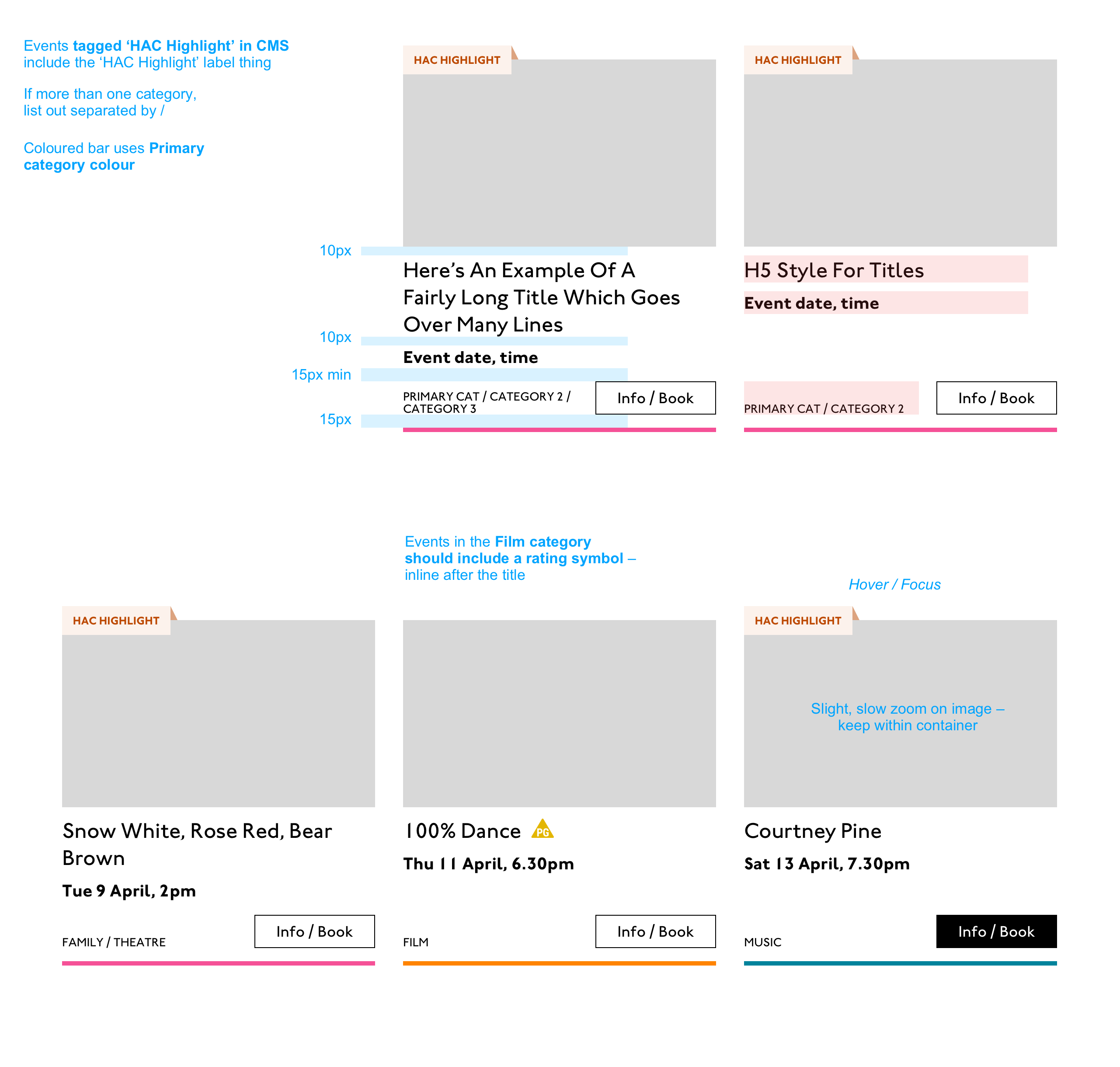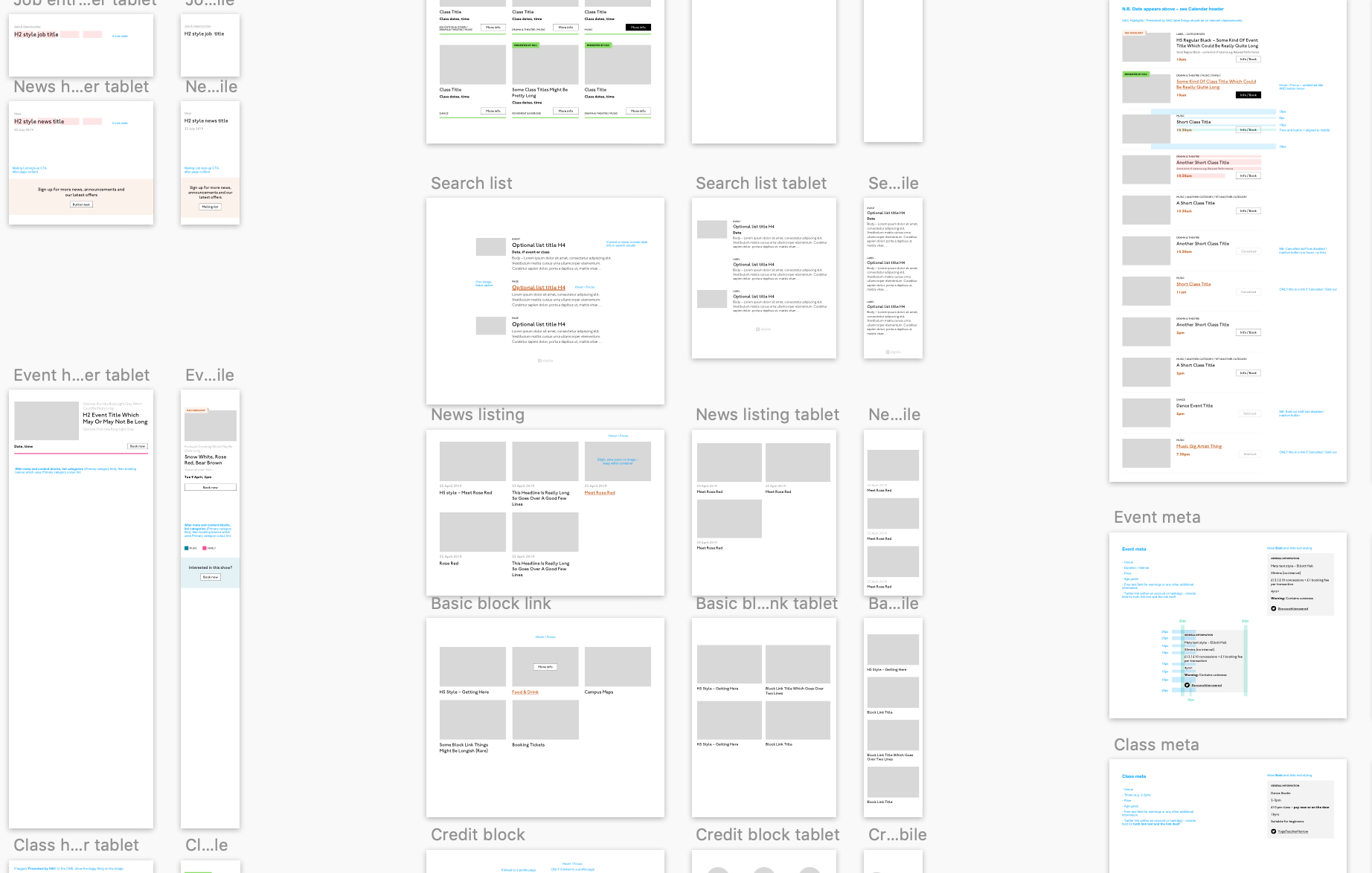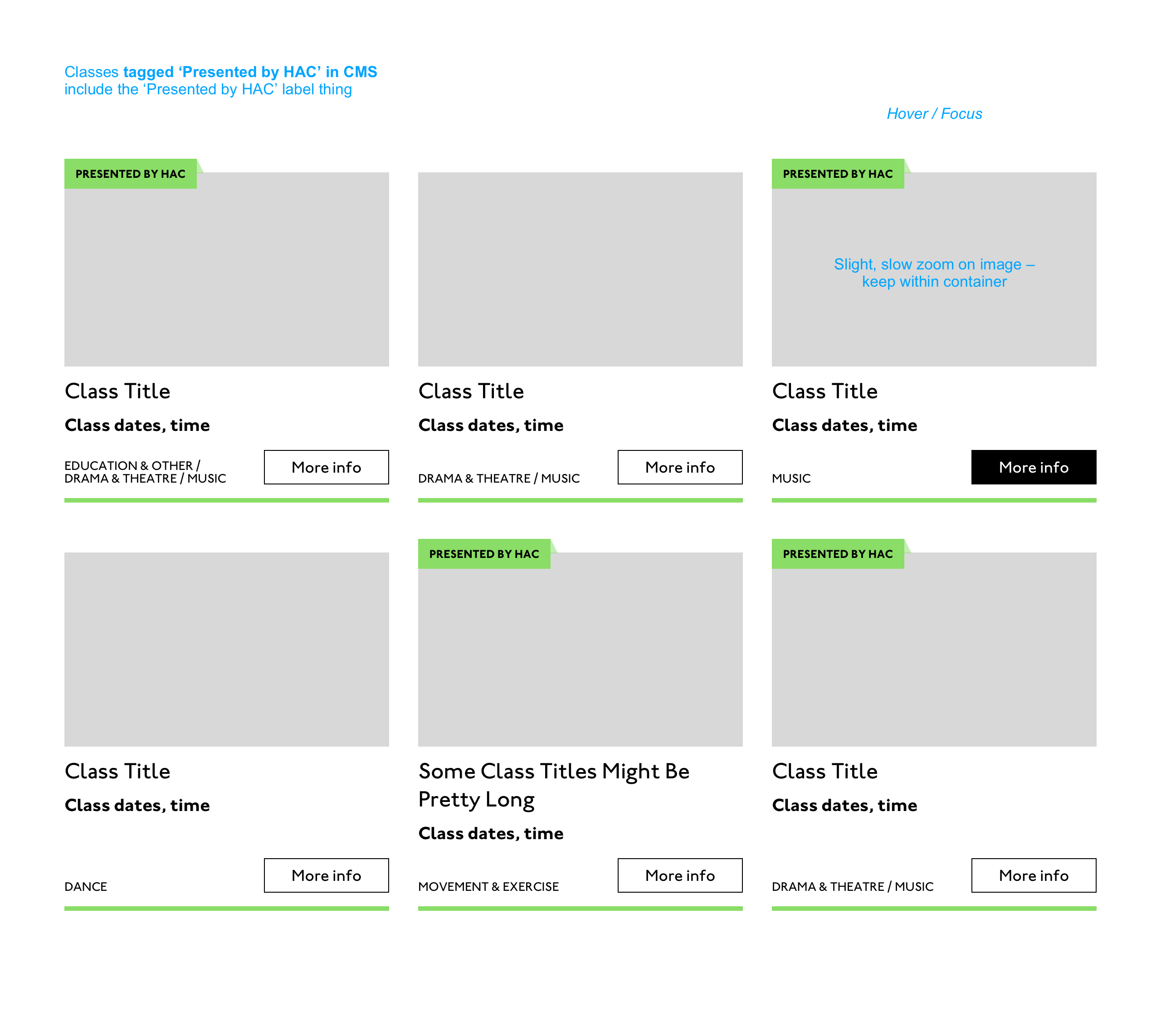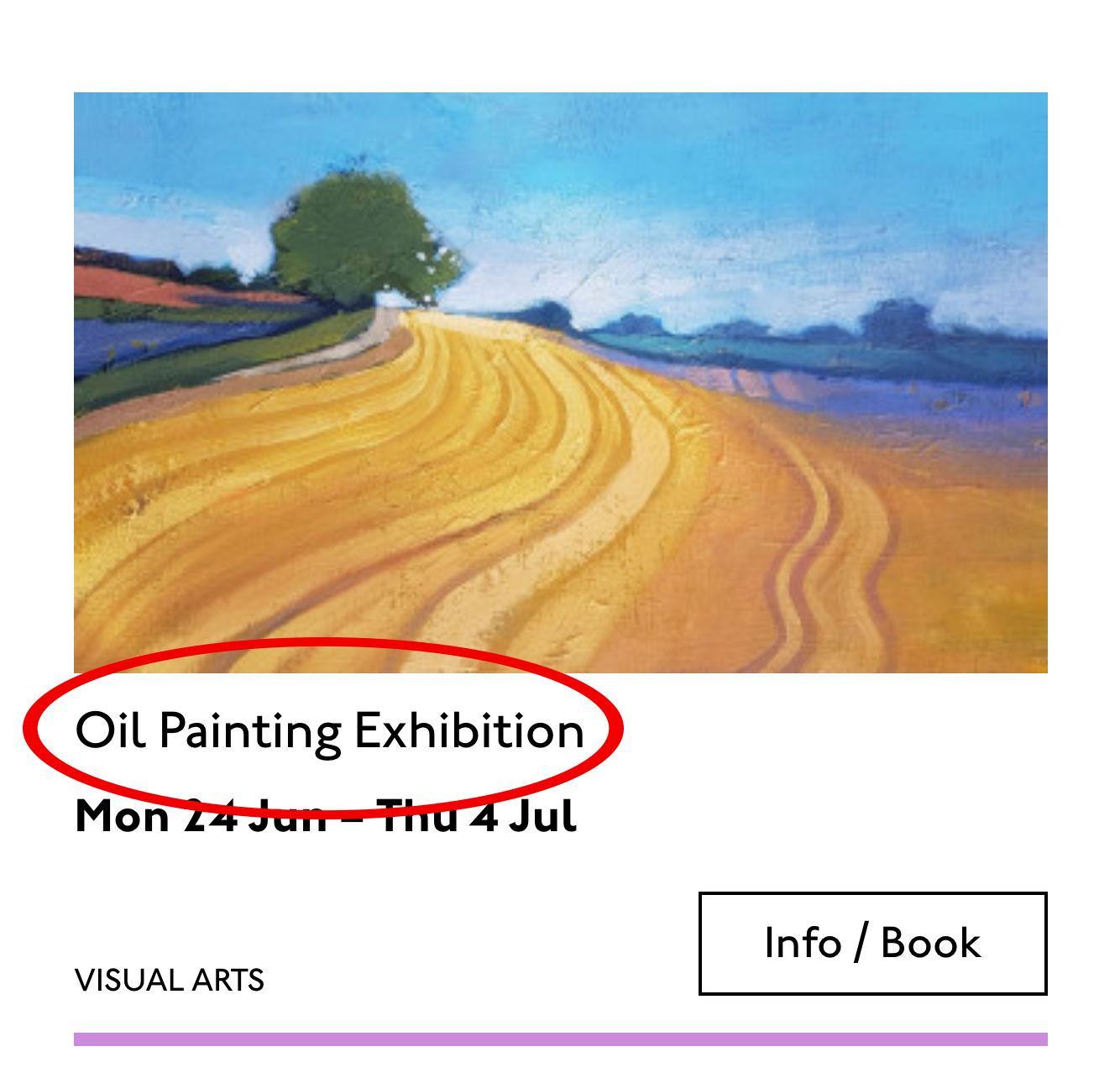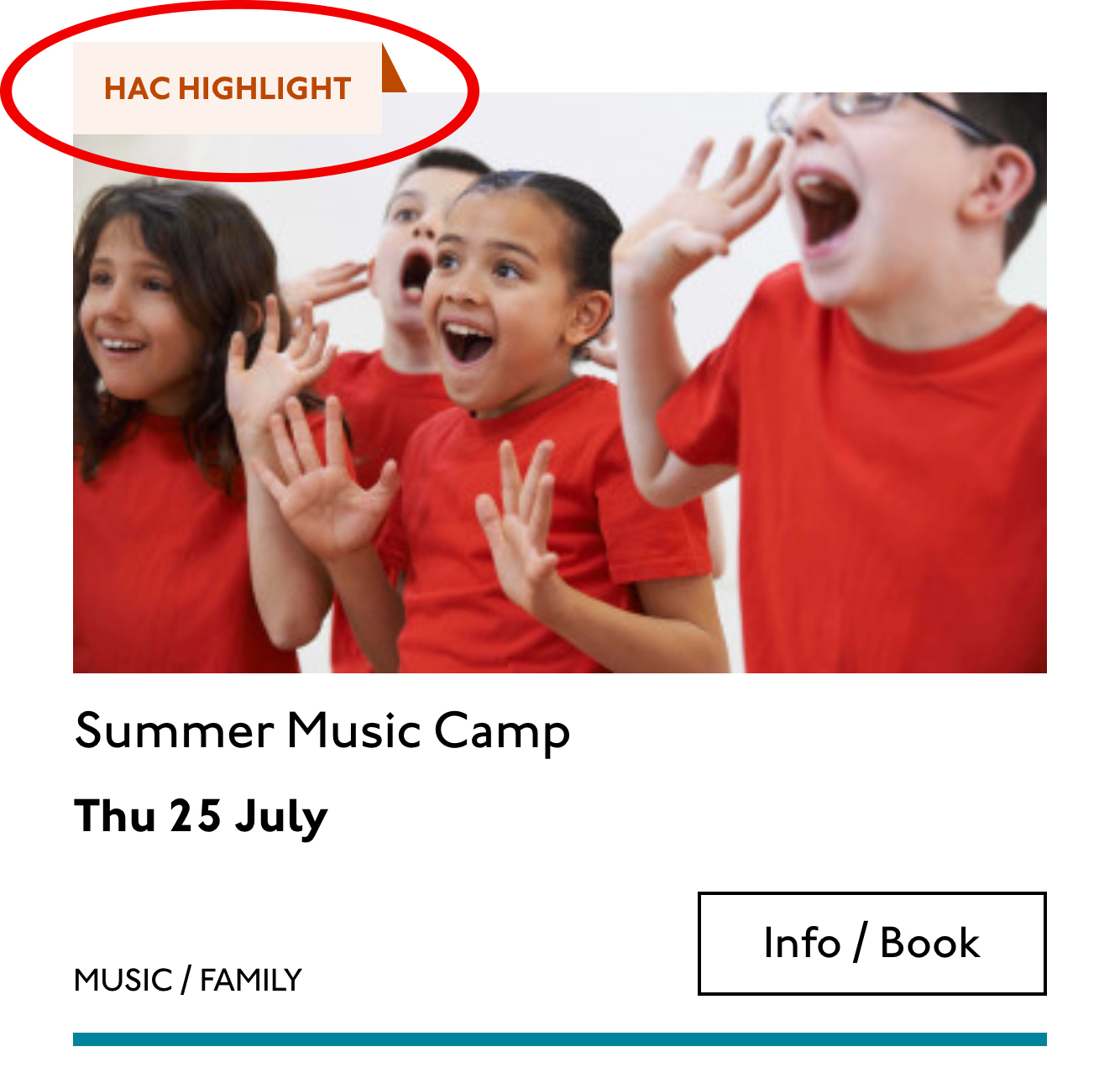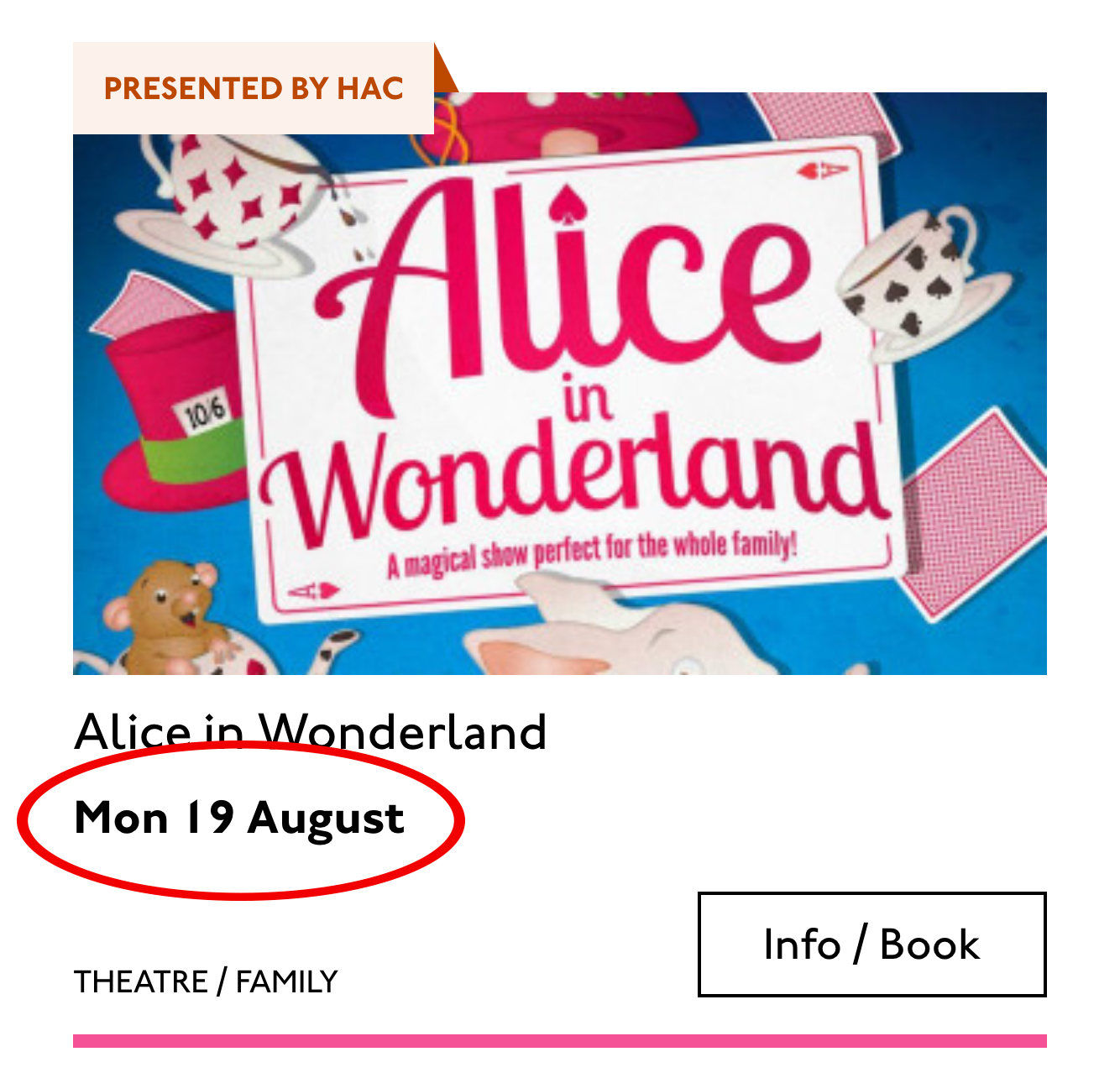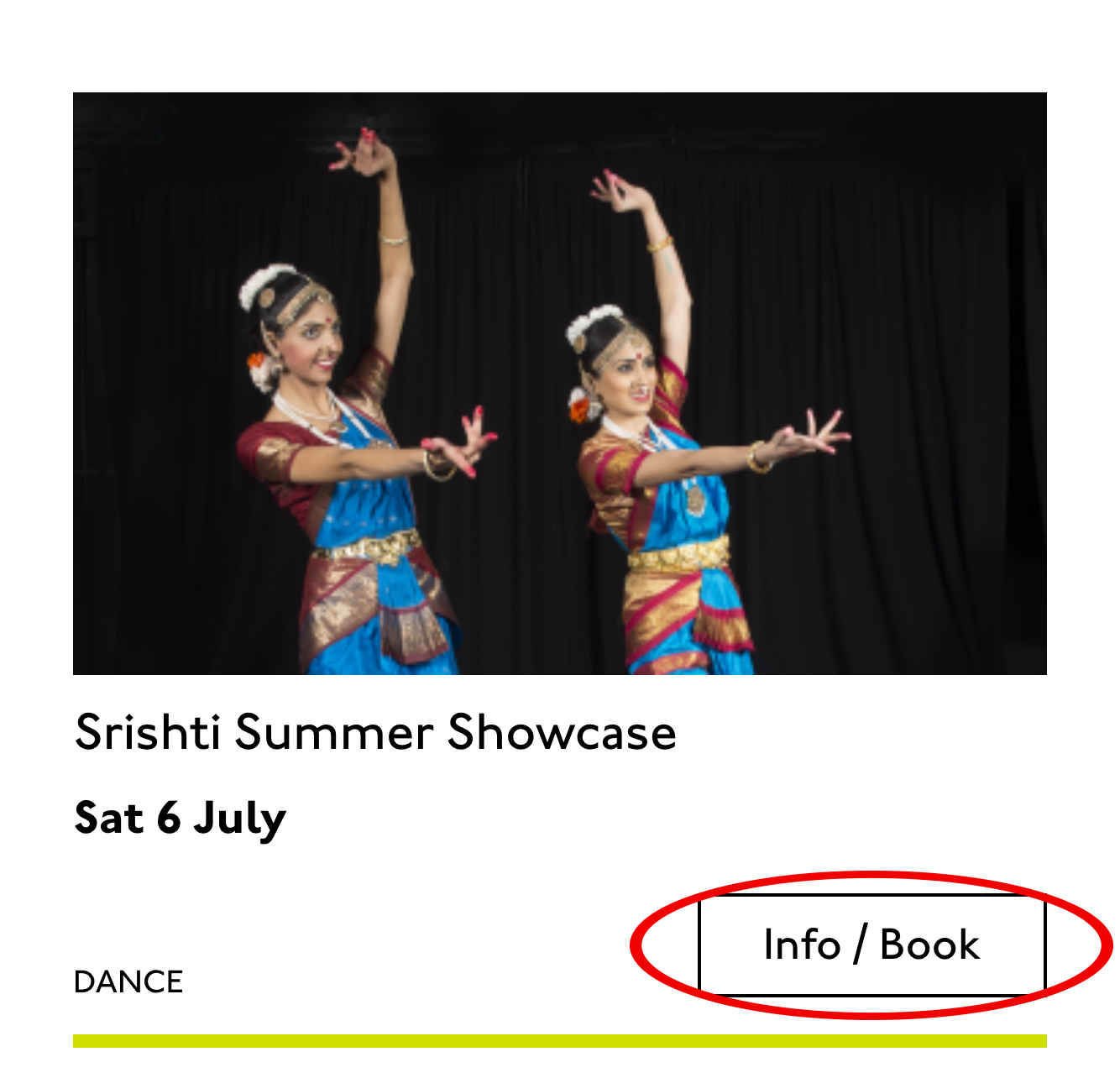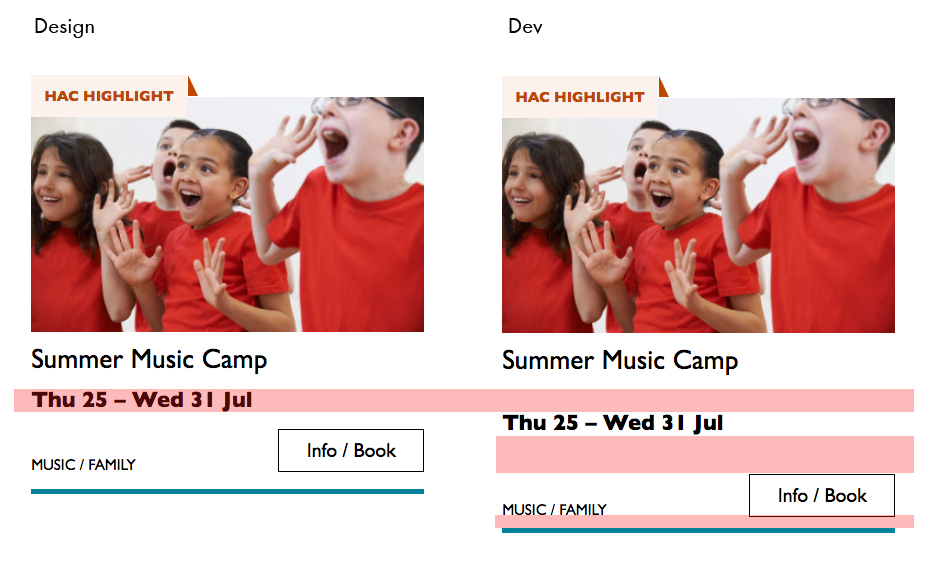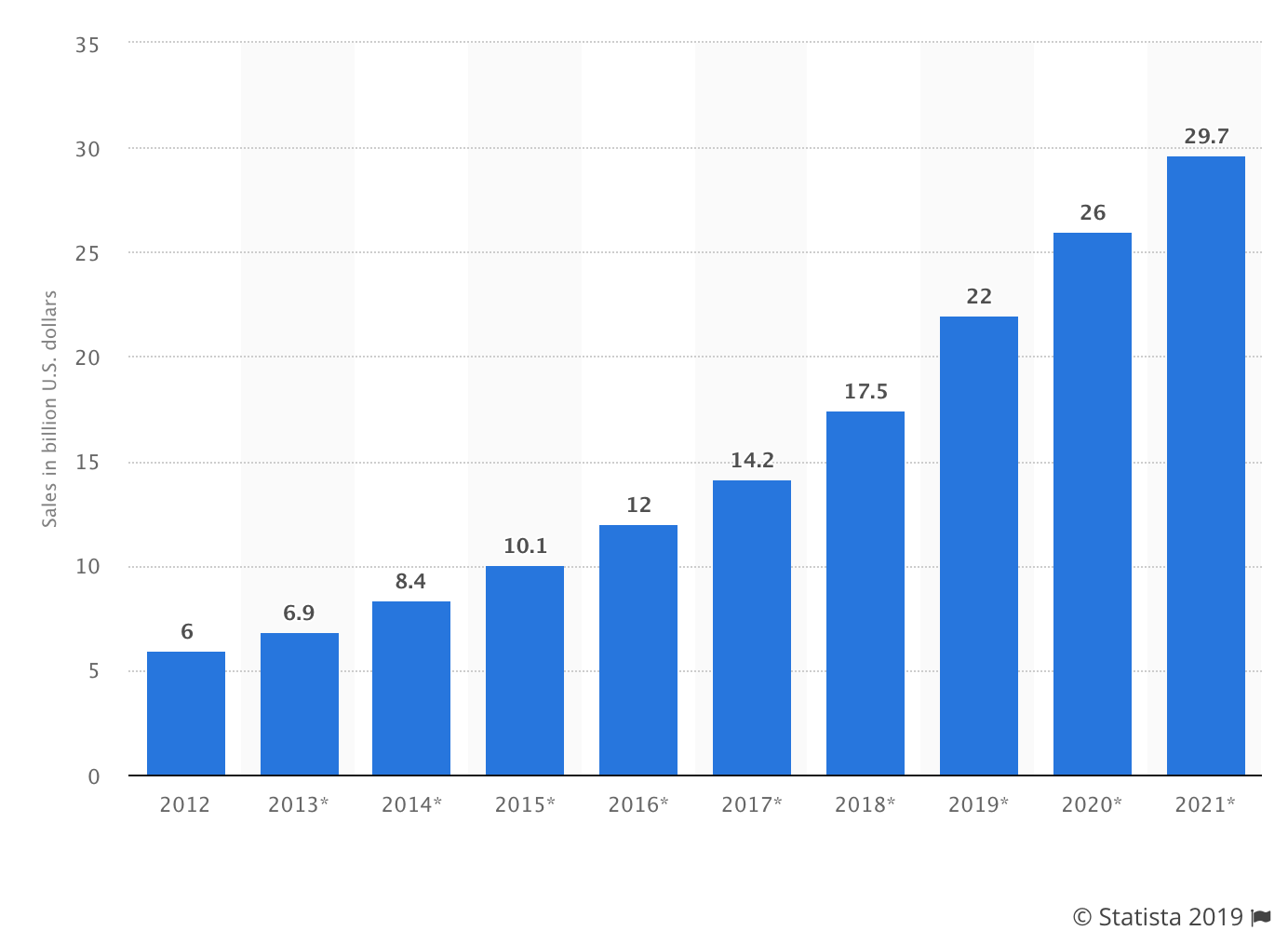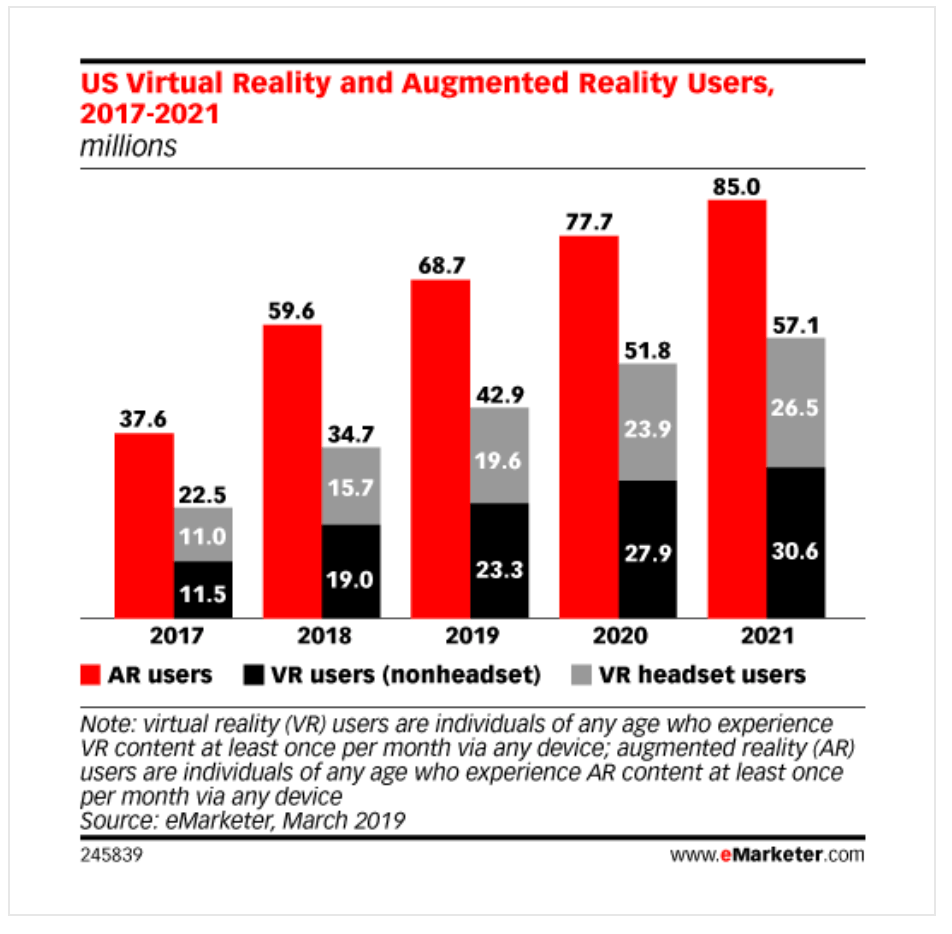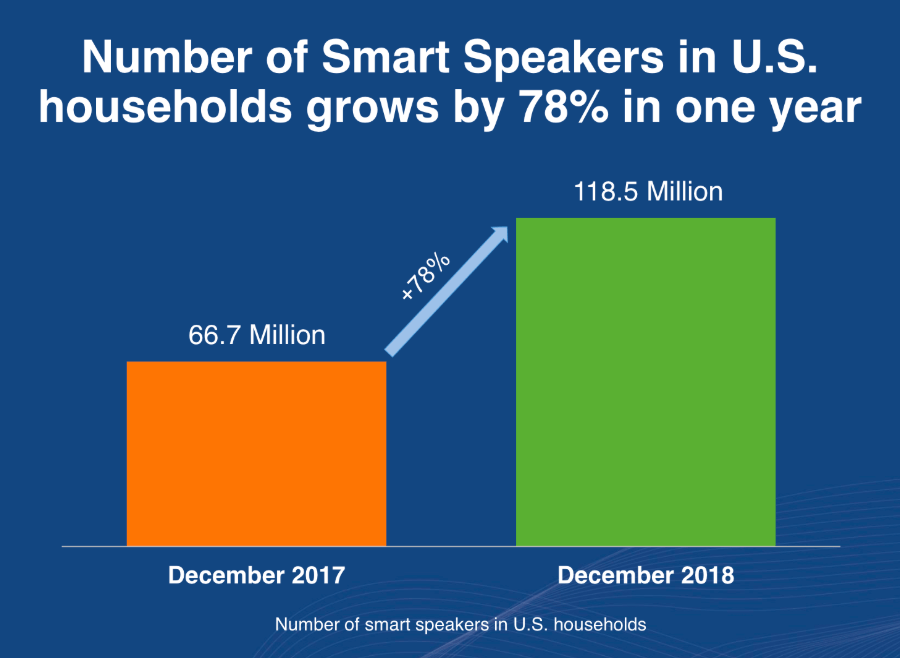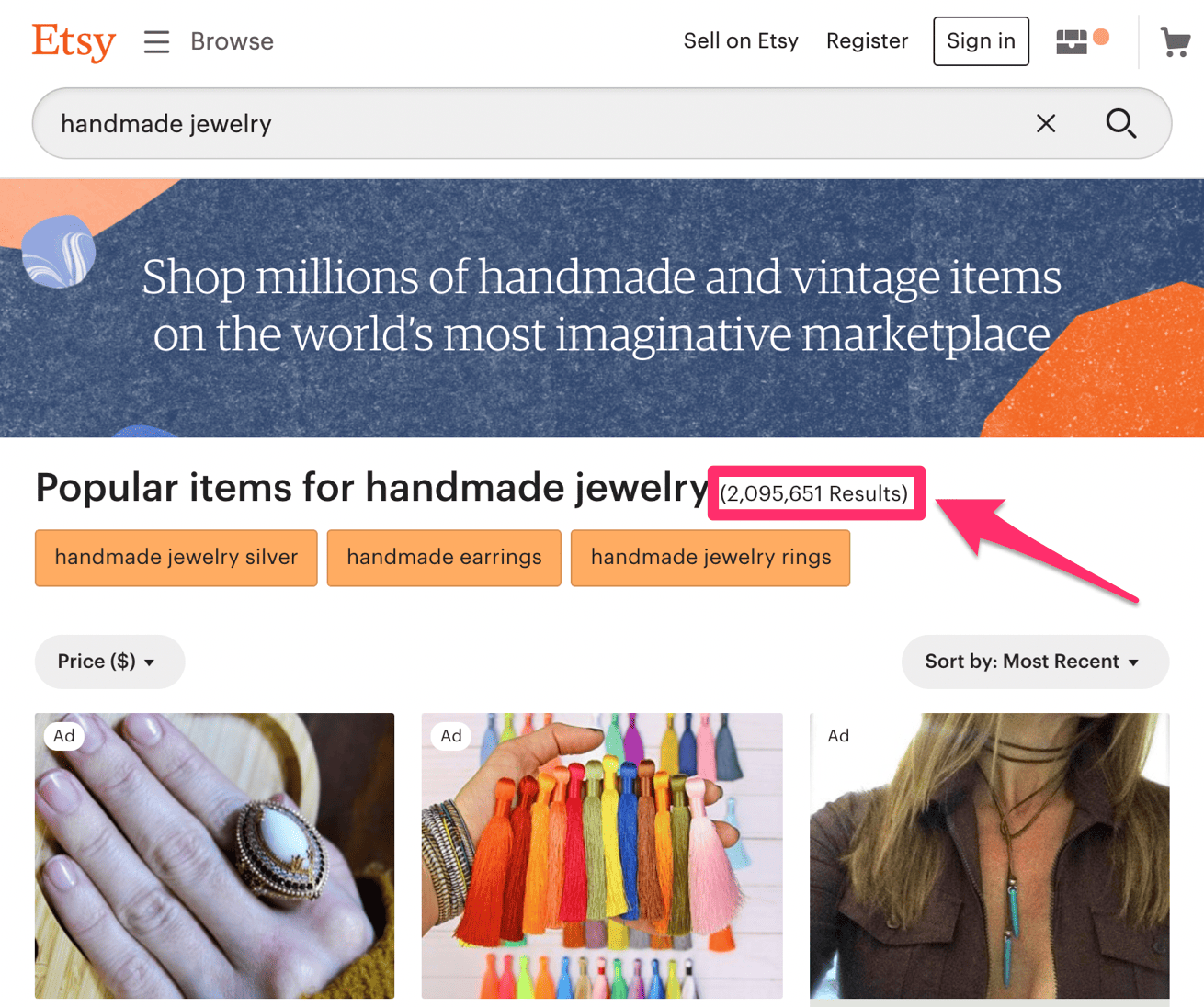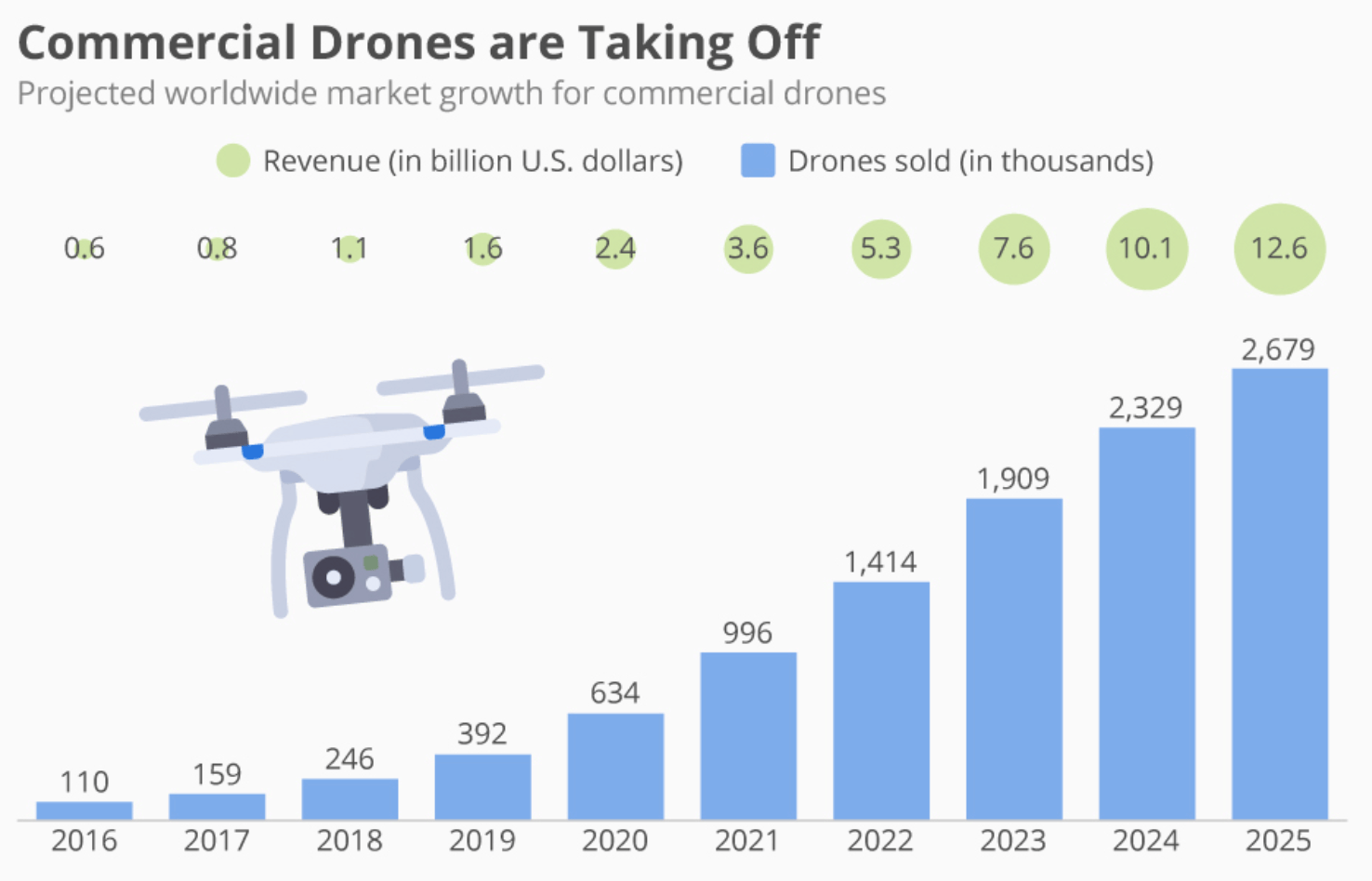The ecommerce industry is booming.
People are buying products online more than ever before. Nearly anything you can imagine can be purchased on the Internet and delivered to your doorstep. It’s a great time to be a consumer.
But as an entrepreneur, you can leverage this craze by creating your own ecommerce shop.
You can take advantage of this opportunity and start an online store from virtually anywhere with Internet access. While technology has made it easier than ever for consumers to buy, it’s also easier than ever before to start an online business.
Sure, there are a handful of things that you need to figure out. You’ll have to create a website, choose an ecommerce platform, pick a web hosting service, and learn how to market your brand online.
But before you get ahead of yourself and start all of that, you need to figure out what you’re going to sell.
Lately, I’ve been talking to so many entrepreneurs who want to sell online, but they just don’t know what to offer. That’s what inspired me to write this guide.
Using in-depth research and trend analysis, I’ve come up with a list of nine popular products that you can sell online in 2019. Use this guide as an inspiration for your ecommerce shop.
1. Groceries
When most people think about selling products online, they automatically think of new gadgets or products that are designed for everyday use around the house. Or they try to think of something innovative that will solve a common problem.
However, it seems like people rarely think to sell food.
Consumers are buying everything else online, so why not groceries? It’s something that everyone uses on a daily basis.
Take a look at the current and projected growth of online grocery sales in the United States alone.
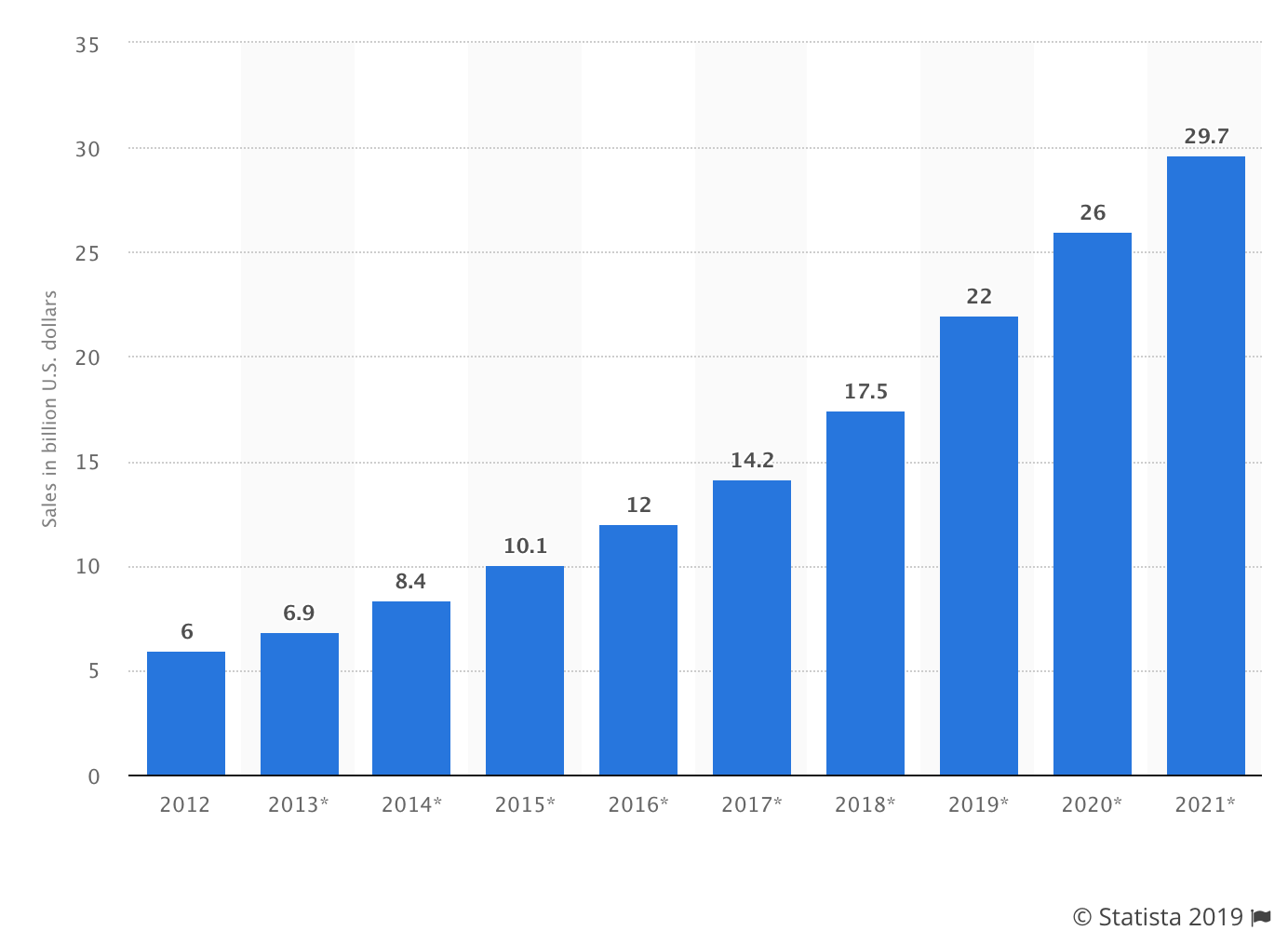
By 2021, experts predict that this will become a $30 billion industry.
Furthermore, the online food and beverage industry is growing at 18% year-over-year
While the majority of grocery shopping still takes place in physical store locations, the ecommerce grocery movement is the way of the future. So this is a great chance for you to jump on board before the market gets too saturated.
There are seemingly endless opportunities here. You could sell anything from snacks, to produce, to prepared and pre-packaged meals.
Ultimately, there is plenty of money to be made in this space if you’re able to carve out the right niche. Just make sure you educate yourself about the legal aspects of selling food online, as the regulations are different from selling other products.
2. Electric scooters
If you live near any major American city, you’ve probably seen the rise of electric scooter usage over the last couple of years.
Depending on the area, this trend has seemingly taken over the streets and sidewalk.
Companies like Bird, Lime, and Razor are pioneering the scooter ridesharing industry. Even bigger names like Uber and Lyft have entered the e-scooter space.
The idea behind ridesharing scooters is great.
Essentially, riders just use a mobile app to locate and start a scooter. Then they ride to a destination and park it anywhere. They are charged based on usage and everything is handled through the mobile app.
With this trend growing in popularity, it seems like more and more people want to own electric scooters, as opposed to just using the rideshare options.
In 2018, there were roughly 44 million electric scooters and electric bicycles sold worldwide. That number is expected to reach 50 million in 2020.
This is a great opportunity for you to seize. That’s because high-end products can be sold at a higher price point.
Research shows that the average cost of an electric scooter is roughly $300. But some high-end models can retail for more than double that amount.
3. Virtual reality headsets
Virtual reality and augmented reality are increasing in popularity.
If you read my blog on a regular basis, you know that augmented reality already made my list of the top mobile trends that are dominating 2019. I also wrote about how augmented reality is impacting the future of SEO.
But now I want to take a moment to talk about the business opportunity for the virtual reality market. First, let me clarify the differences between AR and VR.
AR uses overlays on computer-generated screens to put digital figures into real-world images. For example, AR can be used on a smartphone to play games like Pokemon Go.
As the name implies, VR puts users into a virtual world, using more specialized and sophisticated equipment, like a VR headset.
Take a look at the growth of VR and AR users in the United States.
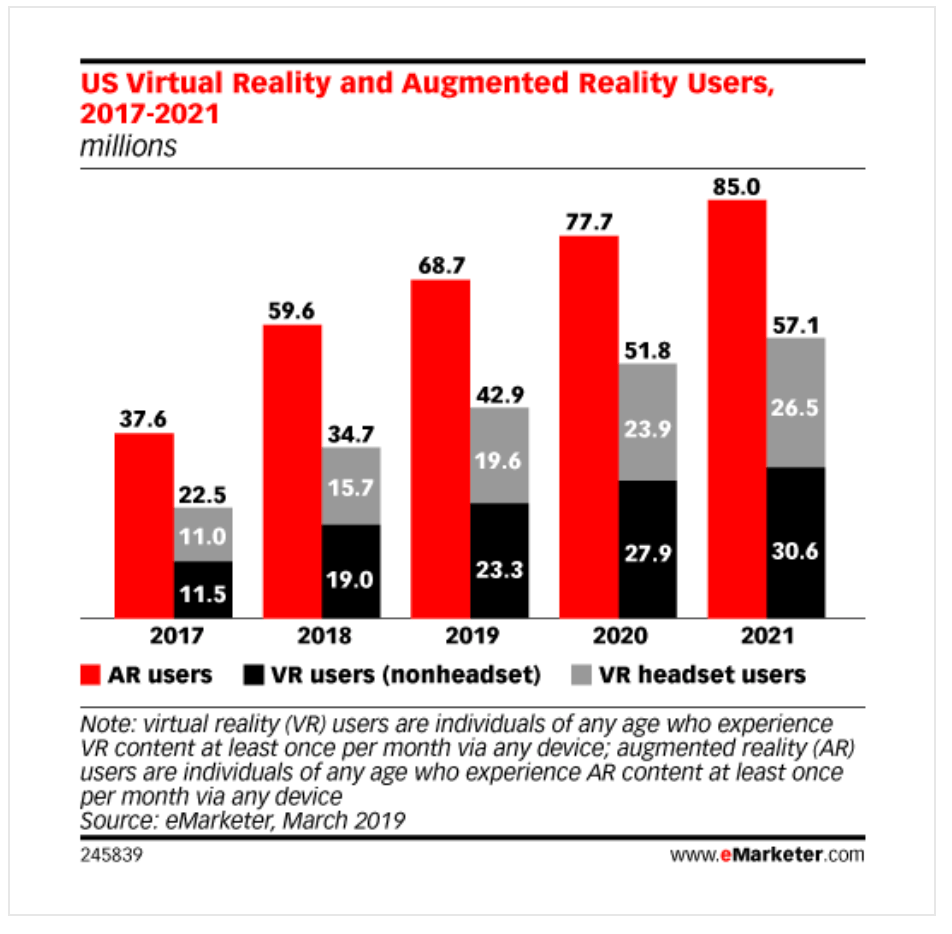
As you can clearly see from the graph, both VR and AR users are growing each year.
There are more AR users, simple because augmented reality is easier to use and doesn’t require special equipment.
With that said, the number of virtual reality headset users is still continuing to grow and carve out a good-sized market share in this niche.
In 2017, there were roughly 11 million VR headset users in the US. That number has already doubled and will reach 26.5 million users by 2021.
There are lots of potential consumers to target with this product. According to a virtual reality headset review by The Verge, VR headsets have quite the price range. Inexpensive headsets can be bought for less than $100, while higher-end models retail for upwards of $800.
4. Smart speakers
As long as we’re on the technology subject, I figured this would be a good time to talk about smart speakers. This is another trend that’s growing in popularity.
Today, in 2019, there are more than 74 million smart speaker owners in the United States.
However, this only makes up 26% of US Internet users, meaning that there is still plenty of room for growth in this space.
China has that most smart speaker owners in the world, with 85 million. But this makes up just 10% of the country’s total Internet users. Again, this proves a high global demand for the product, with tons of room for growth in the category.
Speaking of growth, look at the number of households in America that have a smart speaker.
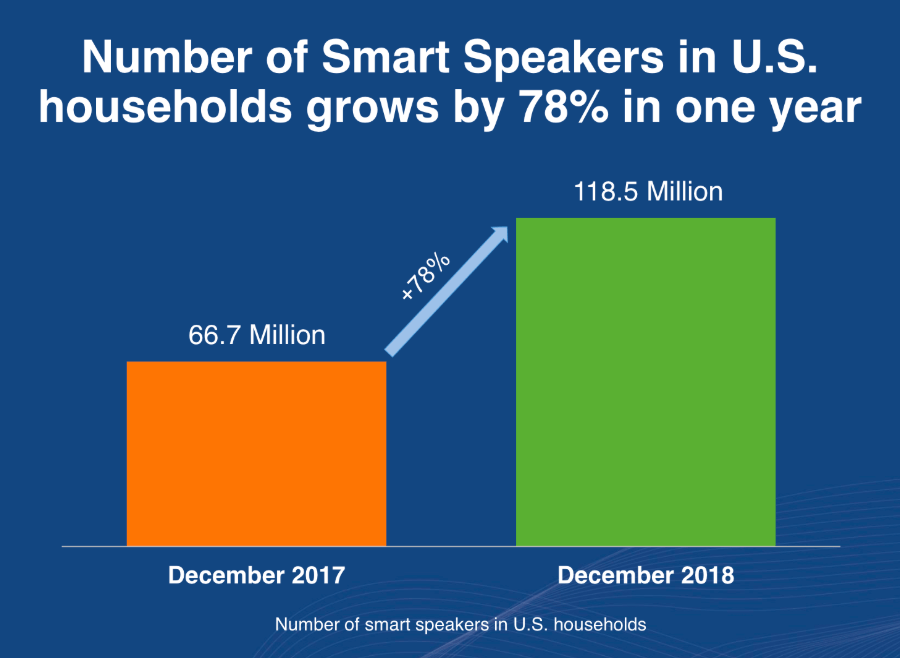
There was a 78% growth rate between 2017 and 2018.
Here’s a crazier statistic. More than half of smart speaker owners have two or more devices.
This means that current smart speaker owners are still potential customers for you. This product is a great opportunity to sell online via your ecommerce shop.
5. Vapor products
E-cigarettes and electronic vaporizers, better known as “vapes” are growing in popularity.
There are several different components to vapor products. There is the device itself, which operates by heating a liquid solution. Then there are the flavored liquids, usually containing nicotine. Plus there are other accessories as well, and these products come in all different shapes and sizes.
Just to be clear, I’m not here to talk about the health risks of vaping or anything like that. Nor am I encouraging the use of e-cigarettes or nicotine products.
But like every other product on this list, I’m simply identifying market trends and sharing the information with you. These trends are telling me that it’s a hot category.
By 2023, the global vapor market is expected to reach $43 billion. That’s a 15% compound annual growth rate for five years. The figures are impressive, to stay the least.
There is definitely a market for this product, and plenty of money to be made by selling vapor products online. Just make sure you comply with all of the legal regulations associated with selling vapes and accessories through an ecommerce shop.
6. Jewelry
Jewelry is another product category with seemingly endless opportunities for online sales.
You can target men, women, children, and teenagers with high-end diamonds, low-end rings, and everything in between. There are so many options for products and targets in this industry.
Plus, you can even make jewelry by hand. More than 2 million handmade jewelry products are sold on Etsy.
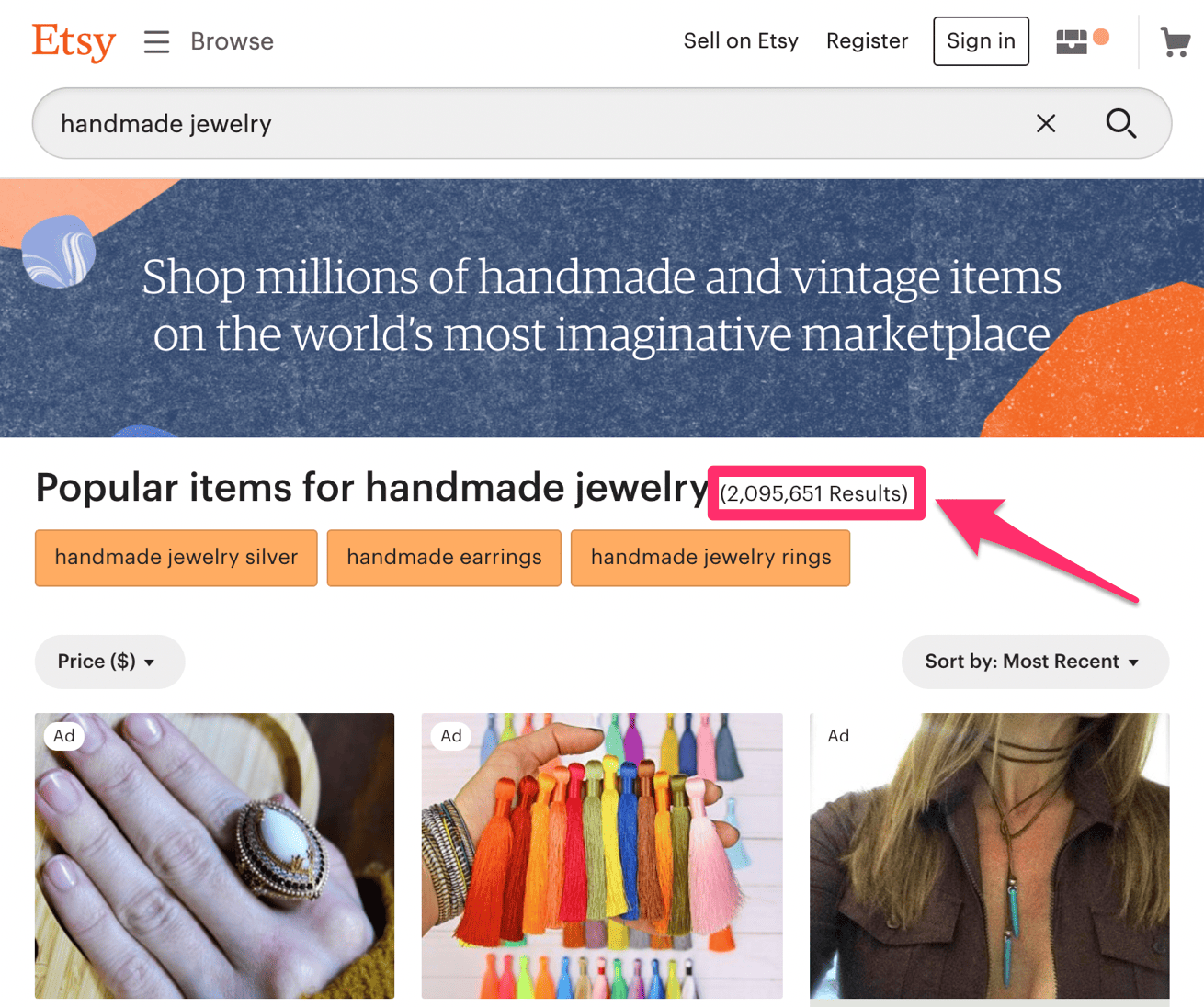
Studies show that the global online jewelry market is expected to grow at a CAGR of nearly 16% between now and 2022.
According to Shopify, ecommerce only represents 4-5% of all jewelry sales worldwide. However, that number is expected to be 10-15% by 2020.
What does this mean? Jewelry sales, like most products, are starting to trend in the ecommerce direction. There is so much room for growth in the coming years with this product category.
7. Digital courses and learning material
You don’t always need to sell tangible products on your ecommerce shop. You can also sell digital goods like ebooks or online learning courses.
This is another booming industry.
According to Forbes, the e-learning industry is going to reach $325 billion by 2025.
There are so many potential customers here as well. In fact, 77% of corporations in the US use online learning tools. E-learning increases retention rates by up 60%.
So if you’re good at something, take advantage of it. Teach others how to do whatever it is that you know best.
Product content like blogs, ebooks, and videos. Then sell those digital goods online.
The best part about this is the low overhead. Your only costs will be running your website, processing transactions, and your time. Everything else is just straight profit.
8. Drones
The drone market is segmented into two categories.
There’s actually a military category too, but that’s not really relevant for ecommerce purposes.
While you might be tempted to just target the average Joe who wants to flow a drone around his neighborhood, you might want to consider the commercial market as well. Check out the growth of commercial drones over the years.
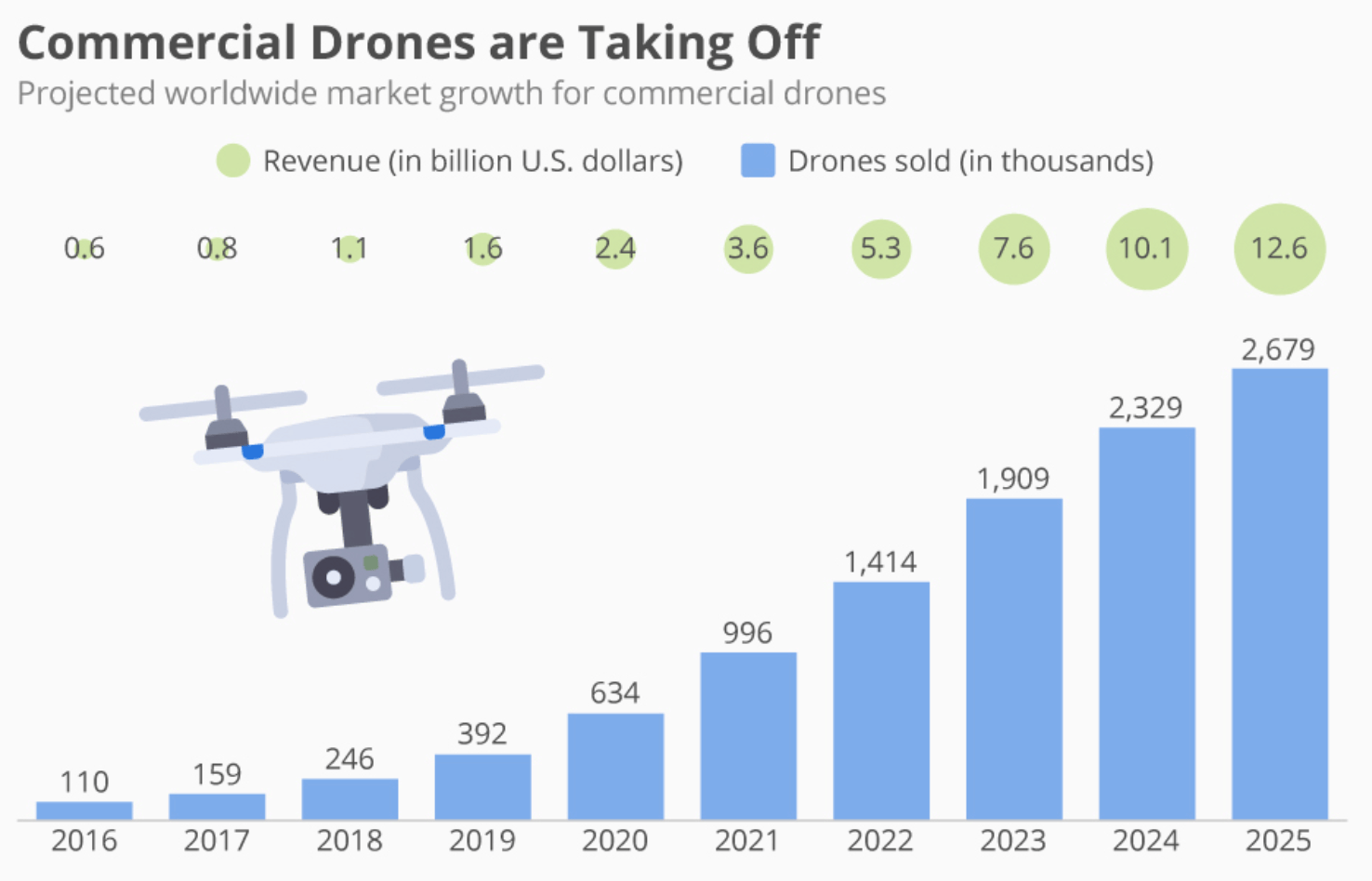
Between now and 2025, the global commercial drone market is expected to grow by roughly 700%. Now is the time to jump on this trend to get your share of the action.
You can still go after consumers as well. The unit sales of personal drones dominate 94% of the market. However, this only represents 40% of the total revenue share, since commercial drones are typically priced higher.
9. Clothing and accessories
It may sound simple, obvious, or boring, but the online clothing industry is huge.
But in order to be successful here, you definitely need to go after a niche. Trying to sell to anyone and everyone will be too competitive to survive.
By 2023, revenue from online clothing, footwear, and accessories in the US is expected to surpass $145.7 billion. That’s up from $93 billion in 2017.
58% of Americans have purchased clothing online.
Again, this is another industry where you have tons of options. There are different types of people to target, and countless options of products to sell at varying price points. Ultimately, there’s lots of money to be made selling clothes online.
Conclusion
There has never been a better time to sell products online. Starting an ecommerce store is easy, and consumers are continuing to buy products on the Internet more and more each year.
But what should you sell online?
Use this list as a reference. Unlike other similar posts that you’ll find online, I took the time to actually research industries and trends. I didn’t just pull random products out of thin air.
That’s why this information is so valuable. If you can set up your ecommerce shop around these trends, it has a much greater chance of being successful.