When we build an application, which layer should we start with?
From top (UI) to bottom(Data Layer) or bottom to top?
WPCampus 2019 to Livestream Sessions Thursday, July 25 – Saturday, July 27
WPCampus 2019 kicks off tomorrow at Lewis & Clark College in Portland, Oregon, for its fourth year running. The niche WordPress conference is focused on accessibility and WordPress in higher education. All sessions, with the exception of the workshops, will be live streamed with captioning, beginning at 2PM PDT on Thursday, July 25.
The event includes a mix of general development topics, such as building themes with WP Rig 2.0, managing custom plugin deployments, and building custom Gutenberg blocks with ACF. It also features a variety of sessions on using multisite in higher education, along with topics related to university website design and management, such as mobile accessibility, information security, and using WordPress for individual digital asset management. Check out the full schedule for more detailed descriptions of sessions.
It’s important to note that the schedule references sessions in Pacific Daylight Time. However, a timezone selector on the schedule page will allow you to see the each session’s corresponding time for your location. Visit 2019.wpcampus.org/watch on July 25th to watch live for free. Those watching remotely can also jump in on the #WPCampus Twitter hashtag to engage with others attending and watching the event.
Join Our New WPMU DEV Content & Marketing Team
From this blog to Hello WP and The WhiP email newsletter, we’ve got a long and storied history of publishing about WordPress… and now it’s time to start a new chapter. So, if WP is your passion, read on!
Did you know that this blog (which started as wpmu.org) is almost 11 years old and has, over the years posted some of the biggest articles about WP and been read by something like 100 million visitors, has ~400k update email subscribers and ~200k WhiP readers? Well, you do now ;)
But enough of past glories, I feel like over the last few years we’ve really matured and changed as a company and consequently need a different and, put simply, way more super approach to our publishing. So, as of today I’m making a personal commitment to resourcing, developing and managing that team t your #1 resource for WordPress news, tutorials, reviews, tips and useful resources.
And, as part of that, we’re building a brand new content and marketing team, which I’d love you be part of. Especially as I’m gonna be the one pushing this through.
And in return as full time staff we’ll give you:
- The opportunity to creatively fulfil your talents and ambitions with serious financial and personal backing as part of one of the most experienced teams in WordPress
- Massive benefits including excellent remuneration, 28-35 paid days leave per year, tech and expense budgets, paid travel, WordCamps, international company trips, long service leave (3 months off fully paid after long service) and up to 2 months bonus per year

Oh, and it’s entirely remote, so you can work from wherever you want.
Sound like fun?
If so, here are the roles and a quick summary from me… click through to view more details and send us your application (and pleeeeease do note that the application *must* be accompanied by a decent application task, if I don’t see the task or you’ve clearly spent just 10 minutes on it I’ll just archive without replying, sorry!):
Blog & Email Editor – This one is the keystone to everything we’re gonna do to achieve the above, you’ll be responsible for the overall success of this blog and all of our emails. With full access to our team of bloggers, videographers, illustrators and graphic designers, this is your chance to make your mark on a big stage.
Marketing & Social Media Manager – This role is for social & marketing royalty, with an entertainment budget! Take the awesome WordPress goodness that the Blog & Email Editor puts together and put it to work via our (pretty whopping, but grow ‘em) social channels, through our partners (while making new ones) and via good old fashioned advertising. Bring, build, grow and maintain your own network while pulling the organic and paid strings.
WordPress Blogger / Evangelist Par Excellence – You know that role where you get to write about the things you love, editorial, media and collegial support? Where you get to express yourself, try out new ideas and get your words and brilliance promoted around the interwebs until you’re basically famous and nicked by Automattic (lol, true though… although these days we reckon we can hold onto ya!)? Well, this is the role for you… and what’s more you can join us full time (for all the benefits above) or as a contractor for ultimate flexibility.
Oh, and I didn’t mention you get to work with everyone in the company from our amazing developers to expert support staff to, ahem, me. In fact, I’ll be the one reviewing your application, so you’ll get to talk to me first… which may or may not be a benefit :P
Honestly though, it’s going to be a hoot, think about how much fun and how rewarding it’ll be to reinvigorate and capitalise on what’s been done before… all in your own image.
Looking forward to hearing from you!
Oh, and you can submit any questions through the application process too, or if you’d rather, just pop ‘em in the comments below.
Pine Labs Announces In-Store Payment API
Pine Labs, a provider of a full-stack merchant platform that offers payment and analysis services, has announced the release of the Pine Labs In-Store Payment API. This announcement comes on the heels of the company’s online payment API recently being made available to developers.
Help Us Make Some Topics, Get Some Swag and Books and Stuff
Have you seen CodePen Topics? They are pages that focus in on one thing you might be interested in. For example: React. On that page you'll find a bunch of example templates to get started with or reference that are about the core technology of React. But you'll also find links to relevant reading about React and Pens that showcase React in a cool way.
But Topics aren't just libraries. They can be focused around any idea that makes sense. For example, a design pattern like Tabs. That Tabs page is a great place to come if you're looking for all the best examples on CodePen of that design pattern. So a Topic could be a design pattern, a library or framework, or any other focused concept that makes sense to group together.
I'd like to have more topics on CodePen, and all it takes to do that is a little bit of effort in putting them together. We're adding more as we can, but I'd like to open the door to you. The meat and potatoes of what makes a good Topic are:
- A Collection of Pens that serve as templates or useful instructional examples.
- A Collection of Pens that are well-done examples of the subject.
A Topic ultimately offers a few more things, like it displays the logo and links, helps you search within that topic, and stuff like that, but that's on our side.
Are you up for helping out and building a new Topic? Those two things above are essentially all we need. But of course, there is a bar of quality we need to upload, and that's a subjective thing. So I'm personally going to be the judge and jury for them. I think y'all know what a good job looks like 😉
Here's how it will work. If you're really interested in building a topic...
- Email me at chris@codepen.io with an idea for a Topic
- I'll either approve it or we'll talk about alternatives/focus
- If you do it and do a good job...
- I'll send you some fun stuff I've been collecting
Win stuff?
Yeah! I've been collecting things I want to give away for this little project. It's all kinda random tech stuff. CodePen Swag, books I don't need anymore, swag from other tech companies, and things I've bought just for this (they are even a couple of fun rainbow keyboards in there).
Just look at all this stuff.

I've kinda got it sorted into thematic piles, so if you win one by doing a good job with a Topic, I'll let you pick a theme and then send you a pile of stuff (anywhere in the world).
Don't think of this as a contest with prizes. There aren't hard and fast rules other than to do a good job and if you do I'll send you a gift as thanks.
Here's some ideas...
- Bootstrap
- Bulma
- Preact
- SVG Concepts
- Web Audio
- Popmotion
- Velocity
- Variable Fonts
- Pug
- Haml
- Emotion
- EQCSS
- Foundation
- Material Design / Materialize
The post Help Us Make Some Topics, Get Some Swag and Books and Stuff appeared first on CodePen Blog.
Performing Speculative Query Executions in Apache Cassandra With GoCQL
Speculative query executions can be a particularly valuable technique for addressing a number of Cassandra database issues — from faulty, slow, or unresponsive nodes, to network interruptions. Using speculative query execution allows a client to make database requests from multiple endpoints at the same time and have the requests compete to see which provides the quickest response. While setting up this race between requests does determine which node is most performant, performance isn’t usually the goal of a speculative query execution. Instead, the purpose is to make sure that queries receive successful server responses (streamlined execution time can certainly be a happy byproduct, however).
Important note before we go any further: speculative queries require the use of CPU and network resources, so it’s important to remember that the reliability or performance improvements they may yield aren’t without a cost.
Can Mule Integrate With RingCentral?
RingCentral, as we are all familiar with, deals with different kinds of APIs that offer reliable VoIP calling, web meetings, faxes, and other features over cloud communication.
There are different technologies all around like Java, PHP, Python, and JavaScript, which can easily be integrated with RingCentral APIs. Even RingCentral has an official SDK for them. We can check them out here: https://github.com/ringcentral.
Agility Rebrands Headless CMS through Content Fetch API
Agility, a headless content management system provider, has released its new Content Fetch API. The API is a total repacking of the company's core capabilities that should allow users to build, manage, and deploy applications more easily.
The Data Continuum Examined
Imagine all of the possible formats into which you could collect data, and then imagine what you could do with it. Think of a continuum — on one end is completely structured data, on the other, completely unstructured data.
Coupled with this comes the flexibility of searching that data, but this is where things get interesting. You’d think that the more structured your data is, the more flexible the means of searching it — but then you’d be wrong.
How to Implement Data DevOps
In this article, I continue my discussion with Derek Hutson, President and CEO at Datical following our initial conversation about, “Why do we need Data DevOps?” In this segment, I wanted to get his thoughts on implementing Data DevOps.
What should clients consider when beginning Data DevOps Initiatives?
How to Manage Outdated Feature Flags
Feature flags, or feature toggles, are a gold standard of Agile software development and Continuous Integration for good reason: they help teams deliver new features to customers safely, and with better control. If you’ve ever needed to validate new functionality with end-users (hint: test code in production!), quickly roll back a change, or run an A/B test on a feature, you might be a fan of feature flags too. They help de-risk feature releases and code deployment.
But as a DevOps engineer, feature flag management can also give you heartburn. When they’re mismanaged, you can end up with a codebase littered with old, forgotten feature flags that actually introduce risk.
WPGraphQL for Advanced Custom Fields Now Available for Free
The WPGraphQL for Advanced Custom Fields plugin is now available for free on GitHub after a short time as a commercial product. Jason Bahl, creator and maintainer of the WPGraphQL project, released the extension in April 2019 with a pricing tier ranging from $49/annually (for one site’s support) to lifetime subscription options.
Bahl created the plugin with the hopes of generating enough revenue to one day fund his efforts working on WPGraphQL full-time. Now that he has joined the Gatsby team to work full time on WPGraphQL, he has the time and resources to make the ACF extension available for free.
The plugin allows developers to interact with their ACF data using GraphQL queries. It works with both the free and pro versions of ACF and WPGraphQL v0.3.2 or newer.
“When I first started working on the core WPGraphQL plugin, I thought it would be awesome to have meta fields automatically exposed to the WPGraphQL Schema,” Bahl said.
“Since WordPress core doesn’t have a fields API, developers turn to plugins such as Advanced Custom Fields, Metabox.io, CMB2, Carbon Fields, Field Manager, or one of the many other metabox solutions for WordPress.”
ACF is by far the most popular among these solutions with more than a million active installs. (Metabox.io has roughly half the user base with 400,000+ installs and CMB2 is the next most popular at an estimated 200,000 installs). Bahl started working towards supporting ACF a few years ago but didn’t have a production use case for it and left it untouched until demand for the plugin increased.
“In the latter half of 2018 and early 2019 I got many requests via Slack, Twitter, and Github for a quality ACF extension, and I also noticed the top search terms on the WPGraphQL website were ‘ACF’ and ‘Advanced Custom Fields,’ he said.
“I initially wanted to release the plugin as a free plugin, but there’s only so much I can do for free. Maintaining WPGraphQL on the side of my full-time job was already time consuming and I thought if I was making income I could support it better.”
Since the plugin’s initial release on April 19, Bahl reports there have been 85 licenses purchased, which enabled him to devote more time to the project. Now that he is no longer attempting to self-sustain his projects, he and the Gatsby team decided the best course of action would be to make it free so that more of the community can benefit from the project. He anticipates being able to provide the same level of support since the plugin’s launch with more of his time allocated to focusing on the WPGraphQL ecosystem.
Performance is the most common reason that necessitates developers using ACF to implement WPGraphQL on their sites. It offers staggering performance gains over using the WP REST API to query ACF data, as shown in the example below:
Good call. . .I need to market the performance side better. . .here's an example of a REST API call using ACF to REST API and using WPGraphQL for ACF to select specific fields.
*REST:* 24.8 KB, 1.22s
*GraphQL*: 1010 b, 377ms (not even 1kb payload!!!) pic.twitter.com/0qS52bvlEY— GraphQL for WordPress (@wpgraphql) April 19, 2019
“When developers try to build “headless” applications with WordPress, they often run into pain points with the WP REST API, and they turn to WPGraphQL to ease those pains,” Bahl said.
“Many developers were registering ACF fields to their WPGraphQL Schema by hand, and that can be a tedious process if you have hundreds of fields. A plugin like WPGraphQL for Advanced Custom Fields saves developers a lot of development time, and allows them to take advantage of the features of GraphQL that make headless WordPress development a pleasant experience.”
WPGraphQL for Advanced Custom Fields can be found on GitHub and support and feature requests are handled through Github issues. The plugin is also available on packagist.org for those who want to include it in projects using Composer.
Developers with general questions can join the WPGraphQL Slack workspace or the project’s online community on Spectrum. Bahl is active in both communities, helping developers find answers to their questions about using WPGraphQL to build headless applications.
A Diatribe About Meetings for Developers
Photo by Flickr/Ville Saavuori
If you’re a professional software developer – which is likely since you’re reading this article – you’re probably on Reddit. A lot.
And why wouldn’t you be? It’s a magical place where you and your tribe can exchange pearls of wisdom like this one:
Zdog
David DeSandro has loads of super cool JavaScript libraries he's created over the years. His latest is Zdog, a "round, flat, designer-friendly pseudo-3D engine for canvas & SVG." It's only been about a month since he dropped it (although, like any good library, it's been simmering) and it has been pretty incredible to watch it capture the imagination of loads of designers and developers.
I'm shouting out Zdog here because I think it's worth y'all checking out. There is something about the API and how easy it becomes to draw in a 3D space that is clicking with folks. It might just click with you! Having a little moment like that is what web dev is all about ;).
See the Pen
Zdog Spaceship by Ryan Mulligan (@hexagoncircle)
on CodePen.
The Official Site
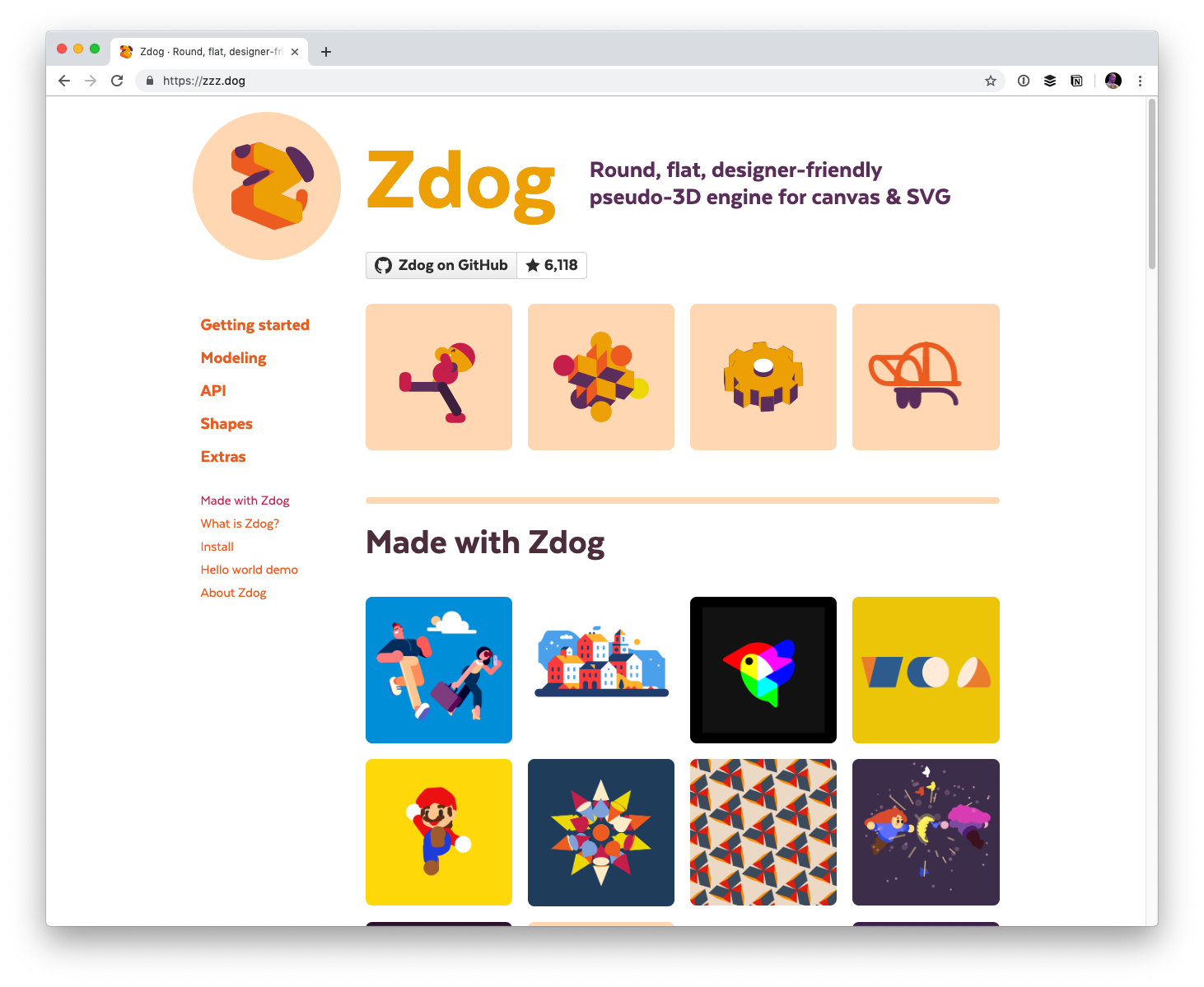
See the Pen
Ztocat by Jessica Paoli (@skullface)
on CodePen.
CodePen Collections
Here is a collection from Dave that gathers community-built examples:
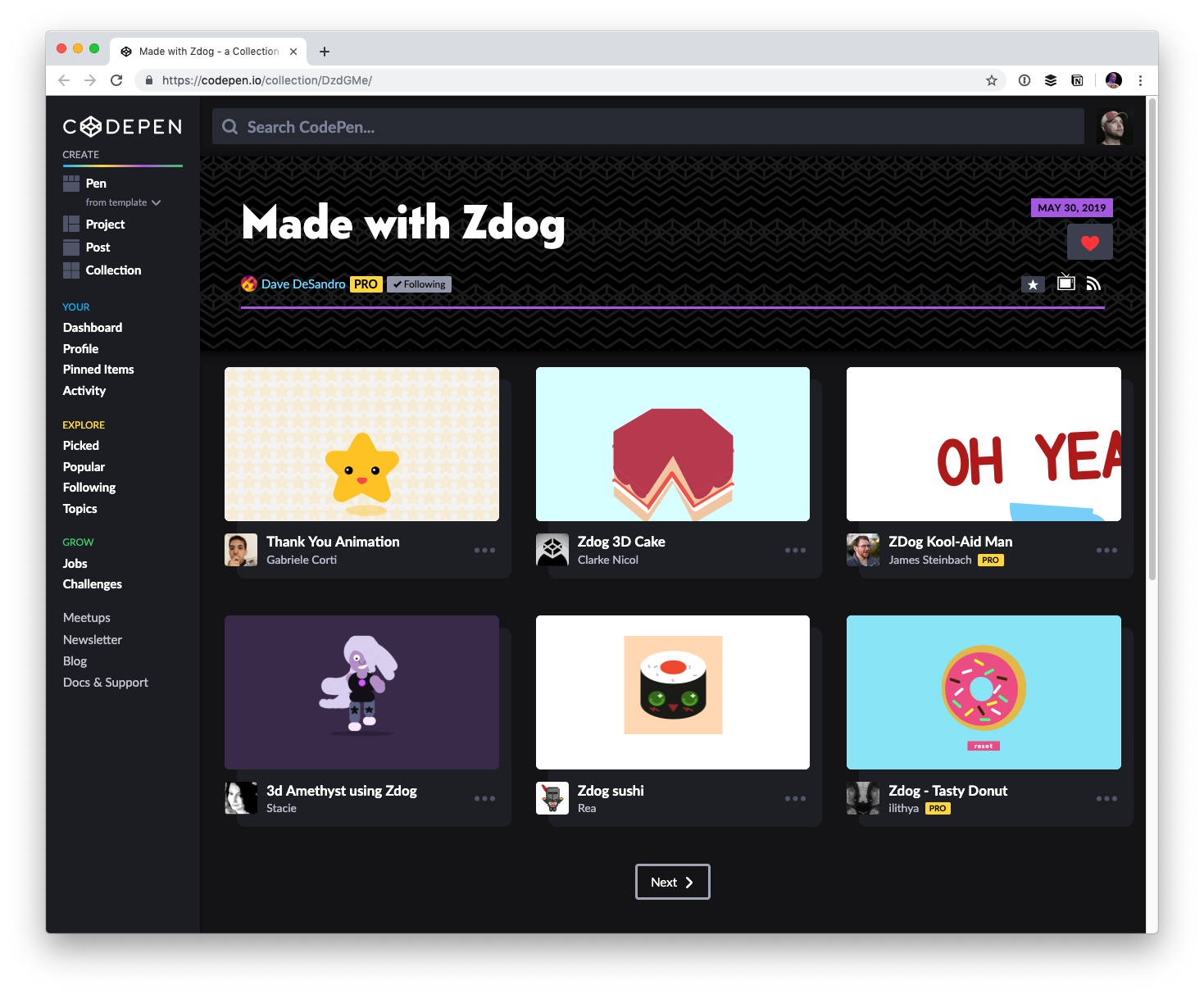
And here's is a Collection from Dave himself of demos he created while building the library.
See the Pen
Zdog and Goo by Chris Gannon (@chrisgannon)
on CodePen.
There is a lot of cool stuff all around the web with Zdog, like this idea of plotting data with it from Zach:
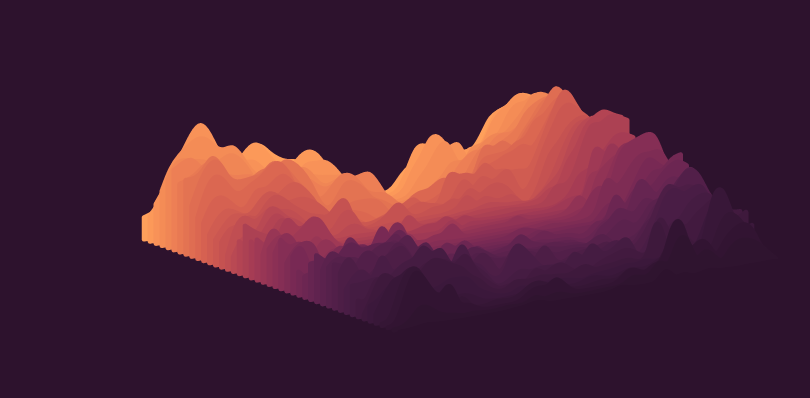
See the Pen
Zfont Advanced Demo by James Daniel (@rakujira)
on CodePen.
CodePen Topic
We created a Topic on CodePen to help explore the library and find examples as well.
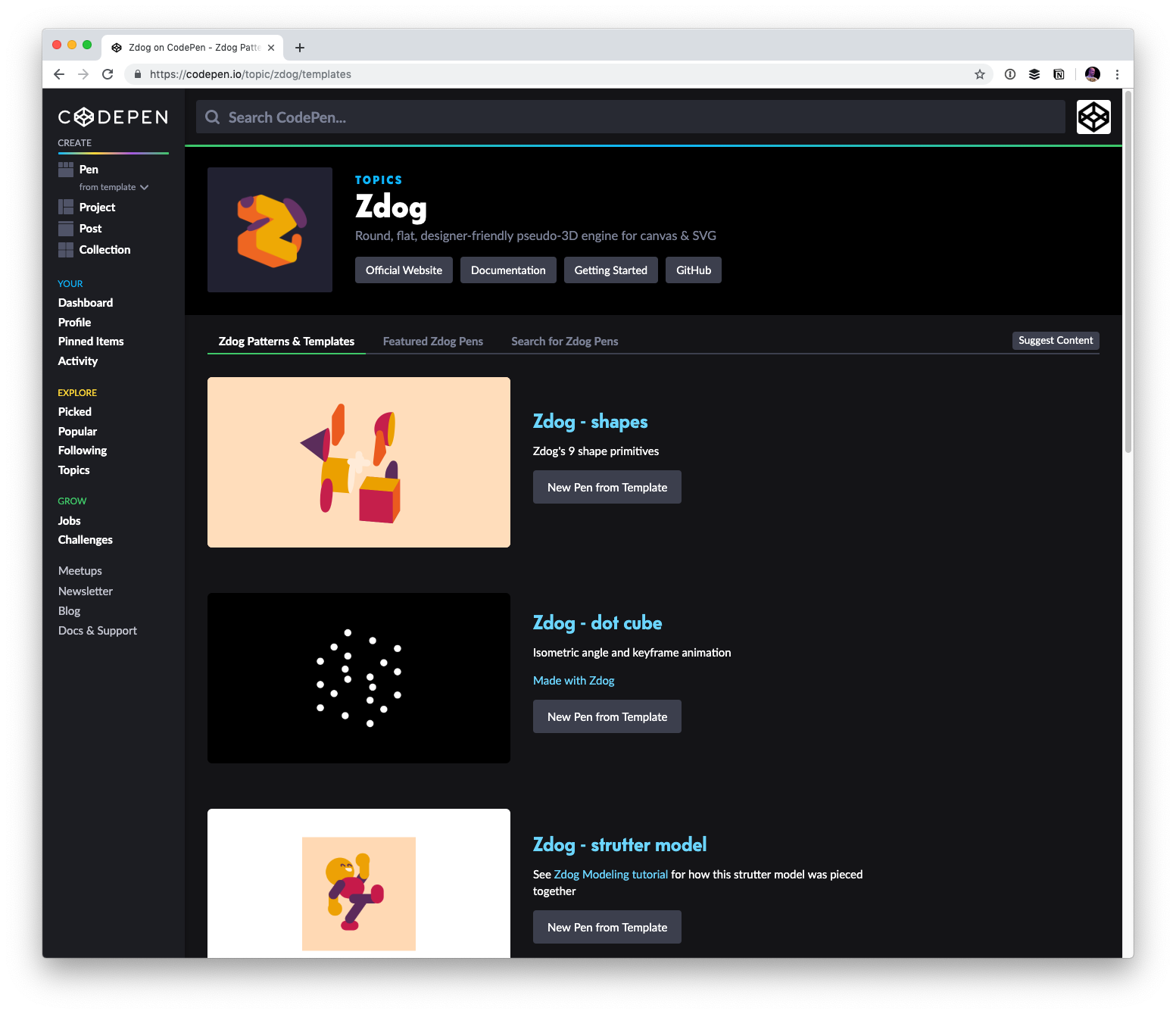
We also covered it over on the CodePen Blog when the library dropped because it was so dang exciting.
(By the way, if you have a good idea for a "Topic" on CodePen, let me know! The main thing we need is a good strong Collection of "starter" Pens to help people understand concepts and use the library, plus a Collection of strong, complete examples. I have some cool swag and stuff I could send your way if you're into the idea of helping.)
The post Zdog appeared first on CSS-Tricks.
Don’t comma-separate :focus-within if you need deep browser support
I really like :focus-within. It's a super useful selector that allows you to essentially select a parent element when any of its children are in focus.
Say you wanted to reveal some extra stuff when a <div> is hovered...
div:hover .extra-stuff {
/* reveal it */
}That's not particularly keyboard-friendly. But if something in .extra-stuff is tab-able anyway (meaning it can be focused), that means you could write it like this to make it a bit more accessible:
div:hover .extra-stuff,
div:focus-within .extra-stuff {
/* reveal it */
}That's nice, but it causes a tricky problem.
Browsers ignore entire selectors if it doesn't understand any part of them. So, if you're dealing with a browser that doesn't support :focus-within then it would ignore the CSS example above, meaning you've also lost the :hover state.
Instead:
div:hover .extra-stuff {
/* reveal it */
}
div:focus-within .extra-stuff {
/* reveal it */
}That is safer. But it's repetitive. If you have a preprocessor like Sass...
@mixin reveal {
.extra-stuff {
transform: translateY(0);
}
}
div:hover {
@include reveal;
}
div:focus-within {
@include reveal;
}
See the Pen
Mixing for :focus-within without comma-separating by Chris Coyier (@chriscoyier)
on CodePen.
I'd say it's a pretty good use-case for having native CSS mixins.
The post Don’t comma-separate :focus-within if you need deep browser support appeared first on CSS-Tricks.
How to Update App Content With Background Tasks Using The Task Scheduler In iOS 13?
In this iOS tutorial, you’re going to see an example of how to use the new BackgroundTasks framework for fetching images in the background while the phone is in idle mode.
Last month at WWDC Developer Conference 2019, Apple released the latest iOS 13 with a huge list of new features and functionalities. It was the second major revisions of the OS. It is now being used on more than one billion iOS devices worldwide.
The Practice of Alluxio in Ctrip Real-Time Computing Platform
Today, a real-time computation platform is becoming increasingly important in many organizations. In this article, we will describe how ctrip.com applies Alluxio to accelerate the Spark SQL real-time jobs and maintain the jobs’ consistency during the downtime of our internal data lake (HDFS). In addition, we leverage Alluxio as a caching layer to reduce the workload pressure on our HDFS NameNode.
Background and Architecture
Ctrip.com is the largest online travel booking website in China. It provides online travel services including hotel reservations, transportation ticketing, packaged tours, with hundreds of millions of online visits every day. Driven by the high demand, a massive amount of data is stored in big data platforms in different formats. Handling nearly 300,000 offline and real-time analytics jobs every day, our main Hadoop cluster is at the scale of a thousand servers, with more than 50PB of data stored and increasing by 400TB daily.
How to Choose an Event Management Plugin for Your Site
 WordPress is an open-source platform that provides a solid framework for many types of websites. However, it offers little in the way of niche-specific features. If you’re looking to create something other than a simple blog or business site, you may need access to more functionality. This holds true if you’re looking to promote events […]
WordPress is an open-source platform that provides a solid framework for many types of websites. However, it offers little in the way of niche-specific features. If you’re looking to create something other than a simple blog or business site, you may need access to more functionality. This holds true if you’re looking to promote events […]
The post How to Choose an Event Management Plugin for Your Site appeared first on WPExplorer.



