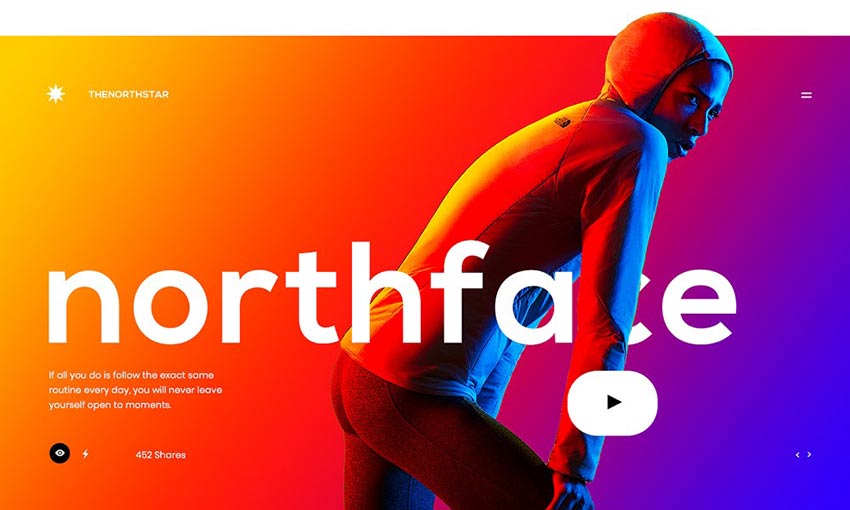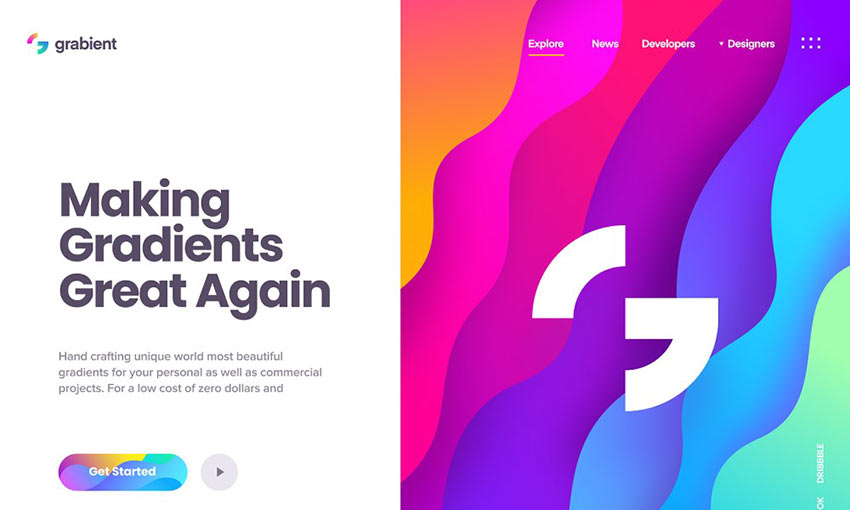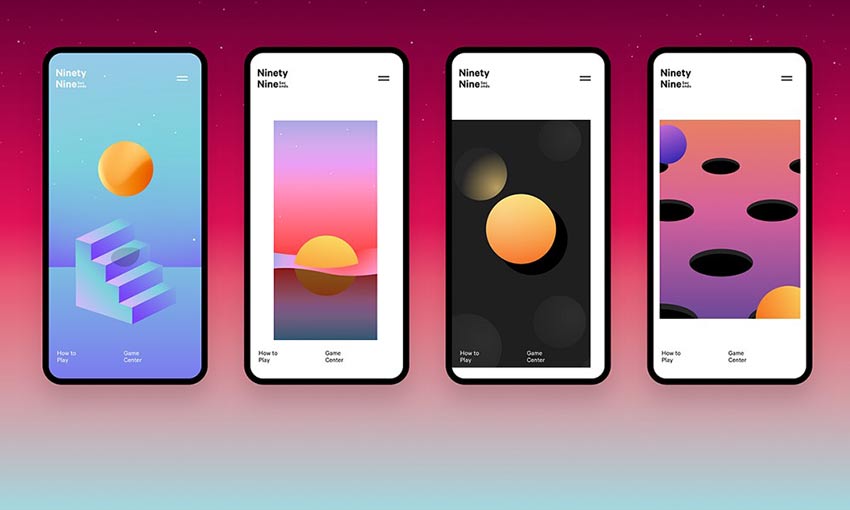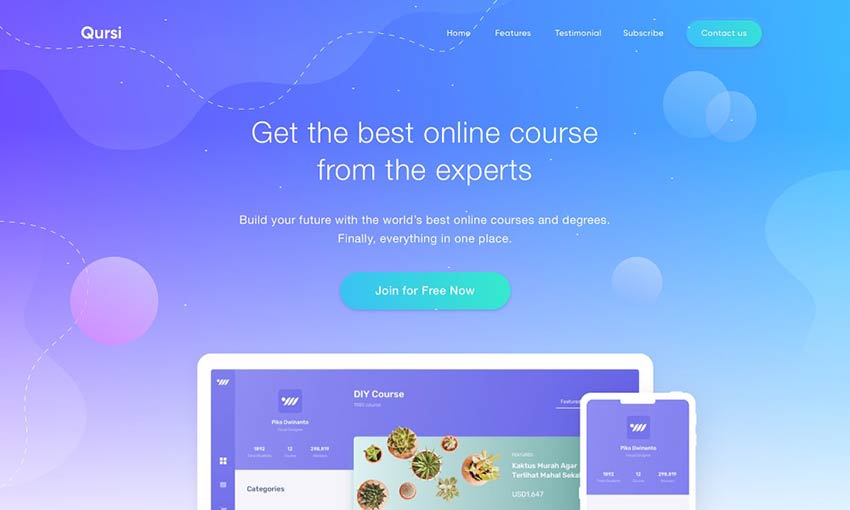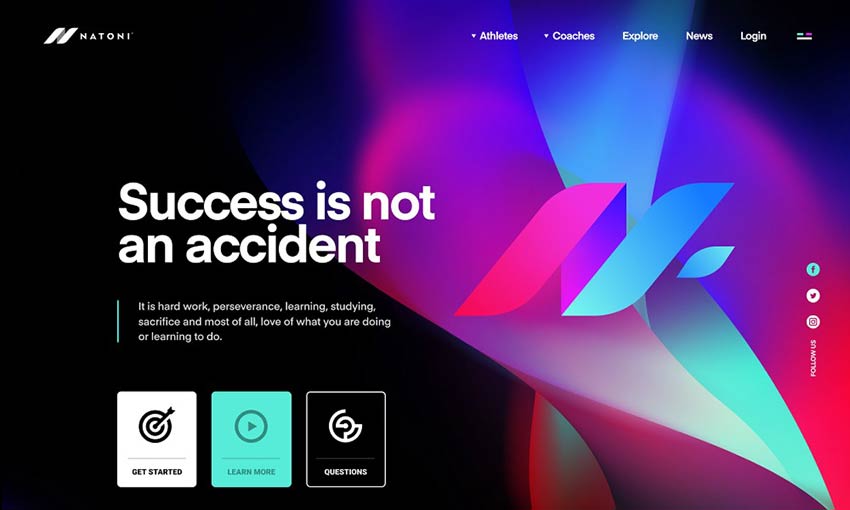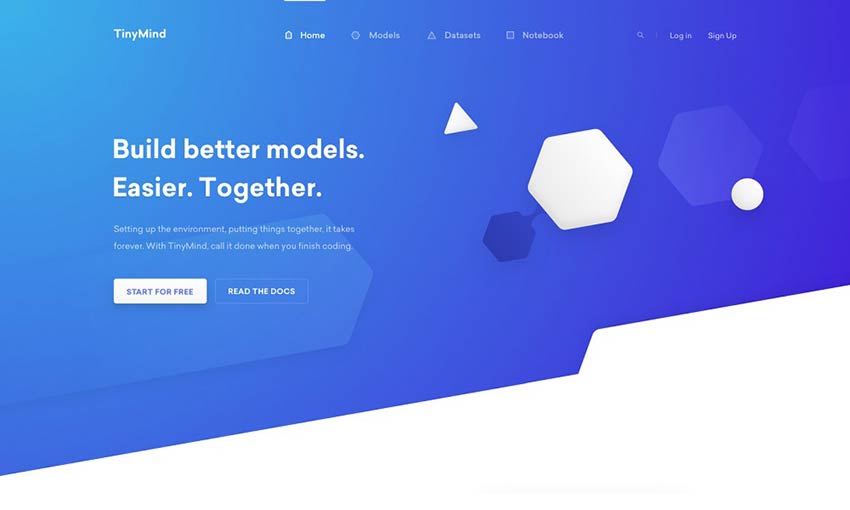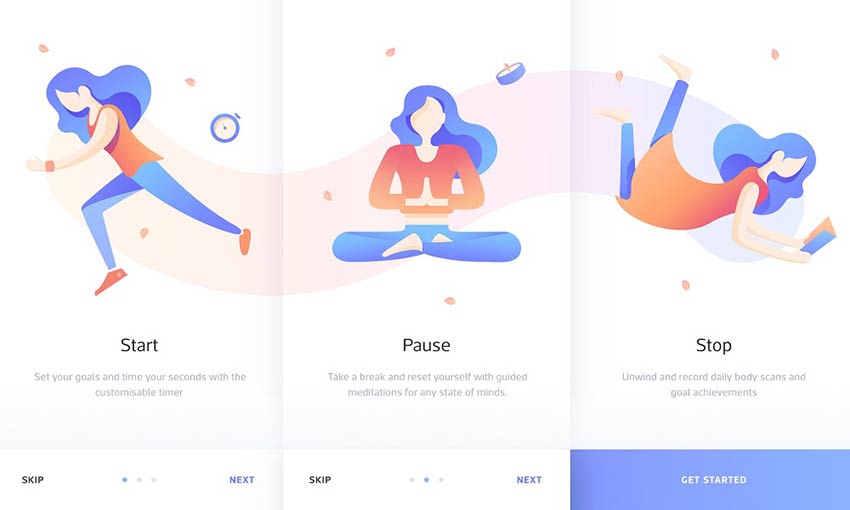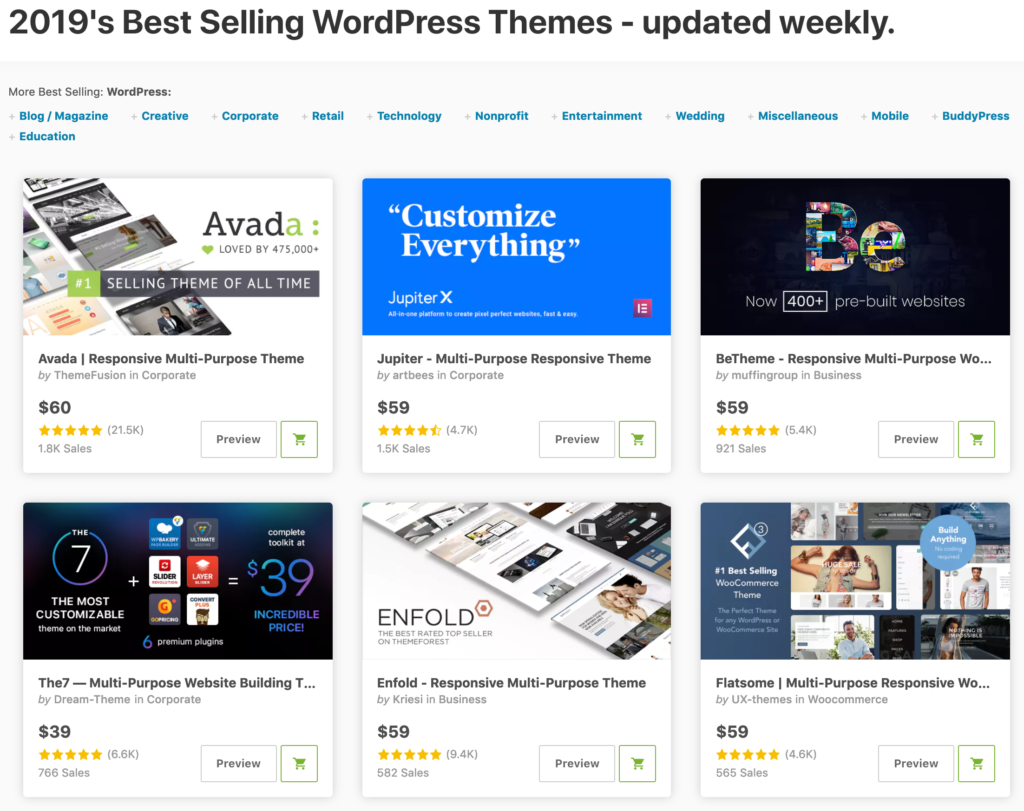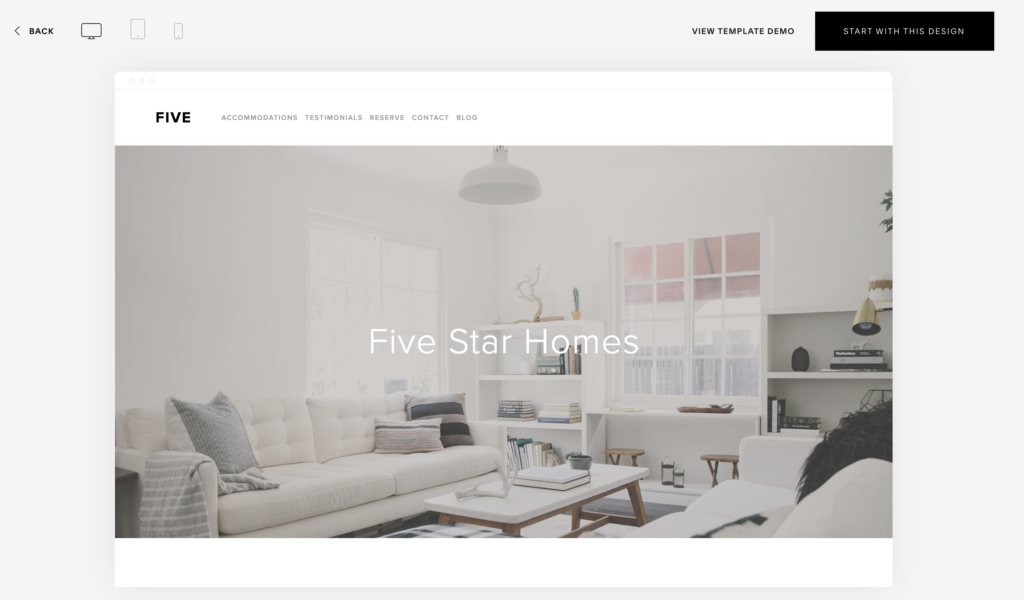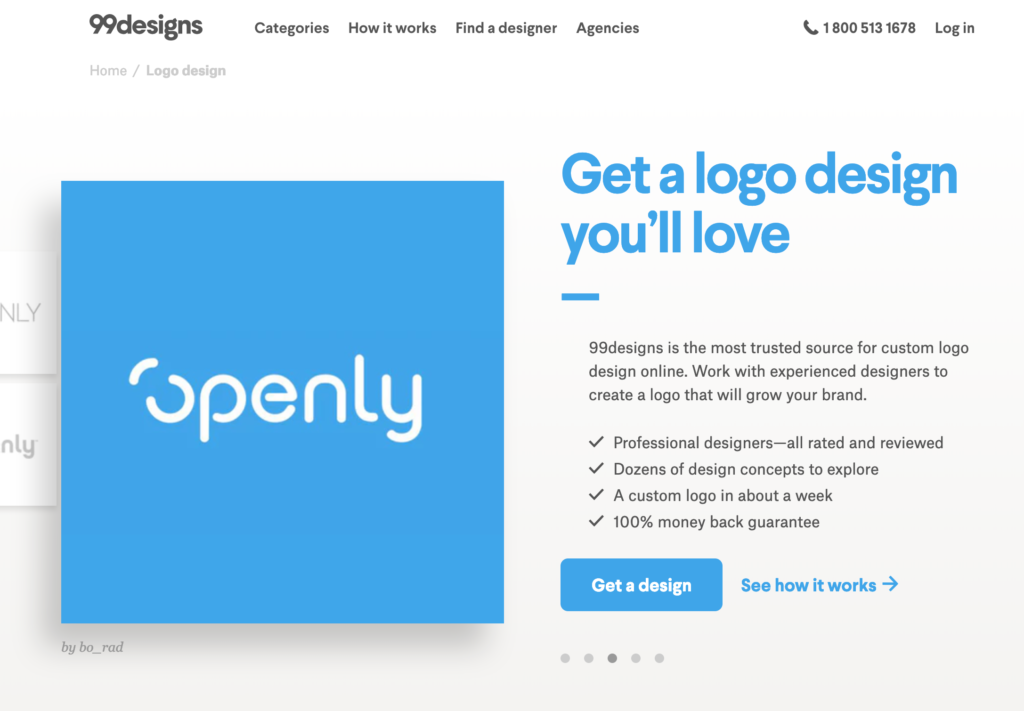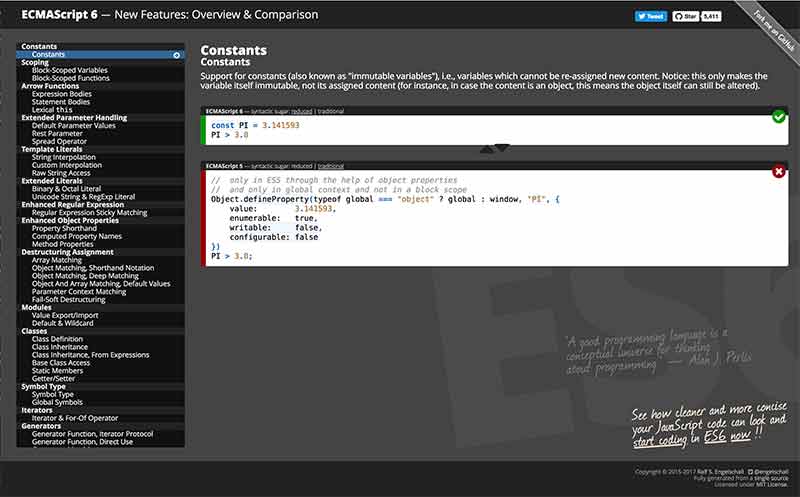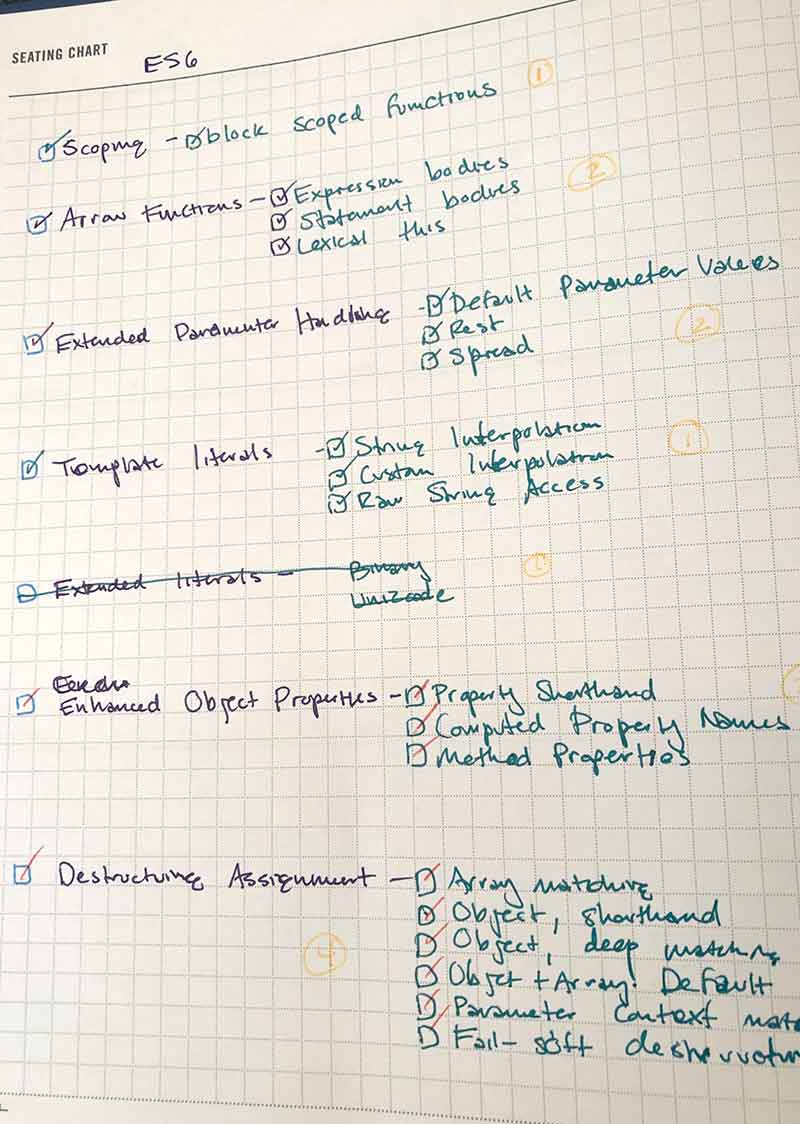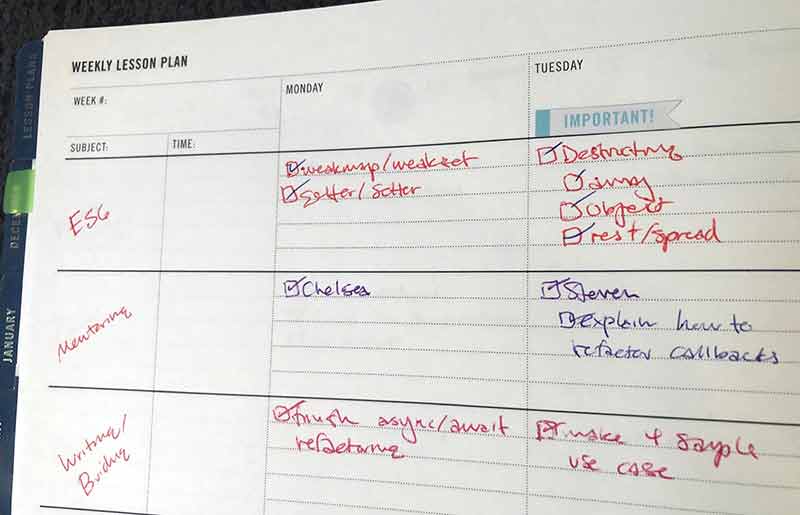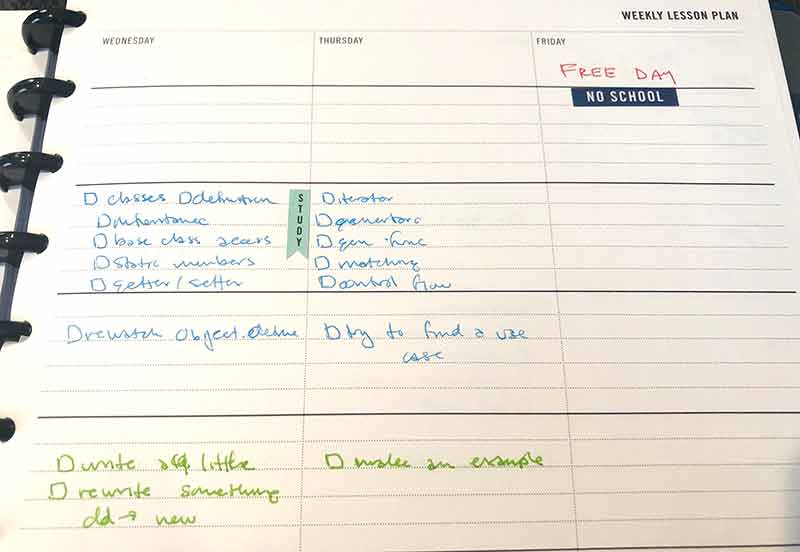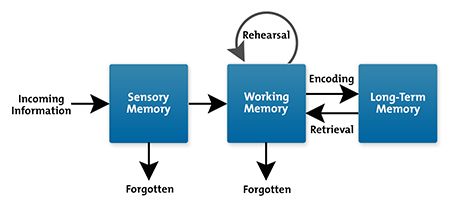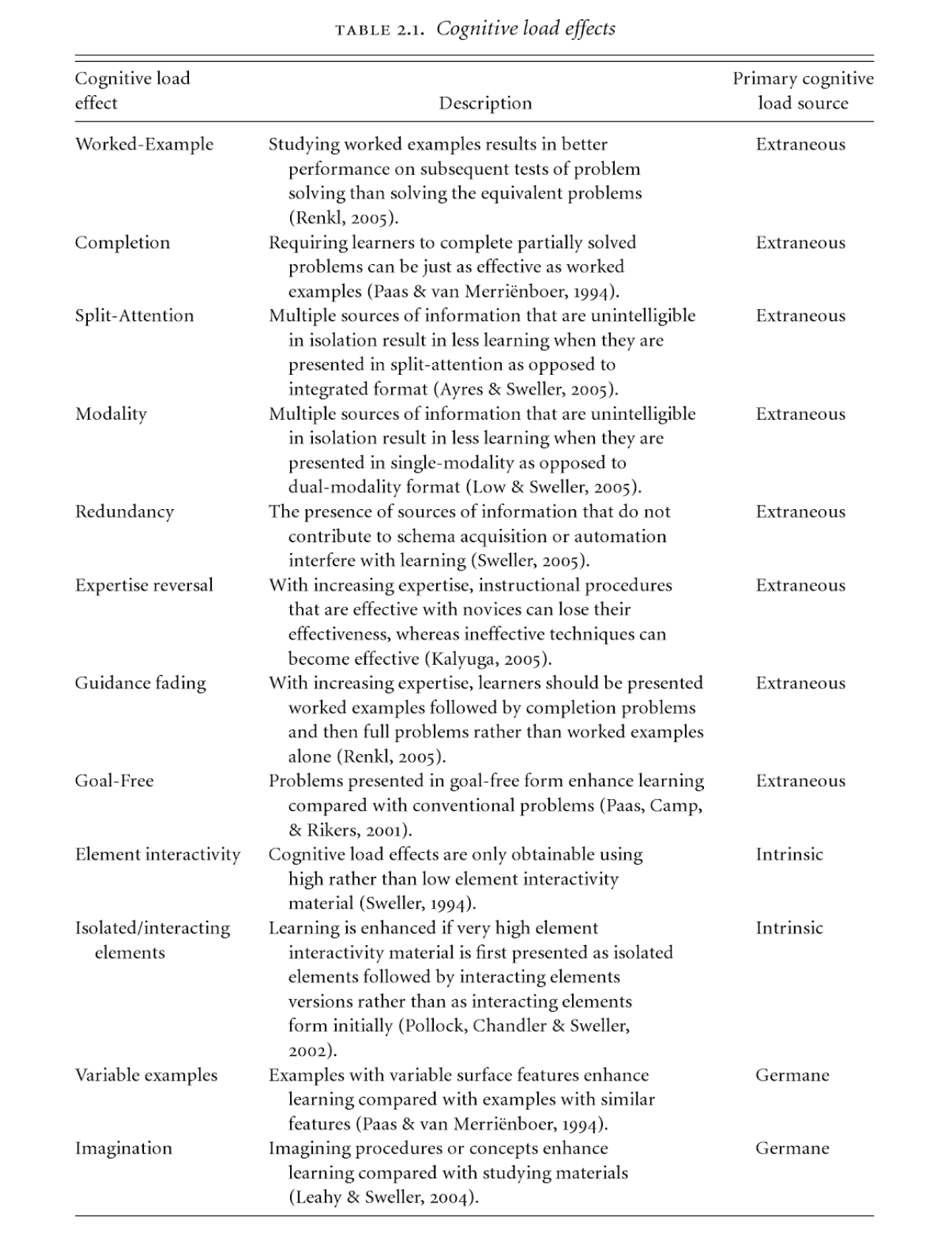I’ve had a dream for a while to quit my job and build my own business.
Recently, I did just that. One of my businesses pays the bills while I build another one up.
I gotta say, it’s as amazing as I dreamt about it all those years. I wake up relaxed, calmly walk down the street and grab coffee, work on stuff that I want to work on all day, then hit the gym for a few hours. No rushing, no stress, no dead-end projects from my manager. Every day is a great and enjoyable day.
I didn’t make this happen on the first try. I have a closet full of failed sites and businesses that never went anywhere.
Looking back, a few things finally made it all come together. But hiring a web designer for my site wasn’t one of the critical pieces. Horrible site designs didn’t hold me back, nor did it finally give me the freedom to quit my job and build my business.
I’m going to be blunt.
By the end of this post, I’m hoping to convince you that a hiring a website designer is a waste of your time and money. Not only are there cheaper ways to get a great-looking site (I’ll show you them below), there are also much more important things to focus on before getting a fancy website design.
Reason #1: A Website Design Won’t Help
After countless business and site failures, I’ve learned a few things about what to prioritize.
Here’s what I obsess about when I’m starting a new business:
- Do I have an extremely compelling offer that a specific market really wants?
- Can I define that market precisely?
- Have I proven a repeatable process for acquiring customers from that market?
- Is it an attractive business model with healthy cash flow?
- Do the challenges in this industry align naturally with my personal instincts?
- How can I de-risk the opportunity as much as possible?
Guess what’s not on that list?
Website design.
Don’t get me wrong, website design can have a tangible impact on a business. But that opportunity happens at a much later stage.
If you don’t have enough revenue coming in to cover your rent or mortgage, hiring a website designer won’t change that fact. You’ll still be struggling to pay the bills. The only difference is that your savings with have gotten smaller by several thousand dollars.
I’ve used a personal blog to attract consulting clients for years. It also helped me get a few jobs that accelerated my career quite a bit. Have I ever paid a designer to give it a great design? Nope.
First I bought a $30 theme from Themeforest. Then I paid for Thesis (a WordPress framework) for about $100 and used the sample theme for years. Recently I bought Genesis (another WordPress framework) for $60 and currently use its sample theme.
After almost a decade, I put less than $200 into my website design. That didn’t stop me from landing speaking gigs, getting amazing jobs, closing clients, doing paid workshops, and having enough income to support myself while I quit my job to start another business.
Before getting a custom site design, I make absolutely sure I have a great offer that customers are paying for, a specific target market, and I know how to get in front of that market consistently. Any money spent on website design before hitting these milestones is a waste.
These days, there are plenty of low-cost ways to get great design assets anyway.
Reason #2: Buy a Theme for $60 Instead
What would you rather do at this stage of your business?
- Hire a website designer for $10,000
- Spend a few hours looking for a new theme for $60
To get a good website design that’s worth the extra hassle and time, $10,000 is a pretty conservative estimate.
For me, this decision depends entirely on the stage of the business. For a larger site that’s making real money, the $10,000 option makes perfect sense. The site has enough unique requirements that a theme really isn’t an option any more.
But when I’m just starting a new site, I’ll gladly use the $60 theme until the site is large enough to warrant a bigger design budget.
There is a catch to all this.
In order to buy a theme, you need to build your site with a tool that allows themes to be installed.
For blogs and basic sites, WordPress is perfect and has an enormous theme ecosystem. There’s an endless list of professional themes for $30–60. Our favorite web hosts all have one-click installs for WordPress which makes this option super easy. After you’ve installed WordPress, head over to Themeforest and pick the theme you want.
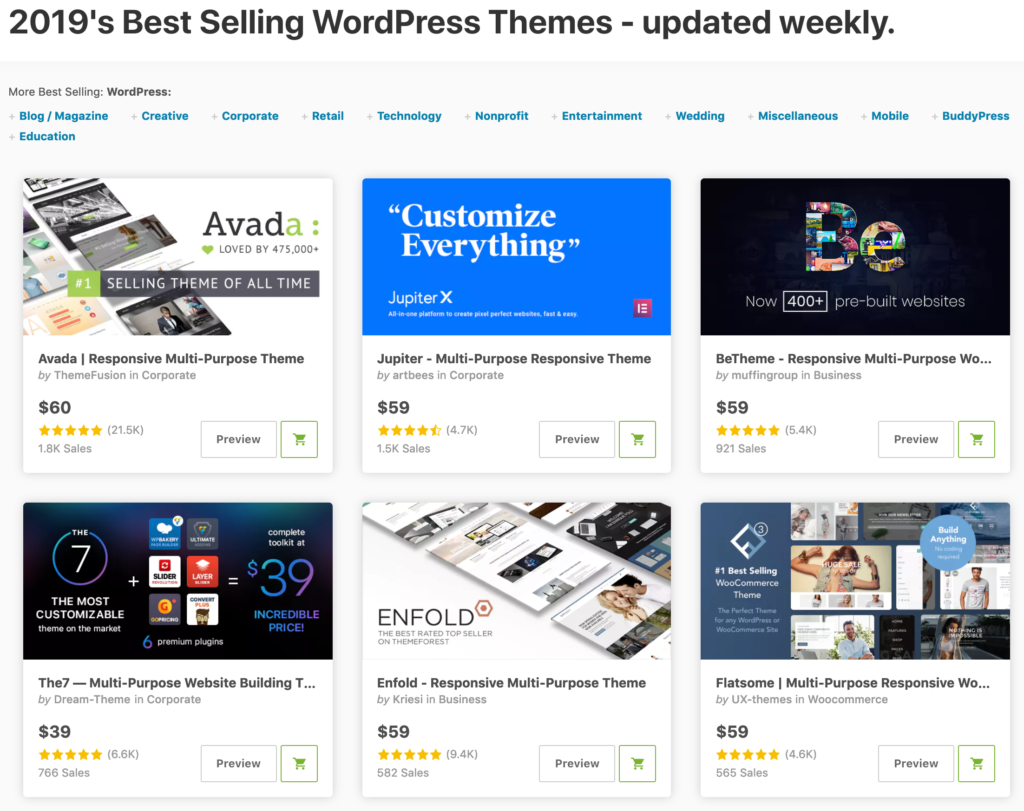
For an ecommerce site, Shopify gives you a ton of ecommerce features you’ll need while also having world-class themes. Many of them are free, some are $180. It’s our top recommended ecommerce tool.
You’ll get a great-looking site for a fraction of the cost it would take to hire a website designer.
Reason #3: Or Use Squarespace for $12/month
What if this whole WordPress or Shopify thing is too complicated? Is there an even easier way to get a website built?
You betcha!
Squarespace is your best option, it’s considered the market leader for website builders. These are tools that make building a website as easy as possible. It’s all drop-and-click and basic text editing. No programming or complicated settings to figure out.
It’s kind of like WordPress in that Squarespace is the tool that runs your site. Then you’ll pick a theme that changes how your site looks.
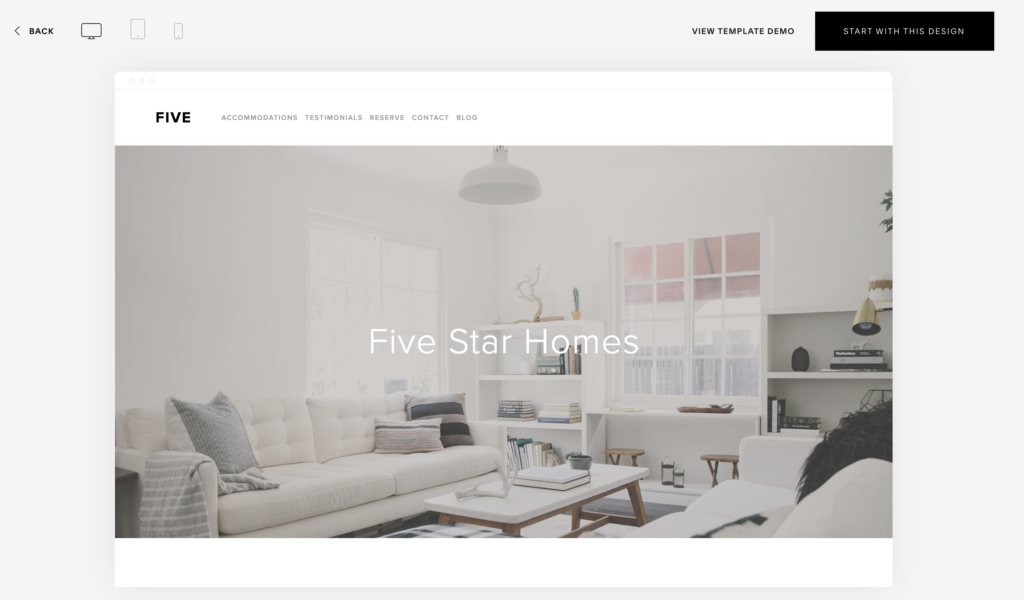
The main differences are that Squarespace is much easier to use and the theme is included in the monthly price. Pricing starts at $12/month which is very reasonable. Squarespace is your best option if you need a basic website that describes your business. A homepage, an About page, a Contact page, and that’s about it.
If you’re building an ecommerce business, use Shopify.
If you’re building a blog or want to focus on SEO, use WordPress.
Regardless of which option you choose, you don’t need a website designer for any of them.
Reason #4: Use These Logo Hacks Instead
Any designer that’s really good will charge a boatload for a logo. For a major corporation that depends on its brand identity, it’s well worth the cost.
But when I’ve started websites and businesses, the last thing I want to spend money on is a logo. I need to conserve every dollar I have to get the business off the ground.
Among online business owners, there’s a hack for getting a great logo at a reasonable price.
The hack is 99 Designs.
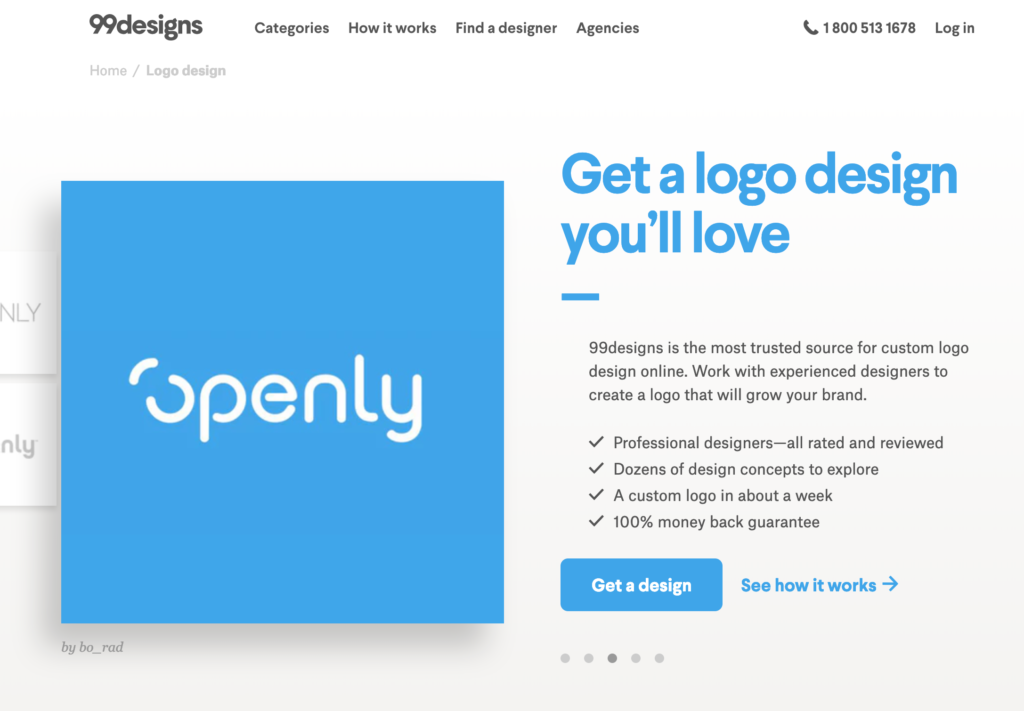
It’s a platform for connecting designers to clients. And it works like a contest. You put in your design spec, a bunch of designers submit designs, you give feedback on the top 3–5 that you like, then you pick the winner based on the one you like the most.
I’ve done a bunch of these over the years and have always ended up with a great logo.
It’s super easy to run and you’ll have a great logo for $299. Other than your website theme, this is the only money that you should spend on design in the early days.
What if $299 is too steep? Is there a cheaper way to get a logo?
Yes, a lot of folks have been using Fiverr recently. You can nab a logo for as low as $10. Keep in mind that these logos will be very derivative and basic. The designer has a bunch of basic logo templates and styles they’ve used in the past. They’ll take your company name and plop it right into one of these standard logos. It’s the only way to crank out logos for $10. As long as you’re okay with that, Fiverr has my full support.
Reason #5: The Best Website Designers Aren’t Available
When I was running website growth and optimization teams, I’d occasionally come across a good designer available for a reasonable rate. Can you guess what I did next?
I hired them full-time and took them off the market.
I had more than enough work to keep them busy and a good designer is indispensable to a larger site. I’d quickly employ them full-time and give them more than enough work that they’d stop freelancing.
This happens all the time.
Senior designers know their worth and are super expensive. Younger designers with talent that exceeds their cost are only available for brief periods. Either a client brings them in-house or they figure out what they’re really worth and up their rates. Regardless, it’s super hard to find talent at reasonable rates for a new business.
The last thing I’d do is pay through the nose when I’m just getting a business off the ground.
Reason #6: Cheap Designers Won’t Do Much Design Anyway
I can’t believe I’m about to tell this story.
Years ago, when I was just getting my career going, I did a bunch of freelance online marketing. I ran AdWords accounts, did conversion optimization, wrote copy, and built a lot of websites. Building websites was the bulk of the work that I brought in. A bunch of small businesses needed them and asked if I could help. Of course I said yes because I was living out of a barn and needed the cash.
So I teamed up with a good friend of mine who was a front-end developer.
Here’s the problem: we had no design skills whatsoever.
I wrote solid copy, my friend could build whatever you wanted, but we couldn’t design our way out of a paper bag.
Clients would ask me if I could design a website, I’d say yes, then I’d go buy a WordPress theme that was 90% of what they needed. We’d tweak it just enough to make it look unique.
Here’s the part that will make you cringe.
I’d pay like $30 for the WordPress theme. Then I’d charge the client thousands of dollars for the website. I never felt too bad about since we spun the site up, wrote all the copy, and got everything in place. But still, that’s a lot of extra money you don’t really need to spend.
And this was back when WordPress themes weren’t that good. You could tell the difference between a theme and a real site in those days. Themes are so good these days that if I was a junior designer, I’d play this theme arbitrage game all day long.
Moral of the story: if you find a cheap designer, they’re charging you to find a theme and make a few basic edits.
Reason #7: Website Designs Age Fast
If you find a great designer who charges you thousands or tens of thousands of dollars for your website, you’ll be thrilled with the design.
For about a year.
Then it will start to age.
By years two and three, you’ll desperately want a new design.
Design trends online charge so fast, I can barely keep up myself. They change so quickly that I’ve accepted the fact that my sites need major overhauls every 2–3 years. Instead of a website design being an investment in the future, it behaves more like a fixed cost.
A great design only looks great if it’s better than everyone else’s site. A great design from 5 years ago does not look great anymore – it looks pretty shabby.
Let’s say you buy a WordPress theme for $60. In 3 years, you can easily buy another WordPress theme for $60 that looks more up-to-date. Now you’re spending $20/year to keep your website fresh.
What if you get a spiffy site custom built? If you spend $9,000 on the design (a very conservative estimate), that works out to a budget of $3,000 per year. For a lot of small businesses, that’s a hefty price tag.
I Only Hire a Website Designer When I Can Afford One Full Time
Here’s my rule: I only start doing custom website designs once I have the budget to hire a full-time designer. I might choose a website design agency or a freelancer instead if I don’t have enough ongoing work for a full-time role, but my business should be large enough that I could hire a designer full-time if I really needed. Otherwise I stick to templates and small design projects.



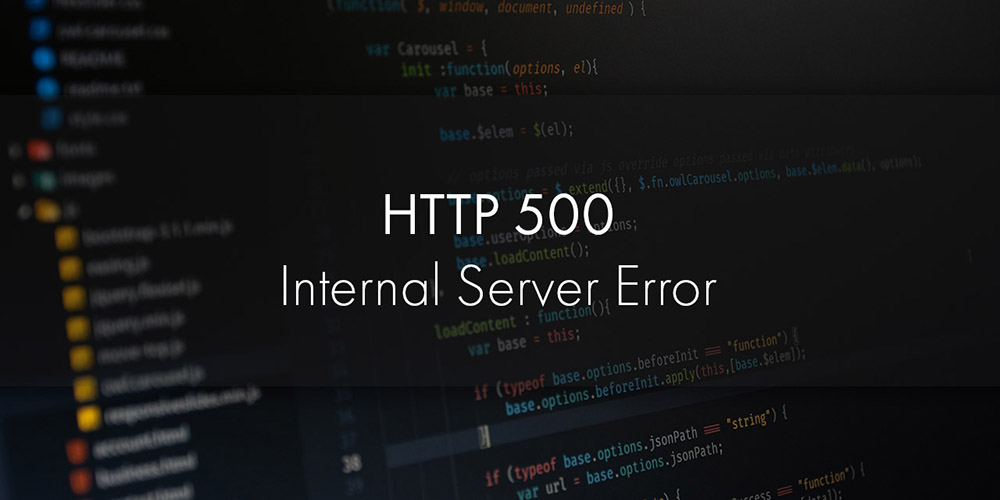 Most of us, either developers, designers or even end users have had to endure at least one in our lifetime. That is, the painful process of getting an Internal server error and trying to fix it. Many people don’t care to know more – they just want to fix it. But if you do not […]
Most of us, either developers, designers or even end users have had to endure at least one in our lifetime. That is, the painful process of getting an Internal server error and trying to fix it. Many people don’t care to know more – they just want to fix it. But if you do not […]