My bluetooth and WiFi are no longer visible on my device and even after installing a Bluetooth driver it is still not available.
It shows we couldn't find wireless device on this PC
There is also no Bluetooth nor 802.11 driver in network adapter,
What should I do?
WordPress 5.8 Media Library Changes You Should Know About
It is hard not to look through a list of upcoming WordPress 5.8 changes and not find at least a little something to whet your appetite. With so many enhancements headed our way, even we have not been able to keep up with them all here at WP Tavern. The next release will bring a few much-needed media-related upgrades.
Users should enjoy WebP image format support and a copy-to-clipboard button on the media upload screen. Developers have a new hook for filtering the image output format, and the platform is dropping infinite scrolling.
WordPress 5.8 is scheduled to ship on July 20, so these changes will be landing in less than a week. If you have not already done so, give WordPress 5.8 Release Candidate 3 a test run and report any issues.
Infinite Scroll Replaced With Ajax Button
The upcoming core release will drop infinite scrolling for media in favor of an Ajax-powered “Load more” button. The admin screen and editor’s media overlay will cap the initial and subsequent “pages” to 40 media items each.
This change is a part of an effort from the WordPress accessibility team to improve the experience for end-users. Team member and core contributor Andrea Fercia noted two a11y problems with infinite scrolling. The first is that it is impossible or nearly for keyboard users to reach content appended to the screen. Second, there is no audible feedback or instructions about how infinite scrolling works for screen readers.
He also noted usability and performance issues. Infinite scroll can break the browser’s history, and there is no JavaScript fallback. And loading hundreds or more large-sized images increases the memory footprint.
While the media library is getting the Ajax treatment in WordPress 5.8, we should expect similar updates for other areas in the future, including:
- Add Themes Screen
- Customizer > Add Menu Items
- Editor > Link > Search
Copy URL From Add New Media Screen
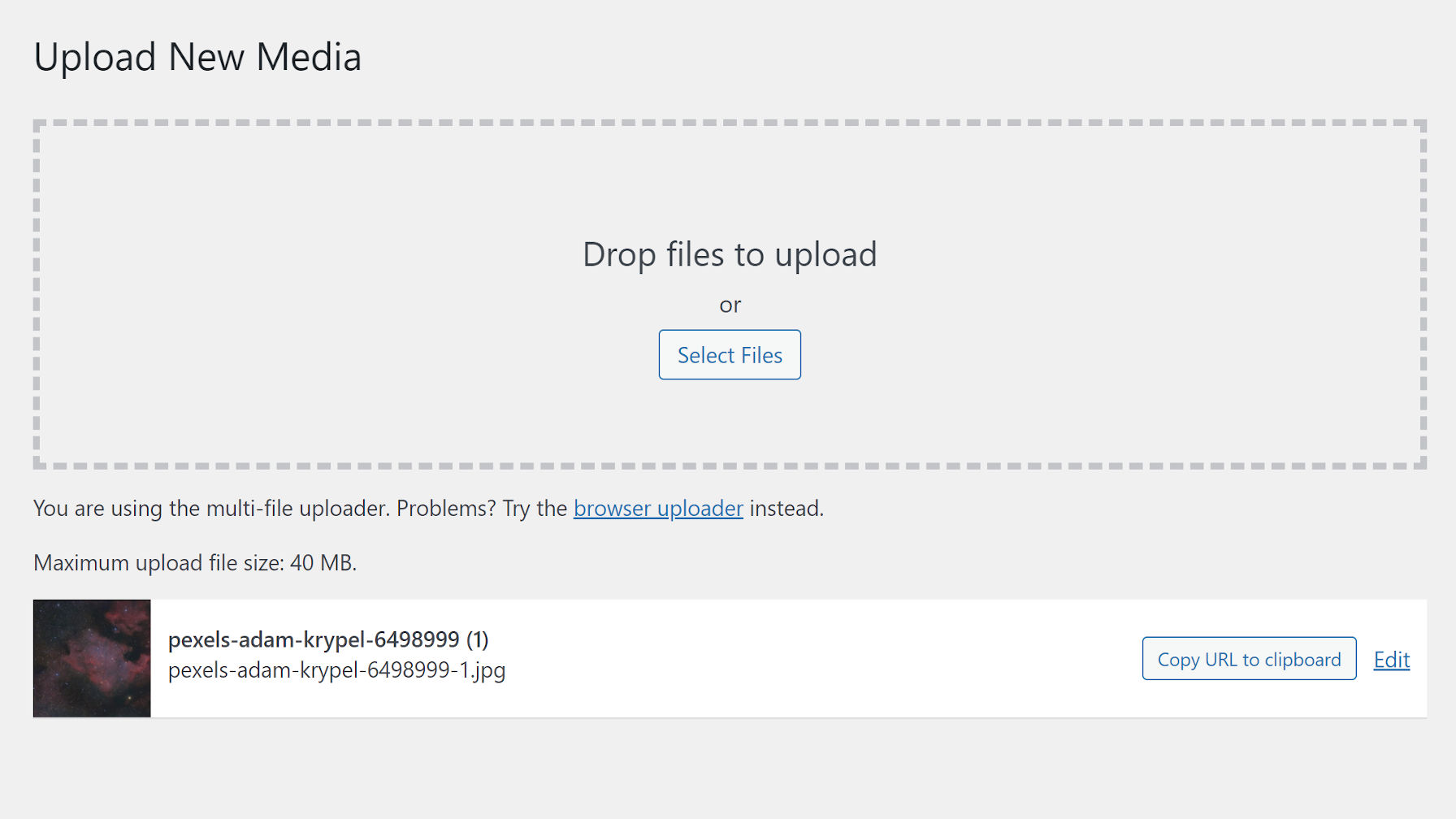
This change is an enhancement that rids the platform of a small but noticeable nuisance that has plagued it for years. When uploading an image from the Media > Add New screen in the WordPress admin, there was no way to grab its URL without clicking over to the edit screen.
WordPress 5.8 introduces a “Copy URL to clipboard” button that appears after the image has been uploaded. No need to leave the page and track down the URL. The change also makes the user experience consistent with the Media Library screen and overlay in the post editor.
More often than not, browsing Trac means seeing many of the same names. This time around, it seems that a regular user wanted a feature. They created an account — perhaps for this purpose alone –, wrote a support forum post, was directed to Trac, and created their first ticket. It took eight months to work its way into WordPress, but it is one of those success stories of an average user making things happen by just providing feedback. Thanks for the contribution, @anotia.
WebP Image Format Support
WordPress is allowing a new image format. And, no, it is not SVG (technically not an image). There are still security hurdles to jump for that to ever happen. However, it now supports WebP, which carries with it the promise of better performance for those who use it.
As Sarah Gooding reported for WP Tavern last month:
This modern image file format was created by Google in September 2010, and is now supported by 95% of the web browsers in use worldwide. It has distinct advantages over more commonly used formats, providing both lossless and lossy compression that is 26% smaller in size compared to PNGs and 25-34% smaller than comparable JPEG images.
In the report, she noted that only 1.6% (currently at 1.8%) of the top 10 million websites used the WebP format. With WordPress now adding support, that percentage is likely to rise in the coming years.
Developers: Image Editor Output Format Hook
For developers who want to transform images with one mime type to another, 5.8 introduces the image_editor_output_format filter hook. Plugin authors can convert all newly uploaded images or only overwrite specific formats.
The following example converts JPG images to the new WebP format:
add_filter( 'image_editor_output_format', function( $formats ) {
$formats['image/jpeg'] = 'image/webp';
return $formats;
} );The output format will be applied to all image sub-sizes as they are created. However, this will only work for WebP images if the webserver supports it.
WooCommerce Patches Critical Vulnerability, Sending Forced Security Update from WordPress.org
WooCommerce has patched an unspecified, critical vulnerability identified on July 13, 2021, by a security researcher through Automattic’s HackerOne security program. The vulnerability impacts versions 3.3 to 5.5 of the WooCommerce plugin, as well as version 2.5 to 5.5 of the WooCommerce Blocks feature plugin.
“Upon learning about the issue, our team immediately conducted a thorough investigation, audited all related codebases, and created a patch fix for every impacted version (90+ releases) which was deployed automatically to vulnerable stores,” WooCommerce Head of Engineering Beau Lebens said in the security announcement.
WordPress.org is currently pushing out forced automatic updates to vulnerable stores, a practice that is rarely employed to mitigate potentially severe security issues impacting a large number of sites. Even with the automatic update, WooCommerce merchants are encouraged to check that their stores are running the latest version (5.5.1).
Since WooCommerce backported this security fix to every release branch back to 3.3, store owners using older versions of WooCommerce can safely update to the highest number in their current release branch even if not running the very latest 5.5.1 version.
At the time of publishing, only 7.2% of WooCommerce installations are using version 5.5+. More than half of stores (51.7%) are running on a version older than 5.1. WordPress.org doesn’t offer a more specific breakdown of the older versions, but it’s safe to say without these backported security fixes, the majority of WooCommerce installs might be left vulnerable.

The security announcement indicates that WooCommerce cannot yet confirm that this vulnerability has not been exploited:
Our investigation into this vulnerability and whether data has been compromised is ongoing. We will be sharing more information with site owners on how to investigate this security vulnerability on their site, which we will publish on our blog when it is ready. If a store was affected, the exposed information will be specific to what that site is storing but could include order, customer, and administrative information.
For those who are concerned about possible exploitation, the WooCommerce team is recommending merchants update their passwords after installing the patched version as a cautionary measure.
The good news for WooCommerce store owners is that this particular critical vulnerability was responsibly disclosed and patched within one day after it was identified. The plugin’s team has committed to being transparent about the security issue. In addition to publishing an announcement on the plugin’s blog, WooCommerce also emailed everyone who has opted into their mailing list. Concerned store owners should keep an eye on the WooCommerce blog for a follow-up post on how to investigate if their stores have been compromised.
How to Create & Commit to a Consistent Blogging Schedule
 Once you’ve decided to blog regularly, it’s tempting to publish a post whenever you finish writing a post. However, this really isn’t the best long-term strategy. We’ll discuss the “why” of that in this post. But we’ll also be discussing a few factors that affect blog posting schedules, including the frequency of posts you should […]
Once you’ve decided to blog regularly, it’s tempting to publish a post whenever you finish writing a post. However, this really isn’t the best long-term strategy. We’ll discuss the “why” of that in this post. But we’ll also be discussing a few factors that affect blog posting schedules, including the frequency of posts you should […]
The post How to Create & Commit to a Consistent Blogging Schedule appeared first on WPExplorer.
How to Accept User Submitted Posts for WordPress
 As an entrepreneur, you’re always looking for new opportunities to expand your business and generate sales. Having an effective and high-quality content strategy is one way you can increase your reach. The most straightforward way to implement your content marketing plan is in-house. However, it’s not the only option. You can get people to submit […]
As an entrepreneur, you’re always looking for new opportunities to expand your business and generate sales. Having an effective and high-quality content strategy is one way you can increase your reach. The most straightforward way to implement your content marketing plan is in-house. However, it’s not the only option. You can get people to submit […]
The post How to Accept User Submitted Posts for WordPress appeared first on WPExplorer.
How to Get a DBA
Your company can have one name that belongs on your legal documents and another name everyone’s familiar with, just like with your personal name.
People often change their names for personal or professional reasons. It can be a middle name, an abbreviated name, or a nickname—anything that feels more natural and fitting.
A “Doing Business As,” or DBA as it’s popularly known, is the commercial equivalent of a nickname.
It’s an excellent tool for businesses to create different products, services, and divisions under unique brand names.
The process of filing a DBA varies from one state to another—sometimes even from county to county.
In this guide, I’ll give you a step-by-step of how to get a DBA.
Ready?
The Easy Parts of Getting a DBA
A DBA can be a fantastic thing for your enterprise’s brand. Instead of sticking to your legal name, you can choose something more exciting and attention-grabbing. Getting a DBA does involve a fair share of paperwork and effort, but considering the benefits you get, it’s worth it.
Generally, DBAs are easy and affordable to file. There’s also greater flexibility to choose a name that meets your expanding and evolving business requirements.
For example, if Martha’s Cookbooks, LLC launches a new website, they can file a DBA for MarthaCooks.com to keep that site’s business activities covered under the umbrella protection of the original LLC (Martha’s Cookbooks, LLC).
In fact, Martha’s Cookbooks can file DBAs for every new service it launches, ranging from offering private chef services to selling cutlery under the same overall LLC.
Isn’t that great and SO much more convenient?
Additionally, filing a DBA for your business lets you legally use a business name without incorporating it as an LLC or corporation and send and receive payments in your business’s name.
You can also skip all this hard work by simply enlisting the services of a business formation company. Whether you have a single-member LLC or a C-Corp, these online services can take care of DBAs, EINs, and business name reservations.
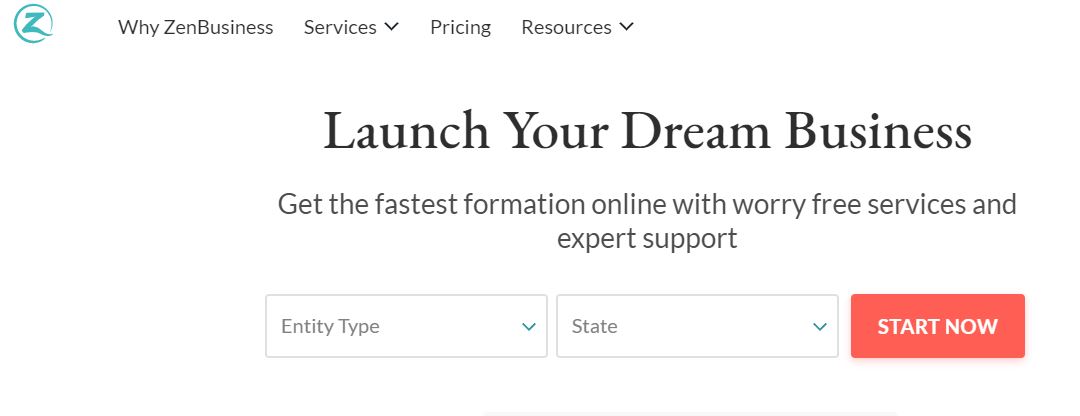
The Difficult Parts of Getting a DBA
A DBA is essentially a name for your business.
Of course, you want something exciting and unique, but it may already be taken by somebody else. Using a name that’s already been taken by another business puts you at the risk of getting sued, where you might end up paying heavy fines and penalties.
Next up on your list of challenges is keeping up-to-date with the state and county’s rules and regulations. Things can get increasingly complex if you plan on launching businesses in different states with different DBA eligibility criteria and requirements.
Moreover, filing a DBA isn’t the same as trademark protection.
You can’t stop anyone else from using the same business name. If you want a higher level of protection, you’ll need to register a trademark—something that takes time and effort. It’s also common for trademarks to get rejected, which is why you may find yourself constantly refilling papers.
There’s a common misconception that a DBA is a corporate structure. It isn’t. Filing one doesn’t make you a part of the corporate umbrella like an LLC, so you don’t get any special tax benefits.
Step 1: Zero In On Your DBA Name
You can’t file a DBA if you don’t have a business name in mind. Exactly why the first thing on your to-do list is to brainstorm names. But before you do that, you should know whether you really need a DBA or not.
Know Whether You Need a DBA
DBAs are a great option if you’re a sole proprietor running their business under a different name than your own.
Under a sole proprietorship, your legal name is the registered name for your business. If you change that or even add a word or two to your name, you’ll still need a DBA. For instance, if your name is John Doe, and you decide to run a café under John Doe’s Café, you’ll need a DBA.
DBAs are also necessary if you have an LLC, corporation, or other registered business entity. However, the entity has to include other stores or businesses under its umbrella that use a different name.
Continuing with our previous example, if you incorporate your café business as John Doe’s Café, Inc., you would need a DBA if the corporation operated a store called Café & Cremé.
You can also consider getting a DBA if you plan to market to different demographics or age groups. This will allow you to tailor your advertising and marketing materials to enhance your reach, even when you sell the same kind of products or services.
Brainstorm Potential DBA Names
Choose a business name that’s unique, easy to remember, pronounce, and spell. This part is incredibly crucial, so you have to get this right.
Your business name should also help potential customers connect your company with the kind of products or services you sell. For instance, while John Doe’s Café is a great name for a restaurant, it makes zero sense when used for an electronics shop. Ideally, it’s best to choose a name that gives customers a clear picture of what you sell.
Another important thing is to avoid names that potentially limit your business. I’ve always made a point to steer away from adding geographical designations or specific products or services unless necessary. It could limit future growth or cause confusion if you sell internationally.
Based on the above pointers, create a list of potential names for your business.
Check Availability
Next, you should check the availability of the DBA with your state’s Secretary of State and go through other records to ensure the name isn’t already in use.
Try to avoid using a famous name or brand—even if you’re selling something entirely different—to not get sued. Taking a name that’s already being used by someone else puts you at risk for a lawsuit, plus it’s very difficult to register the name and apply for trademark protection.
Business entities (LLCs, corporations) have to register with the Secretary of State in every state. As such, the Secretary of State‘s office will always have a registered names database that you can check to ensure the name you chose isn’t already in use.
If your DBA is already taken, you can remedy the problem by adding hyphens, underscores, and/or numbers. Keep in mind that adding these extra characters can be difficult to run.
In addition to checking the state or county database of registered names, you can also perform a quick internet search. Just to be safe.
Step 2: Register Your Chosen DBA
Once you figure out a name for your business, you have to register it as per your state’s requirements. This includes locating and completing the required paperwork, filing DBA forms, and publishing a notice in the newspaper.
Find Out Your State’s DBA Requirements
As mentioned previously, different states have different requirements for registering a fictitious or assumed business name.
It’s also possible that some states do not have any registration requirements. However, even in states that don’t, individual counties within the states may have specific rules concerning DBAs. A few states require you to file registration documents with both state and county agencies.
Precisely why it’s best that you check the registration requirements for all the states and counties you plan to do business in.
Complete Your Paperwork
First, you have to obtain all the appropriate forms to register a DBA in your jurisdiction. Although you can find these online, you may also contact your county or state to acquire them.
Fill in all the required information in the forms, including business and owner information, the DBA name you’d like to use, business structure, and the address for the business’s primary location.
Again, make sure your desired DBA name is available with the state before you complete the forms. It’s also better to avoid names that sound too similar to already operating brands.
Your DBA forms must be signed by the appropriate parties, i.e., the owners or officers of the business. Moreover, if your business is subject to an operating agreement or bylaws, it’s crucial you adhere to all requirements of the document when drafting and executing a DBA.
Most jurisdictions have made notarization of the signatures necessary, so that’s another thing to keep an eye out for.
Pay DBA Filing Fee
Finally, all that’s left is to pay the appropriate filing fee and file the document with the appropriate agency.
Step 3: Publish Notice in the Local Newspaper and Get EIN
A few counties have made it necessary for businesses to publish notice of their new DBA in a newspaper for a limited period. If you find your business falls under this requirement, make sure you know the deadlines and publish a legal notice in your local newspaper to fulfill it.
You can get an employer identification number or EIN from the IRS after publishing the notice.
Publish the DBA Notice on a Newspaper
The county clerk’s office may have a list of approved newspapers. Ensure to cross-check it to avoid making blunders. The office will also inform you about specific requirements concerning the publication date and how long the notice must run.
Once you’ve published your notice, file an affidavit or any other proof of publication with the state or county agency.
Procure Your EIN From the IRS
You cannot file taxes and other government forms and documents without an EIN. As a sole proprietor, you can continue using your Social Security number, but an EIN is recommended to keep your business records and dealings separate from your private information.
You can apply for an EIN from the IRS by visiting this link.
Receive Your DBA Certificate
After completing all the necessary requirements, you should receive your DBA certificate from the state or county agency. This may take as long as four weeks after you file your application, perhaps longer if you publish notice and file proof of publication.
Step 4: Apply for Trademark Protection
You can register for a trademark in any state, but applying for a federal trademark with the United States Patent and Trademark Office will protect your business name across the nation—provided your DBA qualifies for it.
At this stage, you can also consider hiring an attorney to make sense of the trademark applications and other applications. Alternatively, you can sign up for a reliable business formation service to do this job for you. Not only are they extremely efficient and affordable, but also reliable when it comes to helping you start your business.
Desktop status bar disappearing when form maximized
Visual Basic - Visual Studio 2019.
My desktop status bar disappears when I open my application.
Controlbox = False
FormBorderStyle = FixedSingle
StartPostion = WindowsDefaultLocation
WindowState = Maximized
Any help appriciated.
Salt Security Launches API Security Forum: Salt Labs
Salt Security, a company that provides API security services, has announced the launch of a new initiative aimed at increasing the visibility of key API vulnerabilities. This new resource, Salt Labs, will operate as an open forum and research hub that leverages the company’s internal research.
The End shows when reading Latest Daniweb articles on Chrome and Opera.
Firefox seems to work fine so what should I be looking for when Chrome and Opera show The End with a circle loading graphic that never ends?
Did I find The End of the latest posts? (Nah, it's something but I don't know what to check.)
Daily API RoundUp: Mindee, Quantitative Plant, Trustap, Divine
Every day, the ProgrammableWeb team is busy, updating its three primary directories for APIs, clients (language-specific libraries or SDKs for consuming or providing APIs), and source code samples.
Spring Boot – Mapping HTTP Response Status Codes to Custom Error Pages
In the video below, we take a closer look at Spring Boot - Mapping HTTP Response Status Codes to Custom Error Pages. Let's get started!
Reactive Microservices – 1
Prologue
The term reactive is ubiquitous. Everything from architecture to frameworks, to the general concepts, seems to refer to this term. Quite obviously, reactive has assumed many meanings and definitions and can be understood under a certain context. This article aims to dive deep into what being reactive means and to explore the various contexts where this idea is used. In particular, the article aims to explore the relationship between microservices and reactive and attempt to define what reactive microservices are.
Reactive Systems — Introduction
The operating environment of enterprises today has complexity as a norm. Cloud Computing, Multiple device types (desktops, mobile devices, wearables, Sensors, Gaming Consoles, Smart Homes), near-zero downtime, low latency & petabytes of data processing are few characteristics that have led to a world of services where the experience and expectations of a consumer have changed. In addition, the number of users has increased manifold and these users are always connected.
Twilio Adds New Streaming Capabilities Via Twilio Live APIs
Zoho CRM Review
Finding good customer relationship management (CRM) software will help business owners to focus on building a professional customer service base.
Zoho CRM software is an excellent all-in-one solution and a global leader in business SaaS. Because of this, it comes in at number three on our top list.
Trusted by over 150,000 global businesses, Zoho CRM is an excellent solution that will help you streamline your process, policy, and people all under one user-friendly platform.
Zoho CRM Pros and Cons
Pros
- Affordable, starting at $14 per month
- Incredibly customizable
- Extensive reporting and analytics
- Flexible workflow tools
Cons
- Integrations can be difficult
- Late support times
How Zoho CRM Compares to Top CRM Software Solutions
As mentioned earlier, compared to other top CRM software solutions on our top list, Zoho CRM stacks up well and comes in at number three. Its entire suite of products is advanced yet easy-to-use.
Zoho CRM is also one of the most popular solutions on the market today, with big name brands like Netflix, Amazon, and Suzuki successfully using the software for customer relationship management.
However, HubSpot and Salesflare are two slightly better alternatives for lead management and multiple-department suites. HubSpot takes the number one spot on our top list for its robust features that come with its free plan. Salesforce comes in at number two based on its automation tools and email capabilities.
Zoho CRM’s Team Size
Before purchasing CRM software, it’s important to factor in your team size. The size of your team will make a huge impact on what software you choose. Some software solutions specifically cater to small businesses, while other CRM focuses on enterprises—making it ideal to find software that specializes in your team capacity.
Luckily, Zoho CRM is an excellent software for most business sizes, as it caters to SMB and Enterprise-sized businesses. Even for Zoho CRM’s free tier, you get access to up to three user profiles—perfect for a super tight-knit team.

For the other pricing tiers, you get access to up to 200 users. Be aware that the price is based on this number, as you’ll pay on a per-user, per-month basis. This expense can become quite pricey for some, even though Zoho CRM is the second-cheapest software on our top list.
With that said, Zoho CRM offers robust features for both the free and standard pricing tiers, making it a perfect software for small to medium-sized businesses to collaborate and build a better customer service base.
Zoho CRM’s Capabilities
Customer relationship management is a very diverse business technology, and many software solutions offer different capabilities. As mentioned earlier, Zoho CRM is more of an all-in-one solution, so users can expect to receive a wide range of capabilities at different price points.
The most common CRM capabilities include sales, marketing, and project management—which Zoho CRM covers extensively. It also offers specific tools in customer service, finance, and IT.
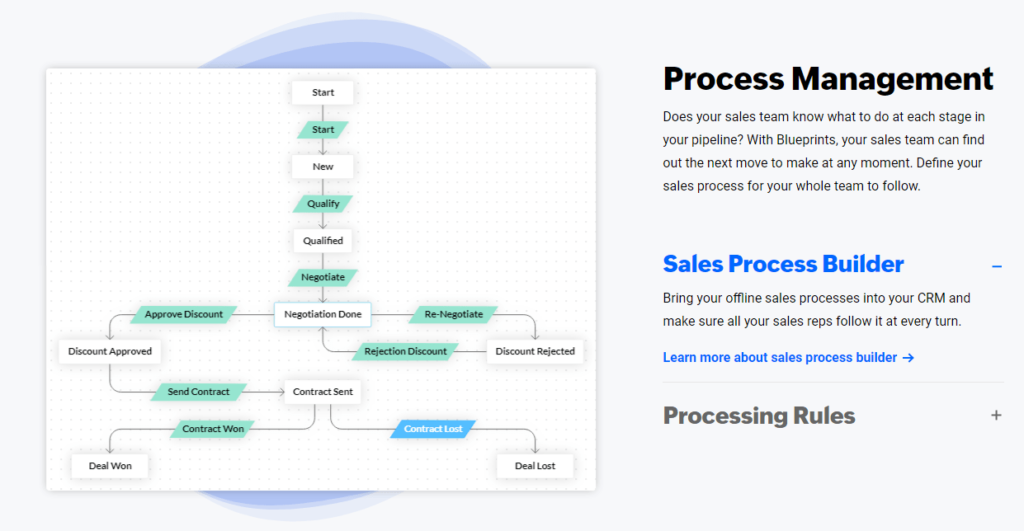
Most of these capabilities come at an added expense. However, the best thing about Zoho CRM is that even at its cheapest price point, users still get access to more features than you would with any other CRM on the market.
For example, with any of Zoho CRM’s IT capabilities, you get access to three users, up to 10MB of files, two projects, and the option to add issues via email, all at no additional cost.
Not every Zoho CRM capability offers a free service, but it’s all reasonably priced for the features you get access to. And the wide range of technology it does offer is also perfect for enterprises that need advanced software.
Zoho CRM’s Integrations
Integrations are often an afterthought when it comes to CRM software when they should really be a priority, as they help you create a more seamless user experience.
The good news is that Zoho CRM has great app integrations that cover a wide range of categories like Office suite, telephone, messaging, meetings, finance, quote management, document signing, and marketing automation.
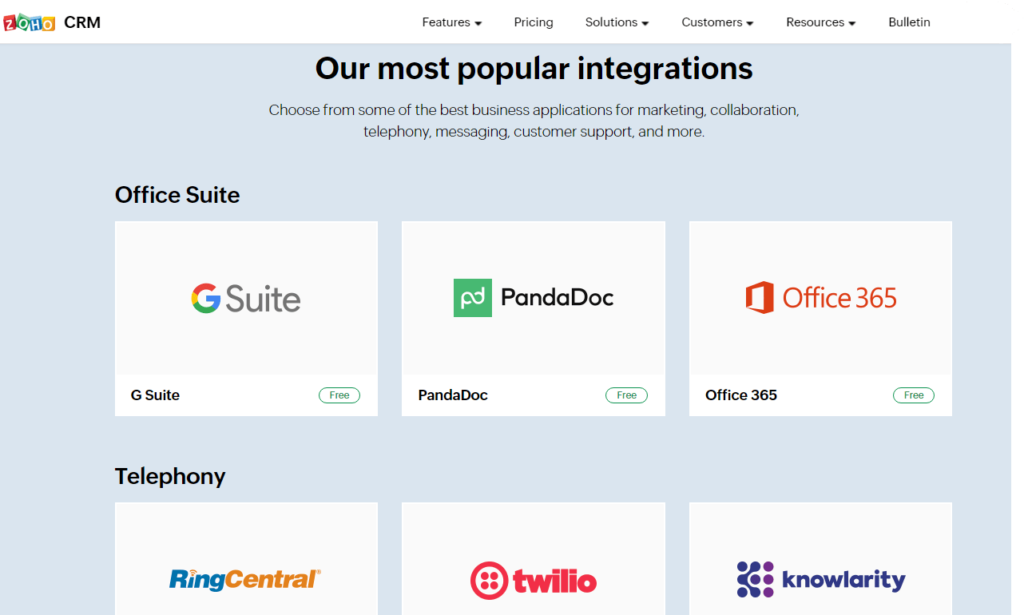
Unfortunately, the bad news is that some users have experienced a hard time trying to get integrations to run smoothly. Due to these negative user experiences, we would suggest software like Insightly or Salesflare, as these work a little better with popular integrations.
With that said, Zoho CRM offers a great range of integrations to consider, though. So if you choose this software, there definitely won’t be any issues with a lack of applications. Some popular integrations include:
- Zoom
- Xero
- GoogleAds
- Dropbox
Zoho CRM’s Price
Pricing is an important factor of any CRM software solution, and it varies on how extensive the product is. Many CRM solutions can be on more of the expensive side of things, but fortunately, Zoho CRM is one of the more affordable options on the market.
Let’s take an in-depth look into each of Zoho CRM’s five pricing tiers and what each one offers:
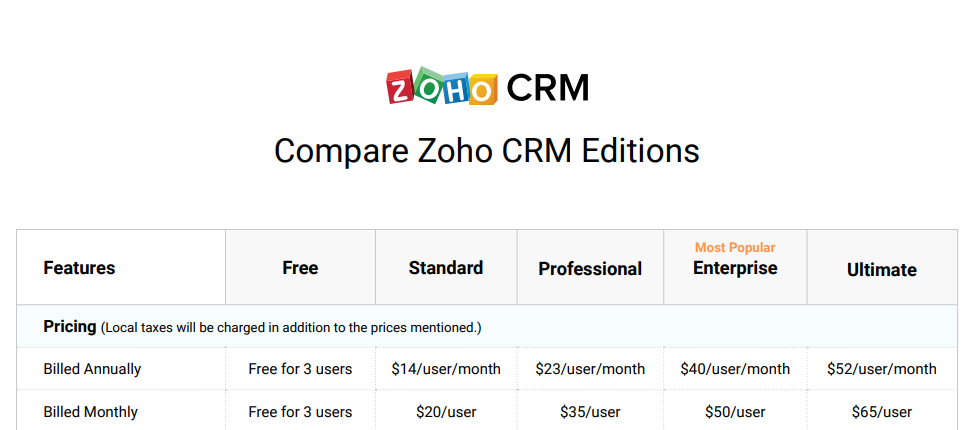
Free:
With the free plan, users get up to three users and a few features across all categories.
The Free tier of the Zoho CRM software is not too bad, as it could work well for small startups with two to three employees that are looking for beginner-friendly software.
Users get a nice range of basic features around sales force automation, product customization, automation and process management, reports, marketing, and support.
Although it’s not advanced at all, the Free tier has potential for small teams that aren’t ready to commit to software just yet. It’s also a great way to try out the software before purchasing it.
Standard:
The Standard plan costs $14 per user per month, billed annually.
Zoho CRM’s Standard pricing plan is the perfect balance between simple and advanced. It offers all the essential tools you need to run a successful CRM solution for your business.
With the Standard tier, users get access to a mass email, custom dashboards, workflows, scoring rules, and multiple pipelines. These features are great for those looking to build unique sales processes that suit your every need.
You also get access to most social and team collaboration tools, so you can create a productive space for your everyday tasks.
The only downside to this plan is you receive the same level of customer support as the Free plan, which is within business hours only. We think users purchasing the Standard plan should receive extra customer support for the level of technology they get access to.
Professional:
The Zoho CRM Professional plan is $23 per user per month, billed annually.
With the Professional plan, you get access to sales signals, blueprints, validation rules, and inventory management. The significant thing about this tier is that you also receive web-to-case customer support, so you’re able to convert support tickets into cases to ensure follow-up.
Having access to this kind of support is important because some users have experienced late support times within the Free and Standard plans.
The Professional plan is a great alternative for medium to large-sized businesses, as it focuses on higher security and additional storage.
Enterprise:
The Enterprise plan costs $40 per user per month, billed annually.
The Enterprise pricing tier is Zoho CRM’s most popular plan, as it offers all the features currently available. The price jump from Professional to Enterprise is big, although we think this is a standard price for such extensive and advanced tools.
With the Enterprise plan, users get access to multiple AI-based assistants, command center, canvas, multi-user portals, advanced customization, and mobile SDK and MDM.
This tier caters to large businesses with between 100-150 employees. But it also caters to enterprises that need extensive developer tools and data administration for high-volume sales.
Ultimate:
The Ultimate plan costs $52 per user per month, billed annually.
Lastly, the Ultimate tier is Zoho CRM’s most expensive pricing plan. This plan includes advanced BI that’s bundled with Zoho analytics, enhanced feature limits, and a 30-day free trial.
You get access to the highest customer support and unlimited API credits for developer needs. We only recommend the Ultimate plan to businesses that need software that will outperform their every need.
Zoho CRM Offerings
Zoho CRM offers a few products that relate to customer relationship management services, which give a variety of options for different user needs.
Zoho Projects
Zoho Projects is the ultimate project management add-on to help you plan, track, and collaborate effectively.
Zoho Projects is an excellent product add-on for both small and large businesses. It’s an excellent expansion for those that are looking for a more seamless experience across the board. There’s no need to slow down your system with outside software when you can pair your project management software with Zoho CRM.
Zoho Projects lets you plan your tasks, assign work, manage resources, and collaborate with team members all in one simple platform. You will benefit from Gantt charts, automated tasks, timesheets, and customizable portals to create the ultimate workflow.
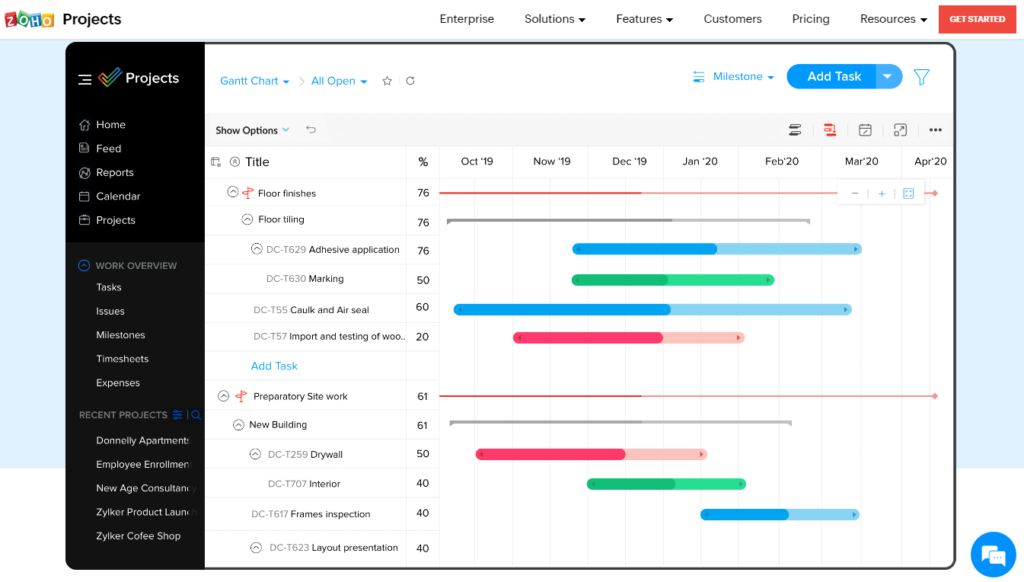
Not only that, but Zoho Projects has such an intuitive user interface, with little to no learning curve, that it’s an excellent option for beginners. Charts, views, and dashboards are colorful yet remain easy on the eyes, and you have the option to switch from light to dark modes to suit your mood.
Because Zoho Projects is an additional extension, it comes with three pricing plans for users wanting more advanced project management features, which includes:
- Free: for up to three users with two projects and attachment for files up to 10MB, plus simple task tracking, Gantt chart viewer, and mobile apps.
- Premium: $4.78 per user per month, billed annually. This plan includes unlimited projects, 20 project templates, time tracking, and a project budget.
- Enterprise: $10.77 per user per month, billed annually. This plan includes 30 project templates, custom fields, custom domain, and workflow rules.
Zoho Projects offers a 10-day free trial, or you can save up to 20% by choosing an annual plan.
SalesIQ
If you’re looking for a supportive and hassle-free live chat that will make your business grow and customer support flourish, then Zoho CRM’s SalesIQ product expansion might be for you.
This live chat expansion is an excellent choice for businesses that take on a high volume of customers daily. Not only do you get to track and engage visitors and drive engagement, but you also get to:
- Segment visitors based on their levels of interest with real-time lead scoring
- Connect with prospects within your site
- Keep track of progress by your live chat agents
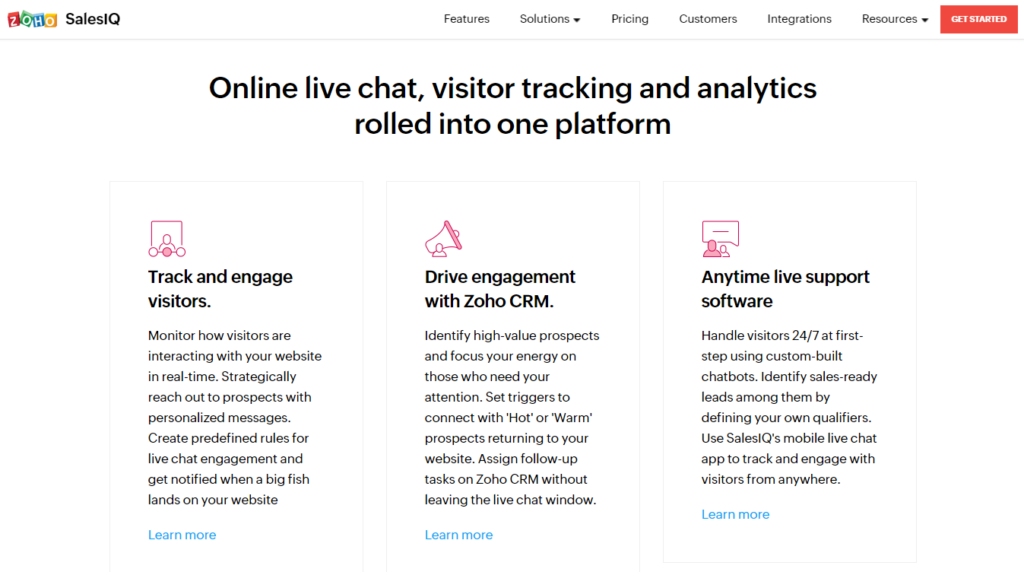
Zoho’s SalesIQ is the perfect way to offer personalized customer support by adding a chat widget on your website, product, or mobile app. This way, customers can reach out and receive immediate support in real-time.
Some features of SalesIQ include:
- Canned responses to save time
- Typing preview
- In-chat articles for self-service
- Audio calling
- Screen sharing
- Chat rating and customer feedback
SalesIQ offers four pricing plans for individual user needs, including:
- Free: with one website per portal and two operators
- Basic: $20.35 per month with three operators
- Professional: $63.60 per month with five operators
- Enterprise: $138.65 per month with 10 operators
SalesIQ also offers a 15-day free trial with no credit card required.
Zoho Social
The last product we’re going to look at today is Zoho Social, which is a solution that will help you publish, manage, and monitor your social media platforms with ease.
Zoho Social is the easiest way to manage your brands on social media. You can schedule unlimited posts, monitor data, and create custom reports that will help you analyze your overall social performance.
The best aspect of Zoho Social is its user-friendly interface. You get access to helpful content calendars, a monitoring dashboard, and a social analytics chart that will improve the way you do things online.
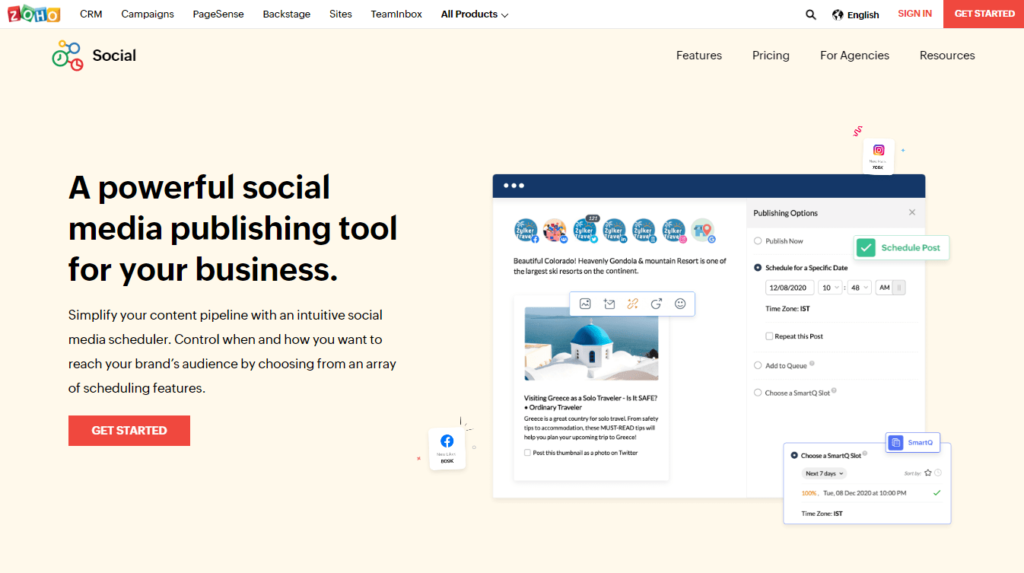
Zoho Social offers a variety of features that meet every social media need, including:
- Content queues
- Listening dashboard
- Live stream
- Team discussion
- Custom reports
Unfortunately, Zoho CRM doesn’t offer a free version of this product, but it has a 15-day free trial among three affordable pricing plans.
- Standard: $12.02 per month, billed annually
- Professional: $34.63 per month, billed annually
- Premium: $51.58 per month, billed annually
Summary
Overall, Zoho CRM is an excellent customer relationship management software solution for any size business. It’s fairly affordable, starting at $14 per month, and it offers reasonable products that will help boost your customer services like SalesIQ and Zoho Social. With customizable portals and extensive workflow tools, anyone using Zoho CRM is sure to improve their customer service base and grow their business.
Deploying .NET Core APIs in AWS Lambda
Deploying the .NET Core APIs in AWS Lambda
AWS Lambda provides developers with the feature to run their code without having to set up and maintain a server. The advantage is that they can concentrate on developing, rather than worrying about administration details. AWS Lambda functions are triggered by events in S3 buckets or from an Amazon API Gateway HTTP request. In this article, we will discuss how you would deploy .NET Core APIs as a service using AWS Lambda and how to call it from an Angular application as an endpoint.
Create AWS Lambda Function Using Visual Studio
There are many ways to create an AWS Lambda function. You can even use Notepad to create it, but you may need some manual configuration. Visual Studio provides different AWS templates. To create an AWS Lambda function, select the template shown below. Here is mine, which uses C#.
Build Complex CSS Transitions using Custom Properties and cubic-bezier()
I recently illustrated how we can achieve complex CSS animations using cubic-bezier() and how to do the same when it comes to CSS transitions. I was able to create complex hover effect without resorting to keyframes. In this article, I will show you how to create even more complex CSS transitions.
This time, let’s use the @property feature. It’s only supported on Chrome-based browsers for now but we can still play with it and demonstrate how it, too, and can be used to build complex animations.
I highly recommend reading my previous article because I will be referring to a few concepts I explained in detail there. Also, please note that the demos in this article are best viewed in Chromium-based browsers while @property support is still limited.
Let’s start with a demo:
Click on the button (more than once) and see the “magic” curve we get. It may look trivial at first glance because we can achieve such effect using some complex keyframes. But the trick is that there is no keyframe in there! That animation is done using only a transition.
Awesome right? And this is only the beginning, so let’s dig in!
The main idea
The trick in the previous example relies on this code:
@property --d1 {
syntax: '<number>';
inherits: false;
initial-value: 0;
}
@property --d2 {
syntax: '<number>';
inherits: false;
initial-value: 0;
}
.box {
top: calc((var(--d1) + var(--d2)) * 1%);
transition:
--d1 1s cubic-bezier(0.7, 1200, 0.3, -1200),
--d2 1s cubic-bezier(0.5, 1200, 0.5, -1200);
}
.box:hover {
--d1: 0.2;
--d1: -0.2;
}We’re defining two custom properties, --d1 and --d2. Then, we declare the top property on a .box element using the sum of both those properties. Nothing overly complex yet—just calc() applied to two variables.
The two properties are defined as <number> and I multiply those values by 1% to convert them into a percentage. We could define these as <percentage> right away to avoid the multiplication. But I’ve chosen numbers instead in favor of more flexibility for more complex operations later.
Notice that we apply a different transition to each variable—more precisely, a different timing-function with the same duration. It’s actually a different sinusoidal curve for both variables which is something I get deep into in my previous article.
From there, the property values change when the .box is hovered, triggering the animation. But why do we get the result we see in the demo?
It’s all about math. We are adding two functions to create a third one. For --d1, we have a function (let’s call it F1); for --d2 , we have another one (let’s call it F2). That means the value of top is F1 + F2.
An example to better illustrate:
The first two transitions illustrate each variable individually. The third one is the sum of them. Imagine that at in each step of the animation we take the value of both variables and we add them together to get each point along the final curve.
Let’s try another example:
This time, we combine two parabolic curve to get a… well, I don’t know its name it but it’s another complex curve!
This trick is not only limited to the parabolic and sinusoidal curve. It can work with any kind of timing function even if the result won’t always be a complex curve.
This time:
--d1goes from0to30with anease-intiming function--d2goes from0to-20with anease-outtiming function
The result? The top value goes from 0 to 10 (30-20) with a custom timing function (the sum of ease-in and ease-out).
We are not getting a complex transition in this case—it’s more to illustrate the fact that it’s a generic idea not only limited to cubic-bezier().
I think it’s time for an interactive demo.
All you have to do is to adjust a few variables to build your own complex transition. I know cubic-bezier() may be tricky, so consider using this online curve generator and also refer to my previous article.
Here are some examples I made:





As you can see, we can combine two different timing functions (created using cubic-bezier() ) to create a third one, complex enough to achieve a fancy transition. The combinations (and possibilities) are unlimited!
In that last example, I wanted to demonstrate how adding two opposite functions lead to the logical result of a constant function (no transition). Hence, the flat line.
Let’s add more variables!
You thought we’d stop at only two variables? Certainly not! We can extend the logic to N variables. There is no restriction—we define each one with a timing function and sum them up.
An example with three variables:
In most cases, two variables are plenty to create a fancy curve, but it’s neat to know that the trick can be extended to more variables.
Can we subract, multiply and divide variables?
Of course! We can also extend the same idea to consider more operations. We can add, subtract, multiply, divide—and even perform a complex formula between variables.
Here, we’re multiplying values:


We can also use one variable and multiply it by itself to get a quadratic function!
Let’s add more fun in there by introducing min()/max() to simulate an abs() function:
Notice that in the second box we will never get higher than the center point on the y-axis because top is always a positive value. (I added a margin-top to make the center of box the reference for 0.)


I won’t get into all the math, but you can imagine the possibilities we have to create any kind of timing function. All we have to do is to find the right formula either using one variable or combining multiple variables.
Our initial code can be generalized:
@property --d1 { /* we do the same for d2 .. dn */
syntax: '<number>';
inherits: false;
initial-value: i1; /* the initial value can be different for each variable */
}
.box {
--duration: 1s; /* the same duration for all */
property: calc(f(var(--d1),var(--d2), .. ,var(--dn))*[1UNIT]);
transition:
--d1 var(--duration) cubic-bezier( ... ),
--d2 var(--duration) cubic-bezier( ... ),
/* .. */
--dn var(--duration) cubic-bezier( ... );
}
.box:hover {
--d1:f1;
--d2:f2;
/* .. */
--dn:f3;
}This is pseudo-code to illustrate the logic:
- We use
@propertyto define numeric custom properties, each with an initial value. - Each variable has its own timing function but the same duration.
- We define an
ffunction that is the formula used between the variables. The function provides a number that we use to multiply the relevant unit. All this runs incalc()applied to the property. - We update the value of each variable on hover (or toggle, or whatever).
Given this, the property transitions from f(i1,i2,…,in) to f(f1,f2,..,fn) with a custom timing function.
Chaining timing functions
We’ve reached the point where we were able to create a complex timing function by combining basic ones. Let’s try another idea that allow us to have more complex timing function: chaining timing functions together.
The trick is to run the transitions sequentially using the transition-delay property. Let’s look back at the interactive demo and apply a delay to one of the variables:
We are chaining timing functions instead of adding them together for yet another way to create more complex timing functions! Mathematically, it’s still a sum, but since the transitions do not run at the same time, we will be summing a function with a constant, and that simulates the chaining.
Now imagine the case with N variables that we are incrementally delayed. Not only can we create complex transitions this way, but we have enough flexibility to build complex timelines.
Here is a funny hover effect I built using that technique:
You will find no keyframes there. A small action scene is made entirely using one element and a CSS transition.
Here is a realistic pendulum animation using the same idea:
Or, how about a ball that bounces naturally:
Or maybe a ball rolling along a curve:
See that? We just created complex animations without a single keyframe in the code!
That’s a wrap!
I hope you took three key points away from this article and the previous one:
- We can get parabolic and sinusoidal curves using
cubic-bezier()that allow us to create complex transitions without keyframes. - We can create more curves by combining different timing functions using custom properties and
calc(). - We can chain the curves using the
transition-delayto build a complex timeline.
Thanks to these three features, we have no limits when it comes to creating complex animations.
The post Build Complex CSS Transitions using Custom Properties and cubic-bezier() appeared first on CSS-Tricks. You can support CSS-Tricks by being an MVP Supporter.
A Bashful Button Worth $8 Million
Most of us grumble when running across a frustrating UX experience online (like not being able to complete a transaction because of a misplaced button). We might pen a whiny tweet. Jason Grigsby is like I’m going to write 2,000 words on this and show them what’s what. And of course, he has a strong point. An out-of-viewport button that you need to press to complete an order, on a checkout experience for some major restaurant brand, even with estimates that are conservative at every angle, is worth millions of dollars in lost sales.
Direct Link to Article — Permalink
The post A Bashful Button Worth $8 Million appeared first on CSS-Tricks. You can support CSS-Tricks by being an MVP Supporter.
How to Write an Upsell Email to Increase Average Order Size
This post is originally published on Designmodo: How to Write an Upsell Email to Increase Average Order Size

One of the simplest methods to increase your average order value and boost your bottom line is the upsell. Surprisingly, many entrepreneurs overlook this golden sales opportunity, dedicating all their time to promotional emails and investing in holiday campaigns. However, …
For more information please contact Designmodo





