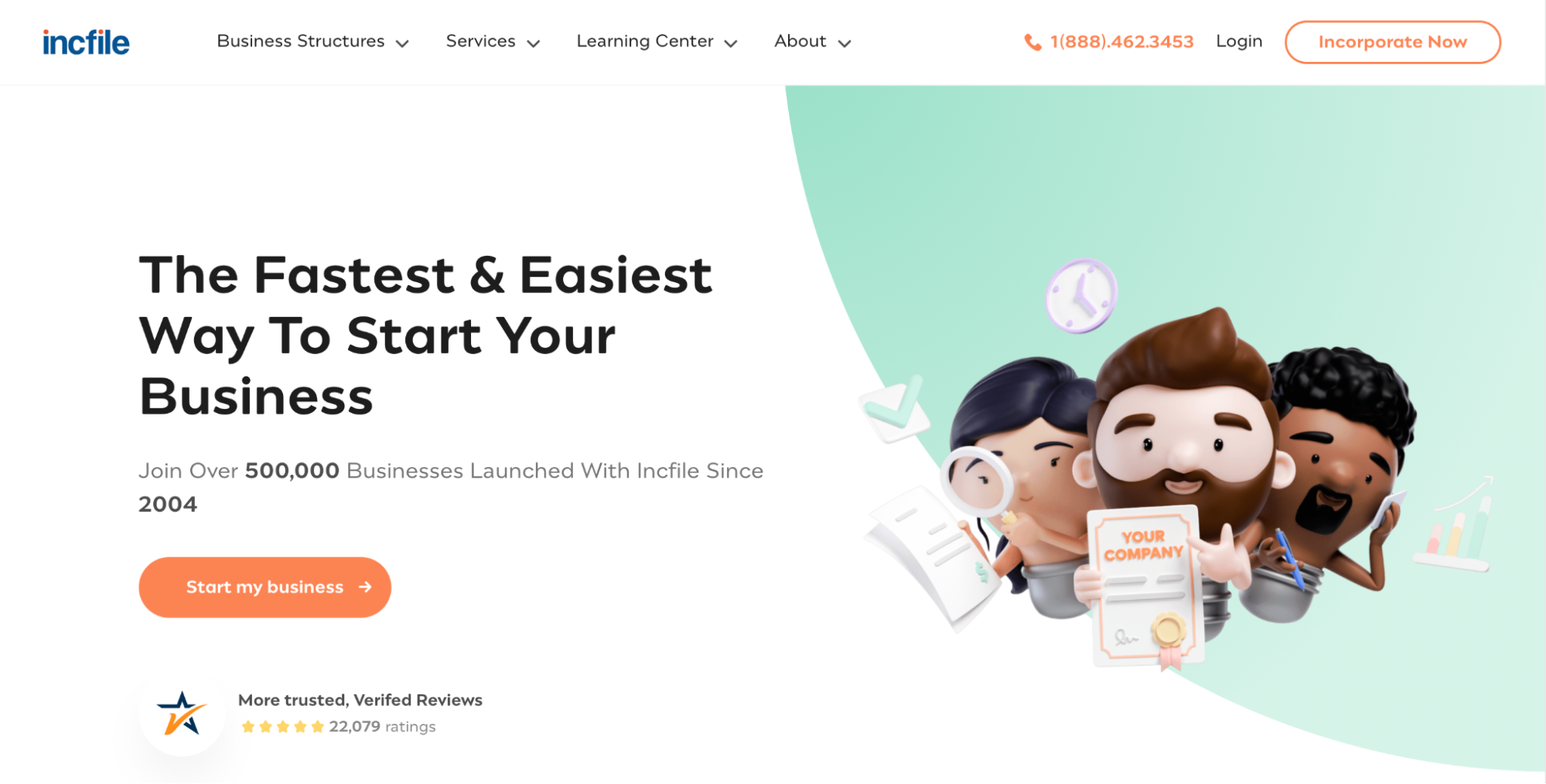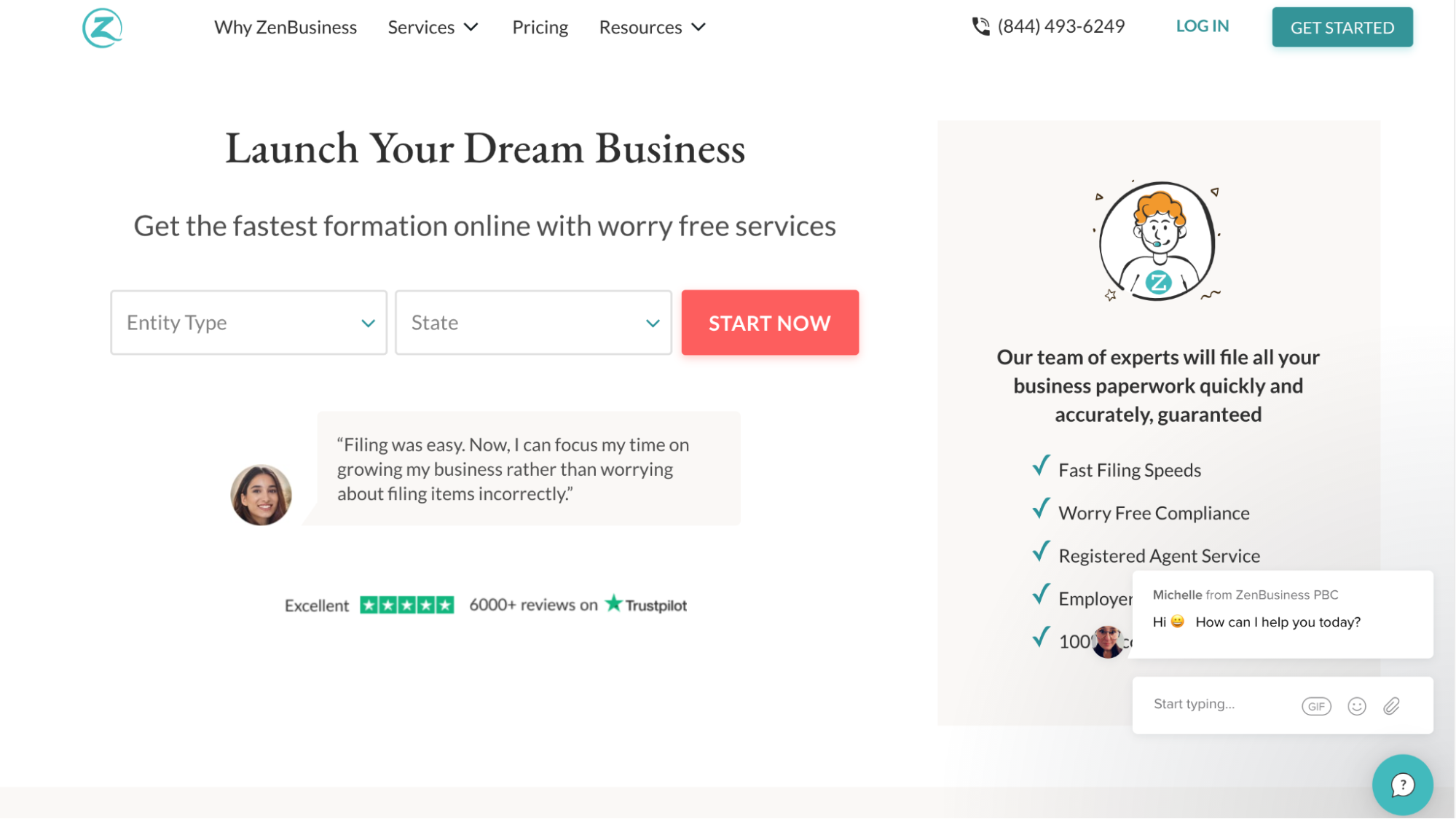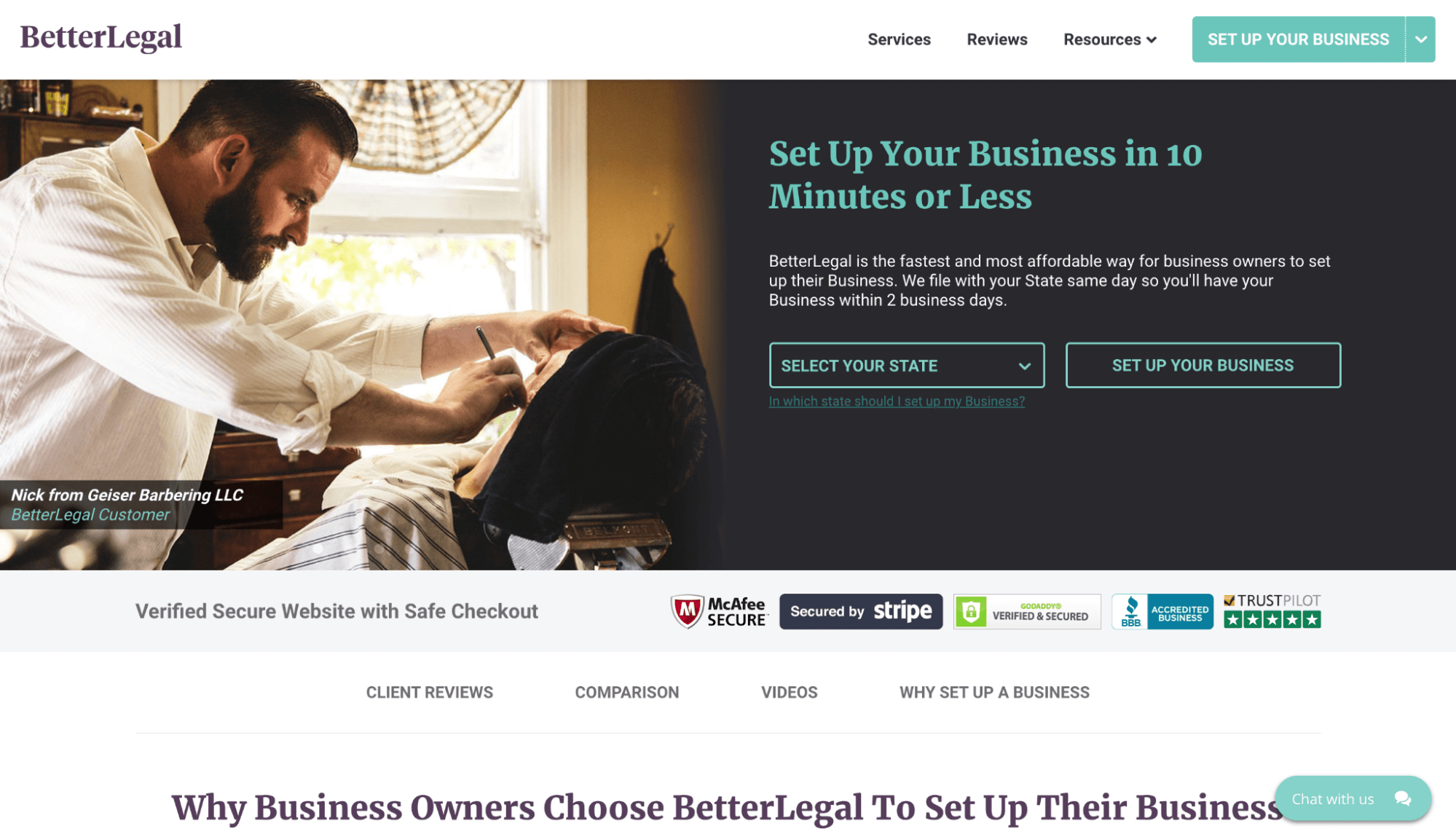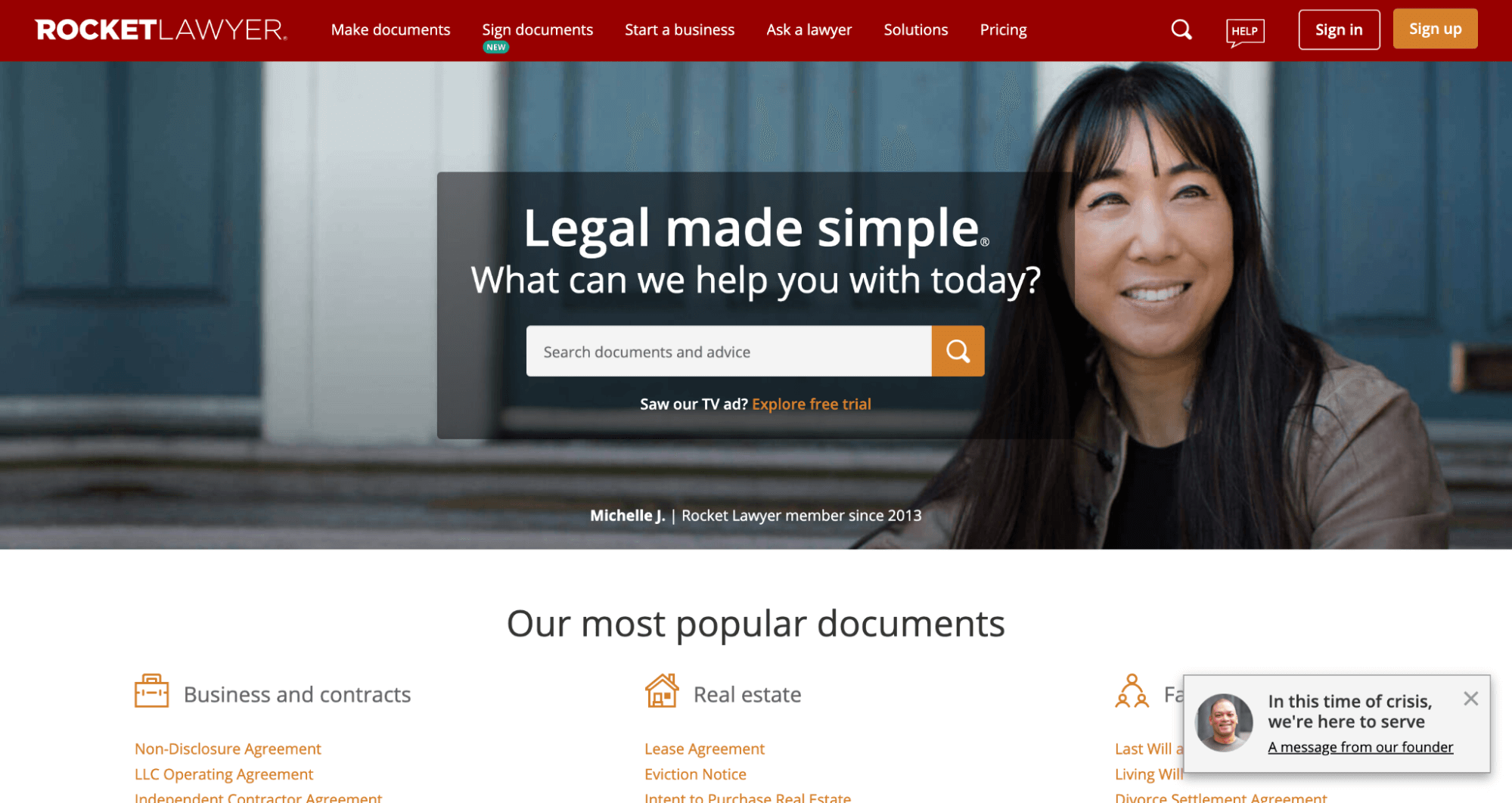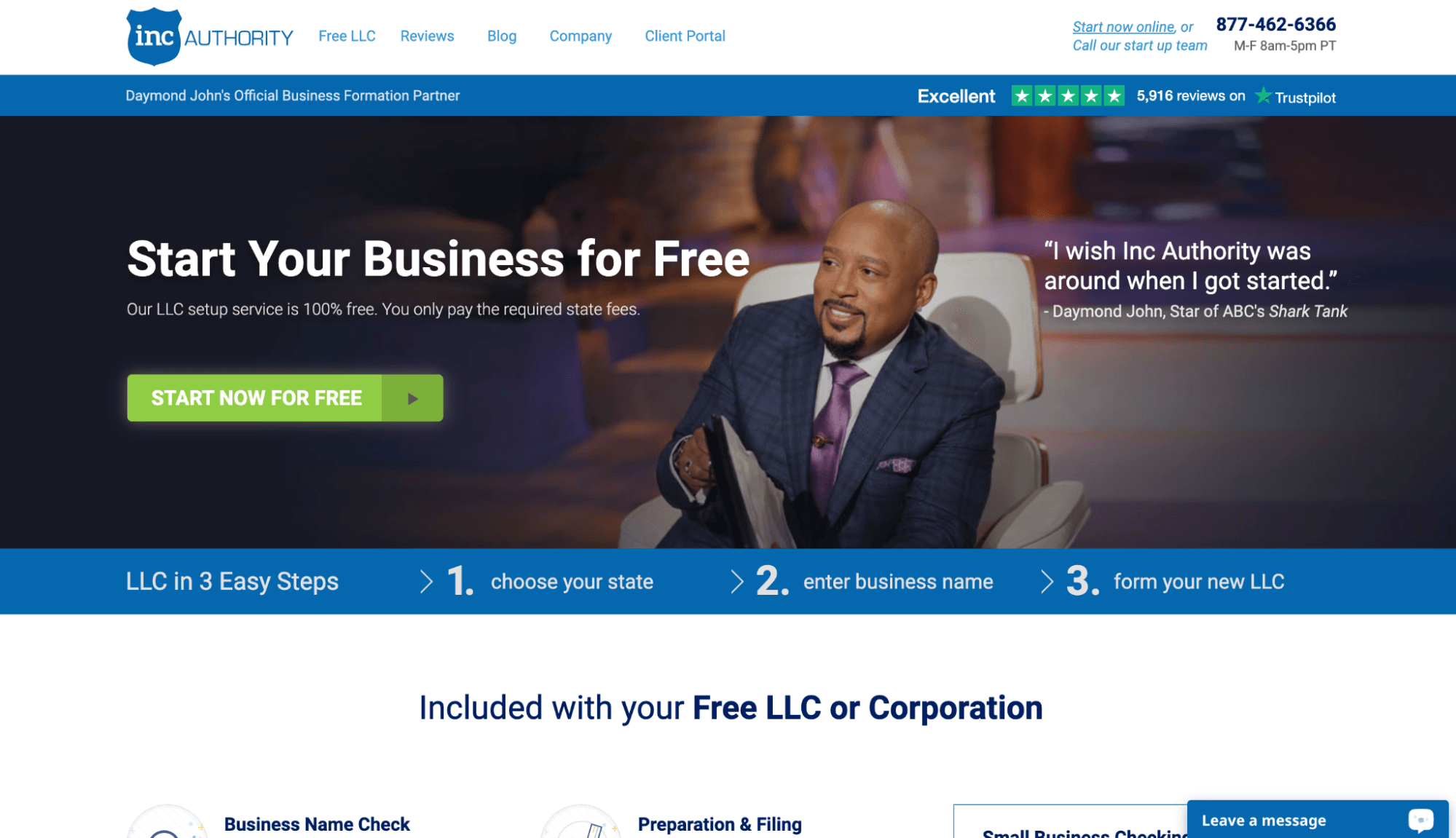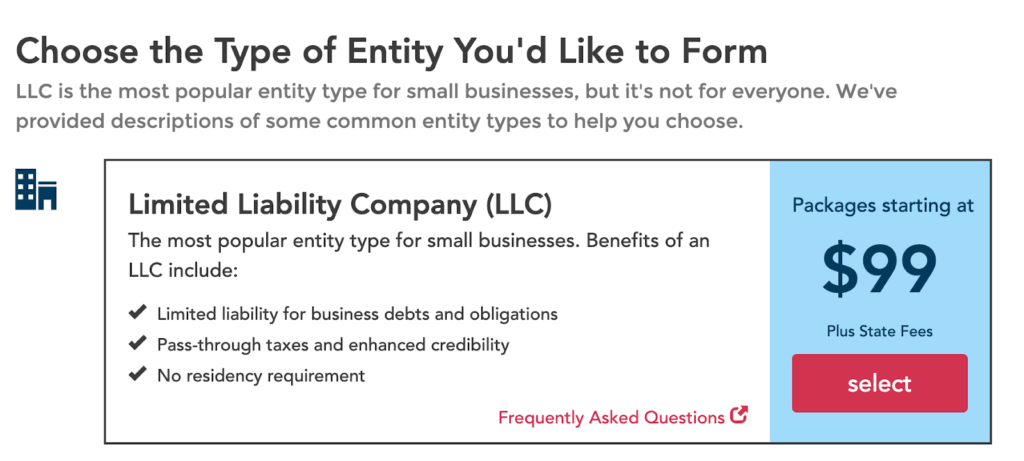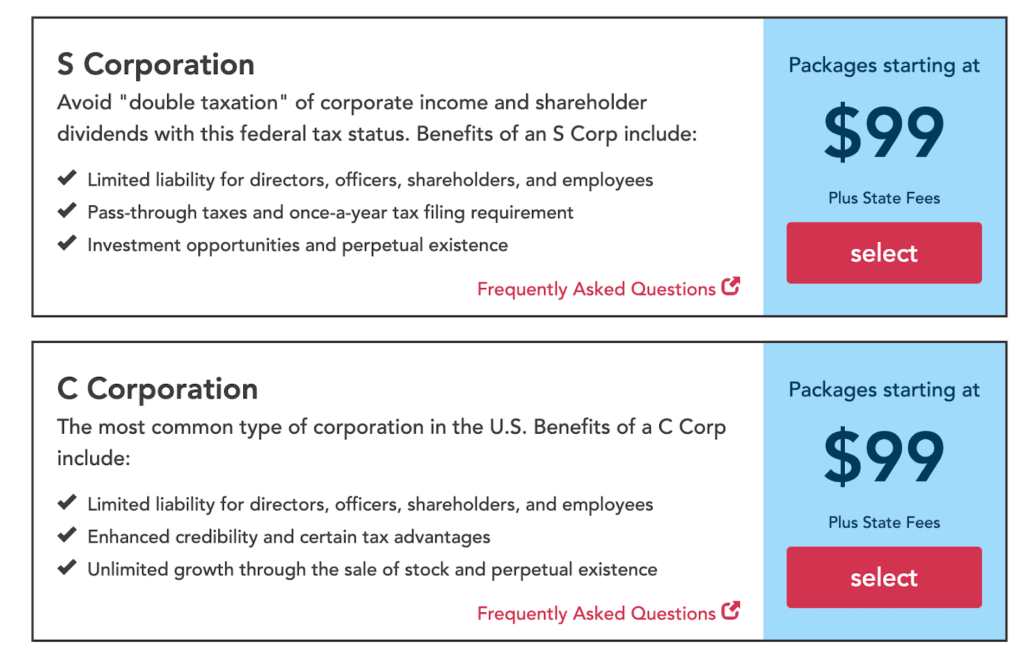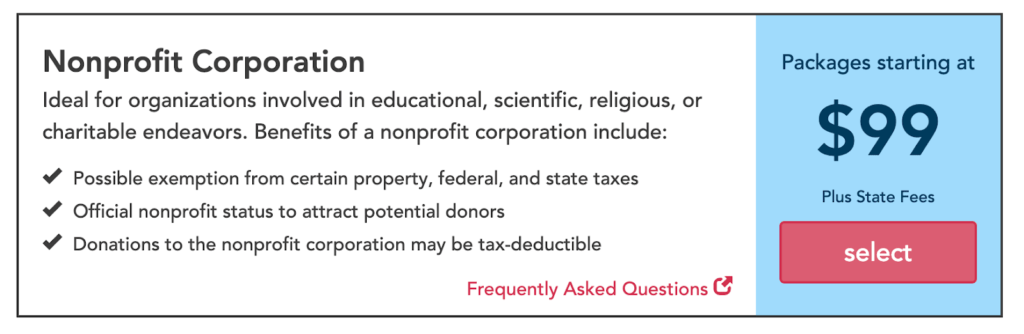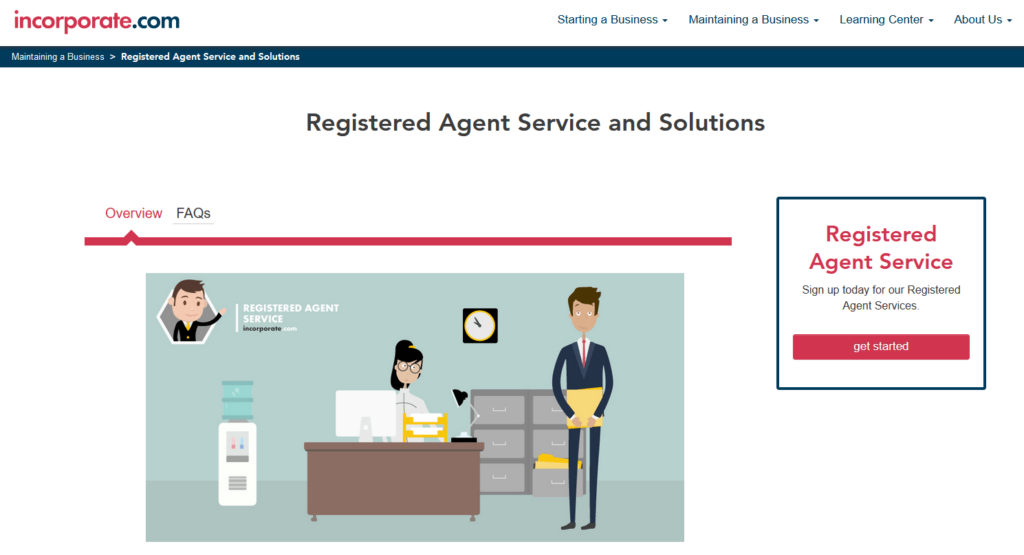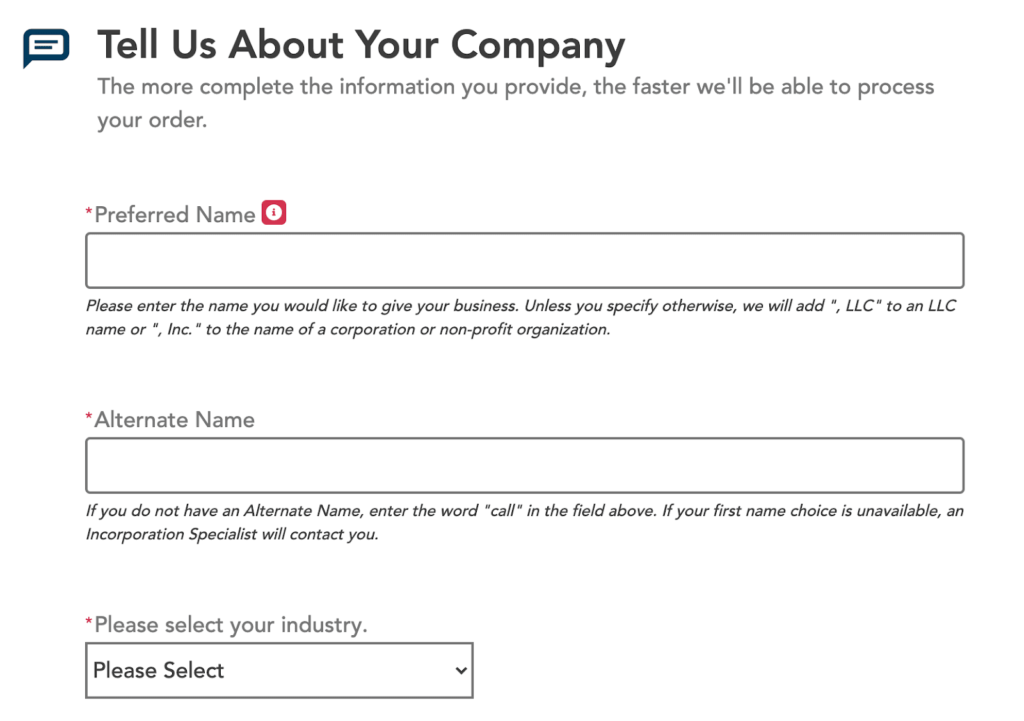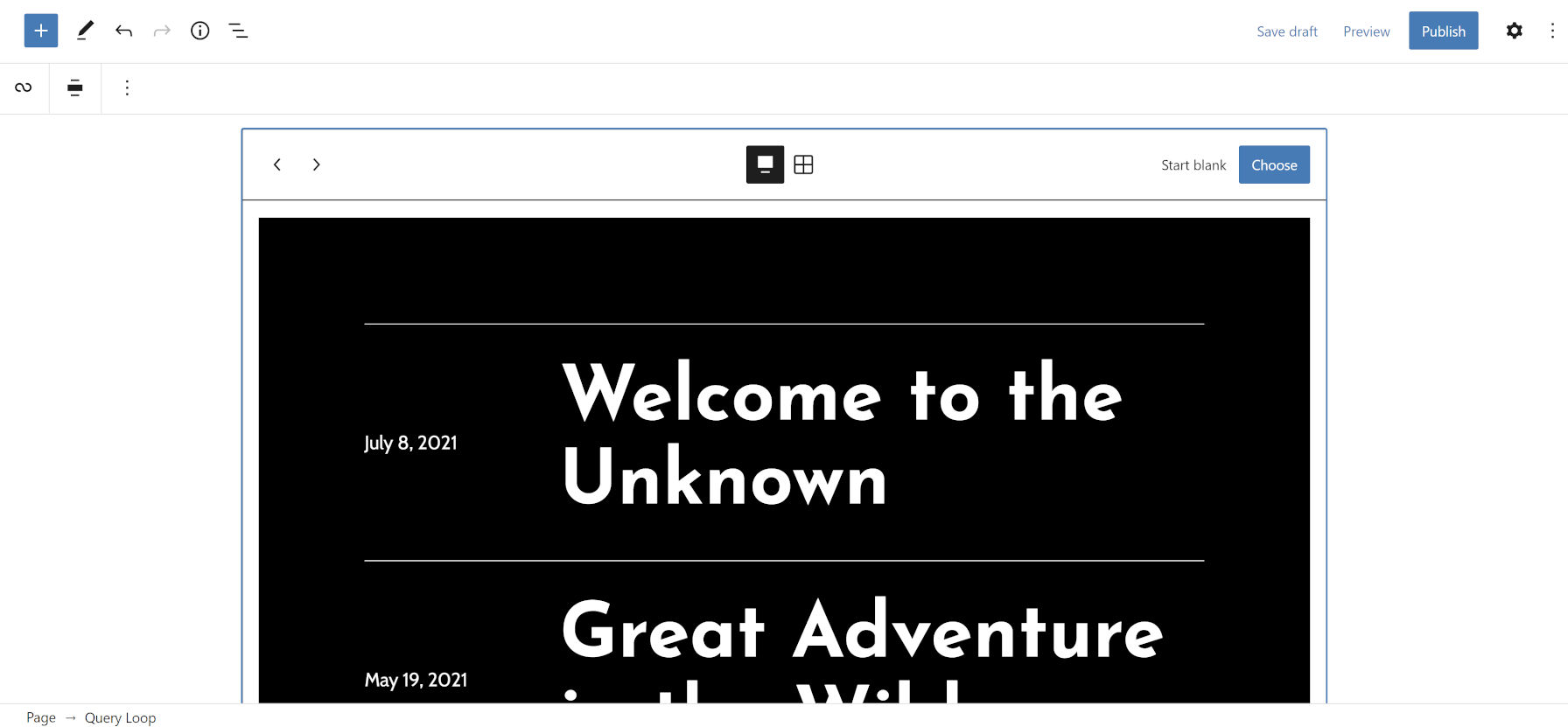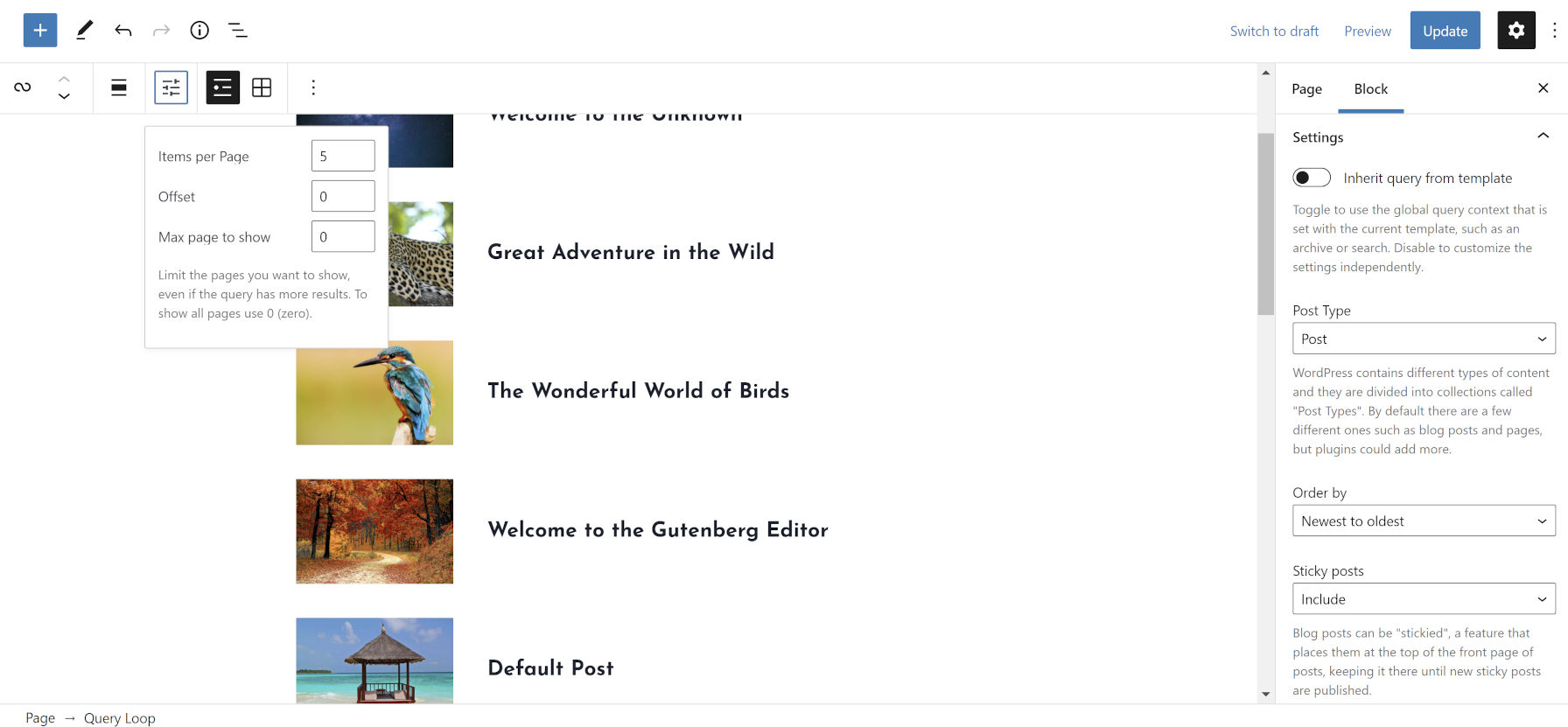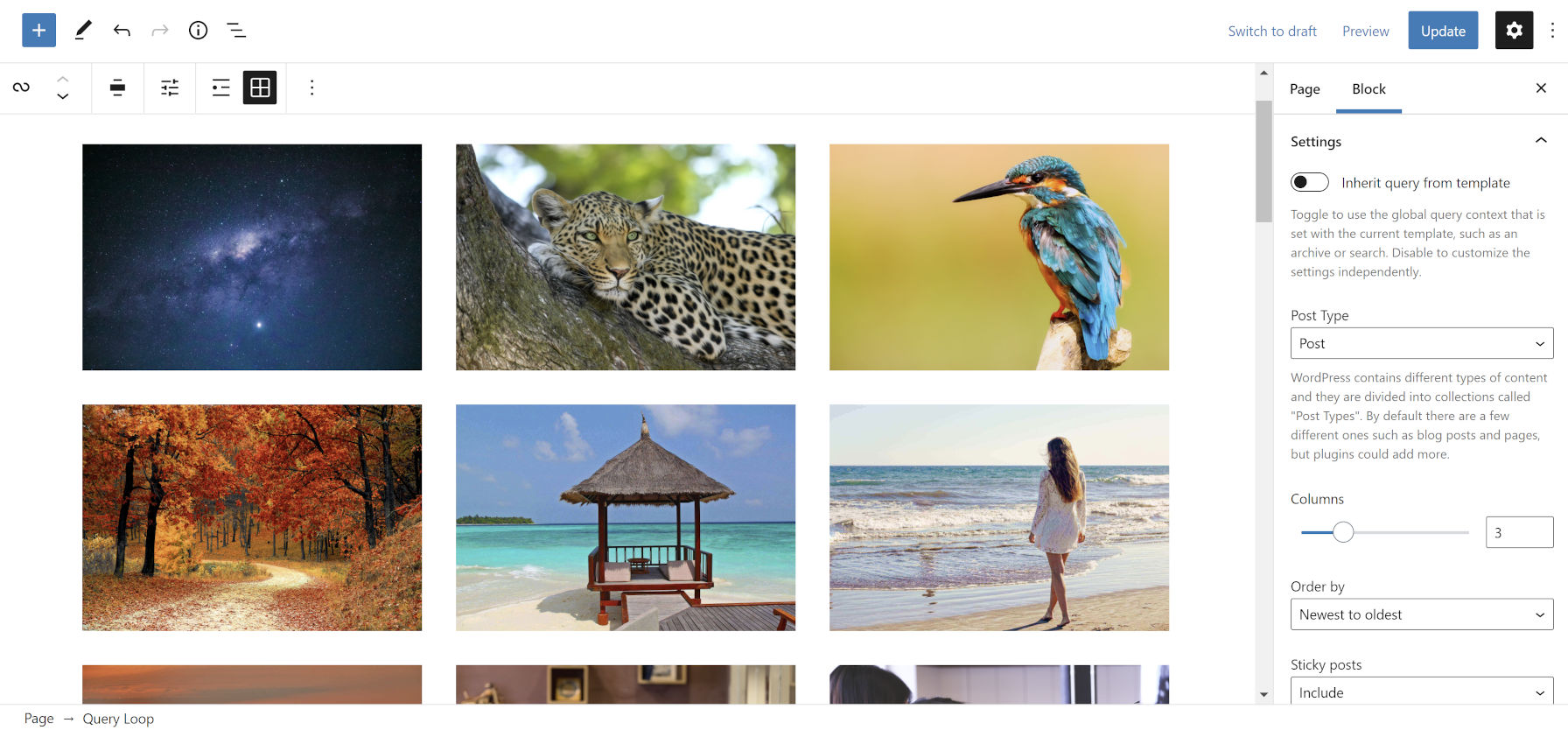Your choice of business entity directly affects your business’s bottom line. It’s why business owners want a clear-cut answer to the classic LLC vs. C-Corp debate.
In both cases, you’re shielded from corporate liability. But there are a few notable differences crucial for you to understand. In this guide, I’ll detail their similarities and differences to help you decide the better entity structure for your business.
Let’s dig right in.
What are LLC and C-Corp?
Let’s take a look at what an LLC and C-Corp mean.
What’s an LLC?
A Limited Liability Company (LLC) is a U.S. business structure set up under state statutes that can be used to own and run almost any type of business. It combines the zero-formality and flexibility attributes of a sole proprietorship or partnership, along with the limited liability protection reserved for corporations.
Since owners can’t be sued for their personal assets, LLCs are a great option for people who want an entity to hold its real estate or other appreciating assets. Even investors and entrepreneurs prefer it because of the tax flexibility and asset protection.
It’s important to note that the IRS doesn’t recognize the LLC business structure for federal taxes. You have to decide between a default tax method or choose to be taxed as a distinct IRS-recognized business entity.
What’s a C-Corp?
Contrarily, a C-Corp or C Corporation is a legal and IRS-recognized business entity that allows businesses to keep their profits in the business. It has an intriguing double taxation effect, which is also one of C-Corps’ distinguishing features.
Here, the company (being a separate legal entity) first pays income tax at the corporate level, after which the shareholders pay income tax on the dividends received from the corporation.
Similar to an LLC, a C Corporation’s legal structure limits the financial liabilities of all owners.
C-Corps are a great option for businesses selling products or having a storefront or employees. However, I wouldn’t recommend it for service-based businesses because of specific tax laws applied to Personal Service Corporation (PFC) that increase payable taxes. Even businesses holding appreciating assets should avoid it due to the tax treatment of asset sales.
The Basics of LLC vs. C-Corp
Read on as I break down the key differences and similarities between an LLC and C-Corp.
Ownership
An LLC’s ownership can be held by a single individual or a group of people. But a C Corporation’s ownership is divided jointly among all its stockholders and shareholders that can potentially be hundreds—or even thousands—in number.
You’ll find most household-name corporations are C-Corps. Technically speaking, anyone who owns stock in any of these corporations is among the company’s owners.
Formation
Although the formation process for both an LLC and a C-Corp is the same for the most part, the additional paperwork is different.
The initial registration paperwork for both corporate structures is similar. But while an LLC must have an operating agreement outlining the company’s financial and operational procedures, a C-Corp needs to come up with corporate bylaws detailing its members, officers, committees, among others.
Additionally, forming a C Corporation comes with additional stipulations that go beyond paperwork.
Unlike an LLC, C-Corps have to elect a board of directors, issue stocks and shares, and hold regular board and shareholder meetings. Company bylaws should outline all these responsibilities and address how they plan on fulfilling them.
If you plan to form an LLC, check out our top picks for LLC services available today.
Capital Raising
As mentioned above, anyone who buys the C Corporation stock technically owns a share in the company. It’s why C Corporations have it far easier when it comes to raising money than LLCs.
You see, ownership of C-Corp stocks generally includes the prospect of selling the stocks for higher prices later, which, in turn, makes the incentive to invest in the higher.
On the other hand, expanding an LLC’s ownership to include stockholders is out of the question. If you register your LLC as a C Corporation for tax purposes, you still won’t be able to issue stocks in your company. To do so, you have to form a new corporation.
This makes fundraising for LLCs even more challenging.
What’s more, C Corporations have it easier when it comes to obtaining foreign investment as well. They don’t have to revise their bylaws to accommodate foreign investments as anybody can buy stock in their company. However, an LLC will have to amend its articles of organization to secure a foreign entity investment.
Interestingly, when foreign investors purchase American real estate, they usually register as LLCs to avoid estate taxes.
Taxation
A C-Corp pays a flat-rate corporate income tax of 21%, after which its owners pay personal income taxes, including taxes on the dividends they receive from the corporation. So if you consider incorporating as a C Corporation, you have to be prepared for double taxation.
Additionally, a C-Corp has the widest range of deductions and expenses out of all the entities. For instance, you can set up employee benefits and then deduct the costs associated with running these programs from your corporate taxes. It’s also worth noting that here, you pay an initial rate of 15% on all earnings after $50,000.
On the other hand, the federal tax obligations for an LLC involve you choosing to classify your business as either a C-Corp or a pass-through entity (sole proprietorship, partnership, S-Corp) to avoid double taxation. Choosing between a pass-through entity and C Corporation is entirely up to you. It’s interesting to note that no other entity has this flexibility.
Imagine you own a shop with a business partner with whom you equally share the business, and the shop generates $200,000 in business profits for a specific year.
When you have a C-Corp, you’ll have to pay a 21% corporate rate tax on the profits, i.e, $42,000. Then, if you take out $50,000 in dividends, you’ll also have to pay a dividend tax rate (15%) on that amount, which will amount to $7,500. As such, the tax burden will end up being $28,500 ($21,000 + $7,500) for each partner.
On the other hand, if you had an LLC taxed as a pass-through entity, you and your partner will have to each pay taxes on half of the business income—$100,000—on your personal tax return. As the income tax bracket for this amount is 24%, your tax bill would amount to $24,000 each.
Limited Liability Protection
As mentioned before, both a C-Corp and an LLC provide limited liability protection to owners, where their owners’ assets are protected from getting seized to pay for the corporation’s debts and liabilities.
For more context, the owners are only liable for the amount they invest in the company—never for the corporation’s liabilities.
5 Tools to Improve LLC vs. C-Corp Incorporation
Business formation service tools, as the name suggests, can help you establish your entity, irrespective of whether you choose to form a C-Corp or an LLC. Below is a list of the five best incorporation services to set you up for success.
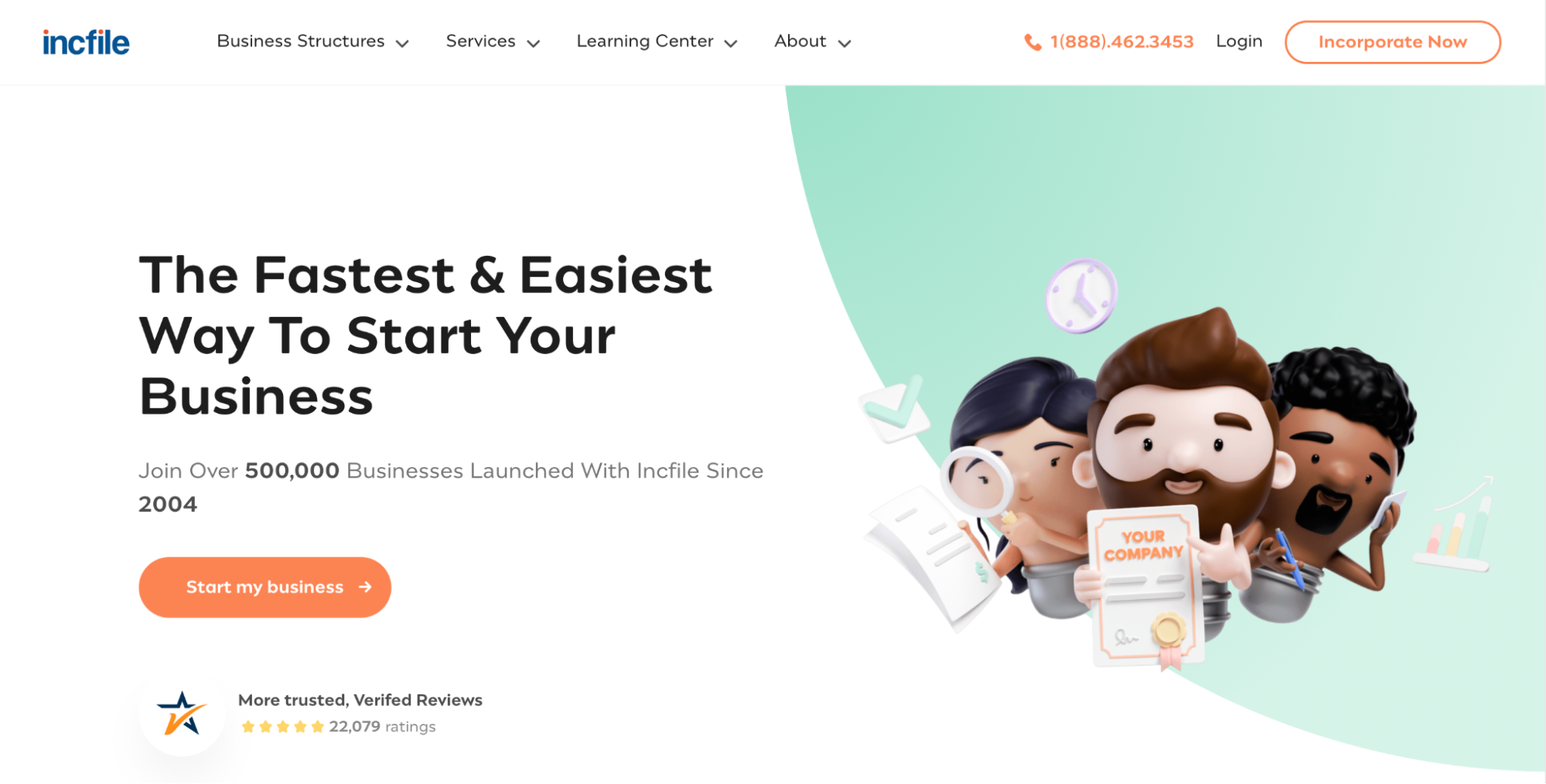
Over 500,000 businesses have used IncFile to kickstart their business. So you can imagine the kind of reputation and trust this service enjoys on the market, and honestly, it’s easy to see why.
IncFile is a fast and convenient incorporation service that provides you with top-notch offerings for LLCs and C Corporations. It’s also super affordable, allowing you to form your business for free—you only have to pay the state filing fees.
You get access to several amazing features, including company name availability verification, preparation, and filing of articles, next-day processing, and online status checking and document access. Free tax consultation services and lifetime customer support are additional benefits.
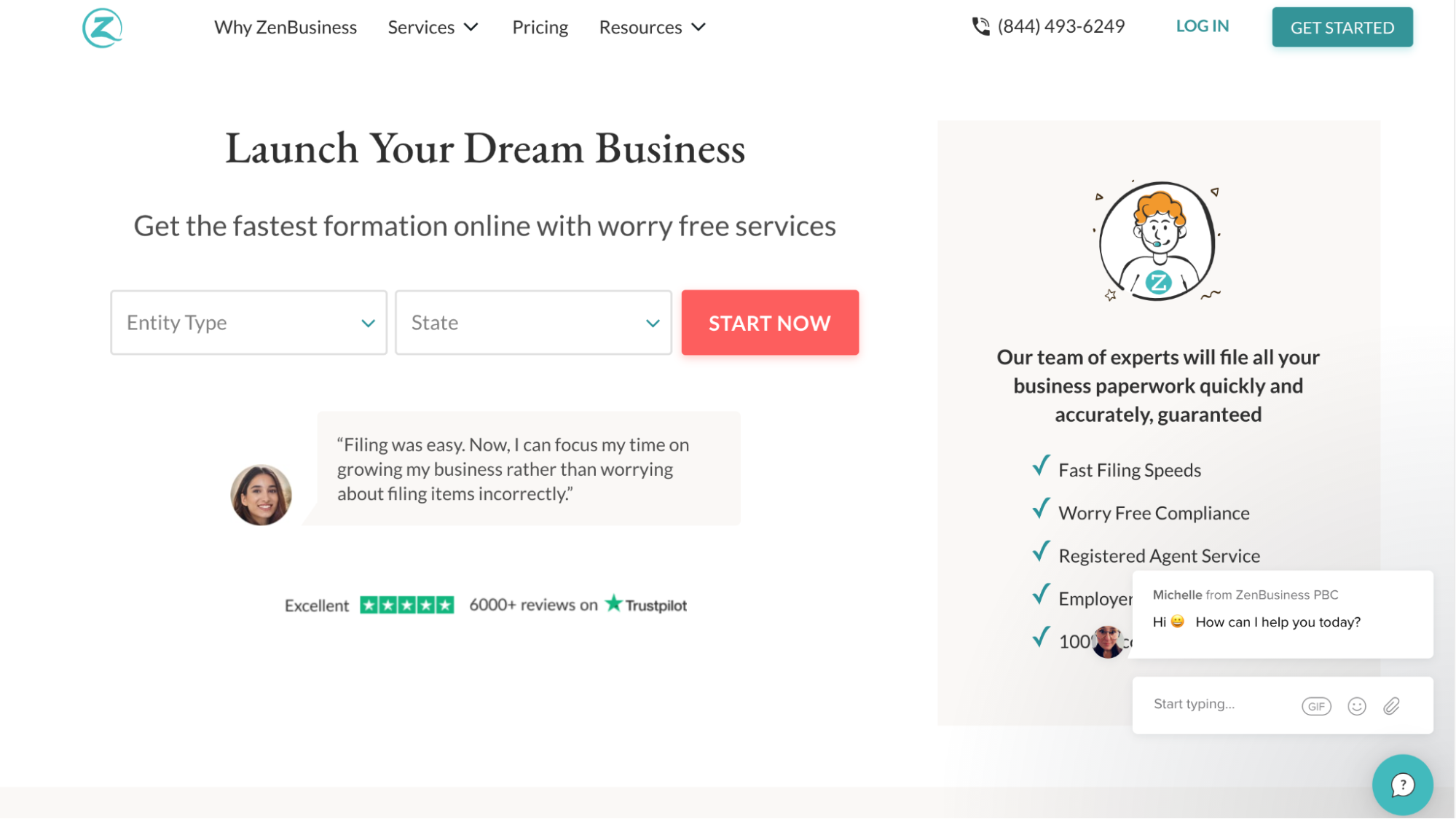
If convenience and speed matter to you, ZenBusiness‘s LLC services, incorporation services, and registered agent services are just what you need.
Despite being founded in 2015, ZenBusiness has managed to climb its way to the very top, thanks to its highly responsive staff, efficient service, and a worry-free guarantee. What’s more, all its plans come with name availability search, online document access, free account in consultation, and registered agent services, among others.
While the service has a wide range of offerings, I highly recommend it for the LLC services. It handles everything for you, including filings for Certificate of Formation and Articles of Organization, choosing a registered agent, applying for your EIN, and so on.
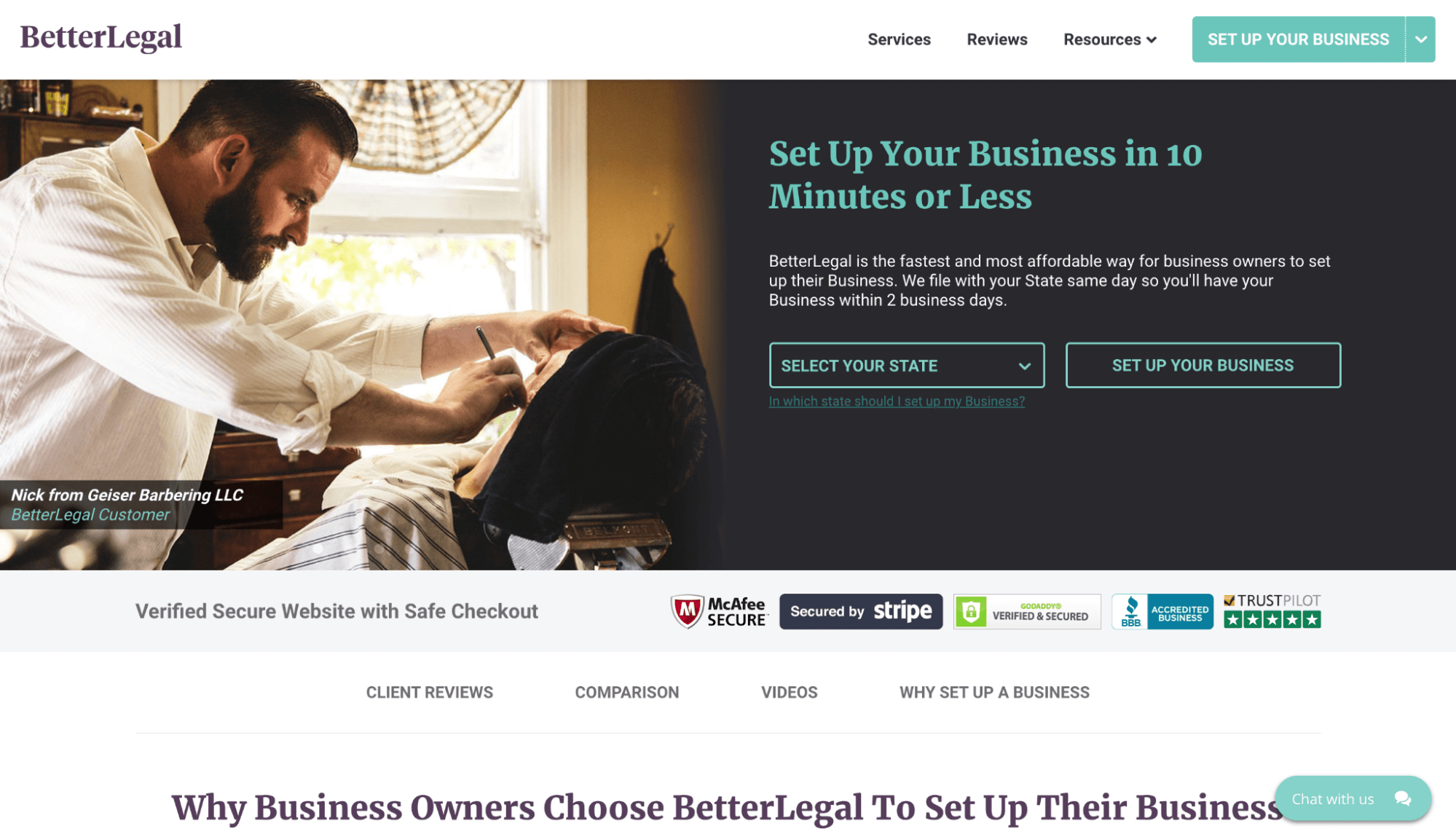
BetterLegal assures customers a fast turnaround time, upfront pricing, and a seamless and painless user experience.
Filling the necessary forms hardly takes about 10 minutes, after which the service will commence and complete the LLC formation within two days. You also get access to a large resource center where you can read and learn more about business management.
BetterLegal doesn’t offer a free registered agent on the packages, which is slightly disappointing. But it still has tons of useful features to help you incorporate your business online.
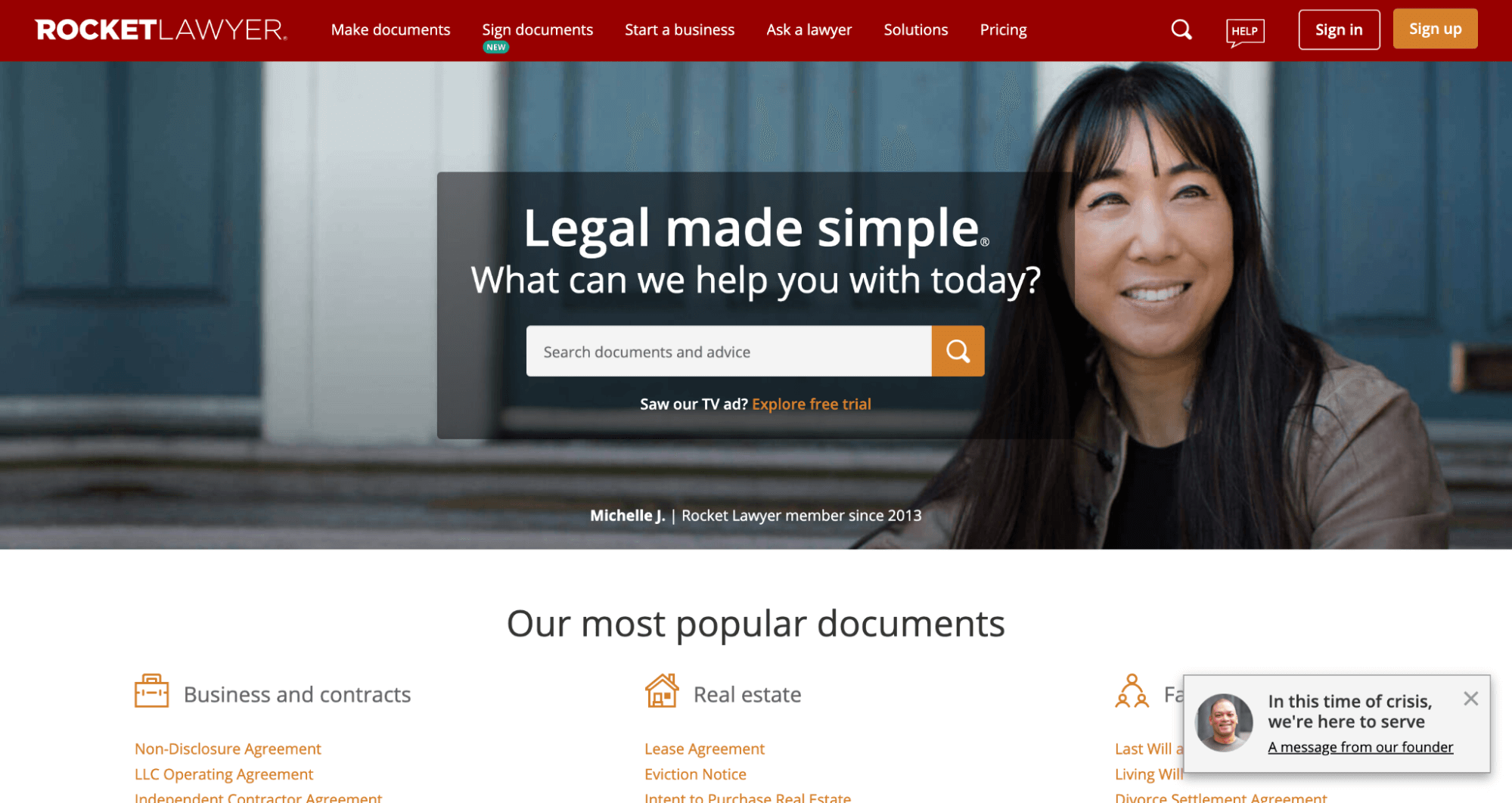
Rocket Lawyer makes legal services easily available to the average person at an affordable rate.
Its team includes experienced attorneys to answer all your legal queries. Rocket Lawyer has a lawyer directory where you can connect with an expert to consult with on a certain legal topic within minutes. Moreover, you can also choose your state to connect with someone knowledgeable about your state and local laws.
Plus, you can contact your allotted attorney any time you want—via phone, mail, or chat—for advice during the business incorporation process. Rocket Lawyer will take care of everything, from starting your business to managing it post-launch.
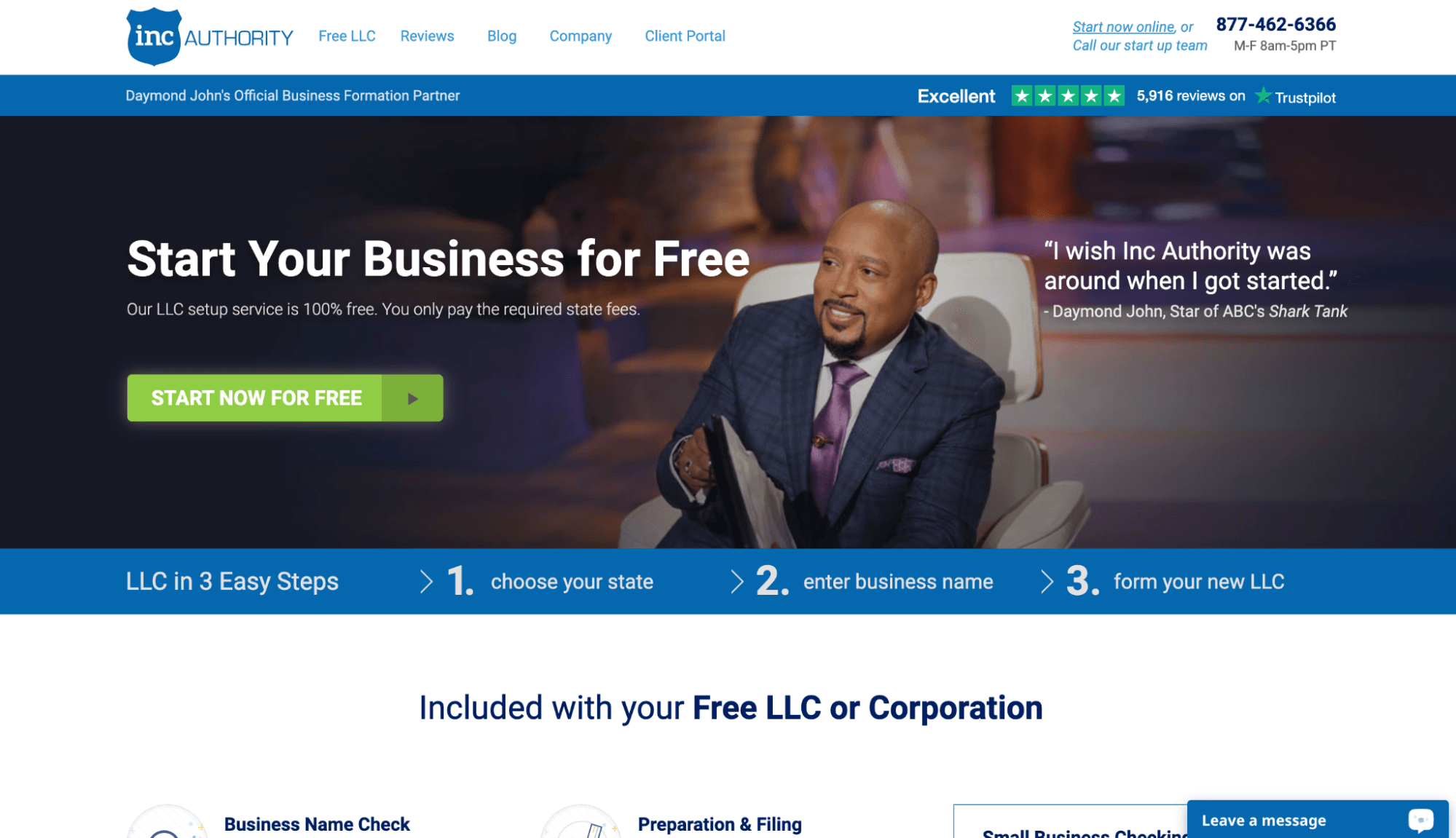
Here’s a shocker: Inc Authority charges no money to incorporate your business. And no, there’s no catch for you to worry about.
Its entity setup process involves zero cost, except for the fees required to your state. You can avail of this service without having to sign up for a free trial or pay for a subscription plan or an upsell.
Inc Authority’s business plans further include beneficial features, like business name check, preparation and filing for entity formation documents, tax planning consultation, digital document storage, and Form 2553 preparation and filing.
3 Tricks to Decide The LLC vs. C-Corp Debate
Now that we’ve covered the basics of LLCs and C-Corps, let’s review a few factors to help you decide between them.
Think About Ownership
You can think of starting an LLC if you want more control over your business. This will allow you to make your own decisions without having to compromise or consider someone else’s values. At the same time, you’ll also be solely responsible for the fate of your business and the risks you take.
In the case of a C-Corp, you’ll have to answer to a board of directors—even if you’re the sole owner of a corporation. Addressing shareholder concerns is another factor.
Consider Your Tax Situation
Filing taxes for an LLC is very simple—provided you choose to be taxed as a single-member entity. You don’t have to separate your personal tax records from your company tax records.
But if you’re okay with the concept of double taxation, a C-Corp would be a better option, especially considering the wide range of deductions and expenses you can deduct from your corporate taxes.
Think About Funding
C-Corps offer more ways to bring in investors (Eg: Common stock, preferred stock). However, having stocks also represents an ownership interest and can lead to owners selling their control of the company in exchange for funding.
Deciding to incorporate as an LLC will put you in a better position to get a loan. An LLC member, such as an owner-operator, can easily use their homes or real estate as collateral for the loan—something that C-Corps cannot.
What to Do Next
I hope this guide will help you make the right choice between an LLC and a C-Corp based on your requirements.
After making a decision, you need to work on launching your business and kickstart operations. Use a reliable incorporation service to launch your business, and then create a solid business plan to outline how to proceed next.
Remember, having a plan is always better than just winging it. Here are a few more QuickSprout articles to guide you in the right direction: