How to Start an LLC
If you’ve thought about starting an LLC, you’re at the right place.
Selecting an LLC entity structure is a wise choice. Not only are you protected from business-related lawsuits, but they are also easier to set up and more flexible than corporations.
Let’s not forget the multiple tax operations, ease of administration, and fewer ongoing reporting requirements.
Although every state has its own rules and procedures, you can follow a few basic steps to get your LLC up and running, no matter where you live.
The Easy Part of Starting an LLC
LLCs are often the go-to business structure for business owners and entrepreneurs, and it’s easy to see why.
The business formation process is very straightforward and easy. While you can take matters into your own hands, you can also sign up with excellent LLC services like IncFile and ZenBusiness.
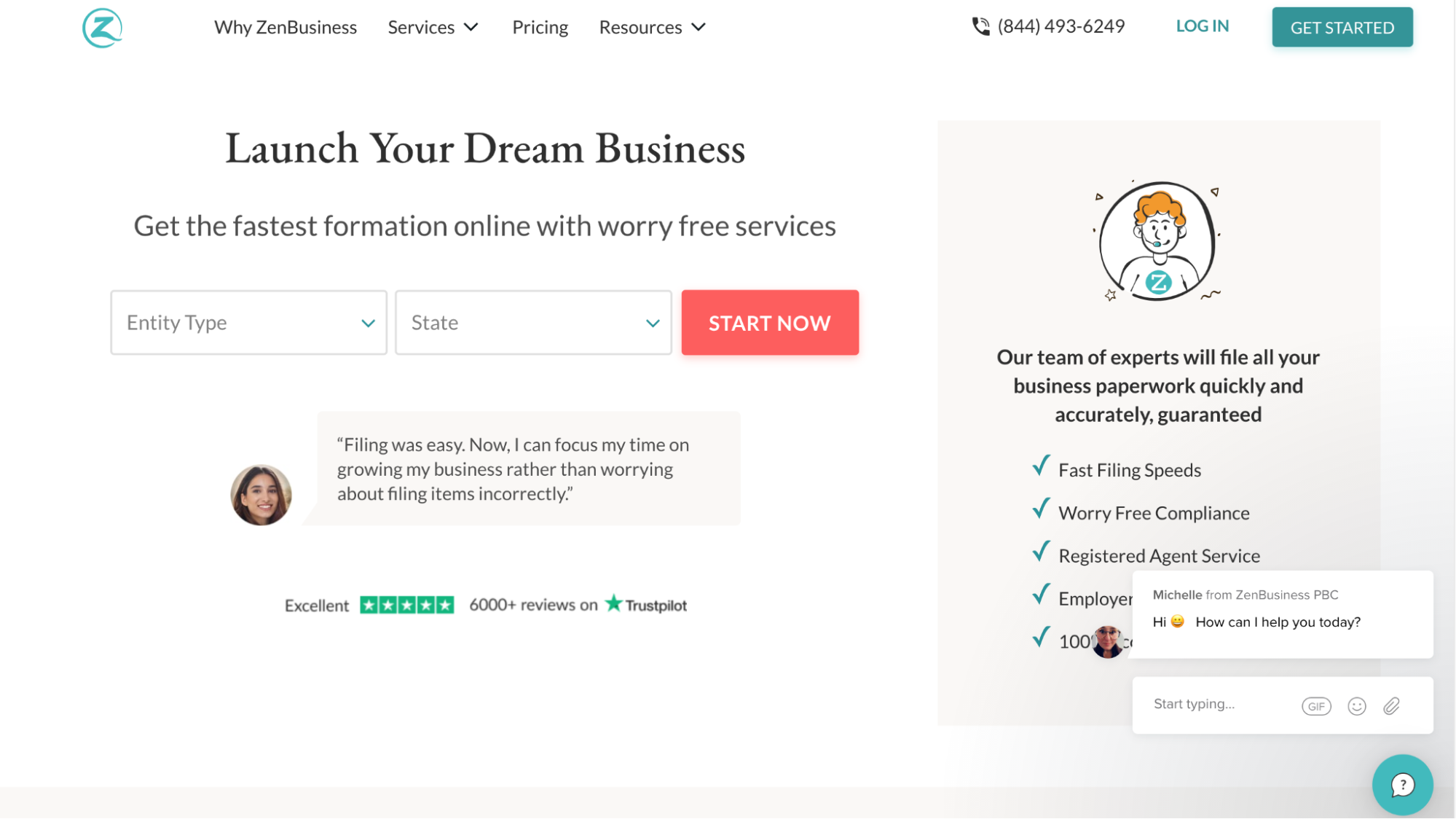
These services take care of everything, from company formation to document filing to handling other legalities. Like I said, everything! What’s more, some of them also offer post-incorporation support and lifetime customer care, so you’ll always have expert advice available at your beck and call as long as you remain a part of their clientele.
To see all of our top picks for the best LLC services on the market today, check out our buying guide.
While paperwork is expected considering we’re talking about forming a legal business entity, establishing and maintaining an LLC is simple and requires less paperwork than other corporate entities. And hiring a service will rid you of this obligation, too.
The Difficult Parts of Starting an LLC
Like two sides of a coin, there’s good and bad to everything.
You’ll definitely face some key challenges when creating an LLC, which you have to prepare for. Firstly, you have to be very careful when picking the state in which you want to create your LLC.
LLCs are formed according to state-wise rules and regulations, and hence, the formation and administrative fees depend on the state you choose. Making the wrong choice can cost you in terms of time, money, and effort.
Naming your LLC is another challenge.
Your company name can be anything you like—provided it isn’t already registered by other LLCs or organizations. Considering the number of businesses and LLCs already operating, not every name you want will be up for grabs. Also, every state has specific guidelines concerning LLC names, so that’s another factor to keep in mind.
Don’t panic, though. You can handle everything as long as you’re informed and know how to proceed. Keep reading as I detail the steps involved in forming an LLC.
Step 1: Choose Your Governing State
Every state has its own set of rules and regulations concerning LLC formation. Precisely why selecting a state is the first step to start an LLC.
Know Your State-Specific Laws
Your best bet is to start an LLC in a state where you live and plan to do business.
If your company exists physically abroad or has a physical presence (offices, sales reps, storefronts, etc.) in different states, you’ll have to register as a foreign LLC in those states (it is still considered a foreign LLC in other states within the US).
It’s also important to note that sometimes forming a new company in a state with business-friendly lawyers does have its benefits. However, be sure to check the extra paperwork and related fees before you take the plunge.
Once you choose a state, educate yourself in the state-specific rules to start an LLC there.
Step 2: Pick Your Company Name
While it may look simple, naming your business can be surprisingly challenging.
You have to come up with a unique company name for your new startup—something that cannot be confused with other registered LLCs and businesses. At the same time, it should represent your brand and meet the rules related to names allowed for an LLC for your state.
Yes, you read that right: every state has specific rules when it comes to LLC names.
Consider State Guidelines
Although the rules vary state by state, there are a few general guidelines you’ll need to follow when choosing your LLC name:
- Your company name must include the phrase “limited liability company“ or any of its abbreviations (LLC or L.L.C.).
- Your company name must not include words that could cause your customers to confuse your company with a government entity, such as Treasury, State Department, FBI, and so on.
- You’ll have to file additional paperwork to register a name that uses restricted words like University, Bank, Attorney, and so on. You may also need a licensed person, such as a doctor or a lawyer, to be a part of your LLC, depending on the name you choose.
Understand Legal Name vs. Brand Name Nuances
You can have the same legal business name and brand name, but it can also be separate.
You see, your legal name is the name of your business that’s listed on all your legal documents whereas, your brand name is the name of your company you plan to use for marketing purposes and one your customers will see and recognize.
For instance, Hewlett-Packard is the legal business name of a company. But they have chosen the abbreviation HP as their brand name.
If you want to use a different brand name, you’ll have to file a Doing Business As (DBA) form, depending on your state.
Check Name Availability
You should now have a list of potential names. But before you shortlist one, you’ll have to run a state- and federal-level search to check its availability.
Go through your state’s business name database, followed by checking the domain name/social media channel availability.
Even if you don’t want to create a website or a social presence right away, you should still do this. You really don’t want to use an irrelevant domain name simply because your business name domain was already registered.
Lastly, carry out a federal trademark search using the U.S. Trademark Electronic Search System to ascertain if someone else has already trademarked your business name.
Reserve Your Company Name
Though optional, I highly recommend reserving your chosen company name if it’s available and you don’t plan on filing your LLC documents right away.
Nearly every state lets owners reserve a name by filing the necessary forms and paying a fee. The reservation period length, renewal policies, and filing fees differ based on your state.
Step 3: Sort Out Your Paperwork
Naturally, incorporating a limited liability corporation will involve paperwork—lots of it. From Articles of Organization to an LLC operating agreement, you must be meticulous with every document and ensure they’re filed properly.
Enlist a Registered Agent
A registered agent is a third party—an individual or a business—whose job is to send and receive official correspondence, lawsuits, subpoenas, and other legal document filings on your behalf.
Most states have made it compulsory for owners to name a registered agent who is a resident of their current country of operation. New York is the exception.
You can hire a person who’s a state resident and over the age of 18 to serve as a registered agent or sign up with companies that provide registered agent services for a fee.
File Your LLC Documents
You have to file the Articles of Organization, also known as Certificate of Organization, to establish your company as an LLC and reserve your company name. Think of it as making your limited liability company official.
You can either file your forms directly with the Secretary of State or consider using an LLC filing service. Remember, LLC formation documents are state-dependent; therefore, some states require more forms and additional documents than others.
You can always hire an attorney to help you navigate the process if you face any difficulty.
Create an LLC Operating Agreement
An operating agreement is a legal document outlining the member roles and ownership structure of your LLC. It also specifies the financial and working relationships among company members.
You can consider the agreement as a roadmap that describes how your LLC will be run. Not every state law requires an operating agreement, but it’s still a vital document to help to clarify your company’s overall management structure.
Here’s a list of the main components of an operating agreement:
- Organization. This component deals with the company formation project and includes details, such as when the LLC was created, its members and board of directors, its ownership structure, etc.
- Management and Voting. This component explains the LLC’s management, the kind of authority every member has, how they’ll vote, and how votes will be allocated.
- Distributions. This component includes which LLC owners have given money to the company, how much, and how the company will raise additional cash. It can also specify ownership units in exchange for money.
- Capital Contributions. This component describes how the company will split the profits and business debts among members. It may also include physical property, cash, business assets, among others.
- Membership Changes. This component details the process for adding and removing members from the LLC. This situation can arise when you plan on expanding your business, and a member decides to leave. Bankruptcy or death can be other causes.
- Dissolution. This component specifies circumstances when the company will be dissolved. It also covers what happens to the business assets and more in the event of dissolution.
Step 4: Kickstart Your LLC Business
This is where the action begins!
At this point, you only have a few things left, after which you can officially start making money from your business.
Get an EIN From the IRS
An EIN, or Employer Identification Number, is a nine-digit Social Security number for your LLC required for tax purposes. It’s also known as a Federal Employer Identification Number (FEIN) or Federal Tax Identification Number (FTIN).
You need an EIN to open a business bank account and hire employees. Once you obtain one, you can begin full-fledged operations. You have three options to get an EIN: through the IRS website, by email, or through fax. Doing it online will get you the EIN immediately.
Open Company Bank Accounts
You should separate your personal and business expenses from the very beginning. Otherwise, you may risk losing your LLC’s limited liability protection.
Moreover, opening a business bank account will help you manage and organize your business income and expenses better. Writing checks, building business credit, and making reports are other benefits that are all important for running a successful business.
Remember, every bank will have different requirements. While some will require an EIN, some may not. A business bank account is compulsory for multi-member LLCs, but even otherwise, it’s better to set up your company’s bank account just in case.
Start Your Business
You’re now finally ready to start doing business. Congratulations!
You’ve named and formed your LLC, and you have your EIN and bank account number. I recommend checking whether you need specific permits and licenses before conducting business.
Be sure to keep all your crucial company records up to date, including meeting minutes, financial records and contracts, income tax returns, and employment taxes. Trust me, this will keep you—and the tax authorities—very happy in the long run.
Getting error message Exception: Attempt to assign property …. on null
When I run below code, I am getting this error:
Severity: error --> Exception: Attempt to assign property "lottery_draw_id" on null C:\xampp\htdocs\lsnew\application\controllers\Admin.php 396
winner_list_temp is declared but how come it becomes null?
Code is here:
public function lottery_prize_winners_list() {
extract($_POST);
if (isset($drawid)) {
$prize_list = $this->db_model->get_lottery_prize_winners_list($drawid);
$currency_abbr = 'USD';
$winner_list_temp = array();
foreach ($prize_list as $key => $value) {
foreach ($value as $v_key => $v_value) {
$i_key = $prize_list[$key]->prize_position;
if($v_key == 'lottery_draw_id') {
$winner_list_temp[$i_key]->lottery_draw_id = $prize_list[$key]->lottery_draw_id;
}
}
}
$winner_list = array();
$i_key = 0;
foreach ($winner_list_temp as $key => $value) {
$winner_list[$i_key] = $value;
$i_key++;
}
if(count($winner_list) > 0) {
echo json_encode($winner_list);
return true;
} else {
$this->output->set_output('false');
}
} else {
$this->output->set_output('0');
}
}MyCorporation Review
MyCorporation has been around for over 20 years. Since 1998, they’ve helped form and grow more than one million businesses across all 50 states.
Its popularity makes it one of the most trusted online filing companies in existence.
This industry leader makes it easy for people to form an LLC or corporation without having to hire an attorney or pay costly fees. In addition to the online filing services for business formation, MyCorporation also provides services related to trademark applications, DBA registration, copyright registration, registered agent services, and so much more.
MyCorporation knows what it takes to help small businesses succeed. So if you’re looking for a quick and cost-effective way to launch your startup, this will definitely be a great option to consider.
Is MyCorporation right for you? This in-depth guide will cover their services, plans, pricing, benefits, and real customer reviews to help you decide.
After reading this guide, it will be much easier for you to make an informed decision as it pertains to forming your LLC or corporation.
Ready to get started? Sign up for MyCorporation today!
MyCorporation Business Formation Services
As previously stated, MyCorporation offers a broad scope of services for small businesses. But the online filing services for business formation are by far the most popular.
These services can be broken down into three major categories—LLC services, incorporation services, and registered agent services. We’ll cover each one in greater detail below.
MyCorporation LLC Services
The LLC services from MyCorporation are arguably their most popular offering. Small businesses in all 50 states have used this online filing service to start an LLC from scratch.
By using MyCorporation to start your limited liability company, you’ll benefit from added protection and credibility for your business.
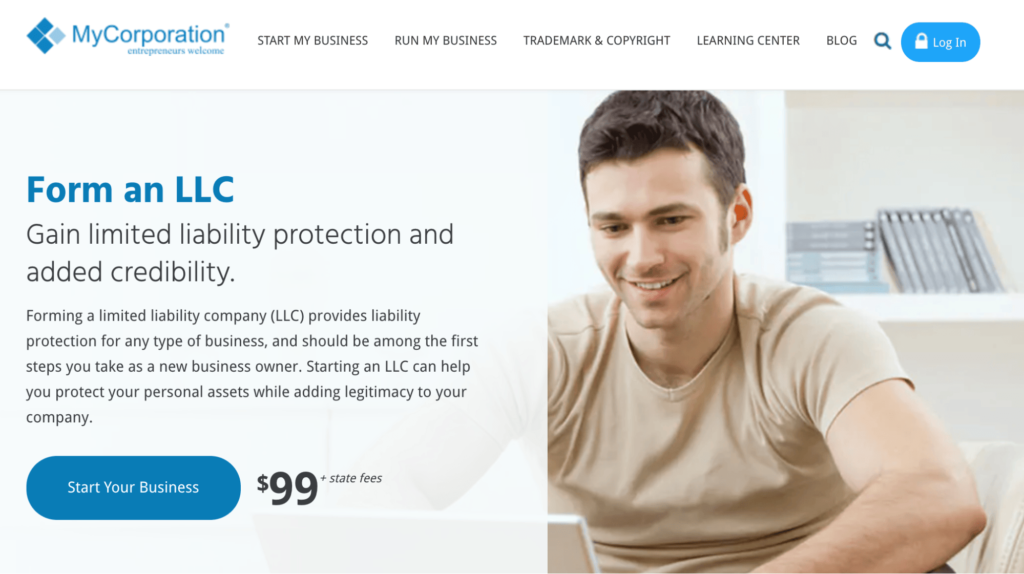
The process is very straightforward. Just head over to the MyCorporation website and complete the simple online questionnaire. They’ll just ask for more information about the business you want to form, like its name, location, and more.
After you complete the questionnaire, there’s nothing left for you to worry about. You can just sit back and relax while the experts at MyCorporation accurately handle the paperwork and filing with your state.
Once everything is finished, they’ll send your completed filings along with any necessary documentation related to your LLC.
Every LLC package from MyCorporation includes the following:
- Articles of Organization — Legal document establishing your LLC’s existence
- Operating Agreement — Outlines the ownership and membership duties of the LLC
- Support — Filing experts to assist you through each step
- Business Name Check — To verify your name’s availability with the state
When you use MyCorporation’s LLC services, you can rest assured knowing that your documentation is filed quickly and accurately.
Here’s a quick overview of the packages and prices for you to choose from:
- Basic — $99 + state fees
- Standard — $124 + state fees
- Deluxe — $224 + state fees
- Premium — $324 + state fees
The Basic plan comes with everything that we’ve already mentioned. The Standard package includes service for annual reporting to your state. If you choose the Deluxe package, you’ll also benefit from MyCorporation’s registered agent services (more on this shortly). It’s something you’ll need, so I recommend getting it directly from your business formation service.
For those of you looking for the highest service level offered, go with the Premium plan. This package includes a corporate maintenance package with up to four filings per year and annual auto renewing.
There are a lot of options you add onto the packages, some of which are really useful while others aren’t really worth it:
- EIN — $79
- Rush filing — $100
- Custom operating agreement — $59
- Elite corporate kit — $100
- Business license compliance — $149
- State unemployment insurance, income tax withholding, and sales & use tax — $200 each
- Company seal + embosser — $40
- DIY logo maker — $39.95
I only really recommend getting that EIN, though it’s a bit pricey. But you’ll need it and thus adding it on is a worthwhile convenience. Everything else isn’t essential, but some options may be more useful in some cases than others.
If you want to start an LLC, MyCorporation is a solid choice.
MyCorporation Incorporation Services
You can also use MyCorporation to incorporate your business. They offer incorporation services for C-Corps, S-Corps, B-Corps, and nonprofits. MyCorporation also provides entity incorporation for physicians, lawyers, and other licensed professionals.
The incorporation services are actually quite extensive compared to some of the other formation services on the market today. Most companies just offer incorporation services for C-Corps and S-Corps. Some will offer nonprofit incorporation as well. But it’s really nice to see such variety in MyCorporation’s services.

The incorporation services are fairly similar to the LLC services that we discussed earlier. All plans come with:
- Articles of incorporation
- Business documents
- MyCorp Vault digital document storage
- Unlimited customer support
- Corporation name check
The packages and pricing are identical to the LLC rates as well.
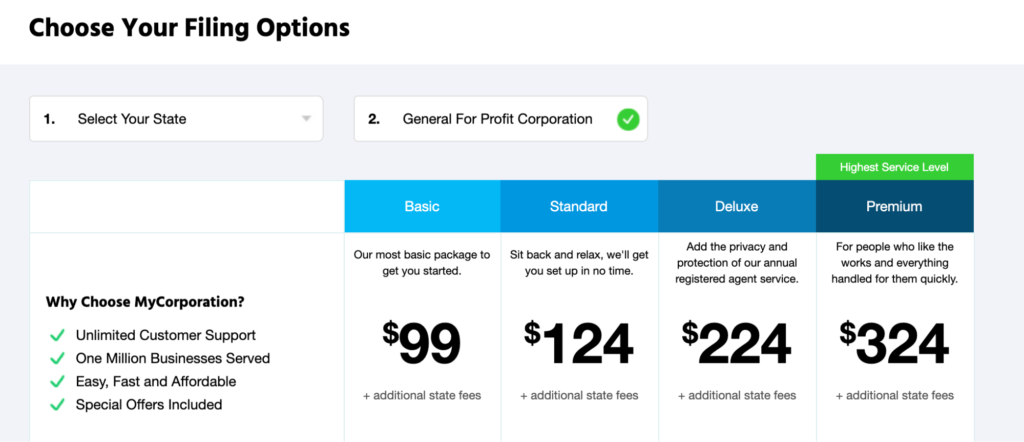
Annual reports come with the Standard plan, and registered agent services are included starting at the Deluxe level. If you want the corporate maintenance package with four annual filings beyond the initial setup, you’ll need to upgrade to the Premium package.
MyCorporation also has a corporate kit that includes a steel hand-held embosser, a gold-embossed binder, corporate minutes, waivers, sample bylaws, and 20 corporate stock certificates. You can purchase the Elite Corporate Kit for $100.
You can also file for your EIN at the same time for $79 and opt for rush filing for an additional $100. There are plenty of other upsells and add-ons—few to none of which will be necessary for most of you.
If you’re ready to incorporate as a C-Corp, S-Corp, B-Corp, or nonprofit, look no further; MyCorporation has you covered.
MyCorporation Registered Agent Services
Every LLC and corporation must have a registered agent. You could technically name yourself as the registered agent for your business, but that’s not advisable. If you’re using MyCorporation to form your business, it makes sense to use them for registered agent services, too. Getting all of these services from one place will make your life much easier.
Your registered agent from MyCorporation will be the state’s way to officially communicate with your organization. From accepting legal documents on your behalf to maintaining regular business hours, these services are available in all 50 states.
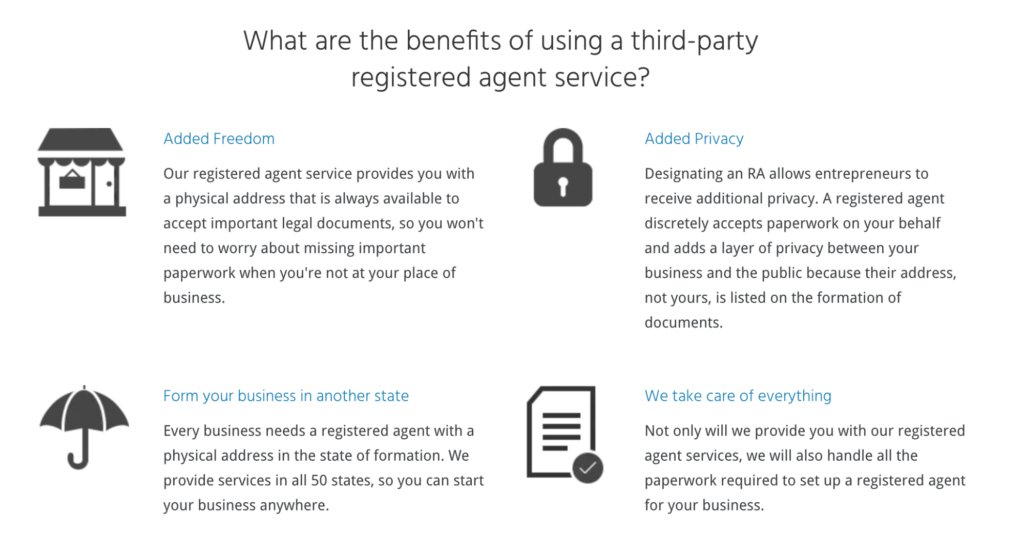
In addition to performing the duties of a registered agent, MyCorporation will also handle all of the paperwork required to name them as your registered agent. All you need to do is sign up, and they take care of the rest.
By using MyCorporation to act as your registered agent, they’ll help you maintain privacy and separation from the public. Most importantly, your personal information will stay protected.
They’ll accept legal documents outside of your business and receive service of process for your LLC or corporation during any legal proceedings.
The registered agent services start at $120 per year. You can add these services to any of the business formation packages for the same price. Alternatively, you can get these services included in your plan at no additional cost when you sign up for the Deluxe or Premium packages. These start at $224 and $324, respectively.
If you’re using MyCorporation to form your LLC or corporation, make sure you add on the registered agent services. Otherwise, choose a plan (Deluxe or Premium) that includes these services with the package—it’s something you need to have.
Overall Pricing and Value
We’ve mentioned some pricing a handful of times throughout this guide. But let’s take a closer look at the exact packages offered by MyCorporation. Regardless of the entity type you’re forming, these will be your options:
Basic — $99 + state fees
- Articles of incorporation
- Business name check
- MyCorp Vault document storage
Standard — $124 + state fees
- All Basic plan services
- Annual report
Deluxe — $224 + state fees
- All Standard plan services
- Registered agent services
Premium — $324 + state fees
- All Deluxe plan services
- MaintainMyBiz four business filings per year
The registered agent service on its own starts at $120 per year.
In terms of value, MyCorporation isn’t the cheapest or most expensive business formation service on the market today. The entry-level plan starts slightly higher compared to popular alternatives.
I’d recommend the Deluxe package, at a minimum. You need to have a registered agent, so getting this bundled in your formation plan makes the most sense.
User Experience
Using MyCorporation is easy. Even if you’ve never gone through this process before, you won’t have trouble figuring it out.
The way everything is displayed on the website is extremely easy to navigate and comprehend. It’s as simple as picking a state, choosing your entity type, and selecting a plan.
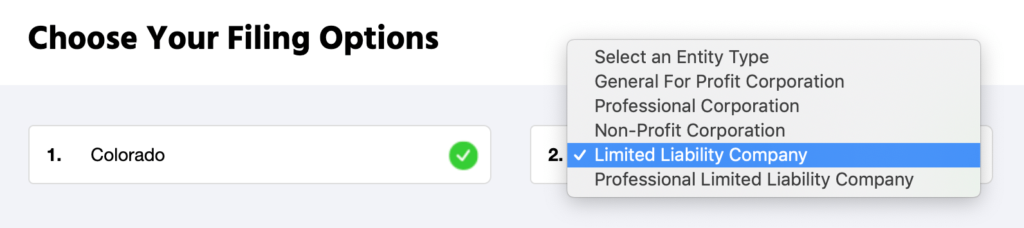
From there, you’ll just need to fill out some basic form fields related to you and your business. Here’s a sample of what you can expect:
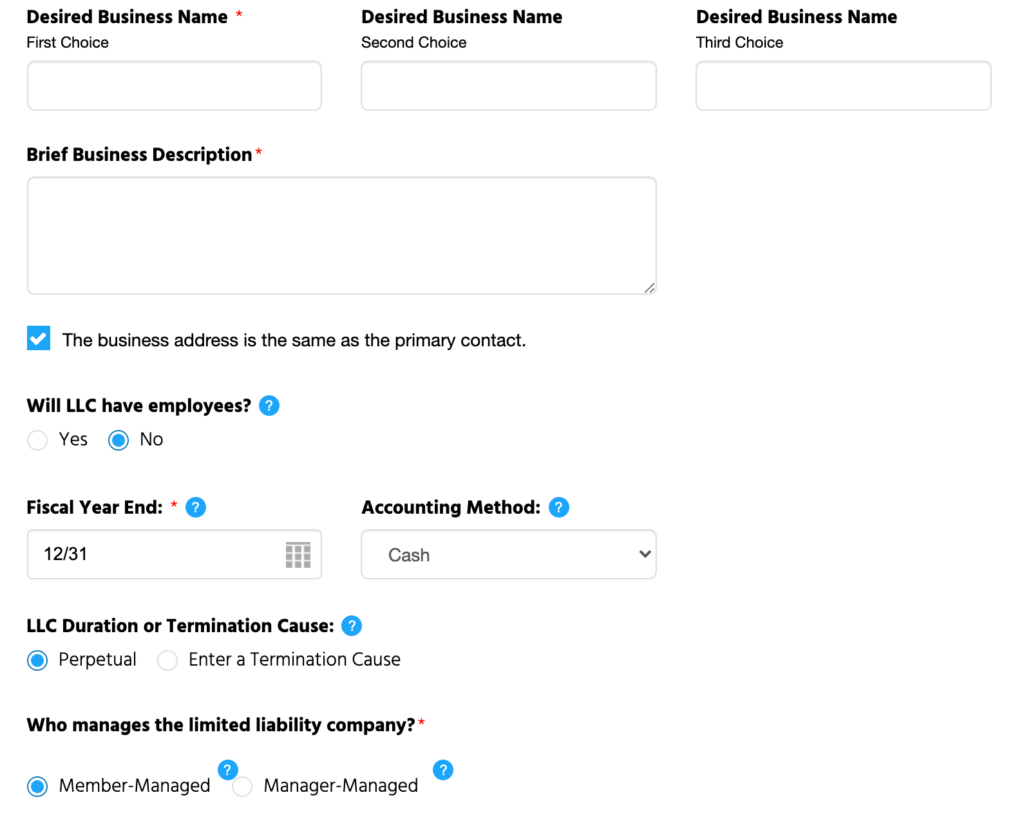
They ask a few more questions than some of the other business formation services that we’ve looked into. But the whole thing can be completed in roughly ten minutes or so.
If you’re unsure about what the form fields mean, just click on the question mark icons for an explanation. This should clarify things for you as you complete the forms.
Once you’re done, there’s nothing for you to do except wait. MyCorporation handles the document preparation and filing. All of your documents are available online when the process is complete and you’re officially incorporated.
Customer Support
Customer service representatives from MyCorporation are available by phone or email from Monday to Friday, 7:30 a.m. to 4:30 p.m. Pacific.
They’re really helpful if you need help or have questions during the sign-up process. But even after your business is formed, you’ll be able to get unlimited customer support from MyCorporation. This level of service comes standard with all of the formation packages.
Customer service is always something that needs to be evaluated as you’re shopping around and reviewing different business formation services.
It may not be today, but the day might come when you have a question or need assistance. For something as important as your business, it’s critical that you’re able to get an answer as fast as possible with minimal headaches.
Final Verdict
Do we recommend MyCorporation? In short, yes.
There’s a reason why more than one million businesses have formed with this platform. They’ve been an industry leader in this space for decades, and appear to continue this success in the foreseeable future.
MyCorporation offers LLC services, incorporation services, and registered agent services, business license services, DBA names, and more.
If you want a fast and simple way to form your business online, MyCorporation should definitely be on your shortlist.
The Fourteenth Fourth
It’s CSS-Tricks birthday! Somehow that keeps coming around every year. It’s that time where I reflect upon that past year. It’s like the annual vibe check.

I’m writing this just days after my current home state of Oregon has lifted most of the COVID restrictions. Certainly a very weird feeling. We’re just hitting the state-wide 70% vaccinated level which is the big milestone covered in the news. I thought our little local organic-heavy progressive grocery store would be the last place to go mask-less, but even in there, the vast majority of people are raw-facin’ it, employees included. So it’s not just America’s birthday this year, but a real sign of changing times. Controversy in tow, as there is plenty of evidence the danger is far from over. Definitely gonna hit up some fireworks though. The kid loves ’em.
Well-Oiled Machine
I’d say that’s ^ the main vibe around here from my perspective. The site is in good shape all around. The tech behind it is stable and mostly satisfying. The editorial flow is flowing. The content idea bucket overfloweth. The newsletter goes out on time. The advertising and sponsorship demand is sound. Ain’t any squeaky wheels on this train.
And did you know we have zero meetings? Just light Slack chatter, that’s it. This is a part-time gig for everyone, and we aren’t doing any life-saving work here, so no need to take up anyone’s time with meetings.
Technologically, we’re leaning more and more into the WordPress block editor all the time and it feels like that is a good thing to do here in WordPress land. Every time we have a chance to get more into any current WordPress tech and take advantage of things WordPress does well, it tends to work out.
This is all great because as far as hours-in-the-day go, most of my time is on and needs to be on CodePen. An incredible amount of work lays ahead there as we evolve it.
Things to Get Done
That’s not to say there isn’t work to be done. I’ve got some WordPress scrubbing to do, for one thing. There are a few too many places functionality code is being stored on the site. I’ve completed an audit, but now I need to do the coding work to get it clean again. Things change over the years, WordPress evolves, needs evolve, performance and accessibility considerations evolve, my own taste evolves. Code from 8 years ago needs to evolve too.
One thing I’d really love to get done is to move all the content on the site that really should have been a Custom Post Type to actually be Custom Post Types. Namely screencasts and almanac entries. Right now they are Pages instead, which was fine at the time as it lends itself to a hierarchical structure nicely. But the only reason they aren’t Custom Post Types is because those didn’t exist when I started them. In today’s WordPress, they really should be, and I think it would open doors to managing them better. I’m not sure I have the chops to pull off a conversion like that so I might have to hire out for it.
I’d also like to evolve our eCommerce a bit. I think it’s been going great as we dipped our toes into selling things like posters and MVP membership, and now it’s time to make all that stuff better and more valuable since it’s a proven win. For example, I’m working on making sure the book is downloadable in proper eBook formats, that’ll be a value-add for members. I’ve started thinking about what more we can do with the newsletter as well since those are so hot these days, and I’m a fan.
Social Media Cards
While social media isn’t a major focus of ours, we do tend to make sure Twitter is in good shape, as we have that sweet handle @css. I’m pretty hot on the idea that sites (content sites especially), should have nice social media images. Fortunately, thanks to Social Image Generator and some custom code, ours are in good shape. I still smile looking at them as they are so damn distinct now. WP Tavern did a nice writeup on the plugin.
There are five different possibilities for social cards now we can use.
Sponsors
I’m incredibly blessed that we have the same four major sponsors as we’ve had the last few years:
- Automattic: WordPress is at the heart of this whole site. I’m so pleased to get to have Automattic as a sponsor, who not only create all kinds of important software for WordPress that we use here, like Jetpack and WooCommerce, but are big contributors to WordPress itself. I like that the site can be a living testament to what you can do with WordPress.
- Frontend Masters: There is no A to Z learning path here on CSS-Tricks. If you want true curriculum to level up your skills, that’s what Frontend Masters is for. I couldn’t recommend any learning platform more, which is why I’m so happy to have them as our official learning partner and enthusiastically point people there.
- Netlify: The Jamstack is a good movement for the web and literally nobody does it better than Netlify. They have pioneered so many good ideas it’s incredible. It’s easy to look at the industry and see even huge companies scramble to do what they’ve been doing for years.
- Flywheel: I’m a believer in happy path web hosting. Use hosts that specialize in what you’re doing. This site is WordPress and I don’t think there is a better hosting option for WordPress than Flywheel. And that’s without consider that they also make Local, of which there is no better local development story for WordPress.
Design
We’re about a year and a half into v18, and it has certainly evolved quite a bit since its launch. While it’s feeling solid now, I’ve started to get the redesign itch and have been saving design inspiration for v19. I imagine it’ll happen over the slower holiday season as it tends to. I have a feeling it’ll be a stripping-down sort of design heading back to less colors and more typography-driven approach that can support themes in a way I never have. But we’ll see!
Analytics
It’s largely the same story as the last 3-4 years. Always hovering just a smidge north of 8m page views a month. A perfectly healthy number for such a niche site. But also a constant reminder how difficult the content game is. You’d think a constant stream of content creation would grow traffic up and up over time, particularly since our technical content usually has a decent shelf-life. But at some point, you have to keep creating content and keep working on a site just to maintain what you have. Meaning older content slowly drives less traffic and new content needs to step up and fill the gap. At least that’s one interpretation of what’s going on—I’m sure the complete story is much more intricate (SEO, competition, saturation, content blockers affecting numbers, etc).
The name?
I ain’t gonna up and change anything, but the name “CSS-Tricks” has been so hokey for so long. Every time I see some other brand pull of a daring name change, I’m a little jealous. Would it be worth it for CSS-Tricks? The potential benfits being: a new name could usher in fresh interest in the site, be a catalyst for other change, and be less of a jarring mismatch between what we actually publish and what people might expect us to publish based on the name. I’d have to do a lot more thinking and research to be able to pull it off. If the domain changes, even with perfect redirects, are there still serious SEO implications? How could I minimize the confusion? Is there a chance in hell a change has more upsides than downsides?
The post The Fourteenth Fourth appeared first on CSS-Tricks. You can support CSS-Tricks by being an MVP Supporter.
Fenris Digital Announces API for Small Business Insurance Prefill
Fenris Digital, a data and analytics company focused on streamlining and modernizing the process of quoting insurance products for insurance agents, brokers, and carriers, today announced the launch of its latest data service, Small Business Insurance Prefill API. This is their tenth data and insight product launched in the past year and a half.
Hi, I’m a Norwegian controls engineer.
I have been working with industrial automation and control systems for more than three decades. In my work I basically connect physical equipment like discrete sensors and actuators or subsystem to a controller and program it to do whatever possible. These types of controllers were (and mostly still are) called PLC (Programmable Logic Controller). The PLC were introduced to replace relays, wired electronic logic modules or custom electronics. Modern PLCs have become capable of doing a lot more than just plain boolean logic. As a consequence of this some have introduced the concept of PAC Programmable Automation Controller.
In my work I have to switch between different programming languages. And that's one frustrating thing for me. I may know the conceptual solution, but I mix up the syntax from different manufacturers or languages. So, this website has rescued me several times! Thank you!
WPBeginner Turns 12 Years Old – Reflections and Updates
Today WPBeginner turns 12 years old — which means we pretty much have a teenager on our hand ![]()
Like every year, I want to take a few minutes and do a quick recap of all the major things happening in business as well as my personal life.

WPBeginner Story
I started using WordPress when I was 16 years old and started WPBeginner at age 19 with a single mission: make WordPress easy for beginners.
Since then WPBeginner has become the largest free WordPress resource site for beginners.
For those of you who’re new, you can read the full WPBeginner story on our about page and use the Start Here page to get the most out of WPBeginner.
Personal Updates
My son, Solomon, is now 4.5 years old. He’s growing up so fast. His storytelling and conversation skills always blow my mind.
Amanda and I got our vaccine doses, and we finally took our first international trip to Punta Mita, Mexico for Fathers Day. After 1.5 years of no commercial air-travel, this definitely felt weird, but overall the trip turned out great.

As things are returning back to normal, I’m really looking forward to travel, seeing our team members, and hopefully attending a few networking events.
Earlier this year, we also moved into our new house. We’re still in Palm Beach Gardens, Florida, but we’re a lot closer to everything in the city.
If you didn’t get a chance to read my 2020 recap, I highly recommend checking it out on my personal blog where I share lessons learned from last year.
WPBeginner Updates
Thanks to our awesome community, WPBeginner has continued to grow year over year. Aside from tons of amazing WordPress tutorials on our blog, there have been several notable updates from last year, that I’d like to highlight.
1. WPBeginner YouTube Channel passed 246,000 subscribers
Our WPBeginner YouTube channel passed 246,000+ subscribers, and I believe we will likely get pretty close to 300k goal by end of this year.
We have hundreds of free WordPress video tutorials, and we have also been creating a lot of YouTube exclusive content.
If you haven’t subscribed yet, then please go ahead and subscribe to WPBeginner on YouTube (it’s free). My goal is to pass 300,000 subscribers by the time I write this post next year.
2. WPBeginner Engage Facebook Group (Over 77,000 Members)
Our WPBeginner Engage Facebook group has grown to over 77,000 members, and we’re the largest WordPress user group on Facebook.
For those of you who’re not members yet, the goal of this group is to share and learn WordPress tips while getting to know other website owners like yourself.
Aside from peer-to-peer support and knowledge sharing, we also do monthly giveaways, have exclusive video content, and our WPBeginner experts are also there answering questions (for free).
What are you waiting for? Go ahead and join the WPBeginner Facebook Group.
3. Contributing to WordPress and Open Source
We have always been huge supporters of open source. This past year, we really ramped up our commitment to both WordPress and free open source projects.
As part of our Five for the Future commitment, we hired Peter Wilson, one of the well-respected WordPress core contributors, so he can spend 100% of his time on making WordPress better. Recently, he co-led the WordPress 5.7.2 release.
Aside from the contributions that are visible on WordPress.org, we’re now offering over 1200 hours of free WordPress support each month through our various support channels including our contact form, Facebook group, etc.
We’ve also continued to maintain dozens of other free tools like Weebly to WordPress migration tool, Medium to WordPress migration tool, our popular free Insert Headers and Footers plugin, and more.
Want to join our team and make an impact on the larger open source ecosystem? We’re hiring.
4. New Acquisitions & Investments (PushEngage, Uncanny Automator, and more)
As you may know that in 2018, I created the WPBeginner Growth Fund to invest in WordPress focused companies.
We finished the 2020 strong with the acquisition of PushEngage, the leading web push notification software. See the background story.
I also invested in Uncanny Owl and Uncanny Automator plugin. I’m really excited about what we’re building at Automator. Our goal is to help website owners connect WordPress with other business tools without paying the high costs of Zapier. Read the full background story.
Earlier this year, we also acquired Plugin Rank. It’s a very useful tool for WordPress Plugin authors to keep track of their plugin ranking and grow their business.
I’m really proud of how far we’ve come with the Growth Fund in just three years. It’s really amazing to see the impact our companies are making in the WordPress ecosystem and the larger open web.
For example, one of our portfolio companies MemberPress announced earlier this year that they passed over $1 billion dollars in creator earnings on their platform. We project that MemberPress site owners and course creators will earn over $600 million in 2021 alone!
Our other portfolio companies continue to crush it as well.
Want me to invest in your business? Learn more about the WPBeginner growth fund.
Product / Company Updates
One of the questions that I often get asked via our contact form is what is WPBeginner’s income, and how does WPBeginner make money by giving away all WordPress tutorials for free.
Well, we make money indirectly through our suite of premium WordPress plugins that are now running on over 17 million websites. Aside from that, we also have investments in a suite of other WordPress companies through our growth fund that I mentioned above.
Our team at Awesome Motive continued to set new records this year, and all of our products saw tremendous growth.
Here’s a list of our plugins that you should check out:
- OptinMonster – #1 conversion optimization software that helps you convert abandoning website visitors into subscribers and customers. There’s also a free version here.
- WPForms – the most beginner friendly WordPress form builder used by over 4 million websites. There’s also a free version – WPForms Lite.
- MonsterInsights – the most popular WordPress Analytics plugin that helps you grow your business with confidence. I use this on all of my websites. Free version available: MonsterInsights Lite.
- AIOSEO – the original WordPress SEO plugin to help you get more traffic. Used by over 2 million websites. There’s also a free version of AIOSEO.
- WP Mail SMTP – the #1 plugin that helps improve your WordPress email deliverability. The free version: WP Mail SMTP Lite is sufficient for most website owners.
- SeedProd – the best drag & drop landing page builder for WordPress. Try the free version of SeedProd.
- RafflePress – powerful WordPress giveaway and contest plugin to grow your website traffic.
- Smash Balloon – most popular social media feeds plugin for WordPress. Free version available for Instagram, Facebook, Twitter, and YouTube feeds.
- PushEngage – leading web push notification software for small businesses – helps send over 9 billion push notifications each month.
We’re a fully remote team of over 170+ people across 31 countries. Want to join our team and work alongside me in helping small businesses grow and compete with the big guys? We’re hiring.
Giving Back / Philanthropy
As you know that WPBeginner is a 100% free resource, and I don’t really ask for much in return. Your kindness and generosity in supporting our premium WordPress plugins make this business sustainable for us.
A big priority for Amanda and I is to help others, and we do a ton through our Balkhi Foundation. We also recently built another school in Cambodia through the Cambodian Village Fund.

Since Balkhi Foundation is our family foundation, we don’t ask for donations there. However if you’ve ever found WPBeginner to be helpful and want to give back, then I would appreciate you supporting some of my favorite charities below:
- Animal Welfare Institute
- Cancer Research Institute
- Environment: The Conservation Fund or National Park Foundation
- Hunger: Action Against Hunger or No Kid Hungry
Thank You Everyone
I want to say thank you to everyone who has supported us in this journey. I really do appreciate all of your retweets, personal emails, content suggestions, and the interactions at the events.
I also want to say special thank you to everyone who’s using our plugins because that enables us to keep bringing more free tutorials on WPBeginner.
You all are AMAZING and without you, there is no WPBeginner.
I look forward to another solid year ahead of us.
Syed Balkhi
Founder of WPBeginner
The post WPBeginner Turns 12 Years Old – Reflections and Updates appeared first on WPBeginner.
Role of Continuous Monitoring in DevOps Pipeline
Introduction
Technology is constantly evolving, and to beat the competition, the teams must push the software updates to the production environment as quickly as possible. To get a faster response to such changing customer needs, organizations are switching to DevOps. It is critical to monitor each phase of the DevOps pipeline and to identify any compliance or security issues that might hinder the production of quality output. Continuous Monitoring in DevOps takes the responsibility of watching over all the stages in the pipeline and constantly monitoring any unforeseen threats.
What Is Continuous Monitoring in DevOps?
It is an automated process that helps DevOps teams in the early detection of compliance issues that occur at different stages of the DevOps process. As the number of applications deployed on the cloud grows, the IT security team must adopt various security software solutions to mitigate the security threats while maintaining privacy and security. Continuous Monitoring in DevOps is also called Continuous Control Monitoring (CCM). It is not restricted to just DevOps but also covers any area that requires attention. It provides necessary data sufficient to make decisions by enabling easy tracking and rapid error detection. It provides feedback on things going wrong, allowing teams to analyze and take timely actions to rectify problematic areas. It is easily achievable using good Continuous Monitoring tools that are flexible across different environments – whether on-premise, in the cloud, or across containerized ecosystems – to watch over every system all the time.
How much can a single developer accomplish in a year?
One of my hobbies is to play the saxophone. I am not particularly good to be honest with you, but I practice every blue moon, and it gives me great pleasure. Every now and then I try to teach myself a new song, but for me teaching myself stuff such as St. Thomas, requires weeks of practice. If you had asked Sonny Rollins in his 50s, he'd probably tell you he simply played it out for the first time in studio as he recorded it. Simply put because he has played his saxophone since he was 10 years old, and he has practiced it 2-4 hours every day since he started playing. Hence for me what would require weeks of practice, several hours every single day, would be a "5 minute gig" for Sonny Rollins. Similarly though, if you had asked Sonny Rollins to create a web app, he'd probably require weeks before he could get "Hello World" up running - While I could wrap your entire database in 2 seconds.
"You can't do it my a..!"
Quantcast alternative
I admit Im a bit stuck in the past when it comes to this. Does anyone know of any decent FREE Quantcast / Compete.com / Nielsen NetRatings alternatives? Dont tell me Alexa :)







