S-Corp and C-Corp are both separate legal entities that provide limited liability to owners and have similar ownership and capital generation provisions administering them. At the same time, they also have some important differences, with each option providing unique benefits, limitations around taxation, and ownership structures.
So how do you know which corporate structure is right for your business? Let’s find out.
What are S-Corp and C-Corp?
Before diving into the differences, you have to understand what the terms S-Corp and C-Corp mean.
What’s an S-Corp?
An S-Corp, also known as the S subchapter, is a type of corporation that allows its owners to pass income, along with other deductions, losses, and credits, directly to shareholders without the compulsion to pay federal corporate taxes.
Having an S-Corp status gives small businesses (100 or fewer shareholders) the regular benefits of incorporation while enjoying the tax-exempt privileges of a partnership business. It’s a federal tax status and not a legal business entity. Therefore, limited liability companies, limited liability partnerships, and traditional corporations may elect S Corporation status.
What’s a C-Corp?
A C-Corp is a legal structure for a company authorized by the state to transact business.
As the business is treated as a separate body from its owners, it has its own assets, liabilities, obligations, and rights and must pay corporate income taxes on profits. Owners receiving distributed profits will also have to pay taxes as personal income.
The taxing of profits from the business at both corporate and personal levels creates an interesting double taxation situation. This may sound unfavorable, but it really isn’t. C-Corps limit investor and owner liability, so if the business fails they are only out the amount of their investment.
The Basics of S-Corp vs. C-Corp
In this section, I’ll help you gain a better understanding of the differences and similarities between an S-Corp and a C-Corp, and how they impact your business’s bottom line.
Formation
How an S-Corp and C-Corp are formed is the most basic difference between the two.
In the case of C-Corp, the formation is by default. All you have to do is file articles of incorporation with your secretary of state to register your business as a corporation, and your company becomes a standard C-Corp.
However, to structure your company as an S-Corp, you must file IRS Form 2553 for federal tax purposes. You may also have to file additional papers at the state level to be treated as an S-Corp for state taxes.
Taxation
C-Corps are a separate legal entity and subject to double-taxation. Under this, every business is charged corporate income tax for the profits after which its shareholders have to pay personal income tax on the profit earned in the form of dividends.
Additionally, C Corporations can reduce their tax burden by deducting certain fringe benefits for employee welfare, such as life insurance and healthcare. This isn’t the case with S-Corps.
While S-Corps aren’t charged at the corporate level, business owners must pay personal income tax for the accrued gains attributed to them, similar to a sole proprietorship or a partnership model.
The cost of offering fringe benefits to employers, however, isn’t deductible. Instead, it’s added to the taxable income of all shareholders holding more than 2% of the stock.
Here’s an illustration of how this difference in taxation works:
Suppose you have a C-Corp with a taxable income of $100,000 (Total business revenue – Total deductible expenses).
First, you have to pay the 21% corporate income tax rate, amounting to $21,000. After deducting that, you’re left with $79,000. Assuming you take all that money as dividends, you also need to pay a 15% dividend tax ($11,850), which will make your tax bill amount to $32,850 ($21,000 + $11,850). But if you spent $25,000 on employee benefits, you could deduct that from the original $100,000 before taxes kicked in, thus reducing your tax burden by approximately 25%.
Contrarily, having an S-Corp with a taxable income of $100,000 will involve you filing a personal income tax return on the entire amount. As the current personal income tax rate is 24% for people earning between $86,376 and $164,925, your total tax bill would be $18,289.50. Your $25,000 in employee benefits could not be deducted, though other business expenses could be.
Ownership
C-Corps have the flexibility to list an unlimited number of shareholders, whose rights may be divided to enable implementing the different profit-sharing structures. It’s why this corporate structure is great for companies wanting to raise capital through IPOs (Initial Public Offering).
S-Corps cannot have more than 100 shareholders, with each holding equal voting rights since only one class of stock is permitted for distribution. All individuals must hold a U.S. passport or be an American resident to become a shareholder as well.
This makes artificial entities, such as trusts and other corporations, ineligible for ownership in such a company.
Scale of Operations
C-Corps tend to be large organizations–they have to be, to afford double taxation and still be profitable. Since smaller or new firms are likely to operate on losses for the first few years, the double taxation effect of C-Corp isn’t feasible for them.
Opting for an S structure would be more advantageous here as it allows owners to offset their income from other sources using the aforementioned losses, which, in turn, reduces their overall tax liability. Moreover, a few states don’t recognize S status and converted companies, even when recognized under federal laws, making them taxable under the C status structure.
Be sure to consider your regional legislation before alternating between business structures.
Corporation Similarities
There aren’t only differences; S-Corps and C-Corps share multiple similarities too. Let’s check them out.
- Incorporation: You must follow the necessary steps for corporate formation, regardless of whether you structure your company as an S-Corp or C-Corp. This includes completing the proper incorporation documents, filing incorporation articles, appointing a registered agent, and creating corporate bylaws.
- Limited Liability Protection: Having an S status or a C status makes corporations a legally separate entity from the owners and gives shareholders limited liability protection. In other words, they are not personally liable for the business’s debts or other obligations.
- Compliance: S-Corps and C-Corps should meet certain documentation and compliance obligations, including issuing stock, paying fees, and holding shareholder and director meetings.
- Corporation Structure: S-Corp or C-Corp shareholders don’t make all the company-related decisions. Management and policy issues are taken care of by the board of directors, elected by the shareholders. Whereas corporation officers—CEO, COO, and CTO—handle the daily activities of running the business.
5 Tools to Improve S-Corp or C-Corp Incorporation
Whether you decide on a C-Corp or S-Corp, you can use online incorporation services to form a corporation without any hassle. Below are the five best feature-rich tools on the market.
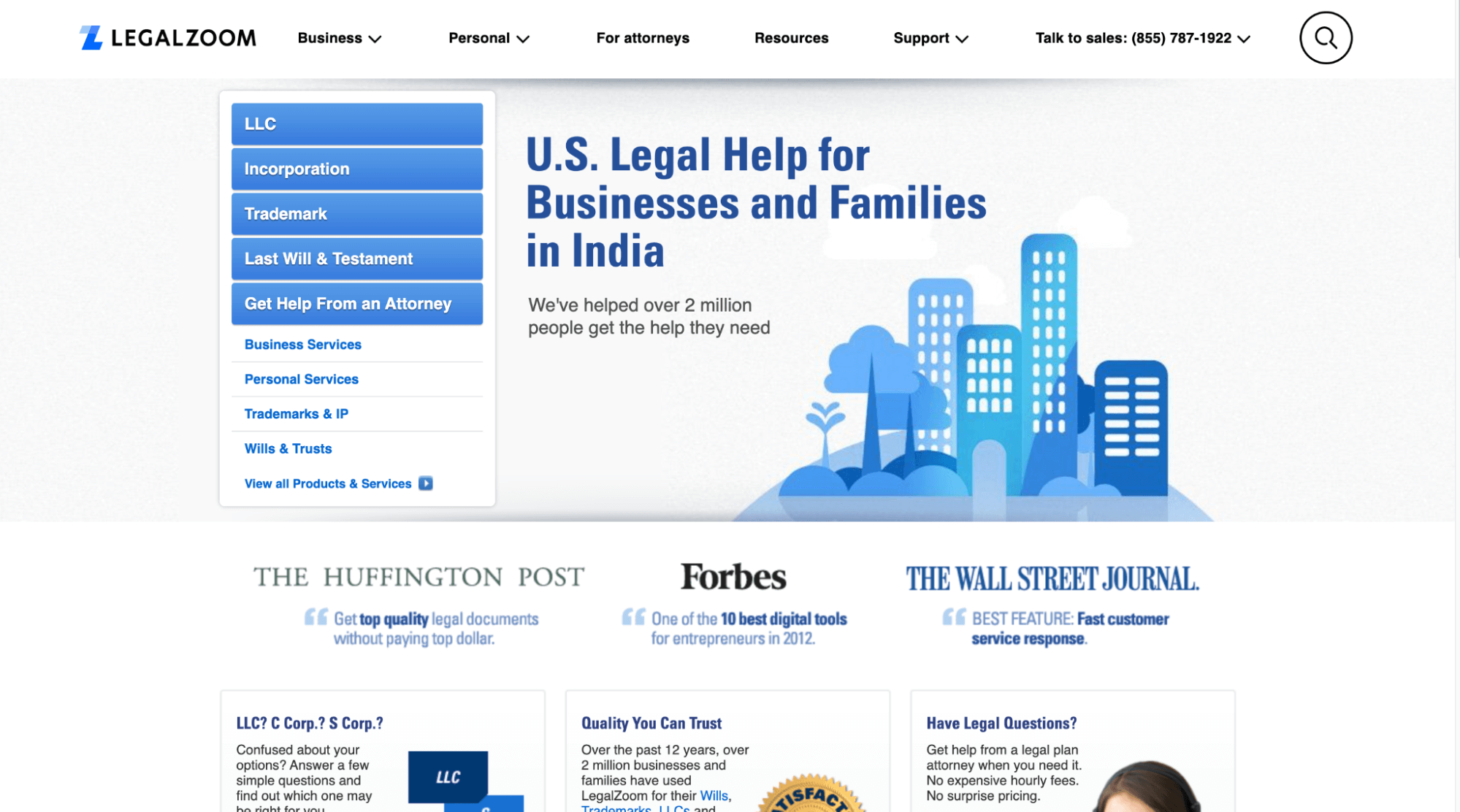
One of the most popular LLC services, LegalZoom also offers top-notch facilities for S-Corps and C-Corps, complete with comprehensive legal assistance in all 50 states.
This service goes beyond the basics of business formation and comes with a wide range of services. It has a user-friendly platform and great customer service. But what works best for me is that LegalZoom directly pairs you with attorneys to provide you with personalized advice.
Access to educational resources designed to answer common questions asked by business owners is another plus.
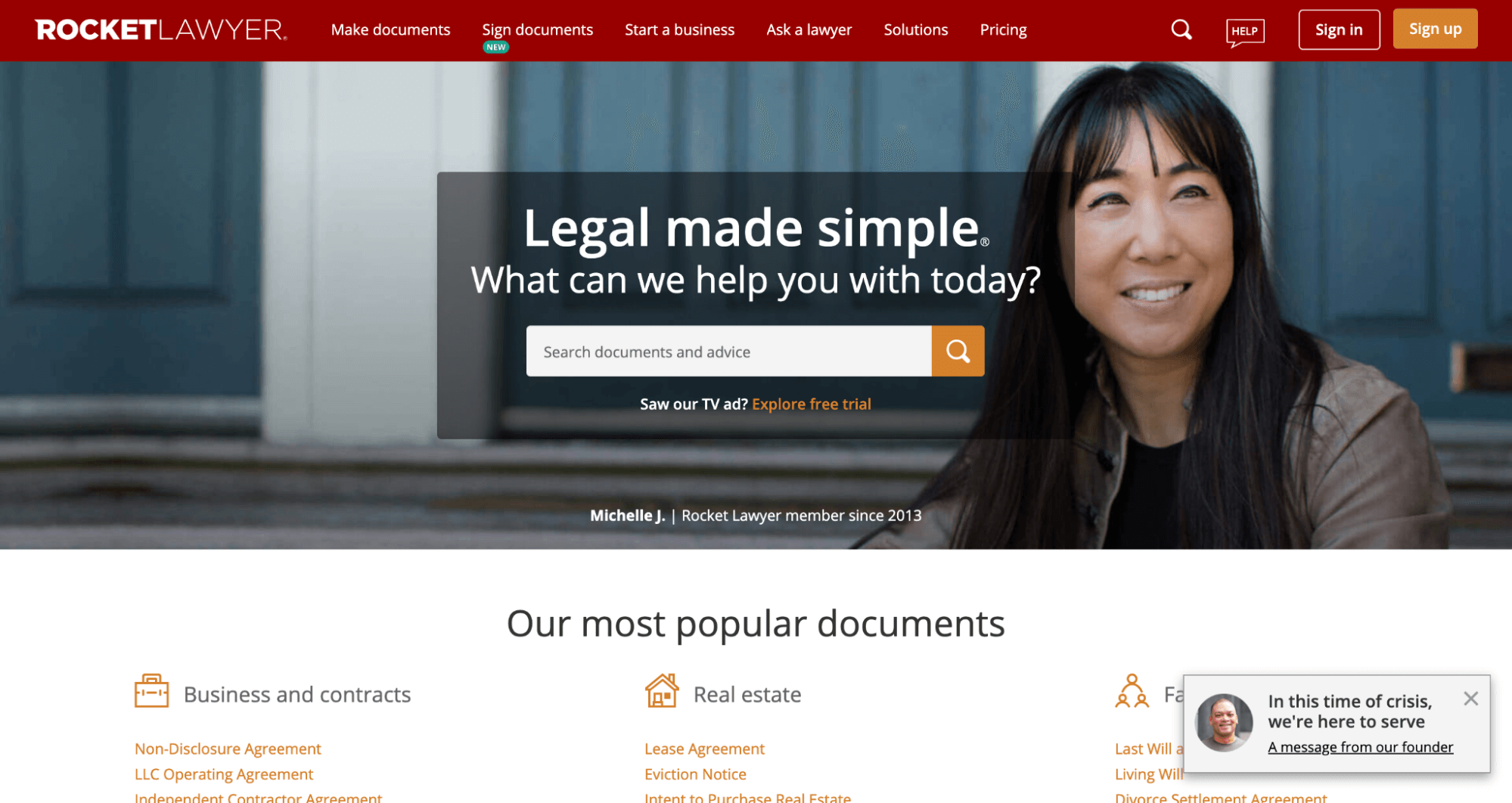
Another option offering comprehensive legal services, Rocket Lawyer includes actual attorneys among its staff to answer all your legal queries.
You get ongoing attorney services as a part of its monthly membership plan, where you can call or message any Rocket Lawyer attorney at any time during the business incorporation process for advice. Although the website can use a revamp, it has a fairly straightforward and easy business entity registration process.
What’s more, throughout the business formation process, the service provides you a link with pop-up boxes to facilitate decision-making. For instance, when you ask a question about a corporation’s management and ownership, Rocket Lawyer will show you a statistic about what percent of other Rocket Lawyer customers choose for their business and how you could benefit from choosing that option.

Northwest cuts out any fluff during the incorporation process and aims to give complete privacy, transparency, and great customer service.
It primarily focuses on a core selection of services, such as business formation, registered agent services, and ongoing compliance. Northwest is also the only major nationwide registered agent service that scans every document they receive as your agent.
Signing up for a Northwest service will get you paired with a Corporate Guide, who will be an expert in your state’s rules. They will guide you throughout the incorporation process and be your personal customer support agent.
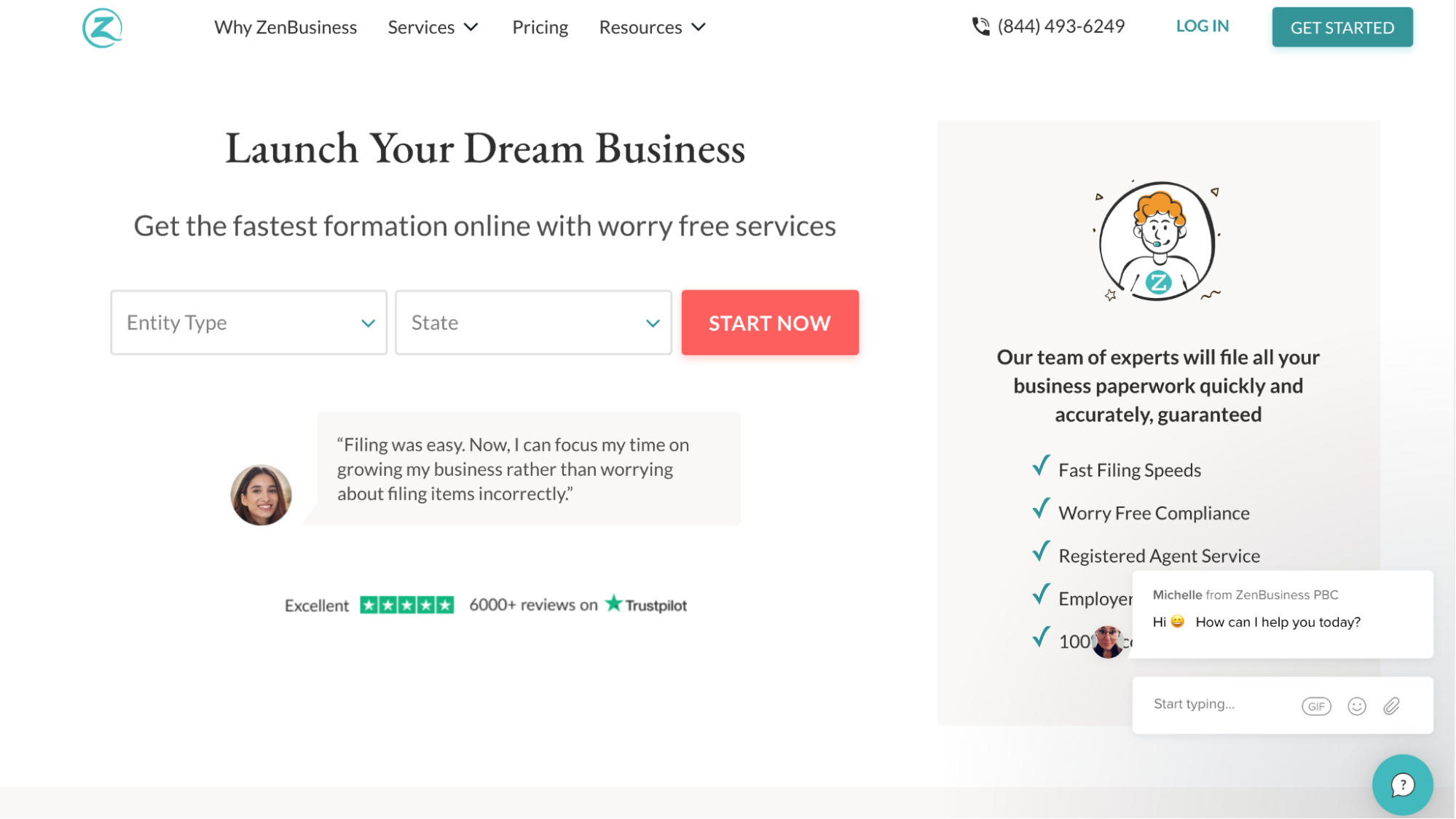
ZenBusiness’s clean and easy-to-use interface, which, when combined with its highly efficient customer service, makes it one of the best incorporation services on the market.
What sets ZenBusiness apart from rival incorporation services is its worry-free guarantee that includes two amendments to yearly corporate annual reports—something that’s sure to give you peace of mind.
Let’s not forget its highly competitive $39-price point and a free year of registered agent service and accounting assessment along with your incorporation. Therefore, not only are your ZenBusiness packages fully featured but also incredibly pocket-friendly.
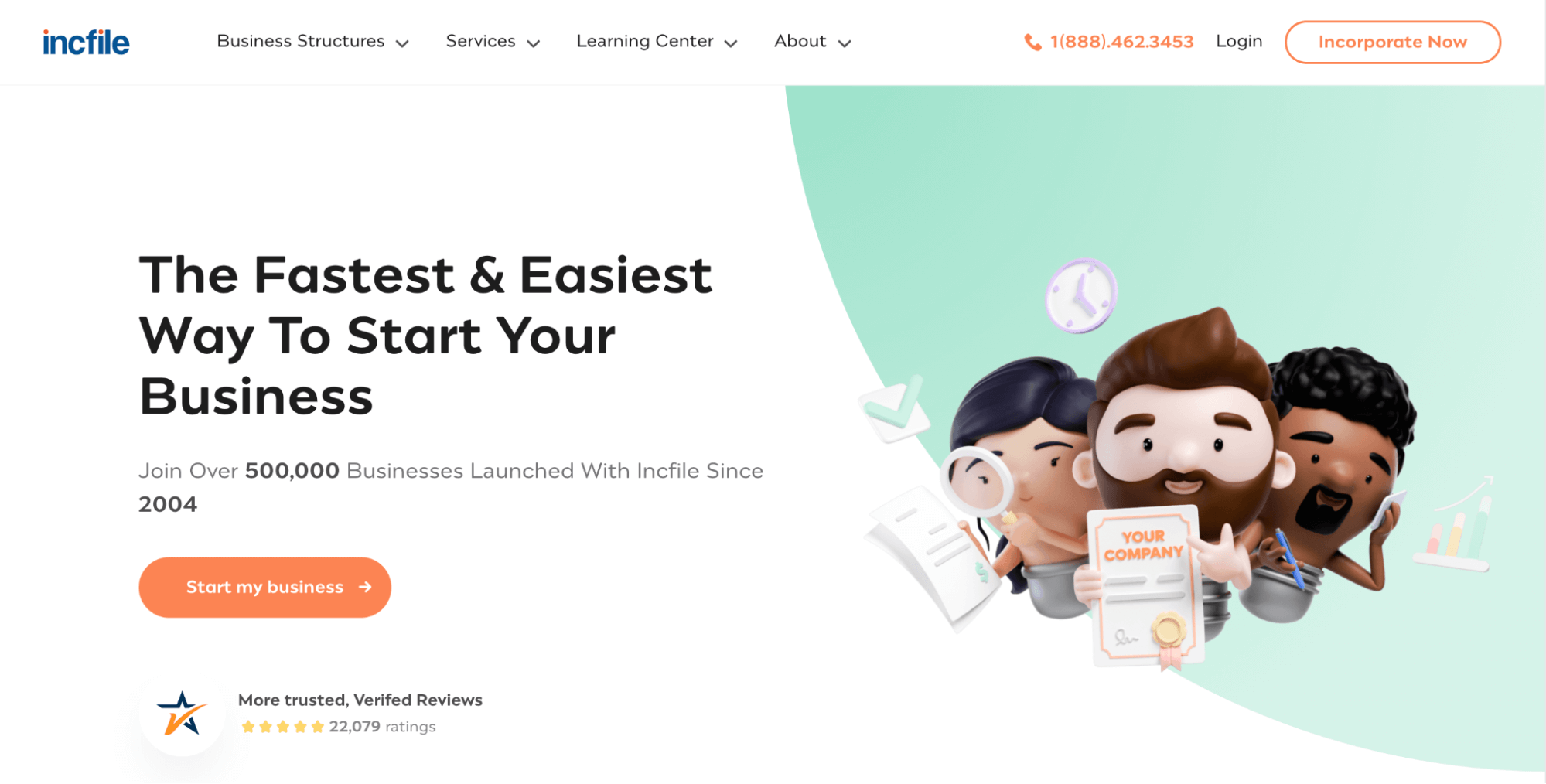
Incfile offers several useful features to help you kickstart your business.
Similar to ZenBusiness, you get a whole year of the registered agent service in every Incfile package free, which costs only $119 annually after that. Its premium plans come with extra features, like a federal tax ID number (EIN), corporate bylaws, meeting minutes, a banking resolution, and a personalized binder.
Plus, Incfile has several positive customer reviews raving about its prompt customer service and how they do a fantastic job at helping you form your dream business.
4 Tricks to Decide Between Becoming An S-Corp vs. A C-Corp
We’ve covered the basics of S-Corp and C-Corp, their similarities and differences, and tools that help you start your business. But how do you decide which corporate structure is best for your small business? Start by asking yourself the following questions:
Do you plan on selling your company down the line?
If you do, you might want to become a C-Corp.
Having the ability to be owned by other types of companies, C Corporations make much easier acquisitions in the long run. Additionally, you can have as many owners as you like, along with different classes of shareholders.
Do you want to limit your shareholders?
If yes, you should opt for an S-Corp.
S-Corps are limited to 100 shareholders and emphasize shareholder input—something that can be useful for small businesses wanting to stick to a smaller setup. Nonetheless, if you think your company could expand exponentially later, file yourself as a C-Corp.
Are you okay being under constant scrutiny?
If not, a C-Corp would be a great option for you.
All corporations have C-Corp as the default filing. Becoming an S-Corp, on the other hand, involves an extra layer of paperwork, which you must be prepared for if that’s your choice. Moreover, you have to ensure a spotless record at all times, as even a single mistake can cost you your S Corporation status.
Consider filing as a C-Corp if the extra scrutiny from the IRS seems too much to handle.
Does double taxation seem worth it to you?
You already know the answer to this one—C-Corp!
If you’re comfortable getting taxed at the corporate level and then again at the personal level, you can consider becoming a C-Corp. But if you want to save on corporate taxes and handle profit and losses to your personal income, incorporating as an S-Corp is the better choice.
What to Do Next
Once you decide the better fit between S-Corp vs. C-Corp, you can use the above incorporation service tools to get the ball rolling.
These services are designed to take care of everything related to your business and make the process as seamless as possible. Be sure you choose an option that offers you round-the-clock customer service, competitive pricing, and accurate legal advice. If you are interested in looking more into LLC services instead, check out our guide on the best LLC services.
Here are a few additional QuickSprout guides to help you make the right decision:



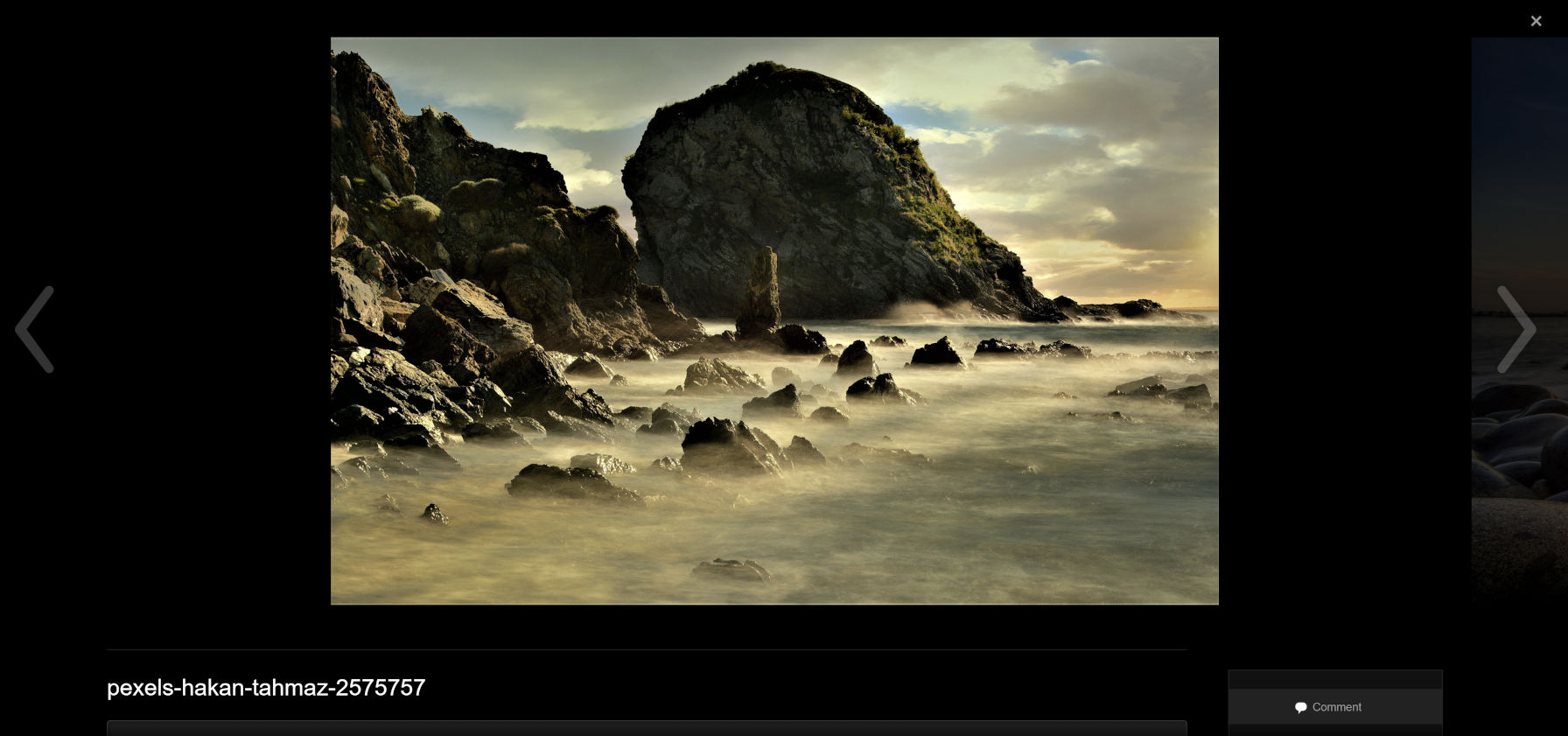
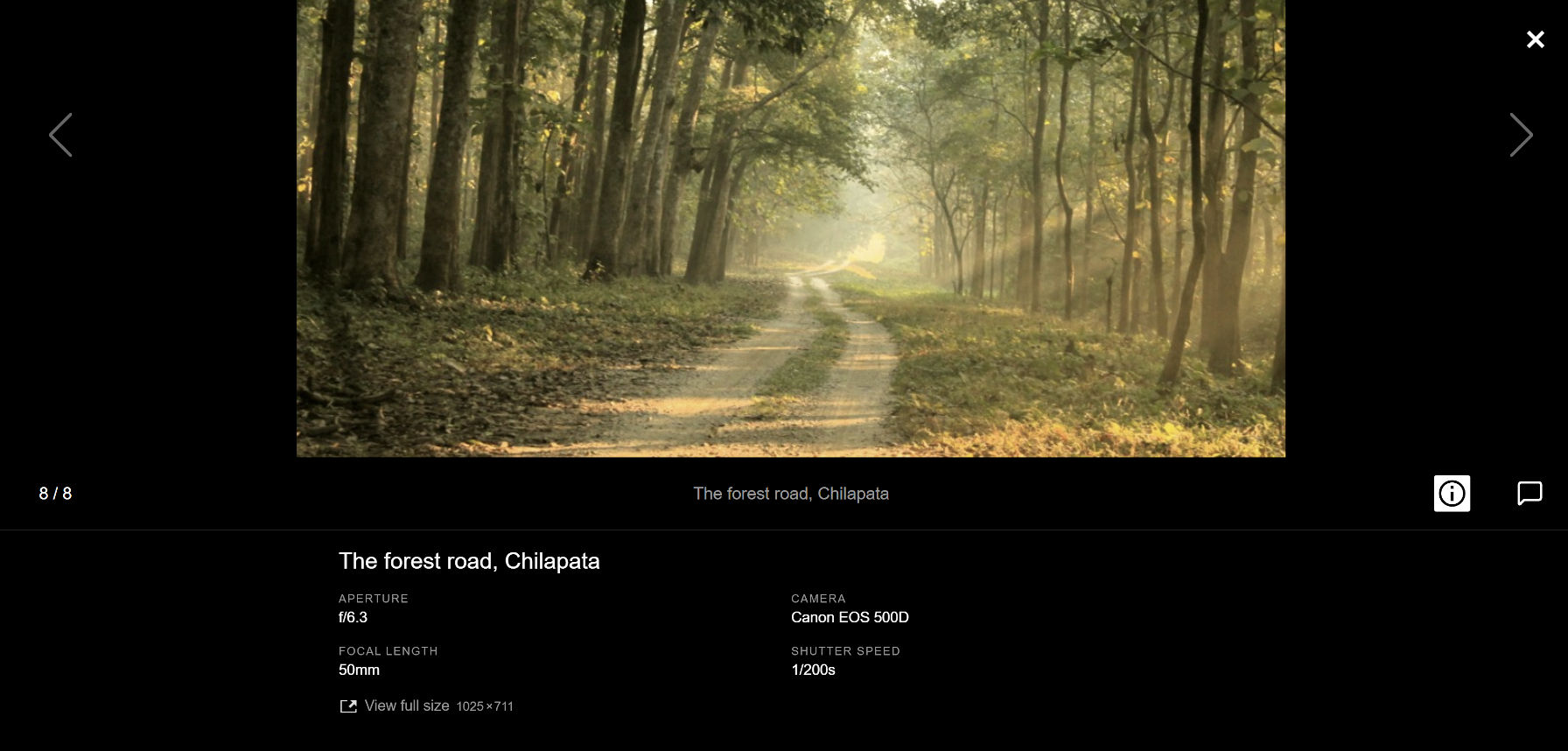

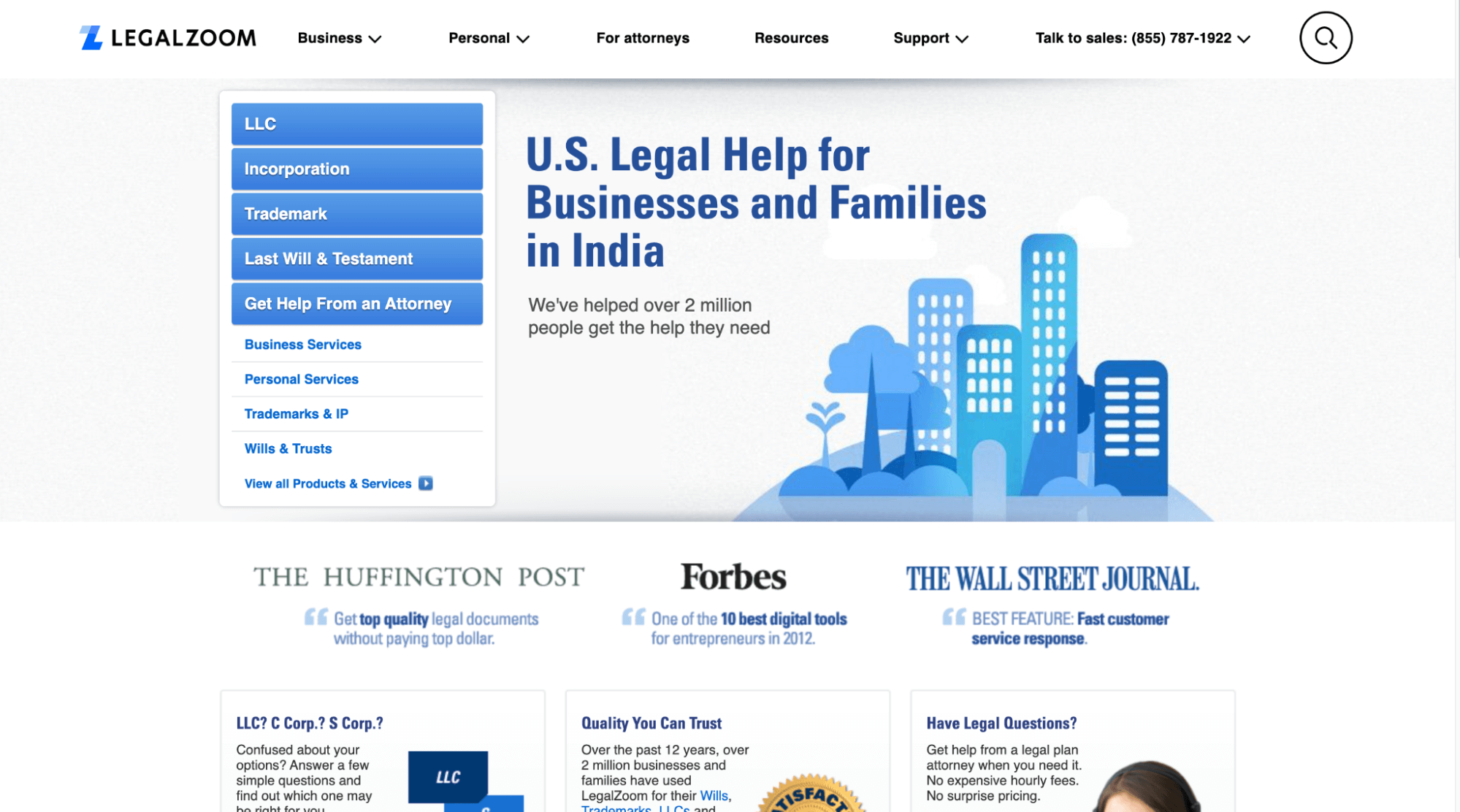
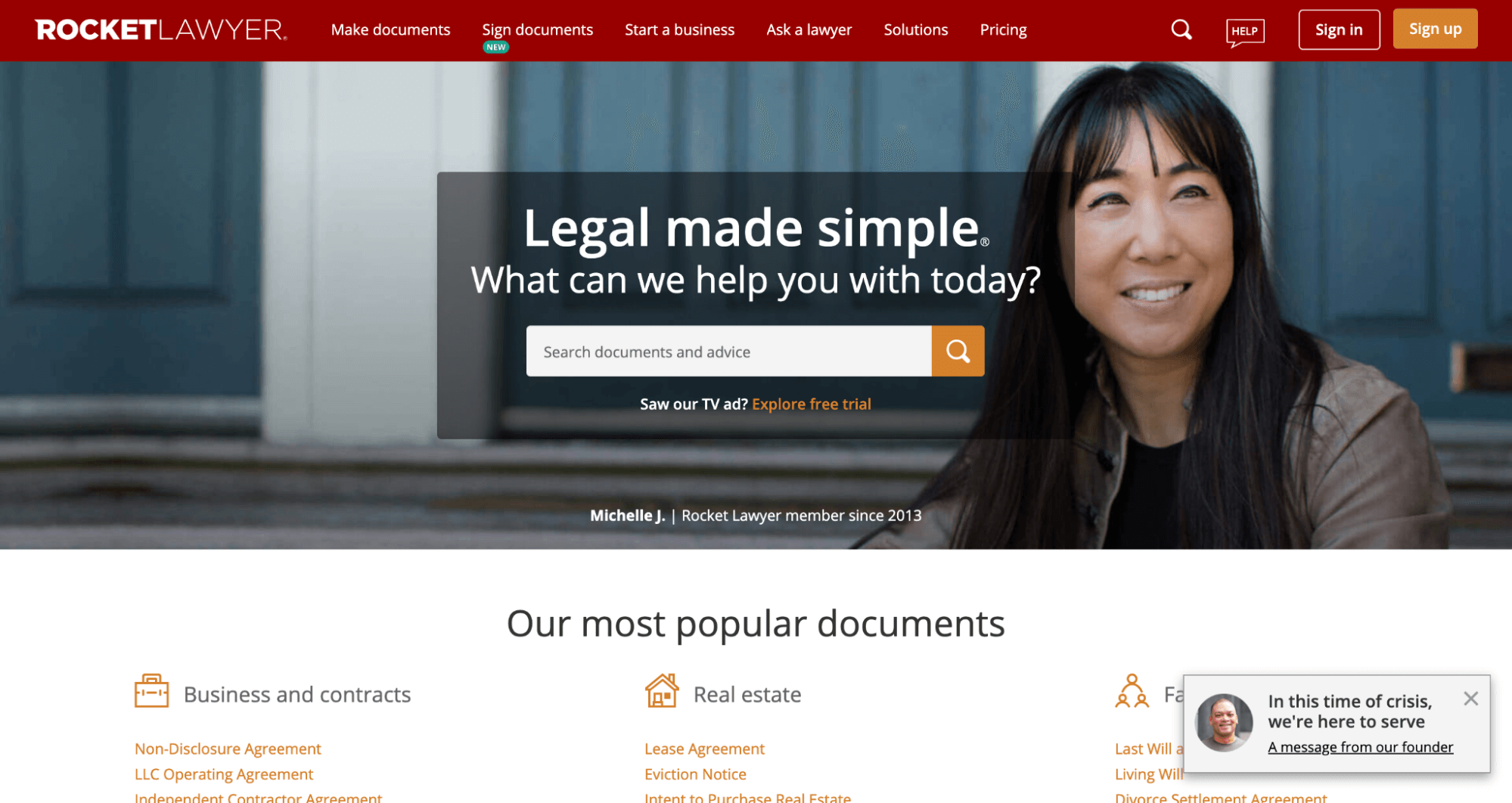

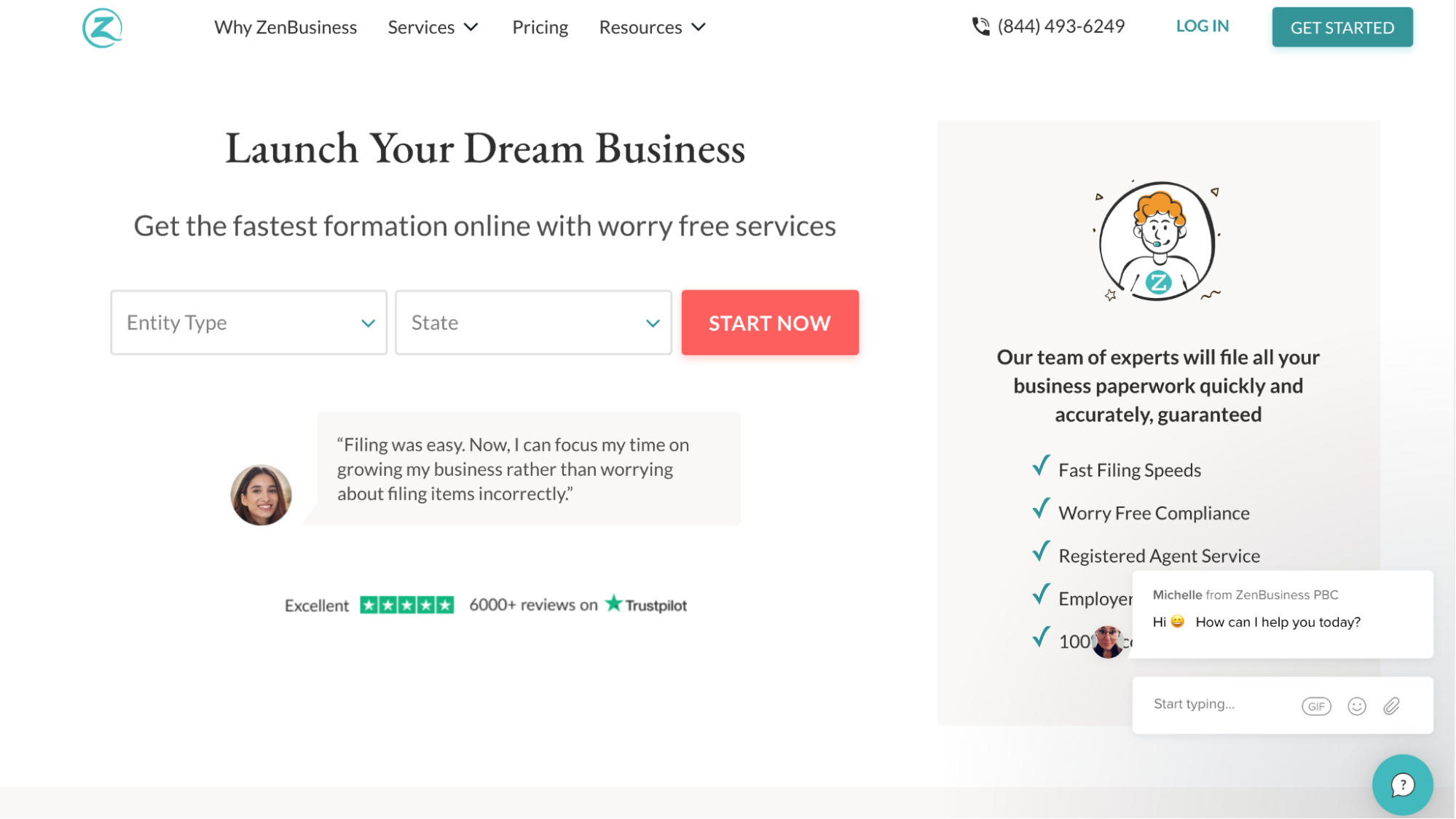
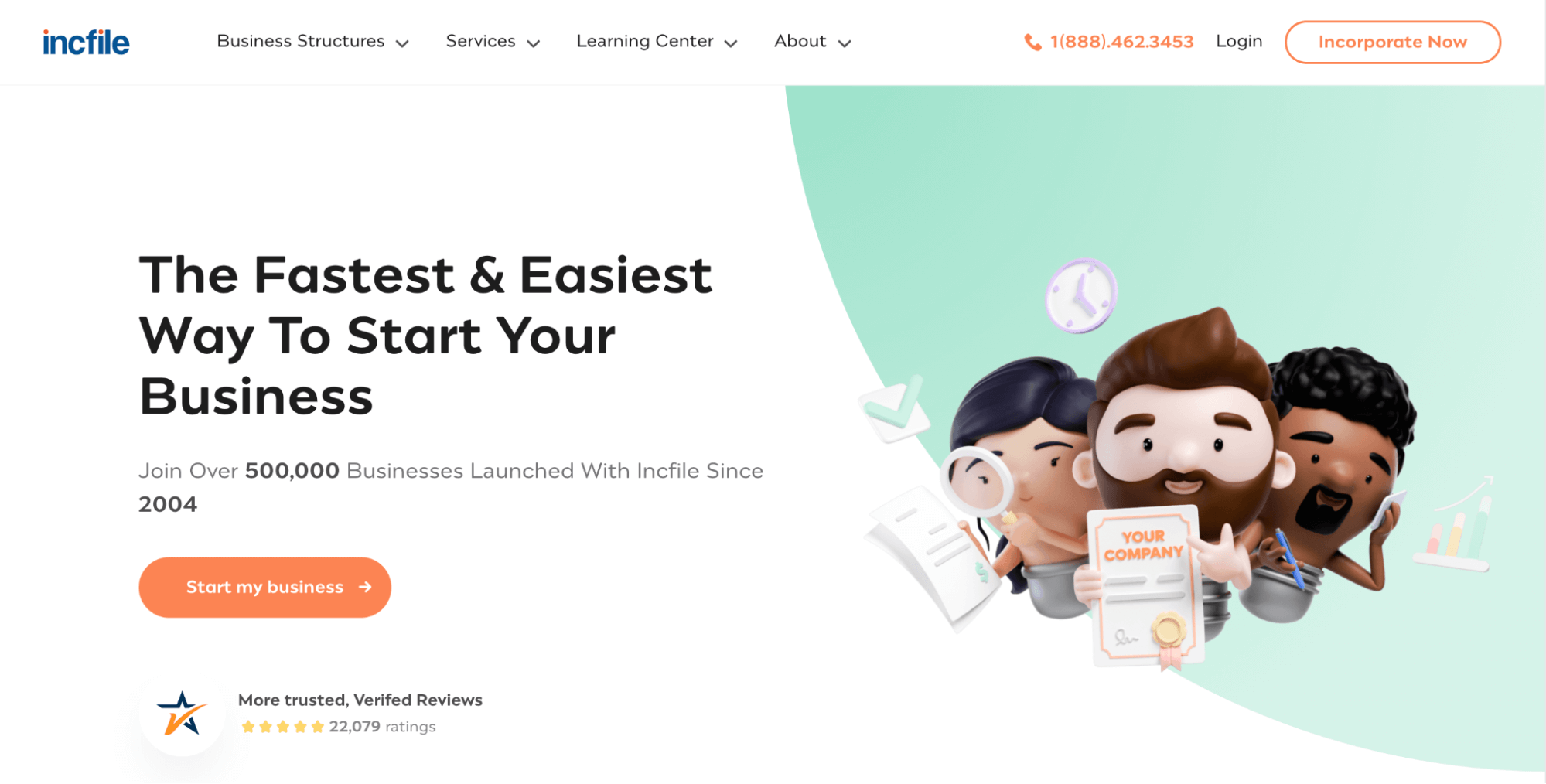
 As a website grows, more content creators are required. With this, there are more iterations of editing in content pieces. This leads to increased complications in collaborative or synchronized working. Now, while there still are efficient tools like Google Docs and grammar checkers for this, publishing the content on websites remains super-taxing. In the coming […]
As a website grows, more content creators are required. With this, there are more iterations of editing in content pieces. This leads to increased complications in collaborative or synchronized working. Now, while there still are efficient tools like Google Docs and grammar checkers for this, publishing the content on websites remains super-taxing. In the coming […]






