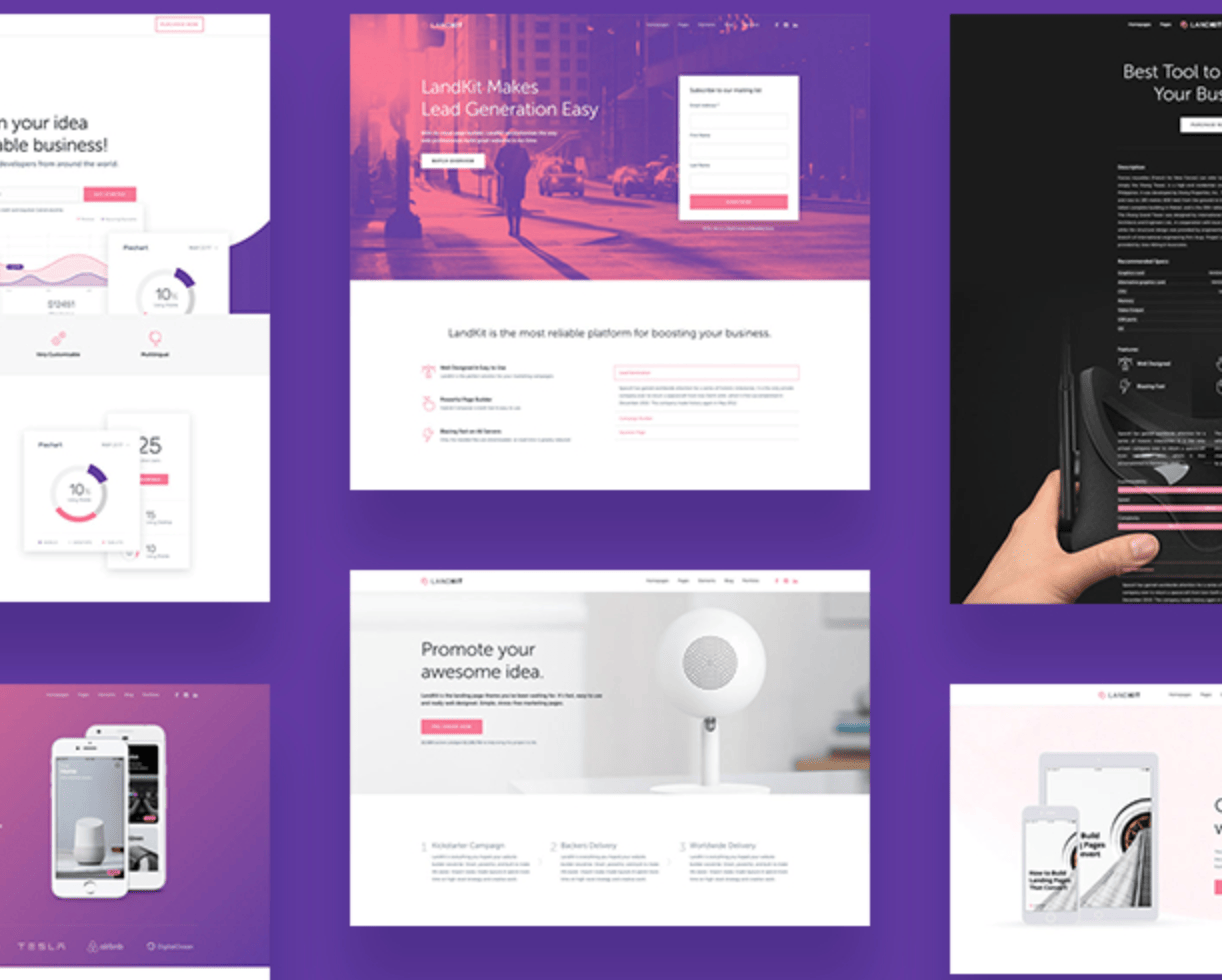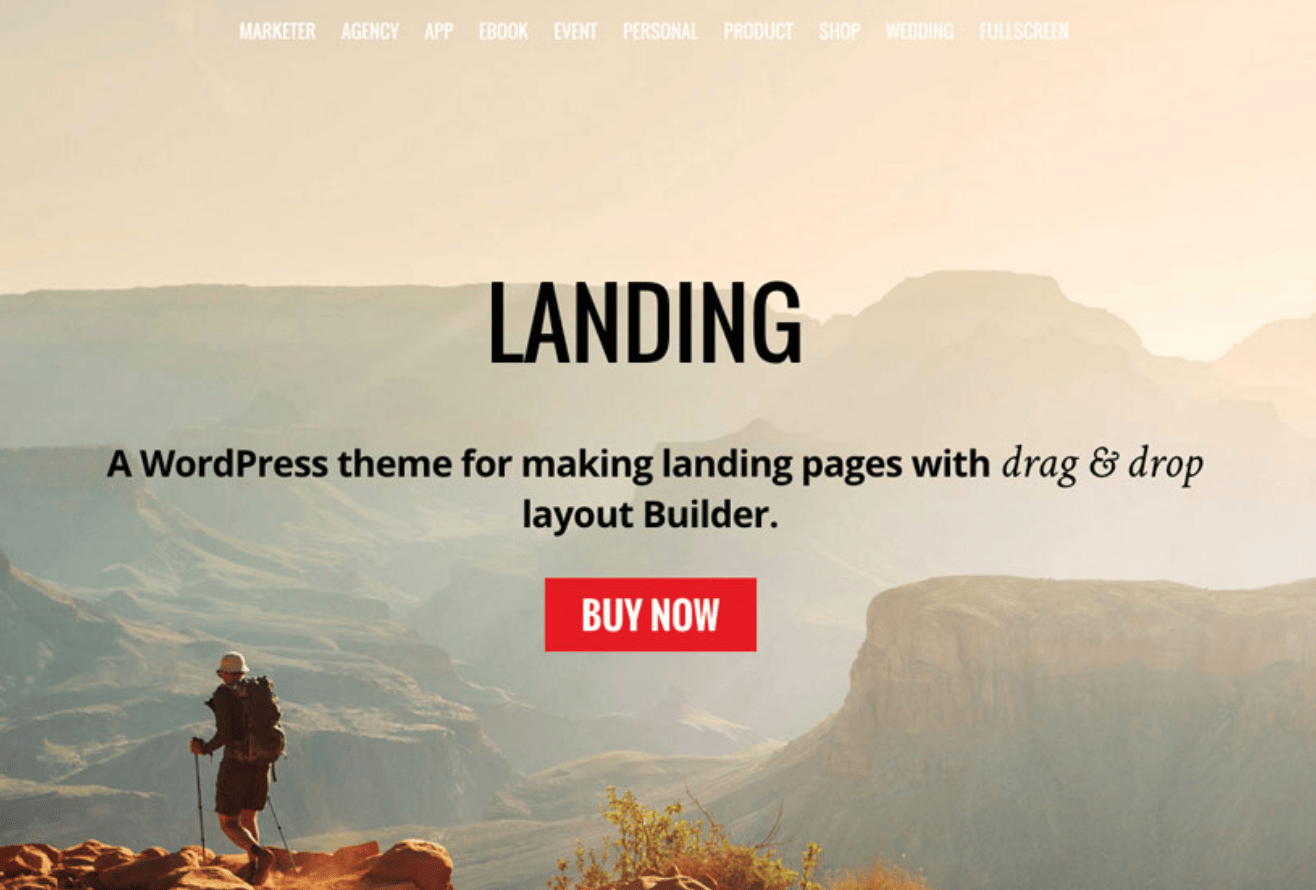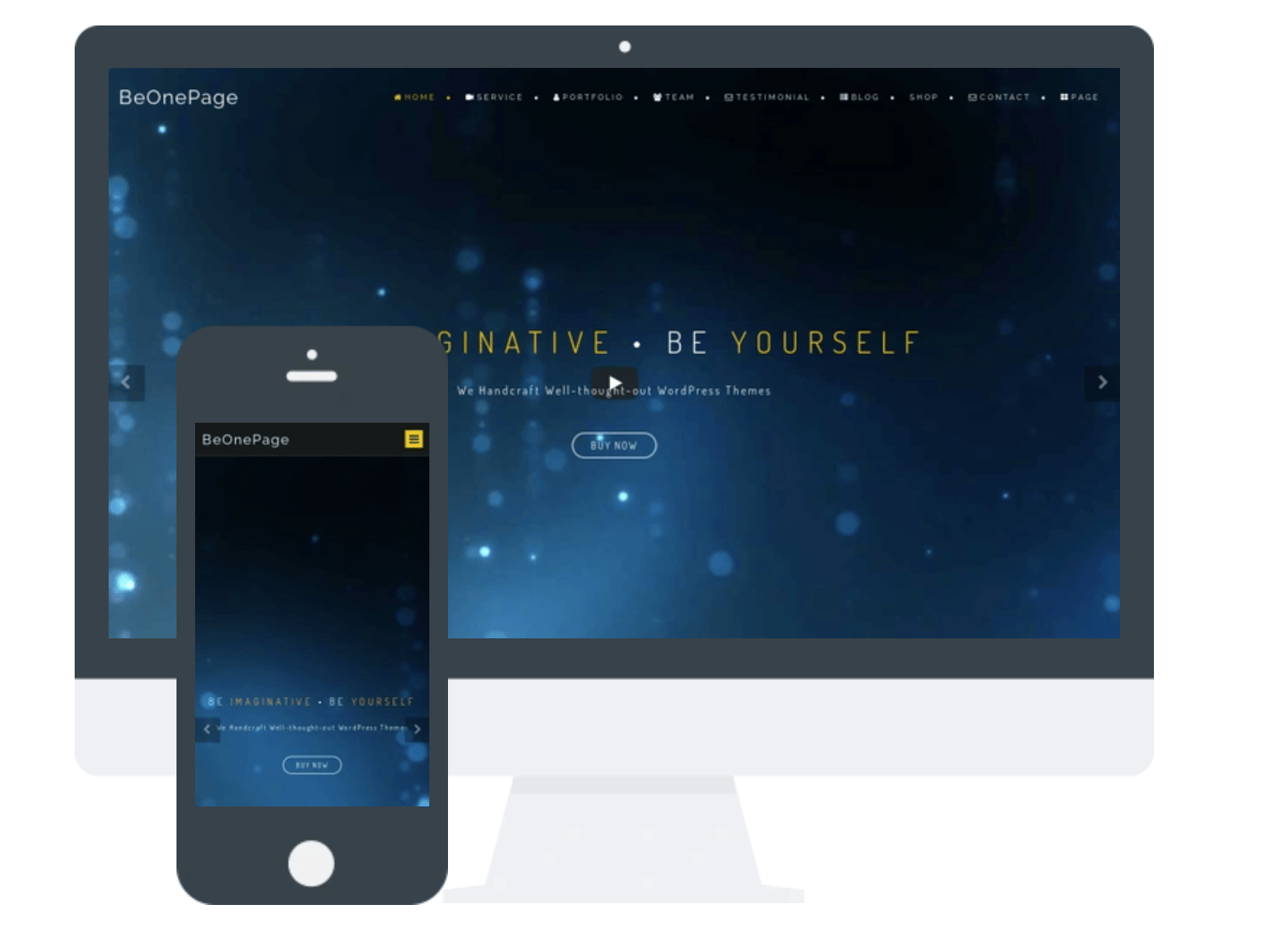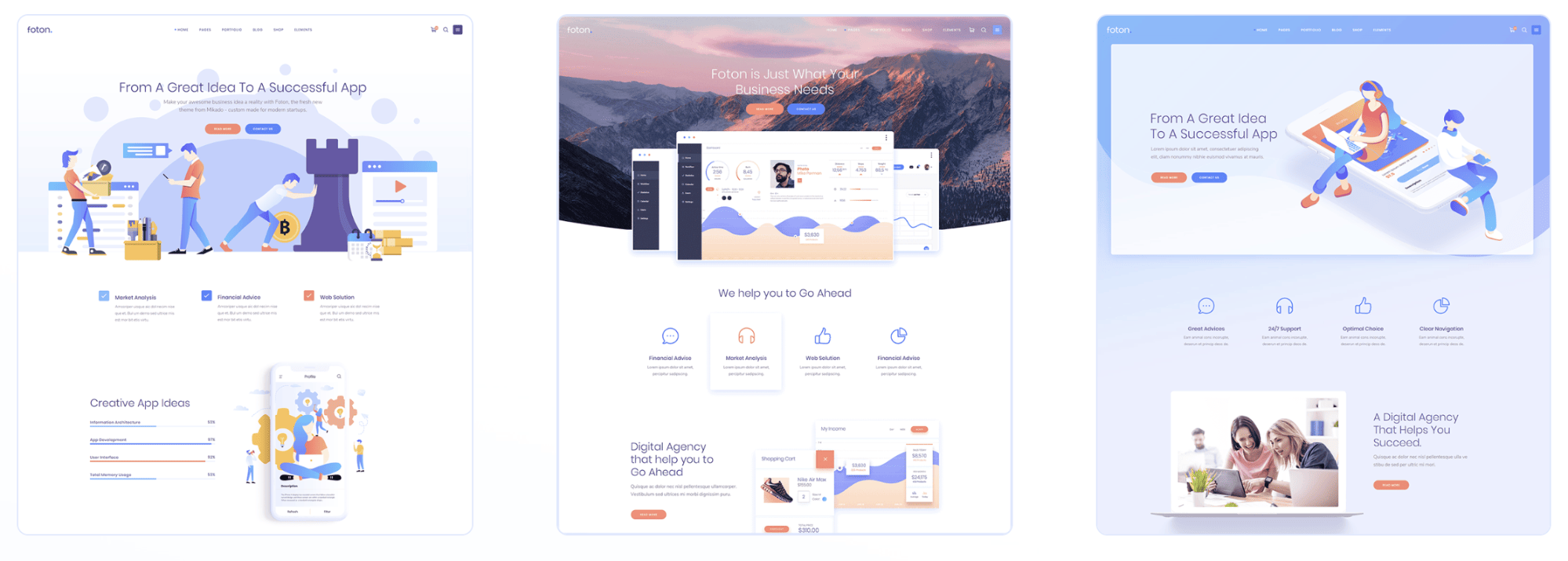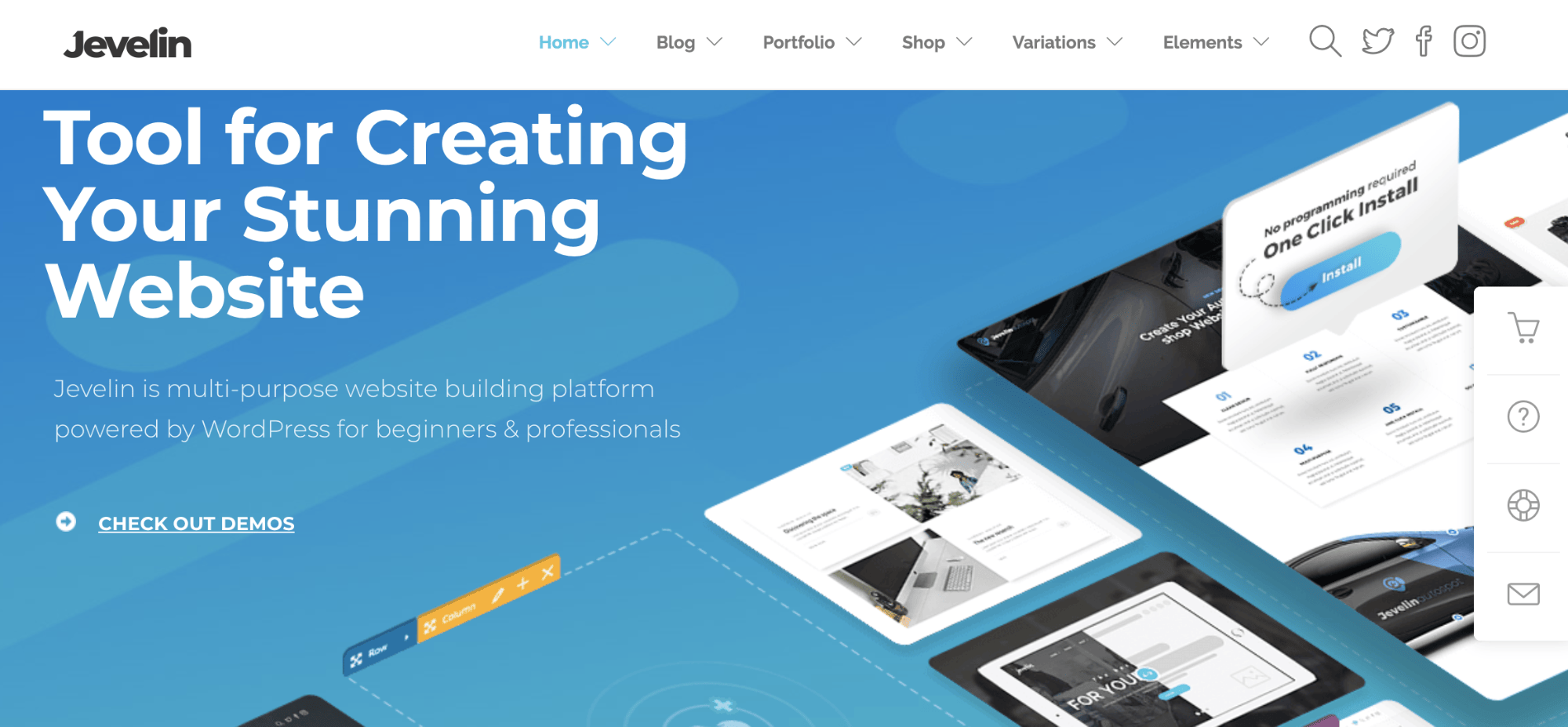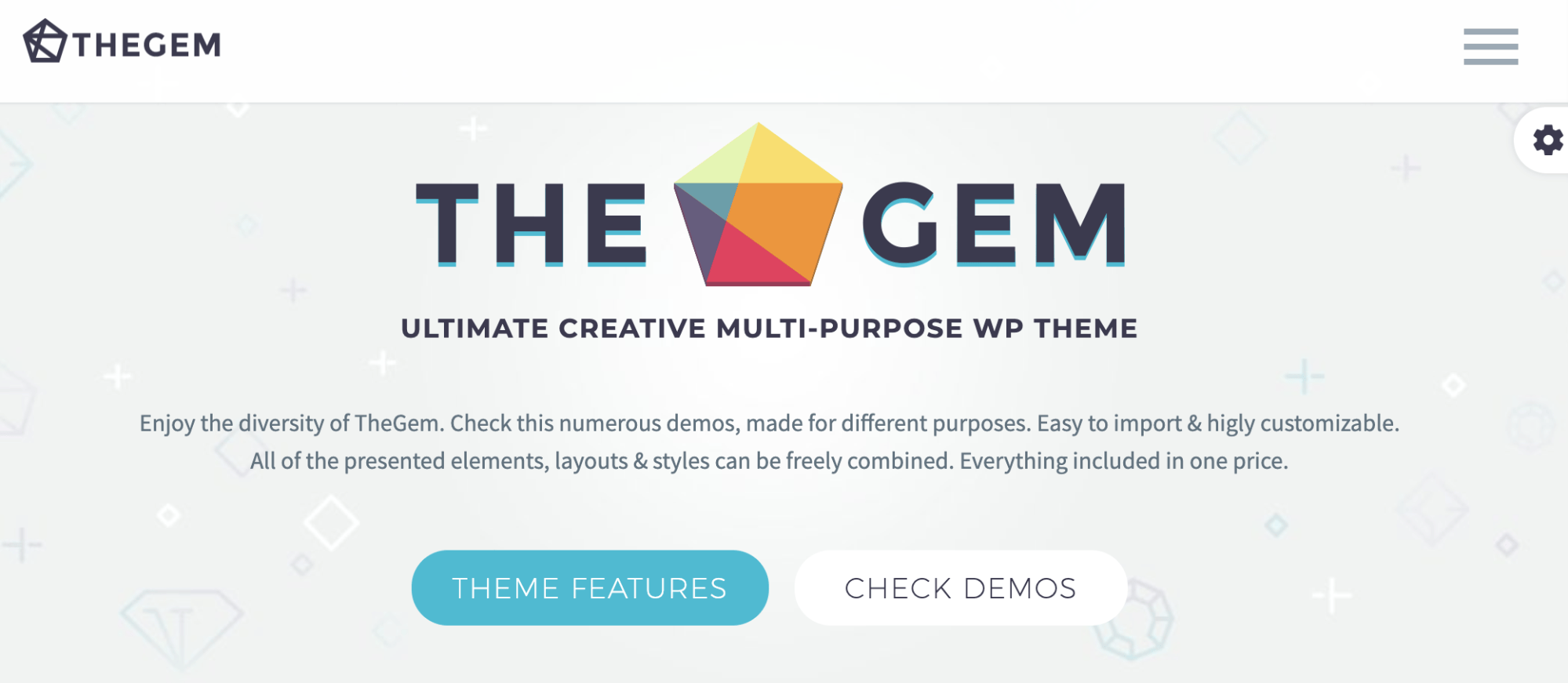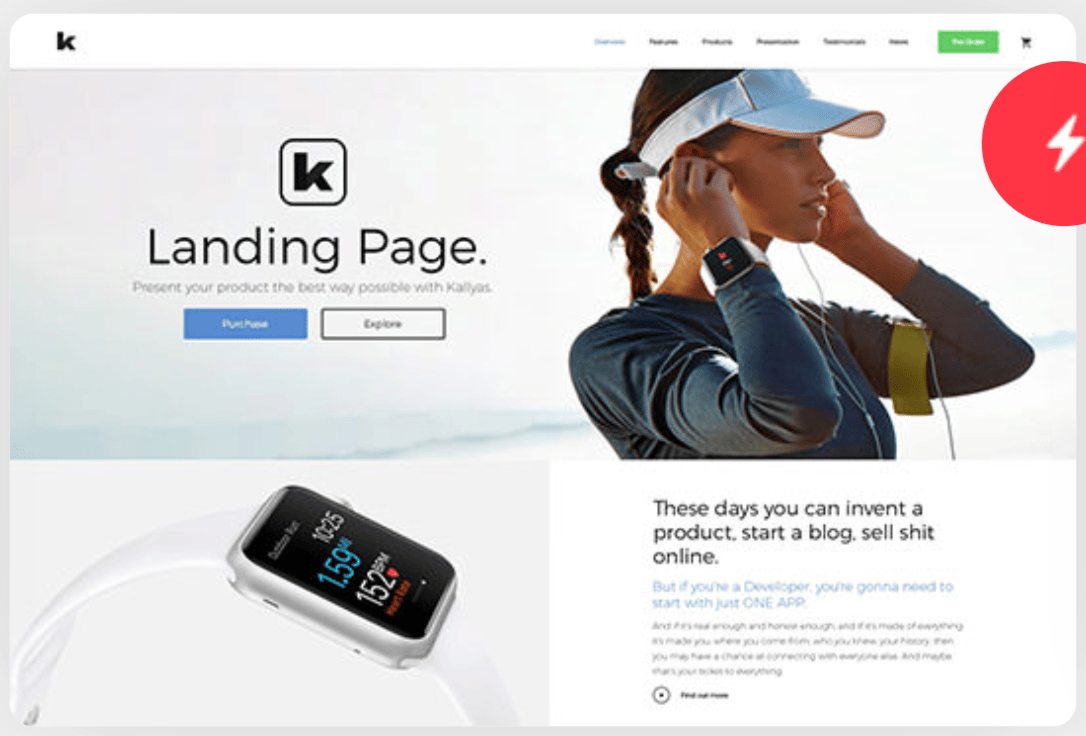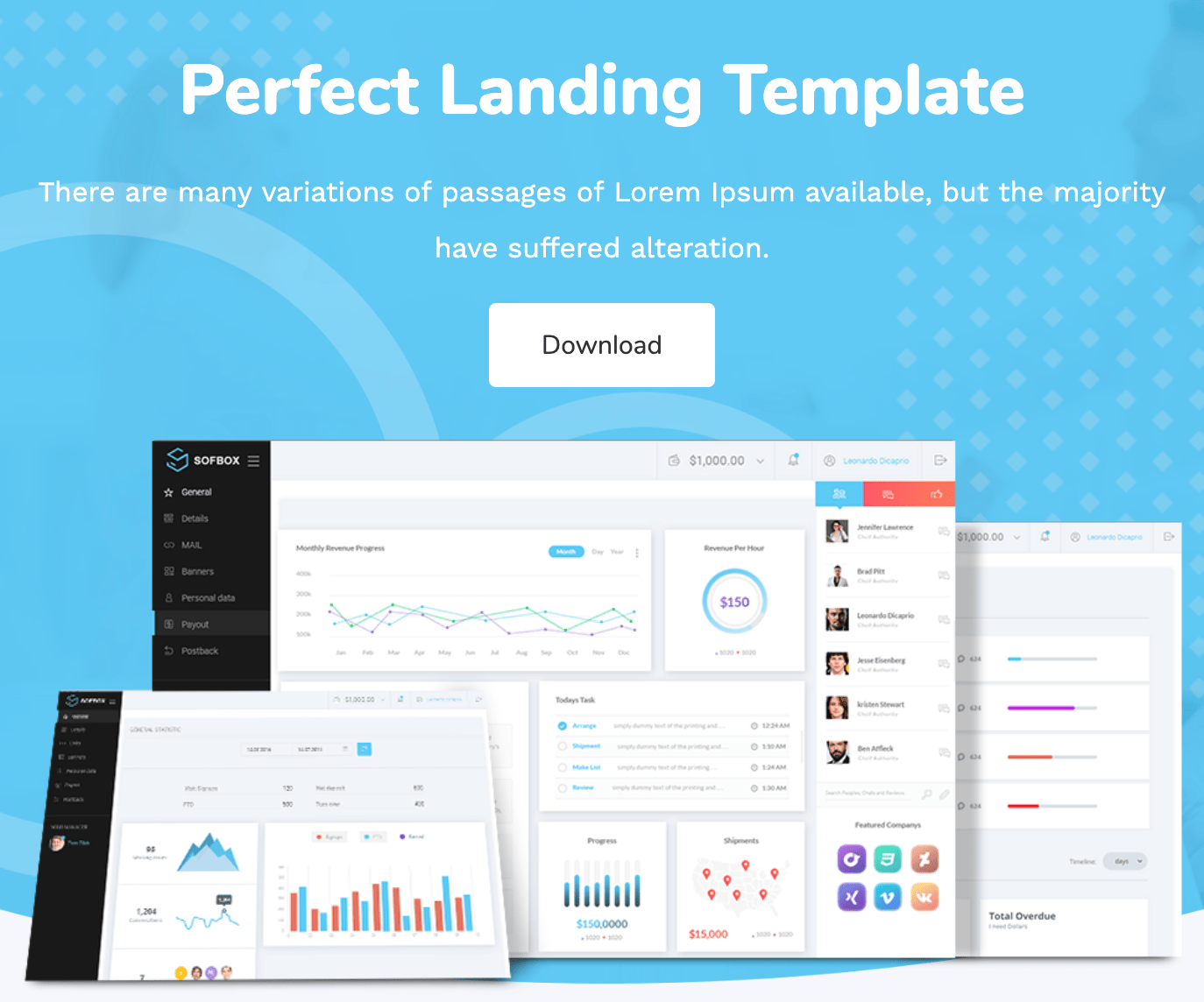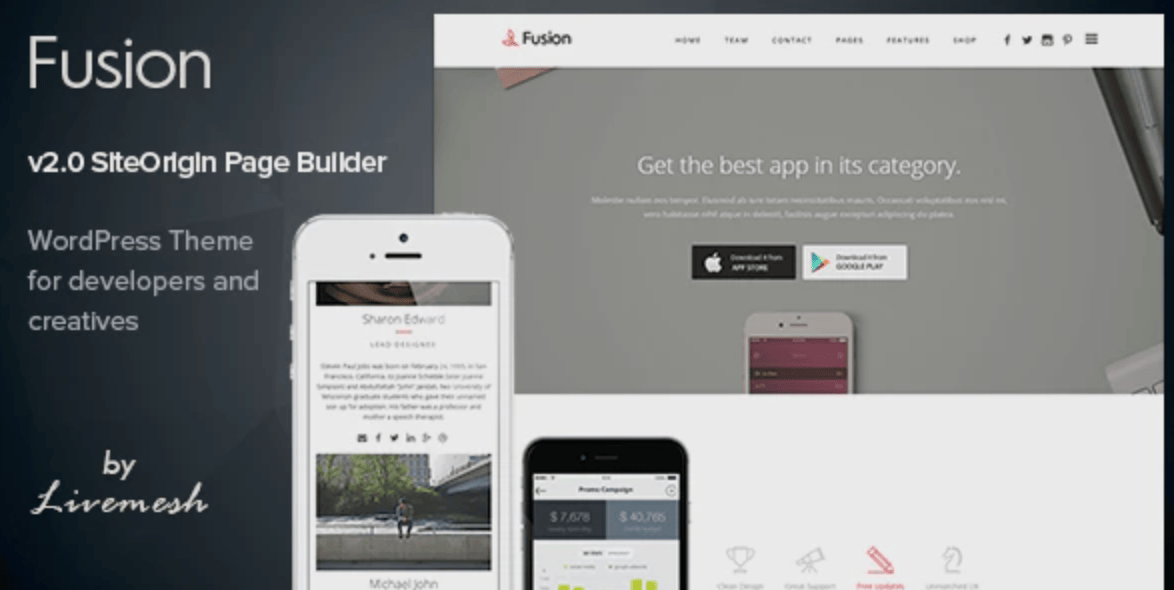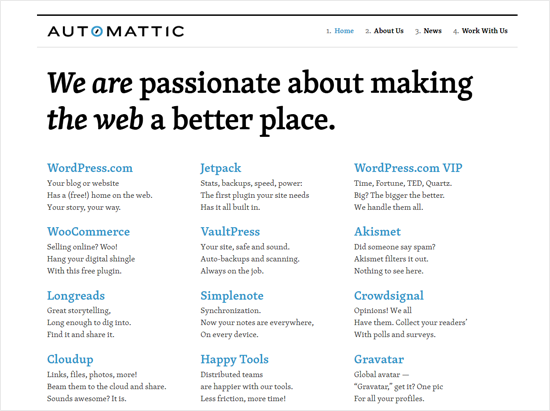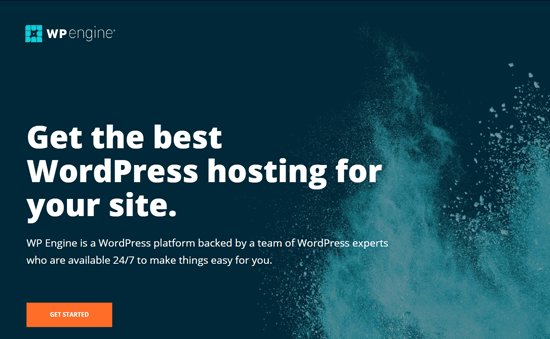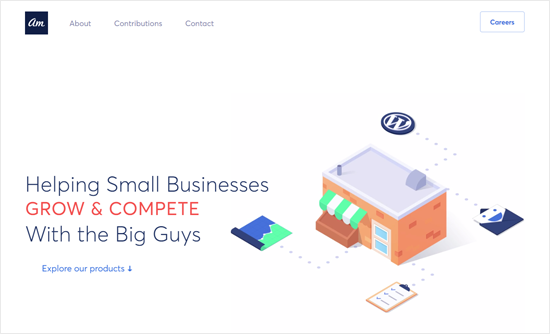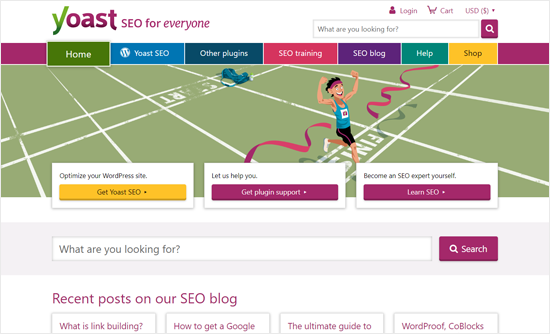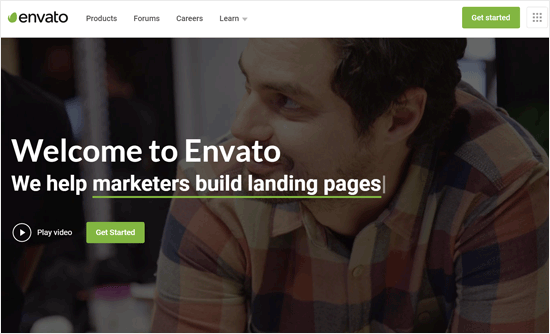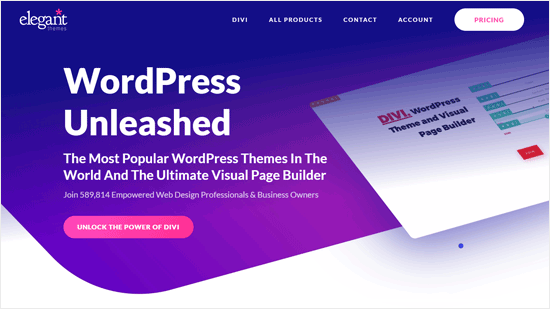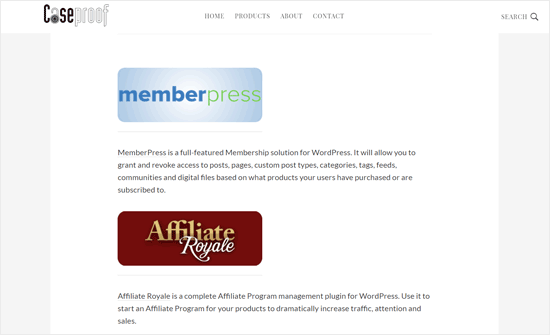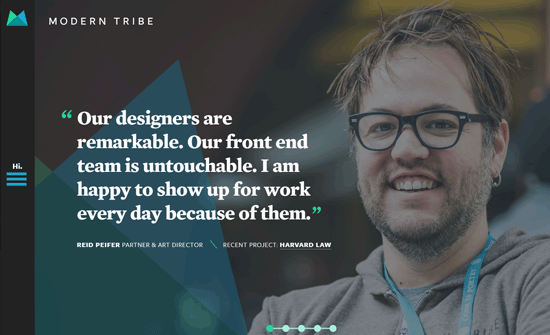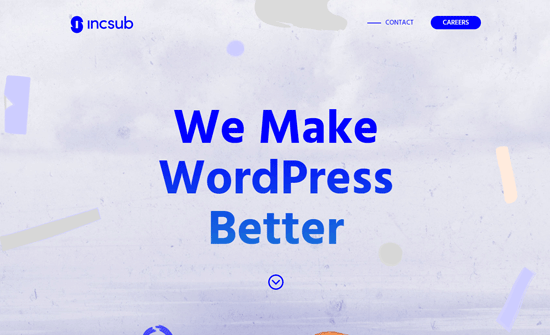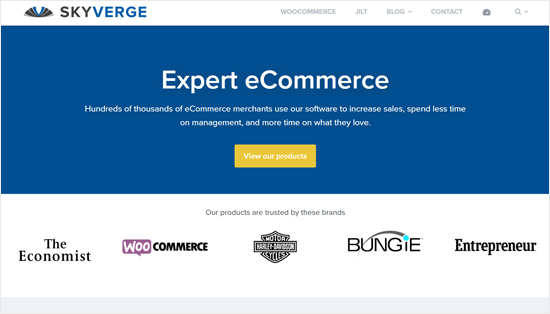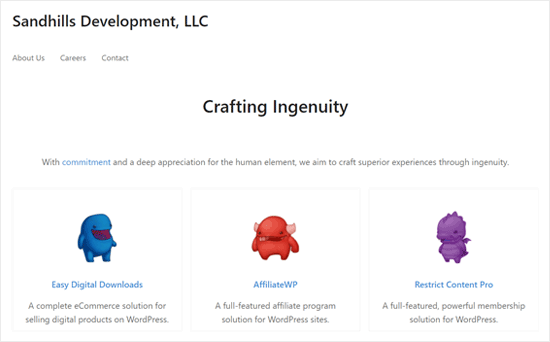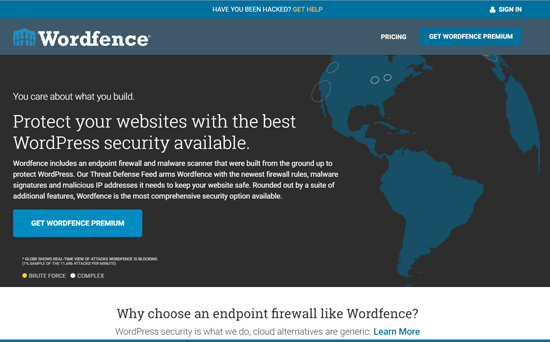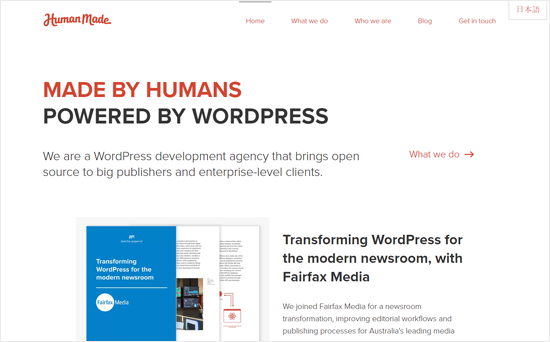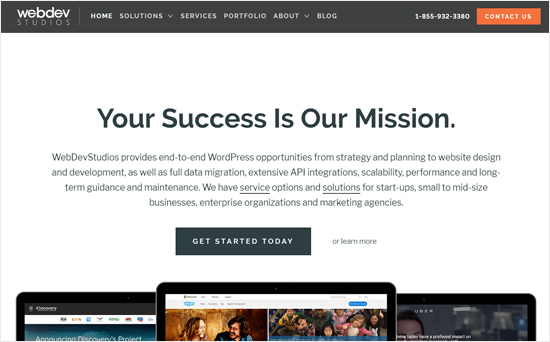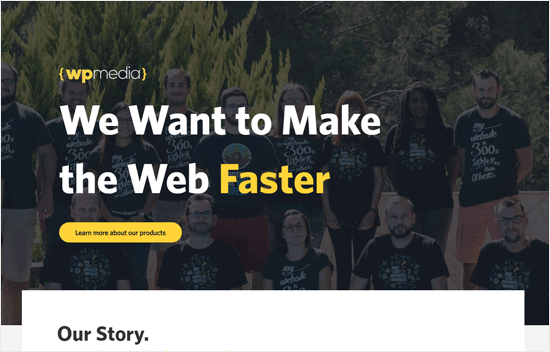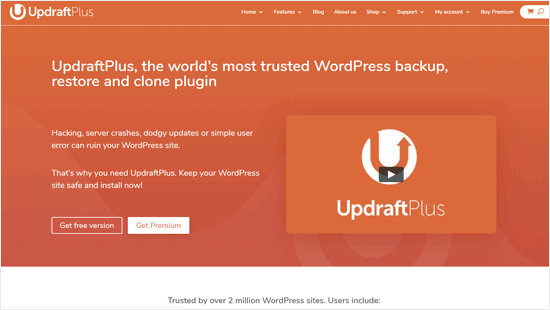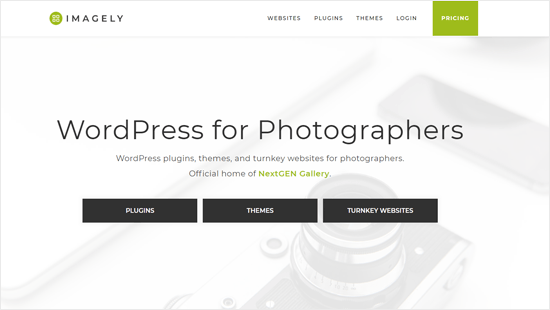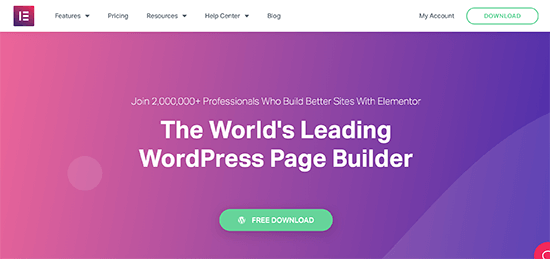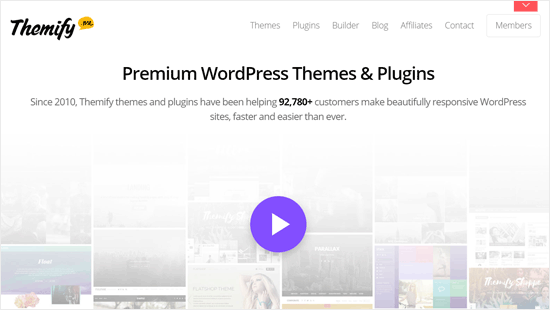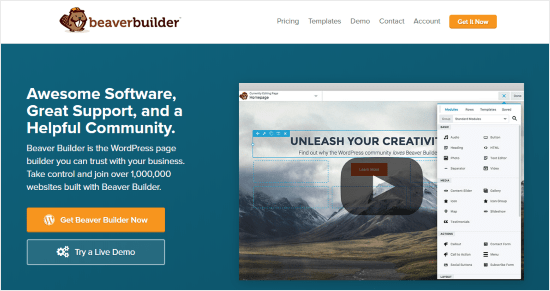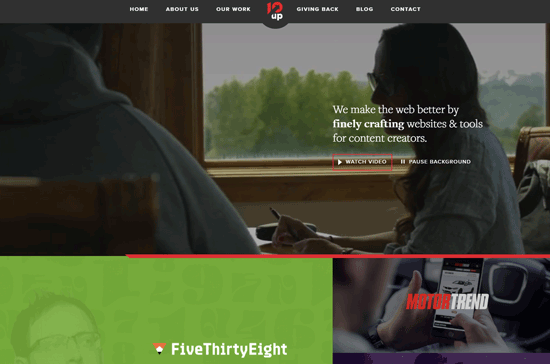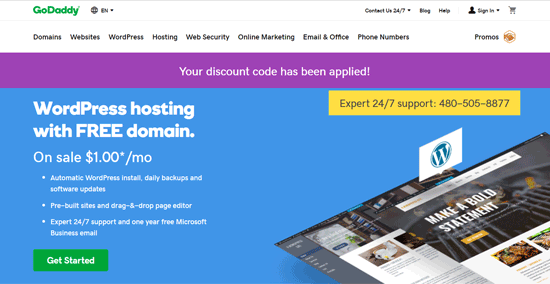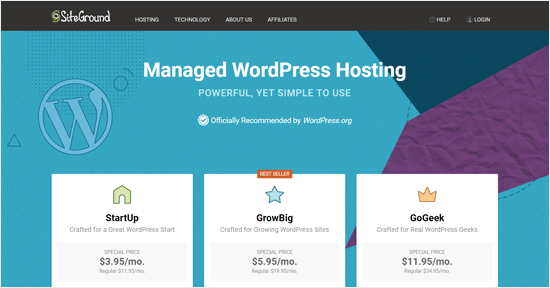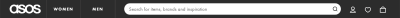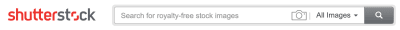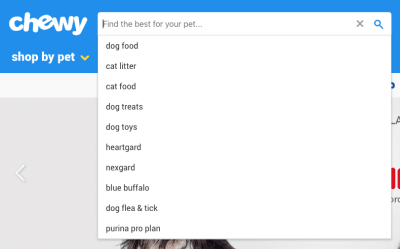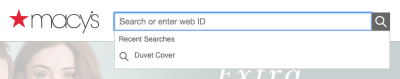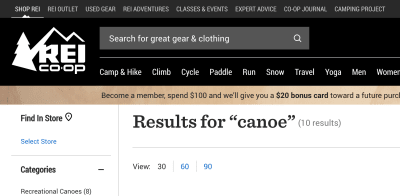WordPress is one of the best examples of how businesses can thrive in an open source ecosystem. With contributions made by thousands of ingenious developers and entrepreneurs worldwide, WordPress is growing fast by attracting thousands of new users every day.
As of today, WordPress powers more than 34% of all websites on the internet. Many companies make their entire revenue by providing WordPress related products and services. The WordPress business ecosystem generates several billion dollars each year.
Although WordPress itself is free, users need a variety of services to make a website including domain name, web hosting, premium WordPress themes, plugins, maintenance, and more. These are the services top WordPress companies are selling.
In this article, we will highlight some of the most successful WordPress businesses and companies today. Hopefully, this will inspire others to start their own WordPress focused businesses.

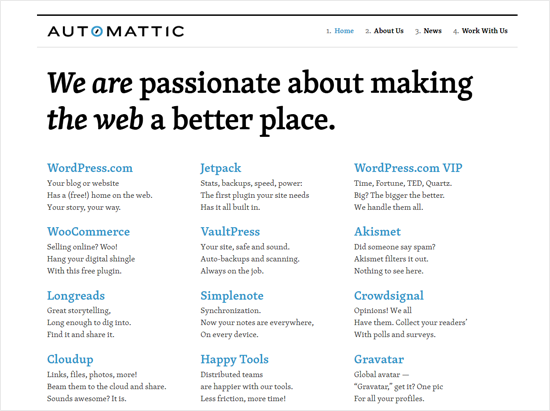
Founded by WordPress co-founder, Matt Mullenweg, Automattic is the company behind the popular blog hosting service WordPress.com (See the difference between WordPress.com vs self-hosted WordPress.org).
Automattic is also the parent company of several other popular WordPress products and services like WooCommerce, JetPack, Akismet, VaultPress, and Gravatar.
Here are some stats and facts about top Automattic products.
Automattic heavily contributes to open source WordPress.org, bbPress, and BuddyPress projects. In terms of influence, revenue, and the overall user base, Automattic is definitely among the top WordPress businesses and companies.
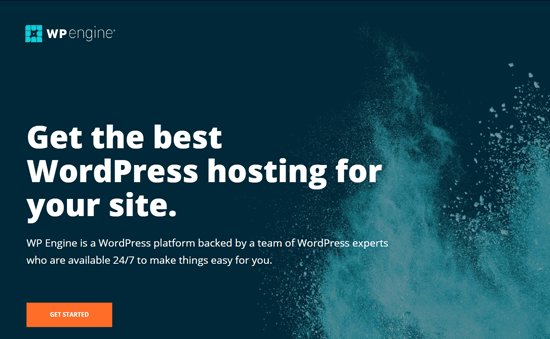
WP Engine is the most popular managed WordPress hosting company in the market. It offers hassle-free, fast, and secure web hosting service for WordPress sites of all sizes.
Loved by developers, site owners, and venture capital firms, WP Engine is among the fastest growing companies in WordPress.
Here are some important stats and facts about WP Engine.
- WP Engine is one of the first and most successful companies to offer managed WordPress hosting.
- It powers more than 500,000 websites online today.
- Last publicly announced annual revenue was over $132 million ARR.
Besides hosting services, WP Engine is also the parent company of popular WordPress design and theme company StudioPress (acquired in 2018), and Torque WordPress blog.
WP Engine hosting plans come with the popular Genesis design framework and 35+ premium themes worth $2000 by StudioPress for free.
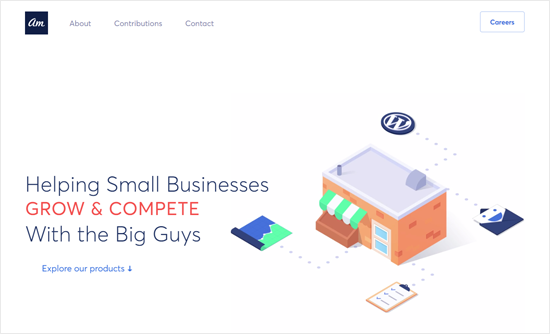
Awesome Motive is the parent company of WPBeginner, the largest free WordPress resource site. WPBeginner features the most beginner-friendly tutorials and guides for WordPress.
Founded by Syed Balkhi, the company sells several WordPress related products like WPForms, MonsterInsights, SeedProd and the best-selling lead generation software OptinMonster.
Here are some important stats and facts about Awesome Motive and their products:
- Over 9 million websites use their software and training videos for growth.
- Their products WPForms and MonsterInsights are among the most popular WordPress plugins ever built (over 2 million active installs for each).
- OptinMonster is the #1 most powerful lead generation software which is used by over 700,000 websites.
Besides, it runs IsitWP, a WordPress technology lookup tool and blog, and other free plugins like Insert Headers and Footers.
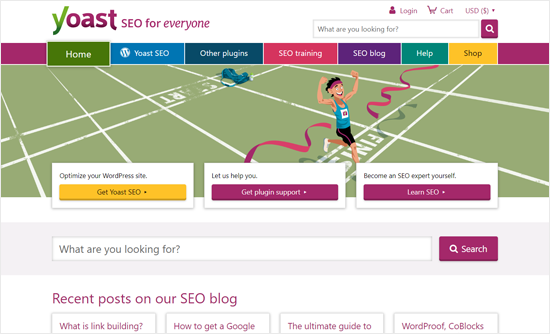
Started by Joost de Valk, Yoast is the most successful WordPress SEO (Search Engine Optimization) business. It provides a full package of SEO products and services, helping millions of users with the optimization of their WordPress sites.
Yoast is the company behind the immensely popular WordPress SEO by Yoast plugin. In addition to their standard SEO plugin, they offer many related SEO plugins like Local SEO, Video SEO, News SEO, WooCommerce SEO, and other plugins like Yoast Comment Hacks, SlideShare for WordPress, etc.
Here are some important stats and facts about Yoast and their products.
- Yoast SEO is undoubtedly the #1 WordPress SEO plugin with over 5 million active installations.
- They help thousands of people learn SEO via Yoast Academy’s online SEO training.
Yoast also offers website SEO, conversion reviews, and auditing services. Their client lists include some of the world’s biggest brands.
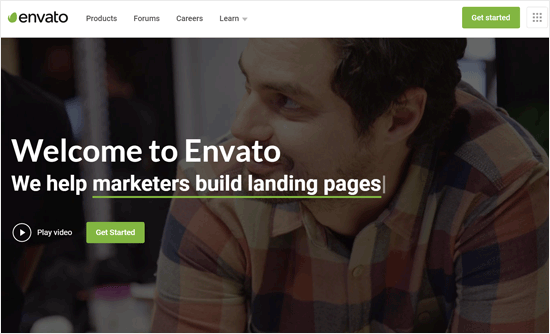
Envato runs the popular marketplace websites ThemeForest and CodeCanyon. These are probably the second most popular destination for WordPress themes and plugins.
Despite the license controversies in the past, Envato is one of the most influential WordPress businesses today.
Here’re some important stats and facts about Envato and their products.
- Envato’s theme marketplace ThemeForest features more than 11,000 premium WordPress themes by third-party theme authors worldwide.
- As of today, 7 of the themes on ThemeForest have been sold more than 100,000 times each. The top 3 best-selling themes Avada, X theme, and Enfold have 520,000, 200,000 and 180,000 sales respectively.
- The plugin marketplace CodeCanyon includes over 6,000 premium WordPress plugins, of which two have been sold more than 300,000 times.
In addition to the premium themes and plugins, Envato offers a wide range of web design products, including logo maker, video maker, tutorials, stock photos, and more.
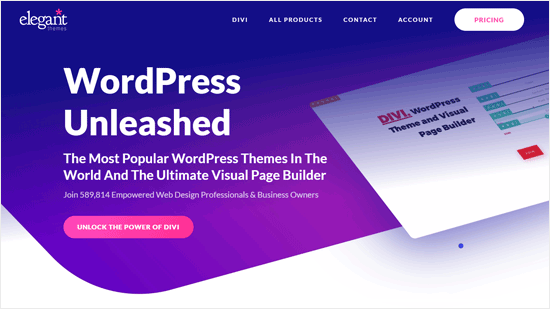
Elegant Themes is one of the most successful WordPress theme development companies in the world. They are the people behind the most popular WordPress theme Divi and the WordPress page builder plugin Divi Builder.
Moreover, it features Bloom email optin plugin, Monarch social sharing plugin, and several other plugins and themes.
Here’re some important stats and facts about Elegant Themes and their products.
- Divi helps more than 500,000 happy customers worldwide to create their stunning websites.
- According to stats from BuiltWith.com, Divi is the second most widely used WordPress theme after Genesis theme framework.
Apart from the themes and plugins, Elegant Themes also runs a popular WordPress blog where they publish helpful tutorials and guides.
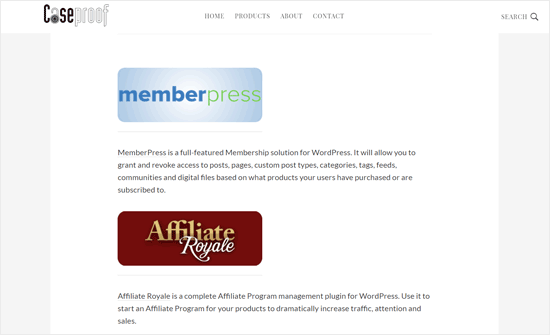
Caseproof is the parent company behind popular WordPress plugins MemberPress, Pretty Links, and Affiliate Royale.
MemberPress is the best WordPress membership plugin used by thousands of users to create a membership site in WordPress. Pretty Links helps to turn your ugly long affiliate links into short trackable links. And, Affiliate Royale plugin lets you create a complete affiliate program of your own.
Here are some important stats and facts about Caseproof and their products.
Caseproof, with its brilliant products, is the industry leader for membership and affiliate plugin companies.
Note: WPBeginner founder, Syed Balkhi, is an investor in CaseProof.
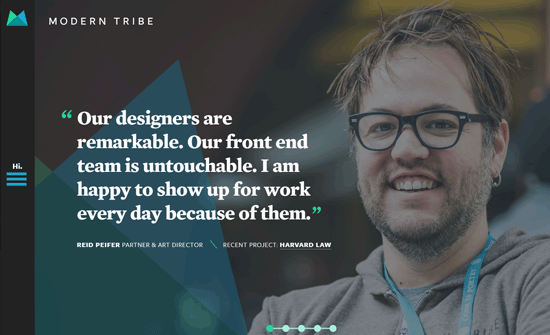
Modern Tribe is a WordPress design and development agency with a twist. They are a collaborative organization of all freelancers and experts. It is a company of 72 talented teammates in 5 countries and 45 cities.
The company offers a wide range of services, including WordPress expertise, strategy, user experience design, and more. They are also the creators of The Events Calendar plugin.
Here are some important stats and facts about Modern Tribe.
- They work on more than 20 simultaneous projects on average. They have already built several hundred websites.
- The Events Calendar plugin is the #1 event management plugin for WordPress (15 million downloads and counting).
They have designed websites and built software for fortune 500 companies, government institutions, as well as start-up companies. Their clients include Harvard, eBay, Mozilla, MTV, and more.
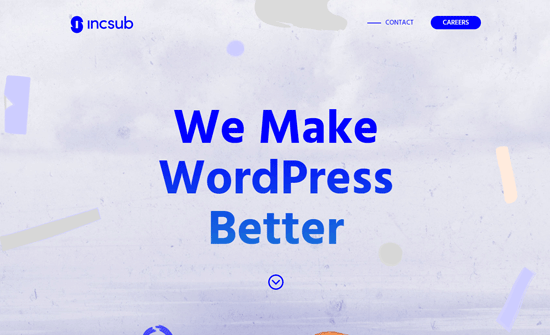
IncSub is the company behind WPMU DEV, CampusPress, and Edublogs. The WPMU DEV site offers managed WordPress hosting, support, site management, and plugins.
The CampusPress helps universities and other academic institutions build and manage websites in WordPress. And, Edublogs is the blog platform for individual teachers and students.
Here are some important stats and facts about IncSub and its products.
- WPMU DEV has more than 750,000 active members.
- Their product Smush Image Compression and Optimization is one of the best image compression plugins with more than a million active installs.
- Edublogs powers more than 4 million education blogs by students and teachers worldwide.
IncSub is one of the most influential companies in WordPress speed optimization and leader in WordPress for education.
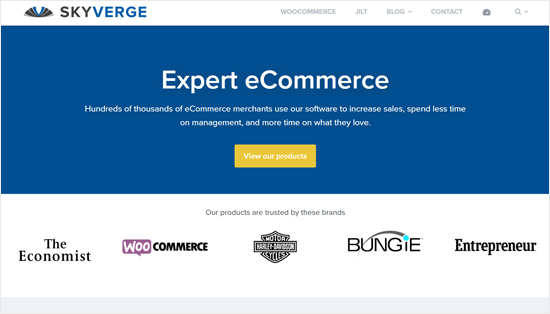
SkyeVerge is the company behind over 50 premium extensions for WooCommerce and the Jilt eCommerce email marketing tool.
They are the leading partner developer for WooCommerce.com. They have built 66 free and paid WooCommerce extensions including WooCommerce Memberships, WooCommerce Google Analytics Pro, and more.
Here are some important stats and facts about SkyVerge and their products.
- The SkyVerge team has made over 400 WooCommerce core contributions.
- Their free plugins on WordPress.org have more than 2 million downloads.
Their other product Jilt is an email marketing and automation tool for the popular eCommerce platforms WooCommerce, Easy Digital Downloads, and Shopify.
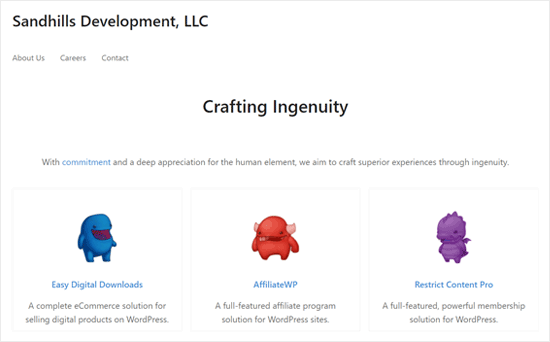
Founded by Pippin Williamson, Sandhills Development is the company behind the immensely popular Easy Digital Downloads, AffiliateWP, and Restrict Content Pro plugins. The company was formerly known as Pippin’s Plugins.
In a short period, the company has developed a huge customer base and a strong following among the WordPress community.
Here are some vital stats and facts about Sandhills Development and its products.
- Their plugin Easy Digital Downloads is the second most popular WordPress eCommerce plugin after WooCommerce.
- Easy Digital Downloads has over 2 million downloads, over 100 extensions and themes, and more than 180 project contributors.
Their other plugins are also popular among WordPress users. Restrict Content Pro is one of the best membership plugins for WordPress. AffiliateWP lets you create a full-featured affiliate program (a good alternative to the Affiliate Royale plugin).
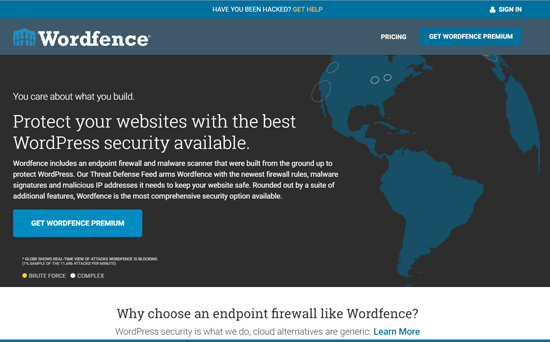
WordFence is the global leader in WordPress security. It is the most popular WordPress firewall and malware scanner plugin in the market.
Here are some important stats and facts about WordFence.
- WordFence plugin protects over 3 million active WordPress websites.
- It blocks more than 4 billion attacks and over 75,000 malicious IPs monthly in average.
It also provides WordPress site cleaning and audit services.
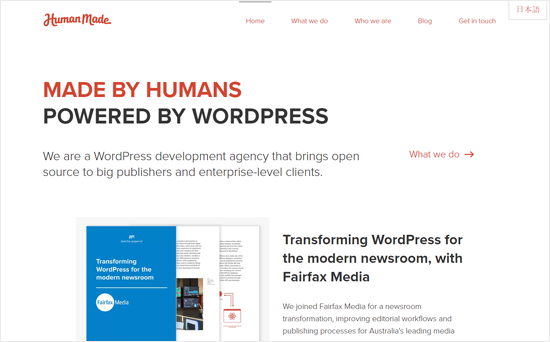
The UK based WordPress design and development agency, Human Made is an official WordPress.com VIP partner. They specialize in enterprise scale development for global brands like News UK, USA Today, TechCrunch, Sony, PayPal, Skype, Airbnb, and many more.
Here are some important stats and facts about Human Made.
- Awarded as one of the top B2B companies and top WordPress developers 2018 by Clutch.
- They also contribute to the open source WordPress community. They contributed to 12 WordPress.org teams, and 53 talks at open source events in 2018.
They also offer several free and paid WordPress plugins like WPRemote, BackupWordPress, WPThumb, and WordPress Menu Exporter.
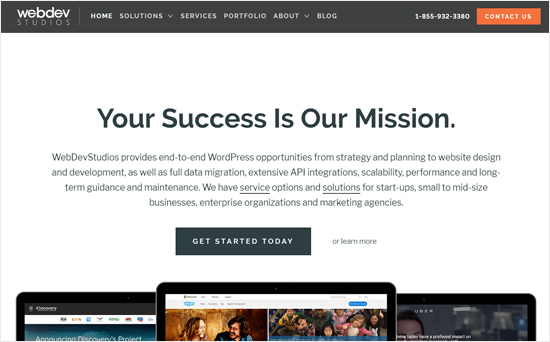
Web Dev Studios is one of the leading WordPress design and development agencies. They have authored several books on WordPress and are actively involved in the WordPress community.
They have also contributed to several top-rated WordPress plugins like Custom Post Types UI, CMB2, Automatic Featured Images from Videos and many more.
Here are some important stats and facts about Web Dev Studios and their products.
- Their plugin Custom Post Type UI is one of the top 100 free plugins on WordPress.org, with over 700,000 active installs.
- Another plugin CMB2 is one of the most loved free plugins ever built (4.9 average rating).
Their clients include several big name brands like Microsoft, Viacom, Time, MSNBC, NBC, and WPEngine.
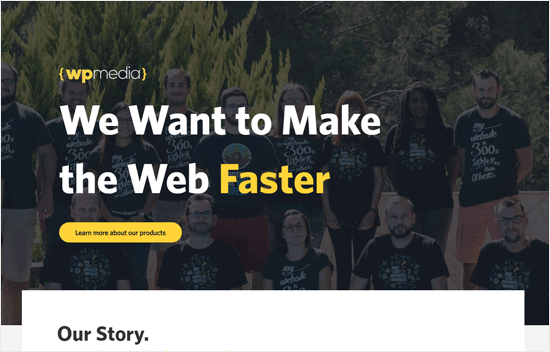
WP Media is the company behind the popular caching and speed optimization plugin WP Rocket. They are also the people behind Imagify, online image compression tool.
Here are some important stats and facts about WP Media and their products.
- WP Rocket has more than 96,000 happy customers and used to optimize more than 700,000 WordPress websites.
- Imagify has already optimized more than 700 million images and actively installed on more than 200,000 WordPress sites.
Also, they are the creators of WP Quick Install, which helps you install WordPress, themes, and plugins in an instant.

WPML is the #1 WordPress multilingual plugin, which lets you create multilingual website in WordPress.
Here are some important stats and facts about WPML.
- WPML powers more than 600,000 multilingual websites on the internet.
- WPML clients and websites are located in more than 100 countries and translate into the similar number of languages.
WPML is a product of a company named OnTheGoSystems. Apart from WPML, they run ICanLocalize, a translation service with professional human translators.
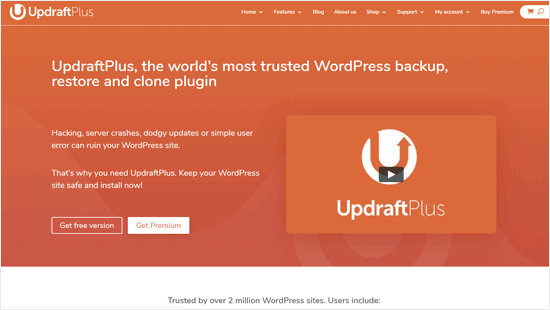
UpdraftPlus is the most trusted WordPress backup plugin in the market. It is used by world’s top organizations like Microsoft, NASA, NBA, P&G, Princeton University, and more.
Most popular WordPress blogs like WPBeginner, Torque, WMPU DEV, Elegant Themes recommend UpdraftPlus for creating WordPress backup.
Here are some important stats and facts about UpdraftPlus.
- UpdraftPlus powers more than 2 million WordPress websites online.
- It lets you store your backup in many remote storage locations like Dropbox, Google Drive, and more. It also has its own embedded storage location UpdraftVault.
They also offer UpdraftMigrator tool for simple WordPress migration and UpdraftCemtral for backing up multiple websites at one place quickly.
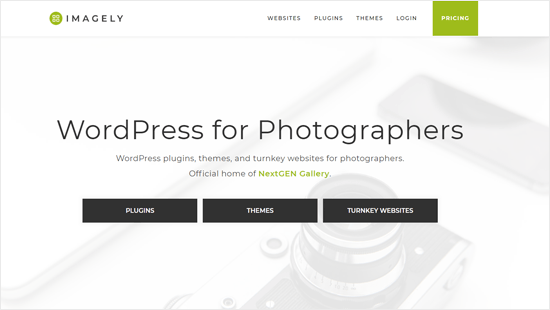
Imagely is the industry-leading provider of WordPress products and services for photographers. They have created many top-selling WordPress photography themes and plugins.
NextGEN Gallery is one of the most popular image gallery plugins for WordPress. The core plugin is free, but you need to buy its paid extensions to get its full features.
Here are some vital stats and facts about Imagely and their products.
- NextGEN Gallery plugin is a widely used plugin, actively installed on 900,000 WordPress websites on the internet today.
- They are also creators of most popular WordPress photography theme Photocrati, used on more than 18,000 websites.
Imagely also owns a renowned WordPress theme company Tesla Themes, which features more than 60 professional WordPress themes, used on more than 125,000 websites.
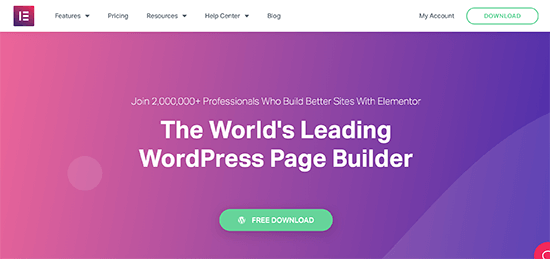
Elementor Ltd is the company behind the popular WordPress page builder, Elementor. Their drag and drop page builder is now powering over 2 million websites, and it is one of the fastest growing plugins in WordPress right now.
Elementor is also behind a popular theme shop called Pojo themes.
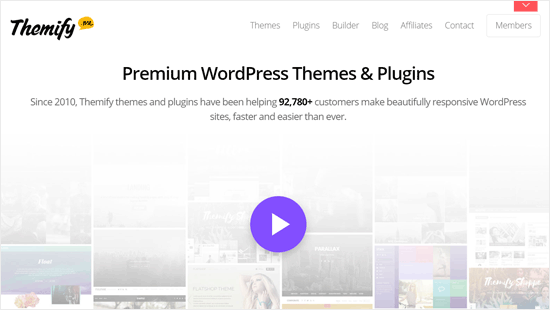
Themify is a premium WordPress theme and plugins shop. They are the people behind the powerful drag and drop page builder plugin Themify Builder.
Themify offers WordPress themes in different categories, catering to the needs of various industries.
Here are some important stats and facts about Themify and their products.
- Themify features 48 themes, 12+ plugins, 25+ Builder addons, Photoshop files, and more.
- Themify themes and plugins help more than 90,000 customers to make beautiful websites in WordPress.
Themify also offers a club membership where users can access all their products with a subscription program.
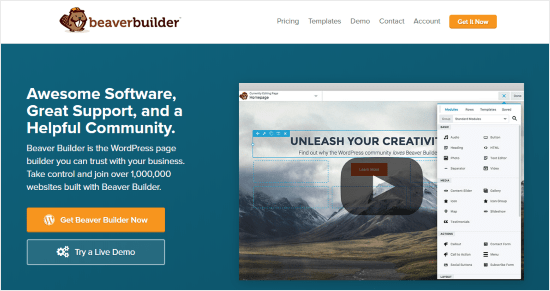
Beaver Builder is the best drag and drop page builder plugin for WordPress. It lets you create stunning WordPress landing pages easily and quickly.
Beaver Builder includes 30+ professional templates for landing pages and content pages. It also includes Beaver Builder theme framework for its Pro plan users.
Here are some important stats and facts about Beaver Builder.
- Beaver Builder page builder is used by over 1 million live WordPress websites.
- The Beaver Builder theme powers over 175,000 WordPress websites.
Started in 2014, Beaver Builder is one of the fastest-growing WordPress products in the market.
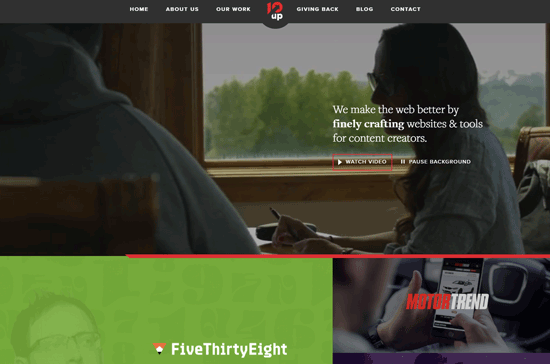
10up is a web design and consulting firm specializing in open source platforms like WordPress.
10up contributes hours of development back to the WordPress project by submitting patches and employing dedicated staff to work on the WordPress.org project.
Here are some important stats and facts about 10up.
- 10up has developed 6 free plugins and contributed to over 20 free plugins on WordPress.org.
- They also contributed to core jQuery project and sponsored jQuery Foundation by supporting their website.
10up is also one of the featured WordPress.com VIP partners. The company has an impressive list of clients with brands like TechCrunch and organizations like the World Economic Forum.
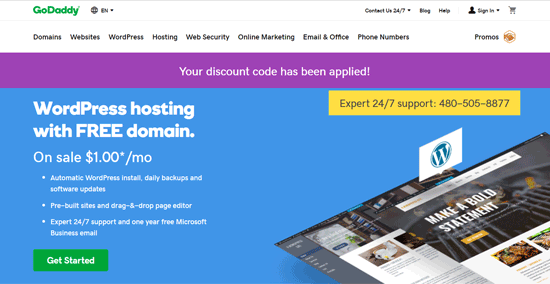
GoDaddy is the world’s largest domain name registrar with more than 78 million domain names under its management. It is also a provider of cheap shared hosting for WordPress.
In addition to the domain and hosting services, GoDaddy also runs popular WordPress products and services like ManageWP, and Sucuri.
Here are some important stats and facts about GoDaddy and their products.
- ManageWP is the first and most successful WordPress website management service with 60,000 loyal customers (over 1 million websites managed).
- Sucuri is the most powerful WordPress plugin for security and firewall which cleans more than 700 websites daily.
Sucuri is trusted by top WordPress companies like WPBeginner, Yoast, WP Engine, as well as the top organizations like Miami University, HarperCollins, and more.

Bluehost is one of the best WordPress hosting providers in the world. They are an official WordPress.org recommended hosting provider.
Bluehost is one of the subsidiary brands of Endurance International Group. The company is also the parent company of several brands like HostGator, Constant Contact, Domain.com, and many more.
Here are some important stats and facts about Bluehost and other Endurance company products.
Endurance also owns the MOJO Marketplace which features tons of commercial WordPress themes and plugins.
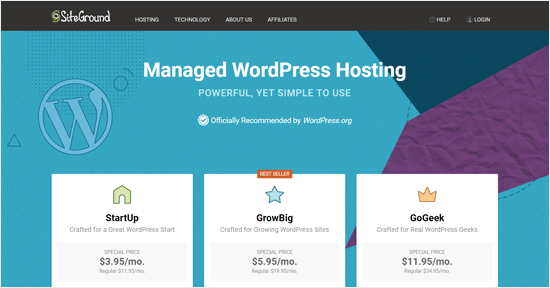
SiteGround is another WordPress hosting company officially recommended by WordPress.org. It offers fast and secure hosting plans for WordPress.
SiteGround also provides managed WooCommerce hosting service for WordPress based online stores. It includes hassle-free WooCommercce integration as well as migration.
Here are some important stats and facts about SiteGround.
- SiteGround hosts more than 2 million websites on its powerful web hosting infrastructure.
- WooCommerce hosting by SiteGround is recommended by WordPress experts like WPBeginner, and Yoast.
SiteGround offers speedy customer service, and it is top rated for customer satisfaction.
Wrapping Up
The WordPress ecosystem is evolving rapidly, and new companies are appearing regularly. Many of them will soon grow to become an influential WordPress business in their own niches.
There is plenty of room for new businesses to join the WordPress ecosystem, and hopefully, we will see many more new companies rise to the top soon.
We hope this article helped you to find out the most successful WordPress companies and businesses today. You may also want to take a look at our list of the top brands using WordPress.
If you liked this article, then please subscribe to our YouTube Channel for WordPress video tutorials. You can also find us on Twitter and Facebook.
The post 25 Most Successful WordPress Businesses and Companies Today appeared first on WPBeginner.