Hey, Im working on the UNO game in python and am almost done with the rest of the code but I am not able to print the UNO logo as of yet. Please help. I need to submit my work tomorrow.
7 Quick & Easy WordPress Security Vulnerability Fixes
It would be nice if WordPress sites weren’t vulnerable to hackers. Everything was safe and secure, right out of the box. Unfortunately, that’s not the case with WordPress, or any website.
But…fear not.
Most safety issues aren’t because of WordPress core vulnerabilities. It’s usually because somebody didn’t implement simple preventative measures.
As you’ll see in this article, fixing vulnerabilities in WordPress is, for the most part, simple and easy to do. It just requires due diligence on your end and putting systems in place to ensure that hackers can’t access your site and make themselves at home.
Plus, with some plugins’ help, quite a few vulnerabilities are taken care of automatically—many of them with our security plugin, Defender. We’ll be recommending him and other plugins throughout this post.
This article will take a close look at:
- Why WordPress is Vulnerable
- Seven Common WordPress Security Vulnerabilities and Fixes
1. Outdated Plugins or Themes
2. Your WordPress Isn’t Upgraded to the Latest Version
3. Poor Hosting Environment
4. Giving Users Unnecessary Privileges
5. Weak Password
6. Using WordPress’s Default Login Area
7. Not Using SSL/HTTPS
With that being said, let’s look at why WordPress is vulnerable to hackers and also seven common WordPress security vulnerabilities — and how to fix them.
Why WordPress is Vulnerable
It’s worth repeating that it’s not just WordPress sites that are vulnerable to hackers. All websites are.
WordPress is by far the most popular website builder, which makes WordPress sites a frequent target of malicious attacks from hackers and bots, partially because of how many sites there are.
It’s also easier for hackers to locate WordPress vulnerabilities. And, well, that leads to frequent WordPress security issues.
The good news is WordPress doesn’t have to be vulnerable.
More common than not, WordPress vulnerability is due to admins neglecting simple tasks (e.g. keeping WordPress up to date and using strong passwords). When precautions are put in place, your site’s chances of staying safe are better.
You can do other things, such as having good hosting, removing outdated plugins, and more. We’ll get into all of the essentials in a moment.
Also, WordPress has you covered with their experts when it comes down to the core of things.
WordPress’s security team is made up of over 50 professionals. And to ensure issues are handled well, the team sometimes collaborates with other security pros to address problems in common dependencies.
In a nutshell, the sites that aren’t updated, well maintained, and don’t have security precautions implemented are the most vulnerable ones.
So, let’s take a look at the most common WordPress security vulnerabilities and how to fix them if these measures are not already implemented on your site.
Seven Common WordPress Security Vulnerabilities and Fixes
There are some common threads when it comes to WordPress vulnerabilities. We’ll take a look at seven of the most common and see how to fix each issue as easily as possible.
1. Outdated Plugins or Theme
WordPress offers various plugins and themes to suit your needs, as you’re probably well aware. It’s great to have all of the options available; however, each extension can be a hacker’s potential entryway.
Your site becomes vulnerable when a plugin or theme is outdated or not updated.
The reason for a plugin or theme to become unmaintained is because either the developer abandoned it or the admin didn’t update it.
It’s vital to keep your plugins and theme updated. If you don’t, an outdated plugin or theme is vulnerable to security flaws. That’s mostly because nobody is monitoring it, and vulnerabilities go undetected.
Plus, don’t download outdated plugins or themes to begin with. You can see what to look out for here.
The Fix
You can easily update plugins and themes from the WordPress admin panel. From here, it will indicate the number of updates available.

You can update your WordPress version, plugins, and themes from here manually. Plus, WordPress’s auto-update feature can automatically update core, plugins, and themes, so you don’t even have to think about it.
Also, if you’re a WPMU DEV member, our very own answer to updating, Automate, will handle updating for you automatically.
Automate updates WordPress, themes, and plugins for all of your sites — all from The Hub. Check out Automate in action and how he makes updating simple in this article.
2. Your WordPress Isn’t Upgraded to the Latest Version
Wait — are you STILL using version 4.3? That’s a problem…
WordPress has core updates to fix bugs and increase security. If you’re using an outdated version, you’re inviting unwelcome vulnerabilities. Having the latest version of WordPress alone can prevent a lot of problems.
However, not everyone does it. In the latest look at what WordPress version users have, only 27.1% are using 5.6 — the most recent version at the time of this writing.

It can be easy to forget to update your WordPress site, especially if you’re not frequently using it or not paying attention.
The Fix
Luckily, it’s extremely easy to upgrade to the newest version of WordPress to ensure your site isn’t as open to WordPress core vulnerabilities.
Updating WordPress is in the same area as updating plugins and themes. You can do this directly from the admin panel under Update or with a plugin like Automate.
You can also set it to update your WordPress site automatically in this area, so you don’t need to worry about updating manually.
3. Poor Hosting Environment
Your hosting environment can play a role in your WordPress security. A good example is what PHP version your hosting is providing. PHP security support expires in older versions, opening you up to vulnerabilities, so your PHP needs to be kept up-to-date.
Like with outdated WordPress versions, many users aren’t using updated PHP.

You can check what PHP version your site uses from the WordPress dashboard.
Simply go to Tools > Site Health first.
If it’s recommended to update your PHP, it will state that in the Recommended Improvements. If your PHP is in good shape, it will be displayed in the Passed Test area. It also indicates what version of PHP you’re running.

If you host with us, you can check your PHP version by going to Hosting then the Overview area of The Hub.

From here, you can change what PHP Version you’re running to ensure it’s up to date.
PHP is just one aspect of having a good hosting environment. Good hosting companies should safely and automatically update your WordPress site so that you’re always running the latest software.
They’ll be able to update your PHP, offer free SSL certificates (more on this in a bit), backup your site, 24/7 support, and more.
The Fix
An awesome hosting environment. It’s as simple as that.
For example, our hosting offers all the security features mandatory for keeping your WordPress site safe. Find out more about what all we include with our hosting plans. Plus, you can compare our hosting with other companies in this article.
And more information on keeping your PHP updated, check out this post.
4. Giving Users Unnecessary Privileges
Allowing users to specific roles can be risky, especially if they have access to passwords, payment gateways, and editing of your WordPress site.
WordPress has six different user roles that can be granted for various permissions. They are:
- Administrator
- Editor
- Author
- Contributor
- Subscriber
You can assign and add new roles in the User area in the admin area of WordPress.
Out of all of these roles, administrators are the most important. They have unrestricted access to the whole website.
Unfortunately, some websites allow practically all of their users to have admin access.
If there’s one bad apple (and we’re not talking the MacBook type), that can wreak havoc. It gives them the ability to do things, like create ghost admin accounts and backdoors, so that they can regain access if you ever delete their account.
Plus, they can delete your information, link payment gateways to another account, and much more. Practically anything imaginable can happen when devastating your WordPress if the wrong person gets control.
The Fix
It’s usually best not to hand over administrator access unless it’s a key partner or extremely trustworthy individual. This will depend on the needs of individuals who need full access for business, and it’s vital to assign proper permissions.
If you run a business that allows users into your WordPress account or site, and they are let go or terminated, be sure to restrict their access or delete their accounts.
Suppose, by chance, you find you can’t get into your account, and your admin privileges were revoked. In that case, you may have to create a new admin account through your database using phpMyAdmin or by contacting your CMS administrator.
For example, here at WPMU DEV, we have 24/7 support and can help get you back into your site and fix the issue.
Situations will vary, so the fix may be everything from calling a professional to clean up some bad code or to just simply deleting the trouble maker as soon as a situation is noticed.
Whatever the case may be, it’s best to try to prevent it from the start by limiting admin access.
5. Weak Password
A strong password is recommended almost always, whether for WordPress or any other online site. Yet, weak passwords are still common.
Hackers design bots that have the sole purpose of figuring out your login credentials. They try hundreds of usernames and passwords — all in just a few minutes. It’s known as a brute force attack.
When there are hundreds of login attempts on your site, it can take a toll on your server. This can slow down your WordPress site, and your site may crash due to a system overload.
The Fix
We’ll break this up into two separate fixes.
First off, a strong password is an easy fix. You can change and create a password in the WordPress admin under Users > Profile.
WordPress will generate and recommend a strong password for you. Or, you can create your own.

WordPress’s recommended password has all you need for security, and it’s best to use it, or something similar if you create your own.
When it comes to brute force attacks, this can be stopped with our free security plugin, Defender, and his strong firewall.

Defender will lock out users after a failed number of login attempts.
You can change the threshold of how many login attempts are allowed before a lockout, the lockout duration and create a customized message to the user to let them know what happened.
The firewall also includes 404 Detection and IP Banning. Plus, if you really want to up your login game, Defender also has 2-factor authentication.
Read a detailed step-by-step look at setting up Defender’s firewall in this article.
6. Using WordPress’s Default Login Area
WordPress has default slugs of wp-admin and wp-login. Hackers and bots are aware of this, and it’s where they’ll go to try to login to your site.
The Fix
Make it difficult for them to find your login slug.
You can help stop hackers and bots from finding your login by creating a customized login area with Defender. Simply go to Advanced Tools, and you can get started in one-click.

Once activated, you can create a custom URL slug that will replace WordPress’s default. Also, you have the option to redirect traffic to a specific page or custom URL to avoid 404s.

Having a masked login area is a great way to fix login vulnerabilities and avoid being hacked.
7. Not Using SSL/HTTPS
SSL/HTTPS is an encryption method for your WordPress site. It secures the connection between users’ browsers and your hosting server for WordPress.
When an SSL Certificate is installed successfully, the application protocol (e.g. HTTP) will transform to HTTPS. The ‘S’ means ‘secure.’
The result is that it makes it harder for hackers to get into your connection.
Without an SSL/HTTPS enabled site, your site can be vulnerable to hackers.
The Fix
It’s just a matter of adding SSL/HTTPS to your website. Luckily, getting an SSL/HTTPS is easy to obtain and set up.
Most hosting providers include them. For example, if you have hosting through us, it’s automatically included in all of your websites. We use Let’s Encrypt for all of our SSL certificates. Plus, we offer free Wildcard SSL for Multisite subdomains.
For more on how SSL works and getting it activated on your WordPress site, we have some detailed information in this article.
Make Vulnerabilities Vanish
With all that we’ve gone over, your WordPress should be much less vulnerable to hackers and bots. These simple tweaks can keep your site secure and running smoothly.
With the help of a plugin like Defender and some good hosting, it’s practically effortless to get these improvements implemented today, and some of the significant vulnerabilities your WordPress site had can vanish in a few clicks.
Plus, with this being #SecurityMonth you can currently get 35% off your first year of our Security & Backups Pack featuring Defender Pro, Snapshot Pro, Shipper Pro, and Automate. Click on the coupon below to unlock the exclusive deal.
35% Off Security & Backups Pack
This is THE LAST WEEK of #SecurityMonth, so be sure to grab this special offer.
And for more on WordPress vulnerabilities, check out our articles on 7 Free Online Tools to Scan Websites for Security Vulnerabilities and A History of WordPress Security Exploits and What They Mean.
Going Cloud-Native with David Linthicum
Cloud computing has come a long, long way from the early days of mainframe timesharing technology and virtualization. Over the past decade alone, we’ve seen cloud computing experience tremendous growth, providing ubiquitous solutions for both consumers and enterprises. This trend is expected to continue with the rise of cloud-based services for machine learning, artificial intelligence, and edge computing.
However, the transformation to cloud computing remains a very challenging prospect for many enterprises. Enterprises need to consider factors such as cost, security, legacy and on-premise technologies, and the value of using cloud-native vs cloud-agnostic services.
Spring Cloud Functions: Azure Serverless Deployment
This article covers the deployment of Spring Cloud Function to Azure Functions.
Prerequisites
- JDK, version 8+.
- Apache Maven, version 3 or higher.
- Azure Account (free trial would suffice as well).
- Azure CLI.
- Azure Functions Core Tools.
Validating the Local Environment Setup
Verify Apache Maven version:
Data Access Object Design Pattern: Introduction, Example, and Key Points [Video]
In the video below, we take a closer look at the Data Access Object Design Pattern: Introduction, Example, and Key Points | DAO Design Pattern. Let's get started!
SRE: Key Insights “Done the Right Way”
Why Choose Site Reliability Engineering (SRE)?
SAAS/PAAS based companies, that are in the growth phase, would need to:
(a) Increase velocity.
10 Popular Climate APIs
The definition of climate is a measurement of weather conditions over a long period of time, including temperature, precipitation, humidity, wind, cloud cover, pollution & air quality, sunshine, and aridity. Factors contributing to climate change include natural changes, such as radiation from the sun, Earth orbit variances, volcanoes, and human changes, such as carbon emissions, livestock farming, and human deforestation.
The Best Places to Find Free, High-Res Images for your Website
Good, high-quality images add visual interest to your website. Another reason why photos have become so important is because web pages that include good photos get better engagement when shared on social sites like Twitter and Facebook.

Download High Quality Images for Free
The web offers billions of photos that are just a Google search away. The images that are in public domain, or licensed under the Creative Commons license, can be used without any copyright issues.
The only problem is that Google may not always surface the best content that is free. Their algorithms, at least for image search, prefer pages from premium stock photography websites and the free listings thus lose out. If Google isn’t helping in your quest for images, here are some of the best websites where you may find high-quality photos for free.
1. unsplash.com (Unsplash) - This is my favorite website for downloading high-resolution photographs. Subscribe to the email newsletter and you’ll get 10 photos in your inbox every 10 days. All images are under the CC0 license meaning they are in public domain and you are free to use them in any way you like.
2. google.com (LIFE) - The Google images website hosts millions of historical photographs from the LIFE library. You can add source:life to any query in Google image search to find these images and they are free for personal, non-commercial use.
3. flickr.com (The British Library) - The national library of the UK has uploaded over a million vintage photographs and scanned images to Flickr that are now in pubic domain and they encourage re-use.
4. picjubmo.com (Picjumbo) - Here you’ll find exceptionally high-quality photos for your personal and commercial use. The pictures have been shot by the site owner himself and all he requests for in return is proper attribution.
5. pixabay.com (Pixabay) - All the images on Pixabay are available under the CC0 license and thus can be used anywhere. Like Flickr, there’s an option to browse photographs by camera model as well.
6. publicdomainarchive.com (Public Domain Archive) - This is an impressive online repository of public domain images that are neatly organized in categories. It contains only high quality photos though the collection is limited at this time.
7. commons.wikimedia.org (Wikimedia Commons) - The site hosts 21+ million images under some kind of free license or in the public domain. The images are arranged in categories or you can find images through search keywords.
8. superfamous.com (Super Famous) - Another great resource for finding high-res images for your websites and other design projects. The images are licensed under Creative Commons and require attribution.

9. nos.twnsnd.co (New Old Stock) - Here you will find a curated collection of vintage photographs from public archives that are free of any copyright restrictions. If you are trying to create a twitter feed like @HistoricalPics, this might be a good source for images.
10. freeimages.com (Stock Exchange) - This is one of the biggest repositories of free images and graphics that you can use for almost any purpose. You do however need to sign-in to download the images. The site, previously hosted on the schx.hu domain, is now part of Getty Images.
11. raumrot.com (Raumrot) - The site features beautiful, hi-res 300DPI stock photographs available for both personal and commercial use. The pictures are sorted by subject and available under Creative Commons.
Related: Protect your photos from Casual Copying
12. gettyimages.com (Getty Images) - If you are looking for professional images for your website but without the expensive license fee, Getty has something in store for you. You can embed pictures from Getty Images for free on your website though in future, the embeds may carry ads.
13. pdpics.com (Public Domain Photos) - The website contains thousands of royalty free images that can be used in both personal and commercial projects but with attribution. Unlike other sites that merely curate content, the images found here have been clicked by their in-house photographers.
14. imcreator.com (IM Free) - A curated collection of outstanding high-quality photos on all subjects that are also free for commercial use. The images have mostly been sourced from Flickr and require attribution.
15. photopin.com (Photo Pin) - Flickr is among the biggest repository of photographs on the web and Photo Pin helps you easily find photos on Flickr that are available under the Creative Commons license. You get the embed code as well so you don’t have to host the images on your own server.
16. kaboompics.com (Kaboom Pics) - Karolina Grabowska, a web designer from Poland, has uploaded 550+ high-resolution photos (240-300dpi ) that you can use for all kind of projects included commercial ones. The photos are arranged in categories and tags or you can use the search box to quickly find images on various subjects.
17. morguefile.com (Morgue File) - The site hosts 300,000+ free images and you are free to use them in both personal and commercial projects even without attribution. The image gallery has a built-in cropping tool and you can even hotlink the images from your website.
18. magdeleine.co (Magdeleine) - Hand-picked and free stock photos that you can search by subject, mood or even the dominant color. Some of the images are copyright free and you can do whatever you like with those photos.
Tip: How to avoid common photos
You may have found a great photo that is perfect for your project but there’s a probability that several other websites are using the same image. It will therefore help if you do a reverse image search using Google Images to estimate the relative popularity of that image on the Internet.
Also see: Sell your Instagram & Facebook Photos
Best Business Plan Software
Many entrepreneurs can attest to having a hard time getting started writing their business plan. Once underway, you have to consider your target market, identify financial projections and cash flow, and sort through seemingly endless mounds of data.
Moreover, not everyone is born with the gift of writing. Keeping your business plan interesting and concise can prove to be a challenge.
Business plan software can help you overcome these challenges and more. With the software, you can easily and quickly create a professional business plan even if you have never written one before.
The Top 6 Best Business Plan Software
- Enloop – Best Free Business Plan Software
- LivePlan – Best Business Plan Software For Startups
- GoSmallBiz – Best Business Plan Software For Business Consulting
- BizPlan – Best Business Plan Software For Raising Capital
- Business Sorter – Best Business Plan Software For Simple Business Plan
- PlanGuru – Best Business Plan Software For Financial Reporting & Forecasting
So which is the best business plan software? Check out our reviews to find out!
#1. Enloop – Best Free Business Plan Software
- Get it for free
- Very feature rich
- Analyzes 16 financial ratios
- Generate bank-ready forecasts
If you are looking to create a one-time business plan, Enloop is the resource for you. The free version is incredibly feature-rich, and you don’t even have to enter your credit card details. The free version is good for seven days, with enough time to put together a solid business plan.
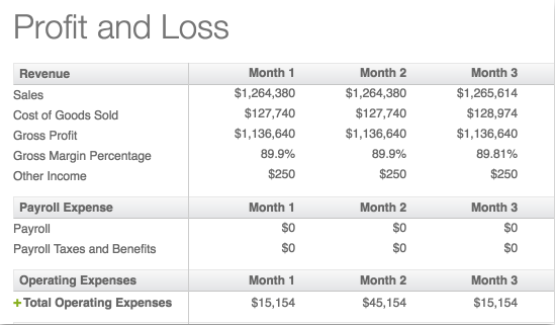
With the free version, you can do up to three business plans. The software also analyzes 16 critical financial ratios based on your specific industry. Furthermore, the software automatically generates bank-ready financial forecasts for the next 36 months.
Additionally, you can add colored charts, tables, and images to augment the automatically generated text for each section.
Other features include:
- 100+ currency formats and symbols
- Real-time performance score
- Synced data and text
- Pass / Fail report
- Text, tables, and images formatting
Essentially, you are getting Enloop’s entire premium Performance plan for free. The only difference is that you can’t collaborate with team members using the free version. The Performance plan, which costs $39.95 per month (you can save 60% with an annual subscription), lets you collaborate with up to 5 team members.
If the features sound good, but you need more business plans and a more extended subscription, you can go right ahead and get the Performance Plan. Alternatively, the Detailed pan costs $19.95 per month and gives you all of the features mentioned above. The only difference is you get three financial ratios analyzed and two-person collaboration.
We cannot think of a better free business plan software for a one-time, professional business plan.
#2. LivePlan – Best Business Plan Software For Startups
- Good for beginners
- 500+ business plan templates
- Step-by-step instructions
- Starts at $20/month
If you are just getting your feet wet as an entrepreneur, chances are you will need a lot of hand-holding. First off, the software lets you create a one-page summary. The executive summary is surprisingly detailed and includes expected sales activity and target market in addition to a mission statement and value proposition.
LivePlan has a step-by-step approach that walks you through the entire business plan from beginning to end. All you need to do is enter the correct information when prompted before moving to the next section. You can also customize the order for filling out the business plan in case of missing data.
LivePlan also offers 500+ business plan templates, so you won’t have a problem finding one for your industry. You can also configure most fields and even itemize some sections by individual or job category. The software also provides multiple example texts for each section that you can copy-paste or use for inspiration.
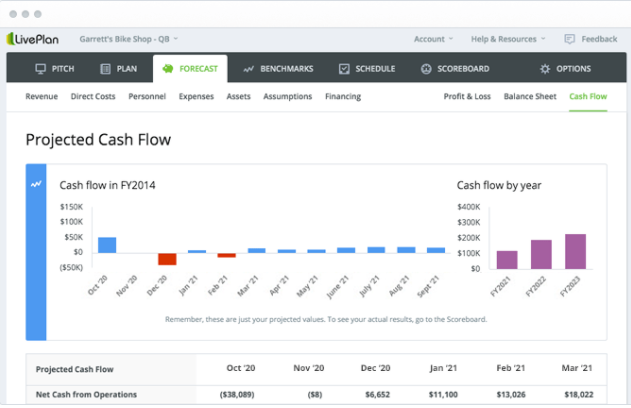
LivePlan prompts you to enter crucial financial data for financial forecasting, so you don’t miss anything. The software integrates with QuickBooks and Xero to quickly import your data, or you can opt to use the program’s drag-and-drop feature. Then, the software calculates and outputs financial projections for up to five years. Additionally, you can automatically create monthly or annual budgets based on your data.
Finally, LivePlan puts all your financial data in easily digestible graphs and charts.
Additional features include:
- Real-time performance tracking
- Create multiple plans
- Collaboration
- Milestones
- Tutorials
- Export your plan
- SBA-approved form
- Compare your plan against real businesses
Rather than tiered plans with different features, you get all the features in a single plan. However, you can choose how to pay, whether monthly, every six months, or annually.
LivePlan also offers a 60-day money-back guarantee in case you are not happy with the software.
#3. GoSmallBiz – Best Business Plan Software For Business Consulting
- Hands-on consulting
- Connect with business attorneys
- Free attorney services
- Starts at $39/month
While business plan software like LivePlan takes you through the process step-by-step, you are mainly on your own. GoSmallBiz offers real, qualified consultants to answer your questions every step of the way. The consultants guarantee an answer in two days, and you can ask as many questions as you like.
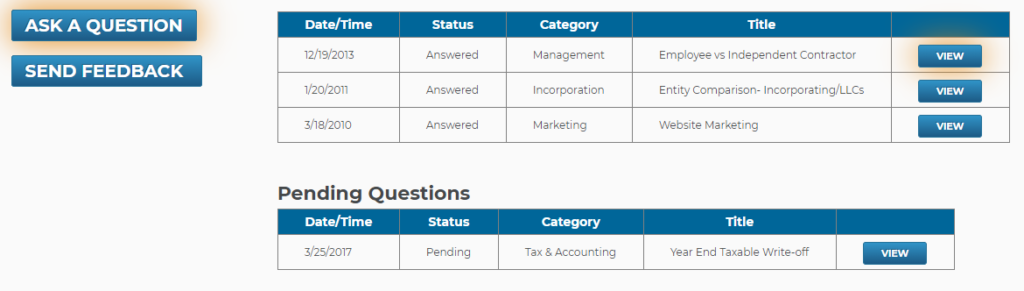
Moreover, GoSmallBiz will also link you with a network of business attorneys at 40 percent off their standard rate. Some attorney services, such as initial consultation and document review, are free.
GoSmallBiz’s business plan software is comprehensive. The solution includes industry-specific templates, financial statements and projections, and a step-by-step wizard. Furthermore, this software provides you with a business roadmap, including targeted advice and insight and a comprehensive business assessment based on your data.
Additional features include:
- Business documents library
- HR document builder
- Website analysis
- Digital marketing dashboard
- Customer relationship management
- Corporate minutes writer
- Business courses
You have everything you need to start a small business from scratch right here with one service. You get all these features and more with a single plan costing $39 per month. It’s expensive, but hardly surprising given the features and support you get with this software provider.
#4. BizPlan – Best Business Plan Software For Raising Capital
- Great for startups
- Integrations with Fundable and Launchrock
- 500+ business plan templates
- Automated financial reports
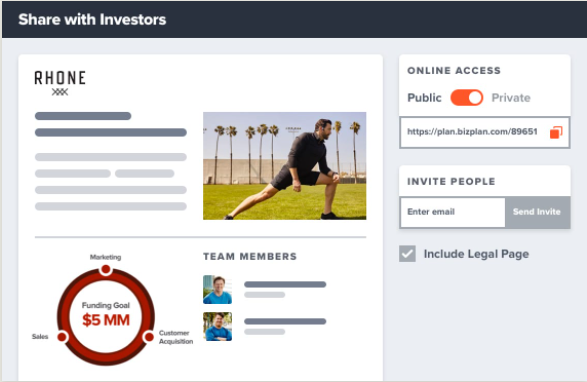
BizPlan has raised over $500 million for startups. This software lets you create a professional business plan and also gives you access to potential funding.
BizPlan partners with Fundable and Launchrock so you can share your business plan with potential investors on these platforms. Alternatively, you can share a link to your business plan directly with investors of your choice.
The business plan creator is robust and sports all the features you would want with this kind of software. Just like LivePlan, this software takes you through the business plan process step-by-step. The software also has 500+ templates, impressive visuals, and a progress tracker.
BizPlan also automatically generates financial reports based on your data, including income statements, balance sheets, team salary forecasts, and break-even analysis.
Additional features include:
- Access to expert advice
- Access to lauchrock.com and fundable.com
- Masterclasses with 600+ videos
- Advice and interviews
- Online courses
You get access to the full list of features with one plan. You can choose how to pay. The annual plan costs $20.75 per month, while the monthly billing is $29. You can also select a one-time payment of $349 for lifetime access to the software.
#5. Business Sorter – Best Business Plan Software For Simple Business Plan
- Simple, efficient software
- Speedy plan creation
- Assign tasks to team
- Starts at $10/month for 3 users
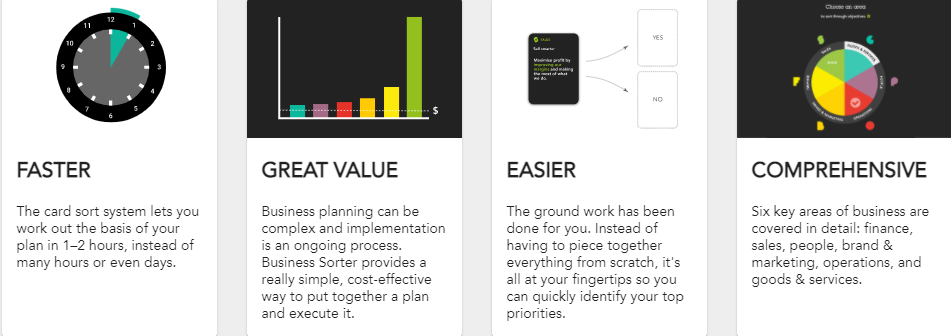
Putting together a business plan can be time-consuming, even with the extra help of business plan software. For business owners not interested in complex financial projections and steep learning curves, Business Sorter is an appealing option.
This software is basic, simple, and efficient. You are present with 273 cards to help you sort out your priorities from the get-go. You can choose only the business objectives that you would like to focus on. The cards cover the main areas, including finance, goods and services, sales, marketing, brand, operations, and people.
Next, arrange the steps for each area of your business plan. Business Sorter then creates a business plan template that you only need to fill in with the relevant information.
Additionally, you can assign sections of the business plan to team members via email. You can also invite people to only view or view and edit the plan as you go along. Business Sorter provides tips and prompts as you go along to streamline the process further. You can also add notes to your business plan so you don’t lose track of your ideas.
This software is very visual, and you can create your business plan in as little as one or two hours.
Each plan includes all features. You select your plan based on the number of users. Business Sorter pricing is as follows:
- Enterprise – Custom pricing for unlimited users
- Large Team – $80 per month for 30 users
- Medium Team – $30 per month for ten users
- Small Team – $10 per month for three users
Business Sorter also has a 14-day free trial, and you can save 33% by selecting annual billing.
#6. PlanGuru – Best Business Plan Software For Financial Reporting & Forecasting
- Great for reporting and forecasting
- Integrates w/ Excel & Quickbooks
- 20 forecasting methods
- Steep learning curve
If your business plan is heavy on data, you want a tool that will put everything together concisely. PlanGuru is a business plan creating tool with a heavy focus on budgeting, forecasting, and reporting.
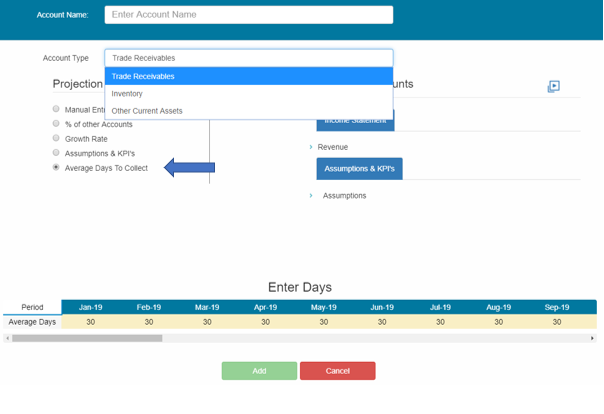
PlanGuru integrates with Microsoft Excel and QuickBooks so you can easily import your financial data. The software has an integrated cash flow statement, balance sheet, and income statement to cover all your bases. You can also choose from more than 20 different forecasting methods, including turn-key methods and intelligent forecasting.
You can also build a rolling forecast by importing historical data. The software lets you compare actual vs. budget reports for every month, so you always have a clear idea of where you stand.
PlanGuru can have a steep learning curve, but the service provides plenty of videos to help you through the process. You also get prompts and suggestions as you go along.
This software competes with some of the best budgeting software out there. You can forecast monthly cash flow from multiple departments, automatically create a cash flow statement, and track the business’s growth rate.
Additional features include:
- Scenario analysis
- Export to Excel, Word, and PDF
- Create custom business drivers
- Unlimited number of analysis
- Business valuation tool
- Automatically solved cash flow statement
- Financial ratios
- Notes payable and credit tools
- Payroll utility
- Consolidate an unlimited number of projections
- More
You can choose from two different plans, the PlanGuru App and PlanGuru Desktop. The latter option installs on your Windows computer, while PlanGuru App is a cloud-based service that you can access anywhere.
- PlanGuru App – $39 per month or $899 per year
- PlanGuru Desktop – $99 per month or $899 per year
PlanGuru offers a 30-day money-back guarantee in case you are not happy with the software.
How To Find The Best Business Plan Software For You
Not all business plan software is created equal. You might have noticed that we haven’t ranked the software from best to worst. Instead, we have picked the best software for different categories. Comparing these tools is often like comparing oranges to apples since they are built with different users and applications in mind.
Having said that, below are the most important criteria we used when creating our top six best business plan software reviews.
Business Plan Templates
The whole idea behind using business plan software is you don’t have to create one from scratch. Surprisingly, some software does not come with ready-to-use templates. These types of software focus heavily on other areas like data.
Mercifully, most of this software comes with hundreds of industry-specific templates. You may want to dig a little to make sure that you get templates for your specific industry.
Step-By-Step Wizard
Putting together a business plan is hard enough without using frustrating software with a steep learning curve. Ideally, you should get right to preparing your business plan.
Many business plan software come with a step-by-step wizard. The software breaks down the business plan into manageable sections. Simply fill out each section in its turn until you are finished.
A step-by-step procedure isn’t only easy to use but ensures that you do not miss any crucial information. Some software offers suggestions, prompts, and examples to make the entire process easier.
Additionally, some business plan software automatically generates text that you can edit to your liking.
Also, make sure that the software you choose has in-depth video tutorials. This is especially true if you are not well versed in accounting and finance. Some tools are designed with CPAs in mind, and inputting different fields and using the software can be difficult. Video tutorials offer guidance in case you get stuck.
Financial Projections
If you are looking for funding, your business plan will be rich in data. Potential investors want to know how much money they will make, when, and how. You want business plan software that captures all crucial data like profits, sales, cash flows, and ROI.
Most software comes with basic financial projections for up to five years, but it’s prudent to confirm. Typical offerings include automated forecasting for cash flow, expenses, revenue, loss and profit, monthly or annual budget, and sales.
More sophisticated software allows you to compare your projections to the actual data once you are up and running. Others will compare your projections to industry standards and give you a pass or fail report.
Consider also integrations. Manually inputting data can be tedious and error-prone. Check if the business plan software integrates with Microsoft Excel or your preferred accounting software.
Finally, keep in mind that you have to present all this data somehow. Choose business plan software that offers visual representations, including images, charts, and graphs.
Collaborations
If your business plan is a team effort, you want a way to bring multiple team members to the fold. Most business plan software allows you to add members. You can allow members only to view the business plan or edit the document.
Some options also allow you to give access to only some parts of the business plan if you don’t want to reveal sensitive financial data.
Summary
If nothing else, business plan software can be a time saver. Some tools offer advanced financial analytics, in-depth projections, and even connect you to potential investors.
The crucial bit is deciding which features are most important to you. From here, you can choose which software fits your needs based on your assessment of its features. Also, many of these tools offer a free trial. Take advantage of the free trial to see the software in action before you commit your money.
Architectural View Model for Integration Projects
Being an Integration Architect or an SME is crucial, or I must say, an essential skill to document the business problems/scenarios and the solutions architecture properly. The documentation can mean different things to a different set of people, for example, you cannot discuss a class diagram with a business owner, similarly business scenarios with a systems engineer.
Thus, it's fair to say that it's the responsibility of a solutions architect to create illustrations targeted to a specific audience group to get the most out of the discussions and get the solution 'accepted' globally.
Versioning Multiple Microservices in a Monorepo Using Maven
It is crucial that each piece of code you deploy have a unique version, it helps you track what your client is running, mark deployments with breaking changes, and makes your life so much easier — especially when trying to understand what changes are running at your client site in the middle of the night.
When you develop microservices, it is twice as important. Usually, you deploy your services individually and you need to know which version of which dependency is used by your service. Another requirement many developers face is how to automatically (or manually) update your dependencies when they change.
How to Use Redis in Infrastructure Microservices
Back in 2019, I wrote about how to create an event store in Redis. I explained that Redis Streams are a good fit for an event store, because they let you store events in an immutable append-only mechanism like a transaction log. Now, with an update of the sample OrderShop application introduced in that blog, I'm going to demonstrate how to use Redis as a message queue, further demonstrating Redis Enterprise's many use cases beyond caching.
A Quick Look at Microservices, Infrastructure Services, and Distributed Systems
Redis is a great solution for creating infrastructure services like message queues and event stores, but there are a few things you need to take into account when using a microservices architecture to create a distributed system. Relational databases were often good for monolithic applications, but only NoSQL databases like Redis can provide the scalability and availability requirements that are needed for a microservices architecture.
MicroProfile: Your Cloud-Native Companion for Enterprise Java [Video]
Writing microservices within Jakarta EE is technically possible, but you miss a few goodies for the distributed environment you are running in.
MicroProfile wants to optimize your enterprise Java application by creating Java standards that link to some well-known cloud-native standards like etcd for configuration, OpenTracing and Jaeger for distributed tracing, and Prometheus for metrics.
Getting GPS EXIF Data With Python
Did you know that you can get EXIF data from JPG image files using the Python programming language? You can use Pillow, the Python Imaging Library's friendly fork to do so. You can read an article about that on this website if you want to.
Here is some example code for getting regular EXIF data from a JPG file:
OBD2 Reader: Car Diagnostics
While creating the OBD2 reader application, we faced many questions, problems, and so on, so we will try to acquaint you with them in this article. As it turned out, you can conduct a dialogue with the car, and quite a productive one. However, in order to start communicating with the car, it is necessary to "establish contact", "ask the right question" and correctly understand the "answer" received from the car. Accordingly, the article will be aimed at clearly explaining the organization of the dialogue, as well as telling you what mistakes you may encounter on the way and how to deal with them.
Connection Selection
Initially, it is necessary to clarify that an ELM327 adapter will be used to connect to the car. ELM327 is a microcircuit that allows converting the protocols used in the diagnostic tires of cars into the RS232 protocol, which we will use for data transmission. Due to the fact that data transmission via the RS232 protocol is carried out sequentially, the problem of low data transfer rate arises, which we will try to bypass in one of the following sections.
Abstract Factory Design Pattern in Java [Video]
In the video below, we take a closer look at the Abstract Factory Design Pattern in Java, starting with an introduction, then moving onto an example and the key points. Let's get started!
Getting Rid of Performance Testing Outliers With a New JMeter Plugin
Introduction
Whether we like it or not, outliers happen in our daily lives! For instance, it can be a mansion that sells in your neighbourhood for a price three to four times higher than the average house price. In the workforce, it can also be a few professionals earning very high salaries when compared to the rest of the employees. Or if you were to look at the arrival times of planes at your local airport, you would see that most planes land in a [0..10min] interval around the scheduled arrival time, but then, from time to time, a few planes may be late by 1hr or more...
But back to performance testing where we measure the response times of our applications.
how to place a java program made in eclipse on the web ?
hi,
i made a game in java but i don't know how i can place it on the web ? Can anybody help ?







