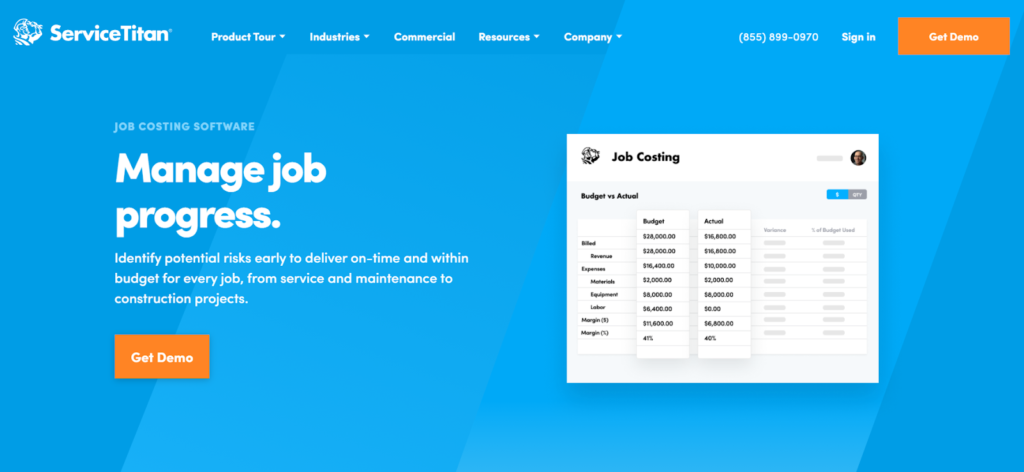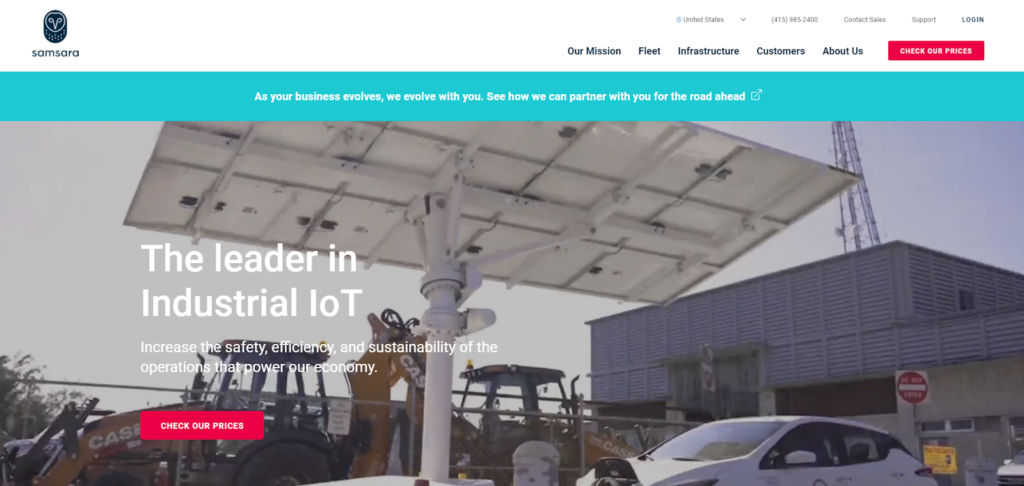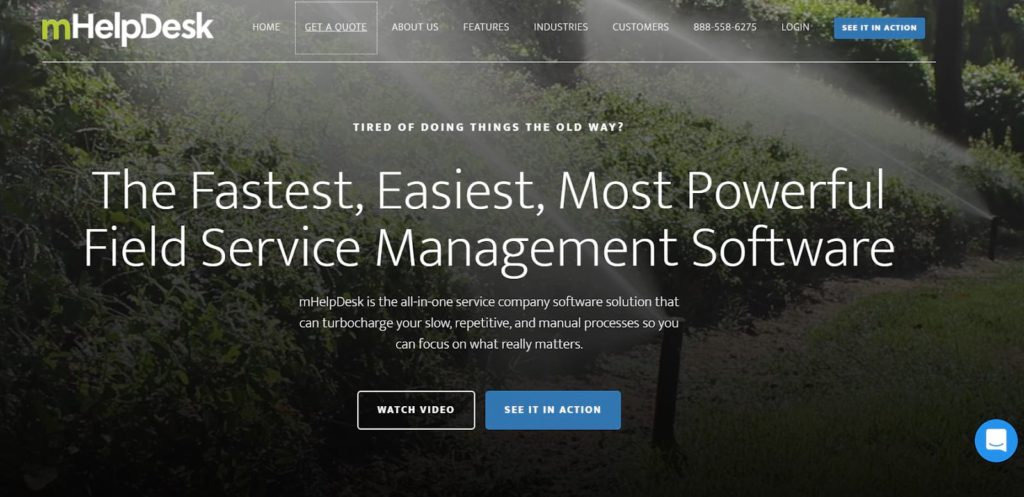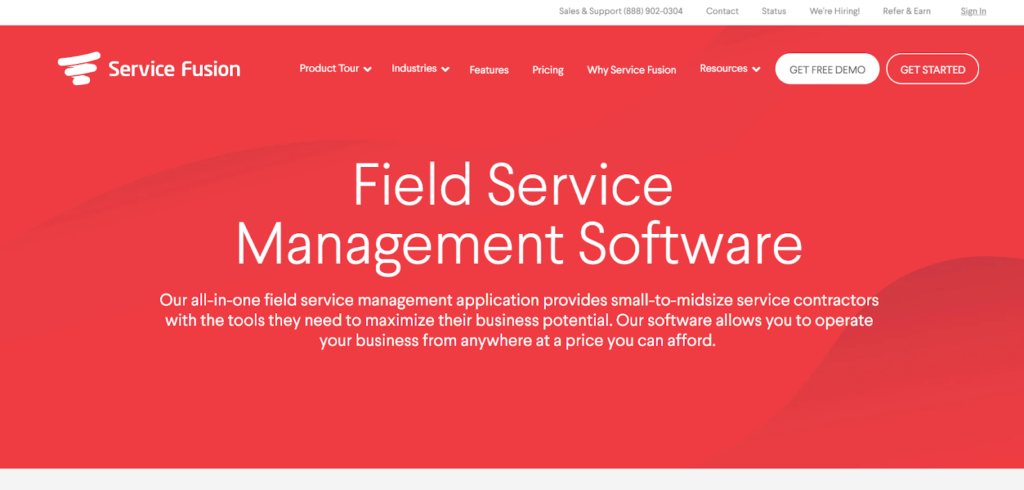Using dispatch software is the difference between hammering a nail with a dish sponge or using a sledgehammer. Throwing out cluttered dispatch paperwork for software you can update with drag-and-drop tools to create schedules, decrease downtime, and increase your revenue is the best decision to make if you’re in the field service business.
But how do you find the right software for your type of business? How do you know you’re getting all the features you need?
I created this guide to answer all your dispatch software questions so you can find the best one for your business and start building a daily management workflow that keeps you and everyone you dispatch working more efficiently.
The Top 6 Best Dispatch Software
- Service Titan – Best for job costing
- Samsara – Best for GPS fleet management
- mHelpDesk – Best all-in-one dispatch management
- FieldEdge — Best for HVAC dispatching and management
- Service Fusion – Best for tracking and managing service calls
- Scheduling Suite – Best for free scheduling and appointment booking
Read on to learn the best features of each dispatch system and how their prices breakdown to make sure you choose the optimal management tool for your operations.
#1 – ServiceTitan — Best For Job Costing
- Categorize costs with labels
- Easy communication with techs
- Streamlined costing dashboard
- Customized pricing
Try it today!

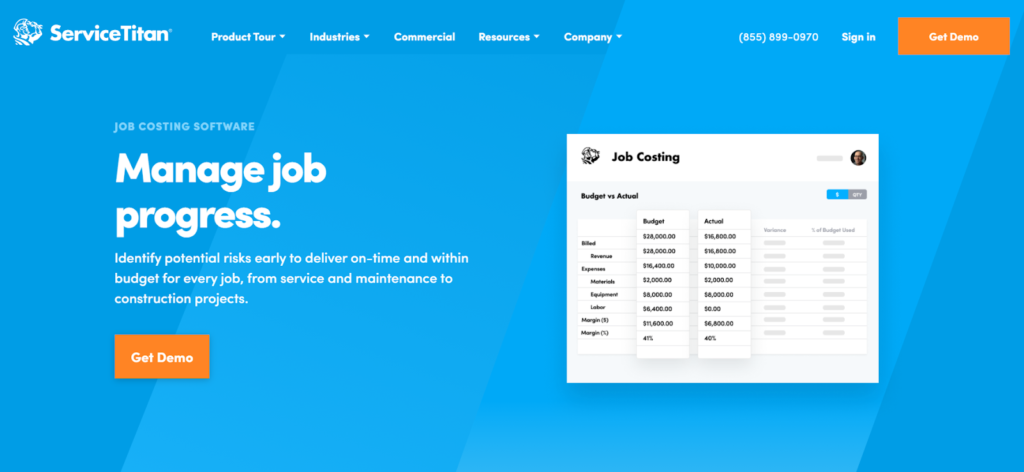
Service Titan is a top-rated field service platform with more than 100,000 users. With the number of dispatchers using the software, you can bet one of the things they love most is ServiceTitan’s job costing tool.
It doesn’t matter if you work in service, construction, or maintenance, their robust job costing feature makes it easy to estimate what each field job will cost and if it’s a good idea to greenlight it.
With ServiceTitan, you can easily keep in touch with the foreman on any job site, the person in charge of inventory, or your technicians to ensure you’re capturing the cost of materials and equipment.
Cash flow, an integral part of field service work, is easily managed and streamlined on their job costing dashboard, so you aren’t stuck with budgeting blindspots on project summaries. This enables you to stay clear on project progress, timing, and expenses all in one place.
Tools like project labels, the ability to categorize costs by any criteria you’d like, and the ability to sum up the cost of every aspect of a project to see a profit estimate can be invaluable in the field.
ServiceTitan’s abilities don’t stop at job costing. You can seamlessly take care of call bookings, contracts, payroll, reports, scheduling, and property data too. They easily integrate with Quickbooks for added financial features that can complement your job costing efforts.
To learn more about their prices, you can input a few details about your business to get a free price quote or request a free demo.
#2 – Samsara — Best For GPS Fleet Management
- Custom monitoring for your fleet
- Dashcam & sensor connectivity
- Powerful mobile app
- Deep, real-time vehicle insights
Sign up today!

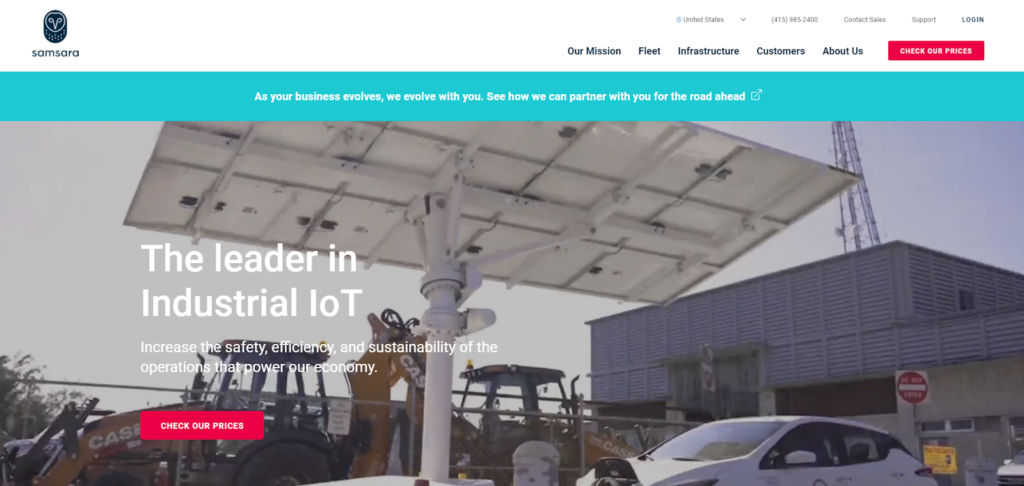
More than 20,000 customers worldwide use Samsara to handle their fleets effectively. They offer a unified dispatch system that keeps your workflow intact and ensures each technician’s safety with plenty of vehicle data tracking.
With Samsara’s dashboard, you get an overview of your entire fleet in real-time. Once you click on a specific unit, you can learn everything from the vehicle’s engine check light, fuel rate per mile, whether the engine is running, and real-time tracking that allows you to see each vehicle’s navigation on a map as it’s being driven.
If you’re a dispatcher in the food industry and manage a fleet of refrigerated vehicles, Samsara’s software can get as detailed as monitoring and reporting on the vehicle’s temperature at any given time. Dispatch software tools like these make Samsara one of the top platforms in the industry for accurate and cost-effective fleet management at scale.
Samsara also offers fleet Wi-Fi connectivity, dash camera functionality, wireless sensors for accurate equipment monitoring, and a robust Android or IOS compatible mobile app. These features help technicians stay connected and ensure quality service regardless of location.
To get started with Samsara, answer a series of questions about your fleet management needs so they can send a personalized quote to your preferred email.
#3 – mHelpDesk – Best All-In-One Dispatch Management
- End-to-end management
- Built-in lead manager
- GPS integration with Google Maps
- Get quote in less than 15 mins
Get it today!

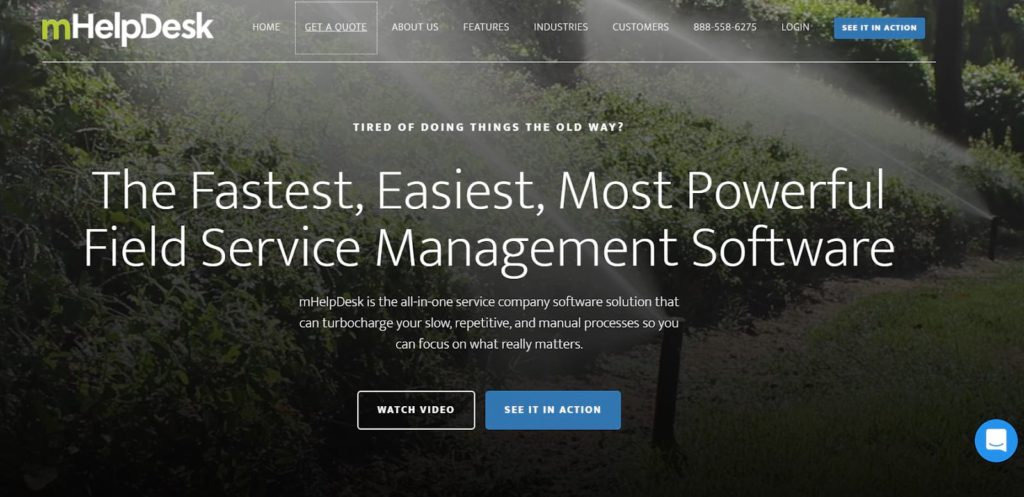
mHelpDesk is the top choice for an all-in-one dispatch system that ensures you’re getting more done on the field in less time. It’s no surprise that it has been awarded the most trusted field automation software since 2007.
mHelpDesk’s end-to-end management helps you with everything from job booking, creating estimates and accurate quotes, and even increasing leads through their built-in lead management marketplace.
A drag-and-drop calendar ensures you’re quick about reassigning jobs and sending out timely texts and email notifications for efficient communication. The GPS tracker integrates with Google Maps to easily monitor and track your team on each job.
mHelpDesk emphasizes efficiency by letting you customize every step of your workflow with automation and mirroring capabilities. Job management is made easy with custom forms and recurring jobs you set up once and automate.
Their all-in-one platform also offers inventory management by allowing you to configure multiple locations, setting low inventory alerts, and assigning inventory managers. mHelpDesk truly has it all for multifaceted field service businesses that want to cover all their bases.
To get a quote in less than 15 minutes, call to get in touch with one of their product specialists. Or you can request a free demo.
#4 – FieldEdge — Best For HVAC Dispatching and Management
- Tailormade for HVAC
- Integrates with QuickBoooks
- Easy scheduling
- Try a free demo
Get it today!


FieldEdge is an indispensable tool for an HVAC business to thrive and manage its dispatching effectively. Specifically designed for HVAC technicians, the software allows technicians in the field to upsell customers on the spot with their sales enablement tools.
Their scheduling and dispatching platform makes it easy to assign technicians to any number of jobs based on location or skill set. You don’t have to deal with confusing calendar configuration when all you need to do is drag and drop to create schedules and deploy technicians on time.
FieldEdge’s integration with Quickbooks allows you to update financials on both systems, so you’re never left in the dark about job costs and billing updates.
Their mobile app lets your technicians attach files and images, provide easy updates on work orders, add notes and recommendations, and create custom forms. Access to these tools makes sure you consistently meet customer expectations with more personalized HVAC services on the spot.
To learn more about how FieldEdge works, you can use the interactive video on their site to see the dispatch board, dashboard, parts requests, Quickbook integration, and service agreement features. Or you can book a free demo once you give them your contact details.
#5 – Service Fusion – Best For Tracking Service Calls
- Text or call customers
- Create call queues
- Unlimited users
- Starts at $99/month
Get it today!

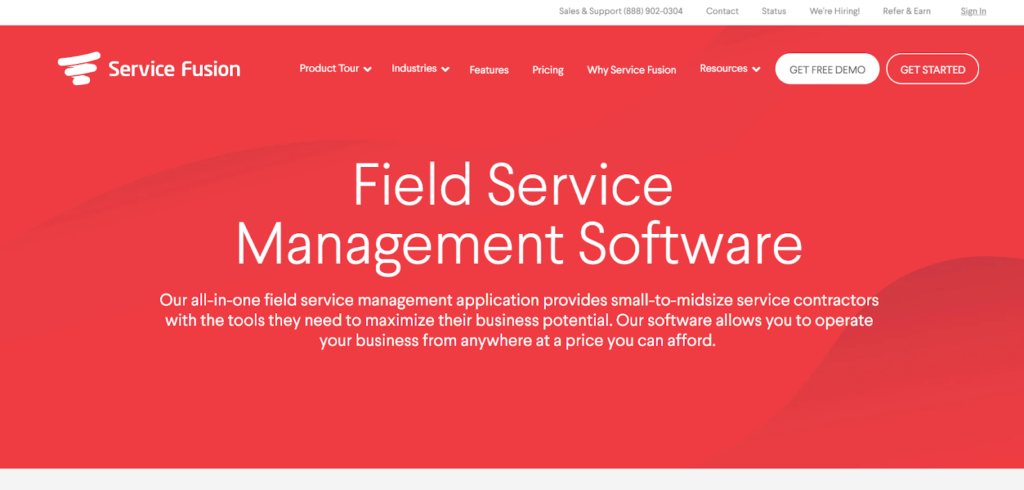
The Service Fusion operating system offers unique call tracker software to manage an influx of service calls as efficiently as possible.
With the addition of AI and the power of VoIP, the feature was built specifically for service contractors. As a service business, receiving a high volume of calls is not uncommon.
With their call tracking software, you can deal with new work orders quickly and seamlessly. Service Fusion marries the usefulness of a dashboard with the ability to create call queues, bring up customer work history and billing details, and even track call locations to link customers to jobs and send them estimates.
For instance, many customers prefer having text conversations with a service business before making any final decisions. With Service Fusion, you can advertise your number as a text or call number to ensure every customer interacts with you as comfortably as possible.
Along with plenty of field service management tools, GPS tracking, and Fusion Pay, their flat-rate payment processing system, Service Fusion is perfect for businesses that need to handle every aspect of their dispatching workflow in addition to high call volumes.
They boast some of the most affordable prices on the market for what they offer, broken down into three tiers. The Starter plan is $99 a month, Plus is $199 a month, and Pro is $349 a month.
Each tier offers the following features:
- Unlimited users
- Customer management
- Estimates and jobs
- Scheduling and dispatching
- Quickbooks integration
- Invoicing
- Payment processing
- Reporting
- Text messaging alerts
- Estimate options
Beyond that, tiers get more personalized with more features like job photo uploads, job costing, e-signing documents, and even GPS fleet tracking for additional fees per unit.
I recommend you visit the pricing page on their site for a detailed breakdown of each tier. Unlike other dispatch software, you don’t have to go through the trouble of reaching out to them for a quote.
#6 – Scheduling Suite – Best For Free Scheduling and Appointment Booking
- Drag-and-drop calendar
- Smart analytics
- Easy appointment tracking
- Starts free
Get it today!


Free is never a bad price! Especially when it comes with all the tools Scheduling Suite offers to make sure you’re appointment management and dispatching is top of the line.
They offer 100 MB of storage and allow you to keep two weeks of activity logs for reference. You can send professional estimates, organize a drag-and-drop calendar that makes sure you never miss an appointment, add custom fields to modify any forms, and even keep track of your parts and inventory storage.
Job life cycle tracking and smart analytics give you insight into your small business’s health so that you can make sound financial decisions. And, of course, you can also send email notifications, reminders, and invoices to your customers whenever you need.
If you’re ever in need of support, you can fill out a form on their site, email, or call them for more personalized assistance. With Scheduling Suite, you can start dispatching and managing all of your field service jobs for free in a matter of minutes.
How to Find The Best Dispatch Software For You
When you’re trying to manage field employees successfully, you want to approach scheduling and dispatching with an operating system that will ultimately increase productivity for everyone involved. While most dispatch software can take care of the basics like scheduling and customer support, there are a few key features you want to look for when choosing the best one for your business.
GPS Tracking
Real-time routing ensures you always know the location of each employee on the field. This ensures coordination of breaks, canceled or late appointments, rescheduling, and adjustments to ETAs.
If you’re a dispatcher managing both technicians and company service vehicles, then a sturdy GPS tracking system allowing you to track vehicle locations in real-time can be a huge time-saver for your business.
Some dispatch software also provides historical vehicle tracking if you need to reference it in the future. Some can go as far as tracking gas usage per vehicle, unauthorized usage, and even alerts dispatchers if a technician is speeding or being unsafe on the road.
Accounting Capabilities
While dispatch software helps you optimize the management of your technicians, some can fall short in the accounting and billing department. With third-party integrations, you can connect software like Quickbooks to ensure your numbers and estimates are accurate.
Other dispatch software isn’t as flexible and only lets you use the built-in accounting software, which can be basic depending on what you need it for. If integrated accounting is a big part of how you manage field service scheduling, you’ll want to find software with either the ability to integrate with third-party software or which has a built-in accounting system that goes beyond basic billing.
Automated Customer Notifications
In the field service business, keeping your customers happy means repeat business, better word of mouth, and business growth. But this can’t happen if you aren’t connecting with your customers in a way that’s convenient for them.
With service-based businesses, anything could happen in the process of getting one technician from point A to point B. Automated ETA notifications help you manage customer expectations if technicians run into trouble, need to stay at one location longer, or need to be replaced with a new technician. To manage customer relationships and expectations, look for software that enables you to easily communicate with them through instant text, automated emails, or phone calls.
Wrapping It All Up
What’s the best dispatch software for your business? That answer can change depending on the features your business needs and how large an operation you manage on a daily basis. To recap, here are our top five options:
Whether you’re a small business dispatching a few technicians a day or managing an enterprise fleet, you can definitely find the best solution for your business with this guide.