As a cloud-native developer you've installed an OpenShift Container Platform development environment on your local machine, but what's next?
What can you do with the fully stocked container registry provided to you?
There is no better way to learn about container technologies, cloud native methods, and container-based application development than getting hands-on with great open technologies.
This article targets getting you started on your new OpenShift Container Platform 4.6 by putting the latest process automation developer tooling at your disposal together with a real project for you to deploy and explore. Even better, if you need more help getting started, we'll provide a free online workshop where you can build this project yourself.
This articles outlines getting started exploring a home loan mortgage project on OpenShift platform. Let's get started right now exploring the new developer tooling for process design, user tasks, forms, rules, and business logic in just a few simple steps.
Process automation developer tooling
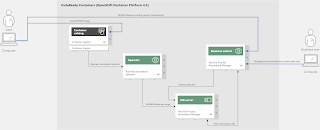 This article walks through installing the Red Hat Process Automation Manager on OpenShift Container Platform on your local machine using the provided operator. It's leveraging CodeReady Containers and delivers a fully functioning container-native development experience.This means upon logging in, you'll find a project ready to go and it delivers on the promise of a fully functioning developer process automation tooling containerized on your OpenShift Container Platform.
This article walks through installing the Red Hat Process Automation Manager on OpenShift Container Platform on your local machine using the provided operator. It's leveraging CodeReady Containers and delivers a fully functioning container-native development experience.This means upon logging in, you'll find a project ready to go and it delivers on the promise of a fully functioning developer process automation tooling containerized on your OpenShift Container Platform.
Install on CodeReady Containers
There are two options to install and run this project on the OpenShift Container Platform; use your own existing installation or to install on CodeReady Containers which provides you with a local OpenShift cluster.Ensure you have installed OpenShift with CodeReady Containers Easy Install

