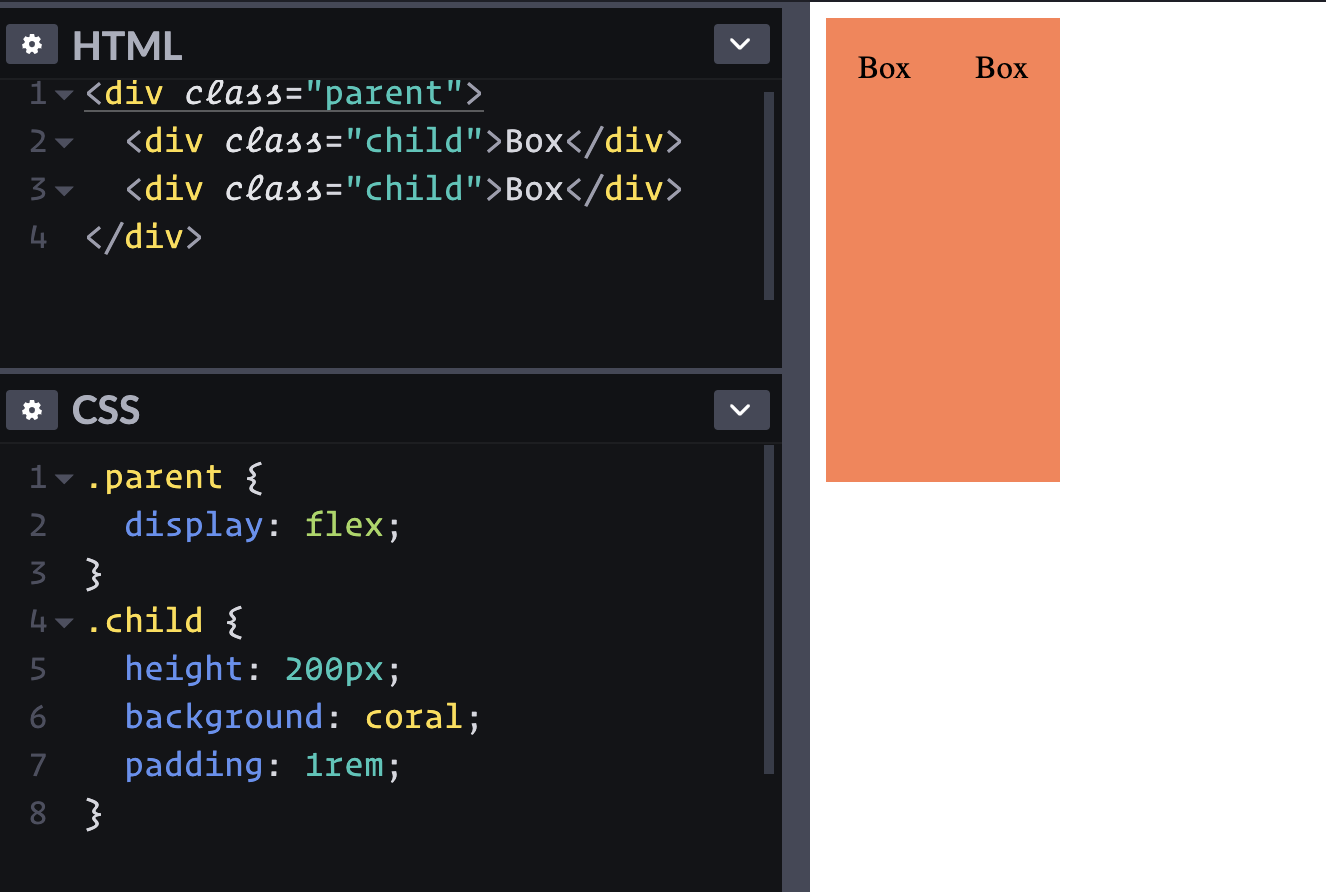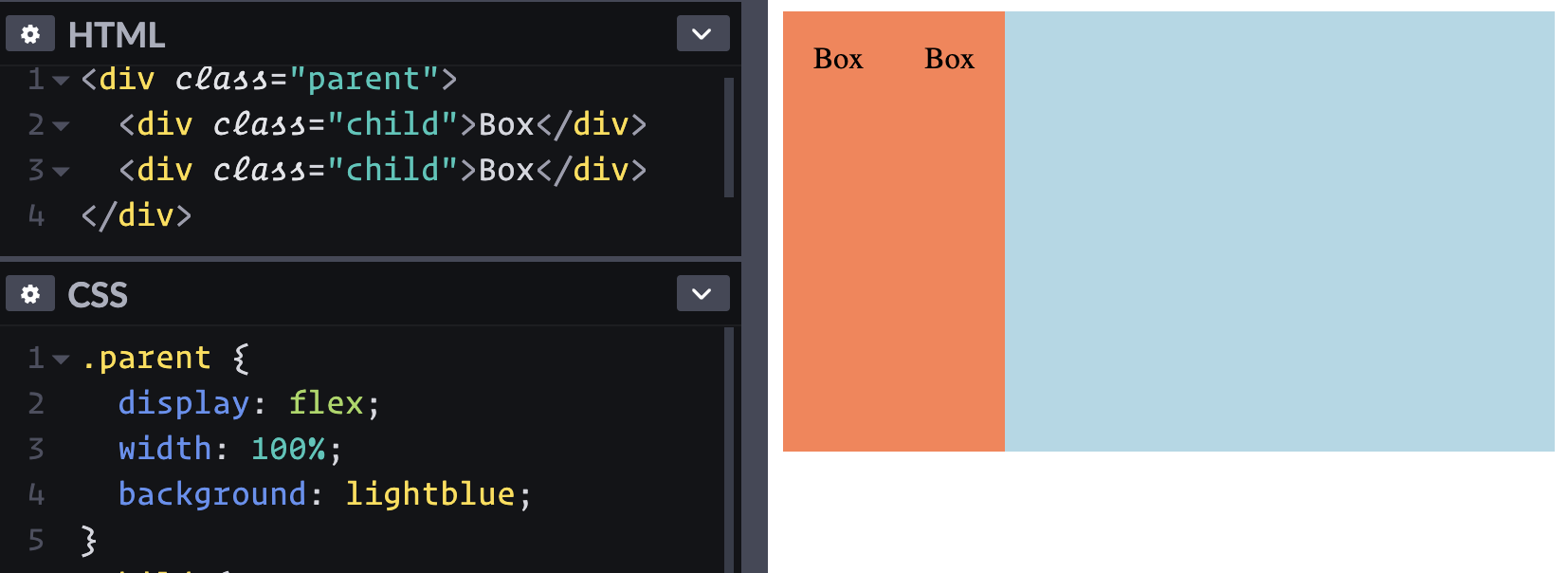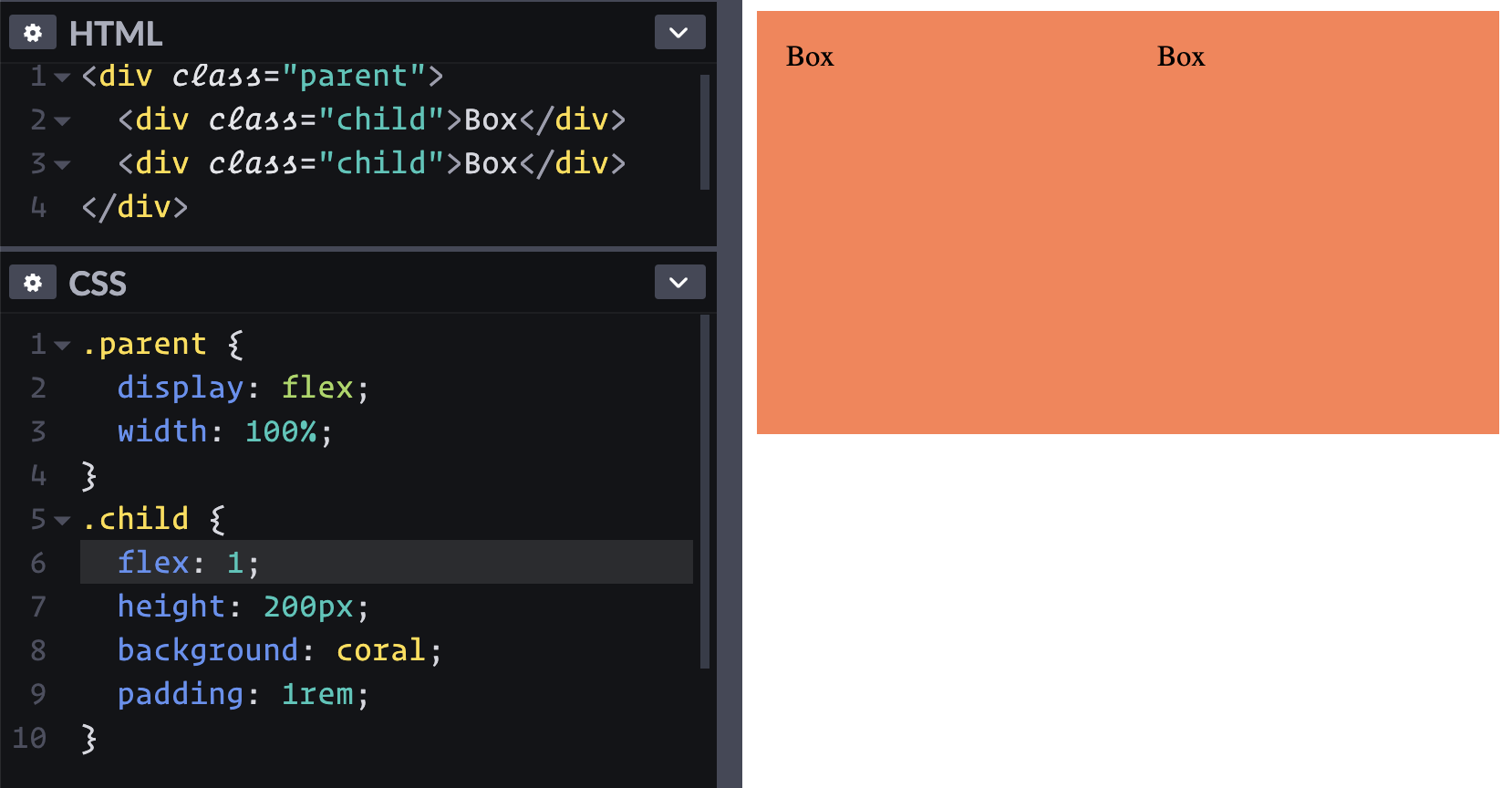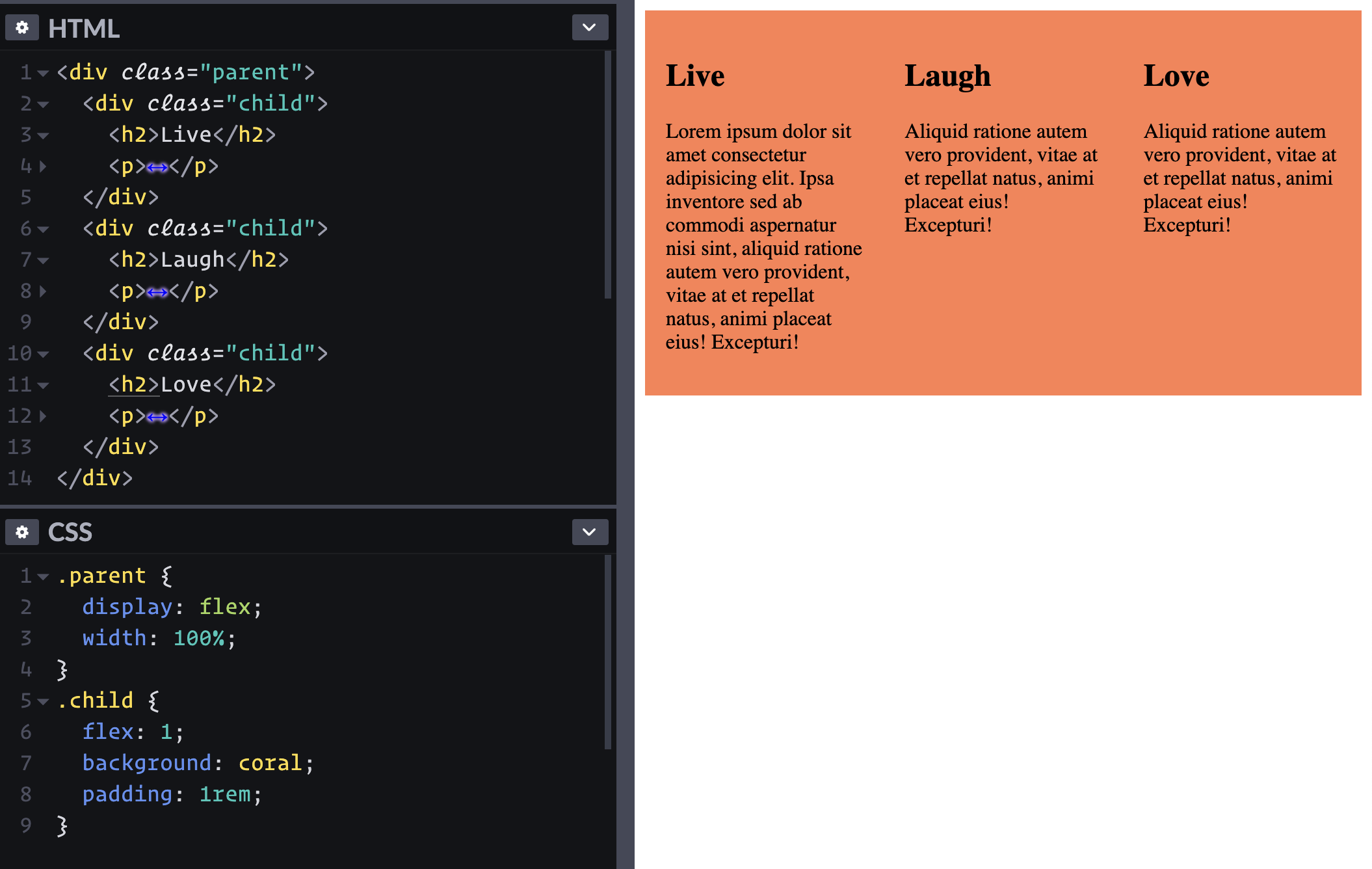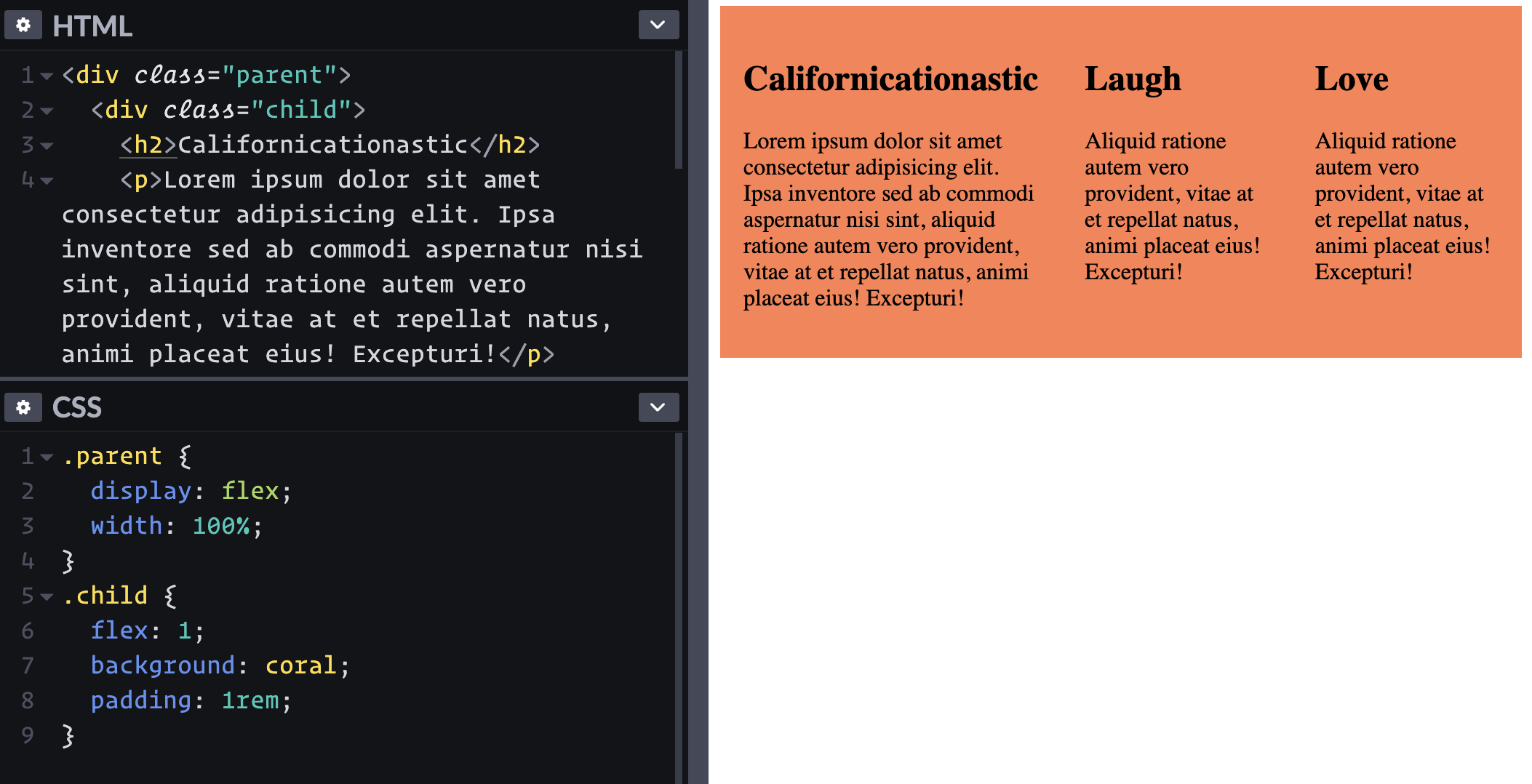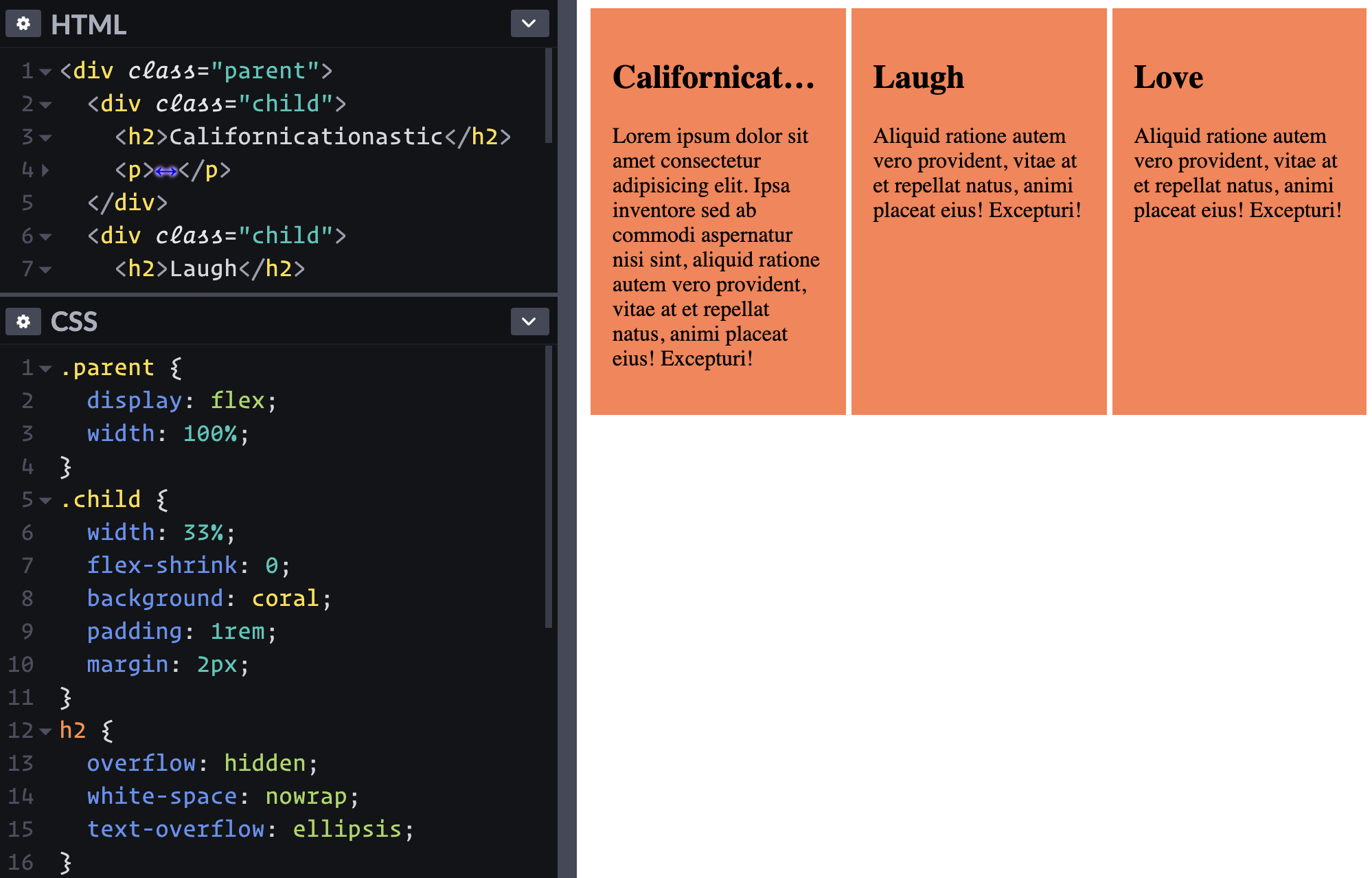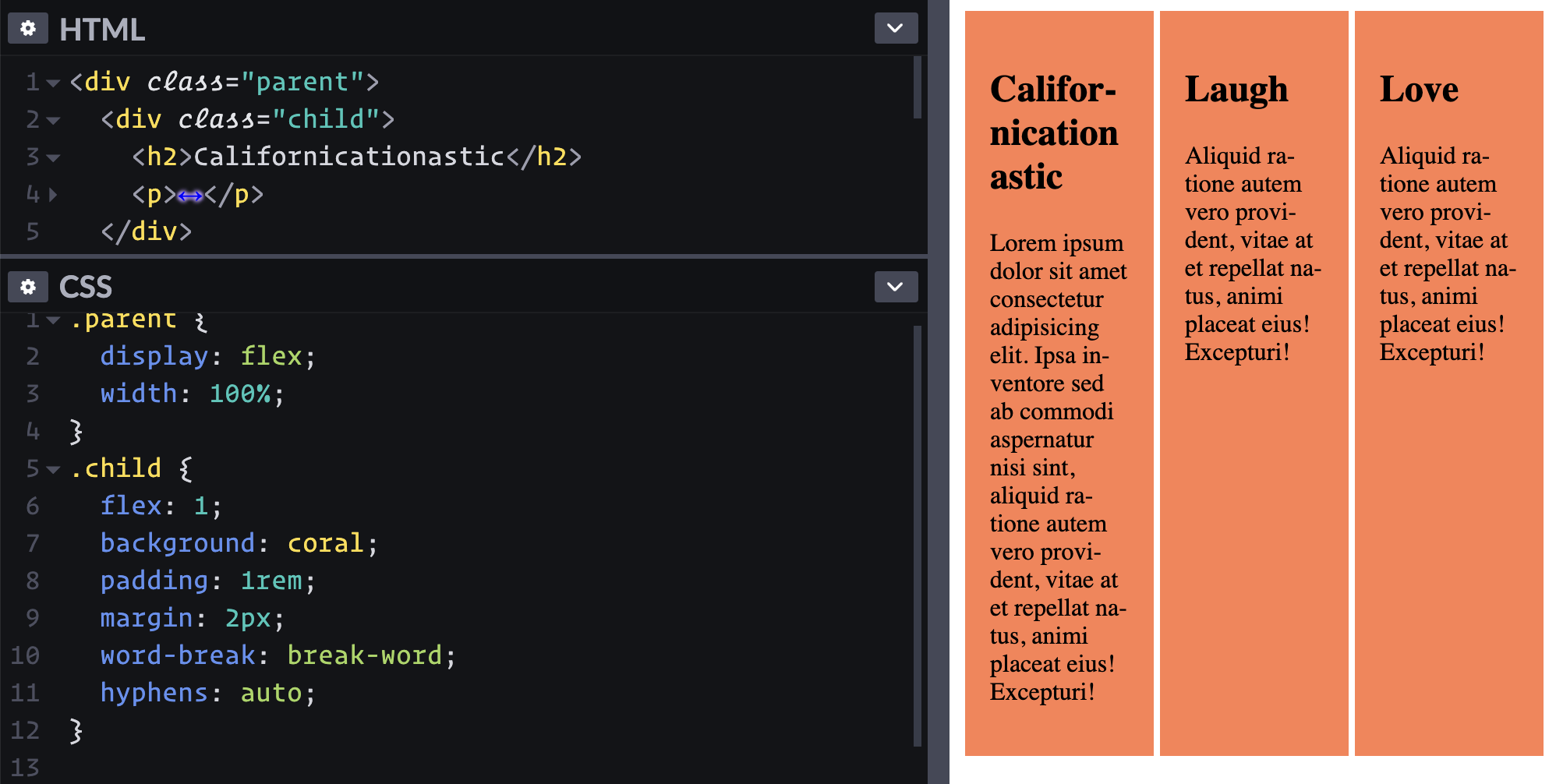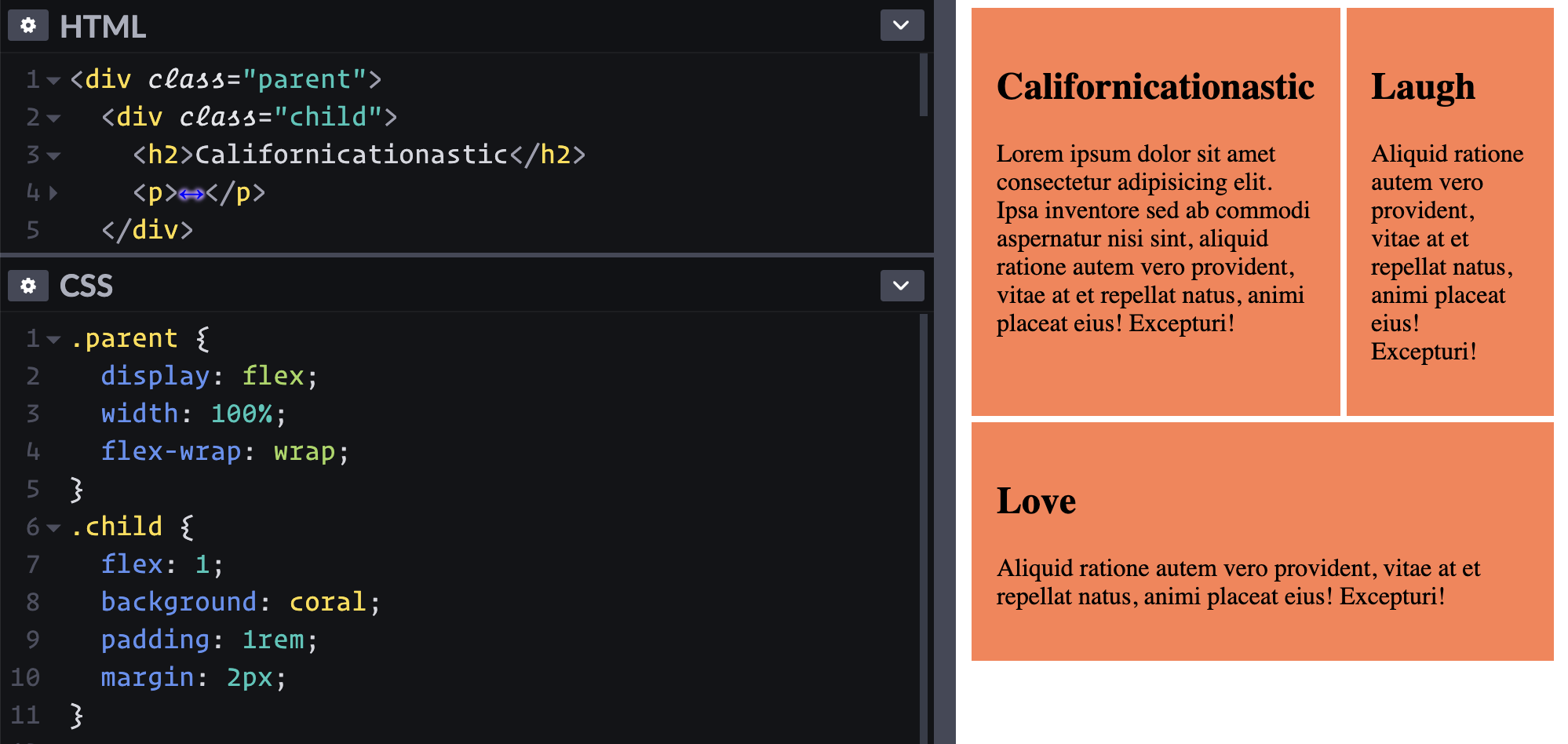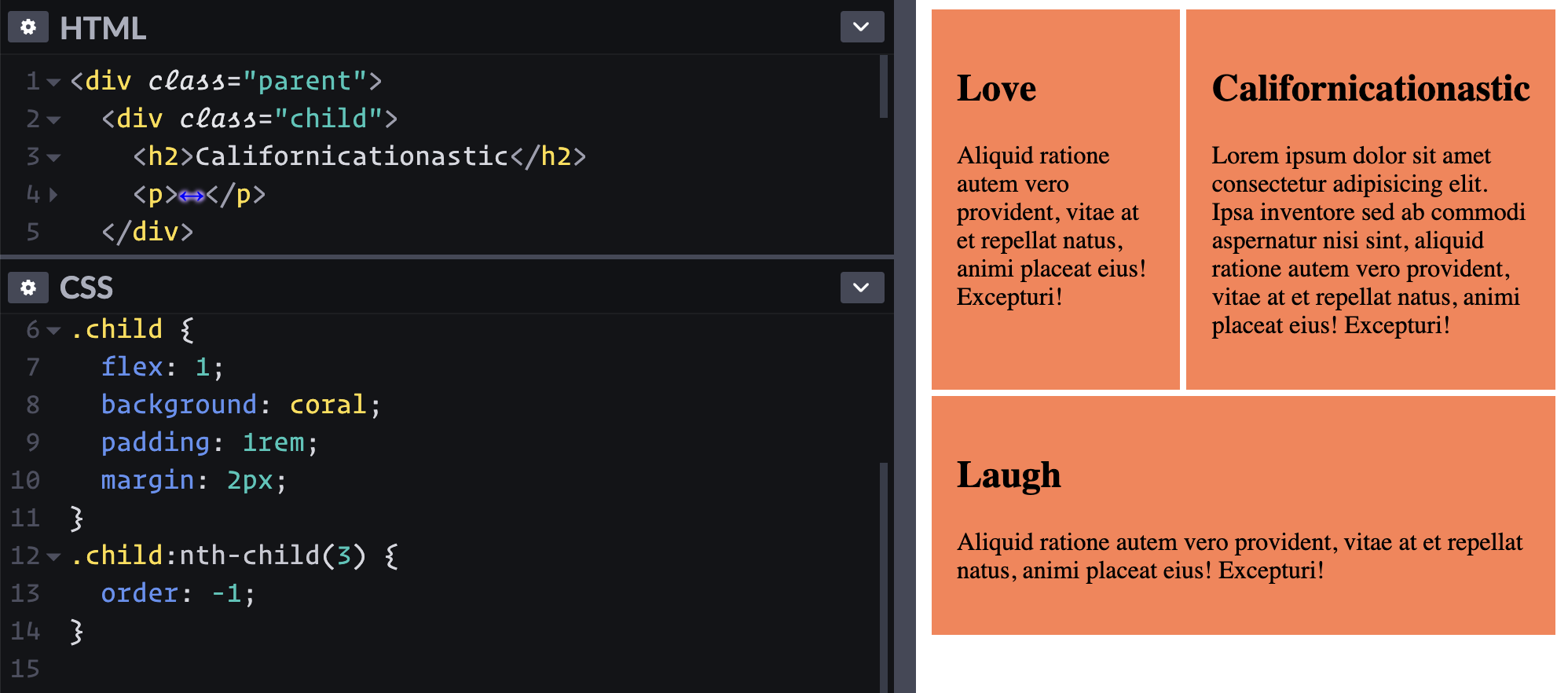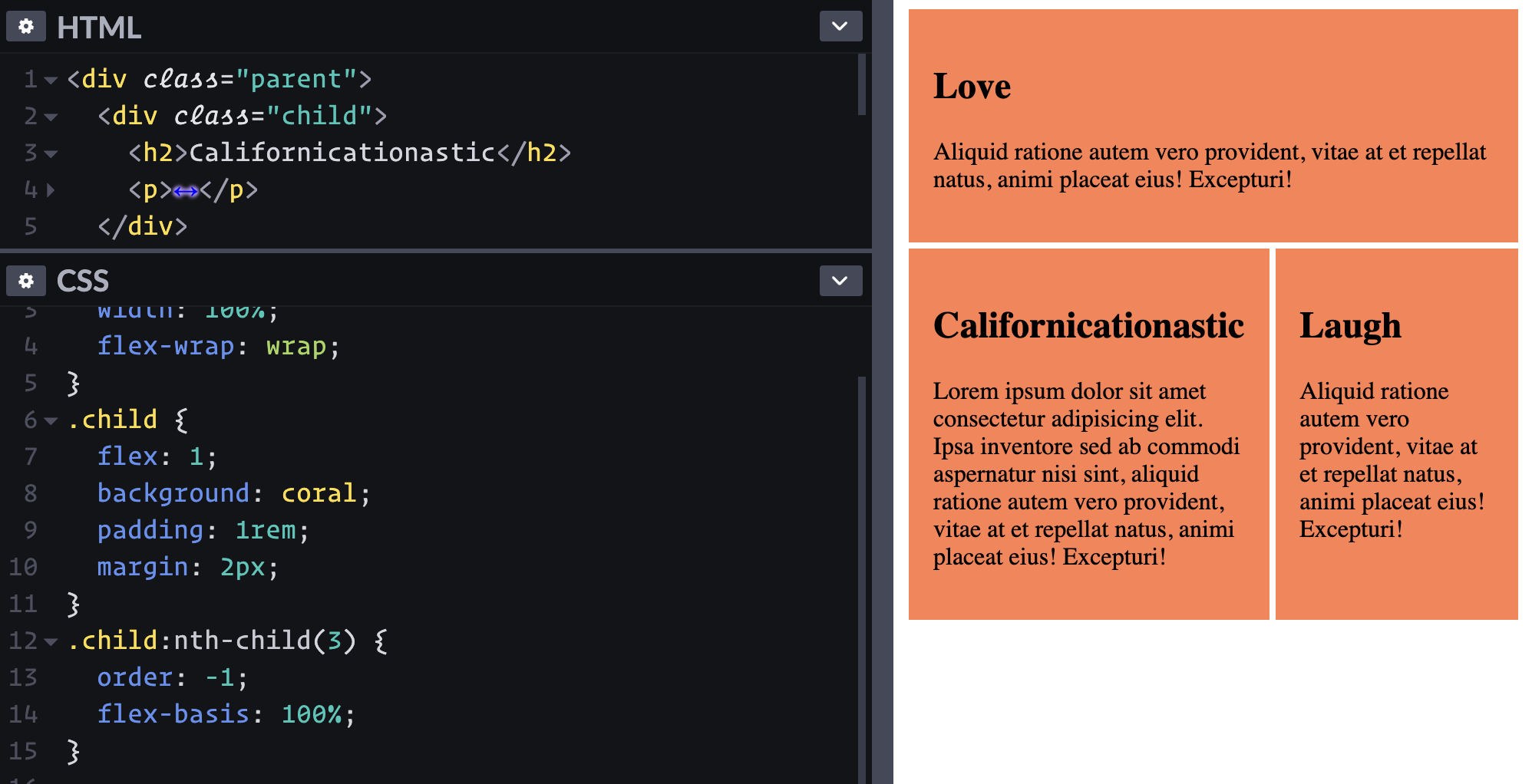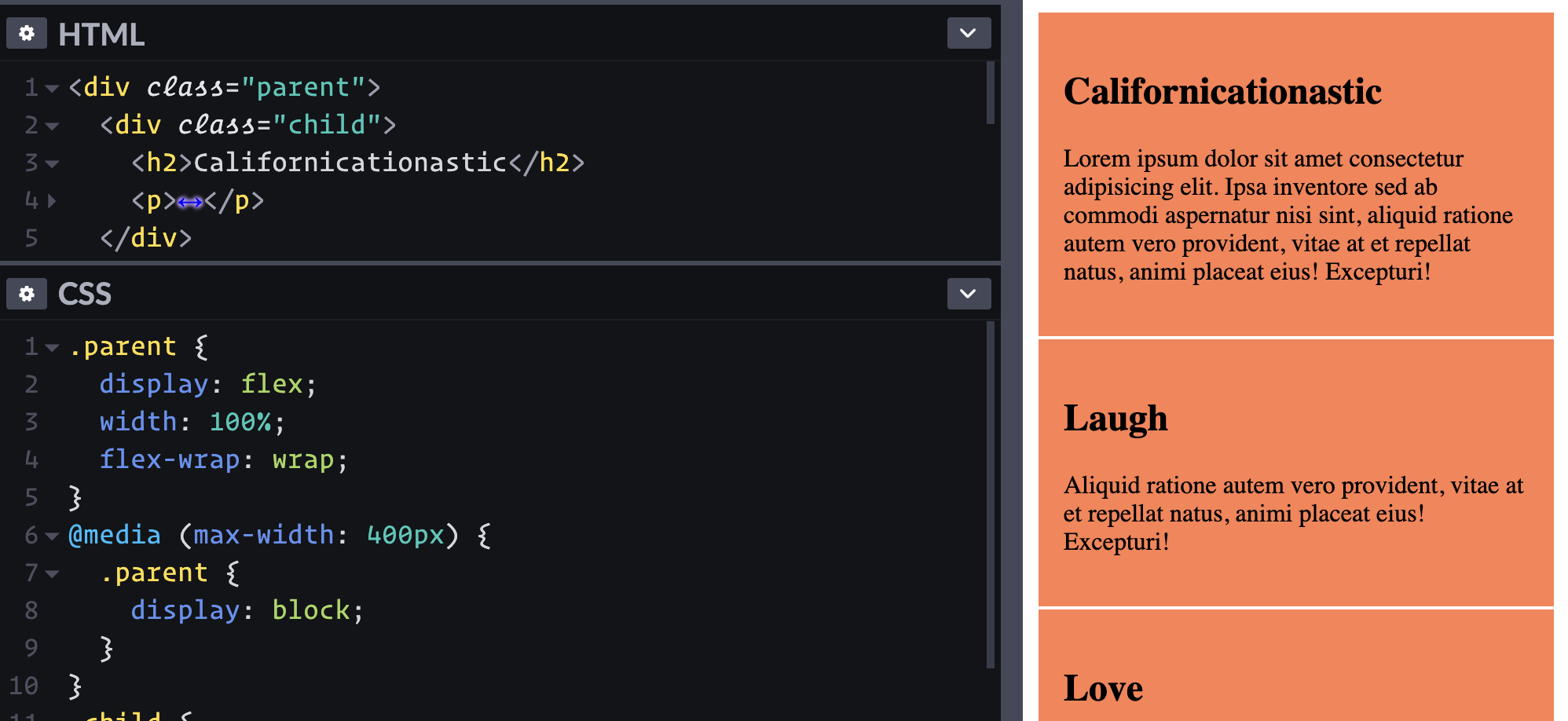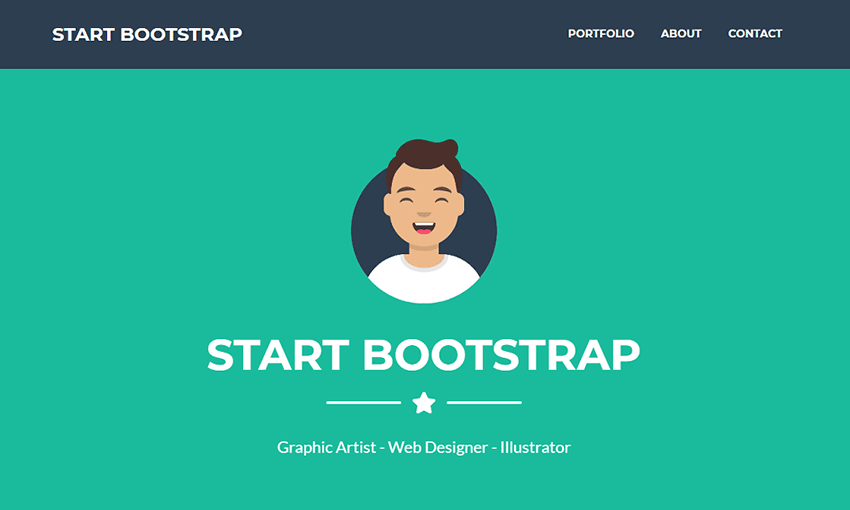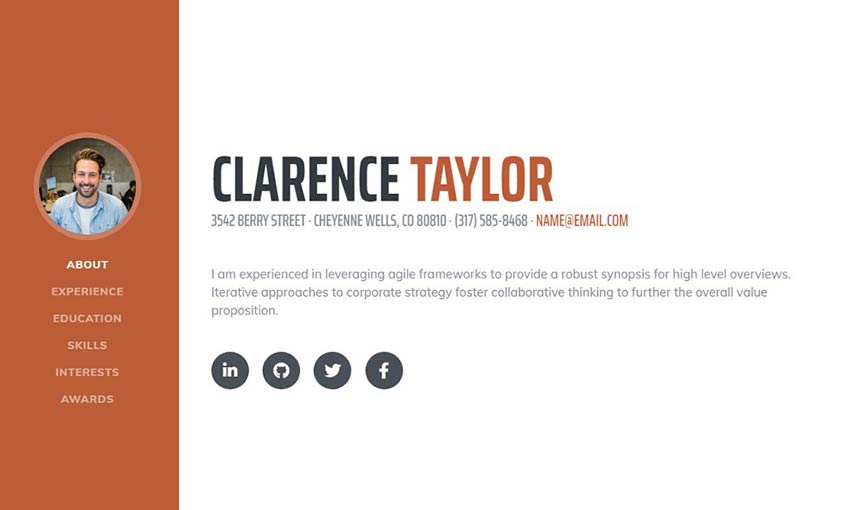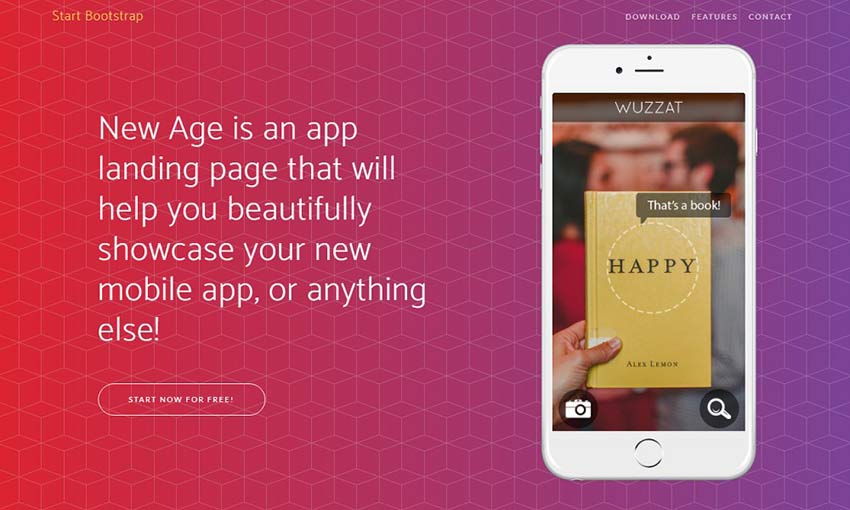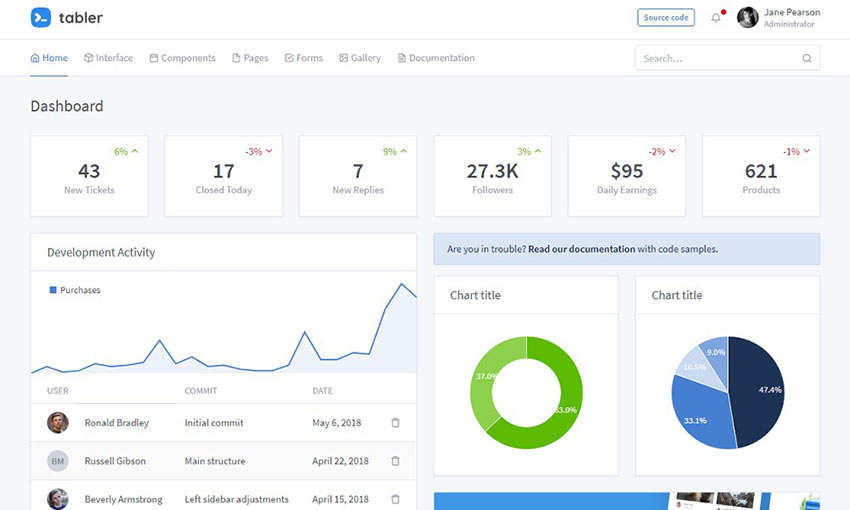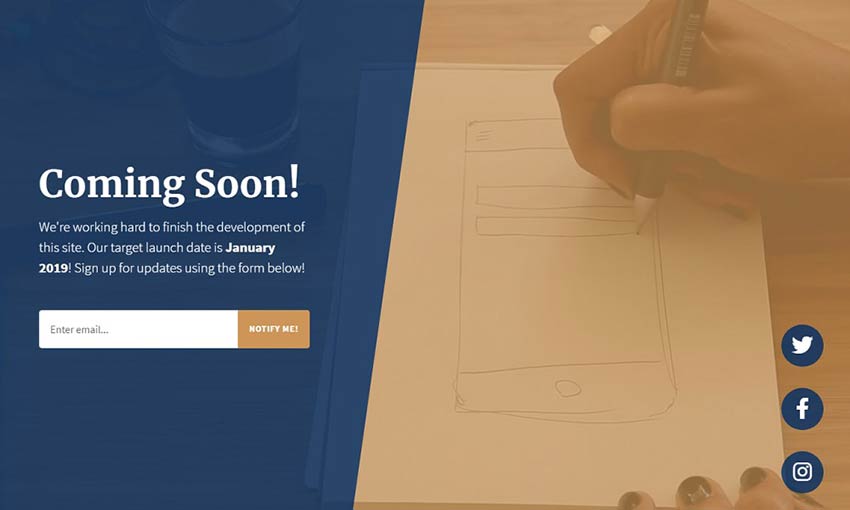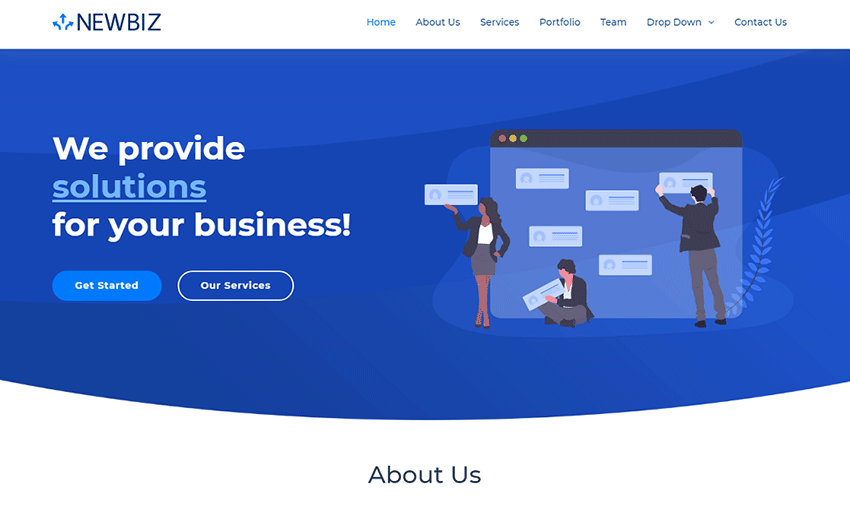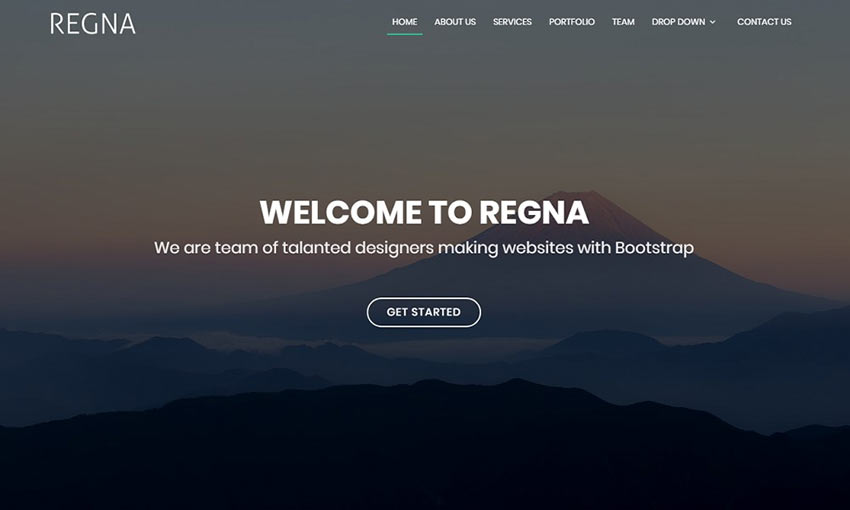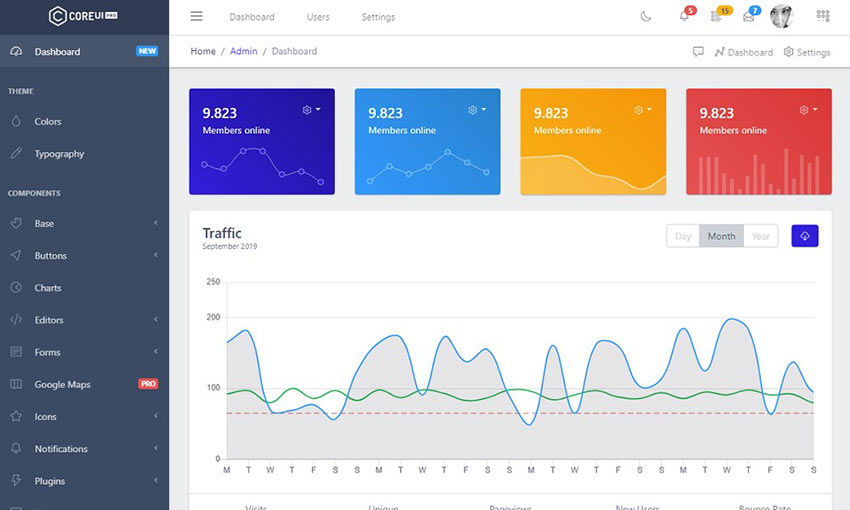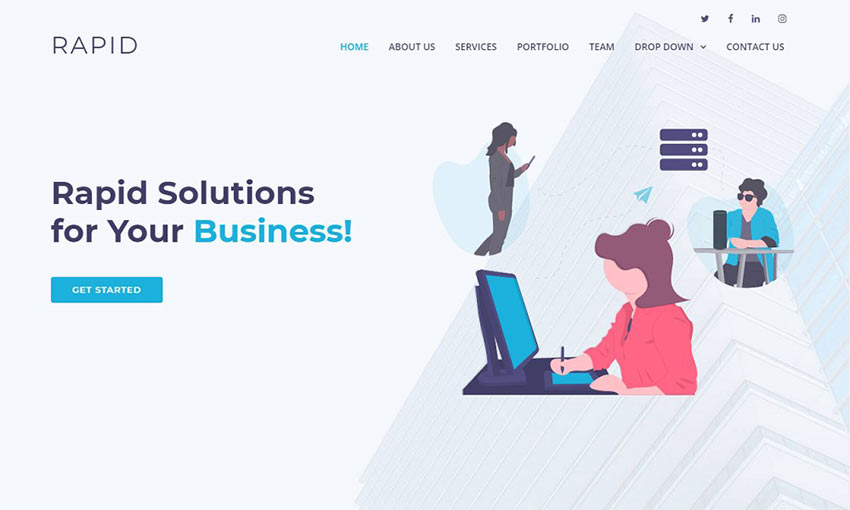‘Tis the largest shopping season of the year. While you are gearing up for a big weekend of finding that perfect gift for your family and friends, you might take a moment to consider giving your website a little something for the holiday.
The following is our roundup of WordPress hosting, services, and plugins that are on sale this week and next.
Hosting and Domain Deals
If you are in the market for a new host or have been sitting on a new domain name to purchase, now might be the time to start looking around to see if you can snag a good price.
BlueHost
BlueHost is running a weeklong event, which began on November 25. The web host is offering 60% off WordPress, 50% off VPS, and 40% off WordPress Pro hosting. The offer includes a free domain for the first year.
Visit BlueHost’s site →
DreamHost
DreamHost is cutting their prices on new domain registrations from November 25 through December 3, which ranges from a low $0.79 for .xyz to $6.99 for .com registrations. Beginning on Friday, November 29, they are offering deals on their Shared Unlimited hosting for 1-year ($5.95/month) and 3-year ($4.95/month) paid plans.
Visit DreamHost’s site →
WordPress Services
A couple of WordPress companies are offering markdowns on their services rather than products this shopping season.
WPScan
WPScan, an online WordPress vulnerability scanner, is giving a 20% discount for the first three months on any of their paid plans. Use the coupon code BLACKFRIDAY20 at checkout.
Visit WPScan’s site →
WPDandy
WPDandy offers WordPress maintenance, management, and support, which includes backup and security services. The team is currently running 50% off each plan available. The Black Friday deal is currently open, but there is no mention of when it ends.
See WPDandy’s sale →
Plugins
If you have had your eye on a particular plugin but have yet to pull the trigger, now may be a good chance to grab it. The following is a roundup of several plugins and plugin bundles. Some are currently on sale. Others will begin on Black Friday. Most sales will last several days.
Saturday Drive
Saturday Drive, the company behind Ninja Forms and Caldera Forms, has the most interesting Black Friday deal. Users have a chance of getting between 40% and 100% off either plugin by using the spinner at checkout. The company is also donating 10% of all sales to Operation Smile. The promotion runs between November 29 and December 3.
Read more about Saturday Drive’s Save it Forward event →
iThemes
iThemes has a large selection of products, including its popular BackupBuddy and iThemes Security Pro plugins. The site is cutting prices 50% off any new plugin, combo pack, hosting, theme, Stash, or annual Sync plan from November 23 – December 2.
See iTheme’s sale →
GiveWP
GiveWP is a donations plugin that allows visitors to contribute to your cause directly from your website. They are running a 50%-off special for the next week. However, the sale is limited to the first 500 customers. This would be a good time to snag the plugin if you plan on collecting donations for Giving Tuesday next week.
See GiveWP’s sale →
Pootlepress
Pootlepress, a WordPress plugin and theme shop, is slashing 40% off their WooBuilder Blocks and Storefront Blocks plugins, which integrate WooCommerce and Gutenberg. The sale begins on November 29 and ends on December 4.
Visit Pootlepress’ site →
Starfish Reviews
Starfish Reviews, a plugin designed to help businesses get more reviews on Google, Facebook, and other platforms, is currently on sale for 83% off. The lifetime deal ends on November 30.
See Starfish Review’s sale →
ProjectHuddle
ProjectHuddle is a WordPress feedback plugin for use by agencies and freelancers to communicate with their clients. It allows clients to provide comments on mockups and more. Each pricing plan has been cut by 40%. The sale began on November 25 and runs through December 2.
See ProjectHuddle’s sale →
Paid Memberships Pro
Paid Memberships Pro is a WordPress community and memberships plugin that works with several payment gateways and integrates with community plugins such as bbPress and BuddyPress. The website is cutting $100 from its Plus plan and $200 from its Unlimited plan, both of which locks in a lifetime renewal rate. The offer runs from November 29 through December 2. Use the blackfriday discount code at checkout.
See Paid Memberships Pro’s sale →
Dev4Press
Dev4Press is a plugin shop that has a range of plugins, including bbPress tools, security, ratings, and more. Customers can grab 25% off using the BLACKCYBER coupon code at checkout. The discount can be applied to all plugins, add-ons, and club memberships. The sale runs from November 27 through December 3.
See Dev4Press’ sale →
SiteOrigin
SiteOrigin is slashing 50% off their premium product bundle on Black Friday, November 29, which includes over 20 add-ons for their theme and plugin products. Use the NOVEMBER30 coupon code at checkout for the discount. On Giving Tuesday, November 3, the team will provide email support to all users, which is typically only available on paid plans.
Visit SiteOrigin’s Premium page →
Stackable
Stackable, a premium blocks collection plugin, kicked off its version 2 launch on November 25. The site is currently holding a flash sale that ends on November 27. Use the discount code LTD30 to grab 30% off. After the flash sale, they will continue with a 20% discount for all annual plans when using the LAUNCH20 discount code. This deal ends on December 9. The website is also offering limited-time lifetime purchases during the event.
Visit Stackable’s website →
Hookturn
Hookturn, a company that specializes in add-on plugins for Advanced Custom Fields, is currently offering 40% off their ACF Theme Code Pro, ACF Custom Database Tables, and Advanced Forms Pro plugins. The sale runs until December 3.
Visit Hookturn’s website →
SearchWP
SearchWP is an advanced search form plugin that offers a more robust search of content for WordPress. The company’s sale this year begins on Friday, November 29, and lasts until Tuesday, December 3. The site is offering a 30%-50% discount on new plugin licenses and 40% off upgrades for existing customers at checkout.
Visit SearchWP’s website →
OrganizeWP
OrganizeWP, a drag-and-drop plugin that allows users to manage their WordPress admin, will be on sale for 50% off support and update licenses. The runs November 29 through December 3. Discounts are automatically applied at checkout.
Visit OrganizeWP’s website →