TeamViewer requires upgrade
Living in California, I periodically need to log into my computer that's back in my home in New York. Not that often, typically just a couple times a year.
But today, when attempting to connect, I got an error message saying, "The remote TeamViewer is running an old version which is out of date. Therefore, you cannot connect ot this Version anymore."
Soooo, firstly, why is TeamViewer not backwards compatible?! Secondly, I haven't updated TeamViewer on my local computer either anytime recently, so both local and remote computers should be running versions of TeamViewer that were released roughly at the same time. Thirdly, why does TeamViewer not provide a way to remotely upgrade?!
#Frustrated.
Best Oculus Quest games
My boyfriend got me an Oculus Quest as an early birthday gift, and while I love it, he loves it wayyyyy more. Does anyone have any game recommendations? Unfortunately, the Oculus Quest does not share a marketplace with the Oculus Rift, and since the Quest has only been out since the summer, there isn't nearly as big of a directory yet compared to the Rift which has been growing its marketplace for years.
Favorite computer hobbies?
What are your favorite hobbies on the computer outside of work and DaniWeb, of course? Personally, I'm a Quora addict.
Any dog parents? How do you keep your dog occupied?!
Any dog parents out there? My sheltie just turned 6 months. She's suuuuuch a smart breed that I literally need to keep her mind occupied every moment throughout the day or she gets bored and destructive. She gets all her meals in the form of puzzles.
Today has been especially difficult because she has been non-stop barking every moment unless I'm actively training her, playing with her, entertaining her, or feeding her. The moment I walk back over to the computer and try to get back to work, she's back at it.
Anyone else here work from home while dealing with pets, kids, etc?
To AMP or not to AMP?
To AMP or not to AMP, that is the question.
For those who have decided to implement AMP (Wordpress users, I'm looking at you!), have you noticed a difference since doing so? For those of you who have chosen not to, what are your reasons?
Guidebook Announces API for Mobile App Development
Guidebook, providers of a platform for building mobile applications, unveiled a free open-source API. Guidebook's mobile API lets users extract valuable data and content that can then be pushed to custom mobile apps. A range of features, such as group discussions, social feeds, surveys, networking, messaging tools, event schedules, and more, can be leveraged.
Daily API RoundUp: Alexa Metrics, Remita, iText, Vacasa, Readium
Every day, the ProgrammableWeb team is busy, updating its three primary directories for APIs, clients (language-specific libraries or SDKs for consuming or providing APIs), and source code samples.
Spring Data JPA and Database Relationships
Originally published on January 31, 2015
How do we implement database relationships using spring data JPA?
Microsoft Introduces Bug Bounty Program for ElectionGuard SDK
Earlier this year, Microsoft introduced ElectionGuard, an open-source SDK to make voting systems more secure. Now, Microsoft is expanding its role in fair elections through an ElectionGuard Bounty Program.
How to Create Custom Textures in Photoshop
What is the first thing that comes to your mind when the word “Photoshop” is mentioned? For most people, the first thing that comes to mind is retouched images of Justin Bieber or some model, or maybe adding a different background to your picture so it looks like you’re in Italy instead of standing in […]
The post How to Create Custom Textures in Photoshop appeared first on designrfix.com.
Pub/Sub Local Emulator
Pub/Sub is a nice tool provided by GCP. It is really handy and can help you with the messaging challenges your application might face. Actually, if you work with GCP, it is the managed messaging solution that you can use.
You might also like: Spring Boot and GCP Cloud Pub/Sub
As expected, working with the actual Pub/Sub solution comes with some quota, so for development, it is essential to use something that is not going to cost you.
3 Most Successful Minimum Viable Products
Looking through the list of tech giants, we rarely wonder how they all started. Still, most of them entered the market as small-scale applications that were not much like what we see today. Minimal Viable Product, also known as MVP, is a development strategy that establishes apps’ functionality enough to give a trial group of […]
The post 3 Most Successful Minimum Viable Products appeared first on designrfix.com.
Principles of UX Design for Augmented Reality Mobile Apps
The world has changed a lot due to advancements and shifts in technology. Augmented Reality (AR) is one such innovation that is offering consumers new ways of experiencing the world. AR works by superimposing interactive virtual images on to people’s view of the real world. There are many innovative applications of AR in action already, […]
The post Principles of UX Design for Augmented Reality Mobile Apps appeared first on designrfix.com.
How to Innovate P&C Insurance With a Real Estate Data API
Insurtech business is booming. All you have to do is look at TechCrunch.com's most recent list of insurtech success stories and you'll see the millions adding up –– and for good reason. Entrepreneurs have identified irresistible opportunity gaps in the vast insurance space and are going for it.
Step by Step Guide to the Gutenberg Builder for WordPress
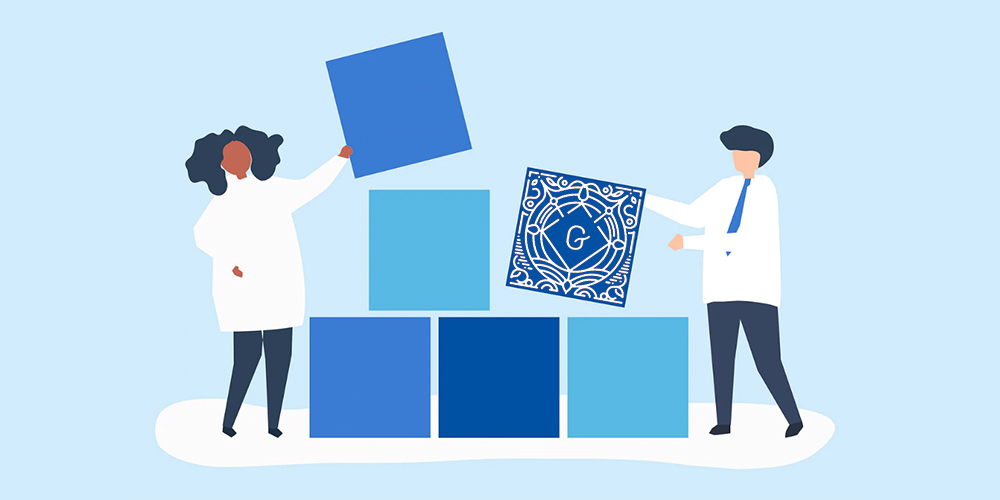 I think you’ll agree when I say: This whole Gutenberg business is confusing. Firstly, is the new block editor hard to use or what? I mean, you don’t know where all your favorite tools went. Now, you probably took longer to create a post, right? Maybe adding a link (affiliate or otherwise) threw you one […]
I think you’ll agree when I say: This whole Gutenberg business is confusing. Firstly, is the new block editor hard to use or what? I mean, you don’t know where all your favorite tools went. Now, you probably took longer to create a post, right? Maybe adding a link (affiliate or otherwise) threw you one […]
The post Step by Step Guide to the Gutenberg Builder for WordPress appeared first on WPExplorer.
Gutenberg 6.7 Introduces Storybook and Gradient Backgrounds
The Gutenberg team released version 6.7 of the Gutenberg plugin last week. The announcement post listed a little over three dozen bug fixes and several enhancements to existing features. The most notable features included in the update are Storybook support and gradient backgrounds for the button block.
All of the bug fixes included in Gutenberg 6.7 were ported to the first WordPress 5.3 release candidate. WordPress 5.3 is expected to be released on or around November 12.
This release also includes updates for experimental features, which can be enabled via the “Experiments” screen under the “Gutenberg” admin menu. The experimental nav menu block received alignment fixes and now only shows nested menu items when the parent item is selected.
First Implementation of Gradient Backgrounds

Version 6.7 introduces a new gradient background feature for the button block. The long-term plan is to make gradient backgrounds available to other blocks. The button block is a good testbed for the feature before moving forward with other blocks.
The problem with introducing gradients is that the team didn’t go far enough with theme support early in the process. This is par for the course with Gutenberg development. New features are implemented without knowing exactly how themes fit into the picture. It is only after the feature is implemented that theme support is patched on. Often, this leads to theme authors scrambling to keep up. It would be better for the feature and the theme support to be developed in tandem with feedback from more theme authors in the process.
At this stage, gradients are useless in most theme designs, which have custom color schemes that are unlikely to match Gutenberg’s gradient colors. At best, the gradients look OK with stock WordPress. At worst, they’re garish and an assault on the eyeballs. Starting with theme support would have at least offered theme authors a chance to make this a better experience for users.
There is an open pull request on GitHub to introduce theme support. Theme authors may be able to add custom gradients by version 6.8.
In the future, this should be a powerful feature that allows users via custom theme gradients to create some unique designs for their posts and pages. For now, it is only in the “fun experiment” stage.
Storybook for Developers

The Gutenberg development team introduced Storybook support for Gutenberg. Developers can test Storybook support via the Gutenberg Storybook page.
Storybook is a development and testing environment for user interfaces. It allows developers to create, test, and showcase components in an isolated environment apart from the primary platform or application. This essentially allows developers to build components without the dependencies of the platform before porting them over. A story within the Storybook system represents the visual state of a component. Storybooks are collections of stories.
The Storybook support uses the Knobs add-on, which allows developers to edit props dynamically via the Storybook UI. The dashicons component is a good place to test this out. Currently, it accepts values for the icon name, color, and size.
Marcus Kazmierczak, a principal engineer working on special projects at Automattic, wrote a tutorial and shared a YouTube video on how to create a story for Gutenberg components.
For developers wanting to be involved, there are many components that still need a story.
Top 8 Best Development Tools You Need in 2020

Each year, loads of development tools come out. It’s becoming harder and harder to decide what tools you actually need and which ones you can live without.
Honestly, it’s probably a personal preference, but it really helps me decide what I need when I have a list of useful tools to look over.
So here we go: the top 8 development tools you absolutely need in 2020.
1. IPstack

IPstack allows you to locate and identify website visitors with an IP address. This is extremely helpful for a lot of reasons, but simply knowing who is coming to your website is one of the most valuable tools anyone can ever ask for.
Built within this tool are 5 different modules that are definitely worth mentioning:
- Location module
This module gives you all the information for the visitor’s location. All the way down to the zip code. With this information, you can optimize your ad targeting based on geolocation.
- Currency Module
Using the information above, you’ll also get an accurate report on the primary currency being used in the visitor’s region.
- Time zone module
The time zone module instantly lets you know the local time of the visitor. No more guessing and counting in your head.
- Connection module
Gather valuable information about the ASN and the hostname of the ISP your website visitors are using.
- Security module
IPstack will also detect any proxies, crawlers, or tor users. Security is a big deal for many users, and Ipstack makes sure you feel comfortable at all times.
Ipstack is fast and trusted by literally the biggest names in tech. To top it all off, they partner with the largest ISPs around the world, so you can rest assured that the information you’re getting is 100% accurate.
2. VSCode

VSCode is an open-source code editor that makes editing code as easy as pie. The developers of this tool basically took everything that sucked about coding and reinvented it to be easier.
So for example, they use InteliSense, which provides smart completions based on variable types, function definitions, and imported modules.
Possibly the worst thing about coding is debugging. At the very least, it can be quite time-consuming. But not so much with VSCode. You will no longer have to print out a debugging statement. Now, you can simply identify the bug and fix it right from the editor. Attach this to your running apps and debug with breakpoints, call stacks, and an awesome interactive console.
VSCode has built-in Git commands, it’s completely customizable, and it’s completely free. Check it out.
3. Postman

Postman is a collaboration platform for API development, and it has a lot to offer. Essentially, it’s your all-in-one tool for creating APIs. Here’s a list of some of the features you’ll have access to:
- API client
Send REST, SOAP, and GraphQL requests super fast.
- Automated testing
Automate your manual testing process.
- App mock
Run simulated endpoints and predict potential behaviors of the app.
- Monitor
After all is said and done, keep an updated report of the performance of the app.
Of course, there are quite a few features that Postman offers. Overall, it’s definitely worth checking out and using. It will make your life so much easier, and the amount you end up paying compared to the value you get out of it is incredible.
4. Docker

Docker is a platform for building, testing, and deploying applications. As simple as that sounds, it has quite a bit to offer. When I say a lot, I really mean a ton. There is a wide variety of development tools ready to go at any time.
Docker has been a developer favorite for a while now, and it’s only getting better. If I added absolutely everything you have to look forward to on the list, we’d be here for a while. My best advice is to go and check it out for yourself to see what you think.
5. Sublime Text

I think Sublime Text said it best when they described themselves as a sophisticated text editor for code, markups, and prose. Even if they didn’t use the Oxford comma in their original description.
In fact, just watching the demo on their main page shows you just how easy it is to fix and create text. Across the board, Sublime is getting great reviews for its ease of use, friendly interface, and for being the best text editor on the market.
You may want to take the time to learn all of the specific commands for making the process even faster, as there are quite a few to memorize. But, all-in-all, you really won’t find a better product for editing text for code.
6. GitHub

Github has been a fan favorite for many years now. Some even consider it to be the best social coding and social sharing platform on the market.
The concept is simple: code together with your team to avoid confusion and delays. It sounds kind of messy, but I can assure you that it works pretty flawlessly. It really streamlines the process of bug fixing as well. Instead of making changes on a local device and then sending off the patches to be approved and implemented, you can simply (if approved by the lead developer) fix it on the spot.
7. Sifter

Sifter is definitely one of the best issue tracking software out there today. Possibly one of the best things about Sifter is how easy it is to learn and use. I would be very confident in suggesting this tool to even beginners.
Sifter brings all the issues it found to one platform. From there, the lead developer can label, attach files (screenshots, Docs, etc.), and assign them to qualified team members in basically minutes. On top of that, Sifter leaves a progression trail so that you can track exactly who did what.
Sifter also integrates really well with Slack, GitHub, and others to make sure that you have absolutely everything you need to make your app perfect.
8. Microsoft Visual Studio

Visual Studio by Microsoft is an IDE that is a great fit for anyone. It uses IntelliSense to autocomplete code and is notorious for the massive amount of languages it can support.
Visual Studio is jam-packed with all sorts of integration, plugins, and shortcuts to make your life easier. And that’s what we all really want, right?
Wrapping up
Now don’t get me wrong, there are thousands of development tools out there to get lost in. This is simply a list of the top 8 development tools you need in 2020. Or the top 8 that you should at least look into.
Regardless of your skill level, I think you’ll find something on this list that will help you out tremendously. Be sure to check out each link and take advantage of those free trials!
Read More at Top 8 Best Development Tools You Need in 2020

