Instagram Users Finally Gain Control Over Third-Party App Access
Instagram has announced an upcoming feature that will provide users with a simple way to manage which third-party applications have access to their personal data. The new in-app feature is expected to roll-out over the next six months and will increase visibility into how user data is being shared.
Spire Expands Aviation Services With New AirSafe API
Spire is a company that operates with the stated goal of “collecting data from space to solve problems on Earth.” The company does this, in part, by using a constellation of satellites to identify and track global resources and weather systems. Spire has recently announced the release of the Spire Aviation AirSafe API.
Compare The Best cPanel Web Hosting Plans
Want to jump straight to the answer? The best cPanel web hosting for most people is Bluehost or HostGator. While …
Compare The Best cPanel Web Hosting Plans Read More »
The post Compare The Best cPanel Web Hosting Plans appeared first on .
#242: Collections
Show Description
Stephen and Marie are on the show to talk about recent updates and improvements to the Collections feature on CodePen.
Time Jumps
- 00:36 New feature release
- 05:24 What's new in Collections?
- 12:29 Sponsor: Jetpack
- 14:53 What tech was used to build this?
- 18:33 The first state machine on CodePen
Sponsor: Jetpack
Jetpack brings a wealth of features to your self-hosted WordPress site as one of the best no-brainer plugins for WordPress there is. One feature I just recently used for the first time was the video hosting and video player. I had a video clip that I just wanted to drag and drop into a blog post like I would an image, but it was a little too big. Fortunately I just uploaded it through WordPress.com, it was magically available in the Media dialog on my self-hosted site, and it worked perfectly.
Show Links
- CodePen Collections
- The Keyframers
- Stephen on CodePen / Stephen on Twitter
- Marie on CodePen / Marie on Twitter
CodePen Links
- CodePen Support
- CodePen on Spectrum
- CodePen Spark
- CodePen Pro
- CodePen Meetups
- CodePen on Twitter
- CodePen on Facebook
- CodePen on Instagram
- Sponsor an episode of CodePen Radio
- Buy a CodePen T-Shirt
The post #242: Collections appeared first on CodePen Blog.
Chilean News Publication El Soberano First to Launch on Newspack

Nine months after the announcement of Newspack by WordPress.com, the Chilean news site El Soberano became the first publication to launch on the new platform. On October 16, the small news team relaunched with a fresh design powered by the Newspack theme and its newsroom-focused plugins.
Newspack is a project of Automattic, the parent company of WordPress.com. Its goal is to work with leaders in the news industry to create a platform that brings WordPress to more newsrooms. This year, the team behind Newspack has worked with several publications to address obstacles in journalism on the web.
The Newspack team was primarily advised by 12 publications during their first phase. Most of those publications are based in the U.S., but a few, such as El Soberano, are from other countries. The Daily Maverick from Johannesburg, South Africa, and Reveal from the Center for Investigative Reporting from California came on as advisers from the outset. However, they may also launch on Newspack sometime in the coming months.
“We had 10 sites that we’re going to launch as soon as possible,” said Steve Beatty, head of Newspack Communications. “Of the 10, one dropped out as they changed publishers. So that leaves El Soberano and eight others, and those eight should launch in the coming weeks — certainly by year’s end. We’ve got the next few queued up.”
During the initial phase, Beatty said the team was looking for small to medium-sized newsrooms that were covering local news or niche publications. The development hurdles would likely have been much higher starting with large organizations.
“We wanted newsroom leaders who were willing to experiment and try something bold and different, knowing that there was a very real chance of growing pains,” said Beatty. “The partners in our pilot newsrooms have been incredibly helpful, patient, understanding and cheerful. I’m not sure we screened for all that in the application process, but it’s worked out quite well.”
El Soberano is a Fitting Launch Partner

WordPress.com claims its “mission is to democratize publishing one website at a time.” El Soberano, based in Santiago, is a smaller news publication with three people on the current full-time staff. Their goal is to connect citizens with organizations that will help defend their rights. The publication covers social movements within the country and to be an outlet for independent journalism.
“In our news outlet we believe that only the organized people are sovereign of their destiny,” said Roberto Bruna, Content Director at El Soberano. “Our name ‘El Soberano’ is all about el pueblo soberano, the ‘sovereign people’ in English. For us, individual rights and freedoms are crucial. Then, things like a secular state and civil rights, such as the legalization of cannabis, homoparental adoption or the right to a safe abortion, are things we report about.”
Bruna further defined the publication’s goals.
In El Soberano we defend an environment free of contamination; equal opportunities for women, ending the precariousness of their lives; a real pension system for citizens; sexual dissidence, to guarantee their equal rights and inclusion; a new development model based on innovation and knowledge; a secular state and freedom with critical thinking; urban planning and good housing solutions; consumers and a healthy and sustainable market and, finally, mechanisms that aim to create truly democratic constitutions for our countries.
El Soberano does not give space for other interest groups because such groups have the means to make their opinions publicly available. Instead, its mission is to report on social issues directly from citizens. “In them lies the power of decision regarding the direction that our democracies must take,” said Bruna.
Launching El Soberano with Newspack
As one of the first publications to launch with a new system, it’s tough to be a pioneer when a lot is riding on success. Ana Arriagada, Executive Director of El Soberano, was ready to take the news website to the next level after three years.
“When we decided to take the next step and transform El Soberano into a sustainable environment, it was a great achievement for us to be chosen for the Newspack pilot with other eleven news outlets,” said Arriagada. “We were the only news site in Spanish and from Latin America, so we felt very proud.”
Arriagada has worked with the Newspack development team over the past six months to help guide them on what tools are needed to run a newsroom.
The decision to apply for the Newspack pilot program was in part due to avoiding pitfalls they had seen with other digital media websites. “Friends with their websites hijacked by a former ‘friend’ developer when they try to move to a new platform, custom developments that only the author understood, huge invoices for maintenance hours, or even spending months working on a design that was not possible at the end,” said Arriagada. They wanted to avoid other problems such as taking too long to apply changes to the homepage in the fast-paced world of journalism where new stories should be front and center.
Arriagada said such problems were resolved with Newspack and their team can concentrate on editorial and revenue generation.
El Soberano originally launched on WordPress.com in January 2016. Arriagada said it was nearly impossible to find a good selection of templates that were built specifically to solve the problems of the news industry. “In Newspack we have the chance to combine different content blocks adapted to our needs, showing content in flexible ways,” said Arriagada. “Now we have tools designed to generate revenue with the experience and best practices from world-class digital media.”
Arriagada called working with the Newspack team a “journey of discovery.” In the beginning, it wasn’t clear how the team would use the information they were collecting from El Soberano and other publications or how the team would resolve issues based on the information provided. Eventually, they received design proposals, which allowed them to get a feel for what they wanted and to further provide feedback to the Newspack team.
“Later, we received the access to the platform where we were able to play around, putting things in order, creating and implementing what we were looking for,” said Arriagada. “More feedback, corrections, hopes, and dreams.”
She said that working with the Content Blocks system allowed her team to better create and assemble their homepage and articles. “But maybe the most interesting thing for us,” said Arriagada, “was that Newspack team and other news sites from the pilot program proposed things that we don’t consider for our site, such as an ultra-flexible donation system or workflow systems. We see a lot of power in that collaborative way to develop a product.”
The Future of Newspack
Newspack launched phase two of its program in July, which sought to bring 50 more newsrooms to the platform. The new publications should be announced shortly.
“Both the initial pilot group and this group of 50 (or so) are part of the one-year development period, which ends on February 29,” said Beatty. “We’re still determining what will happen on March 1. We’ll have a better sense of that when we start working with the 50 and see how quickly we can turn them around.”
Like much of Automattic’s work, it is open source and freely available to the public. Newspack is a collection of packages to create a platform for newsrooms. Of note are the following repositories.
Developers can find all eight plugins from the Automattic GitHub page if they want to give them a spin.
JAMstack Tools and The Spectrum of Classification
With the wonderful world of JAMstack getting big, all the categories of services and tools that help it along are as important as ever. There are static site generators, headless CMSs, and static file hosts.
I think those classifications are handy, and help conversations along. But there is a point where nuance is necessary and these classification buckets get a little leaky.
Note, these charts are just intended to paint a spectrum, not to be a comprehensive list of services.
Headless CMSs
A Headless CMS is a CMS that provides an admin area for creating and editing content, but offers no front-end to build the website from. All the content is accessed via APIs.
Imagine WordPress, which has an admin area, but it also has themes from which you build the website from on the server-side, with all kinds of PHP functions for you to use the content data. All that theming stuff is the "head". So a headless CMS would be like WordPress with just the admin area. And indeed you can use it that way, as it offers APIs.
There is even more nuance here, as there are services that offer an admin area, but don't actually store the data for you. Plus there is CMSs that are hosted for you, and CMSs where you have to bring your own hosting. Let's have a peak.
| Service | Headless? | Hosting | Notes |
|---|---|---|---|
| Contentful | Yes | Cloud | A classic headless CMS |
| Sanity | JSON data structure, accessed via APIs, custom admin area is self-hosted | ||
| Cockpit | Self | Comes with admin UI | |
| Strapi | |||
| KeystoneJS | All code, not even an admin UI | ||
| WordPress | Sorta – Usually used with head | Self or Cloud | Has a head, but you don't have to use it, you choose to only use APIs to access content if you wish. |
| Drupal | Self | ||
| CraftCMS | Self | Specifically has a headless mode and GraphQL API. Craft Cloud will bring a cloud-hosted headless varient | |
| NetlifyCMS | Sorta - Doesn't actually store content, just helps edit it. | GUI for Git-hosted Markdown | |
| Forestry | Cloud | ||
| Joomla | No | Self | A classic headed CMS |
| Squarespace | Cloud | Site builder, meant to build hosted/headed sites | |
| Wix |
Static Site Hosts
This is tricky to talk about because literally, any web host will host static files, and probably do an OK job of it. I think it's most useful to consider hosts that only do static hosting on purpose because it means they can optimize for that situation do other useful things.
| Service | Notes |
|---|---|
| Netlify | The gold standard in static file hosts right now. Developer conviences galore. |
| Cloudflare Workers Sites | CDN-first static file hosting alongside a cloud functions service. |
| Firebase Hosting | Firebase is a whole suite of sub-products, but the hosting in particular is static and on a CDN. |
| GitHub Pages | Static file host, but will also run Jekyll and other actions. Is not a CDN. |
| Neocities | Static file host with online editor and community. |
| S3 | Raw file storage. Can be configured to be a web host. Not a CDN unless you put CloudFront in front of it. |
| Bluehost | Not really a static file host. |
| MediaTemple | |
| Hostgator |
Sometimes you'll see people trying to use stuff like Dropbox or Google Drive to do static file hosting (for a website), but I've found these services generally ultimately don't like that and prevent the use for that. If it works today, fine, but I wouldn't count on any of them long term.
Static Site Generators
You would think this category would be straightforward, without much spectrum. A static site generator takes input and makes statically generated pages that can render without, say, needing to hit a database. But even here there is a spectrum.
The language the generator is in kinda matters. It affects speed. It affects installability on different local platforms. It affects your ability to write code to extend it and hack on it.
But perhaps more importantly, not all static site generators are only static site generators. Some can be run on the server as well, weirdly enough. And there are some that kinda look like static site generators, but are more correctly classified as flat-file CMSs.
| Software | Lang | Notes |
|---|---|---|
| Jekyll | Ruby | One of the originals in this generation of static site generator. |
| Hugo | Go | Known for speed. |
| 11ty | Node | Processes 11 different template languages out of the box. |
| Gatsby | React | Gatsby is truly a static site generator, but generally, the sites "hydrate" into SPAs, but remain static (nothing server-rendered). Big ecosystem of plugins to help with connecting data sources, handling images, etc. |
| Next | Next can do static site generation, but it can also run live in Node and do server-side rendering on the fly ("Isomorphic JavaScript"). | |
| Nuxt | Vue | Nuxt is the spirtiual companion to Next but in Vue. It also can either be staticly generator or run isomorphicly. |
| Kirby | PHP | Kirby runs from static files (no database), but isn't really a static site as the pages are rendered by PHP. |
| Statamic | Statamic is similar to Kirby in that static files are used for data but the page themselves are rendered by PHP. | |
| Perch | Just an example of a CMS that keeps data in a database and isn't trying to be a static site generator at all. |
The post JAMstack Tools and The Spectrum of Classification appeared first on CSS-Tricks.
Collective #558

Inspirational Website of the Week: Princeton University Press
A truly classy website design that is a pleasure to browse. Our pick this week.

The Freelance Life
A wonderful guide by Sidesupply on starting, surviving, and growing your freelance business.

WordPress speed test
Test the speed of your WordPress site, including both desktop and mobile versions, and receive actionable recommendations to make it faster.

The World-Wide Work
Ethan Marcotte’s talk on automation, power, justice, and labor in the tech industry.

Open Doodles
Fantastic free sketchy illustrations by Pablo Stanley.

Can we please style the <select> control?!
Some interesting survey results that reveal the frustrations among front end devs with the limited styling possibilities of the select element.

Laying out Forms using Subgrid
Miriam Suzanne shows how to align form elements inside labels using CSS Subgrid.

Beyond automatic accessibility testing: 6 things I check on every website I build
Manuel Matuzović shares a small collection of accessibility checks that he performs on every site he audits and builds.

React-three-fiber game
A game written in React and Three.js using react-three-fiber by Paul Henschel.

Can You Draw a Perfect Circle?
A beautifully simple game you’ll become obsessed with. The aim is to draw a perfect circle..

Designing accessible color systems
Learn how the stripe team designed a color system with hand-picked, vibrant colors that also met standards for accessibility and contrast.

CSS Whack-a-Mole
The fun classic made just with CSS. By Alvaro Montoro.

GIPHY Arcade
Play and create your own games with GIFs from GIPHY.

Spars
A general toolkit for creating interactive web experiences containing everything from an asset loader to a frame scheduler, persistent caching and thread pooling. By Tim van Scherpenzeel.

Web Components Have Already Won Whether You Like It Or Not
Justin Ribeiro explains that Web components already “won”.

Running Lighthouse on Authenticated Pages
A short guide with demo on how to audit authenticated pages with Lighthouse and Puppeteer.

CSS Circles
Tyler Sticka explores all things circle in this article.

Memories of web development past
A wonderful blast from the past by Christian Heilmann.

How We Built the World Wide Web in Five Days
A great talk about recreating the first ever web browser.

Making Tables Responsive With Minimal CSS
Learn how to easily implement responsive table layouts with only CSS in this article by Bradley Taunt.
Picture player
A cool experiment by Nick Watton where you can “listen” to a pixel row of an image.

Skybox
A very creative Three.js experiment by masuwa.

Korean Poster Recreation
Kristopher Van Sant made this impressive recreation of a Korean poster.

How to Create an Interactive 3D Character with Three.js
In this in-depth tutorial you will learn how to create an interactive 3D character that follows the mouse and performs random animations on click.

Case Study: Chang Liu Portfolio V4
Get insight on how to add 3D to a website using Three.js and make a wavy distortion effect in this case study of Chang Liu’s new portfolio.
Collective #558 was written by Pedro Botelho and published on Codrops.
Weekly Platform News: CSS column-span Property, ADA applies to Websites, Auto-generated Image Descriptions
In this week's roundup: multi-column layouts gain wide support, the ADA means more A11y for retailers, and Google is doing something about all the empty image alt attributes in the wild.
The CSS column-span property will soon be widely supported
The CSS column-span property, which has been supported in Chrome and Safari since 2010 (and IE since 2012), is finally coming to Firefox in version 71 (in December).
This feature enables elements that span across all columns in a multiple-column layout. In the following demo, the headings span across both columns.
article {
column-count: 2;
}
h2 {
column-span: all;
}
See the Pen
Demo of CSS column-span: all by Šime Vidas (@simevidas)
on CodePen.
(via Ting-Yu Lin)
The Americans with Disabilities Act applies to websites
In the United States, the Americans with Disabilities Act (ADA) applies to websites, which means that people can sue retailers if their websites are not accessible.
Domino’s Pizza’s appeal was recently turned down by the Supreme Court, so the lawsuit against them for failing to make their website accessible to screen reader users will now resume in district court.
Guillermo Robles, who is blind, filed suit in Los Angeles three years ago and complained he had been unable to order a pizza online because the Domino’s website lacked the software that would allow him to communicate. He cited the ADA, which guarantees to people with a disability “full and equal enjoyment of the goods and services ... of any place of public accommodations.”
(via David G. Savage)
Google announces automatically generated image descriptions for Chrome
When used with the VoiceOver screen reader, Chrome can now automatically generate image descriptions for images that do not have proper alt text (<img alt> attribute). Google has already created more than 10 million image descriptions, but they are not meant to replace alt text written by humans.
Image descriptions automatically generated by a computer aren’t as good as those written by a human who can include additional context, but they can be accurate and helpful.
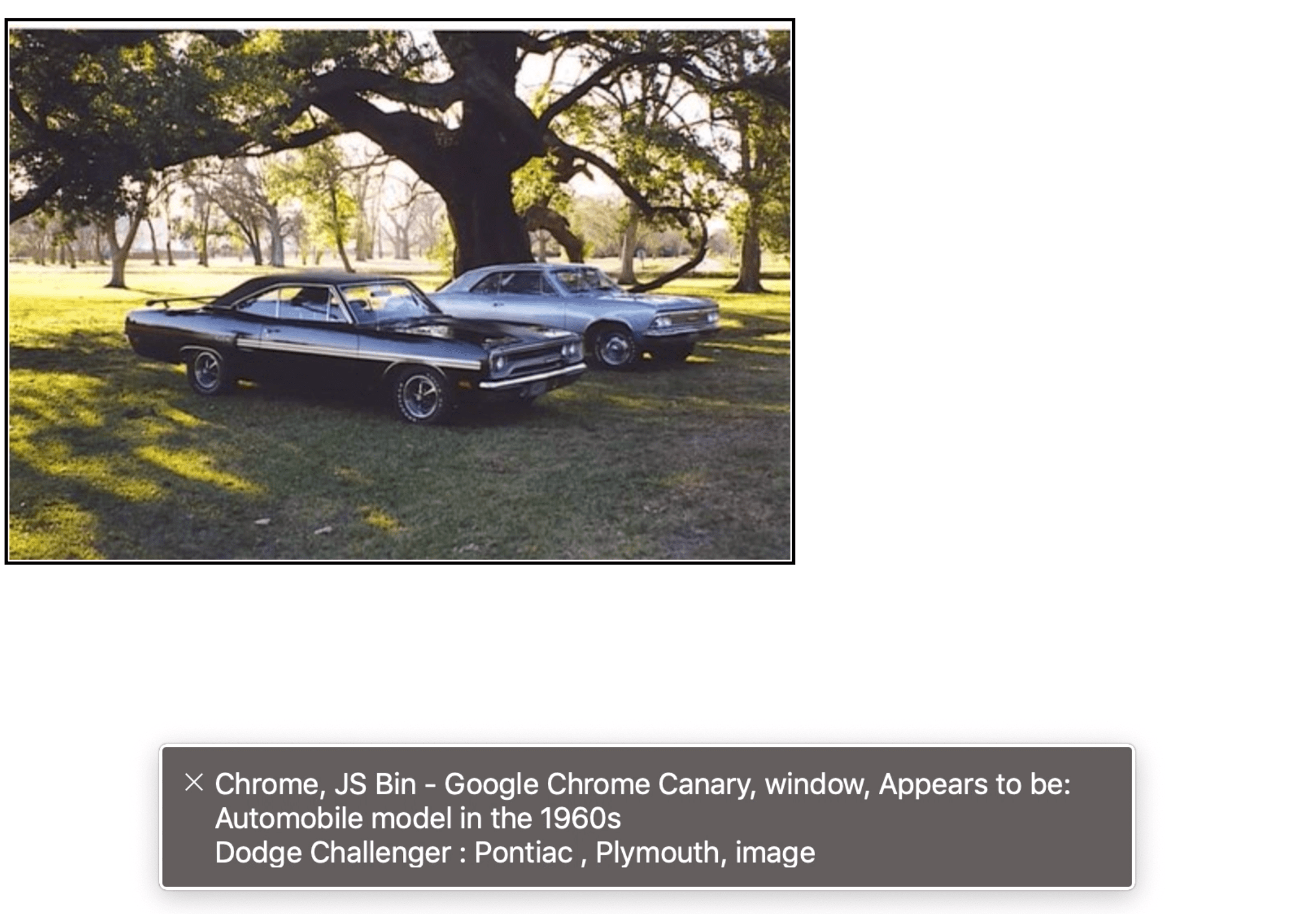
This new accessibility feature, called “Accessibility Image Descriptions,” may not be enabled by default in your version of Chrome, but you can enable it manually on the chrome://flags page.
(via Dominic Mazzoni)
More news...
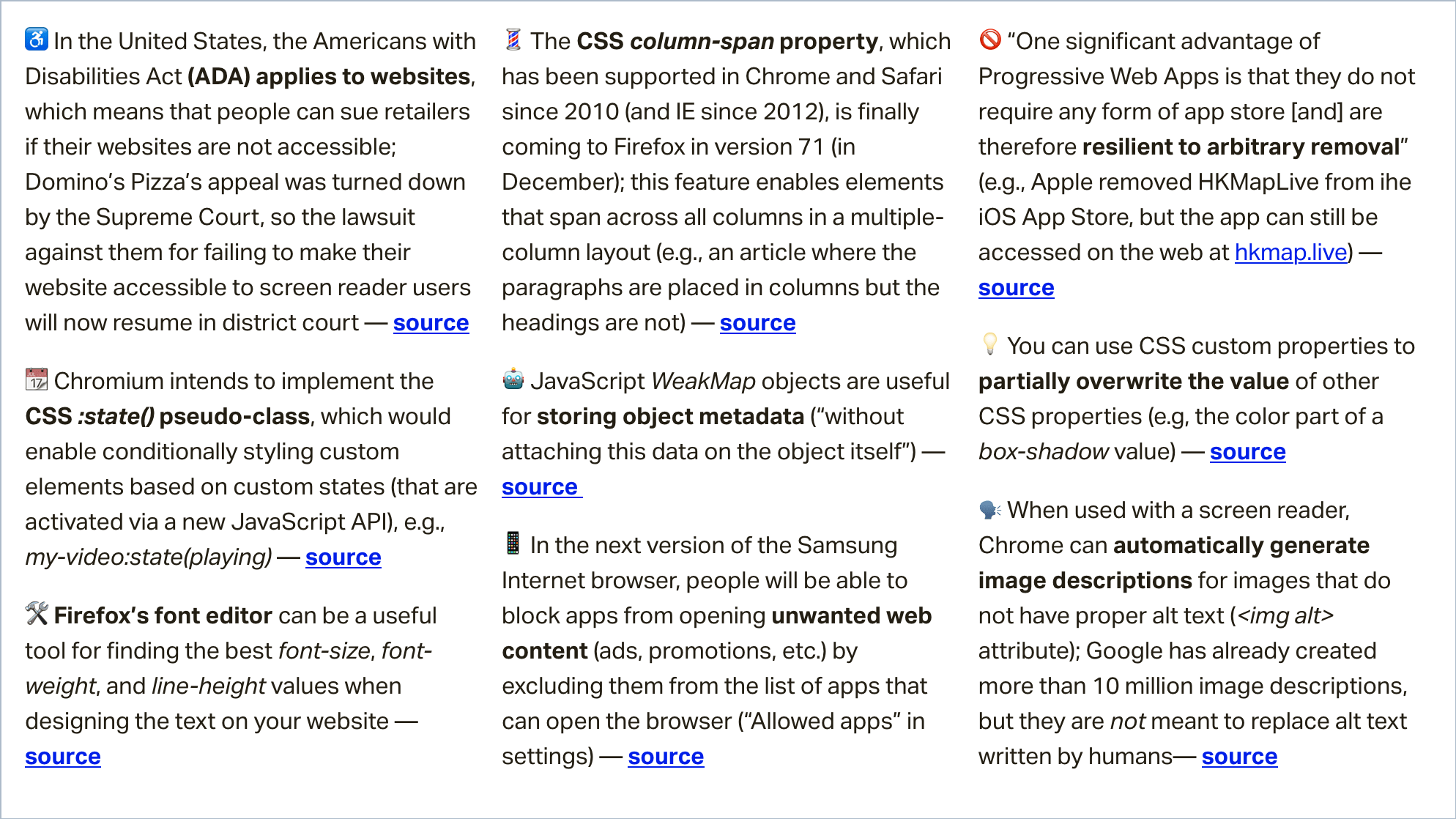
Read even more news in my weekly Sunday issue that can be delivered to you via email every Monday morning.
The post Weekly Platform News: CSS column-span Property, ADA applies to Websites, Auto-generated Image Descriptions appeared first on CSS-Tricks.
Making Tables Responsive With Minimal CSS
Here’s a fabulous CSS trick from Bradley Taunt in which he shows how to make tables work on mobile with just a little bit of extra code. He styles each table row into a card that looks something like this:
See the Pen
Responsive Tables #2.5: Flexbox by Bradley Taunt (@bradleytaunt)
on CodePen.
(Make sure to grab the Pen and make it a bit smaller to see how the design works responsively.)
Bradley’s example markup looks like this – clean, accessible, regular ol’ HTML:
<table>
<thead>
<tr>
<th>Type of Food</th>
<th>Calories</th>
<th>Tasty Factor</th>
</tr>
</thead>
<tbody>
<tr>
<td><span>Type of Food</span> Slice of Pizza</td>
<td><span>Calories</span> 450</td>
<td><span>Tasty Factor</span> 95%</td>
</tr>
</tbody>
</table>How does he make that card effect? He uses flexbox on smaller screens and sets the span elements to reveal themselves.
However! I’m not a big fan of those spans. They’re hidden on larger screen sizes but the markup is still there, so it doesn’t feel particularly clean to me. I was working on a project a little while ago where we stumbled on the same problem. We decided to use data attributes on each td instead, like this:
<table>
<thead>
<tr>
<th>Type of Food</th>
<th>Calories</th>
<th>Tasty Factor</th>
</tr>
</thead>
<tbody>
<tr>
<td data-title="Type of Food">Slice of Pizza</td>
<td data-title="Calories">450</td>
<td data-title="Tasty Factor">95%</td>
</tr>
</tbody>
</table>Then we can grab that data attribute in our styles and render it on the page in a pseudo element:
td:before {
content: attr(data-title);
}From there we absolutely position the pseudo element to the side and only show it on smaller screens with a media query. I’m uncertain about the accessibility implications of this but it just feels a bit easier to read and understand in my opinion.
Either way, I think this post is a great reminder about all the tricky issues that pop up once you start using tables. There’s so many ways to handle things responsively and those decisions should entirely be made on the context of the design.
Responsive tables...
When you need to compare data up and down columns, it's probably best to largely leave the table structure alone and allow scrolling.
If each row can be broken apart and still be useful, collapsing them to avoid scrolling is nice.https://t.co/zeMFdrwU1M pic.twitter.com/3z8hQDvNAZ
— CSS-Tricks (@css) October 11, 2019
Direct Link to Article — Permalink
The post Making Tables Responsive With Minimal CSS appeared first on CSS-Tricks.
Get the Complete Intro to Web Development and Intro to React (with Hooks!) with Brian Holt 🎣
(This is a sponsored post.)
Hey, Marc here from Frontend Masters — excited to support CSS-Tricks ❤️!
Have you checked out Brian Holt's courses yet? His most popular courses are the "Complete Intro" courses which give you the lay of the land in Web Development as well as the entire React ecosystem.
Complete Intro to Web Development, v2
This Complete Intro to Web Development assumes no prior coding knowledge, taking you from not knowing how websites are made to writing code for your own sites in HTML, CSS, JavaScript…all the way to building a server with Node.js!
You’ll learn to...
- Setup the tools you need to write code.
- Write HTML and CSS to put content on a websites and make them look aesthetically pleasing.
- Make websites interactive with JavaScript, the de facto programming language of the web.
- Use Git and other modern development tools through your computer’s terminal to save your work and pull in code libraries.
- Use JavaScript via Node.js to serve your own website from a server.
Complete Intro to React, v5
In the Complete Intro to React course, you’ll start from the ground up, getting all the way to using the latest features in React, including hooks, effects, context, and portals. Throughout the course, you’ll piece together tools from the entire React ecosystem (like Reach Router) to build a full application to browse adoptable pets.
You’ll learn to...
-

Use the new hooks and effects methods to handle state in function components. -

Understand how React works by writing React with and without JSX. -

Package client-side applications with Parcel. -

Leverage Prettier and ESLint to maintain high-quality code. -

Route to pages and search results with Reach Router. -

Grab API data and update state asynchronously in an effect.
Intermediate React, v2
The Intermediate React, v2 course is a modular course where you can pick and choose the various pieces of the react ecosystem you want to learn.
You'll learn to...
-

Learn all the types of hooks, including useReducer, useCallback, useRef and more. -

Make CSS local to your JavaScript components using the Emotion library. -

Load your apps fast using code splitting, Suspense React and server-side rendering. -

Use TypeScript for writing scalable apps with superior developer experience. -

Redux for state management -

Test your React applications using Jest.
You'll love Brian's awesome courses!
Direct Link to Article — Permalink
The post Get the Complete Intro to Web Development and Intro to React (with Hooks!) with Brian Holt 🎣 appeared first on CSS-Tricks.
Why Writers Don’t Seem Hireable (and How to Get Hired)
This week, we uncovered an uncomfortable truth for many introverted writers: Great writing does not equal a great writing career....
The post Why Writers Don’t Seem Hireable (and How to Get Hired) appeared first on Copyblogger.
Awesome Demos Roundup #9
This latest collection of awesome demos is full of creative surprises and amazing experiments. From innovative typography effects to neon lights and superb UI components; there’s lots of new things to explore and marvel at. So we invite you to delve into this demo collection and get inspired.
We hope you enjoy this roundup!
Pure CSS Cake 100×50 Game
Simple drag and drop example
Procedural Mountains
Corpses
Endless Shape Runner of Few Lines
Everything And Remember
3D Floating Typo
Bolt loader animation
upside down
Delaunay Stripes
Raindrop
HSL Slider w/ React + CSS vars
pinball like sparklers
rgbShiftSlider
80’s
Multi Step Bootstrap Form with animations
Paper Quilling Art
Pure CSS Book Loader
Animated Verbs III
WebGL Wavy Image Hover Reveal (TWGL)
Arrows Defense Game
Slinky Loader
Revelation
3D Boxes Loader CSS only
Rubber Slider
Sketches – 60
jonquil
Directionally blooming words
Download Button Animation
ctrlz
soothe
Interior Visualization
lights
Sketches – 61
CSS Rock-Paper-Scissors
Voronoi Slices
A LONG WAY
chaos-ink
Madness
MSDF Matcap metallic type
Balloon Slider
Bringing text to life
Awesome Demos Roundup #9 was written by Mary Lou and published on Codrops.
15 React Native Component Libraries You Should Know in 2019/2020
Postmortem Of Gutenberg The Launch, So We Can Embrace Gutenberg The Product
Postmortem Of Gutenberg The Launch, So We Can Embrace Gutenberg The Product
Leonardo LosovizAfter 10 months of being released as WordPress’s new default editor, Gutenberg is still shrugged off by a sizable amount of people from the web development community, who frequently cite as reasons to disregard it its lack of accessibility support (even though major accessibility improvements have taken place), how slow it is (even though it is running much faster now), and several other grievances. This pessimistic reaction to Gutenberg is most evident in online articles demonstrating Gutenberg’s capabilities which, instead of eliciting a positive reaction from the readers, they mostly attract contempt (as reflected in a stream of negative comments).
Many people seem to be angry “at Gutenberg” (we will see in a while what Gutenberg actually is), expressing that Gutenberg should never have happened or, at least, never have been integrated to WordPress core as its default experience, or at least not so soon. Different people have different reasons to be opposed to Gutenberg, with some of their reasons being more personally significant than others. For instance, some people have seen their livelihoods jeopardized, having worked hard to specialize on a certain solution which, due to Gutenberg’s arrival, is in peril of disappearing (such as anyone working with this brand or that brand of page builders). I can truly understand why these people are angry at Gutenberg, and I sympathize with them.
However, I do also believe that being endlessly angered by Gutenberg and dismissing the whole of it — without even considering if it may be worth using after all — is not a sensible approach. When it was initially launched, I was quite opposed to Gutenberg, thinking that it was not ready, and this stance lasted for several months. However, I have lately found myself using Gutenberg more and more, and I can even claim that, nowadays, I’m actually enjoying it. While at the beginning I was a bit angered “at Gutenberg” myself too, I let my anger go away, and now I can actually benefit from it.
Through this article, I will attempt to change the narrative under which Gutenberg is most commonly depicted. I will enumerate what went wrong in the past, and describe what Gutenberg has been and what it is, from which I can give a leap of faith to present Gutenberg in a favorable light. I will also argue that Gutenberg already is a positive force, and as such, it deserves being given another chance (if you haven’t done so yet).
What Gutenberg Actually Is
From my point of view, the most important reason why Gutenberg is not more widely accepted is that, when people talk about Gutenberg, they equal it to not one but actually two entities (which are confused with each other), namely:
- Gutenberg, the launch;
- Gutenberg, the product.
Gutenberg as “the product” is the plugin/functionality itself. Gutenberg as “the launch” was the process that involved the initial development and release of Gutenberg, possibly starting when WordPress founder Matt Mullenweg introduced Gutenberg to the wider audience in June 2017 during WordCamp Europe 2017, and ending in early December 2018 when WordPress 5.0 was released with Gutenberg merged into it.
(Once the launch was over, a new stage started which continues until today: The “Gutenberg continuous delivery cycle”. However, this stage is very different from “Gutenberg the launch”, as there have been no serious issues with it, and as such it doesn’t produce any misconception towards “Gutenberg the product”. For this reason, there is no need to talk about it in this article.)
We must distinguish between the two entities, “the launch” and “the product”. As such, from now on, I hope that when we refer to “Gutenberg” it invariably means “Gutenberg the product”, and if we want to reference “Gutenberg the launch” then we must explicitly name it (possibly using any of its variations, such as “Gutenberg’s initial development/release” or similar phrases). Most importantly, we must refrain from mixing the launch and the product in the same bag: Mentioning any factor that contributed to Gutenberg’s disappointing launch as a reason to not use Gutenberg in our projects should be phased out, and Gutenberg as a product should be judged only against its own qualities. This is being fair to Gutenberg the product.
I believe that, while “Gutenberg the launch” has been justly criticized, the constant scorn aimed at Gutenberg the product has been unfair (even if it were justified), and that Gutenberg the product is, itself, a victim from the stained reputation conferred to the name “Gutenberg” during its frustrating launch. For instance, when searching for “Gutenberg” in the WordPress plugin directory, because the algorithm deciding the plugin ranking factors in the plugins’ rating, Gutenberg appears only around the 10th position. However, many of the 1-star ratings would not have taken place if Gutenberg had not been merged into core; had it been initially released as a plugin only, and waited until the most important bugs and issues (such as the lack of accessibility) had been resolved before merging to core, then its rating would today be higher.
If we are able to split apart the two entities (the launch and the product) and deal with them separately, then, on one side, we can do a postmortem of what went wrong during Gutenberg’s launch and feed this knowledge into the current continuous delivery cycle, so that the same mistakes will not be repeated (indeed, this seems to be happening already, as I will describe below); on the other side, we can allow ourselves to appreciate Gutenberg as a product, add it to our stacks, and hopefully benefit from it.
I will do exactly this, from my own point of view.
What Went Wrong During The Launch Of Gutenberg
In a single sentence, the team leading the process messed it up (that’s the polite way to say it).
WordPress 5.0 with Gutenberg merged into it was launched in early December 2018, just before WordCamp US. Launching it then was the wrong decision, for a very simple reason: Gutenberg was not yet ready. In particular, the accessibility situation was very dire, with Gutenberg being almost useless through accessibility devices such as screen readers, effectively making anyone depending on such devices unable to use the WordPress editor. And because the WordPress community is very vocal in protecting the rights of everyone (literally everyone) to be able to access the Internet, this rushed launch was not well received.
Matt Mullenweg (who was leading the release process) may have had good reasons to be adamant about launching on that date, which could have, for instance, made sense from a business perspective. However, it certainly did not make sense from a community perspective. Indeed, many community members felt betrayed, complaining that they had to hurry to test their clients’ sites even though they were on holiday. We can safely say that, for many people, such a premature launch was perceived as a wreck (even if the software was working properly, so no Y2K actually happened), which created unnecessary discontent, and which could have perfectly been avoided by either postponing the launch, or by first releasing Gutenberg as a plugin to be merged into core at a later, more stable stage.
Was the pain, frustration and disappointment inflicted in the community really worth the cost? I believe most people will say it was not. I absolutely think it was not. In my opinion, these kind of situations in which an action is taken against the will of the majority of the community members must be avoided in the future (unless there are really good reasons for it, even if not everyone agrees on them; if that was the case concerning Gutenber’s launch I do not know, since I’m unaware of any really good reason to justify it).
In his presentation during that same WordCamp US, Matt Mullenweg did acknowledge that mistakes were made during the launch of Gutenberg, and that he had learned the lesson so that these mistakes will hopefully not be repeated. I reckon we can accept his apology and trust that his decisions will be the right ones next time (even though new quarrels on equally-important topics have taken place since then). However, the damage is already done: A wound has opened up which may take time to heal, so the community will be less trustful until confidence in the WordPress leadership is fully restored.
Why Things Seem To Be Much Better Now
Now comes the good news: The state of affairs appears to have mostly taken a positive direction, with the improvements listed below already happening.
Improved Communication
One of the loudest complaints about the Gutenberg launch was the lack of communication by the leadership. Because no proper channels to manage the project and communicate its decisions were put in place (at least not in a comprehensive manner), it was difficult to have an accurate picture of the overall situation. (For instance, information by different authors or teams was published through different avenues, including unofficial ones such as personal blogs.)
This concern has been greatly improved. In particular, the amount of information in the make blogs (where the different communities interact to take decisions concerning WordPress for different areas, such as core, accessibility, design, internationalization, and others) and the frequency with which the information is updated have been increased, and every team holds a regular Slack-based meeting (mostly taking place on a weekly or biweekly basis) in which anyone with a WordPress.org user account can participate. As experienced by some community members, it is now possible to reliably follow the developments on some topic, and have enough information to be able to become involved.
The fallout from Gutenberg’s launch also prompted Matt Mullenweg to expand WordPress’s leadership with two new roles: an Executive Director, to oversee and direct all contributor teams in their work to build and maintain WordPress, and a Marketing & Communications Lead, to lead the marketing team and oversee improving WordPress.org, related websites, and all its outlets (unfortunately, the person assigned to this role quit not long after, so somebody else must be found to take over this position).
Triage Team Formed To Tackle Open Issues
During the initial development phase of Gutenberg, several people complained that existing bugs, which had accumulated into the thousands, should be fixed before venturing out into adding new functionality to WordPress.
In March this year, a triage team was formed to clean up the open issues in the WordPress Trac bug tracker. This is hard work that has been needed for many years. If ever finished, WordPress would then have the chance to switch from Trac to a more modern bug tracker, such as GitHub.
Accessibility Is Steadily Becoming A Non-Issue
Accessibility issues are being tackled in every new Gutenberg release, with version 6.3 providing the lionshare of improvements. At the current pace of improvement, the most outstanding accessibility issues (as reported in the Gutenberg Accessibility Audit) should soon be a part of the past.
Judging Gutenberg On Its Own Merits
Now that we have split Gutenberg the launch from Gutenberg the product, we can proceed to analyze Gutenberg as a product and decide if it is worth adding to our application stack, based solely on its own merits and shortcomings. Many people do rightfully point out Gutenberg’s problems as the reason to not trust it (instead of focusing on the failed launch). However, Gutenberg has been improving by leaps and bounds, and many of the criticized issues may have been solved or may be on the brink of being solved. As such, the negative assessments should have a date of expiry and be re-evaluated. If we can give Gutenberg a new try and see where it stands nowadays, we may appreciate that, after all, it is not so bad. In my opinion, Gutenberg deserves a warmer welcome than it currently gets.
I am amazed that Gutenberg is still being compared to the previous way of editing content in WordPress (mainly through the tinymce, but also shortcodes, widgets, and others), arguing that it is more difficult to code through Gutenberg. This may be true, but it is also missing the point: Gutenberg is not here to provide a new way to code our application, producing the same features as in the past; instead, it is here to greatly enhance what can be done, offering to add features to our applications that could only be dreamt of in the past. Also, Gutenberg is not another page builder. Indeed, comparing Gutenberg to Divi or Beaver Builder is similarly missing the point, because it is like comparing a Victorinox to a regular knife: Yes, you can do site/page building with Gutenberg (actually not yet, but it is already a work in progress), but that is just one of its many uses; there are several other uses which are initially hidden, but once you pull them up from their compartment and understand how they work, a new world of possibilities will be revealed. Below, I will describe some of these new possibilities that Gutenberg brings to the table.
First, let’s discuss what’s not so great about Gutenberg. The one thing where I believe Gutenberg can be truly considered detrimental is in the steep curve of learning of React (which is the JavaScript library Gutenberg is coded with). WordPress has always been very inclusive, enabling people from any background (not only coders, but also non-techies such as bloggers, marketing people, salesmen, and the like) to create a theme or plugin or launch a site. This is beyond doubt not the case anymore, and it is unfair to expect everyone to have to learn React to create a Gutenberg block (this is not necessarily the case, since we can also create blocks using other JavaScript libraries, and even without using JavaScript, such as through ACF blocks, however using React is the most logical option if only because Gutenberg is coded with it). The only argument that could justify this disadvantage is if it makes the experience better for the user. Let’s see if this can be considered the case.
As I argued in a previous article of mine, the block-based architecture from Gutenberg radically changes the way in which applications are built: Instead of thinking in HTML code, we can now think in terms of components as the unit for building the website. This architecture is more maintainable and resilient, since each component (or block) can be independently developed and tested, and because it is easily reusable it can lower down the cost of developing several applications. Indeed, the recent popularity of JavaScript libraries such as Vue and React can be greatly attributed to their support for components. It is a great feature that developers love and which, I believe, once you start coding with, there is no turning back.
In this same article, I also describe how Gutenberg could support the “Create Once, Publish Everywhere” strategy (also known as “COPE”), enabling to produce a single source of truth of content to feed to all of our applications, for whichever medium or platform they run on: web, email/newsletters, iOS/Android apps, VR/AR, home-assistants (like Amazon Alexa), and others. Because it makes the overall content management much simpler, COPE also enables to lower the costs of producing content for different platforms. When I first wrote my article, I was theorizing that it could be done. However, I have recently implemented COPE for WordPress, and it works like a charm! (Stay tuned for another article in which I explain how it works in detail.)
The combination of COPE and the WordPress APIs (WP REST API, WPGraphQL, and my own PoP API) will provide one compelling reason for managing all of our content, for all of our applications, through WordPress. The other compelling reason will be Gutenberg’s ease of use (which is not fully here yet, but at the current pace of development, will arrive sooner than later), enabling the end-user to create elaborate content in a very simple way.
We already have access to great new features, such a real-time preview of how the content looks like, copy/pasting from Google Docs with perfect formatting, creation of intricate grid layers with nested elements inside, and many others. We can also expect new blocks to deliver utterly-unexpected features we have never imagined. My bet is that, through Gutenberg, WordPress is poised to become the digital assets manager of the web. (I’ve already written an article which will soon be published here on Smashing Magazine concerning this topic and my justification for this bold statement.)
In addition, Gutenberg allows to reuse code with other CMSs or frameworks (such as for Drupal and for Laravel), so that coding for WordPress needs not to be restricted to WordPress anymore, once again allowing us to lower the cost to develop a library that needs to run in as many systems as possible (for instance, a company providing an integration of its API for many different platforms and languages, such as Stripe, could benefit from it). Currently, only the client-side code (JavaScript and CSS) seems to be re-used, however, the server-side PHP code can also be re-used. (I will, once again, soon publish an article on Smashing explaining how to do just this.)
These features are already a reality, and we can expect Gutenberg to provide many more compelling reasons for its existence in the years to come (according to Matt Mullenweg, Gutenberg has currently implemented only some 10% of its potential).
We can finally attempt to reach a verdict on Gutenberg the product: My stance is that it establishes a higher barrier of entry to WordPress, which is regrettable, however, it also is a beautifully engineered piece of software which grants real new powers to WordPress and, due to WordPress’s prominence, to the web development world in general. And between this trade-off between costs and benefits, I believe that having Gutenberg as part of WordPress is more worth it than not. I hope you can agree with my opinion or, if not, at least the reasons against it can be based solely on the characteristics of Gutenberg as a product.
Conclusion
Gutenberg is currently at its best — having started to provide delightful user experiences that were not possible with WordPress before. However, not everyone is aware of this fact because not everyone can get down to embracing Gutenberg. This is an unfortunate circumstance because Gutenberg (as the product) should not be faulted for the mistakes that took place during the launch of Gutenberg. If we are able to split these two entities apart and treat each of them independently, we can then convincingly ask people to give Gutenberg another chance, suggesting that Gutenberg as a product is worth having, even if Gutenberg the launch was a failed process.
In this article, I did a postmortem of the failed Gutenberg launch, based on my own understanding of the events. Carrying out such a postmortem can help the community and the leadership make sure that those unfortunate mistakes do not happen again. After the postmortem, I proceeded to evaluate Gutenberg based on its own merits and declared my stance: I believe that Gutenberg is a great tool to have, and the WordPress community can certainly benefit from it. And because it will only be getting better and better, Gutenberg could even inaugurate a new golden era for WordPress.
 (dm, yk, il)
(dm, yk, il)
How to Change Your WordPress Site URLs (Step by Step)
Do you need to change your WordPress URL? Whether you’re moving from HTTP to HTTPs, changing your domain name, migrating from local server to live site, or transferring to a subdomain, you will need to know how to change your WordPress site URL.
The WordPress address and site address are extremely important fields because they reference the address of your website on the internet and the location of your website files.
In this article, we will share four different ways to easily change your WordPress site URLs (step by step). This guide will specially come in handy when you are fixing common WordPress errors or moving a WordPress site.
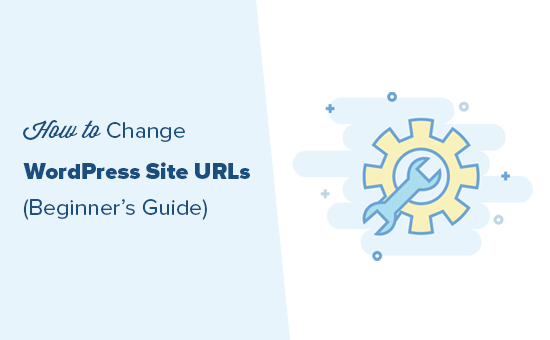
Why Change WordPress Site URLs?
There are many reasons why you might need or want to change your WordPress URL. For example:
- You may need to update site URLs when moving WordPress from local server to live site.
- If you have moved your WordPress site to a new domain name, then you will need to change site URLs to reflect the change.
- If you’re moving WordPress to a different directory such as removing /wordpress/ from WordPress url.
- You will also need to change it when moving WordPress from HTTP to HTTPs.
Apart from that, you may need to change the WordPress address settings if you are seeing too many redirects error in WordPress or when troubleshooting another WordPress error.
WordPress Address vs Site Address
When changing WordPress site URL, you will need to update two separate settings: WordPress Address and Site Address.
This can be confusing for many beginners because they don’t know what’s the difference between the two settings.
Your WordPress Address (URL) is the address where WordPress files and folders are stored including your admin pages, media files, plugins, themes, etc.
Your Site Address (URL) in WordPress is the public facing part of your website. This is what your visitors will type in to reach your website. This is also the link that you put on your business cards.
For majority of users, the WordPress Address and Site Address URL will be the exact same link.
However in some cases, large companies may host their WordPress site on a different server because their corporate website has many other applications, and they want to isolate where each app is hosted.
But for majority of users, these two WordPress URLs need to stay the same.
That being said, let’s take a look at how to easily change WordPress site URLs. We will show you the following methods, and you can choose the one that works best for you.
- Change WordPress site URLs from admin area
- Change WordPress site URLs using functions.php file
- Change WordPress site URLs using wp-config.php file
- Change WordPress site URLs in the database using phpMyAdmin
Ready? let’s get started.
Method 1. Change WordPress Site URLs from Admin Area
This method is the easiest. If you can already access the WordPress admin area, then we recommend using this method.
Simply login to your WordPress website and go to Settings » General page. From here you can change WordPress site URLs under the ‘WordPress Address’ and ‘Site Address’ options.
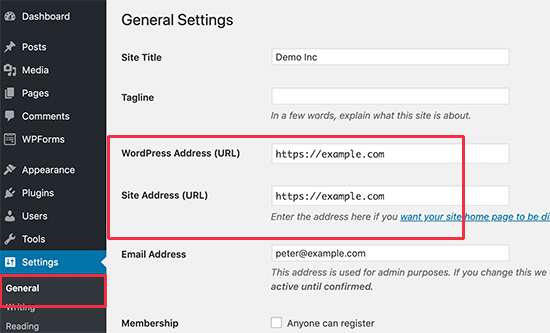
WordPress Address and Site Address are usually the same address.
Don’t forget to click on the ‘Save Changes’ button to store your settings. You can now visit your website to make sure that everything is working OK.
Method 2. Change WordPress Site URLs Using functions.php File
This method is recommended for users who cannot access the admin area of their WordPress website.
Simply connect to your WordPress site using an FTP client and go to /wp-content/themes/your-theme-folder/.
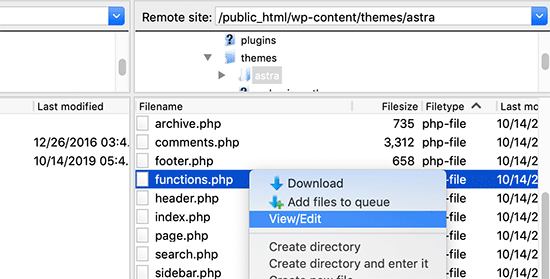
From here you need to locate the functions.php file and edit it using a plain text editor like Notepad or TextEdit.
Next, you need to add the following code at the bottom:
update_option( 'siteurl', 'https://example.com' ); update_option( 'home', 'https://example.com' );
Don’t forget to replace https://example.com with your own site URLs. You can now save your changes and upload the file back to your website hosting using FTP.
You can now visit your website to see if everything is back to normal.
The advantage of this method is that it updates the site URLs in the database. WordPress updates the database option for site URLs every time your functions file is loaded.
Once everything gets back to normal, don’t forget to remove the two lines of code from your WordPress functions file.
Method 3. Change WordPress Site URLs Using wp-config.php File
This method is only recommended if you are unsure which WordPress theme you need to edit or cannot find the functions.php file.
For this method, you will be adding the site URLs to your WordPress configuration file called wp-config.php. This file is located in the root folder of your website and contains important WordPress settings.
Simply connect to your website using an FTP client and edit the wp-config file. You need to add the following code just above the line that says ‘That’s all, stop editing! Happy publishing’.
define( 'WP_HOME', 'https://example.com' ); define( 'WP_SITEURL', 'https://example.com' );
Don’t forget to replace https://example.com with your own domain name.
You can now save your changes and upload them back to your server. After that, visit your website to make sure that everything is working fine.
Method 4. Change WordPress Site URLs in the Database Using phpMyAdmin
Another way to update WordPress site URLs is by changing them directly in your WordPress database.
First, you need to make a WordPress database backup. This step is really important and will help you undo database changes in case anything goes wrong.
After that, you need to go to your web hosting account’s dashboard and click on the phpMyAdmin icon under the Databases section.
Note: Our screenshot is from Bluehost but most other WordPress hosting companies will also have the ability for you to edit database settings.
![]()
Once you click the link, it will launch the phpMyAdmin app, which provides a web-based interface to edit MySQL databases. To learn more about it, see our guide on how to WordPress database management with phpMyAdmin
Inside phpMyAdmin interface, you need to click on your WordPress database from the left column. The app will now display tables inside your WordPress database.
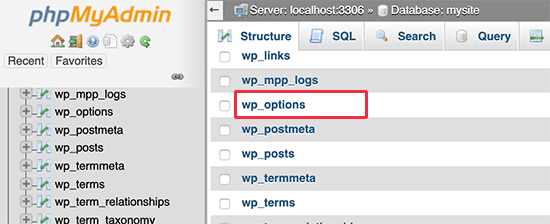
Next, you need to scroll down to the options table. By default the database prefix is wp_ but since you can change WordPress database prefix, your screenshot may have a different prefix.
PhpMyAdmin will now display the rows inside the options table. You need to locate the rows where option_name is siteurl and home.
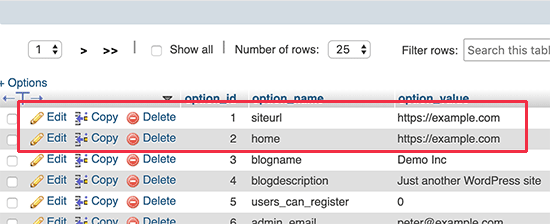
Next, click on the pencil icon on the left to edit each row and change the option_value field to the new site URL. After that, click on the tiny Go button at the bottom right corner to save your database changes.
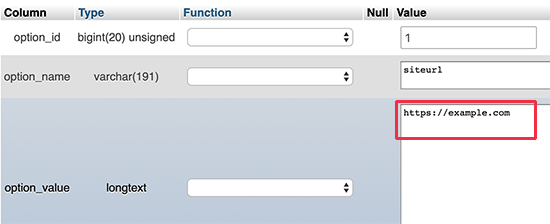
You can now visit your website to see if everything is working fine.
Frequently Asked Questions (FAQs)
Over the years we have helped hundreds of thousands of users create a WordPress website, start a blog, or start an online store. In this time, we have answered many different questions related to changing WordPress URLs. Below are some of the most frequently asked questions.
Why are my WordPress Address and Site Address fields greyed out?
If the WordPress address (URL) is greyed out on the settings page of your admin area, then it means that the URLs are hard coded in the wp-config.php file.
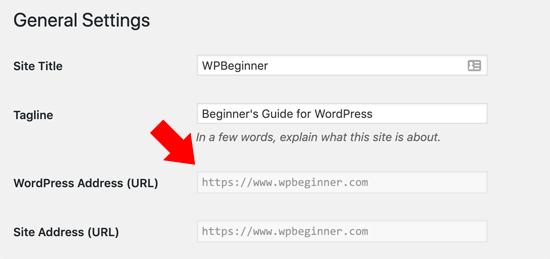
To change your WordPress URL, you will need to follow method 3 in our article to edit the wp-config.php file and change the URL accordingly.
How to recover WordPress after url address change in settings?
Sometimes non-techy users can accidentally change WordPress URL and Site Address settings from the WordPress admin area. To recover from that, you will have to follow our guide above to change the WordPress URLs back using functions.php, wp-config, or the database method.
Is there a WordPress change URL plugin that can bulk update URLs in all blog posts, pages, and other content areas?
Yes, you can either use the Velvet Blues Update URLs plugin or the Better Search Replace plugin.
When you change your WordPress URL, you will need a way to bulk update links through your WordPress posts, pages, and other areas in your database. The above plugins are a huge time saver.
Aside from using them to update URLs when moving websites, we also use them for various other platform migrations such as moving from WordPress.com to WordPress.org, Blogger to WordPress, Weebly to WordPress, etc.
We hope this article helped you easily change the WordPress site URLs. You may also want to see our guide on the must have WordPress plugins, and how to speed up WordPress.
If you liked this article, then please subscribe to our YouTube Channel for WordPress video tutorials. You can also find us on Twitter and Facebook.
The post How to Change Your WordPress Site URLs (Step by Step) appeared first on WPBeginner.
Listing Services with Systemctl
I want to list services currently installed in an ubuntu box. Also want to list the status of the listed services. Thanks.












































