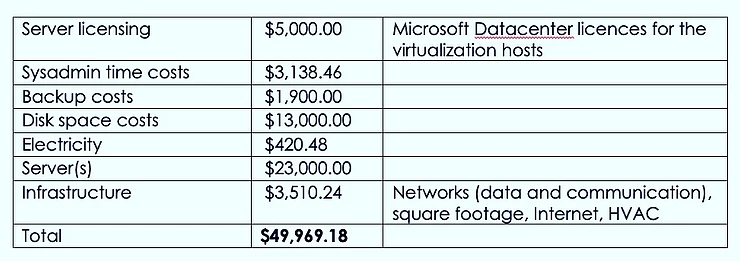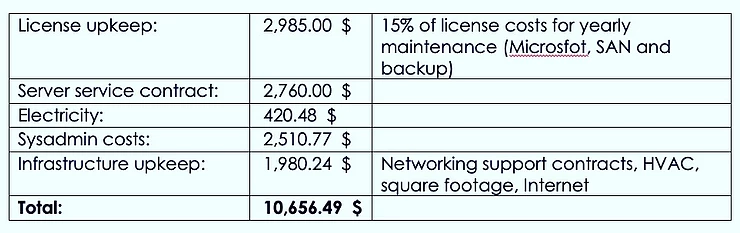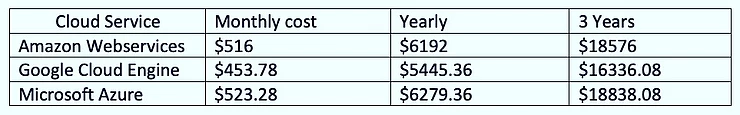Cloud migration. It’s a term that comes up in most enterprise conversations at least once. While the term represents the practice of moving from on-premises infrastructure to cloud infrastructure, what is meant by “cloud migration” has evolved. Cloud migration is no longer as simple as moving from on-prem servers to AWS EC2. It could include moving to managed databases or API gateways, or maybe you need AWS for some workloads and Azure for others. Perhaps you’re a financial or public sector organization, and you need a private cloud. Or maybe you need to meet special regulatory requirements.
In this article, we’re going to look at three best practices for making cloud migration easier for your enterprise: