Is backend creation blocking your Mobile App Dev? Or strategic B2B/internal integration?
Imagine that you could...
Create a database API, instantly?
And declare logic, with spreadsheet-like rules?
Plus an instant Web App, to engage Business Users?

Tips, Expertise, Articles and Advice from the Pro's for Your Website or Blog to Succeed
Is backend creation blocking your Mobile App Dev? Or strategic B2B/internal integration?
Imagine that you could...
Create a database API, instantly?
And declare logic, with spreadsheet-like rules?
Plus an instant Web App, to engage Business Users?
 In my previous article from this series I introduced a use case around point of sale imaging for retail stores.
In my previous article from this series I introduced a use case around point of sale imaging for retail stores.
The only thing left to cover was the order in which you'll be led through the blueprint details.
David Bushell in ”Changing CSS for Good“:
I’m dropping “
left“ and “right“ from my lexicon. The new CSS normal is all about Logical Properties and Values […] It can be as easy as replacing left/right with inline start/end. Top/bottom with block start/end. Normal inline flow, Flexbox, and Grid layouts reverse themselves automatically.
I figured it made sense as a “You want…” style post. Geoff has been documenting these properties nicely in the Almanac.
The post You want margin-inline-start appeared first on CSS-Tricks.
You can support CSS-Tricks by being an MVP Supporter.
Hello! Satarupa Chatterjee from Cloudinary. There is a big change coming from Google in May 2021 having to do with their Core Web Vitals (CWVs). It’s worth paying attention here, as this is going to be a SEO factor.
I recently spoke with Tamas Piros about CWVs. The May 2021 update will factor in CWVs, along with other factors like mobile-friendliness and safe browsing, to generate a set of benchmarks for search rankings. Doubtless, the CWVs will directly affect traffic for websites and apps alike. Tamas is a developer-experience engineer at Cloudinary, a media-optimization expert, and a Google developer-expert in web technologies and web performance.
Here’s a written version of the video above, where the questions (Qs) are me, Satarupa, asking and Tamas answering (As).
A: As a dominant force in the search space, Google has researched in depth what constitutes a superb user experience, arriving at three important factors, which the company calls, collectively, the Core Web Vitals.
Before explaining them, I’d like to recommend an informative article, published last May on the Chromium Blog, titled The Science Behind Web Vitals. At the bottom of the piece are links to papers on the research that led to the guidelines for accurately evaluating user experiences.
Now back to the three Core Web Vitals. The first one affects page-load speed, which Google calls Largest Contentful Paint (LCP) with a recommendation of 2.5 seconds or less for the largest element on a page to load.
The second metric is First Input Delay (FID), which is a delta between a user trying to interact with a page, and the browser effectively executing that action. Google recommends 100 milliseconds or less.
The third and last metric is Cumulative Layout Shift (CLS), which measures how stable a site is while it’s loading or while you’re interacting with it. In other words it is a measurement of individual layout shifts as well as unexpected layout shifts that happen during the lifespan of a page. The calculation involves impact and distance fractions which are multiplied together to give a final value. Google advocates this value to be 0.1 or less.
A: Behind the ranking of Google search results are many factors, such as whether you use HTTPS and how you structure your content. Let’s not forget that relevant and well-presented content is as important as excellent page performance. The difference that core web vitals will make cannot be overstated. Google returns multiple suggestions for every search, however remember that good relevance is going to take priority. In other words good page experience will not override having great relevant content For example, if you search for Cloudinary, Google will likely show the Cloudinary site at the top of the results page. Page experience will become relevant when there are multiple available results, for a more generic search such as ‘best sports car’. In this case Google establishes that ranking based on the page’s user experience, too, which is determined by the Core Web Vitals.
A: Businesses should focus primarily on meeting or staying below the threshold of the Core Web Vitals. However, they must also keep in mind that their page load times could be affected by other metrics, such as the length of time the first purchase takes and the first contentful paint.
For example, to find out what contributes to a bad First Input Delay—the FID, check the total blocking time and time to interact. Those are also vitals, just not part of the Core Web Vitals. You can also customize metrics with the many robust APIs from Google.. Such metrics could prove to be invaluable in helping you identify and resolve performance issues.
A: What’s important to remember with regards to LCP is that we are talking about the largest piece of content that gets loaded on a page, and that is visible in the viewport (that is, it’s visible above the fold). Due to popular UX design patterns it’s likely that the largest, visible element is a hero image.
Google watches for <img> elements as well as <image> elements inside an SVG element. Video elements are considered too but only if they contain a poster attribute. Also of importance to Google are block-level elements, such as text-related ones like <h1>, <h2>, etc., and <span>.
All that means that you must load the largest piece of content as fast as possible. If your LCP is a hero image, be sure to optimize it—but without degrading the visual effects. Check out Cloudinary’s myriad effective and intuitive options for optimization. If you can strike a good balance between the file size and the visual fidelity of your image, your LCP will shine.
A: According to Google, sites that meet the thresholds of the Core Web Vitals enjoy a 24-percent lower abandonment rate. The more you adhere to Google’s guidelines, the more engaging your site or app becomes and the faster your sales will grow. Needless to say, an appealing user experience attracts visitors and retains them, winning you an edge over the competition. Of course bear in mind the other search optimization guidelines set out by Google.
Again, be sure to optimize images, especially the most sizable one in the viewport, so that they load as fast as possible.
A: Late last year, Google held a conference and there were multiple talks touching upon this exact subject. All major changes will go into effect on a per-year basis, and Google has committed to announcing them well in advance.
Behind the scenes, Google is constantly collecting data from the field and checking them against user expectations. The first contentful paint, which I mentioned before, is under consideration as another Core Web Vital. Also, Google is thinking about reducing the yardstick for the First Input Delay metric—the FID, remember?—from 100 milliseconds to 75 or even 50.
Beyond that, Google has received a lot of feedback about some of the Core Web Vitals not working well for single-page apps. That’s because those apps are loaded only once. Even if they score an ideal Cumulative Layout Shift—that’s CLS—as you click around the page, things might move around and bring down the score. Down the road, Google might modify CLS to better accommodate single-page apps.
Also on Google’s radar screen are metrics for security, privacy, and accessibility. Google promises to fine-tune the current metrics and launch new ones more frequently than major releases, including the introduction of new Core Web Vital metrics.
So, change is the only constant here. I see a bright future for the vitals and have no doubt that we’re in good hands. Remember that Google vigilantly collects real user data as analytics to help figure out the appropriate standards. As long as you keep up with the developments and ensure that your site or app comply with the rules, you’ll get all greens throughout the scoreboard. That’s a great spot to be in.
Cloudinary offers myriad resources on media experience (MX), notably the MX Matters podcast, which encompasses experts’ take on the trends in today’s visual economy along with bulletins on new products and enhancements. Do check them out.
The post Deliver Enhanced Media Experiences With Google’s Core Web Vitals appeared first on CSS-Tricks.
You can support CSS-Tricks by being an MVP Supporter.
It’s easy to see why more consumers are switching to digital payment methods: it’s more convenient, easier to track, and reduces contact. To keep up with consumer expectations, eCommerce websites must ensure their payment channels are secure and seamless. Any issue with online payments directly impacts revenue, website traffic, and customer loyalty.
In short, payment channels that regularly undergo payment gateway testing are ready for market, ready for the consumer, and ready to combat any cybercriminal attempts. But how can QA testers keep track of every test case scenario for payment gateway channels?
It’s very rare to find a defect-free product. Every software application has some kind of bug crawling through its code, even those designed by highly talented developers and tested by vigilant QA teams. And these bugs can multiply quickly when a disjointed process—or worse, no process—is in place.
Perfection, of course, is always the goal when QA testing. But reducing the number of defects within the system while adhering to tight deadlines and lean teams can make this goal seem unattainable.
Adopting a new technology is one of the hardest decisions for a technologist in a leadership role. This is often a large and uncomfortable area of risk, whether you are building software for another organization or within your own.
Over the last twelve years as a software engineer, I’ve found myself in the position of having to evaluate a new technology at increasing frequency. This may be the next frontend framework, a new language, or even entirely new architectures like serverless.
The experimentation phase is often fun and exciting. It is where software engineers are most at home, embracing the novelty and euphoria of “aha” moments while grokking new concepts. As engineers, we like to think and tinker, but with enough experience, every engineer learns that even the most incredible technology has its blemishes. You just haven’t found them yet.
Now, as the co-founder of a creative agency, my team and I are often in a unique position to use new technologies. We see many greenfield projects, which become the perfect opportunity to introduce something new. These projects also see a level of technical isolation from the larger organization and are often less burdened by prior decisions.
That being said, a good agency lead is entrusted to care for someone else’s big idea and deliver it to the world. We have to treat it with even more care than we would our own projects. Whenever I’m about to make the final call on a new technology I often ponder this piece of wisdom from the co-founder Stack Overflow Joel Spolski:
“You have to sweat and bleed with the thing for a year or two before you really know it’s good enough or realize that no matter how hard you try you can’t...”
This is the fear, this is the place that no tech lead wants to find themselves in. Choosing a new technology for a real-world project is hard enough, but as an agency, you have to make these decisions with someone else’s project, someone else’s dream, someone else’s money. At an agency, the last thing you want is to find one of those blemishes near the deadline for a project. Tight timelines and budgets make it nearly impossible to reverse course after a certain threshold is crossed, so finding out a technology can’t do something critical or is unreliable too late into a project can be catastrophic.
Throughout my career as a software engineer, I’ve worked at SaaS companies and creative agencies. When it comes to adopting a new technology for a project these two environments have very different criteria. There is overlap in criteria, but by and large, the agency environment has to work with rigid budgets and rigorous time constraints. While we want the products we build to age well over time, it’s often more difficult to make investments in something less proven or to adopt technology with steeper learning curves and rough edges.
That being said, agencies also have some unique constraints that a single organization may not have. We have to bias for efficiency and stability. The billable hour is often the final unit of measurement when a project is complete. I’ve been at SaaS companies where spending a day or two on setup or a build pipeline is no big deal.
At an agency, this type of time cost puts strain on relationships as finance teams see narrowing profit margins for little visible results. We also have to consider the long-term maintenance of a project, and conversely what happens if a project needs to be handed back off to the client. We therefore must bias for efficiency, learning curve, and stability in the technology we choose.
When evaluating a new piece of technology I look at three overarching areas:
Each of these areas has a set of criteria I like met before I start really diving into the code and experimenting. In this article, we’ll take a look at these criteria and use the example of considering a new database for a project and review it at a high level under each lens. Taking a tangible decision like this will help demonstrate how we can apply this framework in the real world.
The very first thing to take a look at when evaluating a new technology is if that solution can solve the problems it claims to solve. Before diving into how a technology can help our process and business operations, it’s important to first establish that it is meeting our functional requirements. This is also where I like to take a look at what existing solutions we are using and how this new one stacks up against them.
I’ll ask myself questions like:
At this point, I also want to review why we are seeking another solution. A simple answer is we are encountering a problem that existing solutions don’t solve. However, this is often rarely the case. We have solved many software problems over the years with all of the technology we have today. What typically happens is that we get turned onto a new technology that makes something we are currently doing easier, more stable, faster, or cheaper.
Let’s take React as an example. Why did we decide to adopt React when jQuery or Vanilla JavaScript was doing the job? In this case, using the framework highlighted how this was a much better way to handle stateful frontends. It became faster for us to build things like filtering and sorting features by working with data structures instead of direct DOM manipulation. This was a saving in time and increased stability of our solutions.
Typescript is another example where we decided to adopt it because we found increases in the stability of our code and maintainability. With adopting new technologies, there often isn’t a clear problem we are looking to solve, but rather just looking to stay current and then discovering more efficient and stable solutions than we are currently using.
In the case of a database, we were specifically considering moving to a serverless option. We had seen a lot of success with serverless applications and deployments reducing our overhead as an organization. One area where we felt this was lacking was our data layer. We saw services like Amazon Aurora, Fauna, Cosmos and Firebase that were applying serverless principles to databases and wanted to see if it was time to take the leap ourselves. In this case, we were looking to lower our operational overhead and increase our development speed and efficiency.
It’s important at this level to understand your why before you start diving into new offerings. This may be because you are solving a novel problem, but far more often you are looking to improve your ability to solve a type of problem you are already solving. In that case, you need to take inventory of where you have been to figure out what would provide a meaningful improvement to your workflow. Building upon our example of looking at serverless databases, we’ll need to take a look at how we are currently solving problems and where those solutions fall short.
As an agency, we have previously used a wide range of databases including but not limited to MySQL, PostgreSQL, MongoDB, DynamoDB, BigQuery, and Firebase Cloud Storage. The vast majority of our work centered around three core databases though: PostgreSQL, MongoDB, and Firebase Realtime Database. Each one of these does, in fact, have semi-serverless offerings, but some key features of newer offerings had us re-evaluating our previous assumptions. Let’s take a look at our historical experience with each of these first and why we are left considering alternatives in the first place.
We typically chose PostgreSQL for larger, long-term projects, as this is the battle-tested gold standard for almost everything. It supports classic transactions, normalized data, and is ACID compliant. There are a wealth of tools and ORMs available in almost every language and it can even be used as an ad-hoc NoSQL database with its JSON column support. It integrates well with many existing frameworks, libraries and programming languages making it a true go-anywhere workhorse. It is also open-source and therefore doesn’t get us locked into any one vendor. As they say, nobody ever got fired for choosing Postgres.
That being said, we have gradually found ourselves using PostgreSQL less and less as we became more of a Node-oriented shop. We have found the ORM’s for Node to be lackluster and requiring more custom queries (although this has become less problematic now) and NoSQL felt to be a more natural fit when working in a JavaScript or TypeScript runtime. That being said, we often had projects that could be done quite quickly with classic relational modeling like e-commerce workflows. However, dealing with the local setup of the database, unifying the testing flow across teams, and dealing with local migrations were things we didn’t love and were happy to leave behind as NoSQL, cloud-based databases became more popular.
MongoDB was increasingly our go-to database as we adopted Node.js as our preferred back end. Working with MongoDB Atlas made it easy to have quick development and testing databases that our team could use. For a while, MongoDB was not ACID compliant, didn’t support transactions, and discouraged too many inner join-like operations, thus for e-commerce applications we still were using Postgres most often. That being said, there are a wealth of libraries that go with it and Mongo’s query language and first-class JSON support gave us speed and efficiency we had not experienced with relational databases. MongoDB has added support for ACID transactions recently, but for a long time, this was the chief reason we would opt for Postgres instead.
MongoDB also introduced us to a new level of flexibility. In the middle of an agency project, requirements are bound to change. No matter how hard you defend against it, there is always a last-minute data requirement. With NoSQL databases, in general, the flexibility of the data structure made those types of changes less harsh. We didn’t end up with a folder full of migration files to manage that added and removed and added columns again before a project even saw daylight.
As a service, Mongo Atlas was also pretty close to what we desired in a database cloud service. I like to think of Atlas as a semi-serverless offering since you still have some operational overhead in managing it. You have to provision a certain size database and select an amount of memory upfront. These things will not scale for you automatically so you will need to monitor it for when it is time to provide more space or memory. In a truly serverless database, this would all happen automatically and on-demand.
We also utilized Firebase Realtime Database for a few projects. This was indeed a serverless offering where the database scales up and down on-demand, and with pay-as-you-go pricing, it made sense for applications where the scale was not known upfront and the budget was limited. We used this instead of MongoDB for short-lived projects that had simple data requirements.
One thing we did not enjoy about Firebase was it felt to be further from the typical relational model built around normalized data that we were used to. Keeping the data structures flat meant we often had more duplication, which could turn a bit ugly as a project grows. You end up having to update the same data in multiple places or trying to join together different references resulting in multiple queries that can become hard to reason about in the code. While we liked Firebase, we never really fell in love with the query language and sometimes found the documentation to be lackluster.
In general, both MongoDB and Firebase had a similar focus on denormalized data, and without access to efficient transactions, we often found many of the workflows that were easy to model in relational databases, which led to more complex code at the application layer with their NoSQL counterparts. If we could get the flexibility and ease of these NoSQL offerings with the robustness and relational modeling of a traditional SQL database we would really have found a great match. We felt MongoDB had the better API and capabilities but Firebase had the truly serverless model operationally.

At this point, we can start looking at what new options we will consider. We’ve clearly defined our previous solutions and we’ve identified the things that are important for us to have at a minimum in our new solution. We not only have a baseline or minimum set of requirements, but we also have a set of problems that we’d like the new solution to alleviate for us. Here are the technical requirements we have:
So now that we have a list of must-haves we can actually evaluate some options. It may not be important that the new solution nails every target here. It may just be that it hits the right combination of features where existing solutions are not overlapping. For instance, if you wanted schemaless flexibility, you had to give up ACID transactions. (This was the case for a long time with databases.)
An example from another domain is if you want to have typescript validation in your template rendering you need to be using TSX and React. If you go with options like Svelte or Vue, you can have this — partially but not completely — through the template rendering. So a solution that gave you the tiny footprint and speed of Svelte with the template level type checking of React and TypeScript could be enough for adoption even if it were missing another feature. The balance of and wants and needs is going to change from project to project. It is up to you to figure out where the value is going to be and decide how to tick the most important points in your analysis.
We can now take a look at a solution and see how it evaluates against our desired solution. Fauna is a serverless database solution that boasts an on-demand scale with global distribution. It is a schemaless database, that provides ACID-compliant transactions, and supports relational queries and normalized data as a feature. Fauna can be used in both serverless applications as well as more traditional backends and provides libraries to work with the most popular languages. Fauna additionally provides workflows for authentication as well as easy and efficient multi-tenancy. These are both solid additional features to note because they could be the swaying factors when two technologies are nose to nose in our evaluation.
Now after looking at all of these strengths we have to evaluate the weaknesses. One of which is Fauna is not open source. This does mean that there are risks of vendor lock-in, or business and pricing changes that are out of your control. Open source can be nice because you can often up and take the technology to another vendor if you please or potentially contribute back to the project.
In the agency world, vendor lock-in is something we have to watch closely, not so much because of the price, but the viability of the underlying business is important. Having to change databases on a project that is in the middle of development or a few years old are both disastrous for an agency. Often a client will have to foot the bill for this, which is not a pleasant conversation to have.
One other weakness we were concerned with is the focus on JAMstack. While we love JAMstack, we find ourselves building a wide variety of traditional web applications more often. We want to be sure that Fauna continues to support those use cases. We had a bad experience in the past with a hosting provider that went all-in on JAMstack and we ended up having to migrate a rather large swath of sites from the service, so we want to feel confident that all use cases will continue to see solid support. Right now, this seems to be the case, and the serverless workflows provided by Fauna actually can complement a more traditional application quite nicely.
At this point, we’ve done our functional research and the only way to know if this solution is viable is to get down and write some code. In an agency environment, we can’t just take weeks out of the schedule for people to evaluate multiple solutions. This is the nature of working in an agency vs. a SaaS environment. In the latter, you might build a few prototypes to try to get to the right solution. In an agency, you will get a few days to experiment, or maybe the opportunity to do a side project but by and large we really have to narrow this down to one or two technologies at this stage and then put the fingers to the keyboard.
Judging the experience side of a new technology is perhaps the most difficult of the three areas since it is by nature subjective. It will also have variability from team to team. For example, if you asked a Ruby programmer, a Python programmer, and a Rust programmer about their opinions on different language features, you will get quite an array of responses. So, before you begin to judge an experience, you must first decide what characteristics are most important to your team overall.

For agencies I think there are two major bottlenecks that come up with regard to developer experience:
Both of these affect the long-term viability of a new technology in different ways. Keeping transient teams of developers in sync at an agency can be a headache. Tools that have lots of upfront setup costs and configurations are notoriously difficult for agencies to work with. The other is learnability and how easy it is for developers to grow the new technology. We’ll go into these in more detail and why they are my base when starting to evaluate developer experience.
Agencies tend to have little patience and time for configuration. For me, I love sharp tools, with ergonomic designs, that allow me to get to work on the business problem at hand quickly. A number of years ago I worked for a SaaS company that had a complex local setup that involved many configurations and often failed at random points in the setup process. Once you were set up, the conventional wisdom was not to touch anything, and hope that you weren’t at the company long enough to have to set it up again on another machine. I’ve met developers that greatly enjoyed configuring each little piece of their emacs setup and thought nothing of losing a few hours to a broken local environment.
In general, I have found agency engineers have a disdain for these types of things in their day-to-day work. While at home they may tinker with these types of tools, but when on a deadline there’s nothing like tools that just work. At agencies, we typically would prefer to learn a few new things that work well, consistently, rather than to be able to configure each piece of tech to each individual’s personal taste.
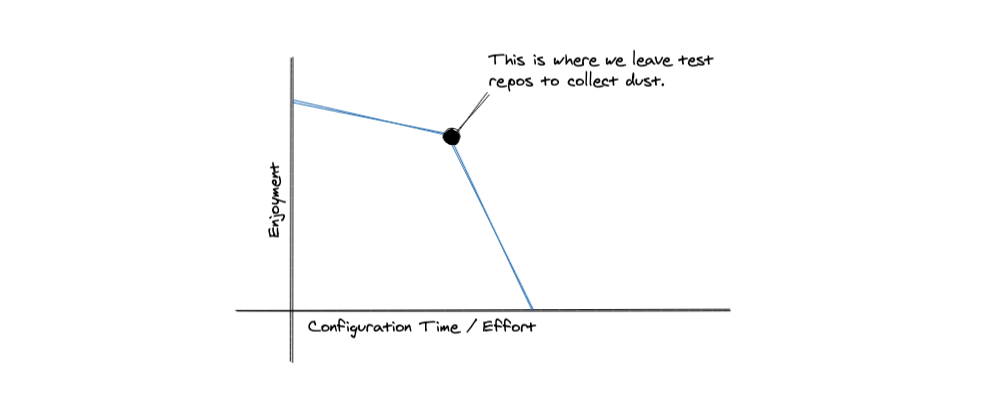
One thing that is good about working with a cloud platform that is not open source is they own the setup and configuration entirely. While a downside of this is vendor lock-in, the upside is that these types of tools often do the thing they are set up to do well. There is no tinkering with environments, no local setups, and no deployment pipelines. We also have fewer decisions to make.
This is inherently the appeal of serverless. Serverless in general has a greater reliance on proprietary services and tools. We trade the flexibility of hosting and source code so that we can gain greater stability and focus on the problems of the business domain we are trying to solve. I’ll also note that when I’m evaluating a technology and I get the feeling that migrating off of a platform might be needed, this is often a bad sign at the outset.
In the case of databases, the set-it-and-forget-it setup is ideal when working with clients where the database needs can be ambiguous. We’ve had clients who were unsure how popular a program or application would be. We’ve had clients that we technically were not contracted to support in this way but nonetheless called us in a panic when they needed us to scale their database or application.
In the past, we’d always have to factor in things like redundancy, data replication, and sharding to scale when we crafted our SOW’s. Trying to cover each scenario while also being prepared to move a full book of business around in the event a database wasn’t scaling is an impossible situation to prepare for. In the end, a serverless database makes these things easier.
You never lose data, you don’t have to worry about replicating data across a network, nor provisioning a larger database and machine to run it on -- it all just works. We only focus on the business problem at hand, the technical architecture and scale will always be managed. For our development team, this is a huge win; we have less fire drills, monitoring, and context switching.
There is a classic user experience measure, which I think is applicable to developer experience, which is learnability. When designing for a certain user experience we don’t just look at if something is apparent or easy on first try. Technology just has more complexity than that most of the time. What is important is how easily a new user can learn and master the system.
When it comes to technical tools, especially powerful ones, it would be a lot to ask for there to be zero learning curve. Usually what we look for is for there to be great documentation for the most common use cases and for that knowledge to be easily and quickly built upon when in a project. Losing a little time to learning on the first project with a technology is okay. After that, we should see efficiency improve with each successive project.
What I look for specifically here is how we can leverage knowledge and patterns we already know to help shorten the learning curve. For instance, with serverless databases, there is going to be virtually zero learning curve for getting them set up in the cloud and deployed. When it comes to using the database one of the things I like is when we can still leverage all the years of mastering relational databases and apply those learnings to our new setup. In this case, we are learning how to use a new tool but it’s not forcing us to rethink our data modeling from the ground up.

As an example of this, when using Firebase, MongoDB, and DynamoDB we found that it encouraged denormalized data rather than trying to join different documents. This created a lot of cognitive friction when modeling our data as we needed to think in terms of access patterns rather than business entities. On the other side of this Fauna allowed us to leverage our years of relational knowledge as well as our preference for normalized data when it came to modeling data.
The part we had to get used to was using indexes and a new query language to bring those pieces together. In general, I’ve found that preserving concepts that are a part of larger software design paradigms makes it easier on the development team in terms of learnability and adoption.
How do we know that a team is adopting and loving a new technology? I think the best sign is when we find ourselves asking whether that tool integrates with the said new technology? When a new technology gets to a level of desirability and enjoyment that the team is searching for ways to incorporate it into more projects, that is a good sign you have a winner.
In this section, we have to look at how a new technology meets our business needs. These include questions like:
The rise of serverless as a paradigm fits agencies well. When we talk about databases and DevOps, the need for specialists in these areas at agencies is limited. Often we are handing off a project when we are done with it or supporting it in a limited capacity long term. We tend to bias toward full-stack engineers as these needs outnumber DevOps needs by a large margin. If we hired a DevOps engineer they would likely be spending a few hours deploying a project and many more hours hanging out waiting for a fire.
In this regard, we always have some DevOps contractors on the ready, but do not staff for these positions full time. This means we cannot rely on a DevOps engineer to be ready to jump for an unexpected issue. For us we know we can get better rates on hosting by going to AWS directly, but we also know that by using Heroku we can rely on our existing staff to debug most issues. Unless we have a client we need to support long term with specific backend needs, we like to default to managed platforms as a service.
Databases are no exception. We love leaning on services like Mongo Atlas or Heroku Postgres to make this process as easy as possible. As we started to see more and more of our stack head into serverless tools like Vercel, Netlify, or AWS Lambda -- our database needs had to evolve with that. Serverless databases like Firebase, DynamoDB, and Fauna are great because they integrate well with serverless apps but also free our business completely from provisioning and scaling.
These solutions also work well for more traditional applications, where we don’t have a serverless application but we can still leverage serverless efficiencies at the database level. As a business, it is more productive for us to learn a single database that can apply to both worlds than to context switch. This is similar to our decision to adopt Node and isomorphic JavaScript (and TypeScript).
One of the downsides we have found with serverless has been coming up with pricing for clients we manage these services for. In a more traditional architecture, flat rate tiers make it very easy to translate those into a rate for clients with predictable circumstances for incurring increases and overages. When it comes to serverless this can be ambiguous. Finance people don’t typically like hearing things like we charge 1/10th of a penny for every read beyond 1 million, and so on and so forth.
This is hard to translate into a fixed number even for engineers as we are often building applications that we are not certain what the usage will be. We often have to create tiers ourselves but the many variables that go into the cost calculation of a lambda can be hard to wrap your head around. Ultimately, for a SaaS product these pay-as-you-go pricing models are great but for agencies the accountants like more concrete and predictable numbers.
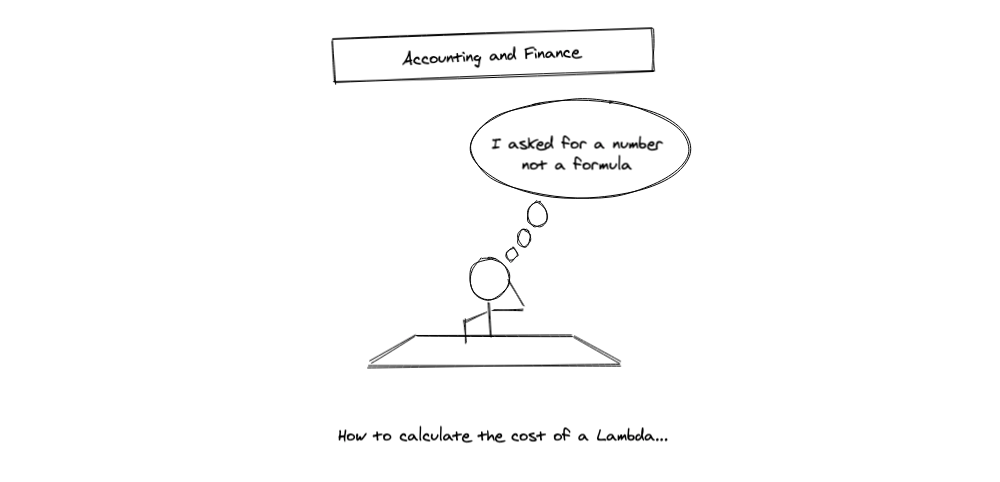
When it came to Fauna, this was definitely more ambiguous to figure out than say a standard MySQL database that had flat-rate hosting for a set amount of space. The upside was that Fauna provides a nice calculator that we were able to use to put together our own pricing schemes.

Another difficult aspect of serverless can be that many of these providers do not allow for easy breakdown of each application being hosted. For instance, the Heroku platform makes this quite easy by creating new pipelines and teams. We can even enter a client’s credit card for them in case they don’t want to use our hosting plans. This can all be done within the same dashboard as well so we didn’t need to create multiple logins.
When it came to other serverless tools this was much more difficult. In evaluating serverless databases Firebase supports splitting payments by project. In the case of Fauna or DynamoDB, this is not possible so we do have to do some work to monitor usage in their dashboard, and if the client wants to leave our service, we would have to transfer the database over to their own account.
Ultimately, serverless tools provide great business opportunities in terms of cost savings, management, and process efficiency. However, often they do prove challenging for agencies when it comes to pricing and account management. This is one area where we have had to leverage cost calculators to create our own predictable pricing tiers or set clients up with their own accounts so they can make the payments directly.
It can be a difficult task to adopt a new technology as an agency. While we are in a unique position to work with new, greenfield projects that have opportunities for new technologies, we also have to consider the long-term investment of these. How will they perform? Will our people be productive and enjoy using them? Can we incorporate them into our business offering?
You need to have a firm grasp of where you have been before you figure out where you want to go technologically. When evaluating a new tool or platform it’s important to think of what you have tried in the past and figure out what is most important to you and your team. We took a look at the concept of a serverless database and passed it through our three lenses -- the technology, the experience, and the business. We were left with some pros and cons and had to strike the right balance.
After we evaluated serverless databases, we decided to adopt Fauna over the alternatives. We felt the technology was robust and ticked all of our boxes for our technology filter. When it came to the experience, virtually zero configuration and being able to leverage our existing knowledge of relational data modeling made this a winner with the development team. On the business side serverless provides clear wins to efficiency and productivity, however on the pricing side and account management there are still some difficulties. We decided the benefits in the other areas outweighed the pricing difficulties.
Overall, we highly recommend giving Fauna a shot on one of your next projects. It has become one of our favorite tools and our go-to database of choice for smaller serverless projects and even more traditional large backend applications. The community is very helpful, the learning curve is gentle, and we believe you’ll find levels of productivity you hadn’t realized before with existing databases.
When we first use a new technology on a project, we start with something either internal or on the smaller side. We try to mitigate the risk by wading into the water rather than leaping into the deep end by trying it on a large and complex project. As the team builds understanding of the technology, we start using it for larger projects but only after we feel comfortable that it has handled similar use cases well for us in the past.
In general, it can take up to a year for a technology to become a ubiquitous part of most projects so it is important to be patient. Agencies have a lot of flexibility but also are required to ensure stability in the products they produce, we don’t get a second chance. Always be experimenting and pushing your agency to adopt new technologies, but do so carefully and you will reap the benefits.
It’s always such a pleasure to make these roundups of wonderful designs. It gives a glimpse into what the current trends are and what could be the next cool thing when it comes to colors, layout and typography.
This past month some amazing design were unleashed upon the web, reflecting the immense diversity of ideas. It’s exciting to see new shapes being used enhancing individual layouts. Expressive typography is becoming more prominent and is used to define the mood and character of each design.
I really hope you enjoy this roundup and find it inspirational!






























The post Inspirational Websites Roundup #24 appeared first on Codrops.
Do you want to add HTTP security headers in WordPress?
HTTP security headers allow you to add an extra layer of security to your WordPress website. They can help block common malicious activity from affecting your site’s performance.
In this beginner’s guide, we will show you how to add HTTP security headers in WordPress.

HTTP security headers are a security measure that allows your website’s server to prevent some common security threats before they can affect your website.
When a user visits your WordPress website, your web server sends an HTTP header response to their browser. This response tells browsers about error codes, cache control, and other statuses.
The normal header response issues a status called HTTP 200. After this, your website loads in the user’s browser. However, if your website is having difficulty, then your web server may send a different HTTP header.
For example, it may send a 500 internal server error or a not found 404 error code.
HTTP security headers are a subset of these headers. They are used to protect websites from common threats like click-jacking, cross-site scripting, brute force attacks, and more.
Let’s have a quick look at some HTTP security headers and how they protect your website:
HTTP security headers work best when they are set at the web server level, which means your WordPress hosting account. This allows them to be triggered early on during a typical HTTP request and provide maximum benefit.
They work even better if you are using a DNS-level website application firewall like Sucuri or Cloudflare.
That being said, let’s take a look at how to easily add HTTP security headers in WordPress. Here are quick links to different methods so that you can jump to the one that suits you:
Sucuri is one of the best WordPress security plugins on the market. If you are using their website firewall service, then you can set HTTP security headers without writing any code.
First, you will need to sign up for a Sucuri account. It is a paid service that comes with a server-level website firewall, security plugin, CDN, and malware removal guarantee.
During sign-up, you will need to answer simple questions, and Sucuri documentation will help you set up the website application firewall on your website.
After signing up, you must install and activate the free Sucuri plugin. For more details, see our step-by-step guide on how to install a WordPress plugin.
Upon activation, you need to go to Sucuri Security » Firewall (WAF) and enter your Firewall API key. You can find this information under your account on the Sucuri website.
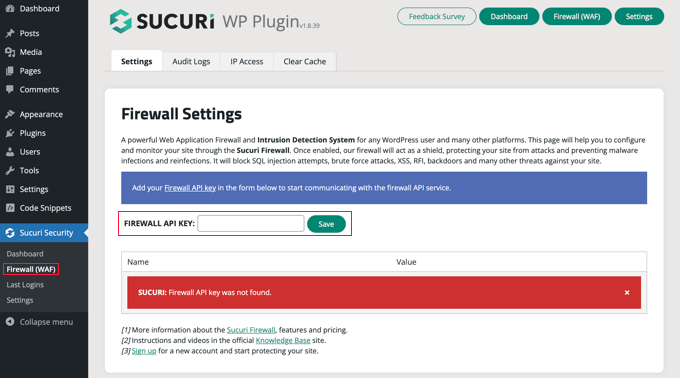
After that, you will need to click the green ‘Save’ button to store your changes.
Next, you must switch to your Sucuri account dashboard. From here, click on the ‘Settings’ menu on top and then switch to the ‘Security’ tab.
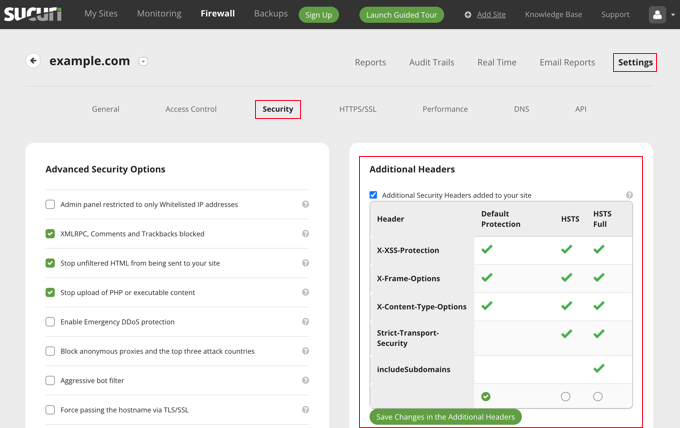
From here, you can choose three sets of rules. The default protection will work well for most websites.
If you have a Professional or Business plan, then you also have options for HSTS and HSTS Full. You can see which HTTP security headers will be applied for each set of rules.
You need to click the ‘Save Changes in the Additional Headers’ button to apply your changes.
Sucuri will now add your selected HTTP security headers in WordPress. Since it is a DNS-level WAF, your website traffic is protected from hackers even before they reach your website.
Cloudflare offers a basic free website firewall and CDN service. It lacks advanced security features in its free plan, so you will need to upgrade to its Pro plan, which is more expensive.
You can learn how to add Cloudflare to your website by following our tutorial on how to set up the Cloudflare free CDN in WordPress.
Once Cloudflare is active on your website, you must go to the SSL/TLS page in your Cloudflare account dashboard and then switch to the ‘Edge Certificates’ tab.
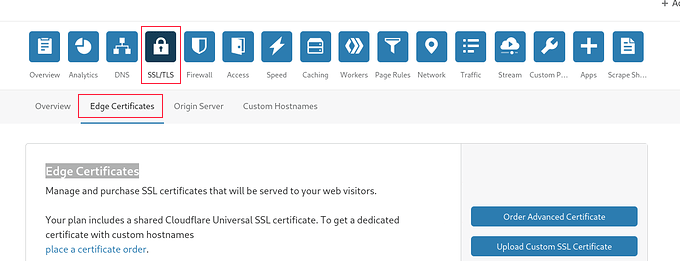
Now, scroll down to the ‘HTTP Strict Transport Security (HSTS)’ section.
Once you find it, you need to click on the ‘Enable HSTS’ button.
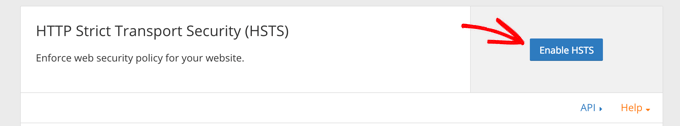
This will bring up a popup with instructions telling you that you must have HTTPS enabled on your website before using this feature.
If your WordPress blog already has a secure HTTPS connection, then you can click on the ‘Next’ button to continue. You will see the options to add HTTP security headers.
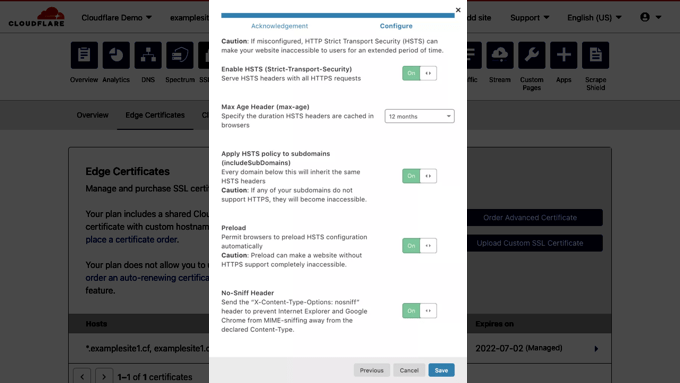
From here, you can enable HSTS, apply HSTS to subdomains (if the subdomains are using HTTPS), preload HSTS, and enable no-sniff header.
This method provides basic protection using HTTP security headers. However, it does not let you add X-Frame-Options, and Cloudflare doesn’t have a user interface to do that.
You can still do that by creating a script using the Cloudflare Workers feature. However, we don’t recommend this because creating an HTTPS security header script may cause unexpected issues for beginners.
This method allows you to set the HTTP security headers in WordPress at the server level.
It requires editing the .htaccess file on your website. This server configuration file is used by the most commonly used Apache webserver software.
Note: Before making any changes to files on your website, we recommend making a backup.
Next, simply connect to your website using an FTP client or the file manager in your hosting control panel. In the root folder of your website, you need to find the .htaccess file and edit it.
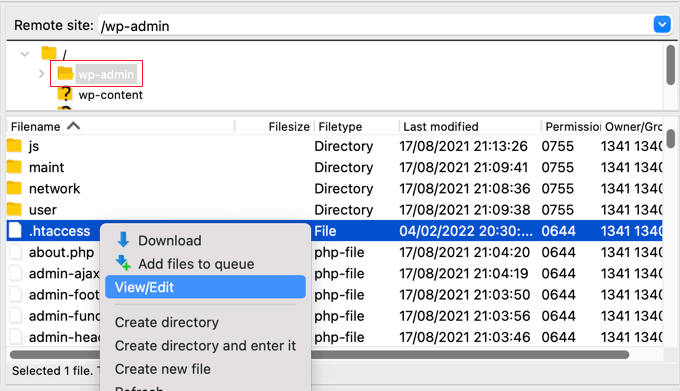
This will open the file in a plain text editor. At the bottom of the file, you can add some code to add HTTPS security headers to your WordPress website.
You can use the following sample code as a starting point. It sets the most commonly used HTTP security headers with optimal settings:
<ifModule mod_headers.c>
Header set Strict-Transport-Security "max-age=31536000" env=HTTPS
Header set X-XSS-Protection "1; mode=block"
Header set X-Content-Type-Options nosniff
Header set X-Frame-Options DENY
Header set Referrer-Policy: no-referrer-when-downgrade
</ifModule>
Don’t forget to save your changes and visit your website to make sure that everything is working as expected.
Note: Take care when editing code on your website. Incorrect headers or conflicts in the .htaccess file may trigger the 500 Internal Server Error.
All in One SEO (AIOSEO) is the best SEO tool for WordPress and is trusted by over 3 million businesses. The premium plugin lets you easily add HTTP security headers to your website.
The first thing you will need to do is install and activate the AIOSEO plugin on your website. You can learn more in our step-by-step guide on how to set up All in One SEO for WordPress.
You then need to head over to the All in One SEO » Redirects page to add the HTTP security headers. First, you will need to click the ‘Activate Redirects’ button to enable the feature.
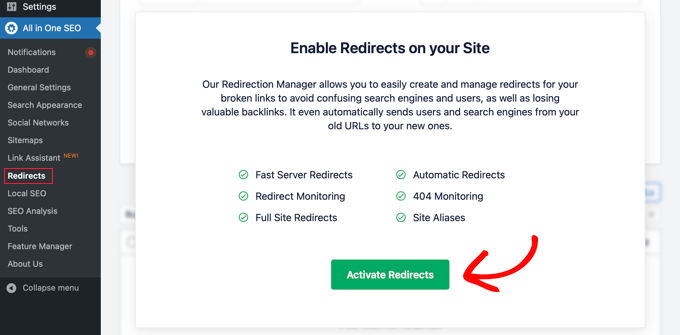
Once redirects are enabled, you need to click on the ‘Full Site Redirect’ tab and then scroll down to the ‘Canonical Settings’ section.
Simply enable the ‘Canonical Settings’ toggle and then click the ‘Add Security Presets’ button.
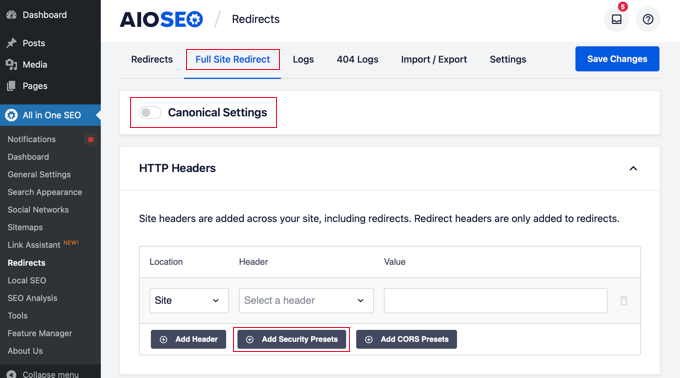
You will see a preset list of HTTP security headers appear in the table.
These headers are optimized for security. You can review and change them if needed.
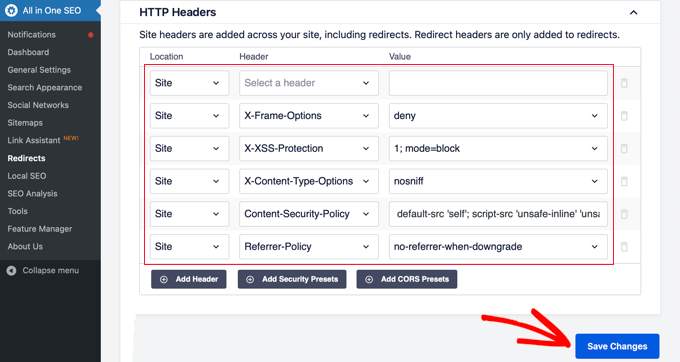
Make sure to click the ‘Save Changes’ button at the top or bottom of the screen to store the security headers.
You can now visit your website to make sure that everything is working fine.
Now that you have added HTTP Security headers to your website, you can test your configuration using the free Security Headers tool.
Simply enter your website URL and click on the ‘Scan’ button.
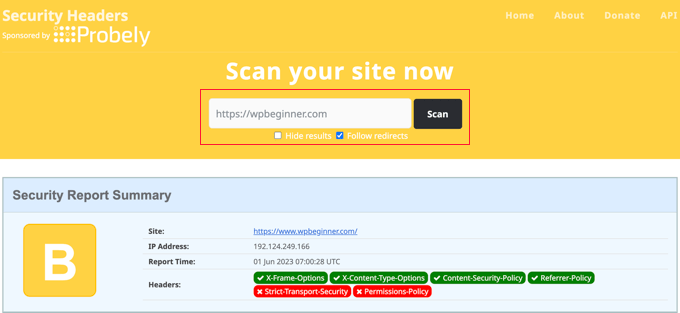
It will then check HTTP security headers for your website and show you a report. The tool will also generate a so-called grade label, which you can ignore as most websites will get a B or C score without affecting user experience.
It will show you which HTTP security headers are sent by your website and which ones are not included. If the security headers that you wanted to set up are listed there, then you are done.
We hope this article helped you learn how to add HTTP security headers in WordPress. You may also want to see our complete WordPress security guide and our expert picks for the best WordPress plugins for business websites.
If you liked this article, then please subscribe to our YouTube Channel for WordPress video tutorials. You can also find us on Twitter and Facebook.
The post How to Add HTTP Security Headers in WordPress (Beginner’s Guide) first appeared on WPBeginner.
Nowadays, the best company is the one that delivers value quicker to its customers. They seek to spend less, and in consequence, they end up searching for cloud solutions. On the technical side, we have Java, which is the most mature and popular language of the past 25 years. Nevertheless, the most asked questions of the past years are: how do Java and cloud fit together? Does Java still fit the new technology trends or Is it time to deprecate Java to use newer languages such as NodeJS and GO?
Join this session to understand how the Java language, standards, culture, and ecosystem around it evolved to keep the pace of cloud deployment. Learn how you can maintain your developers' productivity by architecting your Java application aligned with the most recent best practices and recommendations, besides, defining a good integration and delivery scenario for your application lifecycle.
Open Collective has launched Funds, a new funding infrastructure for funneling contributions to open source projects. Any open source project can receive contributions from a Fund, even those that are not listed on Open Collective due to having their own foundation or working with another fiscal host. The new feature was added to Open Collective’s existing non-profit funding platform that serves more than 2,500 projects.
Funds were designed to mitigate the friction between corporations and open source projects, cutting out the excessive bureaucracy that can sometimes stifle funding for smaller projects. Companies can use the feature to support multiple projects that are crucial to their business efforts and underlying tech.
“Funds facilitates a relationship between maintainers and organizations on their own terms,” Open Collective co-founder Pia Mancini said. “No contracts, no promises, no agendas. We take on the work of administrating payments to projects and of ensuring companies have what they need in their procurement processes.”
Traditionally, if you wanted to work on an open source project full time, you would most likely need to be sponsored by a company. Although WordPress’ “Five for the Future” campaign isn’t perfect, it has brought some stability, enabling the project to drive important efforts forward even in leaner times of contribution from unpaid volunteers. Some open source projects aren’t able to thrive this way, especially those that are categorized as simple utilities.
Critical dependencies can sometimes be grossly underfunded when supported by only a handful of individuals who may not have steady employment to buoy their maintainership efforts. The Heartbleed Bug that was disclosed in 2014 put a spotlight on the immense economic challenges of funding open source work. In the aftermath of this global fiasco, the tech industry turned its attention towards brainstorming different initiatives that might create a more healthy ecosystem.
Open Collective’s Funds feature aims to make “working for an open source project a legitimate alternative to a career working for a for-profit corporation.” Prior to launching the new feature, the platform quietly tested a number of Funds with Airbnb, Indeed, Salesforce, and other companies with successful outcomes for maintainers.
“Airbnb’s investment in webpack has enabled groundbreaking advancements in web compiler technology, paved the way for the last 2 major versions, and enabled us to devote entire teams to ecosystem management, CLI, docs, and infrastructure,” webpack core team member Sean Larkin said.
Airbnb received so many reports of the positive impact of its Fund that the company decided to expand its open source sustainability commitment by 50% to $150,000.
“Donations from Airbnb have made it possible for ESLint to pay core contributors for work,” ESLint creator Nicholas Zakas said. “As a result, contributors are able to spend more time pushing forward large projects that weren’t possible when we relied solely on volunteering.”
As open source projects are becoming less self-contained and more interdependent, maintaining the health of the overall ecosystem is a priority. When smaller utilities that everyone depends on are underfunded, it can have a ripple effect that slows down progress throughout the vast web of projects that rely on the dependency.
Open Collective’s Funds feature is one solution that helps companies streamline their donations and keep track of their contributions to multiple projects in one place. Companies interested in creating a new Fund can get in touch with the organization via its contact form.