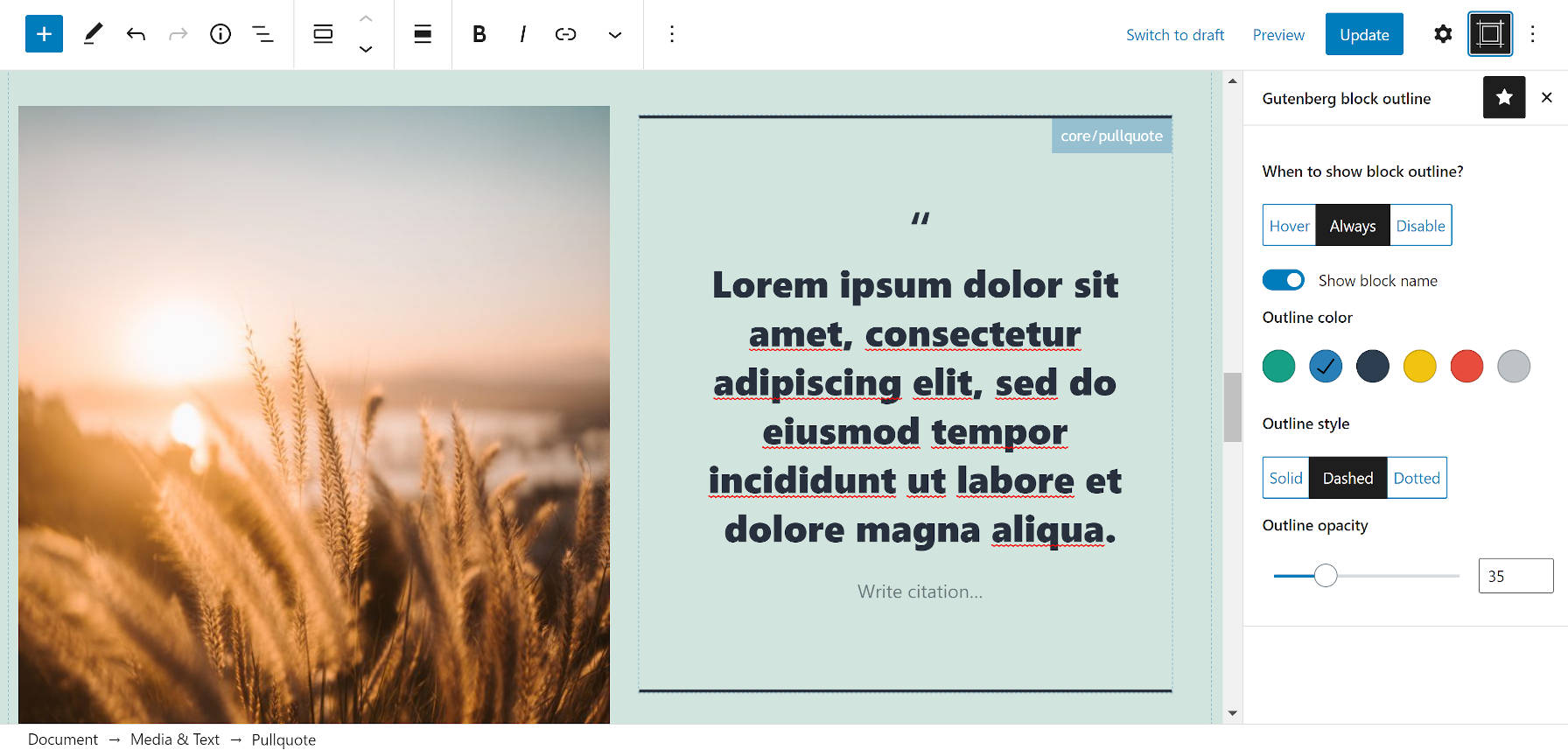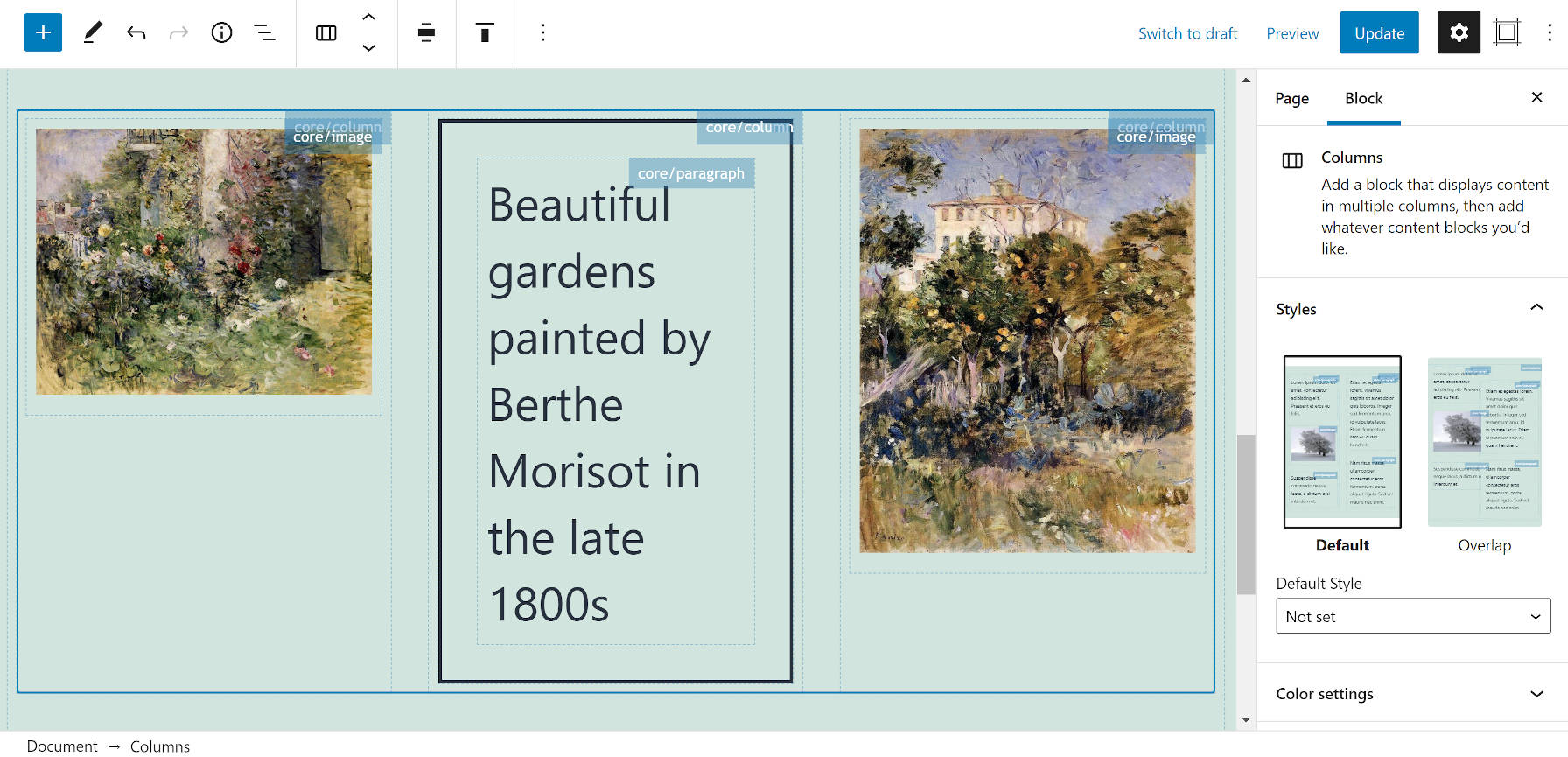AMP (Accelerated Mobile Pages), an open source initiative that originated with Google, is coming under greater scrutiny at the tail end of 2020, as the company is facing a rash of antitrust lawsuits beginning October. The second suit is the one most pertinent to the AMP project. (A third suit brought by 38 state attorneys general alleges that Google is operating an illegal monopoly for online search and search advertising.)
The second suit is led by Texas Attorney General Ken Paxton and nine other state attorneys general. It alleges that AMP was created for the purpose of pushing publishers away from “header bidding,” an advertising mechanism that allows sites to route their ad inventory through several ad exchanges and sell the space to the highest bidder. Header bidding requires JavaScript and therefore doesn’t play well with AMP.
The complaint claims that “Google’s program secretly let its own
exchange win, even when another exchange submitted a higher bid.” It also alleges that “Google ad server employees met with AMP employees to strategize about using AMP to impede header bidding, and how much pressure publishers and advertisers would tolerate:”
First, Google restricted the code to prohibit publishers from routing their bids to or sharing their user data with more than a few exchanges a time, which limited AMP compatibility with header bidding. At the same time, Google made AMP fully compatible with routing to exchanges through Google. Google also designed AMP to force publishers to route rival exchange bids through Google’s ad server so that Google could continue to peek at rivals’ bids and trade on inside information. Third, Google designed AMP so that users loading AMP pages would make direct communication with Google servers, rather than publishers’ servers. This enabled Google’s access to publishers’ inside and non-public user data. AMP pages also limit the number of ads on a page, the types of ads publishers can sell, as well as enriched content that publishers can have on their pages.
There are many more claims about collusion with Facebook and other anti-competitive practices, but the section regarding AMP may be of particular interest to publishers who are considering implementing it:
Google falsely told publishers that adopting AMP would enhance load times, but Google employees knew that AMP only improves the [redacted] and AMP pages can actually [redacted] [redacted] [redacted]. In other words, the ostensible benefits of faster load times for cached AMP version of webpages were not true for publishers that designed their web pages for speed. Some publishers did not adopt AMP because they knew their pages actually loaded faster than AMP pages.
Google also [redacted] of non-AMP ads by giving them artificial one second delays in order to give Google AMP a [redacted] [redacted] slows down header bidding, which Google uses to turn around and denigrate header bidding for being too slow.
The complaint references internal documents that demonstrate how AMP is an inferior product when compared to the options previously available to publishers:
Google gave publishers a Faustian bargain: (1) publishers could lose more money by using header bidding because Google Search would suppress their search rankings and send traffic to competing AMP-compatible publishers; or (2) publishers could lose less money by using AMP pages and forgoing exchange competition in header bidding. Either option was far inferior to the options available to publishers before AMP was introduced. Just how inferior? [redacted] [redacted] [redacted] according to internal Google documents.
Just 48 hours after this lawsuit was filed, AMP Advisory Committee member Terence Eden resigned from his position as a non-corporate representative.
The goal of the AMP AC is to “Make AMP a great web citizen,” but Eden declined to nominate a replacement candidate, because he is concerned that “Google has limited interest in that goal.”
“Google’s thesis is that the mobile-web is dying and people prefer to use apps – therefore making the web faster and more app-like will retain users,” Eden wrote. “Google doesn’t publish data about this, so I can’t directly criticize their motives. But I do not think AMP, in its current implementation, helps make the web better.
“I remain convinced that AMP is poorly implemented, hostile to the interests of both users and publishers, and a proprietary and unnecessary incursion into the open web.”
In a follow-up email to The Register, Eden said, “I don’t know what Google’s motives are. But AMP has not been responsive to the needs of users, publishers, or the web community. We need an open, standards based approach to the web.”
Where will AMP go in 2021? Publishers have already invested a lot of resources in order to comply with its proprietary subset of HTML. Smaller sites often lack the resources to support AMP, which may be one reason why Google began investing heavily in developing WordPress plugins that make its products easier to use. More than 500,000 WordPress site are now using the official AMP plugin.
Google has spent years clawing for greater AMP adoption, despite widespread criticism that the project is a threat to the open web. Every last bit of that effort is now in jeopardy if the complaints in the antitrust lawsuits and their supporting documents are found to be true.