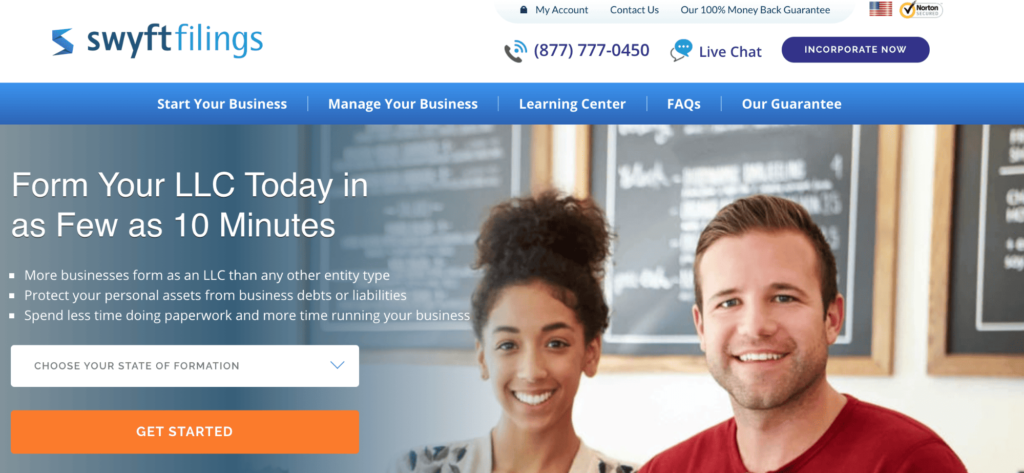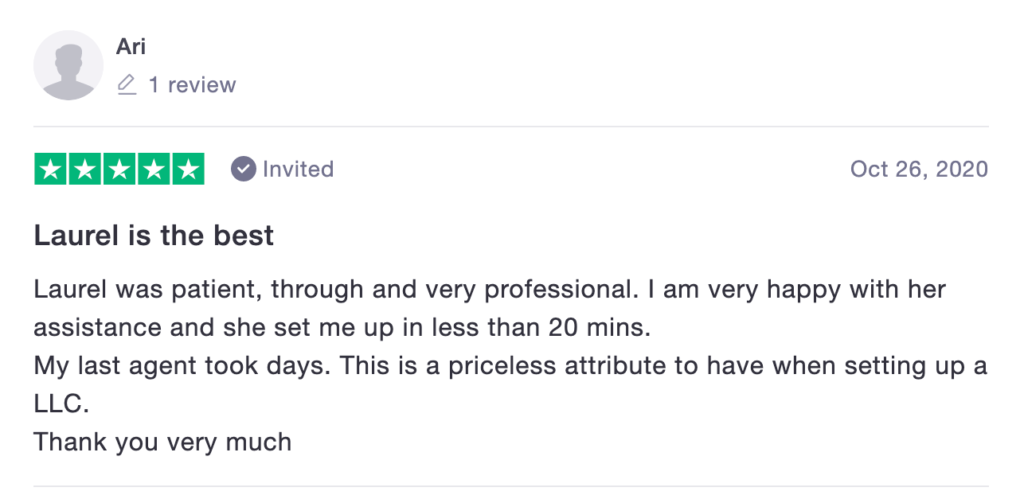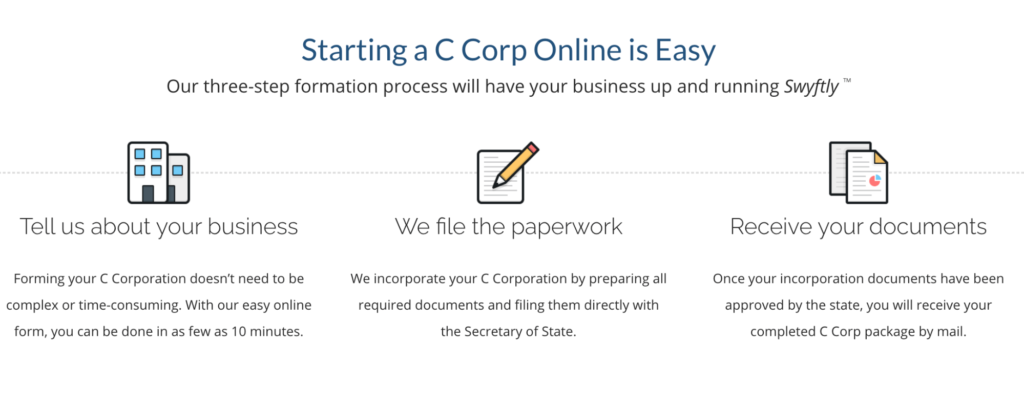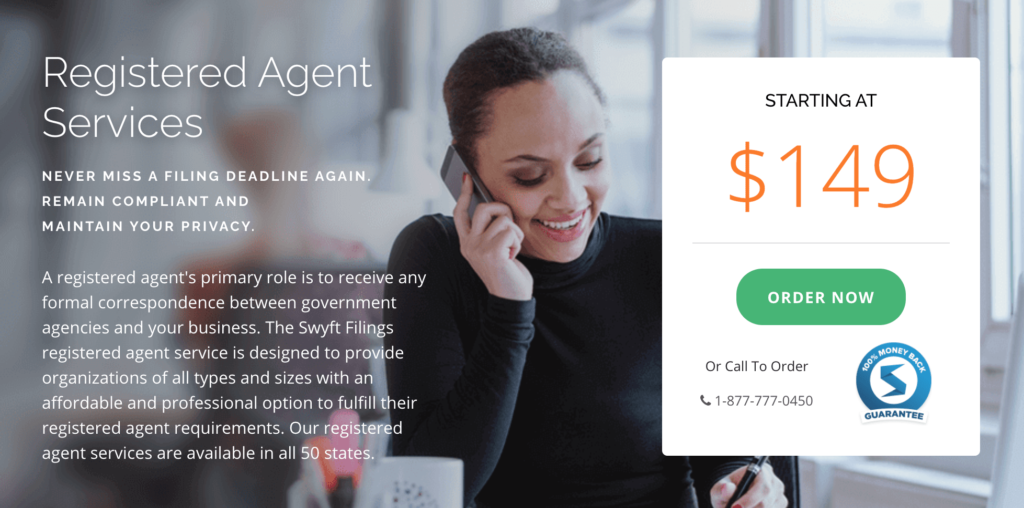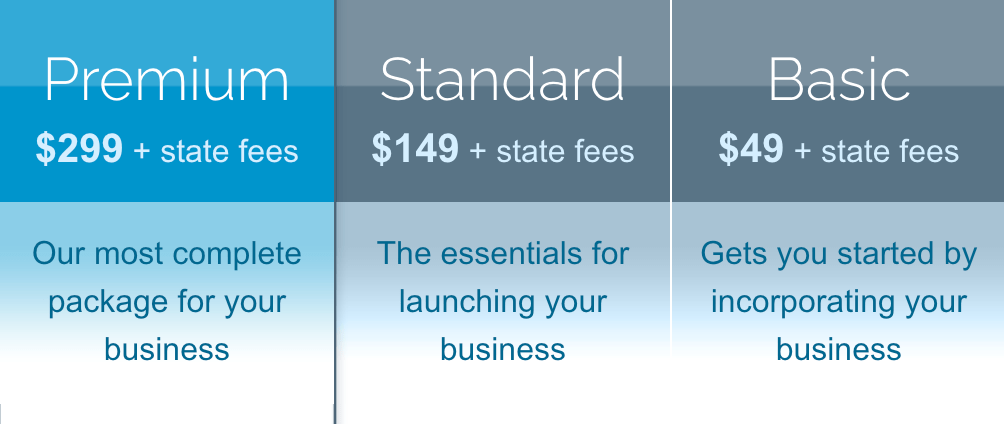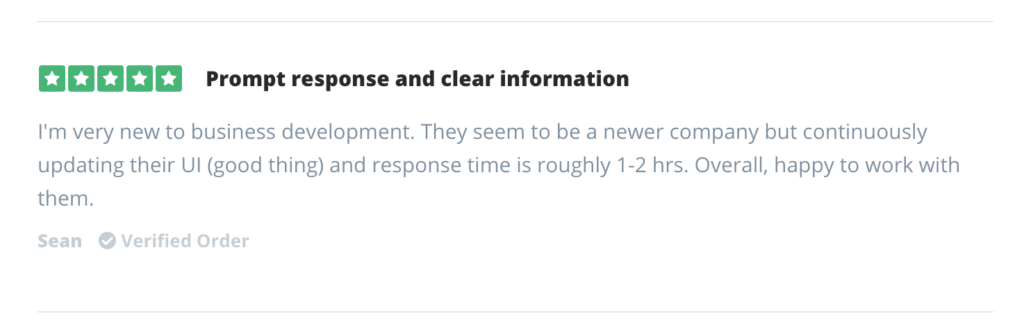Swyft Filings is a quick and easy way to form an LLC, C corporation, S corporation, or nonprofit.
The company was launched by a lawyer who recognized the need for automation in the business filing process. These services allow entrepreneurs and small business owners to follow their dreams without the high costs and traditional legal fees.
With Swyft Filings, anyone can get a business up and running quickly and efficiently at an affordable price. Regardless of the location or industry, tens of thousands of companies have trusted Swyft Filings’ business formation services.
Is Swyft Filings right for you?
This guide will help you answer that question. We’ve researched and reviewed the top business formation services offered by Swyft Filings. You’ll learn more about the pricing, plan options, support, and see what real customers are saying about their experience.
Ready to launch your business? Sign up for Swyft Filings today.
Swyft Filings Business Formation Services
Like many business formation services, Swyft Filings has an extensive offerings list. But the primary services can be broken down into three main categories—LLC services, incorporation services, and registered agent services.
Continue below for an in-depth review of each service.
Swyft Filings LLC Services
The LLC formation services from Swyft Filings are the company’s most popular offering. Small business owners throughout all 50 states rely on this service for launching a business.
The experts at Swyft Filings will help you save time, money and avoid costly errors during the filings process. They also help you maintain your business post-launch. Here’s a quick overview of how the LLC formation process works with Swyft Filings.
Once you land on the website and select the LLC option, you just need to complete a simple form to provide some information about your business. This can be completed in less than ten minutes. Based on the information you provide, Swyft Filings prepares and files all of the paperwork on your behalf.
After the documentation has been approved by the state, you’ll receive a completed LLC package in the mail.
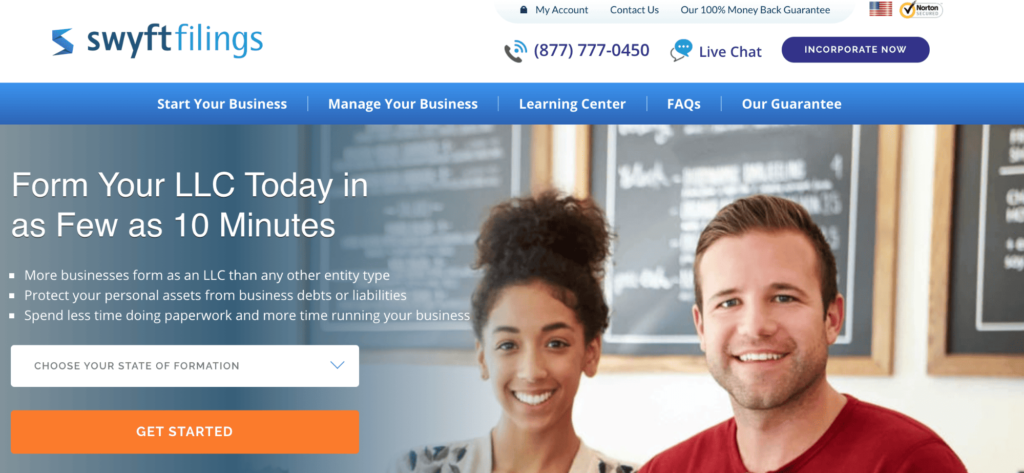
It really doesn’t get more convenient than this. The online form is so straightforward. Compared to some of the other LLC formation services on the market today, the Swyft Filings form can be completed in just a fraction of the time.
There are three plans for you to choose from:
- Basic — $49 + state fees
- Standard — $149 + state fees
- Premium — $299 + state fees
All plans come with company name availability verification, articles of organization preparation, document filing, online document access, lifetime phone and email support, and a free 30-minute tax consultation.
You’ll also benefit from online status tracking and free shipping. The packages are all backed by a 100% money-back guarantee (more on this later on).
The Basic plan does not come with an EIN (employer identification number). This is definitely something that you need. You can add it to the package for $70 or just upgrade to the Standard plan to get an EIN included.
In addition to the EIN, the Standard plan also includes a custom LLC operating agreement and custom LLC banking resolution. This plan provides the best value.
The Premium plan includes some features you don’t really need from a business formation service (like a free website and web hosting). But it does offer express FedEx shipping of your documents.
Swyft Filings has tens of thousands of reviews across several third-party review platforms. What do their customers have to say about the LLC services? Let’s take a closer look.
One recent review from Trustpilot that stood out to me was from a customer who used Swyft Filings to set up an LLC in less than 20 minutes.
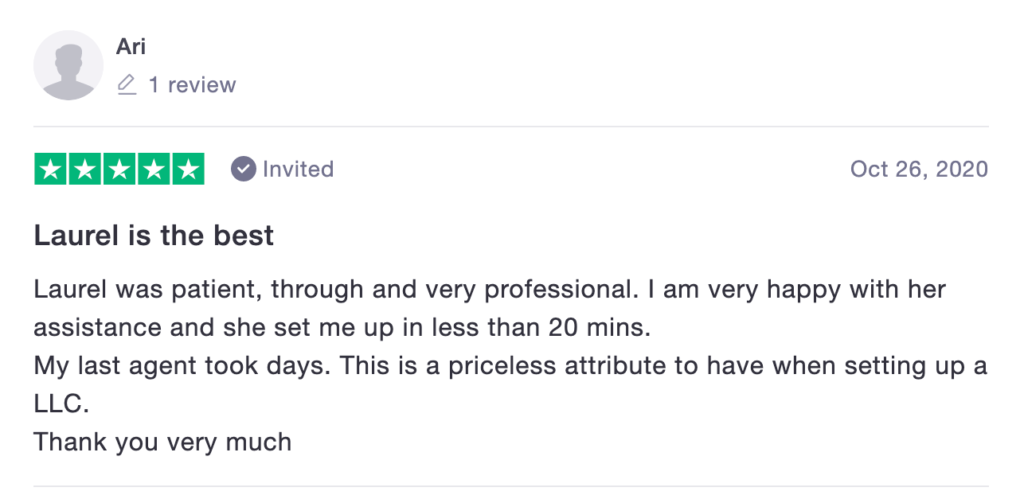
It sounds like this customer has been through this process before with another business formation company. When comparing the two side by side, Swyft Filings took minutes, while the other took days.
Other customers rave about the speed of the process as well. Lots of reviews point to the simple interface, affordable pricing, and great customer service.
If you want to file an LLC quickly and easily while keeping your costs low, Swyft Filings should definitely be a top consideration. The Standard package delivers the best bang for your buck.
Swyft Filings Incorporation Services
Swyft Filings is also a popular choice for anyone that needs to incorporate. They have services for C-corps, S-corps, and nonprofit corporations.
The incorporation process is nearly identical to the LLC formation process. Just head over to the Swyft Filings website and choose your entity type and state. From there, you can fill out a form that can be completed in less than 10 minutes.
Swyft Filings takes the info to prepare your incorporation documents and files them with the Secretary of State.
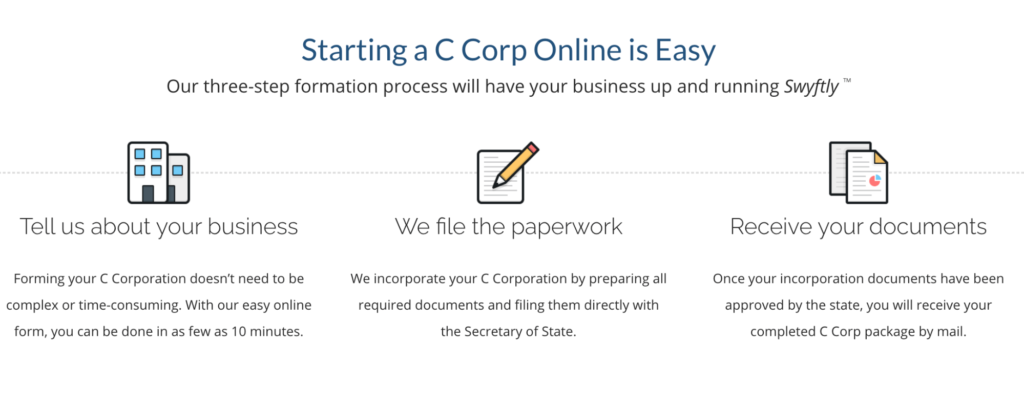
The information on the form will vary slightly based on the entity type. But it’s still really easy to answer all of those questions online. Once the process is complete and your documents are approved, you’ll receive a completed C-corp, S-corp, or nonprofit package by mail.
As for the plans and pricing, the package rates are identical for all entity types.
Choose from Basic ($49 + state fees), Standard ($149 + state fees), or Premium ($299 + state fees).
The Basic plan comes with the essentials like the ability to verify your company name, articles of incorporation preparation, articles of incorporation filing, and a free statement of the incorporator. You’ll also get a free business tax consultation session, lifetime support, and online access to your incorporation documents.
However, the entry-level plan doesn’t come with an EIN, custom corporate bylaws, a corporate banking resolution, or corporate meeting minutes. You’ll need to upgrade to the Standard plan to get all of these services, which is definitely something that I recommend.
The Premium plan offers some extras you probably won’t use. But you’ll benefit from faster shipping and online delivery of state documents.
Similar to the LLC services, customers seem genuinely happy with the incorporation services from Swyft Filings. There are some recent reviews highlighting how quickly the process was to incorporate a nonprofit. Others explained how easy it was to incorporate in multiple states.
Lots of the reviews point to the prompt and friendly service provided by the agents at Swyft Filings.
In addition to the incorporation services mentioned above, Swyft Filings also offers DBA (doing business as) names. You’ll also benefit from an extensive learning center and a free incorporation guide to help you figure out which entity type is right for you.
Swyft Filings Registered Agent Services
Whether you’re starting an LLC, S Corporation, C Corporation, or a nonprofit, you’ll need a registered agent.
Fortunately, Swyft Filings provides registered agent services. So if you’re using this platform to form your business, it makes sense to get a registered agent from them as well.
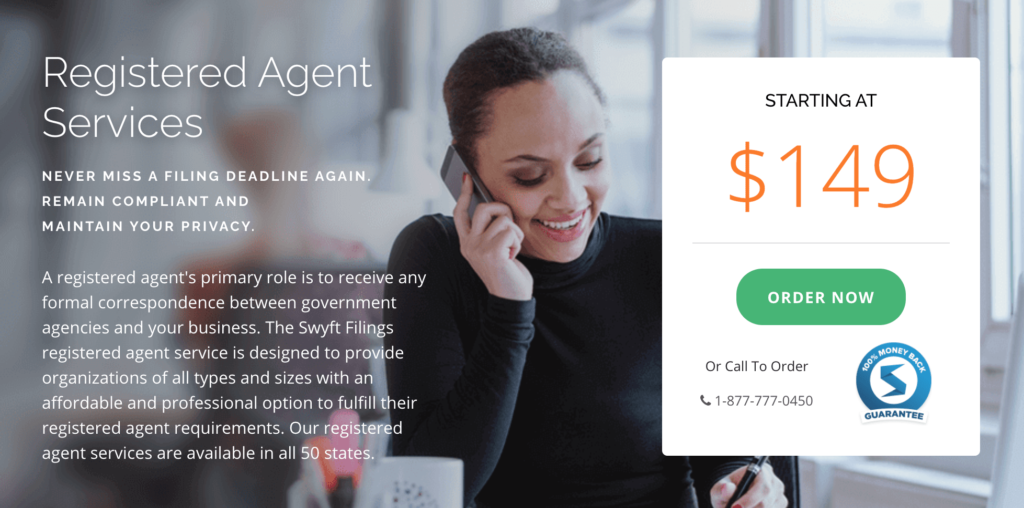
Your registered agent will handle all of the formal correspondence required between your business and government agencies. They’ll help you remain compliant, protect your privacy, and ensure you don’t miss any filing deadlines.
Signing up for the registered agent services from Swyft Filings is easy. All you have to do is complete a quick questionnaire online.
Once you’re signed up, you can manage everything from your online dashboard. Your registered agent will send you alerts and reminders for important deadlines and information, so there’s no reason for you to check in with them on a regular basis.
All of your information, mail, and digital documents are stored safely.
If your business is ever involved in a lawsuit, the registered public agent address is the location where you’ll be served. So you won’t have to worry about the negative perception of being served in front of your employees or customers.
For existing businesses that want to switch registered agents, Swyft Filings makes this process as easy as well.
The registered agent services from Swyft Filings start at $149. Your plan will renew automatically.
What are real customers saying about the registered agent services from Swyft Filings?
For the most part, reviews tend to be favorable. The only gripe I see is from people who wanted to cancel their registered agent service and struggled to do so. However, it seems like this is more of a state compliance issue, as opposed to a problem with Swyft Filings.
It appears as though those customers didn’t appoint a new registered agent before attempting to cancel (and they need to legally have a registered agent on record). But since this was brought up a few times in recent reviews, I thought it was worth mentioning.
If you’re using Swyft Filings to form your business, it makes sense to get a registered agent from them as well. Using a different provider for this just complicates things.
Overall Pricing and Value
We’ve mentioned the price points for Swyft Filings services throughout this guide. But I want to take a moment to clearly outline the exact plans, packages, and rates. Regardless of your entity type, these are the packages offered:
Basic — $49 + state fees
- Verify company name availability
- Prepare and file articles of organization
- Prepare and file articles of incorporation (S corps, C corps, nonprofits)
- Online document access
- Lifetime phone and email support
- Free 30 minute business tax consultation
- ComplianceGuard company alerts
- Free domain
- Standard filing time
- First class shipping
Standard — $149 + state fees
- All Basic services
- Federal tax ID (EIN)
- Custom LLC operating agreement
- Custom LLC banking resolution
- Custom corporate bylaws (for incorporation services)
- Custom corporation meeting minutes (for incorporation services)
Premium — $299 + state fees
- All Standard services
- Electronic delivery of state documents
- Customized digital LLC kit
- Customized digital corporate kit (for incorporation services)
- Free business website and web hosting
- Express shipping and tracking with FedEx
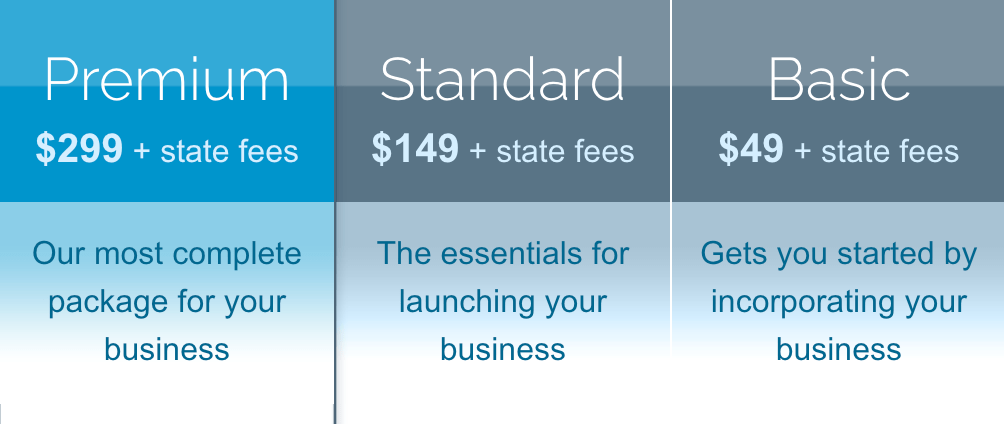
All plans also come with real-time status tracking, free shipping, and a 100% money-back guarantee (more on this shortly). Registered agent services start at $149.
Overall, the Standard plan is your best value. I ignore the perks like a business website, domain, and hosting. These aren’t something you should be using a business formation service for. So they don’t really add value to the plan.
It’s worth noting that lots of other business formation services on the market offer a free registered agent for the first year if you sign up. Swyft Filings does not. While this isn’t quite the industry standard, lots of formation services offer it. This isn’t a reason to avoid them by any means, but it’s still worth mentioning.
User Experience
In terms of customer experience, Swyft Filings is about as easy as it gets. Navigating the website and signing up is super simple.
After you select your entity type, state, and plan, the form you fill out is arguably the simplest in the industry. The entire process can be completed in less than ten minutes. From there, it’s just a matter of sitting back and waiting while the team at Swyft Filings handles the rest.
One recent review on the Swyft Filings website points to the modern UI.
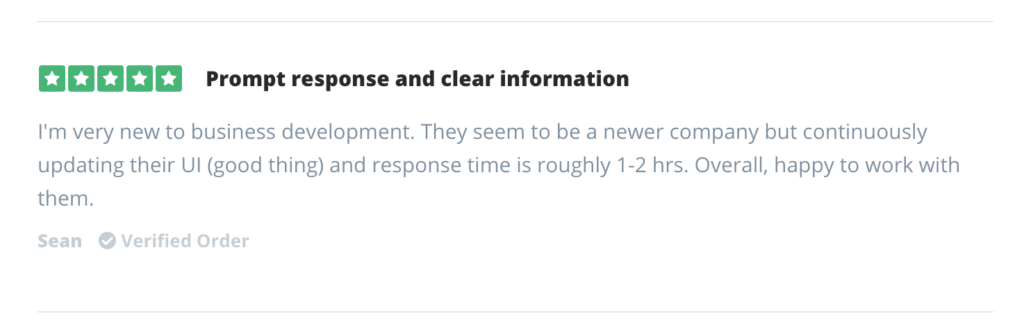
Most users seem to feel the same way. It’s really easy to navigate everything from your dashboard, especially for the registered agent services.
One potential drawback is that the electronic delivery of your state documents is only available on the Premium plan. If you’re on the Basic or Standard plan, you have to wait for those to arrive through the mail.
With that said, other documents will still be available online from your customer dashboard.
Customer Support
The Swyft Filings support team is available via phone and live chat Monday to Friday from 9 am to 6 pm CST. If you browse through reviews, you’ll see that the vast majority highlight the helpful and prompt responses by the Swift Filings customer care team.

Furthermore, Swyft Filings offers a 100% money-back guarantee when you sign up for their services. This is how they commit to providing exceptional customer service.
If you aren’t satisfied with the services you receive, you’re entitled to a refund of your Swyft Filings fees (state fees are not eligible).
While this promise is encouraging, there are some contingencies (which is usually the case when companies have a policy like this). After submitting the refund request, a representative will review your situation and make an effort to resolve the issue. If they find a filing error made by Swyft Filings, then you’ll be refunded with no questions asked. All refunds must be requested according to the terms of service.
Final Verdict
Swyft Filings is an industry leader in the business formation space in terms of filing speed. After you fill out a 10-minute form online, they’ll begin processing your information right away.
It’s a great option for anyone that needs to form an LLC, S corporation, C corporation, or nonprofit.
In addition to the business formation services, Swyft Filings also has registered agent services, DBA names, and more. If you’re looking for a fast and cost-effective way to form your business, look no further than Swyft Filings.



 WordPress directory plugins are quite known for the extensive benefits they deliver to businesses, especially when they offer local services! And as a person who is about to run the online directory website, you should be pretty much benefitted from installing a directory plugin on your website! I mean who doesn’t want the big bucks […]
WordPress directory plugins are quite known for the extensive benefits they deliver to businesses, especially when they offer local services! And as a person who is about to run the online directory website, you should be pretty much benefitted from installing a directory plugin on your website! I mean who doesn’t want the big bucks […]