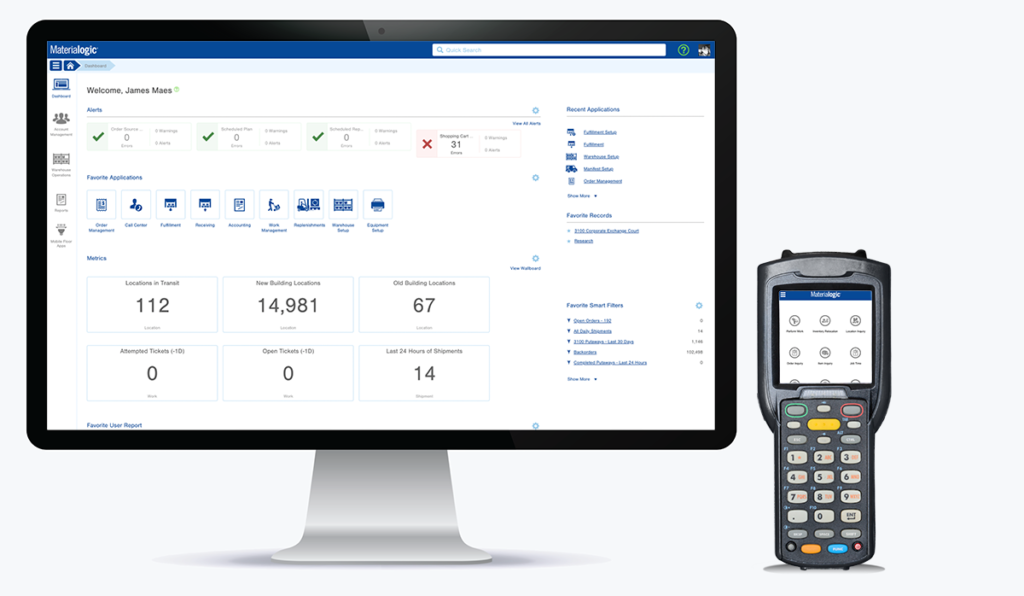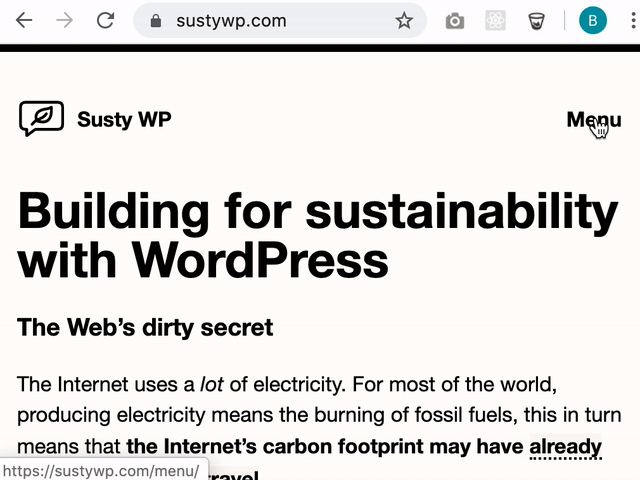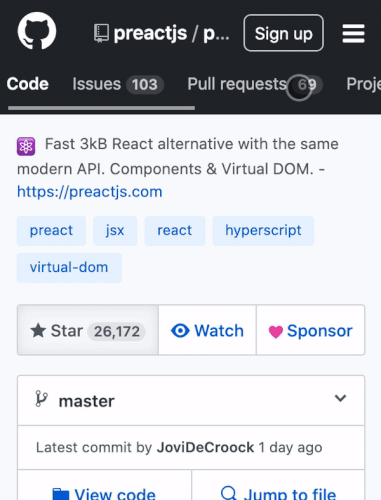Looking for the best warehouse management software? We like Fishbowl Inventory and think you will too.
A good warehouse management software gives your business the tools it needs to track the movement of items at your warehouse.
Not only that, but it also keeps your customer happy knowing that their products will get to them in a timely manner.
But what does a good warehouse management software look like? And what are some of the best ones?
Luckily, we’re here to answer just that. Keep reading to find out our top suggestions for the best warehouse management software.
• Our top pick
• Real-time updates
• Automatic reordering
• Great integrations
• Try it for FREE
What Does A Warehouse Management Software Do?
A warehouse management software (WMS) allows you to track and organize the storage and movement of resources at your warehouse. This can include everything from tracking inventory and raw materials, to managing your employees and ordering new supplies.
And having a good WMS is integral to modern-day supply chain management.
Whereas old WMS could only do the bare minimum such as locate where items are being stored in your warehouse, most warehouse management software in modern times allows you to perform a wealth of functions through a centralized system.
That’s because modern-day WMS rely on cloud technology to keep track of everything. Gone are the days of keeping physical books and ledgers of warehouse supply. Now everything is fully integrated online so all you need is a phone or tablet to get the job done.
That’s important because it allows your warehouse to be fully in-sync with the customer-facing portion of your business, giving you and the customer real-time information to track orders, fulfill shipments, and get shipping estimates.
The Top 6 Warehouse Management Software
Our top 6 warehouse management software are:
- Fishbowl Inventory – Best for small- and mid-sized companies
- Infoplus – Most user-friendly software
- Netsuite – Best for large businesses
- Softeon – Best for automated systems
- Oracle Warehouse – Best cloud-based warehouse management software
- PTC MOVE – Most customizable
#1. Fishbowl Inventory – Best for small- to mid-sized companies
• Our top pick
• Real-time updates
• Automatic reordering
• Great integrations
• Try it for FREE
Fishbowl Inventory is our top pick for warehouse management software — and for good reason.
When it comes to their warehouse management features, they include things such as real-time inventory updates, automatic reordering, and integrations with a ton of invoicing and ecommerce shopping solutions.
In fact, they’re fully integrated with platforms such as:
- Salesforce
- Quickbooks
- Amazon
- Shopify
- WooCommerce
- Avalara
- Shipstation
And more. That means if your business is already using one of these solutions, you’ll be able to seamlessly add on Fishbowl Inventory without disrupting existing workflow.
They’re also a solid option when it comes to asset tracking. From across multiple warehouses, you’ll be able to track shipments for customers, automatically reorder any low inventory items, and keep track of expiration dates — perfect for any food you have in your inventory. Their barcoding feature also keeps everything organized in your system.
One drawback is that the interface isn’t the nicest looking (think mid-2000s Windows desktop).
Software pricing starts at $4,395 and includes permanent ownership of the software. You can also try it for free for 14-days to see if it’s a good fit for you and your business.
#2. Infoplus – Most user-friendly software
Infoplus is a great warehouse management software. It covers a range of tasks and solutions from shipping, to inventory, to billing, to reporting.
Where Infoplus really shines is how user-friendly the interface is. It’s simple design allows any manager or employee to track down what they need quickly and easily.
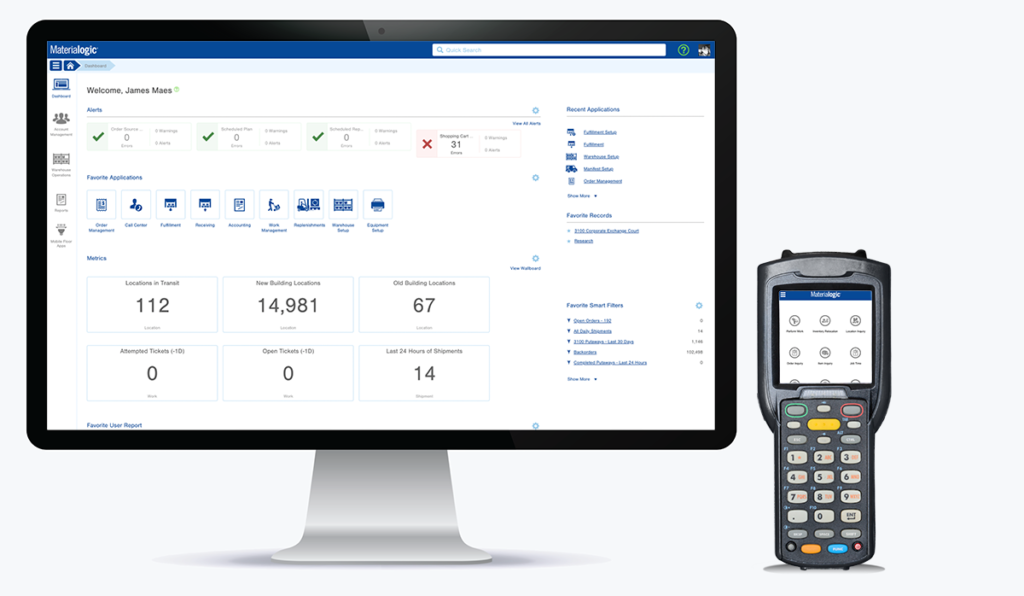
Infoplus Software also provides you with the hardware you need to get your warehouse up and running such as barcode scanners.
If you decide to go with their solution, you’ll be assigned with an implementation consultant to help your specific warehouse get exactly the knowledge they need to run smoothly. This helps address any unique needs your business and employees might have.
And if you run into any trouble, don’t worry. There’s 24/7 customer support to make sure any issues are addressed as soon as possible.
Pricing starts at $395 a month for their Infoplus Startup Plan. That comes with customized reporting, hardware such as scanners, scales, and printers, as well as their intuitive dashboard. If you’re interested, each of their plans comes with a demo as well so you can try it out before purchasing.
#3. Netsuite – Best for large businesses
While
Netsuite typically offers business management solutions for customer and resource management, they also offer a great warehouse management software as well.
Their WMS helps you get control of daily operations through task management, packaging and shipping orders, and tracking your inventory. They also provide a great mobile app that allows you to easily keep track of inventory on your phone as well.
Features such as barcode labeling and expiration tracking keeps everything organized and optimized. While warehouse operation features such as multiorder picking and suggested putaway helps reduce costs.
You’ll be able to get real-time data on your warehouse to give you — and the customer — a more accurate view of your inventory and resources.
They also give you 3PL management as well just in case you need to work with other brands and businesses for ecommerce solutions.
Unfortunately, their pricing is a little obscure. To find out if Netsuite is right for your business, you can schedule a free consultation with them.
#4. Softeon – Best for automated systems
• End-to-end inventory tracking
• Integrates well with automated systems
• Unique route tool
• Easy collaboration
• Get a quote today!
Softeon WMS helps streamline your distribution through their robust set of features and easy integration with other platforms.
Their end-to-end tracking of your entire inventory makes sure that nothing ever gets lost and the inventory always makes it to where it needs to be.
It also comes with a very interesting “pick route” feature that allows you to configure multiple different order picking tactics. That way you can see all your options and choose the best for you and your business.
As mentioned before, they’re able to integrate with different automation systems. This makes collaborations with 3PLs and vendors a snap.
Their software is also available through the cloud or on location at your warehouse. And with clients like Duluth Trading Co and Pepsi under their belt, you know you’ll be in good hands with them.
Pricing is obscured on their website — but if you like what their website offers, then you can sign up to discuss a project with them. They’ll set up a time to call you and discuss your business’s needs and then you’ll get a quote!
#5. Oracle Warehouse – Best cloud-based warehouse management software
• Great cloud-based software
• Real-time inventory data
• Excellent 3PL support
• Easy upgrades
• Get a quote today!
Oracle Warehouse Management Cloud is a fantastic cloud-based warehouse management software that helps you keep track of inventory through intuitive mobile solutions and a user-friendly desktop interface.
This is a great WMS for a business of any size too, allowing you to scale in features as your company grows or shrinks.
Since it is cloud-based, you’ll be able to keep valuable data safe even if there’s something wrong at the warehouse’s physical location or if there’s a service outage. You also don’t have to stop all operations just because there’s an upgrade either.
With real-time inventory data, you’ll be able to reduce costs and accurately project how much material you have in your warehouse. Forecasting for managers allows you to make the right decisions when it comes to optimizing workflow.
There’s also great 3PL support. This allows you to work easily with any vendors without worry about if it’ll be friendly with your WMS.
A few drawbacks might include that Mac OS does not support Oracle Warehouse and there’s not as many integrations with common accounting platforms like Quickbooks.
Pricing is also obscure so you’ll have to contact their sales team for more information on how they can tailor their services to your needs.
#6. PTC MOVE – Most customizable
• Very customizable
• Real-time inventory data
• Easy integration with QA verification
• Barcode scanning and tracking
• Request a demo today!
PTC MOVE offers a very customizable warehouse management software. You’ll be able to adjust and modify it to the specific needs of your company.
As such, it’s easily one of the most flexible WMS on this list. You’ll be able to quickly port and integrate with QA verification and “no downtime” according to their website.
You’ll also receive great real-time data on your inventory from your warehouse, allowing you to save money. You’ll also get updates on daily operational status. This lets managers make smarter decisions about optimizing.
One interesting thing that PTC MOVE offers is integration with robotics and intelligent apparel management. Great for specific companies that can’t find these services in other WMS.
PTC’s MOVE also offers the typical features you come to expect from a good WMS such as reporting and analytics, barcode scanning and tracking, inventory tracking, and real-time inventory management.
Their pricing is obscured on the website, but you can always request a demo to see if PTC MOVE is right for you and your company.
How To Find The Best Warehouse Management Software
Your business is unique. As such, what you’ll be looking for in a good warehouse management software will be unique to you.
However, there are a few solid rules-of-thumb you can follow to separate the bad software from the good ones.
Below are our top 4 criteria for warehouse management software. They’re the features and tools we come to expect from a good one.
Integrations
A good warehouse management software allows you to integrate with your existing systems. That can mean anything from your accounting software to your enterprise resource planning systems.
When you’re looking into a warehouse management software, poke around their website to see if their software integrates well and is compatible with the software you currently use. And if it’s not online, do what you can to reach out to a sales representative to get the answers you need.
Knowing that the warehouse management system will play well with your existing structure can save you a LOT of time, energy, resources, and headaches down the line.
End-to-end inventory management
This is a no-brainer and non-negotiable feature you should look for in any warehouse management software. You want one that is able to keep track of all of your inventory from when it leaves the vendor’s or supplier’s warehouse, to when it arrives and exists on your shelves, to when you need to ship it out to customers or wherever else.
Not only that, but you need to be able to access vital pieces of information regarding your inventory such as how much you have in stock. Features such as expiration date trackers can also help you save a lot of time and money. After all, you don’t want to be taking up valuable warehouse space with materials that can’t be used or sold.
Return on investment
This is a crucial step you don’t want to forget when choosing your warehouse management software. You need to be able to balance the costs of the software with what you’ll be getting out of it.
That means everything about the warehouse management process needs to come into play. Consider the costs and how much you stand to gain when it comes to:
- Employees
- Equipment upkeep
- Warehouse upkeep
- Repairs
- Cost of software
- Technical support
- Vendor support
Balance that with the costs and how much you stand to gain with your WMS. Keep in mind that the warehouse management software you choose might end up costing you money if it doesn’t integrate well with your existing system, or if they aren’t there to help you with customer support when things go wrong.
Scalability
You don’t plan on keeping your business the same size forever. Why should you expect your warehouse management software to do the same? A good WMS is able to adapt to your growing needs with new features and tools. Of course, that’s going to come at a steeper cost to you, but with that costs comes greater support.
You want to find a WMS that’s able to scale well then with your company. That also means scaling down if it fits the needs of your company.
• Our top pick
• Real-time updates
• Automatic reordering
• Great integrations
• Try it for FREE
Summary
When it comes to warehouse management software, we recommend Fishbowl Inventory. Top to bottom, it is the strongest competitor when it comes to handling your inventory, and giving you the metrics you need to succeed.



 If you’re a freelance wordpress designer or developer, you probably know how important it is to have a good portfolio. It can serve as a powerful marketing and sales tool and increase your chances of getting hired if you create it properly. That’s why today I would like to share with you 8 tips on […]
If you’re a freelance wordpress designer or developer, you probably know how important it is to have a good portfolio. It can serve as a powerful marketing and sales tool and increase your chances of getting hired if you create it properly. That’s why today I would like to share with you 8 tips on […]