Digging Into WordPress celebrates its 10th anniversary this month! Thank you to everyone who visits, shares, and contributes to DigWP.com — Cheers! :)
Direct link to article | View post at DigWP.com

Tips, Expertise, Articles and Advice from the Pro's for Your Website or Blog to Succeed
Digging Into WordPress celebrates its 10th anniversary this month! Thank you to everyone who visits, shares, and contributes to DigWP.com — Cheers! :)
Direct link to article | View post at DigWP.com
Like the "Great Debate," the "CIO Panel" is one of the most talked (and tweeted) about components of the Tricentis Accelerate agenda. It's back by popular demand next week at Accelerate SF. The fourth incarnation of this panel focuses on "The Automation Imperative." Leaders from BNP Paribas and T-Mobile will share their perspectives on why automation is key for innovating rapidly while continuously driving operational efficiencies — and you can join them in San Francisco or from your desk, via our livestream.
To give you taste of what's in store, here's a look at the CIO Panel from Accelerate SF 2018, which featured Andy Walter (Procter and Gamble) and Jennifer Sepull (Air New Zealand).
One area of RESTful web API design that's quite frequently overlooked is how to report errors and problems, either related to the business or application. The proper usage of the HTTP status codes comes to mind first, and although quite handy, it is often not informative enough. Let us take 400 Bad Request as an example. Yes, it clearly states that the request is problematic, but what exactly is wrong?
The RESTful architectural style does not dictate what should be done in this case and so everyone is inventing their own styles, conventions, and specifications. It could be as simple as including an error message in the response or as shortsighted as copy/pasting long stack traces (in case of Java or .NET, to name a few cultprits). There is no shortage of ideas but luckily, we have at least some guidance available in the form of RFC 7807: Problem Details for HTTP APIs. Despite the fact that it is not an official specification but a draft (still), it outlines some good common principles on the problem at hand and this is what we are going to talk about in this post.
The announcement that Jakarta EE cannot use the javax.* namespace is great news and provides Jakarta EE with a clean slate on which to build and innovate the future of Enterprise Java.
It had been envisioned that the javax.* and jakarta.* namespaces would coexist after Java EE 8 and, as it evolved, the jakarta.* namespace would be used for new features of exiting APIs and the innovation of new APIs. This would have ensured backward compatibility from the start. And overtime the use of jarkata.* would eclipse the old namespace, but never actually replacing javax.* namespace. So, forever more Enterprise Java developers would have to explain why there are two namespaces. A constent reminder of Enterprise Java’s past (something we are trying to move on from).
Postfix is a free and open-source mail transfer agent (MTA) that routes and delivers email. This is required in order to be able to send emails from a local machine (without using any vendor’s client).
Postfix has to be configured. The suggested way to do that is via: sudo dpkg-reconfigure postfix. You can also directly edit your /etc/postfix/main.cf file and make changes to the configuration. For most purposes, dpkg-reconfigure should suffice.
This blog will show you how records can be streamed to Kafka using Akka Streams with Alpakka. Alpakka is an open source project that provides a number of connectors, and in this blog, we will use the Alpakka connector for Kafka.
Before digging into it further, you can read more about Kafka here.
A couple of days ago, I was reading an interesting article on HackerNews, which argued that you should learn numerous programming languages even if you won't immediately use them, and I have to say that I agree. Since each programming language is good for something specific but not so great for others, it makes sense to know more than one language so you can choose the right tool for the job.
But which languages should you learn? Which languages will give you the biggest bang for your buck?
Team messaging apps are no longer confined to small teams but have to facilitate global enterprise level adoption with multiple teams collaborating real time. Globally distributed teams transferring considerable size of data has widened the threat landscape considerably and many experts are also expressing significant concerns over it. Nemertes report indicated clearly that security concerns are one of the major constraints that are prohibiting many enterprises to adopt team collaboration, especially the ones dealing with private and mission-critical data.
Plenty of team messaging apps or team collaboration platforms are available in the market, such as Slack, Microsoft Teams, and Cisco Webex Teams, and each has its own strengths and weaknesses when it comes to security. The key to defending the enterprise’s collaborative environment and mission-critical data lies in the choice of the collaborative platform or the tool. First, we have to ask which them is the most suitable candidate capable of supporting the inherent workflow of your organization and has the most competent and fitting security system to match your enterprise’s operational style.
When we think of content management systems (CMS), we often think about popular offerings such as WordPress and Drupal. Both rely on a traditional MySQL database, where a website’s content and settings are stored. However, not all systems work this way.
A flat file CMS, for example, eschews the need for a database server. They store site data in a simple text file. This cuts down on latency and can vastly improve site performance. It also opens the door for more customized data structures, easier portability and the ability to scale.
Today, we’ll introduce you to some of the more popular and intriguing flat file systems. They vary in feature sets and range anywhere from free to a few hundred dollars. Read on to find an option that fits your needs.
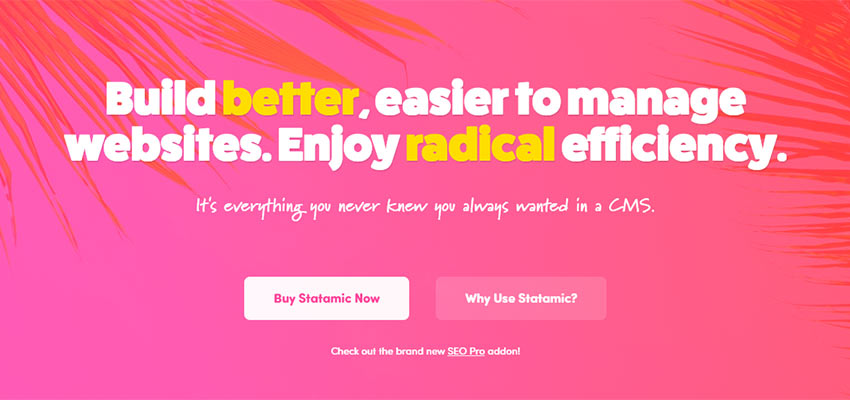
One of the most well-known flat file systems, Statamic is based on the popular Laravel PHP framework. It offers a full suite of features, from built in forms, powerful media management and version control via git.
Manage your site through a well-thought-out dashboard (you can even access updates and maintenance features via the command line). There is also a library of third-party themes and addons that allow you to extend site functionality.
We should note that Statamic is commercial software, with a single site license running $199 USD. This entitles you to unlimited support and updates, however. And the software will run on virtually any server that can handle PHP. If you want to try it out first on a local environment, a free trial is available.
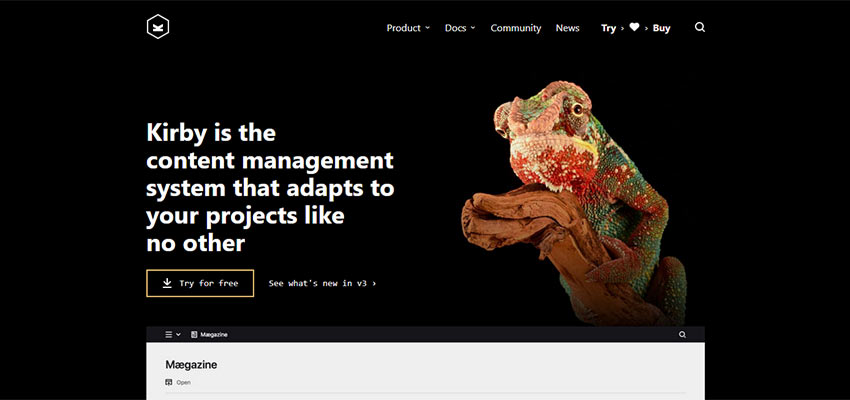
Kirby is all about customization. For example, while an installation includes a templating engine based on PHP and HTML, you also have the ability to replace it with just about anything you want. But it doesn’t stop with your standard design and development. The CMS also allows developers to customize the admin panel to reflect the needs of the site itself. Things like the admin layout, permissions and fields can be added via files called Blueprints.
You’ll also find some unique features, such as the ability to use Markdown (extended via KirbyText), version control and a built-in REST API. True to form, Kirby will also work with other data sources – including databases.
Note that Kirby is also commercial software, with licenses running €99 per site. But you can try it for free on your local server.
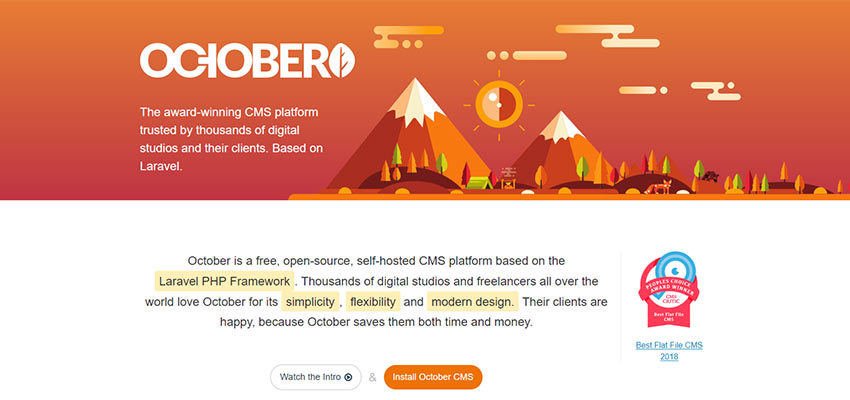
Like Statamic above, October CMS is based on Laravel. It features unobtrusive templating and utilizes the Twig template engine. This makes theming a fairly straightforward experience. Included support for Partials and Components allow for building modular sites, where code can be used and re-used. Extend things even further by installing (or creating your own) plugins.
Assets such as media files can be easily managed through the UI. Plus, you can integrate files from AWS or other cloud-based services. Files are sortable by type (images, video, documents, etc.) and can be stored in folders. This is somewhat similar to what you’d expect to find in an operating system.
October CMS is free and open source.

Grav separates itself from some other flat file systems in a few ways. First, the admin panel is optional. The CMS can be administered directly via the command line by default, but a full-featured dashboard is available via a free plugin. Second, like WordPress, it’s capable of a multisite installation – meaning you can run multiple websites from one instance of the CMS.
Like others in this roundup, you’ll also find lots of flexibility. Grav includes the ability to write content in Markdown or HTML, add custom fields, posts types or taxonomies, and works with the Twig templating engine. You can also extend functionality via plugins.
Free and open source, Grav boasts an enthusiastic community of developers.
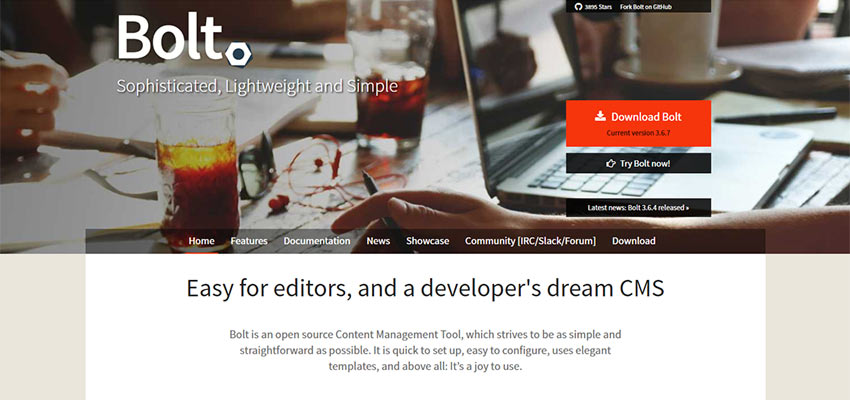
Featuring a back end built with a focus on content creation, Bolt offers a plethora of options for online publishers. A user management feature allows administrators to assign user levels to specific types of content, while a developer level allows for settings and template tweaks.
Theming is handled via Twig, and built-in form capabilities allow you to correspond with users without the use of a plugin. On the back end, Bolt is built on top of the Silex PHP framework and uses Symfony components. One unique feature is the ability to completely white-label the CMS – allowing developers to fully brand the admin area.
Bolt is open source available for free. Plus, all of its core code is available on GitHub.
Just hearing the term “flat file” can give the impression that you’re missing out on something. If it doesn’t use a traditional database, it can’t be very good, right?
A deeper look shows that a flat file CMS can be very competitive. The features available in the systems above are on par with their database-driven counterparts. And there are even some pretty compelling advantages to choosing flat file.
Among the biggest is that you can run a full-featured CMS quite efficiently on just about any level of web hosting. You don’t need a ton of horsepower to run a fairly large, high-performance website.
So, if you’re in the market for a new CMS, don’t be afraid to check out a flat file system. You may be surprised at how much they can do.
My partner and I ran a design and development conference company for eight years. During that time, we produced hundreds of hours of conferences, both on-site and online. Diversity scholarships were only becoming a typical conference offering around the time we decided to sunset our business. So, when we committed to collaborate on an updated ARTIFACT conference, I knew right away I wanted to make Diversity Scholarships available.
We always worked on making our events inclusive, so adding a program that would enhance that inclusion even more seemed like a no-brainer. When I started to research how to create a diversity scholarship program, though, the only examples I could find were finished programs, and not much documentation about the thinking or planning that created them. It’s not unusual to improvise a solution to a problem and make changes on the fly, in fact it's pretty routine when you run a small business. A diversity scholarship program was something I wanted to get right, though — or at least as “right” as possible — the first time around. I decided to look a little deeper than what was available online.
Tech conference organizers: have you offered diversity scholarships for your events? Would you be willing to answer a few questions about it? PM or @ me if interested. TIA!
Other sentient beings reading this: Can I get an RT to reach as many organizers as possible? Thanks!
— Ari Stiles (@ari4nne) March 11, 2019
Twitter helped me find conference organizers who had created and run diversity scholarship programs. I ended up talking to several organizers about their experiences, in addition to comparing a couple dozen programs and applications online.

There are two types of readers I’d like to address:
So much of the planning for an inclusive conference takes place before you even begin talking about things like diversity scholarships. If your destination city is a relatively inexpensive and easy place to visit; if your venue is accessible and you’ve made plans for accommodations like live captioning; if your ticket prices are reasonable; and if your speaker lineup is genuinely diverse, you’ve got a strong foundation to build on.
Most of this can be accomplished with research. Cities popular with tourists tend to have reasonable transportation and accommodation prices. Cities with big tech hubs often have large, sometimes state-of-the art meeting spaces to hold conferences. Finding cities that have both can be a challenge, but the combination ultimately makes your conference more accessible to different types of attendees.
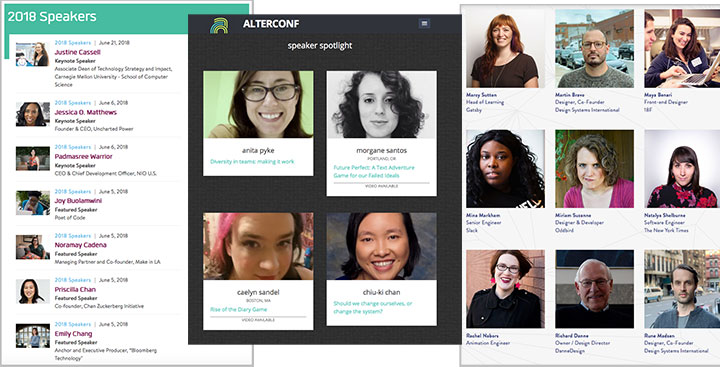
A little more work may have to go into your speaker lineup. Although there has been some progress on this issue, the majority of tech conferences still mostly feature white men. There have been plenty of articles written on how to create a diverse speaker lineup, but one of my favorite tips is to focus on your conference content first and foremost. Thinking in terms of content makes it easier to look past a potential speaker’s popularity. It also works against your natural bias toward picking “friends” or people you have worked with before. By focusing instead on the content a speaker provides, you can evaluate how that content might add to your overall theme and how it might affect your audience. Curating content is more work than just lining up a group of well-known speakers, but it pays off in the form of a more focused conference and — usually — a more diverse lineup.
You'll also need to encourage open discussion among your co-organizers about diversity issues. My first job in conference planning was for South by SouthWest Interactive (SXSWi), and I feel lucky to have gotten my start working in an environment where these discussions were regular, open, and just “part of the process.” As with any skill, the more you practice talking about diversity, the easier it becomes.
Craft Conference has put together a video about their diversity program. These testimonials may help further the conversation with your colleagues.
Diversity and equity scholarship programs have become popular offerings at tech conferences for many reasons. We need more diversity in the industry, and the current thinking is that more diverse conferences can create more leadership and presentation opportunities for underrepresented populations. Diversity can lead to more robust discussions, too. This goal stated plainly on the Web site for #Perfmatters, run by Estelle Weyl:
"We want to ensure the conversation is stimulating and help everyone see their own Web app issues from new and different perspectives. For that, we need attendees with different perspectives. While we love everyone, conferences where all attendees come from corporations with generous continuing education budgets aren’t as interesting for participants as when attendees represent different work and life experiences."
It can be useful to do a little soul-searching to think about why you and your co-organizers want to do this. “More than anything,” says Tenessa Gemelke, organizer of Confab, “we wanted to remove obstacles, not just check boxes.” It’s easy to tell ourselves that because we’ve recruited a few women or people of color, we’ve “taken care of” conference diversity and we can move on to the next task. The needs of your diversity scholarship recipients are not checklist items — they are the building blocks of a more inclusive community.
Brainstorming a bit about the reasons you want to build a diversity scholarship program can help you set goals, identify problems specific to your target audience, and define limits. You might even discover that you have secondary objectives, which is not unusual.
Justin Reese is the Founder of Code & Supply and co-creator of several conferences based in Pittsburgh, PA. In addition to the traditional uses for diversity scholarships, he and his staff occasionally use scholarship funds to send up-and-coming hometown speakers to other cities. “We want people to see the talent and resources we have here in Pittsburgh,” says Reese. He and his team think of Code & Supply scholarships as a way to showcase local talent and build a robust, diverse tech community in their home town.
At ARTIFACT, we think of diversity and inclusion as the future of technology. So, in addition to building a robust, inclusive community, we see our diversity scholarship program as a vital part of a forward-thinking conference. Techniques and workflow change not only because of new gadgets and platforms, but because of new audiences and different types of teams.
Once you’ve settled on your “why,” it’s best to determine your “what” — as in, what you have to offer. Do you have any resources or perks on hand that will require no help from sponsors? For example, some conferences have more space than they need. Can you give some tickets away for free, or at a discount? Or if you have limited space, can you make a few free or discounted tickets possible by bumping up the cost of your other tickets? Make a list of what you can offer for free or from simple changes to your conference plan.
Other services that you might consider offering through your diversity scholarship program:
Some organizers even make travel and hotel reservations for their diversity scholarship attendees. It makes sense — most conferences already make these arrangements for their presenters, so it’s easy to do it for a few more people. This service may help scholarship dollars stretch a little further too, if the extra travel or booked rooms are available at a bulk discount.
If you want to offer more than just the basics, you will probably have to work with sponsors. The good news here is that sponsors often enjoy investing in diversity initiatives. Before approaching a potential sponsor, though, it’s wise to be clear on how you plan to spend the money. Consider creating a one-sheet that states your goals, the underrepresented groups you are trying to recruit, and what perks the sponsor can expect for participating. This way, you have something to leave behind for sponsors who want to think it over or who need to present the idea to others before it gets approval. Be sure to include your contact information.
It’s useful to think about how many diversity scholarships you’d like to offer in an ideal situation. In practice, that perfect number will probably drop based on your budget or lack of space, but having a lofty goal may encourage you to try a little harder.
Among the conference organizers I spoke with, the number of diversity scholarship recipients ranged from two to fifteen percent of total ticket sales. Those with higher numbers started with higher goals.
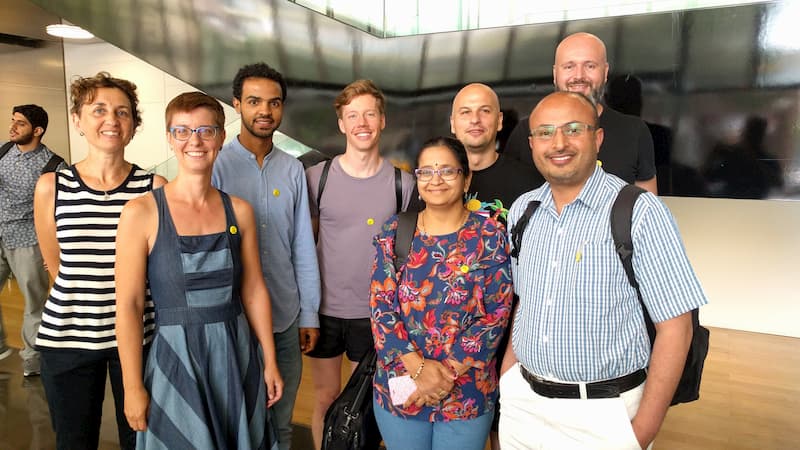
Figuring out the logistics of a diversity scholarship plan may be the most complicated part of the process. Trying to figure out how to juggle all the tasks involved is what spurred me to do all this research in the first place!
Implementation will include some combination of the following steps, not necessarily in this order:
Your entire staff may be involved with processing diversity scholarships, but it’s a good idea to have one person oversee the whole program for the sake of continuity. There is a great deal of communication involved with this process, so it helps to choose a point person with strong organization and communication skills. The most significant qualification, though, is a real passion for creating a diverse conference community.
With input from your team, set application deadlines, reviewing deadlines, and scholarship offer deadlines. Every organizer I spoke with suggested making these deadlines early in the process and sticking to them.
You’ll need enough time to review applications and make scholarship offers early enough to give your attendees time to plan. Remember that they might have to request time off work, make family care arrangements, and deal with other obligations. People from out of town need at least two months notice, and international attendees may need three months or more. Early deadlines help everyone. No one in your organization wants to review applications at the last minute anyway, since conference planning gets more intense in the weeks leading up to the event.
Any unclaimed scholarship resources can be used by qualified local attendees in the weeks leading up to your event. Since they don't have to factor in travel or accommodations, it is easier for local attendees to make plans at the last minute.
Devote a page to your diversity scholarship program on your site, then link to that page as reasonably often as possible. If you can‘t list it in your main menu, consider linking it from the site footer and from the ticket sales page, in addition to posting about it regularly on social media.
The list may vary a bit based on your typical audience, but we chose the following criteria:
Be sure to list the types of aid available (determined earlier, when you were “taking stock"). It’s also good to let your applicants know that not every application will be accommodated, and that all applications will be verified.
Most conferences use some kind of online application form to collect and organize data. If you are not able to code one yourself, Google Forms or Wufoo make it pretty easy to build a form. Keep the application as simple as you can — you’ll need:
You’ll want the form to compile data in a way that will be easy to sort through later, like a spreadsheet.
Asking for help in a society that values self-sufficiency over shared responsibility can be tough. Don’t make it harder by asking applicants to divulge too much personal information, participate in open interviews with committee members, or meet with sponsors as part of your program. If a committee will be reviewing applications, consider anonymizing the entries before review.
This should be an ongoing process for several reasons. Some applicants will qualify for your program for reasons that are not always verifiable, so the person doing the vetting may need to contact them and clarify the request.
Other applicants may either misunderstand or overlook your qualifying criteria. The most common mistake many applicants make is assuming they qualify for aid only because their employer won’t cover the cost of the conference. This is where additional information will help: why isn’t this covered? Does the company have very limited funds, or is their travel budget just maxed out already? Does the applicant qualify for a diversity scholarship on other grounds? Applicants should know early in the process if their application is refused or if more information is needed.
Once the application deadline is met, evaluation begins. If your applications have been properly vetted, then the hardest work is already done. If a committee is evaluating applications, it’s good to not only figure out a way to anonymize applications, but also to streamline the evaluation process. Maybe give each committee member two or three questions to rate for each applicant. Possible evaluation questions:
These can be rated on a scale, maybe one to ten, with ten being highest. This makes calculating scores easy. Other data you might choose to consider: when was the application received? Do you want to consider more local applicants than those from out-of-town?
Evaluations have been made, so you are probably left with a set of applicants you want to offer scholarships to, some applicants you are not sure about yet, and a few that you plan to refuse. Start by making offers to those applicants you want to help attend the conference. Clearly state how much help you are offering and a deadline for accepting or refusing the offer.
If you are working with a particularly long waiting list, or the process is going slowly (more than two weeks since you began awarding scholarships), it’s courteous to let people know they are on a waiting list.
At ARTIFACT, we are assuming that some applicants may have a change in plans and therefore may have to refuse the scholarship. In that case, we will be passing along their offer to the next person on our waiting list.
Once all the offers have been made and accepted, it’s time to email the rest of the applicants, thank them for their participation, and let them know they won’t be receiving a scholarship offer. If you can, it’s nice to offer something to those who didn’t receive a scholarship: maybe a discounted ticket if they still choose to attend, or an invitation to any after-hour events, where you have room for a few extra people.
In addition to all the input you sought from your colleagues in the beginning, you’ll need feedback on every aspect of the program. Make that easy to do by including an email address or link to a feedback form on your scholarship description page, your application form, and anywhere else on your site that seems appropriate. Once you start awarding scholarships, make communication a high priority. Consider creating a way to collect anonymous feedback from scholarship awardees and sponsors—easier to do if you have a larger conference—to foster honest, less inhibited comments.
Now that everything needed for your diversity scholarship program is in place, it’s time to follow your plan and take note of what works and what doesn’t. Stay flexible, as you may have to change some parts of your program on the fly. Keep thinking in terms of equity for all of your applicants, and communicate openly about any changes you make. Applicants are more likely to trust a transparent process.
Listen more than you talk. Always.

Once ARTIFACT 2019 has concluded, I’ll be compiling all of our results and feedback in one place and writing a follow-up to this article. Until then, I’d like to thank all the conference organizers who took the time to answer my questions about diversity scholarship programs: Tenessa Gemelke, Estelle Weyl, Justin Reese, Val Head, Dave Poole, Jenn Strater, Ádám Boros, and PJ Hagerty.
In the meantime, here are some other resources you might find helpful:
The post Creating a Diversity Scholarship Program for Your Conference appeared first on CSS-Tricks.
In this article, we will be discussing the performance benchmarks of Redis and MySQL. We will start with the introduction and installation of Redis over Ubuntu. Then we will move towards the benchmarking between these two.
According to the official website, Redis is an open source (BSD licensed), in-memory data structure store used as a database, cache, and message broker. Actually, Redis is an advanced key-value store. It is super fast with amazingly high throughput, as it can perform approximately 110000 SETs per second, about 81000 GETs per second. It also supports a very rich set of data types to store. As a matter of fact, Redis keeps the data in-memory every time, but also persistent on-disk. So, it comes with a trade-off: Amazing speed with a size limit on datasets (as per memory). In this article, to have some benchmarks in comparison to MySQL, we will be using Redis as a caching engine only.
Here I am discussing commonly asked SQL interview questions and answers for a fresher and more experienced level.
SQL (Structured Query Language) is a database which was design to retrieve and manipulate data. It is a Standard of an American National Standard Institute(ANSI). This language is used to perform tasks on data such as Select, Update, Delete and Insert.
You're reading 9 Tips for Design Job Applicants to Get that Interview, originally posted on Designmodo. If you've enjoyed this post, be sure to follow on Twitter, Facebook!
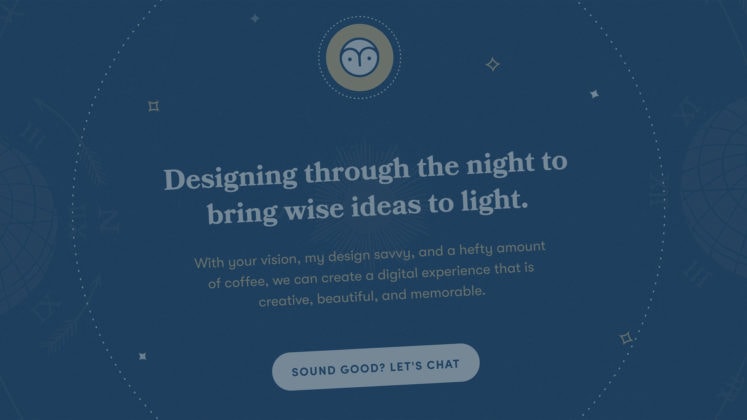
Applying for a design job, like any job, can be stressful. Whether it’s your first role or your fifth one, it’s always a good idea to read up on the best tips and advice out there to make sure your …
It feels good when you’ve done your research before pitching an article idea to an editor: You know the publication’s...
The post When to Send Article Pitches (and Other Important Emails) appeared first on Copyblogger.
In this video, we are pleased to feature Jenny Shen who is a UX Consultant and has worked with numerous startups and brands including Neiman Marcus, Crate&Barrel, eBuddy, IBM, TravelBird and Randstad. Her current focus is helping businesses innovate and designing inclusive product experiences for global users. She is interviewed by Jason Pamental, who has already spoken at our San Francisco conference. Jason is a strategist, designer, technologist, and author of Responsive Typography from O’Reilly.
In their conversation, we discover how we can approach localizing and internationalizing our websites, over and above simply offering a translation of the material. This is something that Jenny will also focus on in her talk at our Toronto SmashingConf.
Vitaly: Okay, hello everyone. I’m looking forward to having a wonderful conversation today. We have Jason with us today. Jason, how are we doing today?
Jason: I’m doing very well. I’m excited about this.
Vitaly: Oh yes.
Jason: Something new and fun.
Vitaly: This is new and fun. Some of you might know we have Smashing TV and Smashing TV is all about planning some sort of webinars and sessions and interviews and all that. We always look for new adventures. Jason, you like adventures?
Jason: Very much.
Vitaly: Who doesn’t like adventures? In this particular adventures, we’re looking into actually just having conversations. Like, you know, you take a cup of coffee, sit down with a person you admire or you like or you feel like they have something to share. You just have a conversation. This is not about slides, it’s not about presenting, it’s all about really just kind of human interaction between two people genuinely interested in a particular topic. And so, with that, I’m very privileged to have Jason with us today, who’s going to be the interviewer, and who’s going to introduce the speaker or the person who he’s going to speak with. We just came from Smashing Con, San Francisco two weeks ago. It was a wonderful experience because Jason would just come on stage, sit down, take a cup of coffee, work through his design process and stuff. And he’s very curious, right? This is something that you need in a person who can run interviews really well. You might see Jason more often in the future. Maybe, Jason, you can introduce yourself. What do you do for life? What’s the meaning of life for you?
Jason: Well, I suppose in the order of frequency, it’s spending time with my wife, walking the dogs which, most people see on Instagram, riding my bike, and then a whole lot of stuff about typography. Which, is what I was demonstrating when I was at Smashing, San Francisco. The thing that is sort of common for me that runs through is just being curious about stuff and learning new things so the chance to actually learn from more amazing people who are gonna be getting on stage at other Smashing events was too good to pass up. So, I’m pretty excited about this.
Vitaly: We couldn’t be more excited to have you. I think it’s time for me to get my breakfast. I’m sorry, I’m so hungry. I woke up four hours ago, was all about meetings and Jason will take over. Jason, have a wonderful time. I’m looking forward to seeing you when they’re wrapping up this session. Okay? Jason, the stage is yours.
Jason: Thanks, Vitaly. Well, I’m super excited about this for a whole bunch of reasons. But, the main one is I get to introduce to you someone who, correct me if I’m wrong, but I think this is the first time you’re speaking at a Smashing Event? Is that true?
Jenny Chen: Yes. It is the first time.
Jason: Okay. Well, The voice that you’re hearing and the face that you’re seeing is Jenny Chen who is a UX and localization consultant who’s worked with all kinds of big brands including Neiman Marcus, Crate and Barrel, and IBM. In the course of your travels over the web of a number of years which has some pretty amazing lists of credentials. I mean, some things that really stood out to me, that actually I think kind of made you a little bit more compelling in terms of who I really wanted to talk to first: is that not only are you doing all of this incredible work but you’re also a regional director for EMEA for Ladies UX, which is an amazing organization, and you also started your own mentorship program. That teaching aspect, you know, I think is one of the things that I love about getting up on stage and giving talks and workshops and stuff. So, before we actually jump into what you’re gonna be talking about, I’d really love to hear a little bit more from you, about your journey from Taipei, to where you are now, to how you came to be in this industry.
Jenny Chen: Yeah, sure. Thank you, Jason, for the amazing introduction. Yeah. So, as you were saying, I started from Taipei. I was born in Taipei, Taiwan. My journey was…I moved around in a lot of places. My family moved to Canada and I studied there. I studied in Vancouver, Canada.
Jason: Oh, wow.
Jenny Chen: Yeah. I studied Interaction Design. At the time it was like Human-Computer Interaction.
Jason: Right.
Jenny Chen: And then I moved to Singapore and now I’m based in the Netherlands consulting regarding UX projects/localization projects. And just like you mentioned, I am a volunteer EMEA director at Ladies UX and I also run my own mentorship program in the spare time. Yeah. I’ve also been speaking in [crosstalk 00:04:59]
Jason: Because you must have a load of spare time then? So, tell me a little bit about the typical day for you if there is one.
Jenny Chen: Mm-hmm (affirmative) Typical day. These days I have more of a typical day because I’m working with clients and then I am basically just taking my to-do list and doing the job that can help the organization, can help shape product strategy, offer feedback to designers, do some consulting on localization, working on research. And, yeah, like a typical day I could be reviewing a design, giving feedback to my design team. I could be helping a client with more of an approach to hire a designer and I could be running a workshop on product strategy, like really talking about, “This is model canvas and valid composition.” And some days I’m drafting a user research strategy and on some days I am flying over to a different country to actually conducting on-site localization and culture research. So, yeah, there’s not really a typical day because I really do different types of work, types of projects, and I get to work with really amazing clients.
Jason: That’s amazing. I’ve looked at your resume. Your speaking schedule last year was incredible. You were at some of the best events on the web. You were speaking on all kinds of different things. It makes me feel so monotonous. All I ever do is talk about web typography and you seem to cover an incredible range of topics. That really is fascinating to me. And I love that your focus is so well-rounded in that it’s not just about UX it’s also about how design can impact the business. And that’s something that I think is really fascinating and it’s really starting to gain a lot of prominence with research from InVision and McKinsey about what design can bring to the rest of the organization. So, how long has that been more of the focus about business model innovation and all those kinds of strategic topics?
Jenny Chen: Yeah. I actually just transitioned from a designer to a strategist in a little bit more than a year ago. I’d been in the design-
Jason: Really?
Jenny Chen: Yeah. I’d been in the design industry for like six, seven years and I’d been doing, you know, wireframing, the same type of thing the designer would do. Wireframes, prototypes, icons, and stuff like that and it was to the point I really wanted to be more involved on the business side of things. Now that I’m in this role for like more than a year, I really see how being more business-minded and being aware of the business goals and how that needs to work together with a strategy and a design to actually move the needle. Really, the starting point just because I’d been a designer for like six, seven years and I really want to do more. I really want to actually see the impact of my designs. So, that seems like the natural step. And I think learning from a lot of experts from my community as well as going to different conferences and listen and learn from those people who do strategy and are leading design. So, I’m very honored to have a chance to be in those conferences and learn from these leaders.
Jason: That’s really amazing. I hope we’ll have time to come back to that a little bit because I think a lot of designers, as they advance in their career, really look for ways that they can achieve a greater level of impact than just this one project they’re working on. And I think it’s really hard for designers to kind of figure out where they can go.
Jenny Chen: Yeah.
Jason: So, that’s amazing to hear that you’ve made such a great transition. I can’t help but think that there’s a really great relationship between multi-lingual, multi-cultural and localization as this sort of central part of business strategy and how it relates to design and I gather that’s kind of what you’re gonna be talking about in San Francisco. Is that…I’m sorry, in Toronto. Is that true?
Jenny Chen: Yeah. So, my talk will be on moreover how culture affects the design and then I’ll also be touching on how…what are some of the reasons…how can companies benefit from localization. How can companies benefit from expanding to a new market? So these are the type of things that I want to talk about in my talk in Toronto as well as showcasing some case studies. How do reputable companies…how do big companies approach localization and market expansion? Because I have been doing this specifically designs with multiple cultures since 2013 and I’ve definitely learned a lot and then also learned from the companies who are really experts in doing internationalization and localization. So, yeah. I am really excited to share about this.
Jason: That’s really great. And I think for a lot of people, when they think about a language addition to a website, they kind of lump adding a language into what people refer to when they say internationalization. But I know I learned a ton when I listened to Robin Larson from Shopify talk about their work over the past year or so in adding multiple languages to their system. But the phrase you used was localization and that was the thing that really stuck out to me and what I wanted to ask you about because that was something Robin spoke about where it’s not just the language but it’s the phrasing and it’s the cultural things about other aspects of design. So, I’d love to hear more about what that means to you when you’re designing and the kinds of things that you consider in adding a language…whether it’s English and Chinese or Korean or whatever the other kind of cultural implications that go along with that.
Jenny Chen: Yeah. So, regarding localization, for me, it means in all kinds of ways how to adapt a product, an interface, an application to meet the needs, the preferences, expectations, and behaviors of the local users. Like you mentioned, it’s not just about translation, but there are many things from icons, from symbols and colors and sometimes you have text direction and of course the content…all these sort of things that can help a local user feel like, “Hey, this app or this software is designed with me in mind. It’s just not some foreign company…they only hired some translators and they expect me to feel connected to the product.” So, localization, that’s what it means for me and that’s the kind of work that I like to do.
Jason: Mm-hmm (affirmative) And so how often is that work…just for frame of reference, I’ve mostly worked on web content management systems. So, when that first comes up, the first thing that comes to mind is, “Okay. I need to add a language pack. I need to factor this into the language encodings for the theme,” and that sort of thing. But I know there’s a lot of other considerations and there’s a whole range of what people work with. From things that are sort of static sites, where you have a lot of freedom to customize things. But I think a lot of us end up dealing with either its an app infrastructure or a website infrastructure that has to support those multiple languages. So what kind of scenarios have you had to deal with in terms of the technology behind…you know and how you…I’m trying to phrase this better. You know sort of implementing that design and finding the freedom to change the icons to change the phrasing to chan — you know, to make it feel connected. Are you often involved in the technical implementation of that or at least mapping things properly?
Jenny Chen: So actually, on a technical side, not really and there is really different kinds of clients. And then some of them I come into a project and they have already things mapped out, and then usually when I come in is when they have decided a market, or maybe they are thinking about localization. They haven’t decided what market, but they have the infrastructures in place, so I can’t really speak to about the technical infrastructure. But then I’m thinking like what might be useful for someone to know about like why rolling the process, and how to actually even think about, “Well should we change this icon?” It’s all related to — We should think about the business case of localization. I mean we don’t do it just because we can we don’t do it just because its fun, but localization or expanding to a different market or supporting multiple languages. There must be, well, there should be a business reason behind it: is because we want to expand markets, we want to expand to a different market, we want to reach the users, and definitely we are hoping for some success matrix from that market. And if we deem that this is a market that is likely to succeed, or we want to experiment and then the users of that culture/of that market, and they have a strong tendency to let say go for applications that are feel more native, feel more intuitive. And as user experience practitioners like we know that designing the user experience like is going to make the users more loyal, more engaged. So its also considering like the user experience business matrix to decide: Okay, do we want to have this customization available, do we even want to customize it, or do we just want to go for like the minimum localization effort which typically is translations and content localization.
Jason: And so how often does it go further than that? So I mean the things that come to mind that we had kinda gone back and forth a little bit in the questions beforehand: language length, or color, or typography, or layout. How often does that come into play?
Jenny Chen: Mm-hmm (affirmative) That’s a really good question. I would say that it really depends on the industry, it depends on the company stage, it also depends on like where are they, what their business goals are. For just a start-up it’s unlikely that they will fully customize it. They may even not expand into multiple markets when they are just figuring out their product market fit. But lets say for a really established company like Spotify, Shopify as well, they are… they already have a like a market that’s a home market that’s doing really well, and they want to expand and for the — for some target market where they have a really distinct culture like Japan for example, where there’s a lot of different like influences and that can actually affect the layout or the localization element, for example, Singapore or China. And then we look at evaluating what is the — what do we have to do to be successful in the market? For some market, it might not be necessary, like maybe for some markets, they might require less changes than the other. So, I would say, this is a really — it depends, kind of [inaudible 00:17:06] answer to kind of, for us to know, what is actually required and how often does it actually go beyond the basic localization?
Jason: Right, and so in your role, sort of advising your clients on these sorts of things… Do you actually go so far as think about what would the team look like that could do this successfully? Like, what kinds of designers and skills sets you would want to see, to help them be successful?
Jenny Chen: Hmm. Yeah, in my experience, the localization team — then again, depending on the state, depending on — are they in the beginning of setting up the team? Let’s say if they haven’t gotten a team set-up, usually, there is a localization team that takes care of the localization elements, or maybe some, to make sure there is consistency but there is also certain customization elements with the differing market but while the other product team could be focused on specific features. So let’s say like, the whole market team will design the checkout flow, the localization team will then take that checkout flow and customize it for a different market. And, depending on the company size, some more established companies, they could have like the Germany team, the Netherlands team, the Nordics team, the Latin team, to actually hire people who are aware of the culture differences, of the local expectations, the legal requirements and all those things that can actually make or break the product. They either hire people on the ground, or they hire people with that experience, with that knowledge, in their office.
Jason: Right.
Jenny Chen: But there’s really multiple ways we could go about it. What’s really most necessary is people with that knowledge, people with that cultural understanding who can actually design for that target market.
Jason: That’s great. I think that leads into a couple of other things that I really wanted to ask you about. One is, I mean, your background is so geographically varied. How much has that influenced your career direction, in terms of what interests you, and the kinds of things you’ve wanted to focus on?
Jenny Chen: When I was still studying [inaudible 00:19:36] people always like set out their career goal, and what they wanted to be, in 5 years, 10 years, what I want to do. I honestly have never thought that I would be in this industry, in the localization industry. And, I really love what I do, and I think the reason why I’m doing this and maybe like, what shaped my path going here is just having curiosity, you know, towards other cultures and towards the world. I guess, as I traveled more and more, my mind started to open and to really understand cultural differences, the local ways of life. And, being a UX designer like understanding how important it is to have our product user-centered. Then I look at people who are living in other countries and I see, you know, what kind of things do they actually use: What kind of apps, what kind of website, and how that’s so different from what we know and what we’re accustomed to. That’s one of the reasons, curiosity. I really love to travel and I also have moved to many countries just to really be immersed in the local culture, really connect with the local people, try to learn some local language. I’m terrible at Dutch (laughs), but I try where I can. I think it really has enriched my life, it really has enriched my professional experience. I mean, when I moved to Singapore, that’s actually how it gave me the opportunity to design for Malaysia, the Philippines, and Indonesia and countries in that region. When I moved to Amsterdam, I was able to design for Spain, and France, and Germany, and Turkey, like all the countries in this region. I feel very blessed and I really love what I do. I think, again, my curiosity and passion for traveling definitely have played a role in this.
Jason: Yeah, sure sounds like it. So, if you were to try and take — well, so, there’s two parts to this one: I’m wondering if there’s something that you would want, if you could go back to do differently? Like, is there something you had wished you learned more. You’ve moved into business strategy quite a bit more, do you wish you would have studied business? What are the sorts of things that you’re looking to fill in now, that you maybe wished you had learned earlier?
Jenny Chen: Yeah, I think about this sometimes. I think it might have been quite helpful if I studied business administration. But, at the same time, having a degree in design, and having a solid training background in research…I think that’s also a huge asset. Often times I talk to clients and they actually need a researcher. They need somebody who has done this a lot, and somebody who understands the science behind user interface, visibility test and how to like, minimize bias in the whole research process. So I feel like, maybe I should’ve studied business but at the same time, I’m also really happy that I studied design.
Jason: Sure.
Jenny Chen: But, something I’m definitely trying to make up where I don’t have so much expertise regarding the business side. It’s just that I am talking to experts in this area, I’m reading books and listening to podcasts. But definitely, if someone who wants to take on a strategist role, I would say that would be really helpful. Right now that’s actually something that, rather than the design and what tools to use, I’m definitely more interested to learn about the business side of things.
Jason: Mm-hmm (affirmative). At an agency I worked at a few years ago, a bunch of us actually took a Coursera class together, and had a little discussion every week about — It was an MBA focused program to learn about business models, structures, and what is the business model canvas and all those kinds of things. That was really fascinating, I certainly appreciated that. So, the other side of that last question was: your advice to designers who are looking to do more work like this. What are the kinds of things that if a designer wants to understand localization more, and start to move into this world, what kinds of advice would you have for them?
Jenny Chen: I think one thing that quite helped me to do my work in localization is just to be, again, be curious. Not just curious, and physically traveling. Let’s say at the designer who might not have the opportunity to go abroad and do a research trip in another country, we can at least look at international tech news. I still say in [inaudible 00:24:38] my contact in Singapore, and I read tech news in South East Asia, in Taiwan, in other countries where there are English versions available or at least in a language that I can read. You can also download apps or go on websites and really just try to be more aware of how designs or how the software can be different. And, definitely keep an eye out what the other companies are doing in other markets. That is definitely really interesting. We can follow that news like tech crimes to next lab, there’s a lot of news sources, just to keep an eye out and also learn on what people are actually doing regarding localization.
Jason: That’s amazing, great. That’s awesome advice, thank you. The last thing I’m going to ask you about — I think we’re probably getting close to a good time to wrap up but, for you, now, with all these things that you’re doing, what’s getting you really excited? What’s the new thing that you see coming that you’re really excited to learn about and incorporate in the work that you do?
Jenny Chen: Something that’s really new and really exciting… For me personally, I’m just really happy that more and more people are thinking about localization and sharing that knowledge. Like what you just said, Robin is great, and I really like the work that she does, and so people like her, people like me, who are sharing/ raising the awareness of the importance of considering the local cultures, considering the nuances when developing a localized product. Overall, I’m just happy that people are raising awareness of this issue. I really hope more and more companies who actually doing it would be on-stage, or like writing or speaking more about it so other people can ultimately learn from the successful companies. I’m sure like, Facebook does a lot of things, DropBox does a lot of things, but then it’s just that so far we haven’t seen people actively talking about localization or internationalization, so that’s something I’m really excited about.
Jason: That’s great. Well, this has been absolutely amazing, I can’t thank you enough. For anyone who is going to be in Toronto, I hope that — if any of you are listening, I hope that you take this to heart. Go say hi to Jenny, tell her how much this work has influenced you. It’s such a big part of being at these events to be able to people and learn more about what they’re working on. Don’t hesitate, that’s what we’re all there for. We’re all learning together, some of us have just read a couple of pages ahead, and we’re happy to share what we’ve learned. Thank you so much, Jenny, this has been amazing.
Jenny Chen: Thank you so much Jason. I’m so happy to take part in this, thank you.
Vitaly: Thank you so both of you for actually making it all happen. Wonderful interview and also wonderful insights from you Jenny, thank you so much for that. Just a quick note from me, this is just one of the little sessions that we have about people who are going to kind of speak at our conferences but also just interesting people doing interesting work. This is important. I think at this point there’s a lot of failure of highlighting people who are kind of passionately and working hard behind the scenes doing incredible work to change the world. So this is kind of just our humble attempt to bring a little bit of spotlight to those people. With this in mind, thank you so much for watching. Looking forward to the next one.
We’re looking forward to welcoming Jenny at SmashingConf Toronto 2019, with a live session on designing for users across cultures. We’d love to see you there as well!
Please let us know if you find this series of interviews useful, and whom you’d love us to interview, or what topics you’d like us to cover and we’ll get right to it!
 (ra, il)
(ra, il)
Do you want to learn how to deactivate WordPress plugins? One of the best things about WordPress plugins is that you can turn them off temporarily by deactivating them. You can also completely remove WordPress plugins by uninstalling them.
As a WordPress beginner, you need to know how to deactivate one or all of your WordPress plugins. Learning this will help you with troubleshooting and fixing common WordPress errors.
In this article, we will show you different ways to easily deactivate WordPress plugins. Our goal is to help you learn how to better manage WordPress plugins on your website.
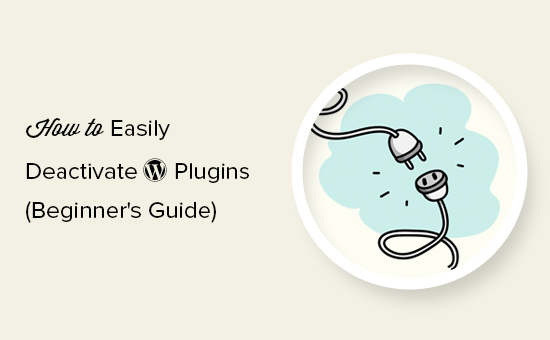
Here is an overview of what you’ll learn in this article:
Let’s start with deactivating a single WordPress plugin.
If you want to temporarily disable or deactivate a WordPress plugin, then you need to simply visit the Plugins » Installed Plugins page inside your WordPress admin area.
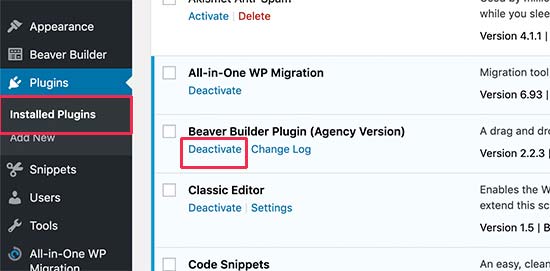
From here, you need to locate the WordPress plugin that you want to deactivate. Next, take your mouse to the plugin’s row, and it will show you a link to deactivate that particular plugin.
Clicking on the link will simply deactivate the WordPress plugin right away.
Once you deactivate the plugin, it still remains installed on your website, but WordPress will stop loading it.
If you want to start using the plugin again, then you will just need to click on the Activate link below it.
Sometimes you may need to deactivate all WordPress plugins on your website to troubleshoot issues. Instead of deactivating one plugin at a time, WordPress makes it easy to deactivate multiple or all WordPress plugins quickly.
Simply visit the Plugins » Installed Plugins page and check the box next to the plugins you want to deactivate. If you want to deactivate all WordPress plugins, then simply check the box at the top to select all plugins.
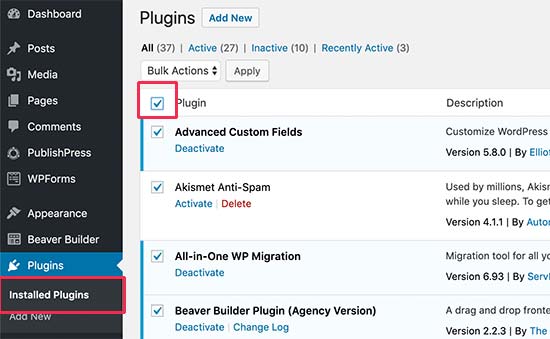
Next, you need to select ‘Deactivate’ from the ‘Bulk Actions’ drop-down menu and click the ‘Apply’ button.

WordPress will now deactivate all selected WordPress plugins.
If you have been locked out of your WordPress admin area, then you will not be able to deactivate WordPress plugins from your dashboard.
In such situations, you will need to deactivate plugins using other methods. The easiest of them is to deactivate WordPress plugins via FTP or your WordPress hosting file manager.
Basically, WordPress looks for your installed plugins in the /wp-contents/plugins/ folder. If it cannot find the plugin’s folder, then WordPress will automatically deactivate all plugins.
Instead of deleting the plugin’s folder, we will just rename it.
First, you will need to connect to your WordPress site using an FTP client. Once connected, you need to navigate to the wp-content folder inside your WordPress root directory.
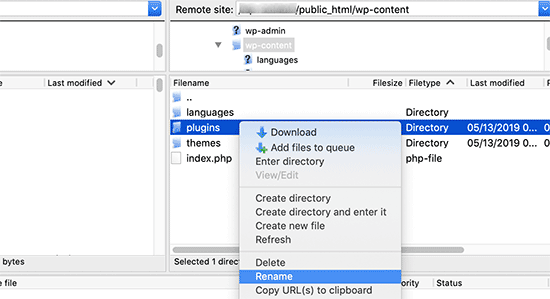
From here, you need to right-click on the plugins folder and then select ‘Rename’. This will bring up a popup where you need to enter a new name for your plugin’s folder such as plugins-deactivated.
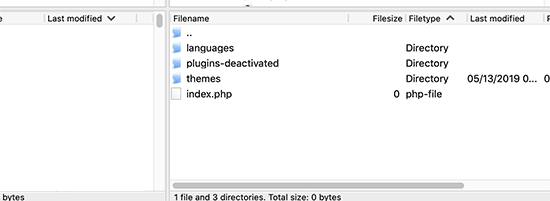
Your FTP client will now rename the plugin’s folder. You can now try to login to your WordPress admin area and visit the plugin’s page. You will see notifications about deactivated WordPress plugins.
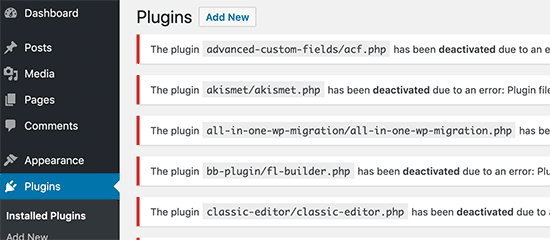
The FTP method is definitely easier in our opinion. However, you can also deactivate all plugins using phpMyAdmin.
First, you will need to login to your web hosting account’s dashboard. Next, click on the phpMyAdmin icon under the ‘Databases’ section.
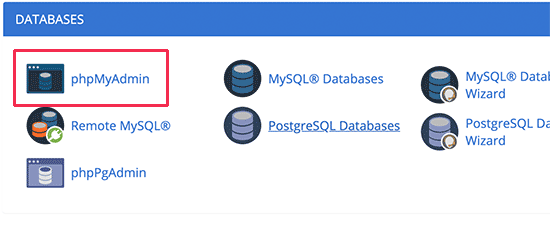
This will bring you to the phpMyAdmin interface. First, you will need to select your WordPress database from the left menu.
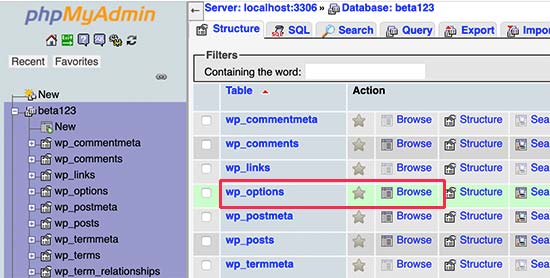
PhpMyAdmin will now load your database tables in the right panel. You need to click on the ‘Browse’ button next to the wp_options table (your WordPress table name may differ depending on your WordPress database table prefix).
Now, phpMyAdmin will load data inside the options table. You need to scroll down to the row where option_name is ‘active_plugins’ and click on the ‘Edit’ button next to it.
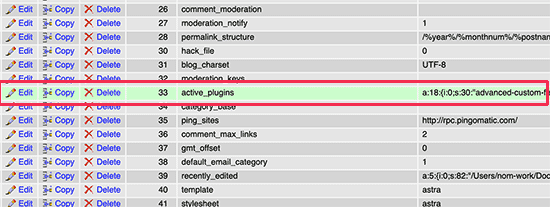
PhpMyAdmin will open the row for editing, You need to delete the data inside the option_value field.
After that, click on the ‘Go’ button at the bottom to save your changes.
You can now visit your website and WordPress will see that all plugins have been deactivated.
The difference between deactivating vs uninstalling a WordPress plugin is quite simple.
When you deactivate a WordPress plugin, it is simply turned off. However, it is still installed on your website, so you can activate it again if you need to.
On the other hand, uninstalling a plugin completely deletes it from your website. You will not be able to see the plugin on the Plugins » Installed Plugins page.
If you want to reuse that same plugin, then you will have to install it again.
WordPress makes it super easy to uninstall plugins from the admin area. Simply log in to your WordPress dashboard and go to the Plugins page.
You will see the list of currently installed plugins on your site. Your active plugins will be highlighted with a blue background.
If you want to uninstall an active plugin, then first you will need to deactivate it. After that, Click on the delete link below the plugin that you want to uninstall.
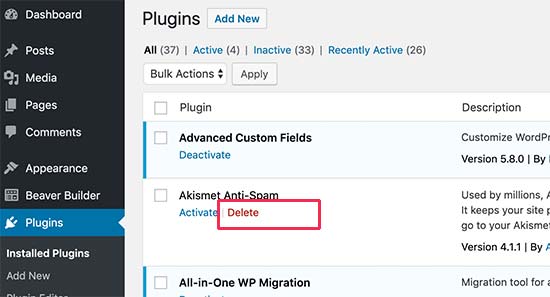
WordPress will now ask you to confirm that you want to delete the plugin.
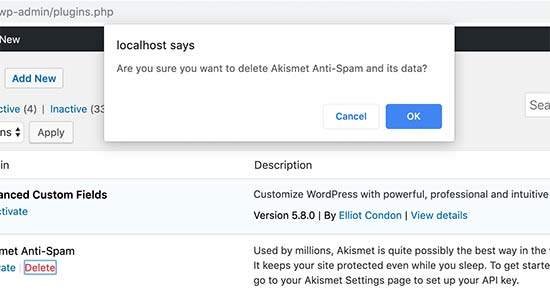
You need to click on ‘Yes, delete these files’ button. WordPress will now safely remove the plugin from your web server.
That’s all you have successfully uninstalled a plugin from your WordPress site.
Some WordPress plugins leave traces of data and files even when they are uninstalled.
These items don’t have any significant impact on your WordPress site, but if you want to remove them, then here is how you would do it.
Removing unused shortcodes
Many WordPress plugins use shortcodes to easily add content to your posts or pages. Once you deactivate or uninstall a plugin, those shortcodes will become visible in your posts, and they look quite ugly.
[pluginshortcode]
You can easily disable shortcodes by adding the following code to your theme’s functions.php file or a site-specific plugin.
add_shortcode( 'pluginshortcode', '__return_false' );
This code basically adds the shortcode back and make it display nothing. Don’t forget to replace pluginshortcode with the shortcode tag used by the plugin you want to remove.
It is important to note, that you will need to remove this code if you ever decide to use that plugin again.
Cleaning up plugin traces from WordPress database
Some WordPress plugins create their own tables in the WordPress database. If these tables have too much data in them, then that would increase your WordPress backup size.
To clean these up, you need to launch the phpMyAdmin from your WordPress hosting dashboard.
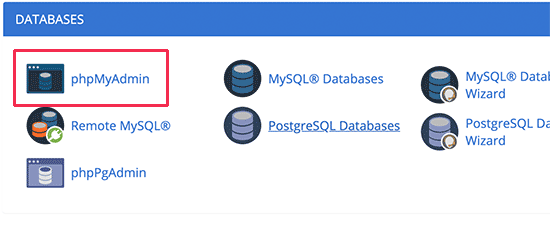
You need to click on your database and then select the tables you want to delete. Below the tables list, you will see a drop-down labeled ‘With selected’. You need to click on the drop-down, and then select ‘Drop’.
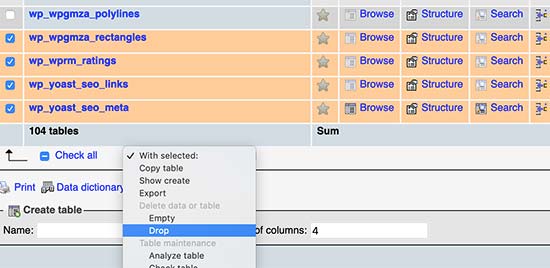
Next, you will see a warning that you are about to delete these tables. You need to click on Yes to confirm the action. Please note that it is irreversible, once deleted you will not be able to restore these tables unless you have a database backup.
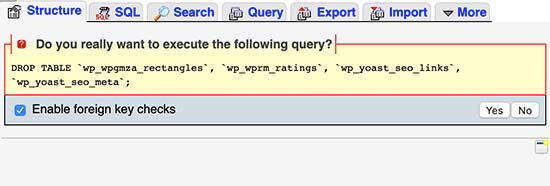
PhpMyAdmin will now delete the database tables from your unused plugins.
Clean up unused WordPress plugin files
Often WordPress plugins create files and folders on your hosting server. These files are usually harmless, but can increase your WordPress backup size.
To delete them, you need to connect to your WordPress site using an FTP client. Once connected, you need to go to wp-content folder. You will find files and folders created by plugins inside the uploads and plugins folders.
Make sure that the files you are deleting are created by the plugin that you have uninstalled. After that, simply delete them from your web server.
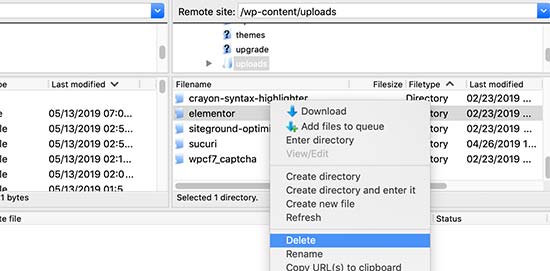
If you are not going to use those plugins, then you should not keep inactive or deactivated WordPress plugins installed on your website.
Inactive plugins don’t have any performance impact on your website. However, plugins contain executable files and can be used by hackers to hide malware or a backdoor.
Apart from security concern, they also increase your WordPress backup size, show up as false positive in security scans, and cause other issues.
This is why we always recommend users to delete inactive plugins from their site.
We hope this article helped you learn how to properly deactivate WordPress plugins. You may also want to see our article on how to choose the best WordPress plugin for your website, and our list of must have WordPress plugins.
If you liked this article, then please subscribe to our YouTube Channel for WordPress video tutorials. You can also find us on Twitter and Facebook.
The post How to Easily Deactivate WordPress Plugins (Beginner’s Guide) appeared first on WPBeginner.