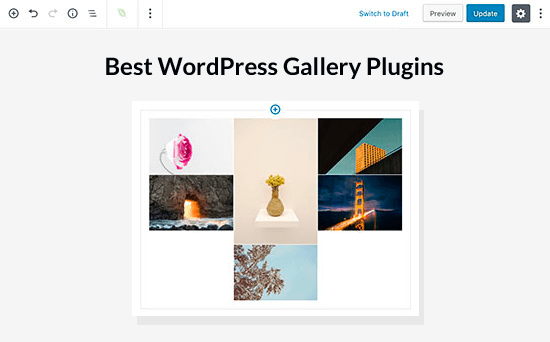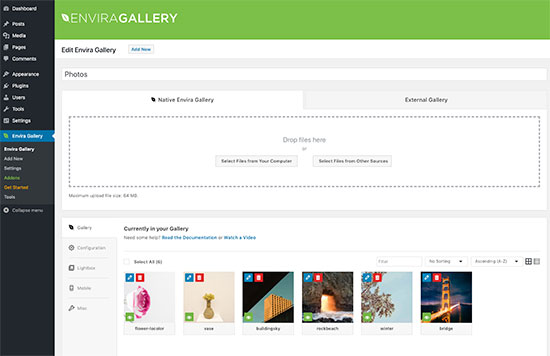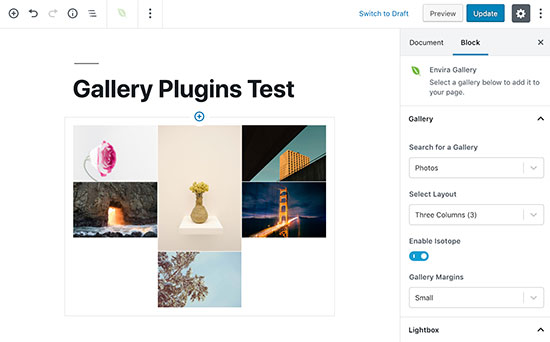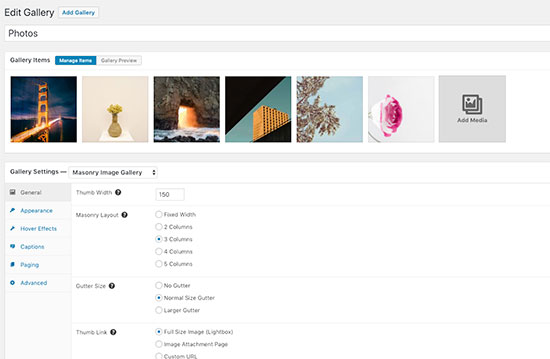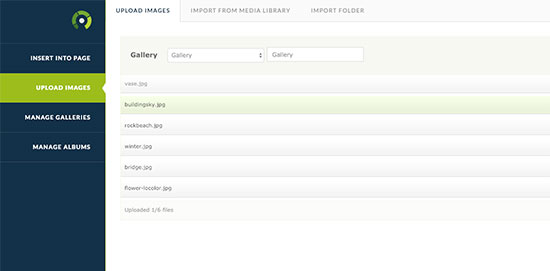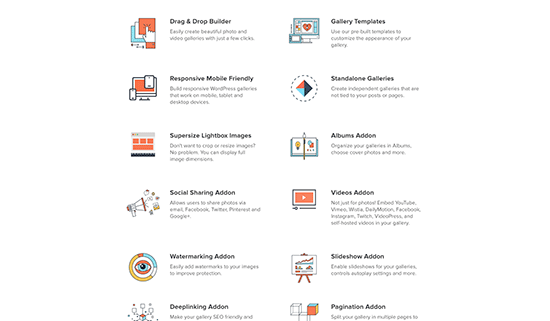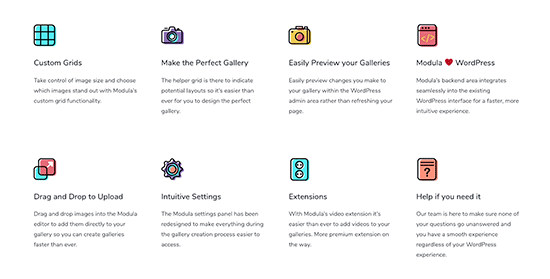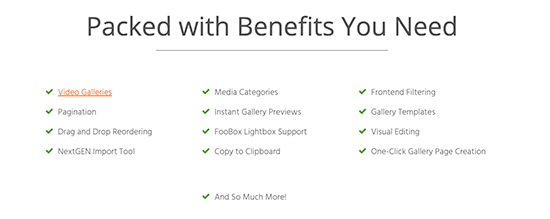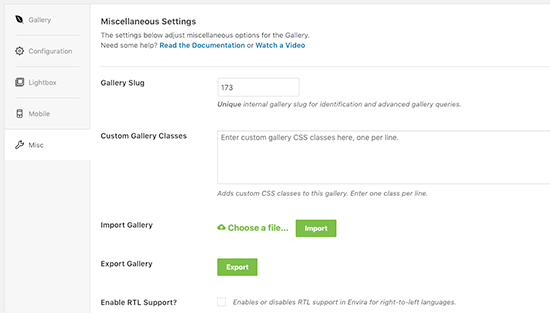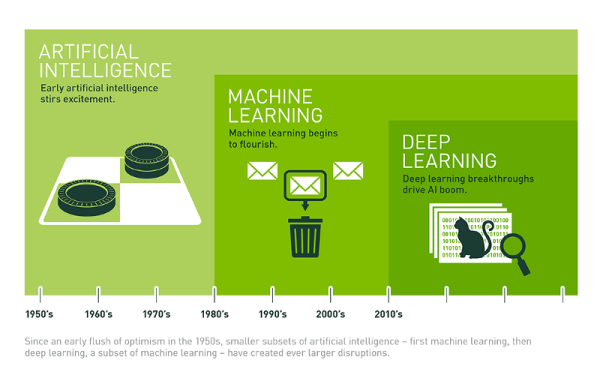Are you looking for the best WordPress gallery plugin for your website?
There are so many WordPress photo gallery plugins available, but the problem is that most will either slow down your website, or they’re extremely difficult to use.
To help you pick the right solution, we have created a detailed comparison of the performance, features, and quality of the best WordPress photo gallery plugins.
Our goal is to help you find the WordPress photo and video gallery plugin, that is fast, easy to use, and has all the features you will need.
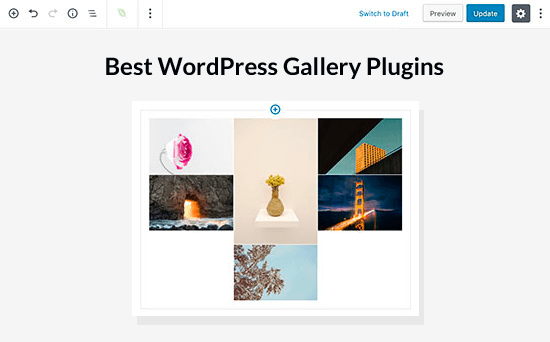
Our Criteria for the Best WordPress Gallery Plugin
In our opinion, a perfect WordPress gallery plugin should be fast, easy to use, and have all the necessary features that you need to create beautiful galleries (such as lightboxes, image navigation, albums, pagination, etc).
The gallery plugin should offer a great user experience and help improve your image SEO as well.
4 Best WordPress Gallery Plugins
We have hand-picked the four most popular WordPress photo gallery plugins on the market.
In our comparison, we will look at the speed, features, ease of use, and reliability of these plugins:
Let’s get started with our comparison.
Speed
Speed is crucial when you are choosing a WordPress photo gallery plugin. Not only does it affect your WordPress SEO, but it also affects user experience on your site.
If you are using a gallery plugin for a portfolio or photography site, then you simply cannot afford to compromise on speed.
We ran a speed test for each of these plugins using the same images without modifying any default settings. Below are our results:
As you can see in the above results, Envira Gallery came out as the fastest loading WordPress image gallery plugin. Modula came as a very close second with barely few milliseconds difference and with smaller page size.
The reason why Envira Gallery and Modula are so fast is that they are both well coded and highly optimized for speed. If performance and speed is your main concern (which it should be), then Modula and Envira Gallery are both great options.
Winner: It’s a tie between Envira Gallery and Modula
Ease of Use
Creating image galleries is not as simple as uploading a single image to your posts. You need to choose layouts, select columns, add thumbnail sizes, choose lightbox animations, etc.
Most beginners find the process quite overwhelming. The goal here is to find a WordPress photo gallery plugin that is both powerful and beginner friendly at the same time.
Envira Gallery
Envira Gallery follows and adheres to the WordPress coding standards and best practices. It provides a user interface that seamlessly blends into your WordPress admin area.
Creating a new gallery is quite simple and beginner friendly.
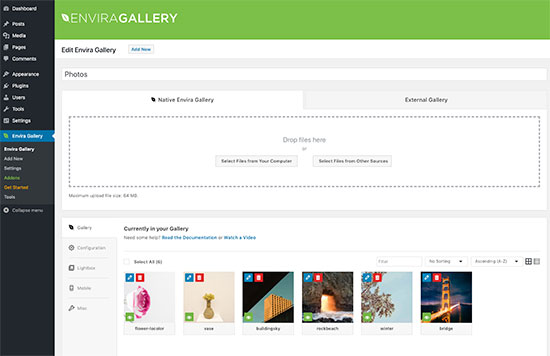
Envira Gallery also comes with a Gutenberg block allowing you to easily add photo galleries into any WordPress post and page. You can also change gallery settings right from the post edit screen.
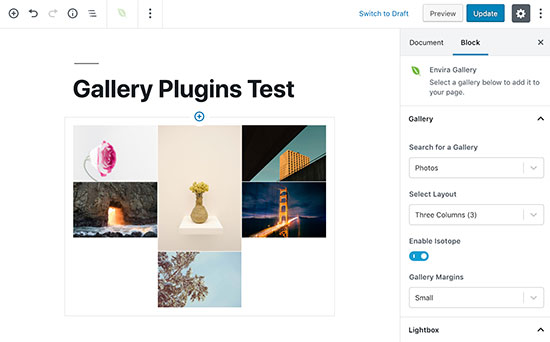
Classic editor users can use the shortcode or the button above the post editor to quickly add any gallery or album in your post/page.
Aside from that Envira Gallery also shows you the template tag that you can use it in your WordPress templates. This is particularly handy if you are developing a site for a client and want to include galleries straight into the theme.
Modula
Modula Gallery uses a similar approach to create new photo galleries. You can simply upload your files or select them from the media library to create a photo gallery.

Below the images, you will find all gallery settings organized in tabs. From here you can change gallery style, theme, lightbox, and other settings.
To insert the gallery into WordPress posts and pages, you will need to copy the gallery shortcode and insert it using the Shortcode block in the Gutenberg editor.
There are no sidebar widgets or Gutenberg blocks at the moment to make it easier for users to insert Galleries.
FooGallery
FooGallery takes the similar approach as Envira Gallery and Modula. They use a simple user interface that looks and feels like WordPress.
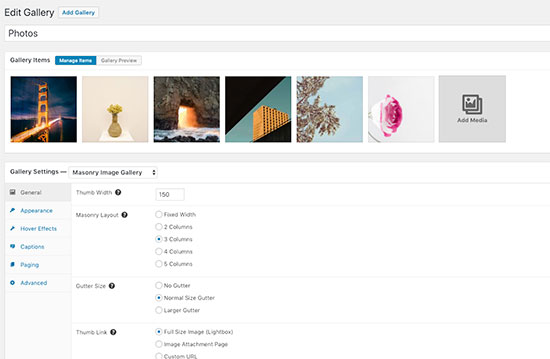
After uploading your photos, you can adjust the gallery settings in great details below the images.
FooGallery also makes it easy to insert photo galleries. You can use the built-in Gutenberg block, shortcode, or sidebar widget to display your photo galleries anywhere in WordPress. It also adds a button on top of the Classic Editor to select and insert galleries.
Unlike Envira Gallery, FooGallery does not show the template tag to insert your galleries into theme files or templates.
NextGEN Gallery
NextGEN is a little different than our other three contenders. It brings its own user interface, database tables, and separate folders to store your images. This is why NextGEN user interface looks a bit complicated in WordPress.
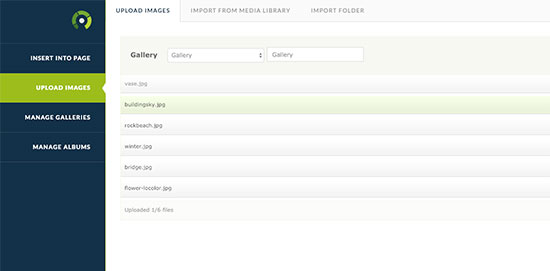
It does offer a gallery wizard which can be helpful for beginners. However, it will take users some time to understand how to upload images and create a gallery. You may also find it a bit difficult to add the gallery into your post/page.
NextGen adds a Gutenberg block which allows you to create and add galleries from the post edit screen. For classic editor users, it adds a button to the post editor.
Winner: No clear winner. Envira, Modula, and Foo Gallery all offer easy to use interface.
Features
In order to create a beautiful photo gallery, you need functionality like lightboxes, full-screen mode, albums, pagination, navigation, slideshow, password protection, EXIF metadata, social media sharing, and more.
However it’s important to remember that too many features can slow down your site, so let’s take a look at how our contenders handle the balance in features and functionality.
Envira Gallery
Envira Gallery is built with a mobile first approach. This means that it is fully responsive out of the box.
It allows you to easily choose thumbnail sizes, animations, gallery layouts, add meta tags for your images all from the single user interface.
Apart from the built-in features, there are loads of features that you can add by installing addons such as: gallery templates, social sharing, videos, password protection, image protection, albums, slideshow, Pinterest, image proofing, WooCommerce support, and more.
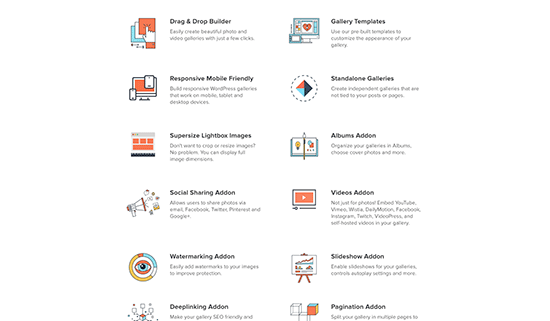
Modula
Modula is the newest of all plugins on our list, so they do not have the advanced features. However the plugin does cover all the basic features you’ll want from a WordPress gallery plugin like lightbox popup, social sharing, custom styles, grid layouts, and more.
It comes with a custom grid feature which allows you to use simple drag and drop to create your own custom grid for galleries.
It also has a video addon for creating video galleries. However, Modula is lacking other features like albums, watermarking, proofing, and gallery templates.
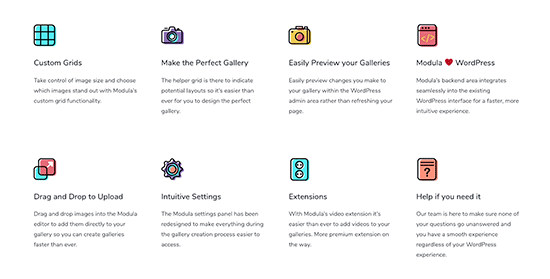
FooGallery
FooGallery comes with a lot of powerful features however it is not mobile responsive out of the box. You can select the responsive template to add a responsive photo gallery.
Another feature that we missed is the lightbox. You can install the free Foobox plugin to add lightbox functionality, but we felt that it should have been packaged with the core gallery plugin.
FooGallery also comes with extensions that you can install to add more features such as custom branding, cube effect, lightbox, and more.
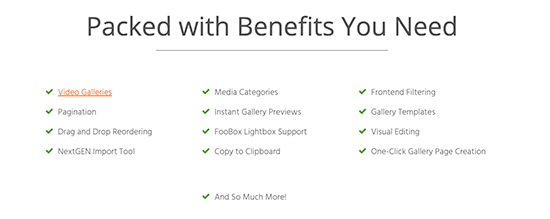
NextGEN Gallery
NextGEN Gallery is the oldest of all four plugins, and it comes with an extensive list of features.
Many of the features that are available as addons in Envira and Foo, are available out of the box in NextGEN gallery. There are also premium addons with more features that you can install.
Most NextGen features require a certain level of familiarity with the plugin. Users will need some time to figure things out, reading the documentation, and posting questions in support forums.
Winner: Envira Gallery is the clear winner here with its extensive list of features that cover all the basics + advanced features for photographers, eCommerce websites, and portfolios. NextGEN is the close second with a matching set of features.
Compatability
WordPress provides you the freedom to move your site from one web host to another and even to different competitors.
We need to see if you can easily import/export and backup your photo gallery data.
Envira Gallery
Envira stores all your photo galleries as custom post types in the WordPress database. It stores your media files using the default WordPress media location. This means if you backup your WordPress site, then you will have all Envira Gallery data backed up.
Envira also allows you to import/export your individual galleries. This means that you can move a single gallery from one WordPress site to another.
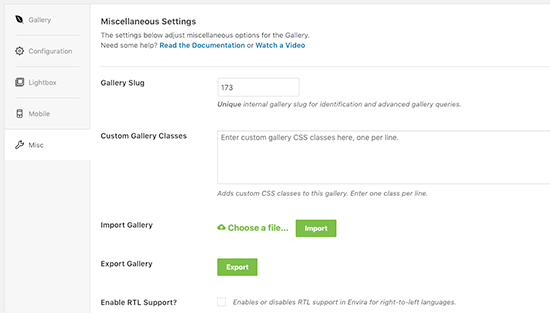
When you move your WordPress site, Envira will automatically detect it and will show you an option to fix the migration. All these features make Envira Gallery the most reliable photo gallery plugin for WordPress.
Modula
Modula also uses a custom WordPress content type to store your photo galleries. This means you can save your photo galleries with your WordPress backup and restore them when you restore WordPress site from backup.
Modula doesn’t allow you to import/export individual galleries.
FooGallery
Similar to Envira, FooGallery also stores your galleries as custom post types in the WordPress database. If you backup your WordPress site, then you will have a FooGallery data backup as well.
However, if you just want to export individual galleries, then there is no option for that because the plugin doesn’t come with an import/export feature.
NextGEN Gallery
NextGEN gallery does not come with import/export feature. Since it stores your data in separate database tables, this means you will need to configure your WordPress backup plugin to include those tables.
NextGEN also stores your images in a separate folder. If you want to create a backup for them, then you will need to download the folder separately to your computer.
Both Envira and FooGallery offer NextGen importers to make it easy for users to switch to their platform.
Winner: Enivra Gallery offers the most comprehensive set of tools to import/export your photo galleries.
Pricing
All four plugins have a free WordPress gallery version available in the WordPress plugin directory. All four of them have paid upgrades available with more features. The pricing of your photo gallery plugin will depend on which plan you want to use for any of these plugins. You can choose a plan based on the features you need after trying the free versions.
Winner: No clear winners here – the pricing of products will vary based on what features you need and plan that you select.
Conclusion
If you’re looking for a simple and fast solution, then Envira Gallery and Modula Gallery are both great options for a WordPress gallery plugin.
If you need the advanced features and don’t mind a learning curve, then NextGen gallery is your best option.
We hope this article helped you pick the best WordPress gallery plugin for your website. You may also want to see our expert-pick of the must have WordPress plugins for all websites.
If you liked this article, then please subscribe to our YouTube Channel for WordPress video tutorials and join us on Facebook.
The post Which is the Best WordPress Photo Gallery Plugin? (Performance + Quality Compared) appeared first on WPBeginner.



 Jaded sensors and real-time analytics are revolutionizing construction, transportation, and logistics, from asset safety to increased condition monitoring and proactive deployment of maintenance crews before equipment fails.
Jaded sensors and real-time analytics are revolutionizing construction, transportation, and logistics, from asset safety to increased condition monitoring and proactive deployment of maintenance crews before equipment fails.