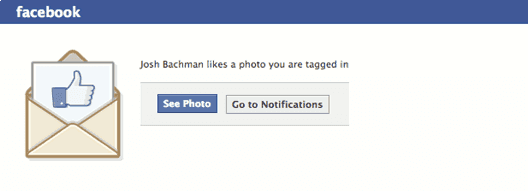Did you know our sister company, CampusPress, uses WPMU DEV white label reseller tools? Learn how it leverages our Reseller platform and how you can use the same tools to build your own million-dollar niche WordPress empire.
The possibilities are literally endless in terms of what kind of business you can create with our Reseller platform.
To prove it, we’re giving you an example of a real million-dollar niche WordPress business that uses the same Reseller tools you have at your disposal.
There’s nothing stopping you from creating a similar WordPress niche business, so stick around if you’re interested to see how CampusPress uses Reseller, and how you can start doing the same.
Here’s what we’re covering, feel free to skip ahead if something catches your eye.
- About CampusPress
- How CampusPress uses WPMU DEV Reseller
- Hosting plans and infrastructure
- Site management and white label client portal
- Custom site templates
- Curated WordPress plugins
- Security tools and procedures
- Client onboarding and payments
- Client support and live chat
About CampusPress

For over 18 years, CampusPress has provided enterprise-grade WordPress solutions, support, and training for education.
It is a world-leading niche WordPress business that generates millions in revenue, trusted by over 280 of the largest and most significant educational institutions in the world.
It also leverages the same cutting-edge hosting, site management, client portal, and template tools that WPMU DEV members can easily resell themselves.
On that note, let’s get into how CampusPress uses Reseller to give you an idea of how you might also use it for your own niche WordPress business.
How CampusPress uses WPMU DEV Reseller
Hosting plans and infrastructure
One of CampusPress’s primary services is enterprise-level hosting for education. CP clients will typically use this for anything from university & school websites, to student blogs and portfolio websites.

CampusPress’s hosting is also built on the same hosting infrastructure, servers, and cutting-edge technology that WPMU DEV uses.
This includes a number of the features and tools available with our hosting plans, such as our 121-point global CDN, which CP clients can leverage for their sites.
Of course, CampusPress also provides its clients with a range of additional benefits, tools, and support services specific to the education niche on top of this, including fully custom hosting architecture options.
Want a similar setup for your own niche business? Read our reseller hosting blueprint article for a full rundown of how to set up and resell our hosting plans.
Site management and white label client portal
CampusPress uses WPMU DEV’s The Hub site manager and Hub Client plugin to power their white label client portal and site management interface.
This is where clients can conveniently manage their websites, hosting, account, billing & invoices, and more. They get access to handy WPMU DEV features like the WordPress plugin manager, as well as site monitoring & analytics tools.
They can also easily create new education websites in a few clicks and choose from a set of curated education templates (more on these below).
Of course, the interface is branded with CampusPress colors and custom logo. Read our full guide to learn how you can create your own white label client portal for clients.

Custom site templates
When CP clients sign up, they can choose from a range of education site templates to suit their organization. The templates are bundled with hosting, site management, and expert 24/7/365 expert support.

They’re all meticulously planned and put together by our CampusPress team, drawing on over 18 years of experience working with a diverse range of universities and schools.
This allowed them to come up with the best formula for ready-made templates that new clients could use right away.
Practically, the templates were created with the help of WPMU DEV’s site creation, template, and cloning tools, which allow anyone to create similar custom templates for their chosen niche.
We also have over 100 one-click templates of our own that you can use if you’d prefer not to start from scratch.
Curated WordPress plugins
Every CampusPress client can access a library of expertly curated WordPress plugins they can use for website optimization.

This includes both WPMU DEV plugins and education-based plugins which provide specific functionalities for educational websites and installations.
WPMU DEV’s plugin suite also powers various areas of the CP client portal, including the security, performance, and SEO tabs.
Security tools and procedures
Security, privacy, and data protection is especially critical for universities, schools, and other educational institutes.

Along with education-specific procedures and policies that ensure they’re meeting industry standards, CampusPress uses a number of WPMU DEV tools which play a critical role in the protection of every CampusPress site.
These include: Web Application Firewall (WAF), two-factor authentication, and malware scanning and detection tools.
CP also relies on WPMU DEV’s built-in product security for plugins and hosting services, giving them peace of mind that these products are as safe and secure as possible.
Client onboarding and payments
CampusPress uses WPMU DEV’s billing platform + Reseller to allow their clients to make payments, check out directly from the CP website, and continue to manage their account, sites, and billing ongoing.

CampusPress also uses the same automated onboarding flow that WPMU DEV members can set up for their own clients with Reseller.

New clients can create an account, select their plan, a site template, hosting server location, and then continue to secure card payment.
All without having to leave your website, all completely hosted and branded as your own.

Learn how easy it is to create your own automated client onboarding experience in our complete Reseller setup guide.
Client support and live chat
One of the most important services CampusPress offers is 24/7/365 expert support, with dedicated account managers for each client.
And while you can’t resell and white label WPMU DEV support (yet! Watch this space…).
Like CampusPress does, you can easily add a live chat integration to your client portal where they can reach out to you directly, visit a dedicated contact page, or browse helpful resources.
We’re also in the process of building a fully integrated ticketing system that will streamline the way you communicate with your reseller clients. And as always, our support team is only a live chat away from helping solve any client issues.

Build your own niche WordPress empire with the same Reseller tools CampusPress uses
Whether it’s a localized hosting agency or a WordPress niche services business like CampusPress, we’re excited to see what our members continue to create with Reseller, the possibilities really are endless.
Speaking of Reseller possibilities, full domain automation is just around the corner! Making it even easier to add another profitable service to your overall client package.
If you’re interested in Reseller, it’s available with an Agency membership, which also gives you access to a bunch exclusive tools and features, including $144 free yearly hosting credit and access to VIP 50% off pricing.
A full 30-day money-back guarantee is also included if you’re not fully satisfied during that time.
Plus, want an exclusive walkthrough of Reseller? We are currently offering free demos with our team.
It only takes 30 minutes, and you get a full look at the platform and how it works before committing to anything. Schedule a free demo on our Reseller landing page.