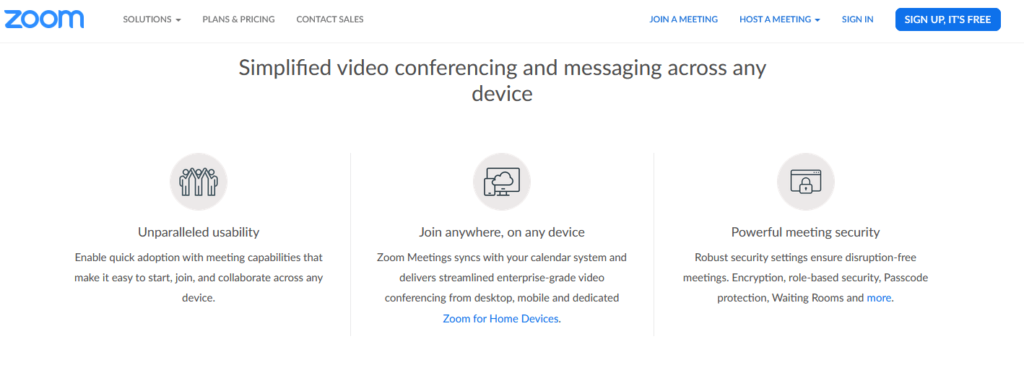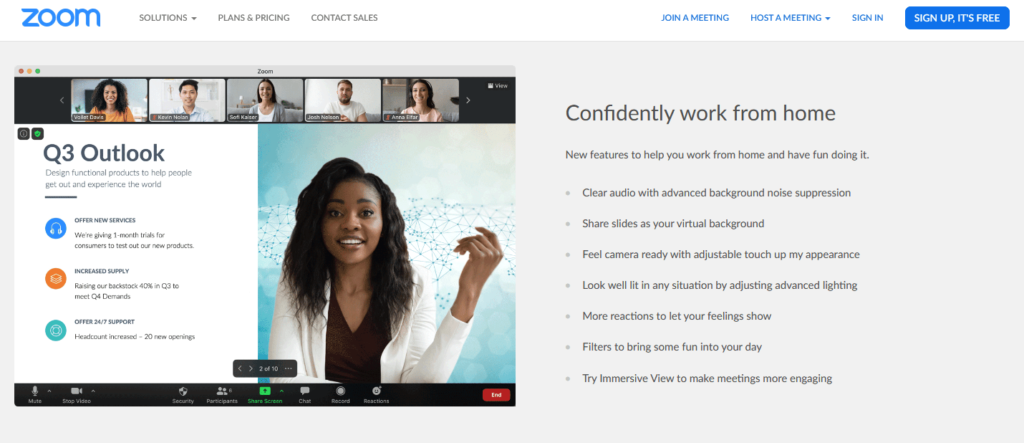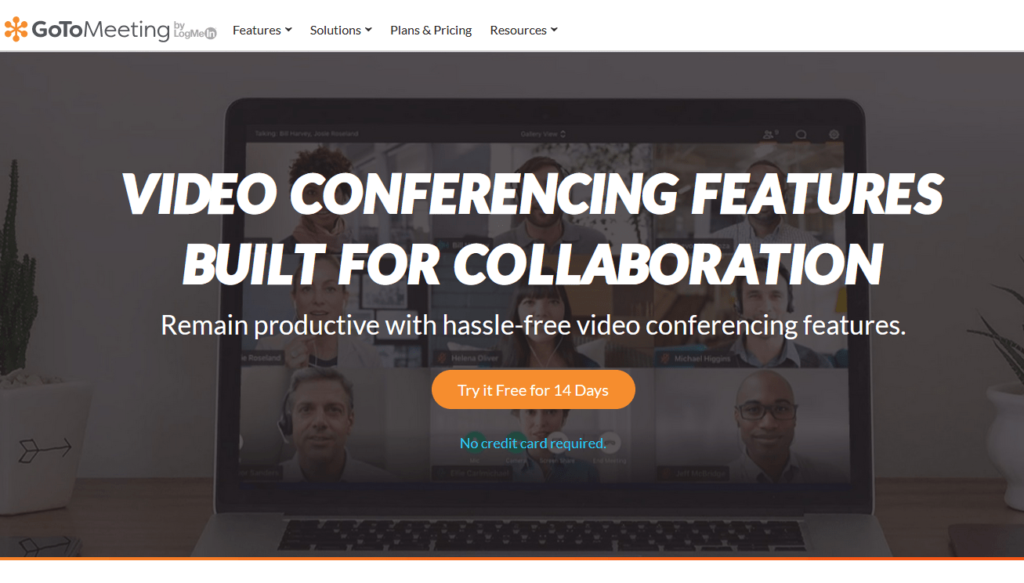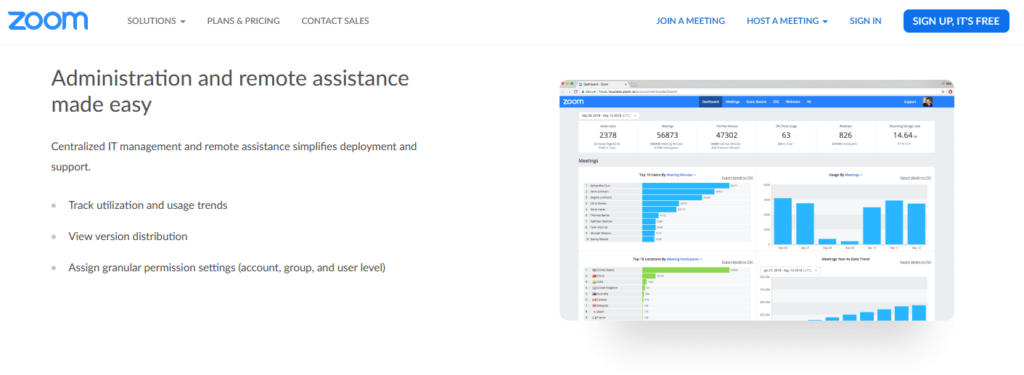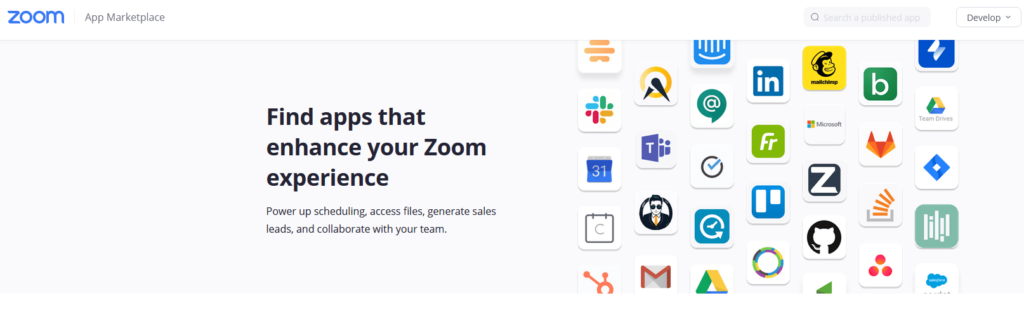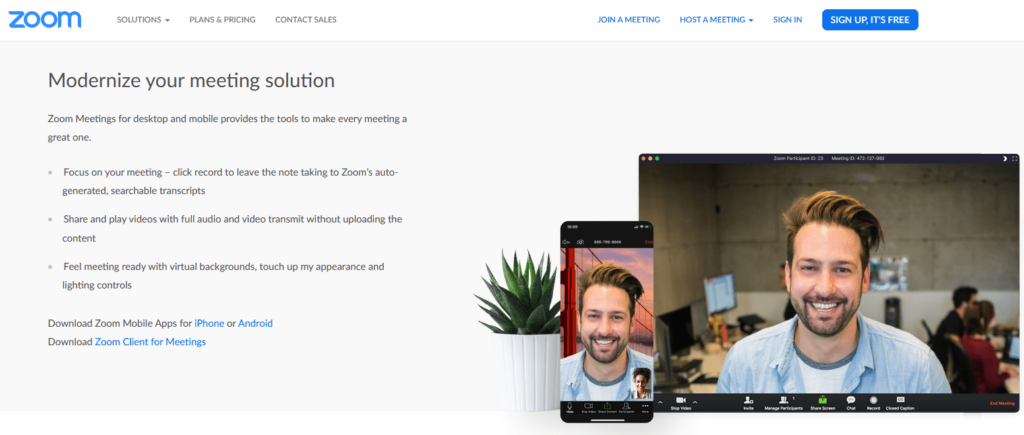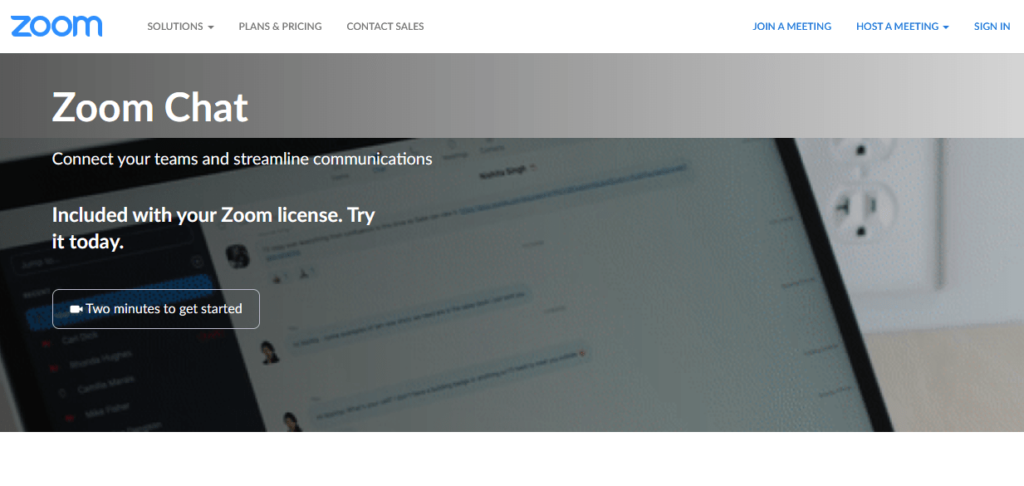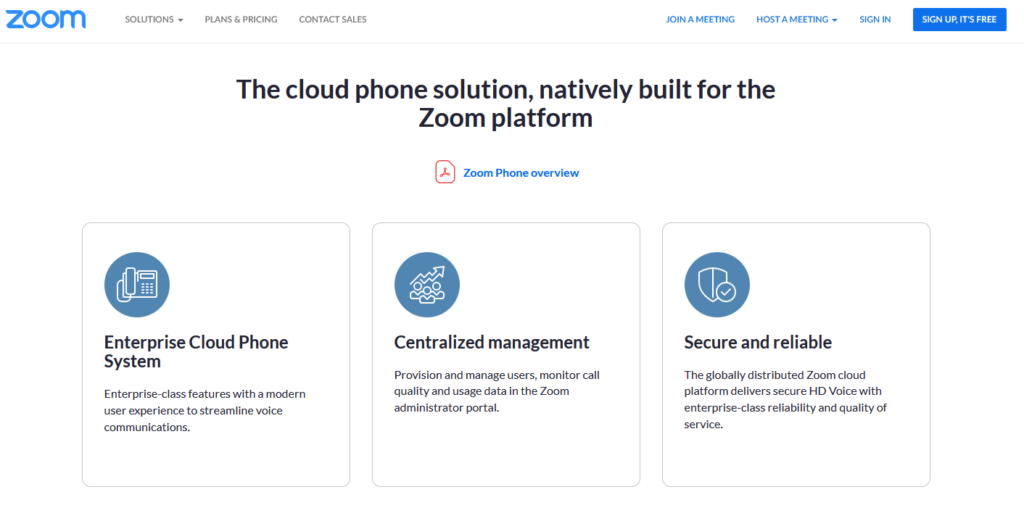Disorganized customer service can quickly lead to lost business, dissatisfied consumers, and points against your reputation. To create a positive experience for everyone involved, your team needs a solution that boosts their confidence in handling customer issues while directing customers to the right places.
With a contact center or call center, your business gets a tool that ensures customers speak to the right person to resolve their problems. However, these solutions work differently, even though they serve a similar purpose. Before you buy one, know which services work best for your business.
Top-Rated Call Center Services to Optimize Customer Service
The right call center or contact center service can transform your business and allow you to help more customers than ever. Explore these options to see which one matches your customer service needs.
- Nextiva—Best overall
- Go Answer—Best inbound call center outsourcing for small business
- TeleDirect—Best call center service for managing reservations
- Five Star Call Center—Best outbound call center outsourcing
- SAS—Best outsourced call center answering services
- Signius—Best call center service for low-volume calls
You can read our full reviews of each call center service here.
What Are Contact and Call Centers?
A call center handles incoming and outgoing calls from customers to a business. Call centers are generally limited to voice communication. Call center agents typically handle customer questions and support, telemarketing, market research, and similar types of communication.
A contact center serves a similar purpose, but instead of being limited to phone calls, it uses omnichannel support. In other words, customers can contact agents by phone, chat, social media, email, or website contact forms, depending on which channels a particular business uses.
The Basics of Call Centers and Contact Centers
Call centers can prove a valuable tool for keeping your team organized and efficient. Here’s what you need to know about how they can help your business.
Voice Calling

Voice calling is the primary feature of most call center services. It allows agents to answer incoming calls and make outgoing calls. For example, a call center’s voice calling feature lets an agent accept calls from customers who have questions, as well as make telemarketing calls for the business.
With this feature, customers have a direct connection with someone who can help them. It increases trust between customers and your brand when the customer knows someone is available to help them with their problem, whether they have a technical issue or want to return their purchase.
While voice calling once meant picking up the phone, today’s VoIP services make voice calling even simpler with the cloud. This method of voice communication allows for more flexibility among call centers, so they can handle multiple lines and create more efficiency with one-click calling systems.
Ideally, call centers come with the ability to direct customer calls, too. When calls go to the person who has the knowledge to handle specific questions or problems, customers walk away satisfied with their experience.
Call Recording
With call recording, you can store previous calls made with your call center. It allows you to reference previous inbound or outbound calls when necessary and save them as long as you have enough storage.
Call recording isn’t available with every call center, but it’s a critical feature for improving the customer and agent experience. Agents and customers can rest assured that should something go wrong on their call, there’s evidence of what happened.
Additionally, call recording helps train new agents. When they can listen back over their previous calls, they can understand where they can improve and where they did well. That allows them to refine their script and help customers more effectively.
Video Conferencing
Video conferencing helps you connect with your team through video and audio. It improves collaboration by allowing you to make a call within your organization or to a client outside it. This feature can come with helpful tools, including screen sharing, that make it easier to communicate ideas and information.
Video conferencing can be hit or miss with call centers, and you may want to go with a contact center for this option. Contact centers often have more comprehensive services, whereas some call centers focus more on the phone aspect without giving other types of communication the attention they require to be useful.
Voicemail

Call centers and contact centers typically have voicemail service as an essential component. Many businesses can’t offer 24/7 customer service, especially by phone. With a good voicemail system, customers can leave messages so that agents can return their calls and help them when they are available.
Many call and contact centers can transcribe these messages to email or SMS. However, this depends on the service, and the transcriptions aren’t always accurate. If a customer has poor cell phone reception, for example, it can be difficult to understand whether you listen to or read their message.
Email and SMS
Both contact and call centers usually have email and SMS services. Along with voicemail to email, these services typically allow you to send text messages to your customers for business communication. For example, with a contact list with customer emails and phone numbers you can send out promotions, deals, sale information, and more without interrupting their day with a phone call.
Many contact and call centers also let you use SMS in-house. The software allows you to open a new chat to get in touch on any device, even if they work from home. It creates more efficient communication so that not everything has to be a meeting.
Social Media Channels

Many businesses use social media to promote their products and engage with their audience. You won’t typically find social media channels in a call center service, but contact centers offer more text-based options, like chat and social media.
Most customers interact with and discover brands on social media. Whether through ads or the brand account, having a reliable contact center that lets you answer customer questions and comments in one place increases engagement. It allows you to show customers you’re paying attention, and a contact center can condense your social media operations so that you don’t have to jump between each account.
Self-Service Options
Call center services have limited self-service options, and they’re usually limited to finding basic information on your business. Contact centers allow customers to use keywords, frequently asked questions, and other scripted elements to get the information they need without contacting a customer service representative directly.
A self-service option in your contact center reduces the workload on your agents, resolves questions and issues faster, empowers the customer, and creates a more inclusive and convenient way for customers to get what they need. Self-service contact centers also lower costs, shorten call queues, and let your agents focus on answering complex, in-depth questions customers can’t find on their own.
5 Tools to Improve Contact and Call Centers
Improving your contact or call center may mean choosing a call center service to support your agents. These solutions all have excellent capabilities for creating more efficiency and reducing overwhelm while boosting customer satisfaction.
Nextiva

Nextiva earns the best overall spot for enhancing your contact center. It uses the cloud to connect your team, so your agents can work from home and from anywhere in the world.
Its VoIP system is a quick setup, and it’s affordable at $14.95 per user per month for its Essential package. That plan comes with unlimited voice calling, unlimited video calling, and free local and toll-free phone numbers. Plus, if you want to automate your service, you can do that with this plan.
Even the Professional package at $20.95 and the Enterprise plan at $26.95 are fairly cheap for what they offer. Professional adds collaboration tools, business texting, and voicemail to email and SMS. Enterprise offers call recording and voice analytics, so you have tools to help you train your agents and satisfy customers.
Go Answer

When your team isn’t around to field calls and messages, Go Answer is. Outsourcing your calls and messages to them means that no matter what time of day your customers need help, they can find it by phone, chat, SMS, and email. Go Answer has options to help your business no matter your industry, including:
- Medical
- Legal
- Finance
- Real estate
- Publishing
- Ecommerce
Go Answer customizes their help to your business, and they can handle large call volumes. With Go Answer’s free trial, you can try the solution for 30 days, and the company gives you a free quote tailored to the services you need.
TeleDirect

TeleDirect specializes in managing reservations, order processing, and technical support. They work across varied industries and they handle outbound calls as well as inbound ones.
With TeleDirect, you can conduct market research and generate leads as well as register customers for events. TeleDirect works for businesses of all sizes, whether you need after-hours support or a 24/7 team to field calls. The company doesn’t publish its prices online, so you have to call to get a custom quote.
Five Star Call Center

Five Star Call Center works for businesses that handle B2B and B2C calls. Its agents can generate leads, perform quality assurance, send payment reminders, and follow up on previous calls.
While Five Star Call Center offers a wide range of outbound call services, they specialize in:
- Finance
- Healthcare
- Hospitality
- Product support
- Professional services
- Retail
These specialties make them work well for many different businesses, but if yours falls outside of those listed, you may want to try another service. The company is based in the United States, so it may not work well for all international businesses.
Signius

When you only need to handle overflow or after-hours calls, Signius may be the best choice. The company works to learn about your business before its agents handle your calls to become a more impactful part of your team.
They offer services that include setting up hotlines, customer care, taking orders, and functioning as a help desk. Signius makes it worth your while as a small business owner and offers a free consultation to determine your needs and pricing.
4 Tricks for Call Centers and Contact Centers
When you want to improve your call center or contact center, you can take some quick, simple actions to make sure you and your agents have all the tools for success.
Train Your Agents Well

Before you put your agents on a call, make sure they have all the training materials they need to understand their role. When you onboard clients correctly, you set them up to help customers effectively while maintaining their confidence in their role. Giving proper training can include:
- Communicating good call etiquette
- Teaching technical skills, such as using call software
- Shadowing other agents
- Setting goals for agents
- Providing self-help resources, like an employee manual
By giving agents these materials from the start, they can do their jobs better. After all, even if you use tools to improve your call center, the tools are only as good as the team behind them.
Invest In Call Center Software
With call center software like Nextiva, you give your team the necessary tools to reduce overwhelm and manage calls and messages appropriately. Call or contact center software can direct calls to the right person, provide self-help resources for customers, record calls, and enable your team to efficiently solve customer problems.
It reduces team workload while allowing you to help more customers in a shorter amount of time. Some software has a shorter learning curve than others, but by implementing it, you save your team stress and time in the long run.
Record And Review Calls
Recording calls is one of the easiest and fastest ways to improve customer satisfaction and raise agent confidence in their calls. This practice should be part of your agent training, but it can help agents to listen over their previous calls to:
- Hear how they sound
- Show the effectiveness of their script
- Identify areas they could do better next time
- See their own improvement over time
Most call center software has the capability to record calls, including Nextiva. While it protects your agents and customers, you can use it for training and reviews to maintain and boost your company’s reputation and service.
Create Call Scripts

A script helps novice and experienced agents excel at their jobs. It sets the expectation for your business while allowing the agent to feel more comfortable with a model to refer to while on their call.
Have agents practice their script and even run through practice calls with more seasoned members of your team. Offer feedback on how to improve the script and incorporate it so that each agent has the best possible tools for communicating with customers.
What to Do Next
Running a successful business goes beyond having a capable call or contact center. To get the most out of your contact center, you may want to look at how to run an email campaign, managing your online reputation, and how to market online.
Knowing how to use your call center to get the word out about your business will help you grow and improve how your team functions. Meanwhile, pay attention to your business analytics to help you understand what your audience wants and how your team can give it to them.