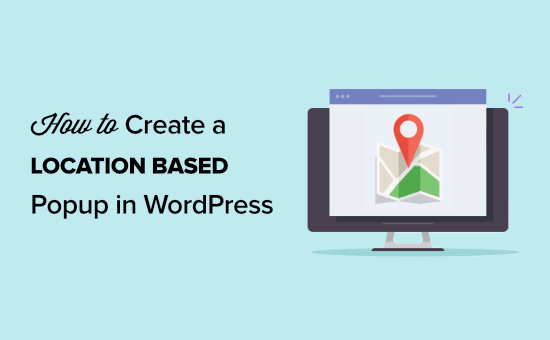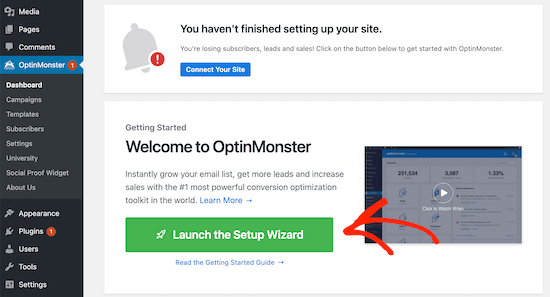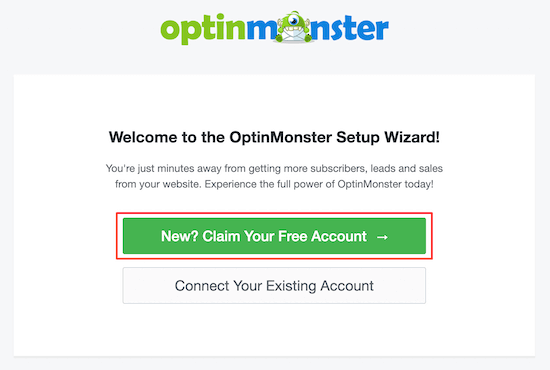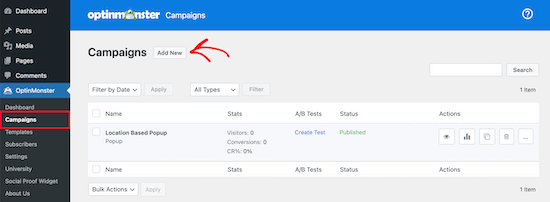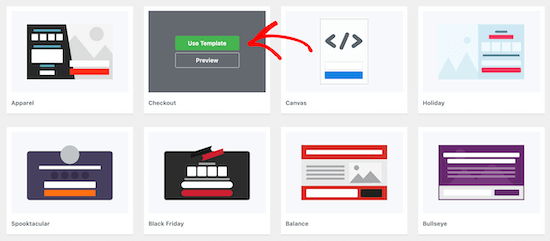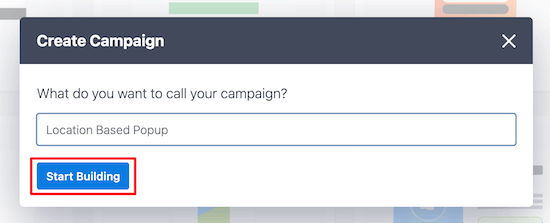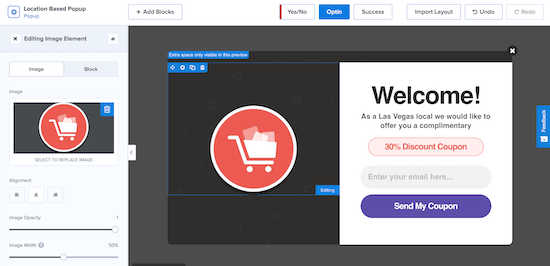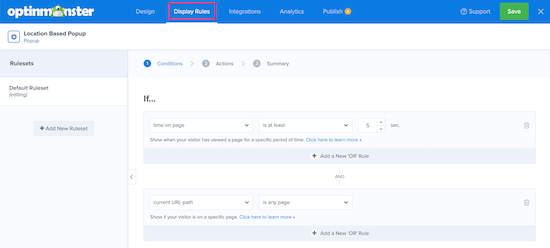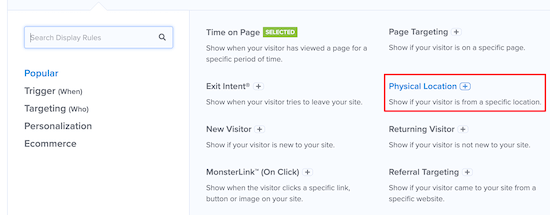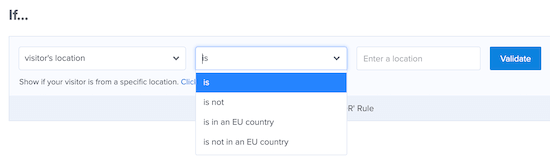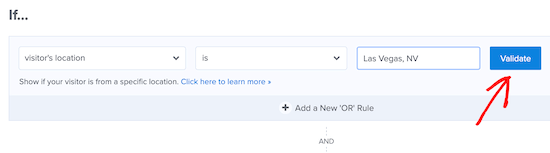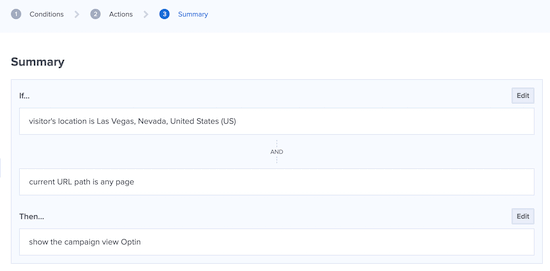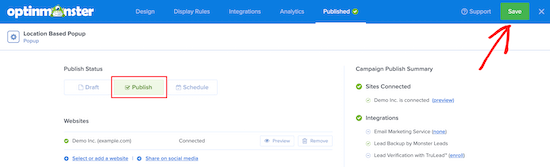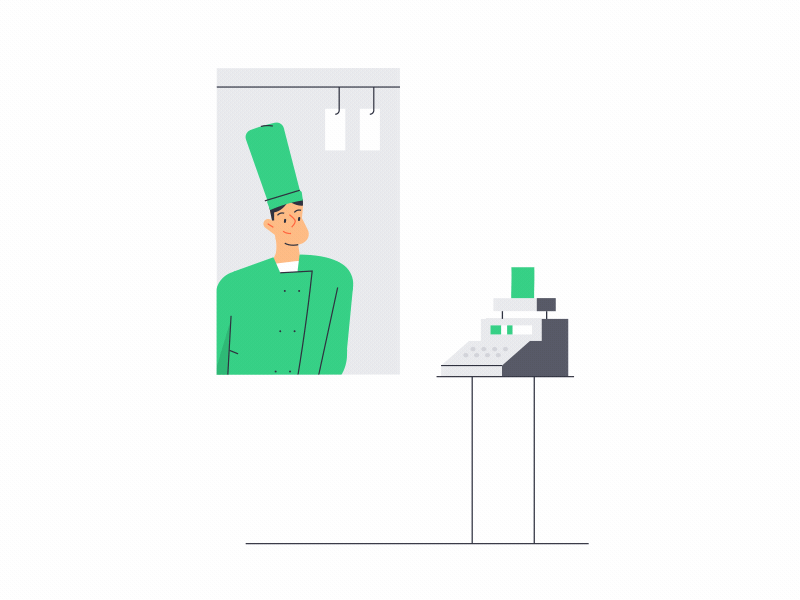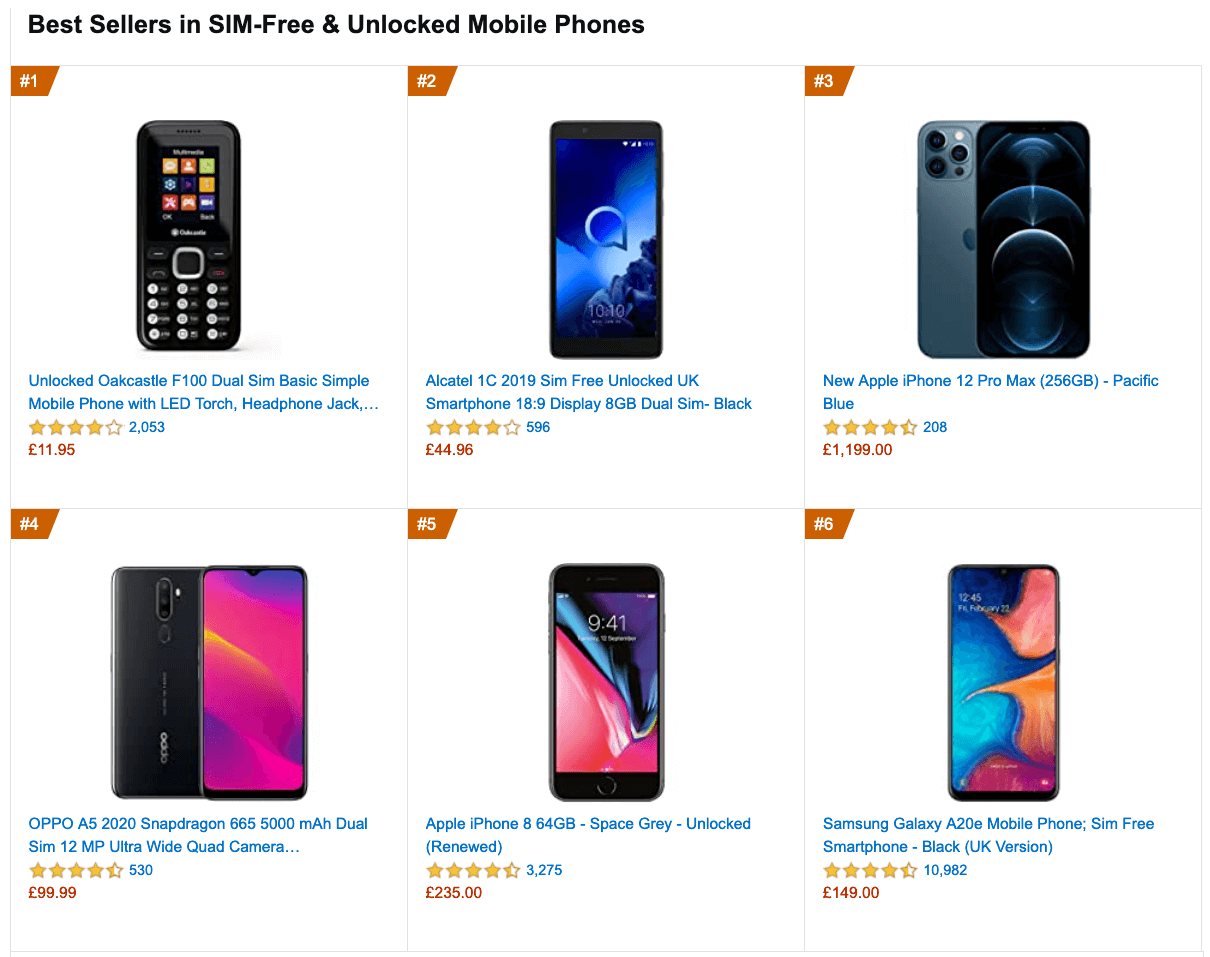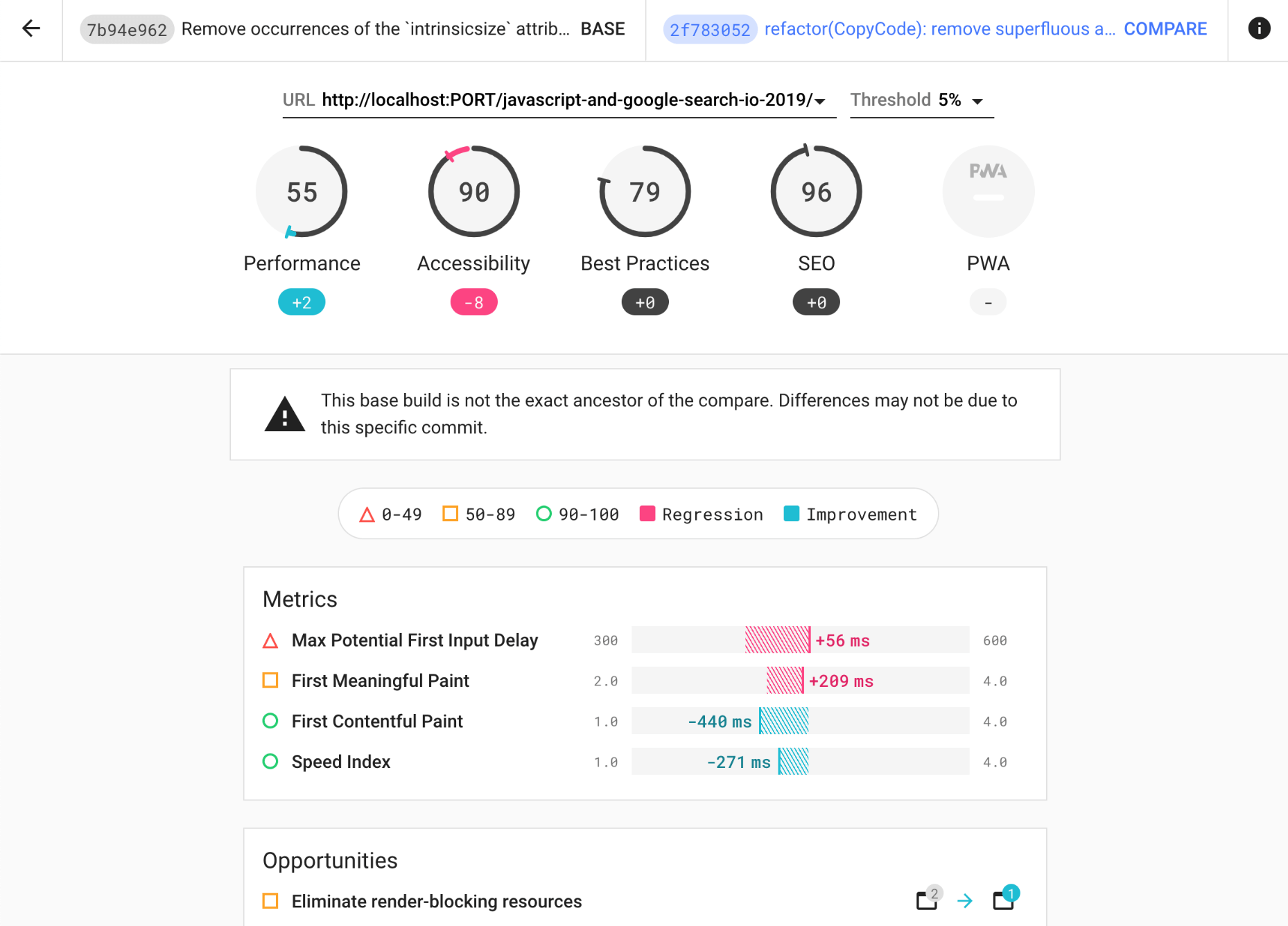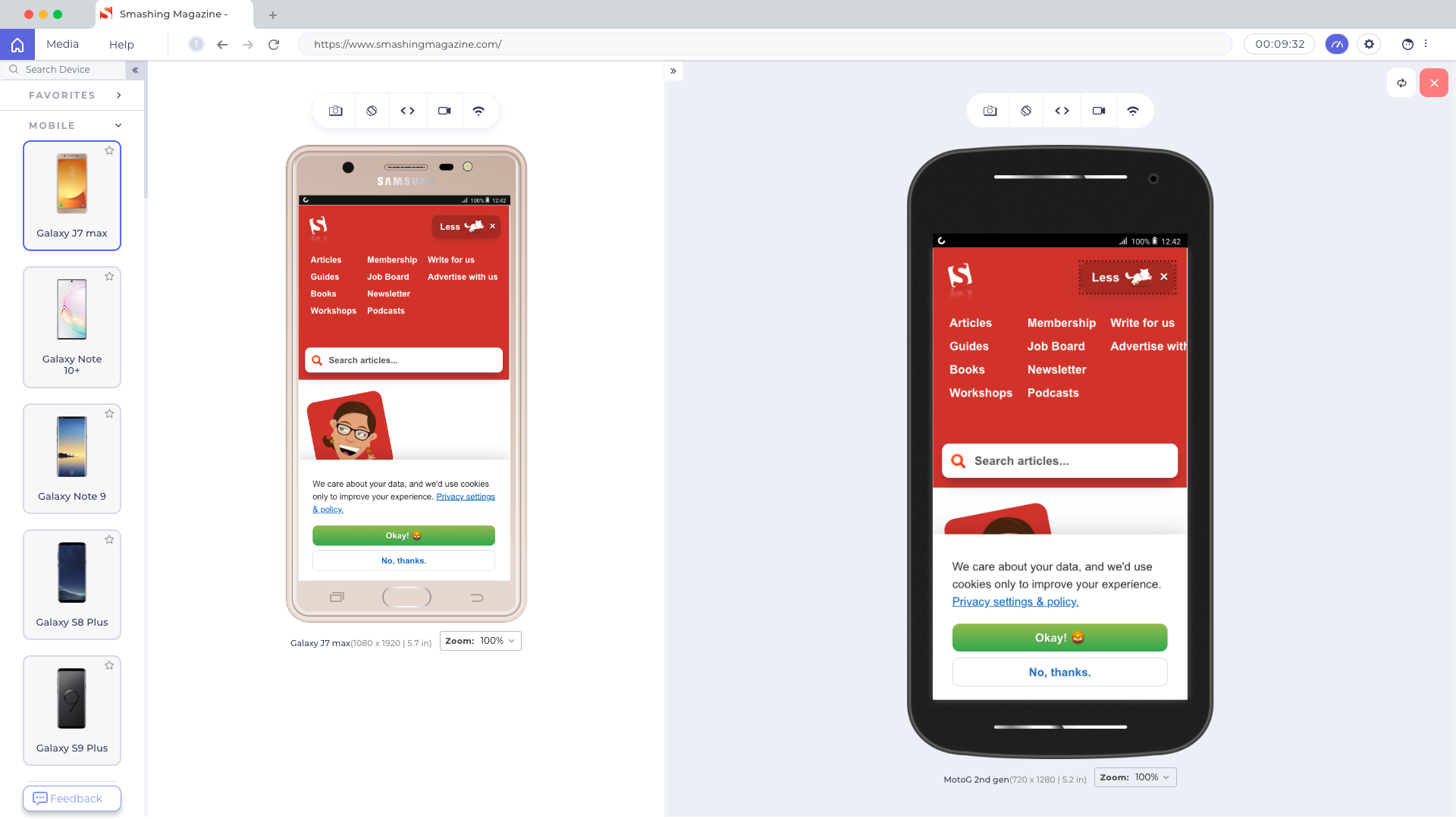I love free tiers, and I am not the only one. Everyone loves free things — they’re the best thing in life, after all. But maybe we have grown too accustomed to them, to the extent that a service switching from a “freemium” model to a fully paid plan would probably feel outrageous to you. Nowadays, though, the transition from free to paid services seems inevitable. It’s a matter of when a service drops its free tier rather than if it will.
Companies need to make money. As developers, we probably understand the most that a product comes with costs; there are startup funds, resources, and salaries spent to maintain and support the product against a competitive globalized market.
If I decided to take something I made and ship it to others, you darn well know I would charge money for it, and I assume you’re the same. At the same time, I’m typically more than happy to pay for something, knowing it supports the people who made it.
We get that, and we surely don’t go walk into a grocery store complaining that nothing they have is free. It’s just how things work.
What exactly, then, is so infuriating about a service offering a free tier and later deciding to transition to a priced one?
It’s Positioning, Not MoneyIt’s not so much about the money as it is the positioning. Who wouldn’t feel somewhat scammed, having invested time and resources into something that was initially advertised as “free” only to be blindsided behind a paywall?
Most of the time, the feeling is less anger than it is mildly annoying. For example, if your favorite browser suddenly became a paid premium offering, you would most likely switch to the next best option. But what happens when the free tier for a hosted product or service is retired? Switching isn’t as easy when hundreds of thousands of developers server their projects in a free-tier hosting plan.
The practice of offering a free tier only to remove it seems like a common practice on the web that won’t go away any time soon. It’s as though companies ditch them once (1) the product becomes mature enough to be a feature-rich offering or (2) the company realizes free customers are not converting into paid customers.
It has been a source of endless complaints, and one only needs to look back at PlanetScale’s recent decision to remove its free-tier database plan, which we will get deeper into in a bit. Are free tiers removed because of their unsustainable nature, or is it to appease profit-hungry companies? I want to explore the why and how of free tiers, better approaches for marketing “free” services, and how to smoothly retire a free tier when it inevitably goes away.
GlossaryBefore we wade further into these waters, I think it’s worth having a baseline understanding of pricing concepts that are relevant to the discussion.
A free tier is one of several flavors:
- Free trial opt-in
Permits users to try out the product for a limited period without providing payment details. Once the trial ends, so does access to the product features. - Free trial opt-out
Requires users to provide payment information during registration en route to a free trial that, once it ends, automatically converts to a paid account. - Freemium model
Offers access to a product’s “core” features but requires upgrading to a paid account to unlock other features and benefits. - Reverse trial model
Users start with access to the premium tier upon registration and then transition to a freemium tier after the trial period ends.
Let’s start this conversation by looking at PlanetScale and how it killed its free tier at the beginning of the year. Founded in 2018, PlanetScale launched its database as a service in 2021 and has raised $105 million in venture capital and seed funding, becoming one of the fastest-growing tech companies in North America by 2023. In March of this year, CEO Sam Lambert announced the removal of PlanetScale’s hobby tier.
In short, the decision was made to provide “a reliable and sustainable platform for our customers” by not “giving away endless amounts of free resources to keep growing,” which, of course, leaves everyone in the freemium tier until April 8 to either pay for one of the next plans at the outrageous starting price of $39 per month or migrate to another platform.
Again, a company needs steady revenue and a reliable business plan to stay afloat. But PlanetScale gave mixed signals when they stated in the bespoke memo that “[e]very unprofitable company has a date in the future where it could disappear.” Then they went on to say they are “the main database for companies totaling more than $50B in market cap,” and they “have been recognized [...] as one of the fastest growing tech companies in the US.”
In non-bureaucratic speak, PlanetScale says that the product is failing from one side of its mouth and that the company is wildly successful from the other.
The company is doing great. In November 2023, PlanetScale was ranked as the 188th fastest-growing company in North America by Deloitte Technology Fast 500™. Growth doesn’t necessarily equal revenue, but “to be eligible for Technology Fast 500 recognition, [...] [c]ompanies must have base-year operating revenues of at least US $50,000, and current-year operating revenues of at least US $5 million.”
PlanetScale’s decision can only be interpreted as “we want more money,” at least to me. There’s nothing about its current performance that suggests it needs the revenue to keep the company alive.
That’s a punch below the waist for the developer community, especially considering that those on the free tier are likely independent bootstrappers who need to keep their costs low. And let’s not overlook that ending the free tier was accompanied by a round of layoffs at the company.
PlanetScale’s story is not what worries me; it’s that retiring freemium plans is becoming standard practice, as we have seen with the likes of other big PaaS players, including Heroku and Railway.
That said, the PlanetScale case is perhaps the most frustrating because the cheapest alternative to the free tier they now offer is a whopping $39 per month. Compare that to the likes of others in that space, such as Heroku ($7 per month) and Railway ($5 per month).
Is This How A Free Tier Works?With zero adoption, the value of a new service can’t be seen behind a paywall. Launching any kind of product or service with a freemium pricing model is often used to bring awareness to the product and entice early adopters who might convert into paying customers to help offset the costs of those on the free plan. It’s the old Pareto, or 80/20, rule, where 20% of paying customers ought to pay for the 80% of free users.
A conversion rate is the percentage of users that upgrade from a free tier to a paid one, and an “average” rate depends on the type of free tier or trial being offered.
In a freemium model — without sales assist — a good conversion rate is somewhere between 3–5%, but that’s optimistic. Conversion rates are often way lower in reality and perhaps the toughest to improve for startups with few or no customers. Early on, startups often have so few paying customers that they will have to operate at a loss until figuring out a way to land paying customers who can subsidize the ones who aren’t paying anything.

The longer a company operates at a loss, the more likely it races to generate the highest possible growth before undoubtedly having to cut benefits for free users.
A lot of those free users will feel misled and migrate to another service, but once the audience is big enough, a company can afford to lose free customers in favor of the minority that will switch to premium. Take Evernote, for example. The note-taking app allowed free users to save 100,000 notes and 250 notebooks only to do an about-face in 2023 and limit free users to 50 notes and one notebook.
In principle, a free tier serves the same purpose for SaaS (Software as a System) and PaaS (Product as a System) offerings, but the effects differ. For one, cloud computing costs lots of money, so offering an AWS wrapper in a free tier is significantly harder to sustain. The real difference between SaaS and PaaS, however, is clear when the company decides to kill off its free tier.
Let’s take Zoom as a SaaS example: there is a basic tier that gives you up to 40 minutes of free meeting time, and that is plenty for people who simply don’t need much beyond that. If Zoom were to remove its free tier, free users would most likely move to other freemium alternatives like Google Meet rather than upgrade to one of Zoom’s paid tiers. Those customers have invested nothing in Zoom that locks them in, so the cost of switching to another meeting app is only the learning curve of what app they switch to.
This is in contrast to a PaaS; if the free tier is removed, switching providers introduces costs since a part of your architecture lives in the provider’s free tier. Besides the effort needed to migrate to another provider, moving data and servers can be an expensive operation, thanks to data egress fees. Data egress fees are obscure charges that cloud providers make customers pay for moving data from one service to another. They charge you to stop paying!
Thankfully, there is an increased awareness of this issue through the European Union’s Data Act that requires cloud providers located in Europe to remove barriers that prevent customers from easily switching between companies, including the removal of artificial egress fees.
The Ethics Of The Free TierIs it the developer’s fault for hosting a project on a free pricing tier, considering that it can be rolled out at any moment? I have two schools of thought on this: principle and consequential.
- Principle
On the one hand, you shouldn’t have to expect a company to pull the rug out from under you by removing a free tier, especially if the company aims to be a reliable and sustainable platform. - Consequential
On the other hand, you don’t expect someone to cut a red light and hit you when you are driving, but you still look at both sides of the street. So it is with using a free tier. Even if it is “immoral” for a company to remove the tier, a developer ought to have a backup plan in the event that it happens, especially as the disappearance of free tiers becomes more prevalent in the industry.
I think it boils down to a matter of transparency. No free tier is advertised as something that may disappear, even if it will in the future. In this case, a free tier is supposed to be another tier with fewer benefits than the paid plan offerings but just as reliable as the most expensive plan, so no user should expect to migrate their projects to other providers any time soon.
What’s The Alternative?Offering customers a free tier only to remove it once the company gets a “healthy enough” share of the market is just wrong, particularly if it was never attached to an up-front sunset date.
Pretending that the purpose of a free tier is the same as a free trial is unjust since it surely isn’t advertised that way.
If a company wants to give people a taste of how a product or service works, then I think there are far better and more sincere alternatives to the free-tier pricing model:
- Free trials (opt-in)
Strapi is an open-source CMS and a perfect example of a service offering a free trial. In 2023, the company released a cloud provider to host Strapi CMS with zero configuration. Even though I think Strapi Cloud is on the pricey side, I still appreciate having a 14-day free trial over a free tier that can or maybe will be removed later. The free trial gives users enough time to get a feel for the product, and there’s no credit card required that would lock someone in (because, let’s face it, some companies count on you forgetting to cancel your free subscription before payments kick in).

- Free credits
I have used Railway to host Node.js + Postgres in the past. I think that its “free tier” is the best example of how to help customers try the service: the cheapest plan is a relatively affordable $5 per month, and a new subscriber is credited with $5 to start the project and evaluate the service, again, without the requirement of handing over credit card information or pulling any rugs out from under people. Want to continue your service after the free credits are exhausted? Buy more credits!
Railway is a particular case because it used to have a free tier, but it was withdrawn on June 2, 2023. However, the company removed it with a level of care and concern for customers that PlanetScale lacked and even gave customers who relied on the free tier a trial account with a number of free credits. It is also important to note (and I can’t get over it) that PlanetScale’s new cheapest plan is $39 per month, while Railway was able to limit the damage to $5 per month.

I don’t want this article to be just a listicle of free services but rather the start of a conversation about the “free-tier dilemma”. I also want to share some of the free tiers I use, even for small but production-ready projects.
Supabase
You can make pretty much any imaginable web app using Supabase as the back-end since it brings a PostgreSQL database, authentication, real-time subscriptions, and storage in a central dashboard — complete with a generous allocation of database usage in its free tier.
Railway
I have been using Railway to host Strapi CMS for a long time. Aside from its beautiful UI, Railway includes seamless deployment workflows, automatic scaling, built-in CI/CD pipelines, and integration with popular frameworks and databases thanks to its hundreds of templates. It doesn’t include a free tier per se, but you can get the full feel of Railway with the $5 credit they offer.
GitHub Pages
I use GitHub Pages the way I know many of you do as well: for static pages and technical demos. I have used it before to make live examples for my blog posts. So, it’s more of a playground that I use to make a few artifacts when I need to deploy something fast, but I don’t rely on it for anything that would be of consequence if it were to suddenly go away.
Netlify
Beyond hosting, Netlify offers support for almost all modern frameworks, not to mention that they toss in lots of additional perks, including solid documentation, continuous deployment, templates, an edge network, and analytics — all of which are available in a free tier that pleases almost anyone’s needs.
ConclusionIf it isn’t totally clear where I fall on the free pricing tier situation, I’m not advocating that we end the practice, but for more transparency on the side of the companies that offer free tier plans and increased awareness on the side of developers like myself.
I believe that the only way it makes sense to offer a free tier for a SaaS/PaaS is for the company providing it to view it as part of the core product, one that cannot be sunset without a clear and transparent exit strategy, clearly communicated up-front during any sort of registration process. Have a plan for users to painlessly switch services. Allow the customer to make an informed choice and accept responsibility from there.
Free tiers should attract users rather than trap them, and there is an abysmal difference between replacing a free tier for $5 per month with one that costs nearly $40. Taking away the service is one thing; charging exorbitant rates on top of it only adds insult to injury.
We can do better here, and there are plenty of alternatives to free tiers for effectively marketing a product.
Further Reading On SmashingMag
- “A Complete Guide To Mobile App Marketing,” Sona Dabaghyan
- “iA Presenter: A Case Study On Product Pricing Considerations,” Geoff Graham
- “You’re Pricing It Wrong: Software Pricing Demystified,” Eran Galperin
- “Is Success Down To The Quality Of Your Work?,” Paul Boag