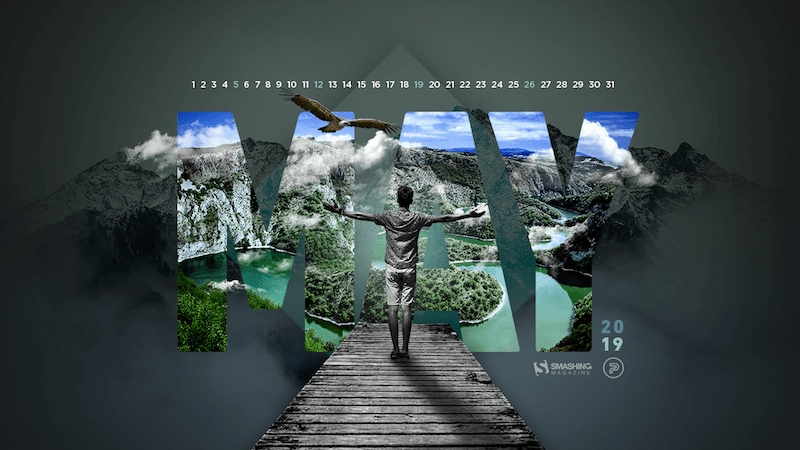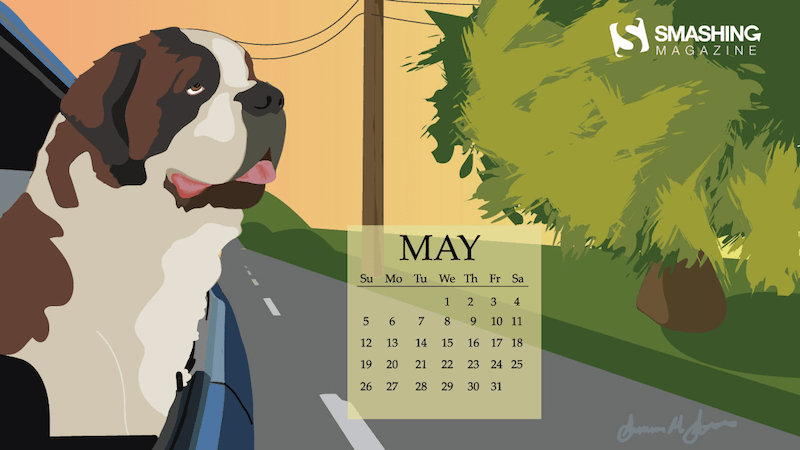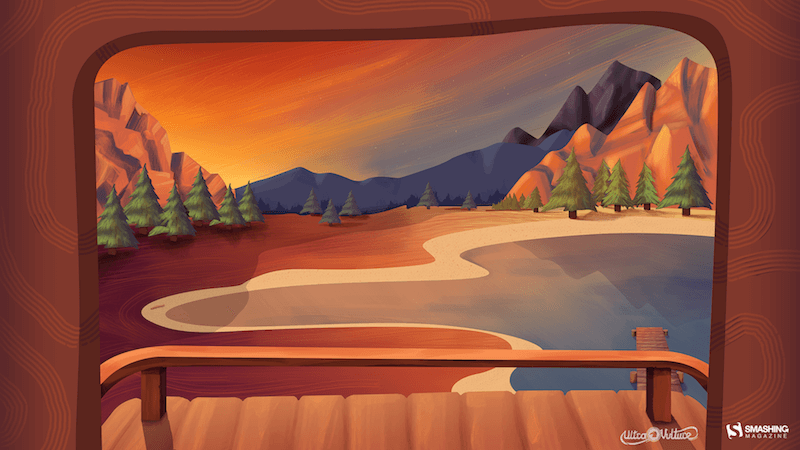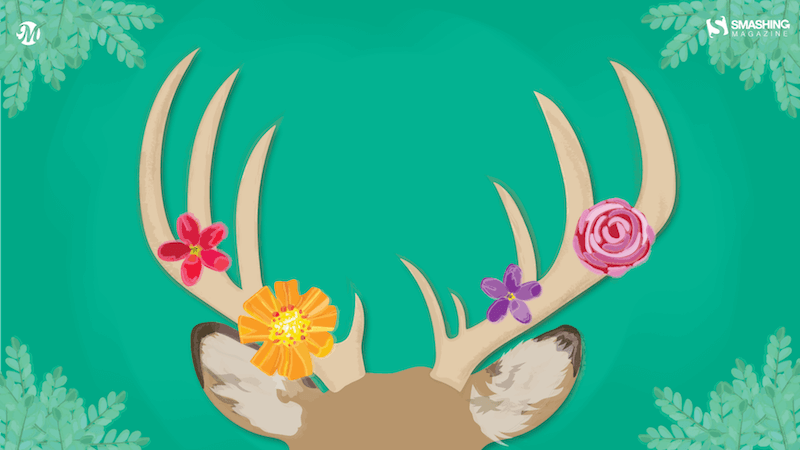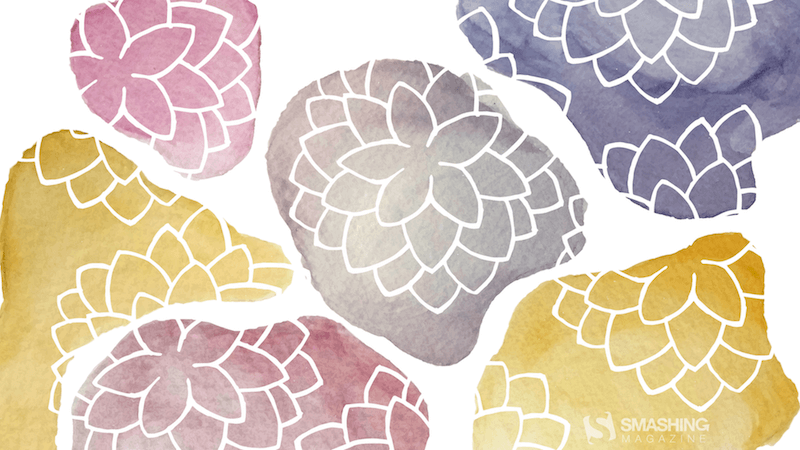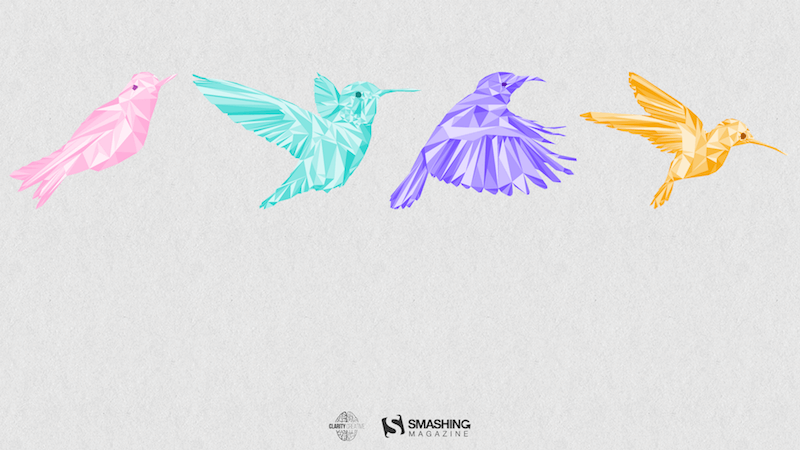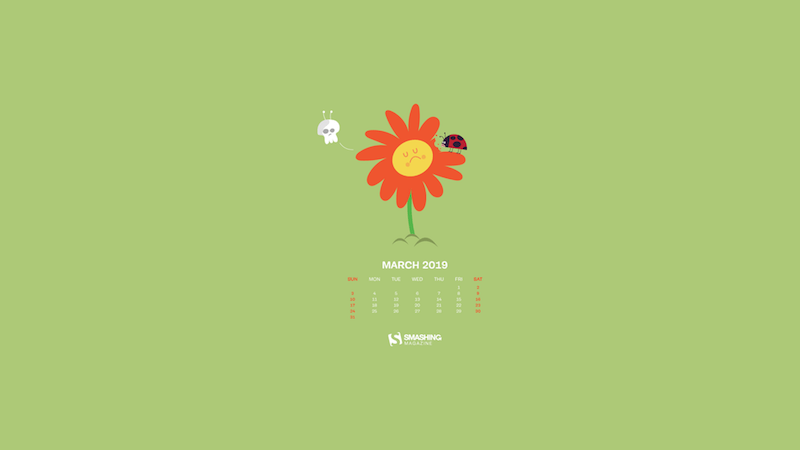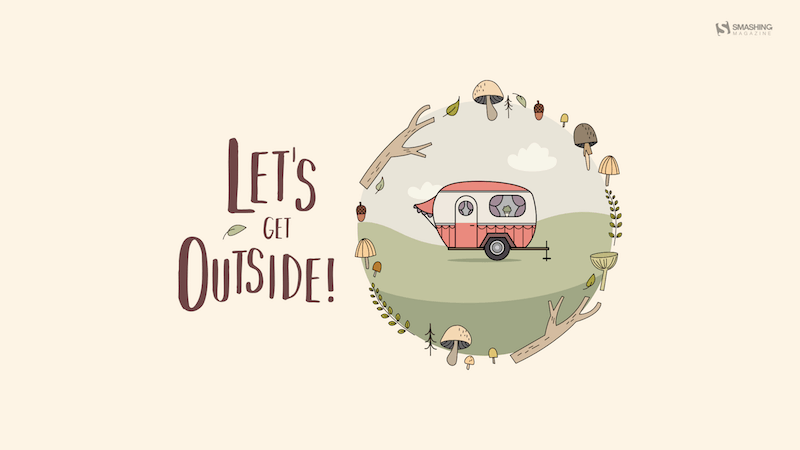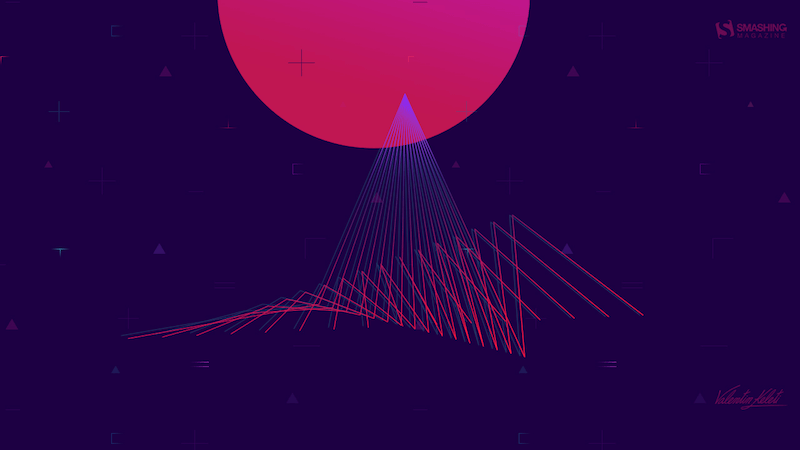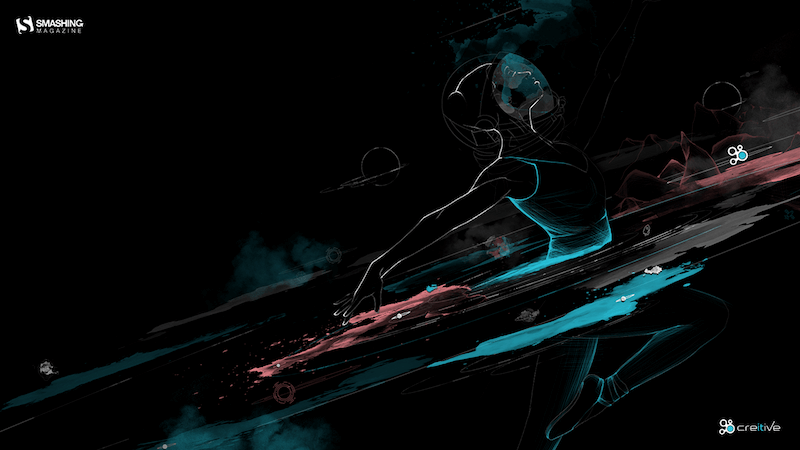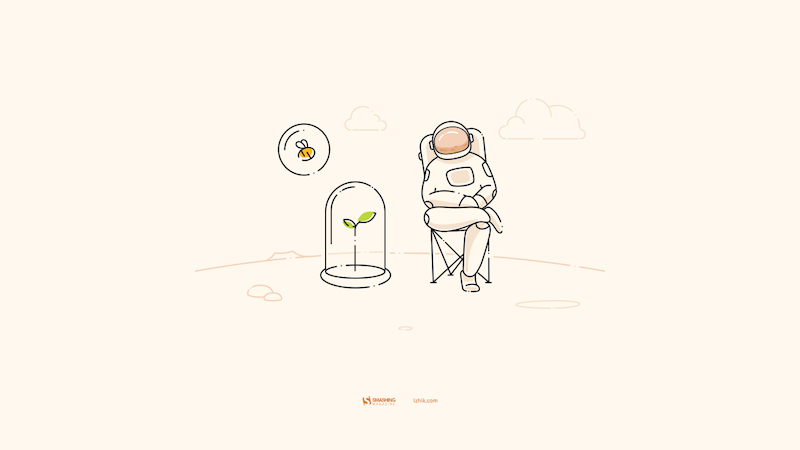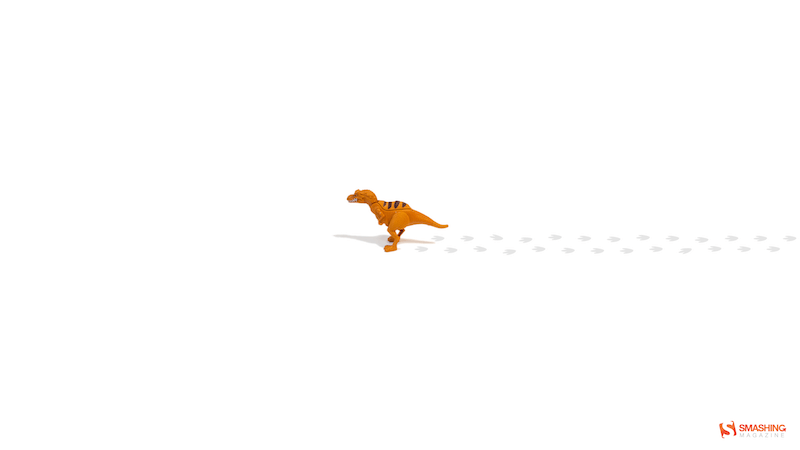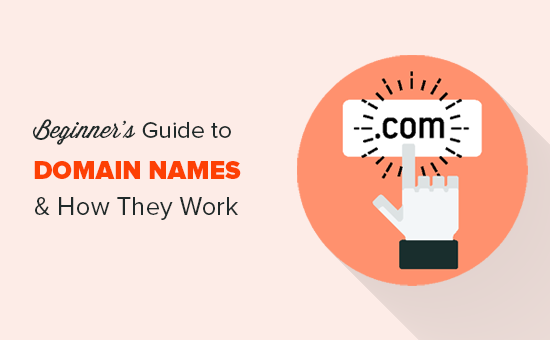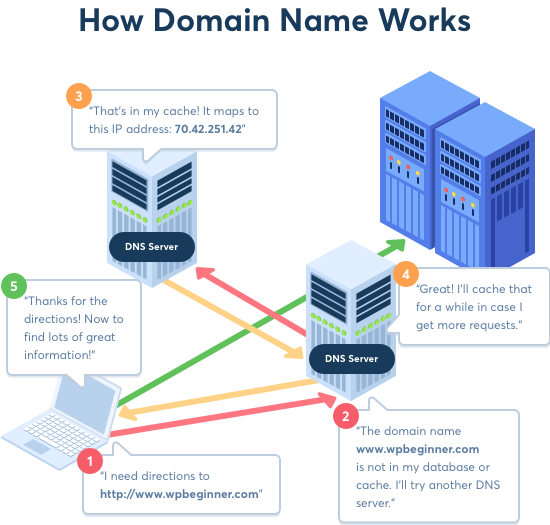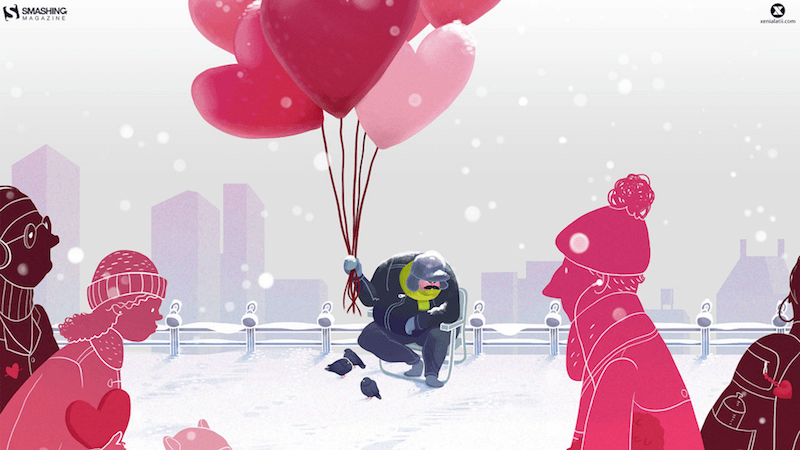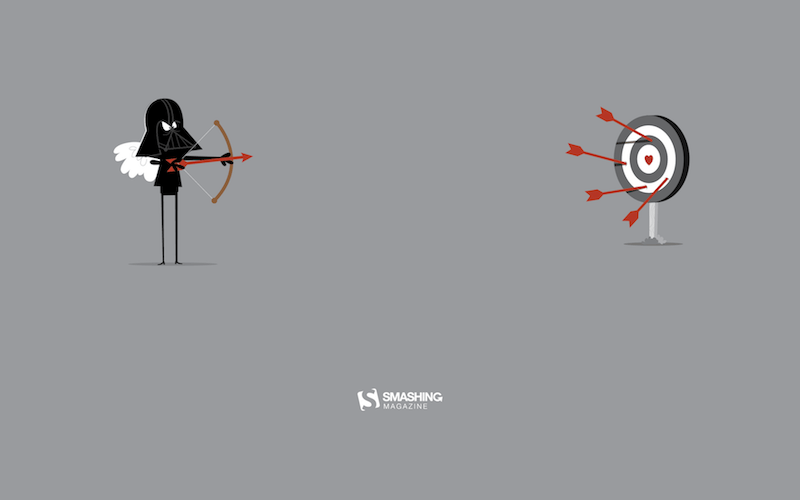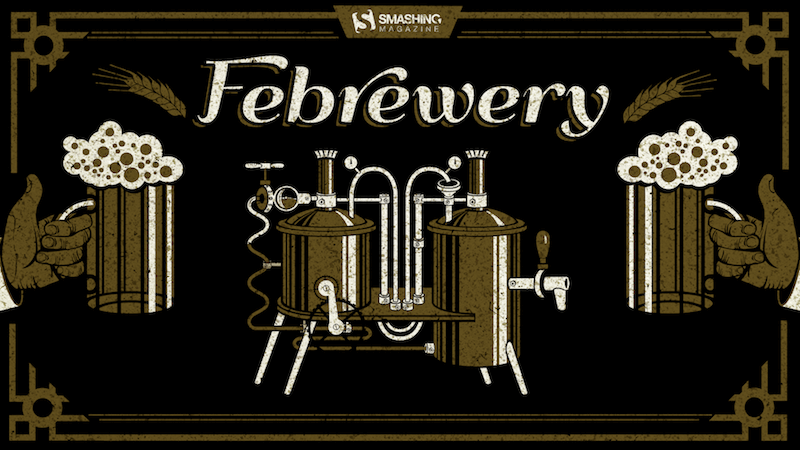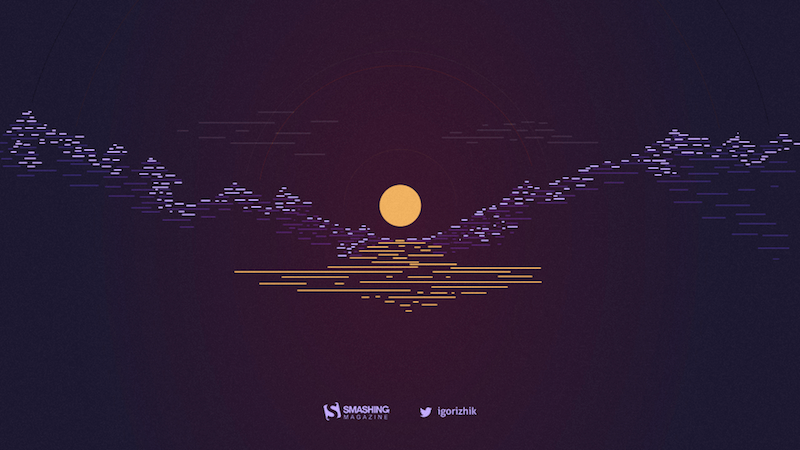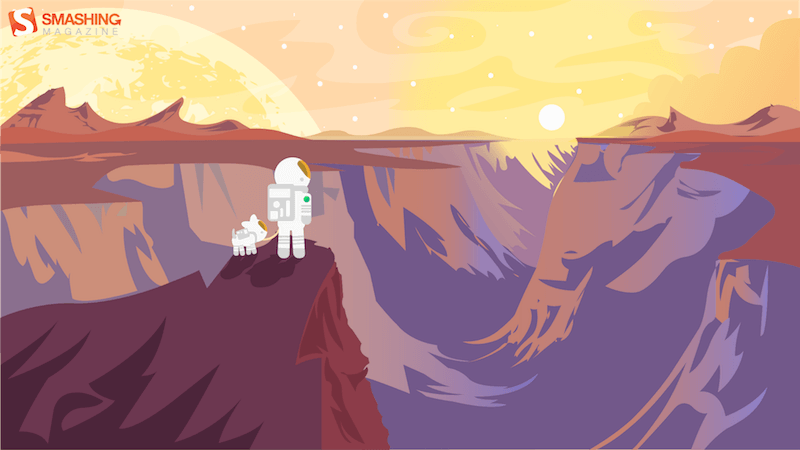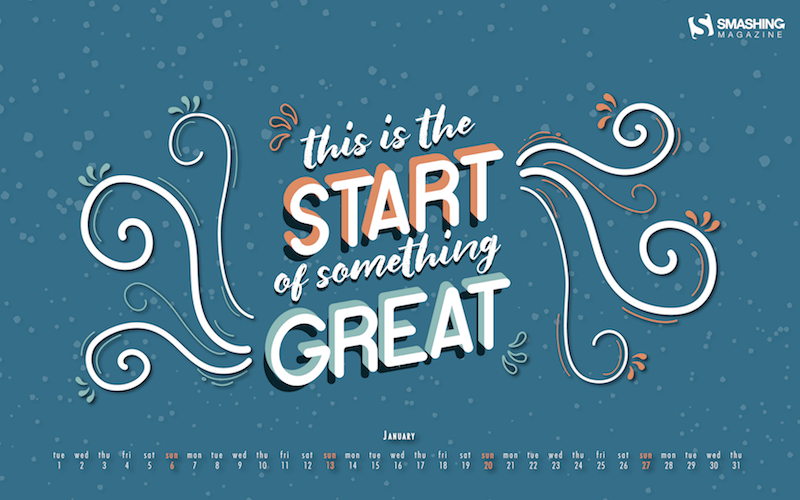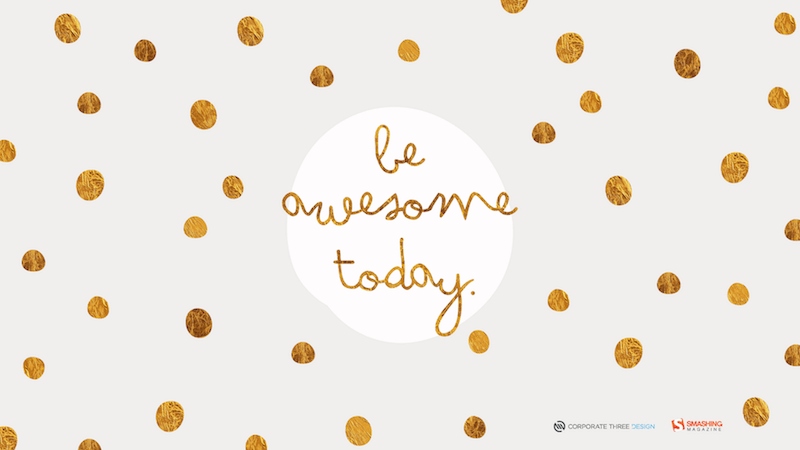Inspiring Wallpapers For A Colorful June (2019 Edition)
Cosima MielkeNo matter if June means the beginning of summer for you, that monsoon season is here, or that winter is just around the corner, our new wallpapers are bound to sweeten the beginning of the month with some fresh inspiration.
Created by artists and designers from across the globe, the designs featured in this collection are part of our wallpaper series which has been going on for more than nine years already. Every month, we challenge you, the community, to submit your wallpaper designs to it. It’s an opportunity to let your creative ideas run free and use your favorite tools — without the pressure of meeting project requirements or satisfying stakeholders. It’s only you and your creative process. And, well, we are very thankful to everyone who has taken on this challenge and is still continuing to do so to cater for diverse and unique results each time anew.
To accompany you through the new month — and beyond — the wallpapers all come in versions with and without a calendar for June 2019 and can be downloaded for free. For some extra variety, you’ll also find a selection of favorites from past years’ editions at the end of this post. Enjoy!
Please note that:
- All images can be clicked on and lead to the preview of the wallpaper,
- You can feature your work in our magazine, too. So if you have an idea for a July wallpaper design, please don’t hesitate to submit it. We’d love to see what you’ll come up with.
Further Reading on SmashingMag:
- How To Create A Flat Vector Illustration In Affinity Designer
- Make ’Em Shine: How To Use Illustrations To Elicit Emotions
- How To Create Dramatic Vector Illustrations
- How To Draw A Cartoon In Illustrator
Summer Is Coming
“Imagine a sunny beach and an endless blue sea. Imagine yourself right there. Is it somewhere in Greece? The Mediterranean? North Africa? Now turn around and start wandering through those picturesque, narrow streets. See all those authentic white houses with blue doors and blue windows? Feel the fragrance of fresh flowers? Stop for a second. Take a deep breath. Seize the moment. Breathe in. Breathe out. Now slowly open your eyes. Not quite there yet? Don’t worry. You will be soon! Summer is coming…” — Designed by PopArt Studio from Serbia.

- preview
- with calendar: 320x480, 640x480, 800x480, 800x600, 1024x768, 1024x1024, 1152x864, 1280x720, 1280x800, 1280x960, 1280x1024, 1366x768, 1400x1050, 1440x900, 1600x1200, 1680x1050, 1680x1200, 1920x1080, 1920x1200, 1920x1440, 2560x1440
- without calendar: 320x480, 640x480, 800x480, 800x600, 1024x768, 1024x1024, 1152x864, 1280x720, 1280x800, 1280x960, 1280x1024, 1366x768, 1400x1050, 1440x900, 1600x1200, 1680x1050, 1680x1200, 1920x1080, 1920x1200, 1920x1440, 2560x1440
Melting Away
Designed by Ricardo Gimenes from Sweden.

- preview
- with calendar: 320x480, 640x480, 800x480, 800x600, 1024x768, 1024x1024, 1152x864, 1280x720, 1280x800, 1280x960, 1280x1024, 1400x1050, 1440x900, 1366x768, 1600x1200, 1680x1050, 1680x1200, 1920x1080, 1920x1200, 1920x1440, 2560x1440
- without calendar: 320x480, 640x480, 800x480, 800x600, 1024x768, 1024x1024, 1152x864, 1280x720, 1280x800, 1280x960, 1280x1024, 1400x1050, 1440x900, 1366x768, 1600x1200, 1680x1050, 1680x1200, 1920x1080, 1920x1200, 1920x1440, 2560x1440
It’s Bauhaus Year
“This year is Bauhaus year - therefore I created a screenprint of one of the most famous buildings from the Bauhaus architect Mies van der Rohe for you. So, enjoy the Barcelona Pavillon for your June wallpaper.” — Designed by Anne Korfmacher from Germany.

- preview
- with calendar: 640x480, 800x480, 800x600, 1024x768, 1024x1024, 1152x864, 1280x800, 1280x960, 1280x1024, 1366x768, 1400x1050, 1440x900, 1600x1200, 1680x1050, 1680x1200, 1920x1080, 1920x1200, 1920x1440, 2560x1440
- without calendar: 640x480, 800x480, 800x600, 1024x768, 1024x1024, 1152x864, 1280x800, 1280x960, 1280x1024, 1366x768, 1400x1050, 1440x900, 1600x1200, 1680x1050, 1680x1200, 1920x1080, 1920x1200, 1920x1440, 2560x1440
Sunset With Crabs
“In the sunset the crabs come to the surface. That little boat can’t sail, but after seeing the crabs it gets power and finally… it sails!” — Designed by Veronica Valenzuela from Spain.

- preview
- with calendar: 640x480, 800x480, 1024x768, 1280x720, 1280x800, 1440x900, 1600x1200, 1920x1080, 1920x1440, 2560x1440
- without calendar: 640x480, 800x480, 1024x768, 1280x720, 1280x800, 1440x900, 1600x1200, 1920x1080, 1920x1440, 2560x1440
Monsoon Season
“Rain is the art of nature, and umbrella the art of man. Walking with your umbrella on a rainy day, you connect these arts!” — Designed by Themehigh from Calicut.

- preview
- with calendar: 320x480, 640x480, 800x480, 800x600, 1024x768, 1024x1024, 1152x864, 1280x720, 1280x800, 1280x960, 1280x1024, 1366x768, 1440x900, 1440x1050, 1600x1200, 1680x1050, 1680x1200, 1920x1080, 1920x1200, 1920x1440, 2560x1440
- without calendar: 320x480, 640x480, 800x480, 800x600, 1024x768, 1024x1024, 1152x864, 1280x720, 1280x800, 1280x960, 1280x1024, 1366x768, 1440x900, 1440x1050, 1600x1200, 1680x1050, 1680x1200, 1920x1080, 1920x1200, 1920x1440, 2560x1440
Take Your First Step In Spirituality
“Yoga is a way of finding your true self. This International Yoga Day, take a path of a spiritual journey and see where it leads you in your life.” — Designed by Kiran Shirke from India.

- preview
- with calendar: 640x480, 800x480, 1024x768, 1280x800, 1440x900, 1680x1050, 1920x1080
- without calendar: 640x480, 800x480, 1024x768, 1280x800, 1440x900, 1680x1050, 1920x1080
Oldies But Goodies
So many beautiful, unique, and inspiring wallpapers have come to life as a part of our monthly challenge in the past nine years. Here are some June favorites from past editions. Please note that these wallpapers don’t come with a calendar.
Deep Dive
“Summer rains, sunny days and a whole month to enjoy. Dive deep inside your passions and let them guide you.” — Designed by Ana Masnikosa from Belgrade, Serbia.

- preview
- without calendar: 320x480, 640x480, 800x480, 800x600, 1024x768, 1024x1024, 1152x864, 1280x720, 1280x800, 1280x960, 1280x1024, 1400x1050, 1440x900, 1600x1200, 1680x1050, 1680x1200, 1920x1080, 1920x1200, 1920x1440, 2560x1440
Pineapple Summer Pop
“I love creating fun and feminine illustrations and designs. I was inspired by juicy tropical pineapples to celebrate the start of summer.” — Designed by Brooke Glaser from Honolulu, Hawaii.
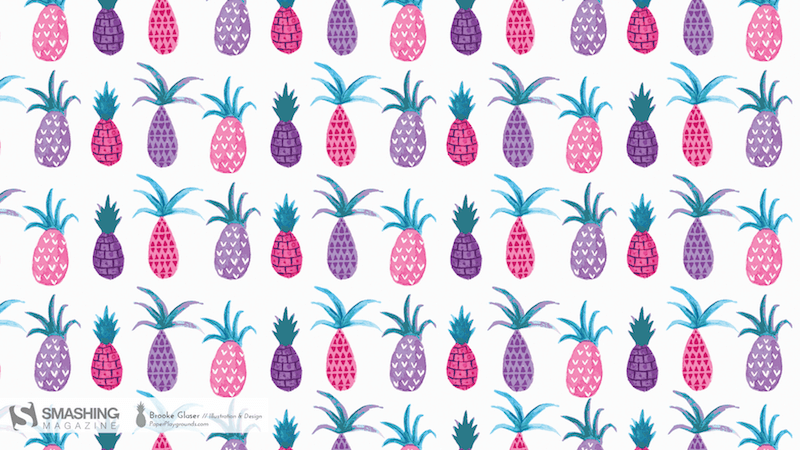
- preview
- without calendar: 640x480, 800x600, 1024x768, 1152x720, 1280x720, 1280x800, 1280x960, 1366x768, 1440x900, 1680x1050, 1920x1080, 1920x1200, 1920x1440, 2560x1440
Travel Time
“June is our favorite time of the year because the keenly anticipated sunny weather inspires us to travel. Stuck at the airport, waiting for our flight but still excited about wayfaring, we often start dreaming about the new places we are going to visit. Where will you travel to this summer? Wherever you go, we wish you a pleasant journey!” — Designed by PopArt Studio from Serbia.

- preview
- without calendar: 320x480, 640x480, 800x480, 800x600, 1024x768, 1024x1024, 1152x864, 1280x720, 1280x800, 1280x960, 1280x1024, 1400x1050, 1440x900, 1600x1200, 1680x1050, 1680x1200, 1920x1080, 1920x1200, 1920x1440, 2560x1440
Summer Surf
“Summer vibes…” — Designed by Antun Hirsman from Croatia.
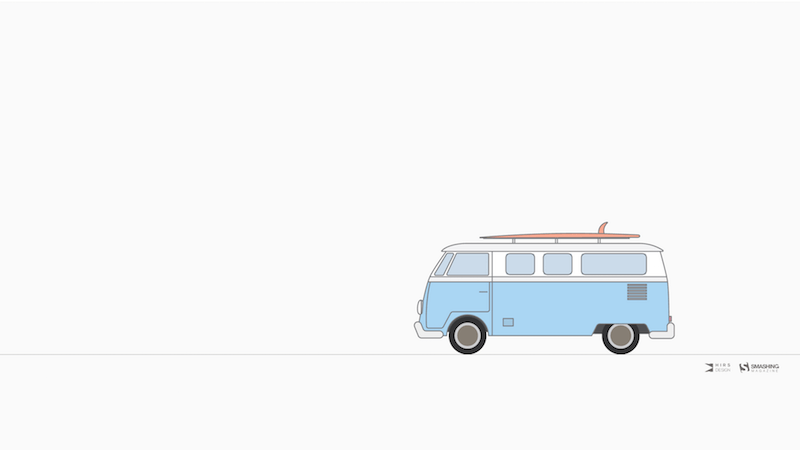
- preview
- without calendar: 640x480, 1152x864, 1280x1024, 1440x900, 1680x1050, 1920x1080, 1920x1440, 2650x1440
Shine Your Light
“Shine your light, Before the fight, Just like the sun, Cause we don’t have to run.” — Designed by Anh Nguyet Tran from Vietnam.

- preview
- without calendar: 768x1280, 1024x1024, 1280x800, 1280x1024, 1366x768, 1440x900, 1600x1200, 1680x1050, 1680x1200, 1920x1080, 1920x1200, 1920x1440, 2560x1440
Tropical Vibes
“With summer just around the corner, I’m already feeling the tropical vibes.” — Designed by Melissa Bogemans from Belgium.

- preview
- without calendar: 320x480, 640x480, 800x480, 800x600, 1024x768, 1024x1024, 1152x864, 1280x720, 1280x800, 1280x960, 1280x1024, 1400x1050, 1440x900, 1600x1200, 1680x1050, 1680x1200, 1920x1080, 1920x1200, 1920x1440, 2560x1440
Window Of Opportunity
“‘Look deep into nature and then you will understand everything better,’ A.E.” — Designed by Antun Hiršman from Croatia.

- preview
- without calendar: 1024x768, 1280x960, 1366x768, 1440x900, 1600x1200, 1680x1200, 1920x1080, 1920x1440, 2560x1440
Start Your Day
Designed by Elise Vanoorbeek from Belgium.

- preview
- without calendar: 1024x768, 1280x720, 1280x800, 1280x960, 1280x1024, 1440x1050, 1440x900, 1600x1200, 1680x1050, 1680x1200, 1920x1080, 1920x1220, 1920x1440, 2560x1440
Doughnuts Galore
“Friday, June 6th is National Doughnut Day. Designer Dorothy Timmer found inspiration in the sweet treats and brought the obscure holiday into the spotlight. Doughnuts are delicious. That is all.” — Designed by Clarity Creative Group from Orlando, FL.

- preview
- without calendar: 320x480, 640x960, 640x1136, 800x600, 1024x768, 1024x1024, 1152x864, 1280x720, 1280x800, 1280x960, 1280x1024, 1400x1050, 1440x900, 1600x1200, 1680x1050, 1680x1200, 1920x1200, 1920x1440, 2560x1440
Nine Lives!
“I grew up with cats around (and drawing them all the time). They are so funny… one moment they are being funny, the next they are reserved. If you have place in your life for a pet, adopt one today!” — Designed by Karen Frolo from the United States.

- preview
- without calendar: 1024x768, 1024x1024, 1280x800, 1280x960, 1280x1024, 1366x768, 1440x900, 1600x1200, 1680x1050, 1680x1200, 1920x1080, 1920x1200, 1920x1440, 2560x1440
Getting Better Everyday
“The eternal forward motion to get better and excel.” — Designed by Zachary Johnson-Medland from the United States.

- preview
- without calendar: 320x480, 640x480, 800x480, 800x600, 1024x768, 1024x1024, 1152x864, 1280x720, 1280x800, 1280x960, 1280x1024, 1366x768, 1400x1050, 1440x900, 1600x1200, 1680x1050, 1920x1080, 1920x1200, 1920x1440, 2560x1440
Expand Your Horizons
“It’s summer! Go out, explore, expand your horizons!” — Designed by Dorvan Davoudi from Canada.

- preview
- without calendar: 800x480, 800x600, 1024x1024, 1152x864, 1280x720, 1280x800, 1280x960, 1280x1024, 1366x768, 1400x1050, 1440x900, 1600x1200, 1680x1050, 1680x1200, 1920x1080, 1920x1200, 1920x1440, 2560x1440
Handmade Pony Gone Wild
“This piece was inspired by the My Little Pony cartoon series. Because those ponies irritated me so much as a kid, I always wanted to create a bad ass pony.” — Designed by Zaheed Manuel from South Africa.
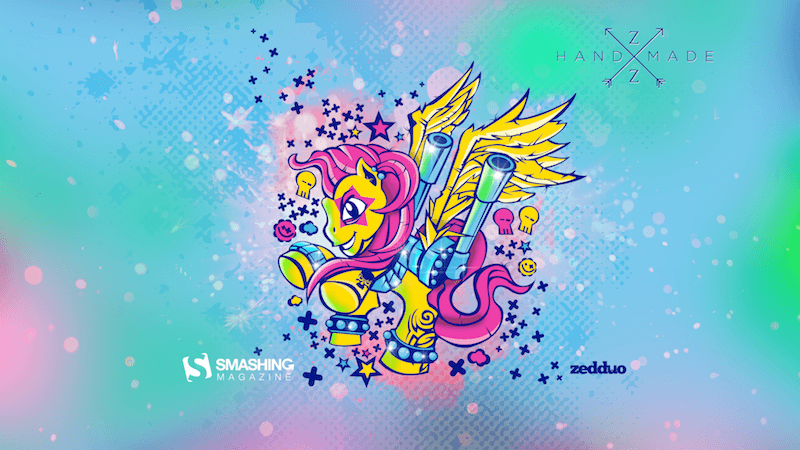
- preview
- without calendar: 640x480, 800x600, 1024x768, 1280x960, 1280x1024, 1680x1050, 1920x1200, 2560x1440, 2880x1800
The Kids Looking Outside
“These are my cats looking out of the window. Because it is Children’s Day in June in a lot of countries I chose to make a wallpaper with this photo of my cats. The cats are like kids, they always want to play and love to be outside! Also, most kids love cats!” — Designed by Kevin van Geloven from The Netherlands.
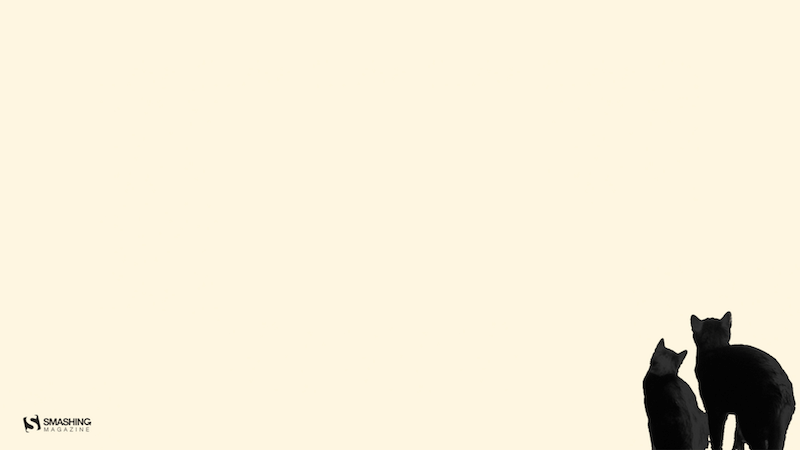
- preview
- without calendar: 320x480, 640x480, 800x480, 800x600, 1024x768, 1024x1024, 1152x864, 1280x720, 1280x800, 1280x1024, 1440x900, 1680x1050, 1680x1200, 1920x1080, 1920x1200, 1920x1440, 2560x1440
Good Design Is A Tough Knitted Job
“I came across this awesome tutorial on Tuts+, about creating a card with knitted effect, so I took it up a notch and said, hey, why can’t I make a couple wallpapers using what I’ve learnt… So here we are.” — Designed by Brian Jangima from Kenya.
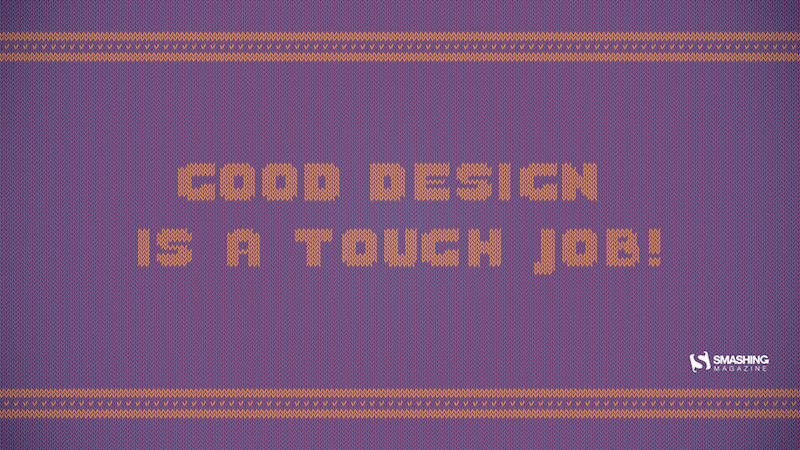
- preview
- without calendar: 640x480, 800x600, 1024x1024, 1152x864, 1280x720, 1280x800, 1280x960, 1280x1024, 1366x768, 1400x1050, 1600x1200, 1680x1050, 1920x1080, 1920x1200, 1920x1440, 2560x1440
Viking Meat War
Designed by Ricardo Gimenes from Sweden.

- preview
- without calendar: 320x480, 1024x768, 1024x1024, 1280x800, 1280x960, 1280x1024, 1366x768, 1400x1050, 1440x900, 1600x1050, 1600x1200, 1680x1050, 1680x1200, 1920x1080, 1920x1200, 1920x1440, 2560x1440, 2880x1800
Sunset In Jamaica
“Photo from a recent trip to Jamaica edited to give a retro look and feel.” — Designed by Tommy Digiovanni from the USA.

- preview
- without calendar: 320x480, 1024x768, 1024x1024, 1280x720, 1280x800, 1680x1050, 1920x1080, 1920x1200, 2560x1440
Gipsy Spirit
“Soft spring colors and boho feathers.” — Designed by Denise Johnson from Chicago.

Hello Winter!
Designed by Tazi Design from Australia.

- preview
- without calendar: 320x480, 640x480, 800x600, 1024x768, 1152x864, 1280x720, 1280x960, 1600x1200, 1920x1080, 1920x1440, 2560x1440
Join In Next Month!
Please note that we respect and carefully consider the ideas and motivation behind each and every artist’s work. This is why we give all artists the full freedom to explore their creativity and express emotions and experience throughout their works. This is also why the themes of the wallpapers weren’t anyhow influenced by us but rather designed from scratch by the artists themselves.
Thank you to all designers for their participation. Join in next month!