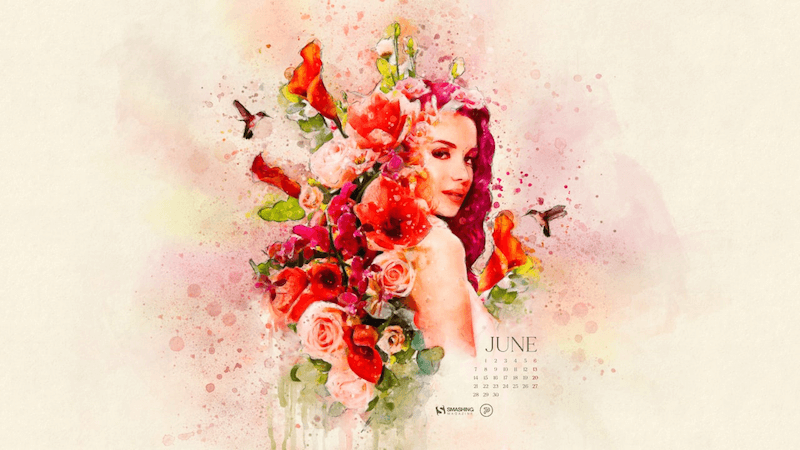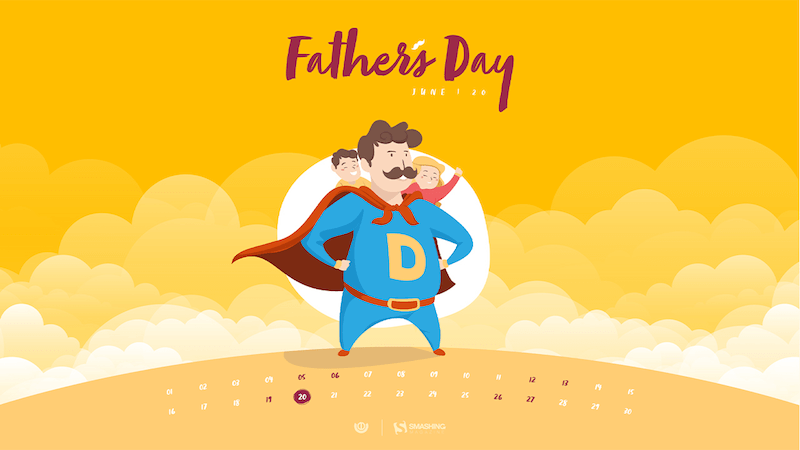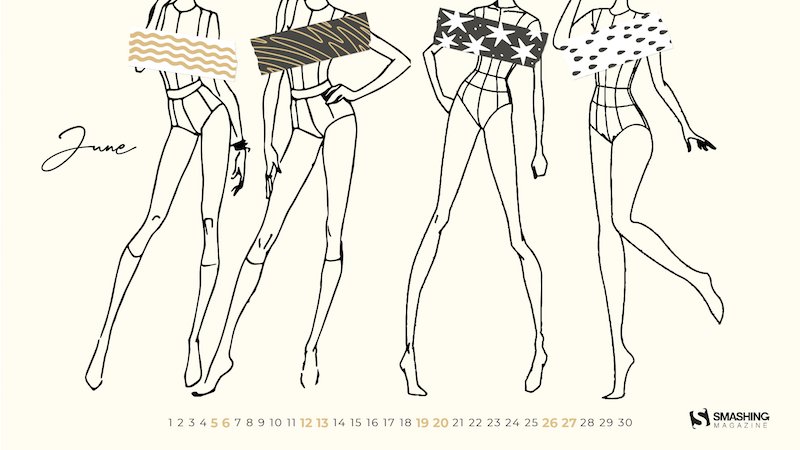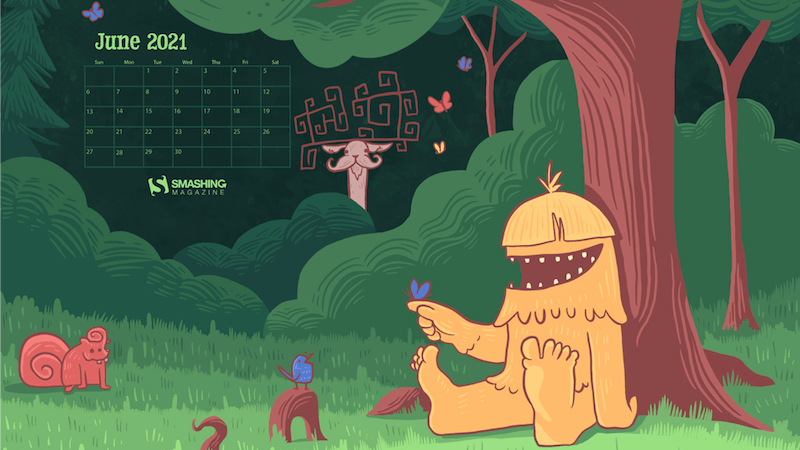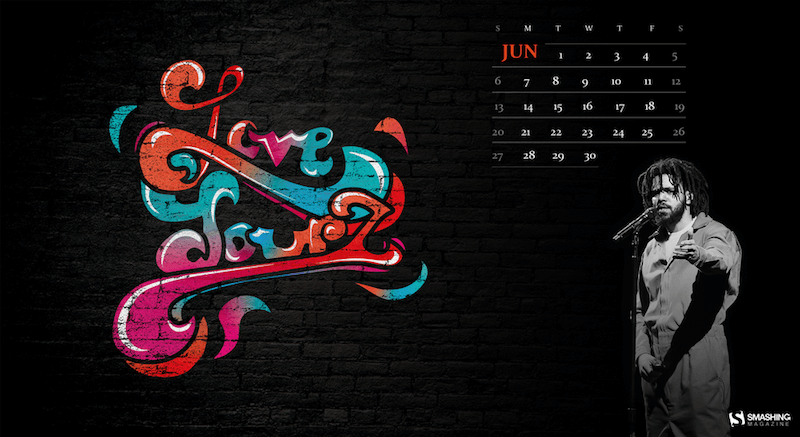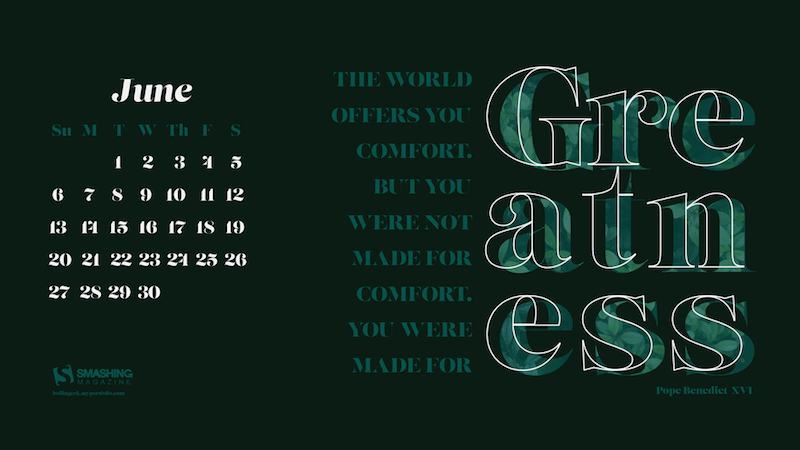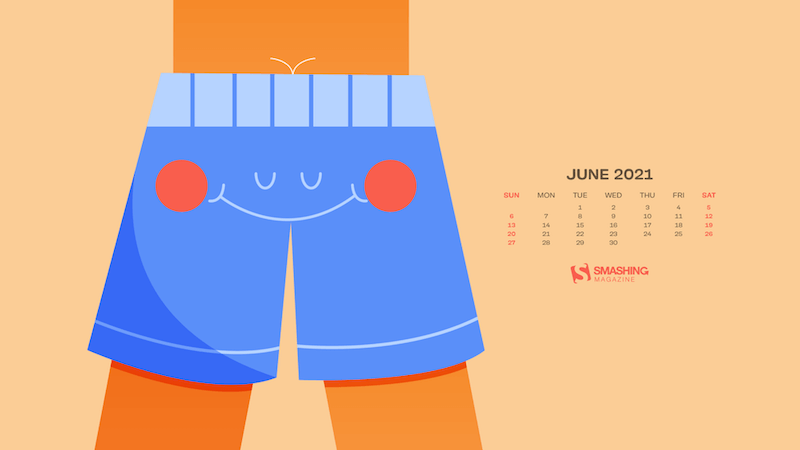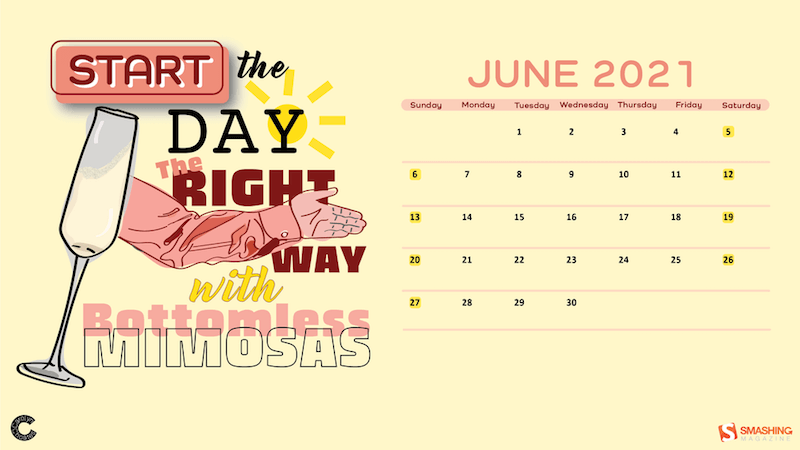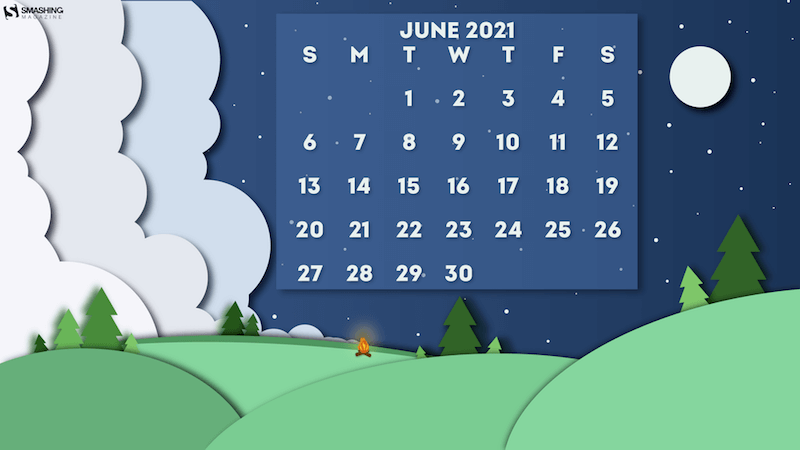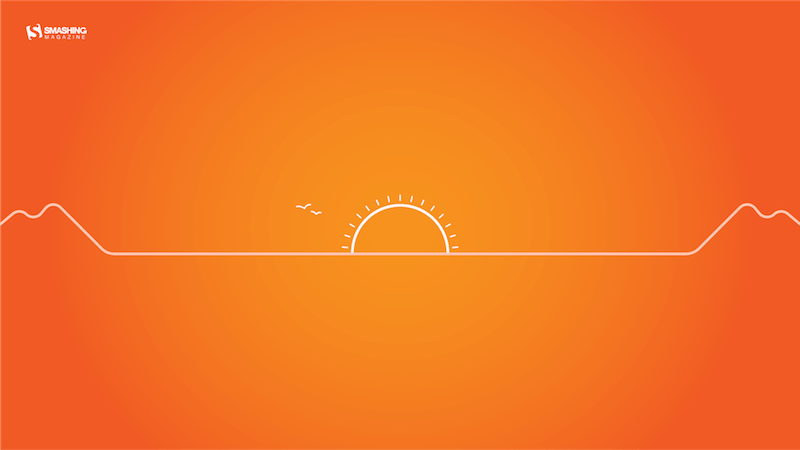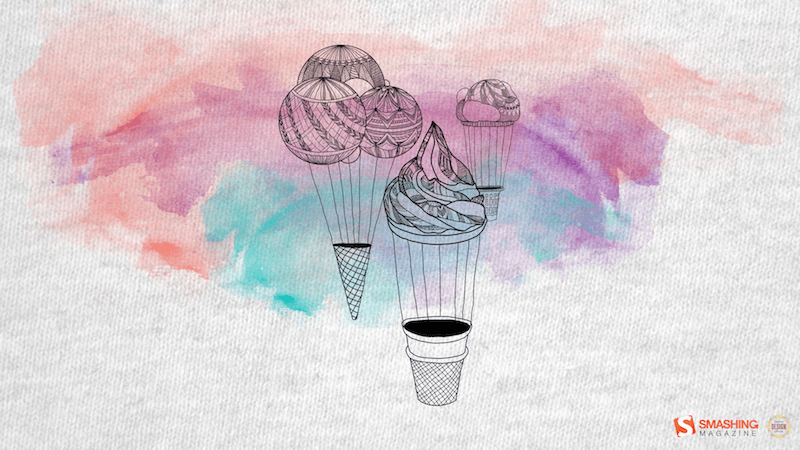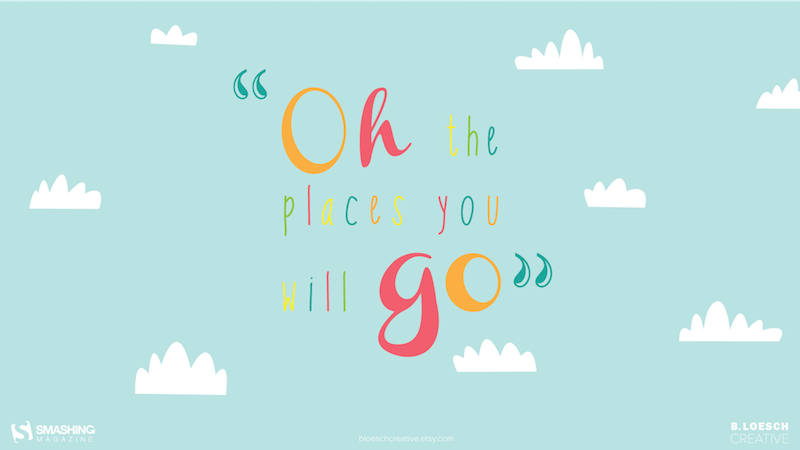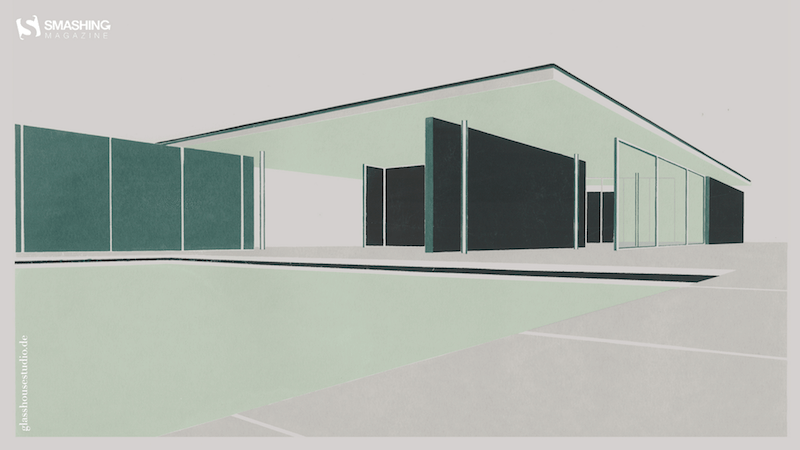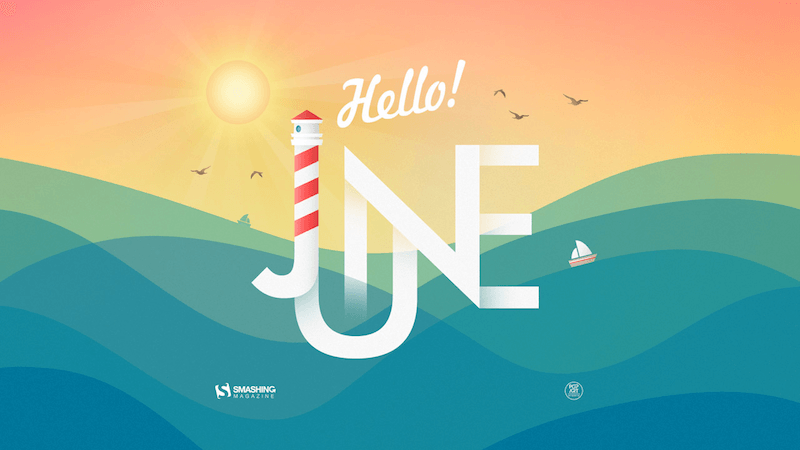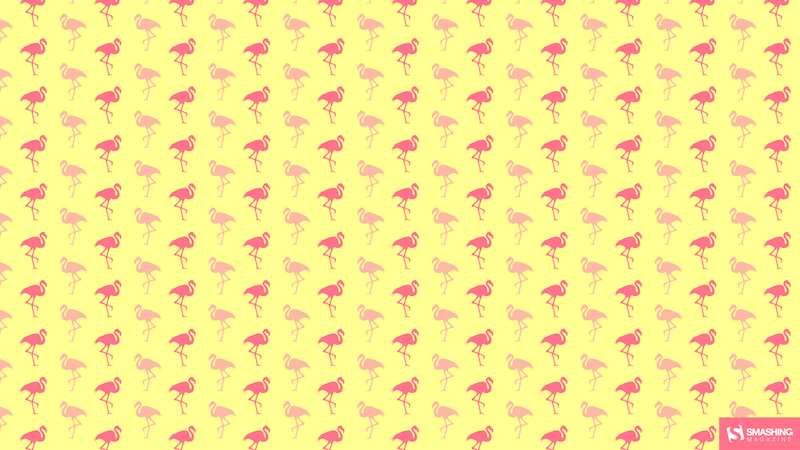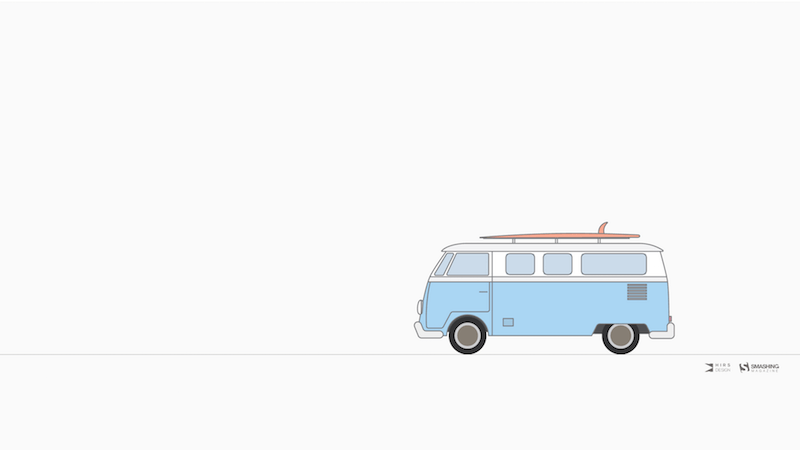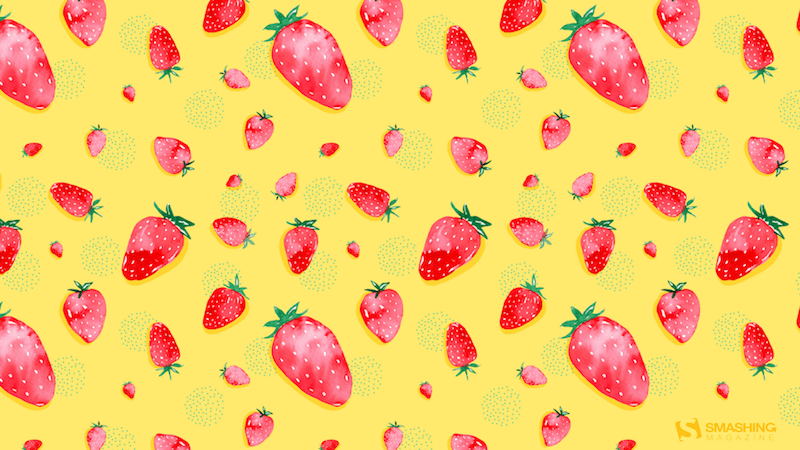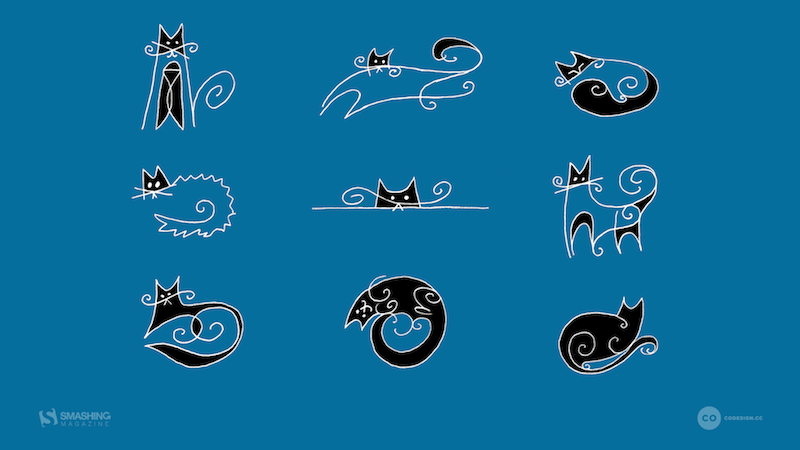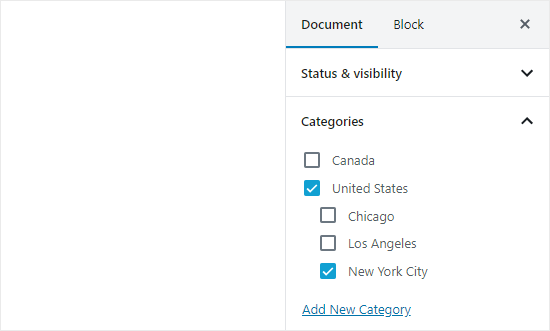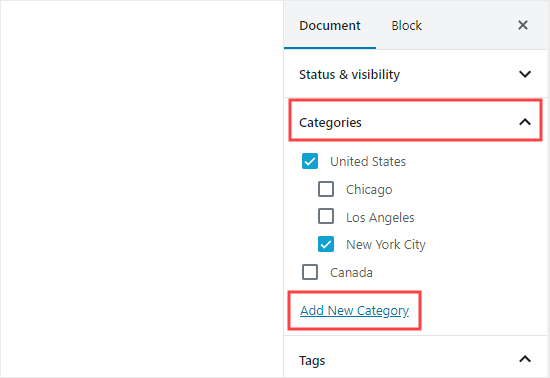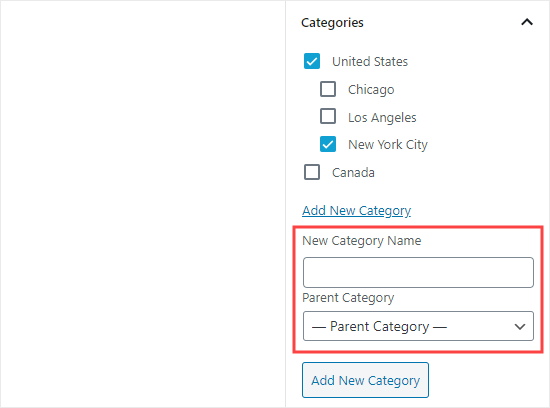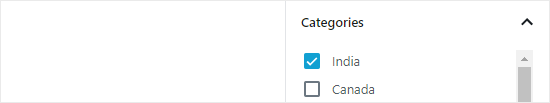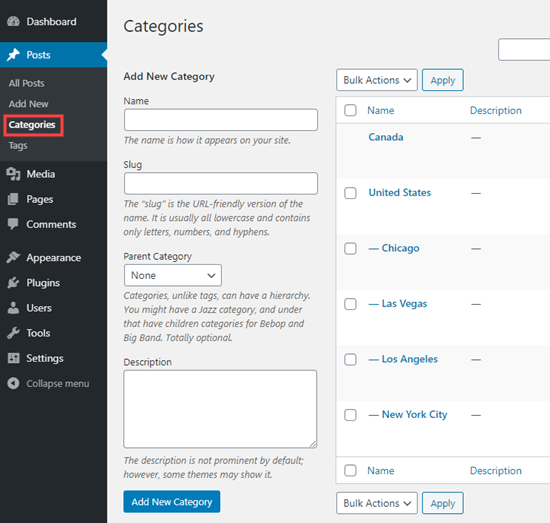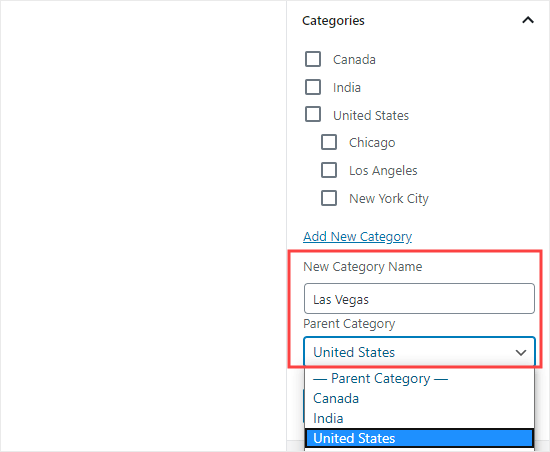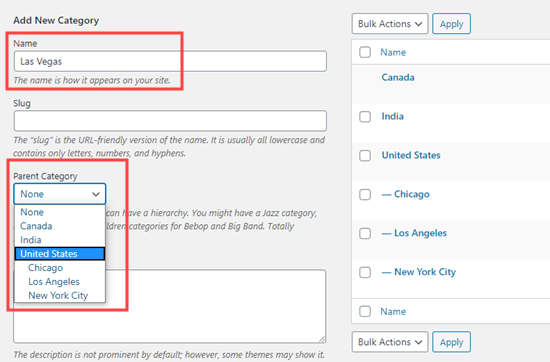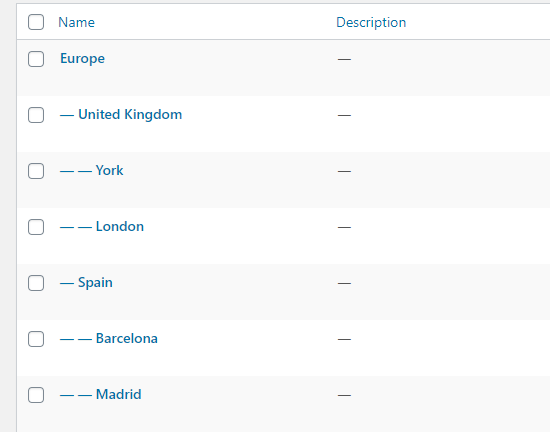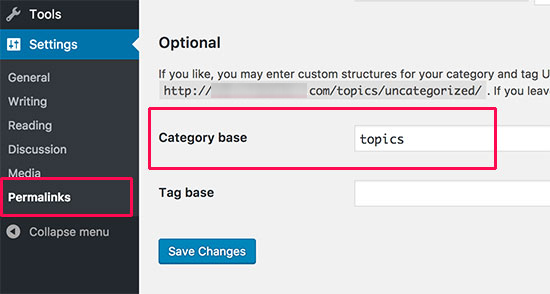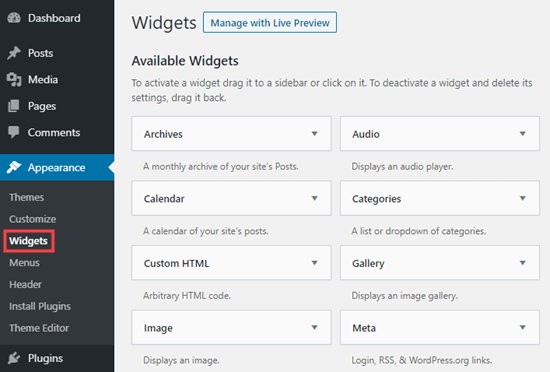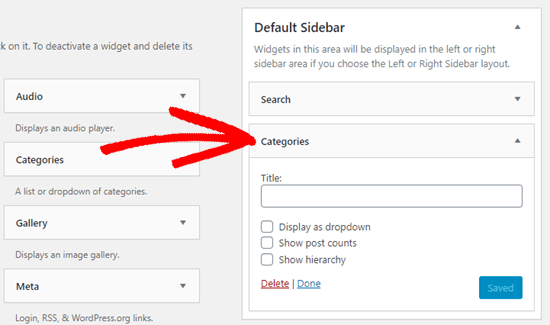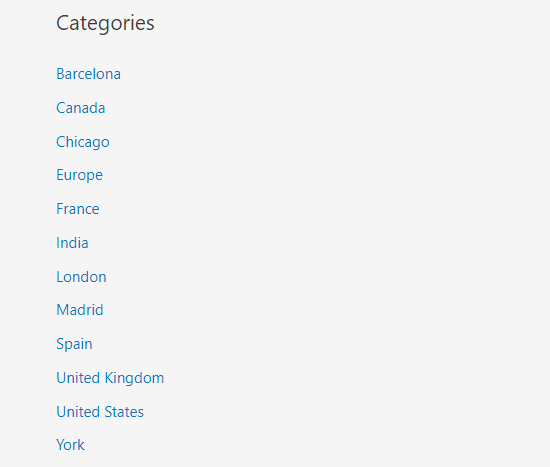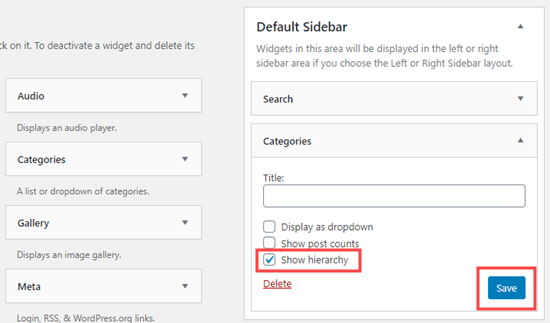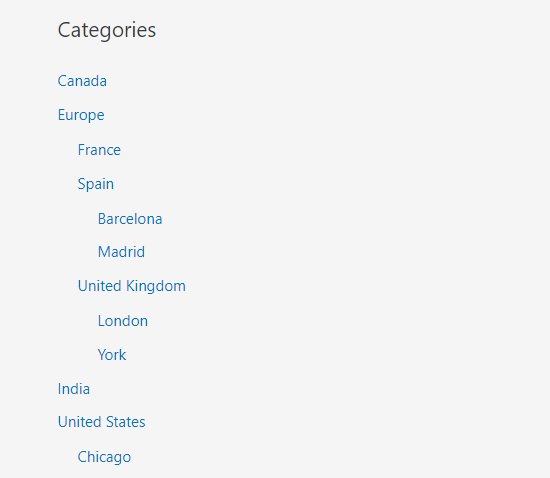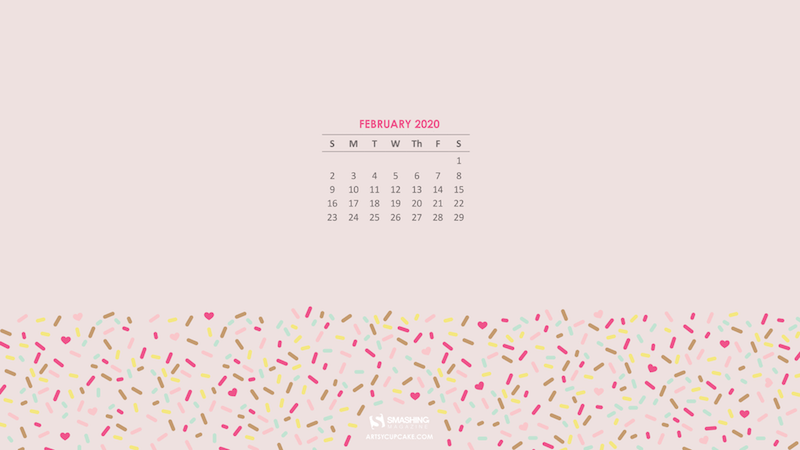We all need a little inspiration boost every now and again. Maybe your secret is to go for a walk, have a chat with a friend, or listen to your favorite playlist. Whatever it might be that refuels your creative batteries, our new collection of desktop and mobile wallpapers could help, too.
To bring you a regular dose of inspiring wallpapers, we started our monthly wallpapers series more than eleven years ago. Each month, artists and designers from across the globe contribute their designs to it, and, well, it wasn’t any different this time around.
The wallpapers in this collection all come in versions with and without a calendar for March 2023 and can be downloaded for free. As a little bonus goodie, we also compiled some March favorites from our wallpapers archives at the end of this post. Maybe you’ll spot one of your almost-forgotten favorites in there, too? A big thank-you to everyone who submitted their wallpaper designs this month — this post wouldn’t exist without you!
- You can click on every image to see a larger preview,
- We respect and carefully consider the ideas and motivation behind each and every artist’s work. This is why we give all artists the full freedom to explore their creativity and express emotions and experience through their works. This is also why the themes of the wallpapers weren’t anyhow influenced by us but rather designed from scratch by the artists themselves.
- Submit a wallpaper!
Did you know that you could get featured in our next wallpapers post, too? We are always looking for creative talent.
“On this Day Of Poetry, we celebrate the power of words, the beauty they create. We honor the poets who have come before. Their wisdom and insight, forever in store. So let us celebrate, with a heart full of glee. This day of poetry, let our spirits be free. For in these verses, we find solace and hope. And with each word, we learn to cope.” — Designed by PopArt Studio from Serbia.

- preview
- with calendar: 320x480, 640x480, 800x480, 800x600, 1024x768, 1024x1024, 1152x864, 1280x720, 1280x800, 1280x960, 1280x1024, 1366x768, 1400x1050, 1440x900, 1600x1200, 1680x1050, 1680x1200, 1920x1080, 1920x1200, 1920x1440, 2560x1440
- without calendar: 320x480, 640x480, 800x480, 800x600, 1024x768, 1024x1024, 1152x864, 1280x720, 1280x800, 1280x960, 1280x1024, 1366x768, 1400x1050, 1440x900, 1600x1200, 1680x1050, 1680x1200, 1920x1080, 1920x1200, 1920x1440, 2560x1440
“Spring is here and what better than seeing its arrival from one of the most impressive buildings in the world: the Taj Mahal. We sit and enjoy this marvel as the sun rises.” — Designed by Veronica Valenzuela Jimenez from Spain.

- preview
- with calendar: 640x480, 800x480, 1024x768, 1280x720, 1280x800, 1440x900, 1600x1200, 1920x1080, 1920x1440, 2560x1440
- without calendar: 640x480, 800x480, 1024x768, 1280x720, 1280x800, 1440x900, 1600x1200, 1920x1080, 1920x1440, 2560x1440
“Spring and hope are definitely those things that inspired our designers to create such a wallpaper. It’s pure and beautiful — just like every month and every day of spring. We have way more options in our post with March calendars.” — Designed by MasterBundles from Ukraine.

- preview
- with calendar: 320x480, 640x480, 800x480, 800x600, 1024x768, 1024x1024, 1152x864, 1280x720, 1280x800, 1280x960, 1280x1024, 1366x768, 1400x1050, 1440x900, 1600x1200, 1680x1050, 1680x1200, 1920x1080, 1920x1200, 1920x1440, 2560x1440
- without calendar: 320x480, 640x480, 800x480, 800x600, 1024x768, 1024x1024, 1152x864, 1280x720, 1280x800, 1280x960, 1280x1024, 1366x768, 1400x1050, 1440x900, 1600x1200, 1680x1050, 1680x1200, 1920x1080, 1920x1200, 1920x1440, 2560x1440
Designed by Ricardo Gimenes from Sweden.

- preview
- with calendar: 640x480, 800x480, 800x600, 1024x768, 1024x1024, 1152x864, 1280x720, 1280x800, 1280x960, 1280x1024, 1366x768, 1400x1050, 1440x900, 1600x1200, 1680x1050, 1680x1200, 1920x1080, 1920x1200, 1920x1440, 2560x1440, 3840x2160
- without calendar: 640x480, 800x480, 800x600, 1024x768, 1024x1024, 1152x864, 1280x720, 1280x800, 1280x960, 1280x1024, 1366x768, 1400x1050, 1440x900, 1600x1200, 1680x1050, 1680x1200, 1920x1080, 1920x1200, 1920x1440, 2560x1440, 3840x2160
“Thinking about March, I think of water, not only because of a famous song. In France, it’s usually a rainy period, but this year there is a serious lack of rain since February. We are beginning to pray for this sky water to come.” — Designed by Philippe Brouard from France.

- preview
- with calendar: 1024x768, 1366x768, 1600x1200, 1920x1080, 1920x1200, 2560x1440, 2560x1600, 2880x1800
- without calendar: 1024x768, 1366x768, 1600x1200, 1920x1080, 1920x1200, 2560x1440, 2560x1600, 2880x1800
Designed by Ricardo Gimenes from Sweden.

- preview
- with calendar: 640x480, 800x480, 800x600, 1024x768, 1024x1024, 1152x864, 1280x720, 1280x800, 1280x960, 1280x1024, 1366x768, 1400x1050, 1440x900, 1600x1200, 1680x1050, 1680x1200, 1920x1080, 1920x1200, 1920x1440, 2560x1440, 3840x2160
- without calendar: 640x480, 800x480, 800x600, 1024x768, 1024x1024, 1152x864, 1280x720, 1280x800, 1280x960, 1280x1024, 1366x768, 1400x1050, 1440x900, 1600x1200, 1680x1050, 1680x1200, 1920x1080, 1920x1200, 1920x1440, 2560x1440, 3840x2160
“Daydreaming of better things, of lovely things, of saddening things.” — Designed by Bhabna Basak from India.

- preview
- without calendar: 1440x900, 1600x1200, 1680x1050, 1680x1200, 1920x1080, 1920x1200, 1920x1440
Women’s Day, the beginning of spring, or, well, pizza — a lot of things have inspired the community to design a March wallpaper in the past years. Below you’ll find some favorites from our wallpapers archives that are just too good to be forgotten. (Please note that these wallpapers don’t come with a calendar.)
Spring Is Coming
“This March, our calendar design epitomizes the heralds of spring. Soon enough, you’ll be waking up to the singing of swallows, in a room full of sunshine, filled with the empowering smell of daffodil, the first springtime flowers. Spring is the time of rebirth and new beginnings, creativity and inspiration, self-awareness, and inner reflection. Have a budding, thriving spring!” — Designed by PopArt Studio from Serbia.

- preview
- without calendar: 320x480, 640x480, 800x480, 800x600, 1024x768, 1024x1024, 1152x864, 1280x720, 1280x800, 1280x960, 1280x1024, 1366x768, 1440x900, 1440x1050, 1600x1200, 1680x1050, 1680x1200, 1920x1080, 1920x1200, 1920x1440, 2560x1440
Botanica
Designed by Vlad Gerasimov from Russia.

- preview
- without calendar: 320x480, 640x480, 800x480, 800x600, 1024x768, 1024x1024, 1152x864, 1280x720, 1280x800, 1280x960, 1280x1024, 1400x1050, 1440x900, 1600x1200, 1680x1050, 1680x1200, 1920x1080, 1920x1200, 1920x1440, 2560x1440
Queen Bee
“Spring is coming! Birds are singing, flowers are blooming, bees are flying… Enjoy this month!” — Designed by Melissa Bogemans from Belgium.

- preview
- without calendar: 320x480, 640x480, 800x480, 800x600, 1024x768, 1024x1024, 1152x864, 1280x720, 1280x800, 1280x960, 1280x1024, 1400x1050, 1440x900, 1600x1200, 1680x1050, 1680x1200, 1920x1080, 1920x1200, 1920x1440, 2560x1440
Ballet
“A day, even a whole month, isn’t enough to show how much a woman should be appreciated. Dear ladies, any day or month are yours if you decide so.” — Designed by Ana Masnikosa from Belgrade, Serbia.

- preview
- without calendar: 320x480, 640x480, 800x480, 800x600, 1024x768, 1024x1024, 1152x864, 1280x720, 1280x800, 1280x960, 1280x1040, 1400x1050, 1440x900, 1600x1200, 1680x1050, 1680x1200, 1920x1080, 1920x1200, 1920x1440, 2560x1440
Happy Birthday Dr. Seuss!
“March the 2nd marks the birthday of the most creative and extraordinary author ever, Dr. Seuss! I have included an inspirational quote about learning to encourage everyone to continue learning new things every day.” — Designed by Safia Begum from the United Kingdom.</p
- preview
- without calendar: 800x450, 1280x720, 1366x768, 1440x810, 1600x900, 1680x945, 1920x1080, 2560x1440
Spring Bird
Designed by Nathalie Ouederni from France.

St. Patrick’s Day
“On the 17th March, raise a glass and toast St. Patrick on St. Patrick’s Day, the Patron Saint of Ireland.” — Designed by Ever Increasing Circles from the United Kingdom.

- preview
- without calendar: 320x480, 640x480, 800x480, 800x600, 1024x768, 1024x1024, 1080x1080, 1152x864, 1280x720, 1280x800, 1280x960, 1280x1024, 1366x768, 1400x1050, 1440x900, 1600x1200, 1680x1050, 1680x1200, 1920x1080, 1920x1200, 1920x1440, 2560x1440
Spring Is Inevitable
“Spring is round the corner. And very soon plants will grow on some other planets too. Let’s be happy about a new cycle of life.” — Designed by Igor Izhik from Canada.

- preview
- without calendar: 1024x768, 1024x1024, 1152x864, 1280x720, 1280x800, 1280x960, 1280x1024, 1400x1050, 1440x900, 1600x1200, 1680x1050, 1680x1200, 1920x1080, 1920x1200, 1920x1440, 2560x1440, 2560x1600
Let’s Spring
“After some freezing months, it’s time to enjoy the sun and flowers. It’s party time, colours are coming, so let’s spring!” — Designed by Colorsfera from Spain.

- preview
- without calendar: 320x480, 1024x768, 1024x1024, 1280x800, 1280x960, 1280x1024, 1400x1050, 1440x900, 1600x1200, 1680x1050, 1680x1200, 1920x1080, 1920x1200, 1920x1440, 2560x1440
March For Equality
“This March, we shine the spotlight on International Women’s Day, reflecting on the achieved and highlighting the necessity for a more equal and understanding world. These turbulent times that we are in require us to stand together unitedly and IWD aims to do that.” — Designed by PopArt Studio from Serbia.

- preview
- without calendar: 320x480, 640x480, 800x480, 800x600, 1024x768, 1024x1024, 1152x864, 1280x720, 1280x800, 1280x960, 1280x1024, 1366x768, 1400x1050, 1440x900, 1600x1200, 1680x1050, 1680x1200, 1920x1080, 1920x1200, 1920x1440, 2560x1440
Bunny O’Hare
“When I think of March, I immediately think of St. Patrick’s Day and my Irish heritage… and then my head fills with pub music! I had fun putting a twist on this month’s calendar starring my pet rabbit. Erin go Braugh.” — Designed by Heather Ozee from the United States.

- preview
- without calendar: 320x480, 640x480, 800x480, 800x600, 1024x768, 1024x1024, 1152x864, 1280x720, 1280x800, 1280x960, 1280x1024, 1366x768, 1400x1050, 1440x900, 1600x1200, 1680x1050, 1680x1200, 1920x1080, 1920x1200, 1920x1440, 2560x1440
Awakening
“I am the kind of person who prefers the cold but I do love spring since it’s the magical time when flowers and trees come back to life and fill the landscape with beautiful colors.” — Designed by Maria Keller from Mexico.

- preview
- without calendar: 320x480, 640x480, 640x1136, 750x1334, 800x480, 800x600, 1024x768, 1024x1024, 1152x864, 1242x2208, 1280x720, 1280x800, 1280x960, 1280x1024, 1366x768, 1400x1050, 1440x900, 1600x1200, 1680x1050, 1680x1200, 1920x1080, 1920x1200, 1920x1440, 2560x1440
Time To Wake Up
“Rays of sunlight had cracked into the bear’s cave. He slowly opened one eye and caught a glimpse of nature in blossom. Is it spring already? Oh, but he is so sleepy. He doesn’t want to wake up, not just yet. So he continues dreaming about those sweet sluggish days while everything around him is blooming.” — Designed by PopArt Studio from Serbia.

- preview
- without calendar: 320x480, 640x480, 800x480, 800x600, 1024x768, 1024x1024, 1152x864, 1280x720, 1280x800, 1280x960, 1280x1024, 1366x768, 1400x1050, 1440x900, 1600x1200, 1680x1050, 1680x1200, 1920x1080, 1920x1200, 1920x1440, 2560x1440
Let’s Get Outside
Designed by Lívia Lénárt from Hungary.

- preview
- without calendar: 1024x768, 1280x1024, 1366x768, 1600x1200, 1680x1200, 1920x1080, 1920x1200, 2560x1440
Exploring New Worlds Through Books
“For me, every book has a new world in it. Whether it is a fairytale or thriller storybook, they always take us into a new world where we can explore new things, meet new people, and witness a new story every time.” — Designed by Suman Sil from India.

- preview
- without calendar: 1280x720, 1280x800, 1280x960, 1280x1024, 1366x768, 1400x1050, 1440x900, 1600x1200, 1680x1050, 1680x1200, 1920x1080, 1920x1200, 1920x1440
MARCHing Forward
“If all you want is a little orange dinosaur MARCHing (okay, I think you get the pun) across your monitor, this wallpaper was made just for you! This little guy is my design buddy at the office and sits by (and sometimes on top of) my monitor. This is what happens when you have designer’s block and a DSLR.” — Designed by Paul Bupe Jr from Statesboro, GA.

A New World
Designed by Kellie Heath from Portland, Oregon.

Fresh Lemons
Designed by Nathalie Ouederni from France.

- preview
- without calendar: 320x480, 1024x768, 1280x1024, 1440x900, 1600x1200, 1680x1200, 1920x1200, 2560x1440
Jingzhe
“Jīngzhé is the third of the 24 solar terms in the traditional East Asian calendars. The word 驚蟄 means ‘the awakening of hibernating insects’. 驚 is ‘to start’ and 蟄 means ‘hibernating insects’. Traditional Chinese folklore says that during Jingzhe, thunderstorms will wake up the hibernating insects, which implies that the weather is getting warmer.” — Designed by Sunny Hong from Taiwan.

- preview
- without calendar: 800x600, 1280x720, 1280x1024, 1366x768, 1400x1050, 1680x1200, 1920x1080, 2560x1440
Pizza Time
“Who needs an excuse to look at pizza all month?” — Designed by James Mitchell from the United Kingdom.

- preview
- without calendar: 1280x720, 1280x800, 1366x768, 1440x900, 1680x1050, 1920x1080, 1920x1200, 2560x1440, 2880x1800
Questions
“Doodles are slowly becoming my trademark, so I just had to use them to express this phrase I’m fond of recently. A bit enigmatic, philosophical. Inspiring, isn’t it?” — Designed by Marta Paderewska from Poland.

- preview
- without calendar: 640x480, 800x480, 800x600, 1024x768, 1024x1024, 1152x864, 1280x720, 1280x800, 1280x960, 1280x1024, 1366x768, 1400x1050, 1440x900, 1600x1200, 1680x1050, 1680x1200, 1920x1080, 1920x1200, 1920x1440, 2560x1440
Imagine
Designed by Romana Águia Soares from Portugal.

- preview
- without calendar: 640x480, 1024x768, 1024x1024, 1152x864, 1280x720, 1280x800, 1280x960, 1280x1024, 1366x768, 1400x1050, 1440x900, 1600x1200, 1680x1050, 1680x1200, 1920x1080, 1920x1200, 1920x1440, 2560x1440
Explore The Forest
“This month, I want to go to the woods and explore my new world in sunny weather.” — Designed by Zi-Cing Hong from Taiwan.