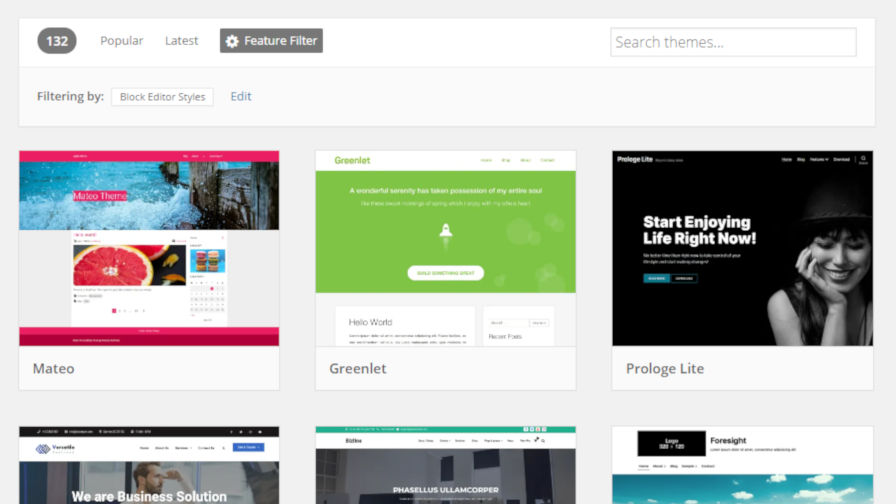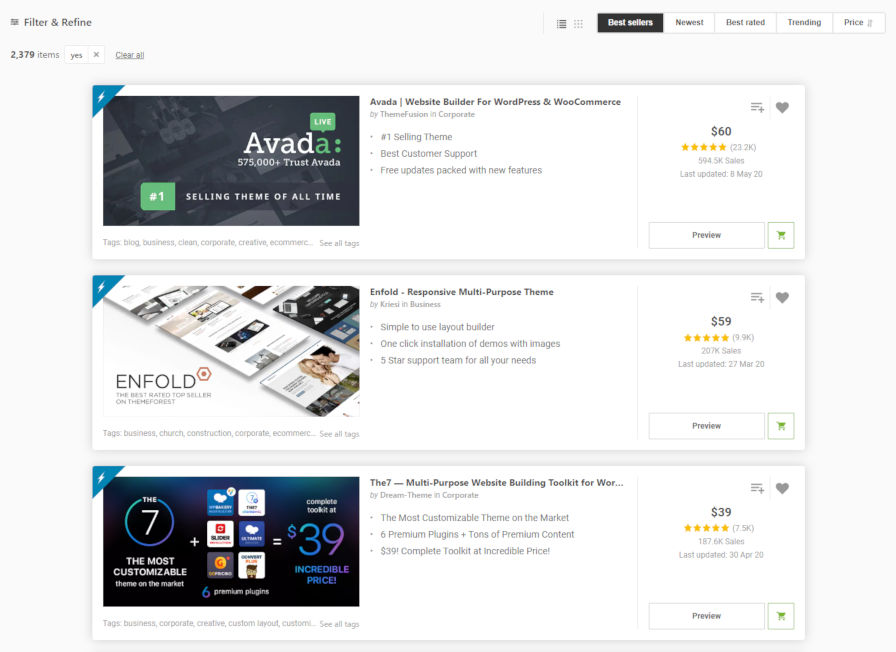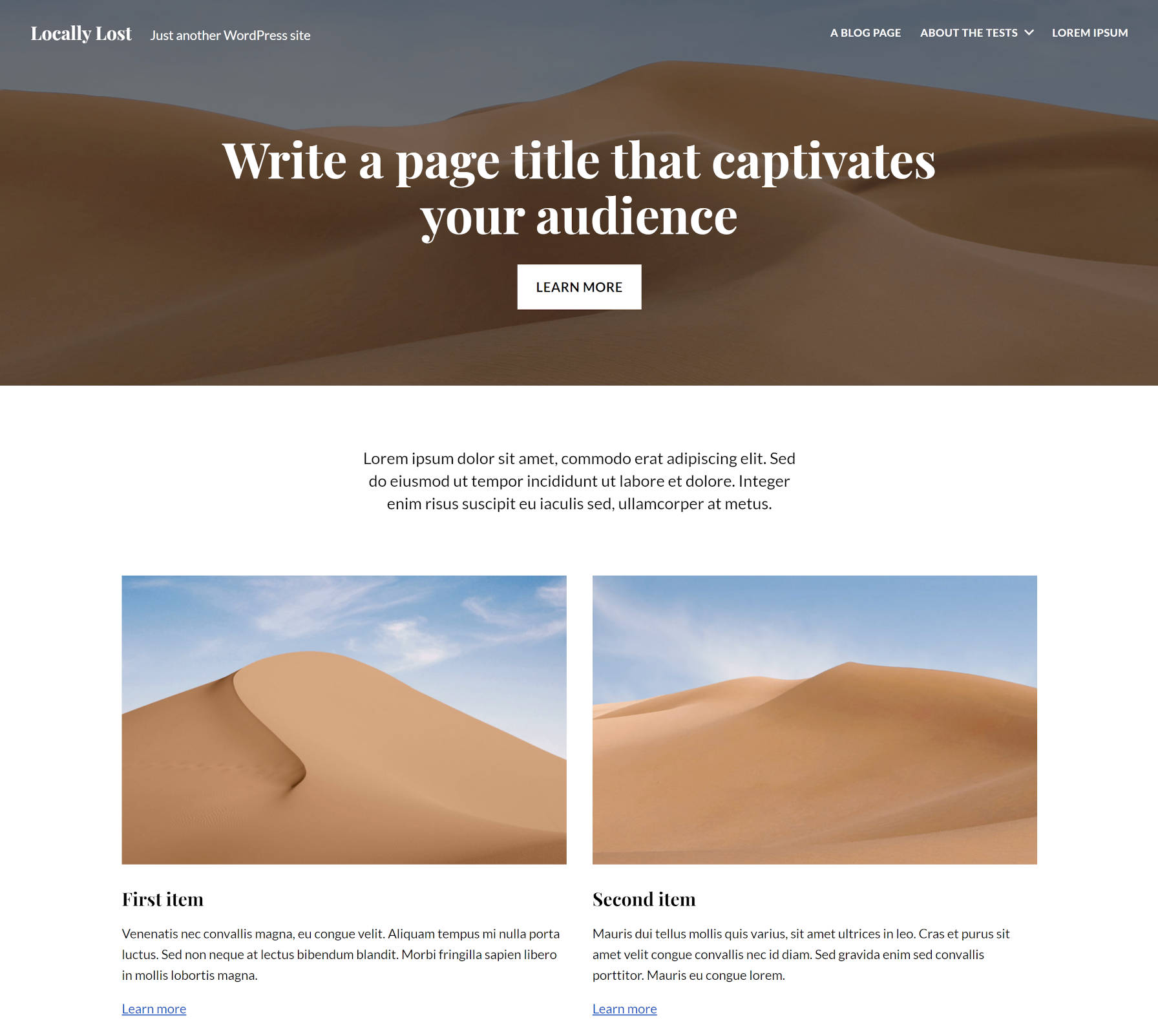
I am often on the hunt for those hidden gems when it comes to block-related plugins. I like to see the interesting places that plugin authors venture. That is why it came as a surprise when someone recommended I check out the Twentig plugin a few days ago. Somehow, it has flown under my radar for months. And, it has managed to do this while being one of the more interesting plugins for WordPress I have seen in the past year.
Twentig is a plugin that essentially gives superpowers to the default Twenty Twenty theme.
While I have been generally a fan of Twenty Twenty since it was first bundled in core, it was almost a bit of a letdown in some ways. It was supposed to be the theme that truly showcased what the block editor could do — and it does a fine job of styling the default blocks — but there was a lot of potential left on the table. The Twentig plugin turns Twenty Twenty into something worthier of a showcase for the block editor. It is that missing piece, that extra mile in which WordPress should be marching its default themes.
While the new Twenty Twenty-One default theme is just around the corner, Twentig is breathing new life into the past year’s theme. The developers behind the plugin are still fixing bugs and bringing new features users.
Of its 34 reviews on WordPress.org, Twentig has earned a solid five-star rating. That is a nice score for a plugin with only 4,000 active installations. As I said, it has flown under the radar a bit, but the users who have found it have obviously discovered something that adds those extra touches to their sites they need.
What Does Twentig Do?
It is a toolbox for Twenty Twenty. The headline feature is its block editor features, such as custom patterns and page layouts. It also offers a slew of customizer options that allow end-users to put their own design spin on the default theme. However, my interest is primarily in how it extends the block editor.
Let’s get this out of the way up front. Twentig’s one downside is that it adds a significant amount of additional CSS on top of the already-heavy Twenty Twenty and block editor styles. I will blame the current lack of a full design system from WordPress on most of this. Styling for the block editor can easily bloat a stylesheet. Adding an extra 100+ kb per page load might be a blocker for some who would like to try the plugin. Users will need to weigh the trade-offs between the additional features and the added page size.
The thing that makes Twentig special is its extensive patterns and pages library, which offers one-click access to hundreds of layouts specifically catered to the Twenty Twenty theme.
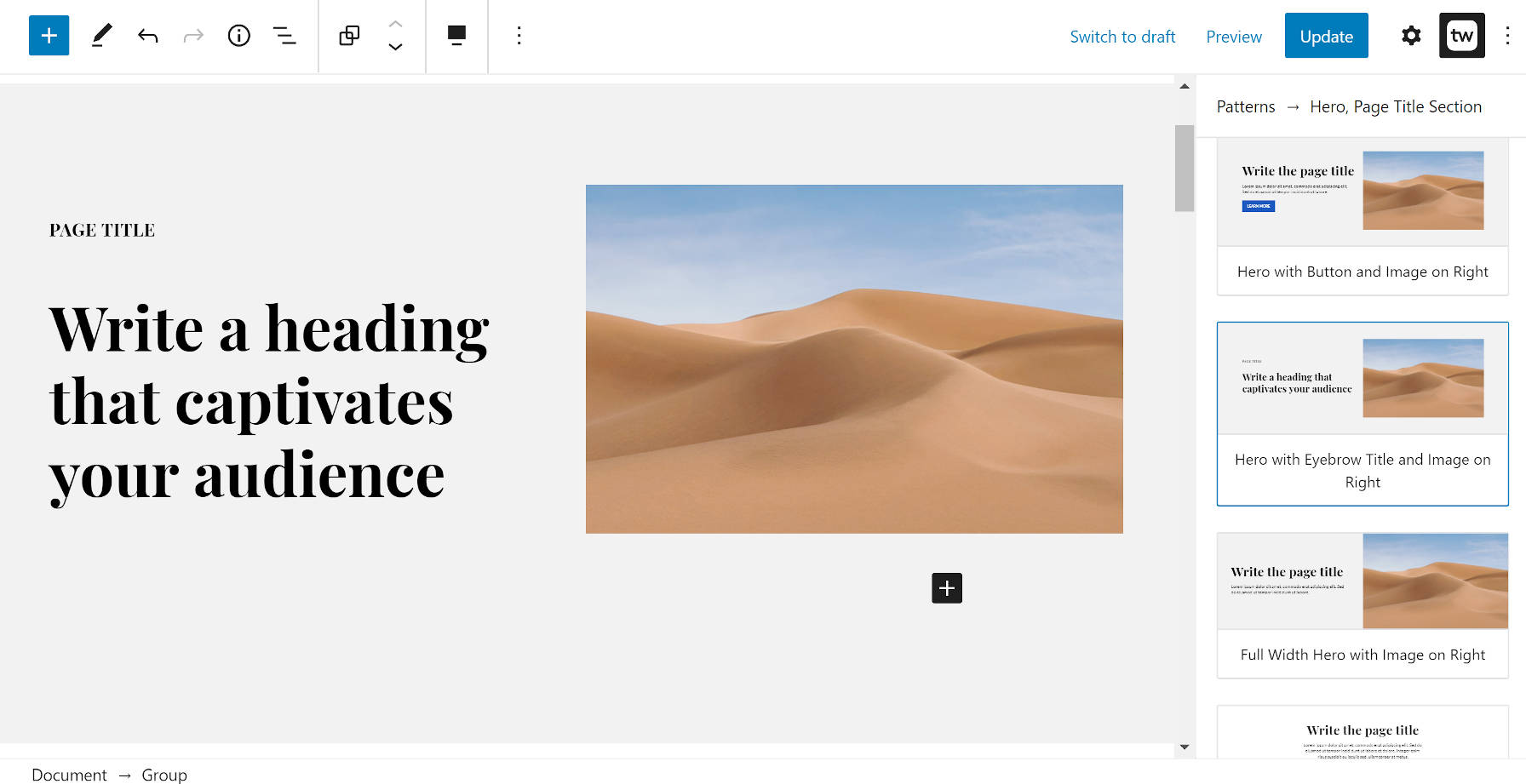
It took me a few minutes to figure out how to access the patterns — mainly because I did not read the manual. I expected to find them mixed in with the core patterns inserter. However, the plugin adds a new sidebar panel to the editor, which users can access by clicking the “tw” icon. After seeing the list of options, I can understand why they probably would not fit into WordPress’s limited block and patterns inserter UI.
It would be easier to list what the plugin does not have than to go through each of the custom patterns and pages.
The one thing that truly sets this plugin apart from the dozens of other block-library types of plugins is that there are no hiccups with the design. Almost every similar plugin or tool I have tested has had CSS conflicts with themes because they are trying to be a tool for every user. Twentig specifically targets the Twenty Twenty theme, which means it does not have to worry about whether it looks good with the other thousands of themes out there. It has one job, which is to extend its preferred theme, and it does it with well-designed block output.
The other aspect of this is that it does not introduce new blocks. Every pattern and page layout option uses the core WordPress blocks, which includes everything from hero sections to testimonials to pricing tables to event listings. And more.
Twentig does not stop adding features to the block editor with custom patterns. The useful and sometimes fun bits are on the individual block level, and I have yet to explore everything. I continue to discover new settings each time I open my editor.
Whether it is custom pullquote styles, a photo image frame, or an inner border tweak to the Cover block (shown below), the plugin adds little extras that push what users can do with their content.
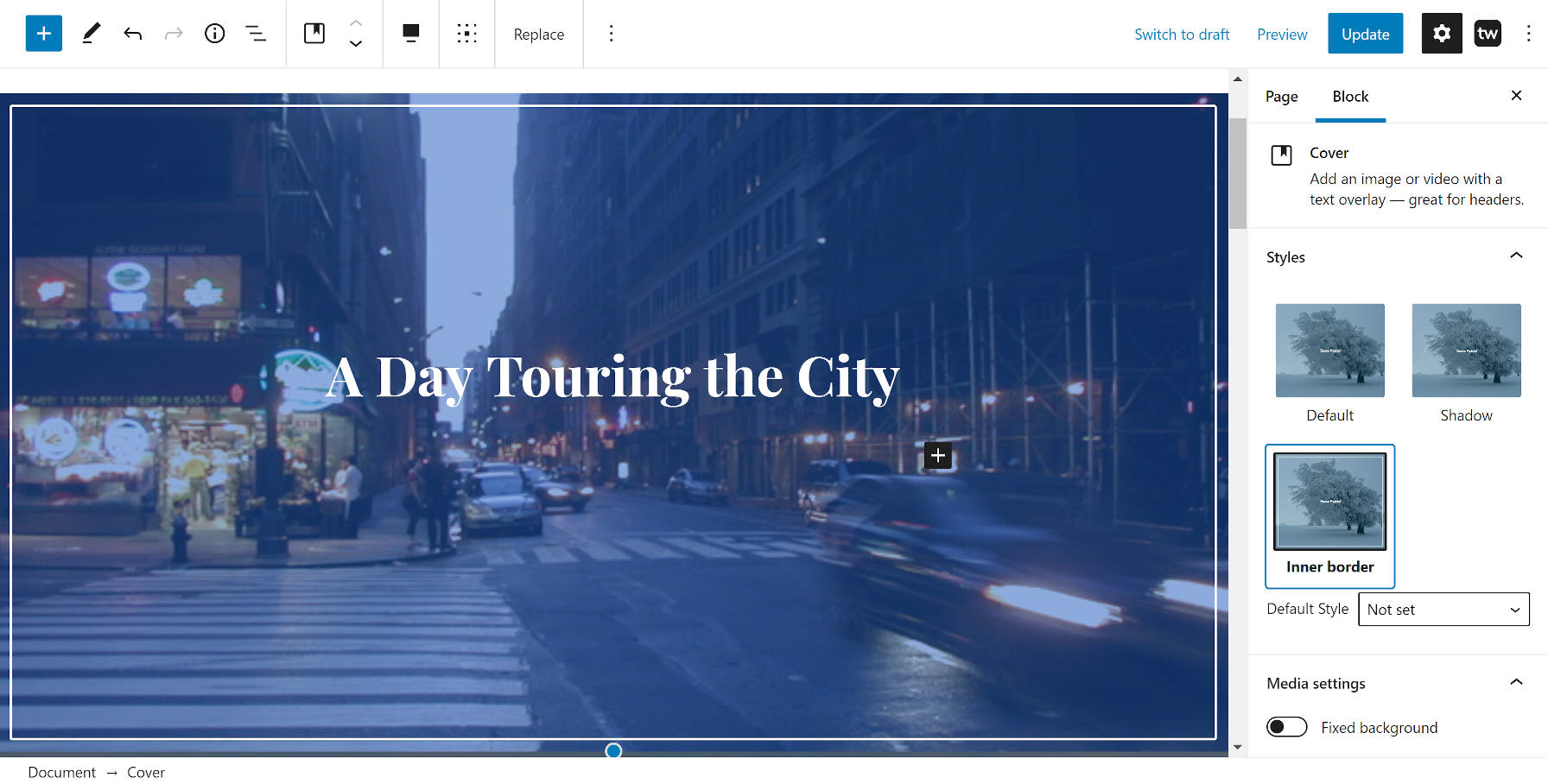
Each block also gets some basic top and bottom margin options, which comes in handy when laying out a page. At this point, I am simply looking forward to discovering features I have yet to find.
Areas Themes Should Explore
One of the things I dislike about many of these features being within the Twentig plugin is that I would like to see them within the Twenty Twenty theme instead. Obviously not every feature belongs in the theme — some features firmly land in plugin territory. The default WordPress themes should also leave some room for plugin authors to explore. But, shipping some of the more prominent patterns and styles with Twenty Twenty would make a more robust experience for the average end-user looking to get the most out of blocks.
Block patterns were not a core WordPress feature when Twenty Twenty landed. However, for the upcoming Twenty Twenty-One theme, which is expected to bundle some unique patterns, the design team should explore what the Twentig plugin has brought to the current default. That is the direction that theme development should be heading, and theme developers can learn a lot by stealing borrowing from this plugin.