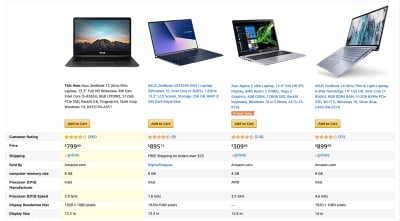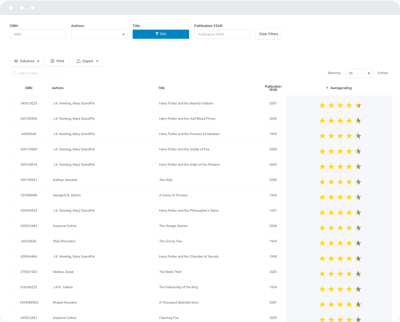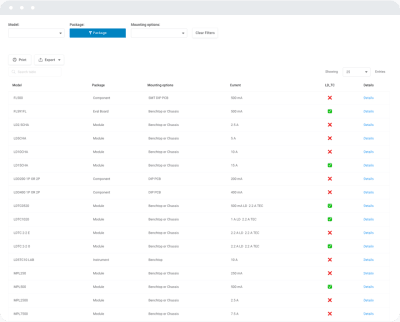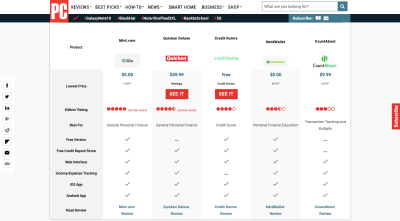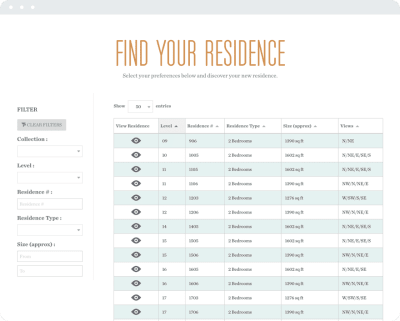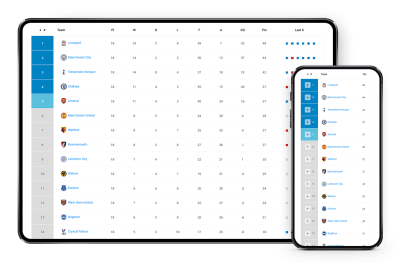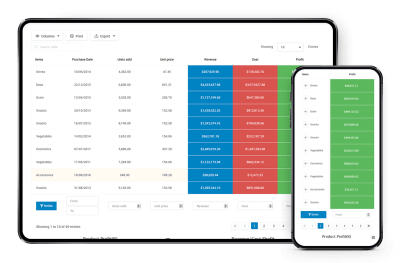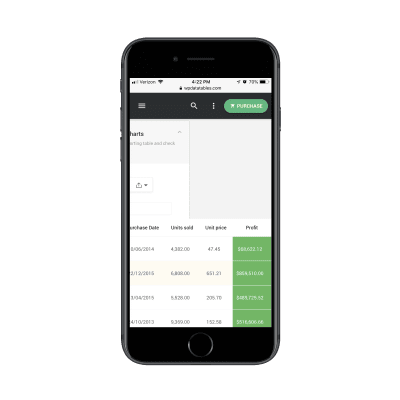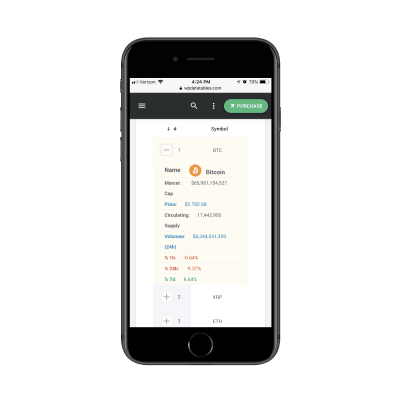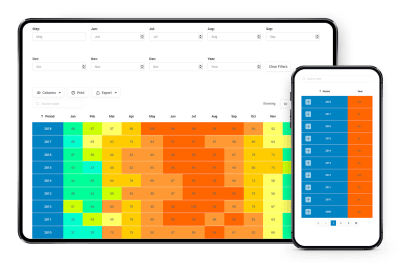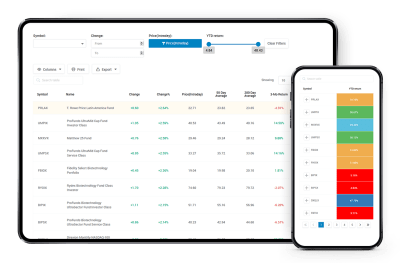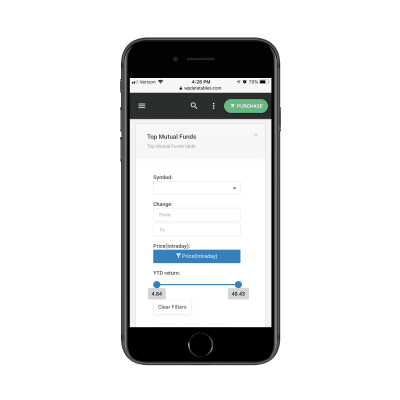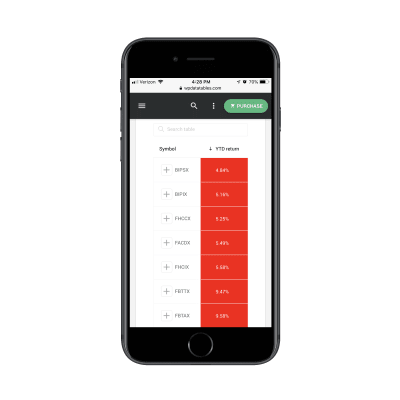In this episode of The Smashing Podcast, we take a look at design storytelling. What is it, and how can it help us shape digital experiences? Vitaly talks to Chiara Aliotta to find out.
Show Notes
- Chiara on LinkedIn
- Chiara’s website
Weekly Update
- “Fine-Grained Access Handling And Data Management With Row-Level Security,” written by Atila Fassina
- “A Comprehensive Checklist For Running Design Workshops,” written by Slava Shestopalov
- “Beyond Algorithms: Skills Of Designers That AI Can’t Replicate,” written by Lyndon Cerejo
- “How To Protect Your App With A Threat Model Based On JSONDiff,” written by Zack Grossbart & Terry Yao
- “How To Design An Effective User Onboarding Flow,” written by Suzanne Scacca
Transcript
 Vitaly Friedman: She’s an award-winning graphic designer, art director and brand consultant working on digital products, print, editorial, UX, and branding. She has founded until Sunday a design studio focusing on regional branding and visual communication. Now in her work, she usually wears many different hats, designing for large and small organizations such as Joomla, PAMS Foundation, Smashing Magazine, Action Aid Hellas, and Medicine South Frontiers, co-running an art gallery, managing a personal lifestyle brand, and speaking at creative events.
Vitaly Friedman: She’s an award-winning graphic designer, art director and brand consultant working on digital products, print, editorial, UX, and branding. She has founded until Sunday a design studio focusing on regional branding and visual communication. Now in her work, she usually wears many different hats, designing for large and small organizations such as Joomla, PAMS Foundation, Smashing Magazine, Action Aid Hellas, and Medicine South Frontiers, co-running an art gallery, managing a personal lifestyle brand, and speaking at creative events.
Vitaly: Now, she also strongly believes in the power of storytelling and incorporates it in every project she works on. When she’s not working, you’ll find her traveling, capturing photographs or taking a dip in the sun deviled Aegean Sea. And of course, she’s a cat person living with her wonderful husband and her wonderful cat Kesa on the heavenly Greek island of Syros in the Aegean Sea. So we know she’s a wonderful designer and illustrator, but did you know that she also absolutely loves typography and children popup books? My smashing friends, please welcome Chiara Aliotta. Hello Chiara. How are you doing today?
Chiara Aliotta: I’m smashing. How are you Vitaly?
Vitaly: Hello, Chiara. Hello. Thank you so much for coming along. We have so many questions. We have so many things to discuss.
Chiara: Yeah.
Vitaly: And it’s okay, it’s unbelievable because every time I see your smile, every time I see you smiling, you always think about something, you always dream about something, you always have a story that you’re sharing. Right? And I really want us to start today by exploring your story first. So before we dive into storytelling, maybe you could tell us a little bit about yourself. How did you even end up in this wonderful world of design in the first place?
Chiara: Okay. So let me tell you a story. So once upon a time, there was a little girl, she was probably five years old and asked her mother, mom, is there a job where you can actually draw something every day and you can get paid for it? And the mother answered, yes, you can be a painter like your grandfather. So that little girl was me, five years old wondering if there was a job where I could actually always draw things that I like and that I see around me. And I end up doing art school. And then from that I move into design because I studied at the Polytechnic of Milan, and this is where my design journey actually started. When I was 18, I left Sicily in Italy to go in Milan, still in Italy, but in the north and discovered the world of design.
Chiara: While in Sicily, no one knew about design, of what was designed. The closest thing to design was architecture, but architects and designers and not really the same thing. So yeah, so it was quite a journey because I had to convince everyone in my family that I was going to make money out of this job. And it was quite a thing. I met the only female girl moving abroad and in Sicily we are always taking care of the girls. So it was quite a fight with the family before I could actually do what I wanted in my life.
Chiara: And the reason that I decided to study design it was because I wanted to design toys and furniture for children. So that was my goal. But I end up in doing a master in communication design, and this is where I discovered the world of branding. And I love it so much that since that I didn’t go back to toys. For me, everything is a playground. So it’s almost the same that branding and brand consulting sees what I’m enjoying right now. I love to do. And with different brand from printing to digital products.
Vitaly: I can see that for me it’s always very frustrating, I would say just to see the journey that people take when they get from one place to another in their life. And then I always feel like it’s always either hyper coincidences or just random people that you meet somewhere that kind of really motivate you. I remember a story when I was growing up, I had an uncle, or maybe it wasn’t even an uncle, I don’t even know because I saw him only once. But I remember him coming to me once and I was sitting, I was very young, very small, I don’t know, maybe six, seven years old. But he drew something, I think crocodile on a napkin at the time. And I was so impressed by that. I kept that napkin for a very long time until I think I probably lost it or so. But it had such a tremendous impact on me. Did you have those kind of things that really drove you to design or did you just want to draw things since you were a child?
Chiara: I think my inspiration was my grandfather who I never met. My mom was talking very high with him. And my grandmothee’s house, which was my family place, was full of paintings from my grandfather. So to think that someone could actually leave just drawing for me was mind blowing because I was like, wow, can you actually do this for living? I was very much discouraged by my family somehow to become a painter, but they never say no to my decision to go to art school. So that was also good. But yeah, I guess my grandfather played a big role into this decision and probably because I never met him, he became a me, like an important figure that I wanted somehow to be close to because everyone had a very strong idea and image of him.
Vitaly: But then off you went all the way to becoming a branding consultant as well at this point. But actually when I think about branding, I think that many of our dear listeners will be in the same spot as well. I often think about branding, is it just, I don’t know, logo and a bit of a tagline maybe. And sometimes I see this in advertising like a melody or this tune, which is two, three seconds long and maybe even if you go to extreme, it’s like a color palette and typography, right. But I can sense from the way you’re smiling is that you see branding as something slightly broader than that. Could you explain that?
Chiara: Yeah. Okay. You touch a very hotspot right now because I probably had a lot of discussion about this with clients. And slowly I’ve been educating them into understanding the brand is not the logo or the type line or the color palette. For me and in general for many in the field, a brand is how you make your customers feel about it when they experience your products or service. So it’s not anymore something physical, it’s something that is emotional. And it’s a very important aspect when we design anything, any touchpoints that could be an application, could be a brochure, anything really, even a stand, even a conference. That’s an experience when thinking about smashing conference, this is an experience more than of course you have your logo, you have your taglines, you have everything, but what you’re providing is an experience. And that is your brand.
Chiara: This is what you bring with you no matter where you are. If you are in San Francisco, New York or in Freiburg, it doesn’t really matter. That’s what it for me is a brand is the consistency of an experience that no matter how you decline it, then it’s always the same for the customer, for the final customer.
Chiara:So there was definitely a time where a logo, color palette or the tagline were enough to make the difference. And this was the even maybe I was not even born when this was still valid because there was an economy based on manufacturing physical products. So that was, I’m going to say that was more like there was less competition first of all, and there were less products on the shelf. So you don’t have to really show up too much. There was not talking about experience. The economy of the experience is something that we talk about today and it’s been around for a while. And this is where the brand start to become a bigger player. So when the client asks me for a logo or the color palette or the tagline, I usually call it the identity. I never call it the brand. The brand is something else and it goes just beyond all this. It’s one part is probably made of the logo, but it is never about the logo, it’s always about how people feel.
Vitaly: But then I’m wondering also as well at this point, so where does it stop, right? Because if you think about the experience that you’re providing, the website is an experience, the customer service is an experience and you will see that sometimes we have this kind of terms also in the industry, customer experience design, service design. Obviously user experience design as well. So where do you set, lee’s say the frame or the limitations of the boundaries of your work? Because if somebode’s coming to you and they want to have you to design the branding, do you also design things like voice and tone of the copy that they’re writing? Do you also design, I don’t know, things like the personality, the illustrations, the characters and whatever they want to have? Or would you say that there are particular limitations that branding typically has after all?
Chiara: Yeah, that’s a good question. It really depends by the brief and the budget of the customers. This is first of all, one important thing. This is first of all, the limit. Then of course as you say everything could be brand. And indeed, it is, you produce under the name of something that could be, I don’t know, I just seen Smashing because I just took as an example. So whatever you build under Smashing brand has to fill up the same experience. So the same experience of a community has to be consistent in everything you do. Now, when it comes to tone of voice, or things that are very specific, even a video editing, how we renowned design the entering tone of the Smashing podcast. So that also it’s part of the branding. So you usually go back to the tone of voice that you set up for the Smashing magazine maybe.
Chiara: And then you go back and say, okay, it has to be fun. Maybe we can have some cats meowing. And then you start thinking how this could come together. That doesn’t mean I’m going to be the person. I usually go into a very high level aspect of the brand. So it could be indeed the tone of voice, it could be the keywords we are going to use. And then based on that there are specific people, video editors, copywriter is going to tick my work and interpret it like it’s a script. Actually, that’s what it is. Usually that’s what a brand manual is. It works like a script so that everybody can follow it. And of course it needs some kind of interpretations too. So my work finish when I decline the brand in all the aspects, thinking of how it can be declined in a very high level.
Chiara: And after that there are specific people joining and coming and working with that script, let’s say, which usually is a brand manual, which is wider. Sometimes if you have applications, it could be more than a brand manual, it can go down to design system as well. That’s part of the branding for me because that’s another way to experience, but a digital product. There are a lot of things. So you define those things up very high level and then you find people working with you in defining the tiny bits of the brand. So it could be then, as you say, they could be the copywriting, the task, the illustrations, and so on.
Vitaly: What I really like about this approach, seeing it in this way is that it provides us with some opportunities to do something really interesting with branding. I mean, I know that you’ve been very vocal and very interested in how to connect storytelling and branding. Maybe before diving into storytelling though, I’m very curious just about your feelings today about brands per se? So if I think about brands, I don’t know, 10, 20, 30 years ago, I have this strong feeling, and please correct me if I’m wrong, have the strong feeling that many brands could be neutral in so many things. They didn’t need to take a stand, they didn’t need to have an opinion. They were for everybody. And this is how I perceive not all brands of course, but some brands. So for example, it would be very uncommon for a brand to have a political opinion about how things should be or express it on, of course not on social media, but in print or in advertising.
Vitaly: It was more about the product and really kind of advertising for marketing and all that for the product. And now I have the strong feeling that it’s impossible. You can’t be a brand and, you can be a brand, but you cannot survive if you don’t have principles that you stand behind. If you are afraid to make somebody or some of your customers unhappy, you really, if you want to speak to anybody at this point, you have to eliminate somebody just because you have to stand for something. So do you see it in a similar way when it comes to branding or would you say that many brands can be perfectly fine being neutral around topics that are happening in society or in the world?
Chiara: So that’s a very good question. Probably it’s about evolution of brand. I think the brand, every brand or any is political somehow, if you want to say it this way. So they need to stand, they need to have a culture, they need to have a belief and values. So all these words are already defining what you are standing for. Maybe in the past it was easier because you were talking to the mother with the children or the father working until late at night. Now we are talking to communities, and this is something that’s changed because of the social media. So what we do is usually all together we always influenced by what other people are doing. We feel more and more that we need to belong to something. And this is something that social media is probably, how going to say, exasperated. But the sense of community is so strong that now when a brand talks to community, it identifies himself with the community values and what they believe.
Chiara: So definitely that means that a lot of people are going to be cut out from that brand culture or values, and it’s fine. Because if you want to please everyone, probably you’re not going to please everyone anyway. So you have to be very, I’m going to say, loyal to yourself. It’s about consistency. It’s about being true to yourself. So the brand needs to stand for something. And I recall when I was at the conference in New York and there was Debbie Millman, she did an amazing talk about how brand actually stand for a cause and how they can become a real propeller for a change. And I really love that talk because she actually was nailing it because she show how everything, every movement now has become a brand and how actually this is the power of branding. And this is an amazing aspect of branding, especially when they stand for causes that are bigger than us. So as a unit, as small people, we can do very little, but as a community we can really make a big change. So that’s my take on this.
Vitaly: Yeah, that makes sense. I still have to bring up one question about branding. I know that we will want to speak about storytelling, but one thing that really surprised me, I think it was actually quite a, I don’t know, viral thing I guess for a while maybe a couple of years ago before pandemic, where all of a sudden many fashion brands decided that it’s a good idea to redesign. And they kind of rebranded and they ended up becoming quite generic. So the logos that they ended up having are very generic. The website’s very generic, even the copywriting of how the emails were sent, very generic. But then on the other hand, what has been happening also is that you look at the music industry, and you look at festivals happening and every single DJ, every single music producer needs to have their own brand. They all like whenever you have this wall of DJs that are playing, they all have their own branding in a way with their own custom design typefaces.
Vitaly: On the other hand, you also have these big institutions like banks, huge banks, they don’t know should we now be more kind of citizen-centric and then more playful or not be more conservative and traditional because we’re managing other people’s finances and all that? So I do want to ask you at this point, where do you see what would be the right way of putting it? Where do you see maybe the storytelling, right? Where do you see it fitting well and where it doesn’t? Do you think that pretty much every organization, small and large, every company, every product can benefit from integrating storytelling as a part of the experience?
Chiara: My answer is yes. And I’m completely biased because.
Vitaly: I think you’re a little bit biased. Yes.
Chiara: I believe in the power of storytelling and that’s my motto that I guess it will always be because I have a proof that this is working. But it really depends what storytelling is because what you call storytelling. Because storytelling could be, I’m telling you a story about something very specific and about our customers doing, I don’t know, I’m just thinking about one of the most famous story that I recall when I was young. It was a very child, it was with Barilla, the pasta brand worldwide. And their story was always around the family as mother, father and children. And this was the story of the family joining together and the pasta was the thing that was keeping them together because there was a time when they were eating, so they were all at school, the children were at school, the mom was probably working somewhere, the father was coming home.
Chiara: And then the moment of reunion was the pasta. So the pasta Barilla became the symbol of family. This has changed of course with time because of family now it’s broader now and we have a lot of gender consideration to do based on that, but has been changing. And this is a story, this is a story translating to another type thing. Then there is a story as an approach, like a methodology, which is what the banks and other institution could actually use. And then we use this a lot with organization where especially the not-for-profit ones, because most of the time when they work they focus on analyzing the wrong side of the story. The most of the time it’s the effects, your actions do that you need to reflect on. And this is where storytelling comes to play because through the approach you start following your customer and understanding the emotional journey.
Chiara: And this is where you start to understand probably the story of a child dying every day is not, it’s not the one you want to promote. It’s the one that you save every day is the one you want to promote because that is going to give you the climax, which is what you want in a story. So we are not going to tell, of course, the story of a child dying somewhere or someone, I don’t know, losing their house because of a earthquake happened. Unfortunately of all this disaster, we just try to tell a different story.
Chiara: And so the storytelling approach is mostly a background methodology that help us define what our message is going to be. So it’s not going to transform into an advertising necessarily, but it’s going to be, I can say the narrative behind everything we are going to do and say. So that’s the difference. It’s what could be a story. So the advertising I told you before, it’s Barilla, it’s a story that you see happen in front of your eyes. And then there is the background storytelling, the approach itself, which helps you to actually identify the right message. So I see storytelling apply to everything because there are many ways to apply it. We need to decide what’s the best case and the best scenario for applying it.
Vitaly: Talking about the best scenario, I think I have just the question that I wanted to ask for a long time about specifically how to apply storytelling. And obviously it would be very interesting to see your design process. And I heard rumors that you have just published an article about that on Smashing Magazine, so thank you so much for that. But also I know that you’ve been working with the crypto platform in trying to embed storytelling in there. And I’m just really have to ask, I’m just really curious, how do you work to integrate storytelling to this kind of environments or banks or public institutions or some very conservative environments?
Vitaly: I can see it being almost straightforward for brands that care about fashion or that care about work-life balance or they care about lifestyle brands, that’s probably relatively straightforward, although please feel free to correct me at this point. But I’m really curious how you would try to bring in some sort of storytelling in this slightly less straightforward, I would say, environments.
Chiara: Okay, let me tell you a little bit because I think there is always a misconception about storytelling. Because lee’s say, first of all, I’ll start my meetings with the client saying once upon a time as I did with you when I was talking about myself. So I usually-
Vitaly: Oh, you do not?
Chiara: No, I don’t. They will probably throw me out of the office. Like what she talking about? No, never. So the storytelling is a more subtle thing. And I never disclose in the way, hey guys, I just storytelling. They would never understand everything. What are you a screenwriter, a novel writer? I’m still a designer. So what I actually do is what I was telling you before is that I use storytelling as an approach. So when I meet them for the first time, I usually ask all the questions that help me to fill up the script, my script.
Chiara: That stays with me, it’s the behind the scene that you have seen that you can read now on the Smashing Magazine article that I wrote about the landing page we designed together for smart interface, the design pattern. So is this athlete that script, but you were never going to see it. What you’re going to see is the final movie. It’s what you’re going to see in the cinema. You’re not going to see the behind the scene. I’m not going to tell you how I’m going to fill all the blank spaces of my script or what scene I cut and what other actually went into the final movie. So what I usually do is I usually follow the storytelling structure, so the beginning, middle, and end to help the user be with me on the creative ride so that they actually know exactly what to expect, when and how so that they can actually provide me the feedback I need when I need them.
Chiara: And this is what a director of movie will do, they will ask the actor to say specific line because this is like now shot, cut, done. This is what I do. I just direct the scene and I provide specific elements that I wished them to answer. So the client answers in specific times so they don’t feel too overwhelmed. And what they see at the end is the final product, so the final movie or the final book. They will never see the correction and all the things that went through it.
Chiara: Unless I write an article as I did. So that’s the storytelling thing. So I usually go through the story brand script that Donald Miller provide in his book, The Story Brand. And then from there I start filling up the single spaces. And so the clients want to hear, of course I’m happy to, but really they want to go straight to the climax of the story. They just want to see what I came up with. So I just go very quickly through the different steps but very quickly and then go into, okay, this is a final product and this is where they actually usually they have this wow moment. I still remember actually wow moment when you saw this Smashing book six. I still remember that.
Vitaly: Oh yes, I remember that vividly because everything is coming together all of a sudden. Because what I think that I have a strong feeling that very often when people like something, it’s not just because it’s aesthetically pleasing or it’s nice typography or anything like that, it’s just something clicks and that something clicks when you actually see or not necessarily see, but you perceive the connections. So for the Smashing book and also for the landing page, the idea of having all the different elements that kind of have their own life at first, but then put together, they bring everything else to life as well.
Vitaly: But they also, the only kind of best way of how to compare it in my head is they’re playing in a orchestra. So it’s not every single element is doing their own thing. And you have this horizontal line that looks like this and you have this little characters there having this and then you have this image corners looking like that. Whenever everything really fits well together, it’s always like they’re playing in an orchestra or some sort of a symphony or anything. And I think that people notice that. They might not necessarily be able to articulate it and point it directly, I know exactly why it’s done this way, but it’s almost like you are fighting a little bit of jams or Easter eggs every now and again here throughout your design for people to discover. It’s like a treasure hunt almost. So this is at least my feeling about it. What do you think?
Chiara: Yeah, I really agree with you. And that effect is like magic for me when it happens. It’s like when you watch a movie and you really like and you can watch it again and every time you find something different in the movie that you didn’t notice the first time. And I really like this kind of feeling. If I can say, evoke this feeling, for me it’s like one tick in the box. Actually it’s one of the highest thing that I can hope for my work when somebody notice things that were there, but I haven’t told them, but they notice it. And yeah, this is amazing. This is magic for me. And that’s why again, I believe in storytelling so much because only with storytelling you can put all these pieces together to work together well and also to create sequels if you want to and expand that story even more. That’s what storytelling can help you do. And yeah, I’m happy that you felt this way because that’s the highest achievement for a designer.
Vitaly: Yeah. Also, just to maybe go a little bit more into the process. So you would literally sit down and take a piece of paper and think about the plot, thinking about the climax, think about the Aristotle’s Arc, maybe, the story arc or the heroes in the story and the rivals and I don’t know, all the different things. And really map them before you start designing. Or does it help you to design the elements that will then go into the composition or would you say that it guides you towards the structure, the layout of the page or both?
Chiara: Depends. Depends how, it depends really the kind of work. When it comes to branding, because it’s a little bit more complicated, I usually go through the values and all the elements of the story. So value, emotions and actions that we want the user to do with the brand. So all these things. And I really need to create a plot for that because there are so many variables happening when it comes to brand. When it comes to landing page, like the one we design together for your course, usually I use the landing page as a shot. And the first thing I do is really divide it, the landing page in three scenes: the opening, middle and closing scene. And then I start to fill up with the elements I already asked you about the story. For example, you remember I asked you, okay, how do you want the people to buy your course and what else are you providing?
Chiara: Is there any gift? These are all things that help me. Then I position them inside the page between the different act and this is how I start to build the story for you. And to ensure that actually we can move from one act to another one, so I put some delight. So for example, you were telling me, oh there will be a gift and for the people, I’ll name it access to the deck. And I was like, okay, we need to put it somewhere on the website. It needs to be just before maybe they sign up. So it’s going to be a delight moment or surprise that going to convince them that this is the right way to go. And I try not to use dark patterns, but of course the idea is always to propel to the final action. I just want people to finally go to the end.
Chiara: So it really depends. But for example, for your landing page, it was difficult to find the central team, the concept, how can we look different? Okay, we’re talking about video course, but yeah, but how can we make a little bit more memorable? So the people saying, oh, this seems different. It seems interesting. How we can keep this curiosity and playing around because the designers are very difficult to please. So you were talking with a very difficult audience. So I am one of them. So I try not to put myself in that shoes, of the shoes of the customer. But I have to feel some empathy about a designer who wants to discover a little bit more about UX design and design patterns.
Chiara: So the playful side of registration was probably the most difficult part because I mean was like, oh my god, we’re going to talk about food now. But yeah, he’s in the kitchen. Oh my god, everything leads over there to food experience. Oh yeah, this is what it’s going to be. It’s going to be a food experience. So that was me talking to myself, putting down the notes and was like, yeah, this is going to be, that’s it, this is all for experience. Now I need to transform the cogs into fishcakes. I don’t know how I’m going to do it, but I’m going to do it. Yeah, that was exactly what happened. So I don’t know if I answer your question, but-
Vitaly: Yeah, of course. Yeah, this is just exciting to get a little, I would say, peak behind the scenes. But I also just wondering at this point, so as you keep evolving and you create all these worlds that you then put and bring into life when it comes to designs and all, does it happen to you sometimes that you create this universe almost that actually incorporates all the different aspects of the brand, aspects of the company and the values that they believe on the culture and all that? But then the project is done, you move on to other projects, right, but they need to maintain or evolve that universe that you have created.
Vitaly: And I’m wondering, does it work? Because again, this involves everything, right? Because again, as I mentioned, when it comes to branding, it’s a voice and tones how you do your marketing, how you design your advertising spots or banners and you send out emails through your email list and all. Do you also do some sort of, I don’t know, do you write actually the script as well or would you advise companies to do that, to make sure that you actually speak in the same voice that independent on what touchpoints the customer is going to be experiencing or going through with the brand or the company?
Chiara: Usually when I, okay, lee’s talk about brand because it’s a little bit more my sphere, but I will say than it probably open up to all the other things I design. So when I approach a brand, usually they have a, what is called a design brief. That is like a blueprint for anyone approaching the design of any part of the design to read what we have decided up from. It contains the vision, the mission. I know, the brand manual could have that too, but this is very specific. It really have, it’s called design brief because you read this piece of paper, which usually is made of a few pages. And you really understand what kind of elements come into play when you design something for this company. And then you have the brand manual, that’s also combined. You get a very full picture of what it is going to be, the brand.
Chiara: Whatever you’re going to design, this has to be, someone has to be aware that are these two documents. And usually I provide both of them. If work really well for startups, especially because with startups I’ve been working for a long time with blockchain, especially the last two years. During the pandemic, blockchain was probably one of the best industry to work with and a lot of startups started and they wanted to have documents so that the product while evolving could actually follow up what we have decided. That’s always an evolving procedure with startups. So you never know how the product will end up to how it’s going to look like.
Chiara: When it comes to simply product. They’re digital like an application. Then is a little bit more difficult. I usually like to provide element bits and bites of the interface. Also extra that may be used in the future just in case just to give an idea of what it can look like. I want to call this design system, they’re not. They’re just the elements of the user interface that I provide extra. But most of the time I just leave, how I going to say, I just leave it to the interpretation of the developer to come with some ideas about that.
Chiara: And I have clients that coming back and say, oh, our developer design this bit, can you look at it? Does it look in brand for you? And sometimes it’s good. They’re being reused some pieces, which is great because what I do is usually design by modules. So they just take pieces together and they form the new component. Sometimes it’s not that good, but then when it’s bigger part of the design, maybe they come back to me and ask me, please Chiara, can we continue our story together? Can you think about something for this specific element of the website or the application?
Chiara: And now we move forward from there. It’s more working, I don’t know, I think about the sequel or I don’t know, stranger things, okay. Or maybe, oh no, maybe I will say some movies, where a different director working together and then at the end you have a nice melting pot, but it’s nice. It doesn’t look like strange. Because all of them, they pick up from where the other has left. So sometimes they commit to review some of these pieces and it’s a nice moment because you refresh a little bit of brand, you refresh a little bit what you said and you hope they will follow up from there with their own stats. Most of the time it’s easy. It’s easy then. But I usually been called back to review big pieces of design just because they didn’t feel it was quite right as they were done.
Vitaly: Yeah, I think it’s also can be almost like a never ending story when it comes to this kind of embedding storytelling involving the brand and its on. And fortunately there is a wonderful chance that our wonderful readers or readers or listeners can get to join one of your upcoming portraits where I think going to look into just that. And it’s called the Power of Storytelling and it’s taking place in March in about a month or so from now. Maybe you could share a bit of a few insights with us about what it will be about and why all the wonderful people who are listening to this now should absolutely go ahead and join you in that adventure.
Chiara: Okay, so first of all, thank you for mentioning and thank you for the opportunity to actually be able to run this workshop with the Smashing community. So it’s a quite interesting workshop because I’ve been running this live here on the island of Syros on a very basic level because the students are very young and they’re very new to storytelling. And when I decided that we can do a high level workshop online and because I imagine to be, it’s going to be a very directed workshop because we are going to start by analyzing the fundamentals of storytelling. So again, it’s not going to be once upon a time. Okay, we can start every day of the five sessions, say once upon a time, but it actually is going to be a real diving deep into the elements and methodologies of storytelling. So how we actually divide and map the user journey.
Chiara: So if you think about user journey map and heroes journey, and emotional journey, forget about it because we are going to write a script for an Oscar word application or product that every user going to love. So in general, this is what I want. I want to teach and want my student participant to learn how to use a storytelling in a way to create products that are memorable. So it’s not going to be the beautiful illustration, but it mostly like how we can make an experience memorable for the user.
Chiara: Then it doesn’t matter how you decline it. It matters that it’s consistent. So it’s a mix of user experience, probably a little bit of understanding of interface design because we are going to do it for a digital product mostly. But then after that, once you apply the and you learn these methodology, then you can apply to everything you want. Whatever it’s your project, you can just take this methodology and apply it to everything else. To your next project that is in pixel or in print or just an experience for a venue. It really doesn’t matter because that’s the beauty of storytelling and of this pluses that you can really apply it almost everywhere.
Vitaly: Well, if this is not exciting, I don’t know what is, right. So I’m very much looking forward to this as well. So on the Power of Storytelling, which is going to be taking place with Chiara in a month. Just to wrap up at this point, maybe I do have to ask one final question I like asking because it gives us a little bit of a hint about what people who are in here on the Smashing podcast are really interested in. Do you have a particular dream project, something that you maybe would love to work one day? Just to give you a few ideas, right. Some of the people we interviewed are going really big. They want to necessarily have the option to design one of the rockets that are going to go to the moon. That could be the ambition. But it could also be just something as simple as a series of children books. That’s perfectly fine as well. Do you have a particular dream projects that you would like to realize one day, Chiara?
Chiara: I’m a dreamer and I honestly, I think I live a life that is already close to what I dream of. But there are always new dreams coming up. So one thing I would like to do is on the field of storytelling, I really would like to create a little empire around this idea, methodology, that I want to share with the people. Because I’ve seen it, the magic of transformation that happens behind storytelling. So I would like to write a nice book or things that are maybe pop up book as well, something different that about storytelling and the approach and the methodologies behind storytelling. That’s one dream I had. And to become a more like a mentor in this field because I think I have a lot of to share. Just sometimes you don’t have the time to do that, to start writing a book or writing on things you’ve been through just for sharing.
Chiara: And so the other people don’t have to experience the same, they can just jump at the end of the book and read how it’s ending. So you who is the killer, this kind of thing. I would like to share more so that no one has to endure what I endure because there is no need because you can live out the experience someone else. So that’s one dream.
Chiara: And the other dream is something that I’m working because it was a dream until two years ago. Because of the pandemic it couldn’t happen before. And I’m putting together a little hub here in Syros of designers that are on the island. Because the pandemic brought so many people working remotely. They don’t want to live anymore in a big city. They want to live in a nice place with a sea two meter away. And so I start to meet a lot of people, interested in design, and there is a design school here.
Chiara: And so I think there are the right basis for creating nice hub for a nice spot on Syros to be like in the map of the destination for designers. So I’m working on it right now with some other professional creatives in the field and not only, but also musicians and food experts. So I have an entourage of people that we’ve been thinking and discussing how this could happen. And I don’t know, I keep you posted because I don’t know what is happening.
Vitaly: Oh yes, please.
Chiara: And maybe, I don’t know, Vitaly, you can do a Smashing edition, summer editions, Smashing conference summer edition on Syros one night because yeah
Vitaly: That sounds very exciting indeed.
Chiara: That would be lovely.
Vitaly: Yeah. Excellent. If you dear listener would like to hear more from Chiara, you can find her on Twitter where she’s @ChiaraAliotta. On Instagram where she is @untilsundayagency and also on her homepage, beautiful homepage, untilsunday.it. Thank you so much for joining us today, Chiara. Do you have any parting words of wisdom for people who might be listening to the show? 10 or 15 years from now, where storytelling is just everywhere. Anything that you’d like to send to the future? A message to the future generations?
Chiara: I just think about, just design always to put the smile in the face of your customers. So if storytelling is one way, please do it. If you know other ways, please share it.