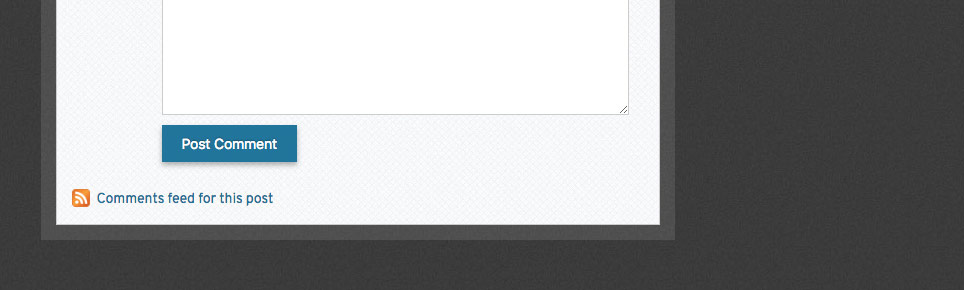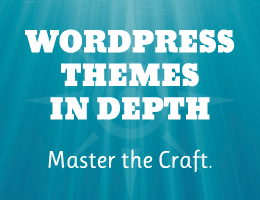During the latest site redesign, I removed the Subscribe to Comments plugin. Wisely, the plugin does not delete any subscriber information from the database. So as a part of the site's redesign slash clean-up, I wanted to export/save and then delete all subscriber information to decrease overall database size. After searching and not finding any specific solution or preferred technique for this process, I rolled my own. Actually it's just a simple SQL query to get it done! :)
Step 1: Backup Database
Before making any changes to your database, it always is a good idea to make a good working backup copy. This way you can restore your previous content should something unexpected happen.
Also, if you want to keep a copy of all your subscriber infos (i.e., names and emails), then take a moment to export those data as well. You never know when/where the information may be useful.
Step 2: Select Data
Using your favorite database UI (e.g., phpMyAdmin), enter the following query:
SELECT * FROM wp_postmeta WHERE meta_key = "_sg_subscribe-to-comments";
Remember to double-check the database prefix (e.g., wp_) and edit to match your own. This query will return all subscriber data added via the Subscribe to Comments plugin. Just so you are aware of what you will be deleting. Take a moment to observe the total number of entries and so forth. Also as another reminder, now would be a good time to grab a copy of the subscriber data you are about to delete.
Step 3: Delete Data
At this point, there is no going back. Enter the following SQL query to delete ALL data collected via the Subscribe to Comments plugin. Again, remember to check and change the database prefix if necessary.
DELETE FROM wp_postmeta WHERE meta_key = "_sg_subscribe-to-comments";
And DONE. All subscriber data should be removed from your database.
Step 4 (Optional): Replace "Subscribe" Link
After deleting all subscriber data and deleting the plugin itself, there may be one more detail to consider. Namely, a way for your readers to subscribe to comments on your awesome posts. There probably a bunch of different approaches or solutions for this.
For example, if your readers are savvy like ours, you can simply replace the "Subscribe to Comments" button with a link to the RSS feed for each post. Here is a screenshot showing how this was done here at DigWP.com:
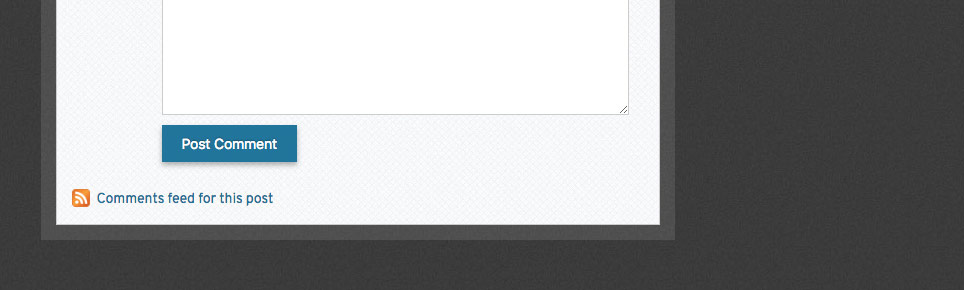 Simple link for users to subscribe to RSS feed for post comments
Simple link for users to subscribe to RSS feed for post commentsAnd the underlying code to make it happen:
<div class="comment-feed"><a href="<?php echo get_post_comments_feed_link(); ?>" title="Post Comments RSS Feed">Comments feed for this post</a></div>
That is added directly in the theme's comments.php template. Of course, some CSS also is used to dial in everything visually. So while comments are open, each post will display an RSS icon and feed link, for example:
https://digwp.com/2018/08/secure-wp-rest-api/feed/
Using some other plugin?
If you are not using the same plugin, Subscribe to Comments, the previous SQL queries will return zero results. But the concept is the same regardless of plugin. The only thing you need to find out is the name of the database column (and/or table if necessary), and then modify the previous queries accordingly.
Why Remove Subscribe to Comments?
The main reason is that we don't get a lot of comments these days, so it's not really necessary. But more importantly, I removed the plugin to eliminate all the errors. Well, not errors they were just PHP Notices or warnings. But there were a LOT of them. Like many megabytes worth of log entries every month. So basically endless log spam. It was just time to move on.
The Subscribe to Comments plugin was an essential and awesome plugin that served us well for many years. So total respect and props for the amazing run :)