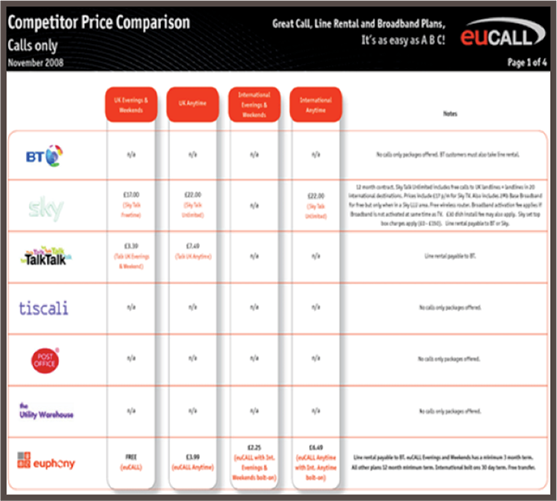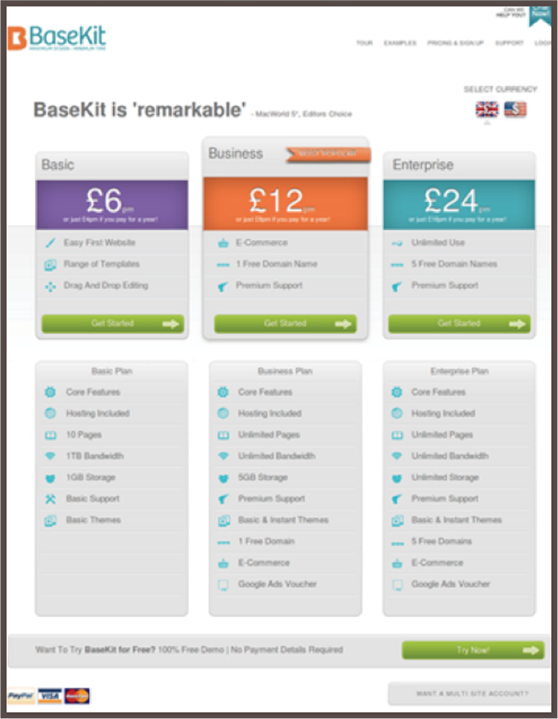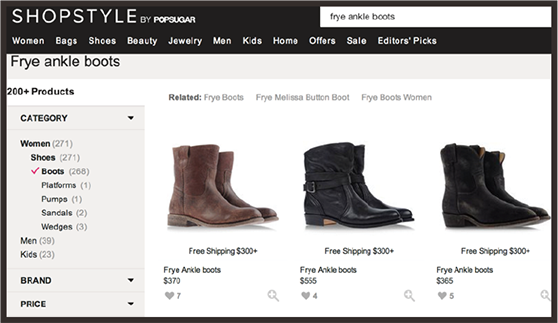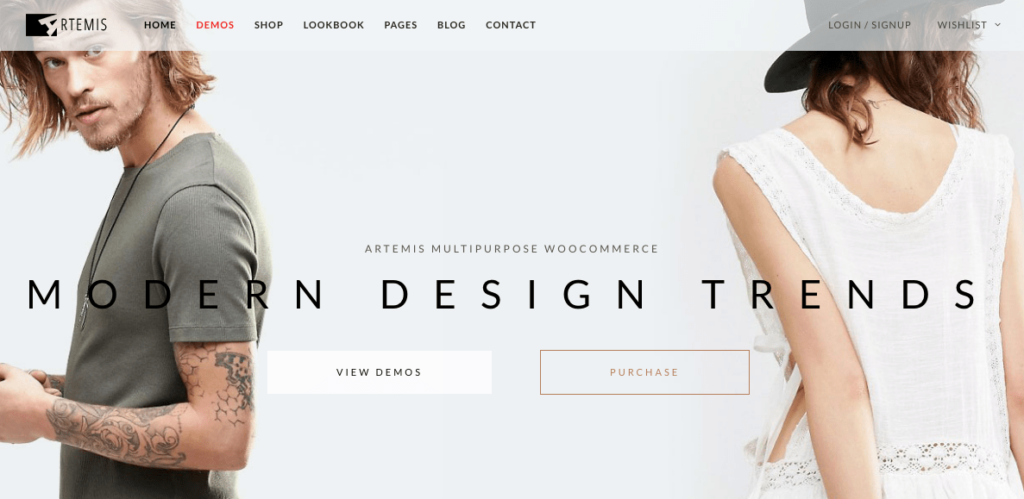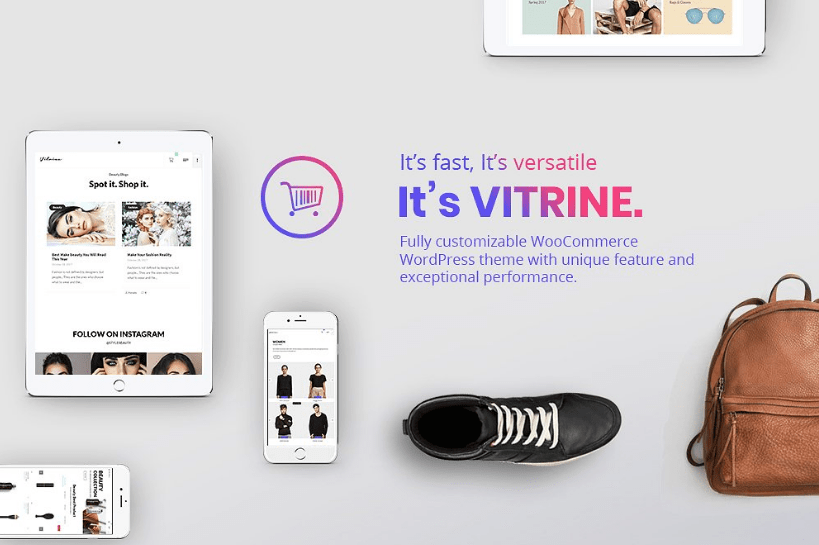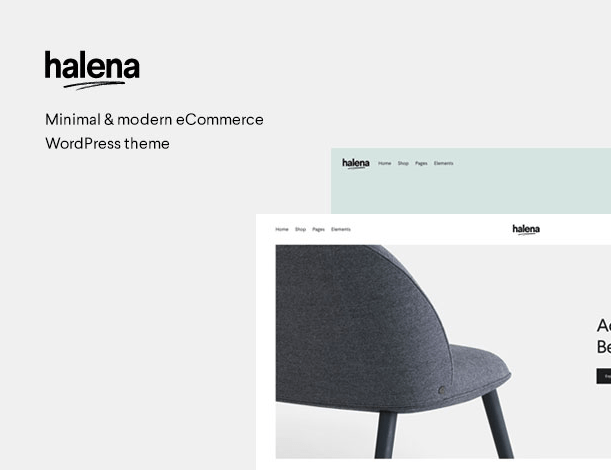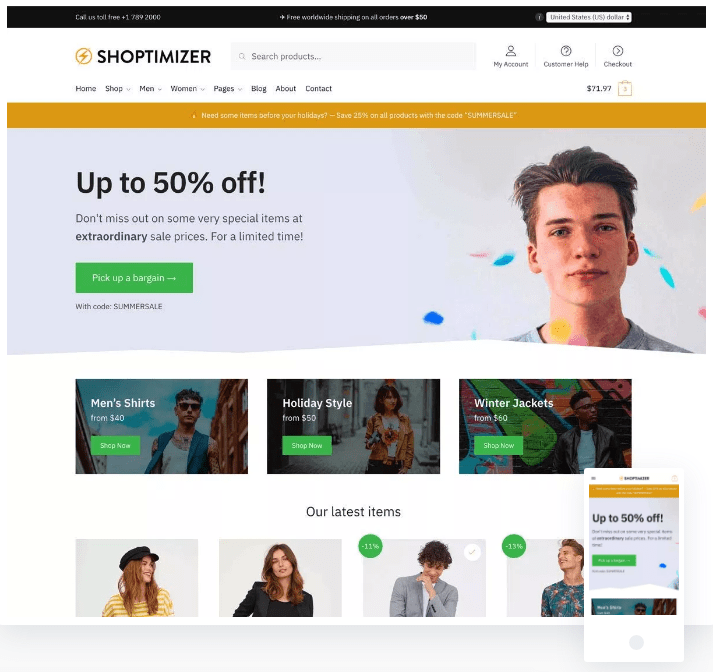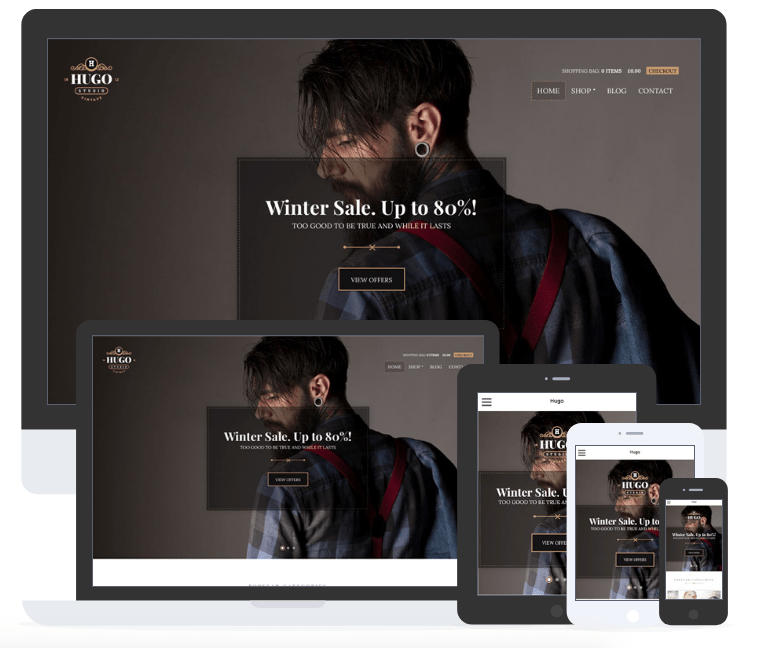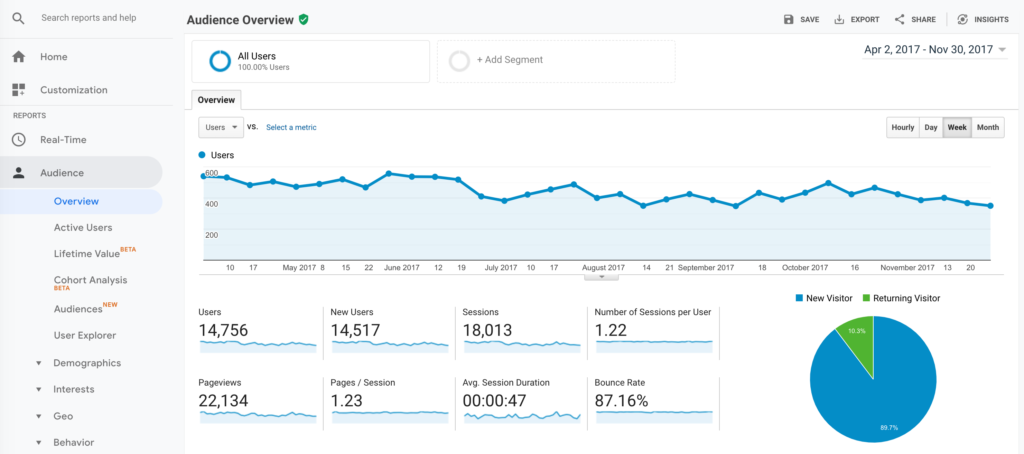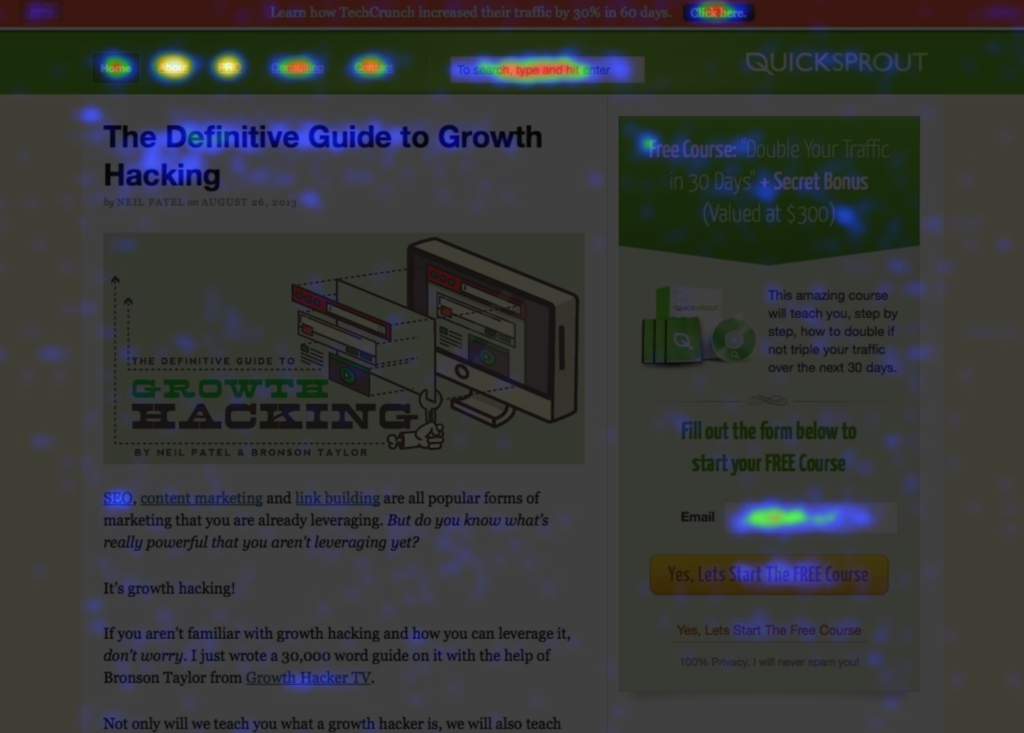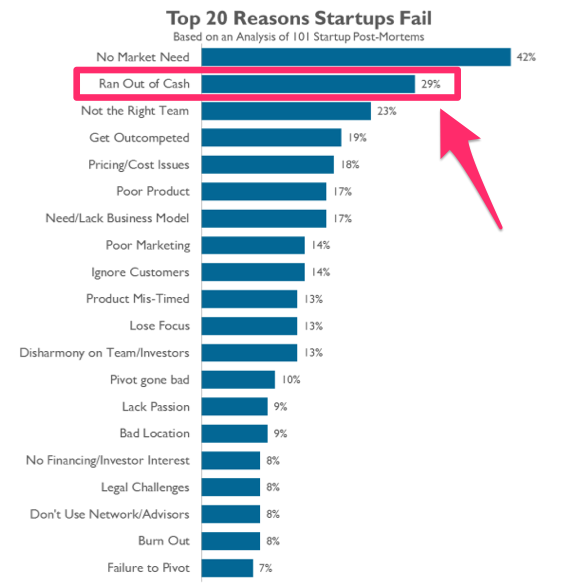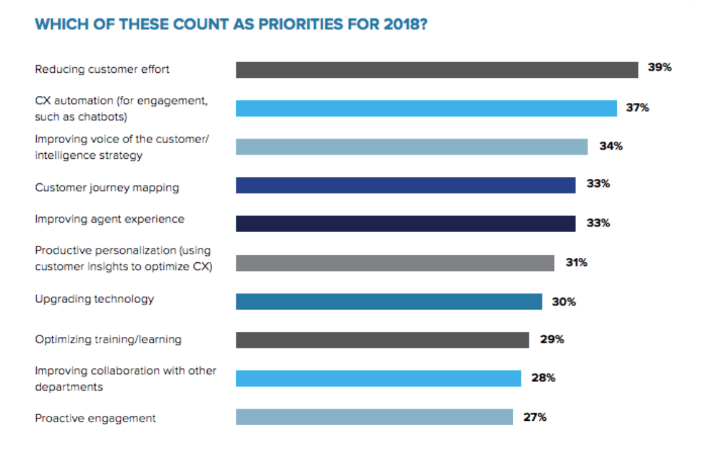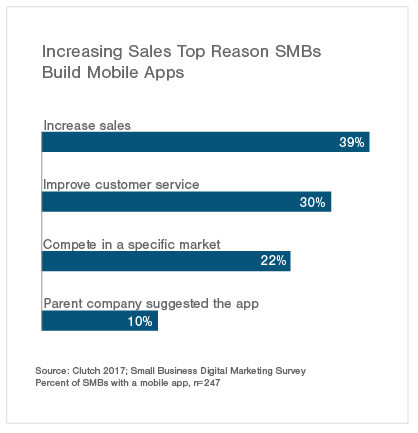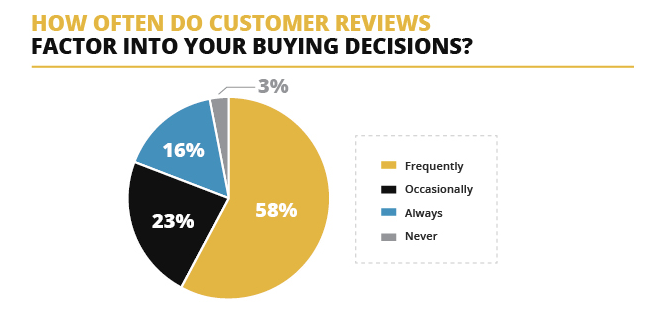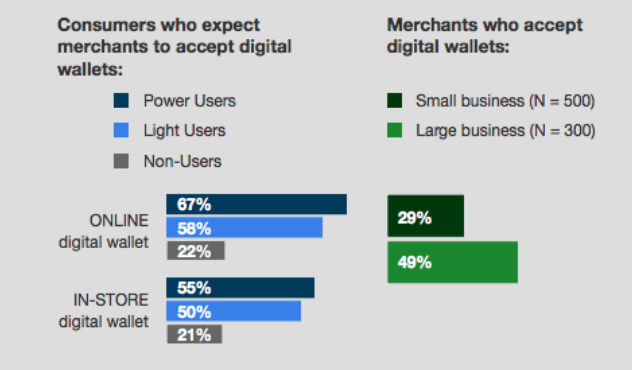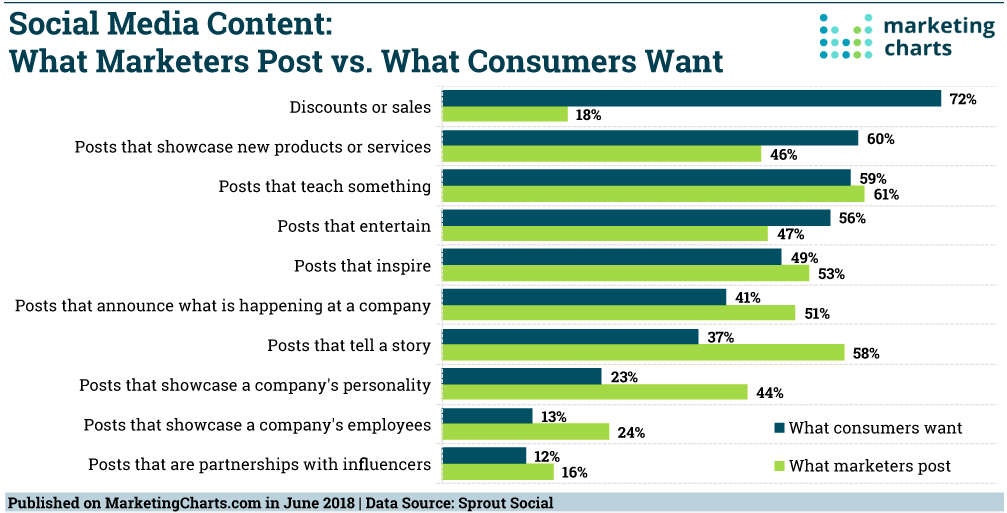If you’re running a business or marketing team, you’re probably focused on three key metrics: cost, revenue, and profit (or margin). Your goal is always to minimize costs while maximizing revenues. You may even work with a finance leader to set aggressive growth goals for your company.
For many business leaders, pricing is something practical. You choose numbers that will pay employee salaries and keep the lights on. You pick numbers that will be extremely competitive with the market — after all, it’s your buyers that will keep your company afloat.
There’s a key dimension to pricing, however, that your business may be missing.
You guessed it — it’s buyer psychology.
Pricing is a concept that transcends profit margins. It’s also a marketing tactic that can help your business boost sales volume. When you think about pricing, you need to focus on more than what will cover your company’s operating expenses and pay the bills. You need to choose numbers that will compel your audiences to buy. This post will teach you how.
Emphasize Value & ROI Above Cost
Instead of showing prospects what they should expect to spend, show them what they are going earn. As a marketer, you’re well aware that costs are always relative to outcome. Instead of fixating on how your product delivers the best rates in the industry, communicate something more — that your product comes with unbeatable results.
Bidsketch, a company that sells proposal templates to agencies and freelancers, exemplifies this idea. The company empowers its subscribers to create professional looking proposals in minutes — a process that would otherwise take solopreneurs hours (sometimes days).
The company does a great job communicating the ROI of its product: time saved and dollars earned.
Business owners are well-aware that time is more valuable than money.
The company, on its home page, shares a testimonial from one client who was able to cut down proposal time from 3 hours to 45 minutes. Bidsketch also advertises that its subscribers will be able to cut their proposal creation time in half.
Collectively, Bidsketch customers have been able to generate $261M+ in new projects — indicating that clients are able to achieve significant results (new business) in less time.
Now come the tough question — how much does this cost? The homepage clearly explains the benefits and value of using Bidsketch, but how much of a commitment is necessary to get started?
$29 per month.
A smart business owner will immediately jump to do a quick cost-benefit analysis:
Let’s say that on average, it takes 3 hours to complete a proposal. Anyone who runs (or works for) a business can approximate how much their time is worth. For clarity’s sake, let’s approximate this number to be $100/hour. Using Bidsketch, you will be able to draft proposals in an hour and a half instead of 3, which means that the cost of creating a proposal will be $150 instead of $300. When you spend $29 to use Bidsketch, you’ll generate an incremental $121.
Is the $29 cost worth it? Absolutely. In fact, it’s a no brainer.
Cost is always relative, in the eye of the beholder. Communicate ROI first — before cost becomes a consideration. If you’re able to communicate results in terms of a clear value proposition, your costs will look much less expensive.
Let’s say that Bidsketch took an entirely different approach to marketing and didn’t communicate a clear value proposition on its home page — a $29 monthly spend would look much bigger.
Small business owners and entrepreneurs are notoriously frugal. They are frequently living off their savings and pouring their investments into their business. Why spend $29 on a Bidsketch subscription when you could put the funding towards your AdWords campaigns (or grocery bills), instead?
All of a sudden, cost becomes a major consideration.
“It’s Miller Time”
For a company selling beer, this type of slogan might come off as somewhat of an odd choice.
But according to new research which advocates the benefits of “selling time” over money, it may be a perfect choice.
“Because a person’s experience with a product tends to foster feelings of personal connection with it, referring to time typically leads to more favorable attitudes—and to more purchases”.
So says Jennifer Aaker, the General Atlantic Professor of Marketing at Stanford Graduate School of Business.
Why would selling experience (or time spent) with a product work so much better in some instances than discussing the products favorable price?
Aaker noted that many (around 48% of those analyzed) advertisements included a reference to time, noting that many marketers seem to innately understand the importance of time to a consumer.
Unfortunately, very little in the way of actual studies had been done to back this up.
In their first experiment addressing this, Aaker and her co-author Cassie Mogilner set up, of all things, a lemonade stand using two 6-year olds (so it would appear legitimate).
In this experiment, the lemonade sold could be purchased for $1-$3 (customer selected) and a sign was used to advertise the stand.
The 3 separate signs to advertise the lemonade were as follows:
- The first said, “Spend a little time and enjoy C&D’s lemonade”
- The second said, “Spend a little money and enjoy C&D’s lemonade”
- The third said, “Enjoy C&D’s lemonade” (neutral sign)
Even with this lemonade example the results were apparent.
The sign stressing time attracted twice as many people, who were willing to pay twice as much.
To further drive this point home, a second study done with college students (and iPods) was conducted.
This time, only two questions were asked:
- “How much money have you spent on your iPod?”
- “How much time have you spent on your iPod?”
Not surprisingly considering the last study, students asked about time demonstrated far more favorable opinions of their iPods than those asked about money.
The researchers thought that:
- One explanation is that our relationship with time is much more personal than our relationship with money.
- “Ultimately, time is a more scarce resource — once it’s gone, it’s gone — and therefore more meaningful to us”, says Mogilner.
- “How we spend our time says so much more about who we are than does how we spend our money”.
Aaker and her colleague were not done yet, however.
Determined to test whether or not all references to money would lead to a more negative output (due to the participant being reminded of how much they spent on a product), they conducted a similar experiment at a concert.
This time, the “cost” was actually time, as the concert was free, but people had to “spend” time in line to get the good seats.
The two questions asked by the researchers in this scenario were:
- “How much time will you have spent to see the concert today?”
- “How much money will you have spent to see the concert today?”
The results?
Even in an instance like this, where time was the resource being spent, asking about time increased favorable opinions toward the concert.
Not only that, people who stood in line the longest, or the people who incurred the most “cost”, actually rated their satisfaction with the concert the highest.
“Even though waiting is presumably a bad thing, it somehow made people concentrate on the overall experience”, says Aaker.
So what’s the deal here?
Marketers need to start being aware of the meaning that their products bring to the lives of their customers before they start focusing their marketing efforts.
And one more thing to think about…
The study notes that the one exception seems to be any products consumers might buy for prestige value.
If you aren’t in the line of selling sports cars or tailored made suits, you most likely won’t have to deal with this, but the point remains:
“With such ‘prestige’ purchases, consumers feel that possessing the products reflect important aspects of themselves, and get more satisfaction from merely owning the product rather than spending time with it”, says Mogilner.
Factor these considerations of the important of time next time you go about pricing your product, and you’ll see that catering to consumer’s most precious resource, their time, can be more persuasive than even the most drastic of price reductions.
Be Wary Of Comparative Pricing
You walk into a drugstore to buy a bottle of Ibuprofen. You’re faced with two options — the first, a major pharma brand and the second, a generic.
The generic is 30% cheaper than its retail equivalent. Why not save a few dollars?
The problem with comparative pricing is that it isn’t as foolproof as marketers think. Consumers’ perceptions of products may be swayed in a few different ways.
According to Itamar Simonson, consumers won’t always go for the cheapest. They may go for the consumer brand, which seems like a ‘less risky’ choice. Or, consumers may avoid making a purchase altogether.
New research from Stanford points out that unintended consequences may result from asking customers to compare prices.
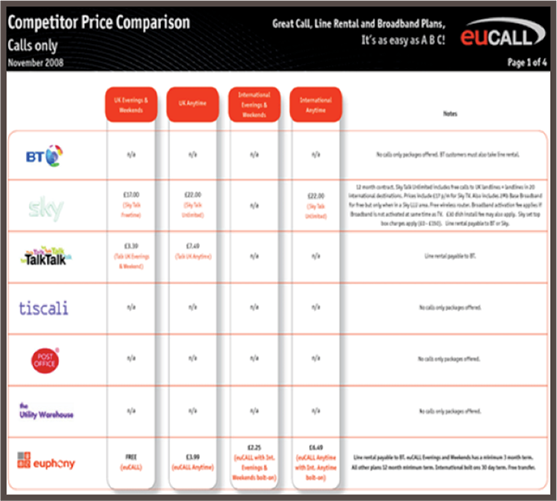
This study analyzes the effect of implicit and explicit comparisons to arrive to this conclusion.
Implicit comparisons occur when a customer takes the initiative to compare two or more products.
Conversely, explicit comparisons are those that are specifically stated or brought up by the marketer or advertiser.
To test the effects of comparative advertising, Simonson and Dholakia set up two trials.
The first involved selling CDs on eBay.
The researchers listed (for sale) a number of top-selling albums in CD format, such as “The Wall” by Pink Floyd (hey, not too bad of taste either ;)).
The cost of the CD’s put up for sale always started at $1.99.
They then “framed” these auctions in two very distinct ways.
The first way had the CD ‘flanked’ with two additional copies (of the same CD) that had a starting bid of $0.99.
The second had the original CD flanked with two copies starting at $6.99.
The results seemed clear: The CDs flanked with the more expensive options ($6.99) consistently ended up fetching higher prices than the CDs next to the $0.99 offerings.
“We didn’t tell people to make a comparison; they did it on their own”, said Simonson.
“And when people make these kinds of comparisons on their own, they are very influential”.
In order to test the effects of explicitly telling the consumers to compare, the researchers re-did the experiment with the same settings, only this time they outright asked consumers to compare the $1.99 CD with the other offerings.
The results of this showed that when explicitly stated to compare, prices of the adjacent CDs became statistically irrelevant to what the bids were on the middle disc.
Additionally, buyers became much more cautious and risk averse in their purchasing of the CDs:
“The mere fact that we had asked them to make a comparison caused them to fear that they were being tricked in some way”, said Simonson.
The results were that people became more timid in every aspect imaginable: fewer bids, longer time on their first bid, and less of a likelihood to participate in multiple auctions.
“Marketers need to be aware that comparative selling, although it can be very powerful, is not without its risks”.
Think about that the next time you directly compare your offering to your competitors.
Instead, you might better benefit from highlighting unique strengths and placing an emphasis on time saved over money saved…
Avoid Option Overload
Pricing is a discipline where art meets science.
On the one hand, you want to empower your customers with tons of information. You want to be flexible, and you want to offer ‘premium’ packages.
But here’s the thing — when it comes to pricing, less is more.
As Unbounce’s Oli Gardner puts it:
Consumers constantly face “analysis paralysis, where too many options actually result in no decision being made”.
Oli Gardner expands upon this concept through a powerful analogy — the Toothpaste Trance. This is a psychological phenomenon that has, at some point, affected everyone. Here’s what happens. There is so much choice for the same product that you end up picking at things randomly. You’re overwhelmed, stop looking at products for their individual benefits and features, and start to perceive each option as ‘one in the same’.
There’s a famous experiment involving supermarket jam. In 2000, researchers S.S. Inyengar and M.R. Leper conducted a study in a supermarket. The premise? Shoppers could sample the different flavors of jam that were available for purchase. The test compared the impact of varying the number of choices between 24 and 6.
In the case of the 24 flavors, only 3% of those who tasted the samples went on to purchase the jam, compared to a 30% purchase rate when only 6 flavors were available. Too many options will only inhibit your customers’ ability to make a clear decision.
Along those lines, your pricing tables need to avoid distractions. Pick 3-5 services in which your company truly excels. Bundle options together into these services, and present the information in 3 streamlined packages.
What’s key is that you bundle your products and services into packages that make sense for your target customers. The way that you present your pricing is just as important as your actual price points.
Consider the following case study from Visual Website Optimizer:
BaseKit, a popular website builder, wanted to improve the performance of its pricing page. They measured success based on the number of people who visit the ‘Buy Now’ page after visiting the ‘Plans and Pricing’ page.
(For follow-up studies, Visual Website Optimizer recommended that BaseKit monitor revenue as a measure of performance).
The traffic directed to the pricing page is primarily paid, so it is highly targeted towards users who are interested in the product.
This was the original variation of the pricing page:

The variation page was designed to have brighter, bolder, and clearer pricing — along with a testimonial and more obvious currency selection. The redesigned pricing page yielded a 25% increase in conversions:
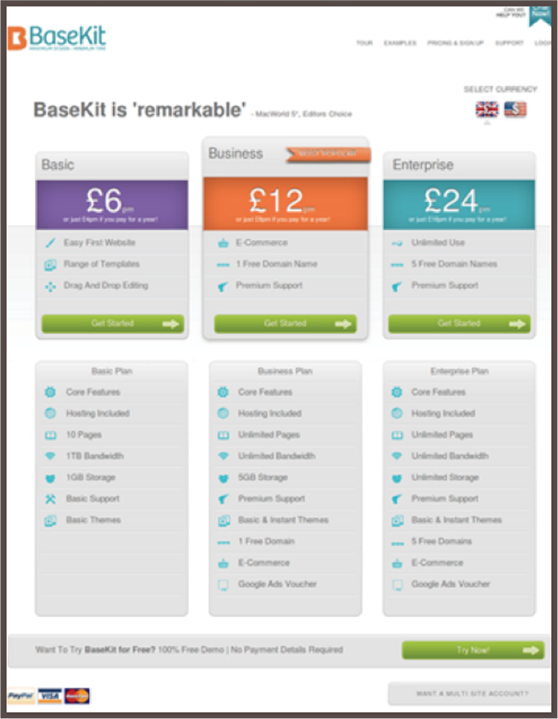
The new design reached statistical significance at the 95% confidence level with 24 hours. For the entire duration of the test, the page yielded a 25% improvement.
Price Vs. Value
Is price a measure of value? Not necessarily, says a study conducted in 2008 by Goldstein and team. The study found that people “do not derive more enjoyment from more expensive wine” when they don’t know much the wine cost. According to another study, however, there is a clear correlation between price and perceived value. When participants were told that a wine had a high price, participants gave that wine higher ratings.
The study took its analysis a step further by examining actual neurological responses to this wine tasting activity.
When told that a wine was more expensive, study participants experienced higher activation in the brain regions associated with feelings of pleasantness. To some extent, consumers are letting price influence how they feel about products and services.
A similar study conducted by Dan Ariely found that students who paid more for cold medicine reported feeling better than students who purchased the same medicine at a discounted price.
But still, expensive is not always better. Remember that consumers are driven by a variety of budgets. Some consumers simply can’t afford more expensive products and service. While they’d love to pay more for quality, they don’t have the flexibility to make frivolous or purchases.
‘Need vs. luxury’ is one of the most foundational concepts in modern economics. The idea is simple — people will spend money on necessities like food, shelter, and clothing before spending money on luxury items like designer goods, expensive materials, and pricey cars.
Some consumer are aggressive about comparing prices and finding deals that align with their wallets. But even this trend isn’t always the case.
Comparison shopping is a strategy used by online retailers to outperform competitors. You may have come across comparison shopping engines like ShopStyle, Google Shopping, or PriceGrabber that make comparison shopping easy.
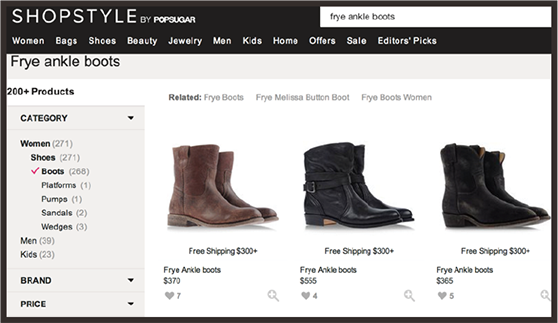
Here’s the thing. Research suggests that ‘comparisons’ can position your products (or services) as inferior — even when the products are actually the same. Sounds confusing? Here’s one theory — comparison shopping forces consumers to let their minds wander. Inevitably, they start asking questions — why are some products prices less expensively than others? Consumers may then convince themselves that they’re getting additional value from the more expensive item.
Here’s the moral of the story — there is no cookie answer to the question of whether to set prices higher or lower. Some consumer groups will be more price sensitive than others. What businesses need to do is develop an extremely focused market.
Talk to your customers and run qualitative research studies to learn what your target audiences value. Build your pricing models according to what you learn. Be prepared, however — you won’t necessarily please everyone. By focusing on some customer segments, you’ll likely exclude others. And that’s fine.
Tricks Of The Trade
CBS News put together a great summary highlighting tricks that retailers will frequently use to convince consumers to buy. These include the following:
Getting Rid of Dollar Signs
According to a 2009 Cornell University study, prices marked with dollar signs are correlated with lower consumer spending levels. This particular experiment found that diners in upscale restaurants spend significantly less when menus contained the word “dollars” or the dollar symbol “$”. The reason why? We’re overloaded with information. Words and symbols are additional pieces of information for us to process. Expensive restaurants with a minimalistic approach (‘24’ vs. ‘$24’) want patrons to focus on the food instead of the price.
‘10 for $10’
You’ve seen these offers in virtually every supermarket or drugstore. Consumers are convinced that they have to buy 10 items to get the deal, so they’ll load up their shopping carts.
The reality is that it’s an advertising ploy. You don’t necessarily have to buy all 10 to get the price. You can simply get 1 for $1. By advertising ‘10 for $10,’ the story is trying to get you to buy more.
Per-Customer Limits
You’ve probably seen this language at the supermarket too. This language creates the illusion of a product being a scarce resource. You’re instantly compelled to buy more in case the store runs out. Remember, it’s just a marketing ploy.
The Power Of ‘9’
Prices ending in 9, 99, or 95 are called ‘charm prices’. Apparently, we’ve been culturally conditioned to associate 9-ending prices with discounts and better deals.
-William Poundstone Author of Priceless: The Myth of Fair Value and How to Take Advantage of It
Also, because we read numbers from left to right, we encode a price like $7.99 as $7 — especially if we read too quickly. It’s called “left-digit effect”:
We encode it in our minds before we read all the digits
-Vicki Morwitz Research Professor of Marketing at the Stern School of Business at New York University and president of The Society For Consumer Psychology
Head over to practically any store around (online or brick and mortar) and you’ll see prices that end in “9” everywhere.
We’ve all heard of the reasons why it’s used (to make the price look lower), but does it really work? Are people really going to be effected by a $99 price point versus paying $100?
As it turns out, this tactic does indeed work, and has been dubbed the use of “charm prices”.
In his book Priceless, William Poundstone dissects 8 different studies on the use of charm prices, and found that, on average, they increased sales by 24% versus their nearby, ’rounded’ price points.
In fact, in an experiment tested by MIT and the University of Chicago, a standard women’s clothing item was tested at the prices of $34, $39, and $44.
To the researchers surprise, the item sold best at $39, even more than the cheaper $34 price.
One has to wonder… is there anything that can outsell number 9?
Researchers have found that sale prices, that emphasize the original price, do seem to beat out number 9 when split tested.
Easy Math
Humans have short attention spans. Every fraction of a second matters. We don’t have time to waste on interpreting commas and decimal places. That’s why retailers will use whole, flat numbers.
Some stores will put a product on sale and show you the original price from which it was marked down. The sign might say that the original cost was $10 and now $8 instead of $7.97. That’s because ‘$7.97’ is an awkward number. Even though ‘$7.97’ is cheaper, it takes a little more time to digest and instantly calculate the savings. It’s easier to go to $8, as customers can calculate ‘$10-$8’ very quickly.
Reduced Font Size
Marketing professors at Clark University and The University of Connecticut found that consumers perceive sale prices to be a better value when the price is written in a small font rather than a large, bold typeface. This is something that marketers sometimes get wrong.
The theory is that the human mind connects physical magnitude to numerical magnitude.
Keep in mind, however, is that human eyes aren’t created equally. Small fonts, especially on a computer screen, can be tough to read. Don’t force your audiences to read, but don’t bombard them with giant text advertising your sales either.
Key Takeaways
Pricing is more than just numbers. Consumers are typically looking to solve a problem and relieve a key pain point. When trying to establish the ‘right’ price, speak directly to your audience’s needs and values. The solution you’re able to provide will exponentially outweigh the numbers you select. Focus on data related to consumer needs, not arbitrary numbers.
- Simplify the user experience as much as possible. Avoid option-overload, and keep price points close to round numbers. If incorporating a discount or price comparison with a competitor, get rid of decimal points or commas — they’re only going to confuse your audience.
- Remember that pricing is all about context. Some demographic groups will be more price conscious (and price sensitive) than others. Some individuals will be aggressive about saving and finding deals. Others will be more flexible about how much money they’re willing to spend. These individuals will likely prioritize their time above saving a few dollars. Your approach to pricing goes hand-in-hand with your company’s go-to-market strategy. Talk to your customers, run a survey, and conduct a qualitative study to figure out — exactly —what your customers want. Are they price sensitive or relatively flexible with their budgets? Focus on your market, and give them exactly what they need. You may exclude some consumer groups, but hey, that’s fine.