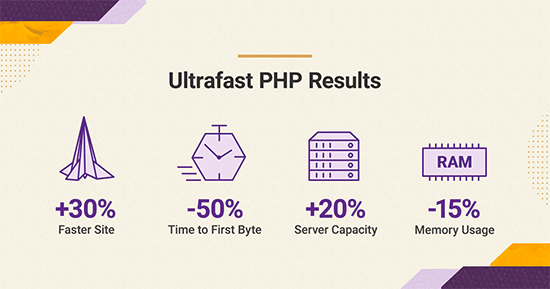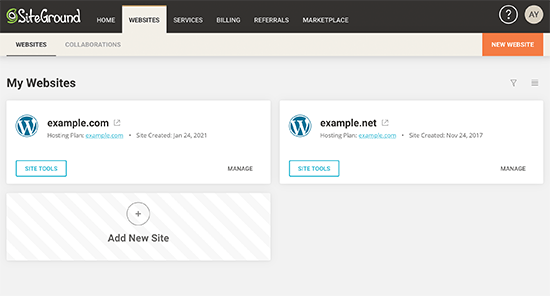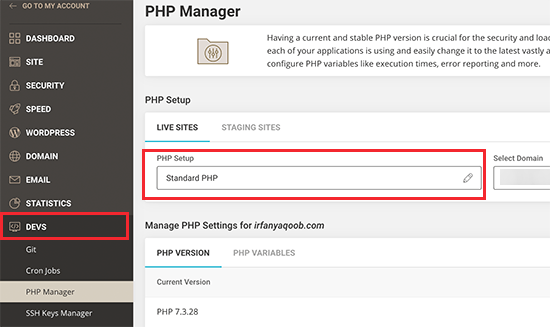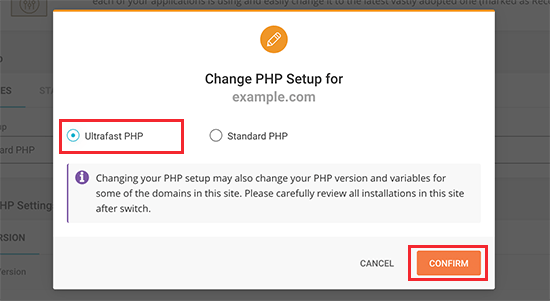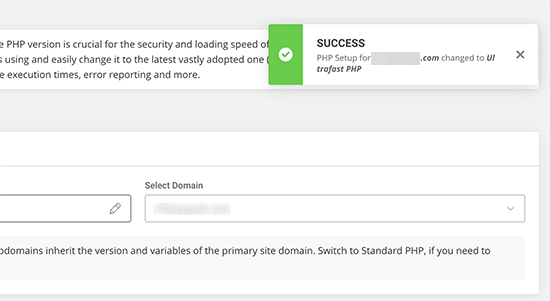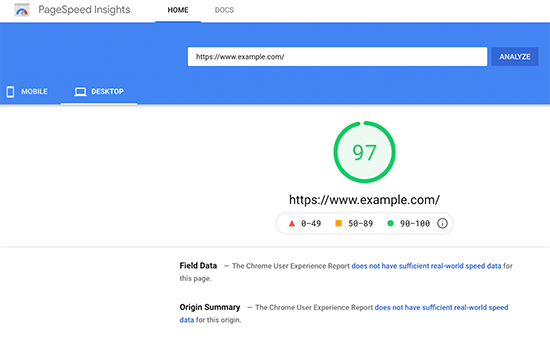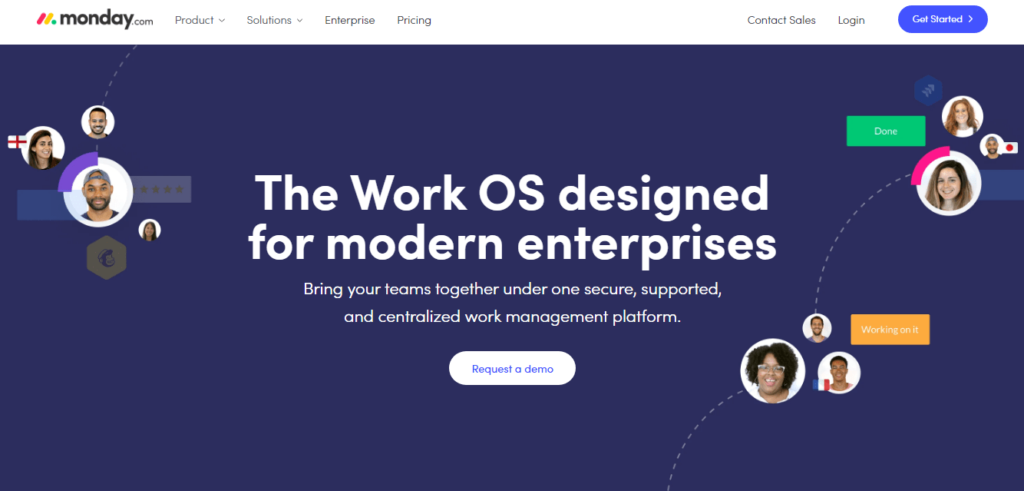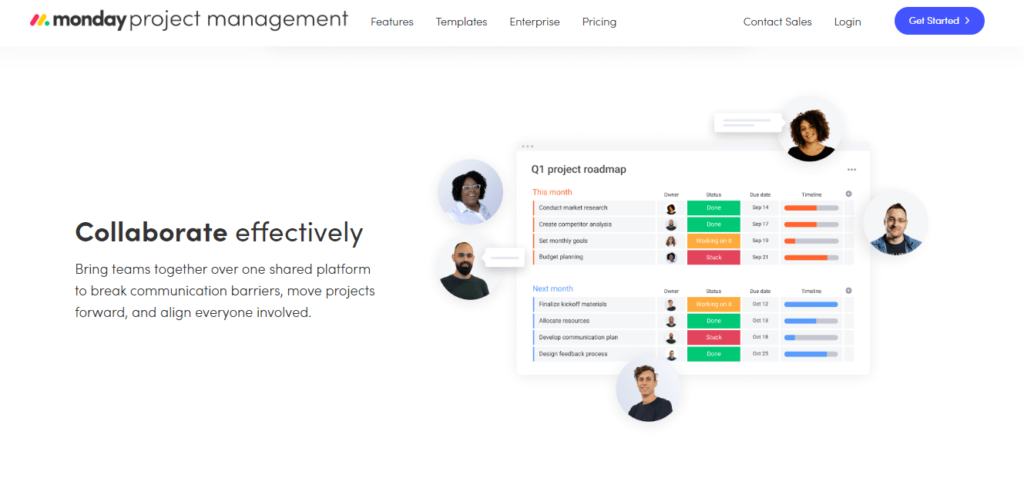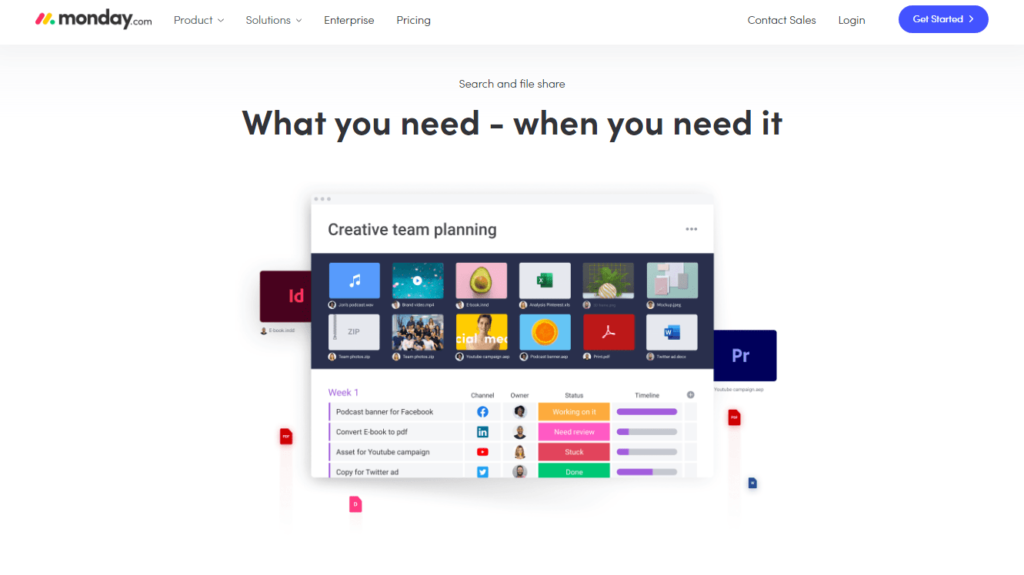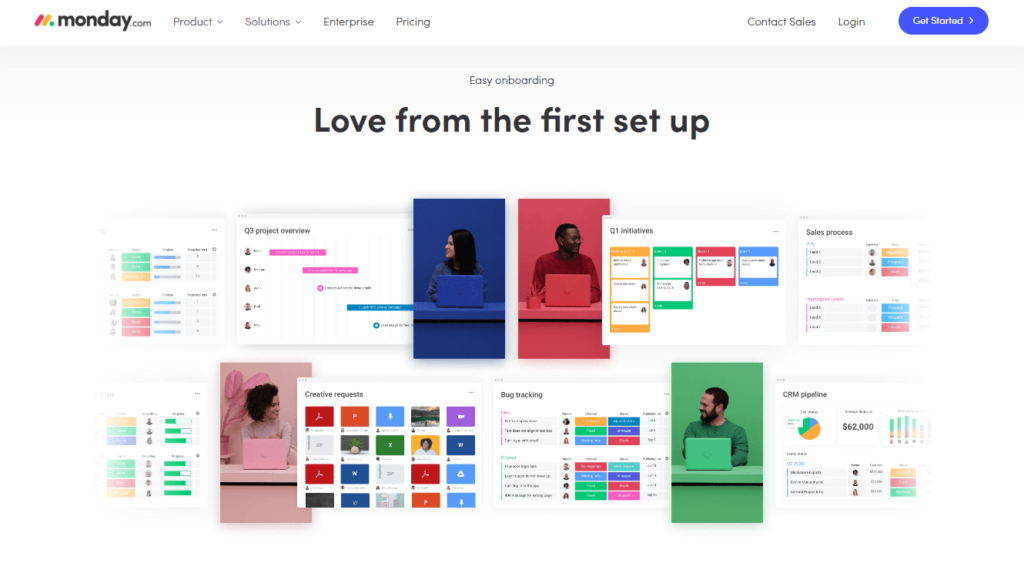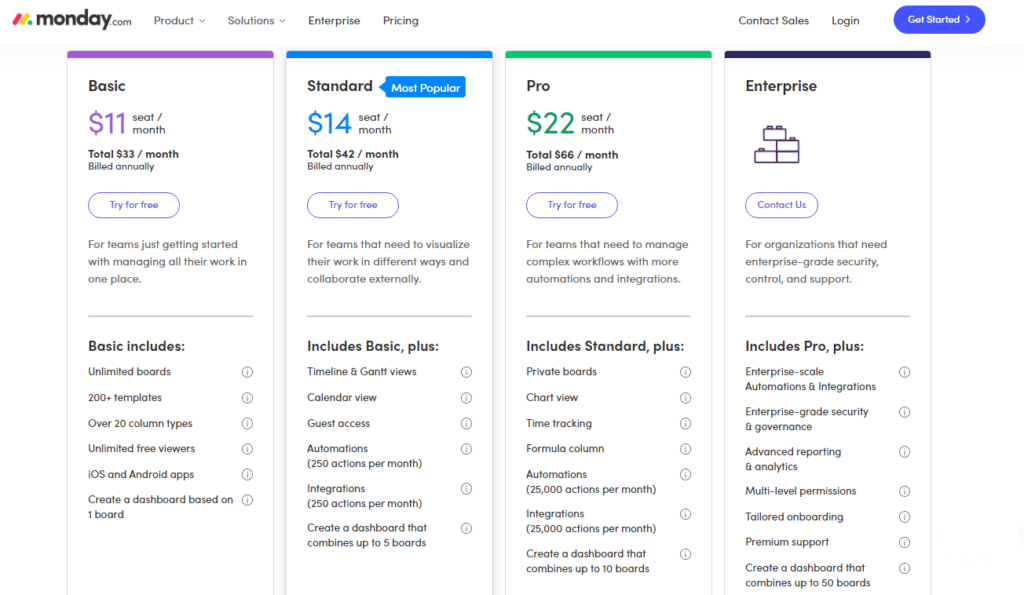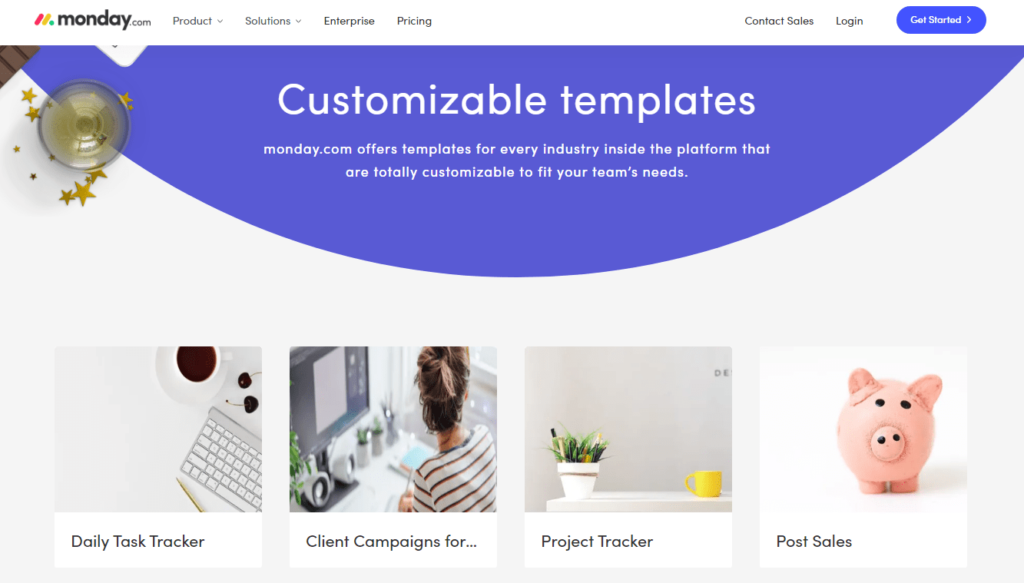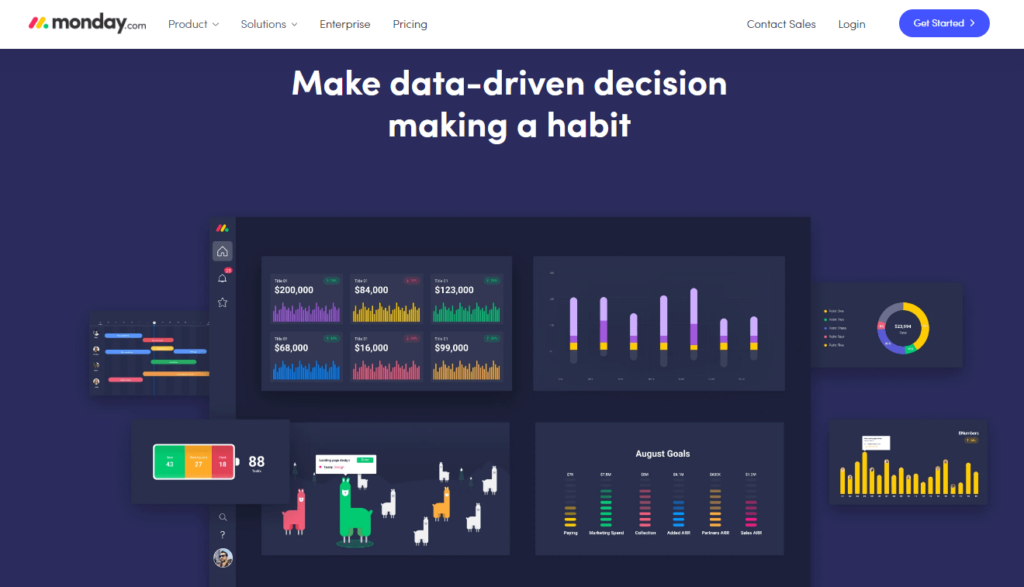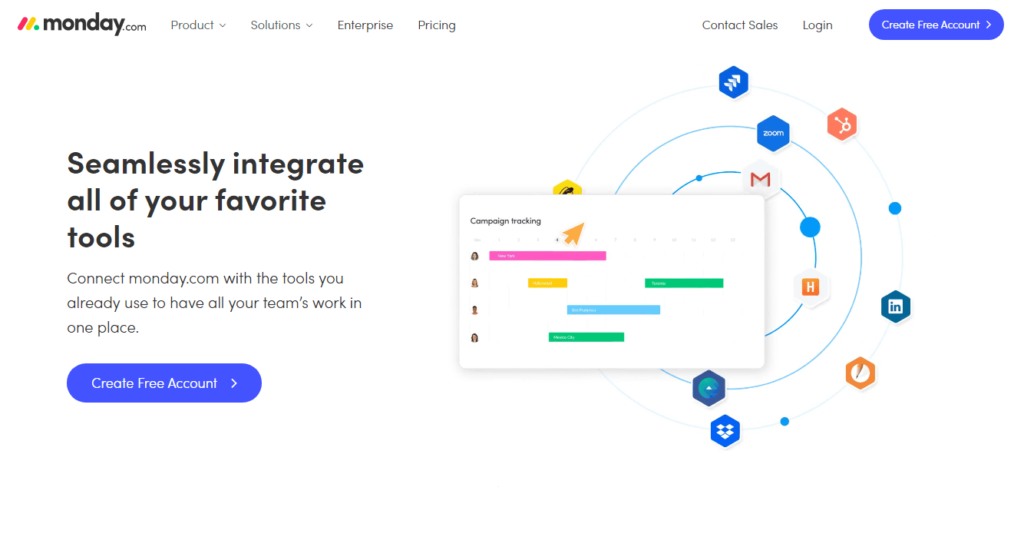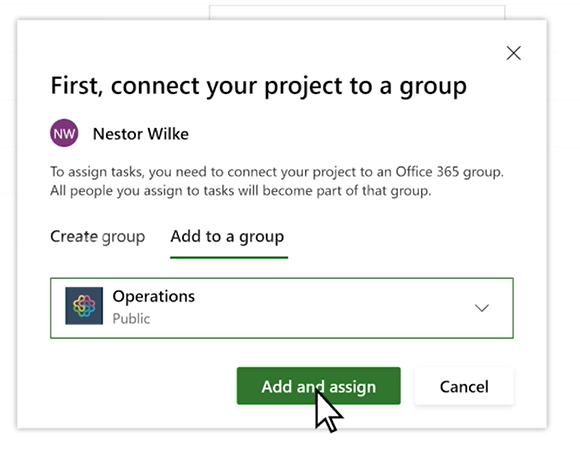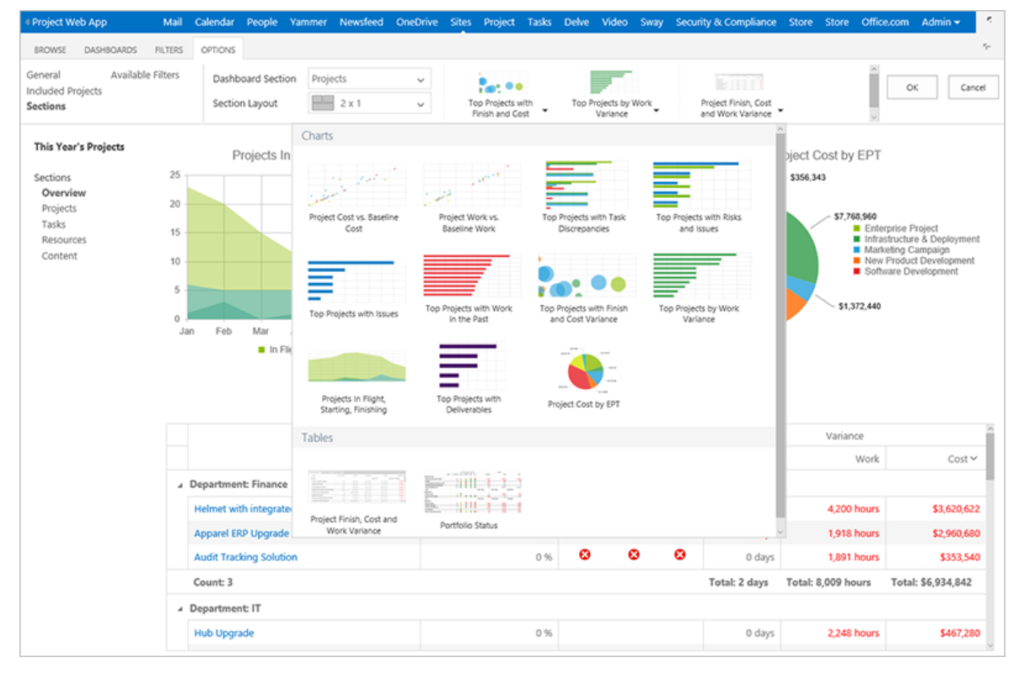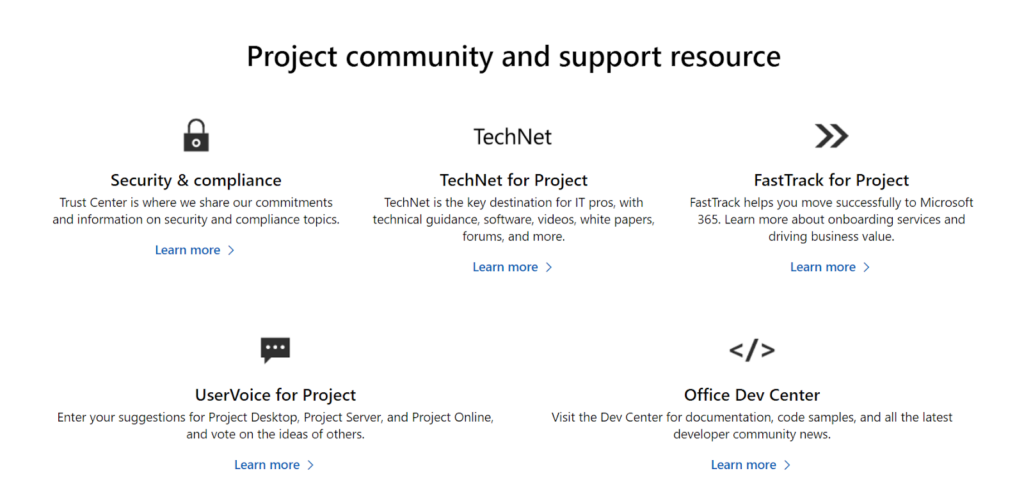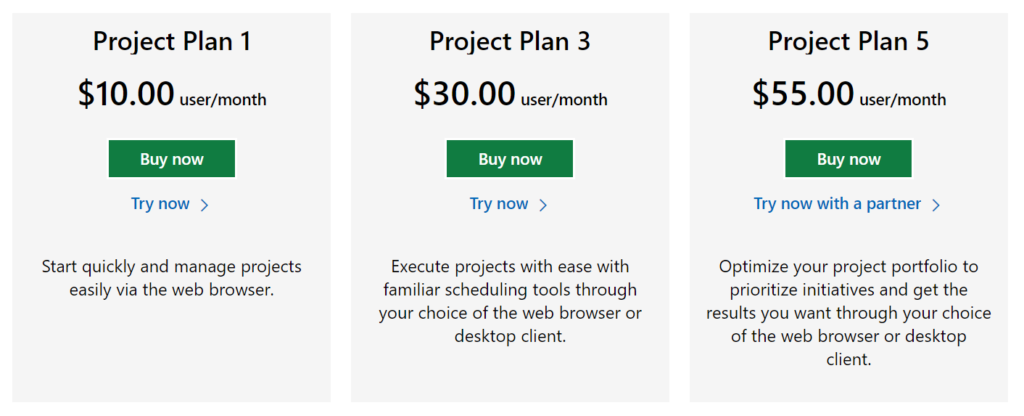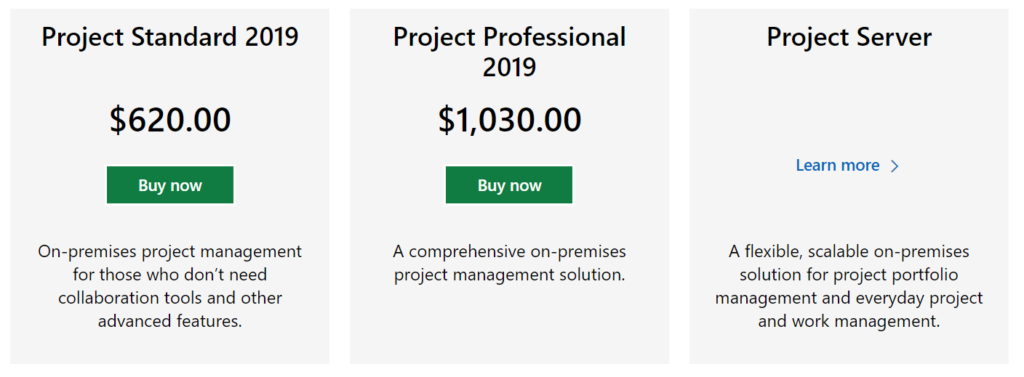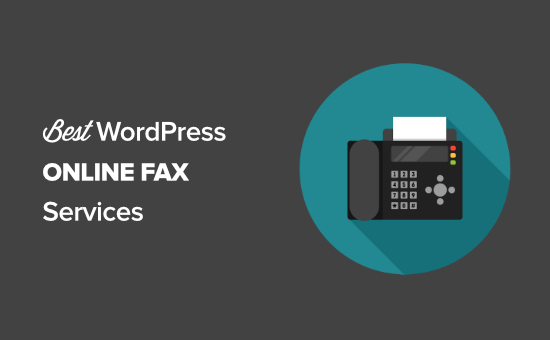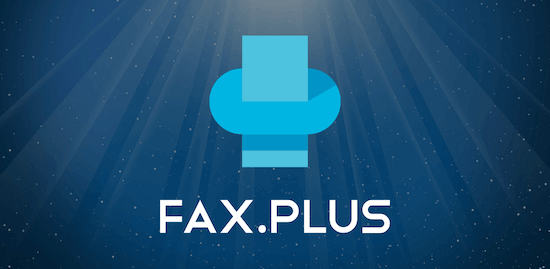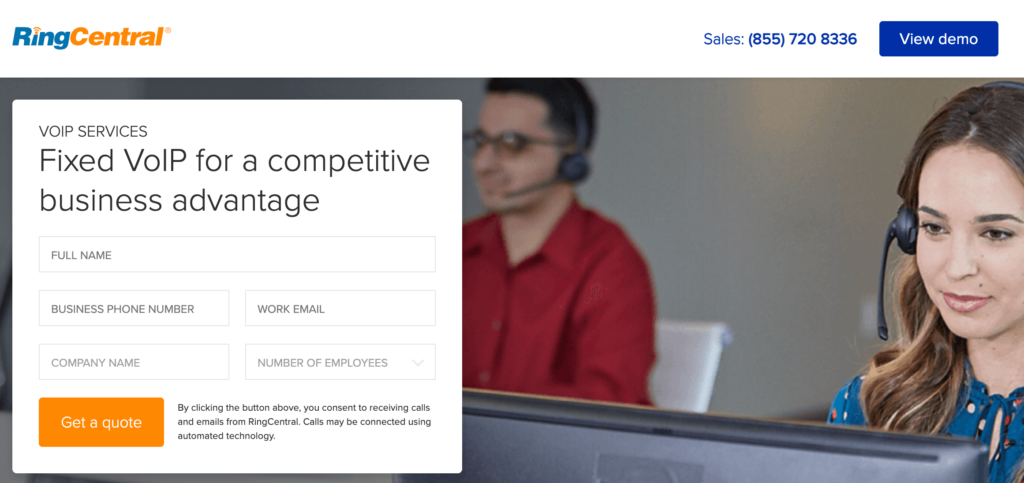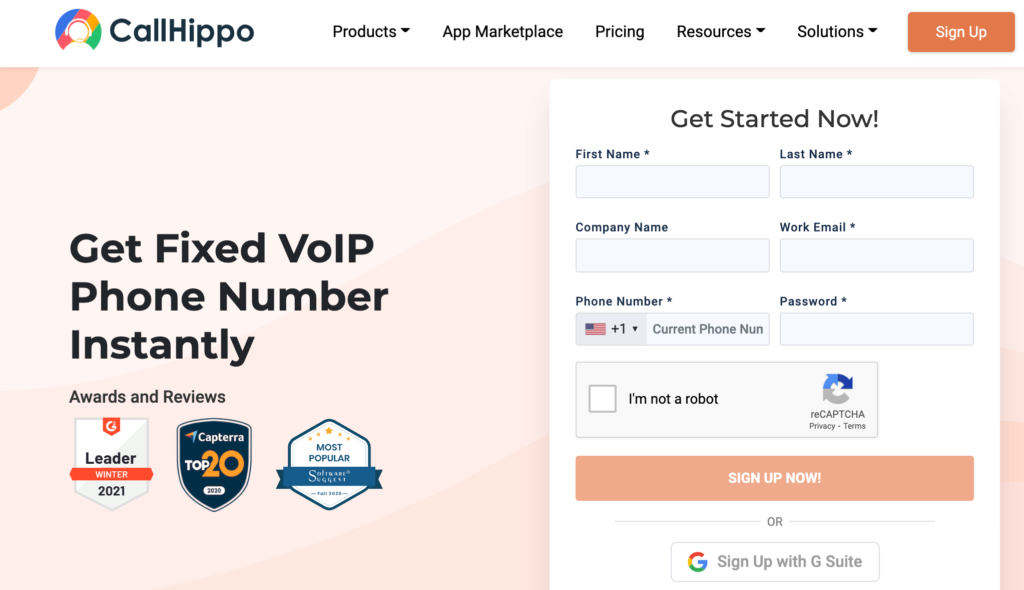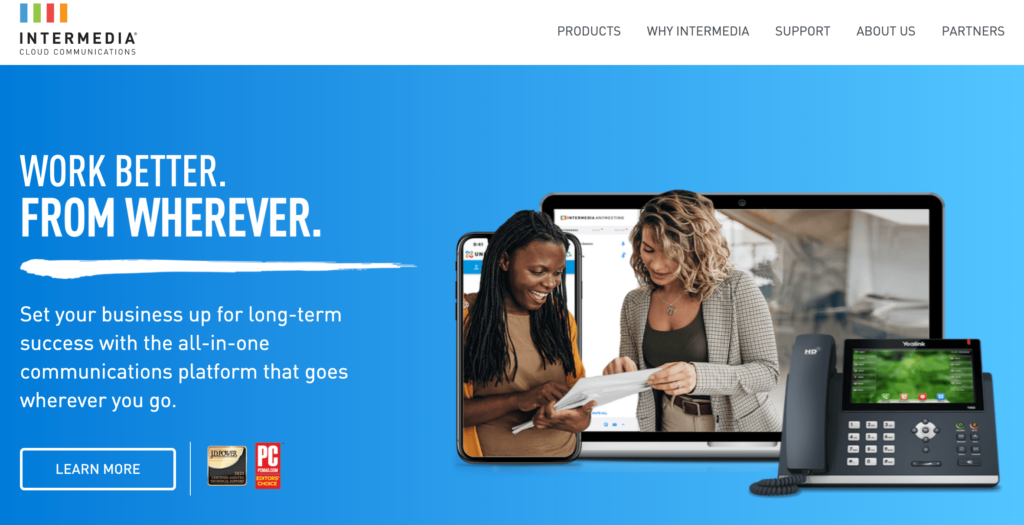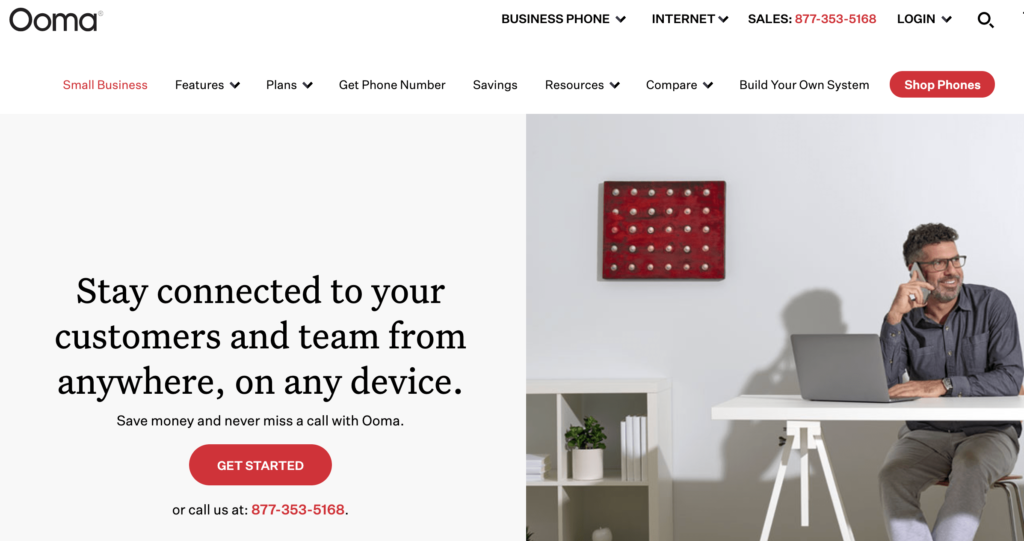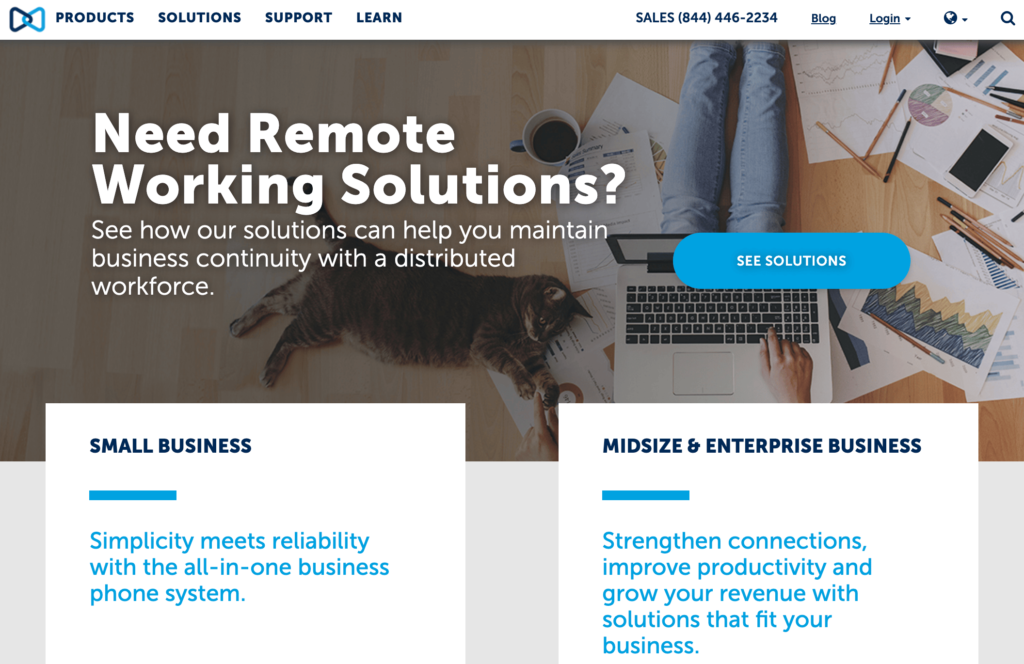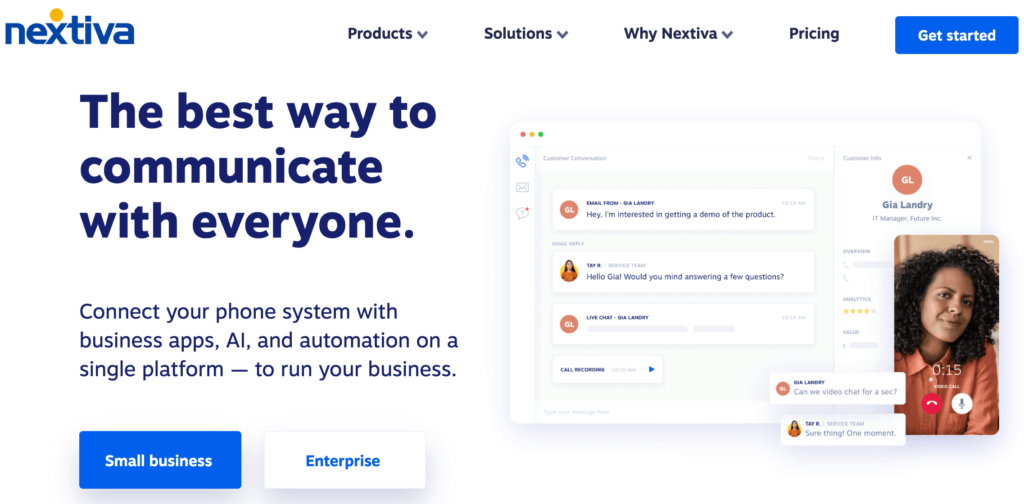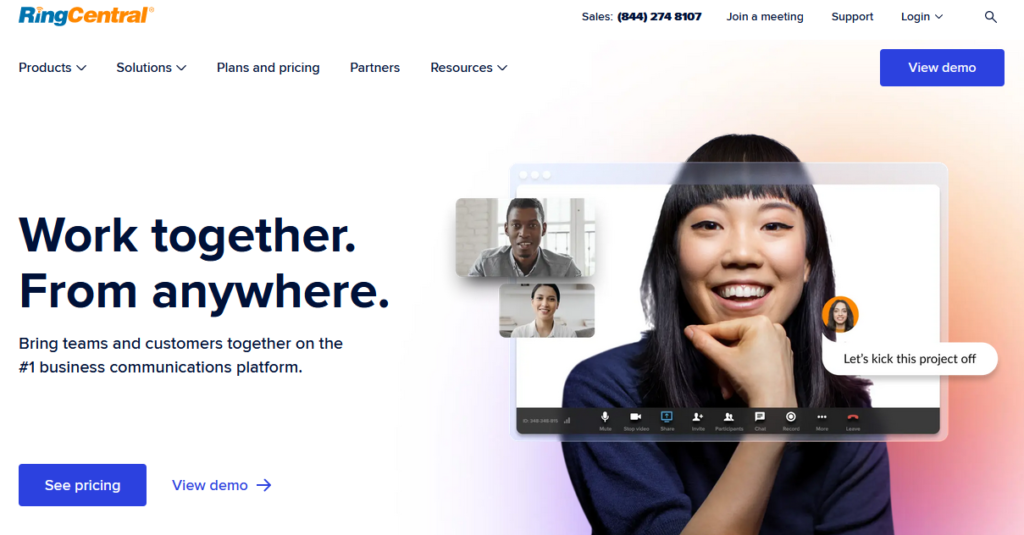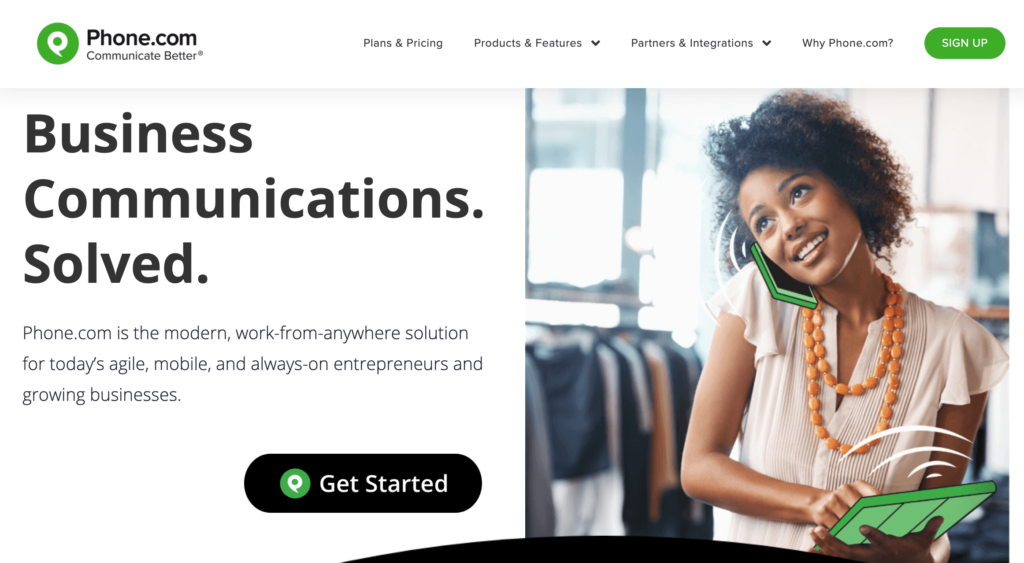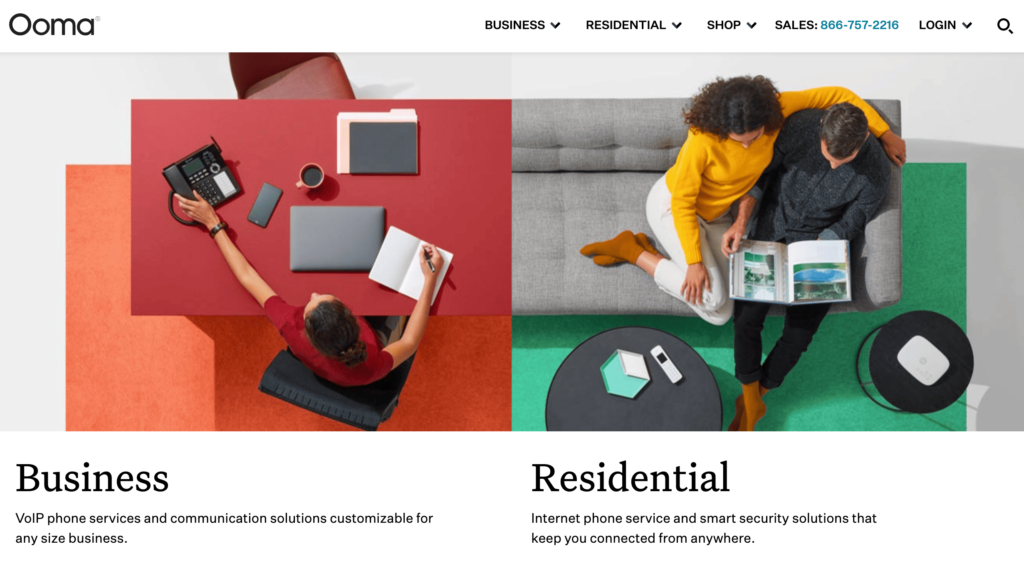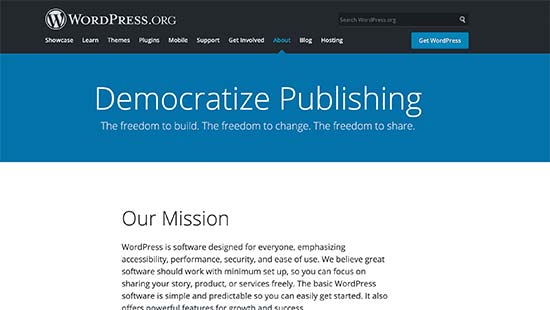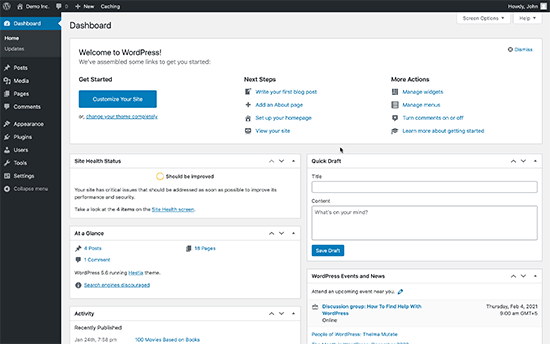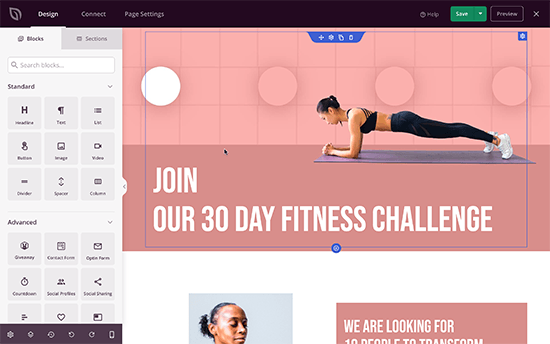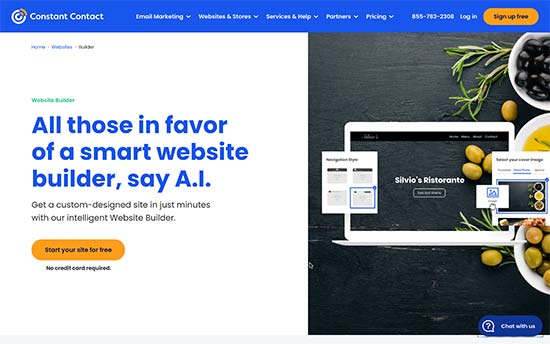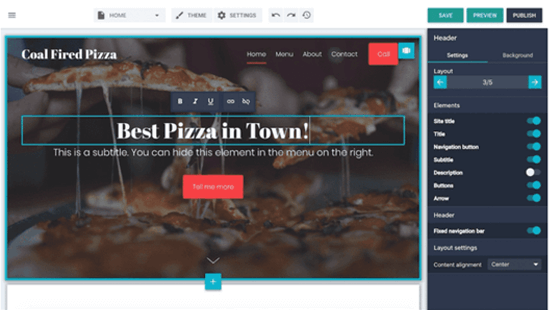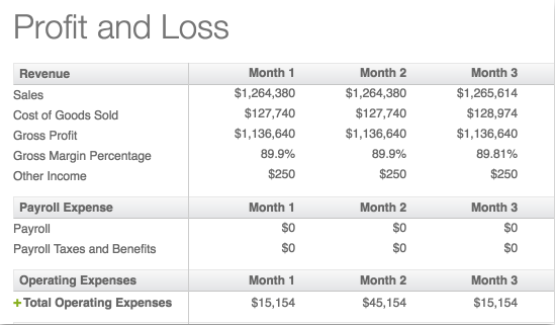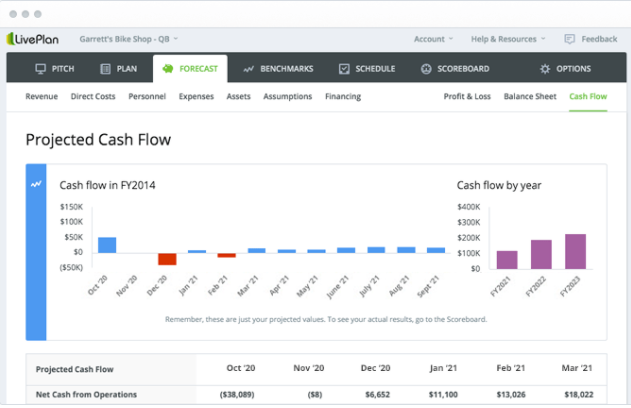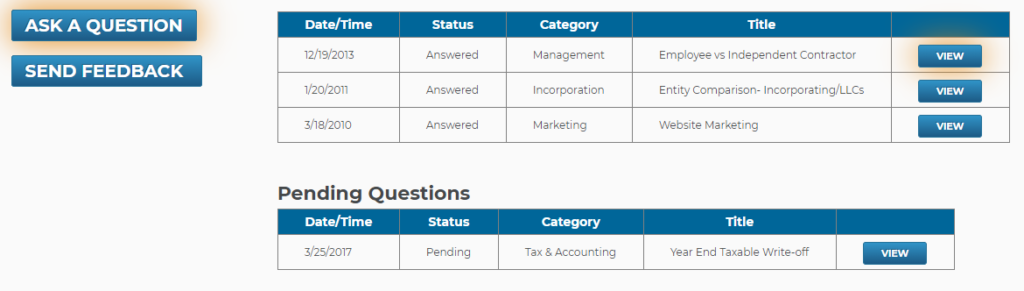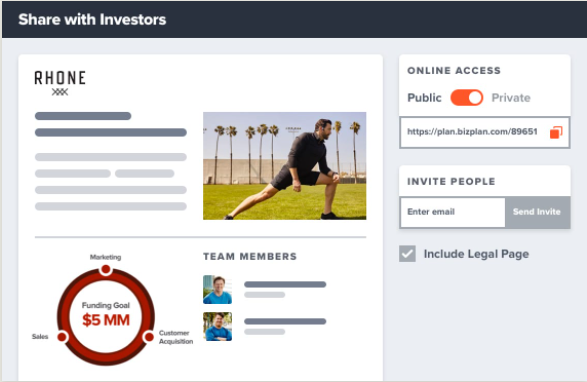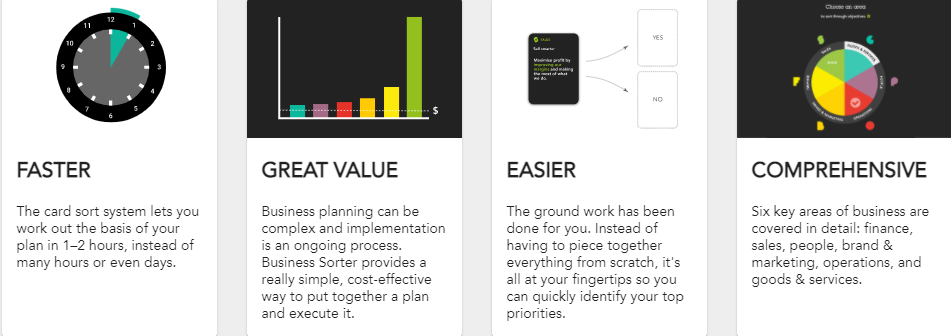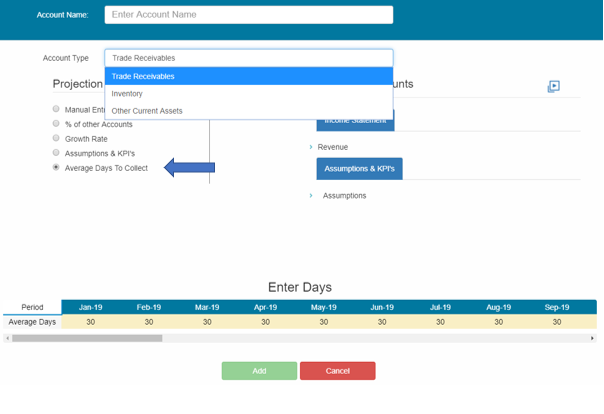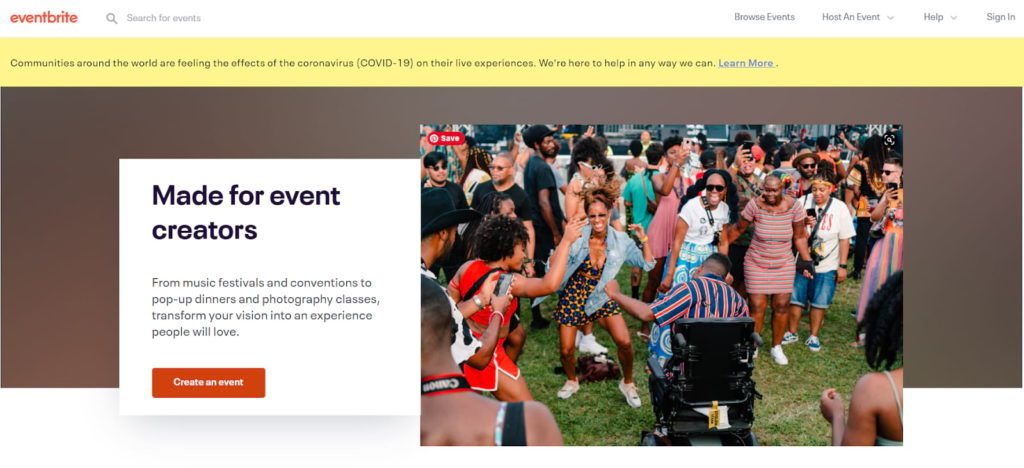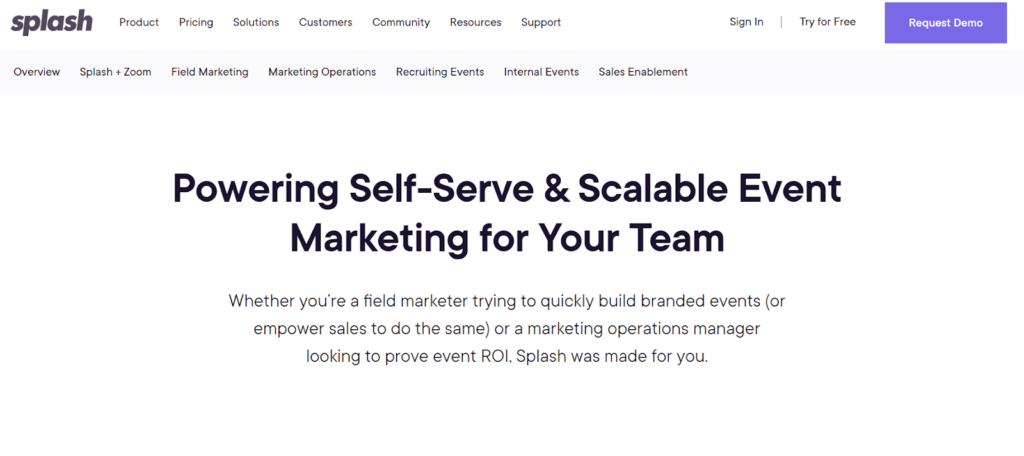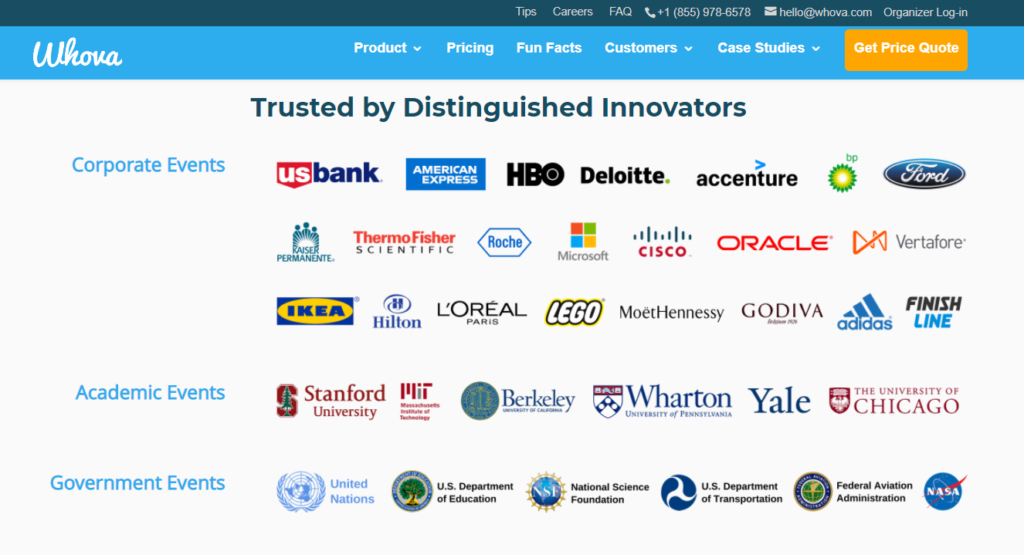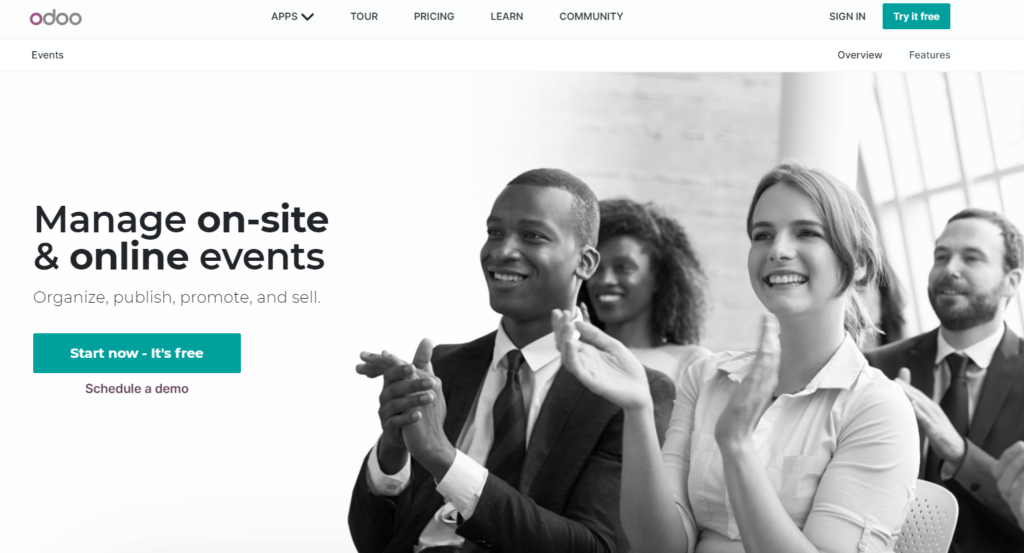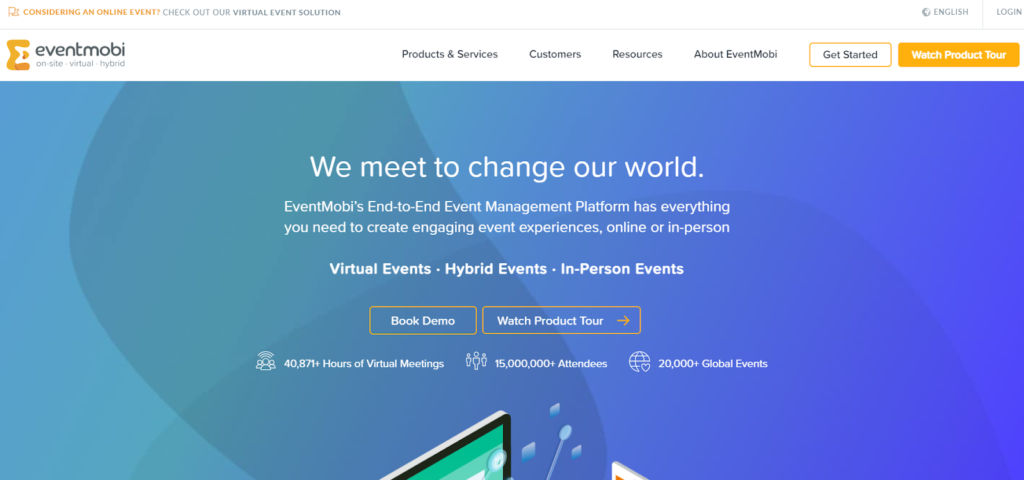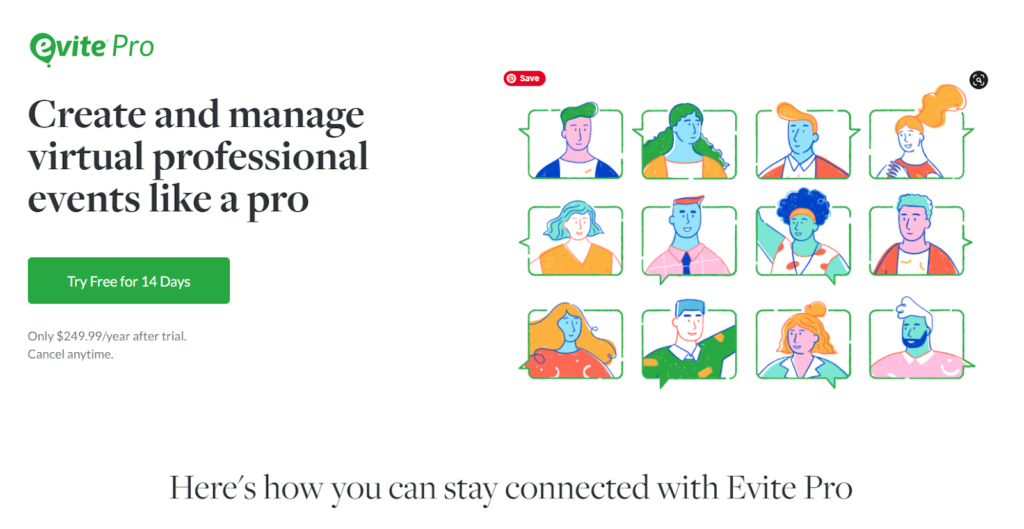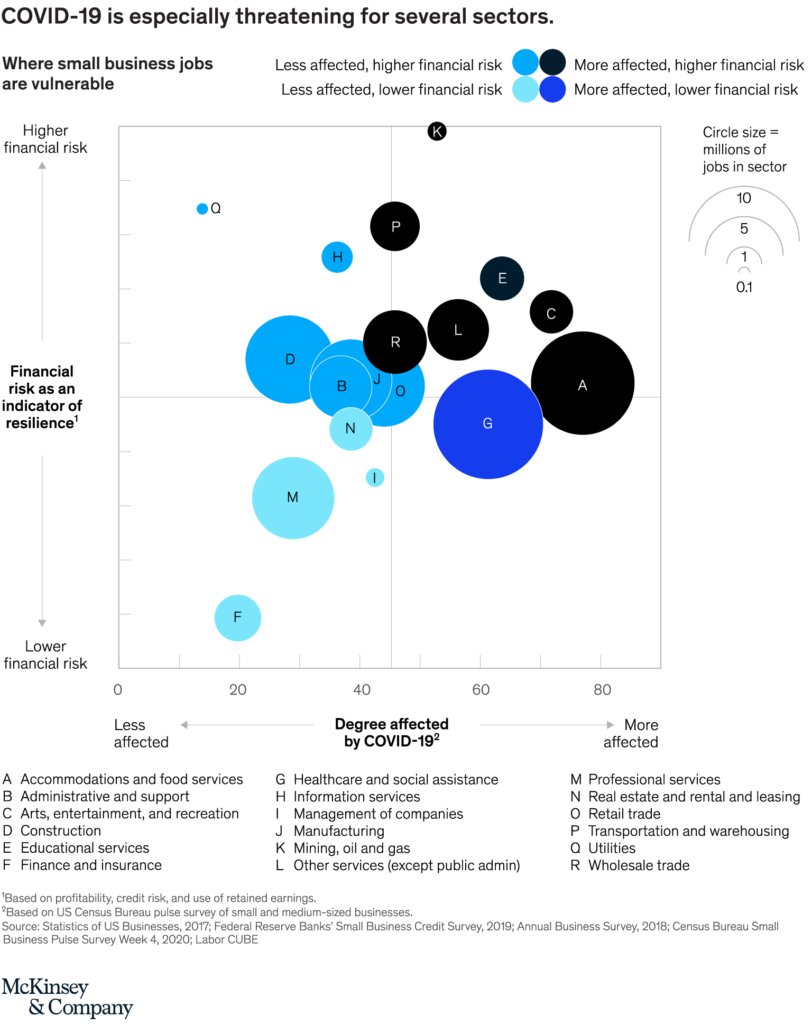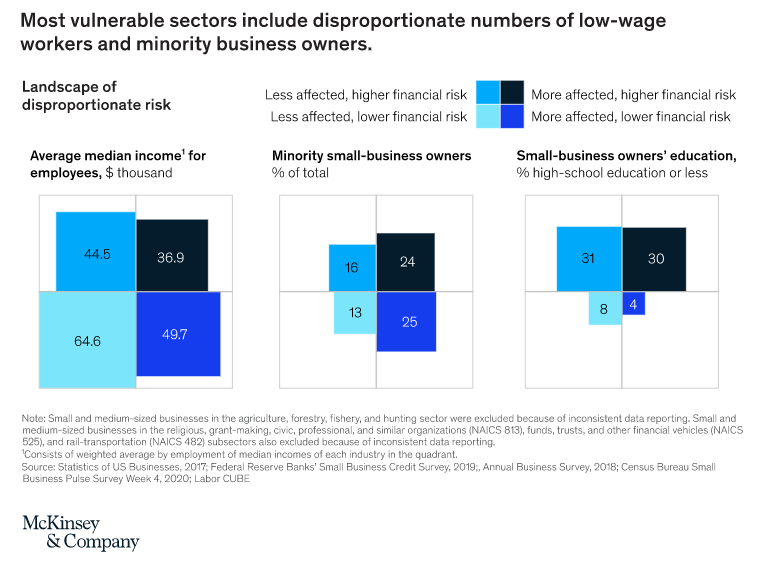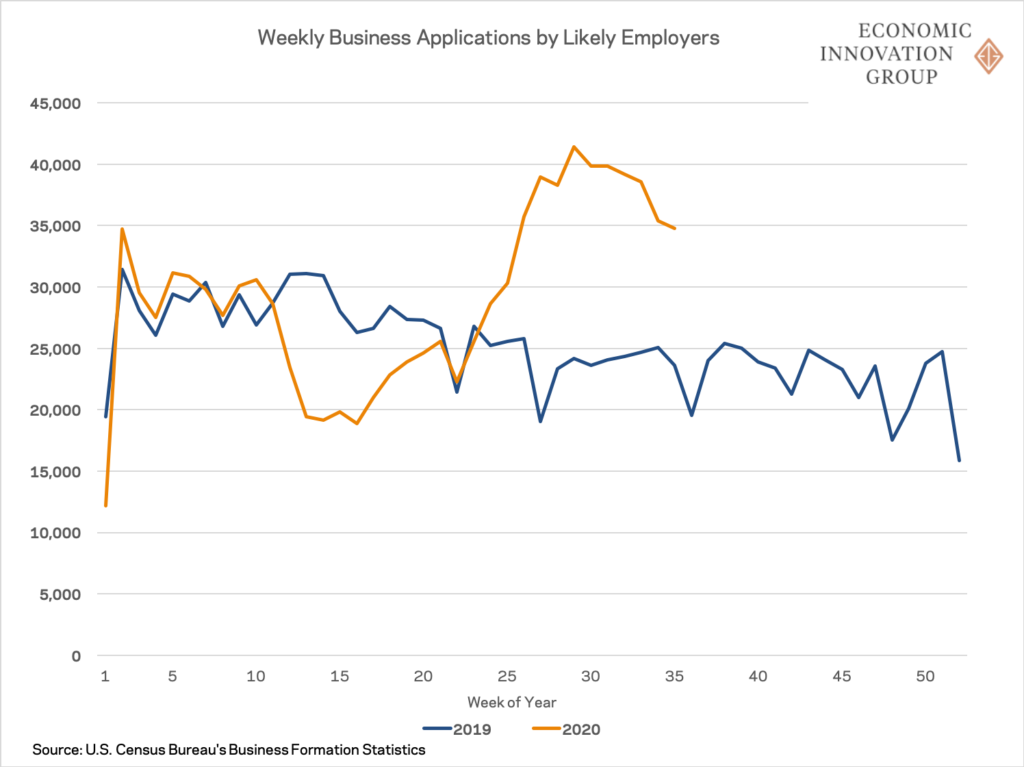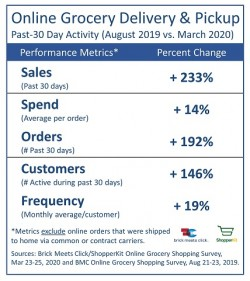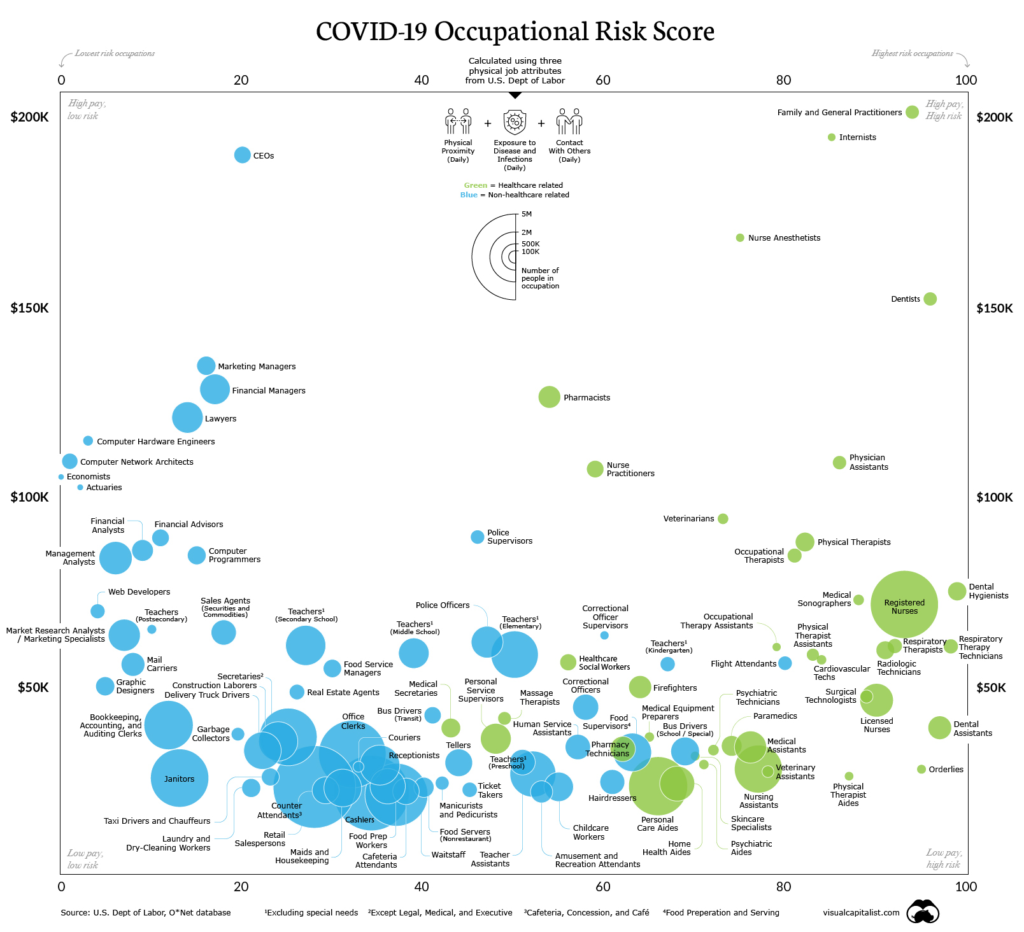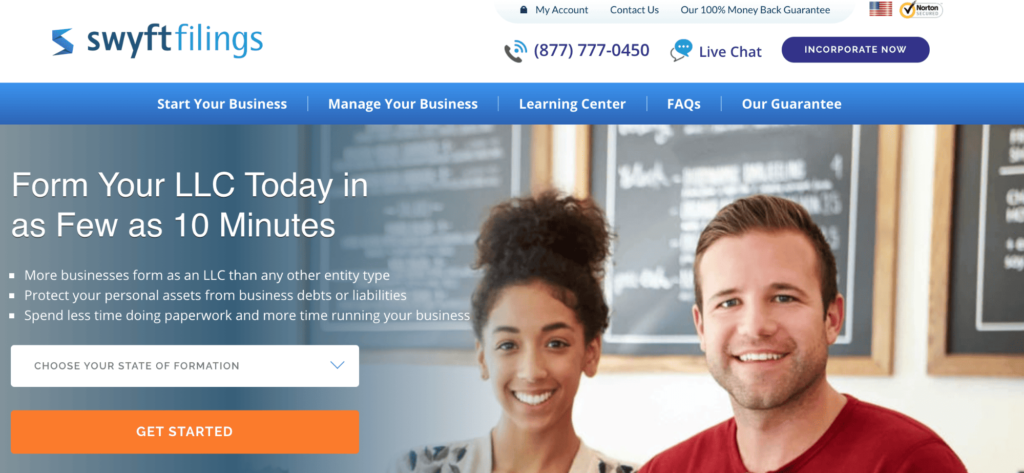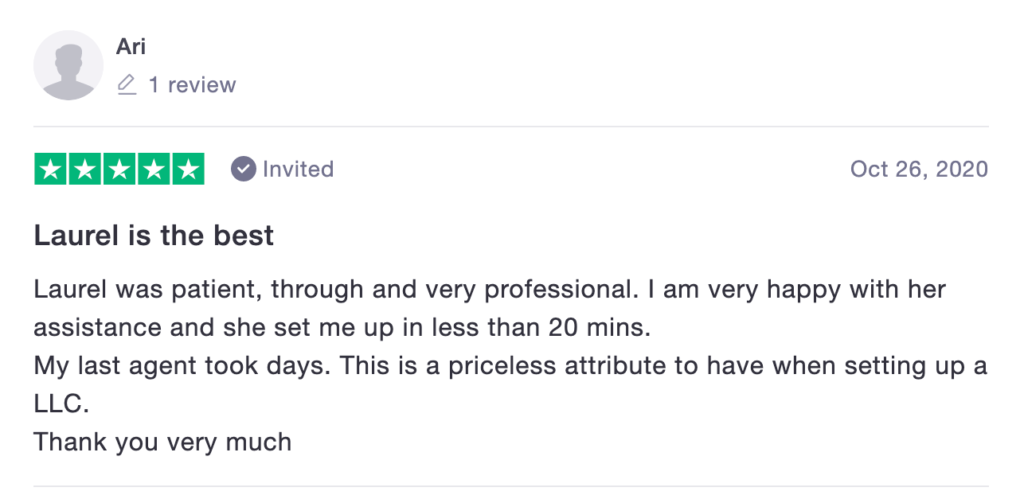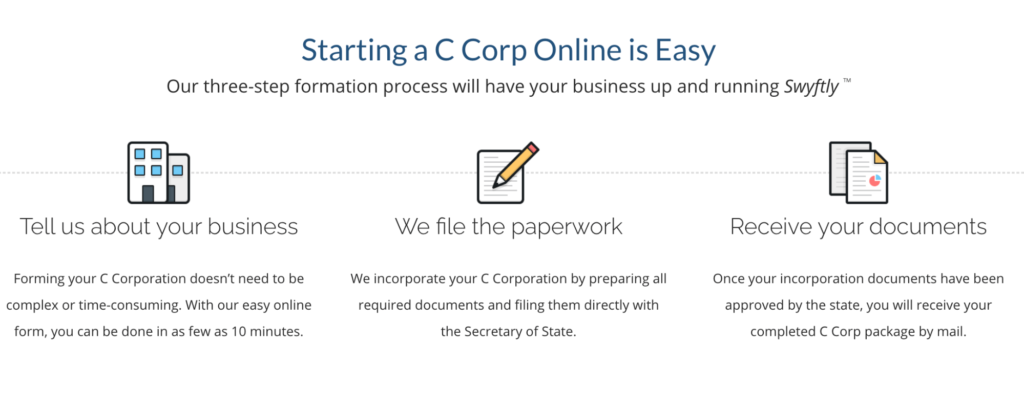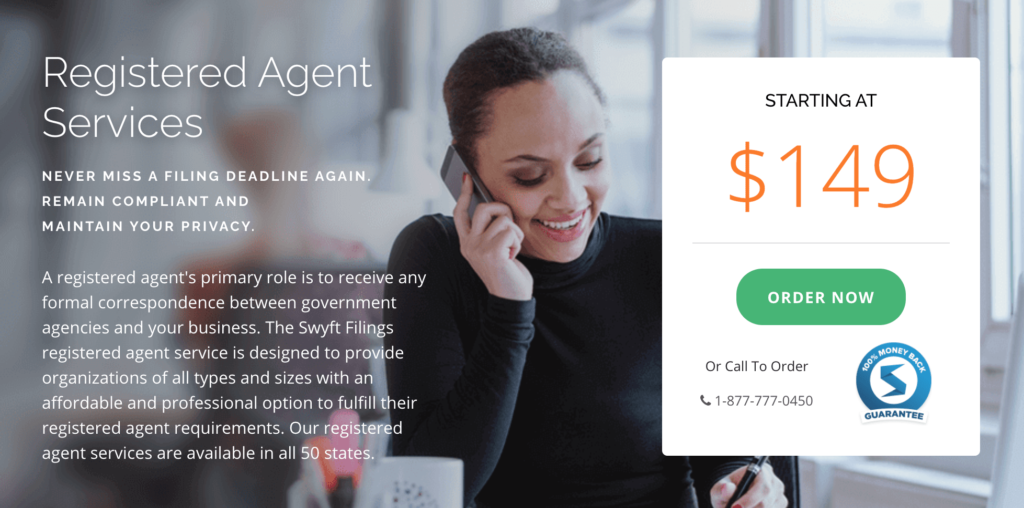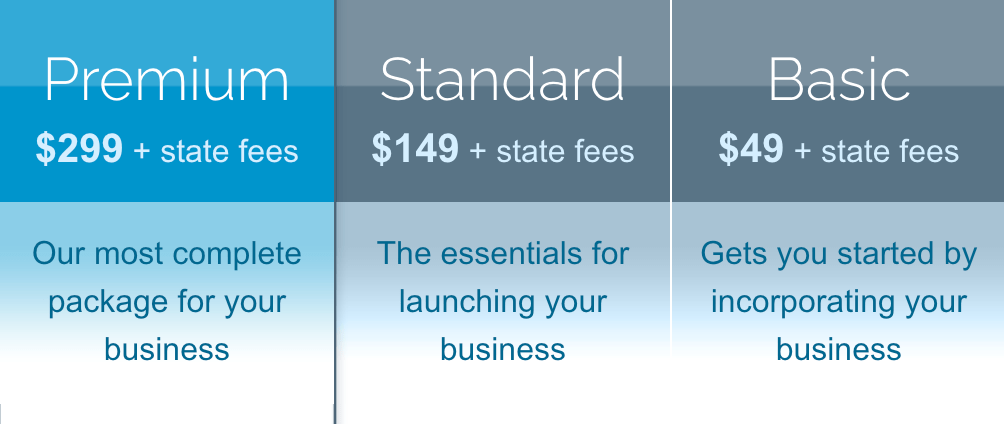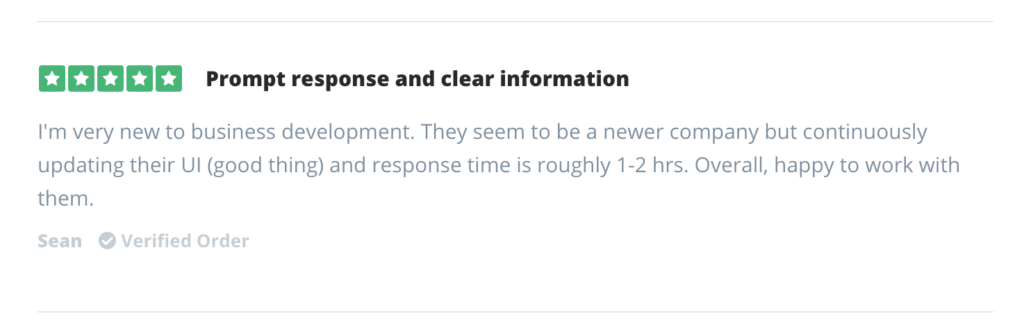Google Hangouts is a free-to-use conference call service I recommend. It’s one of the most straightforward call services to set up and takes minutes to get started with—all users need is a Gmail account, which is effectively most people.
On the other hand, it doesn’t provide free users with any form of customer support, and there’s no call recording feature. These are drawbacks to keep in mind. Let’s go deeper into Google Hangouts and its features and offerings.
Google Hangouts Pros and Cons
Pros
- Easy to use
- Google calendar integration
- Free
- Intuitive interface
Cons
- No call recording
- No customer support
How Google Hangouts Compares to the Best Conference Call Services
Google Hangouts is a functional and high-quality conference call service. It doesn’t offer many features, and the call quality isn’t always the best available. Without call recording and customer support on the free plan, things can feel lacking overall. With that said, it’s simple to set up and use, has excellent security and integrations, and it’s a reliable service. In most cases, it gets the job done perfectly well, and sometimes, that’s all you need.
We have spent hours researching and reviewing the best conference call services, and you can see our in-depth guide here to see how Google Hangouts compares to the other top seven picks. Google Hangouts did make the list as having the most effortless setup.
However, our top picks for conference call services overall are RingCentral and GoToMeeting. RingCentral provides top video, screen sharing, and messaging features, and it’s free for up to 100 participants. Meanwhile, GoToMeeting is another top-notch conference call service with HD video conferencing, 24/7 customer support, and Salesforce integration.
Check out the complete guide to see if one of the other services may be the best option for your business, and read on to see what Google Hangouts has to offer.
Google Hangouts Number of Participants
The number of participants a call service offers differs considerably. How important this is hinges on what you specifically need. For example, a small business entrepreneur will be happy with a smaller number of participants, allowing a team to connect successfully. It gets the job done, enabling resources to be saved for elsewhere. However, a larger business will struggle with a limited number of participants.

The second point to mention is that the duration of the calls you make can also be restricted. With Google Hangouts, you’re looking at 25 participants in a call at any one time. There is no known length or restriction in terms of the duration of calls, either—you can talk indefinitely.
It’s important to mention how quick the setup is with Google Hangouts. To set up a call, you can use your browser, chrome extension, or the mobile app, the latter of which I’ll talk about later. It’s as easy as typing the person’s name or phone number in and selecting them from the search results. Then you click or tap Call, and you’re good.
Google Hangouts stacks up well against its competitors in this area. The 25-person conference limit isn’t unreasonable and should serve most people for what they need to do. The uncapped call duration time is another strong point, and others, such as UberConference, limit this to 45 minutes on its free plan. The call setup couldn’t be simpler either, so it’s a good result all around.
Google Hangouts Video and Audio Quality
When it comes to the call quality, it’s essential to talk about both the video and audio. Of course, you might want to use one or the other, such as an audio call without video. That’s possible with Google Hangouts, and users have mentioned more issues with the audio quality than they have video. Audio calls tend to work well enough, and most users are satisfied with the quality on offer, but others have stated that the audio doesn’t always come through as clear as possible.
On the video side of things, Google Hangouts uses 720p. This is a solid resolution, and it’s to be expected with a free call service. That said, 1080p would be a natural improvement.
Users generally have few problems with their Hangouts video calls, but some have reported pixelation and choppy videos. It’s always wise to remember that your internet speed and quality can affect this, so be sure that you have a reliable internet provider. Generally, a rate of somewhere between 2.6 Mbps for two participants and 3.2 Mbps for five participants should be more than enough for stable calls. Hangouts will adapt to slower internet speeds too, which can sometimes cause the issues I’ve specified.
Overall, this is a good offering from Google Hangouts. It’s not the very best video and audio quality on the market—for that, RingCentral takes the top spot, but it will be enough for most users. Keep in mind this is a free service intended for small to medium teams at most and isn’t suitable for anything larger than that.
Google Hangouts Call Recording
The ability to record calls is a crucial feature of a conference call service. With call recording, you can confirm details you may have missed on a call and even use these calls as learning materials to train staff. Different services offer different capabilities here, but it’s fair to say users like to see call recording as part of a well-formed conference call package.
But several free conference call services don’t offer this functionality. Google Hangouts is one of them—there’s no sign of it. Users will have to use additional software or third-party apps to record their calls. I could say this is disappointing, but then I would be ignoring the fact that the service is free, and to see call recording here would be more of a surprise than anything. Luckily, you can get free call recording software or apps online. However, if call recording is an important feature for you, you might need to look for a paid conference call service.
Zoom, BlueJeans, UberConference, and GoToMeeting all offer great call recording features, and in the case of UberConference, this is on its free plan, too. So, it’s not impossible to see call recording offered for free, just somewhat unlikely. When a call service provides this as part of a free plan, it’s a significant bonus. This isn’t an area that Google Hangouts can claim a comfortable “victory” in.
Google Hangouts Messaging
While you tend to associate conference call services on an audio and video level only, it’s fair to say that a message will suffice in some situations. The advantage is that this form of communication requires less commitment than even a quick call. There are also times when you’re deep into your work and might not want to be disturbed by a video call.

In those situations, Google Hangouts offers a simple form of text messaging without audio or video. With the service, you can send messages one-to-one or in a group chat that would benefit a small team of people. All of the extras you need with messages are there, including the ability to send photos, GIFs, and emojis. A particularly useful feature is that you can sync your chats across multiple devices—essentially allowing you to continue your conversation on whatever device you want.
This messaging is another basic part of Google Hangouts, but it’s good to see it there and with little effort to get it working. Almost all other conference call services provide similar functionality, so it’s certainly not something you couldn’t find elsewhere. For instance, GoToMeeting has video, screen sharing, and messaging functionality all in one place. Nevertheless, this is a solid and valuable part of the overall package.
Google Hangouts Mobile App
Google Hangouts is available on iOS and Android devices via their respective app stores. This brings Hangouts’ functionality to mobile devices and retains the same modest and effective setup as it does elsewhere.

Launching the mobile app couldn’t be simpler, and once you’re inside it, initiating a chat is fast and easy to do. During a video call, the app automatically displays the individual talking on your screen and uses smaller live shots of the other background participants. At the bottom of the app are buttons that allow you to switch between your mobile cameras, turn the camera off completely, or mute your microphone. Everything here is straightforward.
Of course, you’ll also be able to initiate messaging, too, allowing you to message a single individual or group wherever you may be. All you need to ensure is that you have a stable internet connection or that your mobile data is capable enough to handle the demands of calls.
Overall, Google Hangouts’ mobile apps are respectable and well-designed. They aim to give users an even greater sense of convenience by bringing Hangouts’ simplicity into a more mobile setting. Not all conference call services offer an app that works as well as Hangouts does, and some may not feel like fully-fledged products. Google Hangouts succeeds here.
Google Hangouts Interface
Across all platforms, whether computer, tablet, or mobile, Google Hangouts is designed to look as streamlined and practical as possible. This isn’t going to be a call service that “wins” for its stunning design—it is far more about getting the job done.
Contacts are displayed on the left-hand side, and starting a new conversation with people is as simple as clicking or tapping. Users can click on names as required to see existing discussions, and the conversation history will snap into view—there’s no lag or waiting around, a result of an effective interface that has few things to process.
All of the primary buttons are located along the bottom of the window, and you can access and adjust settings using the button in the top left corner. It’s as simple as that. Some would call it bare-bones, but it’s more of a case of helping the user perform their task and minimizing the waiting time involved at all stages.
Compared to other call services, you won’t get much simpler than Google Hangouts. Depending on what you’re looking for, that might suit you perfectly.
For instance, RingCentral’s interface would appear to be complex in comparison, and while that may be accurate as a result of all the features it provides, it’s not a shortcoming. RingCentral delivers far more features than Google Hangouts does, but for some, all they’ll need in the first place is a smart way of communicating with their team. It’s not a case of which is best—it’s more a case of which is suitable for what you need.
Google Hangouts Integrations
As a Google product, you’d naturally expect Hangouts to integrate seamlessly with the company’s other products. And I’m pleased to say it does.
For example, you’ll be able to access Hangouts inside your Gmail while checking your emails. From there, you can message other users as you would inside the app. You can even call others directly from Gmail. What’s especially notable is how quick it is to do all of that with a few clicks.
Google Hangouts automatically connects with the contacts of a Gmail account too and also integrates with Google Calendar. The Google Calendar integration means you’re able to schedule calls and meetings with other users with ease.
All of this adds up to give Google Hangouts a rather ubiquitous feel. It’s reachable and quick to load and initiate chats, no matter where you use it. Of course, comparing this to other conference call services comes with the consideration that Google products dominate most of the internet, so expecting the same level of integration from others would almost be unfair.
Summary
Google Hangouts does what it says and no more than that. With few advanced features and no customer support, it isn’t going to be suitable for everyone. The lack of call recording could be a significant factor in deciding whether to use it.
With numerous other conference call services vying for users’ attention, not to mention Google’s own Google Meet, which is effectively more advanced in almost every way, Hangouts is left in a bit of an odd place.
That said, it’s effortless to use, it’s free and intuitive, and can be suitable for small or medium-sized teams or for early-stage entrepreneurs that need to be careful with their resources. One-to-one meetings also work well with the service, and calls are lightning-fast to get going.
Everyone with a Gmail account has access to Hangouts which further increases the accessibility of it too. Just don’t expect anything in the way of additional features and extras.
The best conference call services for most people will still be RingCentral and GoToMeeting, but Hangouts might be the call service that fits your needs best.