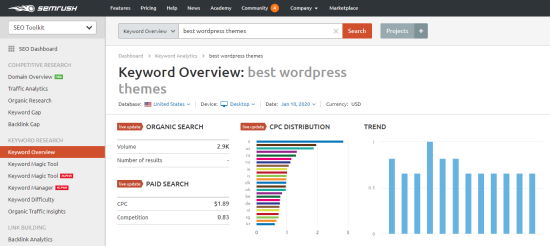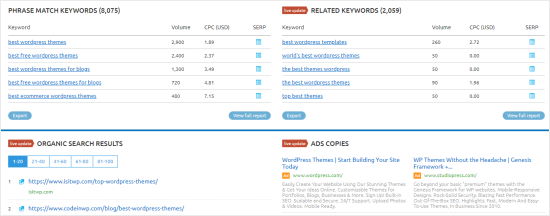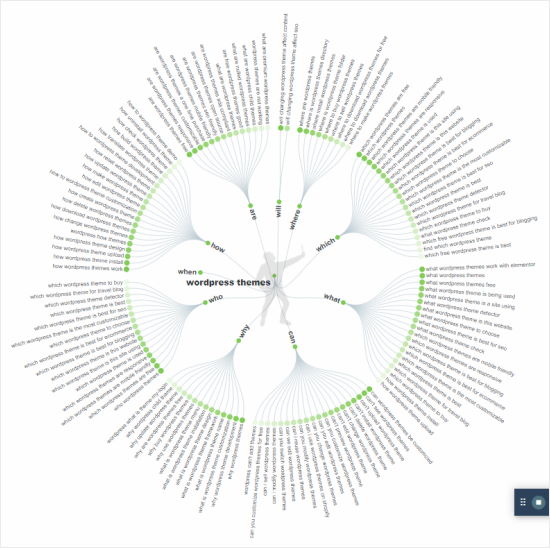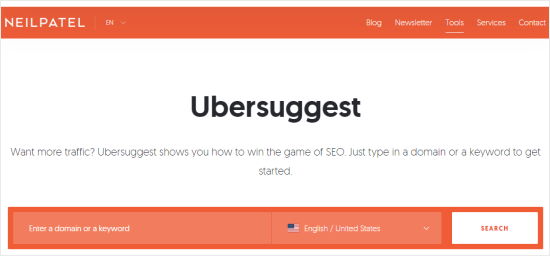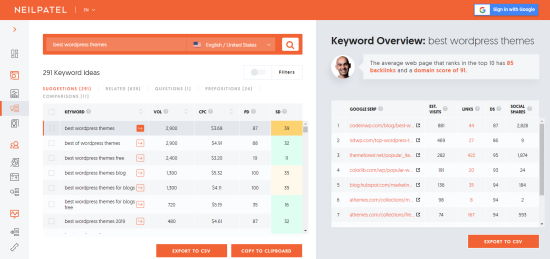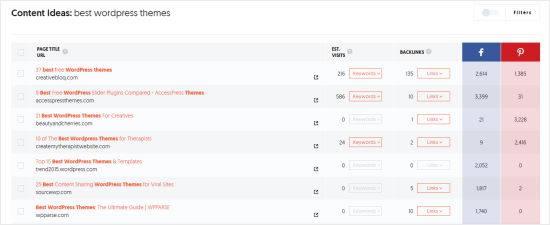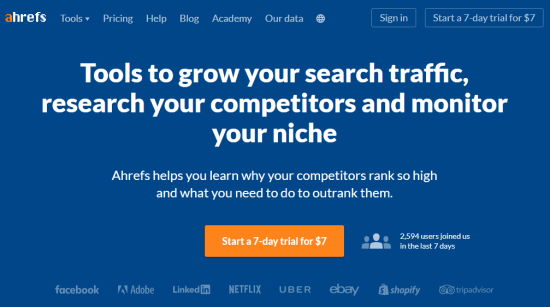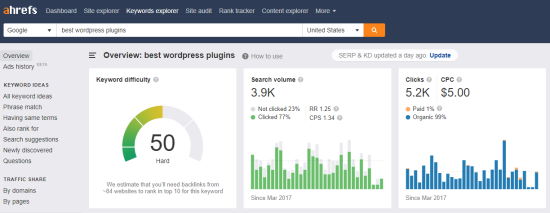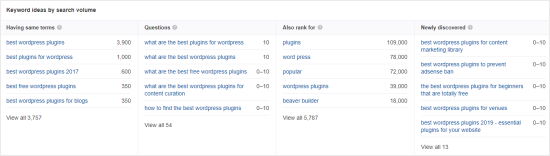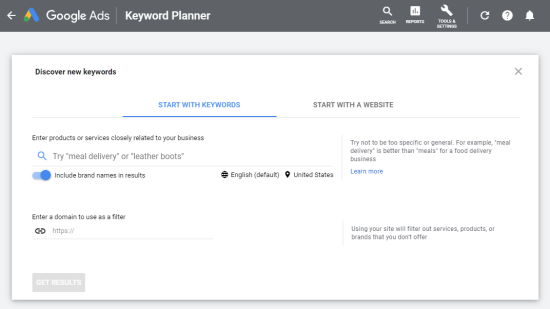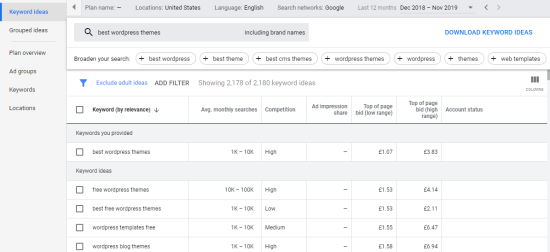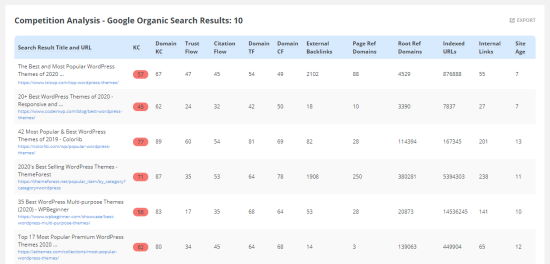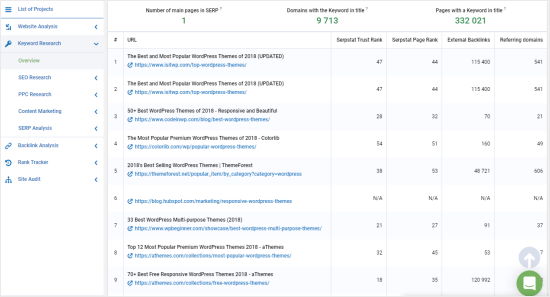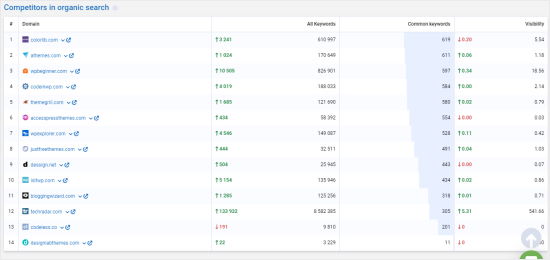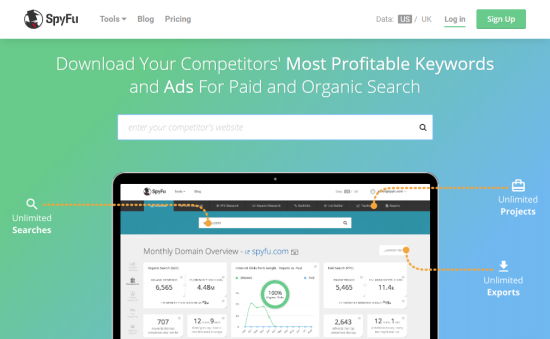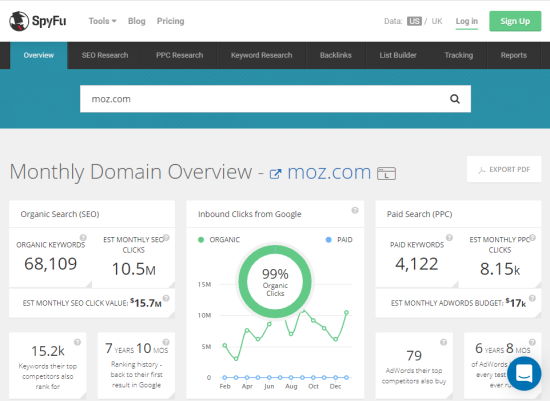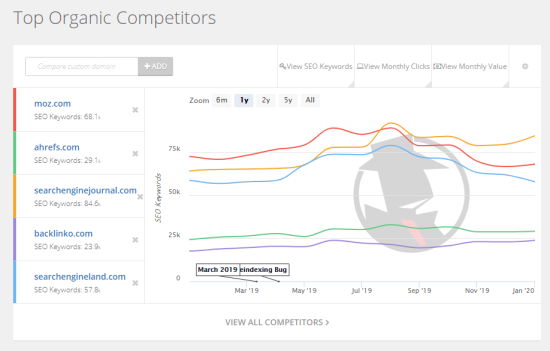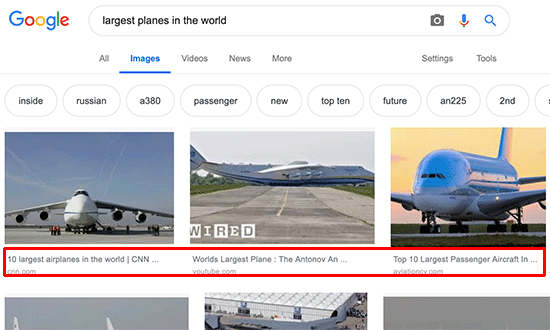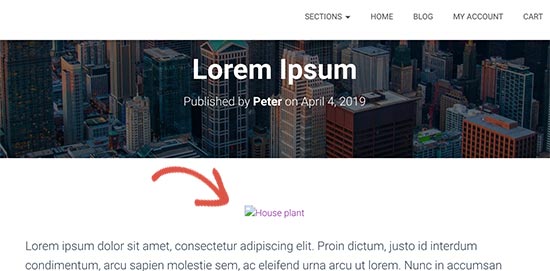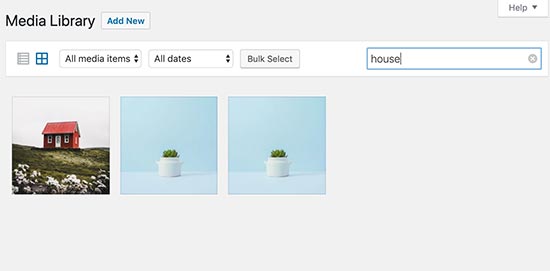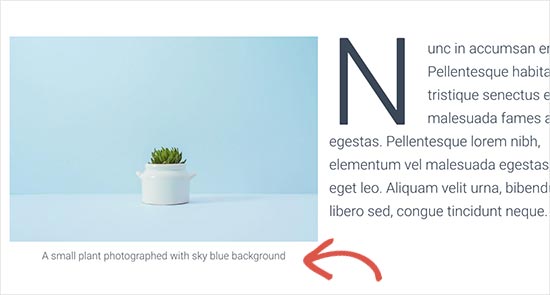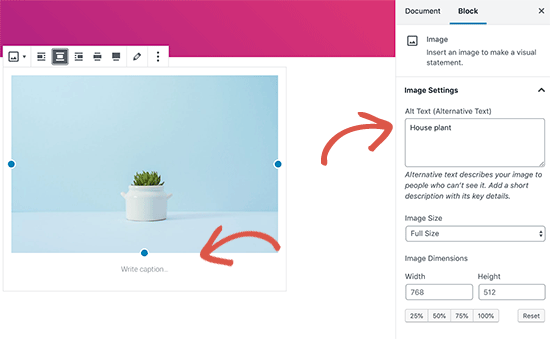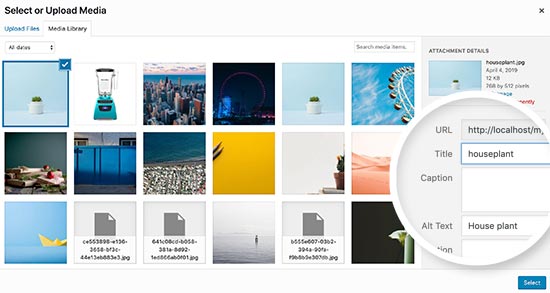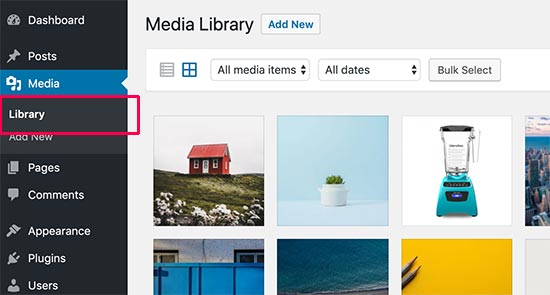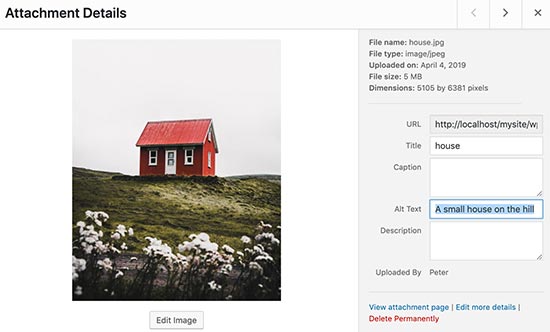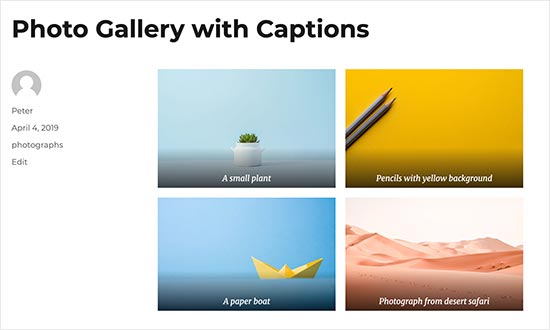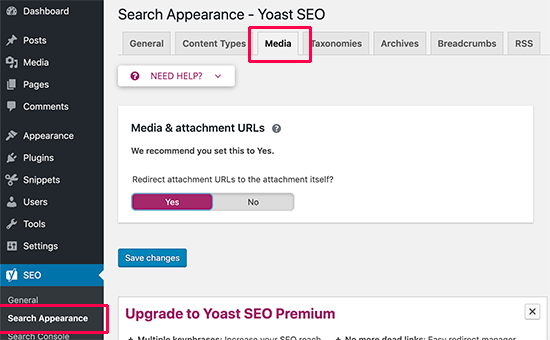In 2024, over half of all internet traffic is generated by bots. For human users, it is increasingly challenging to tell what's real and what's not. These developments breath new life into the Dead Internet Theory. Have we, in our quest for clicks, killed the web?

If you've been on social media lately, you might have noticed a surge in content that is clearly generated by AI becoming viralexamples include sand- and bottle-sculptures, tiny houses, celebrities, and, of course, Jesus Christ. The community at r/ChatGPT on Reddit seems particularly captivated by this trend, with memes making fun about the 'boomers on Facebook' who fall for these fake images dominating the subreddit for weeks. Ironically, even the tech-savvy users on Reddit sometimes fail to distinguish between real and manipulated content. For example, one user reposted a photo of an olive tree that looks like it has a face, assuming it was AI-generated or at least photoshopped, and mocked the gullible people who took it for real. However, it turns out that both the photo and the tree are genuine. You can find the tree in Puglia, Italy, and pictures of it from various angles had already gone viral long before AI image generation was sophisticated enough to deceive us gullible h00mans.
However, the ease with which posts like 'My son built a spaceship out of plastic bottles' gain massive attention and engagement is alarming. The comments on such posts are also worth looking into, as most of them could have been lifted straight from a spambot's database.
So, are we now stuck in a cycle where bots create content, upload it to fake profiles, and then other bots engage with it until it inevitably pops up in everyone's feeds?
It's starting to look like it.
These observations support the Dead Internet Theory, a conspiracy theory suggesting that the internet has become so dominated by bots, manipulated algorithms, and automatically generated content that it is mostly devoid of human presence and, therefore, dead.
To be fair, the theory is not brand-new. It first appeared on message boards in the mid- to late 2010s and has only become more widespread in recent years. While humans obviously still participate on the internet (this is written by someone with opposable thumbs I swear), Dead Internet has gained traction with the increasing capabilities of AI and LLMs producing more content every day.
The rise of robots is undeniable, in 2023, 49.6% of internet traffic came from bots. Considering the trendline, we can safely assume that 2024 will be the first year where robots account for more than half of all internet traffic.
Of course, content monetization and spam have long been a problem affecting the quality of search results. But LLMs have made it easier than ever to generate low-quality content. This coincides with high centralization, where todays internet is organized around big platforms that use opaque algorithms to determine what we see and what we don't. Thus, while the internet is not truly dead, it has undoubtedly lost many of its good qualities. Twenty years ago, it was a place where nerds went to get and give advice. Today, everything is monetized, centralized, and automated... If these trends continue, the web might indeed become so degraded that it might die just as well.
The rise of generated content has a bazillion of implications. To keep it concise and stick to my area of expertise, let us now briefly discuss the main challenges for Search Engine Optimization (SEO) today.
The world of SEO has always evolved faster than most other industries. However, we have witnessed some developments that might be irreversible. Due to the centralization on major networks like Facebook, X, and TikTok, we've seen a significant drop in referral traffic. Nowadays, few users actively check any pages offsite the big platforms. Even the largest news sites struggle to attract views if their articles dont perform well on social media, which only provides fleeting traffic bursts. Additionally, social media platforms use algorithms designed to keep users engaged on-site, making it much harder for content with outbound links to go viral. As a result, search engines remain the only reliable source of unpaid, long-term traffic acquisition. Unsurprisingly, this market is also heavily centralized, with countless businesses' fortunes tied closely to the moods of Google's algorithm.
The rise of AI-generated content, increased bot traffic, and exploitable algorithms present SEO experts with opportunities as well as uncertainties. This year, Google has already introduced two core updates to its search engine, aimed at reducing the visibility of AI-generated content. From my testing with search queries and analyzing somewhat erratic analytics and search console data, so far it appears that the visibility of low-quality AI articles may have increased instead. I might be wrong here, but I still encounter many top search results that are clearly poorly crafted AI pieces and should not be featured on the first page of Google under any circumstances. If your experiences differ, please feel free to share them.
So, what can we do to prevent the web from dying? In my view, any reanimation efforts must be grounded in the belief that the internet is only as good as the content we create. AI and bots only function based on human instructions. To counter the surge of automatically generated and bot-distributed content, we must dig deep into our creativity and leverage all our expertise. Whether we use AI assistance or not, as content creators, we must always prioritize quality over quantity andcross your fingershope that the almighty algorithm works in our favor.
Above all, to rescue the internet from being completely dominated by bots, we need to stay authentic, engage genuinely, seek information beyond the major platforms, and continuously strive to differentiate ourselves from the increasingly sophisticated bot army. You can take the first step now! Prove youre not a robot and leave a comment below ;)