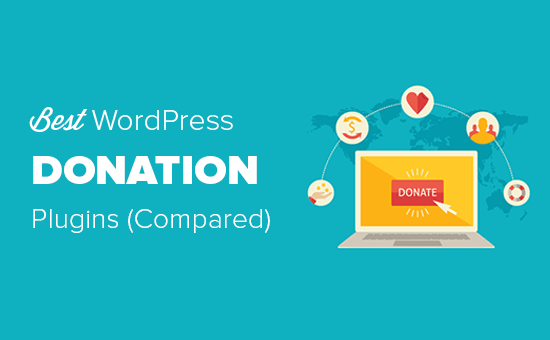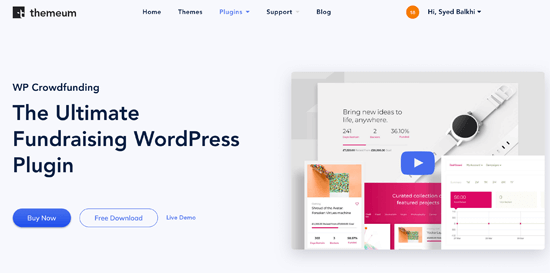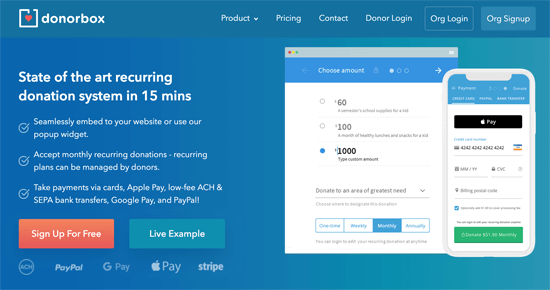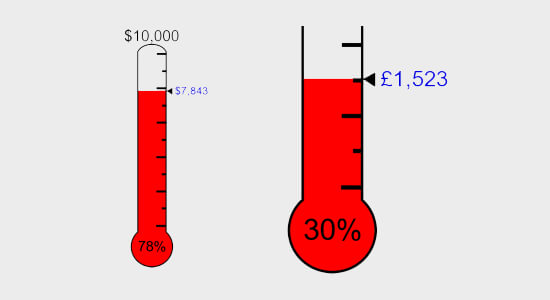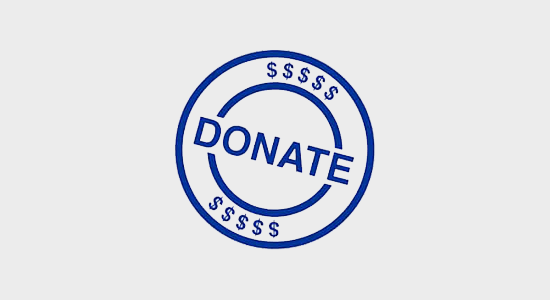Donations are a great way to show support, providing businesses and nonprofits with a monetary contribution to assist in the continued creation of goods or services that they deem important or valuable.
It’s pretty common in today’s service industry to have tip jars prominently displayed at counters and checkouts. Customers will often throw in a little extra in appreciation for quality service – using that jar for cash & coins, or rounding up a small percentage on their credit/debit transactions.
Either way, it’s common practice to give monetary thanks for a job well done. This applies online as well, and not just as a result of specific transactions, but as a way to say, “I really like what you’re doing here, and would like to help keep it going”.
Of course when you’re online, cash, coins, and tipping jars don’t exist, so monetary gifts have to go through some sort of payment platform.
In the case of micro-donations, where amounts are typically on the low end, it’s important to choose an option that doesn’t absorb the majority of your gift in processing fees.
We’re going to look at some payment portals that are ideal for micro-donations via WordPress websites.
Continue reading, or jump ahead using these links:
- Defining Micro-donations
- A Fraction of Your Funding
- Qualities to Look for In a Micro-donation Solution
- Recommended Micro-donation Plugins
- Payment Portals and Their Associated Fees
- Giving Feels Good and Getting Brings Gratitude
Let’s dive in.
Defining Micro-donations
Incremental amounts anywhere up to ten dollars are typically considered micro-donations, and are making micro-philanthropy a significant portion of the fundraising landscape.
Historically, businesses effectively used micro-donations through the collection of spare change at the checkouts of their brick & mortar locations. However, with the growth of the internet and increased time spent on the web, online and mobile donations have become the dominant source of this form of philanthropy.
Millennial and Gen-Z donors top the leaderboard when it comes to micro-donations. Thanks to the popularity of smartphones and social networks constantly within reach, these younger donors can be tapped into through effective use of social media.
A Fraction of Your Funding
An interesting phenomenon is that most individuals are more willing to give a little bit a lot of the time, than to give a lot all at once.
Consider this coffee shop example… If a friendly, skilled barista asked for a $35 monthly donation upfront, most people would balk. However, those same customers buy a cup of coffee every morning for $3.50, pull out a five dollar bill, and toss the remaining change into the jar. Let’s say after taxes they’re tipping $1.25 each time. Add that up over 4 weeks – and there’s your $35.
This is the benefit of micro-donations; small, incremental amounts that become significant over time, especially if they come from a number of people, and/or are given on a repeated basis.
Using this same formula, many of you who are running WordPress websites could also benefit from micro-donations, whatever type of businesses they might be.
Perhaps you want to support philanthropy on your site by collecting and contributing to a charitable cause. Or, maybe you’re a writer hoping to get a little financial bonus for the time-consuming creative content you produce for your readers. Of, could be you’re a coder who could really use supplemental funds to cover the development & distribution of your plugin.
Most hard-working online creators are appreciative of a little boost in income. Why not present the opportunity to your audience? They might be ready and willing… you just need to make them able.
Qualities to Look for In a Micro-donation Solution
What exactly makes for a good micro-donation platform?
Most importantly, it has to be simple to use, quick to submit, and recognizable. Any transaction method that requires significant time to complete will cause potential donors to bounce. Likewise if the payment platform they’re considering opening up their wallet for is something they’ve never heard of.
Secondly, transaction fees should be relatively low. If the user is only contributing a few bucks, it’s important that most of that isn’t eaten up by a processing fee – or worse, actually costs you money.
So which micro-donation plugins fit the bill? Let’s take a look.
Recommended Micro-donation Plugins
We researched what was available in the arena of WordPress donation plugins, and are sharing the ones we thought were best. Bonus: they’re all free.
Here’s the list of reviewed plugins:
- Forminator: Review | Download
- GiveWP: Review | Download
- Accept Donations with PayPal: Review | Download
- Paymattic: Review | Download
- Charitable: Review | Download
- Seamless Donations: Review | Download
Forminator
Forminator is much more than a simple donation plugin, but earns a spot here because it handles this specific task quite well. And hey, why not use a plugin that has more than one function? You’ll cut down on resources, and your learning curve.
In addition to being an all-around form building wiz, Forminator does feedback widgets, interactive polls (with real-time results), buzzfeed-style quizzes (no wrong answer), and service estimators – including the option to include payment elements.
It’s easy to use, appealing to look at, and has a proven track record for successful leads and conversions.

We have some great articles on the blog specific to Forminator on form creation walkthroughs and details on its other fantastic capabilities, so I won’t go through the setup in detail here.
Instead, I’ll just quickly demonstrate how things look on the front end using a donation form I created.
Forminator helped me create a donation form in minutes.
When creating in Forminator, Fields, Appearance, Email notifications, Integrations, and Settings are all editable, with a significant amount of options.
This allows you to make the content, format, look, and behaviors of your forms customizable to the smallest detail.
Payment gateways Stripe and PayPal are included in the free version, as well as every other powerful feature Forminator offers (minus, the e-signature field). And of course, it includes a testing mode.
There’s also a Submissions section, so you can easily track all the donations that come in, along with their associated details.
Forminator has 5/5 stars, and the pro version is available with a WPMU DEV membership, along with all of our other premium plugins, managed WP hosting, and our site management maestro “The Hub”.
GiveWP
This plugin is smooth and polished from the starting line, with a setup wizard that gets things going as soon as you activate it.
Almost everything is customizable, from text to images to the process itself (choose defined amounts or allow the donor to enter) – and it’s all very nice to look at.

Options allow you to create a number of different donation forms, all with their own format, features, and content. You can view or edit a form’s content at any time, as well as keep tabs on actual donation information.

The free version allows you to connect with PayPal or Stripe, and make test payments.
GiveWP has 4.5/5 stars, and offers paid individual addons or tiered plans with preselected features (like Recurring Donations and more payment platforms).
Accept Donations with PayPal
This plugin does a nice job of putting basic donation options on your site. Instructions are easy to follow, and you can place your PayPal Donation button anywhere on your site with a simple embed code.
As you can tell from the name, this connects to your PayPal account, so you have to have one (or create one for free). The process is quick, and allows for a fair amount of flexibility – you can choose from different button types (including making your own), create a sandbox account to test in, designate custom redirect URLs for Cancel and Return pages, and choose predetermined currency amounts (or allow for free entry at time of donation).

Additionally, there is a section with details on all donations that come in, including info like payment amount & fee, transaction ID, date, and payer email.

This plugin works with any WP theme, and the developer is an official PayPal partner.
Accept Donations with PayPal has 4.5/5 stars, and offers a premium paid version with additional features (such as Recurring Donations).
Paymattic
Formerly known as WPPayForm, this plugin allows you to build your own donation form.
It comes with a selection of prebuilt forms (which are editable), to help you get started.
Creating a form from scratch works similarly to the WP block editor, but with fields. You can select from general fields (name, email, dropdowns, radio field, text area, etc), donation & product fields (payment item, item quantity, etc), and payment method fields.

Stripe is the only payment method included in the free version, but the premium upgrade includes an additional 8 gateways (plus an offline option).
There isn’t much in the way of customizing the look; colors and fonts are locked into the plugins’ default selections. You can add a checkout image in the Stripe setup, and choose the wording for your text fields and form name.
It allows for payment testing, and provides a full listed summary of donations made.

Paymattic has 4.5/5 stars, and offers paid plans with additional features (like Advanced Reports & Analytics, and pro support).
Charitable
Charitable touts itself as The WordPress Fundraising Toolkit.
Forms are added and created as campaigns, which are basically WordPress pages.
You can add multiple suggested donation amounts (as well as a custom donation field), extended descriptions, and change the creator of the campaign if desired.
Emails are available for donor, admin, and user, and include options like donation receipt (donor), donation notification (admin), and password reset (user), among others.
Design options are included, and work as if you’re in a theme. You can select any color (affects links and button backgrounds), choose where your form will show (separate page, same page, or in a modal), and whether or not to show required fields only.
You can use their prefab text for Privacy and Terms & Conditions fields, or edit to suit your preferences.
Making a test donation in Charitable.
Making a test donation in Charitable.
Stripe, PayPal and offline donations are all available in the free version, and testing mode is included.
There is also a donation summary list with assorted details (e.g., amount, donor name, campaign name, and status ) to keep tabs on the status of donations.
Donation Forms by Charitable has 5/5 stars, and offers paid plans with additional features (like unlimited campaigns, no transaction fees, and additional payment gateways).
Seamless Donations
This plugin works by placing a single embed code on any page or post. There are no additional arguments or options, but it’s been designed so that extensions can add features to the main shortcode.
Seamless donations automatically keeps logs on system information and Cron data, both of which are viewable from the plugins dashboard menu in WordPress.
By default, it uses the Stripe payment platform, which initializes in sandbox mode for testing. Also readily available is the option for PayPal, which you can set up in Live or Test mode.
There are six predefined donation amounts (referred to as ‘Giving Levels”), which you can select or deselect, but cannot edit.
Options for which form fields and sections you’d like to display include repeating donation, employer match, anonymous donor checkbox, and more.
As for styling options, there are two defaults built-in: classic or modern (or you can go with none). Or, you can purchase from the premium add-ons, which include a library of 35 additional form designs with customizable images.

Emails have a Thank You template which is editable, and can include four available placeholders for personalized text. Sections include name, email address, message body, designated fund, anonymous donations, closing, and more. A separate Thank You message page can also be set up.

As with the other plugins reviewed today, Seamless Donations keeps a summary of donations, each with associated details, like date, name, payment platform, and amount. However, this one also keeps two additional summary sections, for donors and funds.
Seamless Donations has 4/5 stars, and offers seven premium add-ons with additional features and benefits (such as Giving Level Manager, Basic Widget Pack, and Thank You Enhanced).
Payment Portals and Their Associated Fees
Fees are dependent on what payment portal you are using, and the country that is associated with any given donation.
Because of the variance in these deciding factors, and the knowledge that they are subject to change at any time, we’re not going to include specific amounts in this post.
If the donations you will be accepting are strictly nonprofit, it is possible to get discounts from PayPal, Stripe, and Mollie. (Sidebar: Mollie is currently not supported in the U.S., but available in about 30 other countries.)
Some of the plugins we selected offer add-ons that can offset overhead transaction fees (ex: GiveWP’s Stripe Premium add-on or Seamless Donations Donors Pay Fees), providing additional savings if you’re getting a large overall amount of donations.
Your best bet is to do a little math in advance. Using the associated fees of any given payment platform, determine what base figure wouldn’t cause you a transactional loss, and set your lowest donation option to that amount. You can always change it later if rates should fluctuate higher or lower.
A quick disclaimer: When it comes to the status of a business entity – LLC, Inc, 501(c) nonprofit, etc – there are financial and legal implications regarding how you report different types of income (including donations). Make sure to check with a certified, licensed attorney or other legitimate lawful source. WPMU DEV does not claim to give nor are we qualified to give legal advice.
Giving Feels Good and Getting Brings Gratitude
Micro-donations are a fantastic way to collect small monetary gifts that can add up to substantial gains.
Amazon is a great example of micro-donations. Through its Amazon Smile website, 0.5% of total spend amounts are made to the nonprofit of a customer’s choice. Given how much business Amazon does, these can and do make a huge impact over time.
But even on a smaller scale, you can benefit from the generosity of others. That might be collecting to contribute to a cause you believe in, or allowing your customers to tip you when they’re feeling generous.
With so many options for adding donation capabilities to websites, it’s as simple as choosing one you like and setting it up. Even if no one ever donated, it doesn’t cost you anything – assuming you’re using a free plugin. And if donations did start to really pick up on your site, you could always add premium features to improve the process.
If you’re a WPMU DEV member and have any questions about Forminator – or any of the plugins we reviewed – just reach out to our excellent support team, and they’ll get you sorted in no time. If you’re not a member yet, get your free trial on, and see what you’ve been missing. :)