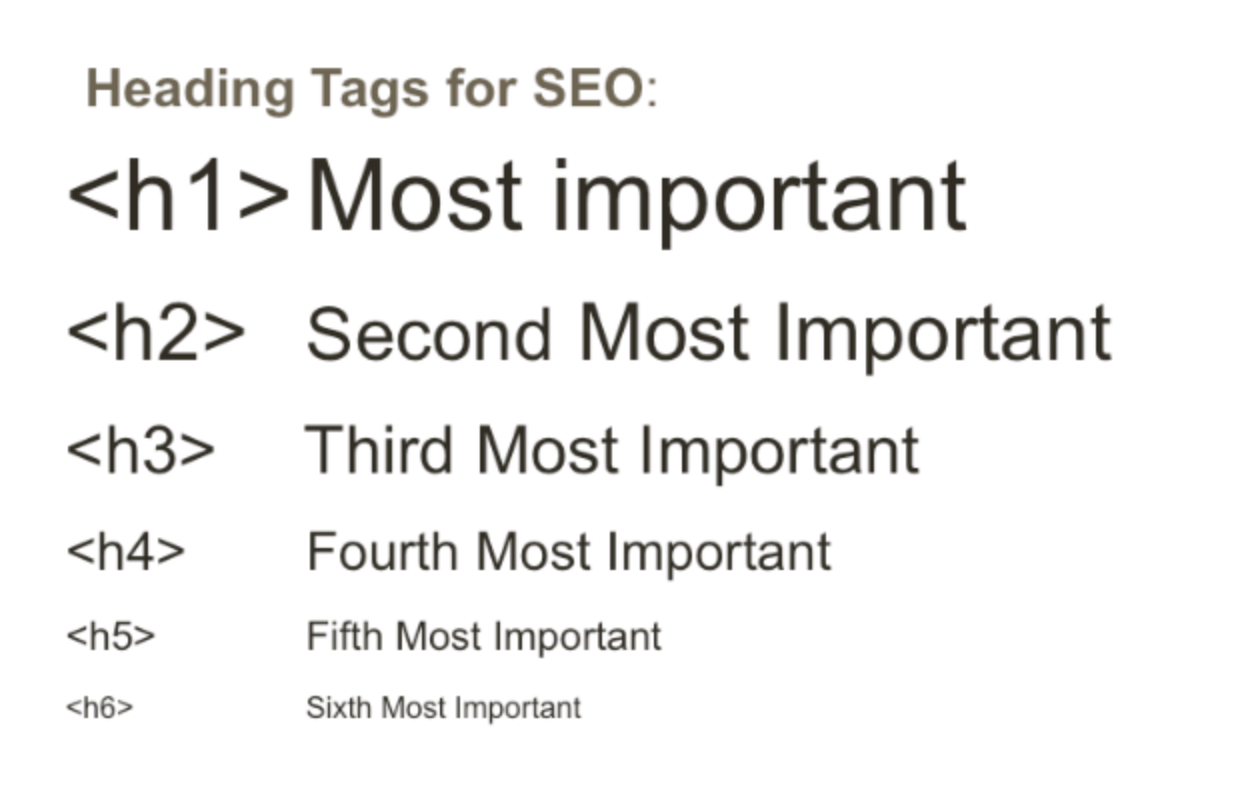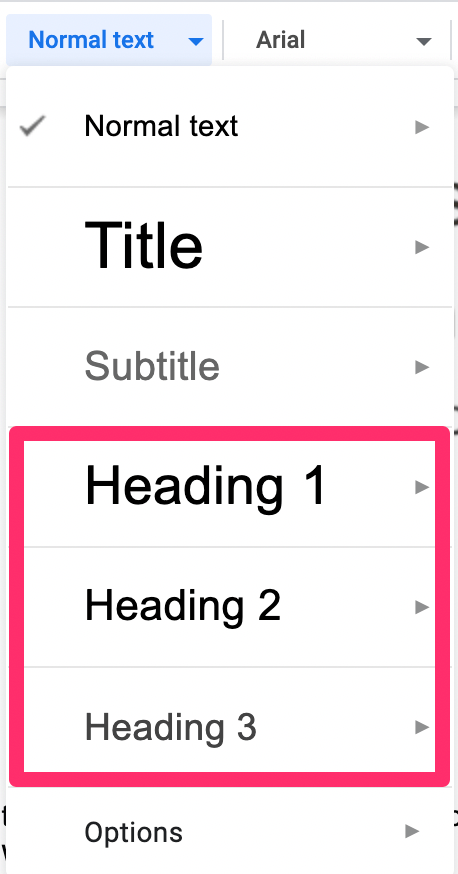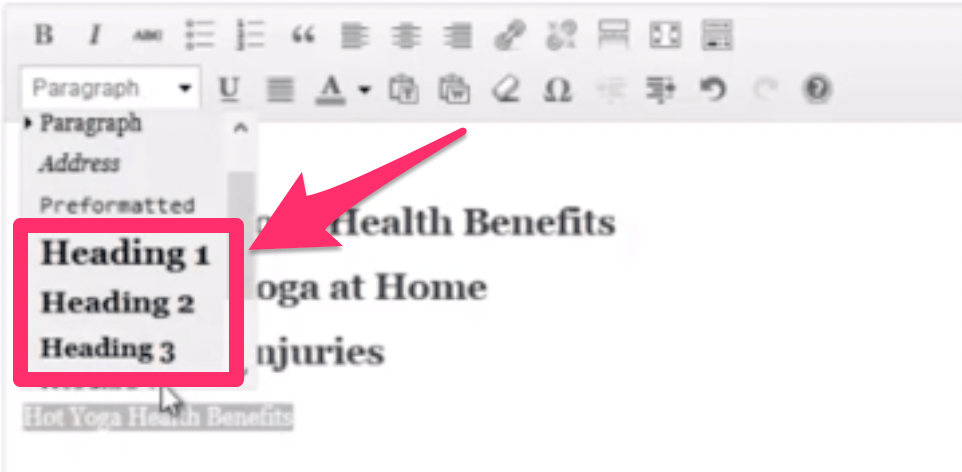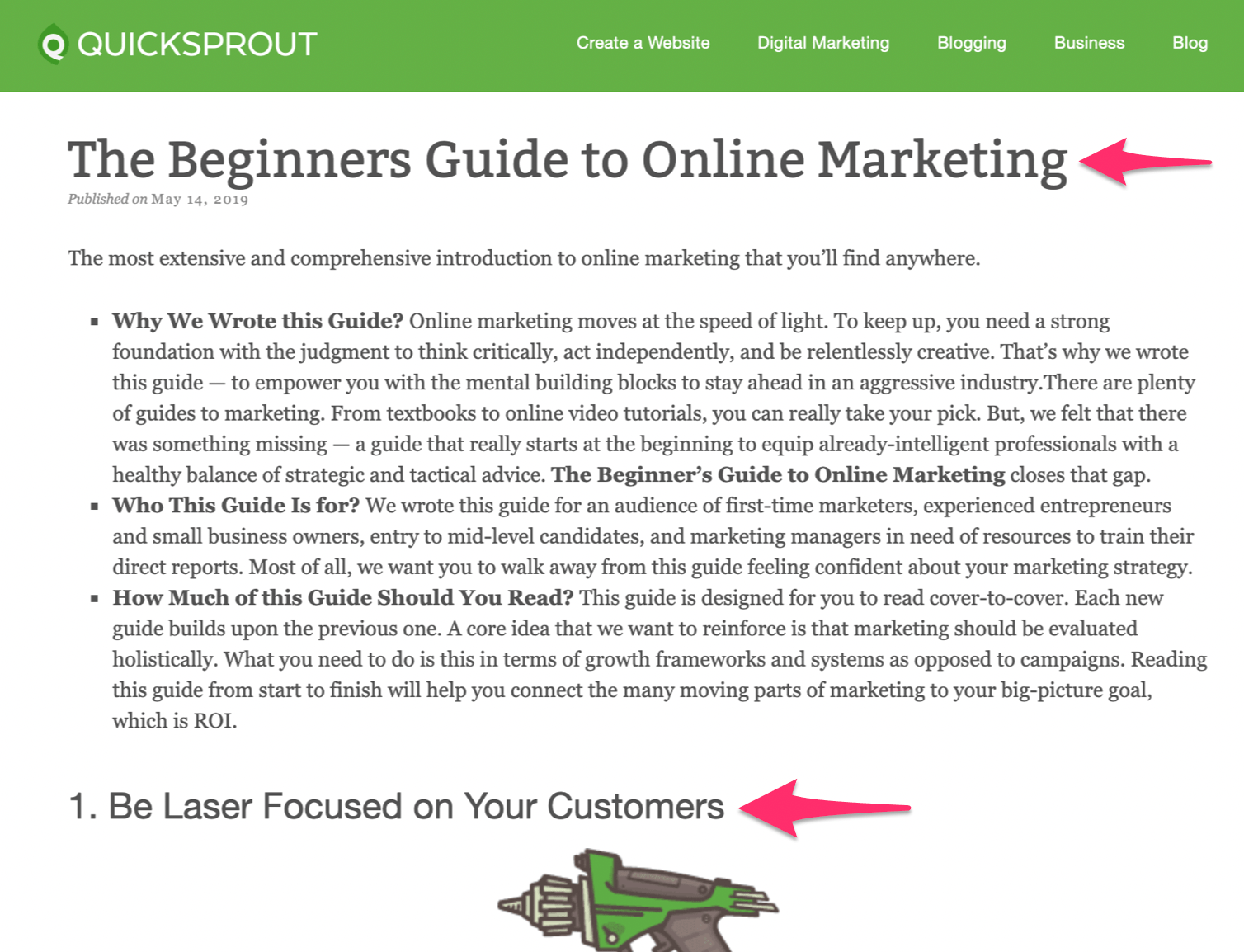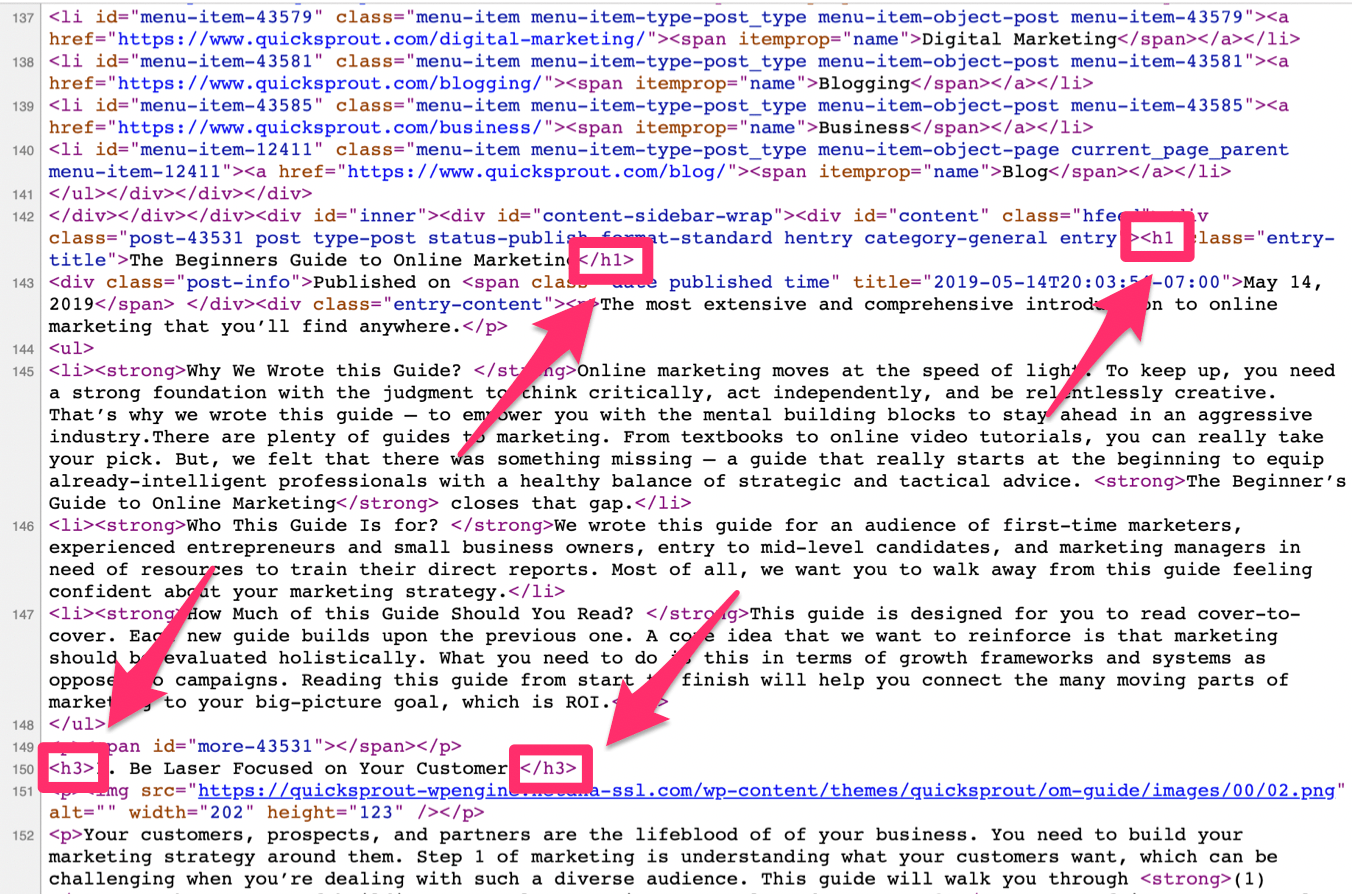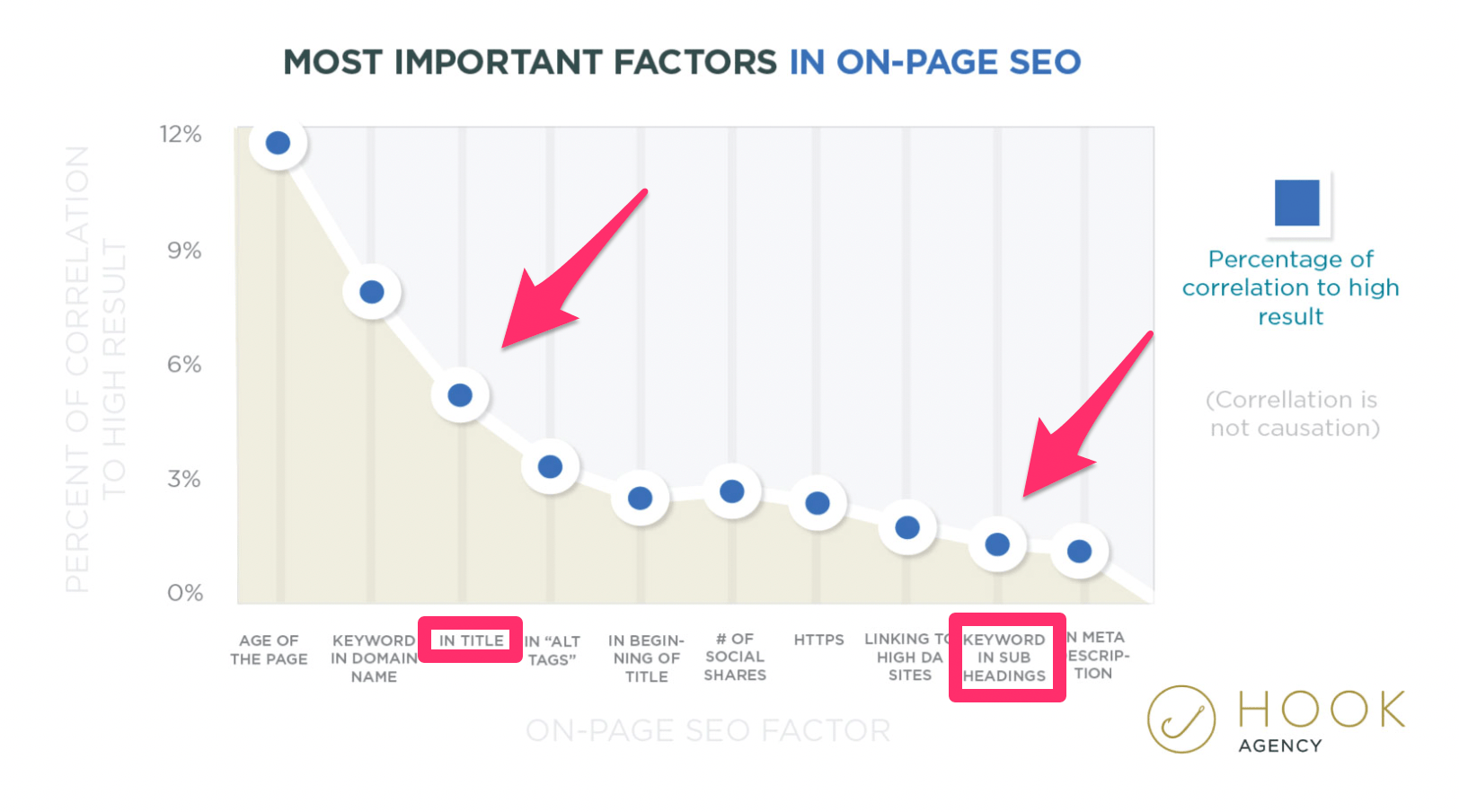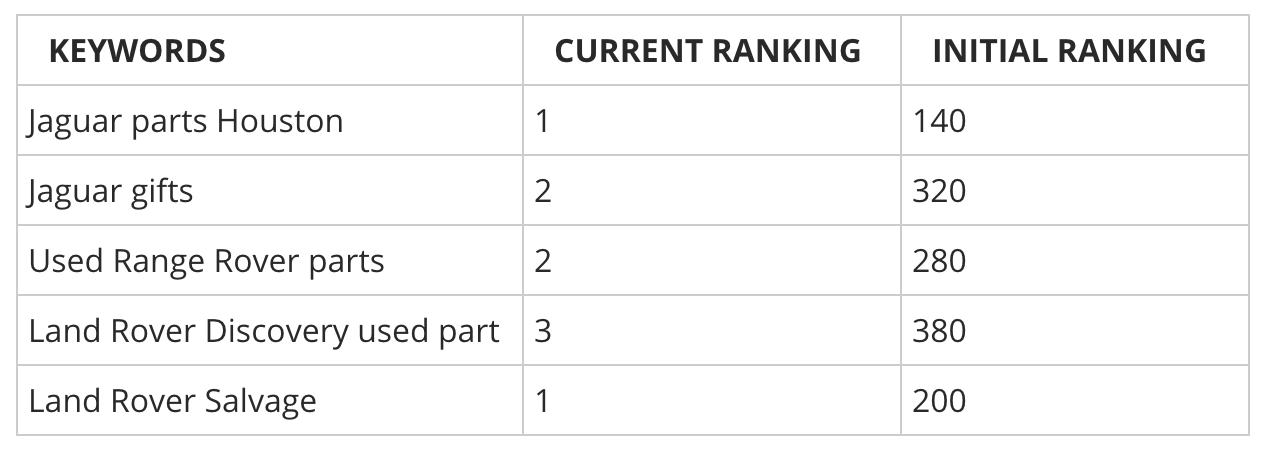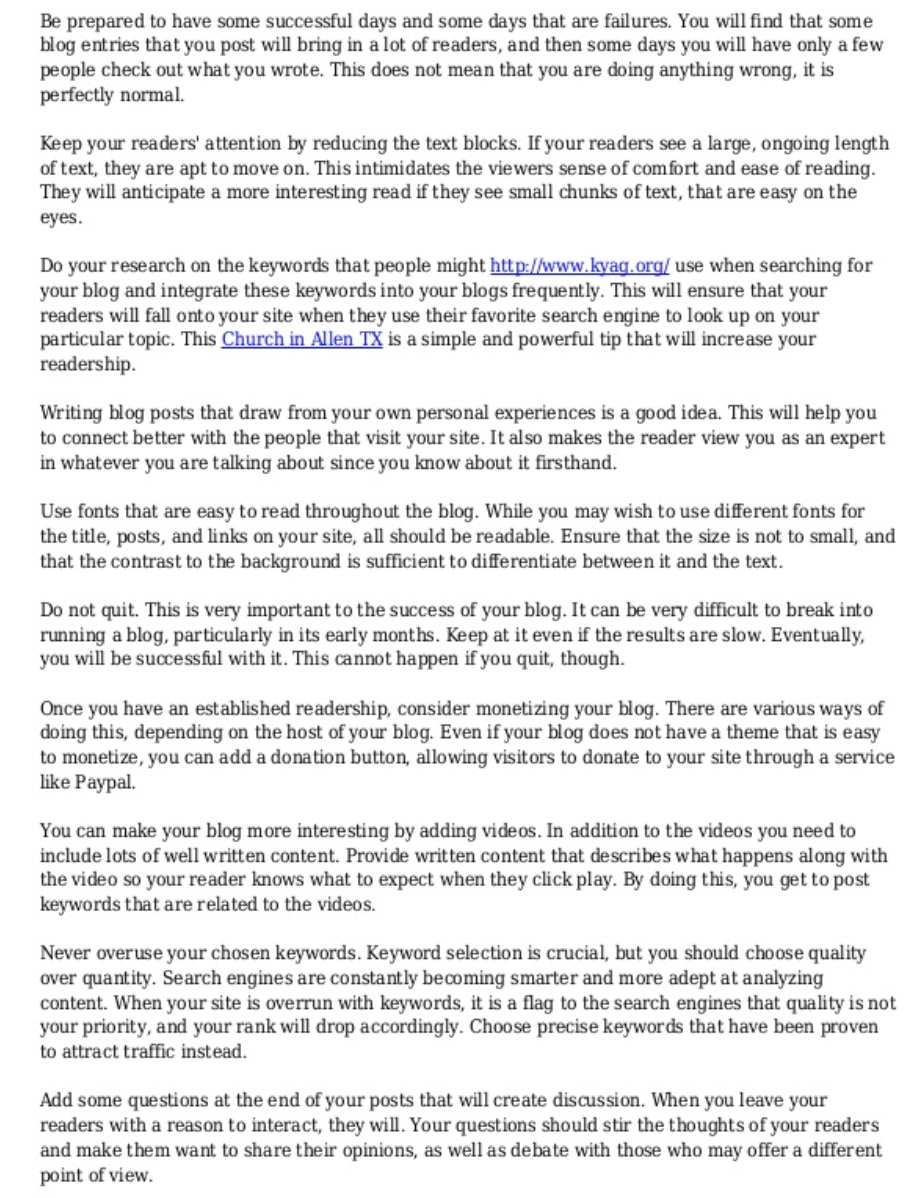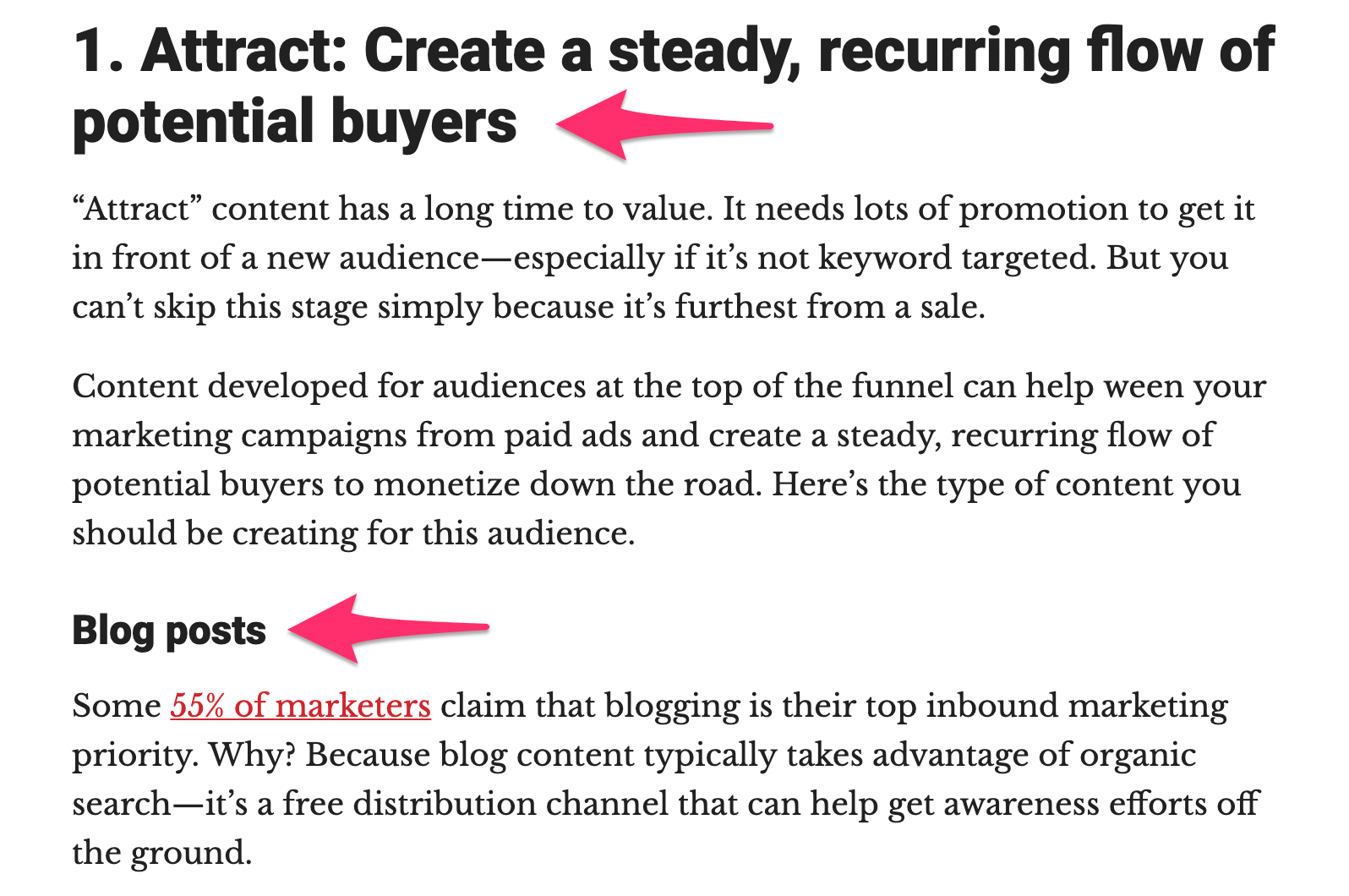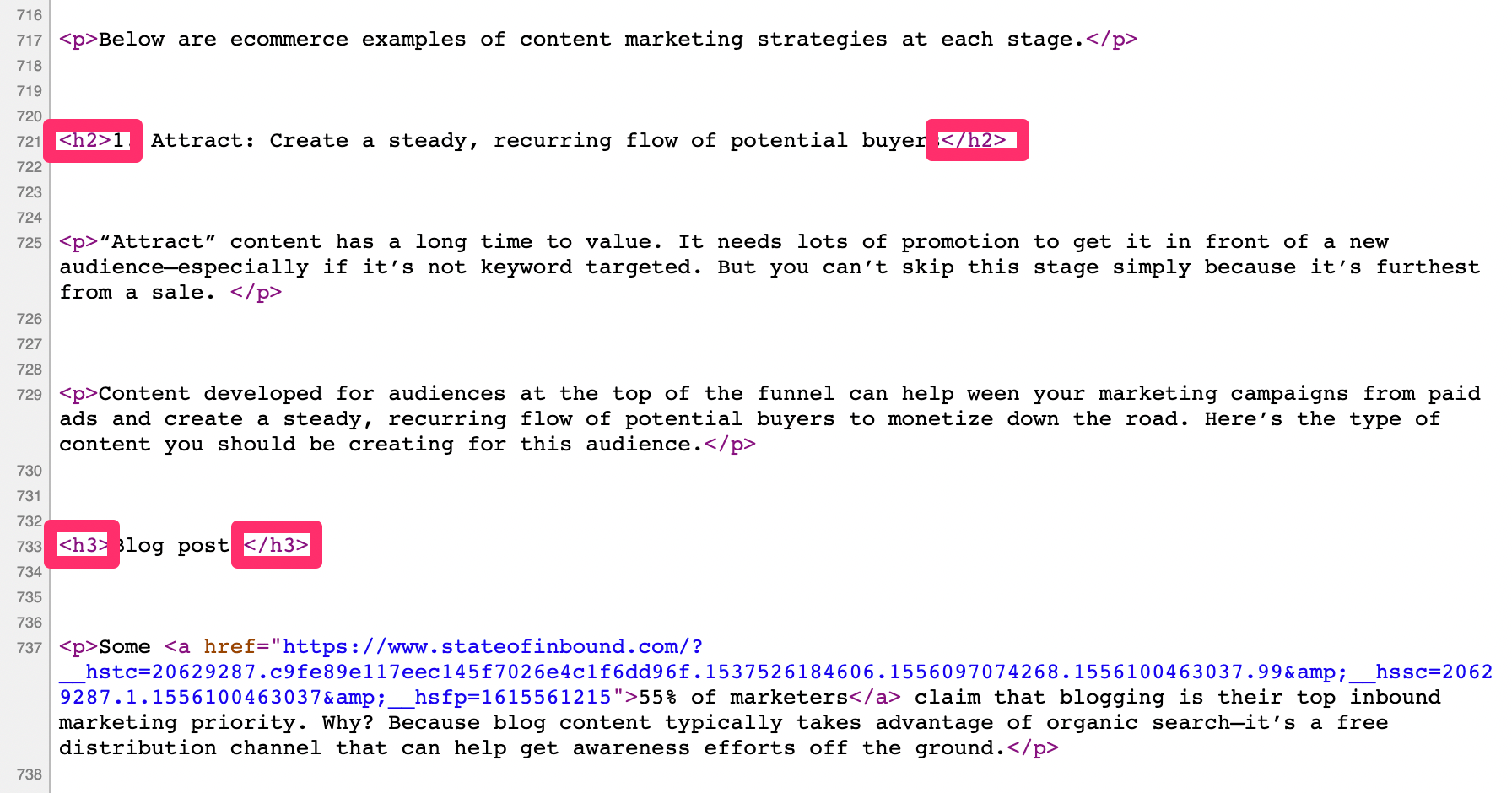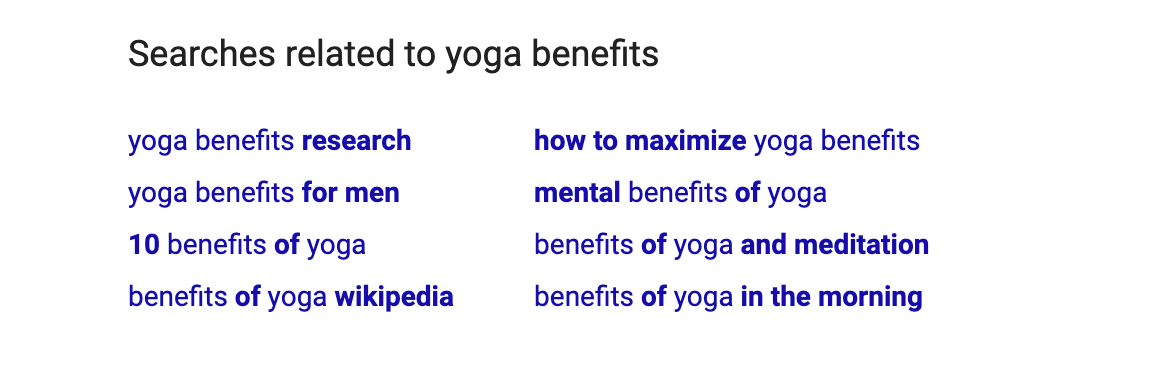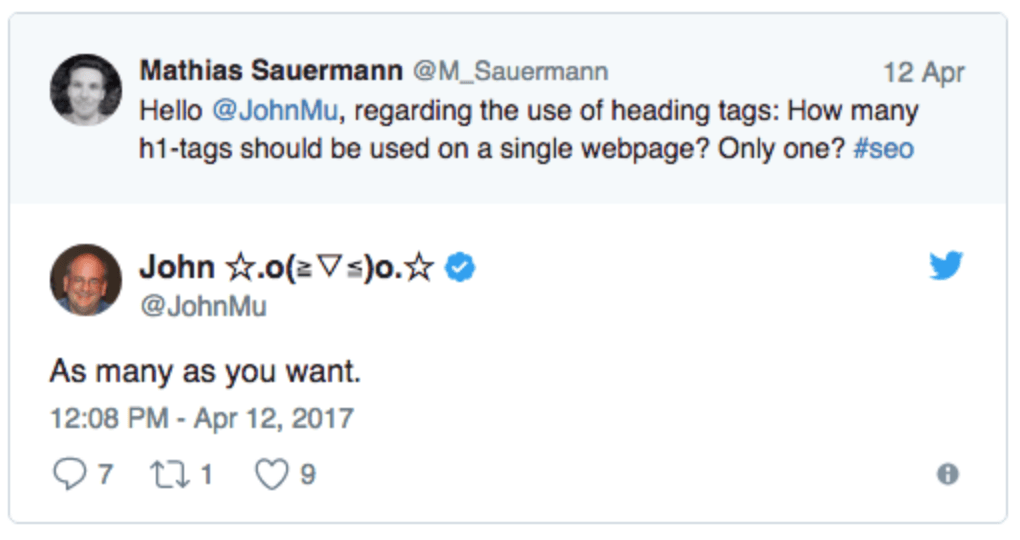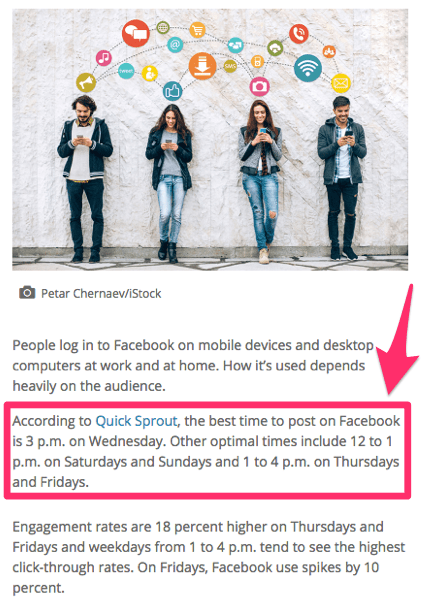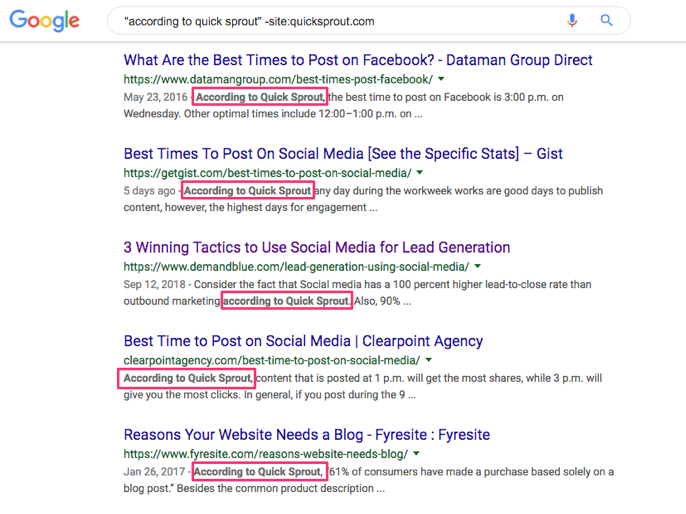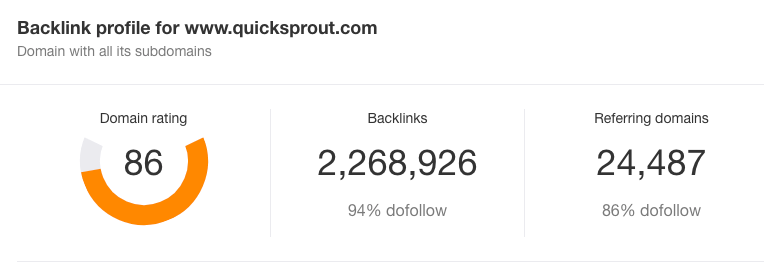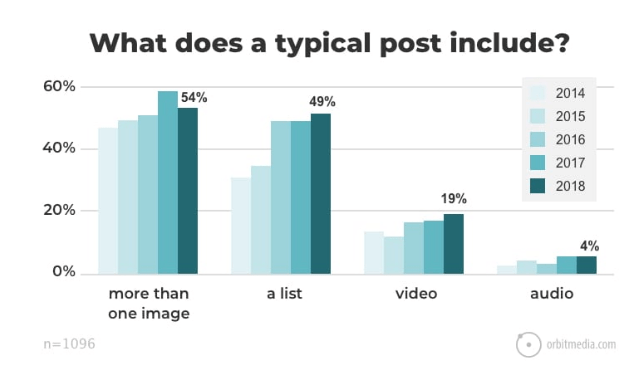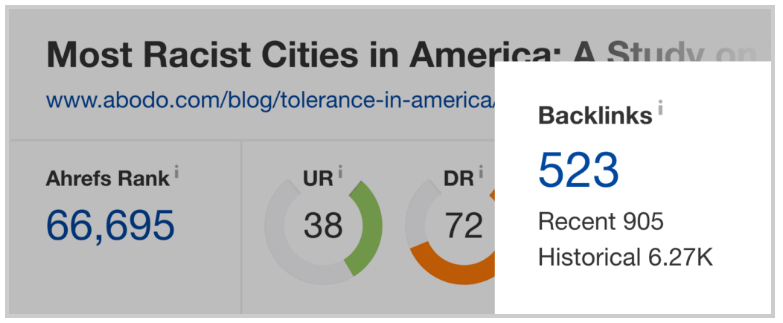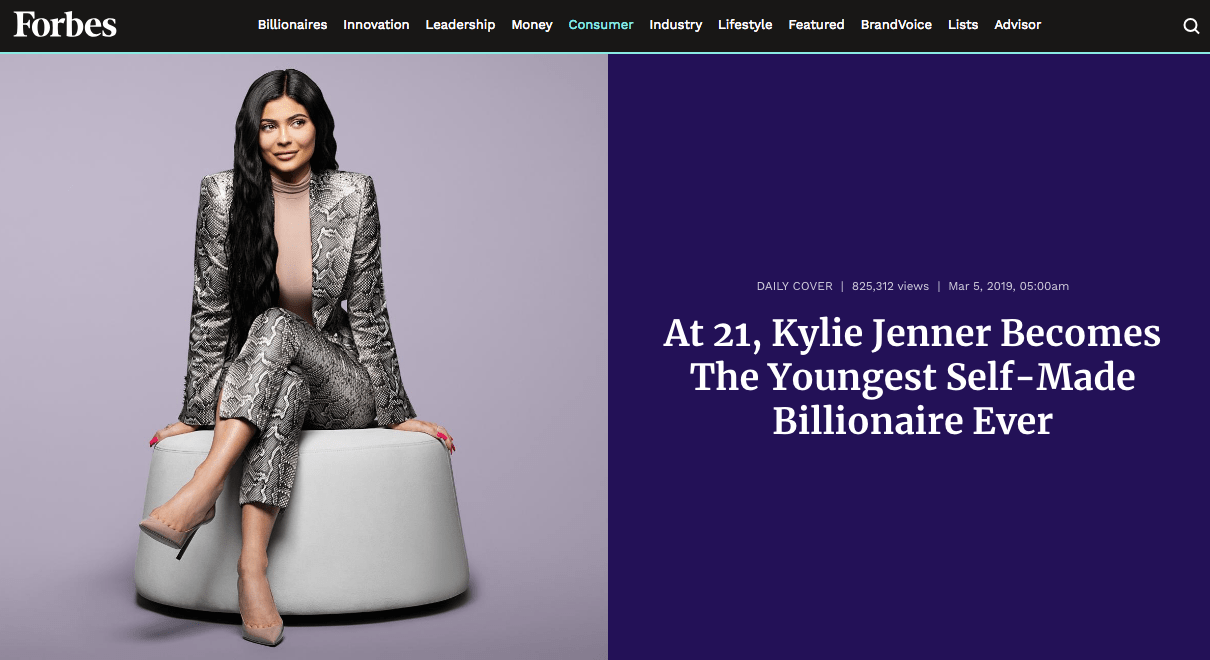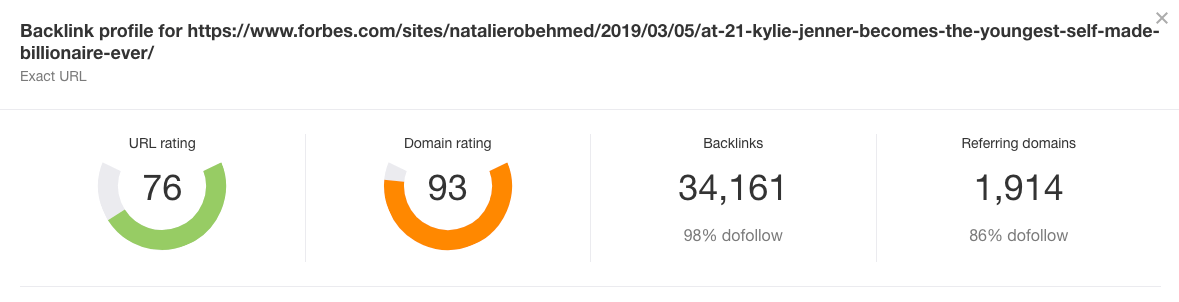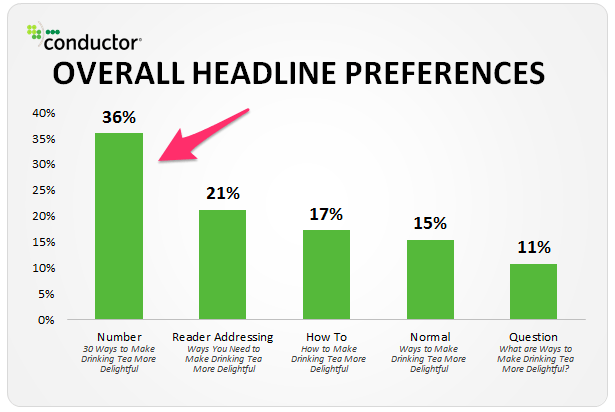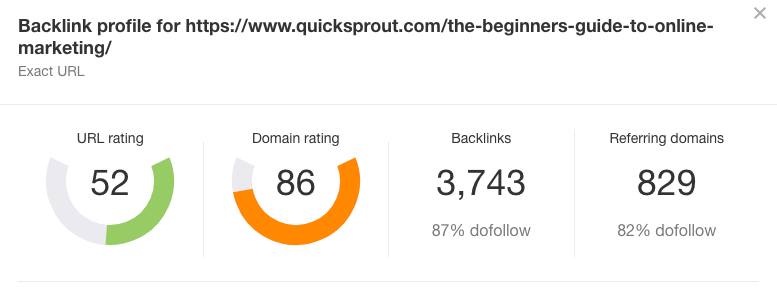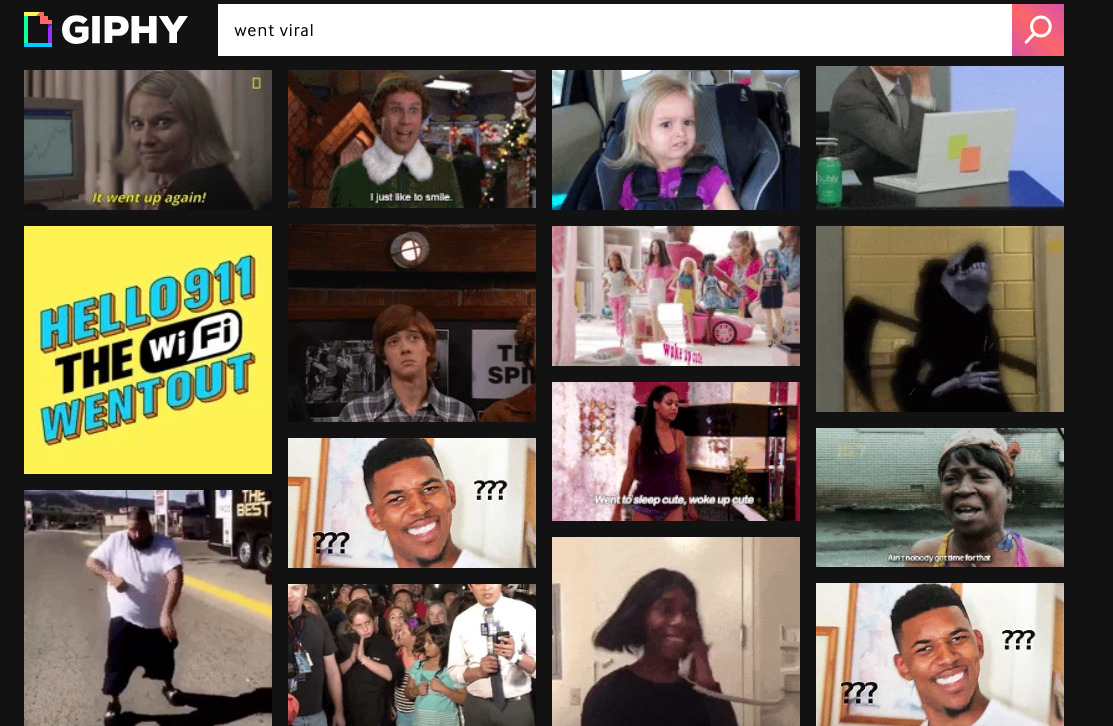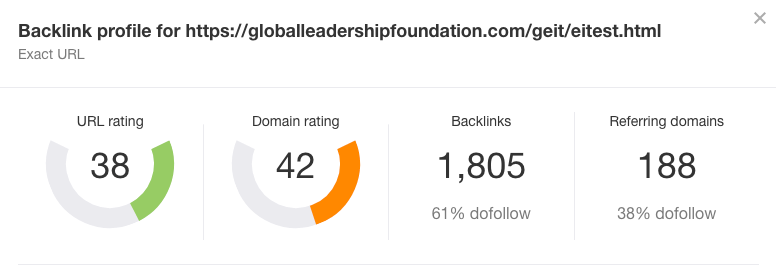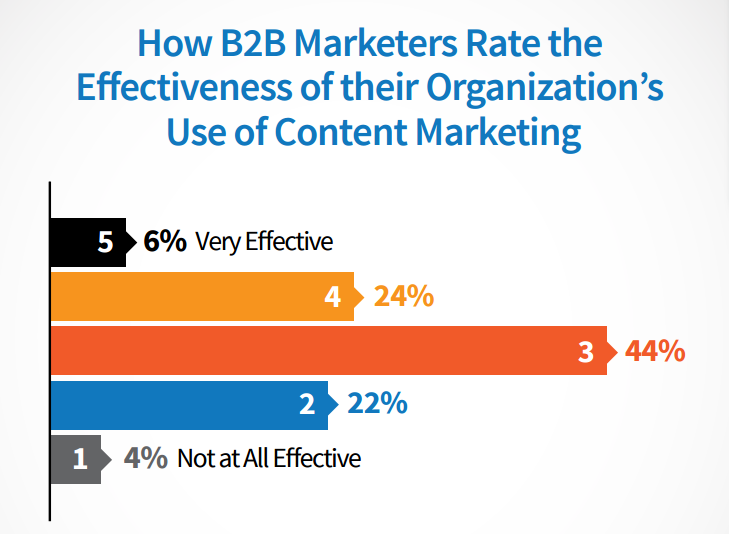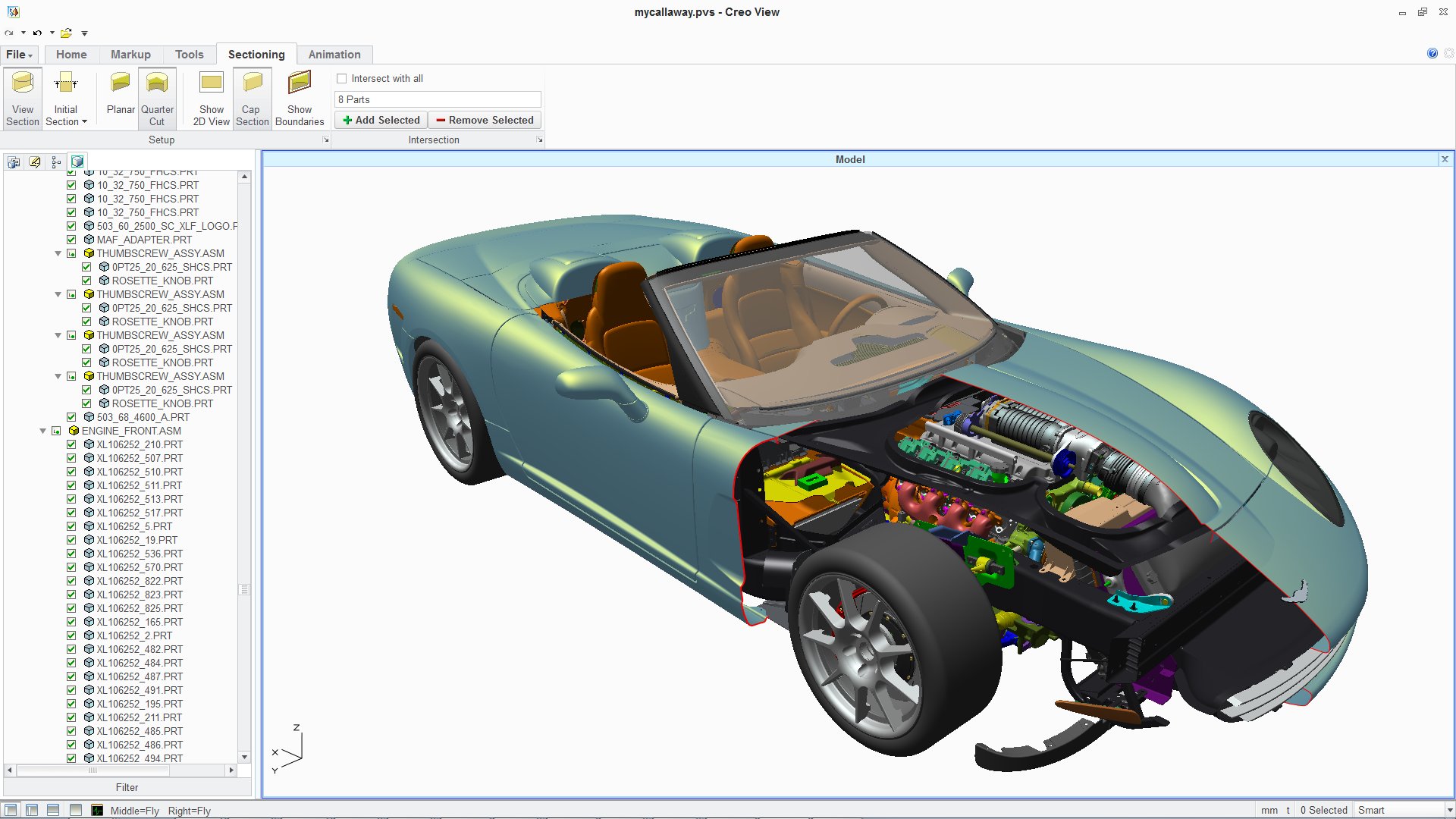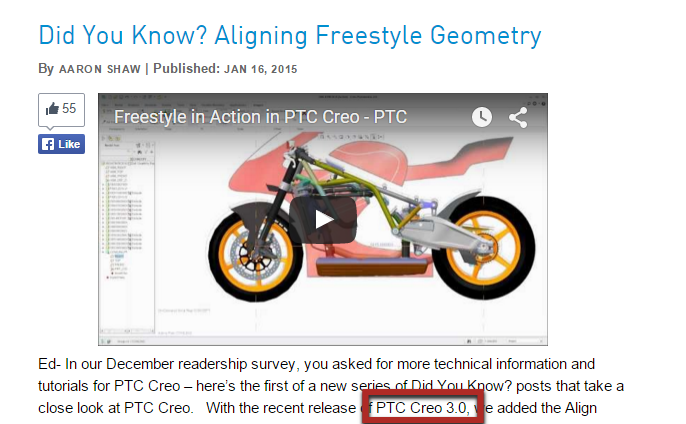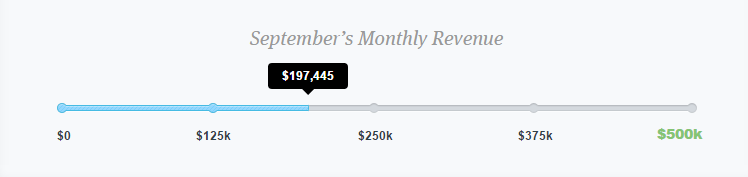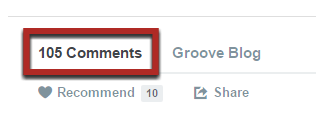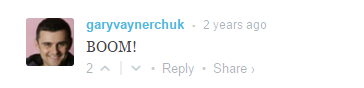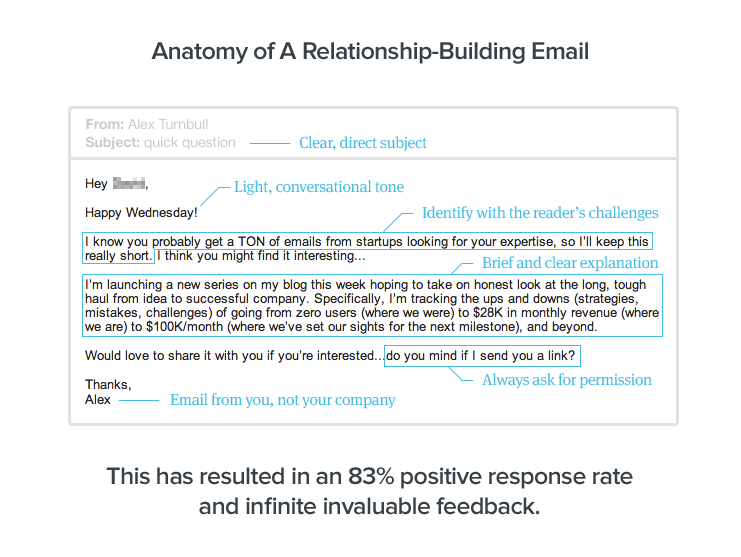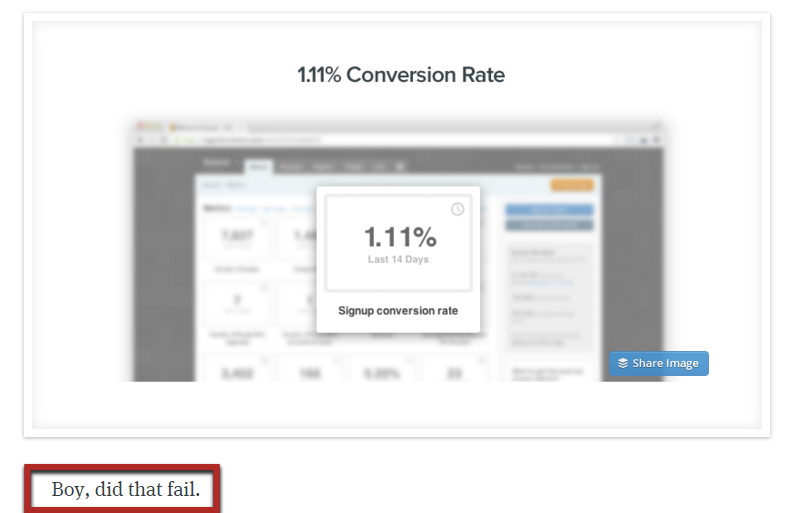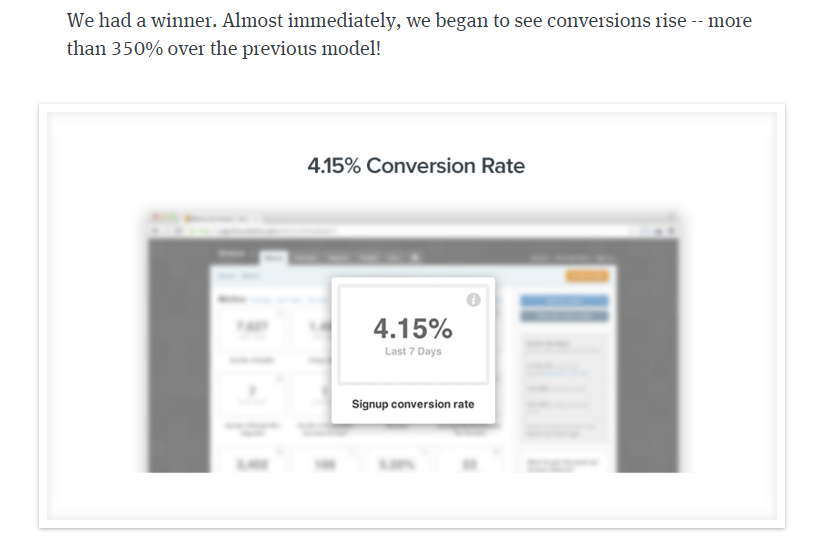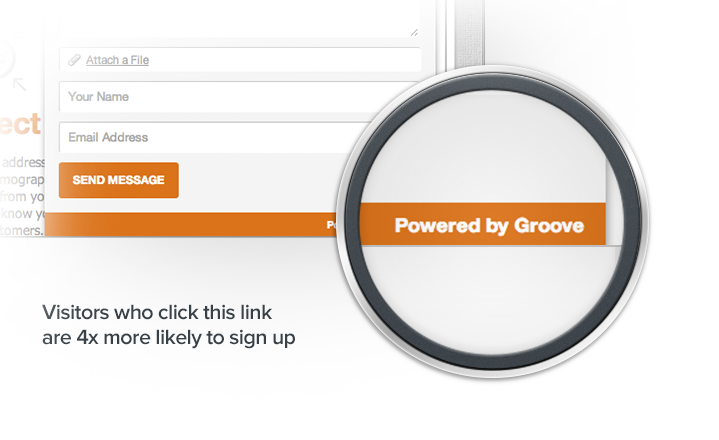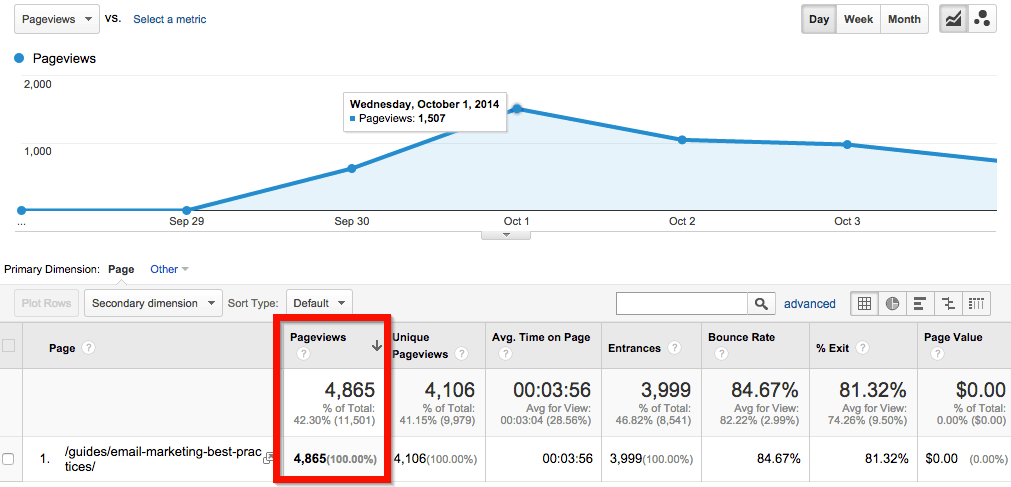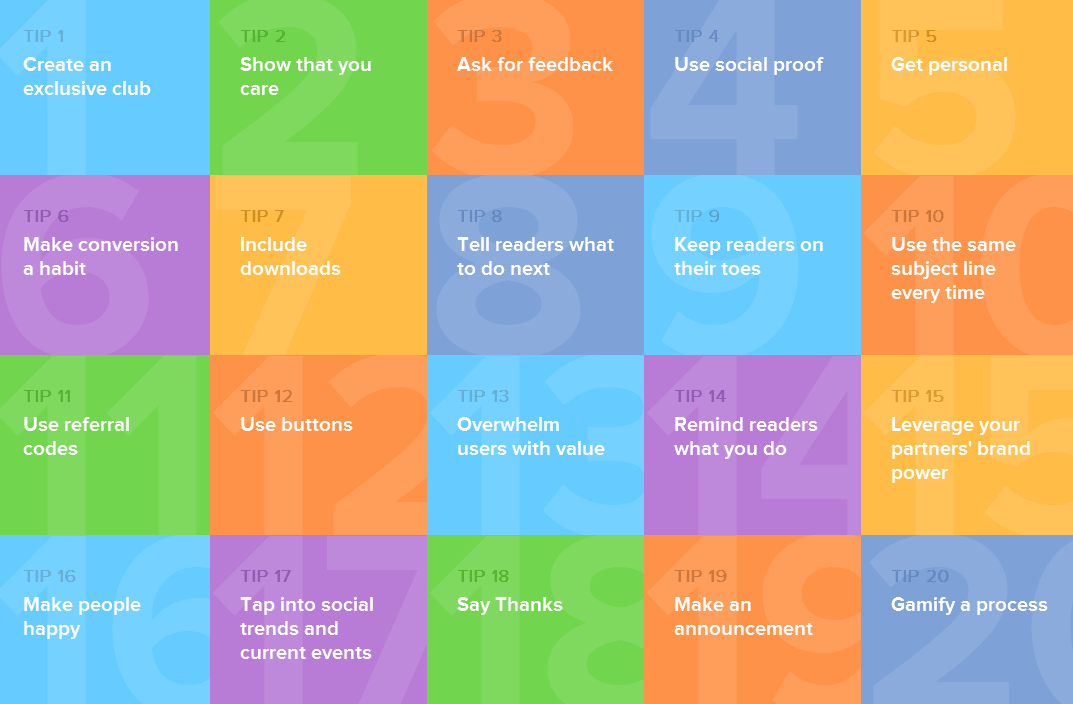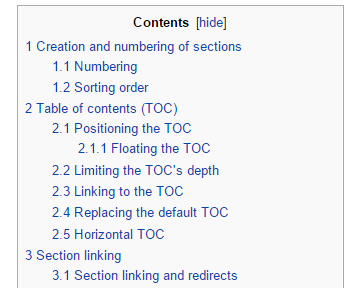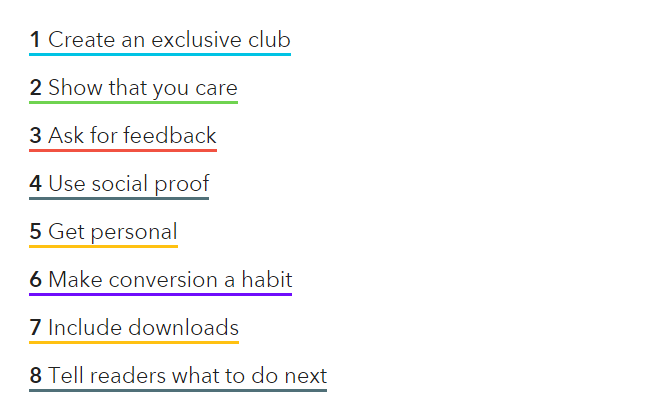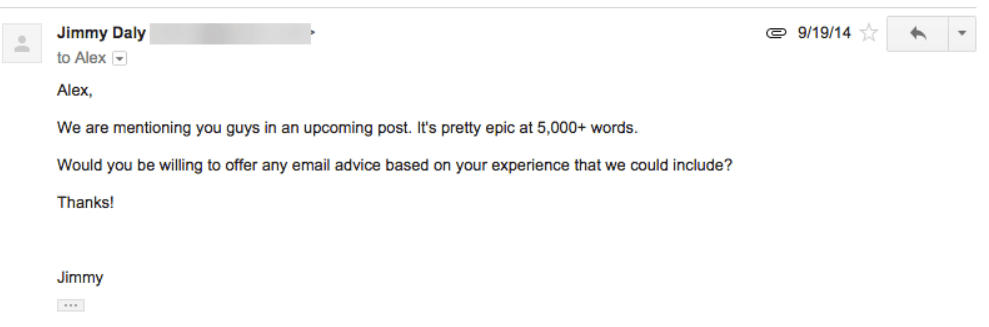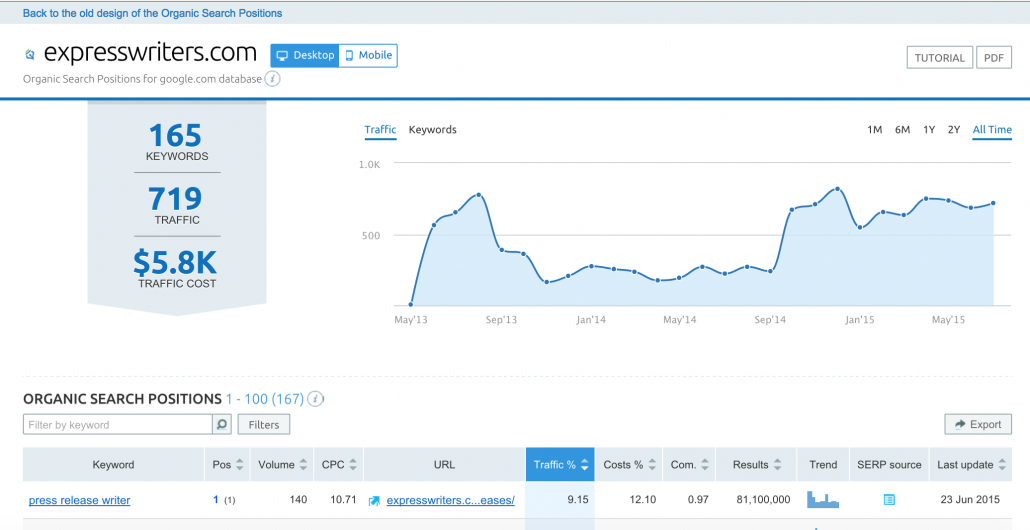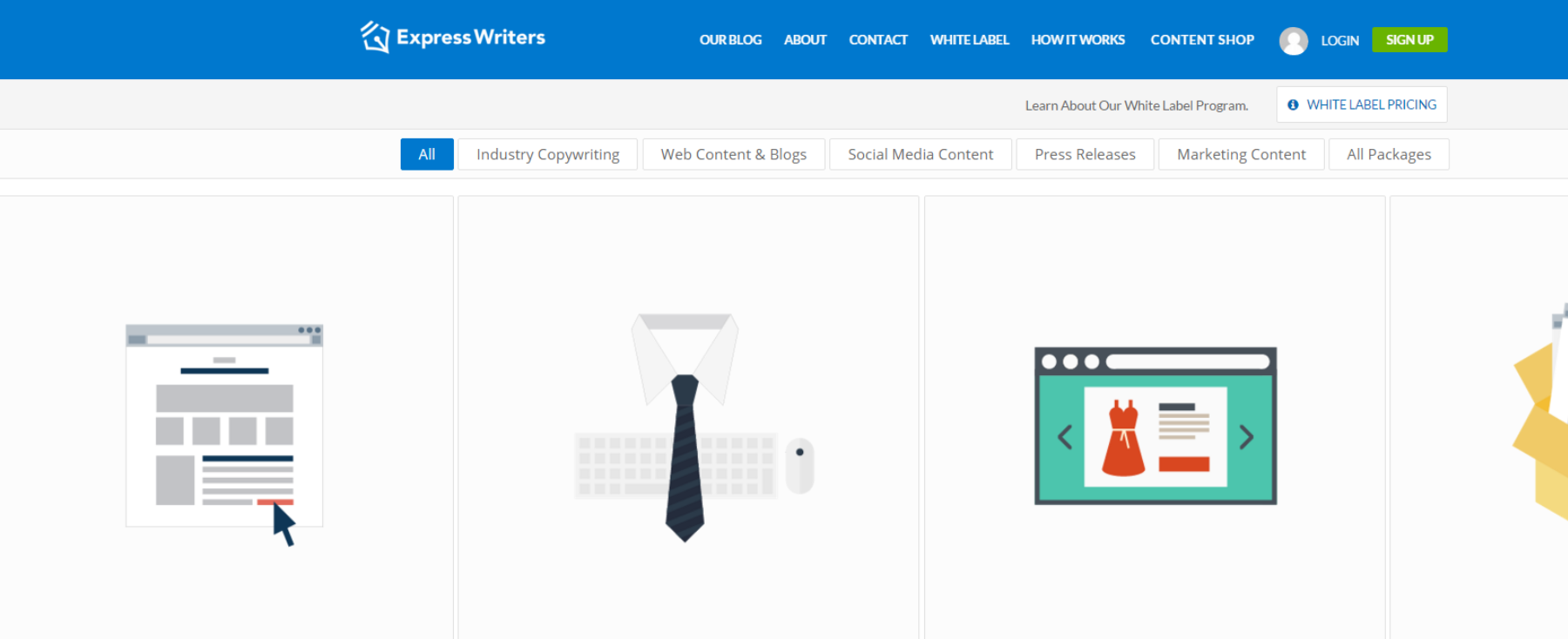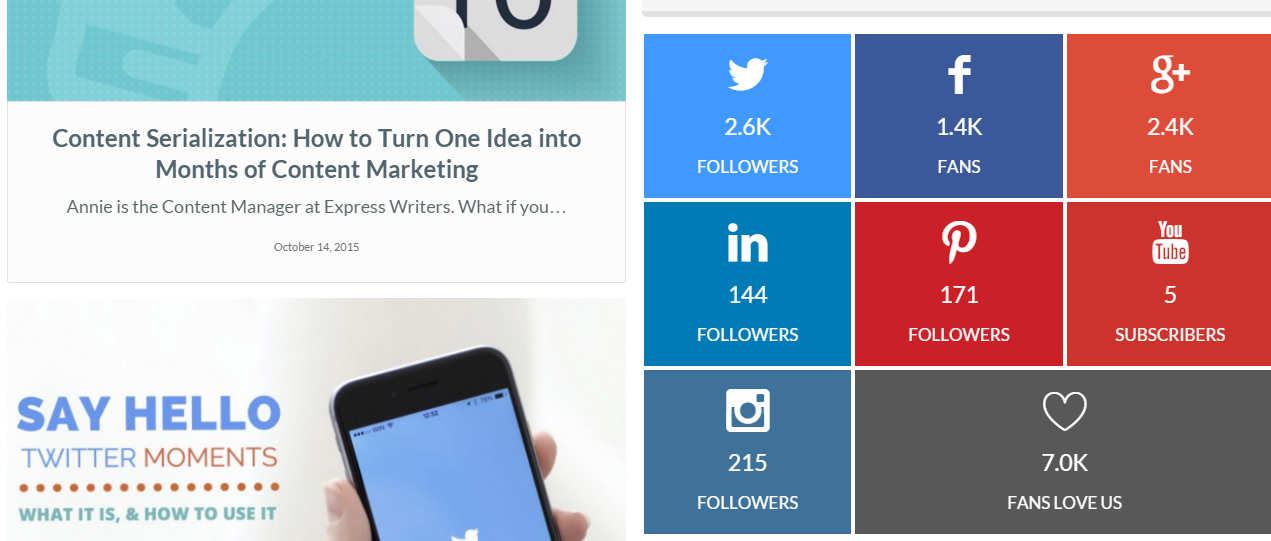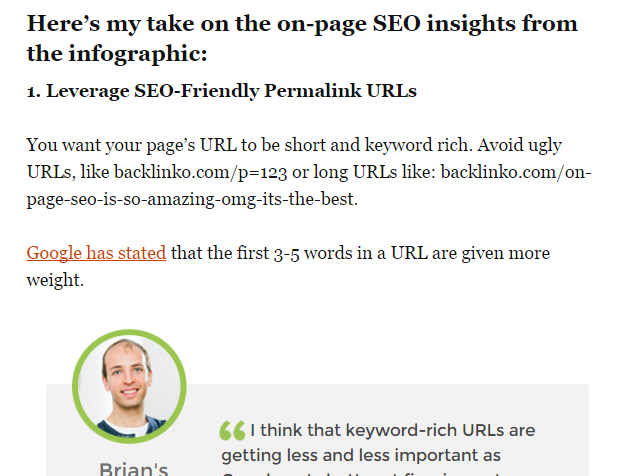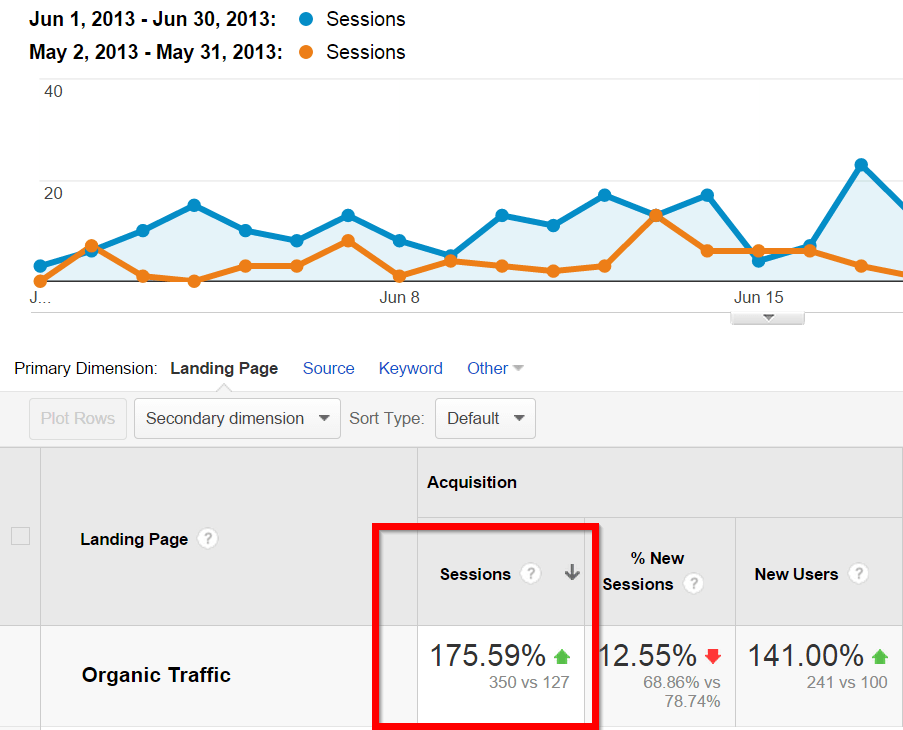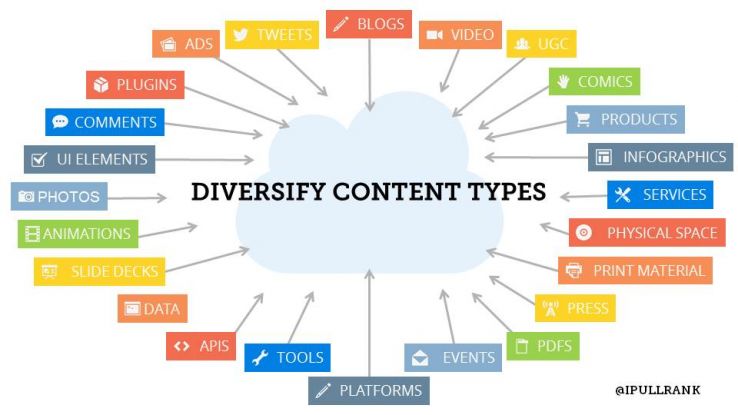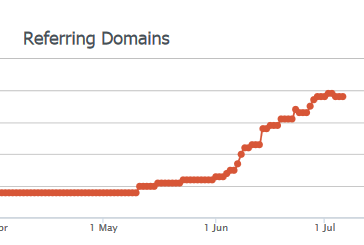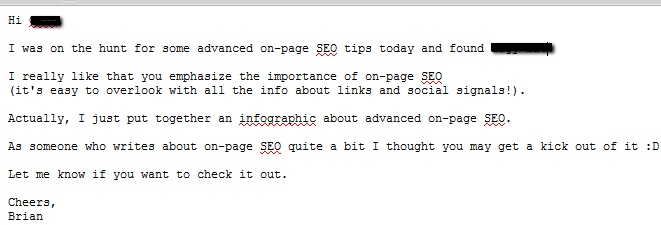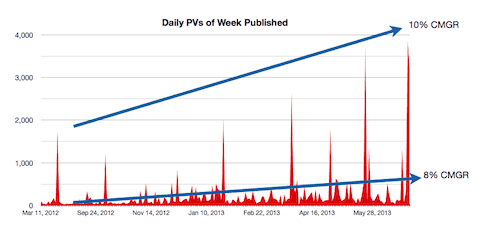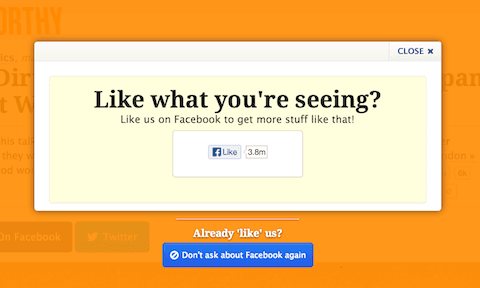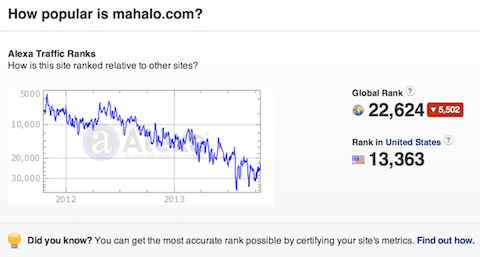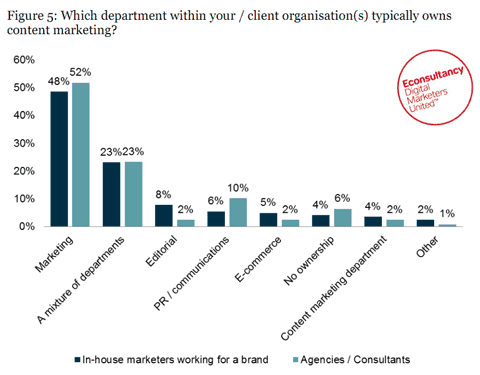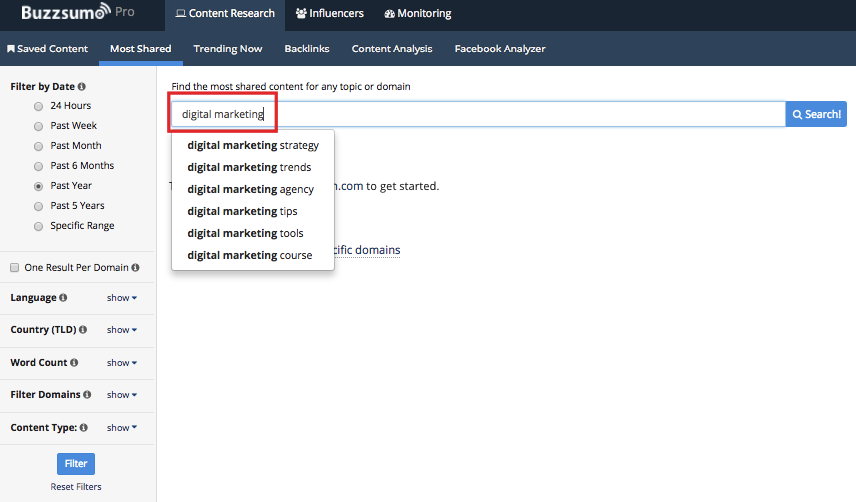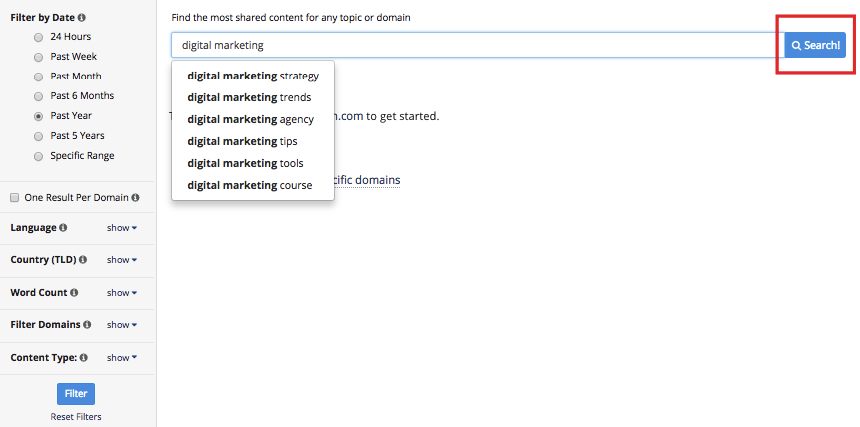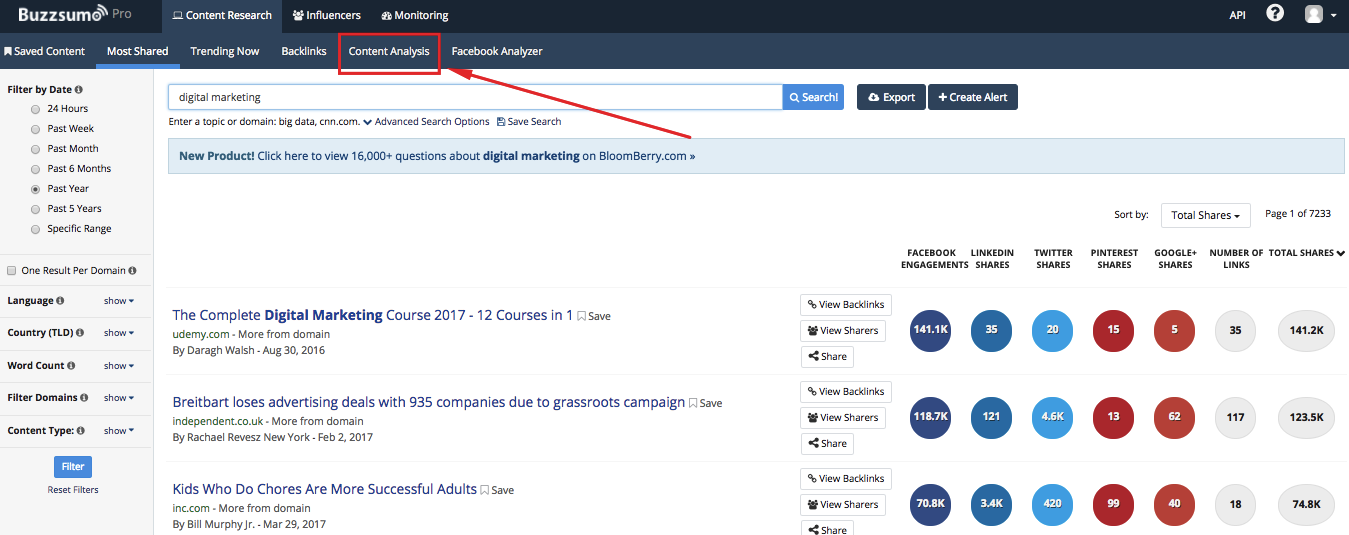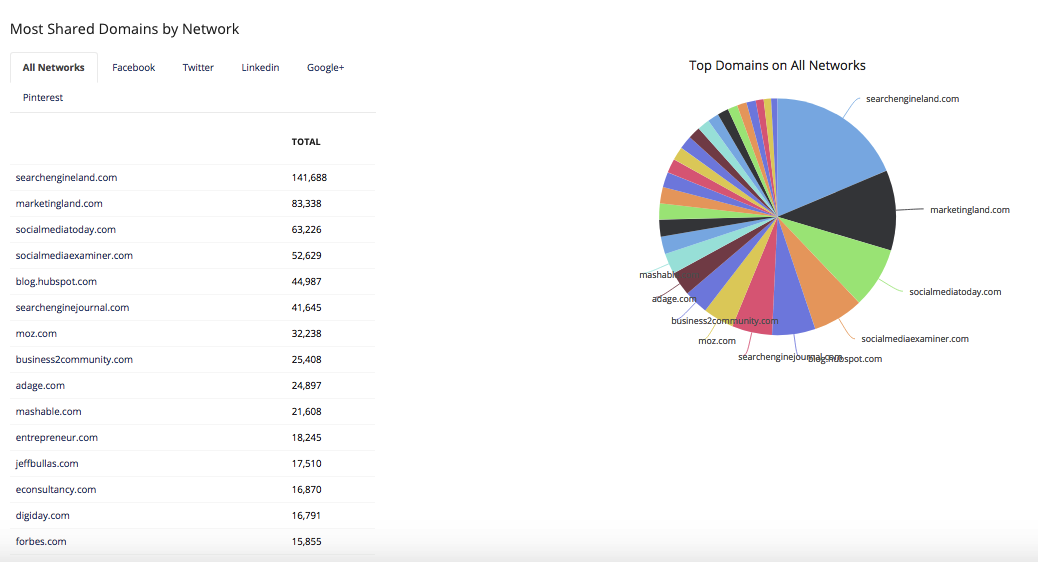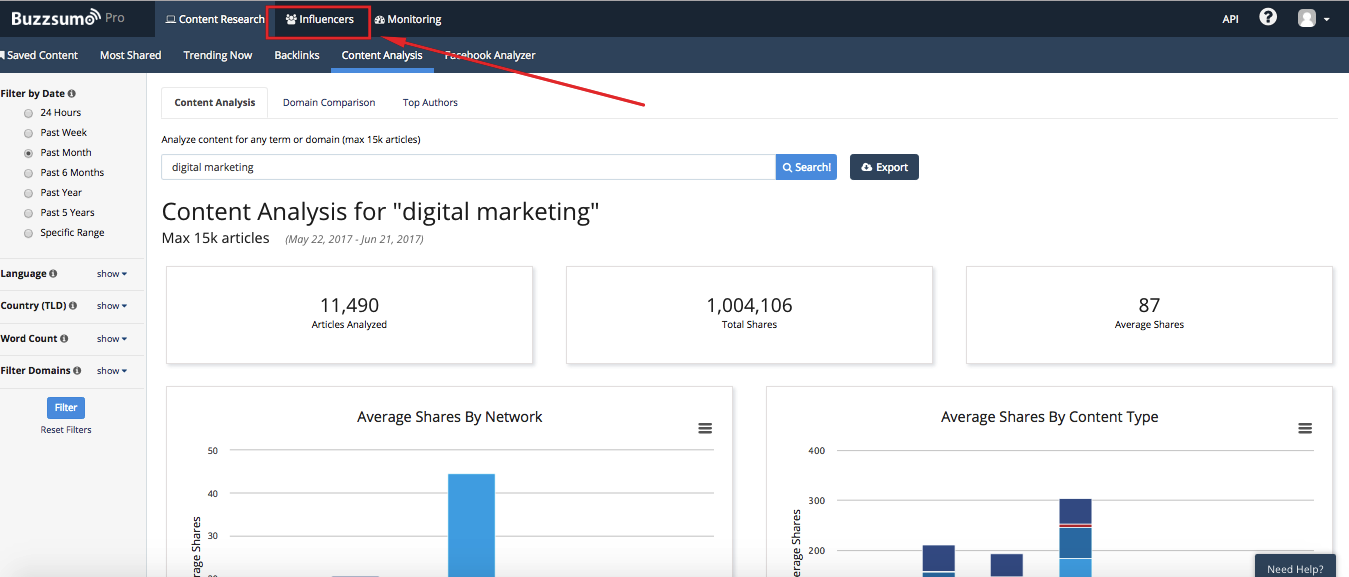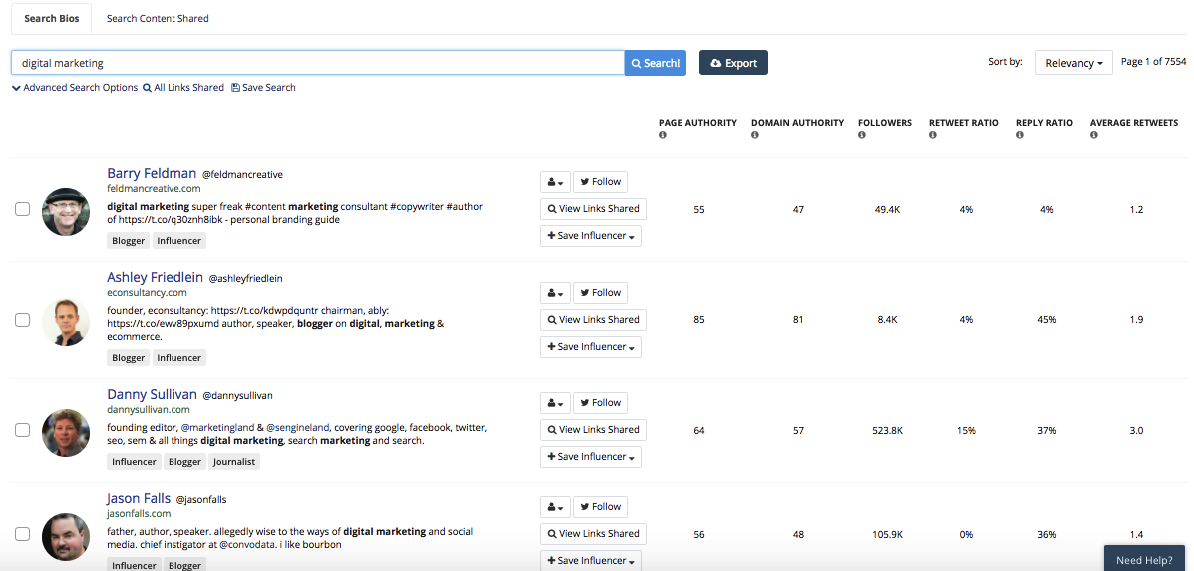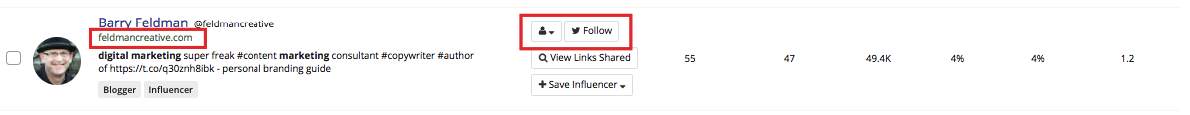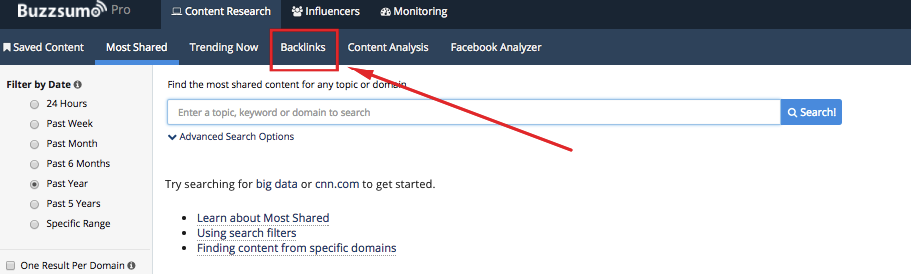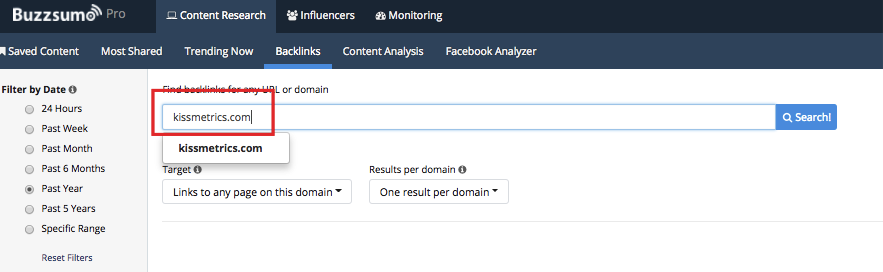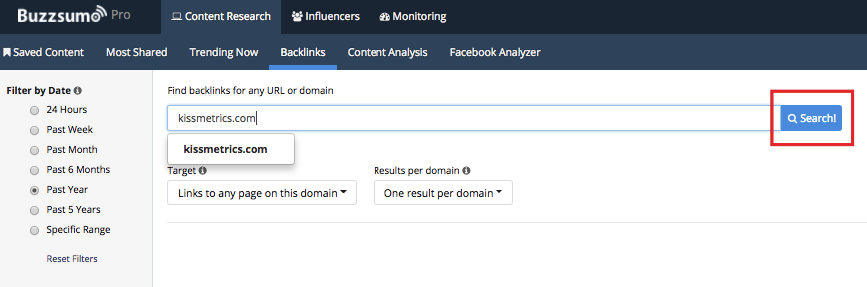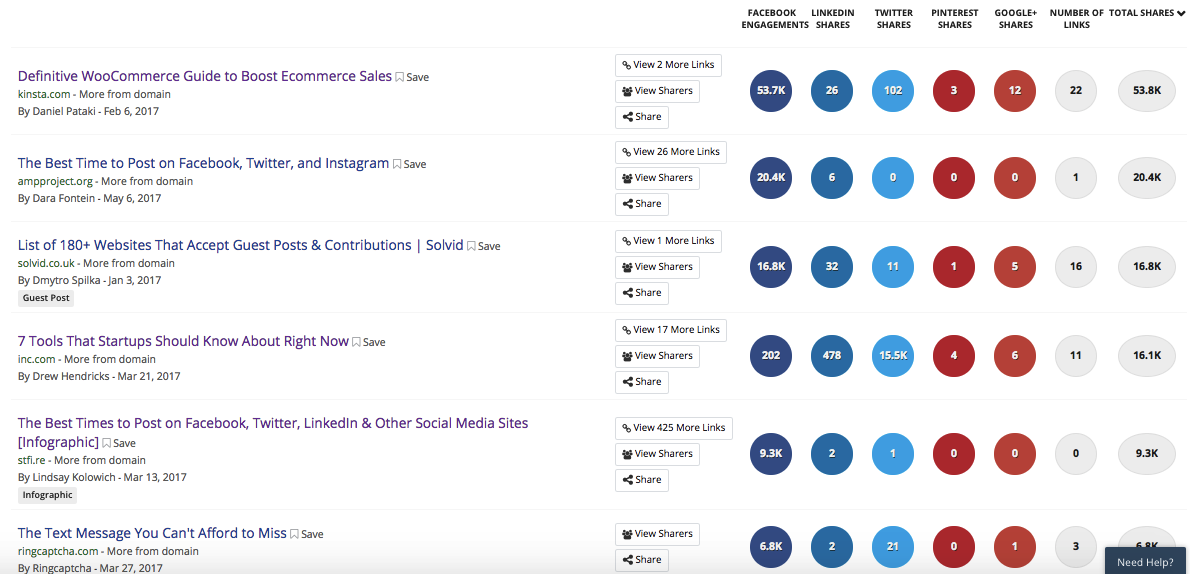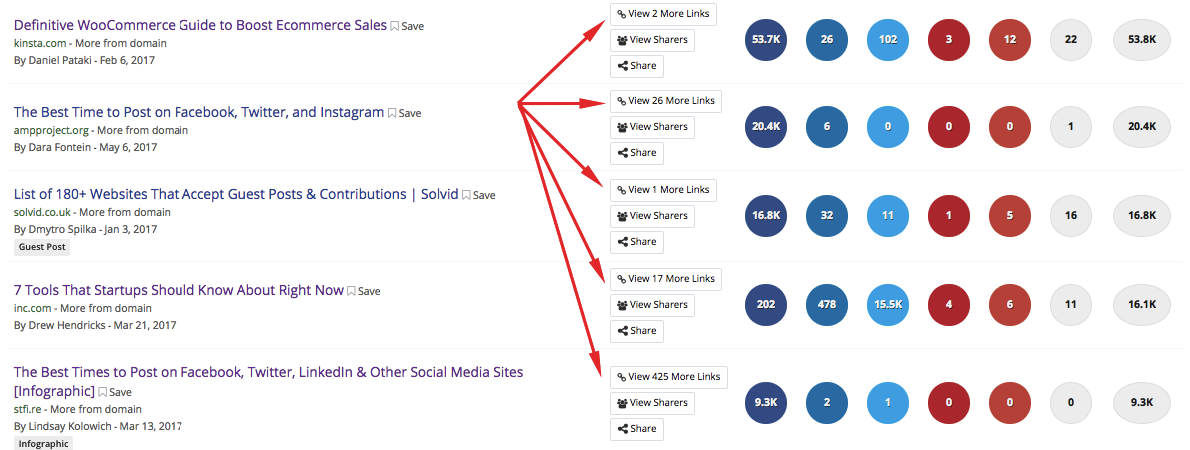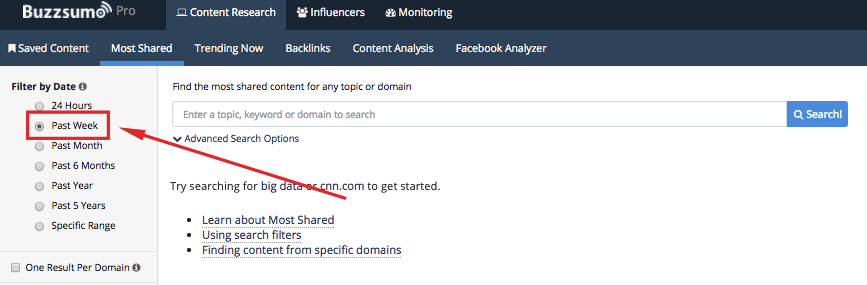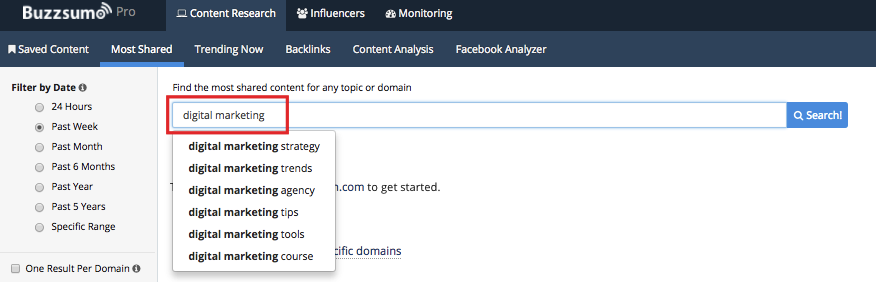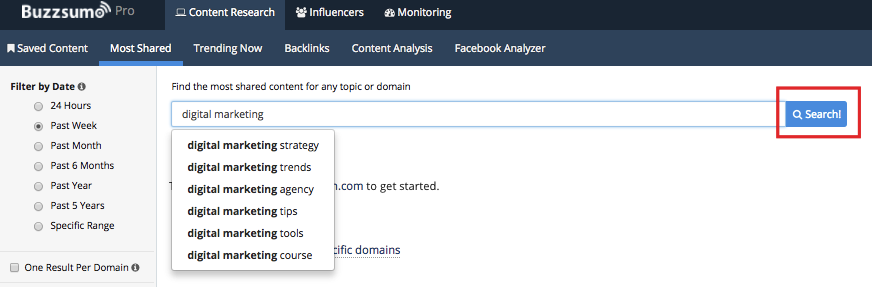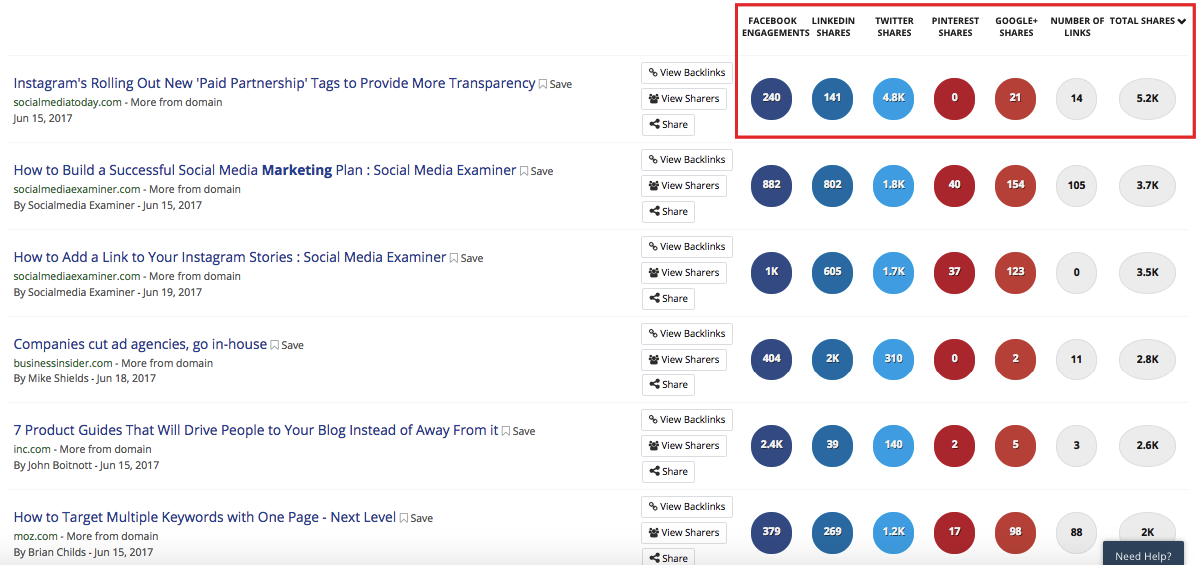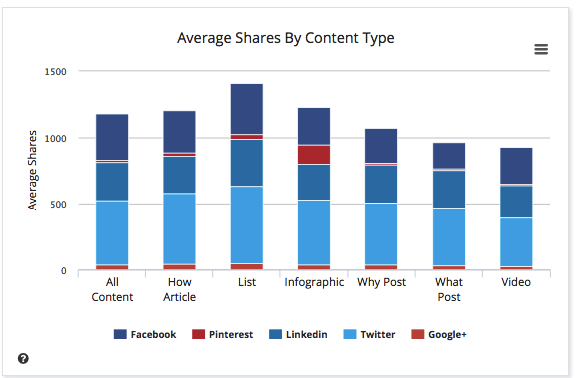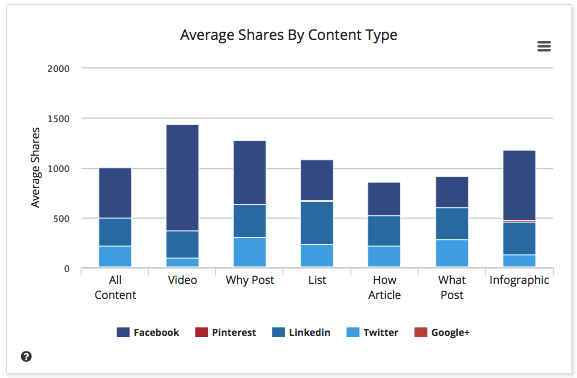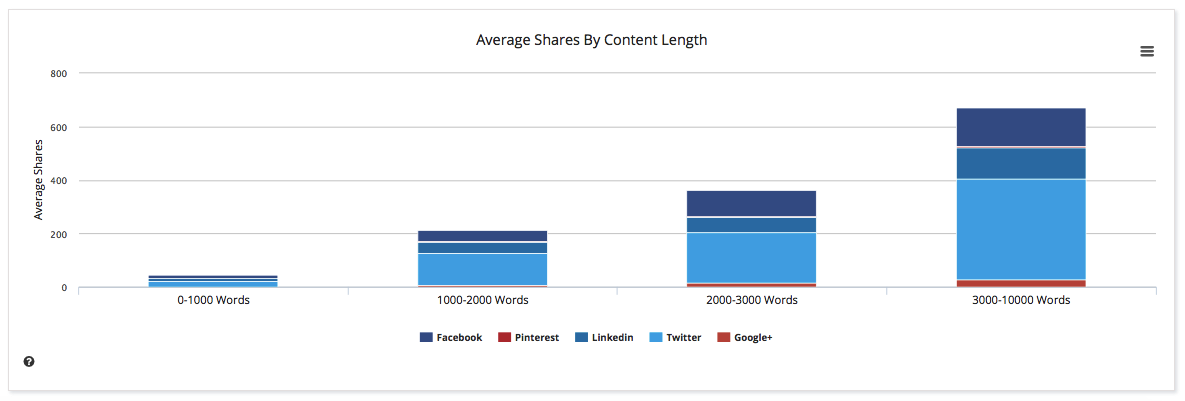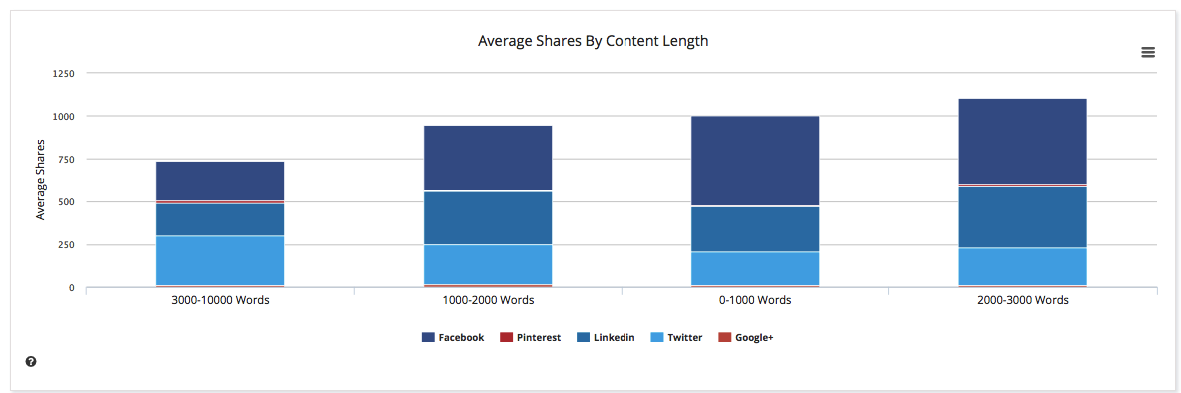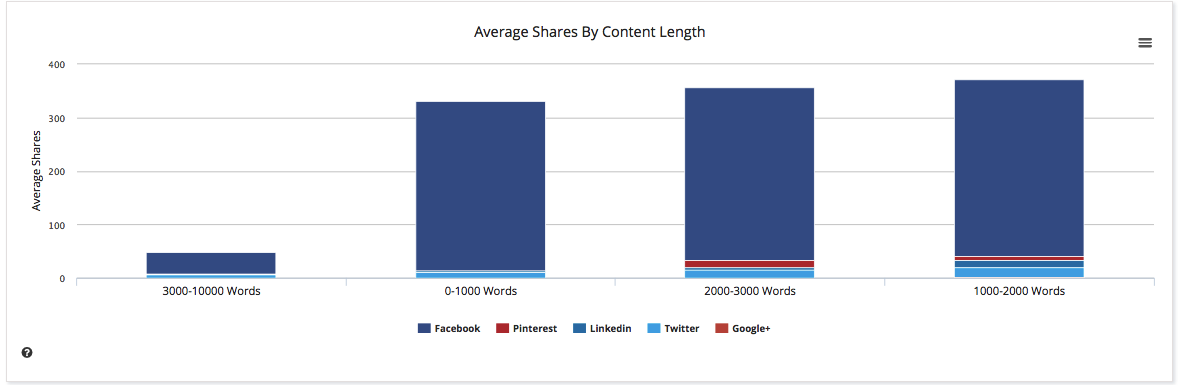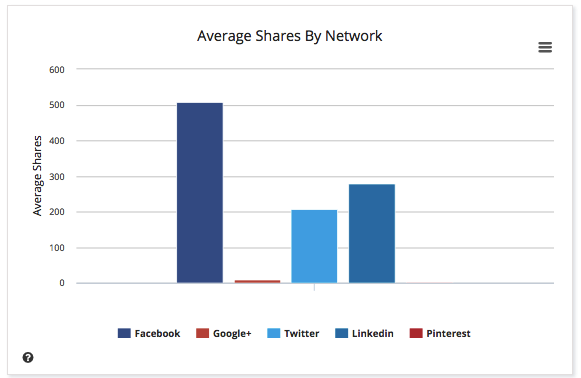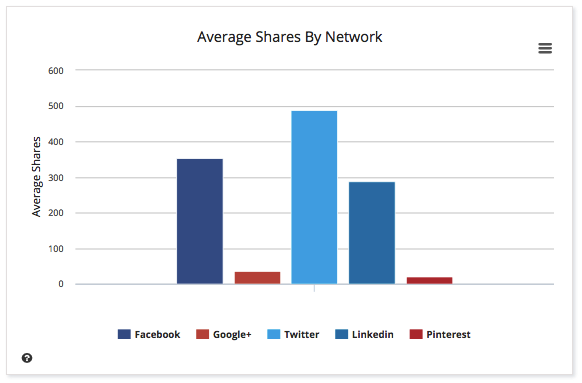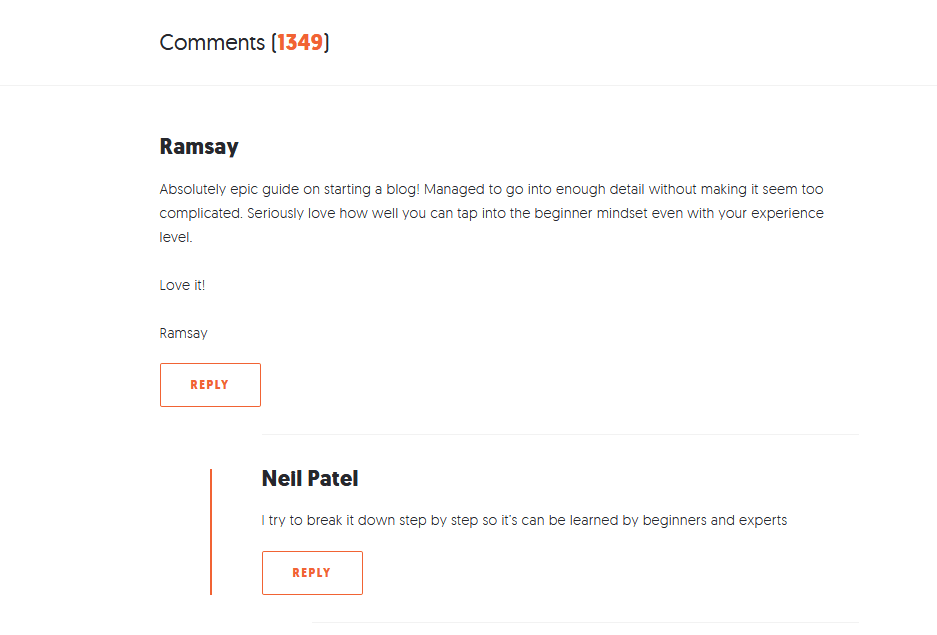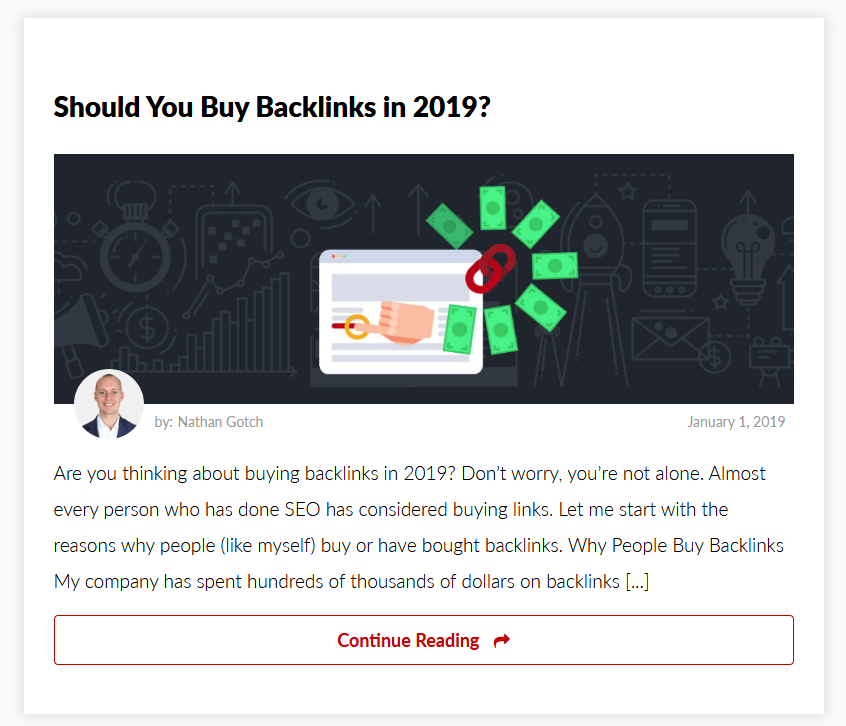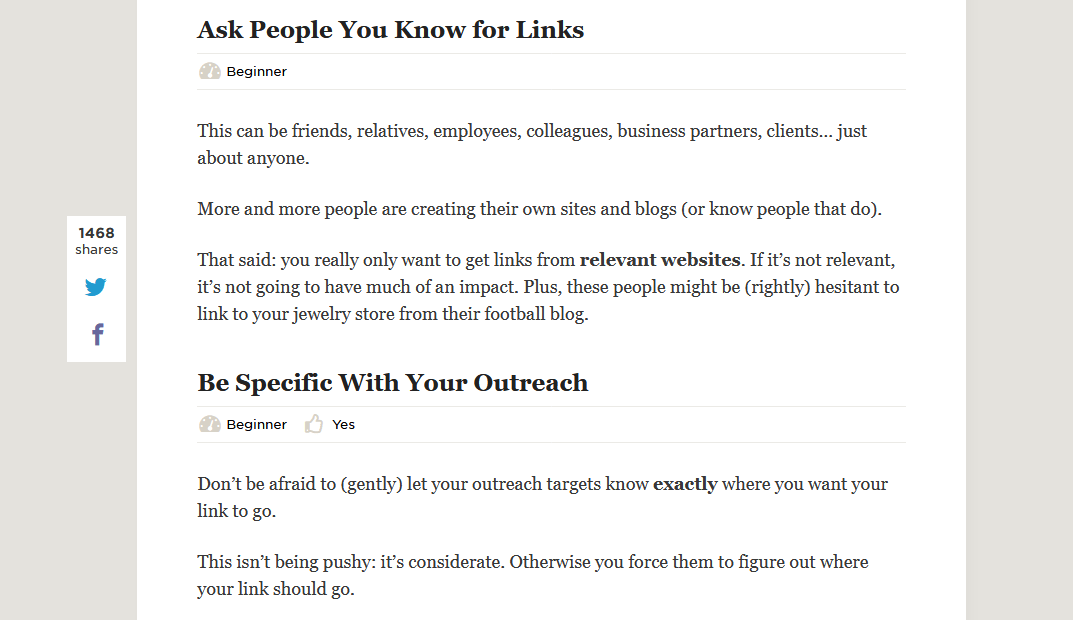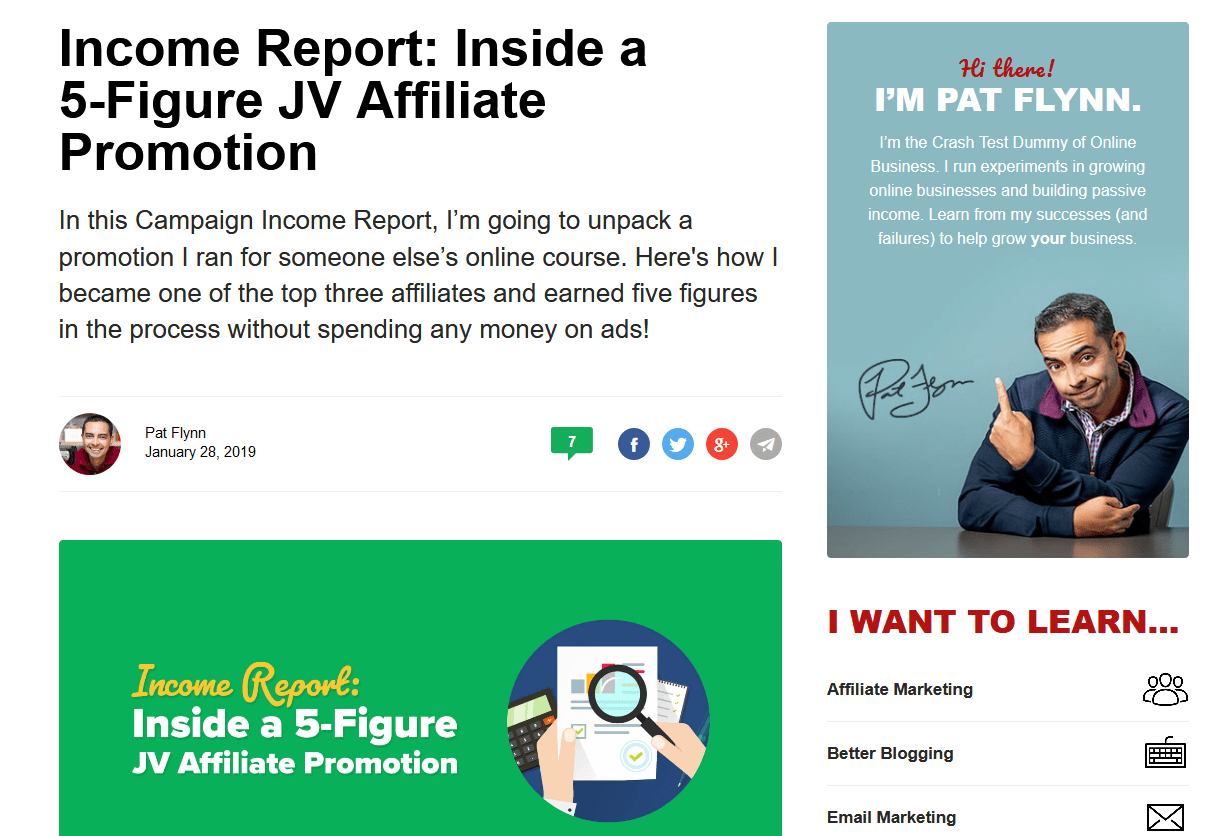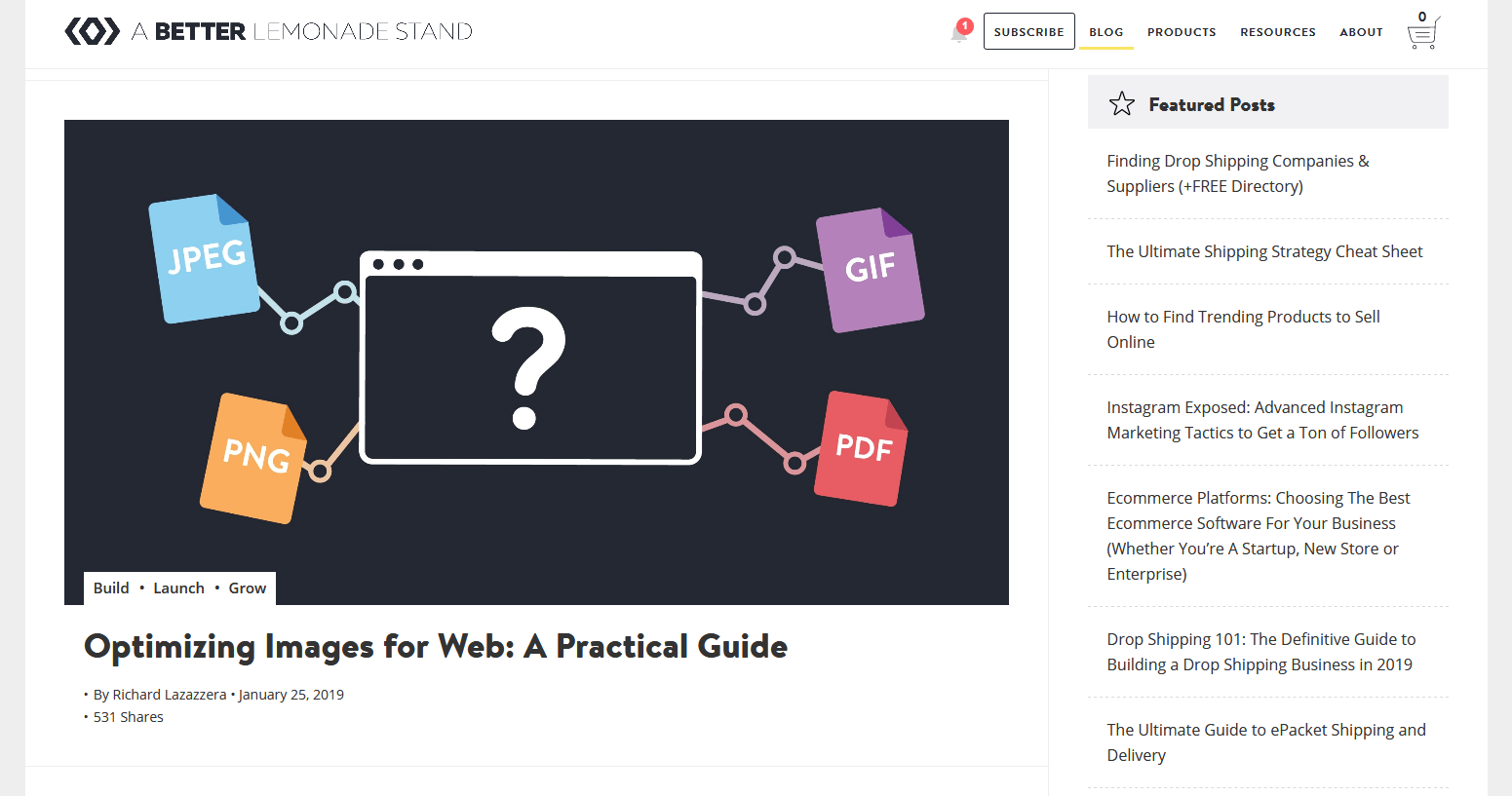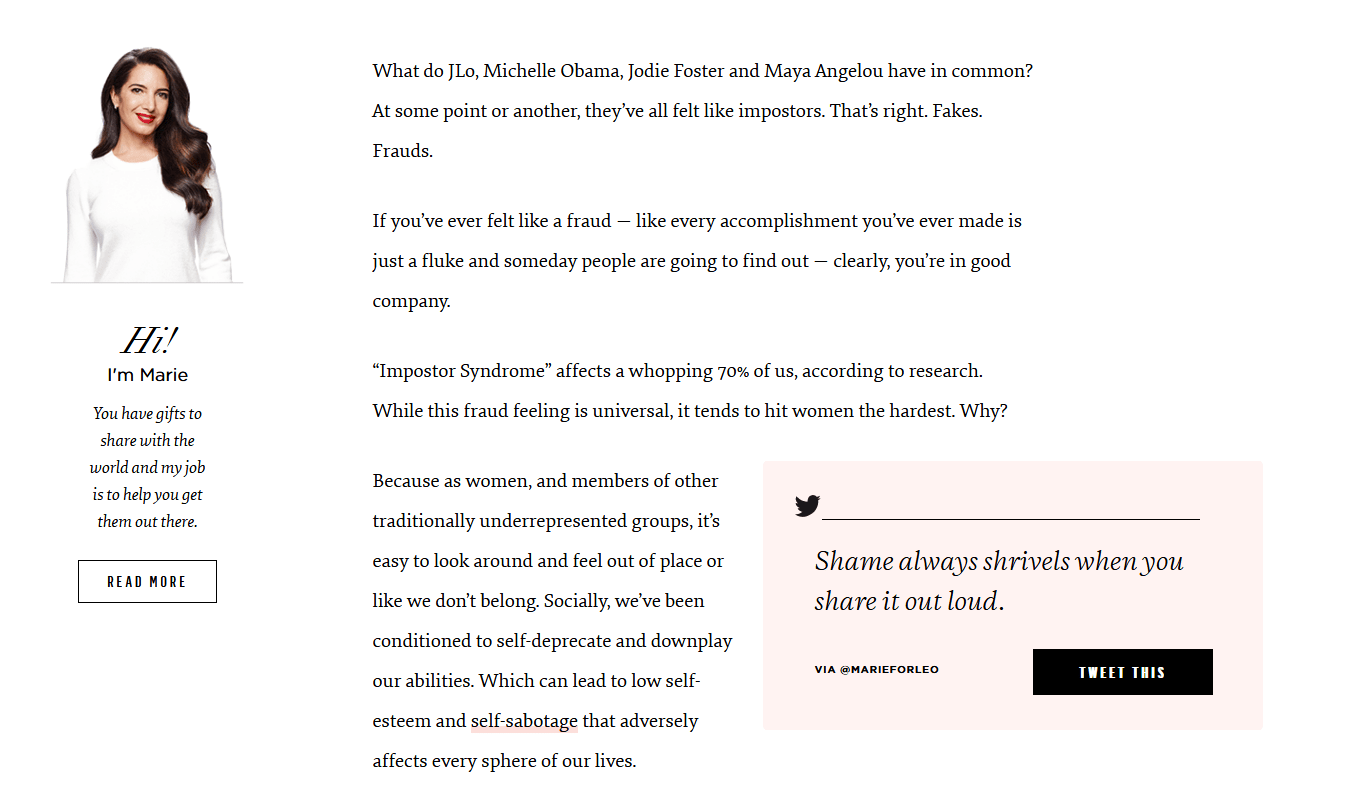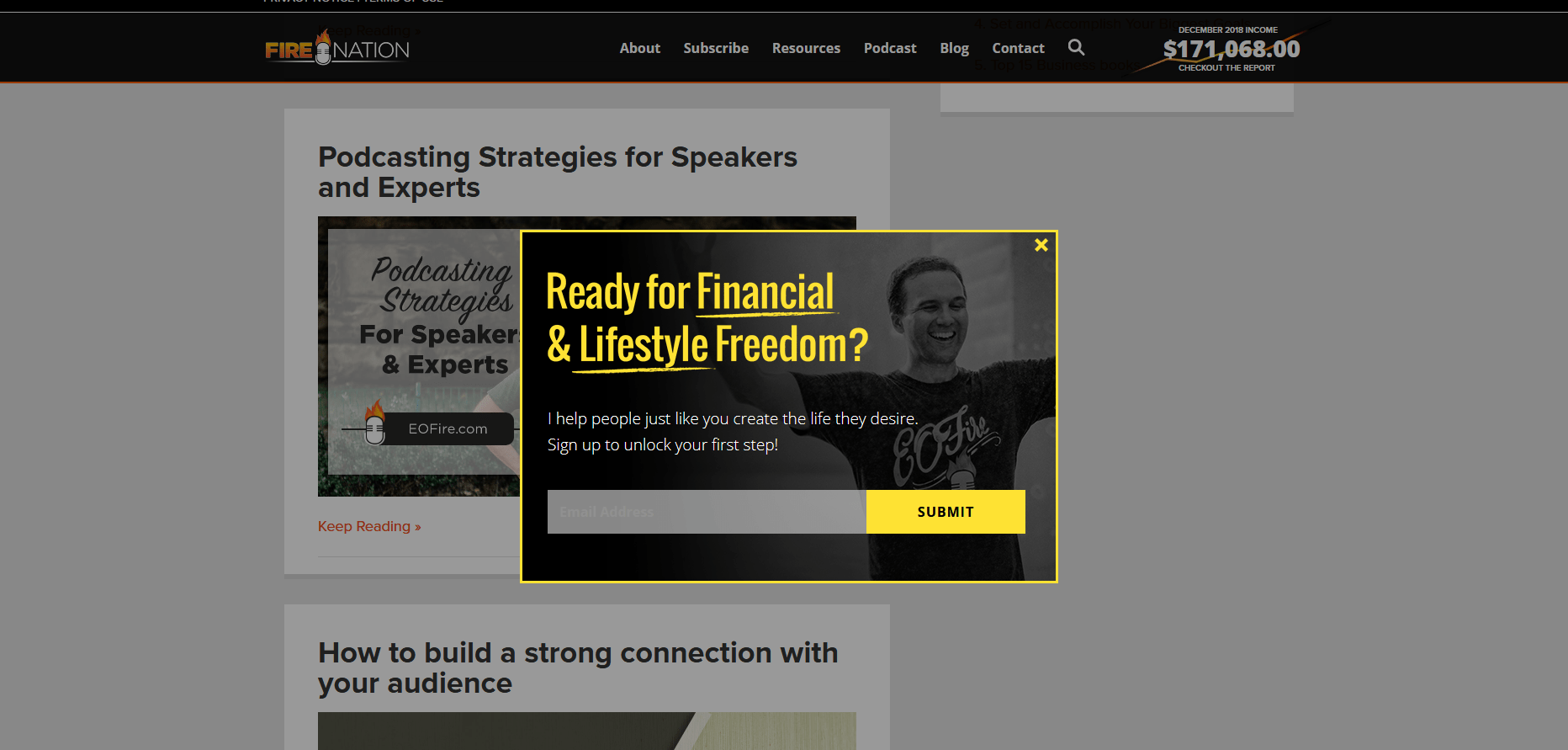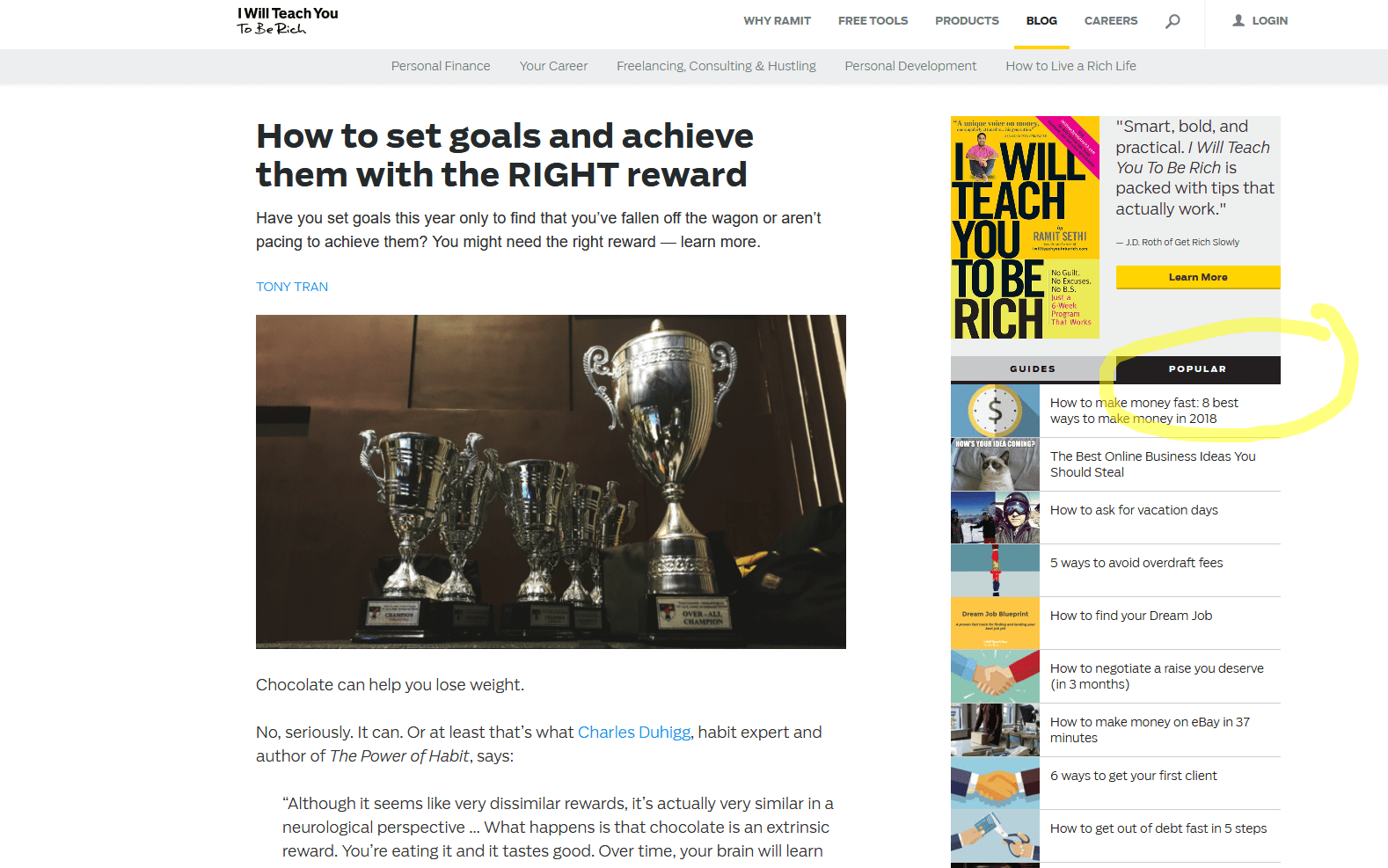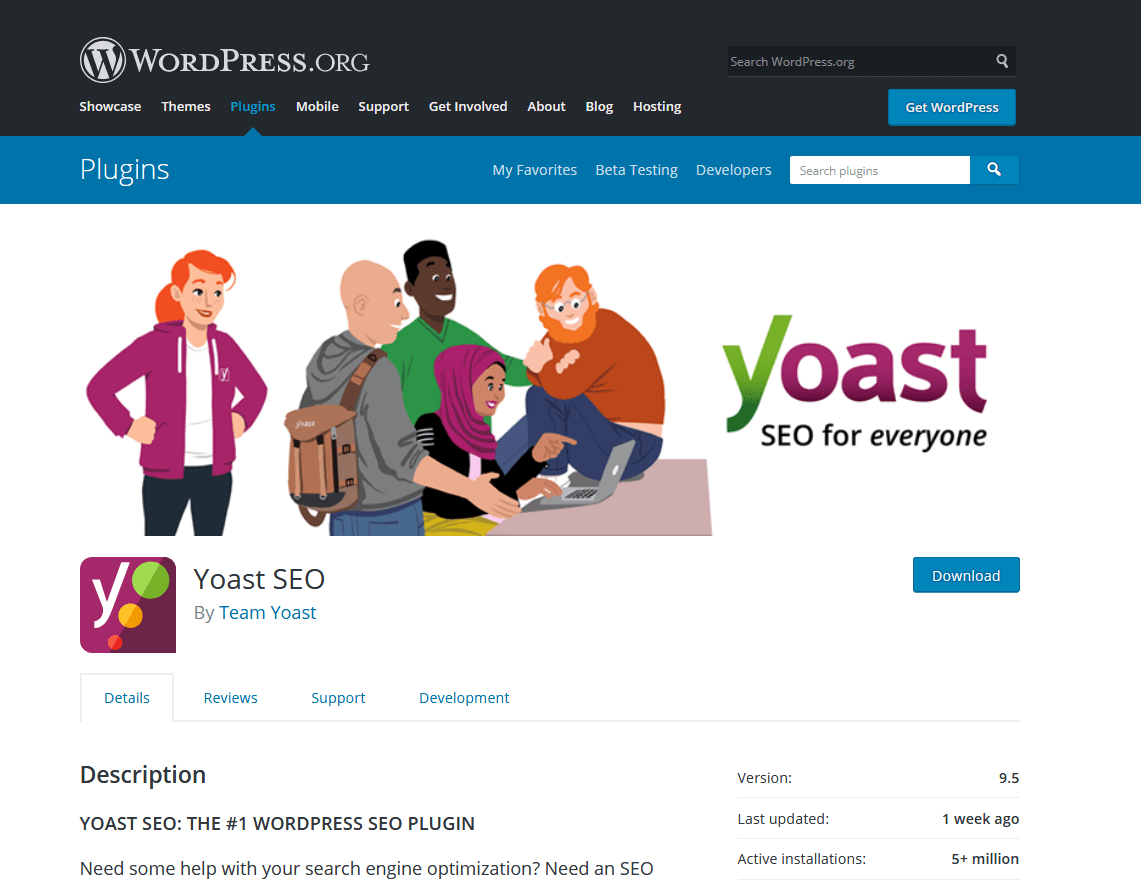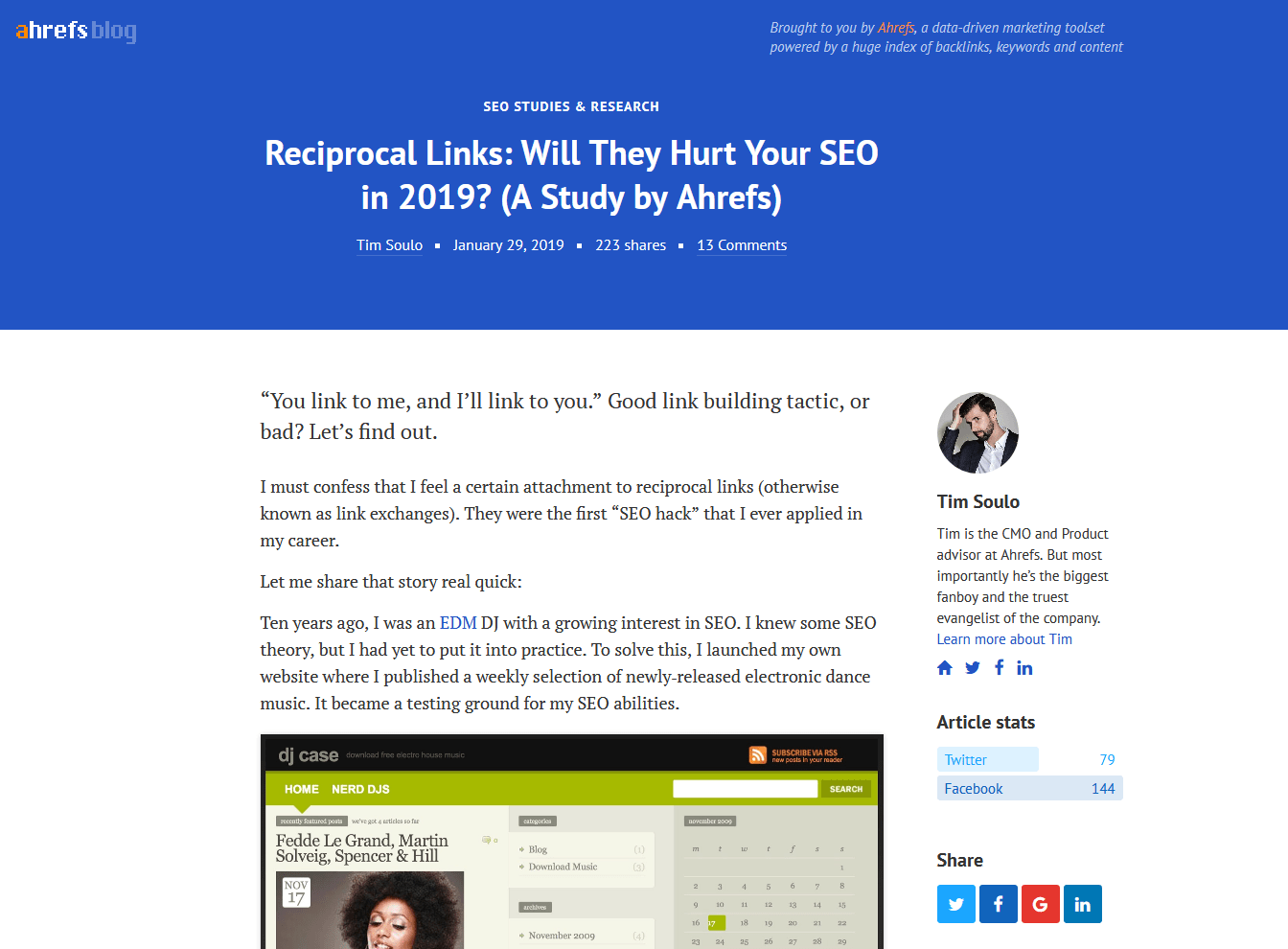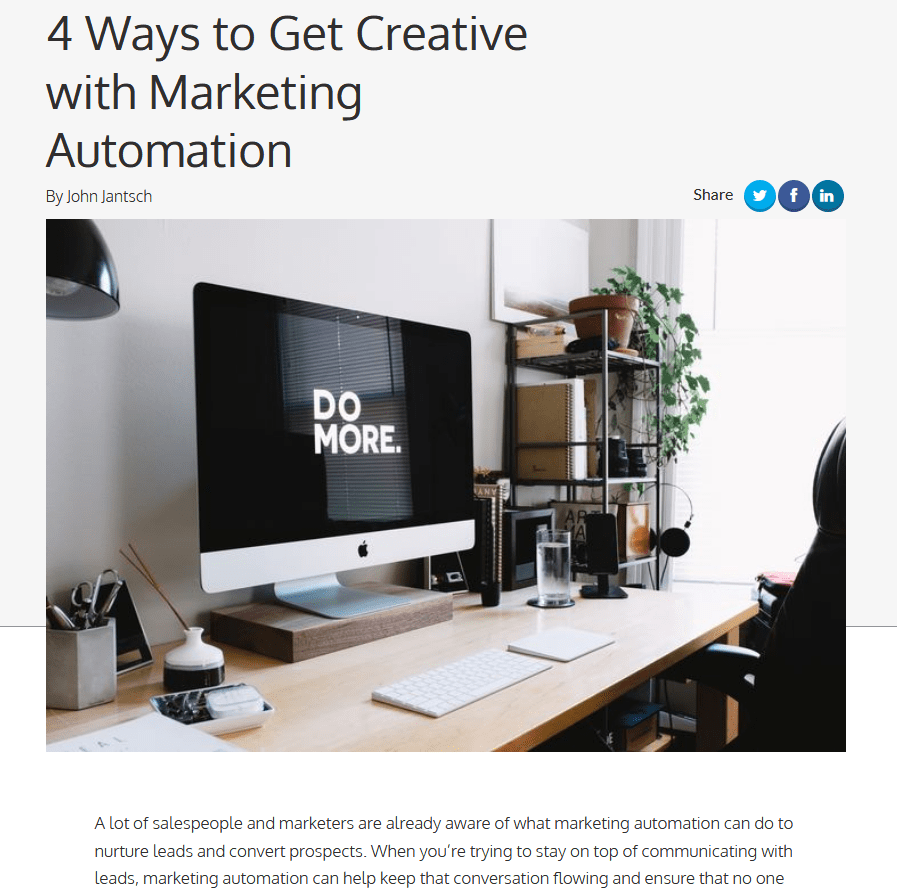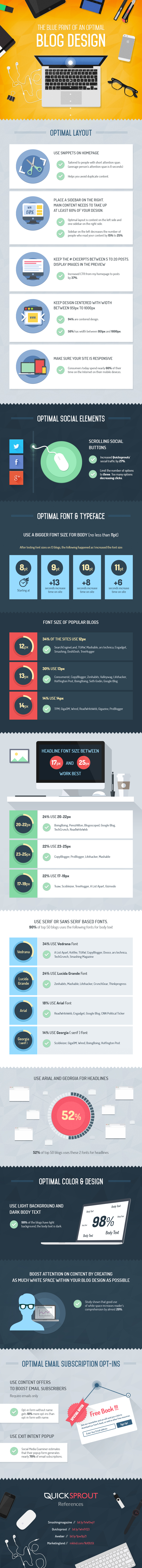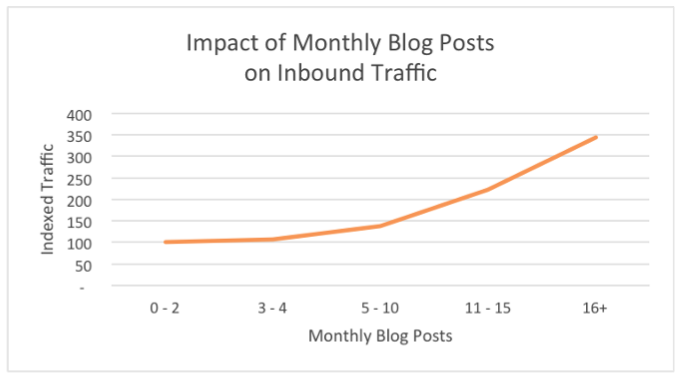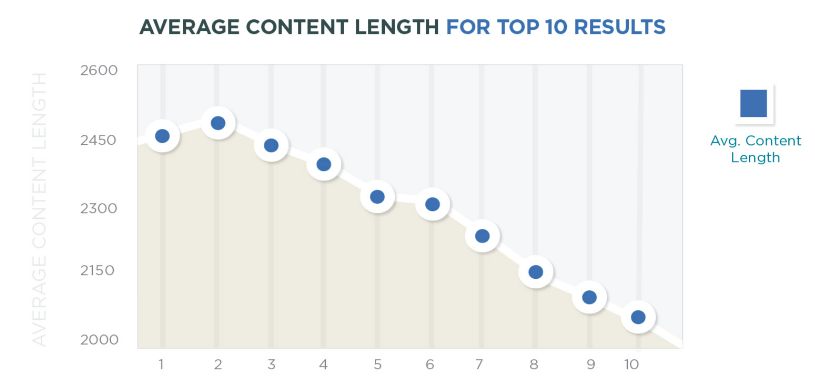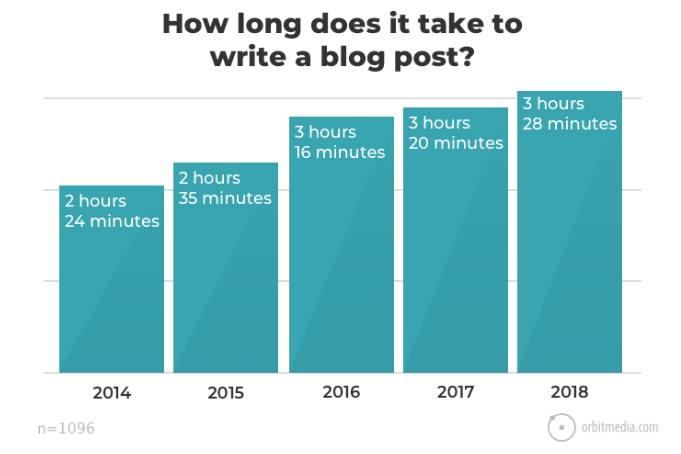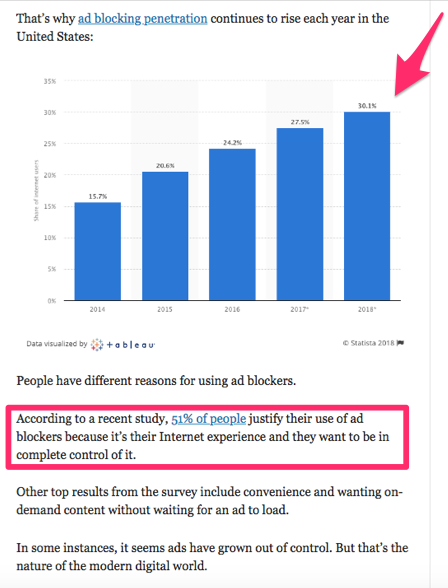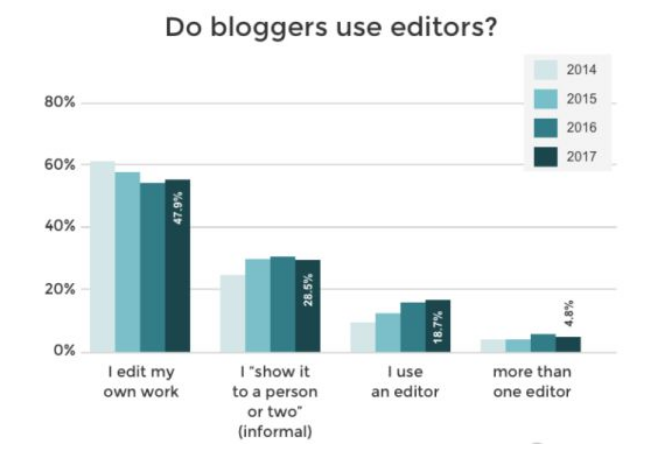Not everyone will have to solve a specific problem for their content marketing, but most companies will.
You can often learn methods to make your current or prospective content marketing more effective.
The way to achieve this is to study other people who have successfully used content marketing to grow their own or their client’s business.
There are 2 schools of thought:
Study companies similar to yours and emulate their strategy. Or study companies different from yours and apply their tactics to your niche.
Both have their merits.
You need a complete view of content marketing as a whole, and to get that, you need to study a wide variety of examples.
For instance, you should study how different companies use content marketing for different purposes.
According to a recent report, the top 3 goals of content marketing are:
- lead generation
- thought leadership
- brand awareness
There are many different ways to achieve each of these 3 broad goals.
Some will come to you naturally, but others won’t make sense until you see the successful example of others.
The problem is that you can’t study just any random company because most don’t understand what your objective is.
In another report, it was found that only 30% of B2B marketers thought that their organization used content marketing effectively.
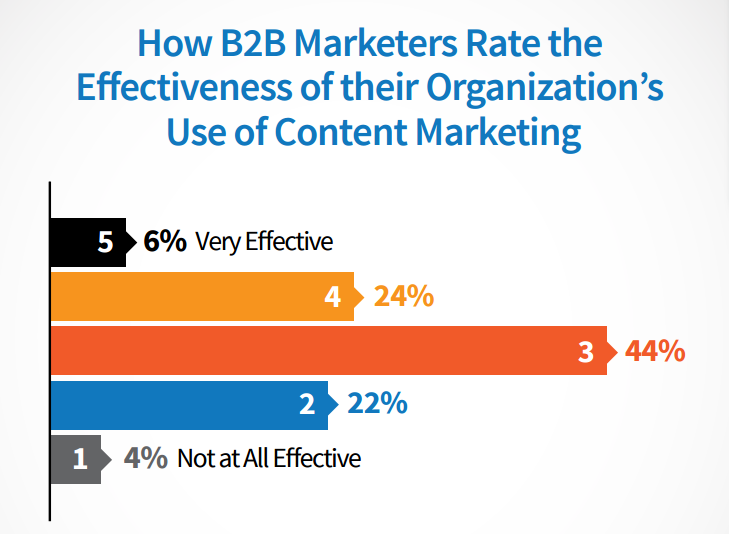
Although that’s a respectable percentage, it means that at the same time, there’s a lot of poor content being produced.
You want to steer clear of that since there isn’t much to learn from it.
This is where case studies come in. Typically, only businesses with something to actually show off create public case studies.
I’ve rounded up some of the best case studies I’ve come across that illustrate some important aspects of content marketing.
I’m going to be breaking down 12 lessons from five case studies to show you how you can apply them to your content marketing efforts.
Some may just be good refreshers, while others may be brand new for you. I think most marketers will be able to learn at least a few substantial things from these case studies.
After we explore the specific case studies I am going to give you 23 more lessons that I have learned though years of content marketing and testing too.
Let’s get started.
Case Study #1: PTC used content marketing to go from 0 to 100,000 visitors per month
(Original case study)
For me, crossing the 100,000 visitor per month threshold has always been an important goal.
If you can get to that level, you can sustainably grow just about any kind of business.
This content marketing campaign was more about brand awareness than anything else.
PTC wanted to create awareness for their new product launch in a very crowded space and had the secondary goal of getting initial sales for this product.
Most successful products aren’t brand new inventions. It’s likely that you’ll never sell one.
Nevertheless, you may sell products that are innovative—that improve upon others. Your challenge will be breaking into a crowded market.
You just may be able to learn from this case study.
A quick overview: I’m not going to go into too much depth, but let me give you a quick rundown of what PTC is.
It’s a huge software company that sells software to other companies in a variety of high-tech niches.
First, they decided to try to use content marketing to improve awareness of a new product they were about to launch—Creo.
Creo is a design software that solves many of the problems that other types of CAD software often have.
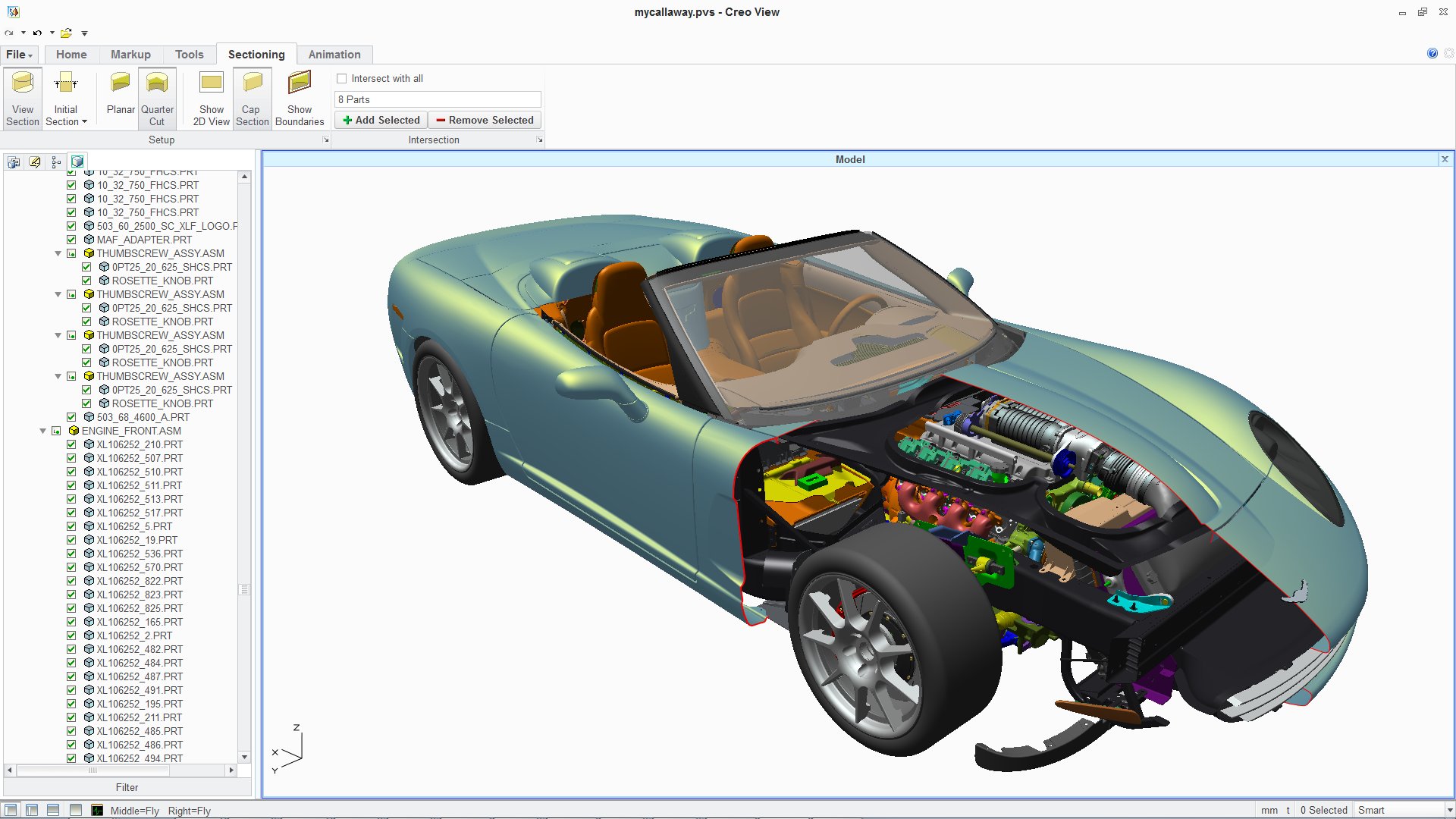
Without a doubt, it’s a quality product, which is where you should always begin.
Lesson #1 – Outsourcing content marketing can work
One of the reasons that companies are afraid to really invest in content marketing is because they believe it will take away from their existing marketing efforts.
They believe that they need to get employees to spend time creating blog posts and promoting them.
Understandably, it’s tough to make this kind of commitment when most employees are already overworked.
On top of that, most employees don’t know how to create effective posts that will get results.
The companies that do try content marketing usually conclude that it’s not effective.
There are 2 good reasons to outsource your content marketing:
- You don’t have the manpower to execute a content strategy
- You don’t have the expertise to develop or execute a content strategy
Lesson #2 – Know your content marketing goals
Content marketing can fulfill many different goals.
The actual goals that you are trying to accomplish will influence what type of content you produce and your overall content strategy.
Let’s take the company PTC as an example. PTC had one main goal that was made clear from the start:
Goal: To create buzz and launch the new Creo product (in the following 8-9 months).
At that point, their target audience had never even heard of Creo, which was another important factor.
If you create a blog for a popular product (e.g., Canva’s design school), you can be successful writing content such as product tutorials.
If you don’t have a product yet, tutorials aren’t going to draw much attention. Instead, you will need to educate the market to provide value.
As you become more trusted, you can steer attention toward a product launch.
Goals dictate what type of content to produce, but also how much to produce.
Since there was a limited amount of time before the launch, Robert and Joe were fairly aggressive with their editorial calendar. They published around a post a day (although the posts were on the shorter side).
Lesson #2b – Goals can change
Your content marketing strategy should always be evolving and growing with your business.
Once the product launch was complete, they shifted towards improving sales and market share.
If you go to the Creo blog today, you’ll see a different type of content:
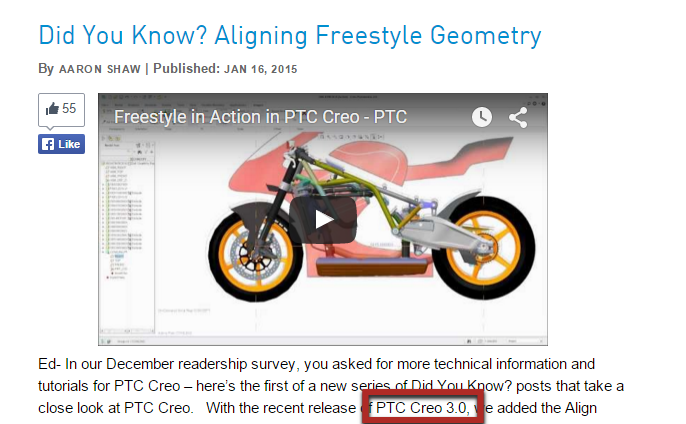
Now that Creo is well known (and multiple versions of it have been released), content can also include product tutorials that show in what way Creo is better than its competitors.
If PTC didn’t re-evaluate their goals, they would have stopped the blog after the product launch.
Instead, they were able to continue to grow the blog and hit 100,000 visitors per month in a pretty “unsexy” niche.
Over 70% of those visitors are also new to PTC and are potential leads.
Case Study #2: Growing to $100,000 per month in revenue behind content marketing
(Original case study)
If you ever want to study a recent example of growing a business using content marketing, Groove is an excellent place to start (also check out my 0 to $100,000 case study posts).
Groove was far from a struggling company when they began their content marketing, but it still had a long way to go in order to hit their goal of $100,000 in monthly revenue:

If you’re not familiar with Groove, they sell help-desk software, which means that users pay a regular subscription fee every month.
Since they started blogging back in 2013, they’ve easily surpassed their original goal, which shows the effect content marketing can have on sales:
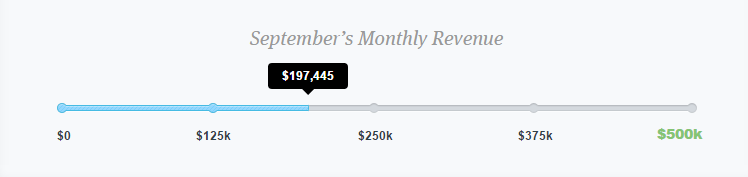
Lesson #3 – Content marketing isn’t always slow
One of the things I always make sure to mention when I write about content marketing is that it usually takes time to produce results.
You’re not going to get tens of thousands of readers overnight, but it also doesn’t necessarily have to take months to get any traction.
Groove was one of the very notable exceptions to the normal growth of a blog.
On the very first post they published, they received more than 100 comments:
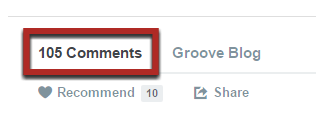
You can check out the dates on these comments, but most of them were made when it was first published.
And it wasn’t just random people. They even got Gary Vaynerchuk to chime in:
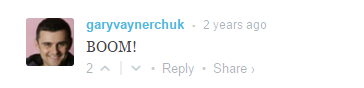
Considering that these influencers not only commented on the post but shared it as well, it’s not surprising that they were able to pass 1,000 subscribers from that single post.
These aren’t typical results, but they’re possible if you have 2 things:
- A really interesting idea
- Extensive promotion
One of the key things for Groove was being able to pitch the idea of a behind-the-scenes look at how they were growing their income. Even experienced marketers are interested in that if it’s executed well.
As for the second part, they identified a ton of relevant influencers and found ways to connect with them.
After that, they sent a really well-done email to formally introduce the idea and post:
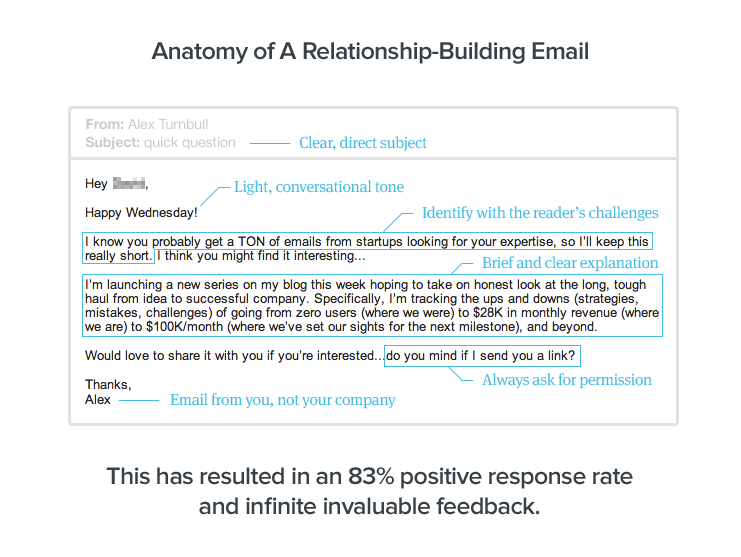
If you want big results quickly, you need to implement content marketing tactics better than everyone else.
Lesson #4 – Transparency and content marketing should go hand in hand
If you look at just about any of the content that Groove has published on their blog since its inception, you will get smacked over the head by the transparency (in a good way).
Now that transparency is more common these days (thanks to marketers like Pat Flynn), Groove took it a step further.
Instead of just showing their successes, like most “transparent” bloggers do (which is still pretty interesting), Groove doesn’t hide much of anything.
As long as it adds value to content, they include it for the reader.
When they try different experiments, they share the results of all of them, even the bad ones:
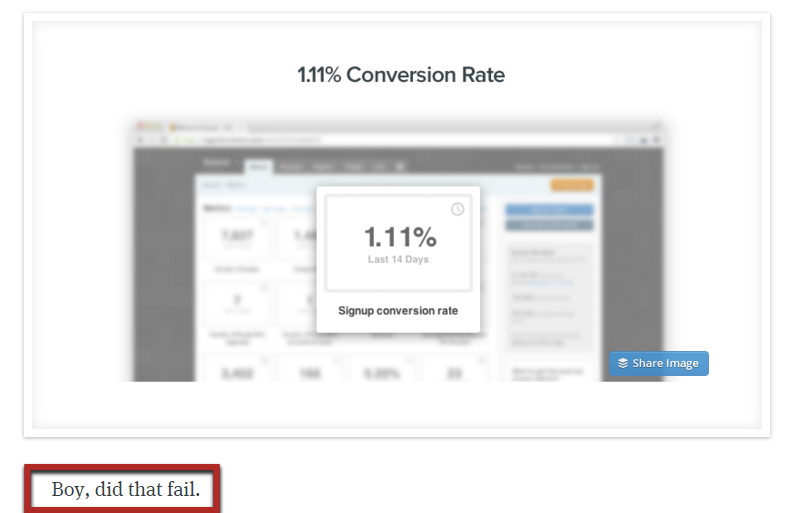
The real value is in explaining how they overcame their challenges and achieved their successes.
And, of course, they share that too.
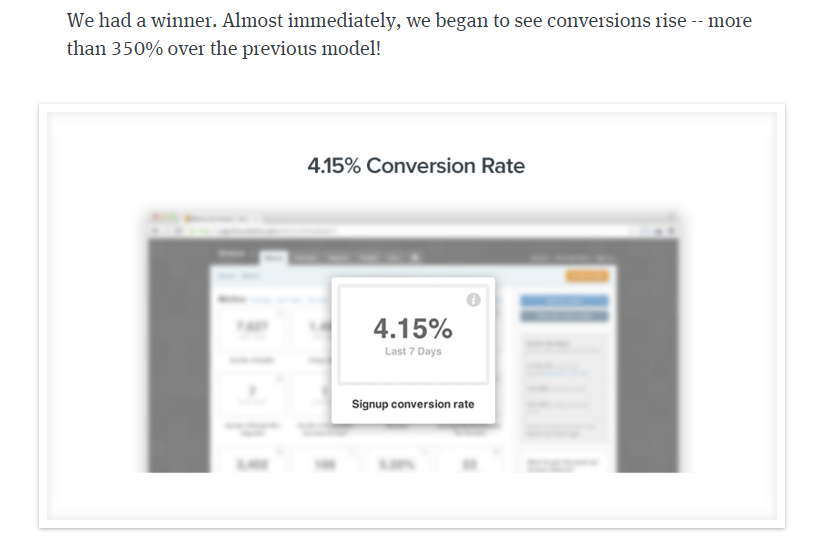
One final note on this: Don’t be transparent for the sake of it. Be transparent if it adds value to your content.
Since Groove usually focuses on their marketing efforts and experiments, the private data behind them actually adds a lot of value to the content, so it makes sense to include it.
Decide what parts of your business your readers would actually be interested in, and don’t be afraid to shed some light on them.
Lesson #5 – Always be actionable
In theory, it’s fairly simple to succeed using content marketing. Just create content that is as valuable as possible.
Of course, it’s more complicated than that in practice because there are many ways to go about it.
There are many key factors behind valuable content, but none is probably as important as its ability to be actionable.
If you can get readers to take action and achieve success with it, you will make your content extremely valuable to them.
By continuously providing actionable content, you attract loyal hordes of readers.
Any chance they get at the Groove blog, they show exactly how they tested something.
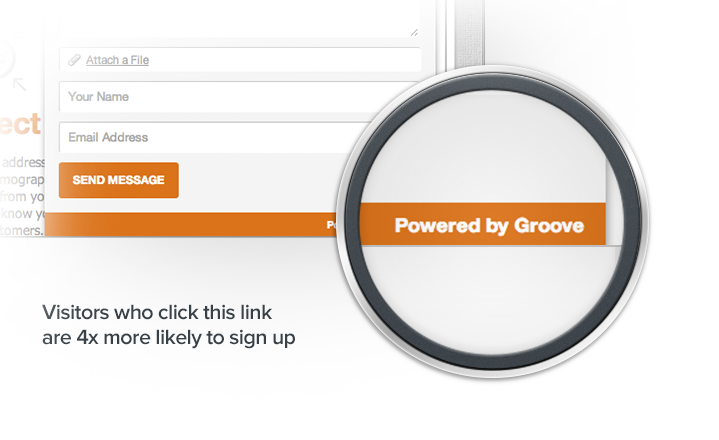
Case Study #3: 1,000 new email subscribers with one content marketing tactic
(Original case study)
This case study isn’t of an overall content marketing strategy—it’s of one specific content marketing tactic.
Jimmy Daly of Vero used Brian Dean’s skyscraper technique and got some amazing results:
- 30,000 page views
- 1,000 new email subscribers
- #2 Google ranking for a fairly competitive term
I think most content marketers would be happy to get these kinds of results with a single piece of content.
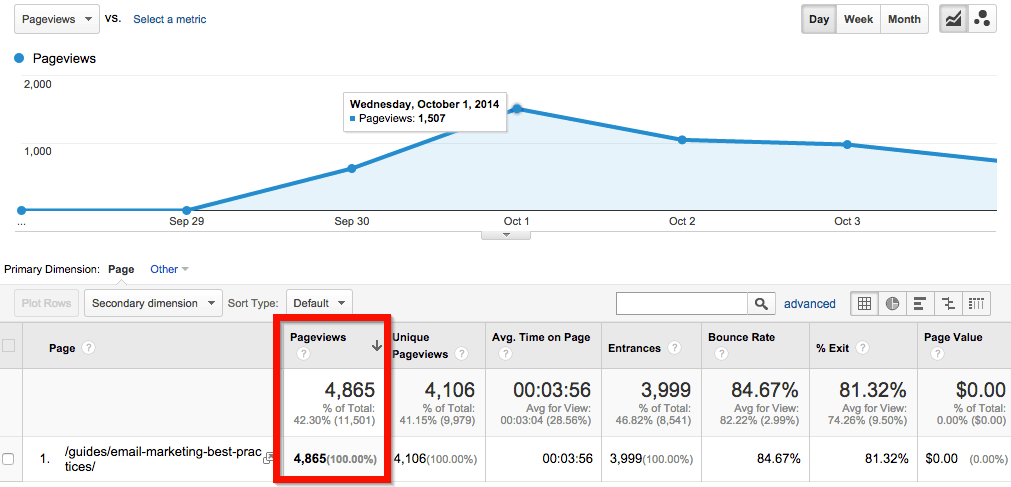
Lesson #6 – Quality always makes the difference
The key principle of the skyscraper technique is to look at the content that contains a particular keyword or subject and then create something on a much higher level.
If you truly have the highest quality content, along with good promotion, you’ll get great results on a consistent basis.
If you’d like to take a look, here’s the post that Jimmy made. Judge the quality for yourself, but I think it’s very high, especially compared to his competition back then.
At the time, he had the following table of contents for the post, which I think is very creative:
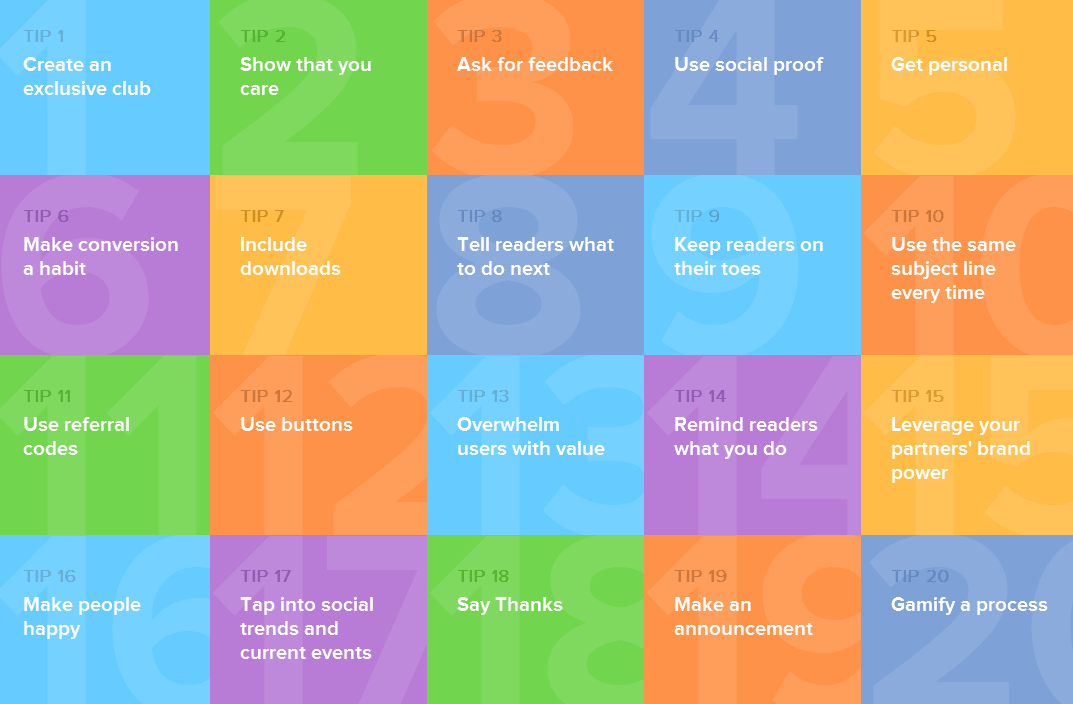
I’ve actually used this table of contents as an example of an effective formatting tactic a few times in the past.
Compare that to your typical table of contents modeled on Wikipedia:
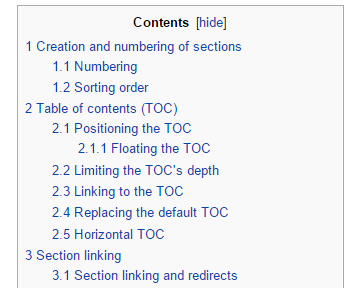
Sure, it’s still useful, but it’s not of the same level of quality.
Show the 2 different tables of contents to a reader, and most will be unimpressed by the second one, but really impressed by the quality of the first.
If you actually check out his article now, he’s changed his table of contents to this:
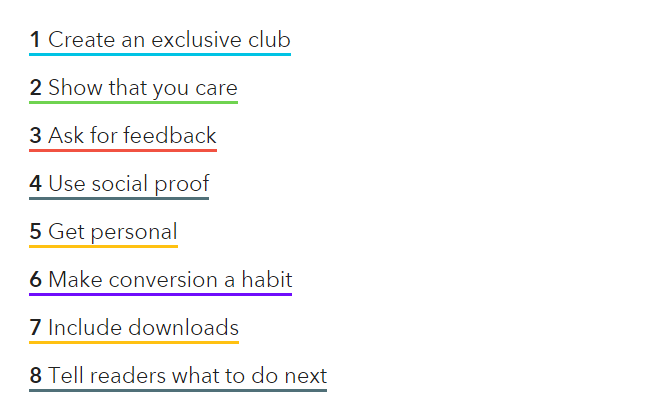
It’s still more attractive than a typical table of contents, even if it’s simpler. I suspect that the reason for this change is to increase usability for mobile readers.
Regardless of the outcome, the intention was good. Jimmy was trying to make his content as high in quality as possible.
If you improve the quality of your content in as many ways as you can, you’ll get amazing results with your content marketing.
Lesson #7 – Influencers can drive explosive results
There are many different ways to grow a website (or more specifically, a blog’s readership).
There are 2 main types of successful blogs.
The first is the grinding blog. They do all the promotion themselves, find their readers, and convince them to come to the blog.
It works, but it can take a very long time.
The other type is the one that comes out of nowhere and becomes very popular in its niche.
Those are the ones that other established influencers love.
Once you can get influencers to support you, they can send you a great deal of consistent, high-quality traffic quickly. If you have enough influencers supporting you, you’ll have everything you need to become one yourself.
This is the ideal case; it’s very difficult to actually implement unless you’re offering something truly exceptional.
But it’s not an all-or-nothing situation.
Just because an influencer isn’t mentioning you at every opportunity doesn’t mean they won’t mention you at all.
Getting a few shares or article mentions from an influencer is a much more realistic, but still really effective, way to grow your blog.
One of the reasons why Jimmy was able to drive the initial burst of traffic to his post was that he connected with a few key influencers.
He emailed them beforehand, telling them about the post, and asked for a short piece of advice to feature in the article.
One of the influencers was Alex (the chief contributing blogger) at Groove:
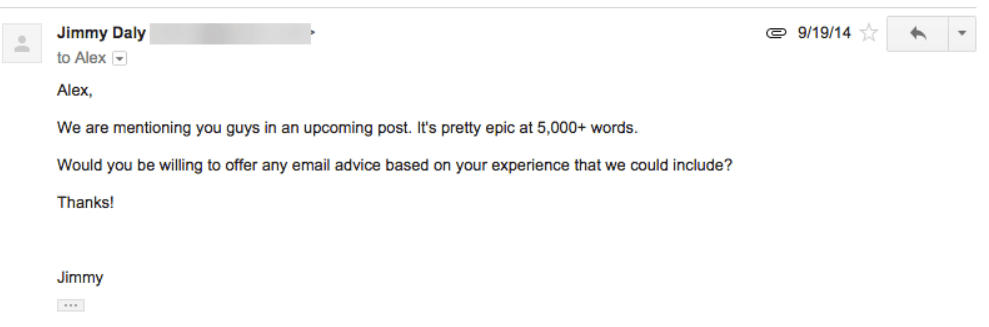
Guess what happens when you feature someone in an article like that?
They are much more likely to share and help you promote the article (at least in little ways).
Look for ways to connect with influencers in your niche, and give value to them (in some form). That’s how you start to gain their support, which can accelerate the growth of your blog.
Case Study #4: 500-700 organic search traffic visitors per day with a simple strategy
(Original case study)
The first 2 case studies focused on the results that you can achieve with a great content marketing strategy, but I understand that not everyone is at the level where they’re aiming for hundreds of thousands of visitors per month.
This case study features good results, but nothing anyone else couldn’t achieve too.
After following their content marketing strategy, Express Writers were able to get about 18,000 search visitors per month to their blog—definitely a solid number, but nothing incredibly difficult for someone else.
They are in a fairly crowded niche: selling writing.
They offer a wide variety of writing services to businesses, such as blog post creation, press release writing, etc.
What was the strategy? In the words of one of their bloggers, Julia McCoy:
Four 2000-word pieces per week for our own blog, along with 4-6 more pieces per week for major guest blogs including such high-authority sites as Search Engine Journal, Site Pro News, SEM Rush and Content Marketing Institute.
The result of following that strategy was being able to outrank most of their competitors and getting consistent search traffic:
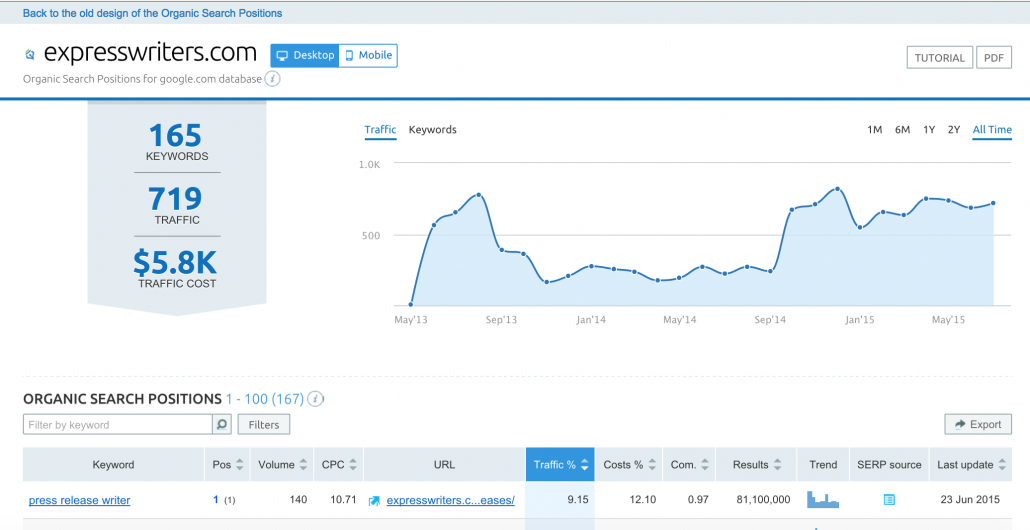
Lesson #8 – Successful content marketing is consistent
Unlike a few of the case studies we’ve looked at already, there’s nothing big or peculiar about this strategy.
That’s actually a really good thing.
You don’t want to count on going viral to succeed. It’s nice if it happens, but if you need it to grow your blog significantly, you have other problems.
Most marketers should be growing their blogs by consistently producing high quality content.
Express Writers created 8-10 strong posts every single week, and it led to these results. Keep in mind that the average visitor in this niche is a high value one. A business hiring a writer can spend thousands of dollars on a regular basis.
Additionally, from their regular readers, new readers from search engine results, and visitors from other places, they are able to get about 700 visits a day to their content shop (main sales page).
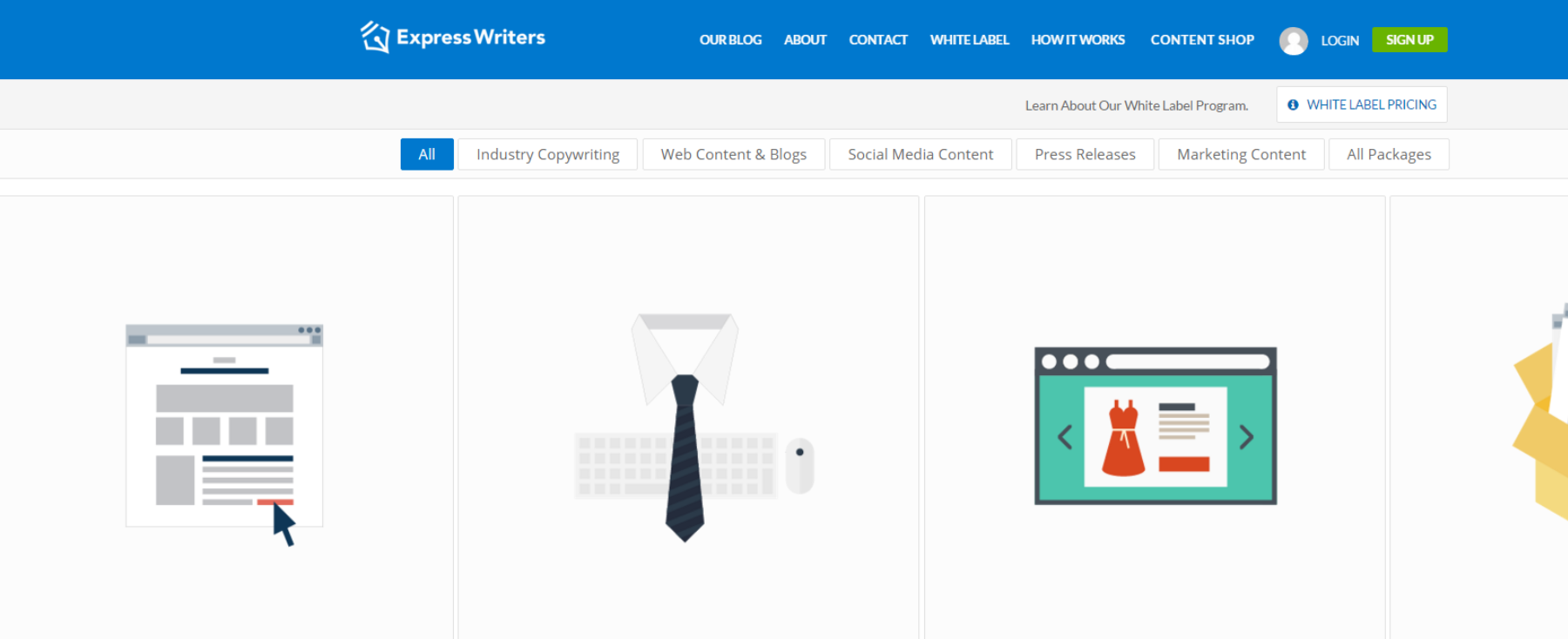
With a decent conversion rate, they are generating solid, consistent, and recurring revenue.
Lesson #9 – Practice what you preach
On top of driving traffic to their website with this content marketing strategy, the company enjoyed one other huge benefit—proof of success.
Since Express Writers is a company that sells content creation services, mainly to help clients improve their own traffic, this is a big deal.
A potential client can land on the blog, see that they know what they’re doing, and eventually end up hiring them based on that impression.
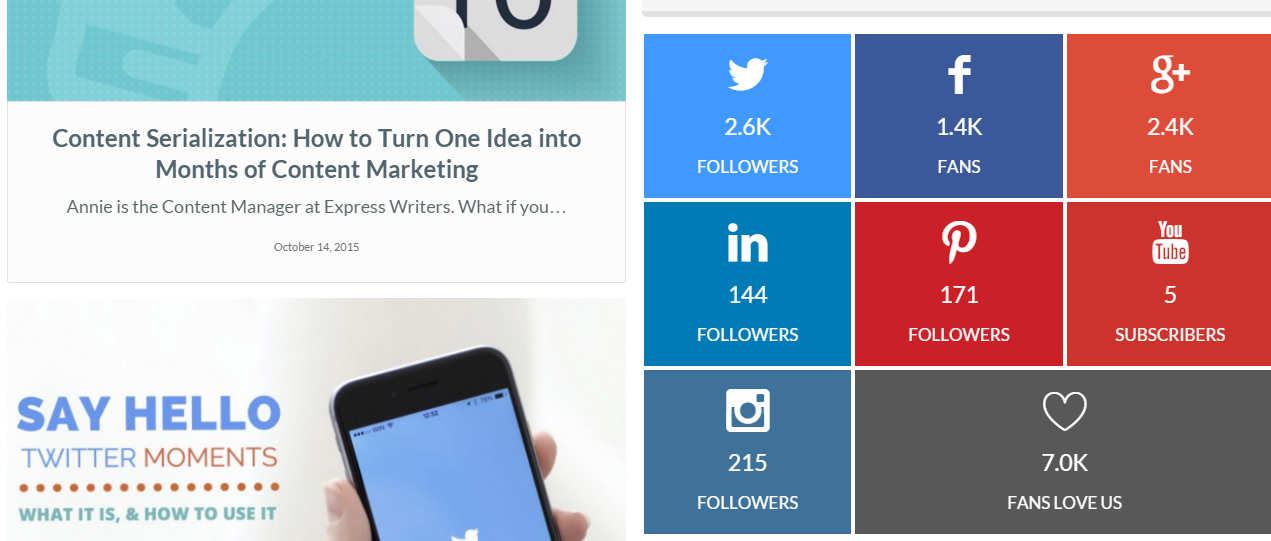
That’s huge.
Even more than that, I think that you should always be able to demonstrate to yourself that your product performs.
When you do that, you will never turn to cheap sales tricks to sell products; you will truly believe (and have the data to back it up) that your product or service is valuable.
It’s easy for this team of writers to sell their content and assert that it’s some of the best out there because it actually gets the results they claim it does.
If you’re advising leads or customers to do or buy something, make sure you’re the one to do it first. It will add an element of power and persuasiveness to your message.
Case Study #5: Image based content marketing tactic to increase overall organic traffic by 175%
(Original case study)
This fifth case study is one shared by Brian Dean again, but it’s his own results.
He used a technique for which he coined a term, guestographics, in order to get more backlinks for a page and improve its search engine rankings.
Originally, he wrote a post about on-page SEO.
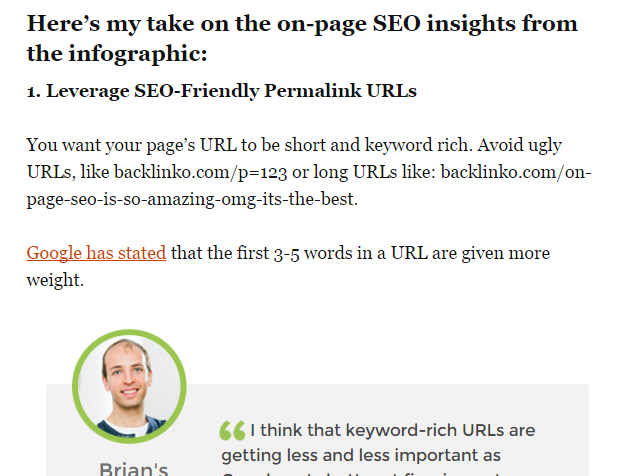
As any other article he posts, this was a high-quality article.
It was getting a bit of search traffic, but not as much as Brian had hoped. So, he used this technique and was able to increase organic search traffic by 175.59%.
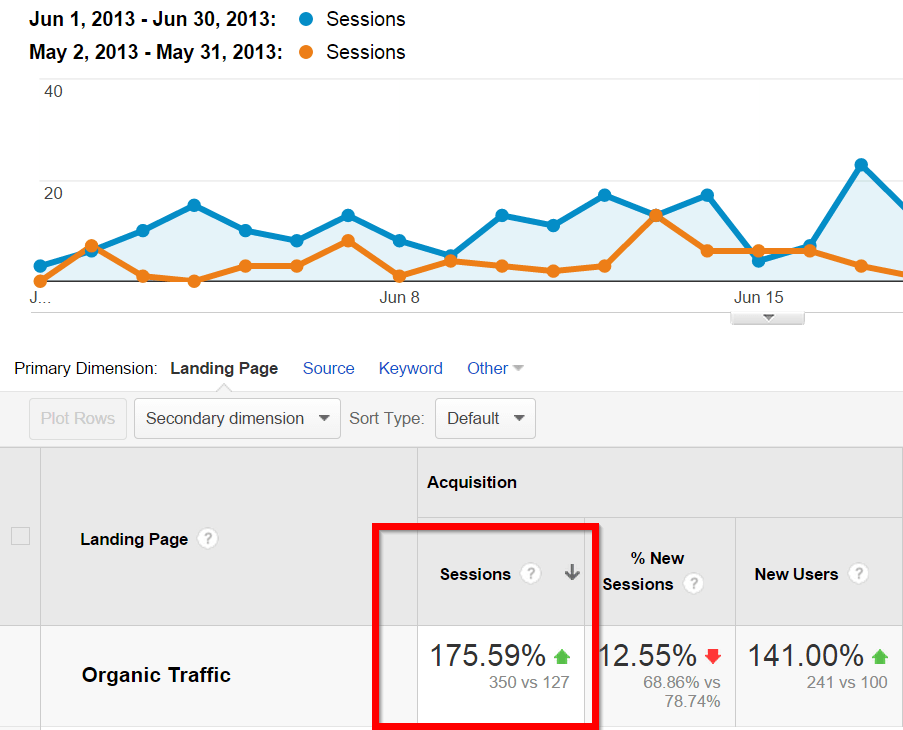
Not too shabby. And it also would have improved his rankings for other related posts on his site.
The tactic itself is pretty simple:
- Create a great infographic.
- Create a list of sites that write about whatever topic you covered.
- Send them a link to your infographic.
- Offer to write a custom intro if they agree to post it on their site.
Lesson #10 – Different types of content lets you expand your reach
So far, we’ve mainly looked at standard blog posts being used in content marketing.
Yes, those may make up a larger percentage of the content you end up producing, but there are many other types of content that you can produce.
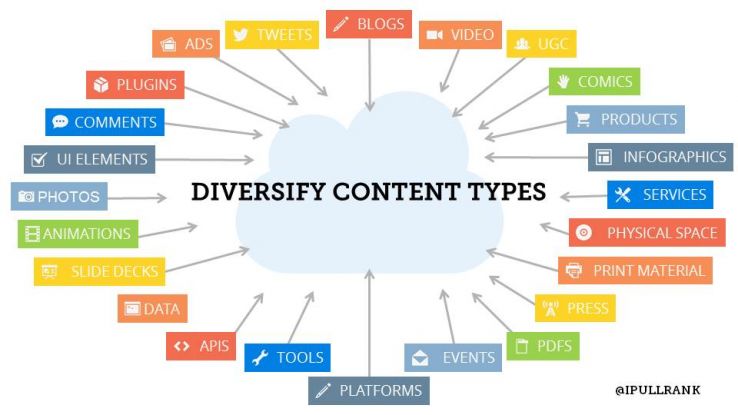
For some messages, there are better forms of content than just standard blog posts.
In this case, Brian created an infographic.

And then, he combined it with his original article.
By doing this, he was able to promote his post again and further improve its rankings. He was able to take the original message of the article and reproduce it in an easier to digest format, which benefits his readers.
The takeaway from this case study is that whenever you create content, you should be thinking of 2 things:
- What is the best way to cover this topic? (to your readers)
- Would creating this content in multiple forms enhance the reading experience?
If you said yes to the second, you can get creative with your repurposing to create extra promotional opportunities.
Also, by creating different forms of content, you can expose your content to a new audience that you may not normally reach.
Lesson #11 – Great content is nothing without promotion
One of the biggest aspects of successful content marketing that you need to have drilled into your head until it’s habit is that all content needs promotion.
The only exception is when you have a large audience, because your audience will essentially promote your content for you by sharing it.
Other than that, there’s no point creating content if it isn’t getting in front of new readers.
When Brian created the infographic, he was able to email new sites who didn’t already link to him, and get them to link to his article. Check out what his referring domains graph looked like shortly after:
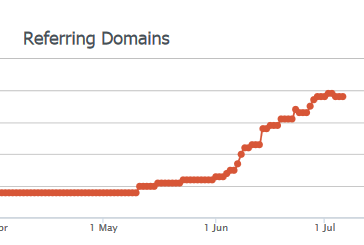
That’s a lot of new backlinks and the reason why his organic traffic increased.
Lesson #12 – Good marketing can be simple
You see popular blogs all the time and may think that they must be using some secret marketing techniques.
But the truth is that marketing comes down to building connections with the right people.
In most cases, there’s nothing secret or advanced going on.
In his case study, Brian shared the simple email template that he sent to various website owners to get them to post his infographic on their sites and link to him:
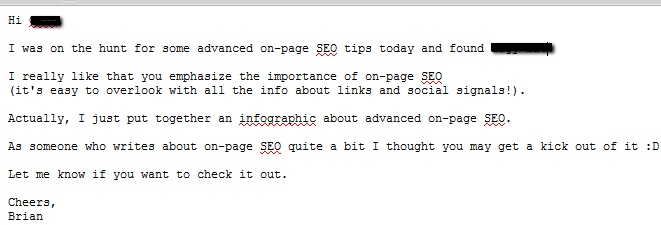
You could write something like that, couldn’t you?
The difference between someone like Brian and a mediocre marketer is one of the lessons we have already studied—consistency.
He doesn’t just send these types of articles out to 10 or 20 website owners; he sends it out to hundreds.
He doesn’t just do it for one of his posts; he does it for every single post he creates.
This kind of consistent promotion is how you get the backlinks and the search traffic that comes with them.
Don’t stop yourself from taking action just because the content marketing strategy seems too simple or because you think there must be more to it.
Simple strategies are good. Execute them consistently and improve them when you can, and you will get the results you’re looking for.
Next up I am going to provide you with 23 more lessons that I have learned from other case studies and a lot of testing, and that are just as important to know.
I may have touched on some of these in the case studies above but will go into some more detail to help reinforce the ones that really matter.
Lesson #13 – Quantity over quality
I myself prefer writing high quality posts instead of writing large quantities of content, but that strategy doesn’t work well if you are trying to hit 5 or even 10 million unique visitors a month.
All of the 20 blogs I worked with focused on quantity first and then quality. They made sure crap wasn’t thrown onto their blogs, but they had quantity goals…such as posting 4 blog posts a day.
When I had access to all of their analytics stats, I saw there was a direct correlation between how many posts they released a day and how much traffic they received. The blogs that wrote more content tended to be the most popular.
It wasn’t because of social media. It was because of Google. The sites that published over 4 pieces of content a day typically received 55% or more of their traffic from search engines.
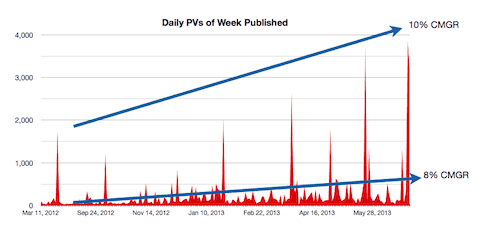
If you look at the graph above, you’ll notice two lines. The first one shows general traffic growth of their core user base at 8% each month as content is continually published each week.
The second line represents hit content pieces that caused traffic spikes. Because the blog published content so frequently, chances of hitting these traffic spikes increased, which helped take their growth rate from 8% to 10%.
Lesson #14 – Your influence affects your blog’s popularity
Most blog owners who have popular blogs are well networked. Sure, their blogs helped grow their network, but even before they had a successful blog, they were still pretty well connected.
These connections helped them break stories and get more social media traffic. From getting their friends to tweet stuff to having them share it on Facebook, these blog owners leveraged their connections to get as much traffic as possible.
If you want to create a popular blog, you need to work on your networking. The more influential people you get to know, the more social traffic you will generate.
Lesson #15 – Hire influential writers
None of the blogs I worked with were “one-man” shows. It is simply impossible to be that popular with just one writer. There is no way one person can write 10 or even 4 quality blog posts a day.
So, you will have to staff writers to produce more content. When hiring writers, don’t just evaluate their writing ability, but look at how influential they are.
Bigger blogs love hiring people who are well-known. When I started my first blog, Pronet Advertising, I hired MG Siegler because he was a top Digg user, which helped me generate more traffic.
TechCrunch later hired MG as well, and it didn’t hurt that he had a ton of social clout as it can be leveraged to drive traffic. For this reason, he is also one of the more popular tech bloggers on the web.
Lesson #16 – Edit everything, no matter who the author is
If you don’t edit a submitted copy before it goes live, you won’t know if the author has linked to bad sites, submitted a plagiarized copy, or made statements that you don’t agree with.
At the end of the day, you are responsible for the content that gets published on your blog. It doesn’t matter if you were the author or someone else was. It’s your job to make sure it lives up to your standards and company values.
Lesson #17 – Follow the data, not your gut
It’s rare that blogs get popular accidentally or by luck. In most cases, the big blogs are using data to figure out how they can grow their traffic.
One of the main metrics these blogs look at is author stats. They analyze the average traffic, number of comments and social shares per post for each author.
By breaking it down from an author level, they can see which writers drive the most traffic. They then use averages to see which authors drive the most traffic per post. This is important because some will write less than others, and the ones that have a higher traffic-per-post ratio are the ones you want to encourage to write more frequently.
This also helps them determine which writers they should fire. The last thing you want to do is pay a writer who can’t generate traffic.
Lesson #18 – It’s all about the headline
Some editors spend as much time editing as they do helping massage the headline so it hits hard. Without a good headline, your content won’t be read. That is why editors are so picky about post titles.
If you want to get to mass scale, you should hire a good editor who focuses on correcting other people’s posts and ensures that the headlines that are being used on the blog appeal to both users and search engines.
This isn’t an easy skill to acquire or train someone in; instead, you need to look for editors who are creative. It’s extremely hard to teach someone to be creative, so make sure you hire someone who knows what they are doing out of the gate.
In most cases, you can find a good editor by taking someone from the magazine world.
Lesson #19 – Acquire to grow
Once you have the traffic and your high authority in Google, consider acquiring other blogs to fuel your growth. GigaOM acquired The Apple Blog years ago, which helped them drastically increase their Apple traffic.
When they combined all of the blogs – both the ones they started and acquired – under one domain name gigaom.com, they were able to increase their authority in the eyes of Google, which eventually helped them increase their overall traffic.
Acquisitions don’t have to be pricey. Blogs that generate 50,000 or even 100,000 visitors can be bought for five figures or less. You can do that because most of these blogs don’t make any money, so when you offer someone $10,000 for their blog, they get intrigued.
When I bought Gym Junkies, it was generating 170,000 visits a month, and I spent $30,000. That’s not a bad deal considering the site was making $30,000 in profit each year… so, in essence I bought it for one year’s profit.
Lesson #20 – Quality doesn’t guarantee traffic, but it does build loyalty
You can write great content, but it doesn’t mean you will see an increase in traffic. You can write crap content in large quantities, and you are more likely to see your traffic numbers go up.
In the long run, however, crap content will lead to disappointed readers, which hurts your long term traffic. Yes, in the short term, things will grow like a hockey stick, but once search engines continue to see that users are bouncing away and no one is willing to tweet your content or even link to it, eventually your traffic will tank.
You have to consider your strategy not just from a direct traffic standpoint but also from a search engine standpoint. Google looks at the number of pages you have indexed, the number of sites that are linking back, and even the number of social shares you are generating. If you have a good ratio, Google will reward you with higher rankings. If you don’t, you’ll eventually see your rankings tank.
If you want to build a long term blogging strategy like the big boys, you have to focus on high quality content. Quality will help bring loyal readers who will continually share your content via the social web, and these readers will increase your overall word of mouth rate. This will help increase your direct traffic and your referring traffic.
Lesson #21 – Aggressiveness may tick off users, but it usually doesn’t slow down growth
Being aggressive with growth strategies is usually forgiven by your readers if your content is great. I’ve used aggressive strategies in the past with Quick Sprout, and I’ve continually grown. From multiple pop-ups to content blockers, I tested it all. Every time I have done so, I saw that this approach does tick off a few readers, but my traffic continually climbs up and to the right.
Another good example of a blog that uses aggressive strategies is Upworthy. Their blog is extremely popular even though they use popups to try to convince you to friend or like them on Facebook.
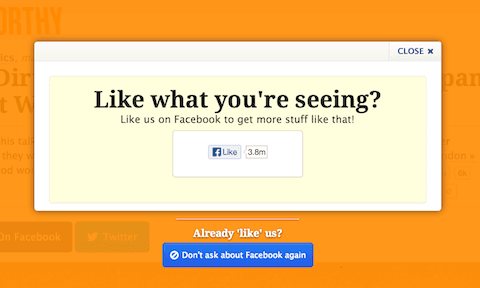
Now, I am not saying you should be aggressive, but the data shows it typically doesn’t increase bounce rates or cause an overall traffic decrease. Upworthy is the fastest growing blog that ever hit the web, and they are extremely aggressive.
Lesson #22 – User-generated content creates a lot of spam
You might now know it but we used to have a forum on Quicksprout. It that contained 346,299 users, 2,788 threads, and 12,731 replies.

The number of users may seem impressive, but over 95% of them were spam users. My developer and I kept fighting these users off, but they found more ways to sign up.
Luckily, through Akismet, very few of these spammers were able to participate. Every once in a while, however, a few would get through, and I would get notified by Google Webmaster Tools through a message similar to the one you saw at the beginning of the post.
Additionally, spam comments went through the roof. Quick Sprout used to generate 1,000 or so spam comments a day, so it was possible for me to have someone go through them to make sure legitimate comments weren’t marked as spam.
Now, I was generating 50,000 to 60,000 spam comments a day, and it’s nearly impossible for me to have someone go through them. This was preventing legitimate comments from being posted on the blog.
For this reason, I removed the forum as the traffic wasn’t substantial and it was creating too many warnings from Google.
Lesson #23 – People are inherently lazy
There is nothing wrong with this as I am inherently lazy too.
But with user-generated content, it’s hard to get people to add large quantities of high quality text. This caused forum pages to have on average 327 words, which doesn’t help very much with search rankings.
As I’ve mentioned in the past, Google tends to rank pages with 2,000+ words of content on page 1.
In order to help boost the word count, I was responding to every single thread. In addition, I recruited moderators to help respond to user questions with high quality content.
But I still couldn’t get the word count high enough without adding tons of fluff, which I didn’t want to do.
For this reason, I wasn’t able to create detailed, Wikipedia-like user-generated content. When you consider that Quick Sprout gets at least 500,000 visitors on a bad month, it shows that you need a lot of traffic to build tons of high quality user-created content.
Lesson #24 – Infographics do extremely well
Infographics tend to get shared 42.4% more times than an average blog post. However, they receive 129% fewer comments. Additionally, every time I send out an email with an infographic, I receive 28.3% less traffic from emails.
Nonetheless, infographics do well overall. You might wonder why I would say that when most of the numbers point to them doing poorly.
The reason they still do well is that on average, an infographic generates 37.5% more backlinks than a standard blog post.
So, what does that mean? During the first 3 months after being released, infographics typically receive 22.6% less traffic than regular blog posts. Over a course of a year, however, infographics receive 35.1% more traffic.
In other words, infographics are great at bringing in long-term traffic. They continually produce even when they get old, whereas standard text-based blog posts don’t perform as well when they age.
Lesson #25 – People enjoy reading personal and controversial stories
My most popular posts by far tend to be both controversial and personal. Examples include:
Those three stories have done exceptionally well. I received a lot of hate email and comments from those stories, and in many cases, I may have been wrong, which is fine. But those posts have received more traffic than other posts I have published.
One thing I learned is that people judge you based on the titles of your blog posts. Many people don’t even read the content within the post—they just make assumptions based on the headline.
From a social traffic standpoint, these types of stories do exceptionally well. The one on clothes received almost double the number of social shares compared to the second most popular post on Quick Sprout.
This has taught me that if I want to grow my traffic at a fast pace, I have to write controversial stories that are personal. When doing so, I have to be careful not to cross any lines or offend people. I also need to make sure the content stays educational.
Lesson #26 – Timing does matter
Over the years, I have tested posting during different days and times. The winner tends to be Monday through Thursday, at 8:00 AM PST. This doesn’t mean that 8:00 AM PST is necessarily the ideal time for every blog, but it is for Quick Sprout.
I’ve tested posting during other days and times, but the 8:00 AM slot tends to perform really well. Monday in particular seems to be the best day of the week, but Tuesday through Thursday are not far behind.
I haven’t experimented much with posting on Saturday and Sunday, but with all of my other blogs, those days tend to be bad traffic days, especially in the business-to-business sector. For that reason, I never post on weekends on Quick Sprout.
The exception to that are news posts
And not just any news…but mainstream news because more people search for it, which means the potential traffic opportunity is greater. For news posts you must actively follow trends and breaking news and post as quickly as you can find them.
One site that leveraged this strategy in the past was Mahalo. They built up a lot of their traffic when they started out by writing about everything mentioned on Google Trends.
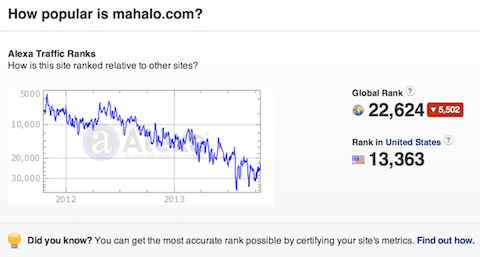
They don’t leverage this strategy as frequently anymore; hence, you see the drop in traffic when you look at the graph. But as you can notice, it was very effective before.
Lesson #27 – Guides rank better than posts (but for a different reason than you think)
On Quick Sprout, guides rank better for head terms. At first, I thought this was because they get a ton of inbound links and social shares and they contain over 30,000 words on average, but that’s not the case.
All of those factors do help, but when I went back to see what caused them to rank for terms like “online marketing,” it was one specific change that I made that caused all of the guides to rank better.
Can you guess what that change was? I added a link to each and every guide in the sidebar of Quick Sprout. Within 30 days, the rankings started to shoot up, and within 3 months, I noticed a huge increase in search traffic to those guides.
If you want to increase the rankings of your high quality posts, add links to them within the sidebar of your blog.
Lesson #28 – People love data
Out of all the text-based content I wrote on Quick Sprout, I noticed one thing. Blog posts that contained stats and data received 149% more social shares and 283% more backlinks.
This makes sense since posts that contain images such as charts and graphs also get more trackbacks and social shares.
A lot of my blog posts, including this one, start out containing lots of stats and data, so I don’t have to do much more here. Instead, I just have to continue the trend of writing more data-driven posts.
I should also consider hiring a full-time stats guy to dig up data for me to increase the quality of my posts.
The one thing I haven’t been doing is including enough graphs and charts within my posts. For example, this post contains a lot of data, and I could have inserted charts to make the post more visual and easy to understand.
I’ve just been getting too lazy, which is something I need to fix. Failing that, I can always pay someone to go into my posts and add charts/graphs for me.
Lesson #29 – Don’t rely completely on the marketing department
The first and most common mistake is dumping everything on the marketing department. Compared to other departments in the company, the marketing department would be the most logical choice for the job if look at it from the outside. If your company does this, you’re not alone:
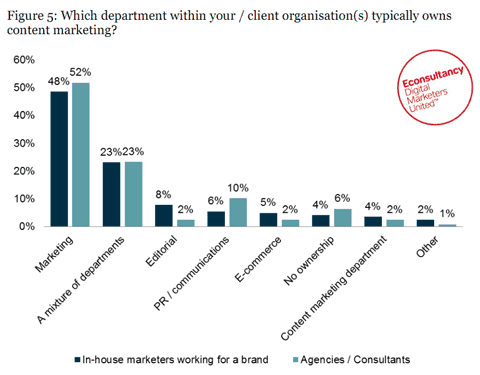
Content marketing, however, shouldn’t be thought of as purely an extension of marketing, editorial or public relations departments. It should pull from various departments, including design, engineering and even sales, to name a few.
Why? Because the marketing department won’t always know what the best type of content you should be creating. For example, at KISSmetrics, our engineering and design departments recommended various types of content:
- How to track people – one of the most common questions we get at KISSmetrics is “how do we track people?”. The marketing department can’t write a piece like this as it would require a deep understanding of our technology.
- How design affects conversion – a lot of our ideal customers are trying to boost their conversion rates. The design team is not only better suited to write a piece like this, but they can also create design examples.
- How to delay the loading of external javascripts – a lot of people are concerned about their website load time, so one way to improve the speed is to delay external javascripts. An engineer can not only explain how to do this, but he/she can also break down the code you need to use to accomplish this task.
As you can see from the examples above, the marketing department wouldn’t be able to write all of those content pieces. For that reason, it’s important to have many departments in your company involved in your content marketing strategy. Here’s how you can get the other departments involved:
- Encourage other departments – tell them the benefits of content marketing for the company and for them personally such as increasing their personal brand. An easy way to do this is to also look for people in the company who are already communicating to customers as they are going to be more open to blogging.
- Create an editorial board for all content pieces – this will act as both a springboard for ideas and a way to keep the brand and voice consistent through all content marketing channels.
- Create an email alias or Skype group – add all these members so that you can easily communicate with each other the moment an idea hits or a concept piece is finished.
Lesson #30 – Win customers over
You have the content, but is it really winning customers over? One very common content marketing mistake that’s made with even the best of intentions is to put a positive spin on every piece. For one, your customers aren’t buying it. You and they both know the product or service has flaws or isn’t right for everyone. Every content marketing effort feels more like a sales pitch.
To help avoid this, you may want to invite users to participate in your content marketing efforts. A Vermont ski resort Jay Peak did this by encouraging their users to tag Jay Peak in their instagram photos describing what they love about the mountain. The mention of Jay Peak is secondary to the users emphasizing what they love about skiing there, but the campaign does a great job of sharing the enthusiasm without hyping up the location.
So, how do you do it? You could:
- Encourage users to pose with your product or showcase your brand name in an unusual way. Nylabone invites their users to post pictures of their dogs using the product, with captions, providing real social proof in a way that marketing videos or photos can’t.
- Give a shout out to the submitters when you do post their content, since they’re very likely to show both the content and your response to their friends.
- Focus on feelings rather than the brand itself. Coke’s Happiness Tumblr page and Chobani Greek Yogurt’s Pinterest Page don’t always mention the products themselves, but by interacting with the pages, customers grow to associate the brand with those feelings.
Don’t make the mistake of relying completely on user-generated content. Make sure that you check the sources of uploaded pictures or videos before posting and let the customers know upfront that any content they submit becomes the property of your company to do with as you wish. This will help prevent any controversial or legal issues that could crop up if the campaign truly takes on a life of its own.
If you really want to harness the benefits of user-generated content, you should ask for (and respond) to reviews, both good and bad. For many users, knowing that the company cares and is willing to work with them to resolve the issue will diffuse any anger or frustration, which can be the spark that leads to other disgruntled customers jumping on the bandwagon.
Lesson #31 – Measure the results
The easiest way to gather usable content marketing metrics is to figure out which pages or promotions have the biggest impact on customers, and why. Measuring things like the click-through rate, time spent on site, bounce rate and unique visitors are all sales-focused metrics. You should also look at:
- The type of media customers engaged with the most – this is a simple metric and boils down to the number of pages, downloads or other raw data. You can use basic tools like Google Analytics to determine this.
- Where and how the content was shared socially – you can use services like Hootsuite to track the number of social shares and the channels used to share the content.
- Whether or not content converted into customers – all your content marketing efforts are wasted if your visitors are not turning into paying customers. Start off by learning who’s doing what on your site, how often they participate, and how soon they made a purchase.
Here is an example of what we track on our KISSmetrics blog:

As you can see from the image above, content URLs are placed on the left and number of times people visit the blog after reading one of those URLs is at the top. So the higher the percentage, the better the content. If you are writing content that causes a low return visit percentage, it means that you are publishing content that people don’t care to read.
At KISSmetrics we try to optimize our blog for return visits because we know it helps create brand loyalty. In the long run, those visitors are more likely to turn into customers.
Lesson #32 – Don’t just focus on traffic, focus on building the right audience
Another lesson I learned from running the KISSmetrics blog is that traffic isn’t everything. Many of our most popular posts are on social media and content marketing. But there is an issue with these topics and the type of visitors they attract.
Sure, these visitors are interested in online marketing, but very few of them buy our product. Why? Because they are not our ideal customers. E-commerce and SaaS companies are.
So, instead of focusing on building a marketing audience, we should focus on analytics-based content for our target audience. We would probably do well even with providing general marketing advice to them.
Our blog editor is doing a great job at releasing more blog posts that are targeted towards our audience. He is super picky about what he publishes on the blog. He also knows that you can’t just flip a switch and release a different type of content the next day: you have to transition slowly.
If I had to start the KISSmetrics blog all over again, I would focus on helping SaaS and e-commerce companies with their online marketing. This would help generate more qualified leads for our sales team.
Focus on creating the right audience for your blog and not just on building up your traffic.
Lesson #33 – Don’t take your foot off the gas pedal
One of the best strategies we used to grow the KISSmetrics blog was infographics. We’ve probably produced more infographics than anyone else in the marketing space.
Boy, did it pay off. As I explained in this blog post, it is the primary reason for the growth of the blog.
Within the two-year period, we’ve generated 2,512,596 visitors and 41,142 backlinks from 3,741 unique domains, all from those 47 infographics.
But the mistake we made is that we slowed down on infographics.
It wasn’t that we ran out of ideas. We simply shifted our design resources to other projects. Because we are a well-funded startup, cash has never been an issue for us. Even if it cost $5,000 or $10,000 a month, we should have hired a company or an individual to produce more infographics for the blog.
We are getting back into our routine of generating infographics once a week, but if I had to do things over, I wouldn’t have slowed down in the first place.
If you want to grow your blog at a rapid pace, consider creating infographics. They tend to get shared more than text-based blog posts.
Lesson #34 – Monetize early
I used to believe that you should get to 100,000 visitors before you monetize your blog. That way you can focus on building an audience without being distracted.
We actually waited till we hit 200,000 plus visitors a month before we started to generate leads from our KISSmetrics blog. The big problem we ran into was that we found that certain types of content generate better quality leads than others.
For example, webinars convert well. If we monetized early enough, we would have had this data, which would have helped shape the blog from the get go. Now we have to clean up and readjust the type of content we produce and the methods we use to generate leads.
You don’t want to monetize your blog if you have a few thousand visitors a month, but once you hit 10,000 monthly visitors, you should run tests. From there, you can shape your blog and audience the way you want.
You can turn off your monetization after the tests are complete, but before you do, try different methods to see where you stand.
Lesson #35 – Utilize tools (like BuzzSumo)
I use a lot of different tools and various software for marketing. But one of my absolute favorites is BuzzSumo.
I love it!
At this point, I consider it a linchpin useful for several different aspects of marketing.
And apparently I’m not alone.
Big name brands, such as TechRadar, TechTarget and even Rolling Stone magazine, use BuzzSumo to optimize their campaigns.
And because I tend to be compulsive about certain things, I’ve gotten into the habit of checking BuzzSumo every single day.
As you might imagine, I’ve come up with some pretty interesting insights along the way.
In this post, I’ll share with you what I learned from checking BuzzSumo every day for a month.
It’ll tell you, without a doubt, which influencers to target
One of the major selling points of BuzzSumo is it allows me to perform streamlined influencer research.
If you’re wondering whom to target for a guest post, brand endorsement, etc., BuzzSumo will let you know.
Here’s an example of how to use it.
From the dashboard, enter the topic or keyword you’re interested in.
In my case, it’s “digital marketing”:
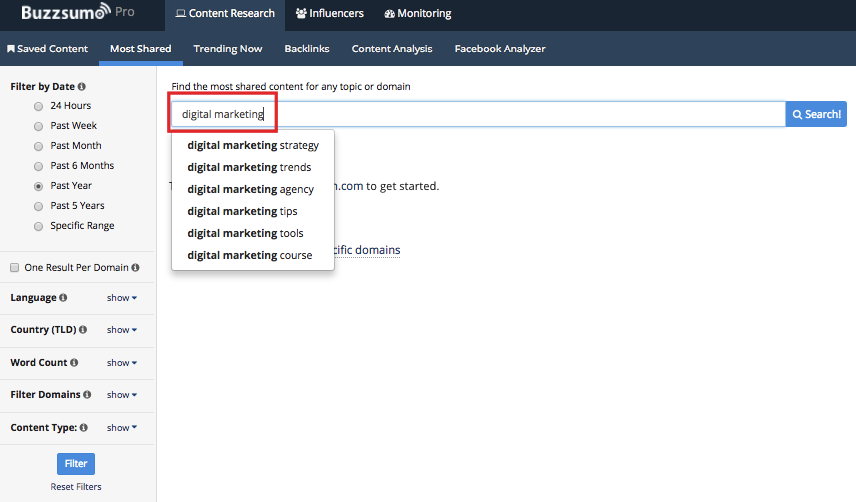
Click “Search”:
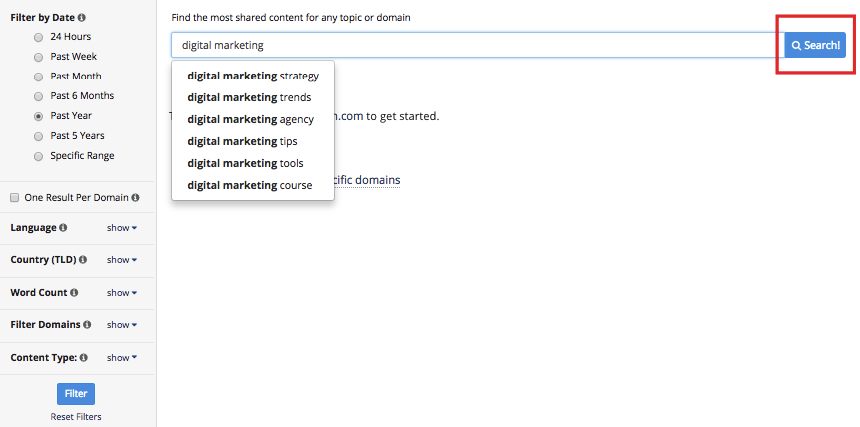
This will show you which content has received the most shares.
But I want to take it one step further, so I’m going to click on “Content Analysis” at the top:
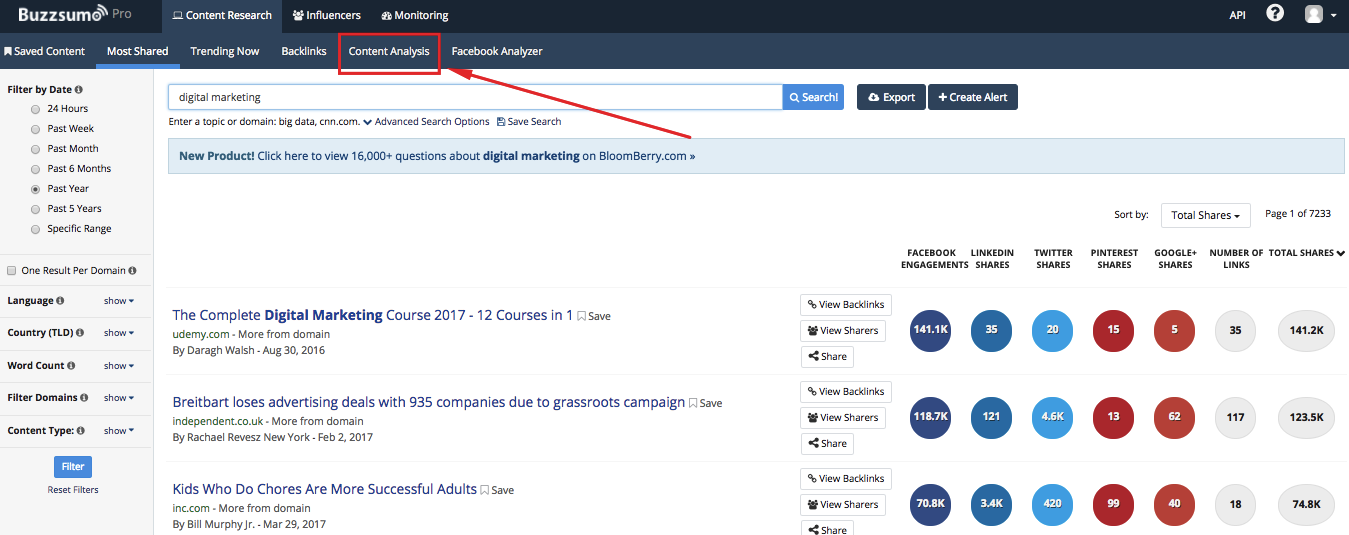
Scroll down a bit, and you’ll see a section called “Most Shared Domains by Network”:
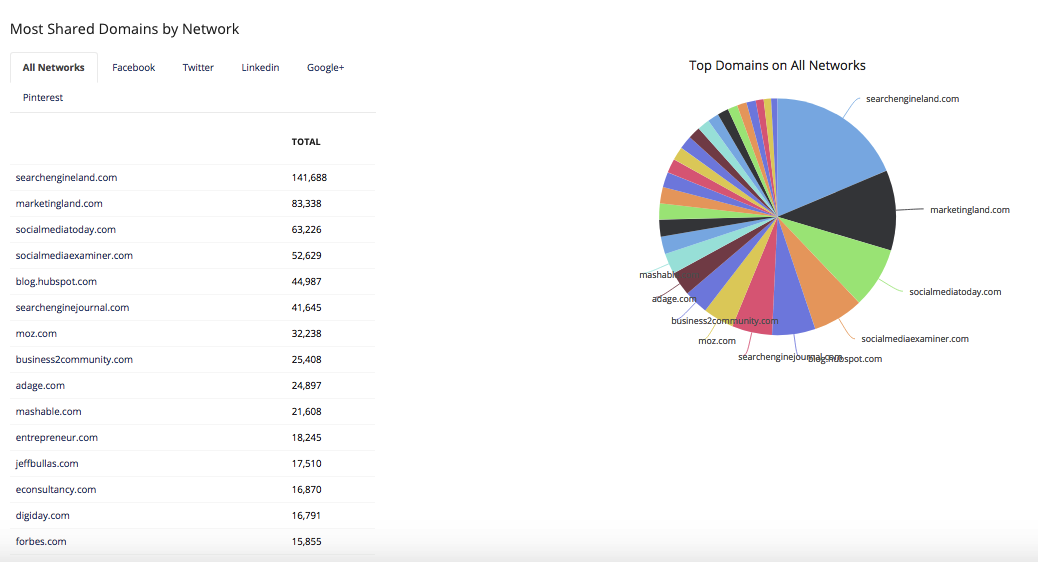
This lets me know which publications, websites and blogs are getting the most shares, telling me how influential they are.
I also like the pie chart, quickly showing me how things stack up.
If I wanted to pitch a few brands with a guest-posting idea, I would want to aim for some of the top brands on the list, like Search Engine Land, Marketing Land, Social Media Today and so on.
But wait, there’s more.
Go back to the top, and click on “Influencers.”
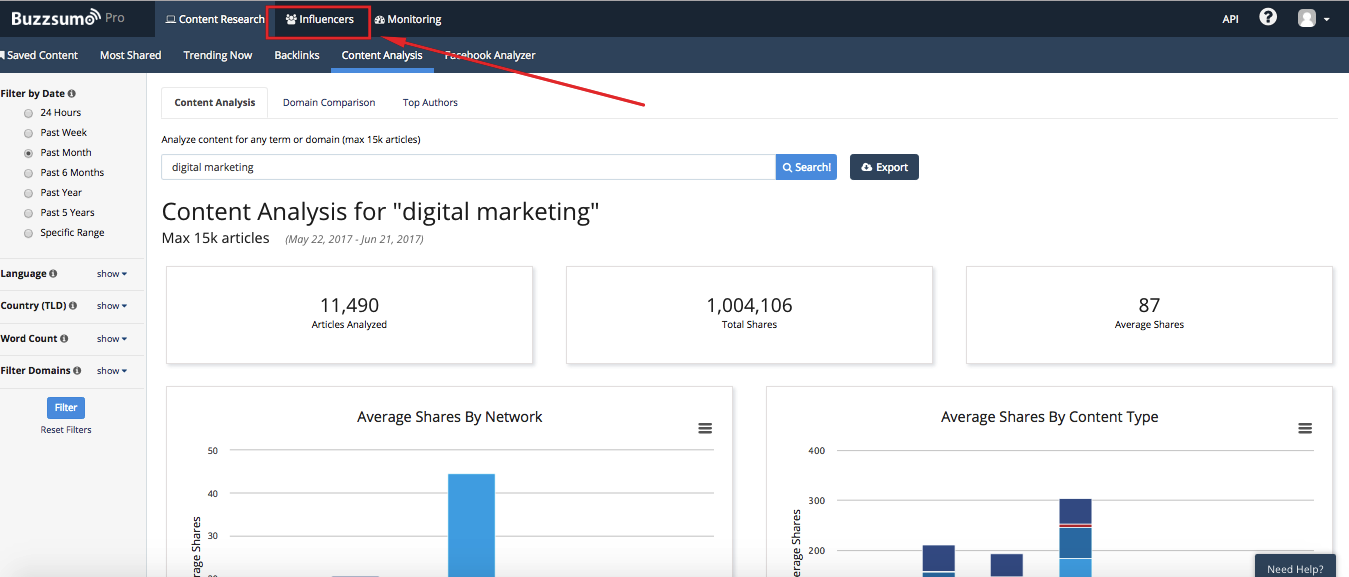
Here’s what I get:
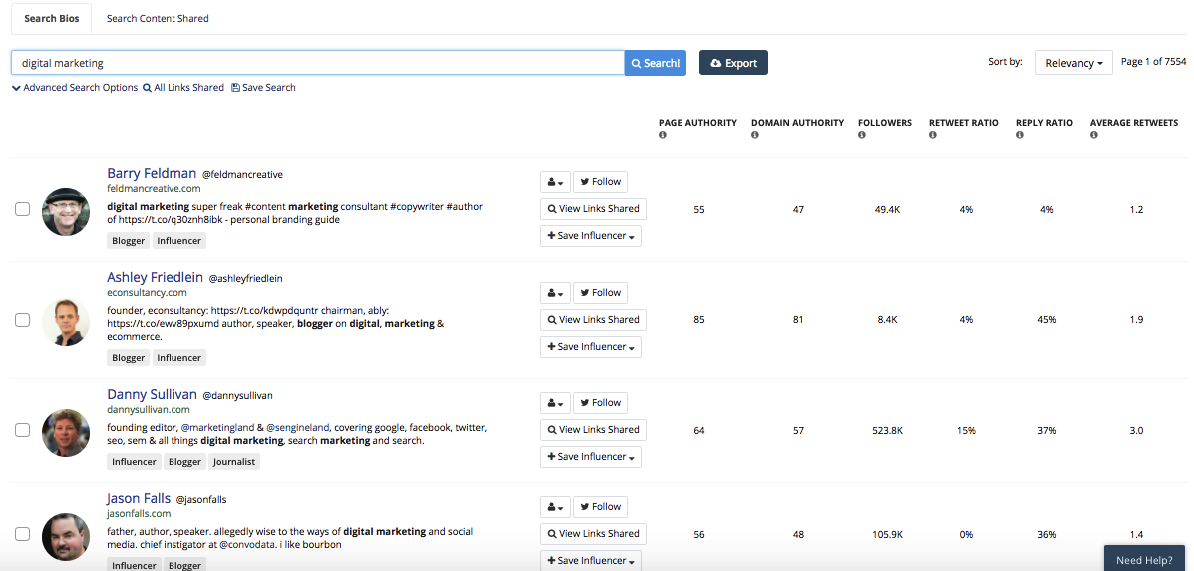
It’s a massive list of influencers along with accompanying key metrics such as their page authority, domain authority, follower count, etc.
I can literally find thousands of influencers in the digital marketing niche.
I can then reach out to any of them by visiting their website or contacting them on Twitter (BuzzSumo provides links to both).
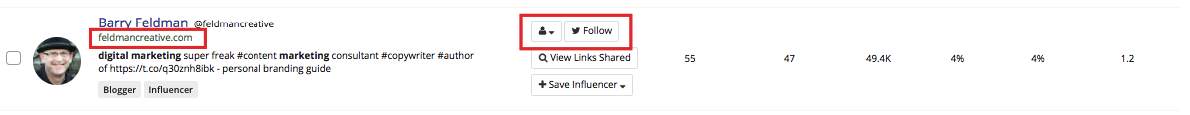
I honestly can’t think of a more streamlined and efficient way to find the top influencers.
If influencer marketing is your bread and butter, BuzzSumo is a godsend.
You can see where competitors are getting their links from
Backlinks are everything.
It’s a toss up as to which is more important: content or links.
But I think we can all agree that the quality and relevancy of the sites linking to you impact your search rankings heavily.
One of my favorite features on BuzzSumo is “Backlinks.”
With a simple search, you can find out who’s linking to your competitors and which specific pieces of content those links are coming from.
Here’s how you do it.
First, click on “Backlinks” from your dashboard:
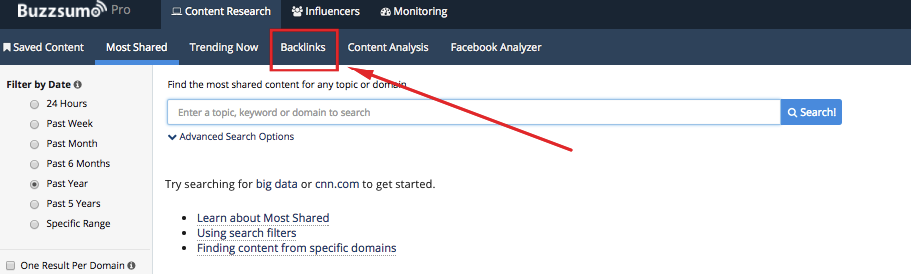
Now, enter the URL of the competitor you want to check out.
I’ll use Kissmetrics as an example:
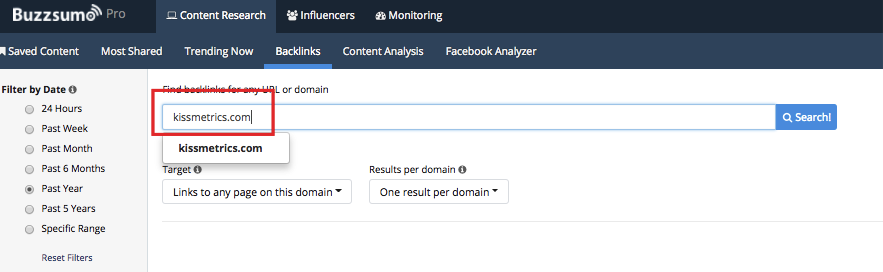
Click on “Search.”
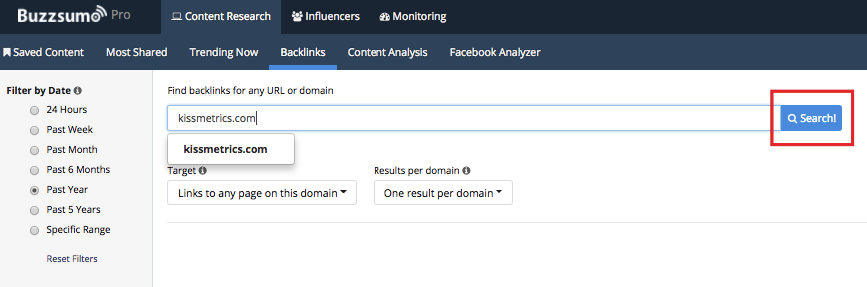
Voila! Just like that, I can see where their backlinks are coming from.
Here are just a few:
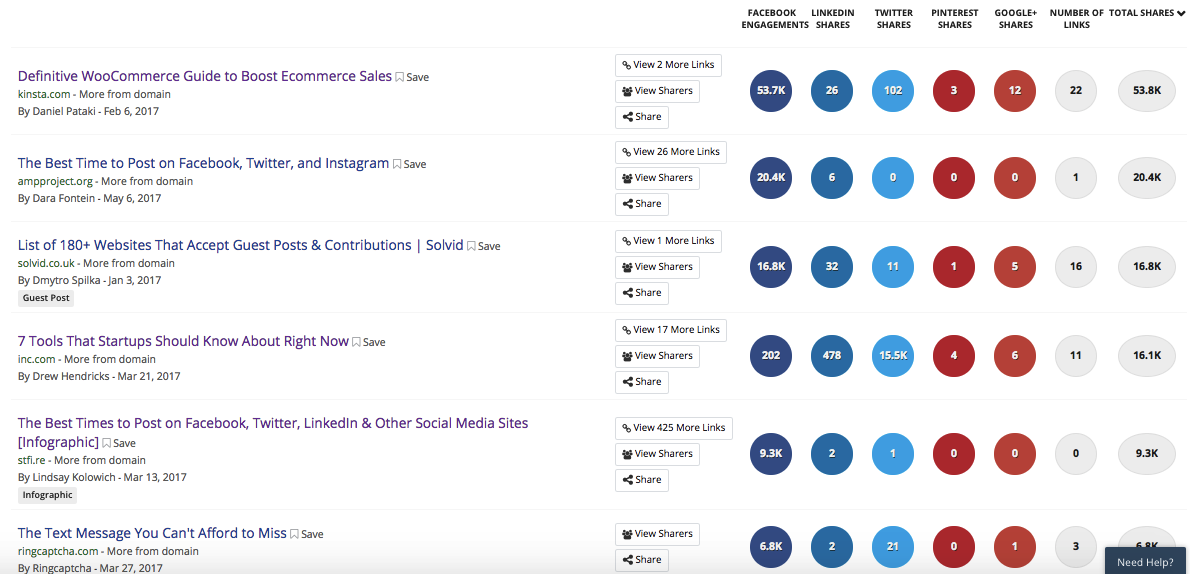
And I can take it one step further by checking the rest of the backlinks coming from a particular website.
Just look at “View [X] More Links”:
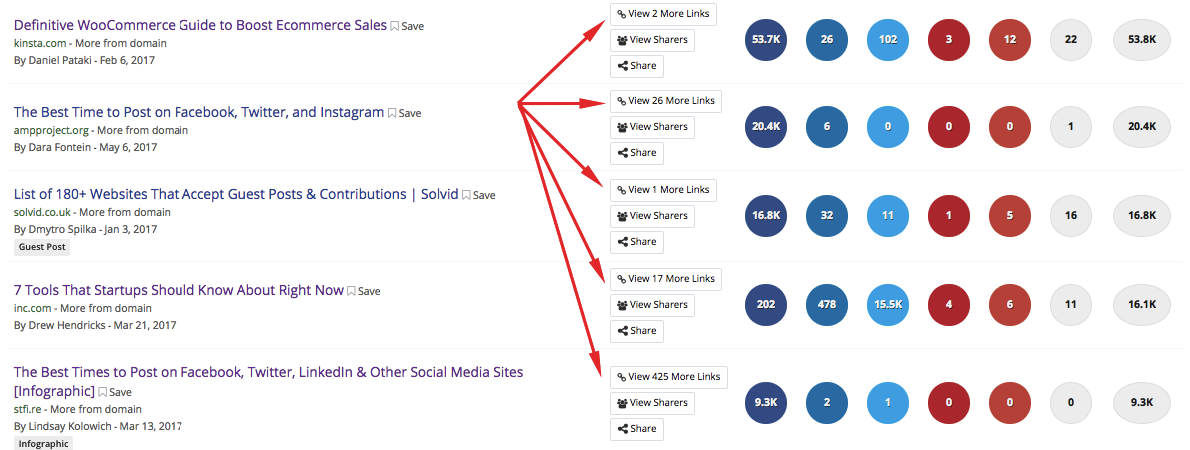
If you see that a particular site is linking to your competitor like crazy, this is a good indicator they may be willing to link to you as well.
This is helpful because it gives me plenty of ideas for backlink opportunities.
By knowing who’s most likely to link to content in my industry, I know to whom I should reach out and who’s most worth my time.
You can tell which topics are trending in your industry
Evergreen content is definitely important and serves its purpose.
In particular, I’m a fan of long-form evergreen pieces.
But as good as evergreen content is, it’s also important to cover the hot topics trending right now.
This is especially true for fast-moving niches like news and politics.
Striking while the iron is hot is a surefire way to bring attention to your brand and grow your audience.
And it just so happens that BuzzSumo is perfect for determining which topics are trending in your industry.
All it takes is a quick search.
You first want to go to your dashboard and filter by a recent date.
I usually look at content from the previous week, but a month or even 24 hours can work as well, depending on your industry.
Click on the filter you want to use:
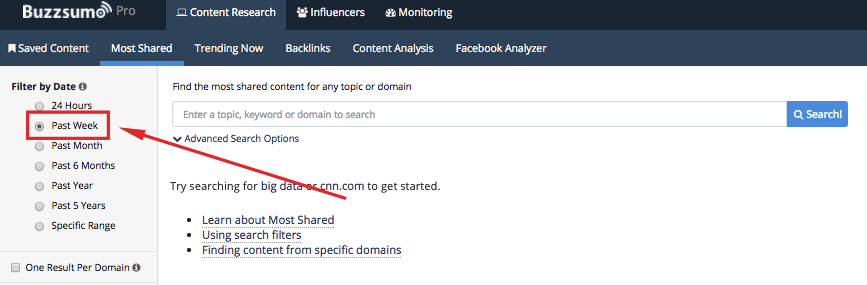
Type in your keyword:
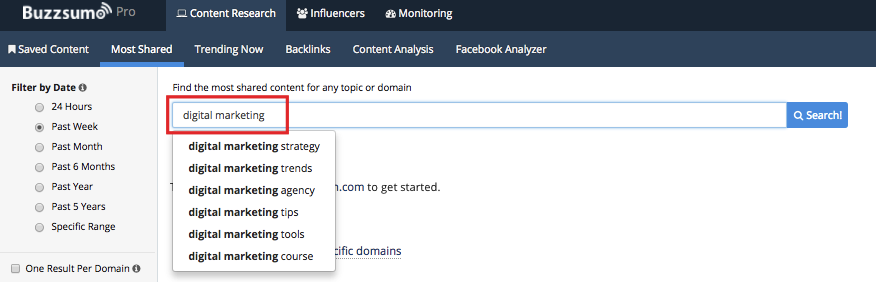
Now click “Search.”
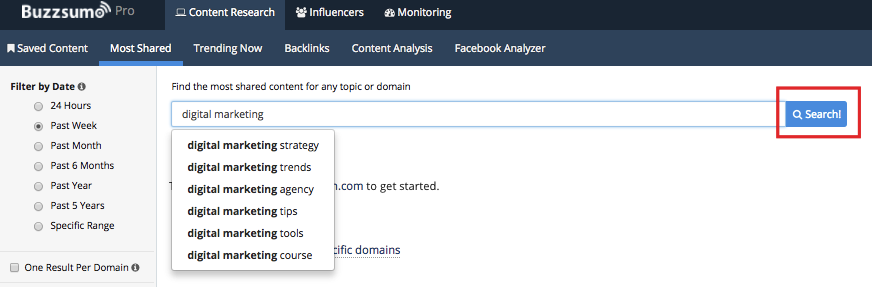
Within seconds, I can see which topics are trending and the number of shares each piece of content has received:
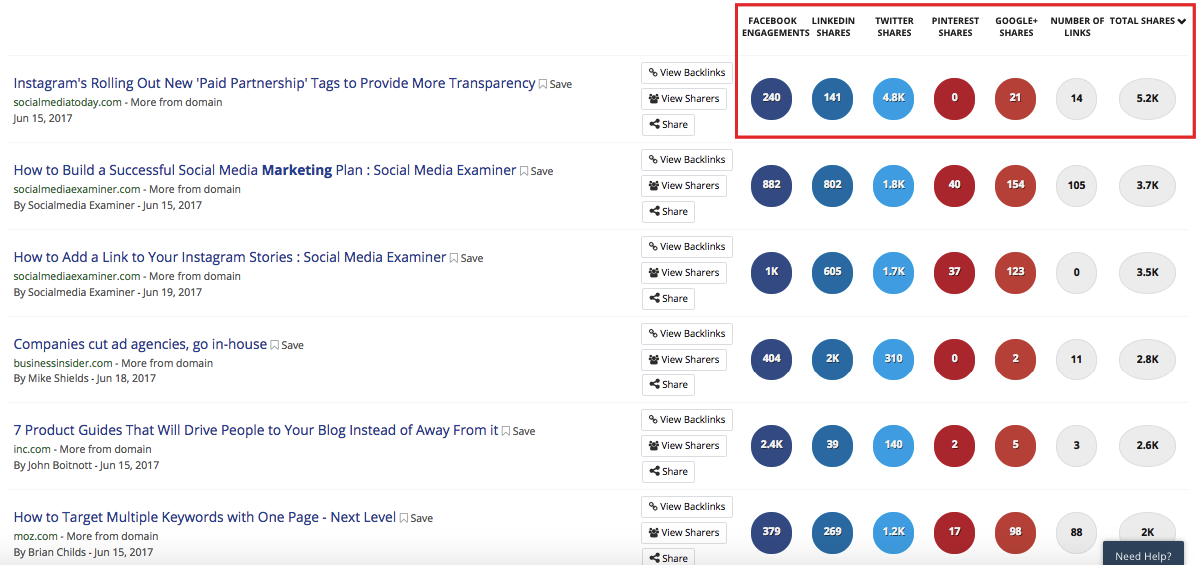
The more engagement content receives, the more interested I am in it because people are obviously responding to it favorably.
I know for a fact this content is resonating with my audience at this particular moment.
If I create a similar post or skyscraper it, I’ve got a good chance of getting positive results.
And believe me, this beats the heck out of manually scouring the Internet, trying to figure out what’s working.
Going that route is incredibly arduous and labor intensive.
It also involves too much guesswork for my taste.
By using BuzzSumo, I know for sure what’s trending and have access to several helpful metrics, which means I’m basing my findings on concrete data—not just a hunch.
You can determine which content formats to use
This one’s a biggie.
Which content formats should you use to reach your audience most effectively?
You could always experiment and base your content strategy on speculation.
Or you could use data to guide your strategy.
Although I think most successful marketing campaigns do require a certain amount of experimentation, I’m a fan of using data whenever it’s available.
And in this case, BuzzSumo makes it readily available.
This information is also available in the “Content Analysis” section.
Just look for “Average Shares By Content Type.”
For digital marketing, a list format is your best bet:
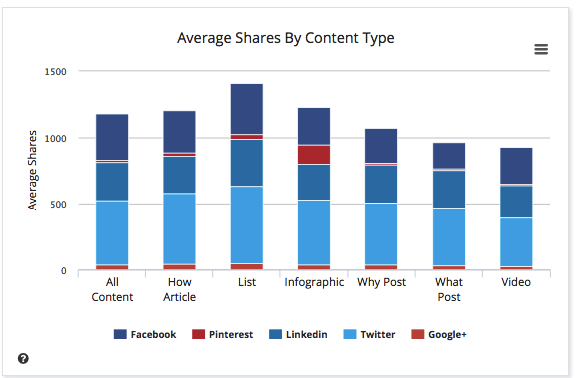
For “IoT” (the Internet of Things), it’s video:
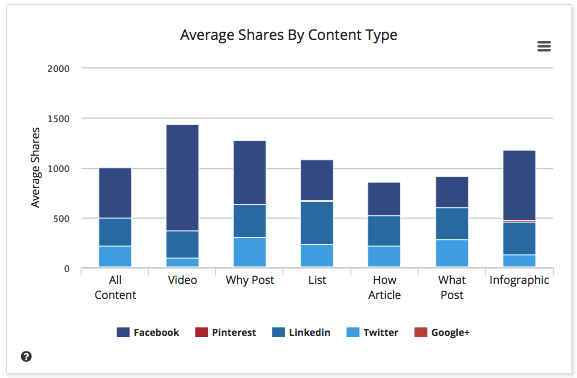
Just plug your industry/niche into the search box, and you can instantly tell which type of format is resonating the most with your audience.
You can use it to find the sweet spot for content length
I’ve written quite a bit on choosing the right length for your content.
I even published an article that specifically points out what the ideal word count is according to your industry.
And quite frankly, word count is one of the most widely discussed topics in the content marketing world.
If you’re not quite sure how long your posts should be, BuzzSumo can definitely point you in the right direction.
Again, you’ll want to go to “Content Analysis.”
Then scroll down until you reach the section called “Average Shares By Content Length.”
Here’s what pops up for digital marketing:
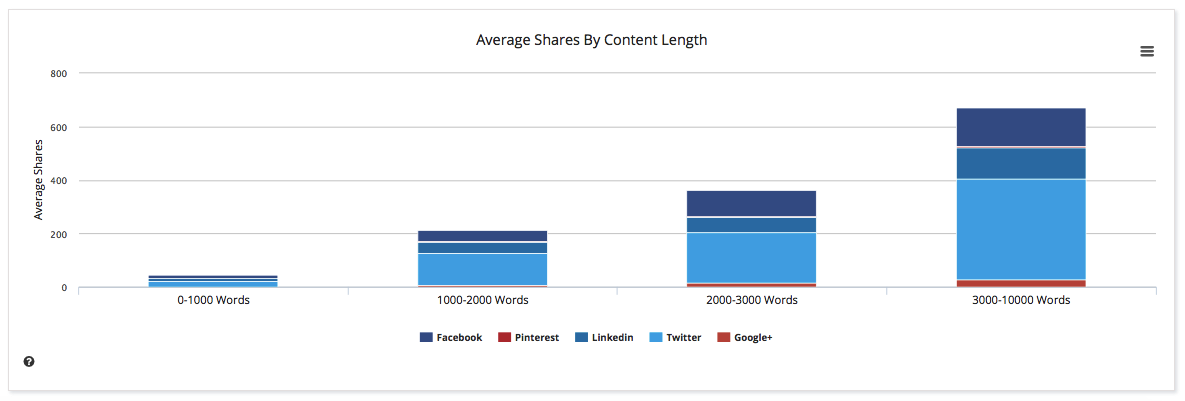
I can see that aiming for over 3,000 words is my best bet for maximizing shares.
But this isn’t the case for all industries.
Here are the results I got when searching for IoT:
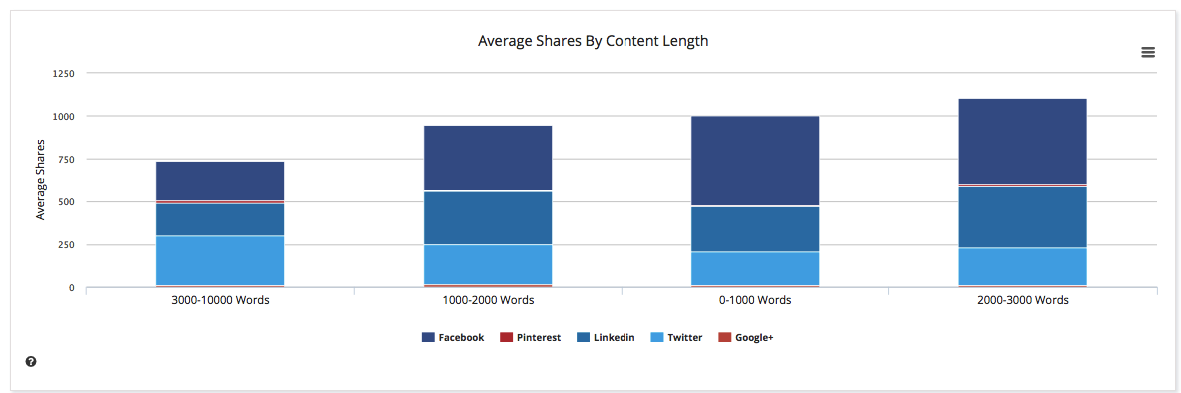
In this case, I’m better off aiming for 2,000-3,000 words.
And here’s one more random example—marathon running:
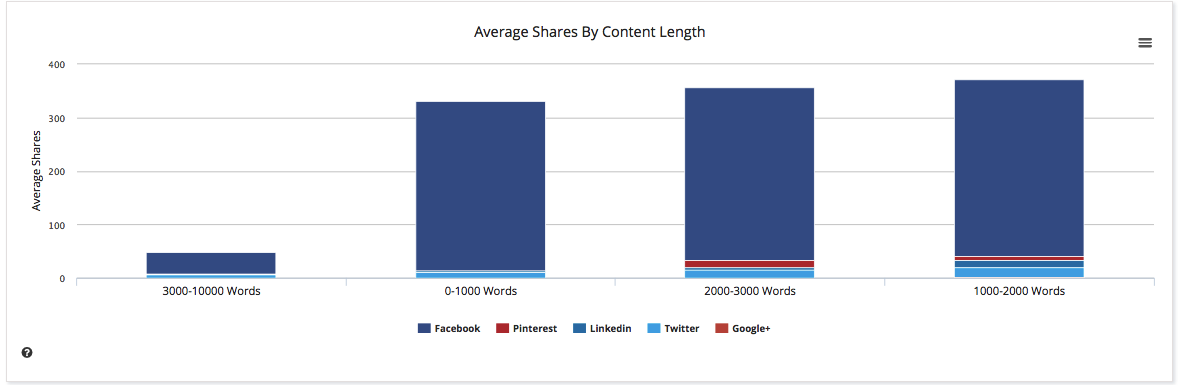
In this niche, 1,000-2,000 words would be best.
This shows you how this feature can work for almost any industry.
It lets you know which social networks produce the most shares
Another question many marketers have is which social networks they should focus on.
Should you stick with the biggest user base and put the bulk of your attention on Facebook?
Or are you better off opting for another network?
BuzzSumo will let you know for sure which platforms are best for your industry.
Just look for “Average Shares By Network” on the “Content Analysis” page.
Here’s what I got for IoT:
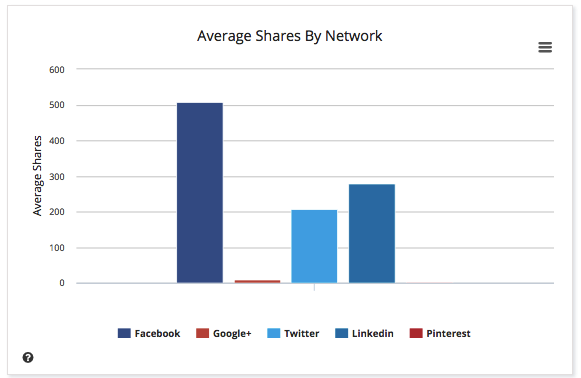
It’s clear that Facebook is bringing in the most shares, followed by LinkedIn and Twitter.
I would probably want to focus on those networks in that order.
Here’s what I got for digital marketing:
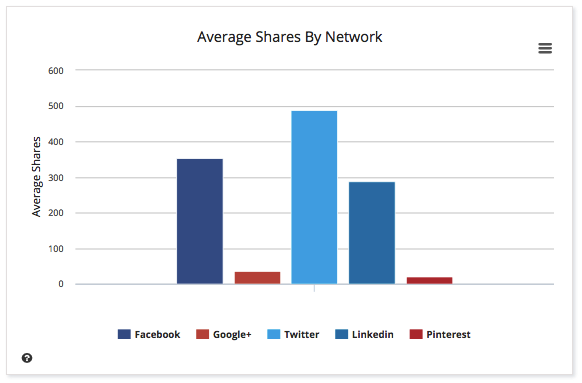
For this industry, Twitter is actually bringing in the most shares, followed by Facebook and LinkedIn.
You get the idea.
The only catch is you’re limited to these five platforms because BuzzSumo doesn’t currently feature Instagram, Snapchat, Tumblr, etc.
But it’s still a good way to gauge which major networks are most worth your time.
Conclusion
If you ever get overwhelmed or confused during your content marketing journey, take a step back.
No matter what niche you’re in and no matter what type of business you run, someone has done it before.
This means that you can study them, learn from them, and use this information to overcome any obstacles that stand in your way.
In this post, I went over 12 lessons from 5 awesome content marketing case studies. These are lessons that apply to just about any content marketing strategy.
I also gave you 23 more lessons that I have learned over the years, for a grand total of 35 content marketing lessons for you to learn by.
I know it is a lot but I strongly encourage you to implement these lessons as soon as you can.
You’ll reach your goals faster because of it.