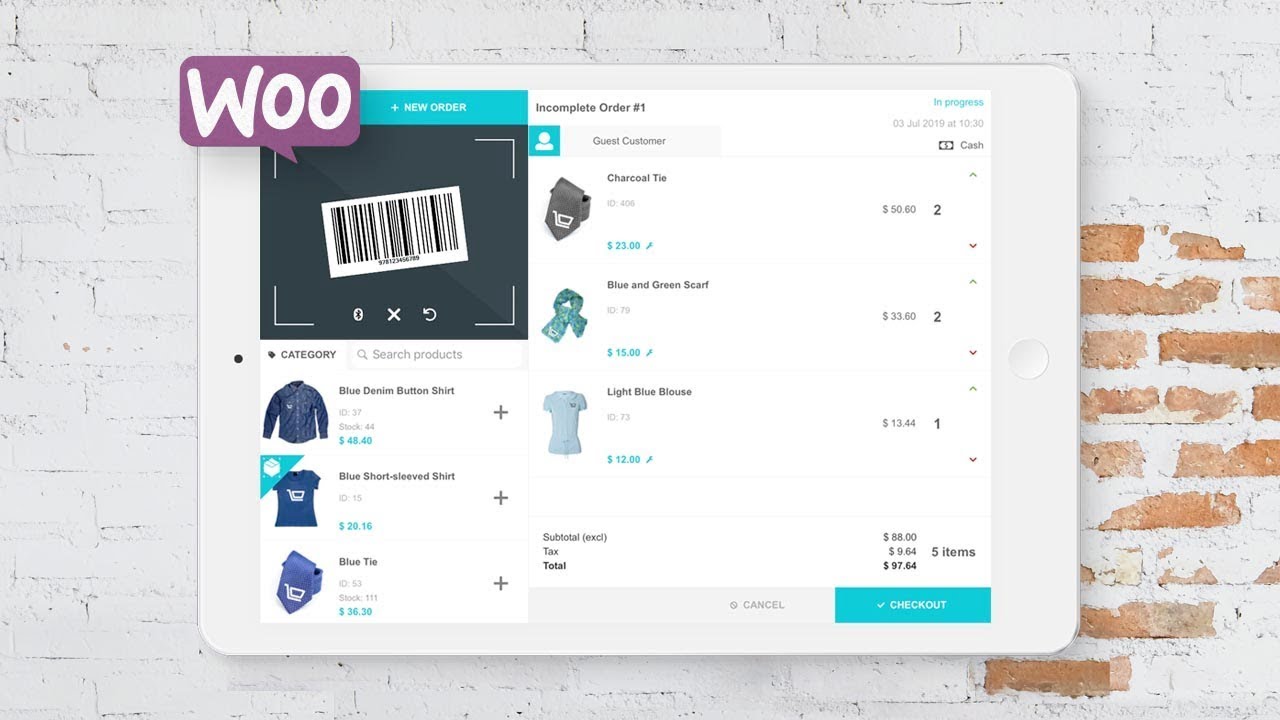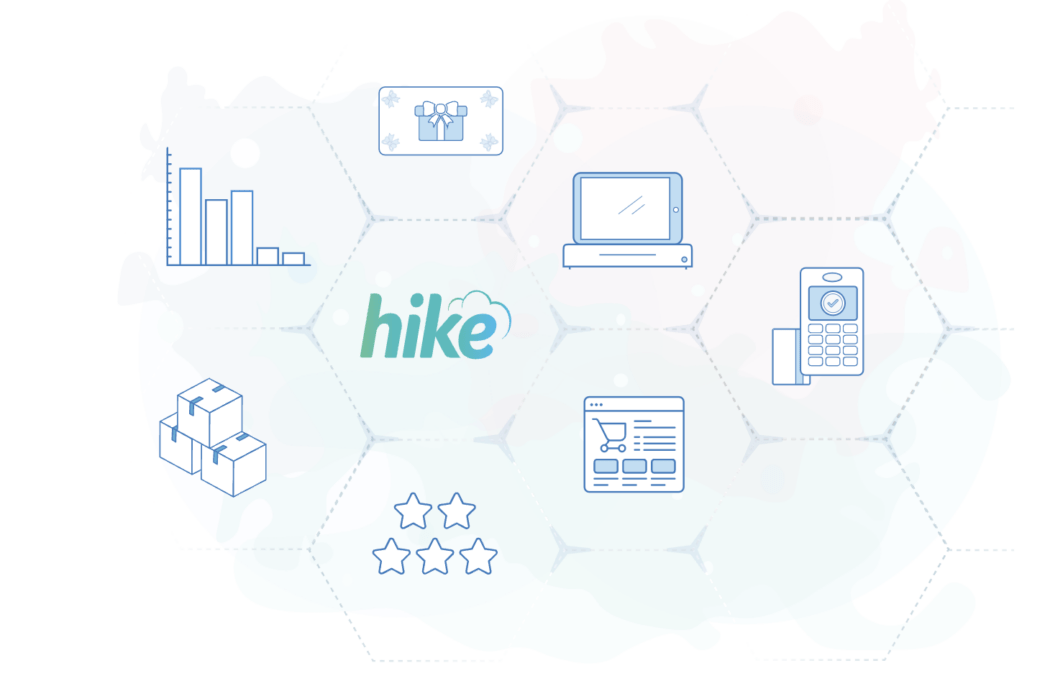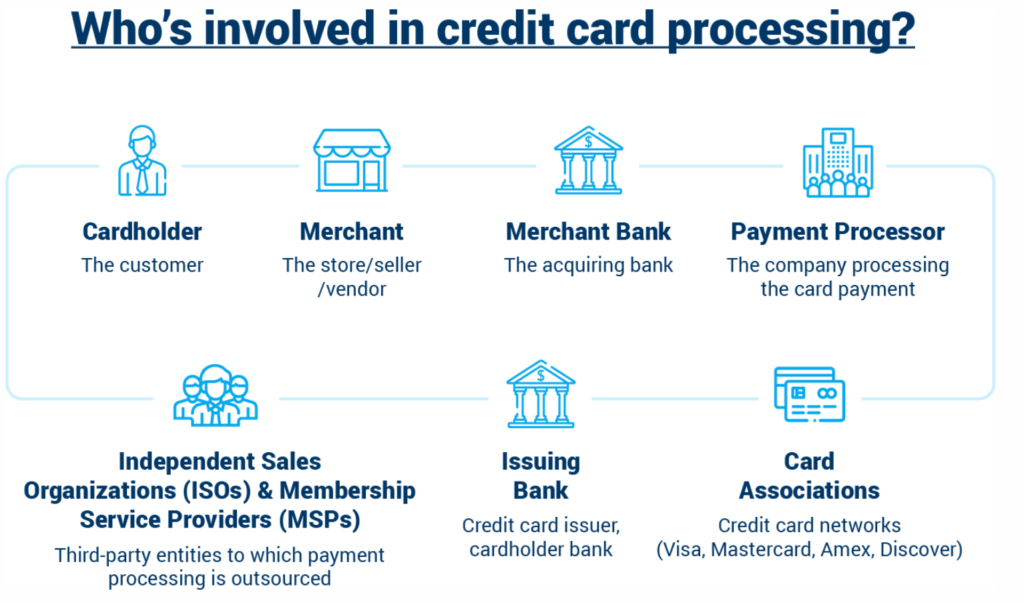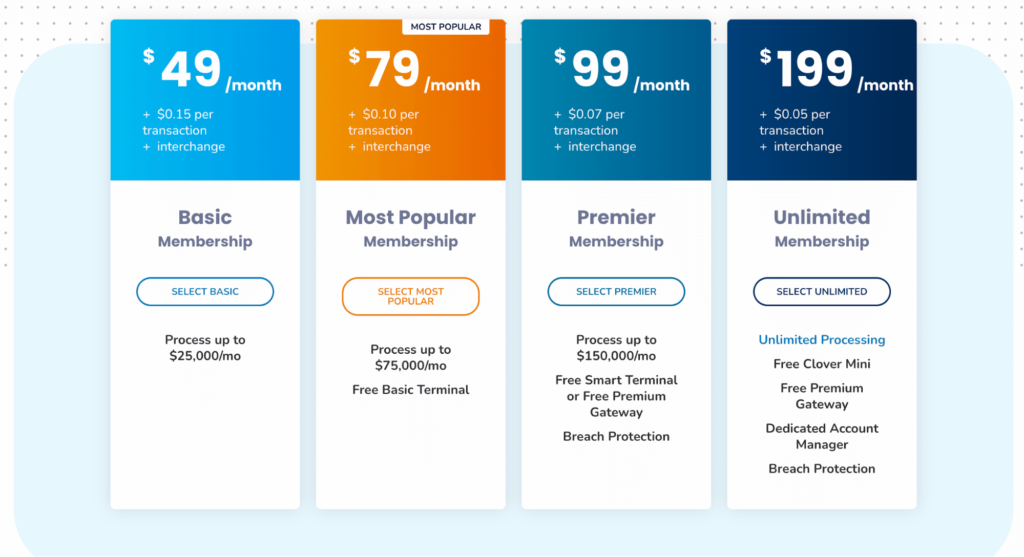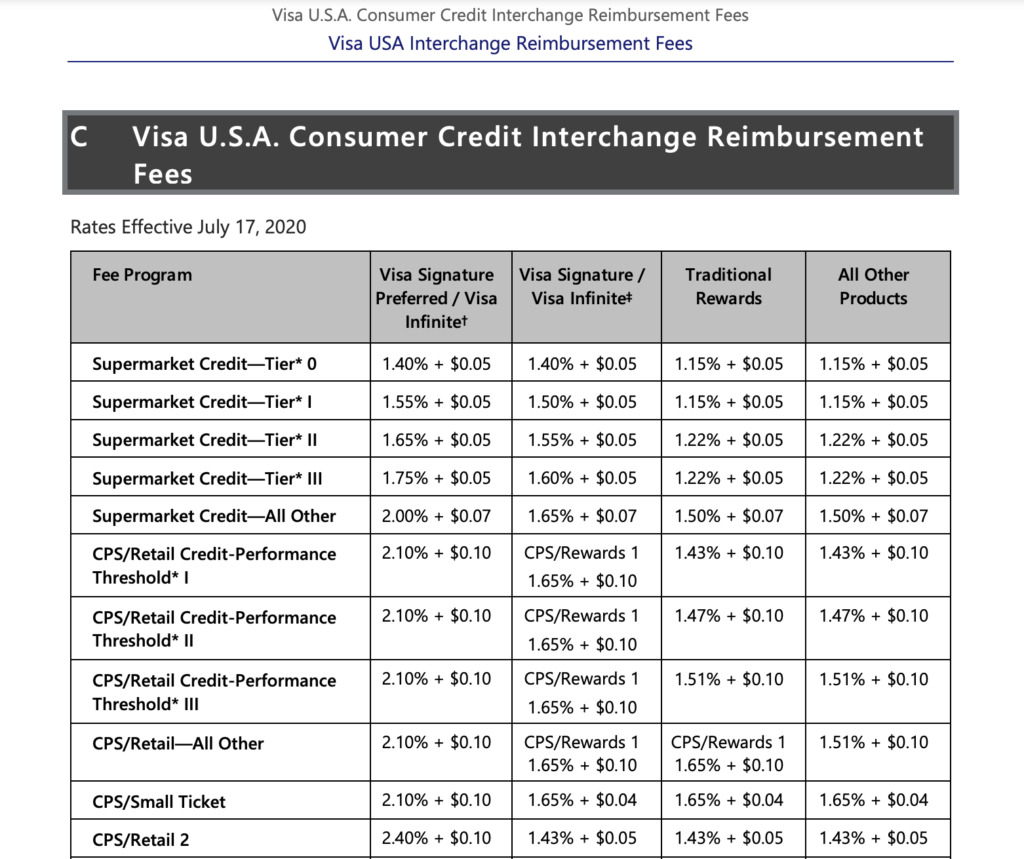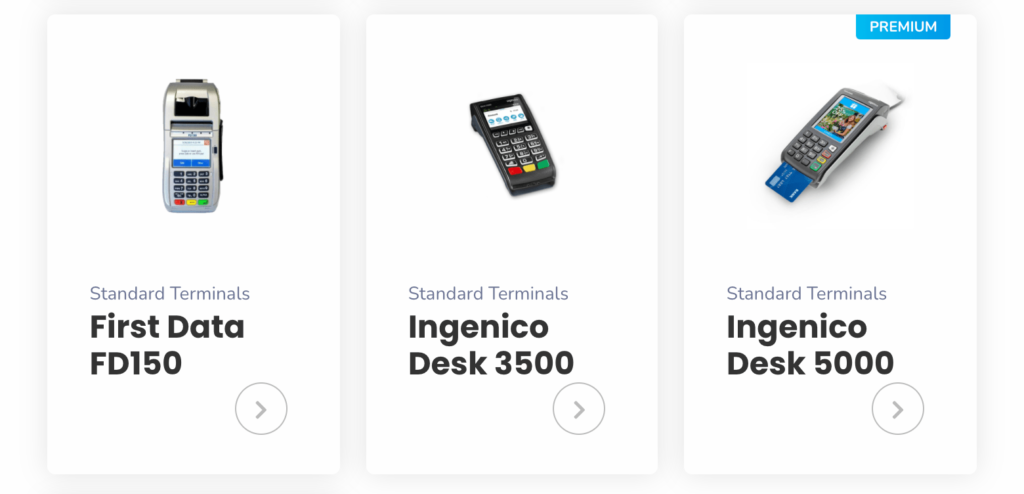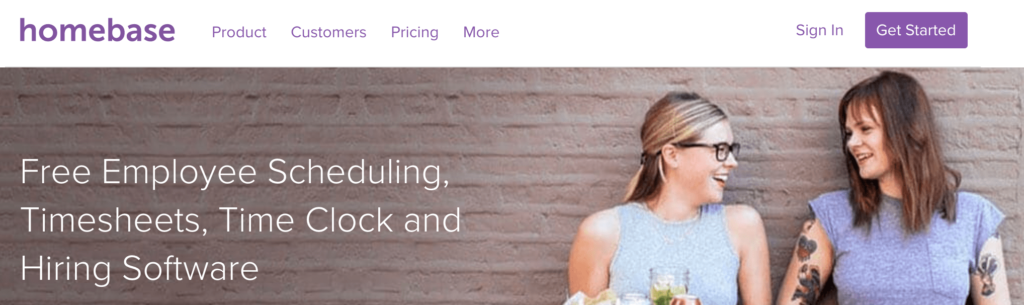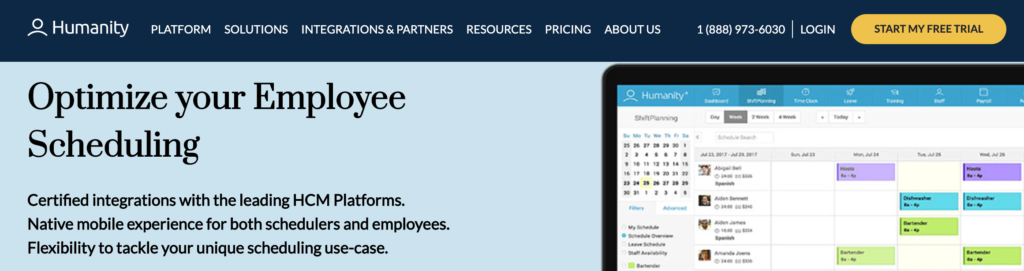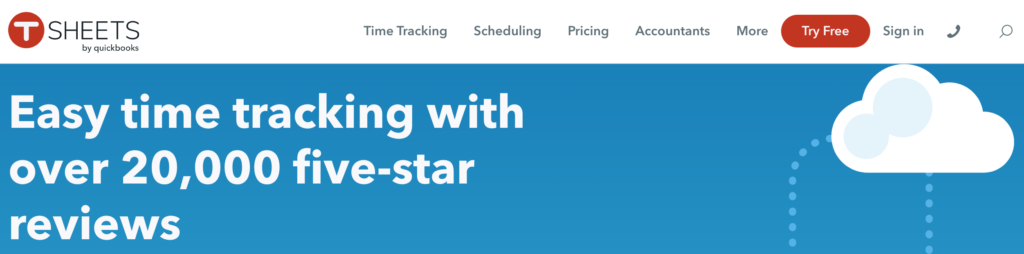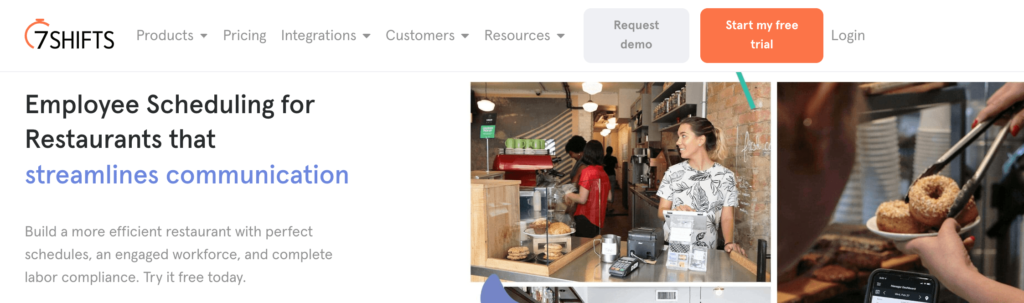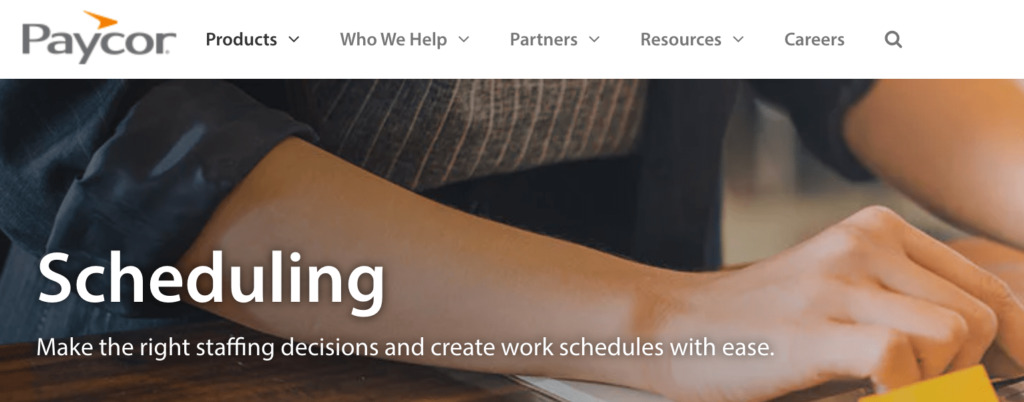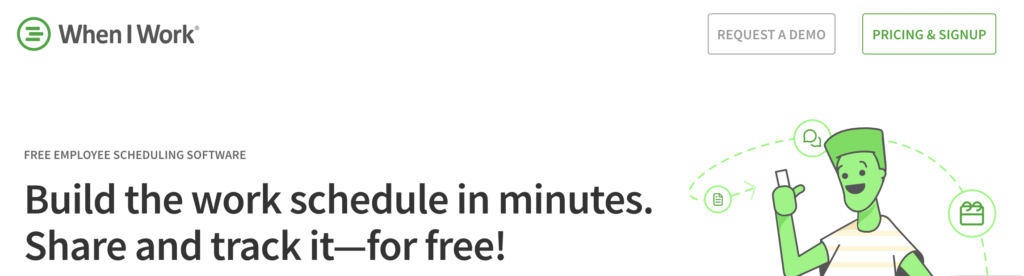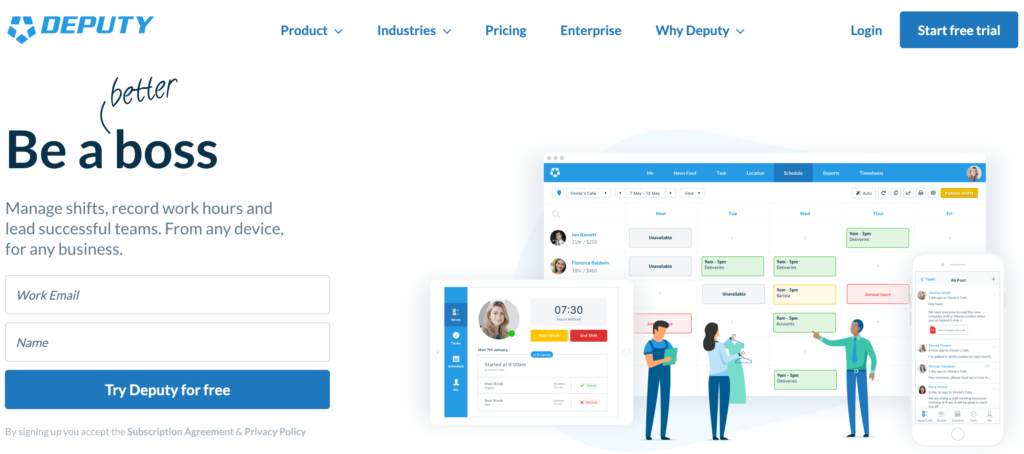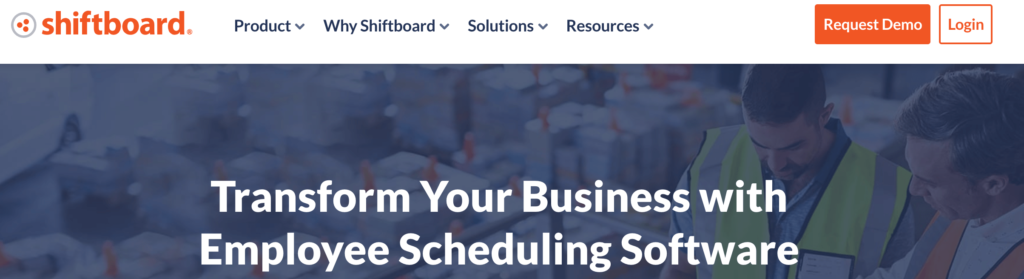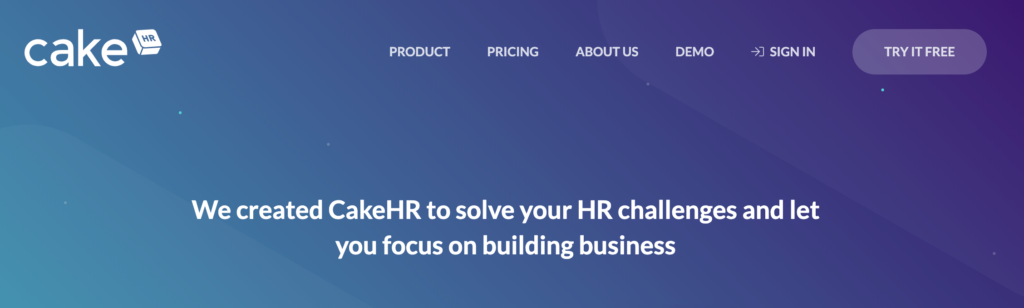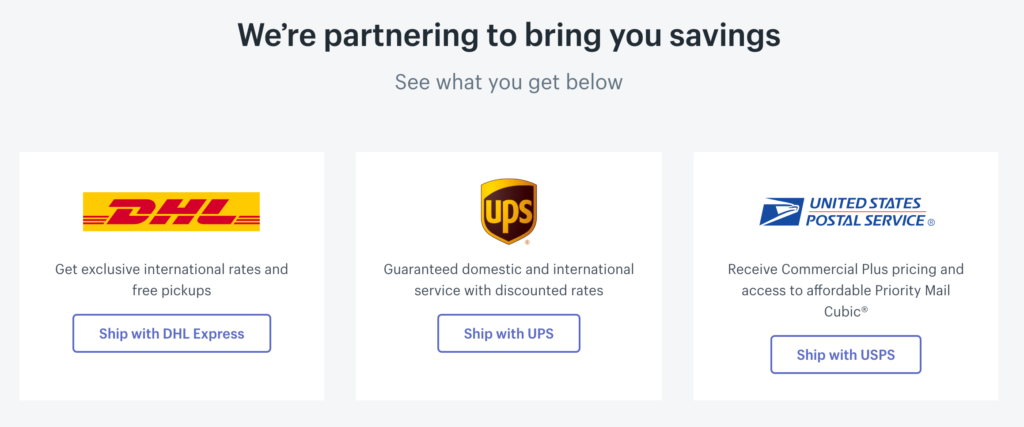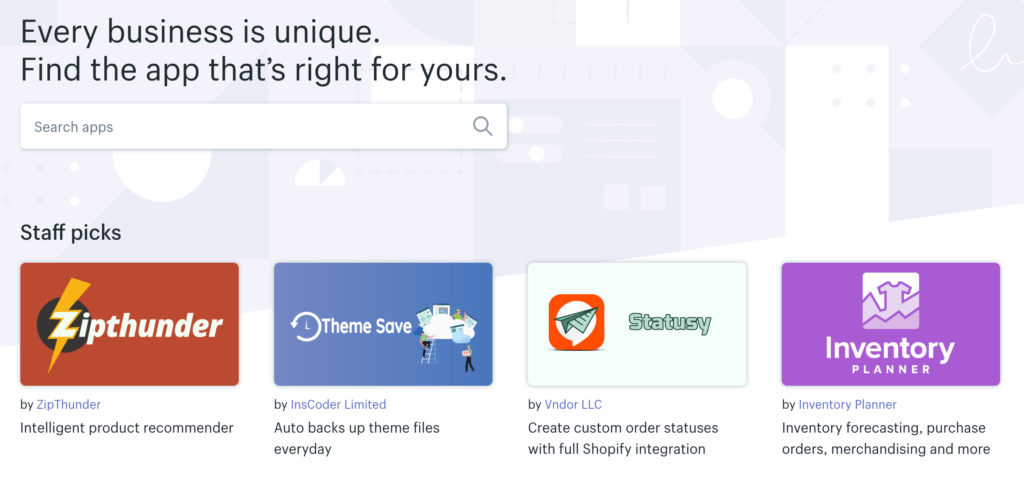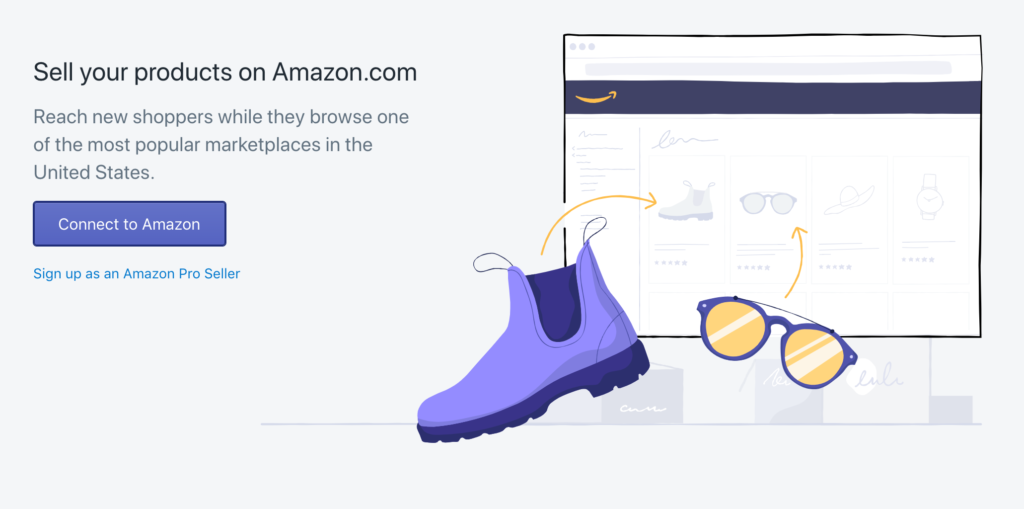Are you looking for a point-of-sale plugin for WooCommerce?
WooCommerce isn’t just useful for online stores. By adding a point of sale (POS) plugin to your website, you can also sell your products in a physical store and make more profits.
In this article, we will share the best WooCommerce POS plugins for easy point-of-sale setup.

Why Do You Need a Point of Sale System?
You can think of a point of sale (POS) system as a modern cash register that runs on software. It allows you to take payments from customers in person, like in a physical store, a mobile food truck, or when selling merchandise at an event.
Like a cash register, you and your staff can use a POS system to ring up products, display the total cost to the customer, allow them to pay, and make a receipt or invoice.
But most POS systems don’t stop there. You can choose a system that offers the features you need, such as automatically adjusting your stock levels as products are purchased, keeping sales statistics so that you know what is selling and what isn’t, or working offline.
You might be thinking about purchasing one or more dedicated POS terminals for your business. However, these are expensive, and most require paying for an ongoing subscription for the software you need to run the terminal.
A better choice is to use WooCommerce, the world’s most popular eCommerce platform. It is super-flexible, cost-effective, and easy to manage, even for beginners. It allows you to sell products online from your WordPress website and in-person using a POS plugin.
The best part is that by installing a WooCommerce POS plugin, you have an inexpensive point-of-sale system that can be used at physical stores on any computer or tablet that runs a modern web browser.
Now, let’s take a look at some of the best POS plugins for WooCommerce.
1. YITH Point of Sale for WooCommerce (POS)

YITH Point of Sale for WooCommerce (POS) is a premium plugin that turns your WooCommerce website into a powerful and easy-to-use cash register.
Your cashiers can easily search for products or scan barcodes when checking out customers. They can even add new products when needed.
If you run both an online and physical store, then the product listings, orders, and customers from both stores will be kept in sync. And if you have many stores or a franchise, then there is no limit to the number of stores and registers the plugin can handle.

YITH Point of Sale for WooCommerce comes with layouts for both desktop and mobile devices. Like most POS plugins, the mobile layout is suitable for iPads and Android tablets but not smartphones.
The plugin’s dashboard lets you keep track of useful analytics such as sales trends, the revenue collected by each terminal, the payment methods used, and even the cashier with the highest number of sales.
Pros
- Unlimited stores and registers
- Layouts for desktop and mobile devices
- Useful sales statistics
Cons
- Free version is limited to cash payments
- Does not work offline
Why we recommend YITH POS: YITH makes powerful plugins that are affordable and easy to use. Their POS plugin includes the features most stores need and supports multiple stores.
Pricing: YITH Point of Sale for WooCommerce (POS) starts at $147.99/year for a single site. There is also a free version of the plugin, but it is limited to cash payments.
2. Oliver POS

Oliver POS is one of the best WooCommerce POS plugins. It is designed to allow physical shops to easily sell products from their online inventory from a single system.
This makes it perfect for people who want to combine eCommerce shops with physical stores. You can easily sync inventory between your online store, retail store, and warehouse.
Oliver POS runs on any internet-enabled computer or device, and apps are available for iPads and Android tablets. You can also purchase hardware POS devices from the official website, including registers, tablet stands, barcode scanners, cash drawers, and printers.
You can quickly look up your customers to see whether they have made a purchase online or in-store. You can track their total spending, order history, store credit, and more.
You can also keep on top of in-store and online transactions. The plugin can generate reports for payments, sales, inventory, and more.
Pros
- Easy to set up and use
- Can run online and physical stores together
- Free version
Cons
- Limited customization options
- Does not work offline
Why we recommend Oliver POS: With 4.8 stars, Oliver POS is the highest-rated WooCommerce POS plugin in the WordPress Plugin Directory. It’s easy to install and use.
Pricing: A limited free plan is available with enough features to get you started. Paid plans start from $24.99/month per register.
3. Square for WooCommerce

Square for WooCommerce is a free WooCommerce extension that lets you accept payments using Square, a popular payment gateway that makes credit card payments easy.
The Square extension allows your customers to pay using all major credit and debit card types. It also supports digital wallets like Apple Pay and Google Pay.
These payments can be taken from customers both online and in person. However, credit card payments are only available in the USA, Canada, Australia, Japan, the United Kingdom, the Republic of Ireland, France, and Spain.
Square charges a fixed transaction rate, and this varies for each country.
Setup is easy. Your products and payments will be automatically kept in sync between your Square account and your online store. That means that when you add products to your Square account, they will be automatically added to your WooCommerce store as well.
Square also helps protect your business. They provide a dedicated dispute management team as well as fraud protection that uses machine learning to detect fraud before it happens.
Pros
- Easy setup
- Low cost of entry
- Multiple payment options
- Free
Cons
- Does not work offline
- Accepts credit card payments in only certain countries
Why we recommend Square for WooCommerce: Square for WooCommerce lets you easily set up a point-of-sale system without any up-front fees. For that reason, it’s one of the best free WooCommerce POS plugins.
Pricing: The Square for WooCommerce extension is free from the WooCommerce store. However, like most payment platforms, Square charges a fee for each transaction you make.
4. wePOS

wePOS is an affordable and attractive POS solution for WooCommerce that is fast and easy to set up and use. However, it lacks some features that other POS systems offer.
For example, wePOS doesn’t directly integrate with retail hardware such as cash drawers. However, it does support barcode readers and printers.
Also, wePOS accepts only two payment methods: cash and credit card. When paying by credit card, the order number and receipt number will need to be inserted into wePOS manually to keep track of the sale.
Currently, you can’t produce daily sales reports for cashiers, generate bar codes, offer gift cards, or customize the user interface.
And like many of the other POS plugins for WooCommerce, wePOS does not work without an internet connection.
Pros
- Fast and easy to use
- Affordable
Cons
- Does not work offline
- Only two payment methods: cash and credit card
- Limited hardware support
- Limited customization
- The free version is limited to cash payments
Why we recommend wePOS: wePOS is a popular point of sale for WooCommerce. It will suit users who are after a fast and reliable system rather than lots of features.
Pricing: wePOS offers a free plan with limited features, such as support only for cash payments. Premium plans start at $99/year.
5. Hike POS

Hike POS is a full-featured, standalone retail POS cloud service that works on PCs, Macs, iPads, and Android tablets. It also offers plug-and-play compatibility with most retail hardware, including scanners and receipt printers.
It offers lay-by sales, returns and refunds, gift cards, quotes, and credit notes. You can also see detailed sales analytics and use the software in multiple stores.
Besides its standalone apps, the service also integrates well with WooCommerce. Your Hike and WooCommerce inventory, orders, and customer profiles are automatically kept in sync.
Even though it’s a cloud service, it does work offline, making it more reliable than many of the other plugins in this list. Once you are connected again to the internet, all data is synced back to the cloud.
Hike POS supports multiple payment options, letting your customers choose their preferred method. Options include PayPal, Square, Afterpay, Tyro, and many more.
Hike POS also offers integrations with other cloud services, like Xero, MYOB, QuickBooks, Mailchimp, and Amazon.
Pros
- Works offline
- Integrates with many third-party cloud services
- Works with or without WooCommerce
- Supports multiple stores
- 14-day trial
Cons
- No free version
Why we recommend Hike POS: Hike POS is a versatile solution that offers a point-of-sale system using WooCommerce or one of their native apps. It’s a great option if you need to work away from an internet connection.
Pricing: A Hike POS subscription starts at $59/month when billed annually. There is a 14-day free trial and no extra charge for WooCommerce integration.
6. Vitepos

Vitepos lets you quickly set up a point of sale system for your local store or sell from your existing online store in your physical store.
You can choose one of three different settings for the POS mode: grocery/retail, restaurant (pay first), and restaurant (traditional). Simply pick the option that best matches your store.
Vitepos can handle your inventory and stock management. You can add new products from vendors, transfer stock between your stores, and update prices.
There are also helpful features to help your cashiers, including holding stock, adding discounts or fees, and taking split payments. Your team can add products by scanning their barcodes or by searching for them.
Finally, Vitepos can run without an internet connection. Like Hike POS, once you are online again, your data will be uploaded automatically.
Pros
- Works offline
- Can run an online store and a local store simultaneously
- Free version
Cons
- Lacks third-party integrations
Why we recommend Vitepos: Vitepos is an affordable and user-friendly POS plugin for WooCommerce. It gives users a lot of control over their system and works offline.
Pricing: The Pro version starts at $79/year or $299 lifetime for a single site. Vitepos Lite is a limited free version available from the WordPress Plugin Directory.
7. ConnectPOS

ConnectPOS is a point-of-sale system that works on multiple platforms, not just WooCommerce. These include Magento, Shopify, BigCommerce, and more.
It is an award-winning POS system and has been used successfully by reputable brands like ASUS, Trinny London, Eyewa, and Lapaire.
The company can build custom POS solutions that don’t rely on any eCommerce platform. Also, they can create custom solutions that integrate your POS with your other business systems like ERP, CRM, and accounting.
Data is automatically updated in real time between your WooCommerce database and the POS system. This includes orders, inventory, customers, and products.
Plus, the software is able to work offline. Data will be saved locally and updated once your internet connection is restored.
The ConnectPOS website maintains a list of compatible hardware, including receipt printers, label printers, barcode scanners, payment terminals, card swipers, and more.
Pros
- Works offline
- Can meet the needs of large companies and enterprises
- Offers a free WooCommerce plugin
Cons
- Pricing is not listed
Why we reommend ConnectPOS: ConnectPOS is a highly rated, award-winning POS solution that suits large companies and enterprises.
Pricing: Payment is by subscription. However, pricing information has not been made available. You can request a quote for the Professional and Enterprise versions from the ConnectPOS website.
What Is the Best WooCommerce POS Plugin?
After reviewing all of the popular point-of-sale systems for WooCommerce, we believe that YITH Point of Sale for WooCommerce (POS) is the best POS plugin for most local stores.
However, this choice depends on your needs and budget, so we have a few additional recommendations.
Our top recommendation doesn’t work offline. If you need to take payments at times when there may not be an internet connection, such as on a food truck, then your best options are Hike POS, Vitepos, and ConnectPOS.
Some users prefer to get started with a free solution that’s easy to set up, and in that case, we recommend Square for WooCommerce. But be aware that with fees for each transaction, you may pay more in the long term.
If you have a franchise or chain of stores, then you will need YITH Point of Sale for WooCommerce (POS) or Hike POS. And if you have very specific needs and a budget for complex customizations, then it’s worth considering ConnectPOS.
FAQs About Point of Sale Systems
Our readers often ask us about point-of-sale systems and the best WordPress POS plugins. Here are our answers to some of the most common questions.
Does every WooCommerce store need a POS system?
No, if you are only making sales online, then you don’t need a POS system. They are only needed when your customers make payments in person.
What makes WooCommerce a good eCommerce platform?
WooCommerce is the most flexible eCommerce solution for an online store that sells physical goods. With the right plugin, it is also an excellent point-of-sale system for physical stores.
However, if you are selling digital goods like eBooks, software, or music, then Easy Digital Downloads is a better WordPress eCommerce plugin. And BigCommerce could be the best option if you don’t want to manage all the technical stuff of building an online store.
You can learn more in our detailed comparison of the best WordPress eCommerce plugins.
What other plugins are needed for WooCommerce?
Besides a POS plugin, there are plenty of other plugins you can use to add features to your WooCommerce store. Here are a few we recommend:
- All in One SEO is the best SEO plugin for WordPress that can help you optimize your site to get more traffic from search engines.
- MonsterInsights is the best analytics solution for WordPress. It helps you see where your visitors are coming from and what they do on your website. You can optimize your business strategy based on real data.
- OptinMonster is the best conversion optimization software on the market. You can use it to create optin forms to grow your email list and convert visitors into paying customers. It can also reduce shopping cart abandonment.
- PushEngage is the best push notification software for WordPress. It allows you to send personalized web push notifications to your customers.
You can discover more in our guide on the best WooCommerce plugins for your store.
Best WordPress Guides for WooCommerce
- How to Start an Online Store (Step by Step)
- WooCommerce Made Simple: A Step-by-Step Tutorial + Resources
- How to Choose the Best Products to Sell Online (Beginner’s Guide)
- How to Display Popular Products on WooCommerce Product Pages
- How Much Do eCommerce Websites Cost? (Real Numbers)
- How to Create a Sales Page in WordPress (That Converts)
If you liked this article, then please subscribe to our YouTube Channel for WordPress video tutorials. You can also find us on Twitter and Facebook.
The post 7 Best WooCommerce Point of Sale Plugins (Easy POS Setup) first appeared on WPBeginner.