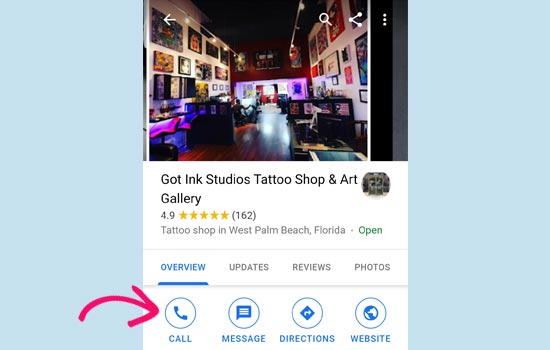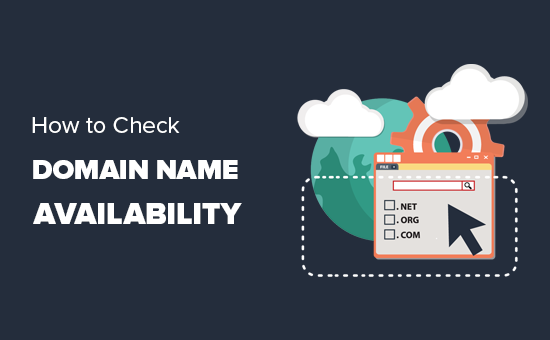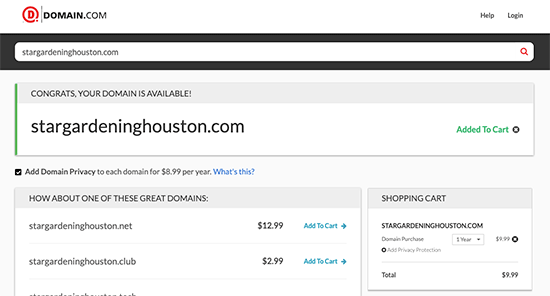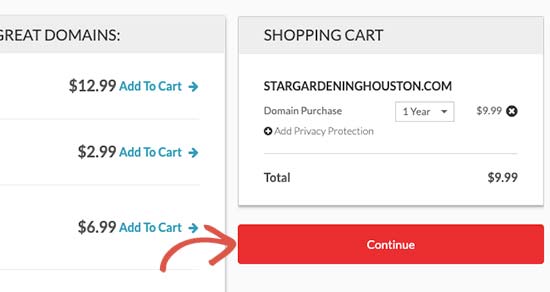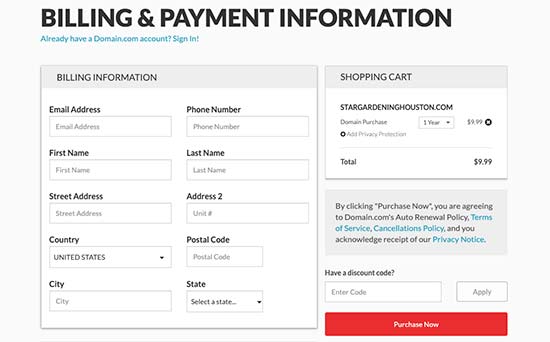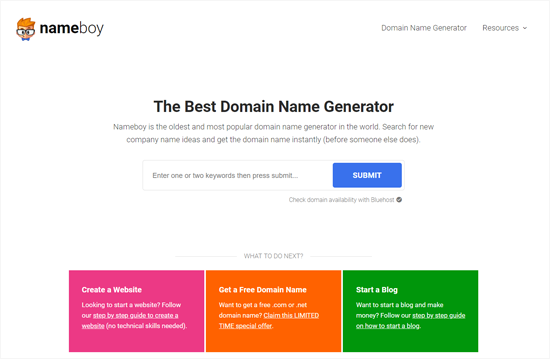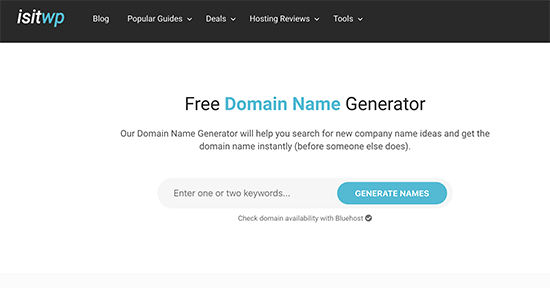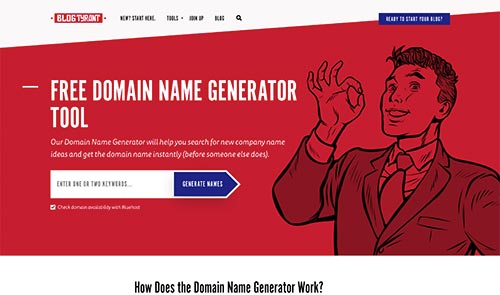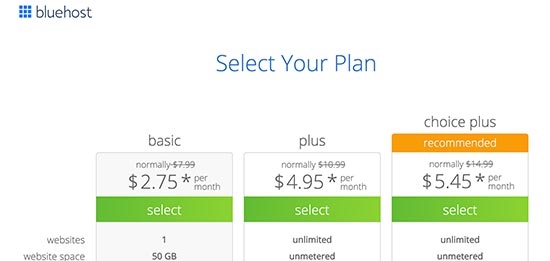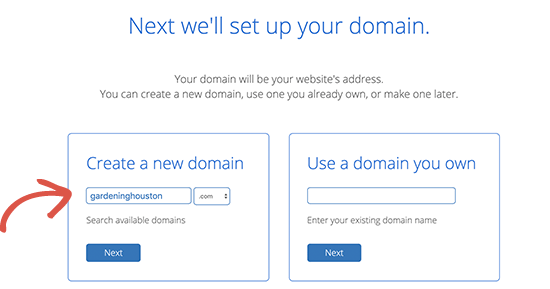Our recommendation for most people is ZenBusiness or IncFile because they simplify the process of forming an LLC and help business owners do so affordably. Start your LLC with ZenBusiness for $0 plus state filing fees, or get started with IncFile for free.
It’s our mission to find top-tier services and products for our readers, which is why our research team spent four weeks analyzing over 1,100 reviews and numerous features, data points, and pros and cons of 13 LLC formation services.
Our deep dive led us to the final 11 best LLC services that we’ve reviewed for this guide. Here, we deliver all the details you need to know about each, along with scenario matches and crucial points to consider when choosing the right LLC service.
The Top 11 Best LLC Services
We narrowed our initial list of 13 candidates to the following 11 services. Ultimately, ZenBusiness and IncFile are our recommendations for most businesses based on their straightforward guidance and affordable pricing. Start your business for as little as $0 plus state filing fees with ZenBusiness or file a free LLC with IncFile.
- ZenBusiness — Best for entrepreneurs and startups
- IncFile — Easiest LLC setup
- Northwest Registered Agent — Best for maintaining privacy
- Rocket Lawyer — Best for affordable legal support
- LegalNature — Best for ongoing access to business documents
- LegalZoom — Most comprehensive LLC service
- BizFilings — Best for scalability
- Harbor Compliance — Best for ensuring compliance
- Inc Authority — Best for free LLC filing and bonuses
- MyCompanyWorks — Best for speedy processing
- Swyft Filings — Best for dedicated LLC support

How We Evaluate the Best LLC Services
To help you narrow your options, we followed a strict methodology to evaluate and eliminate companies that didn’t quite fit the bill. Explore our process below, or you can skip straight to the reviews to learn more about each LLC service.
How We Qualify LLC Services for Consideration
In the first evaluation round, we assessed 13 top LLC services.
The companies we considered were BizFilings, Harbor Compliance, Inc Authority, IncFile, Incorporate.com, LegalNature, LegalZoom, MyCompanyWorks, MyCorporation, Northwest Registered Agent, Rocket Lawyer, Swyft Filings, ZenBusiness.
As a company that’s had its fair share of LLCs and other business formations, we know what goes into an incredible LLC service. Based on that knowledge and what other business owners need in an LLC service, we evaluated each company based on the following criteria:
- Add-on services: Optional upgrades obviously aren’t necessary, but they can add a lot of value to a service. Plus, having add-ons available through your service can make it easier to keep all LLC-related features on one platform.
- Compliance: If your state requires specific documents and annual reporting, you should look for a company with compliant-focused services to ensure you meet legal requirements.
- Customer support: The ability to contact an LLC service when needed is priceless. Consider companies with multiple support methods, such as live chat, phone, and email.
- Ease of use: Guided setups, knowledge bases, and free online resources allow you to navigate your LLC formation and related processes easily. Some services include interactive tools to get you set up as easily as possible.
- Filing time: You shouldn’t have to wait weeks to form an LLC. Some services offer same-day or next-day business filing for free, while others charge extra to speed up the process.
- Pricing: We dropped companies with a lot to offer but higher fees and pricing than their competitors. Your LLC filing should be as affordable as it is helpful.
- Registered agent services: Registered agent services can file documents on your business’s behalf and keep your personal information confidential. Some companies give members registered agent services for one year.
Comparing each company to this set of criteria, we found that each of the 13 services exhibited the necessary qualities to stay on the list.
How We Narrowed the List of Qualified LLC Services
Because we want to offer only the best of the best, hyper-specific options for you to choose from, our research team identified two companies that offered similar features as others on the list but without similar value. These are the companies that qualified but are not recommended:
Incorporate.com: Incorporate.com is a popular option with plenty to offer. However, its fees are higher than comparable companies, reducing its value.
MyCorporation: Similarly, MyCorporation has unnecessarily higher fees than other top contenders without providing stand-out features.
The Top LLC Services Left Standing
After eliminating the two companies above, we were left with the following 11 LLC services, each of which we believe is ideal for various business needs.
- ZenBusiness — Best for entrepreneurs and startups
- IncFile — Easiest LLC setup
- Northwest Registered Agent — Best for maintaining privacy
- Rocket Lawyer — Best for affordable legal support
- LegalNature — Best for ongoing access to business documents
- LegalZoom — Most comprehensive LLC service
- BizFilings — Best for scalability
- Harbor Compliance — Best for ensuring compliance
- Inc Authority — Best for free LLC filing and bonuses
- MyCompanyWorks — Best for speedy processing
- Swyft Filings — Best for dedicated LLC support
Match Your Scenario to the Right LLC Service Solution
LLC business owners commonly fall into one or more of the following categories. To help guide your research and narrow your options, we’ve identified the top two LLC services for each scenario:
- You’re a new entrepreneur
- You need to make changes to your LLC
- You need a registered agent service
- You need to register your LLC quickly
- You need legal help
- You want help keeping your LLC compliant
You’re a new entrepreneur
Best Option: ZenBusiness
ZenBusiness potentially has the easiest setup process for LLC owners. The guided setup wizard walks new business owners through the required documentation and steps to set up an LLC without needing to know all the details.

Customer support is also top-notch with this company. Get your questions answered quickly via email, phone, or live chat, with agents even available during weekend hours.
Another great choice: IncFile
IncFile offers free LLC business filing and free one-year registered agent services, making it super affordable for entrepreneurs. Its simple navigation and guided setup are also extremely helpful for new business owners.
When you’re new to the business scene, consider:
- Ease of use: Slimmed-down dashboards, guided walk-throughs, and responsive customer service can improve the overall LLC formation experience for entrepreneurs.
- Customer support: Is a company available to answer questions when you need help before, during, or after filing?
- Resources: Some companies provide numerous resources and tools for self-help, many of which are free for customers.
- Pricing: Affordability is key for entrepreneurs, especially those bootstrapping their businesses. Look for free registered agent and filing services to cut down on costs.
You need to make changes to your LLC
Best Option: ZenBusiness
When amending or changing your LLC filing is necessary, ZenBusiness can help. It sticks with you throughout the life of your business, allowing easy access to document updates, converting to other business types, or dissolving a business.
Another great choice: LegalZoom
LegalZoom also supports multiple types of business filing and changes, including applying for business licenses and filing annual reports.
If you don’t want to be left without support after forming your LLC, think about:
- Add-on services: Some of the best companies feature optional add-ons you can choose as you need them, like tax preparation services, business license applications, and compliance checks.
You need a registered agent service
Best Option: Northwest Registered Agent
Northwest Registered Agent’s main service is registered agent services. The cost of the service lowers as you file with more states, making it an ideal option for businesses operating in multiple locations.
Another great choice: IncFile
IncFile’s registered agent service is free for your first year when you file your LLC. Business owners can try it during this time to make sure it’s a good fit without committing financially.
If your state requires your business to have a registered agent, you should look for:
- Registered agent services: Registered agents are a must for most LLCs. Even if your company doesn’t need one, you might want one anyway for privacy and document management.
You need to register your LLC quickly
Best Option: Northwest Registered Agent
When you file with Northwest Registered Agent, you’ll automatically get same-day business filing without additional charges. You’ll also get immediate access to an online account where you can view your documents and track the progress of your filing.
Another great choice: MyCompanyWorks
File your LLC with MyCompanyWorks before 3 pm EST, and you’ll get same-day business filing. If you go past the cutoff, you can still get a quick filing the next business day with no extra fee.
When you don’t have a lot of time to spare, think about:
- Filing time: Every state has varying time periods for processing LLC filings, but your LLC service can also affect the total amount of time it takes. Same-day or next-day filing services can cut down the wait.
You need legal help
Best Option: Rocket Lawyer
Legal assistance can help business owners ensure that their company is compliant and meets all state requirements. Rocket Lawyer’s built-in legal team provides legal advice that you can purchase on an as-needed basis or use more regularly with a subscription.
The company also has legal forms and templates for convenient use on its website.
Another great choice: LegalZoom
LegalZoom’s Business Advisory Plan lets LLC owners access legal consultations and a library of legal forms on an ongoing basis. You can subscribe to the plan annually for $459.
When you want extra help from experienced attorneys, consider:
- Access to a legal team: Ask questions, get advice, or express your concerns to a legal team that knows the ins and outs of business formation and operation.
- Legal forms and templates: Forms and templates that have already been reviewed by a legal time can give you peace of mind knowing they contain all required information for your state.
You want help keeping your LLC compliant
Best Option: LegalNature
Although compliance isn’t LegalNature’s primary service, the company’s Compliance Guard option is one of the best of its kind. Compliance Guard provides you with just about everything you need to keep your company in the green zone, including meeting minutes, annual filings, and company resolutions.

For just $125 a year, it’s an affordable solution to ensure compliance.
Another great choice: Harbor Compliance
Harbor Compliance’s software, ComplianceAdviser, is a suite of tools customized to your business’s compliance needs. This service may cost more than others, but it could be the right solution for LLCs with more intricate compliance needs.
Avoid potential legal issues when forming or operating your business by prioritizing:
- Compliance: LLC services that emphasize compliance usually provide legal forms and risk management services to help your business meet your state’s requirements.
LLC Service Reviews
The final 11 LLC services we chose best fit the common scenarios business owners use them for and have the features they typically look for in the right service.
There’s no one-size-fits-all solution for every business, though. That’s why we researched each company in depth to give you the details you need to know for an informed decision. Below, find our reviews of each company along with the situations they tend to work best with.
ZenBusiness – Best for Entrepreneurs and Startups

Entrepreneurs and startup businesses likely want to get straight to the point when forming their LLCs. ZenBusiness provides one of the most straightforward setups to create an LLC in a matter of minutes.
You start with its interactive chatbot that asks the important questions necessary to give you the right documentation for your state. The guide walks you through every step, leaving no opportunities for guesswork along the way.
New or solo business owners can also appreciate ZenBusiness Academy, which includes tons of online resources free for members. This suite of tools is basically training for small businesses to learn the nuances of tax filing, accounting, creating a business plan, and more.
What Makes ZenBusiness Great
ZenBusiness carries its simplicity beyond its initial setup with an easy-to-use platform for managing your account, finding documentation, and accessing learning tools.
The company can also serve as your ongoing registered agent to manage and store important documents related to your business. This service helps you stay compliant, monitor legal notices, and learn of legal matters you may need to respond to.

If you’re new to the entrepreneurial scene, you may need additional help as you navigate your business. ZenBusiness’s reliable and prompt customer service has proven experience assisting customers with various business needs and questions. Its broad hours of operation even include some Sunday support hours.
ZenBusiness starts at an affordable $0 plus state filing fees, keeping things affordable for entrepreneurs and startups. Numerous add-on options still allow you to scale as needed.
Read our full ZenBusiness review to see what else the service has to offer.
IncFile – Easiest LLC Setup

If you’re in the market for a no-frills LLC setup that gets straight to the point, you probably won’t find anything simpler than IncFile. Business owners can set up their LLCs within a couple of minutes by answering a few questions, and IncFile takes care of the rest.
It even does it for free if you choose the Silver package, which includes the necessities, like unlimited business name searches and prepared legal documents. All you pay is your state’s filing fees.
For LLCs wanting more, like registered agent services, an EIN, or an operating agreement, the free plan won’t cut it. Still, IncFile has the option of upgrading to other plans with just as simple setups.
What Makes IncFile Great
Although IncFile’s setup is highly self-explanatory and intuitive, helpful customer support is available by phone during typical business hours, Monday through Friday, to have as a backup.
To maintain its ease-of-use factor across the life of your business, IncFile also provides several optional services to add as needed. For example, you can purchase a domain name and business email through IncFile or add accounting and bookkeeping services to manage your financials all year.

Paid pricing for IncFile starts at $199, giving you free registered agent services for one year and extra documents that you may need for your LLC. However, solopreneurs can likely get by with the free plan.
Find out what IncFile can do for your business.
Northwest Registered Agent – Best for Maintaining Privacy

Privacy is something that many companies take into consideration by giving you options for how they handle your personal information. However, Northwest Registered Agent makes privacy protection the standard in everything it does for your business.
As soon as you sign up, the company protects your information by default, leaving your business address off communications and keeping your data in its hands rather than selling it to others. As your registered agent service, the company prioritizes the privacy of you and your business.
Because Northwest Registered Agent focuses on registered agent services, it doesn’t offer some of the services that other LLC formation companies do, like domain registration and business banking, which is important to keep in mind if you want an all-in-one solution.
What Makes Northwest Registered Agent Great
Registered agent services from Northwest Registered Agent are available in all states. The more states you file with, the lower the cost for services per state.
The company scans every document you receive rather than just legal communication, including state and federal mail. You’ll also get compliance alerts to keep you informed of important legal requirements, all while protecting your privacy.
Northwest Registered Agent also offers a business phone number with an easy-to-use dashboard for quick customer access. You can use the number specifically for business communications to keep your personal number private.

Northwest Registered Agent charges $100 plus your state’s filing fees for LLC formation, but its registered agent services cost an additional $125 per year. This service isn’t optional, so you will want to look elsewhere if you don’t need a registered agent.
Rocket Lawyer – Best for Affordable Legal Support

Rocket Lawyer provides LLC formation services with an overarching theme of quality legal support, allowing you to be only an arm’s length from credentialed lawyers when your business needs it.
Unlike other services with basic legal support attached to extra fees, Rocket Lawyer includes its support in an affordable subscription plan. The monthly cost gives you access to legal documents, free legal questions, and 30-minute consultations for each new legal issue.
Perhaps one caveat for some business owners to consider is that Rocket Lawyer’s customer support hours are limited to weekdays only, so you may not have access to the legal help you need outside of those hours.
What Makes Rocket Lawyer Great
Rocket Lawyer includes a Document Defense service, which helps protect your business in the case of an issue arising with contracts or documents made through the company. You can simply request a review to have a lawyer look over the issue and respond on your behalf to assist enforcement.
The service is also incredibly easy to use, whether you’re setting up your LLC or creating a new document. The guided walk-through asks all the right questions to customize your document. Each document has gone through an extensive legal review to protect you.

Rocket Lawyer’s membership is $39.99 per month, including on-call attorney services and incorporation filing discounts. Get a 7-day free trial to test it for yourself.
Learn more about Rocket Lawyer and how it can help you with your ongoing legal needs.
LegalNature – Best for Ongoing Access to Business Documents

LegalNature provides LLC formation services with done-for-you paperwork, filing, and EIN attainment so that you can begin operating as soon as possible. A guided setup with just a few questions is all you need to get started.
After forming your LLC, you can take advantage of LegalNature’s various business documents that are simple enough to customize on your own. With the help of the guided wizard, you can create operating agreements, a business plan, amendments, purchase agreements, and more, whenever you need them.
LegalNature emphasizes simplicity and speed so that each legal document can be ready in minutes.
What Makes LegalNature Great
After forming your LLC and creating documents with LegalNature, you can view everything you’ve created in your online business portal. This easy-to-use dashboard lets you access documents at any time, create new forms, and organize everything from your computer or mobile device.

LegalNature truly provides a DIY-friendly experience, but it also offers a registered agent service for $125 per year to manage and store legal correspondence for your business. You’ll receive an email every time LegalNature receives a document on your behalf, allowing quick reviews.
LegalNature offers formation-only pricing for $49 plus state filing fees. However, to create business documents, you’ll need a subscription for $119 per year or $39 per month. Get a free 7-day trial of LegalNature before committing.
Is LegalNature the right choice for your LLC? Read our full LegalNature review.
LegalZoom – Most Comprehensive LLC Service

LegalZoom goes above and beyond for business owners far after their initial LLC filing with a broad mix of services ranging from operating a business to managing a thriving brand.
With LegalZoom, you’ll start with a straightforward LLC setup with guided help along the way. With select packages, experienced attorneys can help you ensure that everything gets done the way you need it to.
Once set up, you can move on to LegalZoom’s comprehensive business services, like trademarking, contract writing, and provisional patenting. LegalZoom also provides registered agent services, tax help, and a virtual mailbox.
With over 3.5 million businesses launched, LegalZoom’s track record speaks to their commitment to customer satisfaction, as demonstrated by their 100% satisfaction guarantee.
It’s notable that LegalZoom could land on the pricier side based on the services you need, as the company charges using more of a per-service format rather than offering packages. You may want to speak with customer support to get a quote for your precise needs.
What Makes LegalZoom Great
LegalZoom’s pick-and-choose-what-you-need model could be an excellent option for scaling LLCs. You’re free to add on services as needed and drop what you no longer need rather than buying a package that may include services you won’t use.
For instance, the Total Compliance service files annual reports on your behalf and alerts you with critical dates for your business’s compliance. Its Compliance Calendar has a low annual fee and keeps important filing dates frontloaded to help you avoid penalties.

LegalZoom provides a range of LLC filing options, including a free plan that covers basic registration. For $249 plus state filing fees, the Pro plan offers business consultations, an operations guide, and operating agreement creation. The Premium plan, which costs $299, offers even more benefits, such as hands-on guidance from an experienced attorney.
LegalZoom’s pricing options give businesses the flexibility to choose the plan that best suits their needs and budget. Find out more about how LegalZoom works for businesses.
BizFilings – Best for Scalability

Forming an LLC can be the first step toward building a larger business. It can be helpful starting with a company like BizFilings, which has numerous available services to add on as your business grows.
BizFilings starts with a simple setup process that includes a business name search, quality and compliance checks, and done-for-you filing. When selecting your package, you can choose additional services to scale your business, like payroll tax management and registered agent services.
Business owners setting up their LLC through BizFilings can also access its BizComply tool, which sends you alerts and necessary forms to keep your business compliant, even as it scales.
What Makes BizFilings Great
An LLC filing with BizFilings includes three free months of its registered agent services to manage your documents and assist you with compliance needs. You can continue to use this service to handle tasks if you decide to incorporate in the future.

LLC owners can add operating agreements, annual report filing, business license research services, amendment filings, and numerous other options to their LLC formation package. Payroll services through ADP are also available should you need help managing employee payments for a growing team.
Package pricing starts at $99 plus state filing fees, while add-ons range from $20-$199. Get BizComply free for three months when you sign up.
Harbor Compliance – Best for Ensuring Compliance

Compliance is in its name, and Harbor Compliance lives up to its focus of providing businesses with helpful tools to manage their legal requirements.
Technically, Harbor Compliance is an online tool that helps you DIY much of your business’s compliance needs. Use the software to review and file new documents, renew licenses and registrations, and receive business communications from your registered agent.
Harbor Compliance’s specialists stand behind you to review documentation and alert you when something needs your attention.
If you one a comprehensive solution with additional services like trademarking and business domain registration, there are better options than Harbor Compliance. But for companies prioritizing compliance after filing their LLCs, this company is worth considering.
What Makes Harbor Compliance Great
A stand-out offering of Harbor Compliance is its ComplianceAdviser tool. This complete package includes registered agent services, compliance audits, DBA renewals, and other must-have features for year-round compliance.
The license management tool within Harbor Compliance’s software also lets business owners search a state’s requirements through its database. Then, track the renewal status of each license right from your dashboard.

Forming an LLC starts at $99 plus state filing fees, but there are options for expedited filing. Registered agent services begin at $89 per year, depending on your state.
Inc Authority – Best for Free LLC Filing and Bonuses

Although there are a few services that let you form an LLC for free, Inc Authority offers more than just a free filing. Business owners also get a business name check, a funding consultation, and other extras that blend affordability with value.
Despite it being a free service, you won’t feel as though you’re not getting the quality filing your business deserves. Inc Authority includes a similar guided setup as other services to ensure that your business is formed correctly and provides premium access to experts if you need help.
Your free filing even includes a tax consultation, registered agent services for your first year, and digital document storage and management without any additional fees.
What Makes Inc Authority Great
Inc Authority has exceptional value in its free services, but it also has plenty of affordable options for businesses to create a custom plan as their needs change.
One way to get several services for one cost is to opt for a premium service bundle with annual compliance notifications, business name searches, and a website domain. You can also add a la carte services to your free plan, including a legal documents package for $99 or an operating agreement for $89.

The company’s registered agent services are just $99 per year after your free first year, which gives you adequate time to test it out and ensure that it’s right for you. Premium packages start at $399 plus state filing fees.
Check out our full Inc Authority review to learn more about its perks.
MyCompanyWorks – Best for Speedy Processing

MyCompanyWorks processes any of its submitted business filings the same day if they’re in the system and paid for before 3 pm EST. This is a unique feature for LLC services, many of which process filings within a few business days, only offering same-day service for an additional—and often hefty—fee.
If you do happen to get your filing complete after the 3 pm cutoff, you’ll still be eligible for next-day filing, so long as it’s a regular business day. Again, there’s no extra cost for this service.
The company’s setup is easy to use, too, so you don’t have to worry about getting hung up on the filing process if you’re close to meeting the deadline for same-day processing.
What Makes MyCompanyWorks Great
MyCompanyWorks simplifies single and multi-state filing with its interactive setup wizard that keeps track of your progress, so you’ll always know how much you have left to finish. You’ll also get email notifications to stay on top of any additional documentation or reminders about your filing.

Once you file, you’ll also see the status of your order in your online dashboard. Track it from processing to acceptance with 24/7 access and monitoring.
MyCompanyWorks has three pricing options starting at $59 plus state filing fees. LLC owners might want to consider the Entrepreneur package for $199 plus state filing fees, which includes registered agent services and lifetime access to the company’s suite of business and legal forms.
Read our full review of MyCompanyWorks to see what else it has to offer.
Swyft Filings – Best for Dedicated LLC Support

Forming an LLC is usually a relatively straightforward process, but you may still need help along the way. It’s always a good idea to have available support when you need it, and Swyft Filings provides that for its customers.
Every person who uses Swyft Filings to form their LLC gets a dedicated Business Specialist on their side. You’ll get your specialist’s phone number and email, giving you direct access to them during their usual working hours. Your specialist becomes your go-to resource when you have questions about your business filing.
Registered agent services are also available per quarter, giving you additional help with managing your company’s paperwork and correspondence.
What Makes Swyft Filings Great
Not only is your business specialist available to answer your questions after filing for your LLC, but they’ll also personally review your filing to check for common errors before turning it over to your state.
If you can’t get a hold of your specialist—for instance, if it’s outside of their usual working hours—you can still contact customer support quickly via phone or live chat, Monday through Friday.
Automated features give you extra support, too. For instance, ComplianceGuard keeps you abreast of important due dates and renewals, while the online documents feature stores and organizes your documents for your convenience.

A Swyft Filings plan starts at $49 plus state filing fees. Each plan includes a business name verification, lifetime customer support, ComplianceGuard alerts, and a one-hour business tax consultation. An easy payment plan is available to help you get started affordably.
Learn what else Swyft Filings does well in our detailed review.
Best LLC Services: Your Top Questions Answered
Quick Sprout LLC Services Related Content
The following resources provide additional guidance that may come in handy as you find the right LLC service for your business. We’ve broken down the resources into reviews, comparisons, top lists, and guides so you can quickly locate the information you need.
LLC Services Guides and How Tos
LLC Services Company Reviews
- LegalNature Review
- ZenBusiness Review
- IncFile Review
- Rocket Lawyer Review
- MyCorporation Review
- Inc Authority Review
- LegalZoom Review
- Swyft Filings Review
- MyCompanyWorks Review
LLC Services Comparisons
- LLC Vs. Corporation: Pros and Cons
- Business License vs. LLC
- Domestic LLC vs. Foreign LLC
- Self Employed vs. LLC
- LLC Vs. Sole Proprietorship: Pros and Cons
- The Beginner’s Guide to LLC vs. C-Corp
- The Beginner’s Guide to LLC Vs. PLLC
- The Beginner’s Guide to DBA vs. LLC



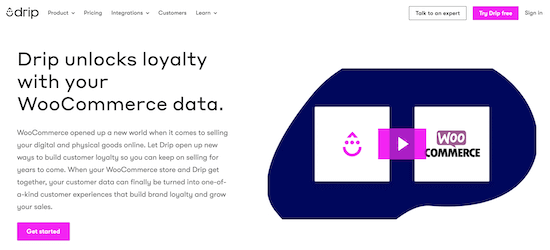
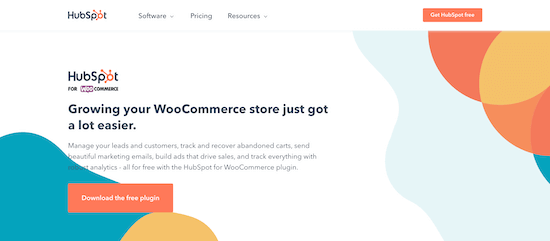
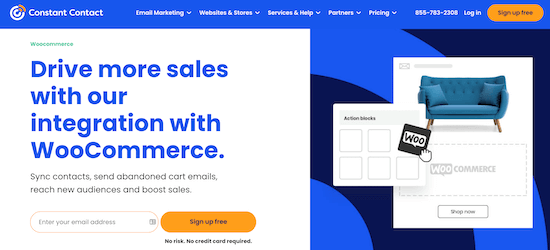
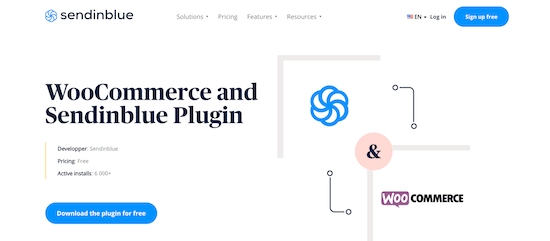
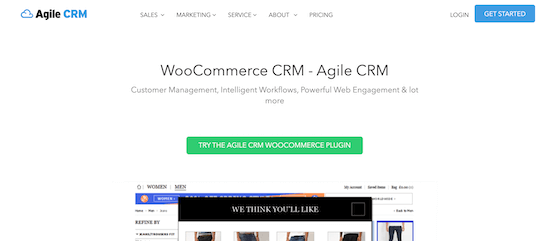
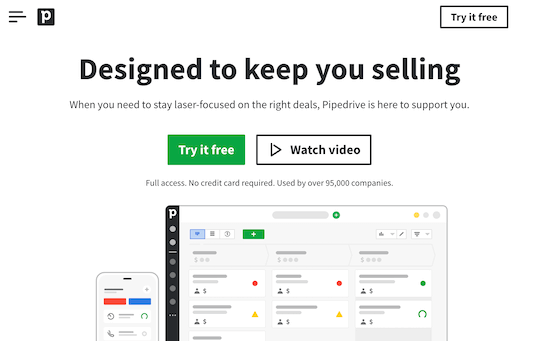
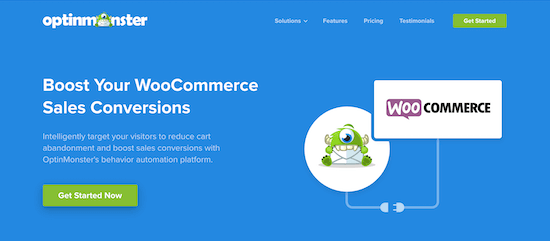
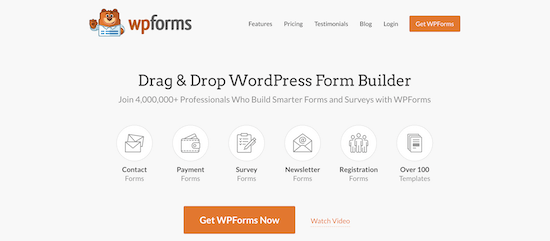
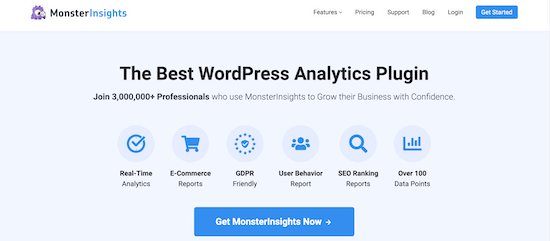
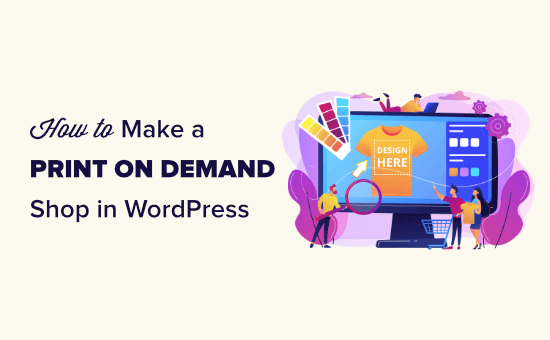
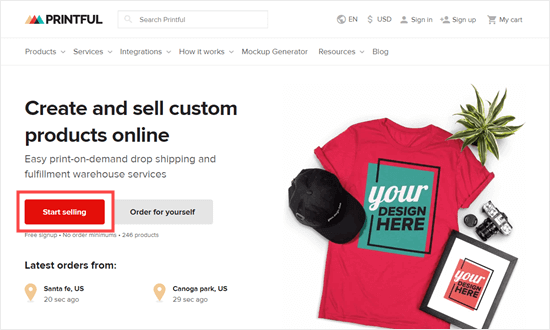
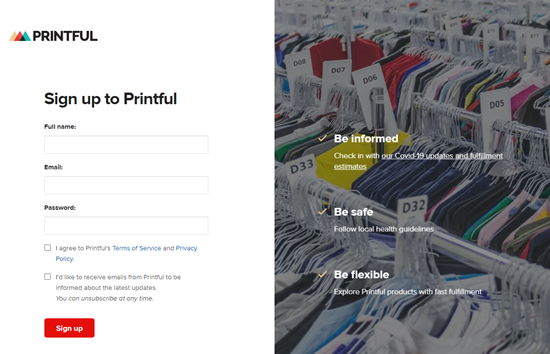
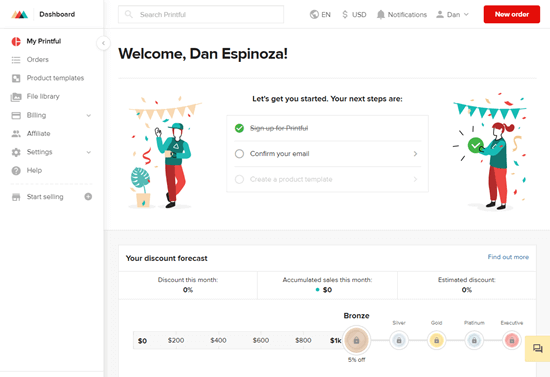
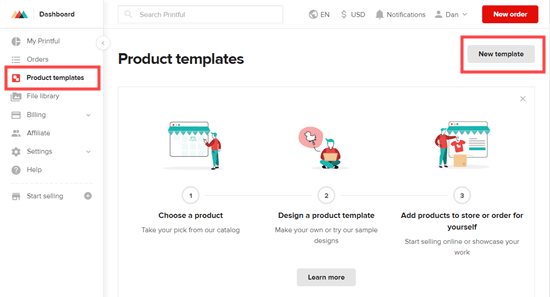
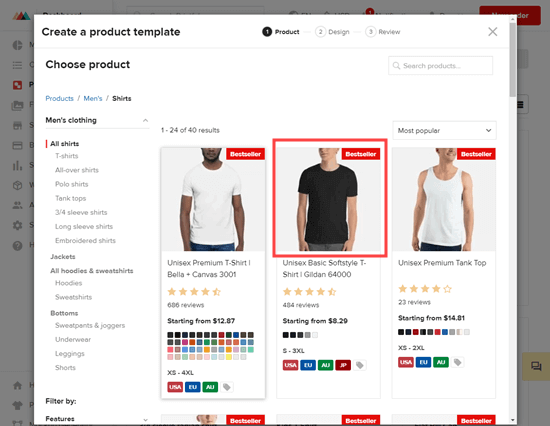
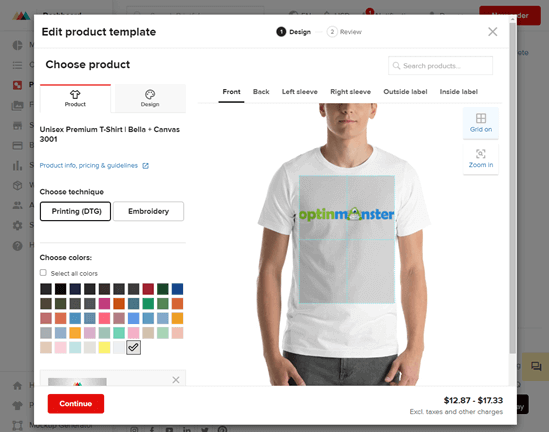
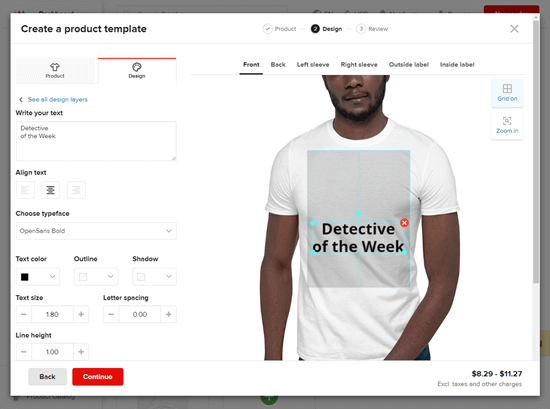
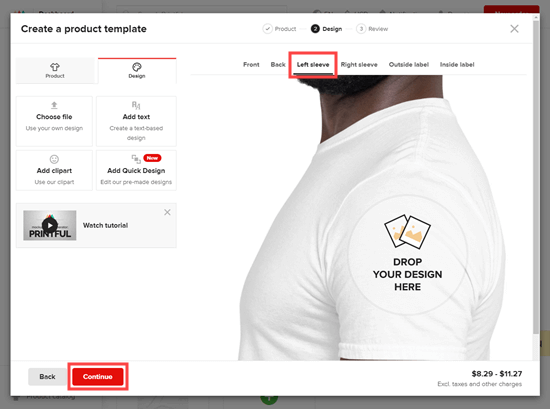
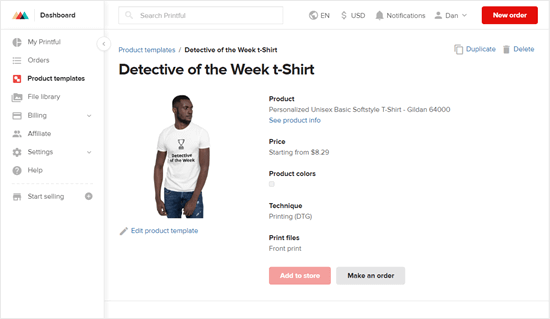
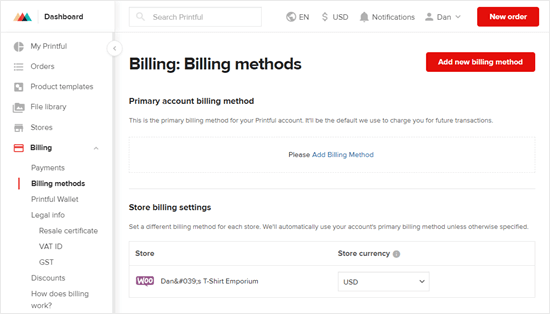
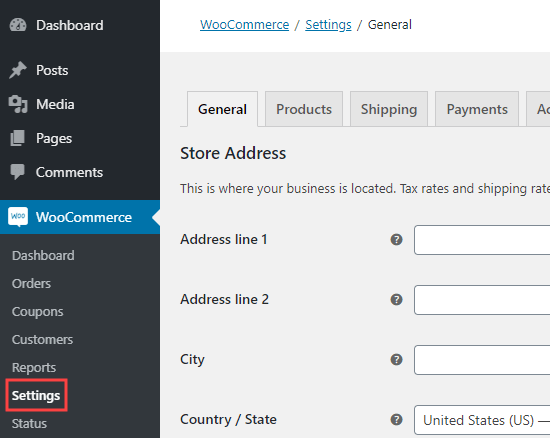
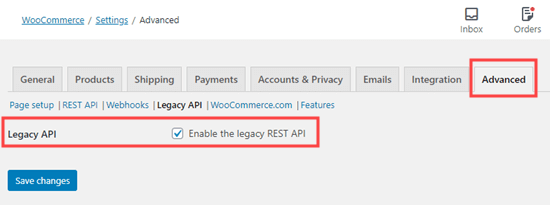
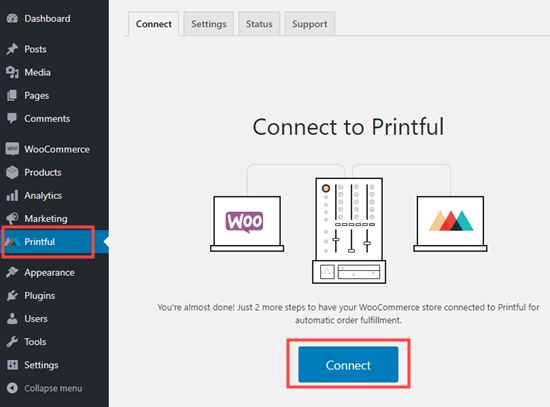
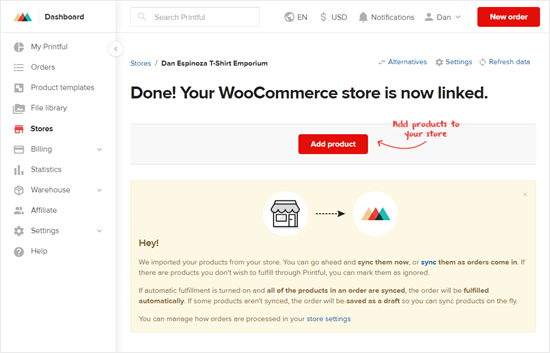
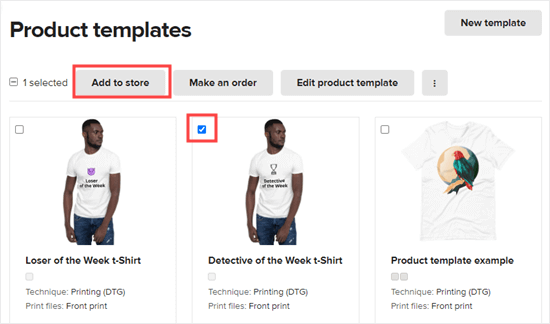
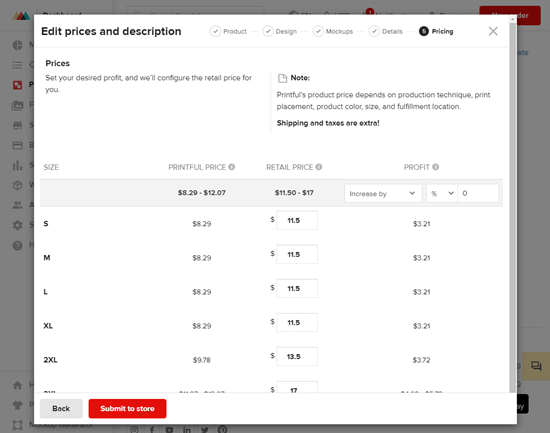
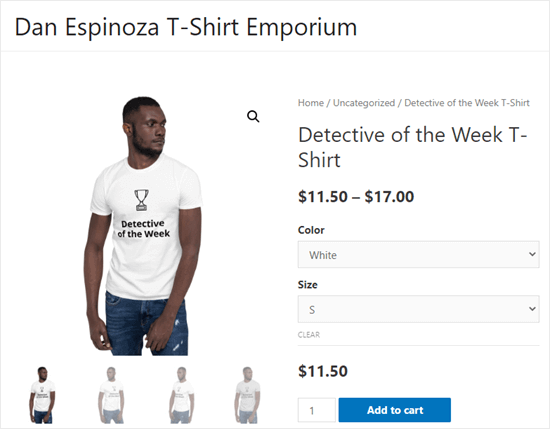





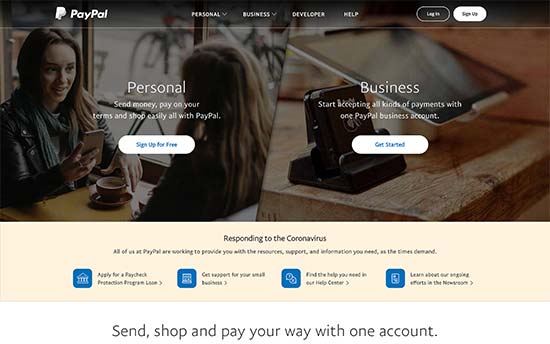


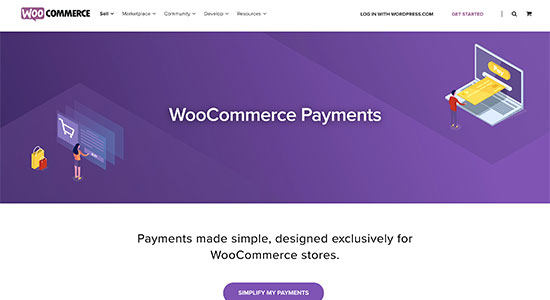

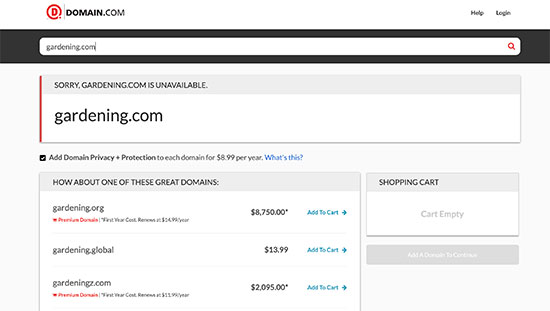

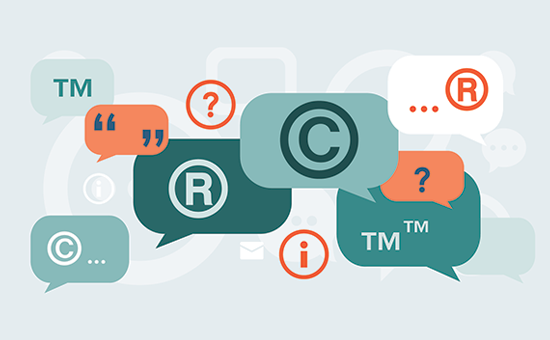
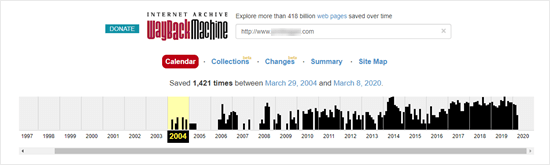




 Over the past few years, many online business owners have taken steps to comply with privacy laws and regulations. The biggest change for many website owners came with the introduction of the General Data Protection Regulation (GDPR) in 2018. When GDPR came into effect in the EU, online businesses had to implement cookie banners that […]
Over the past few years, many online business owners have taken steps to comply with privacy laws and regulations. The biggest change for many website owners came with the introduction of the General Data Protection Regulation (GDPR) in 2018. When GDPR came into effect in the EU, online businesses had to implement cookie banners that […]