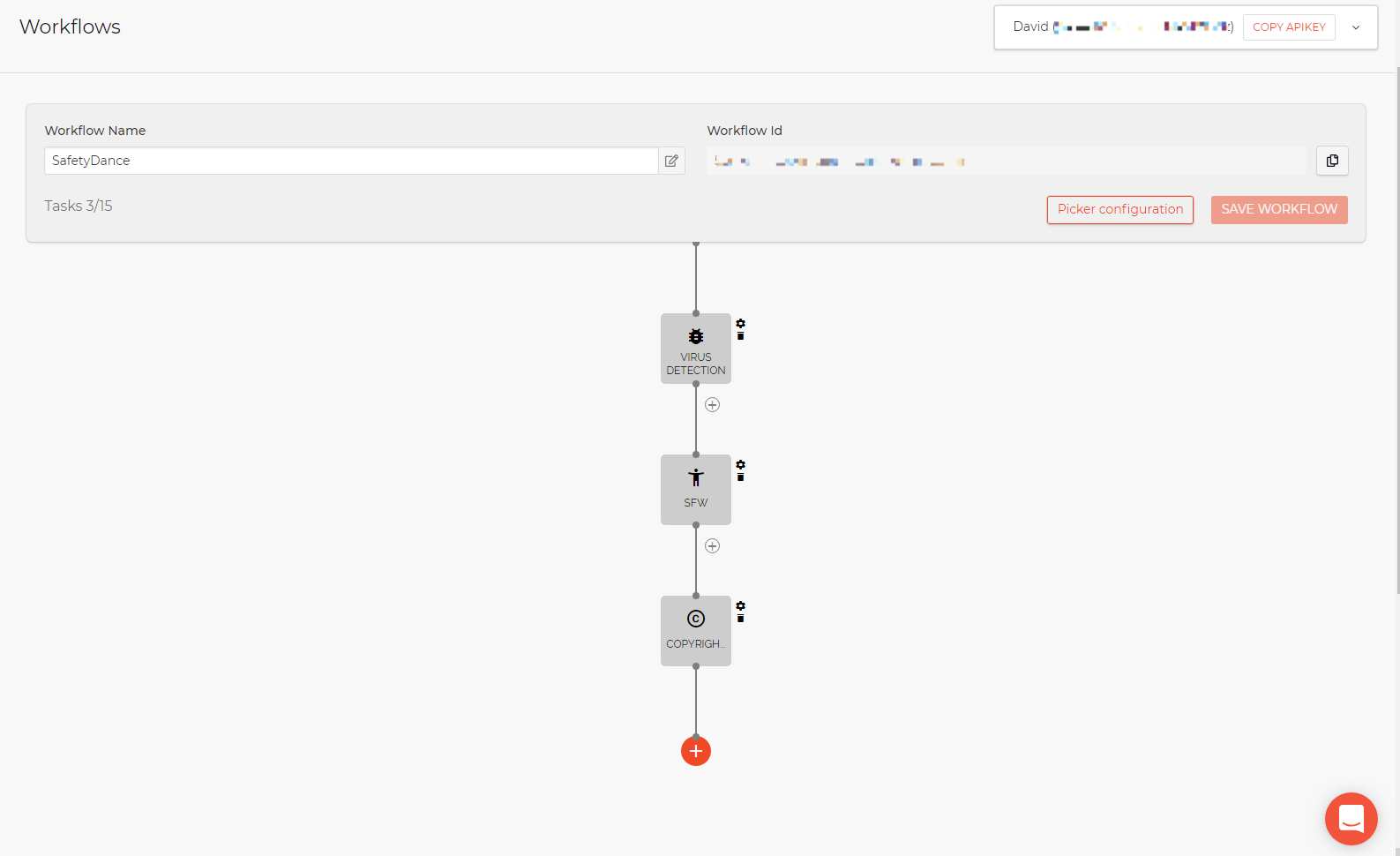We know that Filestack Workflows allow developers and non-developers alike to streamline content tasks into a simple to use UI — all within a single API call, but do you know exactly what all it can do?
Filestack Workflows provides a cleaner end result and easier-to-manage process for preparing your content. This can be done in a few simple steps. As you're uploading files into your application, whether blurring images that are NSFW, resizing them, or storing an image in a certain file format, the app needs to have the capability to handle all of the logic associated with the task at hand.