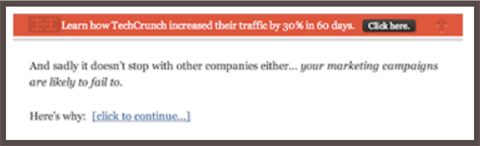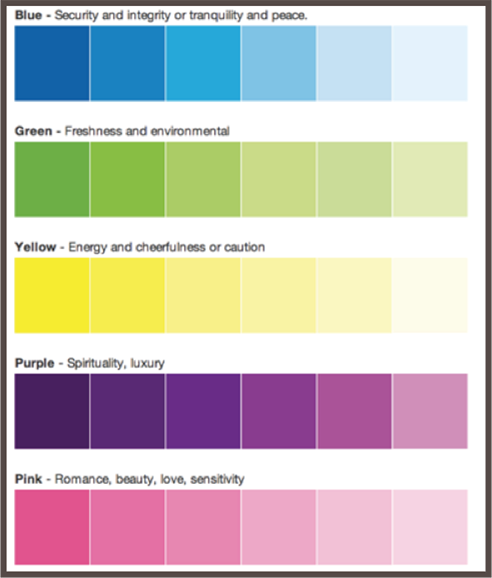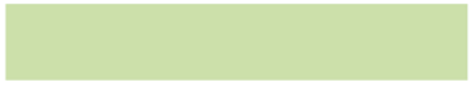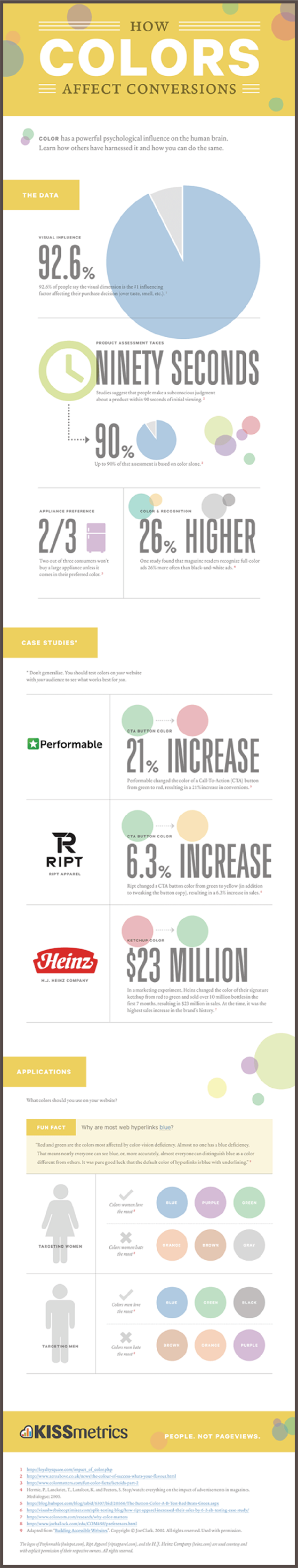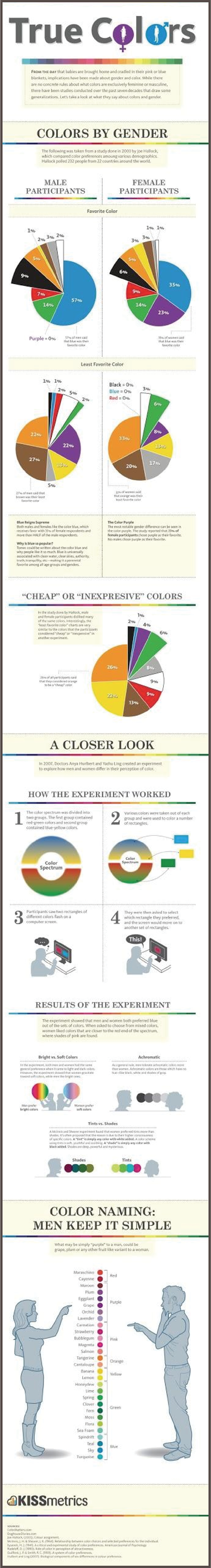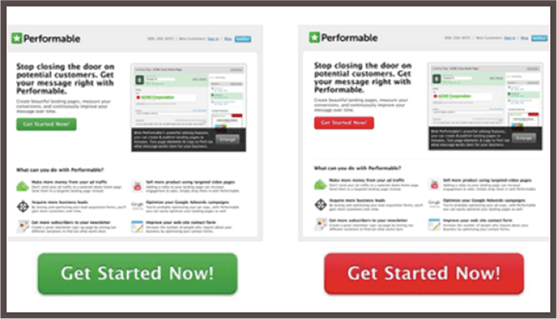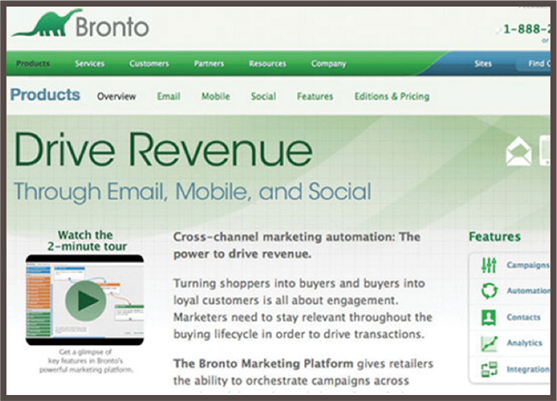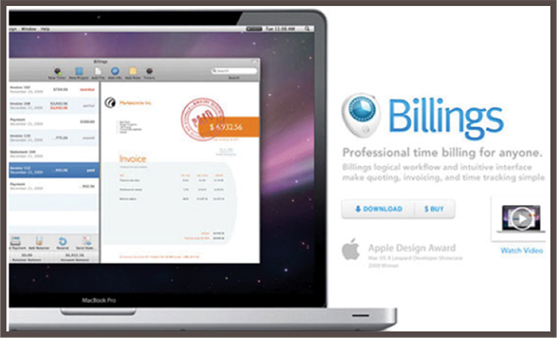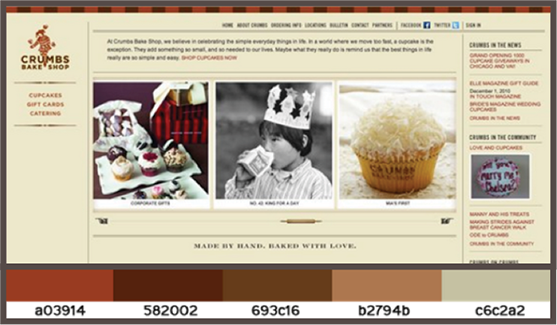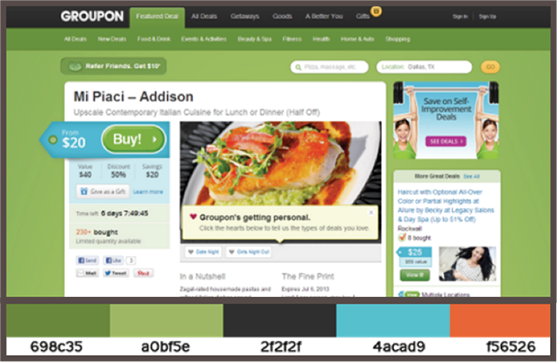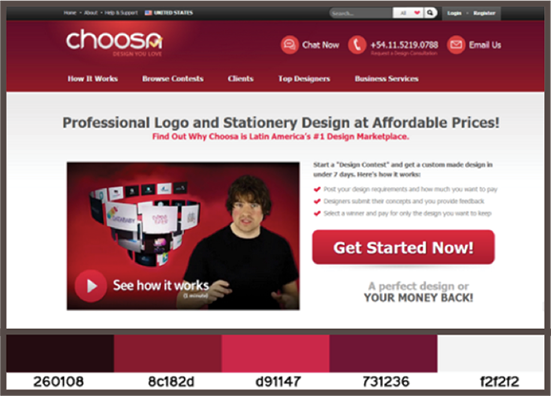The project management field has evolved over the years. New technology, project management methodologies, frameworks, and project management software have changed the way PMs oversee projects throughout different industries.
One thing that has remained constant is the Project Management Institute (PMI). For over 50 years, this organization has become the go-to resource for project management professionals across the globe.
For those of you who want to learn new skills and advance your career in project management, you need to get familiar with the PMI—and this guide will explain everything you need to know.
What is the Project Management Institute?
The Project Management Institute is a nonprofit organization and certification provider that was founded back in 1969. It’s globally recognized as an industry leader in training, research, networking, and credentialing for the project management industry.
The PMI has assisted 3+ million project, program, and portfolio management professionals across the globe.
This organization has developed industry standards in the project management field. They offer everything from project management tools to project management job boards, awards, and events related to project management.
3 PMI Tools to Improve Your Project Management Skills
There are dozens of resources available from the Project Management Institute. But these are my three favorite tools that can immediately improve your career as a project manager.
#1 — PMP Certification
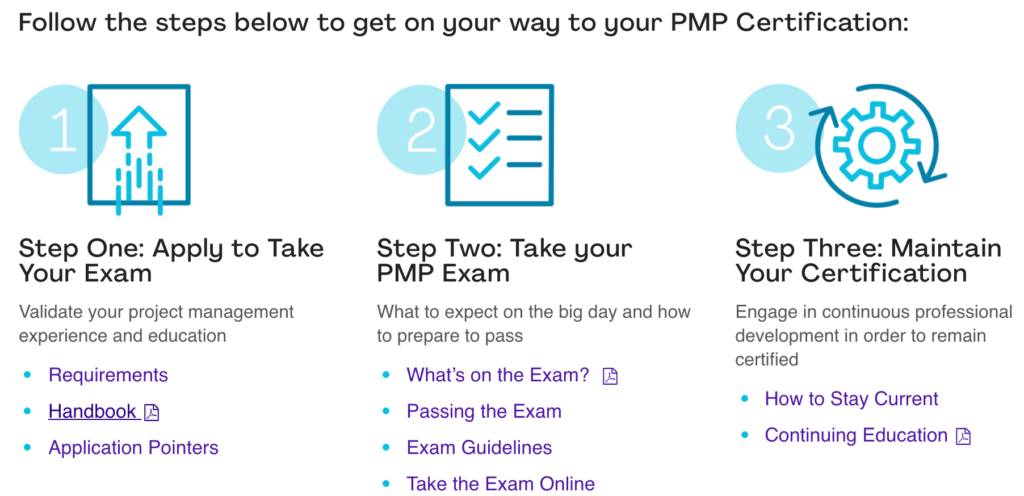
The Project Management Institute offers lots of different certifications. But the PMP Certification is arguably the most prestigious and most reputable. This is the world’s leading PM certificate and includes predictive, agile, and hybrid frameworks. It’s one of the best ways for project managers to instantly make themselves more appealing in prospective job opportunities.
According to the PMI, PM professionals with a PMP certification in North America are paid 25% more than those who aren’t certified.
To qualify, you must have a four-year degree, 36 months of experience as a project leader, and 35 hours of project management training (a CAPM certificate nullifies the last requirement). If you don’t have a four-year degree but have a high school diploma or an associate’s degree, you’ll need 60 months of experience leading projects to qualify.
The PMP Certification exam fee costs $405 for PMI members and $555 for non-members.
#2 — PMBOK Guide
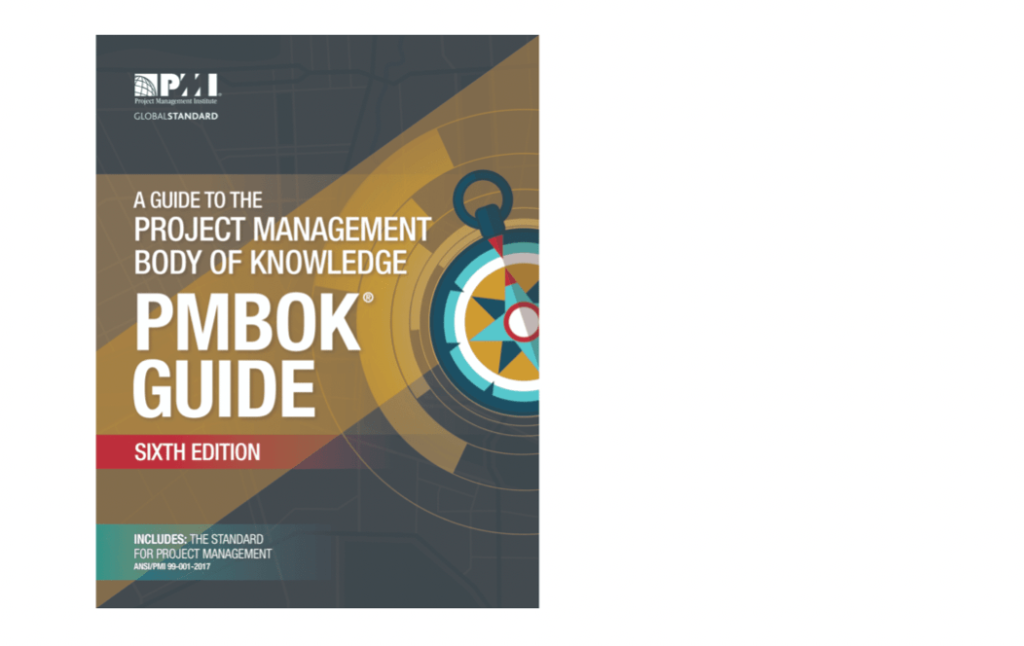
The PMBOK Guide is the Project Management Institute’s flagship publication. It’s an essential resource for managing projects in any industry. This guide contains the foundation and knowledge required to be an effective project manager. If you’re only going to read one book on project management, this is my recommendation.
PMI members can download the PMBOK Guide for free. Non-members can purchase a physical paperback copy of the book for $99 or download the digital ebook for the same price. It’s something that you can always refer back to throughout your project management career.
When you order this book, the PMI will send you a free copy of the Agile Practice Guide as well. With agile project management skills in high demand, the extra book is a nice bonus for any project manager to have on their bookshelf.
#3 — CAPM Certification
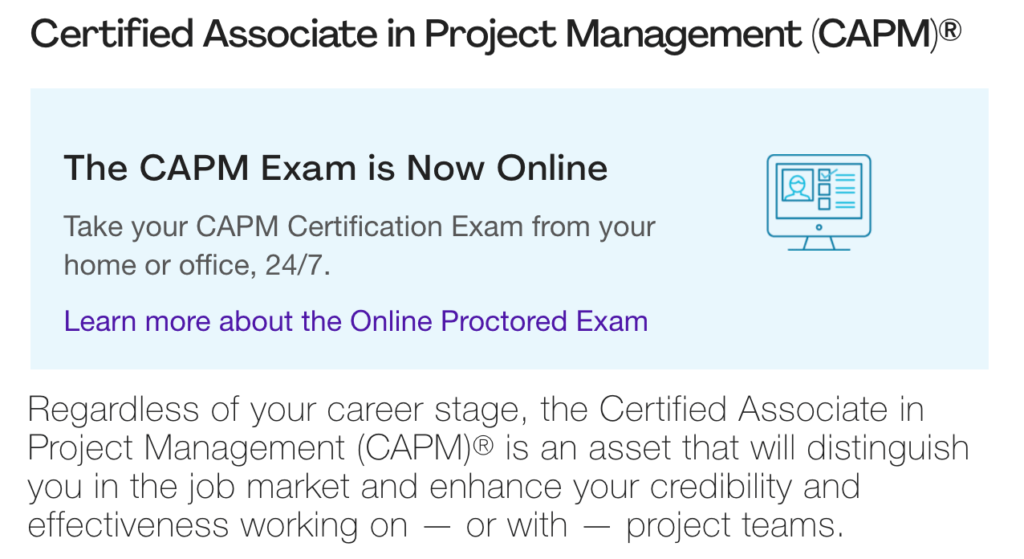
A Certificate Associate in Project Management (CAPM) is the perfect credential to start your career as a project manager. It’s ideal for existing project managers that want to start managing bigger projects or prospective project managers that want to stand out in a competitive job market. For a fast way to add credibility to your resume, I highly recommend the CAPM certification.
To qualify, you need to have a high school diploma or an associate’s degree. You’ll also need to complete 23 hours of project management education before you take the exam. Unlike other PMI certifications, you don’t need any experience as a project manager for the CAPM. The CAPM exam fee is $225 for PMI members and $300 for non-members.
The Basics of the Project Management Institute
To say the PMI’s offerings are vast would be a drastic understatement. But everything that this organization provides can be summarized in the following core elements:
Membership
The PMI has membership opportunities for project management professionals who want to advance their careers.
There are over 600,000 members in the PMI community. Joining the PMI community is one of the best ways to network with peers in your industry. Anyone can create a PMI account for free and use it to track their certification status (more on this shortly). But to get the most out of your account, I’d recommended upgrading to the paid PMI membership.
The cost to join is just $129 per year, plus a one-time application fee of $10. But the paid membership pays for itself almost immediately.
In addition to joining the PMI community, you’ll also get to download the PMBOK guide for free—normally $99. The PMI also gives you access to over 1,000 free tools and templates as part of your membership. You can take these templates and immediately apply them to real-world projects that you’re managing. Use your membership to find relevant career opportunities on the PMI job board as well, which is only available to members.
Another top benefit of the PMI membership is the discount that you’ll get on project management certifications. Members pay a lower exam fee than non-members. For example, you’ll save $150 on your PMP certification with a PMI membership.
Certifications
The Project Management Institute is a reputable certification body for project management professionals. With a globally recognized certification, project managers are able to advance their careers, seek new opportunities, and get paid more for their added value.
A certification from the PMI is a big deal. It shows organizations that you’re qualified to manage certain types of projects. Available certifications include:
- Project Management Professional (PMP)
- Certified Associate in Project Management (CAPM)
- Program Management Professional (PgMP)
- Professional in Business Analysis (PMI-PBA)
- Portfolio Management Professional (PfMP)
- PMI Risk Management Professional (PMI-RMP)
- PMI Scheduling Professional (PMI-SP)
- PMI Project Management Ready
- Disciplined Agile Scrum Master (DASM)
- PMI Agile Certified Practitioner (PMI-ACP)
- Disciplined Agile Senior Scrum Master (DASSM)
- Disciplined Agile Coach (DAC)
- Disciplined Agile Value Stream Consultant (DAVSC)
Each certification comes with a certain level of prestige attached to it. For example, the PMP certification is known as the gold standard in the project management field. Whereas the Project Management Ready certification is designed to prepare students with basic information related to project management.
All certifications follow the same standard process. First, you must meet certain eligibility requirements. The criteria are typically based on education level, completed training, and experience as a project manager.
If you meet the eligibility requirements, you can complete an application with information. You’ll also need to submit audit materials with proof of your eligibility. Once the application has been approved and you’ve submitted payment, you can schedule an exam appointment. The PMI will officially issue certifications after you’ve passed the exam.
Continuing Certification Requirements (CCR) Program
Earning your certificate is just one step. But to maintain your certifications from the PMI, you’ll need to complete some additional requirements.
That’s where the CCR Program comes into play. It’s designed to help project professionals continue to grow and develop skills while maintaining their certification status.
Each certification requires recipients to earn a certain number of PDUs during a three-year cycle. PDU stands for “professional development units.” Each unit represents a one-hour time block for learning, teaching, or volunteering.
The number of PDUs required will depend on the certificate that you’re trying to maintain. For example, the PMP certification calls for 60 PDUs, while a CAPM only requires 15.
Track your progress on the PMI’s CCR system, a simple online tool for reporting PDUs. This will make it much easier for you to renew your certifications.
Education and Training
In addition to the project management certifications, the PMI is also known for its training resources. The PMI believes that professional development in the project management industry is more than just a one-time thing—it’s something that should be an ongoing component of your project management career.
The PMI has developed an ideal skill set for modern project management, known as the “Talent Triangle.” The triangle contains three crucial aspects of project management—technical project management, strategic and business management, and leadership.
There are training materials offered directly by the PMI, including online courses, disciplined agile toolkits, seminars, and webinars. If you have a PMI membership, you’ll have full access to 1,000+ webinars on projectmanagement.com. These contain tips, best practices, trends, how-to tutorials, and so much more. It’s also an easy way to earn PDUs for maintaining certifications.
The PMI also has authorized training partners that have exceeded rigorous standards for quality. You can discover these third-party training resources directly from the PMI website.
I enjoy the thought leadership resource from the PMI as well. This contains the latest ideas and principles from industry leaders in the project management field. It covers everything from portfolio management to cost management, sustainability, business analysis, scheduling, and everything else you could possibly need. Use this resource to gain a fresh perspective on certain areas of project management.
Events
Another excellent way to network and further your career as a project manager is by attending events hosted by the Project Management Institute.
Through uncertain times and struggles with in-person learning due to a public health crisis, the PMI has gone digital. You can still attend virtual events from the comfort of your own home.
In-person events will slowly get back to normal over the coming months and years. But in the meantime, virtual events are the next best thing. In some instances, this provides you with better access to an event that you might have otherwise been unable to attend.
There are also local PMI chapter events that you can join with your PMI membership. The events calendar is updated on a regular basis. So be sure to check it out to see what’s available and register online for any virtual event.
Core Values
The PMI stands out from other organizations in the project management space by maintaining a set of common values. These values remain unchanged, regardless of management trends or changes to business environments.
The Project Management Institute’s core values include:
- Project Management Impact
- Professionalism
- Volunteerism
- Diversity, Equity, and Inclusion
- Community
- Engagement
As you continue to familiarize yourself with the PMI, you’ll see that these core values are a staple in everything that the organization offers.
For example, if you refer to the requirements to maintain different certifications, you’ll see that you can earn credits for giving back, which would fall into the volunteerism and community core values categories.
3 Tricks For The Project Management Institute
Apply these quick tricks and best practices to get the most out of your experience at the Project Management Institute. These simple steps will make your life much easier.
Trick #1: Get a PMI Membership
If you truly want to commit yourself to a career in project management, start with a PMI membership. You’ll get tons of benefits for joining, all of which we discussed in greater detail earlier.
But aside from those perks, the membership symbolizes your commitment as a project manager. You’ll be more likely to obtain certifications and maintain credentials throughout your career. The membership will give you access to exclusive materials and other useful pieces of information that you can apply to real projects.
As a leader, your team will always look to you for guidance. This is not always an easy position to be in. So it’s really helpful if you have a community of peers that you can fall back on for advice and insight.
Trick #2: Take Advantage of Free Online Courses
Not everything from the PMI will cost you money. There are plenty of great free classes as well. This is perfect for project management beginners or students who are considering a career in project management.
Before you dive in head-first, these free courses can provide you with a basic overview of project management to see if it’s something you’re interested in pursuing further.
Just head over to the PMI store and search for eLearning materials. Then sort the options by price from low to high, and you’ll see a handful of free courses. Examples include Project Management For Beginners, Free Introduction: Basics of Disciplined Agile, Foundations of Change Management, and Business Continuity.
Trick #3: Use Practice Guides
Earlier, we talked about the PMBOK Guide, which is arguably the most popular and well-known publication from the PMI. But there are other excellent practice guides that can be used to apply PMI standards in specific disciplines.
Some of my favorite practice guides include:
- Agile Practice Guide
- Governance of Portfolios, Programs, and Projects: A Practice Guide
- Benefits Realization Management
- Managing Change in Organizations: A Practice Guide
- Navigating Complexity: A Practice Guide
- Business Analysis For Practitioners: A Practice Guide
- Requirements Management: A Practice Guide
All of these can help take your project management career to the next level.