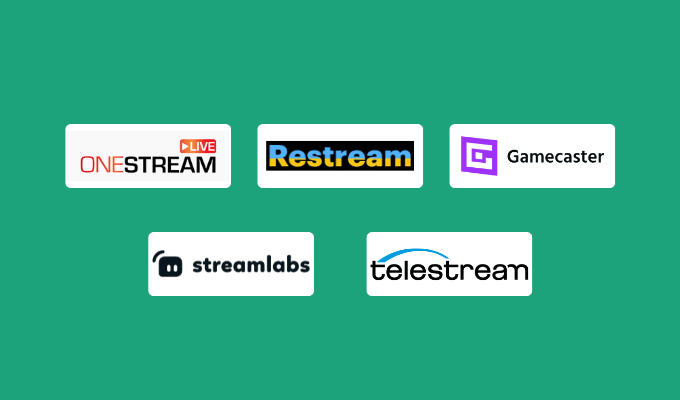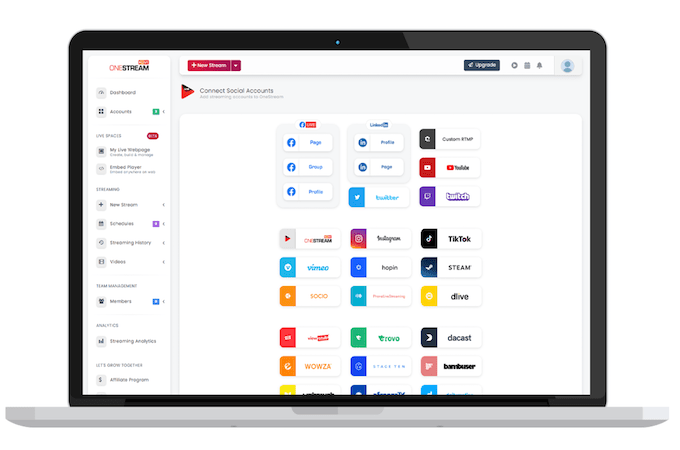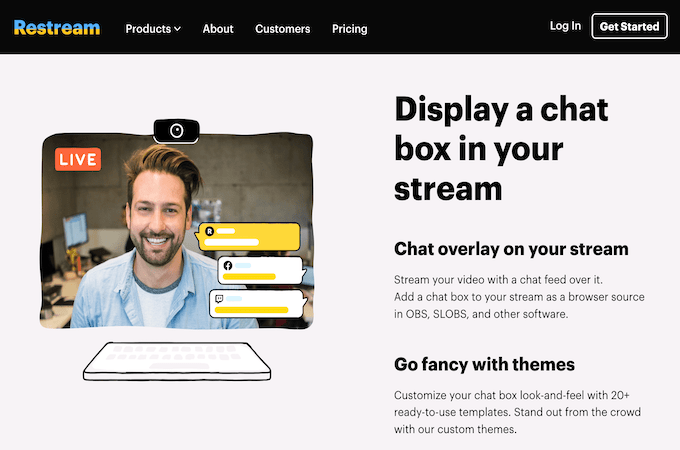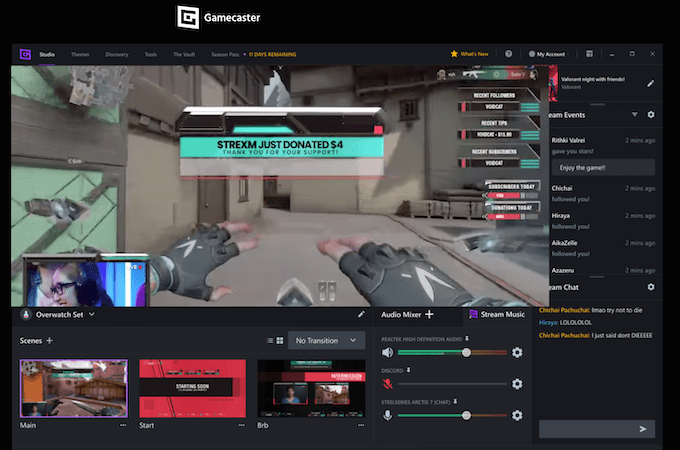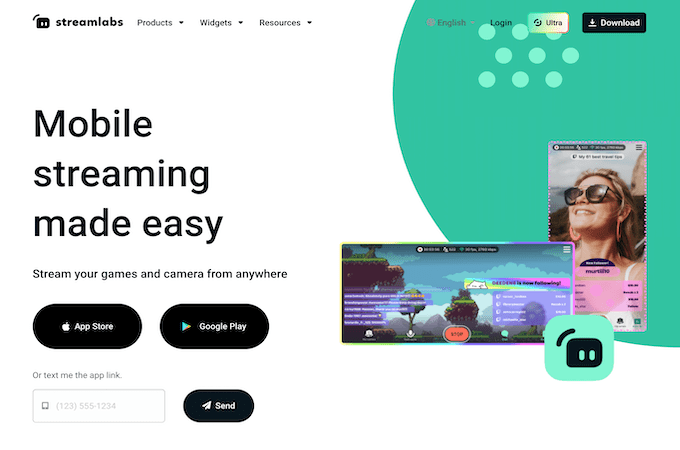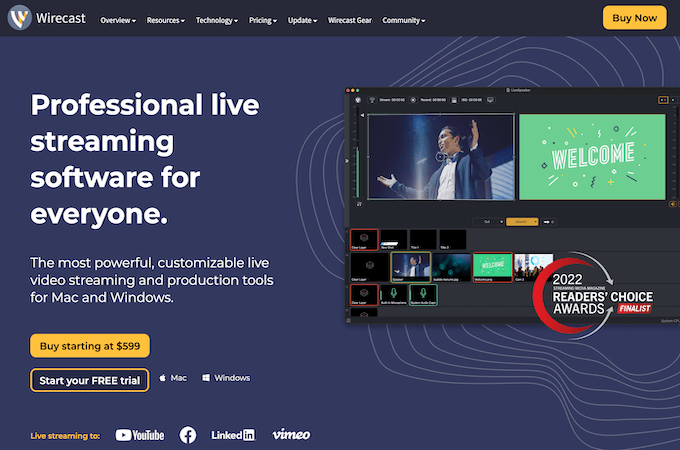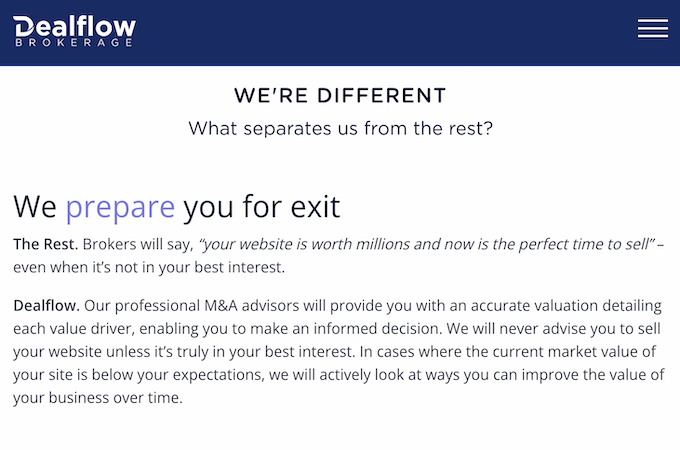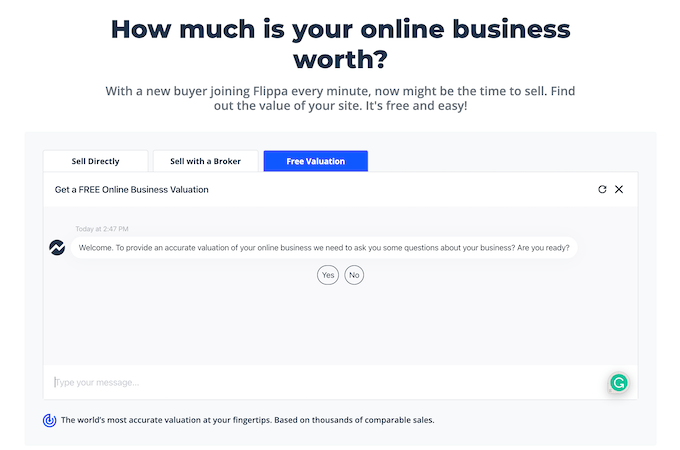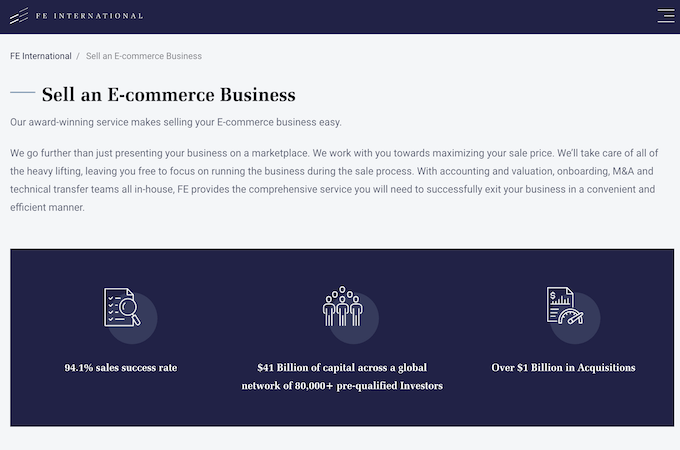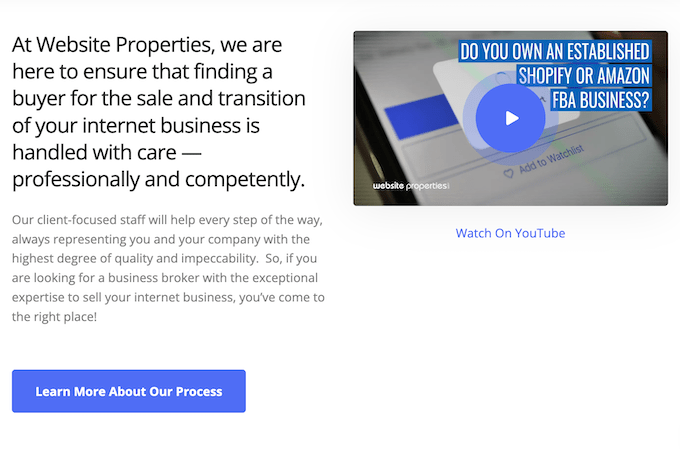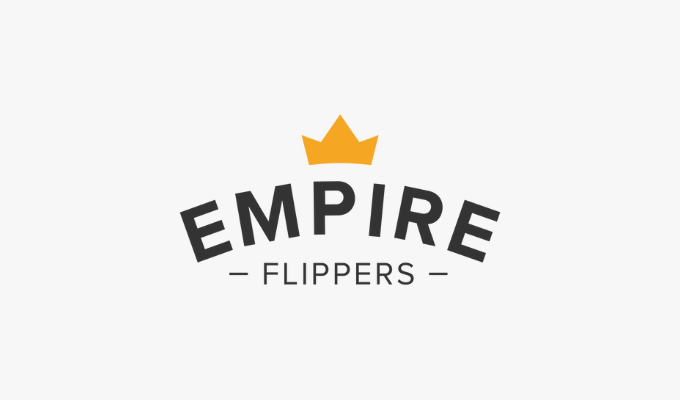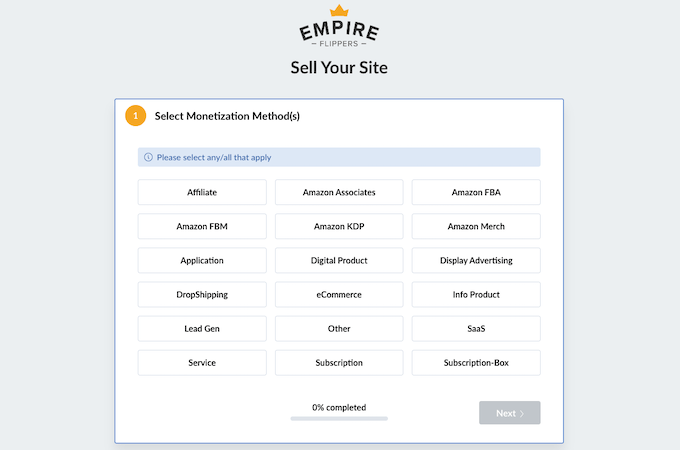Shipwire is a third-party logistics (3PL) provider offering end-to-end order fulfillment services. Many growing and established ecommerce brands rely on Shipwire for outsourcing logistics like storage, transport, distribution, and fulfillment.
The company also provides additional services that help you optimize your online sales, from parcel and freight contract negotiation to logistics consulting, procurement, and invoice reconciliation. Shipwire sounds good on paper, but how does it compare against the best ecommerce fulfillment services? Read on to find out.

Shipwire Compared
Shipwire didn’t make our top list of the best ecommerce fulfillment services, though it is a solid service. Instead, our favorite fulfillment service is ShipBob for its high fulfillment accuracy, same-day and two-day express shipping options, and intuitive dashboard for order management. Contact ShipBob for a custom quote based on your unique fulfillment needs.
- ShipBob – Best ecommerce fulfillment platform
- Red Stag Fulfillment – Best for high-value and large products
- ShipMonk – Best for subscription boxes
- Dot Foods – Best for food and beverage ecommerce
- Easyship – Best for international fulfillment
Check out our full post on the best ecommerce fulfillment services for more details on these platforms, including what ecommerce use case each company is best suited for.
About Shipwire
Shipwire didn’t make our top list, but we still think the brand is established and valuable enough to warrant a standalone, in-depth review. Shipwire is likely to be a viable option for some ecommerce store owners.
Shipwire offers the typical fulfillment services you’d expect from a 3PL provider. The company connects its platform to your sales channel, stores your inventory, and picks, packs, and ships orders to your customers as they come in. Shipwire also offers value-added services, including product inspection, retail partner management, serial scanning, labeling, and ticketing.
Shipwire Health and Stability
Ideally, you want a long-term fulfillment partner that will stick with you. Few things are worse than something disrupting your supply chain during peak season or when you’ve scaled your operation. Fortunately, Shipwire has been around since 2006, with every indication that the company will continue to thrive.
Ingram Micro, a leading ecommerce logistics and supply chain management provider with over 50 global offices, acquired Shipwire in 2013 for an undisclosed amount. Shipwire was successful as a stand-alone company before the acquisition and has continued to be a leading option for the growing ecommerce sector.
Shipwire is truly among the first pioneers of providing ecommerce fulfillment services, previously attracting venture capital from well-known brands like eBay and Newell Rubbermaid. The company has also appeared four times on Inc. Magazine’s list of the 5,000 fastest-growing private companies in the United States.
Shipwire Pricing
Shipwire offers two ways to pay for its service: prepaid and postpaid accounts. Prepaid customers must have sufficient funds in their accounts to cover the cost of shipping orders, with Shipwire deducting the shipping charges of each order from the account’s prepaid balance.
The company also offers Net Terms for postpaid accounts. Here, the company extends a credit limit for shipping orders. Shipwire only ships orders up to the prepaid account’s approved credit limit.
Reach out to Shipwire today to grab a custom quote and discuss your payment options.
Shipwire Pricing Structure
Shipwire uses a standard rate card to charge for its services, with separate pricing for each of its services you can tap into. You can view the charges you’ve incurred in real time in the Shipwire dashboard.
Shipwire charges per item, carton, or container via a receiving fee. However, you’ll pay an hourly rate for non-standard receiving. Non-standard receiving refers to items that don’t match your advanced shipping notice (ASN) description.
Similarly, Shipwire charges a per-unit rate for order returns or rejected orders. Shipwire refers to these chargeable actions as reverse logistics. Shipwire also charges a standard inventory storage fee, and you can also expect additional expenses for long-term storage beyond six months.
Finally, Shipwire may charge miscellaneous fees depending on your shipment or other needs. These can include:
- Outbound serial capture
- Third-party packing slips and labels
- Package inserts
- International preparation fees
- Non-conveyable packages
- Non-compliance fees
Shipwire Pricing Comparison
Unlike some competitors, Shipwire doesn’t provide any pricing details on its website. I had to dig around to find the company’s rate card. Unfortunately, even the rate card offers the bare minimum in terms of the pricing information. You’ll need to contact Shipwire for an accurate pricing estimate.
The public information is sufficient to compare Shipwire receiving rates with close competitors like ShipBob, Red Stag Fulfillment, and ShipMonk.
Shipwire’s receiving costs start at $0.59 per unit or $2.69 per carton. ShipMonk is slightly cheaper at a $2.50 per-carton receiving fee. ShipBob charges a $25 flat fee for the first two hours of receiving and $40 per hour after that. Shipwire’s receiving fee is slightly more expensive than the competition.
Returns at Shipwire start at $3.50 per unit, while ShipBob costs $3 per item. Additionally, Shipwire has a $500 monthly minimum pick and pack fee, while ShipBob’s threshold is just $250. Overall, Shipwire doesn’t offer the most competitive pricing on the market from what I can find.
Shipwire Trials and Guarantees
Shipwire’s software is free for all customers; it’s simply the usage of its facilities and labor that incurs charges. The Shipwire platform’s dashboard can monitor and manage inventory levels, fulfillment locations, order statuses, and sales. You only start paying when your goods arrive at a Shipwire warehouse.
Fortunately, Shipwire offers volume-based discounts. The company also compares rates for each order to find the lowest shipping fees for you during fulfillment. On top of that, Shipwire offers free onboarding to its new users, including assistance with connecting your sales channel to its platform.
Shipwire Ecommerce Fulfillment Review
Shipwire is a renowned third-party logistics provider that leverages its proprietary technology to optimize fulfillment. The platform automatically routes each order based on the fastest delivery route analyzed from over 200 carriers, aided by Shipwire’s partnerships with most of the world’s top carriers, including USPS, UPS, and FedEx.
Shipwire has over 30 fulfillment centers across North America, the United Kingdom, Europe, and Pacific Asia. Its platform supports over 100 retail channels and integrates with over 200 ecommerce connectors. Check out our review of the best ecommerce fulfillment services to compare Shipwire to other popular alternatives.
What Makes Shipwire Ecommerce Fulfillment Service Great

Global fulfillment centers: Shipwire boasts more than 10 million square feet of fulfillment space. In the United States, the company has warehouses in 14 different states. Shipwire also has centers in Great Britain, Sweden, China, the Netherlands, Australia, and Germany. The company can ship orders to more than 160 countries and is a terrific partner for ecommerce businesses set for global expansion.
Fast shipping: Shipwire offers same-day and next-day shipping, plus other service levels. Orders that arrive at the warehouse by 5.30 a.m. local warehouse time are shipped the same day, no questions asked. There’s also expedited same-day shipping available for a small fee, where Shipwire promises to fulfill your order if it arrives after the cut-off time or credit the extra fees to your account.
The company also offers best-effort same-day shipping even if you miss the cut-off time. For instance, Shipwire may still ship orders that arrive by 1:30 p.m. local warehouse time, it’s just not fully guaranteed. Finally, the company offers guaranteed next-day shipping if your order doesn’t qualify for same-day shipping, meaning you’re never waiting more than 36 hours for something to get shipped out.
Shipwire Anywhere: Shipwire allows you to integrate your ship-from locations such as warehouses, retail stores, or garages with its platform with ease. You can manage multiple fulfillment locations from the same dashboard, including your dropshipping vendors. Shipwire still follows up with your clients and updates your store inventory and tracking regardless of the fulfillment location. It’s a valuable service for businesses that don’t outsource 100% of their fulfillment or use multiple fulfillment channels.
Comprehensive marketplace coverage: Speaking of integrations, Shipwire provides you with connections to more than 200 marketplaces and shopping carts on its platform. You can easily connect with eBay, Amazon, Target, Walmart, and Etsy, to name a few. Shipwire also seamlessly connects to your marketing, CRM, and customer support tech stack, including software platforms such as Microsoft Dynamics, Salesforce, and Oracle.
Robust developer toolset: Shipwire offers an API for almost anything, including orders, rates, webhooks, stock, locations, vendors, receiving, and products. The platform also provides a sandbox account available on request to test your custom-built integrations. It’s a terrific platform for developers who want to customize how Shipwire connects to their business to match their specifications.
Easy to use: You’ll get expert assistance when first connecting your store to Shipwire and plenty of extra support thereafter. The platform uses artificial intelligence to calculate the most cost-effective shipping strategy based on your settings. The software also has an intuitive dashboard to manage work orders and track order information and transactions. You can generate customized reports for essential metrics like order inventory count, status, cost, carriers, and more.
Custom enterprise solutions: Shipwire offers bespoke services for nearly every aspect of supply chain management and logistics, hence the lack of a clear pricing structure. For example, Shipwire offers experts, technology, and insider knowledge to some users who want to improve transit times, boost customer satisfaction, or reduce shipping costs.
Some of these helpful solutions are an invoice consolidation platform called Parcel Pay, UPS parcel and freight audit software, and a spend management portal. In addition, you don’t have to change your fulfillment company to work with Shipwire. Shipwire can audit your current provider and renegotiate your contract for better rates, terms, and service level agreements.
Where Shipwire Fulfillment Service Falls Short

Inconsistent customer experience: Shipwire has many happy customers and more than 40 years of experience in the logistics industry. Unfortunately, there are a good number of customer complaints regarding incorrectly fulfilled shipments. Curiously, the company doesn’t advertise its fulfillment accuracy on its website. Many fulfillment services, including ShipBob and Red Stag Fulfillment, proudly publicize this information.
Additionally, Shipwire doesn’t provide guarantees beyond helping you claim insurance in case your products are lost or damaged. On the other hand, Red Stag Fulfillment offers to pay the wholesale cost of lost or damaged items. Red Stag also waives the shipping fees and pays you an extra $50 if your orders aren’t shipped according to your service level.
High monthly minimum: Most fulfillment services have a monthly order minimum. However, Shipwire requires you to ship at least $500 per month, or else the company may charge you the difference. It’s not a problem for established businesses, but pre-launch brands and startups may struggle to meet this requirement. While ShipBob has a $250 monthly minimum, it also has a growth plan with no minimum monthly order requirement.
Opaque pricing: Unfortunately, Shipwire isn’t transparent with its pricing information. You’ll need to contact a company representative for complete pricing information. It’s frustrating if you are comparison shopping with other potential solutions. Similarly, Shipwire doesn’t offer a pricing calculator to compare prices with competitors. However, you can request no-commitment access to the platform to compare prices and confirm if Shipwire meets your requirements. In addition, you don’t have to pay until you send inventory to a Shipwire warehouse.
Miscellaneous fees: Shipwire charges multiple discretionary fees, including fines, interest, and various charges. So, read the contract thoroughly and agree to the company’s terms. Also, keep an eye on service fees and shipping charges.
Shipwire Ecommerce Fulfillment Service Compared
Shipwire is an established logistics brand, but ShipBob is our first pick for the best ecommerce fulfillment service because of its transparent pricing, affordable rates, and no monthly order minimums.
- ShipBob – Best ecommerce fulfillment platform
- Red Stag Fulfillment – Best for high-value and large products
- ShipMonk – Best for subscription boxes
- Dot Foods – Best for food and beverage ecommerce
- Easyship – Best for international fulfillment
Final Verdict
Shipwire is one of the original ecommerce fulfillment pioneers and has been in business for nearly 20 years. The company’s strategic partnership with logistics giant Ingram Micro offers businesses easy access to international markets with a streamlined supply chain and logistics management. In addition, larger enterprises expanding to new markets will benefit from Shipwire services and presence in more than 160 countries.
Shipwire also offers invoice audit software and services and claims refunds on your behalf. Furthermore, the company helps with carrier contract optimization and transportation intelligence for companies that want to manage logistics costs. However, Shipwire may be too expensive for startups and small businesses that might fare better with a local or smaller ecommerce fulfillment company.