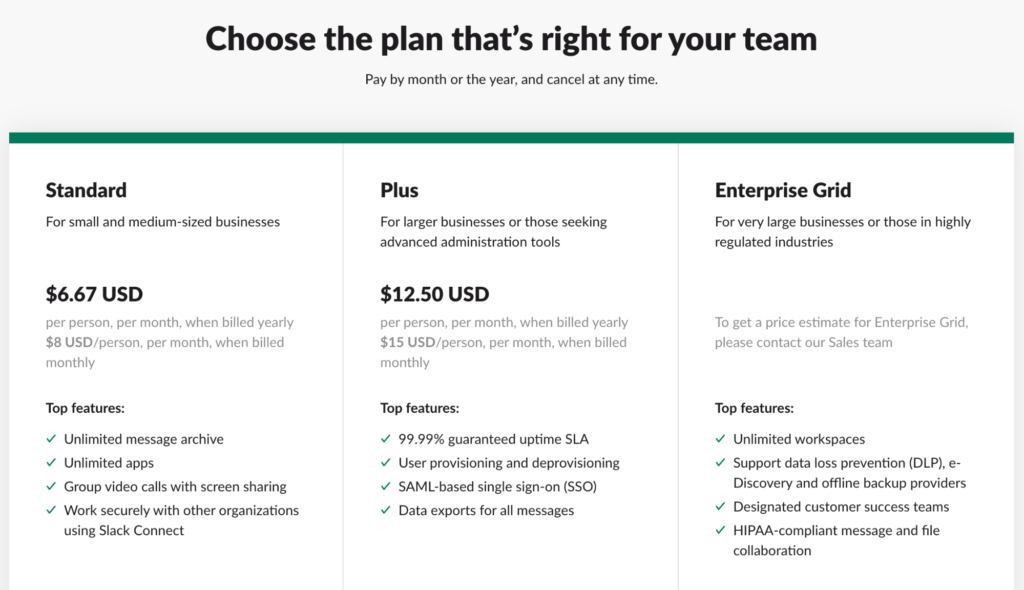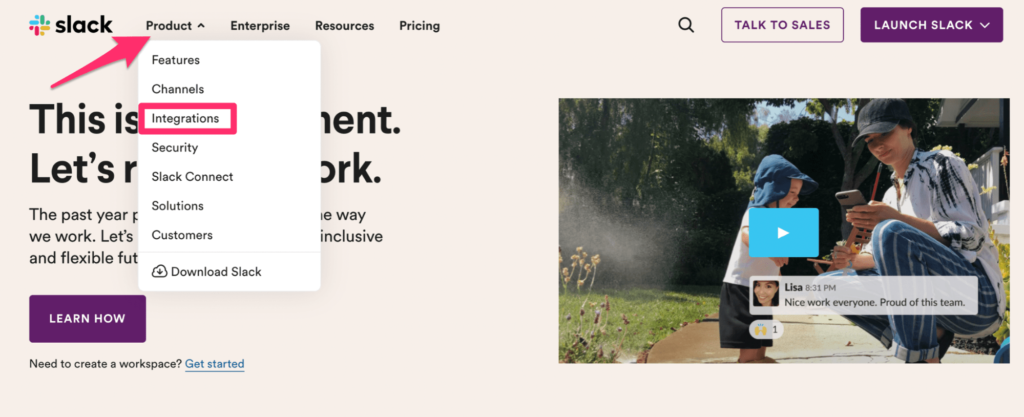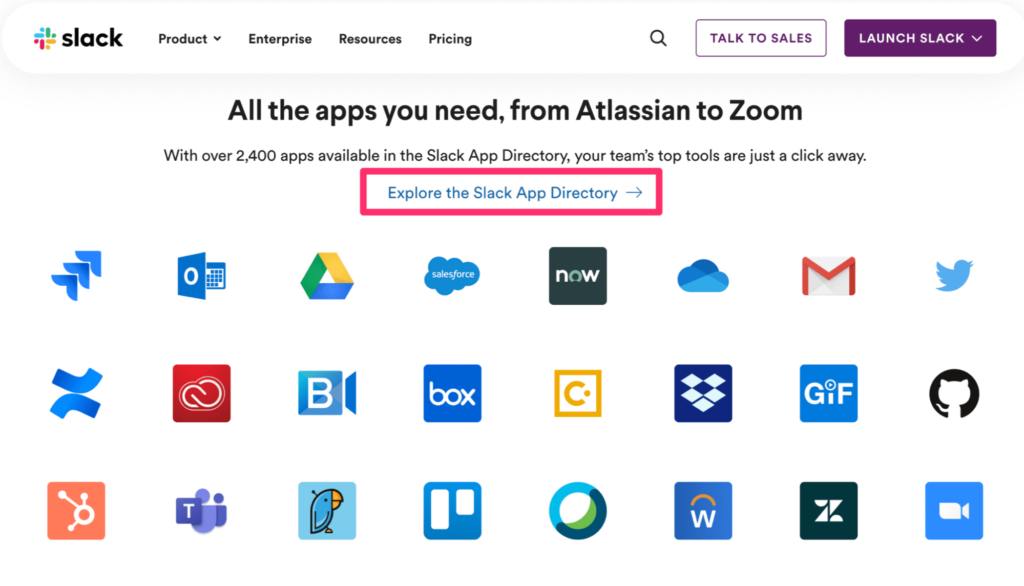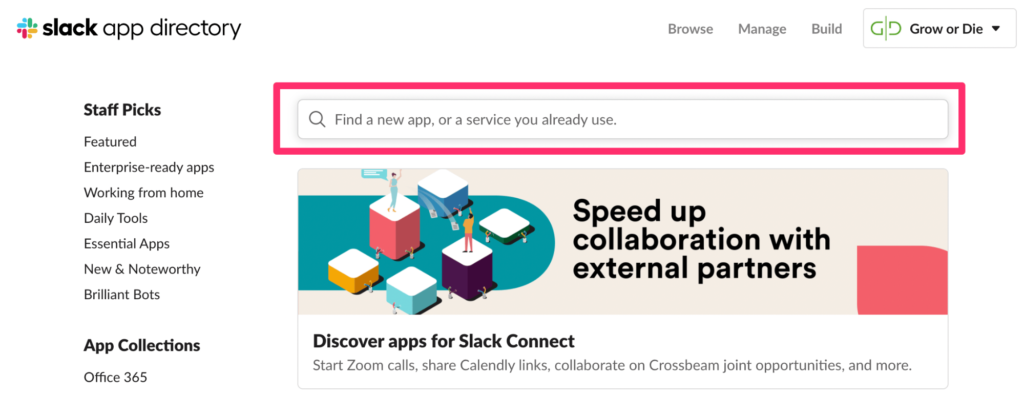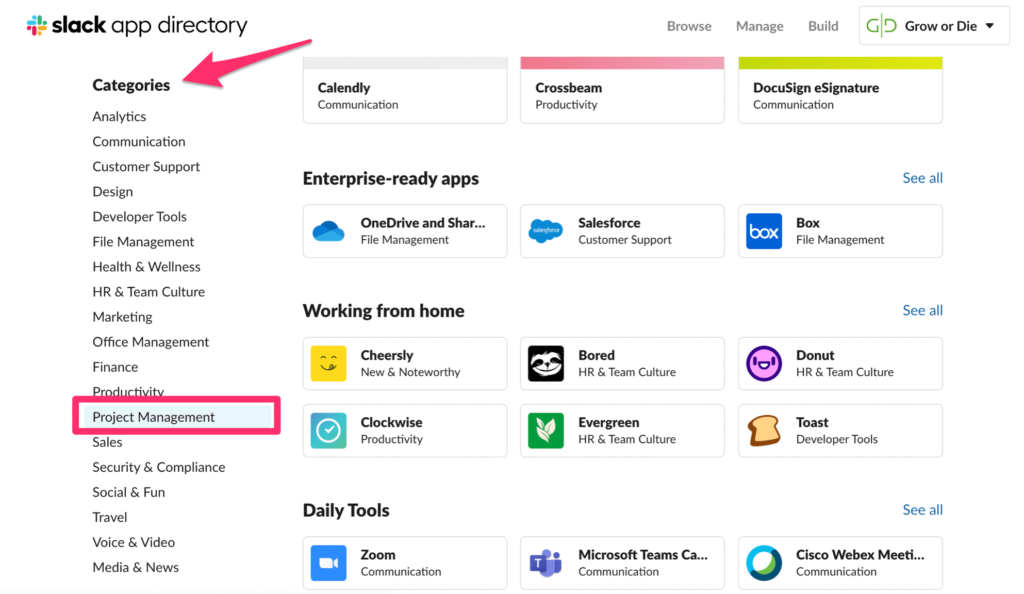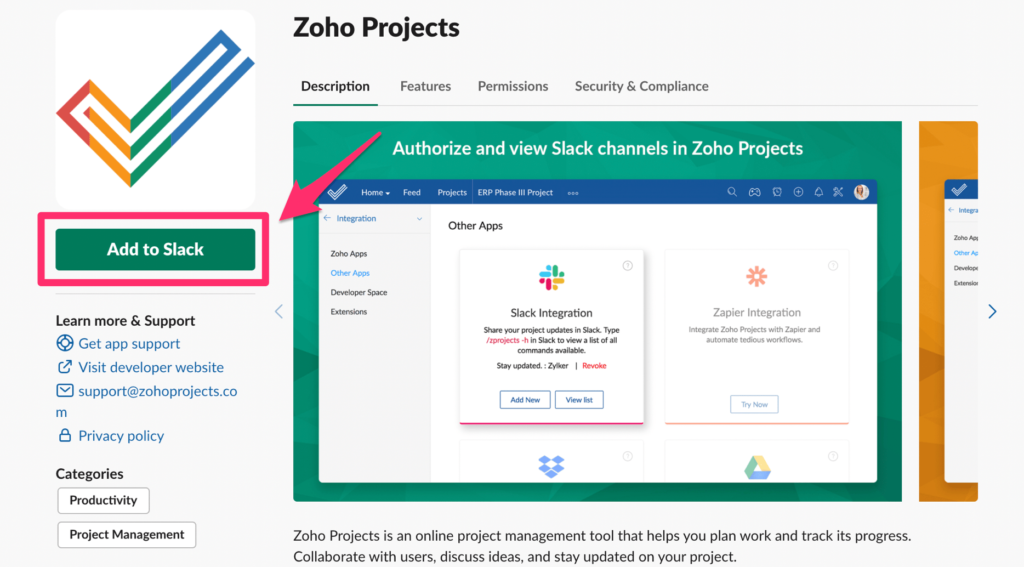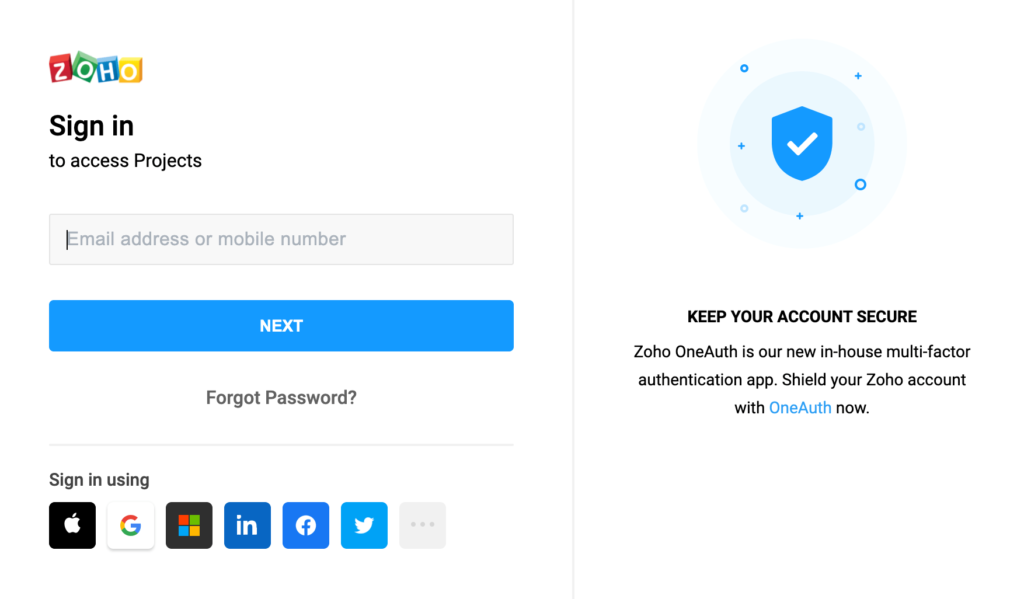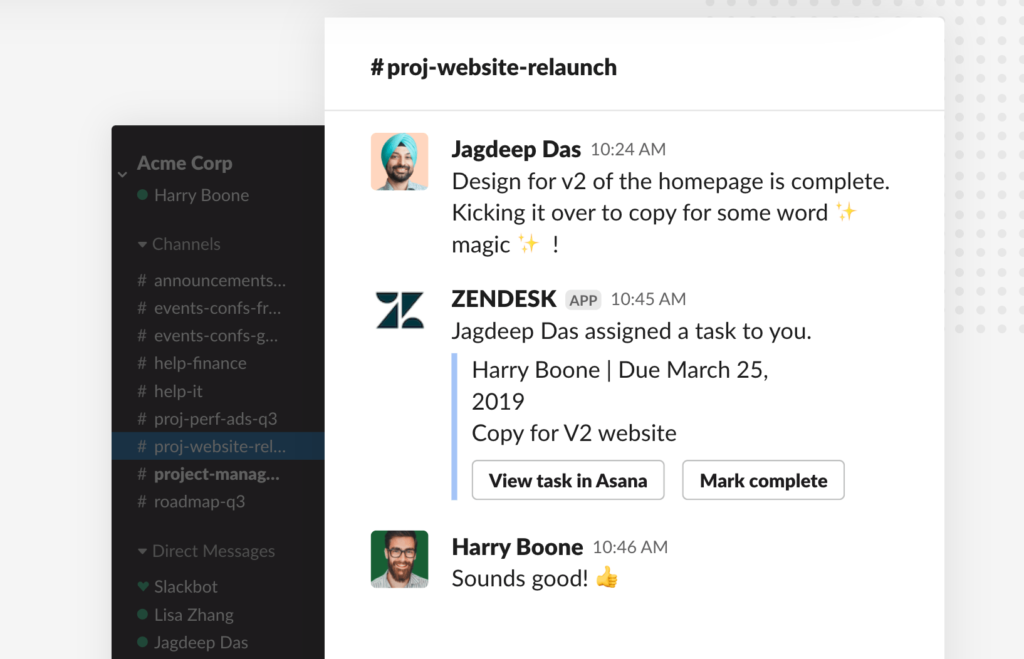CRM software has become a must-have tool for most businesses today. But some of the existing CRM solutions on the market just aren’t quite suitable for large businesses with complex needs.
That’s why so many large organizations and enterprises are choosing to build a custom CRM from scratch, in-house.
If you’re interested in building a one-of-a-kind CRM platform specifically for your company, this guide will walk you through the step-by-step process of doing so.
What to Expect When Creating a CRM System
Building a custom CRM system from scratch might sound a bit intimidating. But the entire process can be summarized in just five simple steps:
- Evaluate Your Options
- Assemble Your Development Team
- Define Your Goals
- Choose Your CRM Features
- Deploy and Maintain Your CRM System
The Good
The best part about creating a CRM system is that you have total control over the features and functionality.
Lots of ready-made CRM solutions integrate with popular business software. But they don’t always play nice with internal databases or other custom applications. So if your business has built custom apps in the past, you can set up your new CRM to integrate seamlessly with those systems.
Creating a CRM system allows you to scale without limitations. Other systems could restrict your growth or at least hinder your progress as you run into certain package restrictions.
Another positive aspect of creating your own CRM system is the cost. While the initial investment may be a bit higher, you won’t be locked into monthly or annual subscription fees that last indefinitely. This will ultimately save your company money in the long run.
For large organizations with an internal IT team, you can create a CRM system in-house without worrying about third parties, contract negotiations, or external support.
You’ll also have complete control over the design and layout of your CRM platform for all end-users in your company.
The Bad
Any time you’re building a new system from scratch, there will be challenges.
For starters, there’s the timeline. Ready-made CRM solutions can be deployed quickly since they’re already built. But a custom CRM system can take months to build, test, and ultimately deploy. Any mistakes or problems you run into will push back the delivery date (and likely add to your costs as well).
You’ll also have to manage all support for your CRM internally. If a sales rep or service agent has a problem, they can’t call an 800 number or live chat with a third-party support team. You’ll need to provide all troubleshooting, service desk requests, and training materials in-house.
All backend servers, databases, security, and other technical requirements must be maintained in-house as well. Your team will also be responsible for all updates of the system post-launch.
Step 1 – Evaluate Your Options
Only a small percentage of businesses actually have the means to support this type of custom CRM development. If you’re a small business or your company doesn’t have an in-house IT team, then this probably isn’t the best option for you.
Given that, I want to quickly cover a few alternative options for creating a CRM system before you dive into a custom development project on your own.
You may ultimately realize that you can skip a lot of these steps by buying a pre-built CRM system or outsourcing the project to a third-party development team.
Buying vs. Building
Why build when you can buy? There are hundreds of CRM platforms on the market today that are trusted by hundreds of thousands of companies worldwide—including large-scale enterprises.
When you buy a CRM system, you can deploy your CRM strategy and start immediately instead of waiting several months.
These solutions come with tons of pre-built functionality, user-friendly tools, and they integrate with lots of popular third-party business software. Plus, you won’t have to worry about support or any backend maintenance. There are even custom enterprise solutions that allow you to customize modules and choose your own functions.
If you’re on the fence and want to see what else is out there, check out our list of the best CRM software to explore those alternative options.
Building vs. Outsourcing
If you don’t want to buy a pre-built system but you’re still not sure about building the CRM yourself, you might be tempted to outsource this project to a third-party development team.
This is not a path we recommend.
Entrusting your CRM system to an outsourced firm has lots of potential downsides. The cost will be higher, and most of these firms just use pre-built functions and pass them off as “custom” modules.
In some cases, development firms just white-label existing tools and put your company’s branding on the software to make it appear as though it’s customized.
Those providers might maintain your custom CRM on their own servers as well, forcing you to pay ongoing maintenance fees for the lifetime of your CRM.
So while there are definitely some reputable development firms out there, it’s in your best interest to handle this project in-house.
Step 2 – Assemble Your Development Team
For the remainder of this article, we’re going to assume that you’ve decided to build the CRM system internally, and that your organization has the personnel, budget, and technical requirements needed to support that custom development.
Now it’s time to put together the team that will do the system build. Depending on the size of your organization, the CRM creation process might be handled by the entire IT department or just a handful of select individuals.
Either way, don’t just haphazardly assign the task to your IT department and assume everything will go smoothly. This needs to be treated as a project of its own, and everyone on it needs to have a clear and predefined role in ensuring things go smoothly. This way, everyone will know their responsibilities, and there’s no confusion.
Project Manager
From the initial planning stages through the day-to-day operations, the project manager will keep the team on task to ensure deliverables are met on time and under budget.
PMs will work directly with executives in the company who have a vision of what the final CRM will ultimately look like. This might involve the CTO, CMO, or Director of Sales.
The PM has to create a project plan, map out an estimated timeline, plan all tasks, and identify final deliverables. Project managers will also be responsible for choosing a project management framework and methodology for managing the team.
Ideally, you’ll want to assign this role to someone on your team with experience and leadership skills, who has a firm grasp of both the business side and technical side of building custom software.
Developers
We won’t dive into the details of the different development methods and coding languages for building a CRM system. Some of you might be building a web-based system, while others may go with something native, hybrid, or mobile, so you’ll simply want developers with expertise in whatever code you plan on using.
Regardless of your development method, the developers will be the workhorses of the operation. They’ll be writing the code required to actually build and support the CRM system.
Based on the timeline and deliverables set by the project manager, the developers will likely be completing tasks on a weekly, bi-weekly, or monthly basis.
UX/UI Designers
Your designers will determine how the CRM system is laid out. They’ll be responsible for creating the initial wireframes and passing recommendations along to the developers.
Designers will also decide how the user dashboards look, where certain menu navigations will lead to, how different pages connect to each other, and so on.
The entire look and feel of your CRM system will be based on the designer’s prototypes and mockups. It’s not uncommon for designers to use other CRM systems on the market as inspiration for how the solution will look at the end, so designers familiar with the market will be helpful here.
Quality Assurance (QA) Engineers and Testers
Developers write bugs in their code—it happens. It’s the job of QAs and testers to catch these mistakes and test the usability of your CRM system before you deploy it at scale company-wide.
Ideally, you’ll be doing this on an ongoing basis as different parts of the system get built. This will ultimately reduce everyone’s burden compared to waiting until the final system is finished.
It’s better to have your testers find the bugs early as opposed to your sales reps encountering problems when they’re inputting customer information or working leads through the sales funnel at scale.
Don’t overlook the importance of testing your CRM system–make sure to assign QA staff to the development team.
Step 3 – Define Your Goals
The possibilities of a custom CRM are virtually limitless. To avoid getting off-track, it’s important to identify your goals from the beginning. This will help you figure out the difference between your must-have features and nice-to-have features.
Remember, you can always expand the functionality of your system down the road. But for the initial development, start by prioritizing your goals.
Examples of CRM goals include:
- Managing leads
- Improving customer data governance within a single system
- Increasing customer service KPIs like NPS
- Maximize ROI of marketing campaigns
- Close more leads
- Increase revenue and customer LTV
- Generate reports related to sales and marketing
- Get detailed analytics related to customer behavior
- Optimize your sales process
- Reduce customer churn rates
Again, these will vary depending on your business type and industry. But don’t try to do all of them, especially not right away. Focus on roughly three to five main goals and start from there.
Step 4 – Choose Your CRM Features
Now it’s time to define and implement the custom features you want to build. These features will be directly related to the goals that you’ve defined in the previous step.
Examples of custom CRM system features include:
- Contact management system
- Lead management dashboard
- Task management (calls, meetings, follow-ups, deadlines, etc.)
- Sales pipeline view
- Custom dashboards and reports
- Mobile access
- Integrations with third-party systems and internal databases
- Integrations with custom internal apps
- Referral tracking
- Sales forecasting
- Lead scoring
- Invoicing, proposals, and e-sign
If you’re stuck and not sure what features to prioritize, try a demo free trial of an existing CRM platform. This will give you some inspiration on which features matter the most.
Step 5 – Deploy and Maintain Your CRM System
Once the system has been developed and tested, it’s time to deploy it. Depending on the size of your organization, you might choose to deploy the system in phases.
For example, you might only start with one department or team and scale from there to avoid potential problems with switching solutions too rapidly. This will give you a better idea of the learning curve and support required to maintain the system when it’s deployed company-wide.
Define User Roles and Onboard Your Staff
Start by defining the different user roles, access levels, and permissions for the end-users.
Your sales reps might have different access levels than marketing teams or support representatives. For example, a marketing user shouldn’t have the ability to send proposals or quotes to a customer in the sales pipeline—that’s for sales teams only.
The system should include some administrative roles for managers and executives as well. For example, managers should have access to a full overview of everyone’s performance, while individual sales staff should only have access to their own performance evaluations.
Employee Training
Once onboard, you need to make sure your staff is trained to use the software properly. It’s a good idea to have the IT team put together some training videos, how-to articles, and other guidance resources for the team.
You might also do some live training sessions in the early stages of deployment.
The more training resources you have, the smoother your transition will be. But don’t let this hold you back from going live. Over time, you can continue adding new tutorials and articles to your internal knowledge base.
Just make sure all of the basics are covered during the initial deployment and training.
Import Customer Data
For those of you who are currently using another CRM or database, you need to import that data into your custom CRM system.
This process will look a bit different for everyone. But don’t think that you need to start from scratch just because you’re building a new system.
All of your old customer data is still valuable and should be used moving forward.
Ongoing Support and Maintenance
In addition to the initial training, you’ll also need to have IT teams available for internal support.
What happens if an employee has a question or runs into a problem two months after you deploy? It’s crucial to have a system in place for these types of occurrences.
You’ll also need to maintain all servers, databases, and software on the backend. This includes security, patching, and updates.
Creating a CRM system is an ongoing process. There’s only so much knowledge you can get from a handful of testers and QAs. But once your team has full access to the software, you’ll really be able to identify areas for improvement.
You can also continue adding new features as you scale the CRM process for your business.