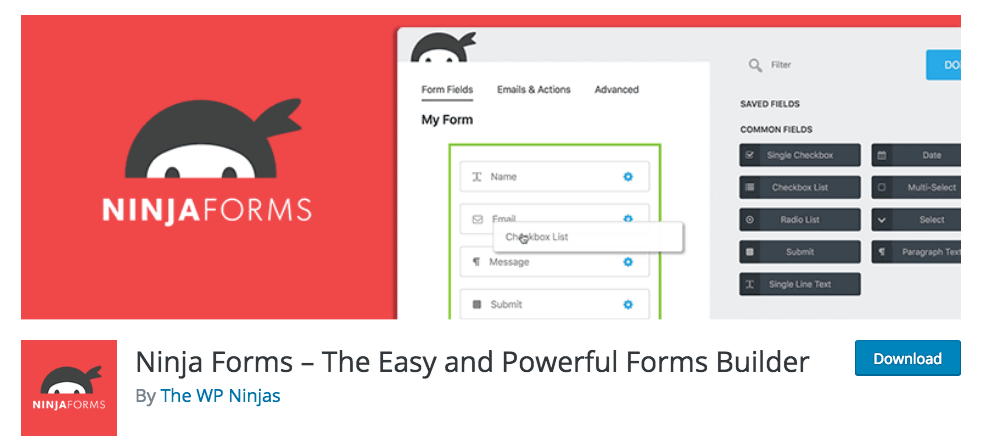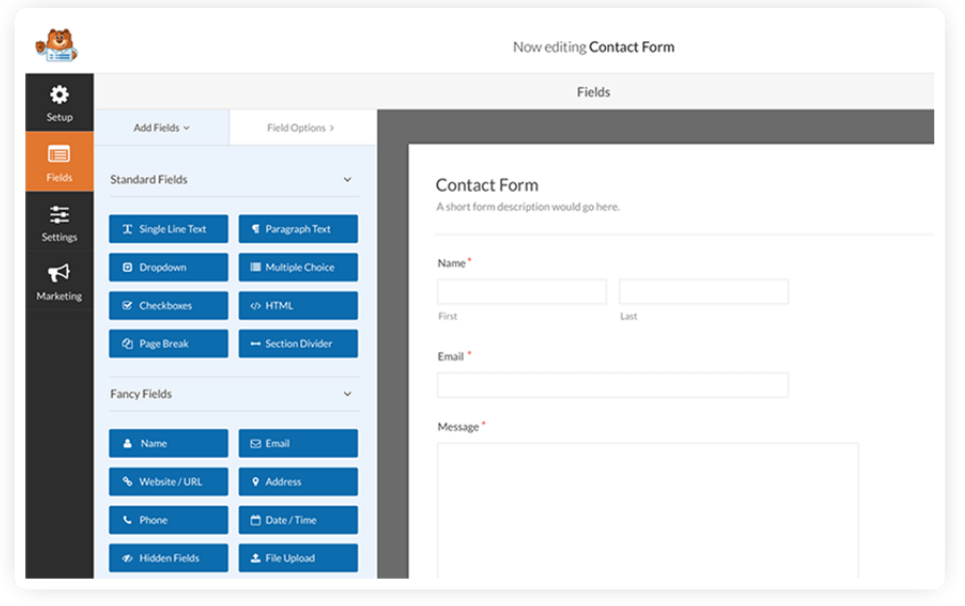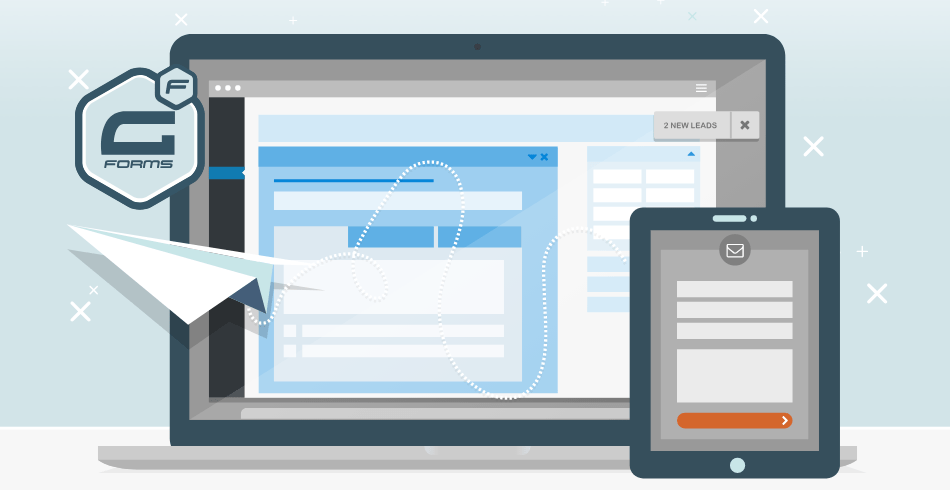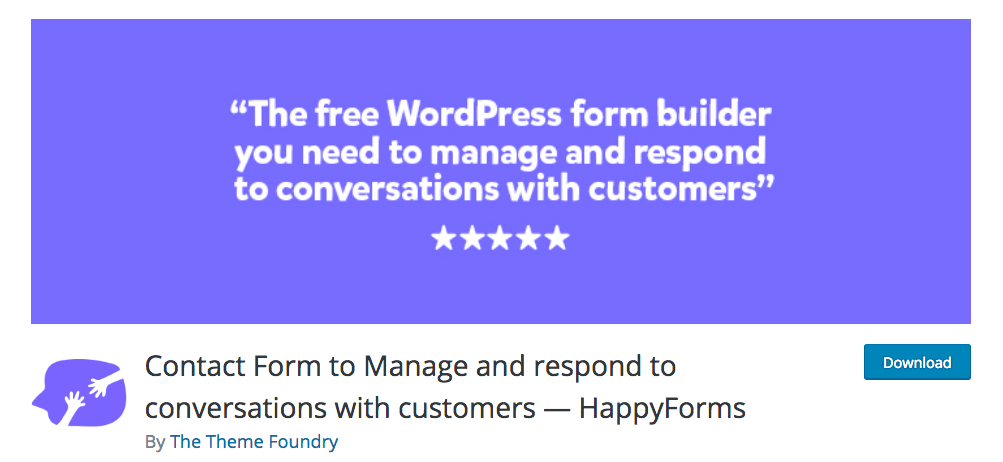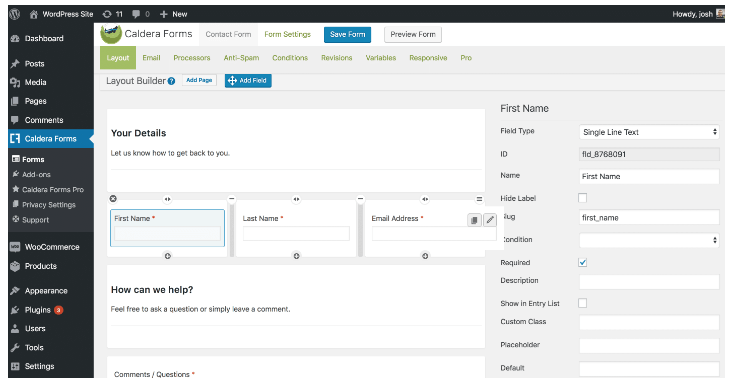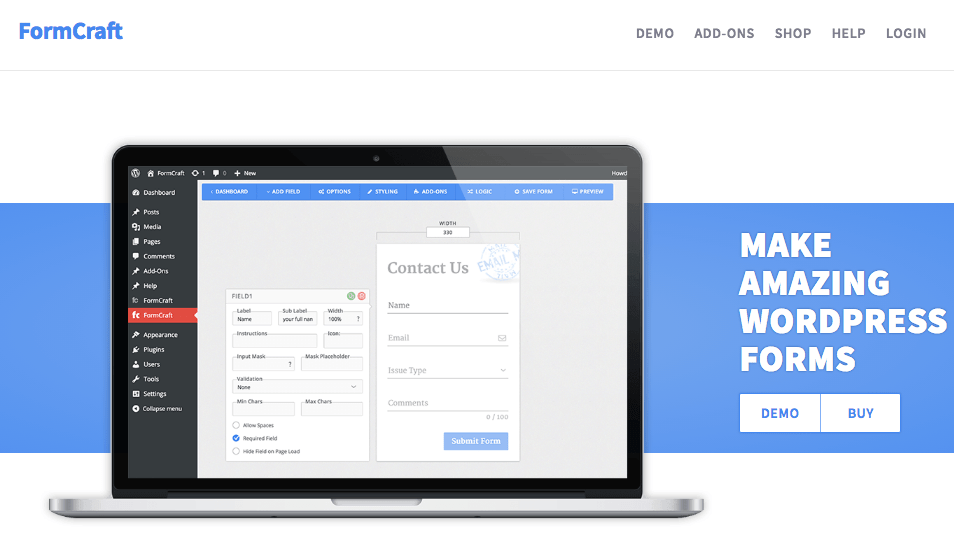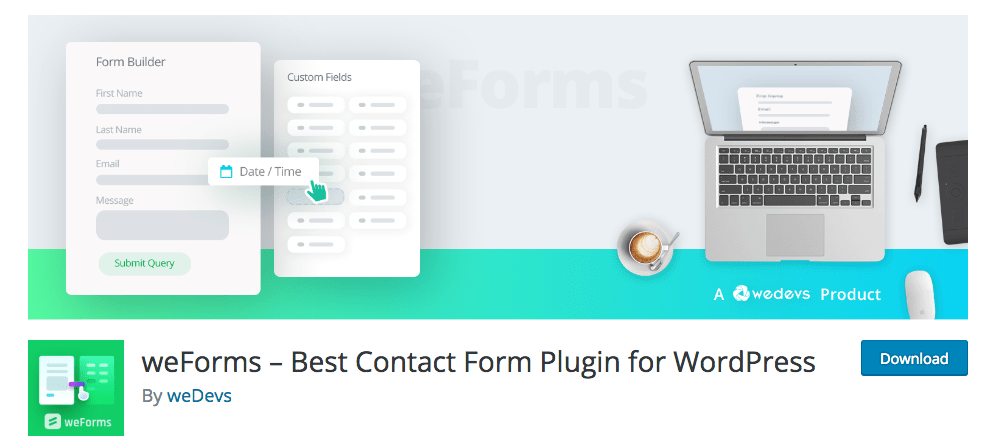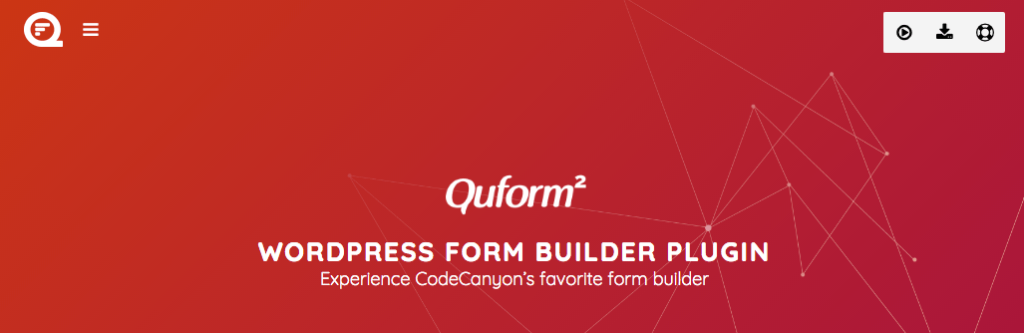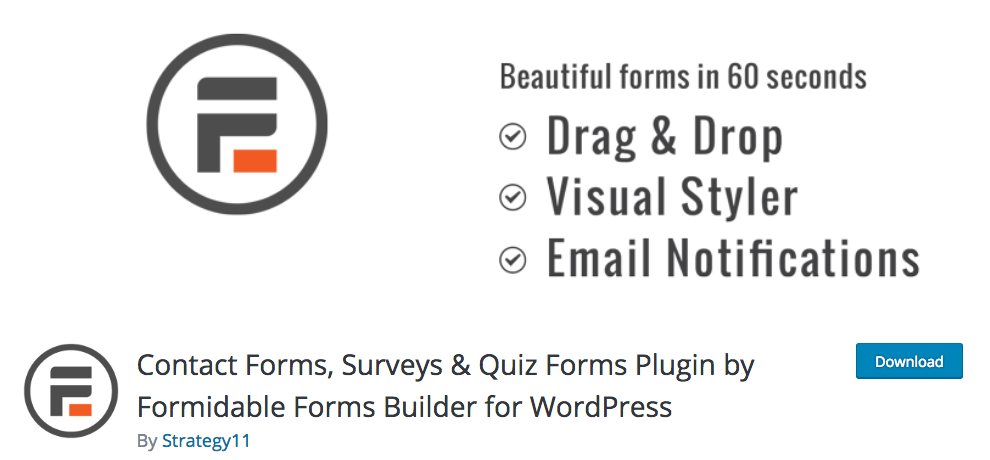Are you looking for the best WPForms alternatives?
WPForms is the powerful drag and drop WordPress forms plugin out there. It lets you quickly create contact forms, payment forms, surveys, and more without any coding at all. However, there are a lot of other forms plugins out there, and we want to help you find the one that works best for your site.
In this post, we’ll explore some of the best alternatives to WPForms.

Is There a Free Alternative to WPForms?
Yes, there’s a free version of WPForms! WPForms Lite gives you the most important features you need to get started with creating forms.
With WPForms Lite, you can access ready-made templates and create unlimited forms right in the form builder.
That said, let’s look at the best WPForms Pro alternatives.
1. WPForms Lite

We do think that WPForms is the best form builder available, and if you’re not ready to purchase a license just yet, we suggest that you give WPForms Lite a shot.
It is the best alternative WordPress form plugin to WPForms Pro and offers plenty of features for free. With over 6 million professionals using the product on their websites, it’s one of the most popular plugins available.
You can use WPForms Lite to:
- Build unlimited forms without writing a single line of code
- Get unlimited responses
- Protect your forms against spam
- Receive entry notifications by mail
- Create payment and subscription forms with Stripe integration
Building forms only takes a few minutes, too. WPForms Lite lets you build many types quickly with its user-friendly drag and drop interface.
Simply choose your template and drag any field you want from left to right.

The Lite version alone has plenty of field options, including multiple choice, dropdown, reCAPTCHA, payment fields, and a GDPR agreement.
Also, with the free version, you can email users when forms are completed for confirmation or direct them to the next steps.
WPForms Lite can connect with Constant Contact for lead generation, too. Once users submit their information through a newsletter form, the new contact will be added to your email list. Newsletter signup and user registration forms are a powerful way to get more leads from your WordPress site.

You will want to use WPForms Pro to connect with other email marketing services like Mailchimp, GetResponse, AWeber, Drip, and others.
WPForms Lite also easily integrates popular page builders SeedProd and Divi so that you can create and embed contact forms without complex shortcodes.
But what if you want to connect your forms to a service that doesn’t have an addon? WPForms Lite connects with Uncanny Automator, which allows you to send WPForms submissions to other plugins and services.
Unlike most free plugins which lack proper customer support, WPForms Lite provides support in the WordPress.org forums, and you can expect a typical response time of 1 to 3 business days.
If you’re a Pro member, you get help even faster since you can open a support ticket and expect a response within 1 business day.
While it’s missing some advanced features like conditional logic and multi-page forms, WPForms Lite is the perfect tool for freelancers, creatives, or other business owners who only need simple forms.
Pricing: WPForms Lite is completely free to use. If you want to upgrade to the Pro version, WPBeginner users can enjoy an exclusive 50% OFF discount on all plans by using our WPForms coupon.
2. Formidable Forms

Formidable Forms is an advanced WordPress form builder and a great alternative to WPForms if you’re looking to create complex forms.
WPForms and Formidable Forms share many similarities. For instance, both have user-friendly drop form builders to create forms.
That said, Formidable Forms tends to favor developers and brands requiring complex forms with advanced functionality, while WPForms specializes in powerful forms that are easy to design and embed.
Formidable Forms lets you create calculation forms, which is very useful for businesses like real estate or finance businesses.
You also get unique templates like car payment, paycheck, and mortgage calculations (along with many others), making Formidable Forms really stand out.
Besides that, you can turn your form results into user-generated content. They create eye-catching reports, graphs, and charts using form submission data. The plugin can also export the data into many different formats, such as proposals, invoices, certifications, and more.
Pricing: Formidable form plans start at $39.50 per year. However, you can also use the free version of the plugin as an alternative to WPForms.
3. WP Simple Pay

WP Simple Pay is a plugin that makes creating and accepting payment forms on your WordPress site super easy.
Your forms can capture one-time payments or recurring subscriptions to fit your needs. This is perfect for business owners, freelancers, and agency owners who want to accept payments on their site without the fuss of creating an online store.
With WP Simple Pay, you can accept over 10 different payment methods, including credit or debit cards, ACH, Google Pay, Apple Pay, and other payment methods. This is more than just any other payment form builder, including WPForms.
If you need to take payments or donations on your site, then WP Simple Pay is a great alternative to using WPForms payment forms.
Pricing: Pricing plans start at $49.50 per year, giving you access to unlimited payment forms and no monthly fees. Higher plans offer features like Buy Now, Pay Later installment plans, and dedicated landing pages to help boost conversions.
4. WP Charitable

WP Charitable is the best plugin for building non-profit donation forms and fundraising campaigns.
Collecting and managing donations in WordPress can be difficult since most donation and fundraising plugins are either too pricey or too limited. Expensive platform fees can quickly add up and eat into your fundraising efforts.
If you’re building donation forms, WP Charitable is the best choice. Since the platform doesn’t charge transaction fees, you can be assured that your donors’ generous donations won’t be taxed on your website.
With WP Charitable, you can create unlimited fundraising campaigns and set goals for each cause.
The free version of WP Charitable supports PayPal donations and offline payments. With the paid plans, you can add other payment gateways like Authorize.net and Stripe.
Pricing: Plans start at $99 per year with access to unlimited campaigns and donors. With higher plans, you will get addons such as recurring donations, peer-to-peer fundraising and crowdfunding, and newsletter software integration.
5. Typeform

Typeform is a popular form builder that allows you to create forms, applications, quizzes, and even surveys or polls.
Like WPForms, there’s no coding involved. There are over 120+ integration options, and everything from logos to videos can be edited in the Typeform software, so you can build an appealing form.
You can also choose from 100+ templates based on different industries and use cases, including ecommerce sites, medical institutions, and more.
That said, Typeform does have some drawbacks. The biggest downside is the cost. The Basic plan starts from $25 per month to create unlimited forms. That’s something WPForms Lite can do for absolutely free.
There’s also a cap on how many monthly responses you can receive based on the type of plan you choose. The Basic plan only captures a mere 100 responses, which isn’t enough for most small businesses.
Plus, the most expensive plans run $996 USD per year, which drives up the cost of running a website by a lot.
Also, it’s a SaaS (software as a service) tool, meaning it stores data onto external services. This can be a security threat since you’ll be leaving your customer’s personal data in someone else’s hands.
Pricing: Typeform’s Basic plan starts at $300 per year with a small limit of 100 responses. The most advanced plan costs $996 per year and gives you extra features like conversion tracking, custom branding, and priority support.
6. HubSpot Form Builder

HubSpot Form Builder allows you to create simple contact forms. It is a great alternative to WPForms if you already use other HubSpot products like the HubSpot customer relationship management (CRM), email marketing, or live chat tool.
What’s unique about HubSpot Form Builder is that you can create custom forms that meet your website need and automatically sync your new contacts collected from your forms into the HubSpot CRM.
You can create embedded forms, popup box forms, forms as standalone pages, or as dropdown banners. As a result, you can place lead generation forms at the right time and place in the customer journey.
Also, the plugin has an automation feature, allowing you to send emails to the user once they’ve submitted your forms. However, it’s only available as part of paid plans.
One of the biggest disadvantages is that the HubSpot Form Builder is quite limited in form templates, giving users only a handful of templates to work with. So if there isn’t a template to match your needs, you’ll have to create the form from scratch.
HubSpot Form Builder is part of a larger ecosystem of tools, meaning you don’t have to use third-party tools like Google Analytics for insights. You will have a built-in analytics dashboard to see how your forms are performing. And best of all, you can create a HubSpot form right in WordPress.
Pricing: The HubSpot Form Builder is free. However, if you want to access some of the other tools along with the form builder, pricing starts at $216 per year.
7. Gravity Forms

Gravity Forms is a powerful solution to create custom forms in WordPress.
With this plugin, you can build contact forms, surveys, and quizzes for your website with ease.
It comes with plenty of advanced features like conditional formatting, which shows or hides certain questions based on the user’s previous answer.
Gravity Forms also offers many addons to help you get the most out of the plugin. You can track users by geolocation, allow signatures, and collect partial form entries.
That said, Gravity Forms does fall short when compared to WPForms. It only comes with 15 templates and lacks a free version. If you’re using Gravity Forms on multiple sites, the licenses still provide a decent value for money.
Pricing: The Basic license starts at $59 per year, providing only access to 1 site and a few integrations.
8. Ninja Forms

Ninja Forms is another WPForms alternative you can start using for free. It features a drag and drop form builder so you can build interactive online forms without coding.
The plugin offers a wide range of addons for purchase, such as conditional logic, file uploads, Excel export, and multi-step forms. Unfortunately, you have to buy each one separately, which can quickly rack up, especially when buying more than one or two addons.
Out of this list, Ninja Forms offers some of the most integrations out of any tool. For example, you can connect them with different payment apps like Stripe and PayPal, CRMs like Salesforce, and other tools like webhooks and Slack.
Pricing: The base plugin is free to download in the official WordPress repository. However, you can buy a subscription with additional features starting at $99 per year or purchase individual addons.
9. Contact Form 7

Contact Form 7 rounds out our list because it is the oldest and most downloaded contact form plugin in the official WordPress plugin directory.
It is a WPForms alternative, but we don’t recommend that you use it. The only real benefit of using Contact Form 7 is that it’s free to use, and you can create simple forms. WPForms Lite does everything it can and more.
That said, Contact Form 7 is not user-friendly. There are no drag and drop builders or templates to use. Instead, you have to copy shortcodes to embed forms and toggle with dynamic merge tags to build the most basic contact forms.
Additionally, all forms are styled plainly. You can’t customize the style of your forms, making it hard to match the form’s design to your WordPress theme.
If you’re looking for a free WordPress contact form plugin, then WPForms Lite, Ninja Forms, and Formidable Forms Lite are all considerably better solutions than Contact Form 7.
Pricing: It’s a free plugin. However, it lacks many basic features, no real customization is available, and you get limited support.
What to Look for in an Online Form Builder
When you’re on the hunt for an online form builder for your WordPress website, there are many features and factors to consider.
Fortunately, WPForms offers all of these features and then some. This makes it the most comprehensive form builder plugin on the market.
Let’s look at a few of them.
Pre-built Templates
The best online form builders have pre-built form templates, allowing you to set up the forms you need in minutes. You never have to start from scratch as you do with plugins like Contact Form 7.
Instead, look for a form builder with a template gallery that includes the most popular forms needed for WordPress websites, like contact forms, newsletter signup forms, application forms, donation forms, order forms, and more.
In fact, the WPForms Lite version alone has 900+ form templates, meaning there’s a form to fit almost anything you could need.

Conditional Logic
In some cases, you may want to show or hide specific fields to users based on their responses.
That way, your visitors won’t see tons of empty fields that don’t apply to them.

You can use conditional logic to create dynamic forms that adapt as your visitor fills out the form. For example, you may want to:
- Filter your survey questions based on a demographic question
- Process payments only when certain conditions are met
- Provide customized support based on the type of issues your customers are experiencing
Surveys & Polls
A good form builder should also include the ability to create survey forms, polls, and quizzes.
Unlike most professional survey tools, WPForms Pro lets you easily embed surveys and polls onto your site. This helps you share and distribute them to a wider audience.
Everything is housed and stored within WordPress, meaning all your survey responses will be stored on your website, so you don’t have to log into different platforms and you can ensure your users’ data is secure.
Also, you’ll see survey charts to visually see how responses are segmented. You can also download MonsterInsights, the best Google Analytics plugin, to measure your form completion rates as well.
Conversational Forms
Static forms can feel plain, which increases the likelihood of form abandonment. Online form builders should be able to create conversational forms.
This is a more interactive layout that only focuses on one question at a time rather than showing all of the questions at once.

Also, conversational forms can be completed using a keyboard only, making them more suitable for mobile users.
Multi-Page Forms
Long forms can be overwhelming, causing users to abandon the form altogether. However, creating multi-page forms splits your single-page form into smaller sections with a progress bar to help reduce fatigue.

Respondents are more likely to finish the form when separated into pages rather than seeing one long form.
Spam Protection
Online forms are vulnerable to spam bots that crawl through websites to find ways to email you through a non-secure form.
Since website owners often don’t give out their email addresses, forms are an easy way for hackers to add spam comments, send phishing links, and spread malware.
That’s why you need built-in security features in your online form builder to prevent spam emails.
WPForms features the latest spam defense methods. For example, you can add a CAPTCHA to bypass spambots so that only humans can submit your forms.
Which WPForms Pro Alternative is the Best?
In our experience, the best alternative to WPForms Pro is WPForms Lite. For many users, the options in the free version can get them started with their website or business.
It is a powerful and easy-to-use plugin that lets you build just about any type of form. The Lite version can do all of the basic functions users need without any of the bloat other contact form plugins have.
There simply is no other free forms plugin that has the same ease of use and number of features as WPForms Lite.
However, if you need direct CRM integration, HubSpot Form Builder is the way to go.
For more complex forms or calculations, Formidable Forms is the clear winner.
If you want to be able to choose and pay for only the features you will use the most, then we think that Ninja Forms is your best option.
We hope this article helped you decide on the best WPForms alternative so you can create the forms you need on your WordPress site. While looking at these alternatives, you may want to check out our guide on the “must-have” WordPress Plugins & tools for business sites and the best WordPress popup plugins.
If you liked this article, then please subscribe to our YouTube Channel for WordPress video tutorials. You can also find us on Twitter and Facebook.
The post 9 Best WPForms Alternatives Compared (Free and Paid) first appeared on WPBeginner.





























































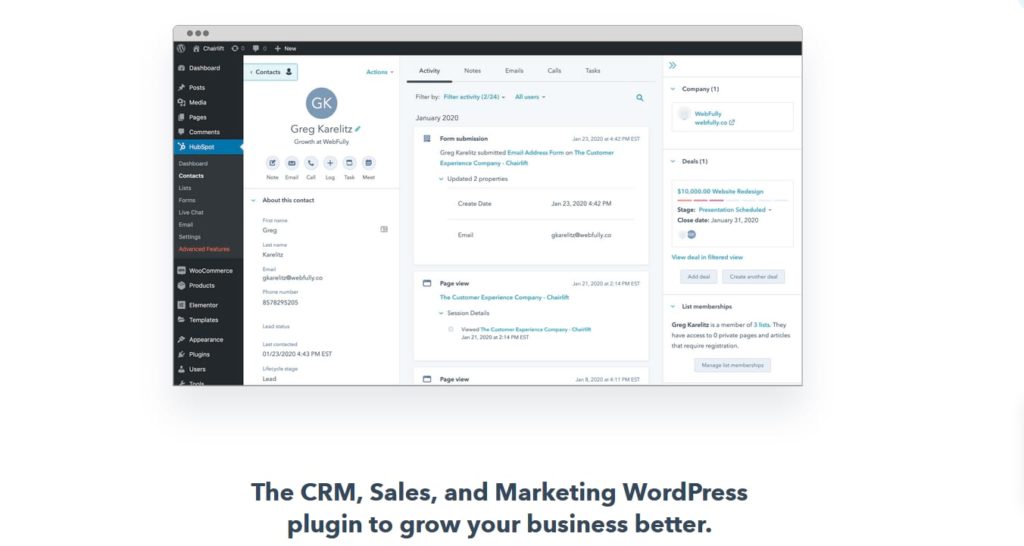

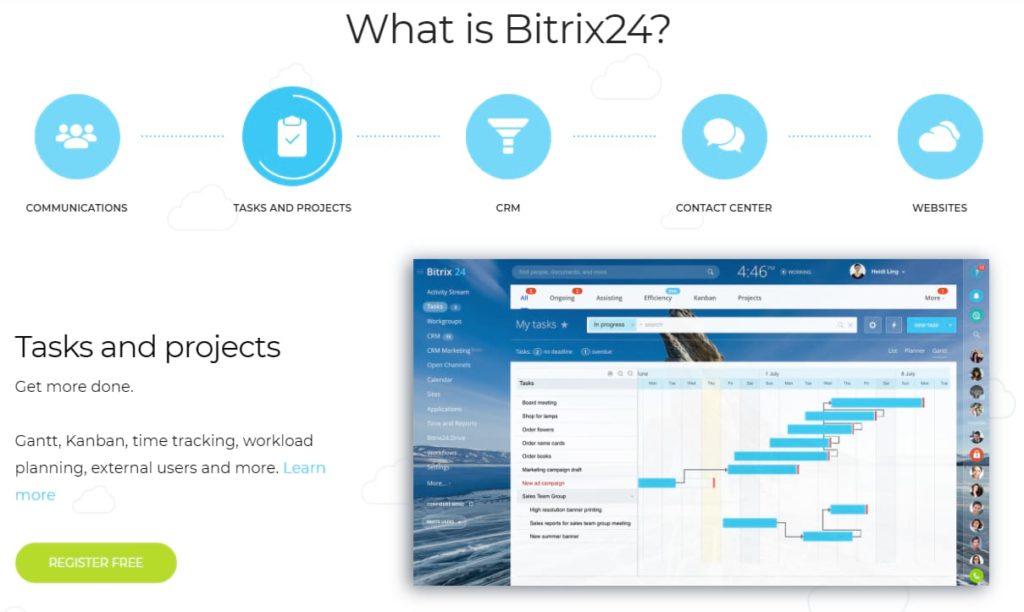



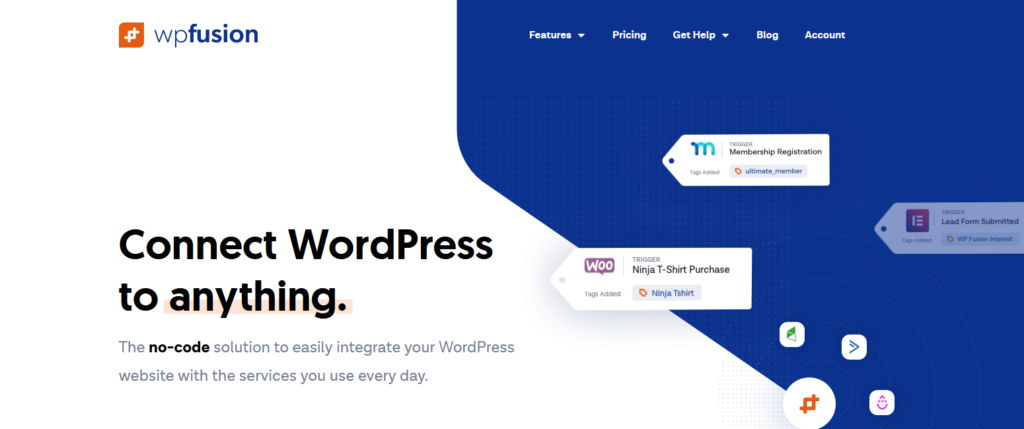

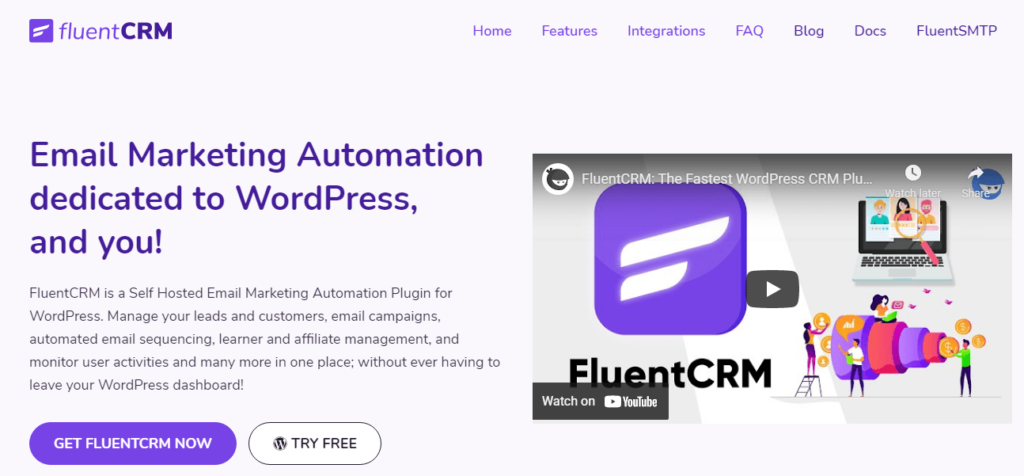



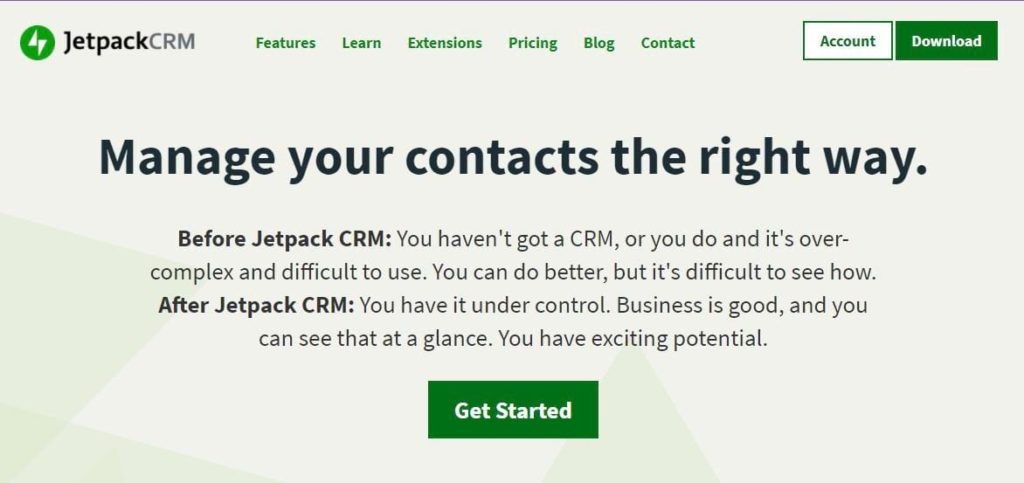



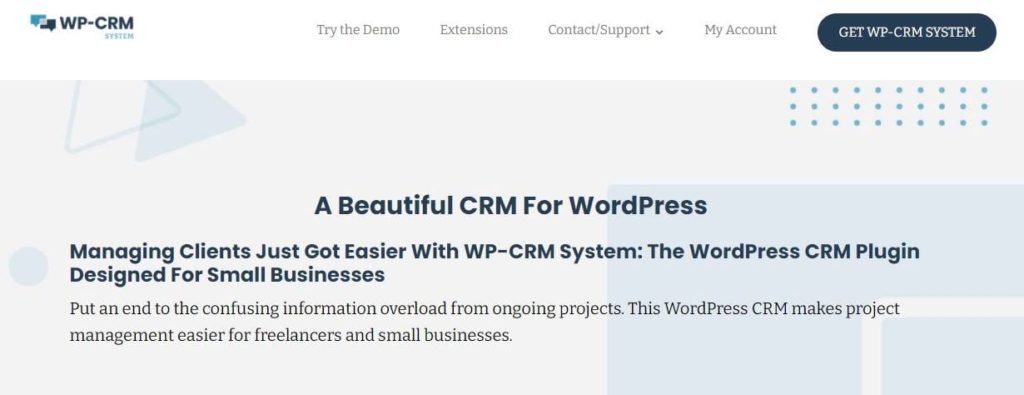

































 Your contact page could be the only thing standing between you and your next sale. Every page on your WordPress site should have one underlying goal; to convert visitors into happy-to-pay customers. If one page is failing, it can spread the rot to the rest of your website. It’s like the fly in a bottle of […]
Your contact page could be the only thing standing between you and your next sale. Every page on your WordPress site should have one underlying goal; to convert visitors into happy-to-pay customers. If one page is failing, it can spread the rot to the rest of your website. It’s like the fly in a bottle of […]