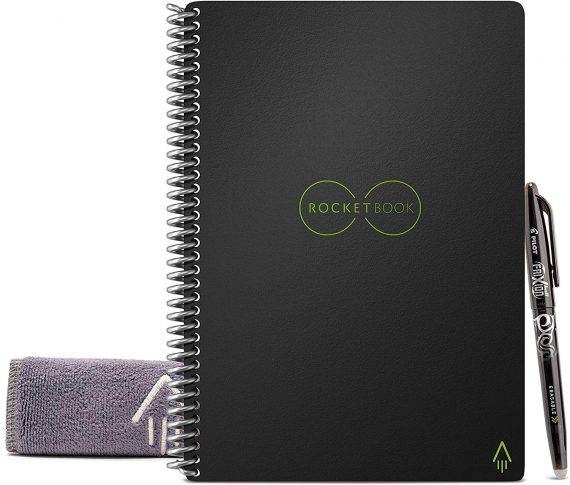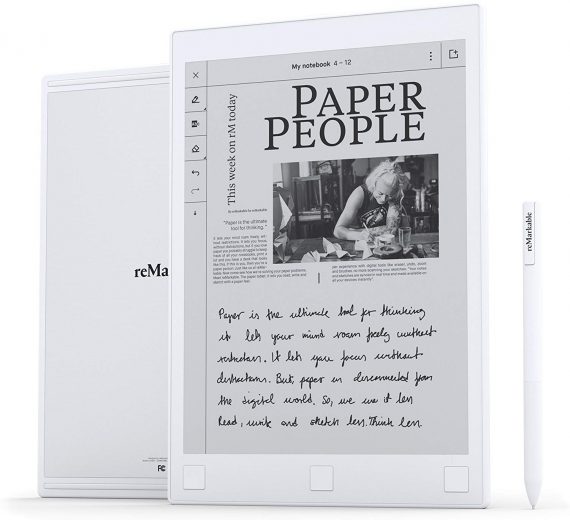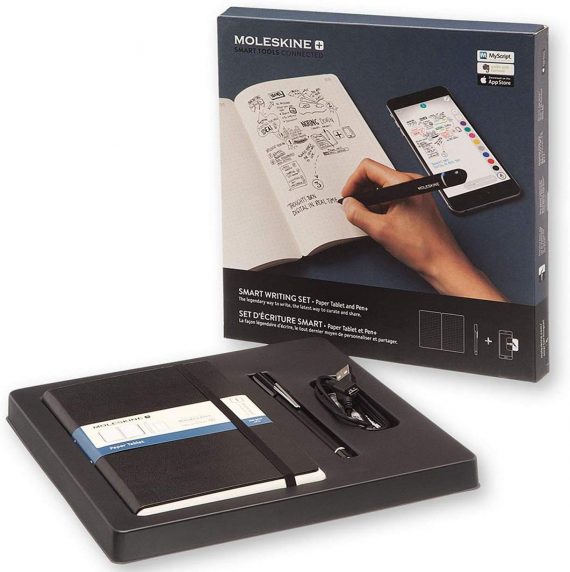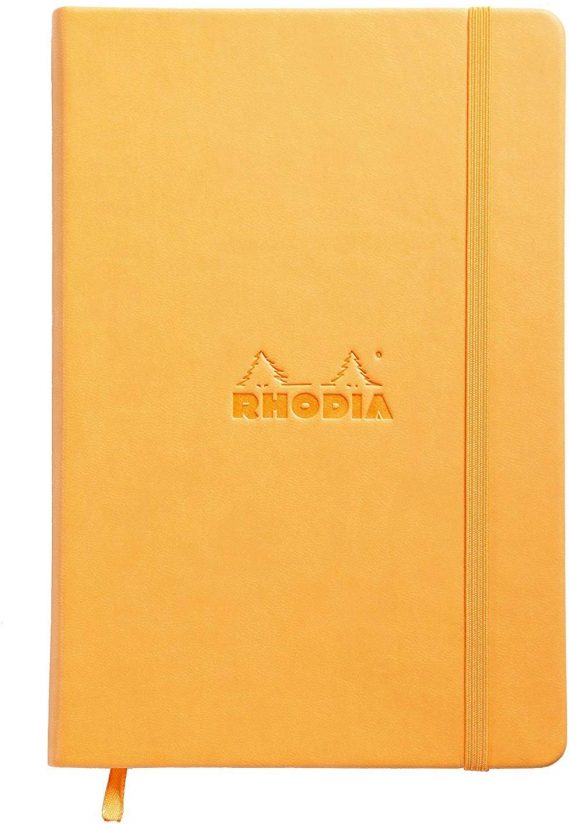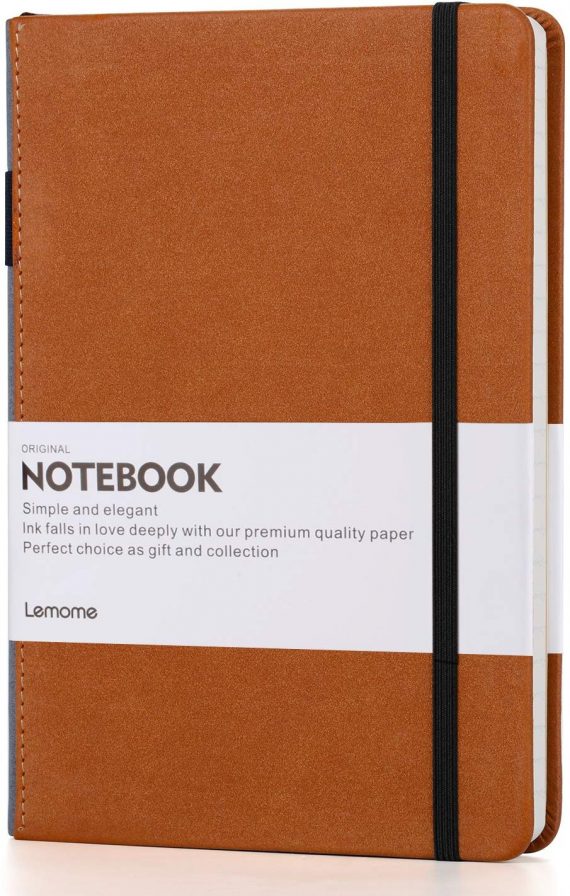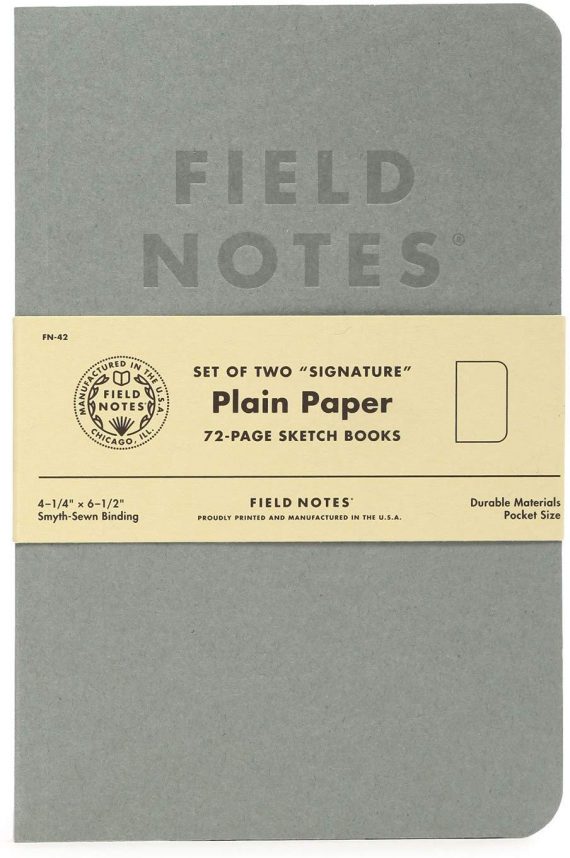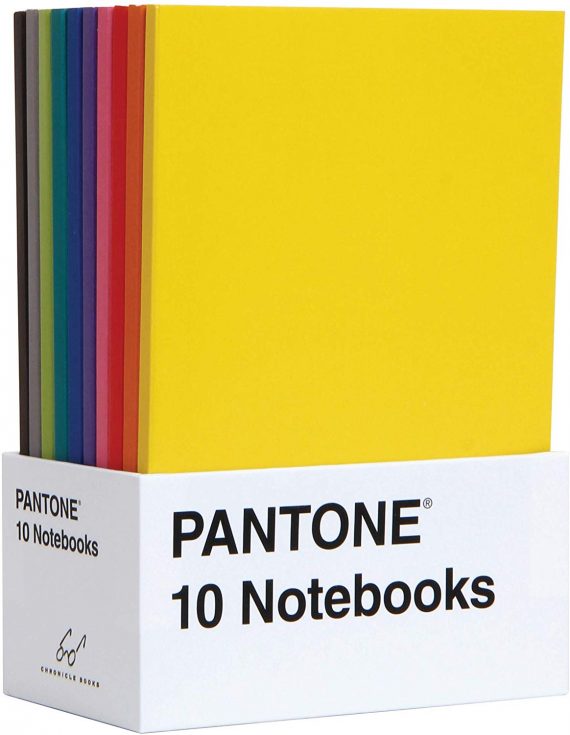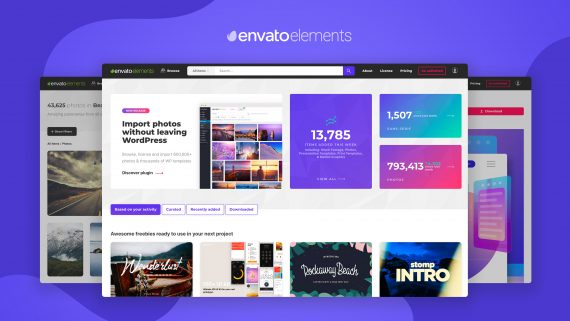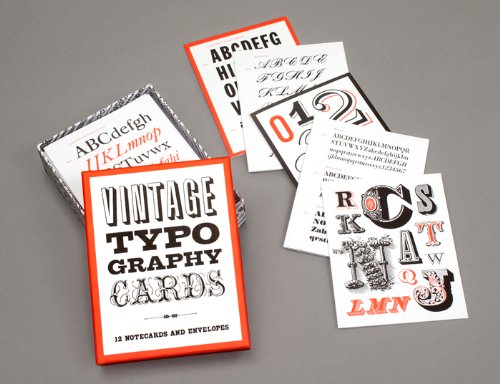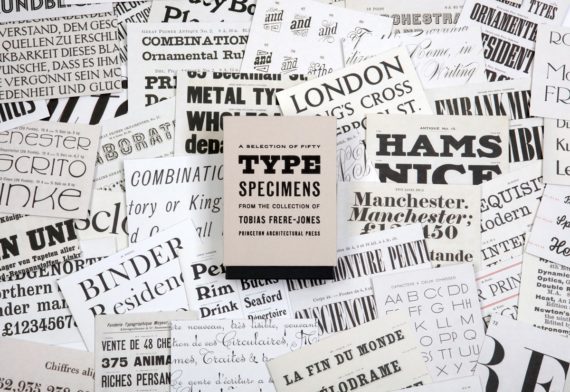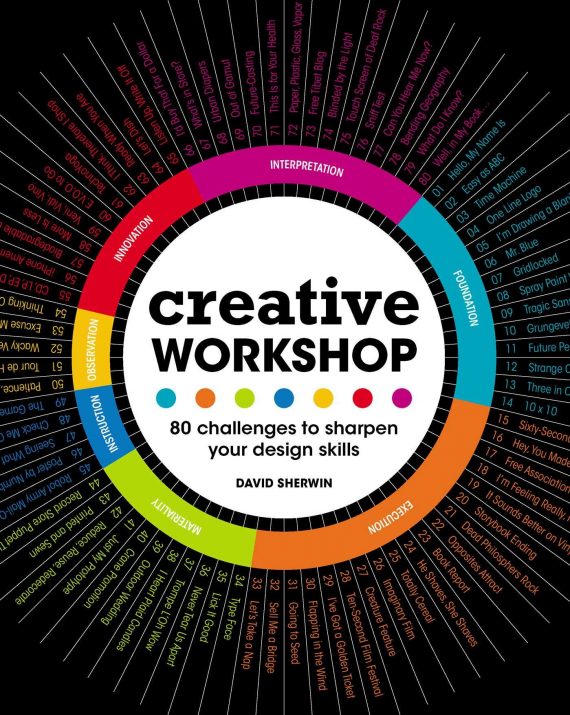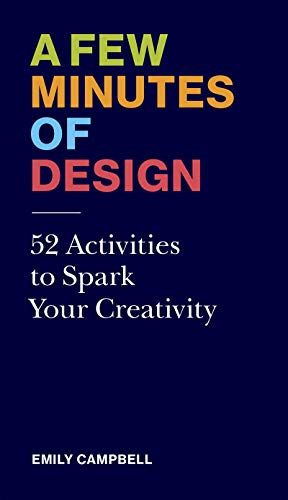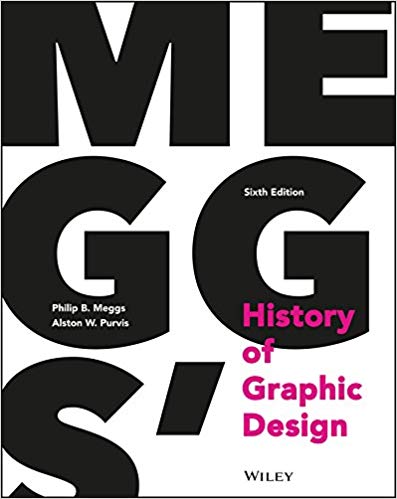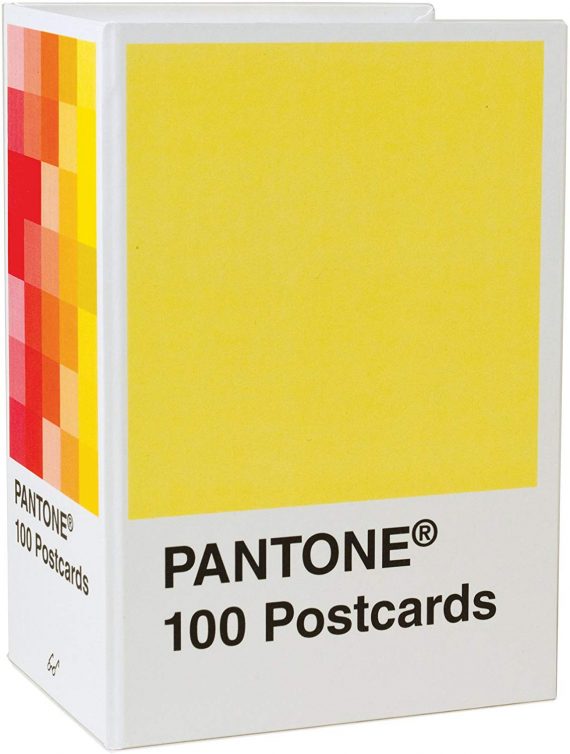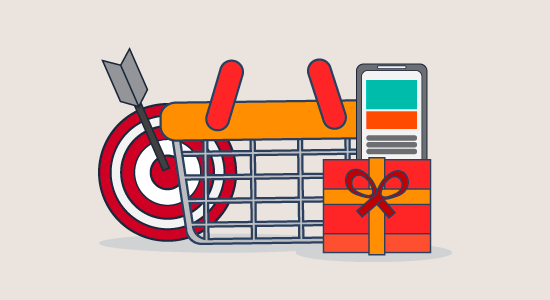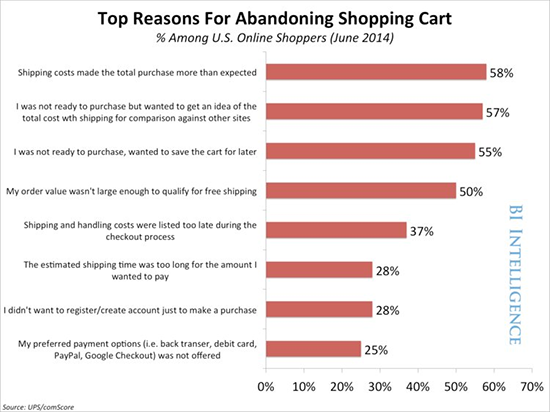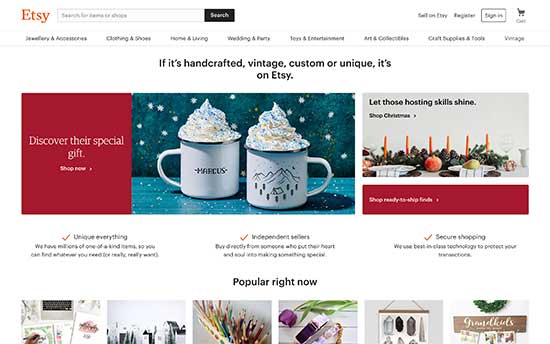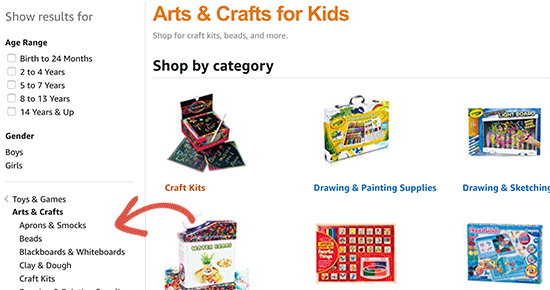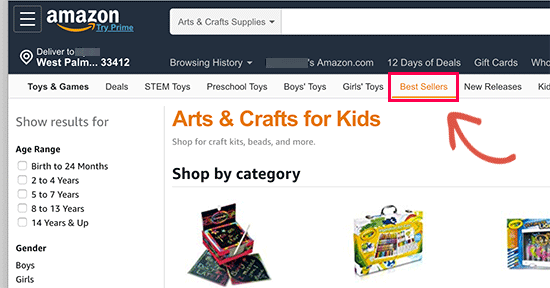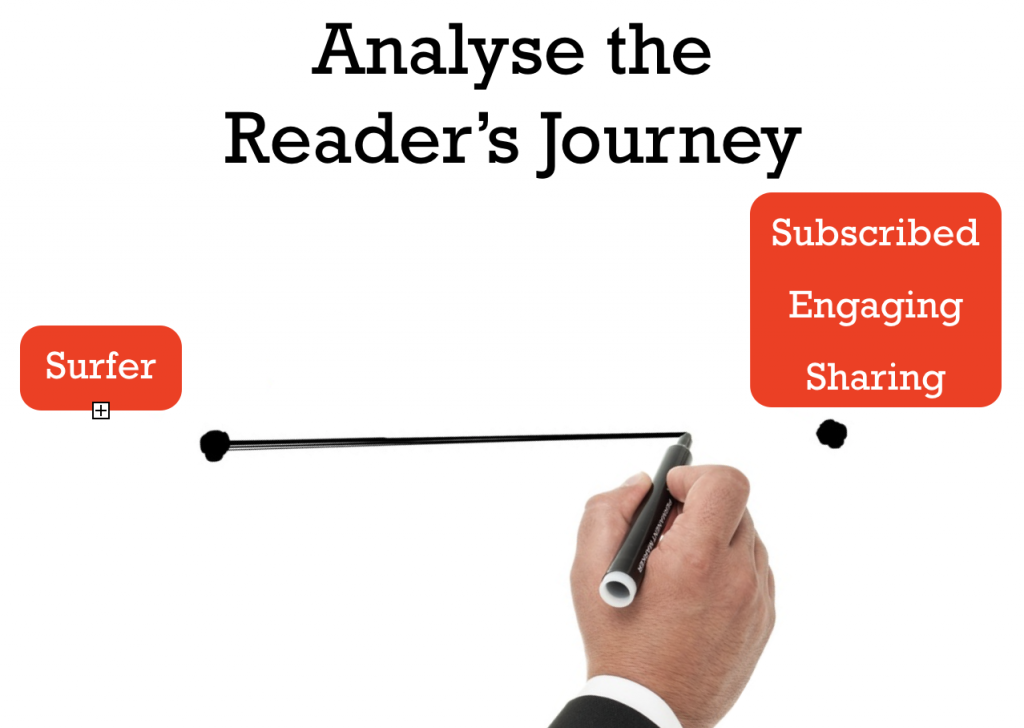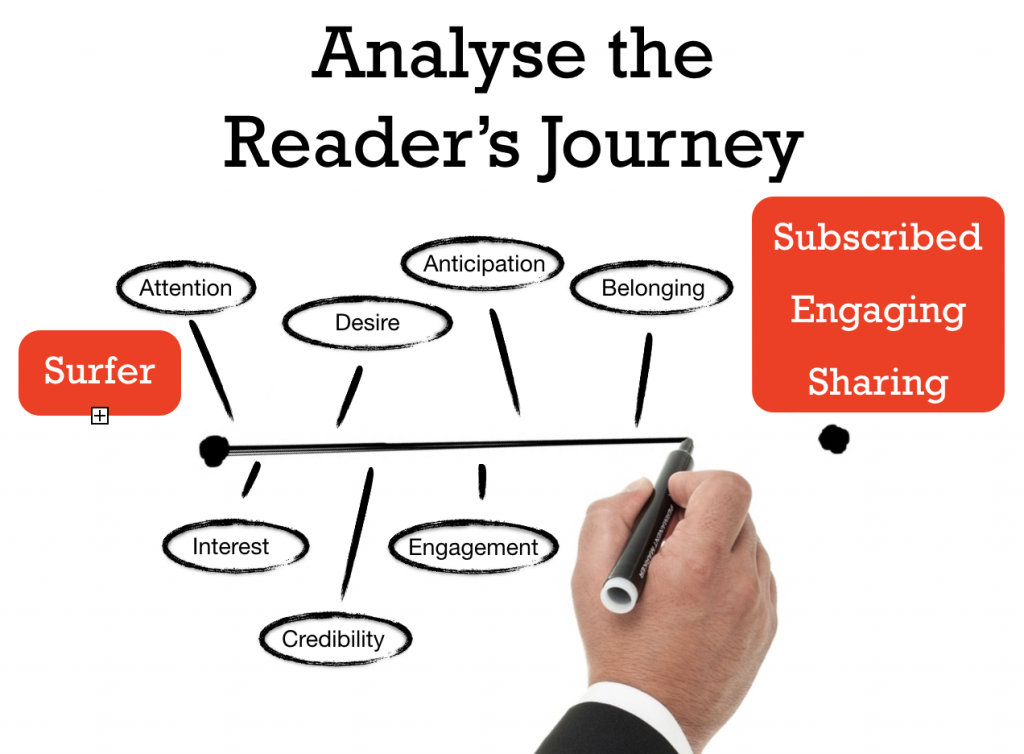Being a pessimist is an easy thing to fall back on, and I’m trying to be better about it. As we close the year out, I thought it would be a good exercise to take stock of the state of the web and count our blessings.
Versatile
We don't use the internet to do just one thing. With more than two decades of globally interconnected computers, the web allows us to use it for all manner of activity.
This includes platforms, processes, and products that existed before the web came into being, and also previously unimagined concepts and behaviors. Thanks to the web, we can all order takeout the same way we can all watch two women repair a space station in realtime.
Decentralized
There is still no one single arbiter you need to petition to sign off on the validity of your idea, or one accepted path for going about to make it happen. Any website can link out to, or be linked to, without having to pay a tax or file pre-approval paperwork.
While we have seen a consolidation of the services needed to run more sophisticated web apps, you can still put your ideas out for the entire world to see with nothing more than a static HTML page. This fact was, and still is, historically unprecedented.
Resilient
The internet has been called the most hostile environment to develop for. Someone who works on the web has to consider multiple browsers, the operating systems they are installed on, and all the popular release versions of both. They also need to consider screen size and quality, variable network conditions, different form factors and input modes, third party scripts, etc. This is to say nothing about serving an unknown amount of unknown users, each with their own thoughts, feelings, goals, abilities, motivations, proficiencies, and device modifications.
If you do it right, you can build a website or a web app so that it can survive a lot of damage before it is rendered completely inoperable. Frankly, the fact that the web works at all is nothing short of miraculous.
The failsafes, guardrails, redundancies, and other considerations built into the platform from the packet level on up allow this to happen. Honoring them honors the thought, care, and planning that went into the web's foundational principles.
Responsive
Most websites now make use of media queries to ensure their content reads and works well across a staggeringly large amount of devices. This efficient technology choice is fault-tolerant, has a low barrier of entry, and neatly side-steps the myriad problems you get with approaches such as device-sniffing and/or conditionally serving massive piles of JavaScript.
Responsive Design was, and still is revolutionary. It was the right answer, at the right place and time. It elegantly handled the compounding problem of viewport fragmentation as the web transformed from something new and novel into something that is woven into our everyday lives.
Adaptable
In addition to being responsive, the web works across a huge range of form factors, device capabilities, and specialized browsing modes. The post you are currently reading can show up on a laptop, a phone, a Kindle, a TV, a gas station pump, a video game console, a refrigerator, a car, a billboard, an oscilloscope—heck, even a space shuttle (if you’re reading this from space, please, please, please let me know).
It will work with a reading mode that helps a person focus, dark and high contrast modes that will help a person see, and any number of specialized browser extensions that help people get what they need. I have a friend who inverts her entire display to help prevent triggering migraines, and the web just rolls with it. How great is that?
Web content can be read, translated, spoken aloud, copied, clipped, piped into your terminal, forked, remixed, scraped by a robot, output as Braille, and even played as music. You can increase the size of its text, change its font and color, and block parts you don't want to deal with—all in the service of making it easier for you to consume. That is revolutionary when compared to the media that came before it.
Furthermore, thanks to things like Progressive Web Apps and Web Platform Features, the web now blends seamlessly into desktops and home screens. These features allow web content to behave like traditional apps and are treated as first-class citizens by the operating systems that support them. You don’t even necessarily need to be online for them to work!
Accessible
The current landscape of accessibility compliance is a depressing state of affairs. WebAIM’s Million report, and subsequent update, highlights this with a sobering level of detail.
Out of the top one million websites sampled, ~98% of home pages had programmatically detectable Web Content Accessibility Guideline (WCAG) errors. This represents a complete, categorical failure of our industry on every conceivable level, from developers and designers, to framework maintainers, all the way up to those who help steer the future of the platform.
And yet.
In that last stubborn two percent lives a promise of the web. Web accessibility—the ability for someone to use a website or web app regardless of their ability or circumstance—grants autonomy. It represents a rare space where a disabled individual may operate free from the immense amount of bias, misunderstanding, and outright hate that is pervasive throughout much of society. This autonomy represents not only freedom for social activities but also employment opportunities for a population that is routinely discriminated against.
There is a ton of work to do, and we do not have the luxury of defeatism. I’m actually optimistic about digital accessibility’s future. Things like Inclusive Design have shifted the conversation away from remediation into a more holistic, proactive approach to product design.
Accessibility, long viewed as an unglamorous topic, has started to appear as a mainstream, top-level theme in conference and workshop circuits, as well as popular industry blogs. Sophisticated automated accessibility checkers can help prevent you from shipping inaccessible code. Design systems are helping to normalize the practice at scale. And most importantly, accessibility practitioners are speaking openly about ableism.
Inexpensive
While the average size of a website continues to rise, the fact remains that you can achieve an incredible amount of functionality with a small amount of code. That’s an important thing to keep in mind.
It has never been more affordable to use the web. In the United States, you can buy an internet-ready smartphone for ~$40. Emerging markets are adopting feature phones such as the JioPhone (~$15 USD) at an incredible rate. This means that access to the world’s information is available to more people—people who traditionally may have never been able to have such a privilege.
Think about it: owning a desktop computer represented having enough steady income to be able to support permanent housing, as well as consistent power and phone service. This created an implicit barrier to entry during the web’s infancy.
The weakening of this barrier opens up unimaginable amounts of opportunity, and is an excellent reminder that the web really is for everyone. With that in mind, it remains vital to keep our payload sizes down. What might be a reflexive CMD + R for you might be an entire week’s worth of data for someone else.
Diverse
There are more browsers available than I have fingers and toes to count on. This is a good thing. Like any other category of software, each browser is an app that does the same general thing in the same general way, but with specific design decisions made to prioritize different needs and goals.
My favorite browser, Firefox, puts a lot of its attention towards maintaining the privacy and security of its users. Brave is similar in that regard. Both Edge and Safari are bundled with their respective operating systems, and have interfaces geared towards helping the widest range of users browse web content. Browsers like Opera and Vivaldi are geared towards tinkerers, people who like a highly customized browsing experience. Samsung Internet is an alternative browser for Android devices that can integrate with their proprietary hardware. KaiOS and UC browsers provide access to millions of feature phones, helping them to have smartphone-esque functionality. Chrome helps you receive more personalized ads efficiently debug JavaScript.
Browser engine diversity is important as well, although the ecosystem has been getting disturbingly small as of late. The healthy competition multiple engines generates translates directly to the experience becoming better for the most important people in the room: Those who rely on the web to live their everyday lives.
Speaking of people, let’s discuss the web’s quality of diversity and how it applies to them: Our industry, like many others, has historically been plagued by ills such as misogyny, racism, homophobia, transphobia, and classism. However, the fact remains that the ability to solve problems in the digital space represents a rare form of leverage that allows minoritized groups to have upward economic mobility.
If you can't be motivated by human decency, it’s no secret that more diverse teams perform better. We’ve made good strides in the past few years towards better representation, but there’s still a lot of work to be done.
Listen to, and signal boost the triumphs, frustrations, and fears of the underrepresented in our industry. Internalize their observations and challenge your preconceived notions and biases. Advocate for their right to be in this space. Educate yourself on our industry’s history. Support things like codes of conduct, which do the hard work of modeling and codifying expectations for behavior. All of this helps to push against a toxic status quo and makes the industry better for everyone.
Standardized
The web is built by consensus, enabling a radical kind of functionality. This interoperability—the ability for different computer systems to be able to exchange information—is built from a set of standards we have all collectively agreed on.
Chances are good that a web document written two decades ago will still work with the latest version of any major browser. Any web document written by someone else—even someone on the opposite side of the globe—will also work. It will also continue to work on browsers and devices that have yet to be invented. I challenge you to name another file format that supports this level of functionality that has an equivalent lifespan.
This futureproofing by way of standardization also allows for a solid foundation of support for whatever comes next. Remember the principle of versatile: It is important to remember that these standards are also not prescriptive. We’re free to take these building blocks use arrange them in a near-infinite number of ways.
Open
Furthermore, this consensus is transparent. While the process may seem slow sometimes, it is worth highlighting the fact that the process is highly transparent. Anyone who is invested may follow, and contribute to web standards, warts and all.
It’s this openness that helps to prevent things like hidden agendas, privatization, lock-in, and disproportionate influence from consolidating power. Open-source software and protocols and, most importantly, large-scale cooperation also sustain the web platform’s long-term growth and health. Think of web technologies that didn’t make it: Flash, Silverlight, ActiveX, etc. All closed, for-profit, brittle, and private.
It also helps to disincentive more abstract threats, things like adversarial interoperability and failure to disclose vulnerabilities. These kinds of hazards are a good thing to remember any time you find yourself frustrated with the platform.
Make no mistake: I feel a lot of what makes the web great is actively being dismantled, either inadvertently or deliberately. But as I mentioned earlier, cynicism is easy. My wish for next year? That all the qualities mentioned here are still present. My New Year’s resolution? To help ensure it.
The post What the Web Still Is appeared first on CSS-Tricks.
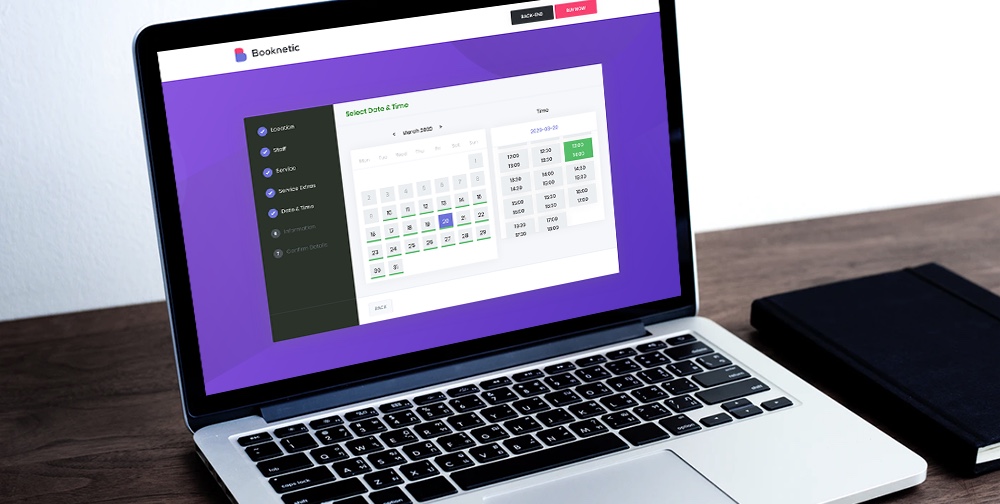 Adding a robust booking system to your WordPress site is arduous for beginners and pros alike. If you were to code a booking system from scratch, it would probably take months, if not years. And it would be an exercise in futility, especially when the wheel has already been invented, and there exist amazing plugins […]
Adding a robust booking system to your WordPress site is arduous for beginners and pros alike. If you were to code a booking system from scratch, it would probably take months, if not years. And it would be an exercise in futility, especially when the wheel has already been invented, and there exist amazing plugins […]