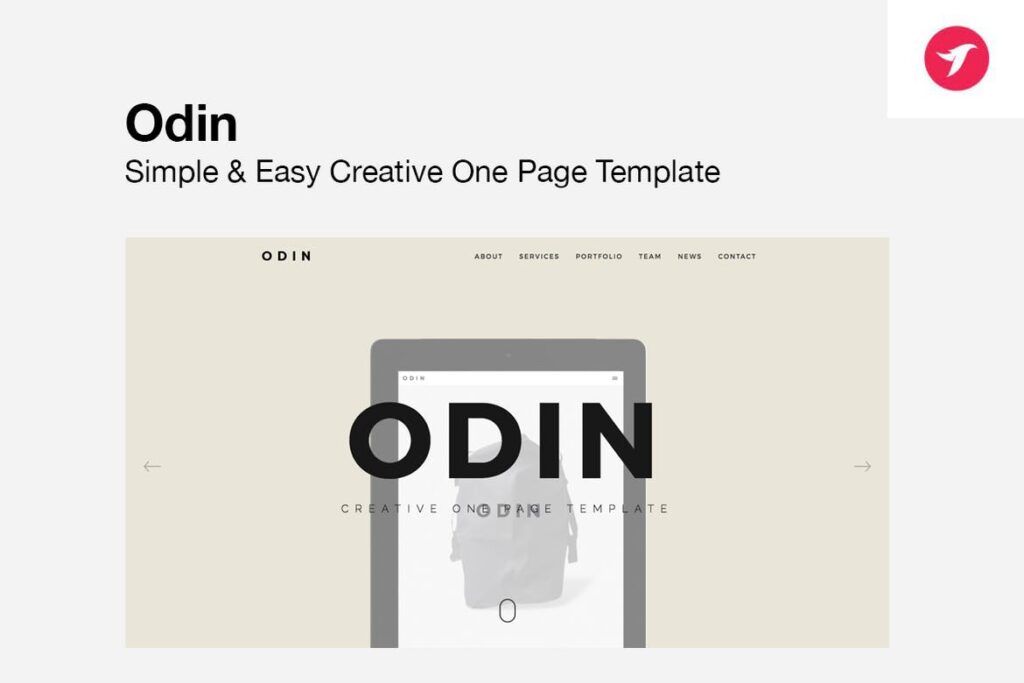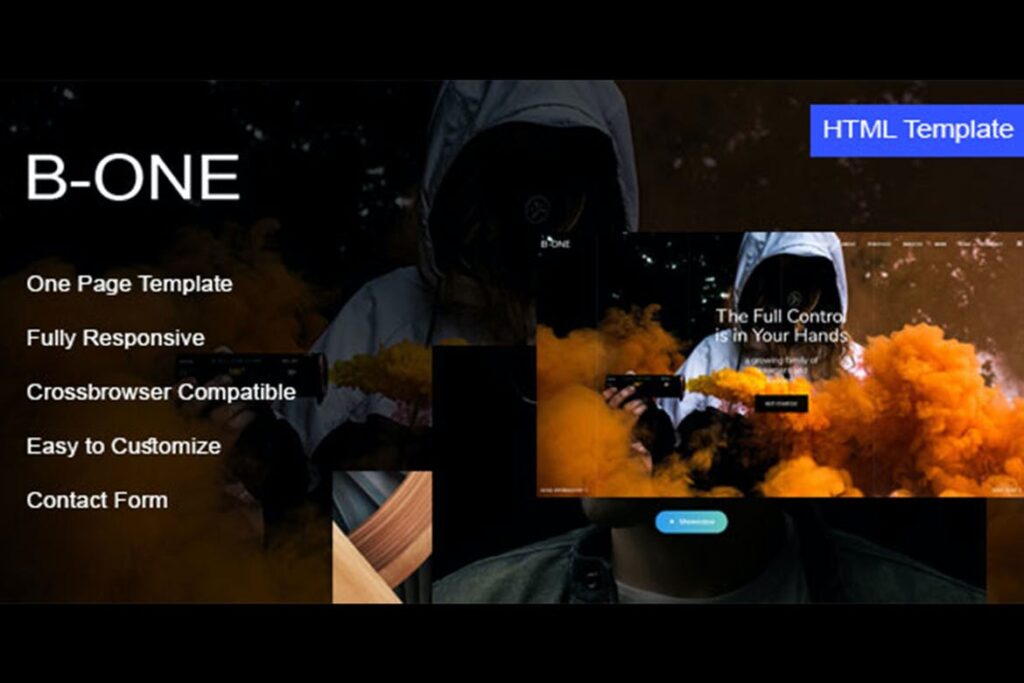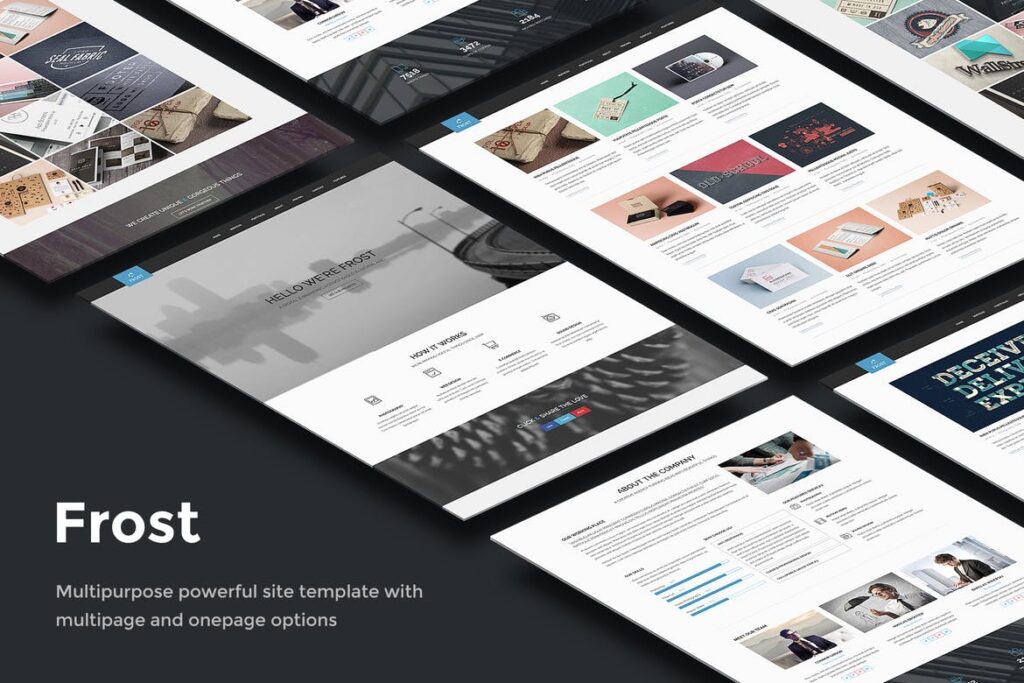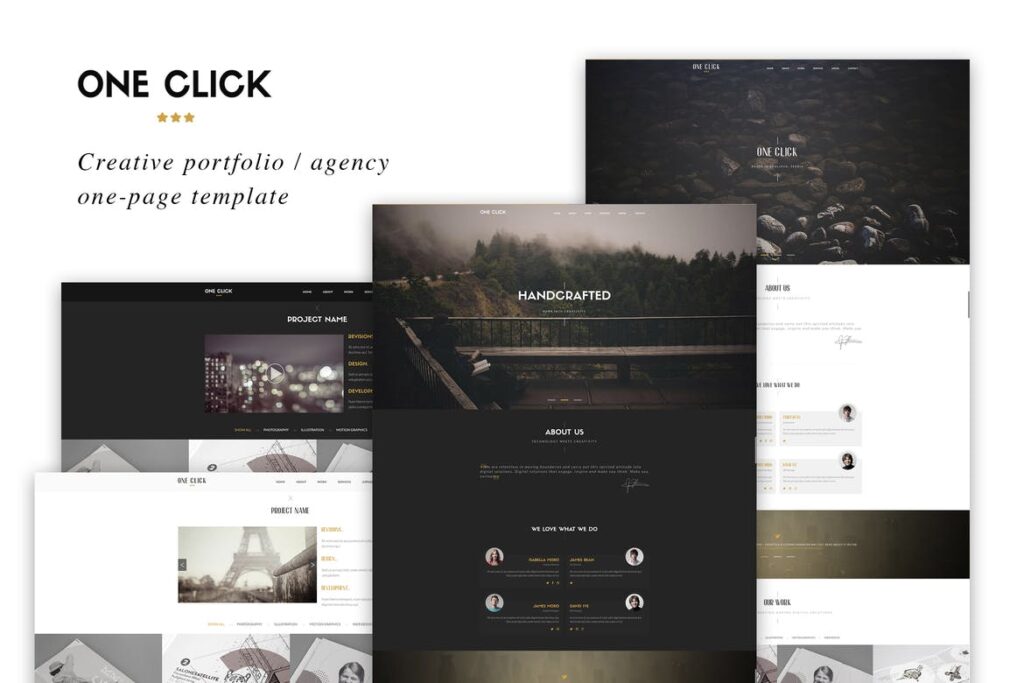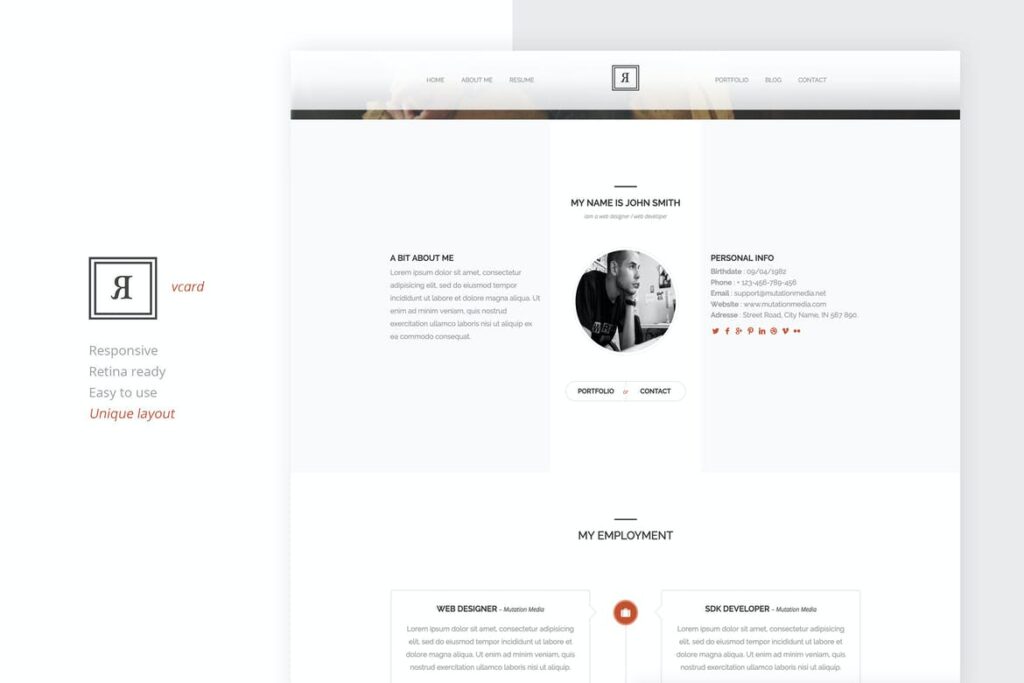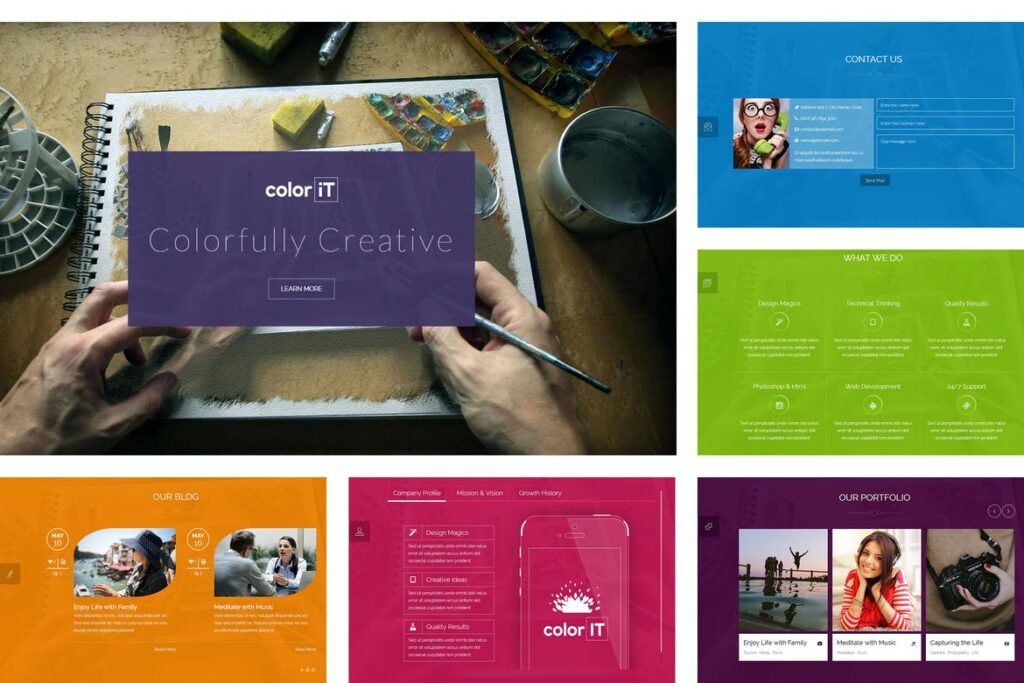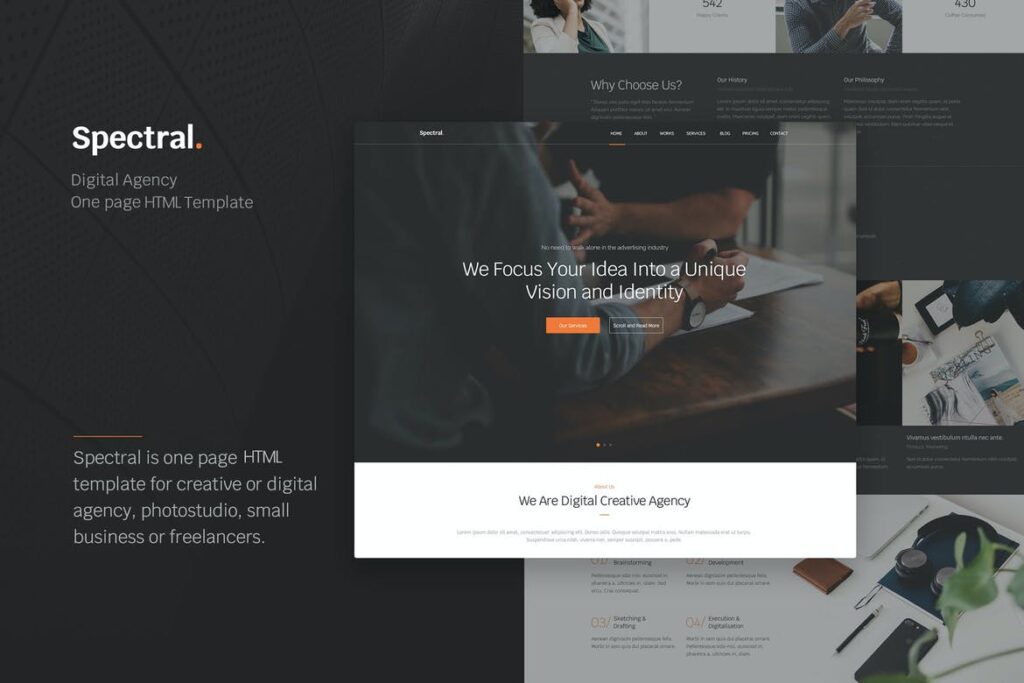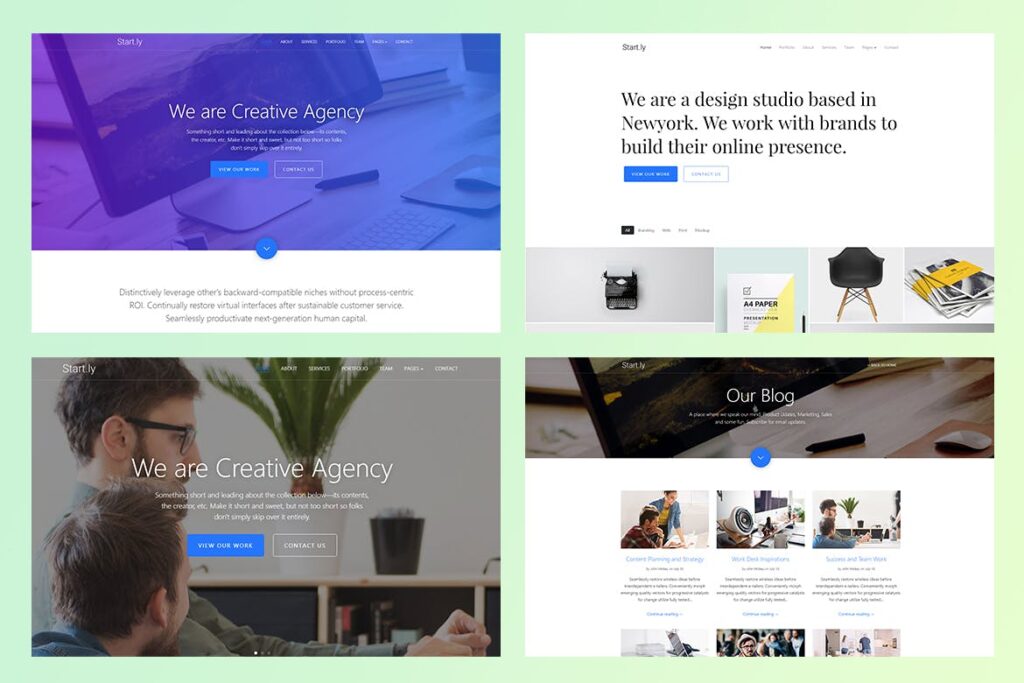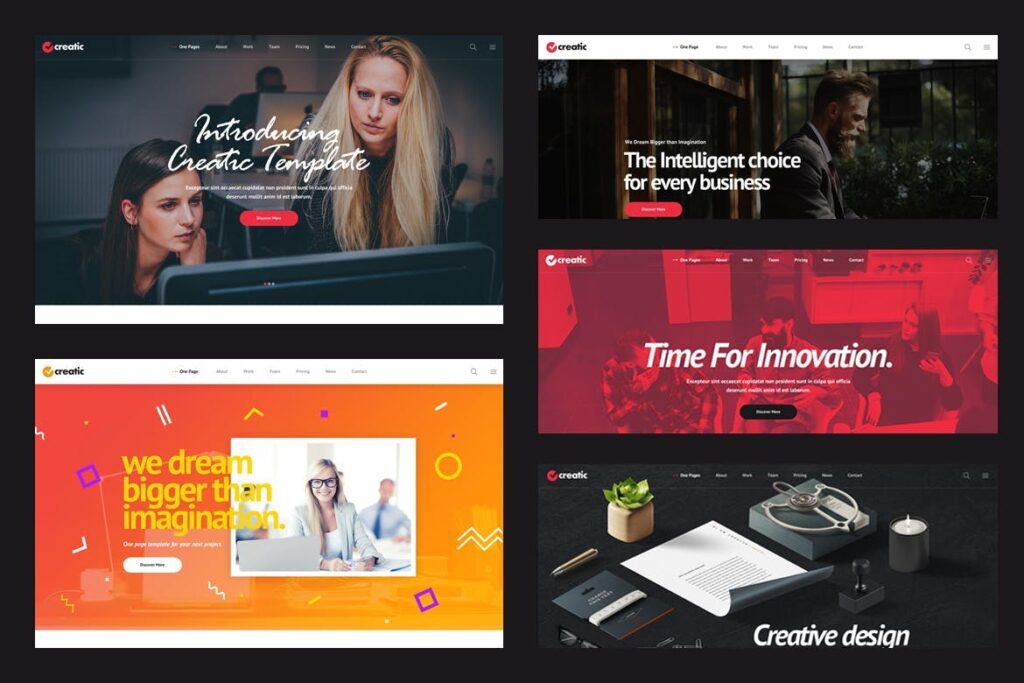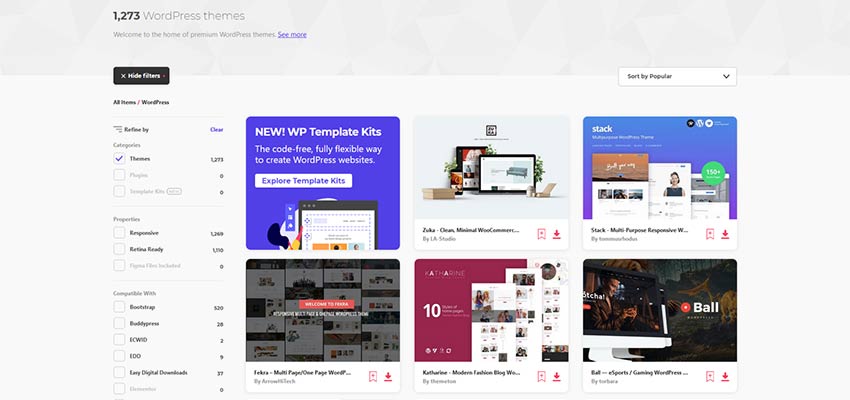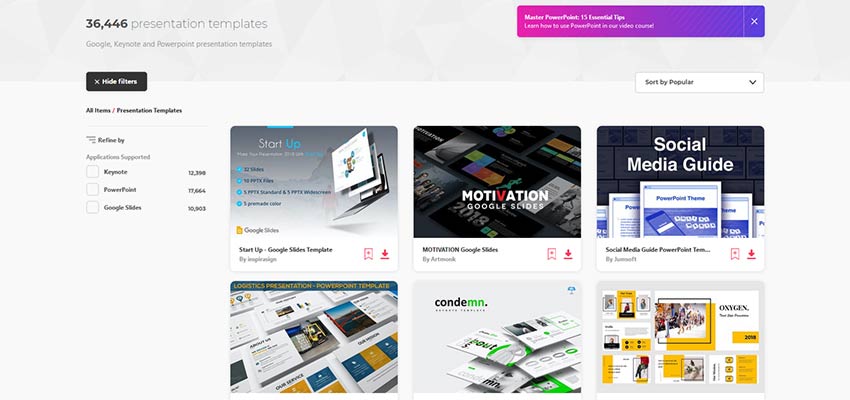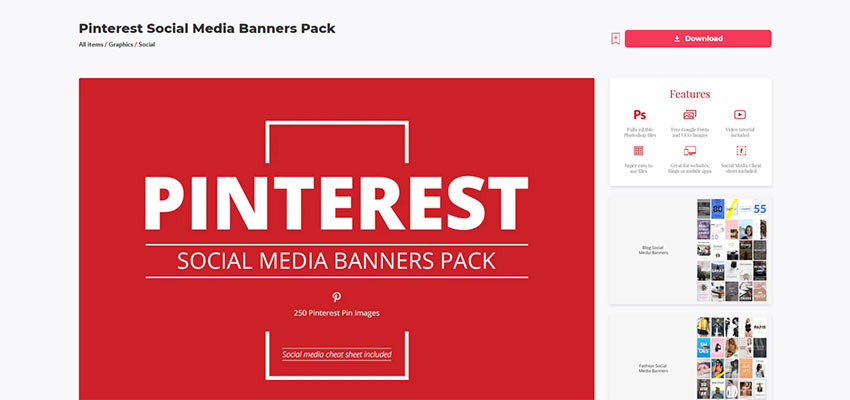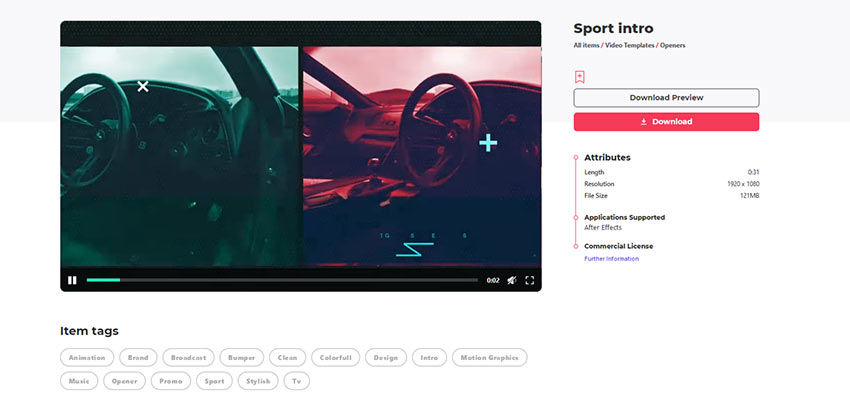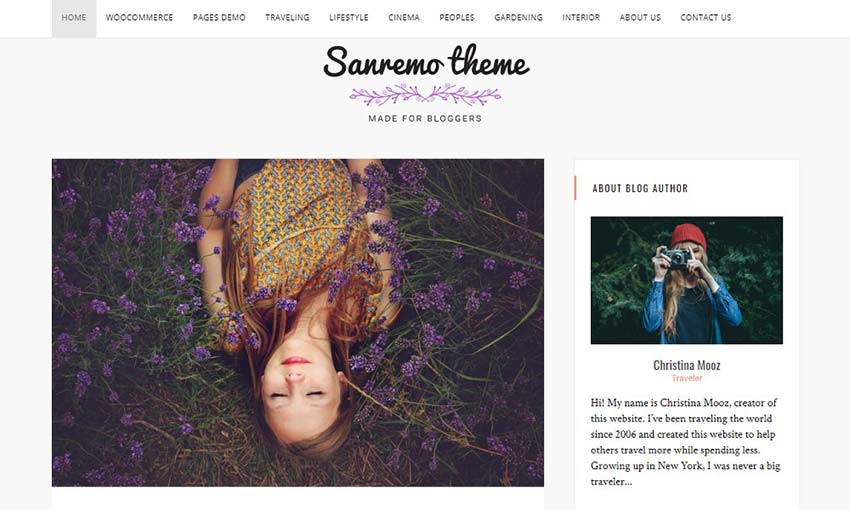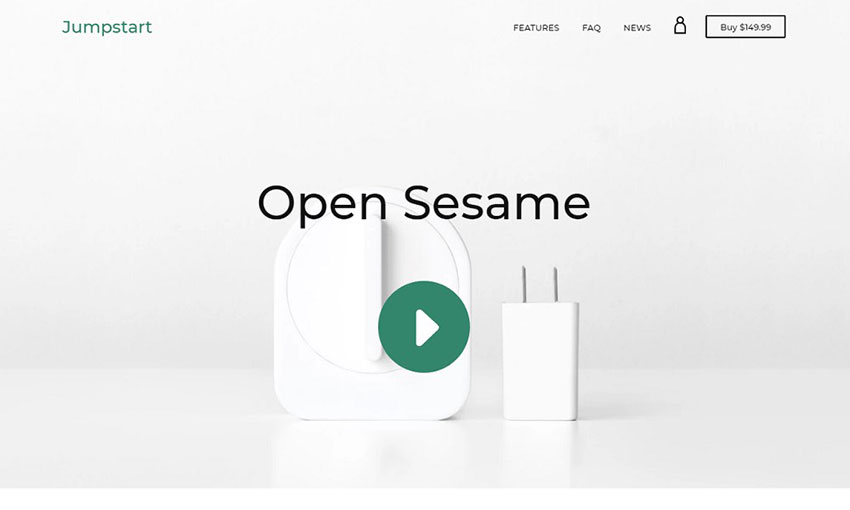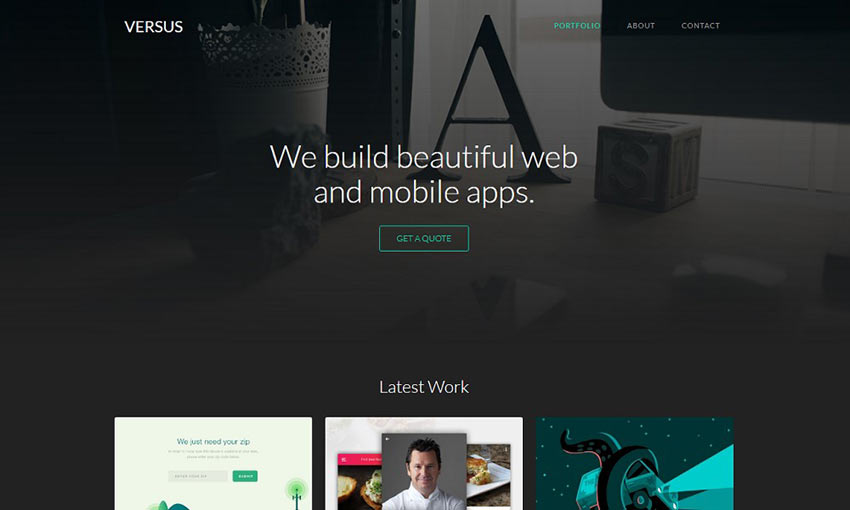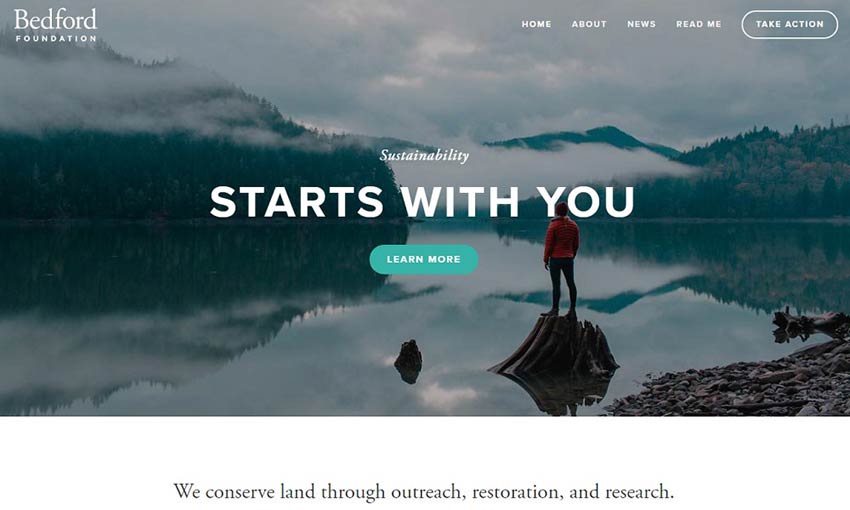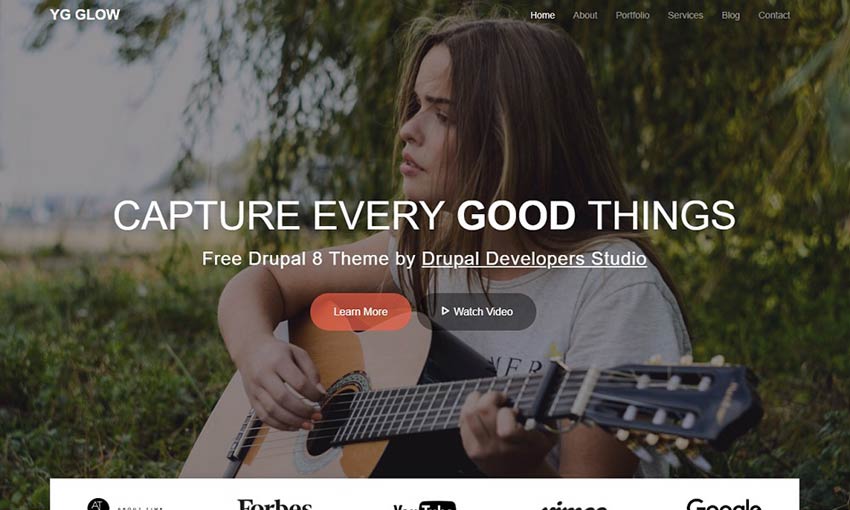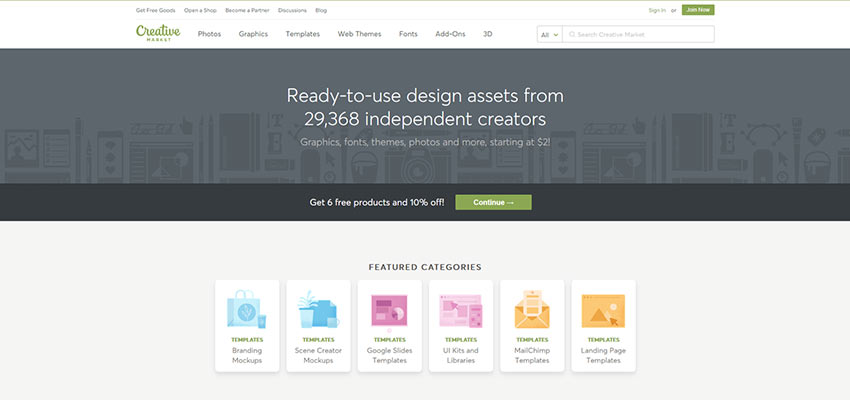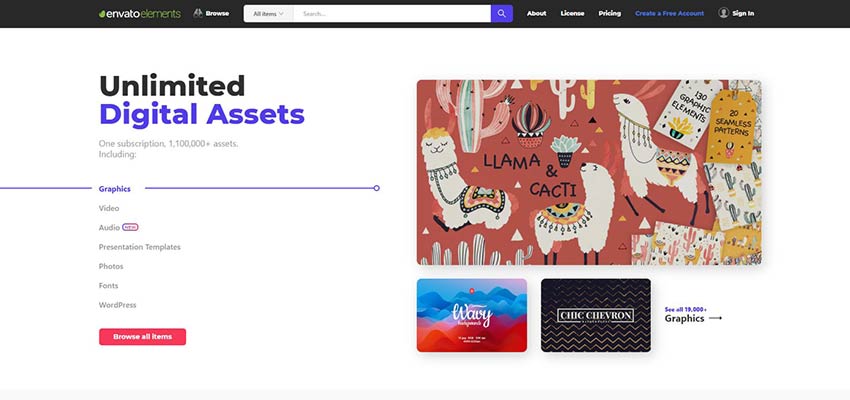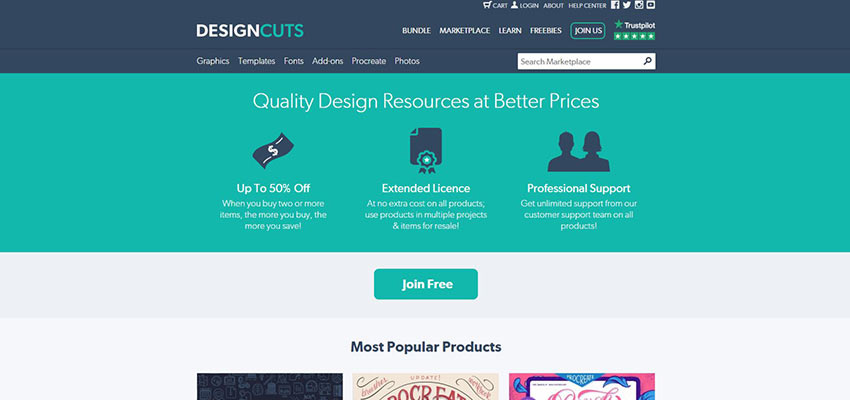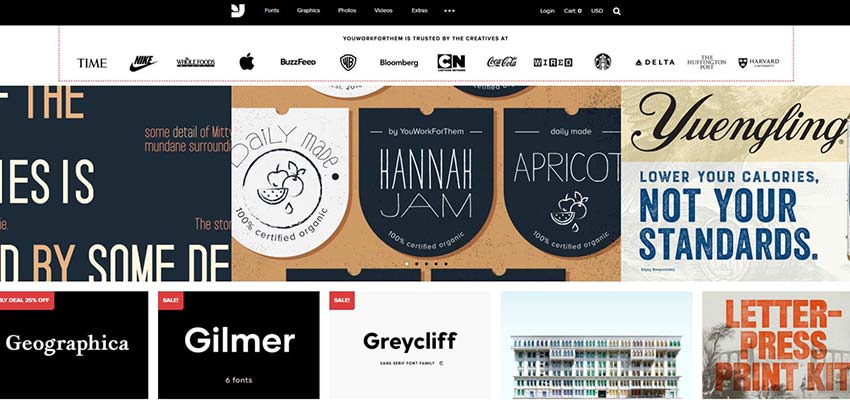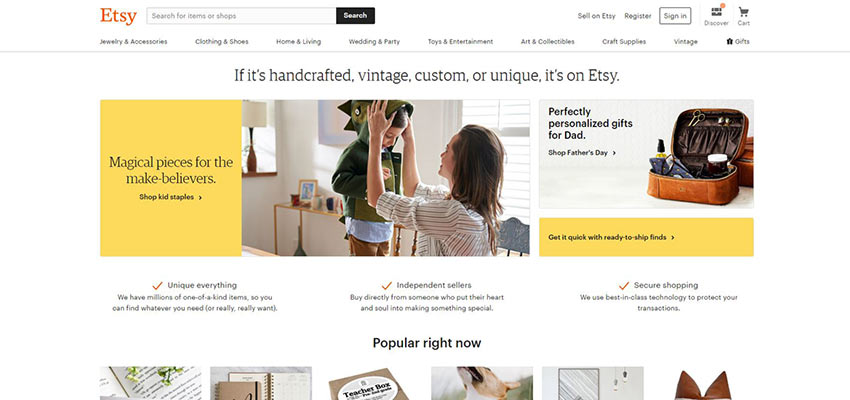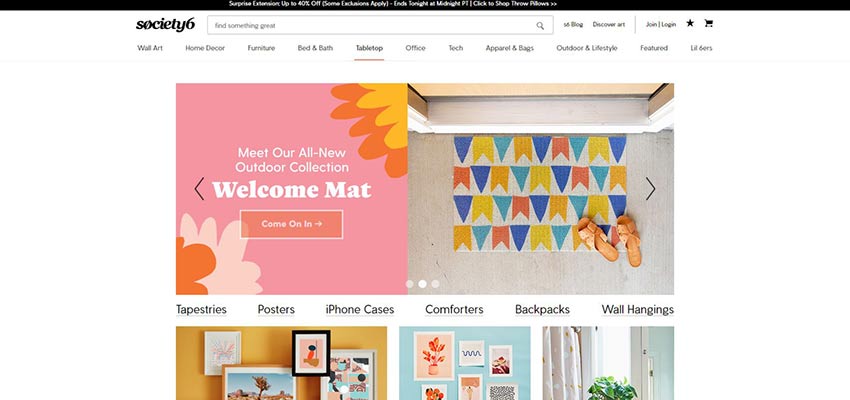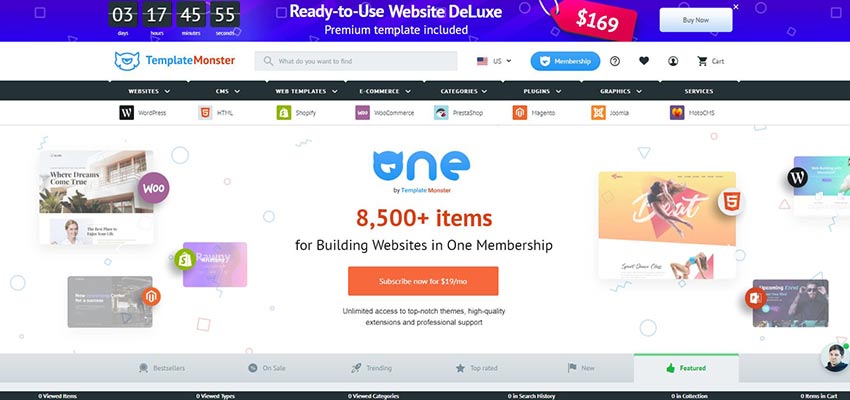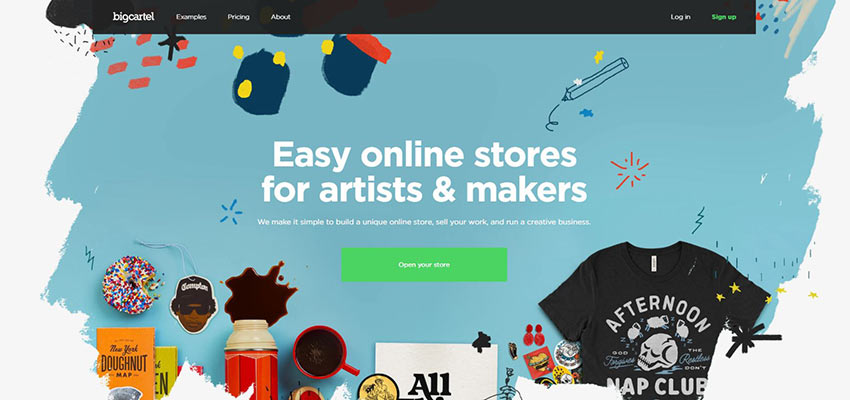Looking for an easy, time-saving way to kick off your next project? Why not try using one of these one page website templates, if the project calls for one? What follows is a collection of some of the best single page templates we’ve found. They are inexpensive, and will save you a significant amount of time, bypassing the mockup process and initial coding. All you have to do is customize the template of your choice to match your project’s branding. So have a look at these great examples and see if any of them captivates your imagination.
ODIN – Simple & Easy Creative One Page Template
A simple and extremely easy to use one page HTML5 template with Responsive & Retina ready layout. A perfect tool for anyone to create a very simple & sweet one page website.
Featuring 10 home page variants with additional pages, Slider Revolution (Premium), Filterable AJAX expanding media portfolio, Unlimited Colors, Easy to edit layout, Fullscreen Image Sliders, Fullscreen Video, Parallax, Animations, Google Web Fonts integration and Unlimited Content Carousels & Sliders with Touch Support. Also includes additional pages such as single project, error pages etc. with a working contact form PHP email sending. A neatly explained user-guide is provided with 35+ pages (PDF).
B-One – One Page HTML Template
B-one is a beautiful HTML Template, with carefully crafted demos to ensure that a clean and modern design is carried through.
Frost – Multipurpose Responsive One Page
Frost is an awesome looking one page and multipage HTML5 Template with a unique portfolio which. It is suitable for artists, photographers, creative agencies, digital studios, personal freelancers, and any kind of business owners that would like to showcase their portfolio beautifully.
Frost was built with awesome Twitter Bootstrap v3 and it features 20 cool HTML5 pages with 7 color options. Since it is responsive, the layout will adapt to different screen sizes.
One Click – Parallax One Page HTML Template
One Click is a portfolio concept for creative agencies and freelancers. Graphic designers, illustrators, photographers or any kind of creative is now able to create a quick & easy portfolio to showcase their work with a distinctive and creative touch.
RIVAL One Page Vcard Template
RIVAL V-card is an easily customizable v-card/portfolio/mini website template made 95% with html and CSS. It allows you to introduce yourself with the most important information to your clients or employers. The template is responsive that’s allows it to view it in the mobile devices also. All of the HTML, CSS, JavaScript code is well organized and commented to make any change easy to do.
coloriT – Colorful Single Page HTML Template
ColoriT is coded with the latest HTML5 & CSS3 and is a one page website template that allows you to create stylish, vibrant, colorful websites. Whether it’s displaying your portfolio or showcasing your business in a creative manner coloriT is one of the best choices.
Spectral – Agency One Page HTML5 Template
Spectral is an elegant, luxury and trendy Business & Agency HTML5 One Page template. It is a very simple, clean, and minimalist template. It is perfectly suited for the website of Business, Agency, Portfolio, or blog. The template looks great and it will appeal to fans of minimalist style. Template content is based on Bootstrap.
FinWin – One Page Business Finance Template
FinWin is a creative, Mobile First Startup Landing Page with stylish parallax effect. Template uses Bootstrap 4 grid system so it’s responsive on every device. You can choose from 8 different homepage designs.
Start.ly — Agency One Page Parallax Template
Start.ly is a creative, modern and minimal One Page Parallax Website Template created for Startups and Agencies built with the latest Bootstrap 4 Framework.
Creatic – One Page Parallax HTML Template
Creatic is a one page creative parallax HTML Template suitable for any creative agency, corporate business, startups, personal portfolio or web studios. It has the perfect layout to display all your major services and show your skills. It can be also used for both small and large-scale businesses.
Use These One Page Website Templates Right Now
What we’ve shown you in this collection is just a sampling of the some of the best one page website templates you can download and use on Envato Elements. For a single monthly subscription price starting at only $16.50 per month you can get all of these templates along with millions of other assets you can use in your projects. Be sure to check out our other collections here at 1WD to find other assets and inspiration for your projects.