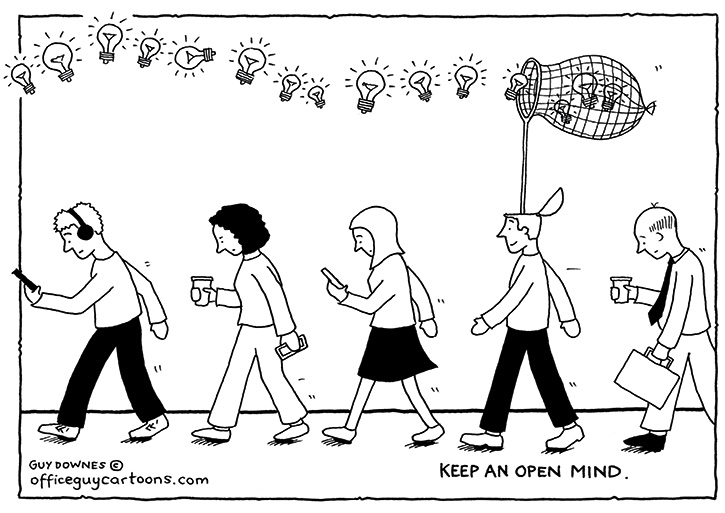Technology has done our world wonders: from advancements in medicine, travel, communication, and not to mention our own day-to-day lives. There’s no doubt that it has “transformed human experience” by impacting the way our society functions, as well as how we interact with one another and ourselves. But is this actually a good thing?
By completely embracing technology as a part of our everyday lives, are we inadvertently impacting our ability to create and be creative — without the help of a screen? While some argue that as the world continues to advance, so do our creative pursuits. With so much being replaced and repurposed by technology, it nonetheless seems appropriate to question: how exactly is technology impacting creativity?
Defining Creativity
Before we go deeper into discussing the relationship between technology and creativity, it’s important to define terms. Alexander Rauser, CEO of Prototype, a digital strategy agency, defined that creativity “come[s] from observing the world, interpreting it and bringing us new concepts and ideas,” while technology has become a new lens through which “to see the world differently [and] access information...”. Creativity helps us to explore new paths, imagine new possibilities, and pursue new careers. Without creativity, I would not be a writer, and designers would probably not exist. Movies, TV shows, music; everything we love and enjoy, would have little engagement. The world would probably be quite dull and boring.
When we really take a look at what we surround ourselves with, I think we’d be hard-pressed to find something that doesn't have a creative element to it. I suppose, it is inside this tension, where the challenge begins to set in. Given the ambiguous nature of creativity, a blanket statement of ‘creativity no longer exists’ is a very hard call to make. Creativity is not just one thing, but instead, is many.
As such, when we discuss the existence of creativity in a world immersed in technology, it’s incredibly important to define what aspects of creativity are being impacted and why. Are we discussing childhood creativity? Innovation creativity? Web design creativity? Each has its own set of parameters, influences, and complications when it comes to technology.
A study for the International Forum of Educational Technology & Society argued that in order to understand creativity as a complex phenomenon, we need to:
“...abandon the view of creativity, in which the person is at the center of everything, for a model in which the person is part of a system of mutual influences and information.”
— International Forum of Educational Technology & Society
It’s almost as though we need to change the question of whether or not creativity still exists, to “where does it exist, and who or what is it now coming from?”
Can Creativity And Technology Work Together?
The simple answer to this is yes. Creativity and technology do work together and are not mutually exclusive. Instead of suppressing creativity, technology has the ability to enhance specific areas of the creative process, by presenting a new platform for creativity to exist on (and come from). Through the advancement of technology, ideas (which may have once existed within our minds) can now be set free and come to life in the physical world. We now have the necessary tools for greater possibilities and more innovative solutions.
Technology has inspired new careers, as well as creations. In the last few decades, the amount of new industries that have blossomed to life is incredible. By taking a closer look at web design, it’s obvious that as technology rose, a new breed of designers emerged from the dark — planning to take over the Internet and help it thrive.

Espen Brunborg, Head of Design at Primate, wondered in an article for Smashing Magazine, if the Internet is, in fact, killing web design creativity, as there is an element of creative disruption occurring due to the convenience of automated grids and patterns. And while this undoubtedly has merit, there’s no denying how far web design has progressed and transformed because of technology. In such a short amount of time, web design has transversed from the first website in 1991 to the emergence of the term ‘User Experience’ in 1995, to the creation of Google in 1998, to Youtube in 2005, and now the uprising in social media giants like Instagram.
Nowadays, websites are more than just a page of information; they have become an experience. A character through which to understand a business and its values. As designers began experimenting more with animations, colors, parallax layouts, content creation, and even e-commerce features, such as one-click checkouts and paycheck scanners, this only enhanced the experience for users, inviting a rapid growth in website traffic. Cindy Moore, Director of Development for MTS, wrote that “designing websites requires the ability to brainstorm creatively, work with color theory, and appeal to users based on their wants, needs, and personal preference”.
Advancements in technology have, arguably, forced designers to become more creative as they have had to adapt to the growing climate of personal devices. Over 50.44% of web page views are accounted for by mobile devices, which means designers need to make sure that websites are user friendly across a wide range of platforms. Techniques such as responsive web design were thus created. It introduced new thought patterns and ideas on how to make websites more engaging for users, by highlighting the importance of fluid grids and flexible images.

A research paper written by Nathalie Bonnardel, a researcher at the University of Marseille, and Franck Zenasni, a professor at the University of Paris, investigating the impact of technology on creative design, argued that “new technologies and, especially, new CAD systems may help designers to easily express their creativity as well as to assess their ideas or solutions.”
How Has Technology Impacted Business Creativity?
It’s easy to see, then, how the business world has benefited from the creativity and technology dynamic. Businesses now have the opportunity to promote themselves more creatively over a myriad of platforms and mediums, whether that’s through websites, film advertisements, social media or radio, while addressing a wider range of audiences. This has ultimately contributed greatly to the constant exposure to online content, helping businesses to keep up-to-date with their competition, research the needs of consumers, and re-imagine content to suit their needs.
Amongst all of this, the most interesting phenomenon that stands out to me is how it can be flipped the other way. Because this all sounds amazing, right? How, then, could technology negatively impact the way we create, when it affords all these amazing possibilities?
The Complication Dynamic
Ultimately, everything has a push and a pull; a light side and a dark side. For instance, petrol cars are wonderful for transport, yet not so great for the environment; money can be an incredibly beneficial source but can ruin the lives of so many. While technology and creativity may be compatible in some areas, when we begin to look more closely, it’s easy to spot some of the drawbacks — particularly when it comes to reliance, originality, and human development. A simple and clear example, for instance, is the calculator: many of us rely so heavily on automated calculations nowadays, rather than taking the time to figure it out for ourselves.
Maybe the problem is that now it’s just all too easy. We no longer have to think of content, it’s merely right in front of us. Why bother spending hours trying to develop and nurture our creativity when it’s delivered to us on a silver platter? Given what Espen Brunborg said about how our increasing dependence on machines is ultimately going to be detrimental to our creative practices, we must ask ourselves:
Are we really in control of technology, or has it taken control of us?
The scary thing is, I don't think we have truly seen the peak of this dynamic. What happens to creativity when the generation who has been constantly surrounded by devices since the day they were born, grows up?
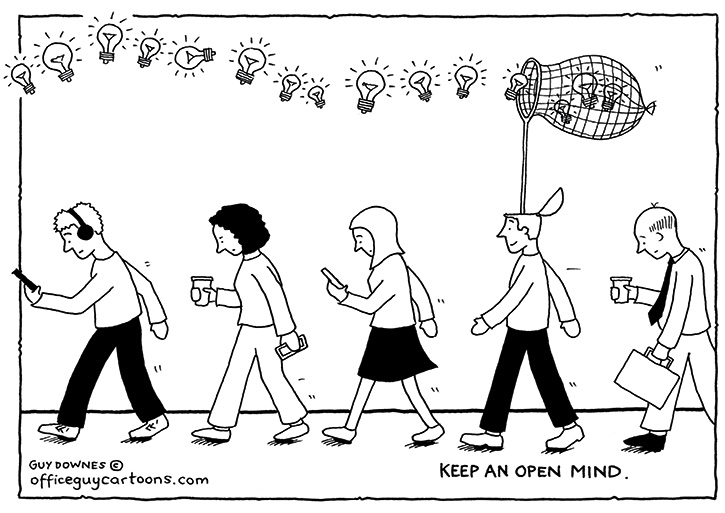
Our children are undoubtedly spending more time on screens, whether they’re at home, at school, or with friends, and with “devices becoming a fabric of their lives,” they are consequently lessening the opportunities for them to come up with their own creations. We are so willing to give over our power to these devices, that it may come to a point where creativity “may be harder to find in older children and adults because their creative potential has been suppressed by a society that encourages intellectual conformity.”
Moreover, the best ideas and inspirations often come to us when we are otherwise occupied, such as washing the dishes, going for a walk, staring at the clouds, or being in nature. Our minds simultaneously go blank and become clear — as if waiting for ideas to flood in and take over. Daydreaming is such a subconscious yet fulfilling experience we all unwittingly partake in.
A recent study, written by the Department of Psychology at the University of British Columbia, determined that daydreaming is actually paramount to boosting our creativity. However, with our constant exposure to technology, we are lessening the likelihood of this boosting occurring. While we can sit and mindlessly watch TV, we are constantly fixated upon a screen, restricting any time for our minds to wander, empty, and allow space for ideas. Instead, we need to be nurturing our minds. Why not take the time to stare out the window? Leave your phone behind? Aimlessly gaze at the sky for an hour? You’d be surprised by how much creativity you can inspire when you’re not otherwise occupied by technology.
Where Does The Balance Need To Be?
In the long run, where does this leave us? Have the robots already taken over, as Espen Brunborg suggests, or is there a way to find a medium between technology and human creativity? I think so. While technology is a part of our lives, it is not our life entirely. I think sometimes we forget there is a world beyond our phones, or computers, or the content we see on TV.
Finding A World Beyond Technology
We have already proven that humanity and technology can co-exist. Now it is simply a matter of re-adjusting the scales to make sure that creativity is nurtured and not deterred by either humans or technology. Rather, it is simply influenced. The best way to shift, refocus, and find a balance, is to come back to the physical world — even if for just a moment. At the heart of it, the balance needs to come from within us. Technology is only going to continue to advance, and we, as a society, must find ways to harness its potential while keeping it from hindering our own.
A case study written by Linda Miksch and Charlotte Schulz of Lund University, investigating the phenomenon of a digital detox as a reaction to technology overload, states the following:
“Due to an abuse of digital devices ... and the resulting constant availability and accessibility, the importance of finding a balance in connectivity ... grows.”
— Disconnect to Reconnect: The Phenomenon of Digital Detox as a Reaction to Technology Overload
Miksch and Schulz go further as to explain specific actions we can take to limit our digital usage. These include establishing barriers around when, where, and how long we use our devices, creating awareness and living in the moment, and re-discovering the importance of offline activities and mediums. They conclude that while the use of technology itself can become habitual, so too can the implementation of daily actions “to lessen technology usage”. This simply highlights that there is a way to come back.
In fact, the documentary The Social Dilemma, directed by Jeff Orlowski, discusses the powerful impact of simply turning off the notifications on your phone. Think about it; the moment our phones ‘bing’ we jump; we see banners appear on our home screen and get a sudden rush of endorphins. It’s almost like that part of our brains attached to technology, never truly switches off. We are always on alert for the next message, next event, next piece of news. Instead, try turning your notifications off, or putting your phone on ‘Do Not Disturb’. You may even like to only turn off the notifications for a particular app, like Facebook or Instagram. Once you become accustomed to it, it’s astonishing how little you think about your phone, when the anticipation of a message is suddenly removed. Not only can switching off your notifications help you connect with the outside world, but it can also help to build a more harmonious relationship with your phone.
Recommended reading: Are Websites Adding To Consumer’s Health Issues?
Another way to reconnect with the world is, of course, to be in it and around it. Daily walks and exercise are a wonderful way to remove yourself from technology, breathe in nature, and open your mind. There is something so unexplainably calming about walking through a park lined with trees, gazing up, and seeing them softly sway in the wind. It’s almost like an instant sense of feeling grounded; a reminder that everything is okay. Perhaps it’s because nature is so far removed from technology that it shows us there is still life that exists without it. Even just half an hour a day, especially after being in front of a screen for hours at a time, can sometimes be all you need to reset, rebalance, and keep going. In the long run, a daily walk around a neighborhood can not only impact our creativity and imagination but further our mental and physical health and well-being. The good news is, it doesn’t stop here. There are so many actionable changes you can make to nurture the world beyond technology, and by extension our creativity, including meditation and yoga, keeping a journal, or reading.
The question is, how will you do it? Will you embark on a digital detox and go completely offline? Will you be conscious of putting your phone away when spending time with friends? Will you endeavor to find joy and purpose outside of a screen? The actions you choose to take, no matter their scale, will only help us to come back to a space of equilibrium and balance, changing the relationship between creativity and technology for the better. Because in the end, the key to the survival of our creativity starts with us.
Further Reading on SmashingMag:

























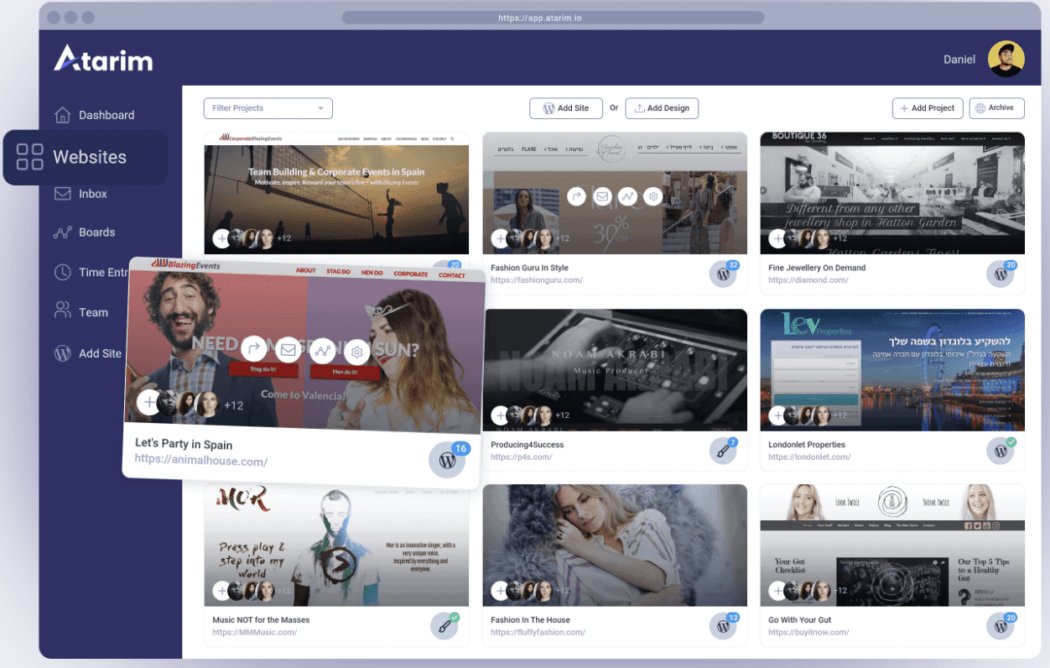




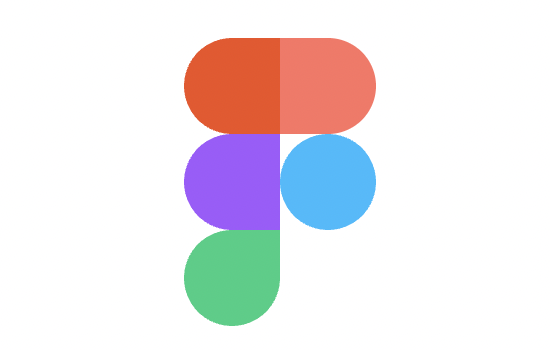









 Modern problems require modern solutions, right?
Modern problems require modern solutions, right? For decades Artificial Intelligence has been a focus of best-selling science fiction authors and an antagonist for blockbuster Hollywood movies. But AI is no longer relegated to the realm of science fiction, it inhabits the world around us. From the biggest enterprise companies to plucky startups, businesses everywhere are building and deploying AI at incredible speed.
For decades Artificial Intelligence has been a focus of best-selling science fiction authors and an antagonist for blockbuster Hollywood movies. But AI is no longer relegated to the realm of science fiction, it inhabits the world around us. From the biggest enterprise companies to plucky startups, businesses everywhere are building and deploying AI at incredible speed.  Data junkies rejoice, this is the episode for you.
Data junkies rejoice, this is the episode for you.