Do you want to lean how to get backlinks? Here are 21 ways to get links in 2019. It takes hard work and persistence.
It’s always good to get more quality backlinks—the ones that are natural because you have content worth linking to. You can build these backlinks using a few tactics.
Some SEOs engage in risky blackhat tactics, but unless you can operate on a large scale and are fine with getting penalized later on, it’s not particularly profitable.
The other main strategy is to earn backlinks by creating great content and getting it in front of the right people.
Although there haven’t been any new tactics for link building in a while, some proved to more effective than others in 2019. Plus, you can always find ways to improve each of the tactics.
Respond to questions on Quora
Quora is filled with people looking for help. All you have to do is search for keywords related to your industry, and you’ll see hundreds, if not thousands, of questions.
For example, let’s look at the key phrase “content marketing.” With a quick search, I was able to find this question, asking if content marketing actually works.
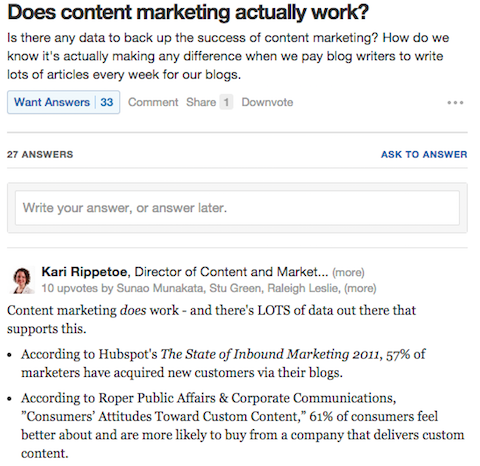
Respond to the question, and if there is a specific blog post or article within your domain that helps reinforce your answer, you can link to it.

The screenshot above illustrates the idea. It has my answer with the link I provided to a blog post I wrote that covers a few data points relevant to the discussion.
When doing this, make sure you don’t link to your site just to gain a link. You don’t want to spam Quora as it will hurt your reputation. Instead, you want to focus on responding with a great answer and only add a link to your website when it makes sense.
Help a reporter out
You’ve heard of HARO, right? Of course you have, but are you actually on it?
In case you don’t know what HARO is, it is a website where journalist go when they need help.
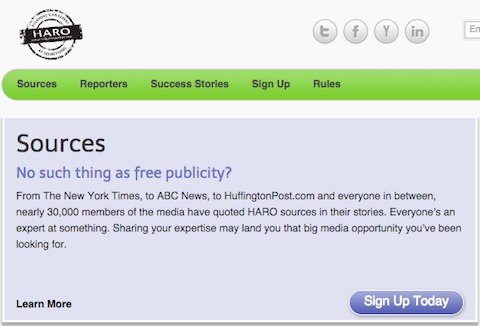
They post questions, and if you can help them answer any of them, you can get some free press. You can get published on a news website or a magazine like Entrepreneur.com, which makes HARO a great place to pick up high quality backlinks.
You won’t get a ton of links from this site, but the links you do get will help drive traffic as this site links to authoritative sites.
To get these links, all you need to do is spend 30 minutes to an hour on HARO each week.
Find broken links going to resources or products
Broken link building is hard unless you focus on the right type of broken links. A lot of blogs and websites have them, but very few are willing to fix them.
Your best bet is to find resource pages related to your field and to look for broken links within those pages. I’ve found that web masters are more likely to fix broken links on resource pages as they tend to generate more traffic than general blog posts.
To find these broken links and resource pages, you can use a tool called Broken Link Finder.
The tool costs money…but it is worth it.
If you end up using the tool, make sure the keywords you input contain words like “resources” as it will help you find the right type of broken links.
Industry forums
Have you ever used forums to build links? If you haven’t, why not?
Chances are you are afraid of the Penguin penalty. Assuming you are participating only on relevant forums and aren’t spamming them, you shouldn’t have much to worry about.
For example, Warrior Forum and a few other marketing forums talk about Quick Sprout. Every time they do, I see an influx of 300 to 700 visitors. It’s not too shabby for just one link.
When responding to questions on forums, use the same principles as you do when responding to questions on Quora: respond to questions and link to your website when it makes sense.
Again, don’t spam these forums. Only respond when it makes sense, and make sure your answer is thorough.
When adding a link to your website, avoid using rich anchor text.
Link to relevant sites
I know this may sound crazy, but linking to other relevant sites within your own content is a great way to build links.
For example, I recently published a post on competitive auditing that linked to over 20 websites.
Before I published the post, I visited each of those websites and grabbed an email address of someone who works there. If I couldn’t find an email address of a specific employee in the marketing department, I looked for an email address on the contact pages of these sites.
I then sent out a personalized email to each of those websites:
Hey [person’s name],
I just wanted to let you know that I think [insert their website] is such a great resource that I had to mention it in my latest blog post [link to your blog post].
I know you are busy, so no need to reply. But if you get a spare moment, check out the post. If you like it, feel free to tweet it out.
Thanks,
[your name]
Don’t expect people to link back to your website. Some people will do it naturally, but that number will be less than 5%. Roughly 20%-25% of the people you email will tweet out your post. This action will bring more visitors to your website, and a portion of those visitors may end up linking back to you.
Round-up posts
Do you know what some of the most popular and linked to posts are on the Internet? It’s round-up posts.
If you aren’t familiar with round-up posts, read this one on link building, in which 50 experts share tips on how to build links.
That post generated over 383 social shares and 34 backlinks according to Ahrefs. That’s not bad for a round-up post.
How do you go about creating one of these posts? All you have to do is find a bunch of experts in your field and email them asking one question. You don’t want to ask them more than one question as it will drastically decrease your response rate.
You also want to find at least 30 experts as round-up posts that don’t contain a large number of experts don’t do very well.
I recommend making a post with at least 50 experts. When emailing these experts, make sure you give them a deadline to respond by. In addition, make sure you email at least twice the number of experts you need to complete your post as about half of them will not respond.
Once you publish your expert round-up, email each expert with an email like this one:
Hey [expert name],
I just wanted to thank you for participating in the expert round-up on [insert the topic of the round-up].
You can find the post at [insert url], and I’ve also included a link to your website.
Feel free to tweet it out and share it with your following.
Thanks for participating.
[insert your name]
Similarly to Backlink tip #5, this action will bring you more visitors from the social web. A portion of those visitors may end up linking back to you.
Track your competitors’ links
Any backlink tool can tell you who is linking to your competition, but very few of them sort these links by freshness.
Cognitive SEO has a tool that shows you the freshness of these links. In other words, it’ll show you who recently linked to your competition. All you have to do is select “Fresh Links” within its dashboard.
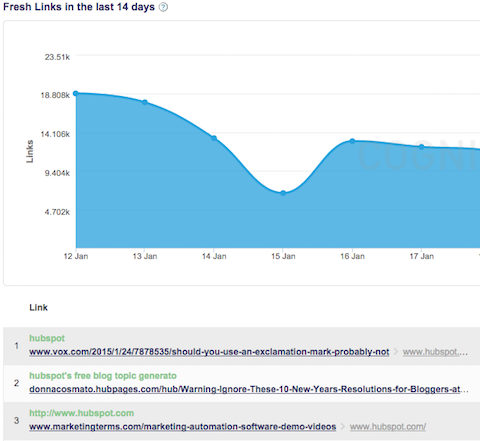
As you can see, the Cognitive SEO provides a list of the most recently found backlinks.
You can then take that list and manually hit up each of those sites with an email like this one:
Hey [insert their name],
I was just reading your blog post on [insert the post title and link to it] and noticed that you didn’t link to [insert your URL]. I’m not sure if you are familiar with it, but it can teach your readers about [insert the value their readers will get].
I just thought I would mention it to you because you linked to [insert competitor URL], but you forgot to mention [insert your URL].
Anyways, keep up the great work. I love your content.
Your fan,
[insert your name]
For every 100 such emails you send out, you’ll typically generate 7 to 10 links. It’s not a lot of links, but it adds up.
Invest in a gift for the community
Almost every new business has the same problem: no one knows you. Even if you have a lot to offer, again, no one knows you.
One of the main objectives of the link building tactics we’ll look at in this post is to get attention.
And there are many ways to get the attention of people you don’t know.
The best way, in most cases, is to offer something of value—as big of a value as you can provide.
Here are a few options.
Option #1 – create a photo gallery: Any good blogger knows the importance of having great images in posts.
While some bloggers hire a designer for the most important pictures, it’s inconvenient and not always affordable for less important pictures.
However, most bloggers would gladly exchange a link to a site for a free picture.
That’s why I propose hiring a designer (or taking pictures yourself) and creating a free image gallery. Then, send out the link to the gallery to medium-top bloggers in your niche, explaining that they are free to use them in exchange for a link back.
For example, in the fitness niche, you could take pictures like these:
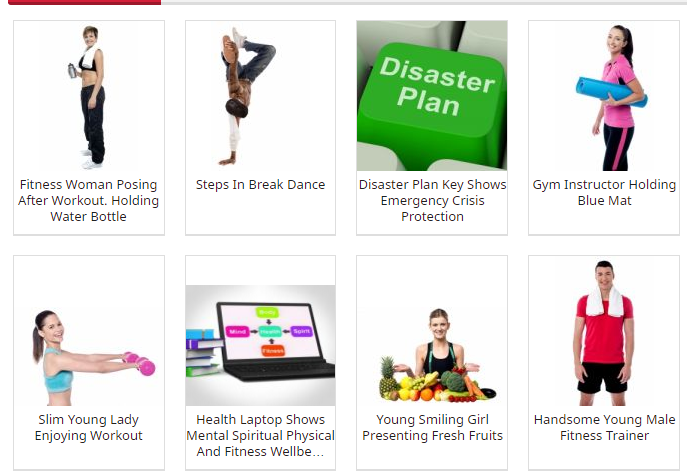
Spending a few hundred dollars upfront here will not only open doors to other bloggers but get you several dozen really good links.
A final important note is that you should create images around common points in your niche.
For example, if you were in the content marketing niche, you could create custom images for things that are often mentioned such as:
- SEO tools
- SEO rankings
- Reader personas
- Inbound marketing
- The different marketing channels
And so on…
Option #2 – create a free tool: If you’re interested in getting a ton of traffic yourself, on top of links, you can create something for your community of users rather than just bloggers. And that something is a tool.
Tools can be a great way to grow your site and earn backlinks at the same time.
For example, the keyword research tool Keywordtool.io has been linked to by over 3,880 unique domains. Honestly, that’s a relatively simple tool to build or get built.
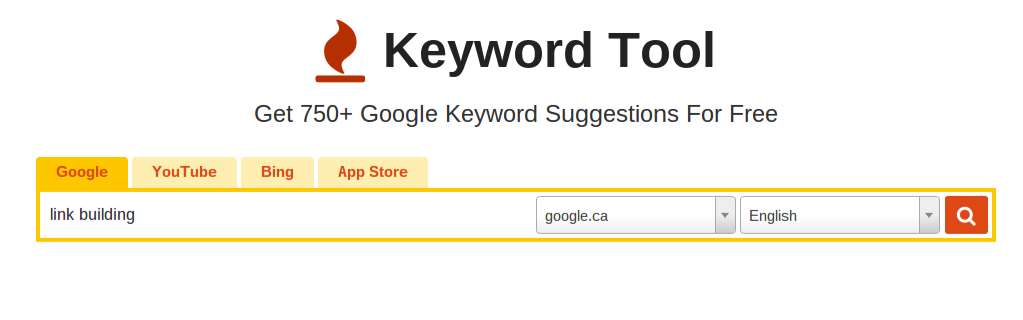
After a bit of time, you can get links (good ones) that work out to under $1 per link, which is amazing. Add all the traffic that you can also get on top of that, and you can see why tools can be a great thing to make.
The big drawback is that it will take some time to build the tool in the first place, especially if you can’t code it yourself.
Additionally, you’re going to have to promote the tool. Write posts about it in niche forums, subreddits, and on social media.
Option #3 – do original data analysis (or research): One option that I really love, yet almost no one does, is to do original analysis or research.
Look at any good data-driven post—for example, my post about how to win on Facebook.
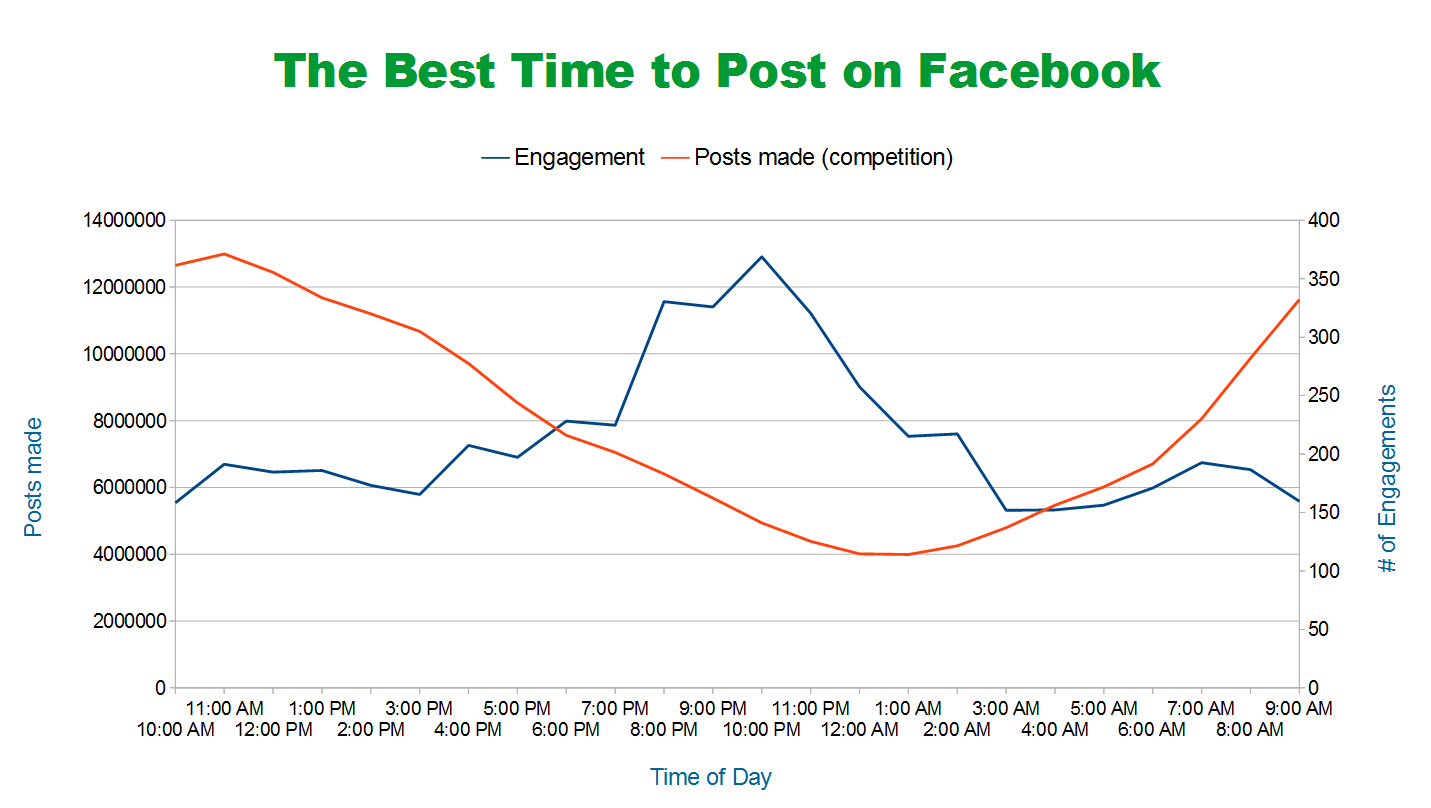
What you’ll see is that most posts link to someone else’s research.
It takes a lot of time and effort to do original research, which is why it’s much easier to link to someone else’s research than to do your own.
You can take advantage of this by providing the research that bloggers in your niche link to.
In that above post, the research was done by Buzzsumo, and I simply analyzed the data that they sent me. Of course, I’m going to give them a few links for that, and it also opens the door for a great relationship.
Find an interesting question always asked in your niche, dig in, and do the research. When you’re done, email the results to the top bloggers in your niche, and give them first dibs.
Guest-posting
Most link building strategies for new sites are fairly slow.
They take consistent effort and deliver consistent results.
But you rarely get thousands of readers and hundreds of links within months unless you do them exceptionally well.
I consider guest-posting an exception to the rule. Even though you have to do it really well to get results, most bloggers have the ability to succeed with it.
And guest-blogging works for you even if you’re brand new. If you have a good pitch, it doesn’t matter what your name is.
When I think of guest-blogging to build up a new site, I think of Danny Iny, who is often referred to as the “Freddy Krueger of guest-posting.”
He got this nickname because he seemed to be everywhere when Firepole Marketing (now Mirasee) first launched.
His main strategy for getting traffic and links was guest-posting. He wrote dozens of guest posts and quickly took Firepole Marketing to the top tier of marketing blogs.
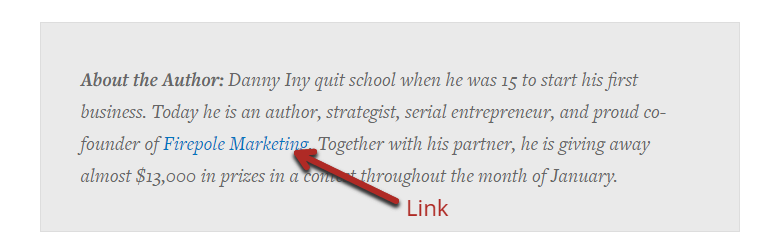
I won’t go into guest-posting in detail here because I’ve done it multiple times before:
- Guest-Posting on Steroids: A 4-Step Blueprint That the Top Guest Posters Use
- Advanced Guest Posting – The Advanced Guide to Link Building
- Why Guest Blogging is The Best Inbound Marketing Strategy (A Data Driven Answer)
- Make Your Mark: 9 Easy Steps to Become a Successful Guest Blogger
The one adaptation that you will have to make, since you’re brand new, is not to start at the top.
Don’t start by pitching to a site like Copyblogger or Forbes. Instead, find a few smaller sites that are more receptive to pitches.
Then, you need to wow them with your post and promote that post as well.
Once you can prove that your writing is great, then you can start pitching to bigger sites, citing your other successes as proof that you’re a serious blogger.
Interview experts

One of the easiest ways to build links is to interview experts. If you email your prospects telling them how great they are and how much you want to interview them, chances are they won’t say no.
I myself get asked to do around four interviews each week, and I never say no. I’ve also emailed dozens of other people with requests for interviews, and it’s also been rare that they said no… this even worked when my blog wasn’t popular.
So, how do you build links when you interview an expert? Well, most experts have a website. So, once you interview them, you can ask them to share the interview with their readers or even tweet and post it on Facebook.
I’ve found that over 90% of the time, people will at least share the interview on Twitter and Facebook, and over 40% of the time, people will link to it from their website. One trick to boosting your link percentage chance is to find out if people have a press page before you ask them for an interview. If they have one, the chance of them linking to your interview is over 95%.
Infographics
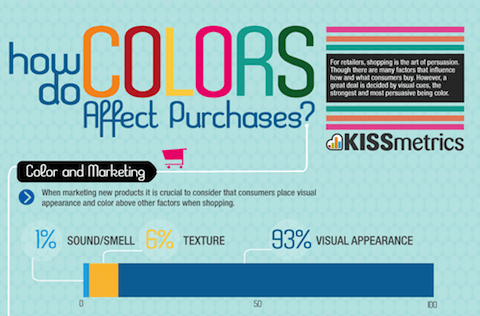
This is my favorite method of building links as I love making complex data easy to understand. Mint used this strategy heavily in their early days. They made complex financial data easy to understand through beautiful graphics.
We also do this at KISSmetrics, and our infographics have received over 3,741 links.
So, what’s the key to generating links from your infographics? Well, you first need to have an embed code at the bottom of each infographic so people can link back. Secondly, you should follow the promotion strategies in this blog post.
Quizzes
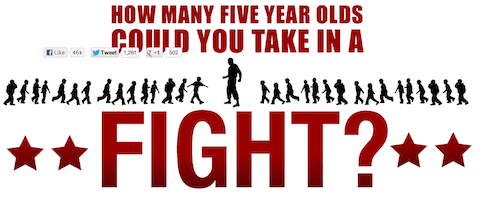
You may know Matt Inman as the guy behind the Oatmeal, but most of us SEOs know him as the master of quizzes. He got his start at SEOmoz and then moved into link creation through linkbait.
He ranked Mingle2 for all of the online dating terms by creating viral quizzes such as: how many 5 year olds can you take in a fight. He then took that same strategy and got a payday loan site ranked for all of the payday loan related keywords.
Matt currently has quizzes on The Oatmeal, and you should consider replicating the strategy if you want to build thousands of links. Just be careful as both his dating site and payday loan site got dinged by Google, but you shouldn’t have that problem if you follow these rules:
- The quiz needs to be related to your website – don’t try to create a quiz about fighting 5-year-olds if you run a dating website.
- Don’t use rich anchor text – at the end of each quiz is an embeddable badge that shows off your score. That badge shouldn’t contain rich anchor text. The anchor text should be the name of the quiz.
- Link to your quiz page – don’t have the badges link to your homepage; they should link back to the quiz.
Personalized videos

Do you remember Elf Yourself? JibJab created that campaign for OfficeMax, and hundreds of thousands of people Elf’d themselves. They uploaded a picture of their faces, and JibJab created Elf videos for them.
At the end of the video, you were given a link that you could share with others, whether through email or blog post.
According to Open Site Explorer, Elf Yourself has over 10,000 links…Not too shabby for a Christmas promotional video.
If you can come up with a creative video concept that allows people to personalize the video, you can leverage it to build links. People love sharing funny personalized videos.
Sponsor an event

One of the simplest ways to build links is to sponsor an event. Conference sites list each and every sponsor. In addition, in most cases, they link back to their sponsors.
This may not seem like a fun idea or creative link building strategy, but just think about this… you’ll be able to go to the conference. 
If you work in the corporate world, you may get a bit tired of working in the office, so it will be nice for you to get a break by attending a conference. Plus, you’ll get a link out of it.
When getting links from conference sites, keep in mind that they may be taken down in the future, which means you will have to continue to sponsor the event each year. The cost can quickly add up if you are a small company, but it’s fun to go to conferences.
Sponsor a non-profit

I love the non-profit world because it’s a great way for me to give back to the rest of the world. If you sponsor a non-profit, in many cases, you can get a link back.
When I used to own KISSinsights, we used to give away our product for free to non-profits, and they would link back to us. We came up with this concept when a non-profit asked us for a free account in exchange for press on their blog.
The beautiful part about this strategy is that it doesn’t require an exchange of cash. You can volunteer your time, your products or even services for a link. Whatever it may be, I’ve found that non-profits are open to almost anything as they don’t have a big spending budget.
Take some pictures
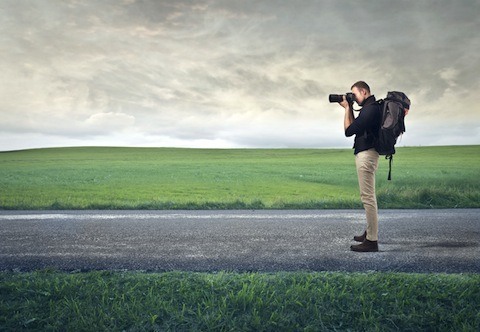
There are always people looking for images, especially high quality stock photography images. I myself don’t mind paying for images, but it can get expensive really fast.
If you have a really good digital camera, such as an SLR, take high quality photos of anything related to your industry. Then pop them up on a page on your website and let people know that they are royalty-free images. Just make it a requirement for people to link back to you if they decide to use any of your images.
The cool part about this strategy is that you will get highly relevant links as people in your industry are most likely to use them.
Create a raving case study
The basic idea behind all these tactics is to create something that your target simply has to read.
You don’t need to trick them into reading it. You just need to make it extremely interesting to that specific person.
This first tactic involves creating a positive case study. You’ll publicly show how your target blogger helped you accomplish something.
Here’s how to do it.
Step #1 – Pick a blogger to target: This technique is very personalized, so you need to know your target really well.
Pick a blogger whom you regularly follow—and with whom you would be happy to establish a relationship —even if it didn’t lead to links right away.
This strategy takes a lot of time and effort, but it can produce results much more valuable than just a few backlinks.
Step #2 – Pick one of their techniques or strategies: While you can certainly create a case study for a blogger’s paid products, you can stick to free blog content as well.
Find a technique that’s fairly recent (bloggers don’t care as much about old stuff) and that was created by the blogger.
If you are an SEO or marketing blogger, you might follow Brian Dean at Backlinko.
He has published many link building techniques, which makes it easy to find one.
For example, he has a technique called “Guestographics,” which is his own spin on infographics:
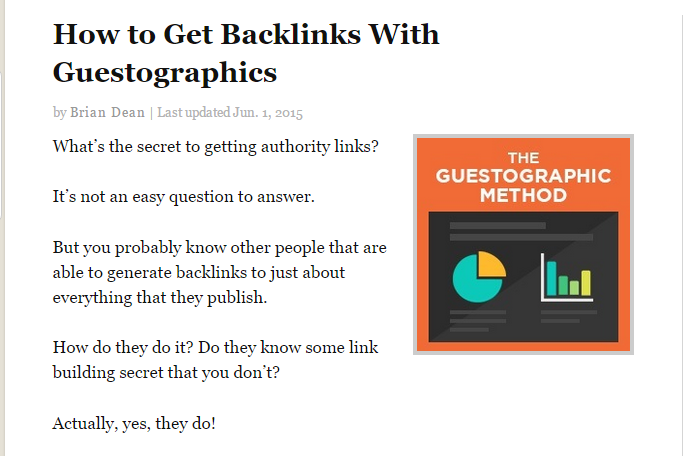
In this article, he lays out a detailed plan on how to get backlinks using infographics.
Step #3 – Practice it: Here’s where most people mess up. They use the tactic once, get mediocre results, and then create their case study.
And guess what happens when they let the influencer know? Nothing.
Why would the influencer get excited and want to share your case study when you didn’t make them look good?
Even if the technique you are trying out is good, you have to use it a few times before you fully understand how to apply it to maximum effect.
If I wanted to see what benefit I could get with the Guestographic link building tactic we’ve chosen in our example, I wouldn’t stop with the first infographic. I’d do that one, and then another, and then maybe even another.
Do what it takes to get an impressive result.
Step #4 – Execute and record all details: While you are putting the technique to the test, you need to document everything.
A case study isn’t impressive if you just say:
I did Brian’s method; here is a link to my infographic: (link). I was able to get 200 high quality backlinks.
Even though it’s a good result, on its own, it doesn’t do much for Brian. You need to create a detailed story that Brian would be happy to show his other readers.
You essentially want to be the favorite student of the teacher whom he uses as an example.
Step #5 – Let them know about it: Once you’ve gotten the technique to produce an impressive result, you’ve done the hard part.
Now, you just have to let the influencer know about it. If you did things right, they will be interested.
Send them a quick email that highlights the results. Here’s a sample:
Subject: Great results using (tactic name) – Thank You!
Hi (Blogger name),
I’m a long time reader of (blog name), and I finally took your advice (I should have sooner).
I used your (tactic name) technique and was able to (impressive result).
Obviously, I’m pretty happy with this!
I made a point to document everything during this trial so that I could put together a case study on my site – (site name).
Just wanted to say thanks!
Cheers,
(Your name)
If you say something short and simple like that, you will get a reply, often asking for more details.
Once you’ve opened a dialog, you could even ask if they’d be interested in publishing the case study on their site instead.
Or you can just publish it on your site and send them the link. They’ll usually be more than happy to share it on social media and comment on the page.
Our example for this tactic wasn’t hypothetical—it’s actually been done.
Brian previously published a full blog post highlighting two case studies of the Guestographic method implemented successfully:
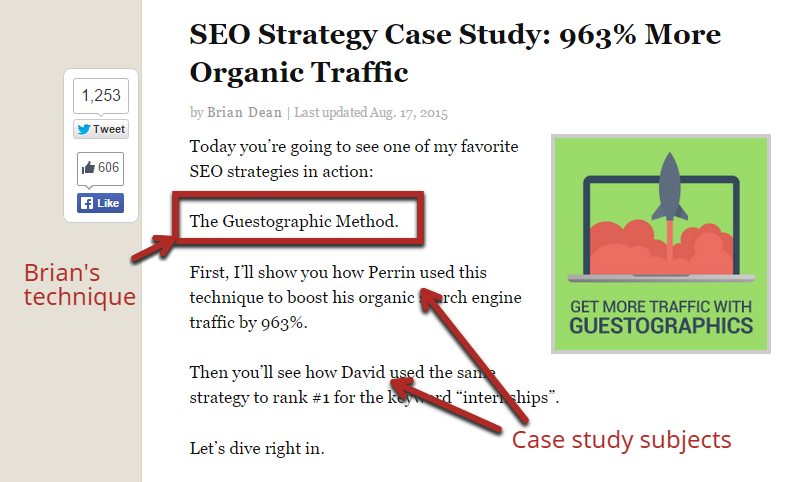
And in the article, each of the subjects got a nice link back to their domain:

More importantly, Brian now knows who these people are and probably likes them as well. Now, if they asked him for a favor (a link, share, or review, etc.), he’d probably help them out.
In this case, Perrin’s site wasn’t exactly relevant to Backlinko, which limits how much that relationship could produce. That’s why I recommended at the start to target a relevant blogger.
Feature influencers in your article
Think back to your first school yearbook.
What did you look for first?
Pictures of yourself, of course.
People love to feel special, and it doesn’t change as you get older.
This tactic revolves around making your chosen influencer feel special by featuring them as an expert. Who wouldn’t want to read a flattering article about themselves?
Option #1 – Quote them: The simplest way to highlight someone is to quote them.
You can either email your influencer asking for a quote or take a quote from one of their previously published articles.
Including a link to their website or a social media account is a nice way to make them feel extra special.
In the past, one of the Kissmetrics‘ writers compiled a list of 50 inspiring quotes from social media influencers.
He took this tactic to extreme, and it paid off.
The article generated over 40 comments and over 1,500 Tweets on top of hundreds of shares on other networks.
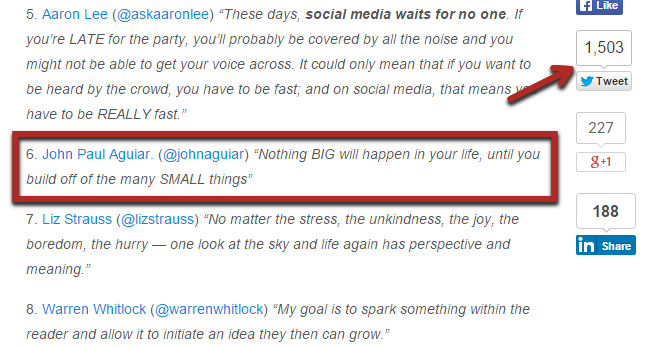
When you include a quote from someone, they’ll usually share the article and often will leave a comment as well:
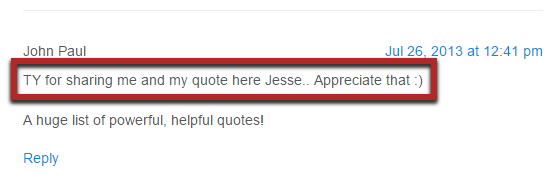
Option #2 – ask them to contribute to the article: If you really want someone to feel invested in the content you produce, you need to find a way to get them to contribute to the article.
I warn you: this isn’t always easy.
If you’re going after a fairly popular influencer, you have to have quite a bit of influence yourself; otherwise, there isn’t much of an incentive.
The more you ask them to do, the more invested they will be. On the other hand, the more you ask them to do, the more you need to offer.
The most common example of this option in action is the expert roundup.
You ask a bunch of experts to write short contributions to your article answering a simple question.
For example, Richard Marriott included 55 SEO experts in an expert roundup about link building tools:
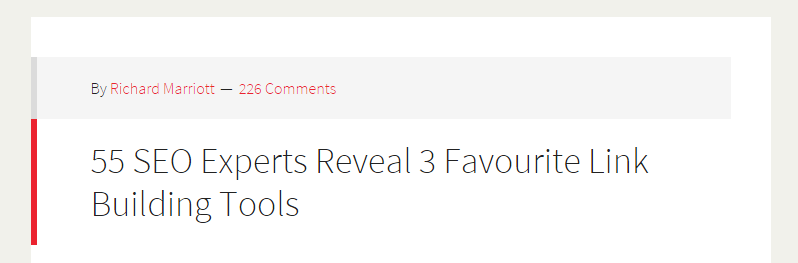
He published each influencer’s content—whatever they sent him, which was typically a few hundred words:
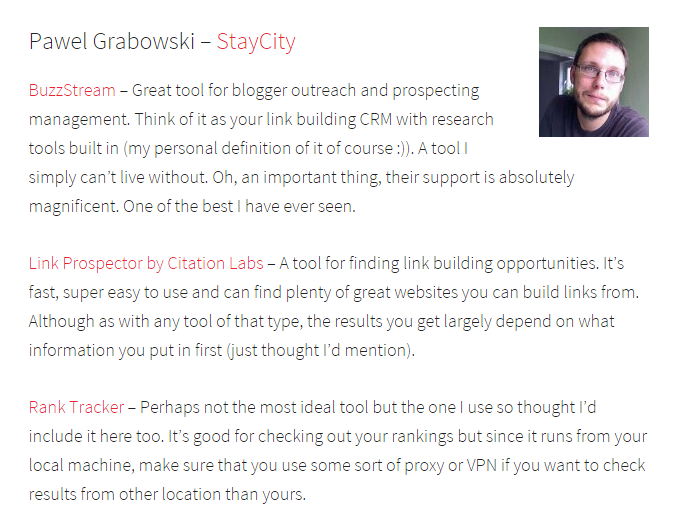
The article generated hundreds of comments and social shares, many from the experts included in the article.
Someone who has taken the time to write content for you will be more likely to promote your post than someone you simply quoted.
Option #3 – use their work as an example: Finally, you can simply link to some of the influencer’s best content. This option works best once your brand is well-recognized.
I do it often in Quick Sprout posts:
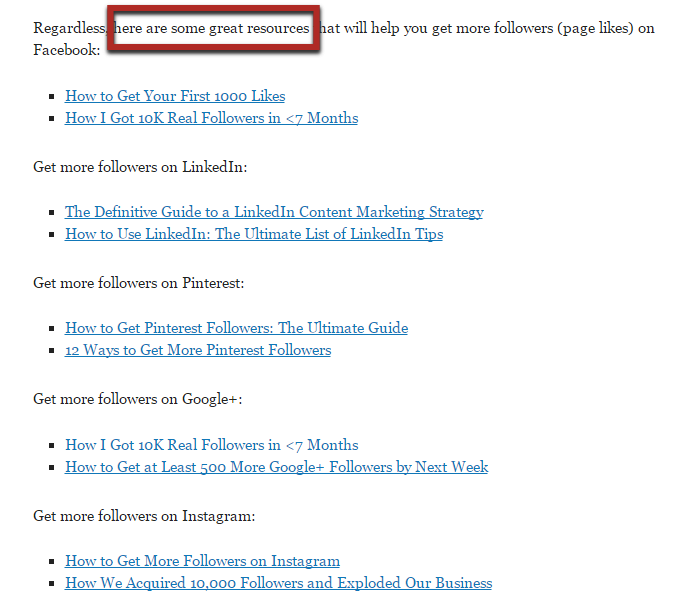
I take special care to say something positive about the quality of the resources I link to. I do this for two reasons:
- It makes the content creator feel better – Being linked to is nice, but being linked to because your content is great is even better.
- It’s better for my readers – I try to only link to high quality content because that’s best for my readers who end up clicking through to that content. Letting them know what to expect beforehand is a good idea.
And when you mention people, they’ll get excited.
I often get comments and social shares from people I mention:
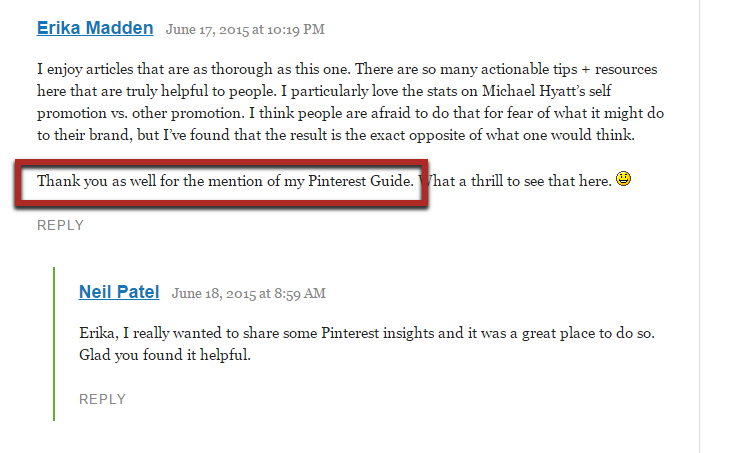
In addition, they often find places to link back to my content in their future content; so it’s a win-win situation.
After featuring someone, you don’t need to send a giant email. Just send something quick like this:
Subject: Featured you in an article
Hi (name),
Just thought I’d give you a quick heads-up: I linked to you (and said a few nice things) in my latest post. If you’d like to see it, here’s the link:
(your post URL)
Keep cranking out the great content!
(Your name)
Almost everyone will check out the article, and most will share or comment as well.
But if your post was really great, they’ll check out some of your other articles as well. Assuming that they’re also top-notch, you might have just gained a long-term reader who will link to you time and time again.
Find authors that are eagerly looking for content to link to
It’s really tough to get someone to link to you when they don’t like to link out.
Conversely, it’s really easy to get someone to link to you if they are actively looking for sites to link to.
Link roundups are a popular type of content in just about every niche. The author of a link roundup collects the best posts in the niche for the week or month and publishes links to all of them together.
The best part is that most authors typically create these on a regular basis. It’s relatively easy to get included in these as long as your content is solid.
Step #1 – Make a list of roundups: Although you could try a few different search strings, almost all roundups are called “roundups,” which makes them easy to find.
Search for:
intitle:roundup + (your keyword)
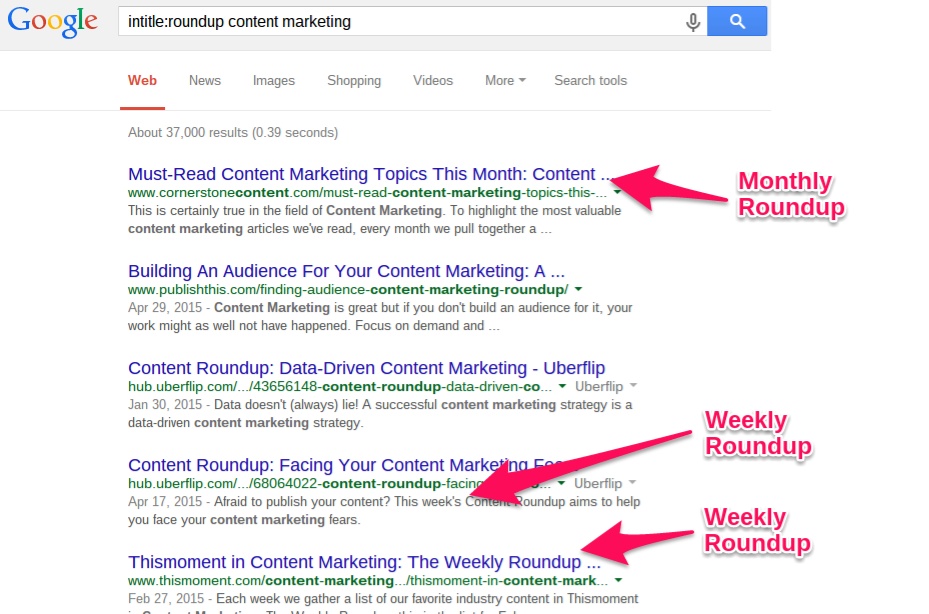
Don’t stop with just the first page. Keep going through the pages until you stop finding new link roundups.
In most niches, you can easily find over 20 regular roundups, which gives you quite a few targets. Add them to a list somewhere.
Step #2 – Establish contact: To maximize your chances of getting your link included in their next roundup, it’s a good idea to get to know them a bit. Comment on a few of their articles, and share their content on social media.
Once you’ve done that, you can send over your request to be included in the future roundup. Here’s a sample template:
Subject: Weekly roundup on (site)
Hi (name),
I stumbled across your weekly roundups a short while ago, and I love how much effort you put into including only the best posts of the week. I know that must take a ton of time.
I hope it’s not too forward, but I just published an epic post that I think would be great for a future roundup. It’s a (length) word guide on (topic) that is incredibly detailed and actionable.
Can I send you a link to the post?
Best Regards,
(Your name)
Hopefully they’ll respond favorably, and you’ll be able to just send over the link.
Step #4 – Help them help you: This step can be the difference between getting one link and getting several, so don’t skip it.
When you are included in link roundups, remember what the author is looking for: shares, comments, and traffic.
If you can help the author get those things, they will love you and want to include your new posts in future roundups.
At the very minimum, leave a comment on the post once it goes live, and share it a few times on social media. If you want to do more, e.g., send the post to your email list, that’s even better.
Skyscraper Technique
I mention Brian Dean and his site Backlinko all the time. He’s best known for his Skyscraper Technique.
He’s written quite a few case studies of his readers getting great results from it. One reader got several backlinks along with 36,282 visitors and 1,000 subscribers. Another reader was able to drive 17,584 unique visitors to a brand new website in one day.
The basic idea is to create the best piece of content by far for a particular subject. Then, reach out to people who have linked to inferior content and ask them to add a link to yours.
Here’s how it works…
Step 1 – Pick a keyword and research the SERPs: First and foremost, this technique is for you to get some high authority links. The traffic is just a bonus.
In order for this to work well, you need to pick a keyword with a decent search volume (at least 1,000 searches per month). You’ll see why this is important soon.
You’re free to use any keyword research tool you’d like, but I’ll use the Adwords Keyword Planner for this example. Start by searching for your main niche:
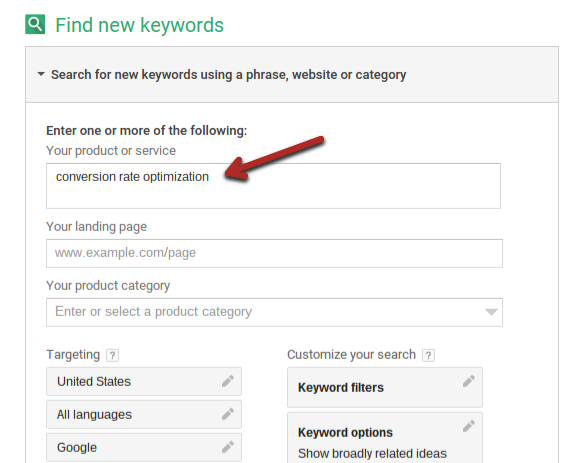
You’ll get a list of relevant keywords. Next, filter out any results with fewer than 1,000 searches per month:
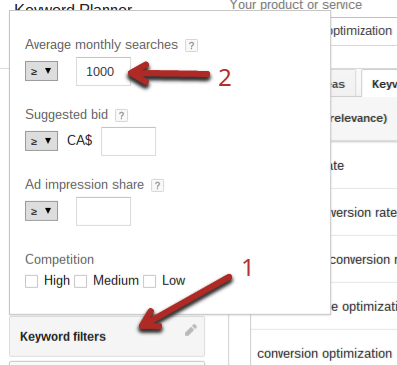
Now that we have a list of keywords with a decent search volume, we can look for a good keyword to target with our content.
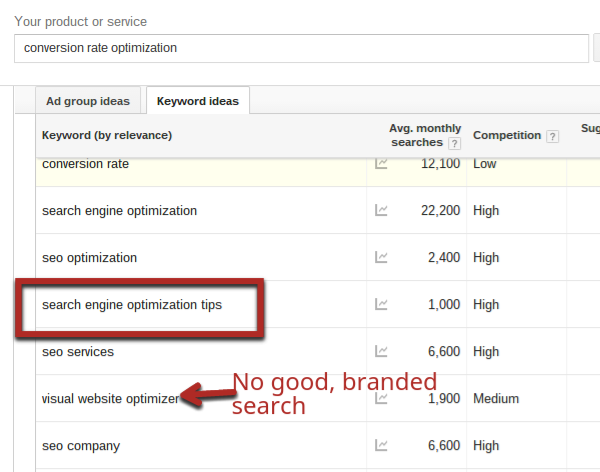
This isn’t the greatest list. Some keywords are too general (e.g., “search engine optimization”), while others are too specific (e.g., for a certain product).
One possibility is “search engine optimization tips.” This is related to conversion optimization but only loosely. So I would keep trying other search terms in the tool to find a better keyword.
Next, I inserted “split testing” into the tool and found that “AB testing” had 4,400 searches per month. That’s a good keyword to target.
Next, go to Google (in incognito or private browsing), and search for your keyword. Start looking through the results to see what you’re up against:
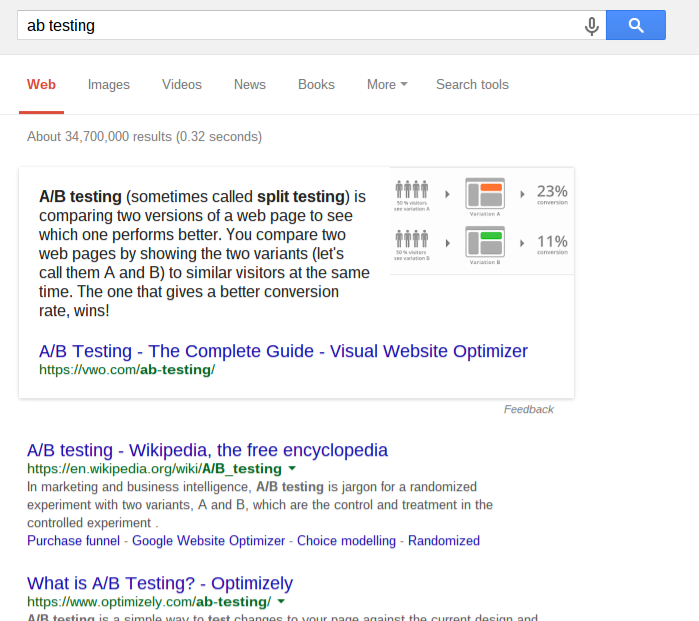
Don’t get put off if you see content from extremely authoritative domains ranking highly. Remember, the goal of this technique is to get backlinks. You may rank for your target term, but you may not. You can still get traffic and rankings for long-tail searches, and the links will help your other content as well.
Step 2 – Create the best piece of content ever: There are many ways to improve content. You can make it longer, more in-depth, more trusted, better looking, or improve some other aspect of it.
It’s important that you improve upon the content in the first few search results not by a bit, but by a lot.
You want to be able to reach out to site owners and say that linking to your guide will improve their articles or resource pages a lot.
Here are some great guides to producing exceptional content:
- The Neil Patel Method To Getting Great Blog Content
- 22 Ways to Create Compelling Content When You Don’t Have a Clue [Infographic]
- How To Create Better Content For Your Customers
- The Nine Ingredients That Make Great Content
Step 3 – Use email outreach to “steal” links: Once you have your content, it’s time for an email outreach campaign. You can do this yourself or hire a virtual assistant to do it for you.
First, you need a list of competitors. Use Scrapebox or this online tool to scrape the Google results for your target keyword:
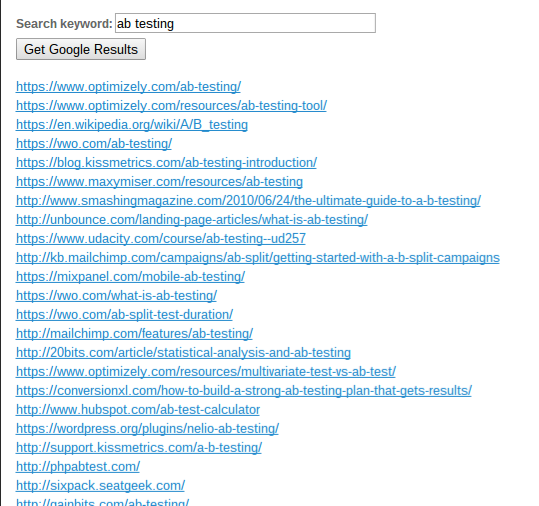
Copy the results into a spreadsheet. Next, you’ll have to run the URLs through Ahrefs or Majestic. Then remove those that have fewer than five links.
Once you do that, you’ll have to get the full backlink profile of each URL:
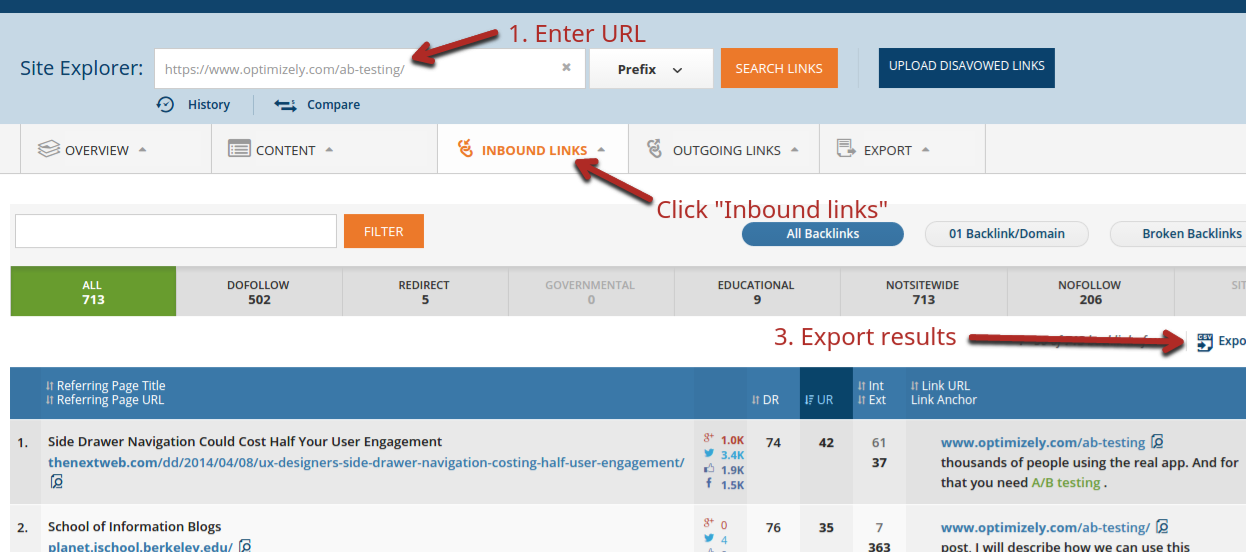
Export the list of backlinks, and add a new sheet for each URL’s backlink profile.
Finally, you need to visit each of these pages that link to your competitors’ pages, and send them an email asking them to include a link to your page. Brian has outreach templates you can use.
As you can see, this is not an easy technique. It will take at least 20-30 hours of work. However, you should be able to get a good level of traffic and, more importantly, 20+ great backlinks.
Detailed reviews and testimonials
Do you know what the #1 objective of most businesses is?
It’s to make money.
If you can help them do that, they will love you.
Here’s what you do: Make a list of all the products you use to run your blog or business that you genuinely like.
Then, fill in the blanks in this sentence:
“(Product name) has helped my business (achievement).”
This is what businesses are looking for. They want to show testimonials and case studies from businesses who have actually accomplished something with their product.
Then, get in touch with the company (marketing director if possible) and offer to provide a testimonial. Include that sentence from above. You need to show that you have some data to back up your claims.
Additionally, offer any other data you have, or offer to do a video review as well.
If you have something to offer, there’s a good chance you can get a solid link from an authoritative domain such as this:
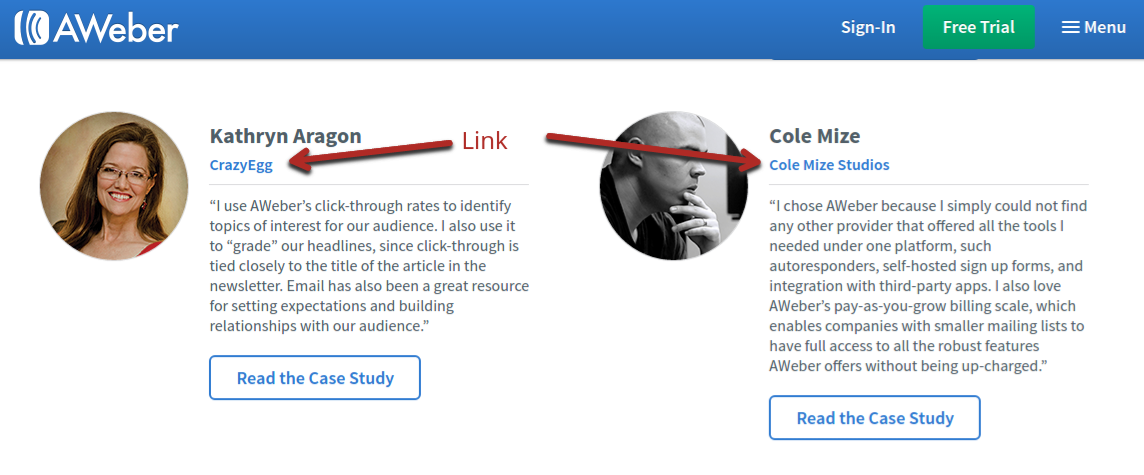
Not all companies have a testimonial page. You can still offer to give one—they can use it in blog posts or on various sales pages. Just mention that you’d appreciate a link with it when it makes sense.


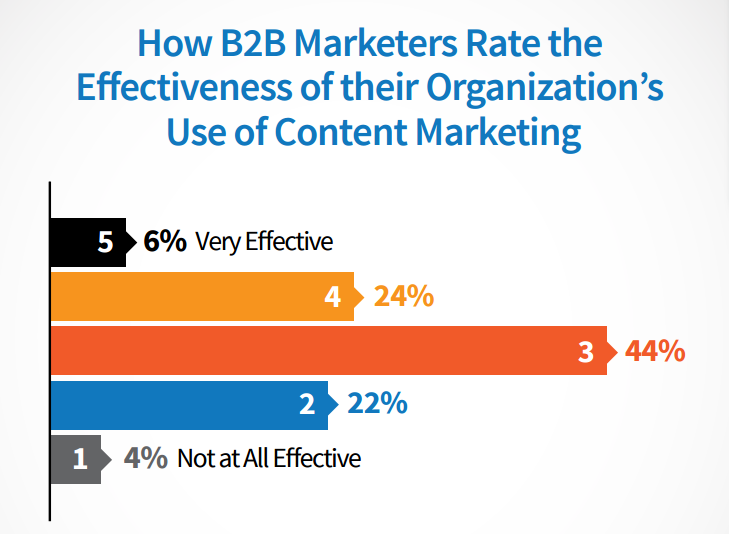
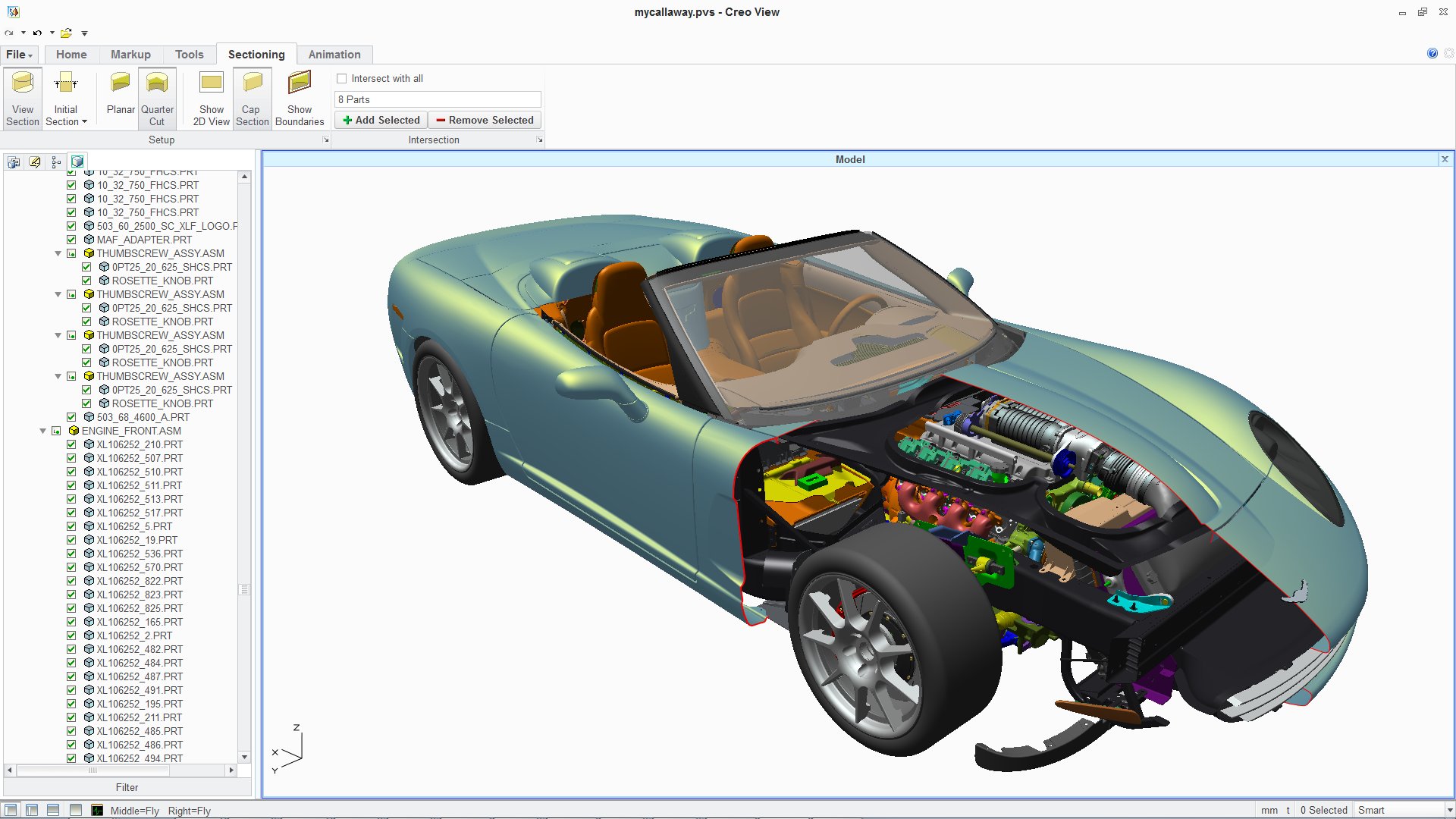
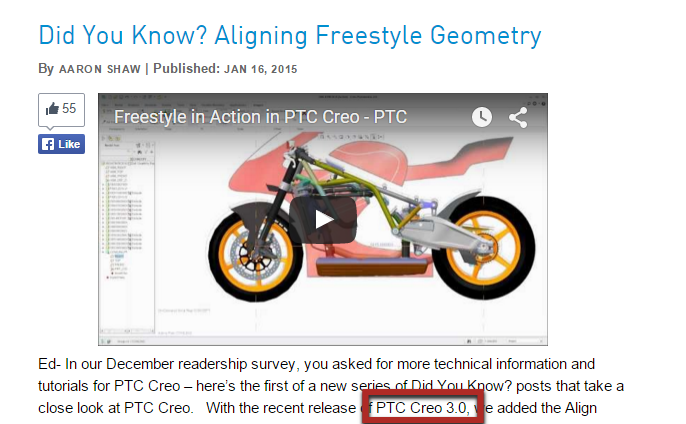

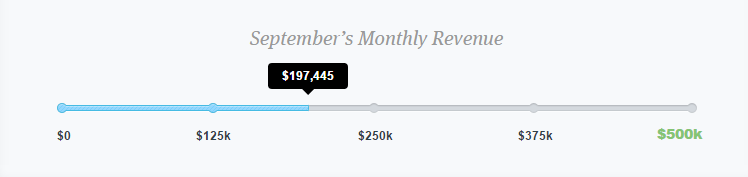
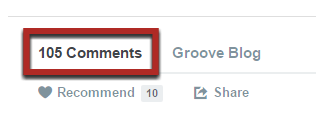
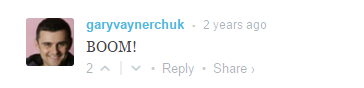
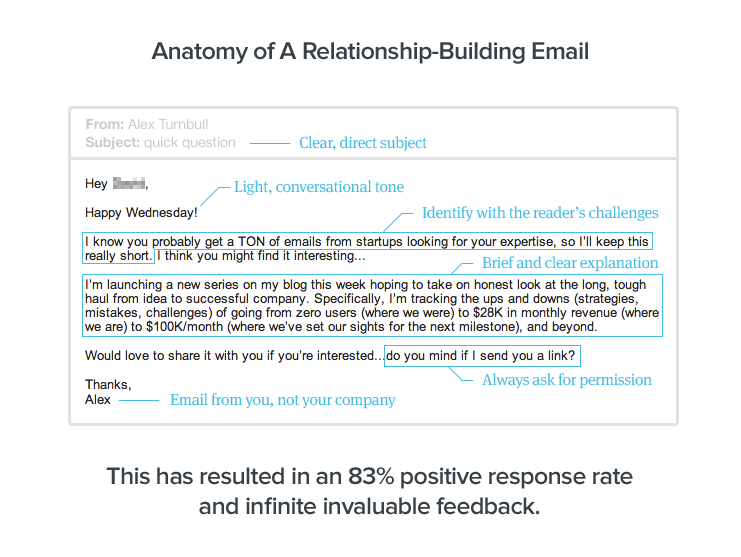
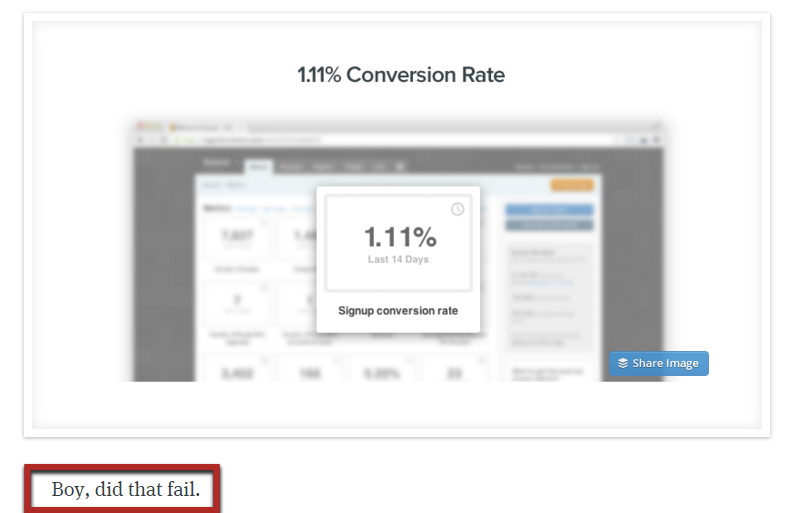
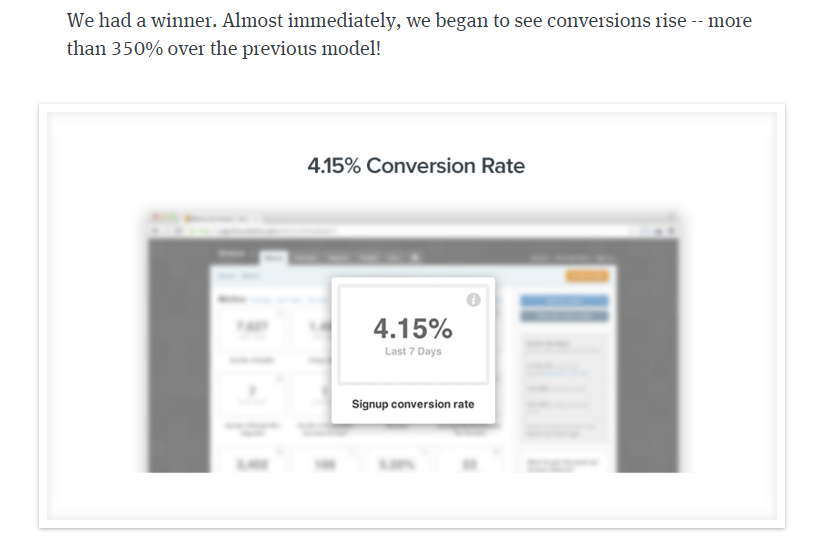
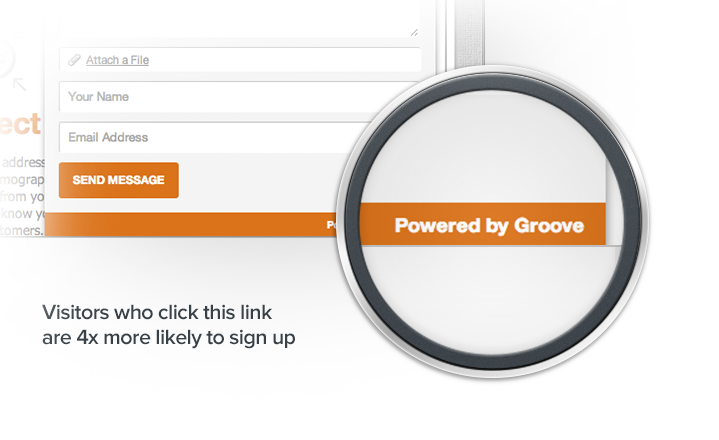
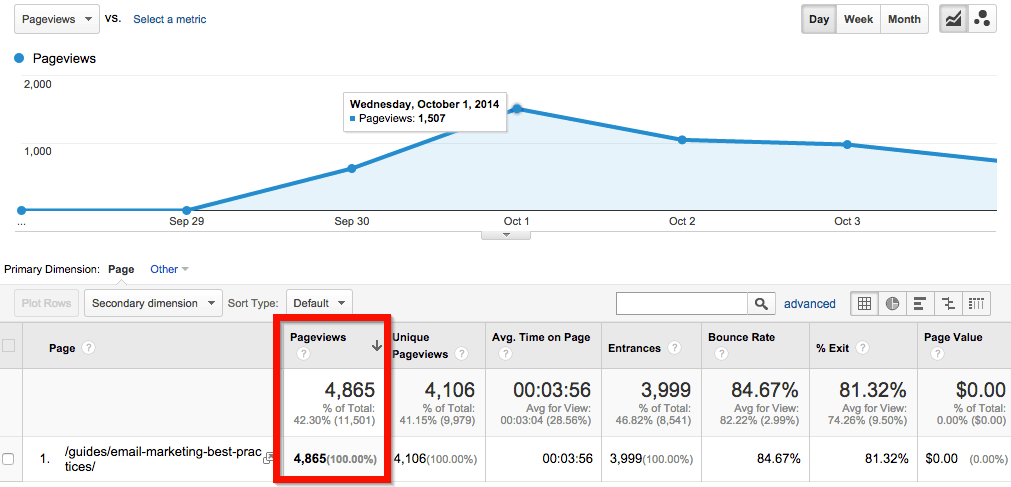
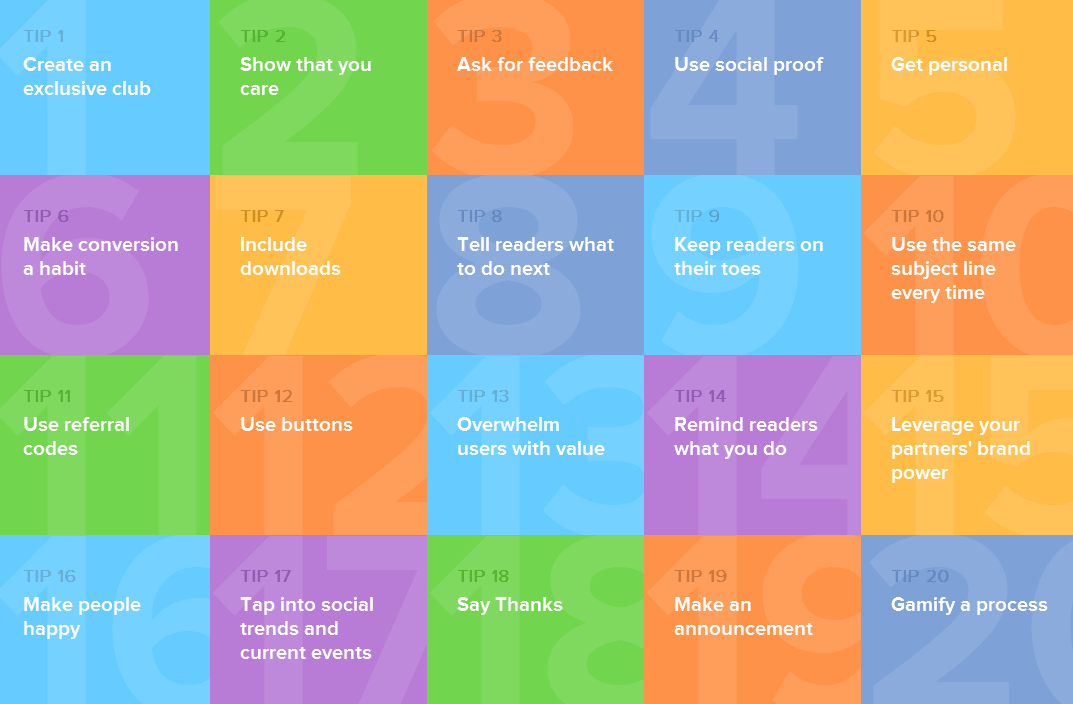
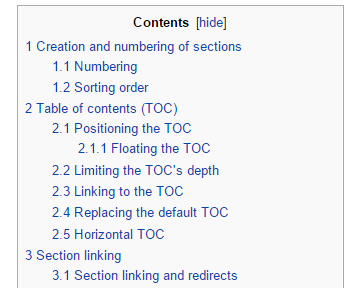
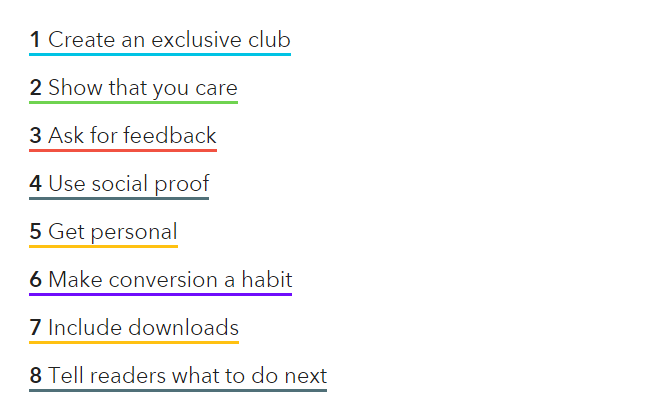
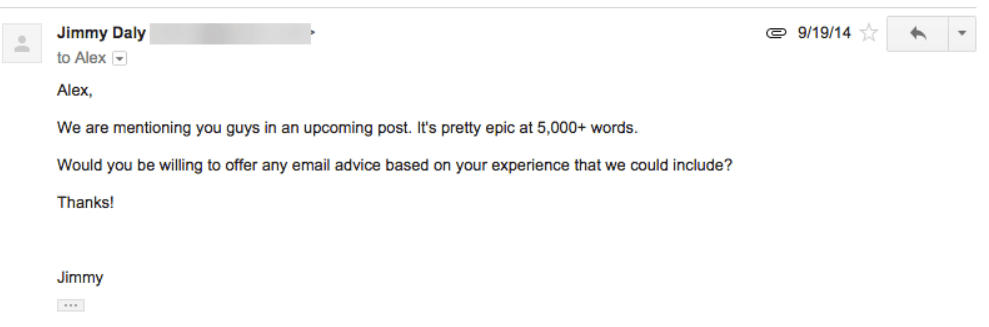
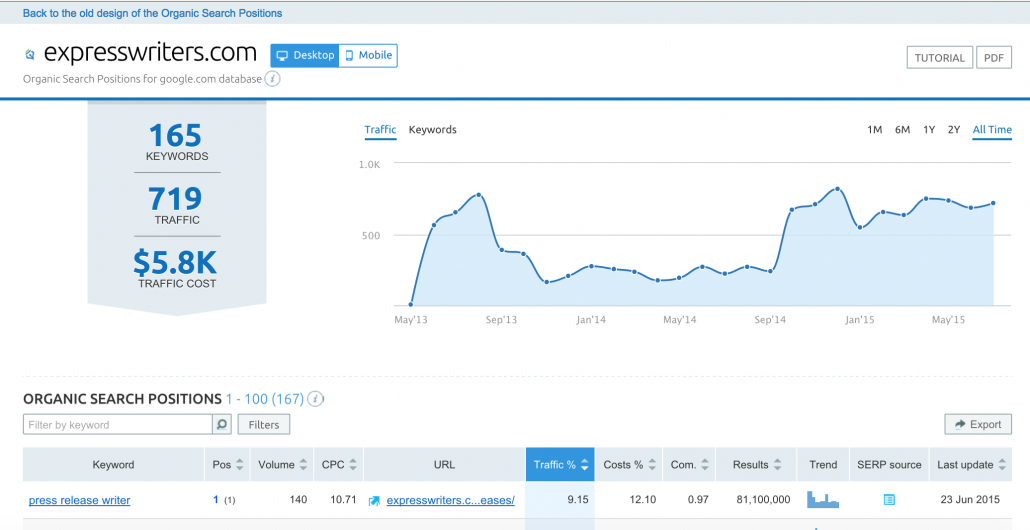
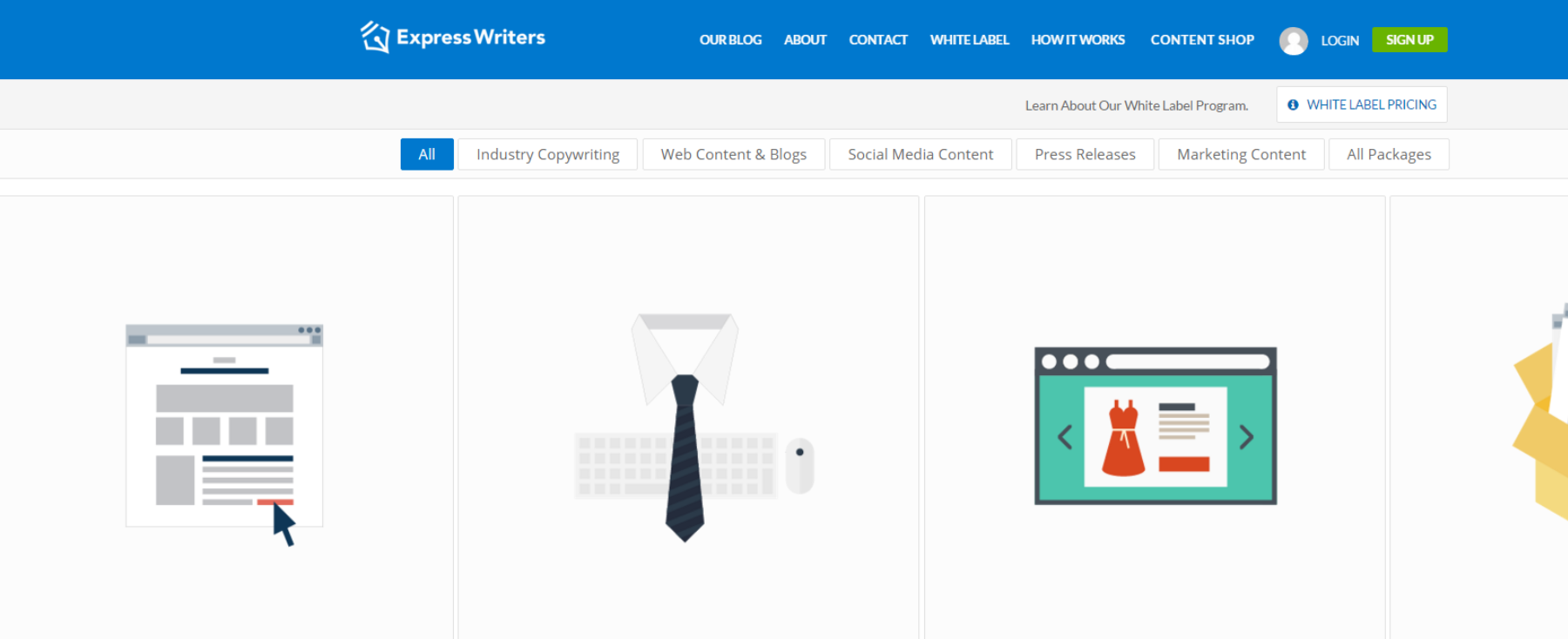
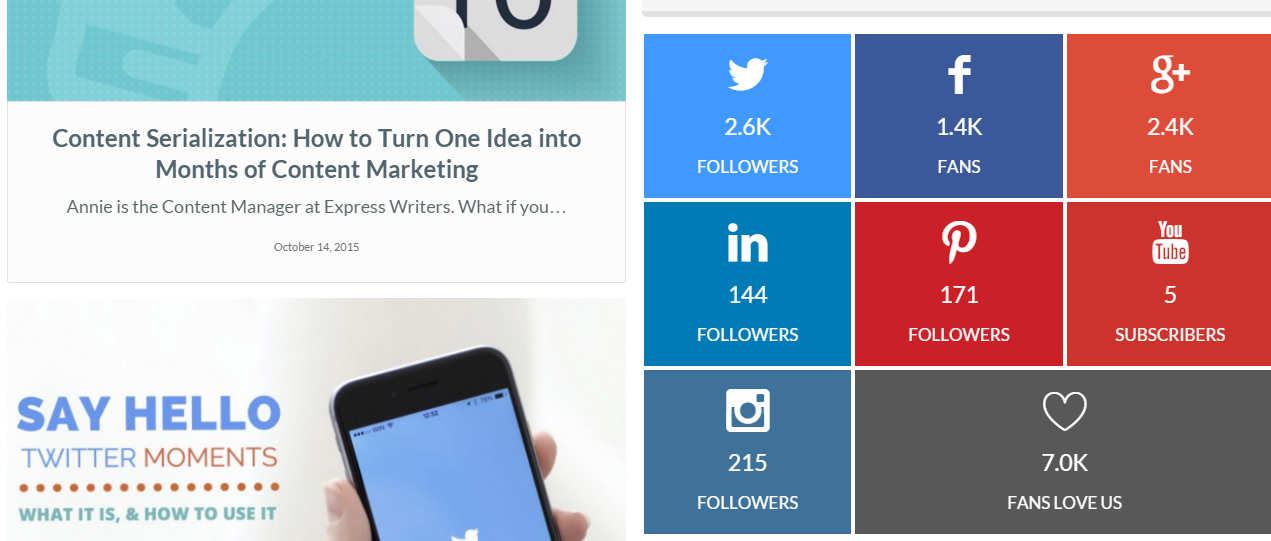
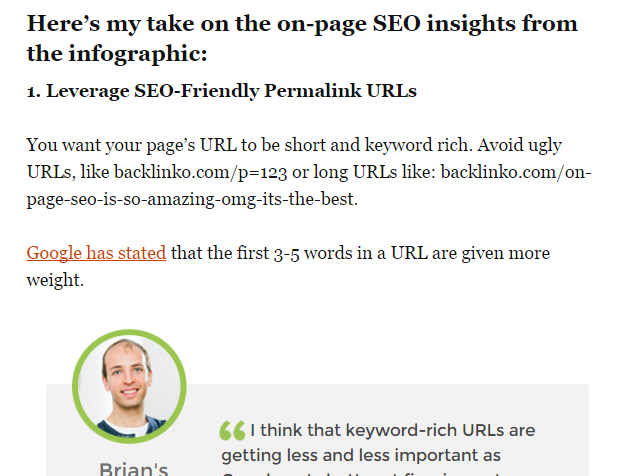
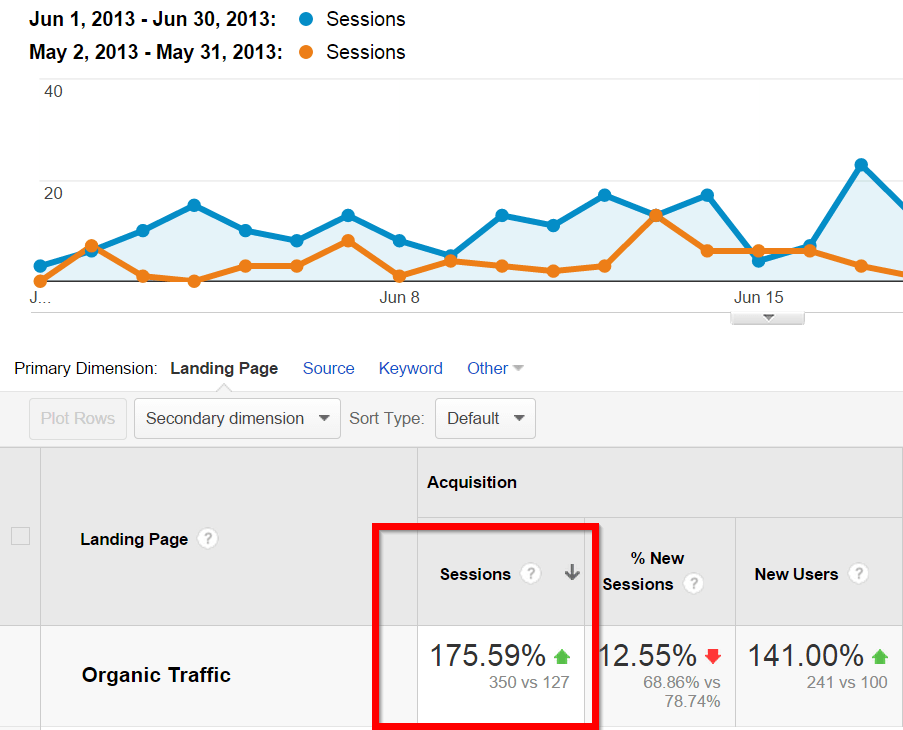
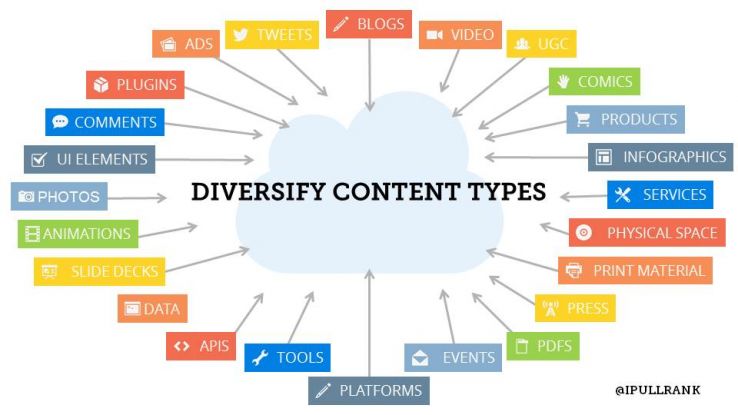

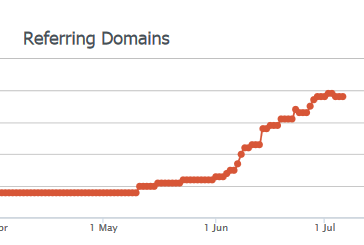
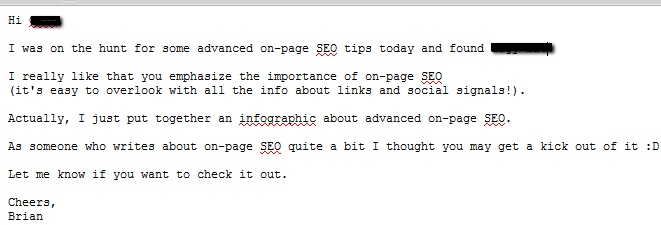
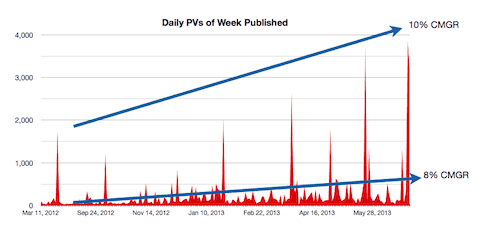
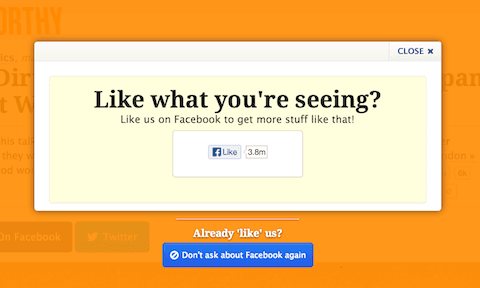

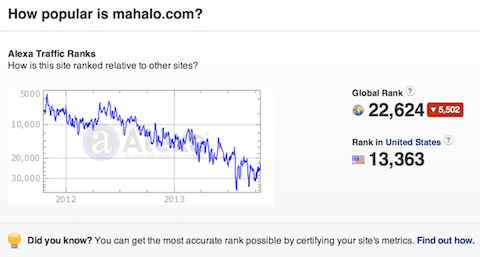
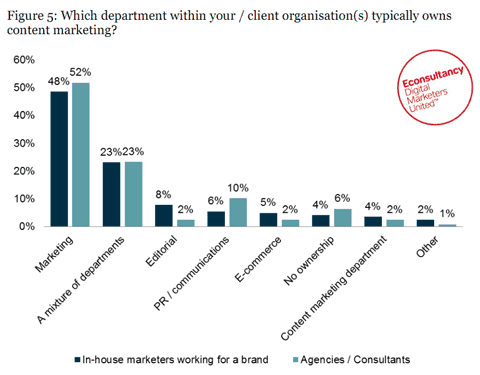

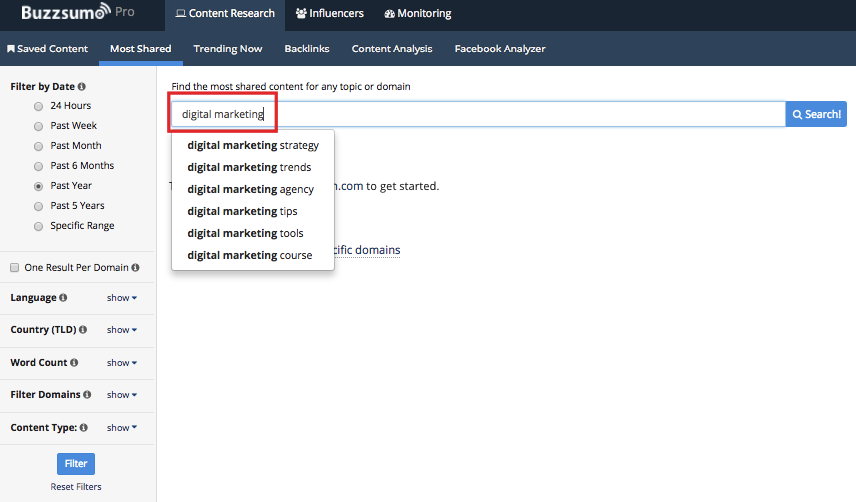
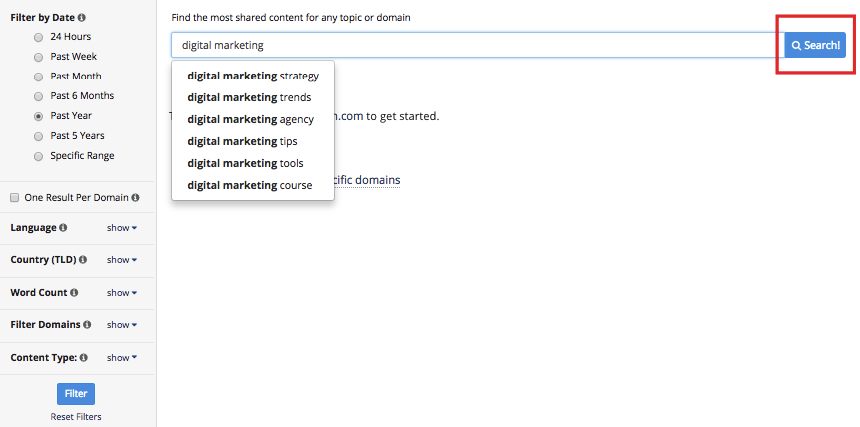
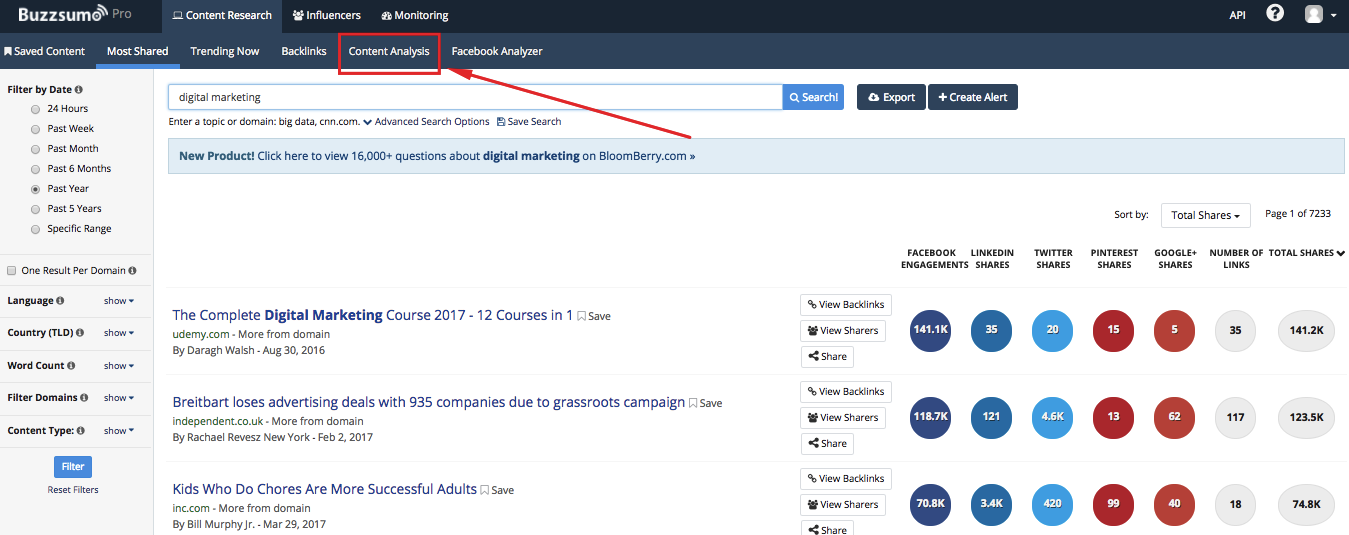
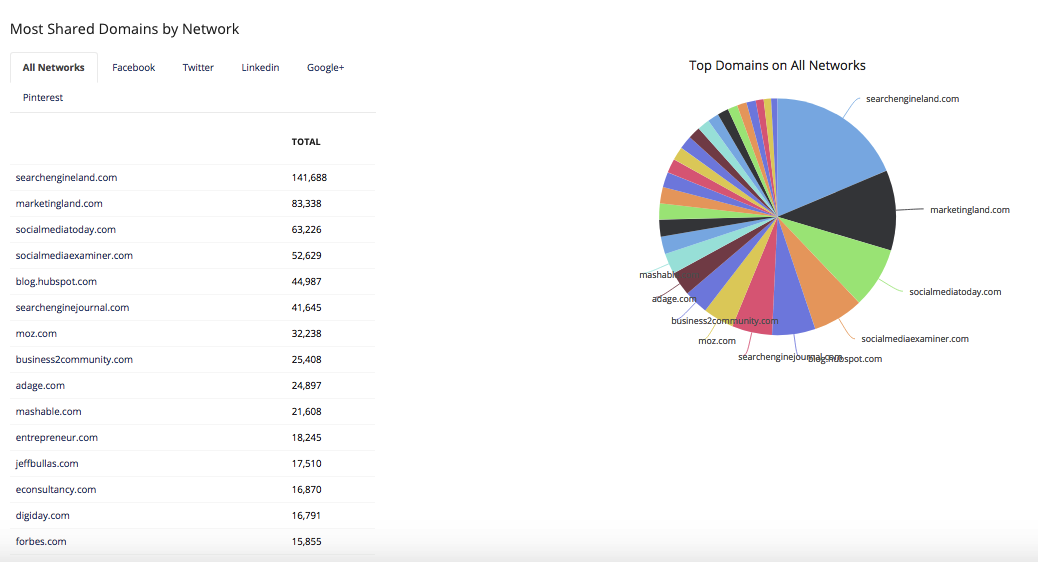
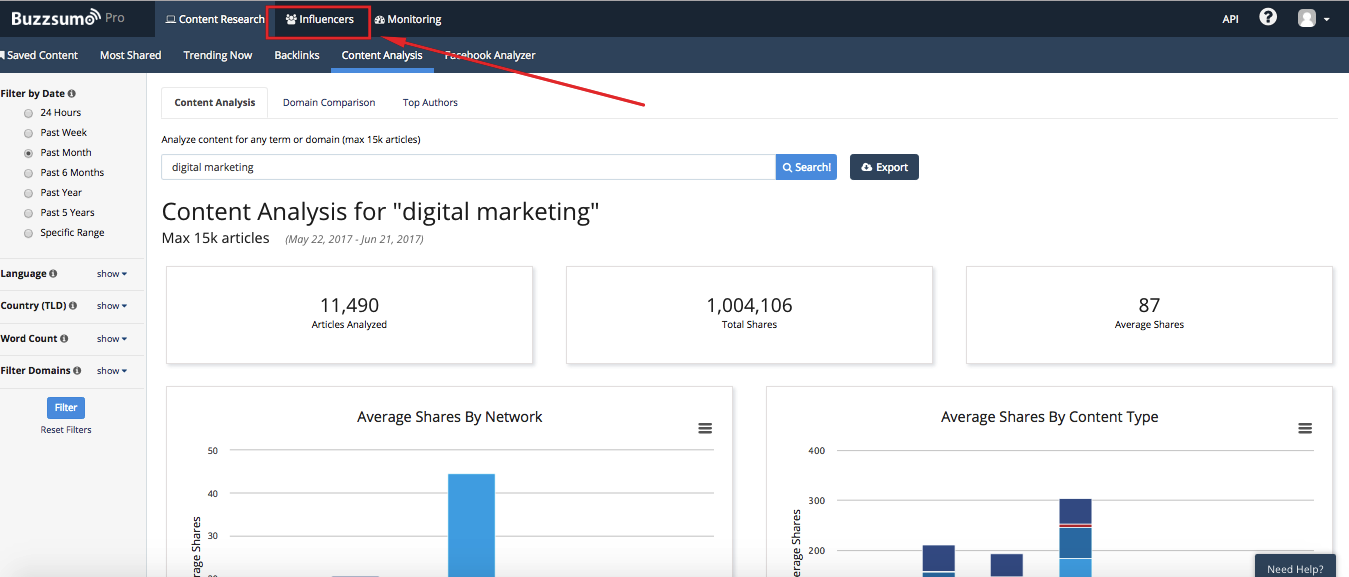
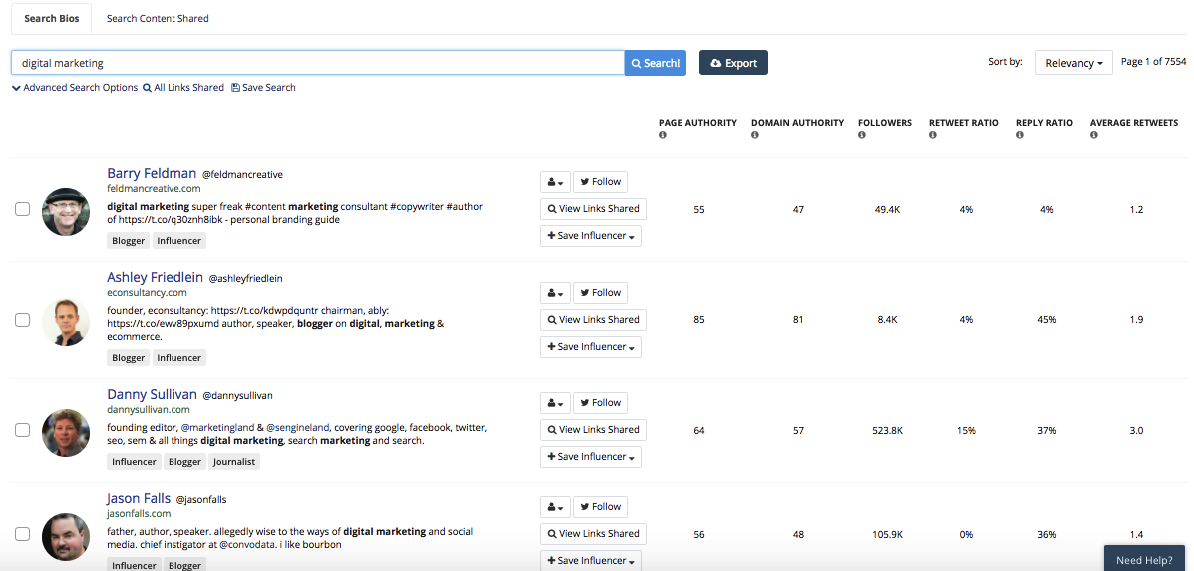
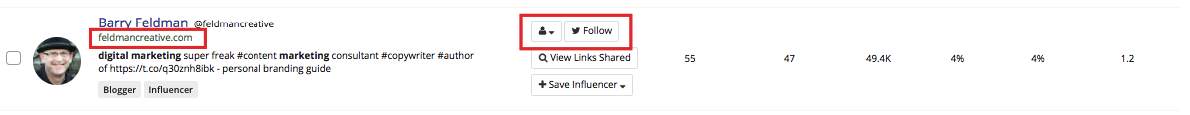
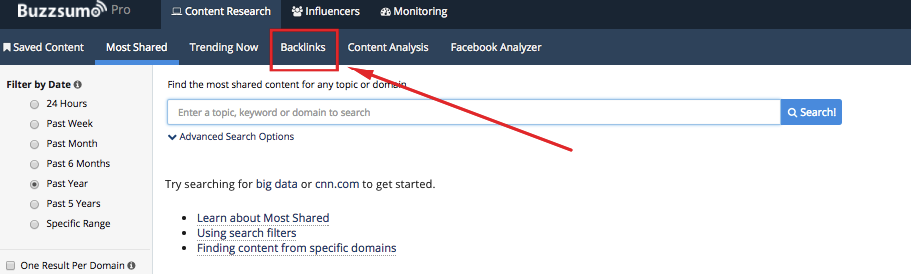
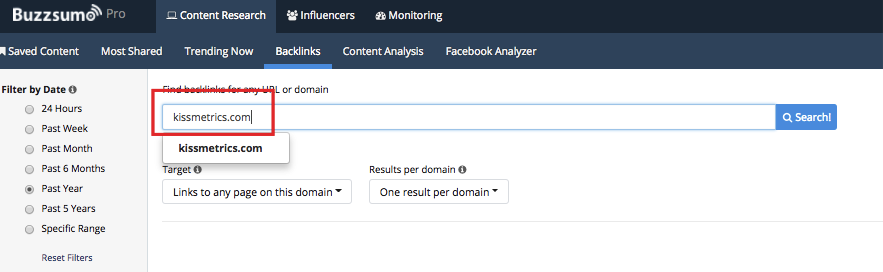
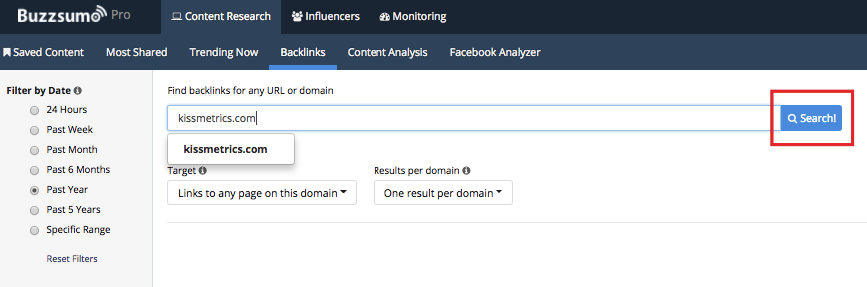
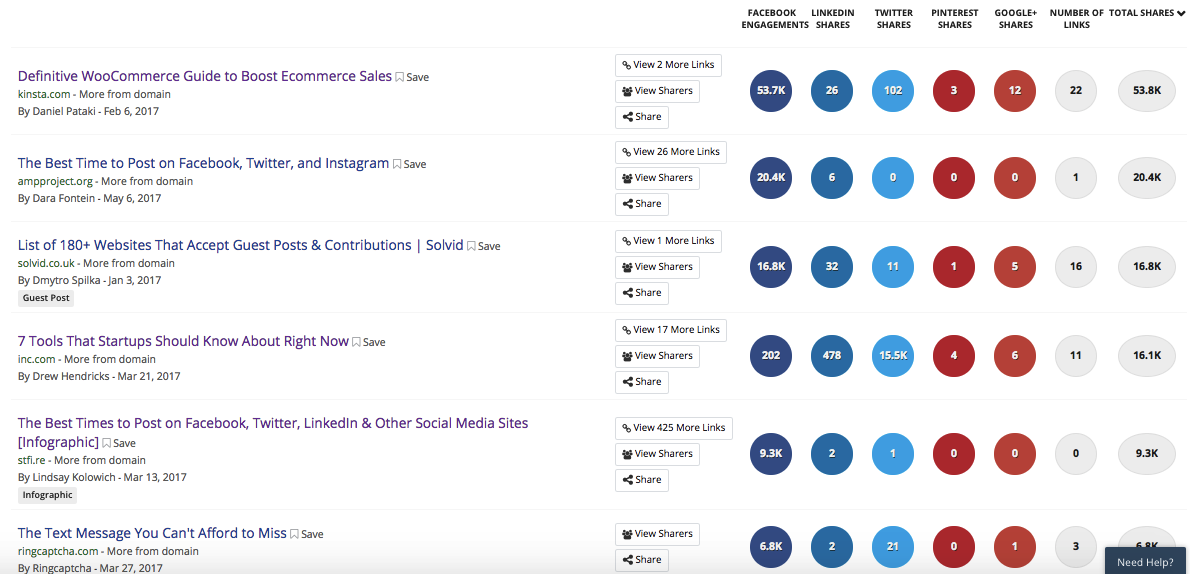
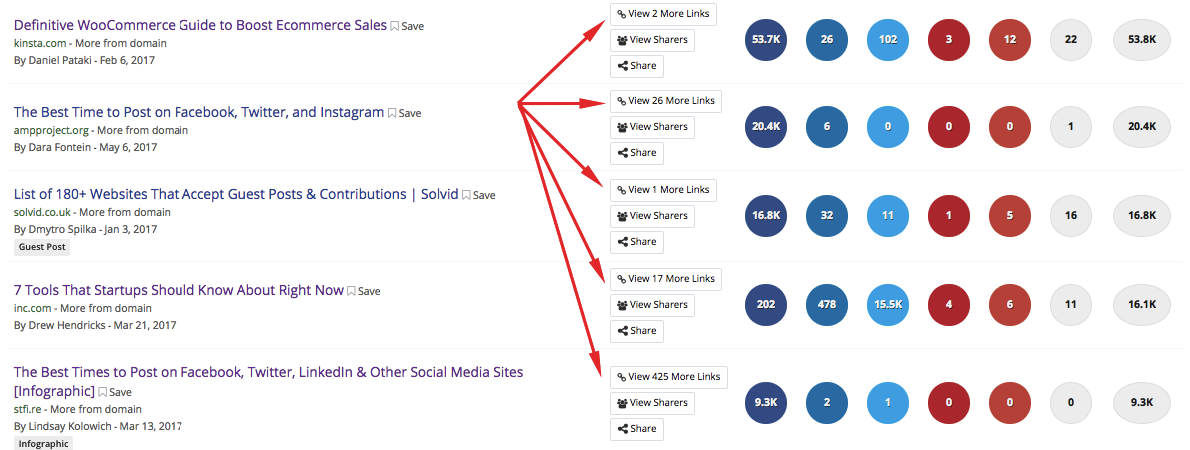
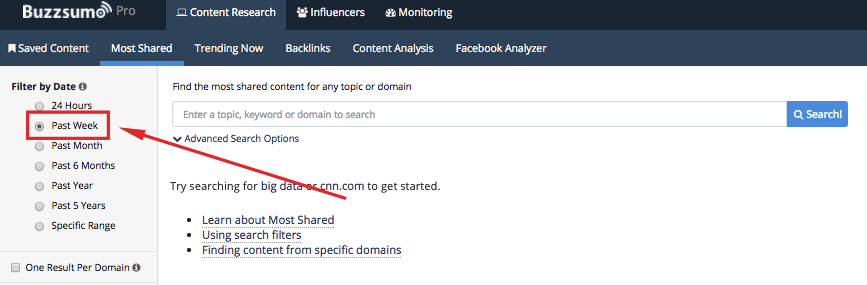
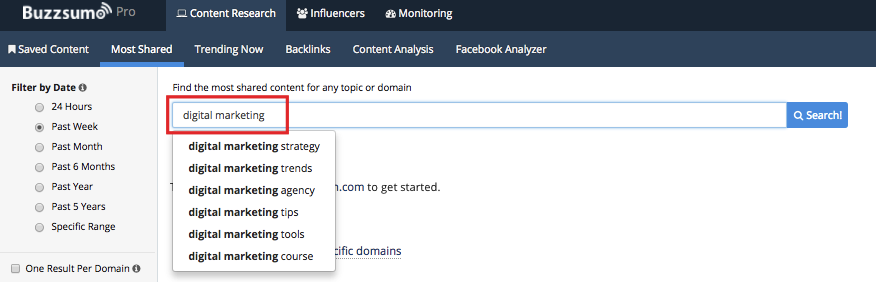
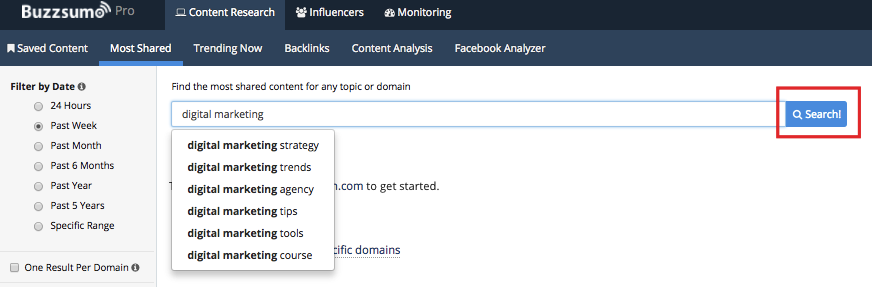
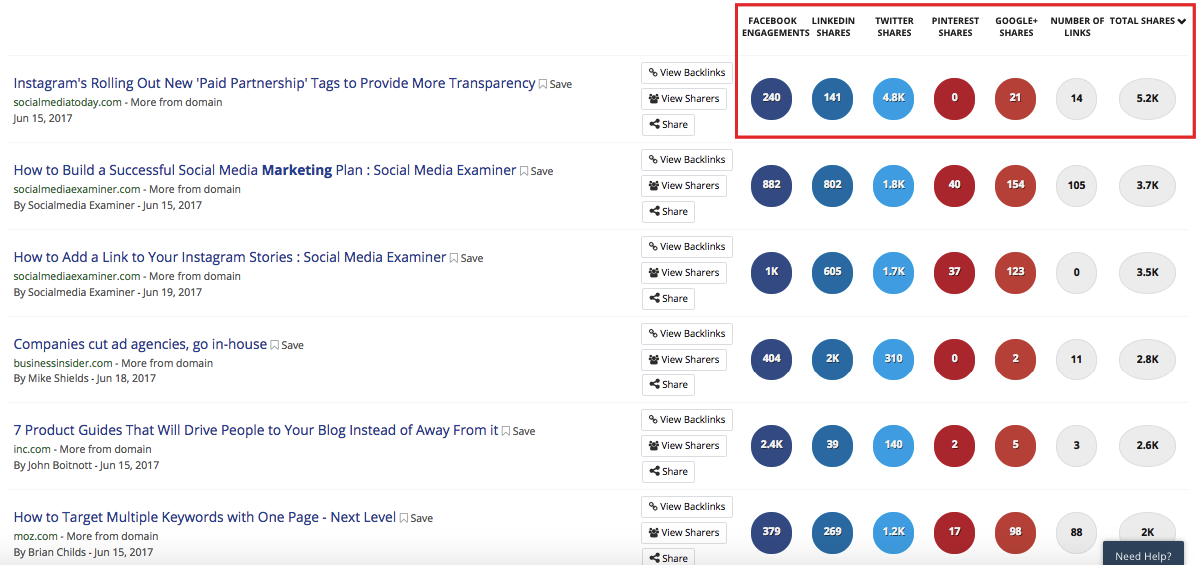
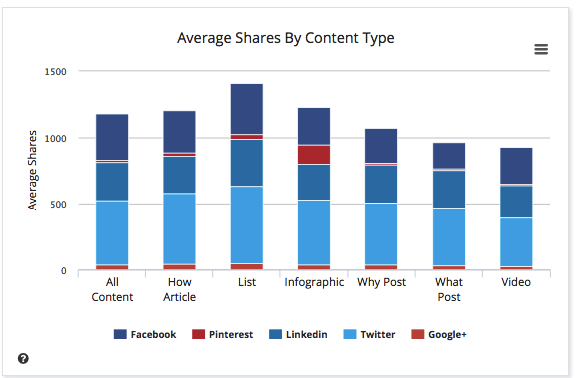
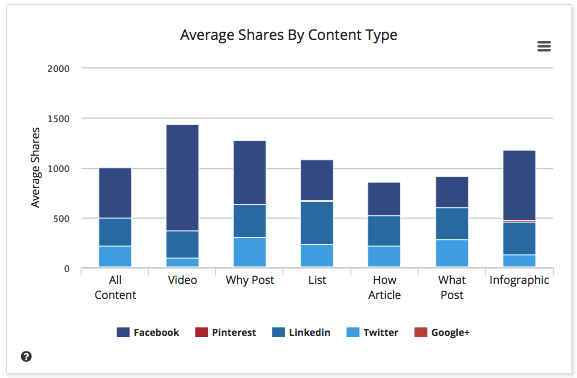
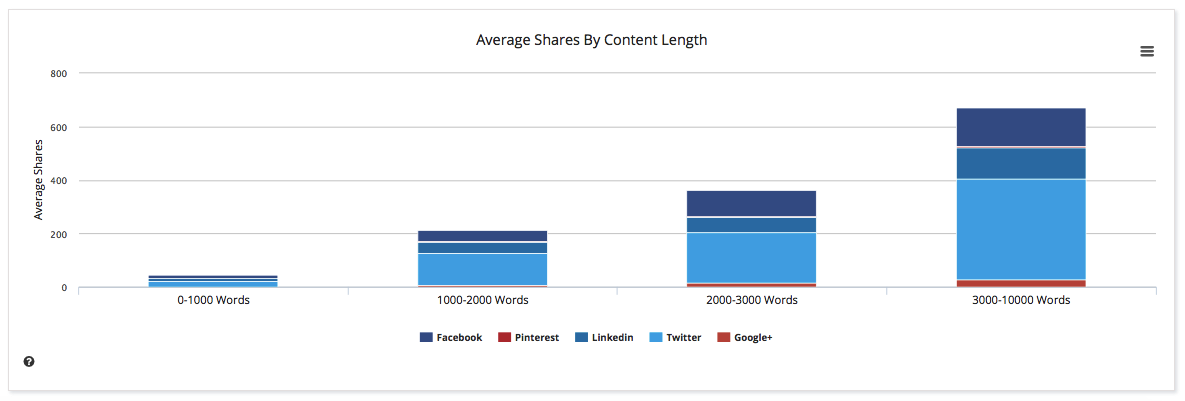
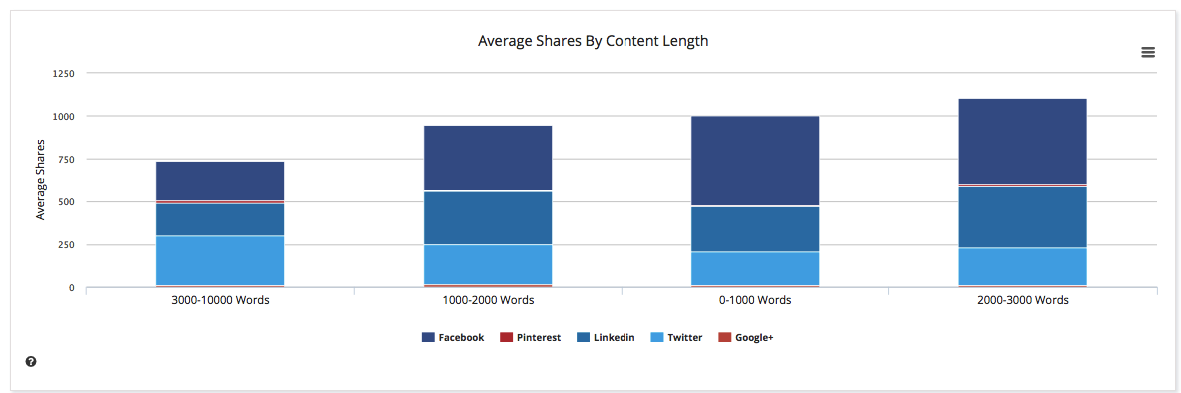
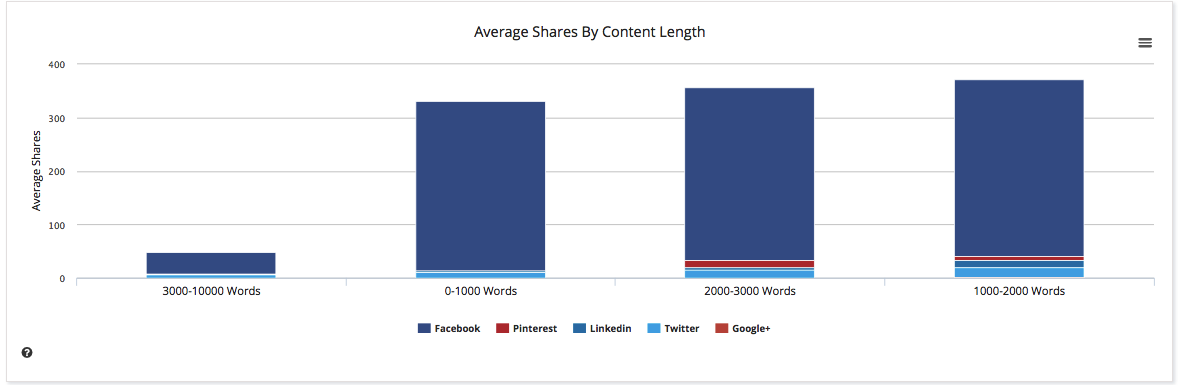
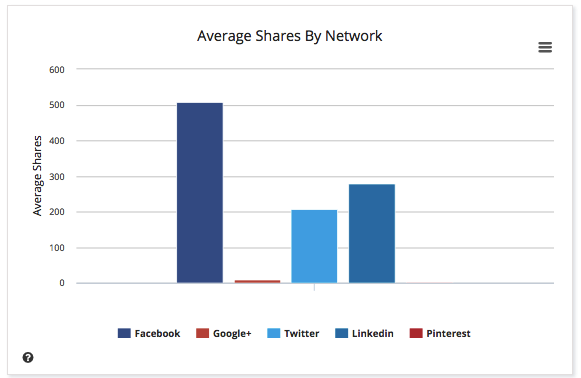
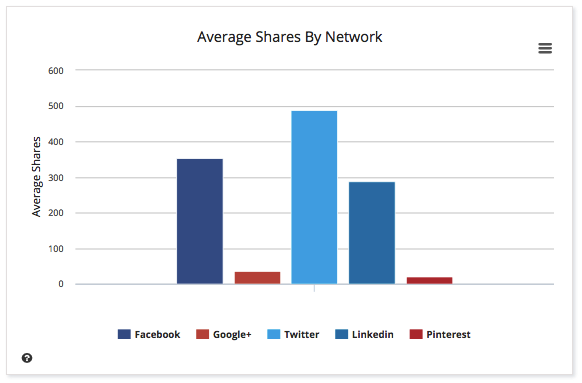

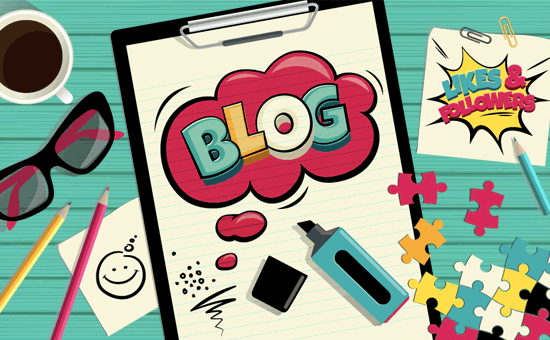
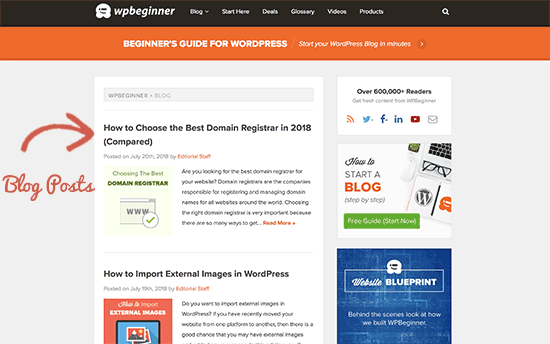

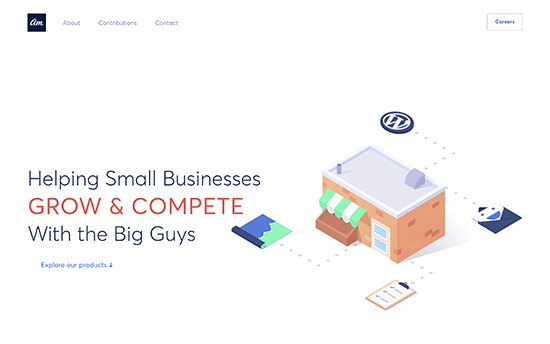
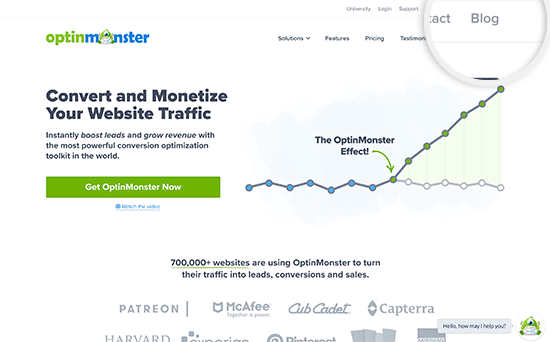
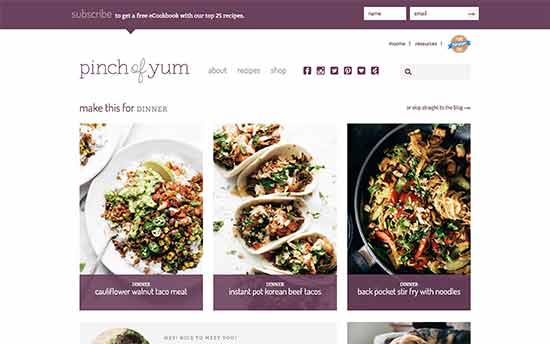

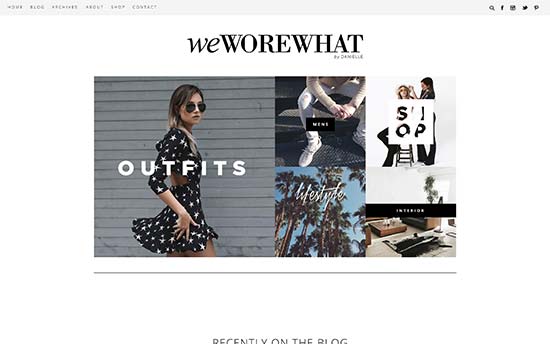
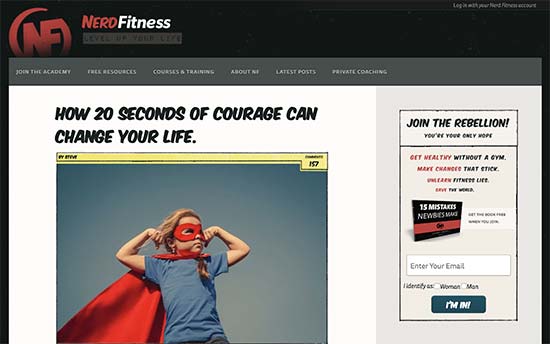










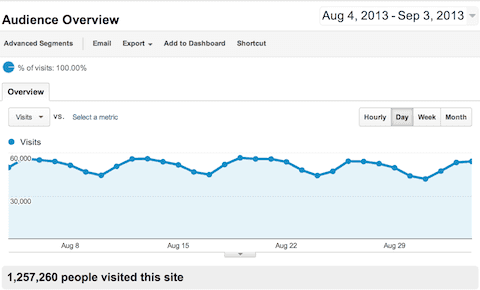
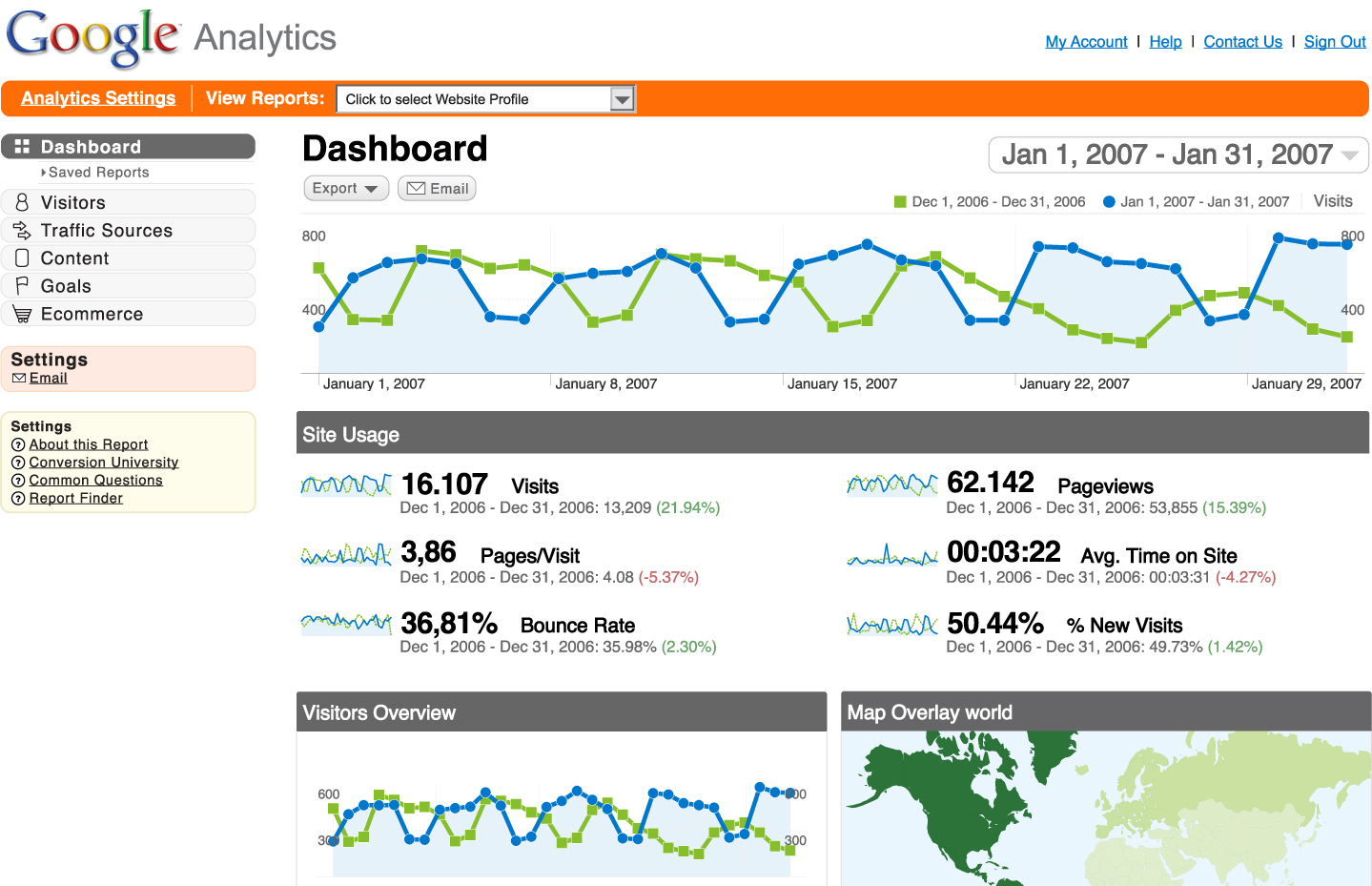
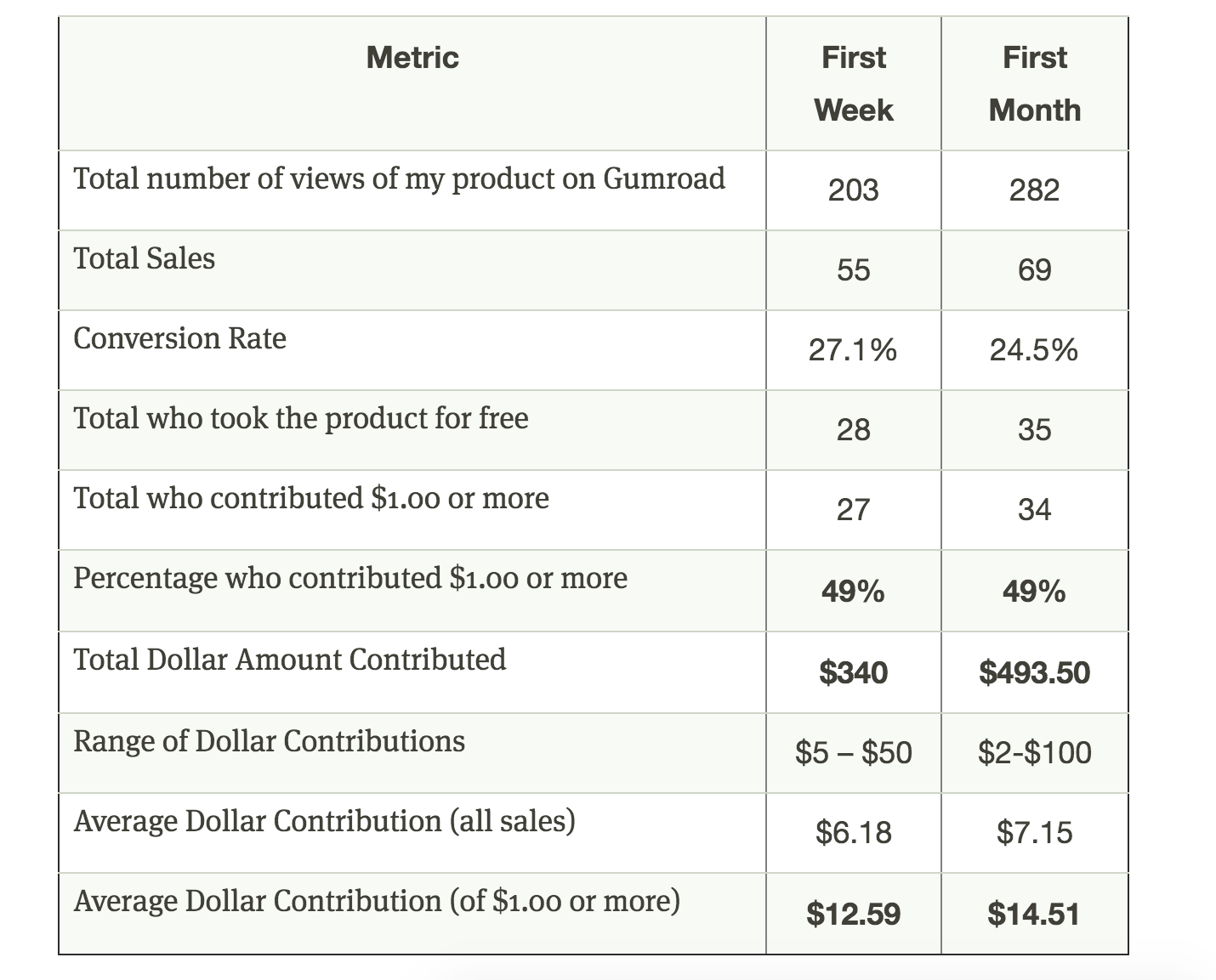
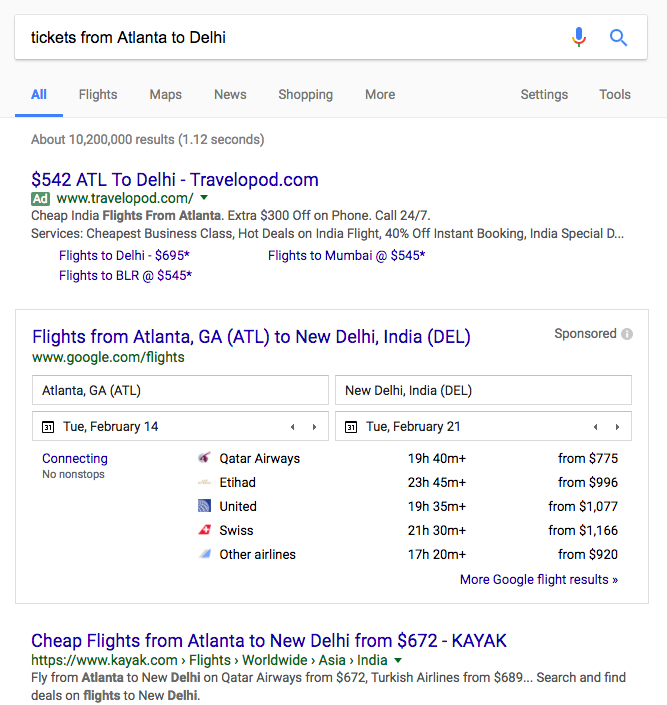
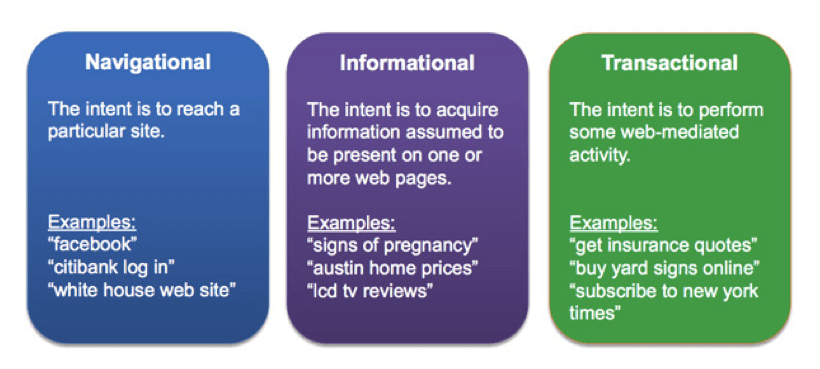
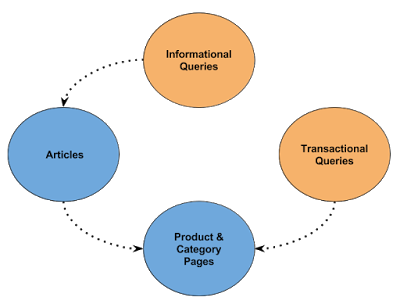

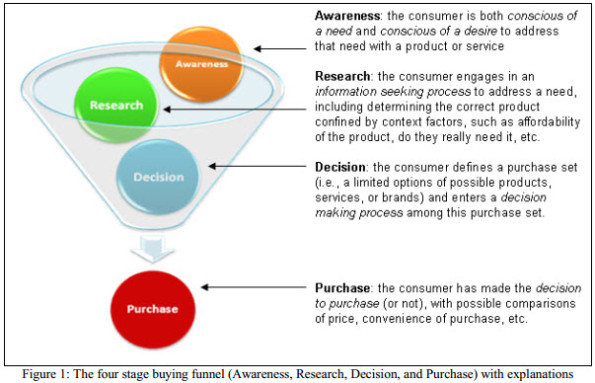
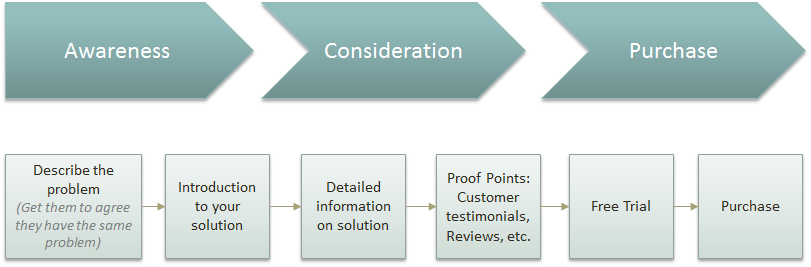

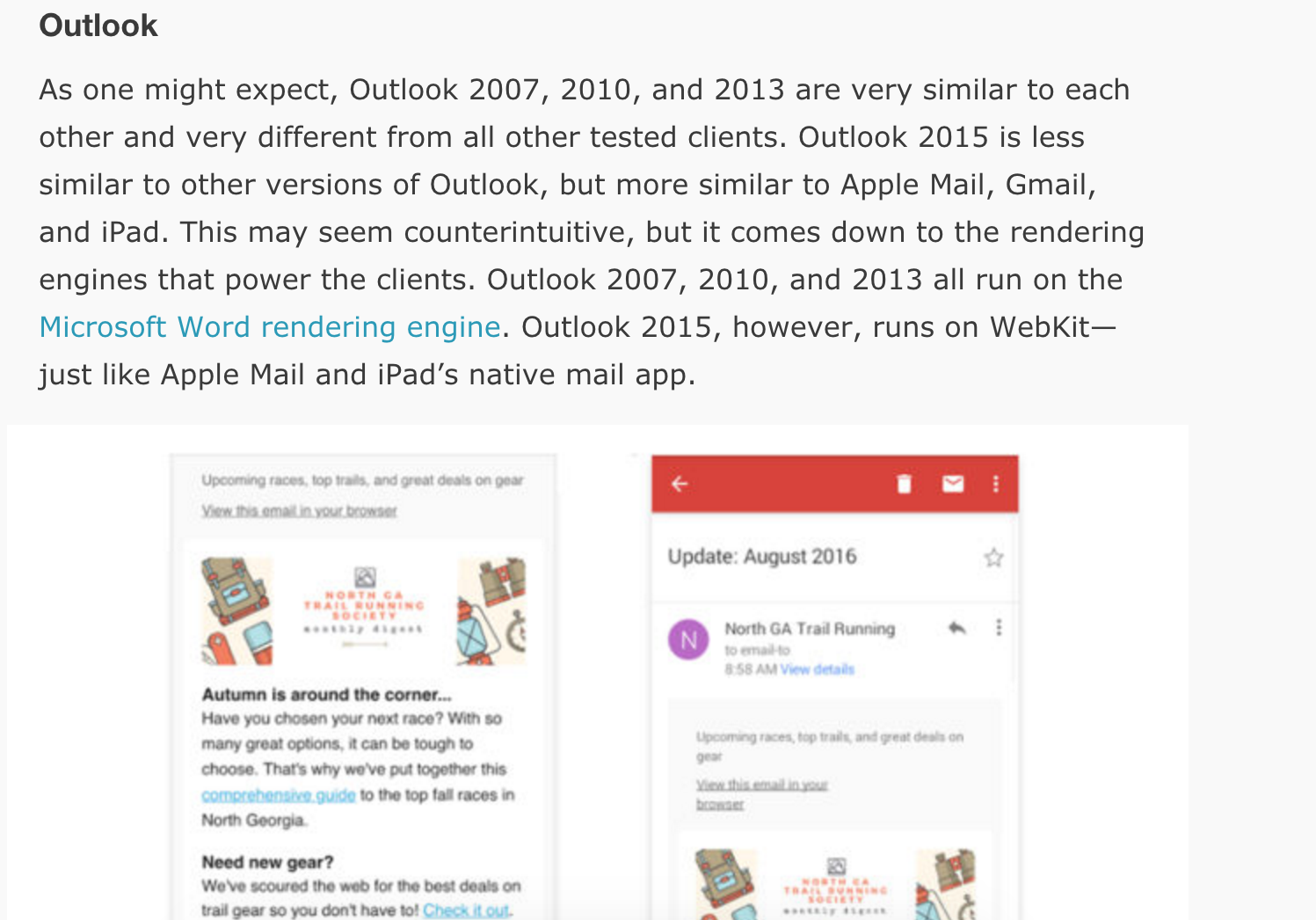
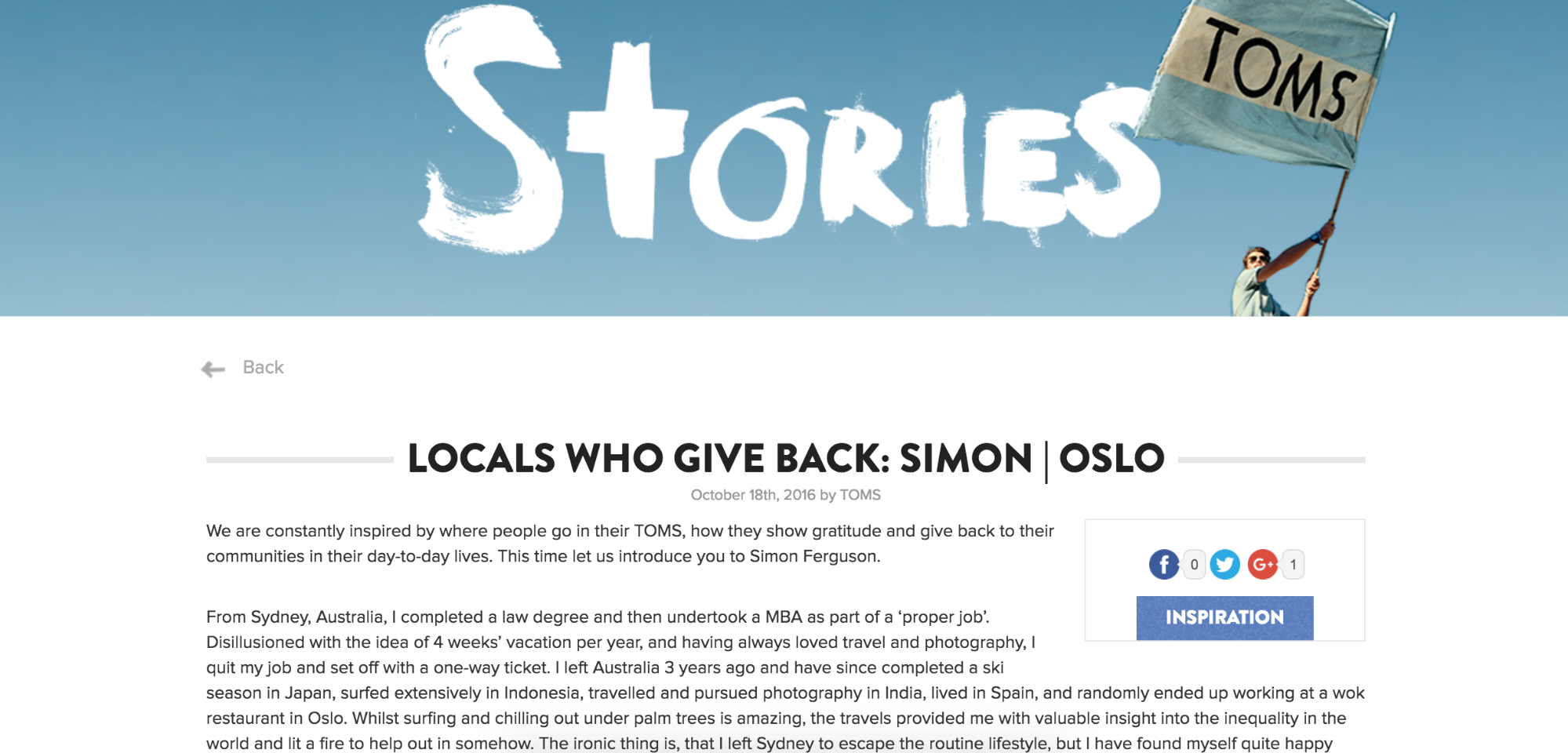
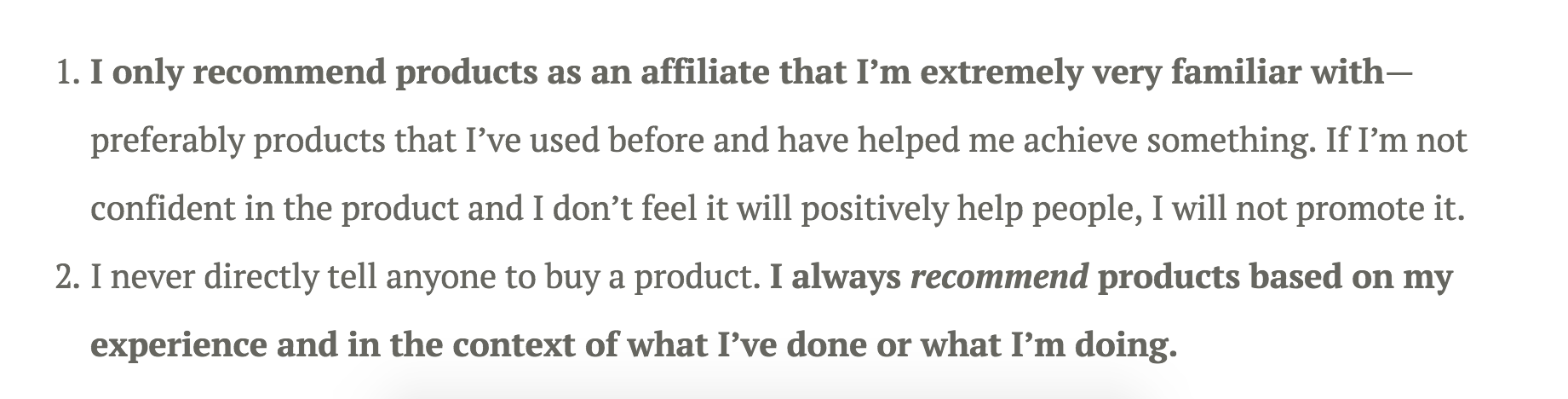
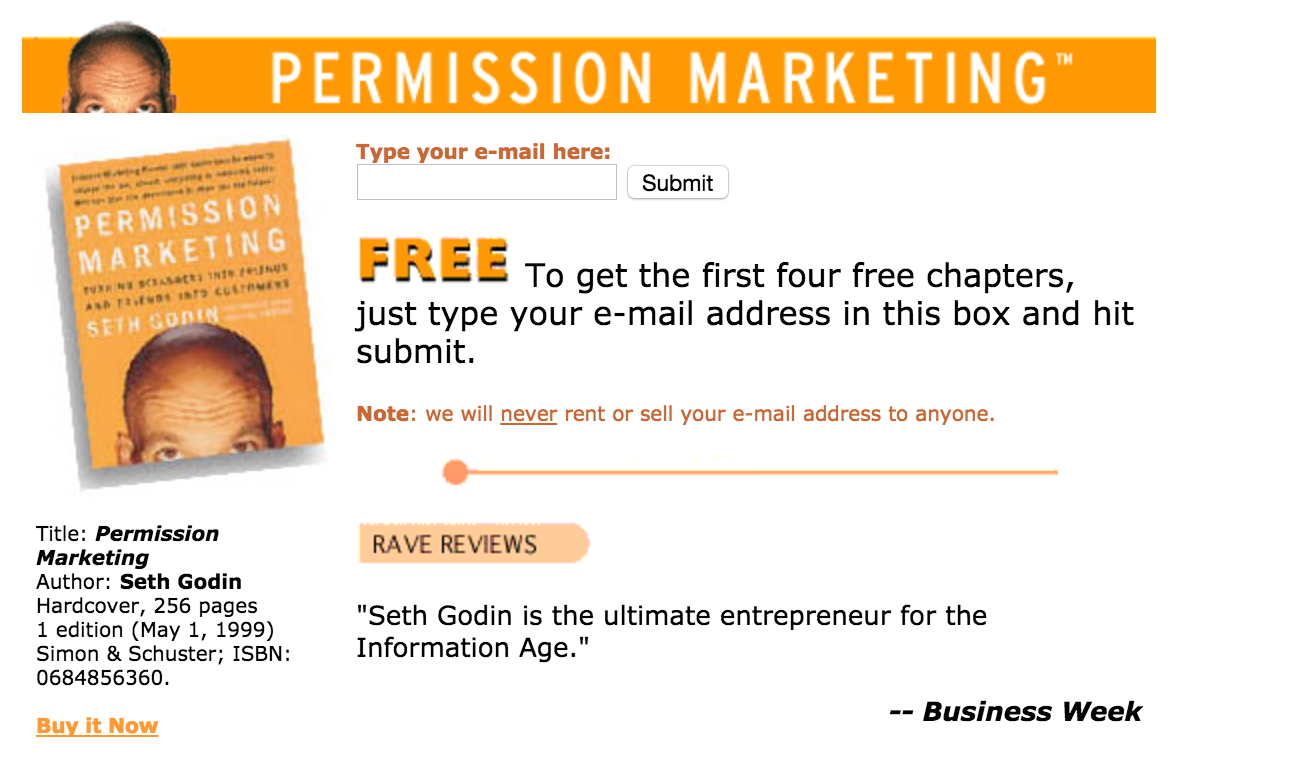
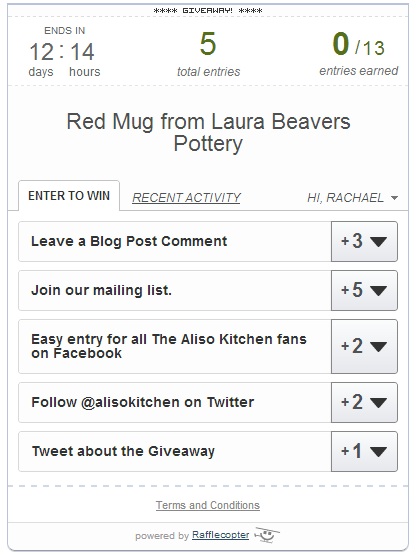

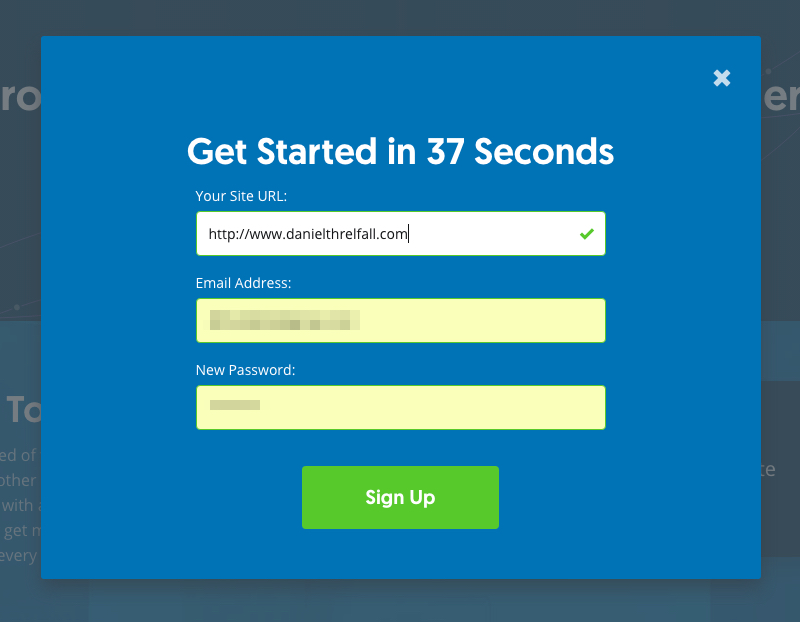

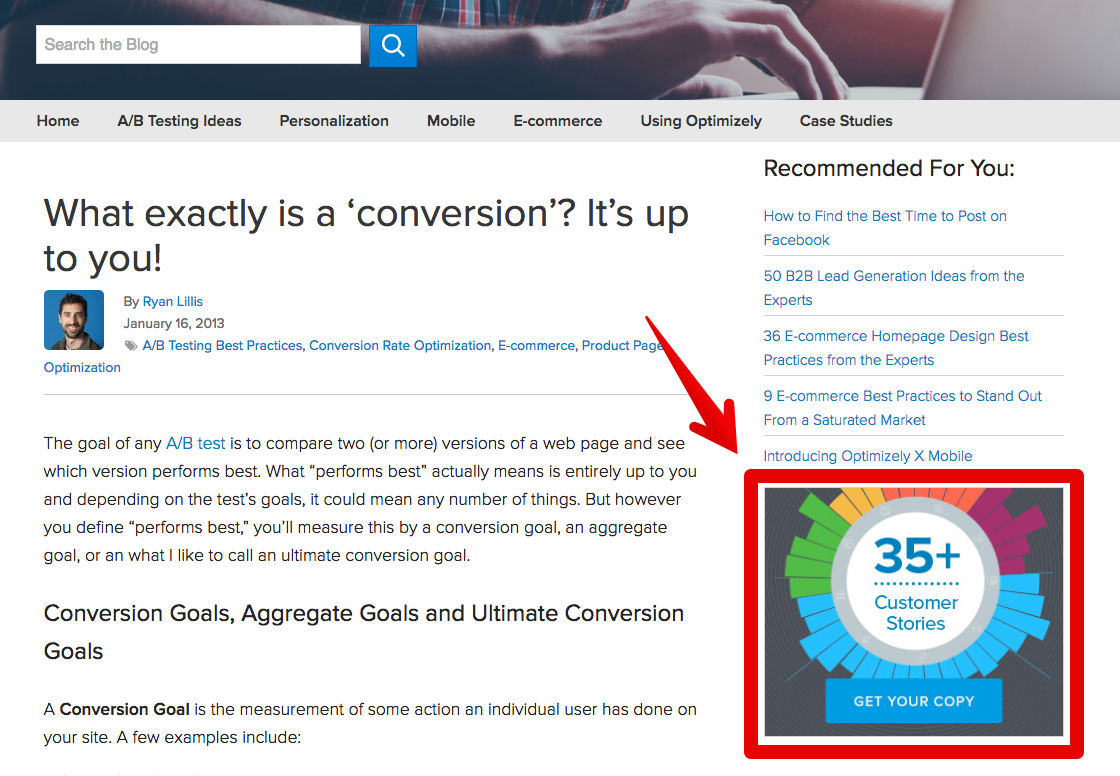
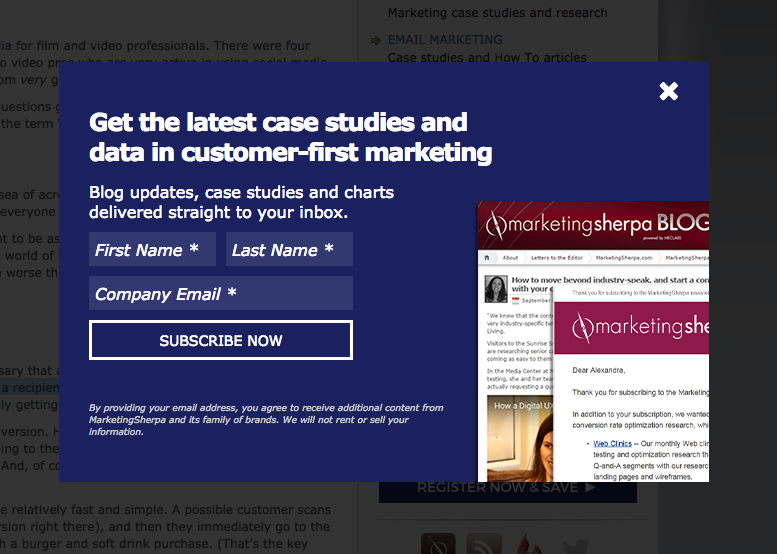
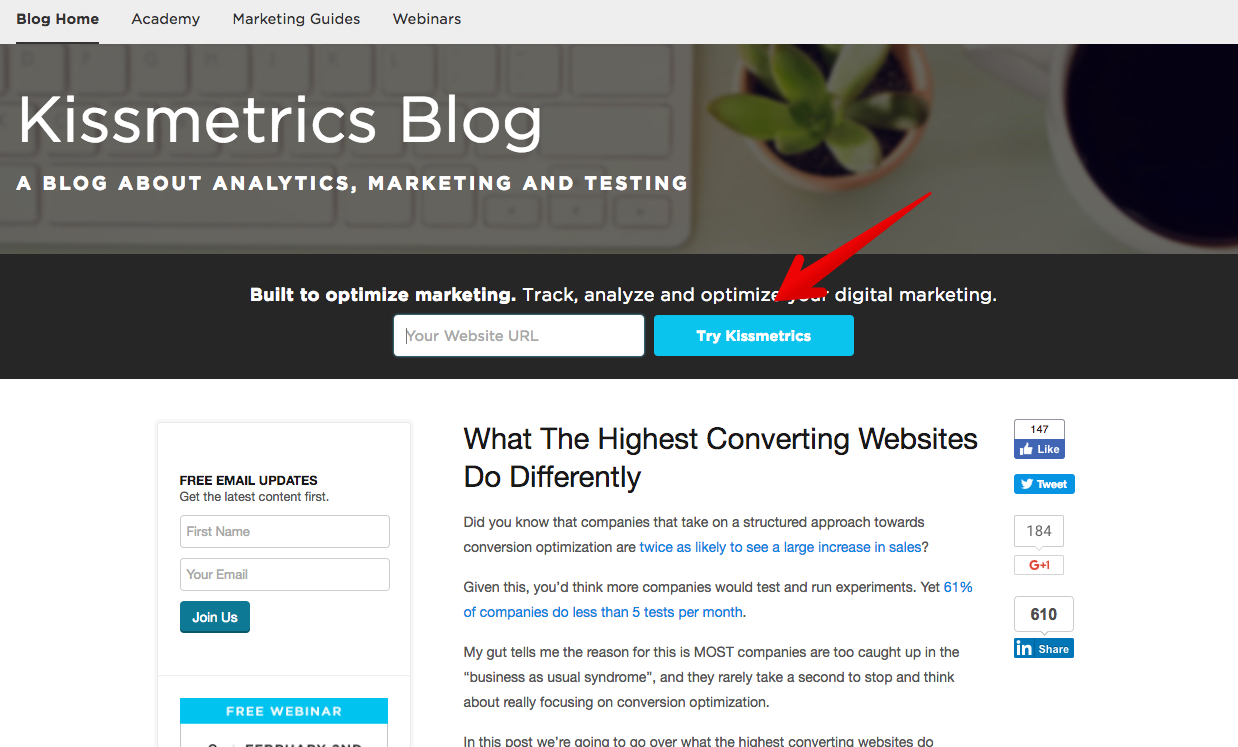
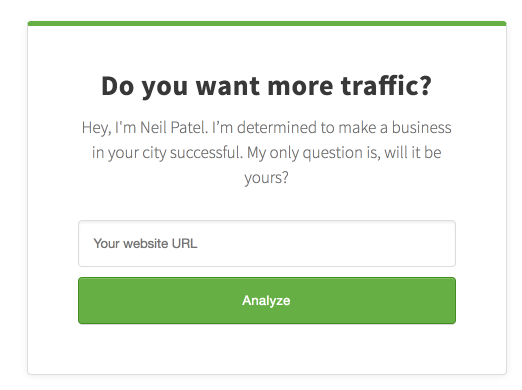
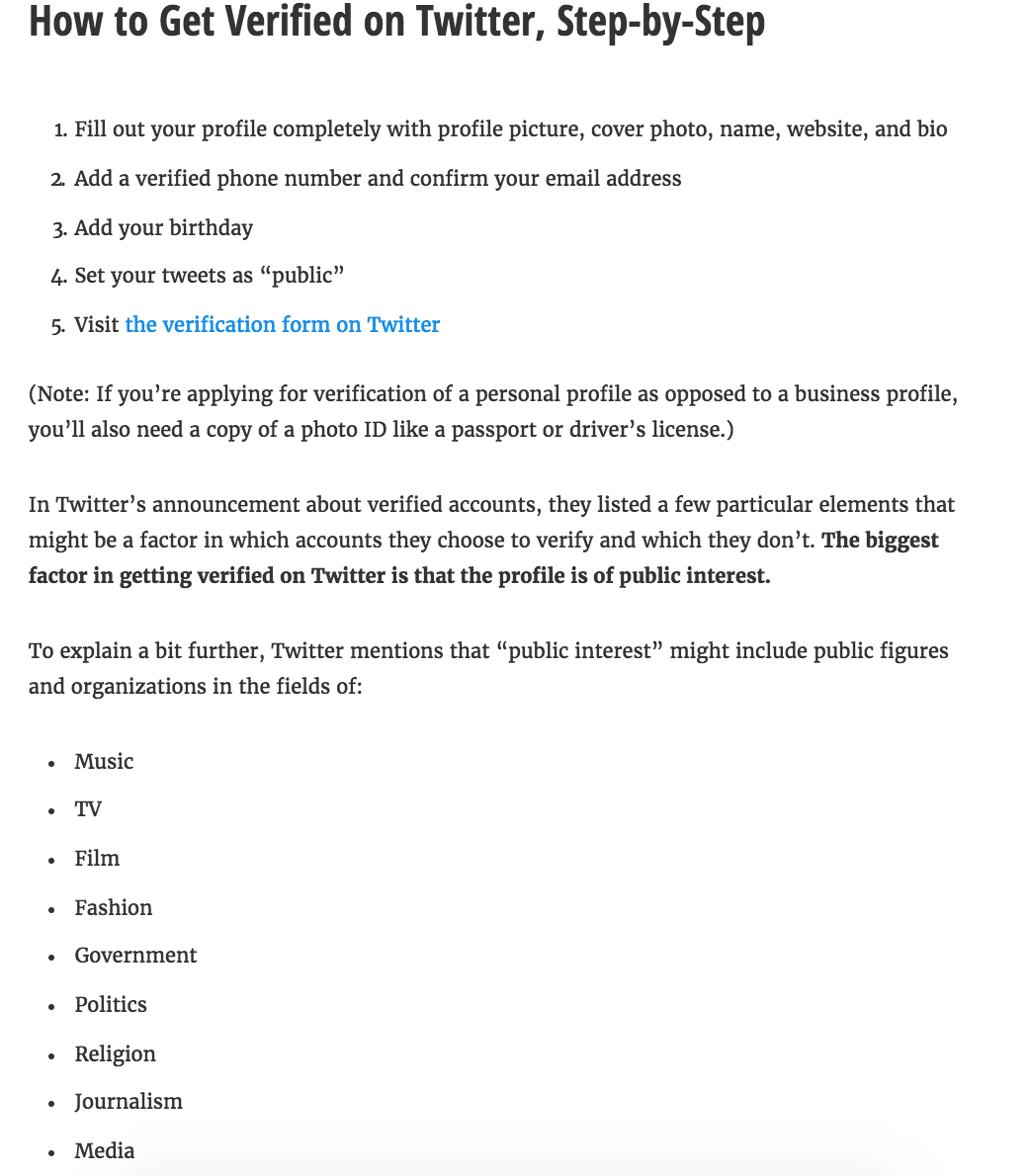
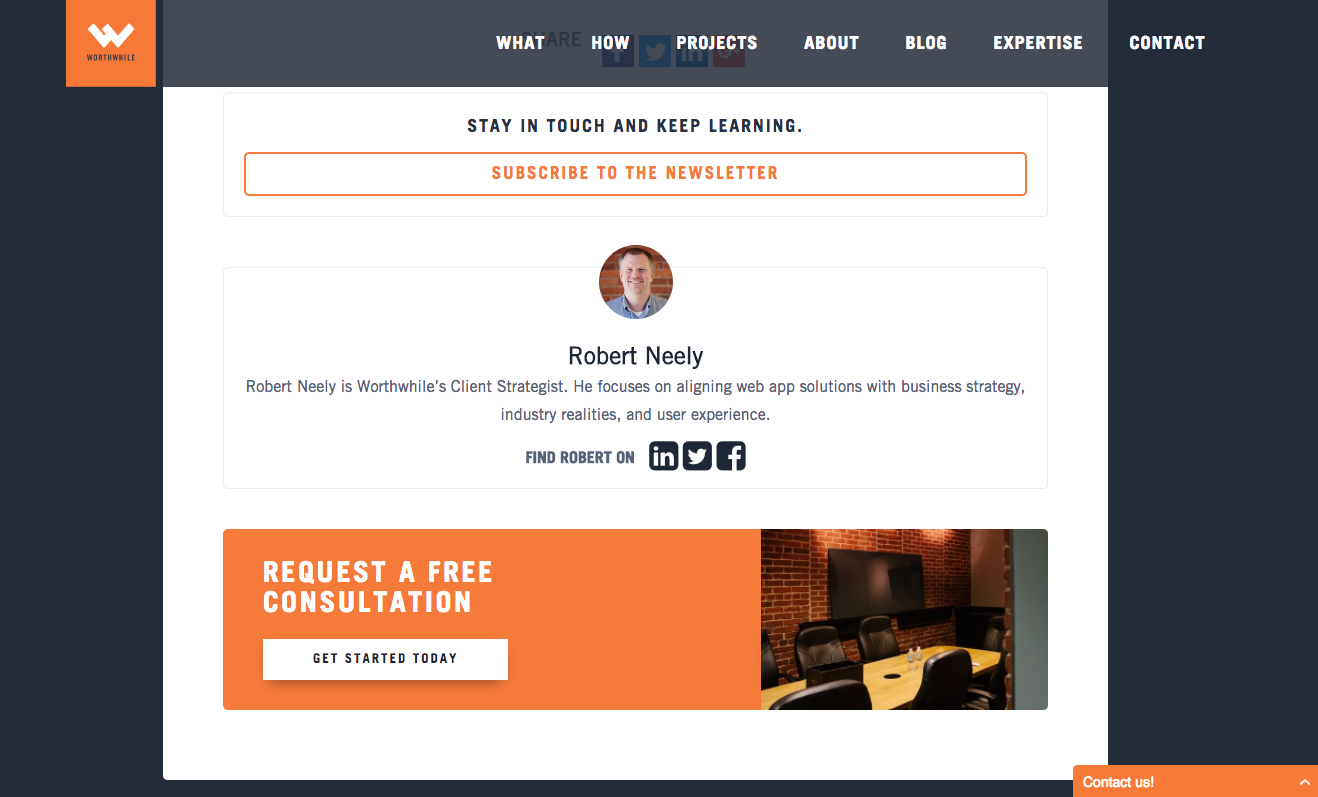
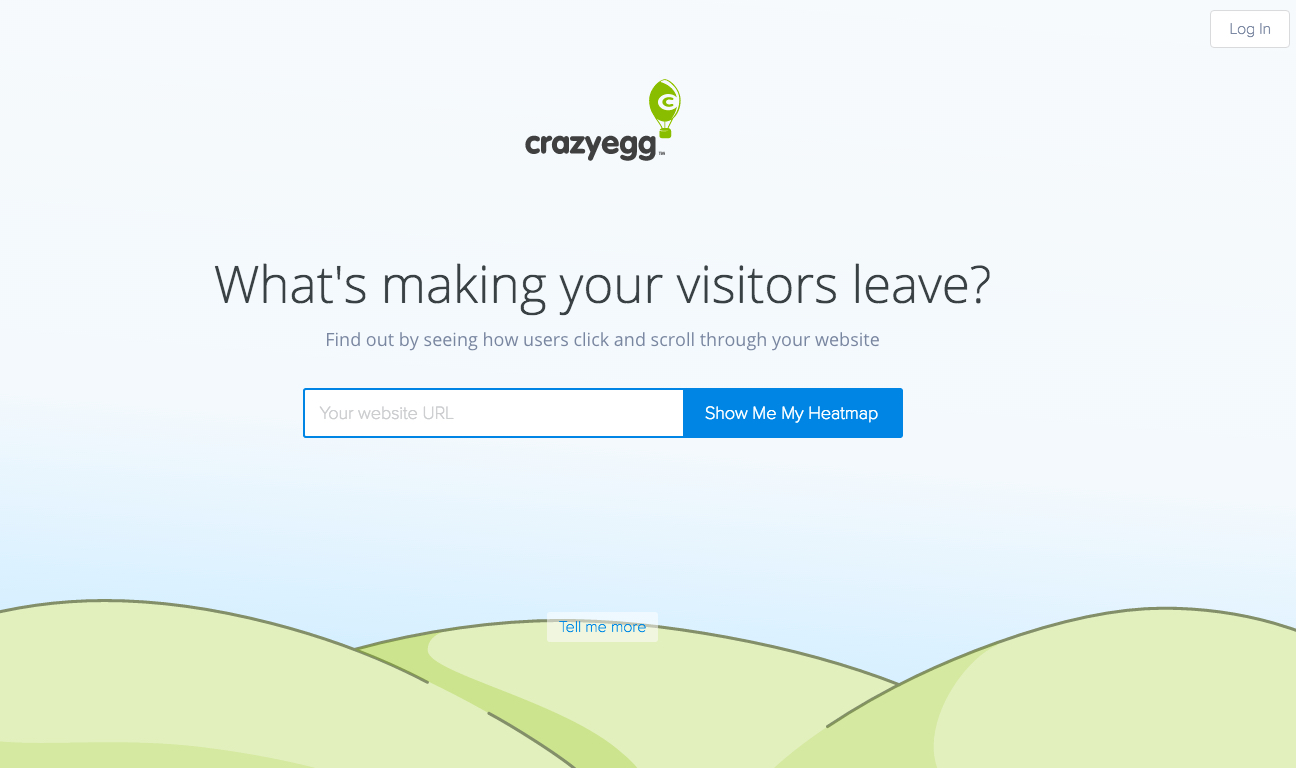

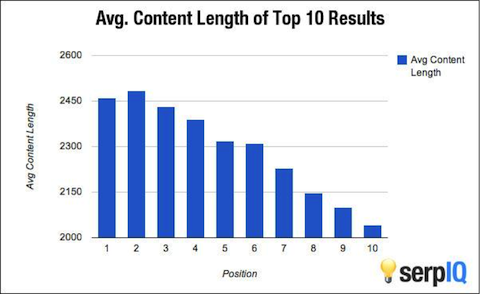
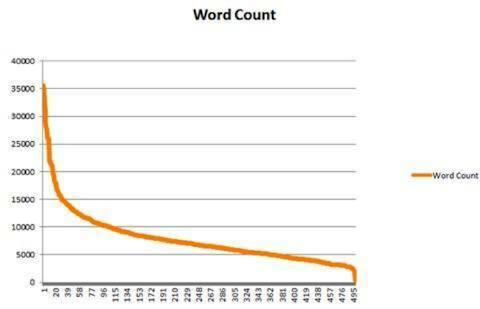
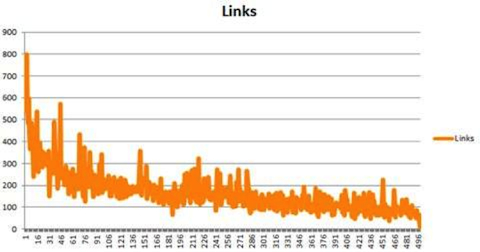
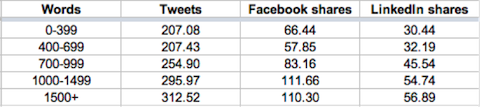
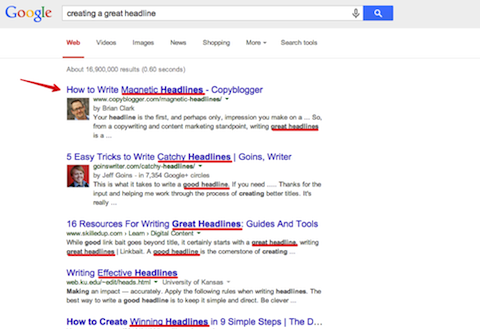

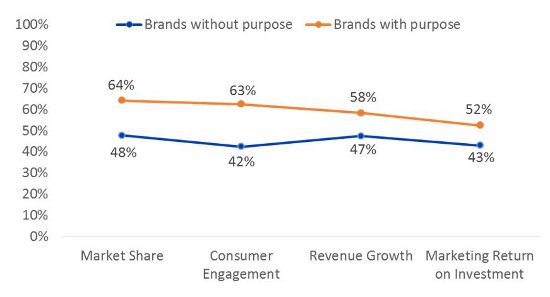
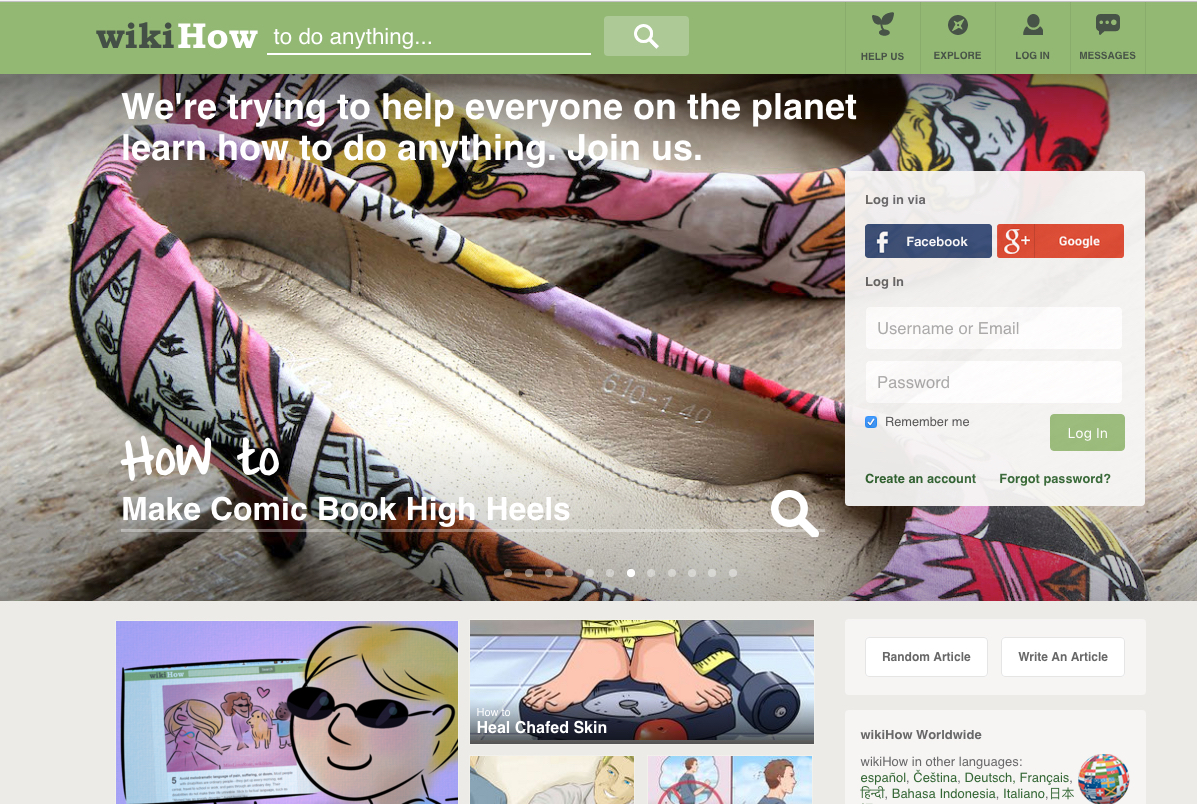
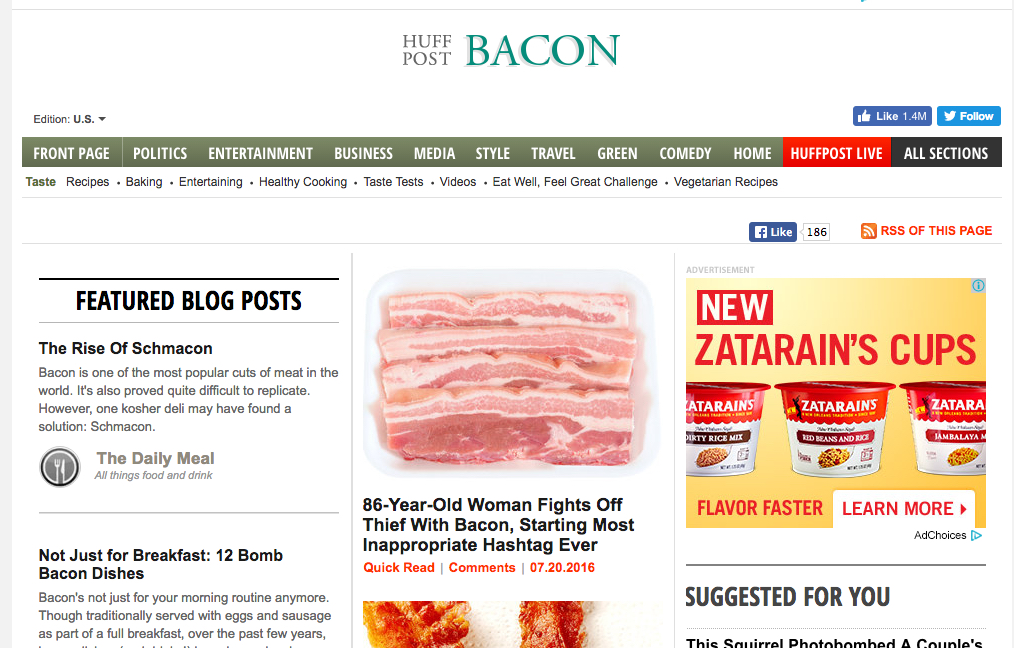
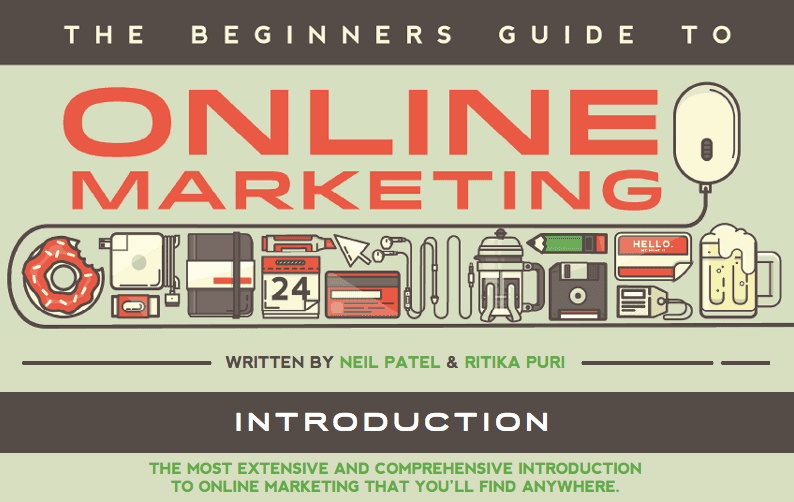
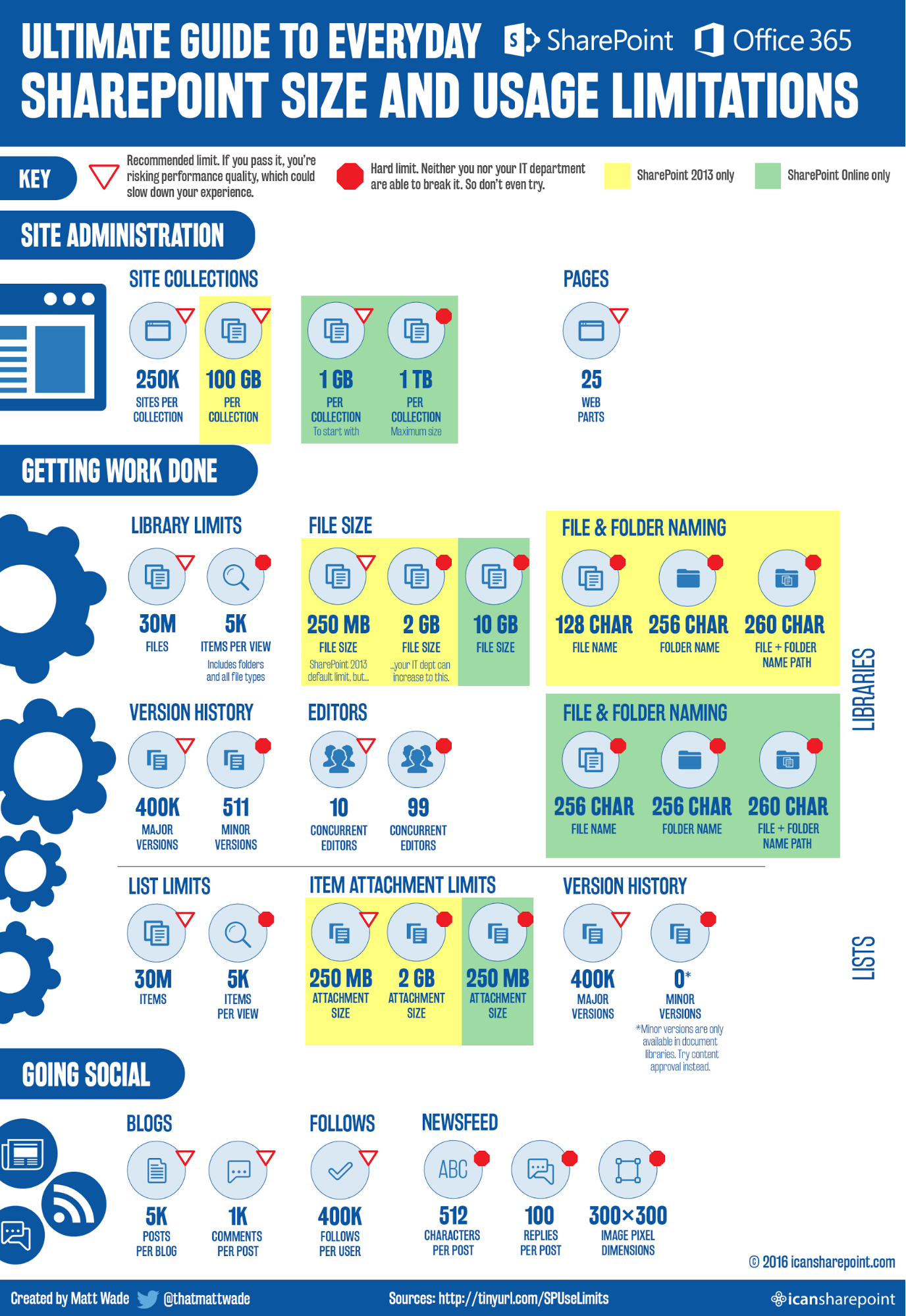
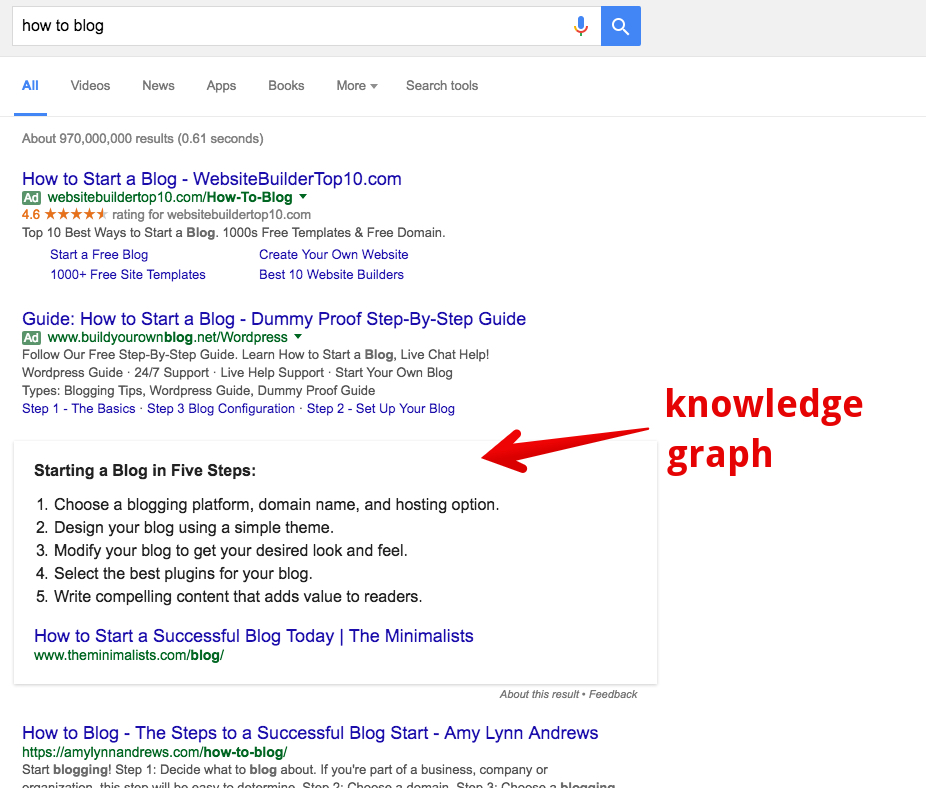
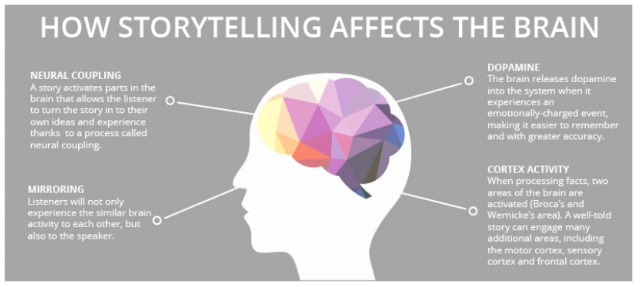

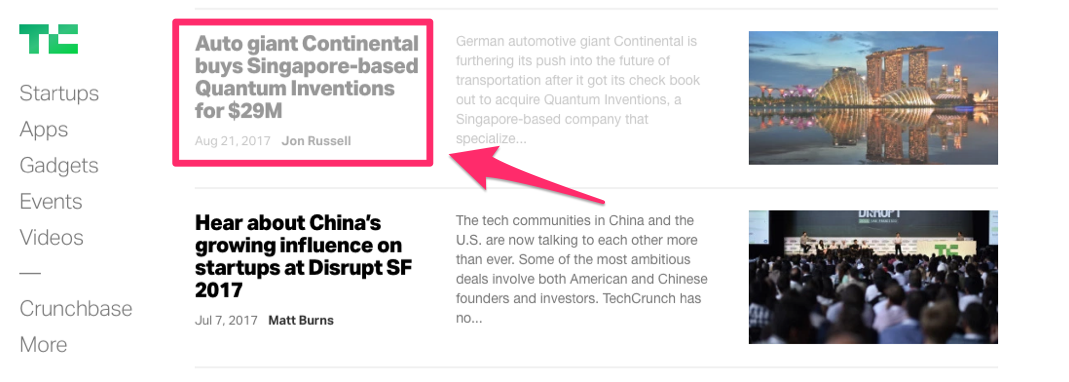
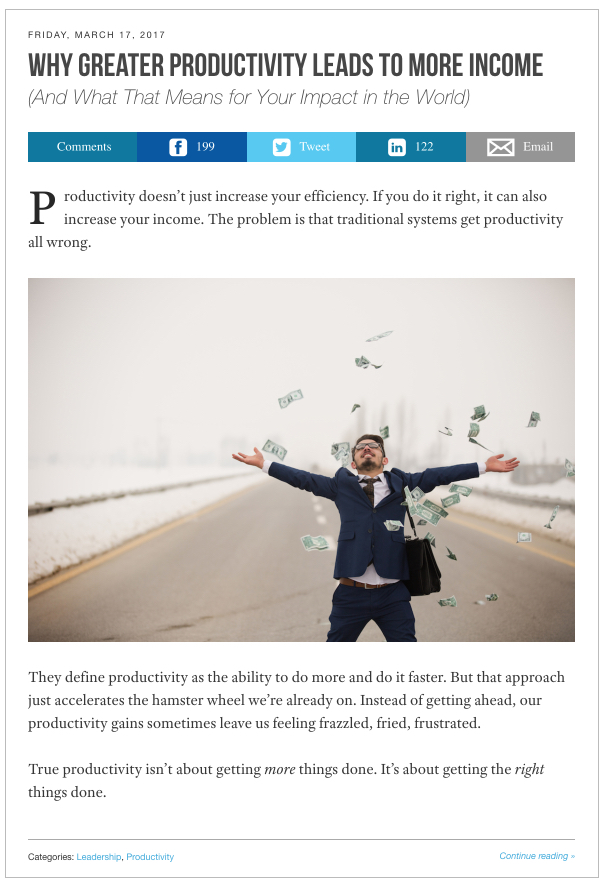
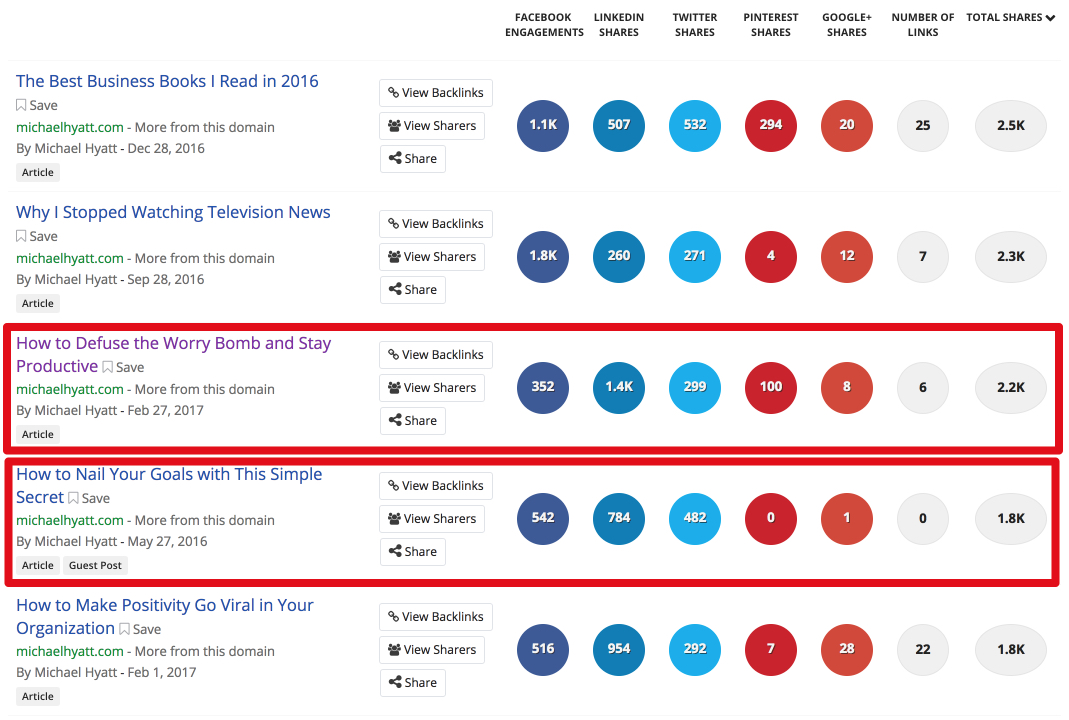
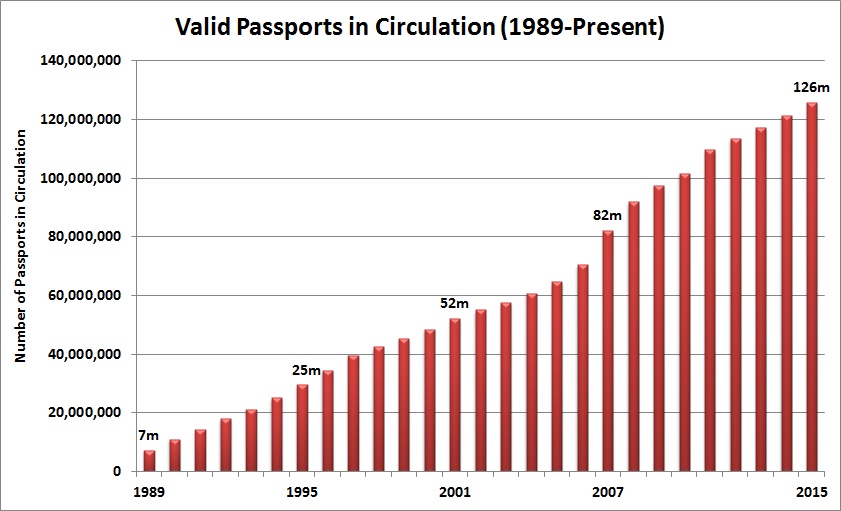
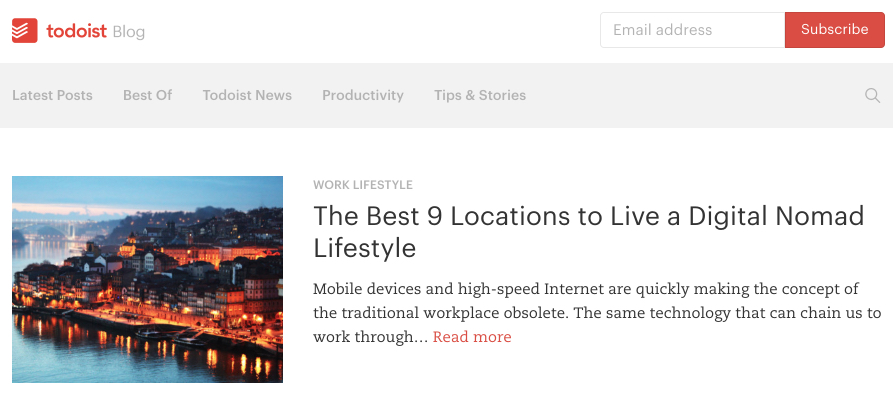
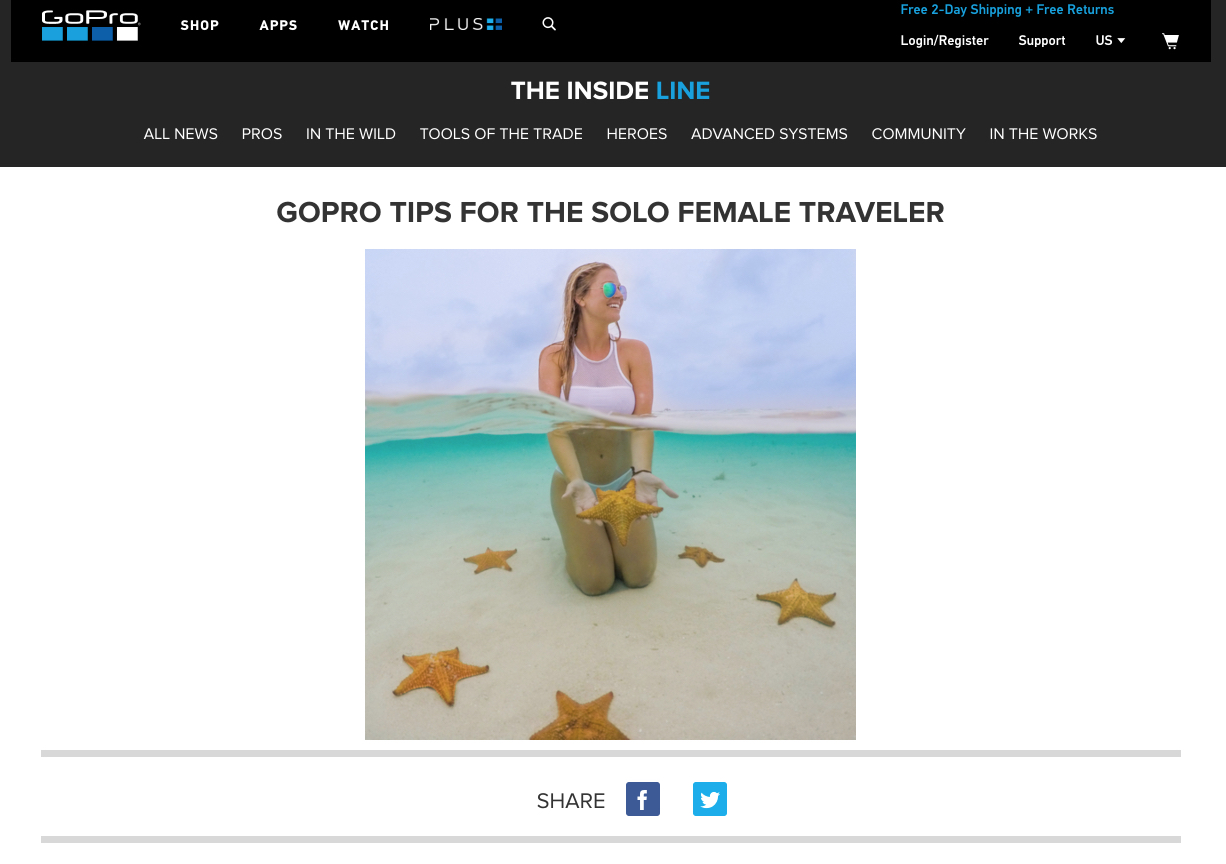
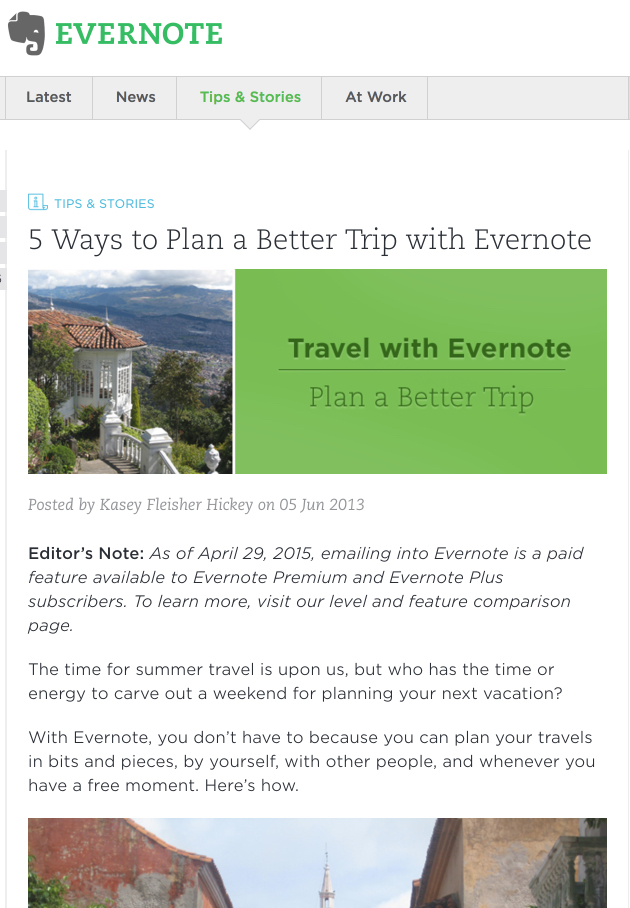
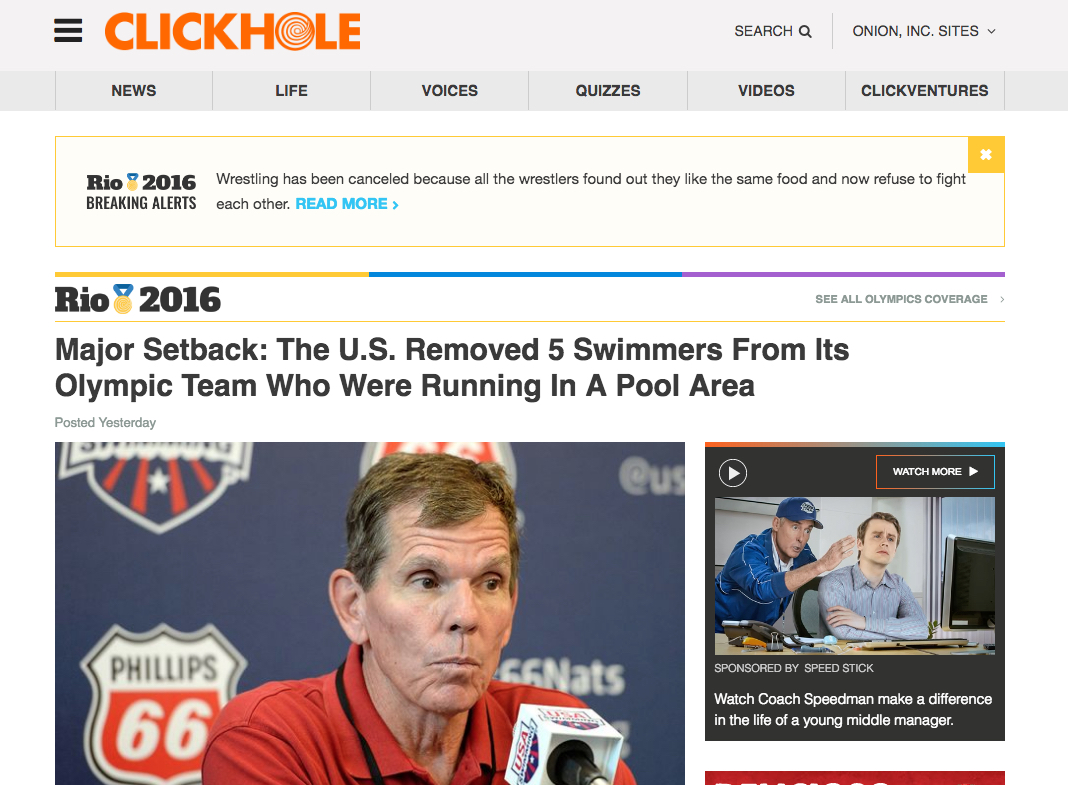
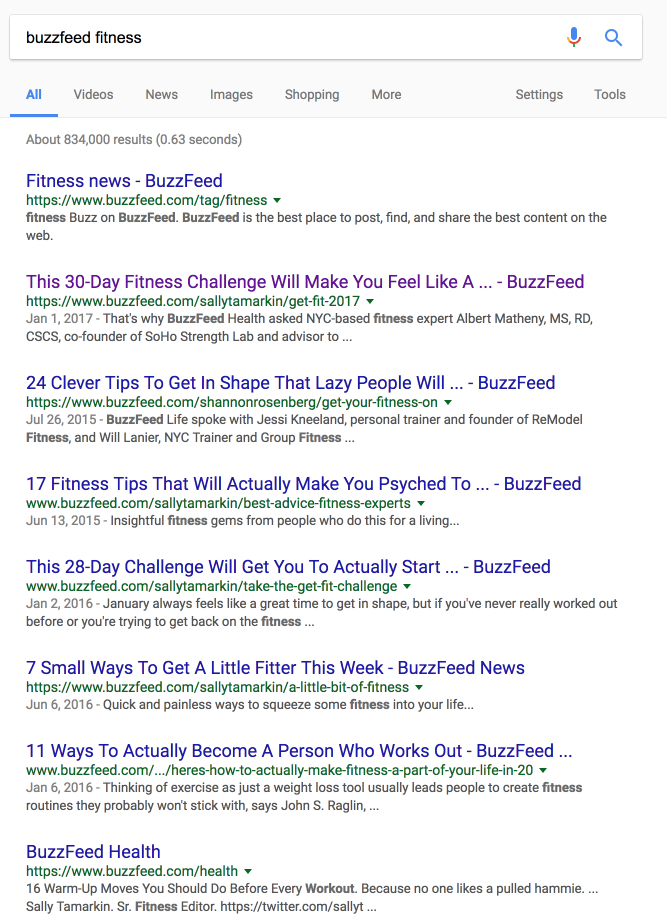
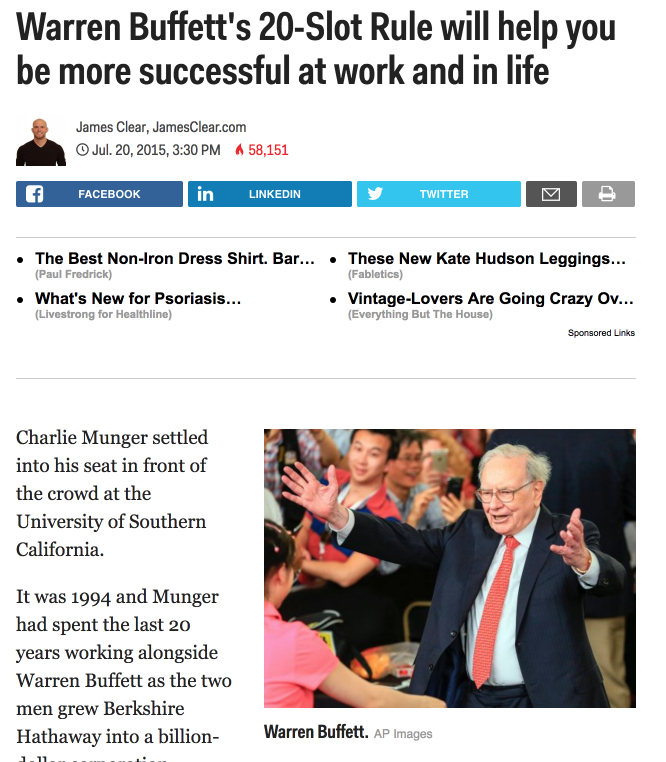
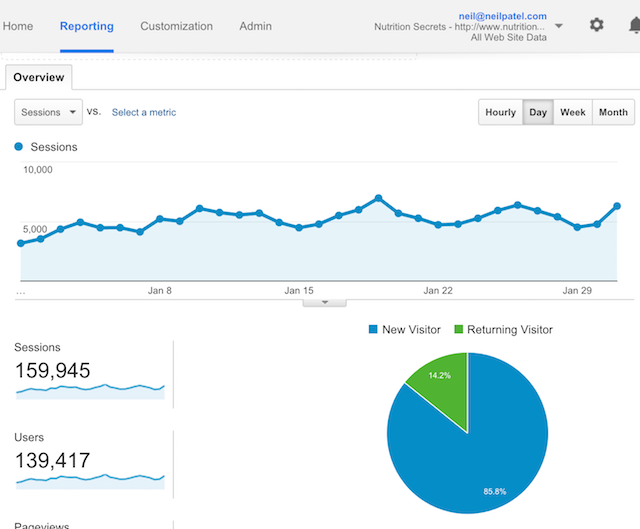




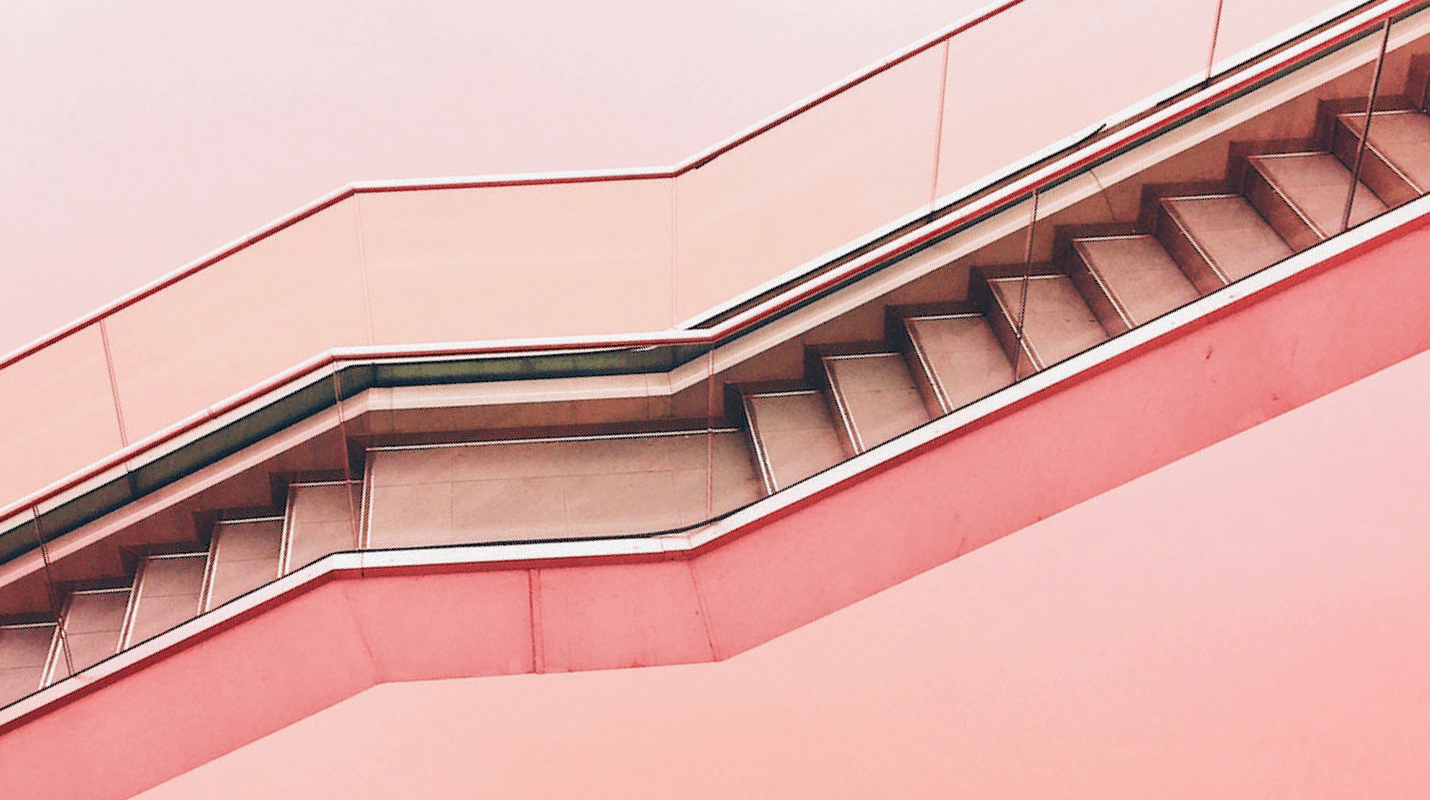


 Last week I spent time with a young blogger who was completely stalled with her blog (for the purpose of this post I’ll call her Sally).
Last week I spent time with a young blogger who was completely stalled with her blog (for the purpose of this post I’ll call her Sally).