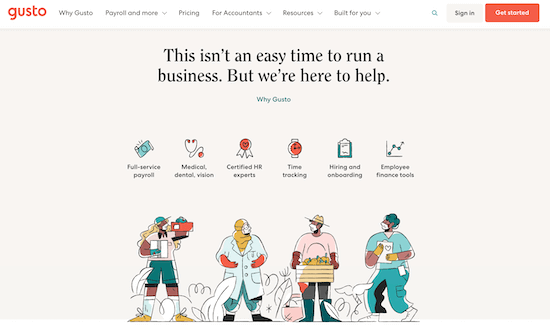Sage is a software company that helps businesses with everything from accounting to HR.
As a result, its CRM tool is not its primary focus, and it’s not one of the best available.
While it has helpful marketing, sales, and customer service capabilities, Sage CRM falls behind in integrations and fails to present a clear pricing advantage.
Sage CRM Pros and Cons
Pros
- Plentiful email Marketing Features
- Sizable customer Knowledge Base
- Solid Sales Reporting
- Lots of Compatible Products For Other Business Needs
Cons
- Unclear Pricing
- Lack of Integrations
- CRM Is Not Sage’s Priority
- CRM Product Isn’t As Good As Sage’s Other Products
How Sage CRM Compares to Top CRM Software
Sage CRM is not one of the top CRM software tools available. Sage has a variety of business solutions, and its CRM tool is not its primary focus.
While this tool has powerful capabilities, its pricing is unclear, and it lacks many third-party integrations. Some stronger CRM software tools include HubSpot, Salesflare, and Zoho CRM.
These tools do everything Sage CRM does, often doing them better, plus they have upfront pricing, powerful integrations, and their companies are more focused on CRM software specifically.
Sage CRM Team Size
Sage CRM is intended for businesses with 100 employees at most. It has enough capabilities for the midsize business range, but it’s not as complex as an enterprise CRM.
We appreciate Sage’s authenticity when specifying its target audience size. Some CRMs advertise “one-size-fits-all” but end up ineffective because they try to be everything to everyone.
Larger businesses with hundreds of employees or more should consider a CRM like HubSpot or Salesforce instead of Sage. For solopreneurs and micro-businesses under 10 employees, Apptivo’s Starter plan is a suitable alternative.
Sage CRM Capabilities
Customer relationship management is a vague term. CRMs cover everything from marketing and sales to customer service and project management. Sage CRM is focused on marketing, sales, and customer service.
On the marketing side, Sage CRM lets users track sales opportunities and new leads. Users can plan marketing campaigns, manage them with more than one channel, and track their results.

After a marketing campaign is complete, users can run campaign reports, showing statistics like clicks, unsubscribes, and open rates. Sage CRM also has email automation letting users send surveys to their contacts and create call lists based on their responses.
According to Sage, its CRM has increased customers’ sales team productivity by up to 40%. Its intuitive sales reporting lets users forecast business performance, quickly make informed decisions, and track important opportunities in the pipeline.
Its mobile app lets team members access customer information on the go. Sage also claims its CRM has boosted customer satisfaction by up to 25%.
With Sage CRM, team members can monitor customer service metrics like resolution time, history, and call volume. Its knowledge base is a centralized platform where users can efficiently store and access valuable customer service information and solutions.
When it comes to CRM capabilities, Sage does not disappoint. It provides valuable tools for businesses that need help with email marketing, sales productivity, and customer satisfaction.
Sage CRM Integrations
When managing customers and leads, having to navigate between multiple platforms is not efficient. CRMs address this issue by providing integrations so different tools can be accessed from the same platform.
Sage CRM integrates with MailChimp, allowing users to create and track email campaigns. Users can send up to 2,000 emails for free through the MailChimp integration. It provides email templates and allows users to customize their own.

Sage CRM also includes integrations with CRM Together, Greytrix, My CRM Manager, and TimeLinx products.
However, Sage CRM is severely lacking third-party integrations compared to its competitors. By comparison, HubSpot has over 500 integrations and is adding more every month.
Sage CRM Price
Sage does not list its CRM price directly on its website. According to our research, Sage CRM pricing is extremely complex and involves licensing fees, monthly payments, and annual support plans. The price varies depending on number of users, features needed, and servers used. To learn what your price would be, you’ll need to contact Sage directly for a quote.
We understand there are benefits that come with delaying the discussion of pricing. However, most CRM providers are transparent with their pricing plans up front. We think Sage CRM’s pricing is too complicated and unclear, especially for a CRM that positions itself as straightforward and easy to use.
Sage Intacct
Sage Intacct is a cloud solution for financial management. It’s recommended by credible players in the financial industry and is one of the best products Sage has to offer. If you need financial management alongside your CRM services, Sage Intacct makes Sage CRM a stronger potential option.
Sage Intacct was built by financial experts and is intended for forward-thinking financial leaders. The AI-powered system has three financial leadership modules that will take you from historian to real-time CFO to data scientist.
This adjustable tool can be integrated with ADP, Salesforce, and other cloud services. It helps simplify a business with its HR, planning, analytics, and financials. The Interactive Visual Explorer lets users explore its live financial data and includes more than 200 pre-existing visuals.
The pricing of this product varies based on your industry and business needs. You can contact Sage directly for a quote.
Sage Accounting
Sage Accounting is a bookkeeping software intended for small businesses. It has invoicing, remote access, and automation features that help improve cash flow and ensure faster payments. As with Sage Intacct, if you need accounting support as well as CRM services, Sage might be a good company for you.
Sage Accounting is an easy-to-use cloud-based software that can be set up on any device. It lets users automatically draft, send, and track invoices. It also allows users to generate custom estimates and quotes depending on the customer.

Admin tasks can be automated, and payments and expenses can be auto posted from connected accounts. For easy collaboration, this can be shared with a user’s account or team. Sage Accounting can be connected to Stripe for easy payments. This allows users to include a convenient “Pay Now” button on invoices.
It has a helpful dashboard that lets users view monthly cash flows and stay informed on accounts. AutoEntry lets users capture and post receipts and invoices. Users can connect their bank accounts to Sage Accounting to automatically track revenue and expenses.
Sage Accounting is broken down into two plans. Sage Accounting Start is intended for solopreneurs and micro-businesses, and it costs $10 per month. It includes automatic bank reconciliations, invoice sending, and debt tracking.
The Sage Accounting plan is for small businesses and costs $25 per month. Some of its features include cash flow forecasting, unlimited users, and quote and estimate sending.
To sweeten the deal, Sage throws in 24/7 customer support, a 30-day free trial, and a one-on-one session with a Sage Accounting expert. Sage Accounting has all the basics and is more affordable than competitors like QuickBooks. If you need more advanced accounting features, QuickBooks or FreshBooks may be a better option.
Sage Business Cloud X3
Sage Business Cloud X3 is a software tool designed for production management, supply chain management, and financial management. It is intended for established businesses aiming for more adjustability, insight, and efficiency. If your business needs to dovetail these tasks with your CRM, Sage could be a good option for you.

Sage X3’s supply chain management uses inventory status monitoring to meet customer demand and keep things running smoothly. This helps with sales management, customer service, purchasing, and inventory management.
Its financial management tools focus on fixed assets, financial reporting, accounting, and budgeting. Sage X3 has personalized workspaces and an intuitive mobile app. Industries it specializes in include food and beverage, discrete manufacturing, process manufacturing, services, chemicals, and distribution.
Sage X3 integrates with apps like Prophix, Avalara, Datalinx, and Altec to help grow businesses. A study conducted by the Forrester Total Economic Impact (TEI) revealed the average investment payback time for Sage X3 is only six months, and its overall ROI is 213%.
Sage Business Cloud X3 is personalizable and serves different industries. Therefore, it’s pricing varies depending on your business needs. Sage offers a free demo of the product and can be contacted for pricing specifics.
Sage People
Sage People is a flexible people management and cloud HR software. It has been ranked the top people management and HR system by Salesforce and has end users in over 150 countries. Again, this is a product that can make Sage more valuable for your business as a whole, or if you need both HR and CRM services.
Even if an organization has locations in different countries, its compliance can all be handled from one source via Sage People’s tracking of local regulations. For recruiting, Sage People has talent acquisition software. It uses automatic screening and advertising to make the recruiting process more efficient.
Its attendant and leave management allows users to track their workforce in every location. For compensation management, Sage People integrates with third party apps like benefit carriers and multiple payrolls. It also includes features like goal setting, performance reviews, and talent management.
The price for Sage People varies depending on your business needs. Contact Sage for a demo of the product before purchase.
If you’re in an organization with multiple locations and need a way to manage your HR, Sage People is an excellent option. It has been backed by credible companies and is suited for global enterprises as well. If your business only has one location, this is not a necessary purchase.
Summary
It’s difficult to find aspects of Sage CRM that separate it from its competitors. This tool meant for small to midsize businesses has capabilities, but it lacks integrations and has complicated pricing. Sage is an incredibly successful and powerful software company, but we can’t say the same about its CRM tool.
As described in this article, Sage has a wide range of acclaimed products to help with everything from HR to accounting and financial management (and more–we couldn’t even list all of Sage’s other products here). We’d have no problem recommending any of these options.
The problem is, Sage’s CRM product just doesn’t live up to their standards. It is simply outmatched by competitors like Zoho CRM, Pipedrive, and HubSpot. So while there are award-winning Sage products that could be a perfect fit for your business, we recommend looking elsewhere if all you need is CRM software.