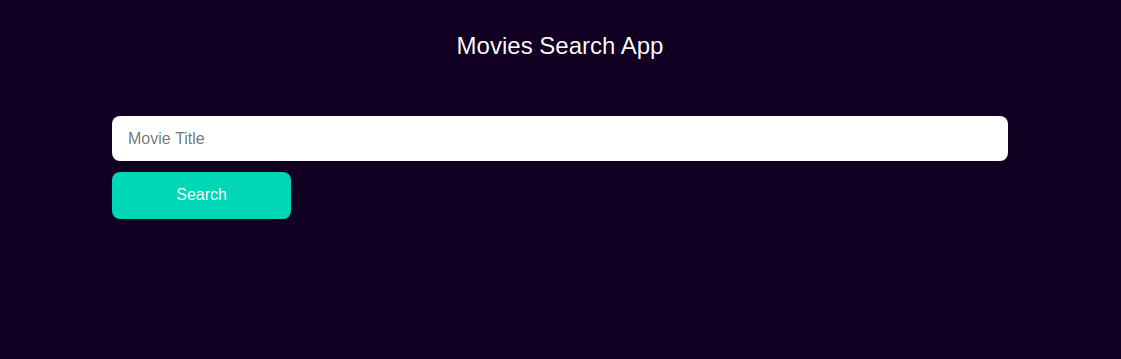Want to get started right away? Click here to sign up for ZenBusiness and start your LLC today.
Forming an LLC in New York can be a daunting experience for entrepreneurs, new and old alike.
This isn’t always due to inexperience. Entrepreneurs and business owners have a ton of things to think about and the legal formalities of forming an LLC can take up much of their time.
Therefore, it’s a good idea to work with an online LLC service provider to do the job for you.
The best LLC service providers have a solid grasp of local laws and provide top-notch support to help you complete your LLC filing within your specified timeline and budget.
Let’s look at the various steps and requirements to create an LLC in New York.
The Top-Rated LLC Services to Form a Business in New York
When it comes to finding the right LLC service for your needs, there’s no shortage of options to choose from. To give you a head start on your search, we have shortlisted some of the best LLC services you can rely on. Ultimately, the right service for you would depend on your specific goals, budget, timelines, and the features and benefits you’re looking for. The services we recommend are:
- ZenBusiness – Best overall
- Incfile – Best for entrepreneurs on a tight budget
- Rocket Lawyer– Best legal consultation services for LLCs
- LegalZoom– Most popular LLC services
- LegalNature– Best for LLC documents and contracts
- MyCompanyWorks– Best same-day processing
- Swyft Filings– Best customer service
You can read our full reviews of each LLC service here.
8 Steps to Starting an LLC in New York
Forming an LLC in the state of New York is an eight-step process. The formalities for LLC creation vary from state to state, so even if you have created LLCs in other states, you’d want to pay attention here to follow the specific guidelines for New York.
Here are the steps you need to follow:
- Pick a name for your LLC
- Provide a business address for official communication
- Choose a registered agent
- File Articles of Organization
- Publish the notice of LLC formation in two newspapers
- Create an LLC operating agreement
- Receive certification for LLC formation
- Obtaining an Employer Identification Number (EIN)
The Easy Parts of Starting an LLC in New York
A plethora of online resources makes it relatively easy to find all the answers you need to set up your LLC. This means you no longer have to spend time and money on accountants and lawyers to file your Articles of Organizations and other documentation.
The United States is overall a business-friendly country. Within the US, the state of New York was rated the 22nd most business-friendly state in the country by CNBC. This puts it in the top 50% of the national ranking.
Anyone aged 18 years or older can start an LLC in New York. For LLC members, there are no age or residence limitations. They don’t even have to be listed in the Articles of Organization.
It’s a common misconception that setting up an LLC will require a lot of official paperwork, physical presence at various government offices, and a ton of other formalities. However, you can now form an LLC within a day with the help of a trusted LLC Service.

ZenBusiness is a relatively new entrant in the ranks of prominent LLC Services and has made a name for itself right from the start. The service makes a solid first impression with its well-designed website that seamlessly guides visitors through all the steps they need to follow to set up an LLC.
ZenBusiness offers a variety of paid plans to suit the needs of different customers:
- Starter at $49 per year
- Pro at $129 per year
- Premium at $299 per year
Regardless of the plan you choose, you’ll get help with LLC documentation, name search, and other formalities.
The Difficult Parts of Starting an LLC in New York
There are a number of challenges involved when starting an LLC in New York.
First off, you need to keep a close eye on the costs of LLC formation. Overall, it can be an expensive undertaking with state filing fees, franchise tax, legal fees, and various other government fees.
Then, there’s the hassle of documentation. If you’re an entrepreneur who has taken on the responsibility of completing all the documentation by yourself, you may find this part of the process time-consuming and confusing. This is why hiring an LLC Service with expertise in these areas is highly recommended.
When you’re starting an LLC, you also need to remember that LLCs are not allowed to issue any stock. Since this is often an easy way to raise capital, this is a major drawback for LLC owners.
Taxation is another important factor to consider. Unfortunately, New York has one of the most complicated business tax schemes in the country. Depending on how your LLC is set up, it may also be subject to a franchise tax.
Step 1: Pick a Name for Your LLC
The first step in setting up your LLC is to choose a suitable name. That sounds simple but make sure to do your research on New York’s LLC naming conventions. The name selection has to comply with these rules. The guidelines for naming are easily available online.
Follow New York’s Naming Conventions
Here are some of the most important rules for naming LLCs in New York:
- Your LLC name should include the words “Limited Liability Company” or the abbreviation LLC or L.L.C.
- The name should be easily distinguishable from the names of other LLCs, corporations, or limited partnerships listed with the New York State Department.
- The name should not contain any prohibited words as listed under section 204 of the Limited Liability Company Law.
- Certain words require the permission of additional state agencies before the filing of the Articles of Organization. For example, the words acceptance, bank, finance, investment, loan, mortgage, savings, trust, and guarantee require the approval of the Banking and Insurance Departments.
Make Sure the Domain Name is Available
When naming your LLC, you have to think strategically. Making sure the right domain is available for the name you want is a very important step in the process. We highly recommend running a quick search on domain websites and acquiring your desired domain as soon as you can before it’s taken by someone else.
Conducting Business Under an Assumed Name
If you want, you can conduct business under an informal or assumed name. Several entrepreneurs do this for various reasons, such as to have a different name for different geographic locations or to avoid negative publicity.
To make this happen, your LLC would require a Certificate of Assumed Name, also known as a DBA Certificate, where DBA stands for Doing Business As. The certificate has to be filed with the New York State Department of State (NYSDOS).
Once you have chosen a name for your LLC and have secured a domain name, the next step is to choose an LLC Service to complete the remaining formalities for you. For this task, we recommend ZenBusiness for top-notch business formation expertise and services.
Step 2: Provide a Business Address for Official Communication
The next step is to provide a physical address for your LLC. This is where all official communication is sent. For example, if your LLC gets sued, this is where the legal notice would arrive.
Virtual Mailbox
If you’re unable to secure a physical address, you can opt for a virtual mailbox. Many online services offer this valuable feature for a modest fee. Once activated, you can use the service to view your mail online.
Get an Address From an LLC Service
You also have the option to register with an LLC service provider that would give you a mailing address and receive your mail on your behalf. This is especially beneficial for small businesses that run from private locations they don’t want to disclose.
Step 3: Choose a Registered Agent
A registered agent acts as your representative in case of legal or tax issues and provides a street address for postal communication.
Default Registered Agent
By default, all New York LLCs have the New York State Department of State as their registered agent. This means all your mail and legal notices are handled and forwarded to your registered address by the NYSDOS.
Additional Registered Agent
You can choose to appoint a registered agent as an additional agent. This could be your LLC service provider as well.
The additional registered agent you appoint should be someone who can be available at a New York-based physical address during business hours to receive legal and tax documentation on your behalf.
They must be fully aware of the obligations and the responsibilities of the position.
Step 4: File Articles of Organization
The next step is to legally establish your LLC and inform the relevant authorities about its structure, stakeholders, and other useful information. This requires the filing of the Articles of Organization with the relevant state authority.
Filing the Articles of Organization in New York
The Articles of Organization is a legal document that lays out the basic information about your organization and legally establishes your LLC. For New York-based LLCs, the relevant form for this is the DOS 1336 that interested individuals can file with the New York State Division of Corporations.
Even though it sounds complicated, the process only involves filling out a simple form and submitting it online or via post.
Information Required to Complete the Articles of Organization
Before your start filling out the DOS 1336 form, have the following information handy:
- The name of your LLC
- The name of the New York county where the LLC would be based
- A New York mailing address where the Secretary of State could mail legal documents to the LLC
- The LLC organizer’s signature
- The person setting up the LLC is required to sign the Articles and include their address
The filing process should cost you around $125.
Step 5: Publish the Notice of LLC Formation in Two Newspapers
Once the Articles of Organization have been filed, evidence has to be submitted that the formation of the LLC has been announced publicly.
Publishing the Notice
The LLC must publish a copy of the Articles of Organization or a notice about the formation of the LLC in two newspapers within 120 days of the formation of the company. However, these can’t be just any newspapers. The publications are designated by the county clerk where the LLC is based.
Certificate of Publication
Once the notice is published, the newspaper will provide an affidavit of publication. To complete the process, the Certificate of Publication, along with the affidavits of publication, need to be filed with the New York State Department of State.
Step 6: Create an LLC Operating Agreement
In the next step, you need to inform the government of how the LLC would be operating. The LLC uses the Operating Agreement to outline the financial arrangements between the members, how disputes between the members would be resolved, and other rules of business in the day-to-day operation of the LLC.
The Importance of an Operating Agreement
The state of New York requires LLC members to submit an Operating Agreement within 90 days of filing the Articles of Organization. Submitting an Operating Agreement isn’t compulsory by law, but is highly recommended in case legal disputes arise between the LLC members in the future.
In such a scenario, the Operating Agreement can make it easy to arrive at a swift resolution instead of the court making decisions based on state law, which may not be the ideal scenario for the LLC and its members.
What Does an Operating Agreement Include?
The common elements of an Operating Agreement are:
- LLC’s name and principal address
- Duration of the LLC
- Name and address of the registered agent
- Information about the Articles of Organization
- Purpose of the business
- Members and their contribution
- The way profits and losses will be divided
- Procedure for admitting new members, as well as outgoing members
- Management of the LLC
- Indemnification and liability clauses
Step 7: Receive a Certificate for LLC Formation
Once the LLC’s formation documents are submitted and approved, the state issues a certificate to confirm the legal formation of the LLC. The issuance of the certificate may take as long as seven weeks.
Upon receiving the certificate, the LLC can open up a bank account, receive an Employer Identification Number (EIN), and obtain business licenses.
Step 8: Obtaining an Employer Identification Number (EIN)
Now that your LLC is set to conduct business, the last formality is to have it registered with the IRS as a tax-paying corporate entity. That’s where the Employer Identification Number (EIN) comes in.
What is an Employer Identification Number (EIN)?
The Employer Identification Number is a nine-digit number assigned to your LLC by the Internal Revenue Service (IRS) to identify and track it for taxation. It’s easy to obtain an EIN online or via post.
Purpose of the Employer Identification Number (EIN)
The EIN has three main purposes:
- File taxes for your LLC at the state and federal levels
- Open a business bank account
- Hire employees