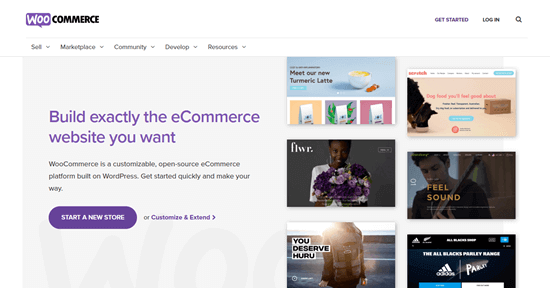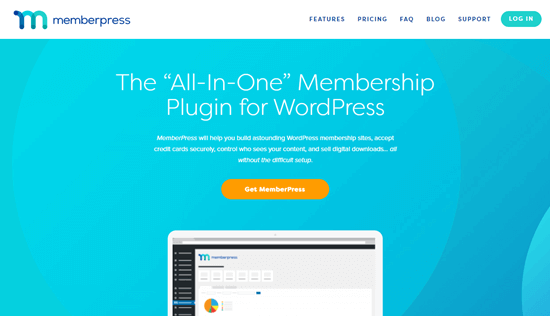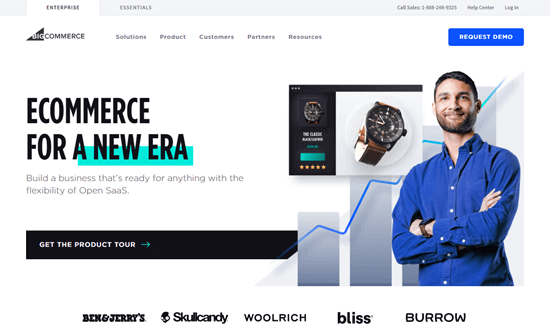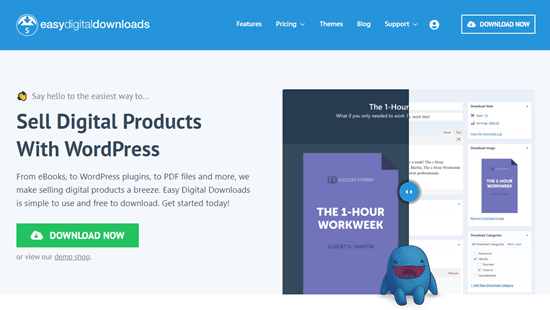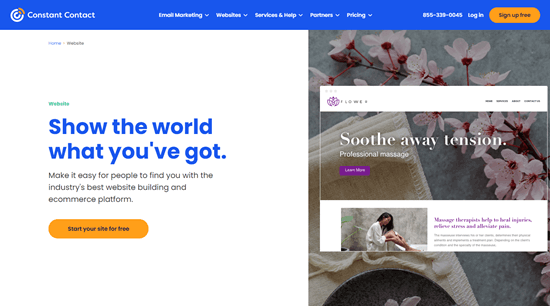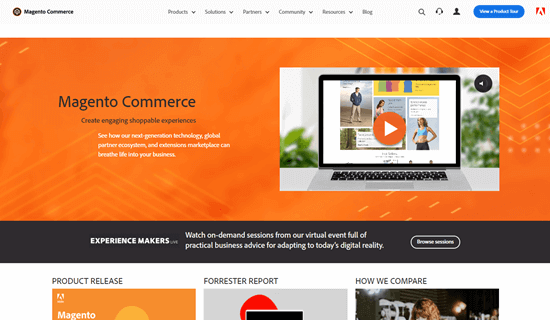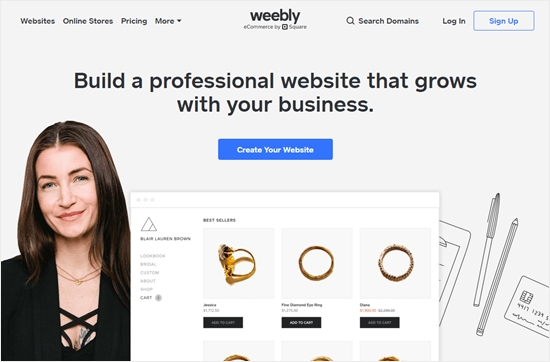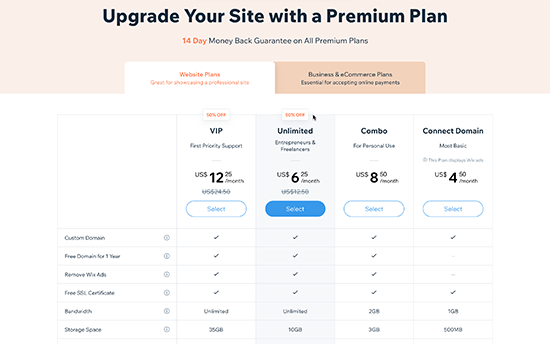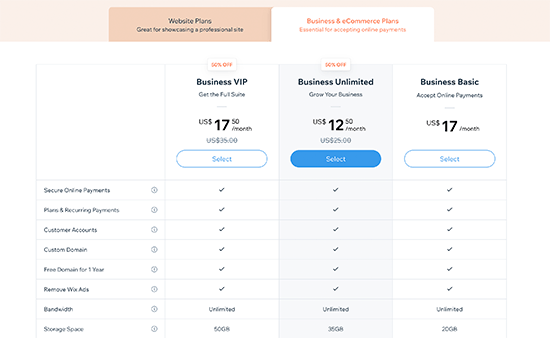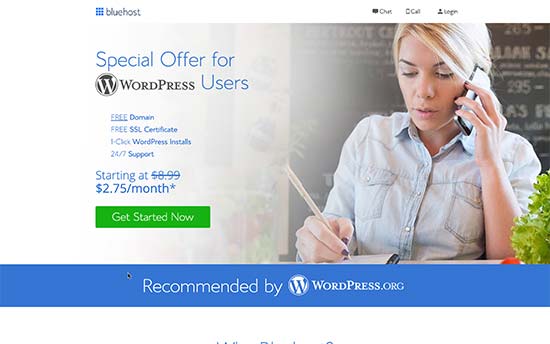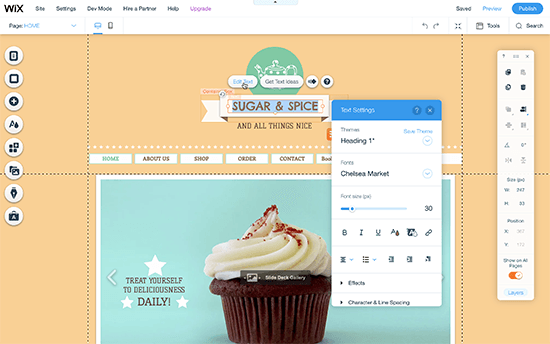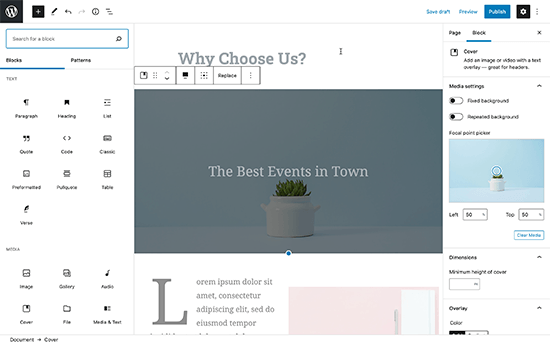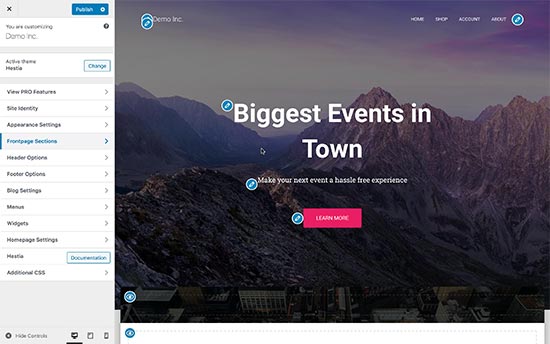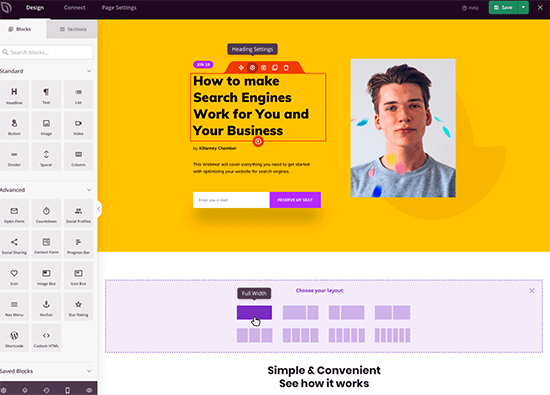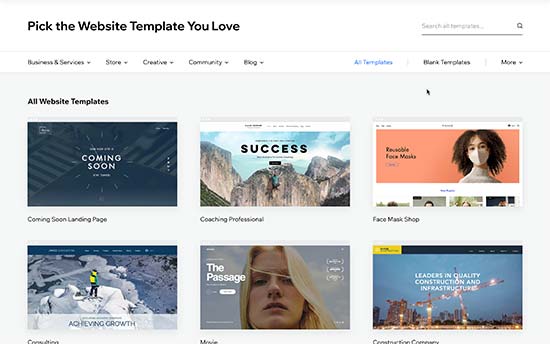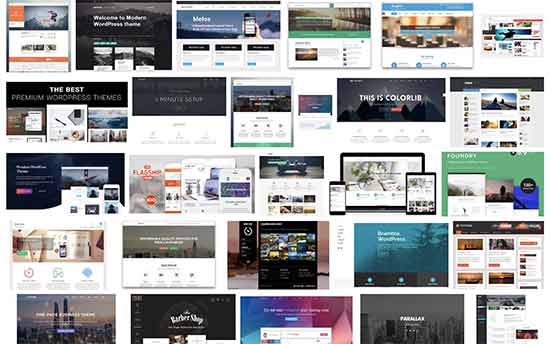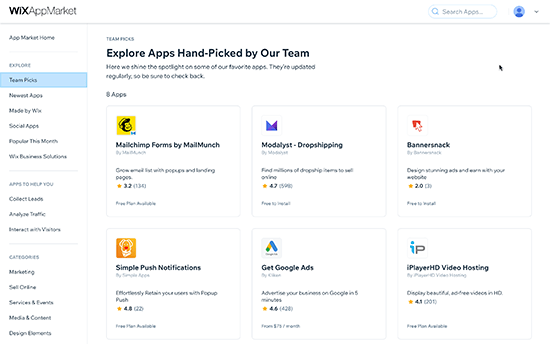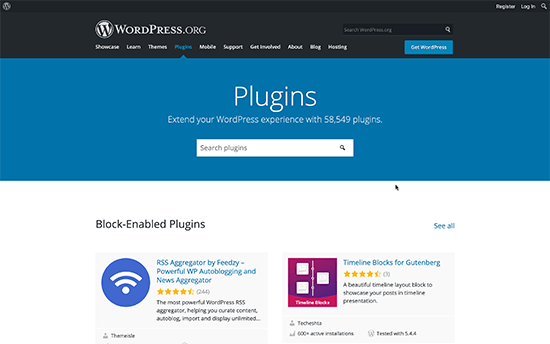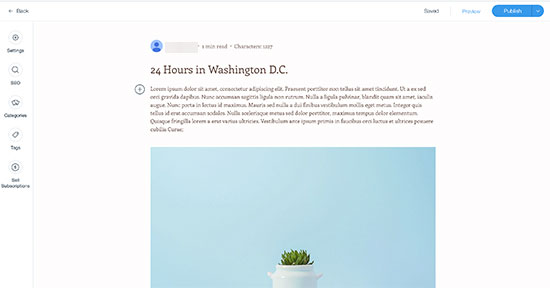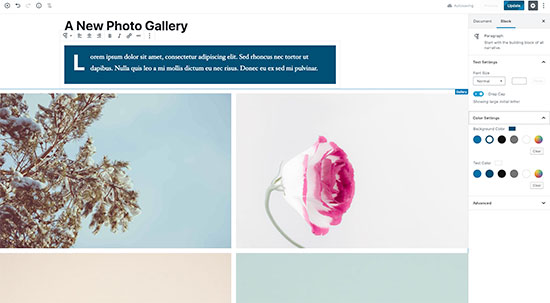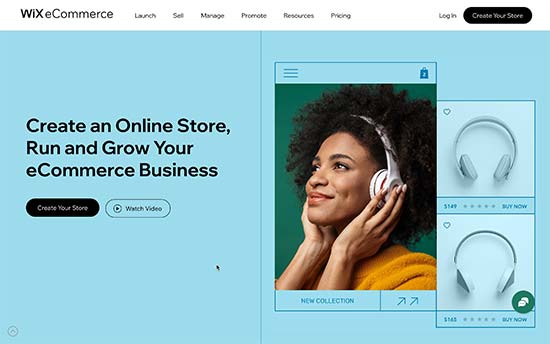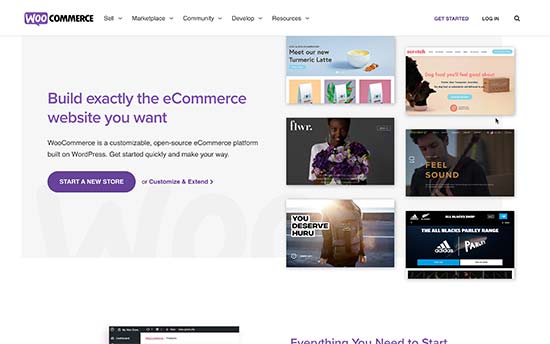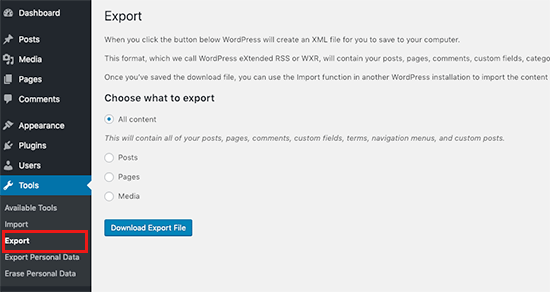Are you looking for alternatives to a Google Business Profile website?
Google has announced that it will start turning off all the free websites made for Google Business Profile users in March 2024. Unless you migrate to an alternative website, then visitors will see an error message when visiting your site.
In this article, we will share some of the best alternatives to Google Business Profile websites.

Why Do You Need a Google Business Profile Website Alternative?
Creating a Google Business Profile is an easy way to make sure your business appears in local search results. It provides potential customers with your contact information, directions to your locations, and a link to your website.
Previously, Google offered to create free small business websites for Google Business Profile users that included all the information in your profile. 21.7 million business owners took them up on the offer.
However, Google announced that it is shutting down all Business Profile sites from March 2024 onward.
While your actual business profile will remain intact, the associated Google website will stop working. Until June 10, 2024, Google will redirect your website visitors to your profile, but after that, anyone trying to visit your site will see an error message.
To avoid this, you need to find a different solution for your website.
With that being said, let’s take a look at some of the best Google Business Profile website alternatives for small business websites.
1. WordPress

WordPress is the world’s most popular website-building platform and powers over 43% of all websites on the internet. It’s easy to customize and gives you complete control over your site.
Note: Keep in mind that there are two types of WordPress. Here, we are talking about the self-hosted WordPress.org. For more details, you can see our article on the difference between WordPress.org and WordPress.com.
While the WordPress software is free, there are costs involved in building a WordPress website such as a domain name and web hosting. This can be as little as a few dollars a month.
If you want your new website to be simple and minimalistic like your Business Profile site, then there are plenty of one-page WordPress themes to choose from, like the one in this screenshot.

However, you might prefer to take the opportunity to add additional important pages such as a contact page, disclaimer page, privacy policy page, terms of service, and more.
You can also add additional features to your site by installing some must-have WordPress plugins for business websites. These let you add business features to your site like contact forms, landing pages, popups, newsletters, automations, and much more.

If you want to rank on local search results pages, then you should also install All in One SEO (AIOSEO), which is the best search engine optimization plugin on the market.
It will let you quickly add business hours, multiple location schema, and a store locator to your WordPress website. These features improve your site’s local SEO and help nearby customers find your business in the search results.

If you want help migrating your site to WordPress, then check this out: How to migrate Google Business Profile Site to WordPress.
Pros:
- Complete control over your website
- Add the features you need using plugins
- Choose a theme with the look and feel you want
- Plugins let you rank for local SEO
Cons:
- Slight learning curve
- You need to manage your own website
Why we chose WordPress: WordPress is used on 43% of the world’s websites and gives you access to SEO plugins that can help your business get found online. You can use WordPress to create a new website that grows with your business.
2. Wix

Wix is a popular, cloud-based website builder. It lets you easily build your website using drag-and-drop and is used by over 3.6% of all websites.
It’s a good solution if you only need a simple website like the one you already have on Google, but you may outgrow its features as your business grows.
When we created a test site on Wix, we discovered that after you choose an initial design, there is no easy way to change templates to give your site a fresh look.

While Wix doesn’t offer the same range of plugins as WordPress, it does have an online market that offers over 300 apps for adding features like booking forms, marketing, and online payments.
It also offers tools that help you optimize your website for search to attract more organic traffic.
There is a free version of Wix, but we found it quite limited in features, and it displays ads. You can also upgrade to a Pro plan to get more features, but this can become quite expensive.
Read our detailed comparison of Wix vs. WordPress for more information.
Pros:
- Its drag-and-drop editor makes it easy to build a website quickly
- Web hosting is included
Cons:
- You can’t choose a different hosting provider
- The free version is quite limited and displays ads on your website
- Pro plans can become expensive
Why we chose Wix: Wix is a popular website builder that is a good option for people who prefer a simple business website similar to their Google Business Profiles site.
3. Web.com

Web.com is another popular website builder for small businesses. Its affordable pricing plans make it an attractive alternative to Wix.
Like Wix, it has an easy-to-use drag-and-drop website builder and plenty of templates to choose from. That makes customizing your website design very easy.

Wix’s plans include web hosting, a free domain name, a business email address, website security and backups, SEO and analytics, and other powerful website tools. They also offer affordable custom web design services separately.
Pros:
- Easy to use drag-and-drop website builder
- Affordable pricing
- Pre-made website templates
- Web hosting is included
Cons:
- You can’t choose a different hosting provider
- No free plan
Why we chose Web.com: Web.com is both affordable and easy to use. It’s a great Google Business Profile website alternative for business owners who are looking for a relatively simple website.
4. Squarespace

Squarespace is an easy-to-use premium website builder known for its great designs. Around 2.1% of all websites on the internet are built with Squarespace.
It uses a block editor for content creation similar to the Gutenberg editor in WordPress. When we tested it, we found it easy to add images, videos, and audio files. However, the editor doesn’t save your work automatically, so you will need to remember to do that yourself.

It offers customizable templates that let you get started building your site quickly. You can also add new features to your website using Squarespace extensions, though these are more limited than what is available for WordPress.
You can read our detailed comparison of Squarespace vs. WordPress.
Pros:
- Easy to set up and use
- Web hosting is included
Cons:
- You can’t change to a different hosting provider
- Costs more than shared hosting plans
- No free plan
Why we chose Squarespace: Squarespace offers a secure hosting platform with an easy-to-use interface that lets you build a website with great design.
5. Weebly

Weebly is a beginner-friendly website builder with loads of great designs. It’s a page builder that lets you create a website without coding skills.
You’ll find built-in support for contact forms, photo galleries, sliders, and more. Weebly also offers different free and paid applications to add additional features to your site, but the selection is more limited than with WordPress.
You can choose from dozens of website designs as a starting point for your website, and edit your content using a live page editor. You can also build and manage your website using a mobile app.

Weebly is particularly suitable for creating beautiful but small websites. It makes it easy to get started with a website, but you may find that over time, your needs outgrow what it offers.
There is a free plan, but it is quite limited and displays ads. Most business users will find their paid plans more suitable.
Read our detailed comparison of WordPress vs. Weebly for more details.
Pros:
- Easy to use
- Dozens of website designs
- Free and paid applications add new features
- Web hosting is included
Cons:
- You can’t change to a different hosting provider
- The free plan is limited and displays ads
Why we chose Weebly: Weebly is a beautiful website builder known for its simplicity. It’s most suitable for small websites such as those you typically find as Google Business Profile websites.
6. Carrd

Carrd provides an easy way to create simple, single-page websites. It’s a great choice if you just want to recreate your Google Business website away from the Google platform.
You choose a template as a starting point, and dozens of business profile templates are included.

You can then customize the template using simple tools and a drag-and-drop interface.
The free plan is all you need to create a business profile website as long as you are happy to display a little Carrd branding. There are also paid plans that remove the branding and allow you to use a custom domain.
Pros:
- Very easy to use
- Perfect for creating a simple single-page profile website
- The free plan is suitable for most users
Cons:
- Not suitable for more complex websites
Why we chose Carrd: Carrd is a simple and free way to create a single-page profile website.
7. Google Sites

Google Sites is the best choice if you simply want to recreate your Google Business Profile website and remain in the Google ecosystem.
You can use its block-based editor to add text, images, contact information, business hours, and more. The Google Sites template gallery also offers a handful of small business templates that will help you get started.

However, after testing Google Sites, we only recommend it for the most basic websites. If you wish to customize your new website’s appearance or add new features, then you will be much better off with an alternative like WordPress.
For more details, please read our detailed comparison of WordPress vs. Google Sites.
Pros:
- Allows you to remain in the Google ecosystem
- Suitable for basic websites
Cons:
- Not suitable for more complex websites
Why we chose Google Sites: Google Sites lets you create a basic website while remaining in the Google ecosystem.
What Is the Best Google Business Profile Website Alternative?
For most businesses, the best alternative to a Google Business Profile website is WordPress. This is especially true if you want to build a website that can grow with your business rather than remain a simple profile site.
You can choose from thousands of WordPress themes to create a unique look and feel for your website, including single-page themes, business themes, and corporate themes.
There are also plenty of business plugins that will add the features you need.
Besides that, you can choose a WordPress hosting plan that suits your budget. This can be as little as $1.99 per month.
However, if you want to create a simple website and avoid some of the maintenance involved in hosting your own site, then hosted website builders like Wix, Web.com, and Squarespace are also good choices. These are initially easier to set up, but they won’t grow with your business in the same way that WordPress will.
Finally, if you are looking for a free option to set up a simple business profile site, then Carrd and Google Sites will achieve that, but go no further.
FAQs About Business Profile Websites
Here are answers to the questions we’re asked most often about business profile websites.
When is Google discontinuing its Google Business Profile websites?
Google will turn off all the free websites it created for Business Profile users from March 2024.
Once Google shuts down your website, it will redirect your website visitors to your Google Business Profile until June 10, 2024.
After that date, unless you have migrated to a new website, anyone trying to visit your website will see a ‘404 not found‘ error message.
For more details on what you need to do, please see our guide on how to migrate a Google Business Profile website to WordPress.
What is a business profile website?
A business profile website is an online space where you can showcase your company’s identity, values, and offerings to potential customers and clients.
It is an online hub where you can make a good first impression and provide essential information about your business.
What should a business profile website contain?
A business profile website should clearly state your company name and describe what you do. It should also include contact information so potential clients can get in touch.
You may want to add an About Us page to share your story and mission, and a services section or landing page where you can provide more information about what you offer.
It’s also a good idea to have a clear call to action (CTA) that encourages visitors to take the next step, such as subscribing to your newsletter, asking for a quote, or browsing your portfolio.
How can you further enhance a business profile website?
You can showcase your expertise on your website by adding testimonials from happy customers or building a portfolio of your previous work.
You can also create a blog or news section to share valuable information and establish yourself as an industry expert.
Finally, you can demonstrate credibility by featuring client logos and any industry awards you have received.
Best Guides for Growing a Small Business Website
Now that you have seen the best alternatives for Google Business Profile websites, you may wish to see some other articles related to growing a small business:
- How to Make a Small Business Website – Step by Step
- Tips to Grow Your Business Online (Without a Lot of Money)
- Best Email Marketing Services for Small Business
- Best Referral Program Software for Small Business Compared
- Best Team Communication Tools for Small Business
- Best Business Phone Services for Small Business
- Ways to Get an 800 Toll-Free Number for Your Business
- Free Business Tools for Small Businesses
We hope this tutorial helped you find the best alternatives for Google Business Profile websites. You may also want to see our guide on how to migrate from a Google Business Profile website to WordPress or our expert pick of the best social media plugins for WordPress.
If you liked this article, then please subscribe to our YouTube Channel for WordPress video tutorials. You can also find us on Twitter and Facebook.
The post 7 Alternatives to Google Business Profile Websites (Compared) first appeared on WPBeginner.