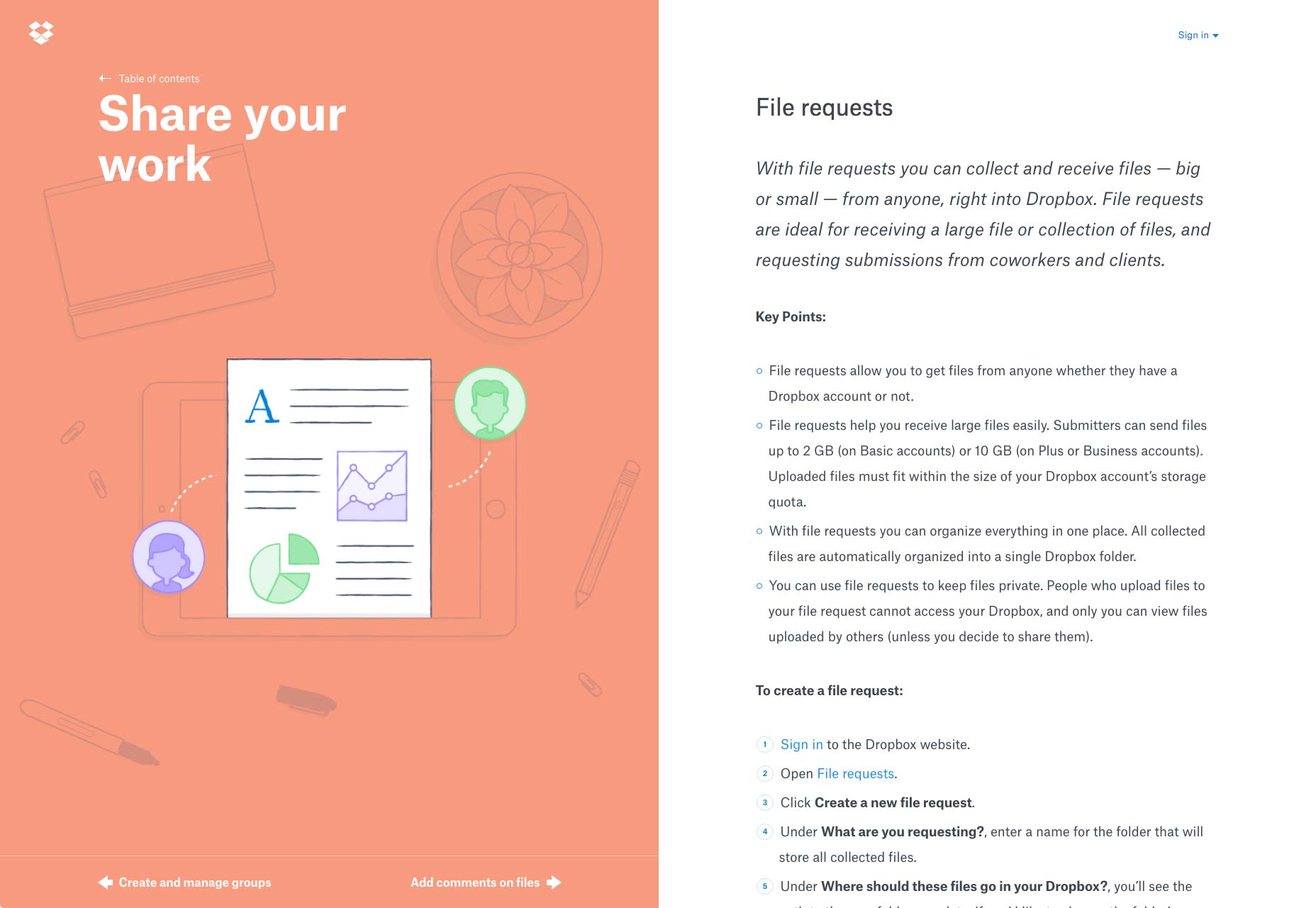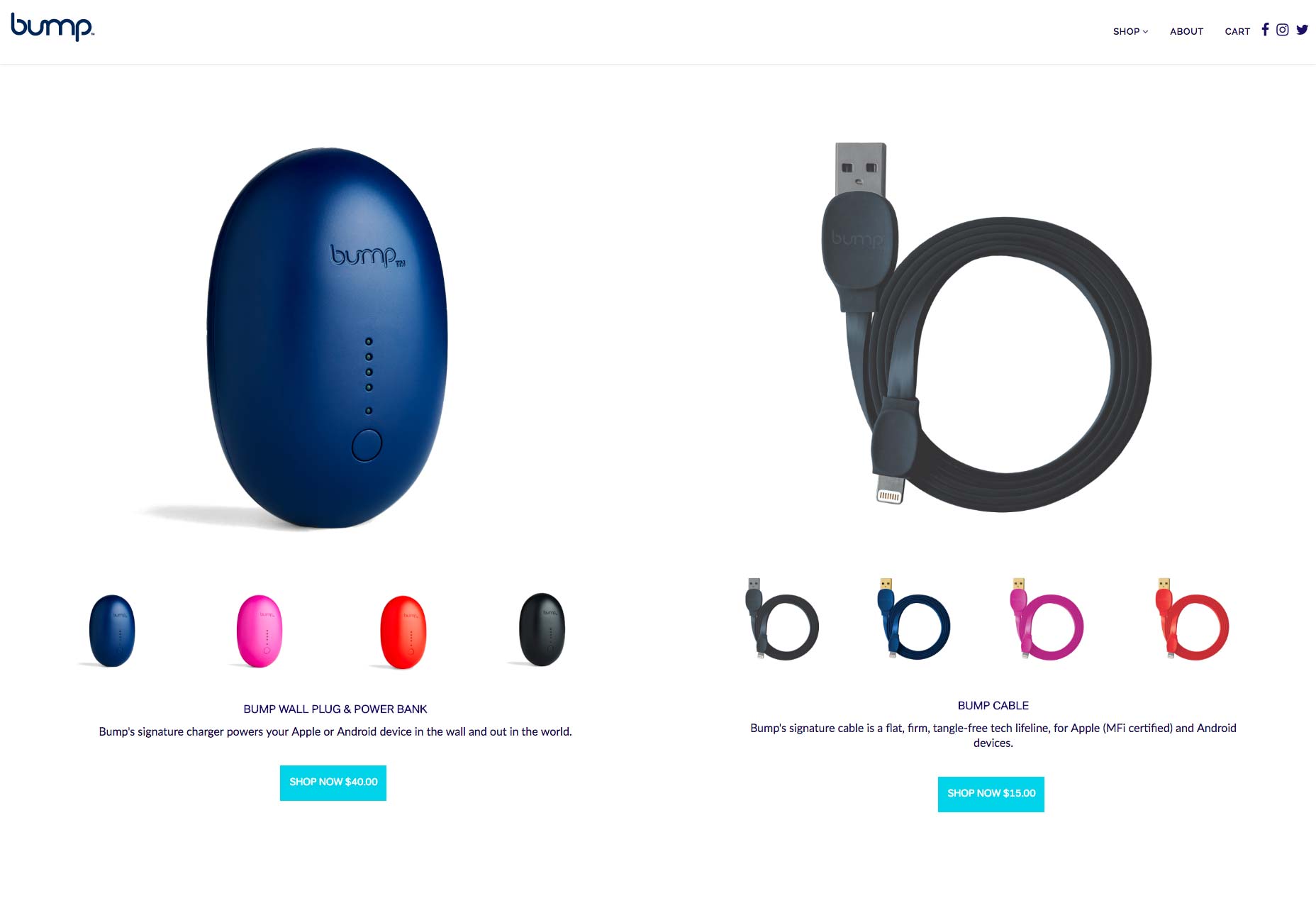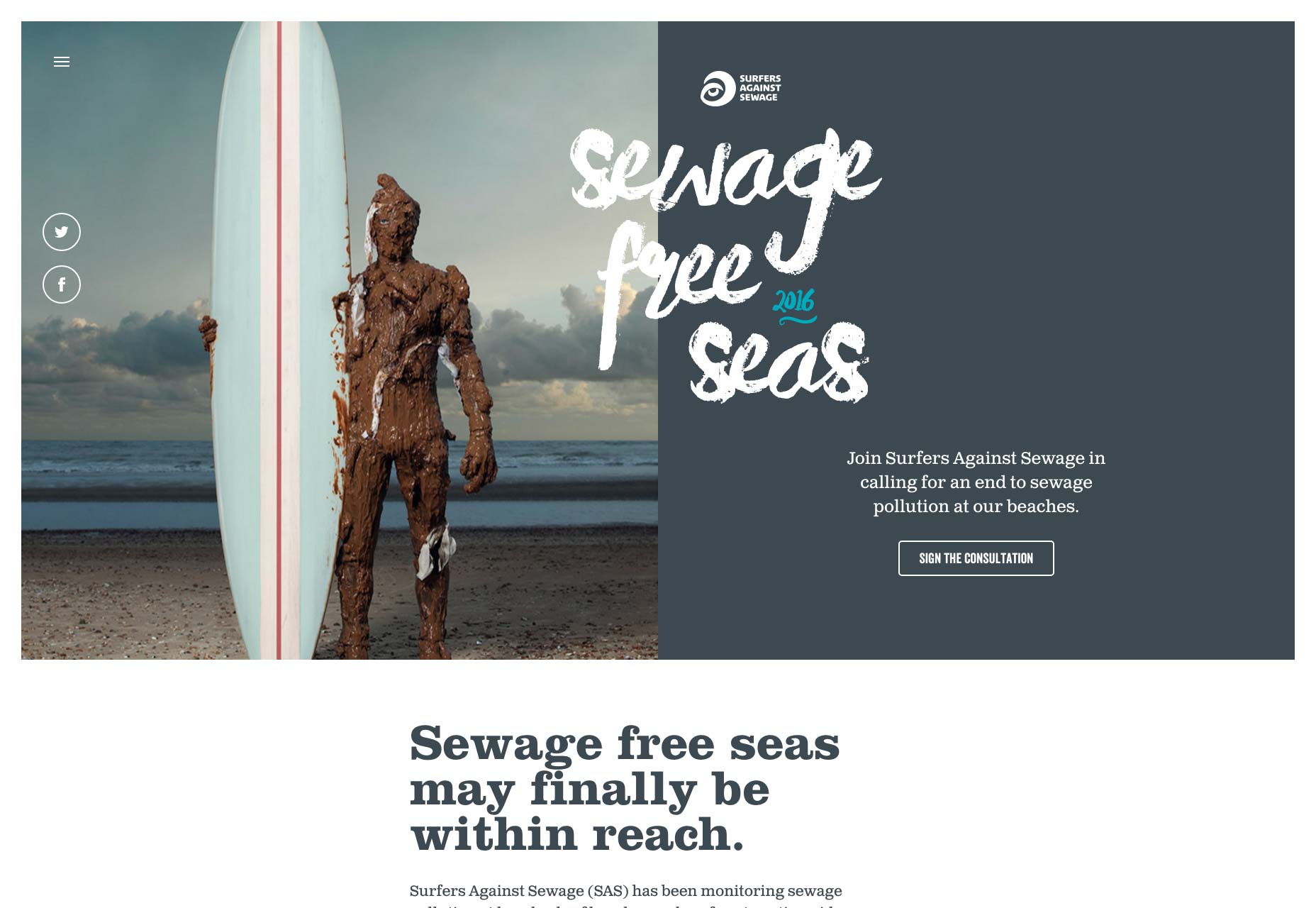Are you searching for the latest web design statistics and trends?
With over 1 billion websites on the internet, it’s important that your site is well designed and provides a great user experience for your visitors.
In this article, we’ll share the most up-to-date web design industry statistics. With these insights and trends, you can design a website that drives results for your business.

Big List of Web Design Industry Statistics and Trends
We’ve divided this list of web design statistics into specific categories to make it easier to navigate. You can jump to the section you’re most interested in using the links below.
- General Web Design Statistics
- Mobile & Responsive Web Design Stats
- On-Page Web Design Statistics
- UI/UX Web Design Stats
- eCommerce Web Design Statistics
- Web Design Industry Statistics
General Web Design Statistics

- Currently, there are around 1.14 billion websites in the world. 17% of these websites are active, and 83% are inactive.
- WordPress is used by 43.2% of all websites on the internet. Behind WordPress, Shopify, Joomla, Squarespace, and Wix are the other top website builders.
- 50% of consumers believe that website design is crucial to a business’s overall brand.
- It takes about 50 milliseconds (0.05 seconds) for users to form an opinion about whether they like your website or not.
- 75% of people form their opinion of a website based on its design.
- Given 15 minutes to consume content, 2/3rds of people would rather read something beautifully designed than something plain, according to Adobe.
- 38.5% of web designers believe that outdated design is a top reason why visitors leave a website.
The importance of web design is clear from these statistics. How your website looks can have a huge impact on your online presence and how people view your business.
Since 75% of people form their opinion of a website based on its design and it only takes them 0.05 seconds to decide whether they like it or not, it’s important your site makes a good first impression.
Luckily, with WordPress, it’s easy to create a beautiful website, even if you don’t have any design experience.
With WordPress.org, the most popular website builder platform, you get access to thousands of free and premium WordPress themes. Themes instantly customize the appearance of your site including the layout, color, typography, and other design elements.
Plus, you can also use drag and drop page builders to easily create custom designs, or even design a custom theme from scratch.
It makes sense why WordPress is used by 43.2% of all websites on the internet.
To get started with WordPress, see our detailed guide on how to make a WordPress site.
Mobile & Responsive Web Design Statistics

- People on mobile devices account for about half of the web traffic worldwide. In the second quarter of 2022, mobile devices (excluding tablets) generated 58.99% of global website traffic.
- 61% of internet users have a higher opinion of companies with mobile-friendly website design.
- 73.1% of web designers believe that a non-responsive design is a top reason why visitors leave a website.
- 57% of internet users say they won’t recommend a business with a poorly designed website on mobile.
- Decreasing mobile site load times by just one-tenth of a second resulted in major increases in conversion rates.
- 32% of small businesses already have a mobile app, and 42% plan to build one in the future. On the other hand, 26% of small businesses are unlikely to ever release one.
- 50% of smartphone users are more likely to use a company or brand’s mobile site when browsing or shopping on a smartphone because they don’t want to download an app.
- Google introduced worldwide mobile-first indexing in 2018. This means that Google primarily uses the mobile version of content when ranking your webpages in search engine results.
Considering that mobile devices account for about half of the web traffic worldwide, it’s essential that your website design is optimized for mobile users.
To easily design a responsive website, you can use a WordPress theme to ensure that it looks equally great on mobile phones, tablets, and desktops. Check out our recommendations for the best responsive WordPress themes.
Aside from how your mobile website looks, you also need to consider how fast it loads. Increasing mobile site loading speed by just 1/10th of a second results in higher conversion rates.
See our guide on how to speed up WordPress performance to enhance the user experience, boost conversions, and improve SEO.
On-Page Web Design Statistics

- Photos/images (40%), color (39%), and videos (21%) were the top visual elements consumers appreciate in website design.
- When visiting a website for the first time, 22% of visitors look for eye-catching colors. But, 21% will leave a site because of outlandish colors.
- 46% of people say that their favorite color to see on a website is blue, while only 23% say their favorite color for website design is yellow.
- While it’s an important part of web design, only 8% of respondents notice whitespace when viewing a website for the first time.
- Similarly, only 18% of consumers look at a website’s font styles when visiting their pages for the first time, despite the importance of typography.
- 38% of people look at a website’s page layout or navigational links when visiting a website for the first time.
- Users spend an average of 5.94 seconds looking at a website’s main image.
- 88.5% of website designers reported that ‘Flat design’ is currently the most popular web design trend. It’s a simple design style that uses two-dimensional elements and bright colors.
- According to a study by Small Biz Trends, 70% of small business websites lack a call-to-action (CTA) on the homepage.
- 51% of people think “thorough contact information” is the most important element missing from many company websites.
- 84.6% of web designers said that crowded web design is the most common mistake made by small businesses.
The statistics above will give you an idea of what design elements your website visitors appreciate the most, as well as any elements you could do without, such as Google Fonts.
High-quality images, color, and videos are the top visual elements consumers appreciate in website design. But, 70% of small business websites lack a call-to-action on the homepage.
While your design might impress visitors, if you don’t have a call-to-action, you won’t be able to convert those visitors into leads or customers.
You can redesign your website for higher conversions by following this tutorial on how to add call to action buttons in WordPress.
UI/UX Web Design Statistics

- Good UI (user interface) can raise a website’s conversion rate by up to 200%, while a better UX design can raise the conversion rate by up to 400%.
- Companies who invest in UX (user experience) can expect to see an ROI of $100 for every $1 invested.
- 31% of people think that an engaging user experience is a top priority for website designs.
- 88% of users will never return to a website after a poor user experience.
- Gen Z users prefer UX/UI design that is highly personalized and intuitive.
- Millennials are familiar with technology and have a low tolerance for anything that doesn’t work as it should.
- Gen X users want a pain-free UX experience.
- Baby Boomers prefer simple and easy designs.
- 47% of visitors expect loading time to be less than 2 seconds.
- Website speed statistics show that pages loading within 2 seconds have an average 9% bounce rate. For page load times of 5 and 6 seconds, the rates are 38% and 46%.
User interface (UI) and user experience (UX) are two common terms used in the web design industry. Both are important for creating a successful, user-friendly site design.
UI refers to the screens, buttons, toggles, and icons that a user interacts with when visiting a website. While UX refers to the entire interaction a user has with a website and how they feel about it overall.
As you can see above, Gen Z users prefer UX/UI design that is highly personalized. See this guide on how to show personalized content to different users in WordPress.
In addition, 31% of people think that an engaging user experience is a top priority for website designs.
There are multiple easy ways you can make your WordPress website more engaging. For example, you can add interactive content like conversational forms, infographics, or quizzes.
eCommerce Web Design Statistics

- 85% of shoppers say product information and pictures are important to them when deciding which brand or retailer to buy from.
- 78% of shoppers want eCommerce sites to include more images on their product pages.
- 60% of consumers rate usability as an important design characteristic for an online shop.
- The percentage of users who will continue shopping because of great UX is 90%.
- In 2021, 53.9% of all retail eCommerce is expected to be generated via mobile devices.
- Slow-loading websites cost retailers $2.6 billion in lost sales each year.
- 23% of small retail businesses don’t have a website and rely solely on their social media accounts.
- 24% of small retail businesses without a website responded that their reason for not having one was that they don’t know how to create/run a website.
What’s surprising here is that 23% of small retail businesses don’t have a website because they don’t know how to create one.
Yet, 53.9% of all retail eCommerce was expected to be generated via mobile devices last year.
If your retail business doesn’t have a website, you’re missing out on a ton of sales.
Like we mentioned earlier, creating a website is easy with WordPress and WooCommerce. Simply follow our tutorial on how to start an online store for step by step instructions.
In eCommerce web design, 85% of shoppers say product information and pictures are important to them when deciding which brand or retailer to buy from.
To improve your WooCommerce design and generate more sales, read this tutorial on how to customize WooCommerce product pages.
Web Design Industry Statistics

- In 2020, the total number of web developers and designers in the United States was around 178,900. By 2030, this number is projected to reach over 205,000.
- Employment of web developers and digital designers is projected to grow 13% from 2020 to 2030, much faster than the average for all occupations.
- The web design services market size in the US is 40.8 billion.
- Do-it-yourself website builder platforms are currently worth $24 billion in the US. They also experience a 4.9% annual growth rate.
- The median pay for web developers and digital designers was $77,200 per year, or $37.12 per hour, in 2020.
- A client looking for a custom WordPress site usually pays between $3,000 and $15,000 dollars to a remote freelancer.
- 80.7% of website designers take one month to design a website.
Employment of web developers and digital designers is projected to grow 13% from 2020 to 2030, much faster than the average for all occupations.
WordPress developers are in especially high demand, since WordPress powers 43.2% of all websites.
If you’re interested in becoming a WordPress developer, you can get started by reading our guide on how to learn WordPress for free.
Another interesting statistic is that the cost of a custom WordPress site or theme is between $3,000 and $15,000 dollars.
But, if your small business doesn’t have the budget, you can easily create a custom WordPress theme with a plugin like SeedProd.
SeedProd is the best drag and drop website builder for WordPress. It allows even complete beginners to create custom WordPress themes and page layouts, without editing any code.
Plus, SeedProd comes with ready-made themes and templates, color schemes, font pairings, design-related blocks, and more.
To get started, follow this guide on how to easily create a custom WordPress theme.
List of Sources
Adobe, Top Design Firms, Google, Deloitte, Statista, GoodFirms, IBISWorld, U.S. Bureau of Labor Statistics, Digital.com, SWEOR, Siteefy, W3Techs, Toptal, HubSpot, Forrester, Small Biz Trends, KoMarketing, Wilderness Agency, WPEngine, IsItWP, Hootsuite, WebFX, Neil Patel
We hope these website design statistics will help you make the best design decisions, whether you’re designing a brand new website or redesigning an existing one. You may also want to check out our pick of the best web design software and best SMTP services to improve your email deliverability.
If you liked this article, then please subscribe to our YouTube Channel for WordPress video tutorials. You can also find us on Twitter and Facebook.
The post 45+ Web Design Industry Statistics and Latest Trends for 2022 first appeared on WPBeginner.






























 One screen divided in two.
One screen divided in two.