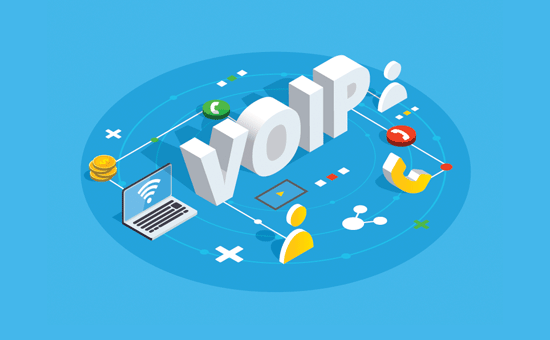Are you looking for the best and cheapest VoIP phone services?
VoIP (Voice over Internet Protocol) phone services are helpful for team and customer communication. Sometimes, these services add an extra cost to your budget, and looking for a cheaper option is the way to go.
However, when considering a cheap VoIP phone platform, you may wonder if the quality and features are up to par. And you might be concerned if you’ll be paying for a service that will actually add value to your business workflow.
In this article, we will share some of the best cheap VoIP services that you can use for your small business.

What Is VoIP?
Making business phone calls without a landline connection is the technology commonly known as VoIP or Voice over Internet Protocol.
It’s common among many small and big businesses to use VoIP phone services for their professional communication. You can have a live voice call or send a scheduled message to your teammates, clients, or any of your connections with an internet facility.
But again, what is VoIP, and how does VoIP work?
VoIP is a technology that uses an internet connection to allow you to make phone calls. These are like regular phone calls, but you will not be using a phone connection.

You can also connect using video calls and group calls. Moreover, you can send voice messages and video messages based on the VoIP service you are using for communication.
Choosing a VoIP phone service provider is easy as there are several options available. However, finding a cheap yet reliable VoIP phone service to set up your business communication can be tricky.
Without further delay, let’s look at our expert pick for the best cheap VoIP phone services.
1. Nextiva

Nextiva is one of the best VoIP phone services on the market. They offer unlimited voice calls and internet fax facilities.
You can access the business phone from your desktop or mobile, making you available to your clients from anywhere.
Moreover, Nextiva provides local and toll-free numbers that can give your business a professional look from the start.
And in case you want help setting Nextiva up, there’s a team of customer support professionals available 24/7, even with the basic VoIP phone services plan.
Additionally, Nextiva integrates with popular email marketing, CRM, and other software. The service also tracks your calls in real-time, giving you the data and reports you need to improve your communication.
Pros of Nextiva VoIP Phone Service
- Cloud-based phone service
- Privacy fence with encryption
- Built-in app for desktops and smartphones
- Scalable as your business grows
- Virtual assistant, auto attendant, and voicemail options
Cons of Nextiva VoIP Phone Service
- Requires a powerful internet connection
- The mobile app doesn’t include major management features
Why do we recommend Nextiva?
Nextiva is our top recommended VoIP phone service. They offer a complete and reliable phone system for any business size and niche. Nextiva provides HD call quality at an affordable price, making them a top choice for small businesses.
Price: Starts at $17.95 per user/month.
2. Ooma Office Phone

Ooma Office Phone is an affordable VoIP phone service for small businesses. Their service is built for online communication between team members and customers.
The phone service has dozens of features to improve your workflow. Ooma has solutions for different business niches, including dental, real estate, hospitality, insurance, and more.
Some of their most notable features include a virtual receptionist that makes your business look professional on every incoming call. They also let users select an extension to connect with your different teams automatically.
The setup and installation are easy for beginners. If you need help, then Ooma has tons of resources like their business blog, podcast, webinars, FAQs, and more.
Ooma has a call-blocking service to prevent unwanted calls. Moreover, the call recording feature allows you to build an archive of your conversations for learning and other purposes.
Pros of Ooma VoIP Service
- Unlimited calling in the US, Canada, Mexico, and Puerto Rico
- Free number transfer
- Voicemail transcription, call transfer, and call forwarding
- Complete call logs
- Mobile app for both iOS and Android
Cons of Ooma VoIP Service
- Call quality issues
- Fewer integrations with other services
Why Do We Recommend Ooma?
We recommend Ooma because they have been consistent in their service as a cheap VoIP phone solution for small businesses. Among other phone solutions, Ooma has no hidden charges and offers multiple plans that let you scale when your business grows.
Price: Starts at $19.95 per month/user.
3. Phone.com

Phone.com is another cheap VoIP phone service for small businesses. They offer voice calls, video calls, text messaging, fax, and conference call features.
The phone service comes with speed test software to ensure the high quality of your calls. It checks for upload and download speeds, jitters, and pings.
Phone.com also includes a premium AI-powered Answer Bot service. This saves you time by checking for spam calls and routing your calls to the right team member every time.
Phone.com can offer local numbers, vanity numbers, and international numbers. You can use the service from anywhere using the desktop or mobile app with a good internet connection.
Pros of Phone.com VoIP Service
- Video conferencing with up to 100 users
- Free conference calls are included in all plans
- Mobile and desktop app
- Virtual background templates for video calls
- Call blocking, call forwarding, and call logs
Cons of Phone.com VoIP Service
- The basic plan doesn’t include unlimited call time
- Some common features like call analytics and call recording are only available for their Pro plan users
Why Do We Recommend Phone.com?
We recommend Phone.com because their service comes with a built-in speed test that helps improve your communication. Moreover, the VoIP phone service is more affordable when you pay them upfront for the full year.
Price: Starts at $14.99 per user/month.
4. RingCentral

RingCentral is a popular VoIP phone service for small to large-scale businesses. They offer several communication tools that let you make voice calls, video calls, and conference calls. You are also able to send text messages and faxes.
Their AI tools make your communication more powerful with personalized bot responses. These AI tools can handle routine tasks, route calls, and even provide basic information to callers.
And you can always use the analytics and call logs to monitor the performance of your communication with customers.
RingCentral also comes with team messaging and collaboration tools. They have an inside platform where your team can communicate in real time, share files, and collaborate on projects.
Pros of RingCentral VoIP Service:
- Voice, video, messaging, and collaboration tools
- Excellent customer support
- Local, toll-free, and international numbers
- Personalized outgoing calls with a customizable caller ID
- Robust security measures
Cons of RingCentral VoIP Service:
- Higher costs when you compare it with top VoIP services like Nextiva
- The learning curve for beginners to set up the phone service
Why Do We Recommend RingCentral?
We recommend RingCentral for their powerful AI tools that can boost your sales and revenue. The service is designed for businesses looking for a powerful VoIP solution with communication and collaboration tools.
Price: Starts at $30 per user/month.
5. Grasshopper

Grasshopper is a cheap VoIP phone service built for small businesses. They provide all the basic features like voice calls and text messaging for your communication with your team and clients.
The service comes with call management features on their desktop and mobile app. You can block spam calls, route calls to team members, and check your call logs.
Grasshopper is made with simplicity and flexibility in mind. They are not bloated with features yet give you the right tools to communicate easily.
Pros of Grasshopper VoIP Service:
- Quick and intuitive setup
- Virtual phone receptionist
- Mobile and desktop apps
- Call tracking, call forwarding, and other management tools
- Dedicated business numbers, local numbers, and toll-free numbers
Cons of Grasshopper VoIP Service:
- Not available globally (limited to the US and Canada)
- You need to get the Pro plan for common features like call analytics
Why Do We Recommend Grasshopper?
We recommend Grasshopper for their simplicity and budget-friendly pricing, making them a good choice for small businesses. Though the basic plan has limited features, it’s affordable for your initial days. You can also select the annual payment plan and get more discounts on the VoIP service.
Price: Starts at $17 per month/user.
Which Is the Best Cheap VoIP Phone Service?
Nextiva is the best cheap VoIP service. They give you all the necessary features and are affordable for small businesses to set up a communication system.
Ooma and Phone.com are also budget-friendly VoIP services for business communication.
Ooma comes with a virtual receptionist to answer your calls and route calls to the right extensions. They can make your small business presentable to all your callers.
Phone.com has an AI Answer Bot service that checks for spam calls and saves your time by transferring real clients to your team.
We hope this article has helped you find the best cheap VoIP service for small businesses. You may also want to check out our other WordPress guides that can help improve your communication.
Best WordPress Guides to Improve Business Communication
- Best Email Marketing Services for Small Businesses
- Best Business Phone Services for Small Businesses
- Best Webinar Software Platform for Small Businesses
- How to Setup a Professional Email Address With Gmail and Workspace
If you liked this article, then please subscribe to our YouTube Channel for WordPress video tutorials. You can also find us on Twitter and Facebook.
The post 5 Best Cheap VoIP Phone Services Compared (2023) first appeared on WPBeginner.